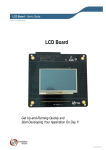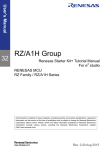Download Renesas e2 studio ISDE Data Short
Transcript
Data Short Renesas e2 studio ISDE Renesas Integrated Solution Development Environment Rev.1.00 Oct. 12, 2015 Overview Renesas e2 studio is the common Integrated Solution Development Environment (ISDE) tool for Renesas embedded microcontrollers. e2 studio is based on the industry-standard open-source eclipse C/C++ Development Tooling (CDT) project that covers build (editor, compiler, and linker control) and debug phases with an extended GNU Debug (GDB) interface support. Renesas has enhanced this powerful tool to give developers the kind of production-grade tools they need to create exciting new Internet of Things (IoT) applications. The e2 studio provides support for the Renesas Synergy Software Package (SSP), including applications, Hardware Abstraction Layer (HAL) drivers, and Board Support Package (BSP) drivers for Renesas projects. The SSP provides a complete driver library for developing Renesas Synergy applications in e2 studio. The e2 studio ISDE includes multiple Graphical User Interface (GUI) wizards for auto-generating code, for including existing drivers, for configuring build and debug options, and for running the applications you create. Driver documentation and hardware documentation at the register level are integrated in the form of tooltips, which are available in the code editor view. The Renesas Synergy products are included in release 4.0 and higher of the Renesas e2 studio ISDE. Multiple views and editors are available to support specifically Renesas Synergy ARM® Cortex®-M-based microcontrollers and the opensource GNU ARM tool chain. Renesas also supports the powerful IAR Embedded Workbench for ARM (EWARM) for Renesas Synergy inside of this ISDE. The Renesas Synergy add-ons provide easy-to-navigate wizards for configuring hardware and for managing the extensive Renesas Synergy software library. Key features of e2 studio: • • • • • • • • • • Automatic code generation A comprehensive smart user manual Keyword color coding of source code Powerful code navigation Jump to declarations Automated code formatting Code templates Automated code constructs (if, while, do...while, and others) Auto variable completion while writing Built-in spell checker The e² studio ISDE for Renesas Synergy features additional tools and plug-ins that guide, assist, error-check, and make alternate recommendations as needed while configuring Renesas Synergy microcontroller (MCU) functions and Renesas Synergy Software API function calls. These tools include: • • • • • Graphical configurators to make MCU pin function assignments, clock and peripheral settings, and interrupts source assignments. Renesas Synergy MCU’s offer highly multiplexed and configurable pins; the Pin Configurator makes programming easy and straightforward. Graphical software configurator to assign individual real-time operating system (RTOS) thread objects and to customize peripheral drivers and the hardware abstraction layer (HAL). Based on configurator selections, the ISDE generates C header files and initialization C code enabling endapplication code development to start immediately. Smart manual with immediate reference to user manual information just by hovering mouse over highlighted MCU register names and API structures. Management of Renesas Synergy Software Package (SSP) source and license files. R11DO0001EU0100 Rev.1.00 Oct. 12, 2015 Page 1 of 6 e2 studio ISDE Data Short e2 studio Block Diagram R11DO0001EU0100 Rev.1.00 Oct. 12, 2015 Page 2 of 6 e2 studio ISDE Data Short Examples for graphical configurators. Preparing a new Project Each new project starts with configuration of the system. e2 studio offers multiple configurators to accelerate the development process. • Pin Configurator The Pin Configurator providing a graphical interface to assign functions to individual MCU pins. Sometimes there are as many as 16 different function choices per pin, and some Renesas Synergy MCUs have more than 200 pins, so the Pin Configurator performs live error checking while issuing advice during all selections. Developers will select a desired peripheral and the pin configurator offers available options which pins can perform the I/O functions of the selected peripherals. • Interrupt Configurator A similar graphical interface is provided for setting up interrupts. The S7 series has a large number of interrupt sources on the MCU, and it can become difficult to keep track of all the priority assignments already performed. With the Interrupt Configurator, all related information is combined in a few graphical screens. • Clock Configurator Different serial interfaces require specific frequencies to work properly. It is very important to provide 50 MHz to the Ethernet block while 48 MHz is required for USB. This is just one example of clock assignments and some peripherals cannot function properly when they are not clocked with the specified frequency. Using the Clock Configurator will show the developer multiple clock trees and flag instances where a mandatory frequency is not assigned. After using the configurators, header files and startup code will be auto-generated and the software developer can start writing differentiating code right away. R11DO0001EU0100 Rev.1.00 Oct. 12, 2015 Page 3 of 6 e2 studio ISDE Data Short Building a project To increase productivity, SSP offers many software modules that can be selected in the e2 studio ISDE. The build phase is all about application code development. Writing and editing code is assisted with features such as: • • • • • • • • • • • Automatic code completion Keyword color coding of source code Built-in spell checker Powerful code navigation Jump to declarations Automated code formatting Code templates Automated code constructs (if, while, do...while, and others) Auto variable completion while writing The Codan static Code Analysis plug-in for Eclipse Smart Manual During code development, an innovative Smart Manual system is in place to provide context-aware, wikibased help. Typically, an engineer needs a PDF manual that is opened in a separate window. It requires switching back and forth between the reader and the development environment. The Smart Manual is built in. With an online help desk, the information is there without having to leave the e2 studio ISDE. For example, the ISDE highlights key words such as an MCU register name or a SSP API. Hovering the mouse over the highlighted word, brings up helpful information such as the function description and prototype, parameter details, or MCU register bit definition. The Smart Manual even pulls in relevant application notes and media-rich instructional material if available. Debugging a project The e2 studio ISDE provides multiple ways to gain deep visibility into code execution, and kernel-aware features look at the entire code design holistically, including the RTOS with a view of threads, queues and semaphores during debugging. SEGGER J-Link is built into Renesas Synergy Kits and is supported by the ISDE. J-Link is the quasi-standard for ARM® Cortex®-M processor-based systems and offers special features such as Flash breakpoints, which are additional breakpoints when the developer runs out of core-provided breakpoints. If the IAR C compiler is chosen, the ISDE supports the IAR C-SPY debugger as an Eclipse plug-in. R11DO0001EU0100 Rev.1.00 Oct. 12, 2015 Page 4 of 6 e2 studio ISDE Data Short The ThreadX® Windows-hosted Execution Profile Kit (EPK) provides an infrastructure for applications to dynamically track execution time for threads, Interrupt Service Routines (ISRs), and idle system conditions. This is especially useful when optimizing and tuning an application for maximum performance. TraceX® - ThreadX® Performance & Monitoring The PC-based tool TraceX seamlessly integrates with the Renesas Synergy Software Platform, providing run-time performance information, and is available on a per-object basis as well as over an entire object class. For example, if performance information is enabled for thread objects, ThreadX keeps track of thread resumptions, suspensions, preemptions, priority inversions, time-slices, timeouts, and much more for each thread and for all threads collectively. With Run-time stack analysis, an Execution Profile Kit, and a built-in System Trace, this powerful tool helps squash bugs and speeds your time to market. These and other features in e2 studio ISDE allow you to take full advantage of the powerful and qualified software modules that are included in the Renesas Synergy Software Package, making it easy to create a stable software foundation that is customized to your embedded project. e2 studio ISDE provides multiple ways to gain deep visibility into code execution, include kernel-aware features to look holistically at the entire code design including the RTOS with a view of threads, queues and semaphores during debugging. GUIX™ Studio GUIX™ Studio provides a complete WYSIWYG screen design environment that enables a developer to drag-and-drop graphical elements used to build their user interface (UI) screens. In addition, GUIX™ Studio allows customization of the default colors and drawing styles used by the GUIX™ widgets, allowing developers to tune the appearance of GUIX™ very easily. GUIX™ Studio automatically generates C code compatible with the GUIX™ library, ready to be compiled and run on the MCU target device within the e2 studio ISDE. Developers can produce pre-rendered fonts for use with within an application using the integrated GUIX™ Studio font generation tool. A complete GUIX™ UI application can be executed on a PC desktop within the GUIX™ Studio environment, allowing a quick and easy generation and demonstration of UI concepts, testing of screen flows, and observation of screen transitions and animations. R11DO0001EU0100 Rev.1.00 Oct. 12, 2015 Page 5 of 6 e2 studio ISDE Data Short System Requirements To use e2 studio ISDE, ensure that your PC meets the following minimum requirements: • Microsoft® Windows® 7 with Intel® CoreTM family processor running at 2.0 GHz or higher (or equivalent processor) • Memory: 8 GB minimum • Minimum 250-GB hard disk minimum • USB 2.0 • Connection to the internet R11DO0001EU0100 Rev.1.00 Oct. 12, 2015 Page 6 of 6 Notice Notice 1. Descriptions of circuits, software and other related information in this document are provided only to illustrate the operation of semiconductor products and application examples. You are fully responsible for the incorporation of these circuits, software, and information in the design of your equipment. Renesas Electronics assumes no responsibility for any losses incurred by you or third parties arising from the use of these circuits, software, or information. 2. Renesas Electronics has used reasonable care in preparing the information included in this document, but Renesas Electronics does not warrant that such information is error free. Renesas Electronics 3. Renesas Electronics does not assume any liability for infringement of patents, copyrights, or other intellectual property rights of third parties by or arising from the use of Renesas Electronics products or assumes no liability whatsoever for any damages incurred by you resulting from errors in or omissions from the information included herein. technical information described in this document. No license, express, implied or otherwise, is granted hereby under any patents, copyrights or other intellectual property rights of Renesas Electronics or others. 4. You should not alter, modify, copy, or otherwise misappropriate any Renesas Electronics product, whether in whole or in part. Renesas Electronics assumes no responsibility for any losses incurred by you or 5. Renesas Electronics products are classified according to the following two quality grades: "Standard" and "High Quality". The recommended applications for each Renesas Electronics product depends on third parties arising from such alteration, modification, copy or otherwise misappropriation of Renesas Electronics product. the product's quality grade, as indicated below. "Standard": Computers; office equipment; communications equipment; test and measurement equipment; audio and visual equipment; home electronic appliances; machine tools; personal electronic equipment; and industrial robots etc. "High Quality": Transportation equipment (automobiles, trains, ships, etc.); traffic control systems; anti-disaster systems; anti-crime systems; and safety equipment etc. Renesas Electronics products are neither intended nor authorized for use in products or systems that may pose a direct threat to human life or bodily injury (artificial life support devices or systems, surgical implantations etc.), or may cause serious property damages (nuclear reactor control systems, military equipment etc.). You must check the quality grade of each Renesas Electronics product before using it in a particular application. You may not use any Renesas Electronics product for any application for which it is not intended. Renesas Electronics shall not be in any way liable for any damages or losses incurred by you or third parties arising from the use of any Renesas Electronics product for which the product is not intended by Renesas Electronics. 6. You should use the Renesas Electronics products described in this document within the range specified by Renesas Electronics, especially with respect to the maximum rating, operating supply voltage range, movement power voltage range, heat radiation characteristics, installation and other product characteristics. Renesas Electronics shall have no liability for malfunctions or damages arising out of the use of Renesas Electronics products beyond such specified ranges. 7. Although Renesas Electronics endeavors to improve the quality and reliability of its products, semiconductor products have specific characteristics such as the occurrence of failure at a certain rate and malfunctions under certain use conditions. Further, Renesas Electronics products are not subject to radiation resistance design. Please be sure to implement safety measures to guard them against the possibility of physical injury, and injury or damage caused by fire in the event of the failure of a Renesas Electronics product, such as safety design for hardware and software including but not limited to redundancy, fire control and malfunction prevention, appropriate treatment for aging degradation or any other appropriate measures. Because the evaluation of microcomputer software alone is very difficult, please evaluate the safety of the final products or systems manufactured by you. 8. Please contact a Renesas Electronics sales office for details as to environmental matters such as the environmental compatibility of each Renesas Electronics product. Please use Renesas Electronics products in compliance with all applicable laws and regulations that regulate the inclusion or use of controlled substances, including without limitation, the EU RoHS Directive. Renesas Electronics assumes no liability for damages or losses occurring as a result of your noncompliance with applicable laws and regulations. 9. Renesas Electronics products and technology may not be used for or incorporated into any products or systems whose manufacture, use, or sale is prohibited under any applicable domestic or foreign laws or regulations. You should not use Renesas Electronics products or technology described in this document for any purpose relating to military applications or use by the military, including but not limited to the development of weapons of mass destruction. When exporting the Renesas Electronics products or technology described in this document, you should comply with the applicable export control laws and regulations and follow the procedures required by such laws and regulations. 10. It is the responsibility of the buyer or distributor of Renesas Electronics products, who distributes, disposes of, or otherwise places the product with a third party, to notify such third party in advance of the contents and conditions set forth in this document, Renesas Electronics assumes no responsibility for any losses incurred by you or third parties as a result of unauthorized use of Renesas Electronics products. 11. This document may not be reproduced or duplicated in any form, in whole or in part, without prior written consent of Renesas Electronics. 12. Please contact a Renesas Electronics sales office if you have any questions regarding the information contained in this document or Renesas Electronics products, or if you have any other inquiries. (Note 1) "Renesas Electronics" as used in this document means Renesas Electronics Corporation and also includes its majority-owned subsidiaries. (Note 2) "Renesas Electronics product(s)" means any product developed or manufactured by or for Renesas Electronics. http://www.renesas.com SALES OFFICES Refer to "http://www.renesas.com/" for the latest and detailed information. Renesas Electronics America Inc. 2801 Scott Boulevard Santa Clara, CA 95050-2549, U.S.A. Tel: +1-408-588-6000, Fax: +1-408-588-6130 Renesas Electronics Canada Limited 9251 Yonge Street, Suite 8309 Richmond Hill, Ontario Canada L4C 9T3 Tel: +1-905-237-2004 Renesas Electronics Europe Limited Dukes Meadow, Millboard Road, Bourne End, Buckinghamshire, SL8 5FH, U.K Tel: +44-1628-585-100, Fax: +44-1628-585-900 Renesas Electronics Europe GmbH Arcadiastrasse 10, 40472 Düsseldorf, Germany Tel: +49-211-6503-0, Fax: +49-211-6503-1327 Renesas Electronics (China) Co., Ltd. Room 1709, Quantum Plaza, No.27 ZhiChunLu Haidian District, Beijing 100191, P.R.China Tel: +86-10-8235-1155, Fax: +86-10-8235-7679 Renesas Electronics (Shanghai) Co., Ltd. Unit 301, Tower A, Central Towers, 555 Langao Road, Putuo District, Shanghai, P. R. China 200333 Tel: +86-21-2226-0888, Fax: +86-21-2226-0999 Renesas Electronics Hong Kong Limited Unit 1601-1611, 16/F., Tower 2, Grand Century Place, 193 Prince Edward Road West, Mongkok, Kowloon, Hong Kong Tel: +852-2265-6688, Fax: +852 2886-9022 Renesas Electronics Taiwan Co., Ltd. 13F, No. 363, Fu Shing North Road, Taipei 10543, Taiwan Tel: +886-2-8175-9600, Fax: +886 2-8175-9670 Renesas Electronics Singapore Pte. Ltd. 80 Bendemeer Road, Unit #06-02 Hyflux Innovation Centre, Singapore 339949 Tel: +65-6213-0200, Fax: +65-6213-0300 Renesas Electronics Malaysia Sdn.Bhd. Unit 1207, Block B, Menara Amcorp, Amcorp Trade Centre, No. 18, Jln Persiaran Barat, 46050 Petaling Jaya, Selangor Darul Ehsan, Malaysia Tel: +60-3-7955-9390, Fax: +60-3-7955-9510 Renesas Electronics India Pvt. Ltd. No.777C, 100 Feet Road, HALII Stage, Indiranagar, Bangalore, India Tel: +91-80-67208700, Fax: +91-80-67208777 Renesas Electronics Korea Co., Ltd. 12F., 234 Teheran-ro, Gangnam-Gu, Seoul, 135-080, Korea Tel: +82-2-558-3737, Fax: +82-2-558-5141 © 2015 Renesas Electronics Corporation. All rights reserved. Colophon 5.0