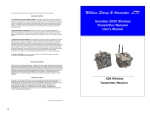Download G2K Beambreak Sensor Manual
Transcript
The limited warranty stated herein is subject to all of the following terms and conditions. TERMS AND CONDITIONS 1. NOTIFICATION OF CLAIMS: WARRANTY SERVICE: If Purchaser believes that the product is defective in material or workmanship, then written notice with an explanation of the claim shall be given promptly by Purchaser to the Manufacturer but all claims for warranty service must be made within the warranty period. No repair or replacement of any product or part thereof shall extend the warranty period as to the entire product. The specific warranty on the repaired part only shall be in effect for a period of ninety (90) days following the repair or replacement of that part or the remaining period of the product parts warranty, whichever is greater. William Stump & Associates, LTD Guardian 2000 Beam Break Sensor User’s Manual 2. EXCLUSIVE REMEDY: ACCEPTANCE: Purchaser’s exclusive remedy and the Manufacture’s sole obligation is to supply all labor necessary to repair any product found to be defective within the warranty period. Purchaser’s failure to make a claim as provided in paragraph 1 above or continued use of the product shall constitute an unqualified acceptance of such product and a waiver by Purchaser of all claims thereto. 3. EXCEPTIONS TO LIMITED WARRANTY: The Manufacturer shall have no liability or obligation to Purchaser with respect to any product requiring service during the warranty period which is subjected to any of the following: abuse, improper use, negligence, accident, modification, failure of the end-user to follow the operating procedures outlined in the user’s manual, failure of the end-user to follow the maintenance procedures in the service manual for the product, attempted repair by non-qualified personnel, operation of the product outside of the published environmental and electrical parameters, or if security seal has been defaced, altered, or removed. The Manufacturer also excludes from warranty coverage products located outside the United States, and consumable items such as fuses and batteries. Items not manufactured by Backgrounds Unlimited, Inc but included in system bought by Purchaser are limited to original manufacturer’s warranty and will be repaired by Backgrounds Unlimited, Inc. on cost of material basis. 4. PROOF OF PURCHASE: The purchaser’s dated invoice must be retained as evidence of the date of purchase and to establish warranty eligibility. DISCLAIMER OF WARRANTY EXCEPT FOR THE FOREGOING WARRANTIES, THE MANUFACTURER HEREBY DISCLAIMS AND EXCLUDES ALL OTHER WARRANTIES, EXPRESS OR IMPLIED, INCLUDING, BUT NOT LIMITED TO ANY AND/OR ALL IMPLIED WARRANTIES OF MERCHANTABILITY, FITNESS FOR A PARTICULAR PURPOSE AND/OR ANY WARRANTY WITH REGARD TO ANY CLAIM OF INFRINGEMENT THAT MAY BE PROVIDED IN SECTION 2-312(3) OF THE UNIFORM COMMERCIAL CODE AND/OR ANY OTHER COMPARABLE STATE STATUE. THE MANUFACTURER HEREBY DISCLAIMS ANY REPRESENTATIONS OR WARRANTY THAT THE PRODUCT IS COMPATIBLE WITH ANY COMBINATION OF NON-MANUFACTURER’S PRODUCTS PURCHASER MAY CHOOSE TO CONNECT TO THE PRODUCT. LIMITATION OF LIABILITY THE LIABILITY OF THE MANUFACTURER, IF ANY, AND PURCHASER’S SOLE AND EXCLUSIVE REMEDY FOR DAMAGES FOR ANY CLAIM OF ANY KIND WHATSOEVER, REGARDLESS OF THE LEGAL THEORY AND WHETHER ARISING IN TORT OR CONTRACT, SHALL NOT BE GREATER THAN THE ACTUAL PURCHASE PRICE OF THE PRODUCT WITH RESPECT TO WHICH SUCH CLAIM IS MADE. IN NO EVENT SHALL THE MANUFACTURER BE LIABLE TO PURCHASER FOR ANY SPECIAL, INDIRECT, INCIDENTAL, OR CONSEQUENTIAL DAMAGES OF ANY KIND INCLUDING, BUT NOT LIMITED TO, COMPENSATION, REIMBURSEMENT OR DAMAGES ON ACCOUNT OF THE LOSS OF PRESENT OR PROSPECTIVE PROFITS OR FOR ANY OTHER REASON WHATSOEVER. 5 G2K Beam Break Sensor INTRODUCTION Testing the Sensor Congratulations, and thank you for purchasing the Guardian 2000 Beam Break Sensor. This sensor automatically integrates with your existing Guardian 2000 video system and is manufactured using stringent standards from customer input. Features include: • • • • • • • Weatherproof housings Self-aligning infrared beam AA & 9-Volt battery operation Indoor and outdoor setting User controlled sensitivity 30 foot range As you read through this manual, please keep in mind your system has been rigorously inspected for utmost quality assurance prior to shipment. i • • Testing the sensor during deployment is crucial for success. Once the initial setup has been made, test the sensor before leaving the target area. Conduct several walk-through tests in the target area to determine if the speed is sufficient for the sensitivity setting. If not, adjust the sensitivity accordingly. Drop things such as pine cones, sticks, and similar objects through the beam to determine if it will set the sensor off. If so, adjust the sensitivity, and conduct another test. 1. Emitter is on high power and facing north along the path instead of at a 90-degree angle to the path. 2. Emitter head is positioned about a foot from the ground. 3. Receiver is placed about 5’ above the ground and looking down towards the emitter. 4. The sensitivity setting is “3” since the trail is a heavily wooded area and the target speed is anticipated slow. Deployment of the Beam Break Sensor About the Beam Break Sensor • The Beam Break Sensor incorporates a self-aligning infrared beam and a user controlled sensitivity with a radio frequency transmitter to activate your Guardian 2000. The result is an extremely reliable sensor designed to significantly reduce “false” activations. Being able to bury the housings makes this an almost truly invisible sensor. The flexible heads also make it extremely easy to deploy under almost any conditions. • • • • Always attempt to install the emitter and receiver heads facing north~south direction within 35 feet of each other. It is best deployed by placing the emitter head about one foot off the ground (See Figure 3). Never place the receiver head looking directly at the sun. It should be pointed directly towards the emitter head. When using the beam break sensor to monitor a trail, best results are achieved when placing the emitter and receiver heads about 45-degree angle on the trail. This makes a target travel through the beam longer than a 90-degree angle setup (See Figure 3). The beam break should be solidly mounted to avoid excessive movement. Therefore, it is equipped with a small black clamp on each head to assist attaching to a solid object. Other devices such as wire ties, zip-ties, hook and loop type fasteners and even natural vines can be used. 4 7. Align the emitter head and the receiver head. Check to see that the heads are aligned with at least a 10-degree deflection. The emitter should be able to be transmitting (red light illuminated) 5-10-degrees to the left and right of the center. The red LED on the receiver head will light and remain lit as long as the emitter and receiver are aligned and unobstructed. Should the red LED flicker on and off without being obstructed, it is out of range and the two need to be moved closer to each other. 8. Conduct a test of the Beam Break by walking through it or placing your hand in front of the receiver. The red LED will go out as soon as the beam is broken. Once the beam is unobstructed the red LED will turn back on. The hand-held sensor alarm receiver will not turn on at this point. 9. Arm the receiver by sliding the setup-arm switch to the DOWN position. The red LED will go out. 10. Break the beam by walking through or passing your hand in front of the receiver head. The beam break will transmit a signal and the hand-held sensor alarm receiver will buzz. 11. Now you are ready to test it with the Guardian 2000. Place your Guardian 2000 into the PGM mode. Test the beam break again and the Guardian 2000 will wake and start recording. Table of Contents General . . . . . . . . . . 1 Pre-Operation . . . . . . . 1 Operation . . . . . . . . . 2 Testing . . . . . . . . . . . 3 Deployment . . . . . . . . 4 Warranty Information . . . 5 R E NORTH F ig . 3 S a m p le 3 ii General The Beam Break Sensor uses an infrared emitter and receiver to form an invisible beam. When an object such as a person, animal, or vehicle breaks the beam, a transmitter sends a signal to the Guardian 2000 record unit for activation. A high setting for outdoor applications and a low setting for indoor use makes this sensor extremely versatile. The weatherproof housings and flexible sensor heads enable quick and effortless installation. UP…………Set-up DOWN….…..Arm SENSITIVITY ADJUSTMENT 0 ~ 3 Scale 0 ~ Most Sensitive 3 ~ Least Sensitive LED Pre-Operation Fig 2 BeamBreak Receiver 1. Read this manual thoroughly! 2. Remove all screws from the lids of both the emitter and receiver. The emitter (See Figure 1) is the portion with the three pin connector and the receiver is the portion with the four pin connector and BNC antenna connector on the top lid. (See Figure 2). 3. Insert (8) eight new “AA” alkaline batteries into the emitter and four (4) new “AA” and one (1) 9-Volt alkaline batteries into the receiver. To turn power off, simply remove one of the batteries from each pack. UP…………High DOWN …....Low Operating the Beam Break Sensor 1. Obtain the hand-held sensor alarm receiver provided with your Guardian 2000 and turn it on with the buzzer activated. Set it close by so you can hear the buzzer. Have the Guardian 2000 unit set up and ready to utilize. 2. For indoor use, slide the emitters high/low switch to the low power (DOWN) position. For outdoor use, slide the emitters switch to the high power (UP) position (See Figure 1). Position the emitter and receiver at least 10 feet apart especially if working indoors. 3. Connect the three pin emitter head (smaller head with two LEDs) to the emitter housing. 4. Connect the four pin receiver head (larger head with round opening in front) to the receiver housing. 5. Set the receiver sensitivity to an initial setting of “0” for maximum sensitivity (See Figure 2). 6. Place the receiver in the set-up mode by sliding the setuparm switch to the UP position (See Figure 2). Fig 1 Beam Break Emitter 1 2