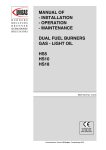Download The design of a software program for the simulation of a two
Transcript
The design of a software program
for the simulation of a two-dimensional model of the knee-joint
Report number 92.013 A
by:
Eindhoven University of Technology, December 1991
Niek van Nunen
Frank Peters
Summan,
Summary
This paper describes the design of a software program for the simulation of a twodimensional model of the knee-joint. The purpose of the program is to train students
in using and understanding the basics of parameter variation.
The joint is seen as a simple planar four bar mechanism with rigid links.
The analysis is divided into three parts:
First an exact problem definition is defined, followed by a graphical analysis. This
graphical analysis is again the basis for the mathematical analysis, the third part.
With the results of the mathematical analysis the software program is written, which
calculates the centrodes of the mechanism, and given the tibial contact profile (a
straight line or a parabola), it also calculates the femoral contact profile.
Furthermore it is possible to calculate the effects of the variations of parameters, and
a diagram which shows the slip ratio as a function of the flexion angle is drawn.
The most important reason to conclude that the model is correct, is the written
subroutine MOVIE, which draws the mechanism and the four curves in several
positions.
Finally a short description of the program is given, as well as the program text itself.
It is recommended to run the program on at least a 80286 PC/AT with coprocessor.
Also a colour graphics card with colour monitor is recommended. The last appendix
contains a user’s manual.
~
The design of a software program for the simulation of a two-dimensional model of the knee-joint.
Contents
.
1 Contents
..................................... . . l
........................................
........................................ 4
.................................... Li
........................................
........................ 7
..................8
LContents
e §ywboPs
3.Preface
4 Introduction
5 f3tïategj.l
6 Adjusted problem definition
7 Global Method: A graphical analysis
.
.
.
.
.
.
7.1Theflexionangley .................................
7.2Theinput ........................................
7.3 Construction of the centrodes .........................
7.4 Construction of the femoral contact profile . . . . . . . . . . . . . .
.............................
12
...............................
26
8 Mathematical model
.
8
8
9
10
8.1 The centrodes ....................................
12
8.1.1 Definitions .....................................
13
8.1.1.1 n e angle ?(a) ................................
13
8.1.1.2 The angle 6 ( a ) .................................
14
15
8.1.2 Interpretation of results ............................
8.1.3 The tibial centrode ...............................
15
8.1.4 The femoral centrode .............................
17
8.2 The femoral contact profile ..........................
19
19
8.2.1 The distance I ...................................
8.2.1.1 Tibial contact profile is a straight line . . . . . . . . . . . . . . . . 21
8.2.1.2 Tibial contact profile is a parabola . . . . . . . . . . . . . . . . . . 22
23
8.2.2 The angle xi ....................................
8.2.3 The construction of the femoral contact profile . . . . . . . . . . 24
9 The programming
9.1 Program structure .................................
9.2 Main program ....................................
9.3 Subroutines ......................................
9.3.1 Subroutine INPUT ...............................
9.3.2 Subroutine CENTRO .............................
9.3.3 Subroutine FEMORA .............................
9.3.4 Subroutine OUTPUT .............................
9.3.5 Subroutine PARA ................................
9.3.6 Subroutine SLIP .................................
9.3.7 Subroutine MOVIE ...............................
The design of a software program for the simulation of a two-dimensional model of the knee.joint .
26
27
27
27
28
29
30
30
31
32
1
Contents
.
PO Model validation
.
................................
33
10.1 Conditions resulting from the model . . . . . . . . . . . . . . . . . . . 33
10.2 Symmetrical mechanism .............................
33
33
10.3 The Perspex model ................................
10.4 Subroutine MOVIE ................................
34
...................................
.....................................
35
37
11 Conclusions
62. Literature
Note: This report is accompanied by a number of appendices and a user’s manual.
These parts have the same number as this report. but are indexed B and C.
The design of a software program for the simulation of a two-dimensionalmodel of the knee.joint
.
2
Symbols
2. Symbols
This list of symbols contains the symbols used in the sections 1 to 12. The symbols
that are used in the program text (see the appendices) are named in the program text
itself, so they are omitted here.
A
B
O
P
OA
AB
OP
PB
a
a’
Ai
b’
Ci
CA,
CB,
CC,
:mlge
: Hinge
: Hinge
: Hinge
: Anterior Cruciate Link (ACL)
: Femoral Link
: Tibial Link
: Posterior Cruciate Link (PCL)
: Slope or concavity/convexity
: Vector component
: Polynome coefficient
: Vector component
: Length of vector
: Constant
: Constant
: Constant
h
IC
1
li
liff
Ri
xf
xt
XO
yf
Yt
: Yertical displacement
: Instantaneous center of velocity
: Distance centrode-contact profile
: Length of link i
: Distance A to IC
: Rotation matrix
: x-coordinate tibial centrode
: x-coordinate tibial contact profile
: Horizontal displacement
: y-coordinate tibial centrode
: y-coordinate tibial contact profile
Greek symbols: angles (degrees)
a
as
P
Y
: Variable
: a at input
: Variable
: Flexion angle
6
8
(P
X
: Variable
: L OPB
: LAOP
: Rotation angle
Vectors:
A
: Vector from O to A
ñx
: Unit vectors
: Tangent to femoral centrode
5
: From O to tibial centrode
<
: From O to tibial contact profile
: From O to tibial centrode
êt,i : Tangent to tibial centrode
F?
: From O to femoral centrode
T?
6
: Vectors representing the four links
t,
+
: Tangent to tibial contact profile
~~
The design of a software program for the simulation of a two-dimensional model of the knee-joint.
3
Preface
3. Preface
In fundamental research parameter variation has become an often used
tool. §o it is necessary to give students the opportunity to train themselves
in using the principle of parameter variation. The curriculum of the faculty
of Medical Engineering Technology Q€ the Eindhoven University of Tech~iclogytherefore ccntzins a simd2tion practical. In order to expand this
practical a software program had to be designed, which would make a
simulation with parameter variation possible. The object to be simulated
was chosen to be a 2 dimensional kinematic model of the knee joint. The
software should be able to calculate the effects of the change in various
parameters, which further on in this paper will be specified.
This problem was considered very suitable to be solved in the form of one
of the two larger practicals (about 240 hours each) that occur in our
curriculum. This paper is the result of our work.
Because it would be foolish to do unnecessary work, we went searching for
already existing solutions. There is a lot of literature on four bar mechanisms, but there seemed to he little interest in the
of solution we are
looking for. Specialists on kinematics at the Eindhoven University of
Technology made the same suggestion. Therefore we had to start from
scratch.
When the mathematical model was finished, we expected that the programming should not take to much time, but here we were wrong. Especially the
use of mathematical and graphical libraries proved to be cumbersome.
After these problems had been tackled, the program worked satisfactorily,
and we think it is a usable tool for a simulation practical. We hope it will
be used for that purpose.
Finally we would like to thank the persons who have been very helpful to
us. These persons are:
me
Prof. dr. A. Huson
Dr. ir. A.A.H.J. Sauren
Ing. H.A. Bulten
Drs. A.W.M. de Jong
Dr. G.J. Visser
Niek van Nunen
Frank Peters
The design of a software program for the simulation of a two-dimensional model of the knee-joint.
4
Introduction
4. Introduction
The bones that meet in a joint, as well as the ligaments that hold the bones
together, can be analysed as a mechanical linkage. Since the movements
allowed to the bones at the human knee occur mainly in the sagittal plane,
much czn be learned by treating the knee as a two-dimensional singledegree-of-freehm lidkage moving in a single plane. Fipre I S ~ Q W S a
human knee from which the lateral femoral condyle has been excised,
exposing the cruciate ligaments. The ligaments, together with the two
AB is the
bones, form the cruciate linkage. OP will be called the tibiaZ M.
femoral Zink. The lines O ? and PB represent the anterior (ACL) and
posterior (PCL) cruciate ligaments, respectively.
Figure 1.
As mentioned before, the initial task was to design or write a softwareprogram which simulates a two-dimensional kinematic model of a knee
joint. The program initially had to satisfy several demands. Whether or not
it would be possilble to satisfy all demands would appear along the way.
The initial task description was:
The design of a software program for the simulation of a two-dimensional model of the knee-joint.
5
Introduction
The model is based on the concept of a four bar mechanism. Two (not necessarily) crossed
bars represent the cruciate ligaments. These two bars can be either rigid or slightly elastic. The
other two bars each are expanded with a plane, in such a way that during the motion of the
four bar mechanism there will be a continuous contact between the two profiles. These profiles
represent the contact planes of the femur and tibia.
The input of the model contains:
the coordinates of the rotation centers of hinges of the links. Herewith the
dimensions qf the hinges are detemined.
The stifiess of the links.
The profile of one of the two contact profiles.
The initial position of the mechanism i.e. the flexion-angle of the joint.
The increment of the flm*onangle
The output should contain:
The curve of the second profile.
The position of the contact point.
The position of the instantaneous center of rotation, as well as both centrodes.
Instantaneous translation velocities (slipl in the contact point.
The input possibilities of the parameter variation:
A new position for one or more of the revolutes of the bars.
A change in the geometry of one of the contact profiles.
The output of the parameter variation:
The strains in the bars in case of a change in the position of revolutes or
contact profiles.
the forces in the bars.
forces in the contact point.
In the next section a strategy will be presented, according to which the
problem will be worked out.
The design of a software program for the simulation of a two-dimensional model of the knee-joint.
6
Stratem
5. Strategy
In order to carry on through the whole process smoothly it is necessary to
use a well considered strategy. The strategy chosen is the following:
First the exact problem definition will be determined. Which of the above
mentioned demands will be realised? Should all demands be realised, baat
then taking the risk not to be able to end up with a completely working
software program (the time to be put in is about 240 hours)? The strategy
chosen here is to first consider the most elementary parts of the problem,
and then with an eye on the time left extend the model with the less
important specifications. Whether or not any specifications will be implemented will be decided before starting to write the software program, so
that the program can be structured well and does not have to be changed
afterwards. What the most important specifications are will be determined
in the next section.
The next step is the construction of a graphical analysis. This will give a
first indication of how the mathematical problem is to be solved.
Then a mathematical model will be formulated which consists of both
analytical and numerical parts. In this step the model will be formulated in
such a way that the next step, the programming, can be carried out rather
easily. Also an eye will be kept on the fact that the program shouldn’t work
to slow. The consequence of this is that sometimes numerical approximations will be necessary where an exact but slow solution is possible.
The last step contains the programming itself. This part also includes the
testing of the program and if necessary the writing of a manual.
6. Adjusted problem d e f ~ t i o n
In this section a global view is presented from which specifications initially
are intended to be worked out. Later on this may very well be extended or
reduced depending on the time left.
In the first place the users of the software will have to be able to study the
effects on the form of the femoral contact profile when the input consists
Of
a.
b.
c.
several geometries of the tibial contact profile.
crossed and uncrossed ligament configurations.
slip velocities.
These elements now will be worked out in the global method that will be
used as the basis of the mathematical model.
The design of a sofnvare program for the simulation of a two-dimensional model of the knee-joint.
7
Graphical analysis
7. Global method a graphical analysis
7.1 The flexion angle y
The basis of the model will be a simple four bar mechanism. This is one of
the most elementary mechanisms in kinematics. For the mechanism
eoïdigm-ations as draw^ in Jagure 2 2ne t2ken. TG make a !ink to a real
situation an arbitrary flexion angle y is defined. Figure I suggests that when
the tibial link OP is parallel to the femoral link AB, the joint is flexed to
about 50". So positions can be defined where the joint is fully extended
and fully flexed. From literature [l] it is known that when the angle CY in
figure 2 is about 50°, the joint is in full extension (in other words, y is
zero). In other literature [2] it is found that the maximum flexion angle is
about 140" (this means CY is -90"). In the following analysis this range (-90"
< CY < 5 0 " ) will be used as the range within which the calculations will be
made.
7.2 The input.
When the software program is finished, the students will have to give some
input. This input will consist of:
1.
2.
3.
The form of the mechanism, i.e. whether the mechanism is
crossed or uncrossed.
the coordinates of the hinges A and B. The coordinates of
the hinges O and P are already determined. Herewith all the
dimensions (i.e. lengths and a certain flexion angle y) and
kinematics are determined.
The curve of the tibial contact profile. The choice out of a
straight line or a parabola will be given. The choice for a
circle or an ellipse was neglected, because these curves are
rather similar to the parabola, when the latter is only slightly
concave or convex. These forms (straight line and parabola)
can be adjusted by changing the parameters of the basic
equation of each of the two possibilities.
When this input is given the situation is as shown infigure 2.
Now a method to calculate the curve of the femoral contact profile will be
presented.
The design of a software program for the simulation of a two-dimensional model of the knee-joint.
8
Graphical analysis
B
a. crossed mechanism
b. uncrossed mechanism
Figzue 2. The two types of mechanisms
7 3 Construction of the centrodes.
When the relative positions of the links are changed, for example when we
bend the knee, the tibial link and the femoral link carry out a motion
relative to each other. At each position of the mechanism a point can be
determined were the two links have zero relative velocity. This means that
at this point the two links only rotate relative to each other. These points
are called Iluîanîaneous Centem of v e b d y (IC's) or poles. In figure 3 the IC
is constructed for an uncrossed mechanism in a particular position.
n IC
Link
Figure 3. The Instantaneous Center of velocity (IC)
The design of a software program for the simulation of a two-dimensional model of the knee-joint.
9
GraDhical analvsis
All IC's together (from all positions of the mechanism) form a curve, called
a centmik. Two centrodes can be constructed. In the first case when the
mechanism is moved with the tibial link fixed, which results in the tibial
cenírode and in the other case the femoral link is fixed, from which the
femoral cenfrode is the result. These two centrodes are given in figure 4, for
the crossed version of the mechanism.
Femoral Link fixed
Tibial Link fix4
O
Tibial Liuk
P
Figure 4. The corresponding points on the two centrodes.
It appears that these curves form a pure rolling contact. So along the
curves corresponding points can be defined (one point of the tibial centrode will contact only one point of the femoral centrode). This is shown also
in figure 4. With the help of these centrodes and the combinations of the
corresponding points the curve of the femoral contact profile can be
constructed.
7.4 Construction of the femoral contact profile.
From the given tibial profile a line perpendicular to this tibial profile is
constructed (see figure 5). This line will intersect the tibial centrode, and
will make an angle x with the tangent to the centrode at the intersection
point. The lenght of the line segment is 1.
To maintain contact between the tibial and femoral contact profiles and to
avoid pinching, the same combination of x and 1 also has to be found on
the femoral contact profile. Since it is known which point on the femoral
centrode corresponds with the intersection point on the tibial centrode, a
line with length 1 and an angle x to the tangent of the femoral centrode
can be drawn.
The design of a software program for the simulation of a two-dimensional model of the knee-joint.
10
Graphical analysis
In this way a point of the femoral contact profile is identified (see figure 5).
When the same procedure is followed for a sufficient number of points the
whole femoral contact curve can be constructed.
femoral centrode
\-J
given tibial contact profiie
point of femoral contact profiie
Fi$re 5. Canstrnctìoz of 2 point of the femord ccmtôct prefde.
This procedure will be translated into a mathematical model, which is
needed to be able to write the software program.
B e design of a software program for the simulation of a two-dimensional model of the knee-joint.
11
Mathematical analysis
8. Mathematical model
8,l The centrodes
In this analysis a planar four bar linkage OABP shall be considered (see
Figure 6).
1. uncrossedmechanism
2. crossed mechanism
Figure 6 The two types of mechanisms.
!3 and Z4 are the lenghts of the four links, and the angle (Y is the
input. first the angles cp and 0 will be calculated as a function of (Y. With
the definitions as shown both the uncrossed and the crossed version can be
described with the same formulae. The only difference will be the range of
the angle (Y. In the uncrossed version (Y will vary between 50" and -90", and
in the crossed version the range will be from 230" to 90". It is assumed here
that for the chosen lenghts these two ranges are possible. Later on in the
software program this will be checked and if necessary the range will be
adapted. Now the following vectors are defined:
El, 12,
~
r1=~,cOs(cp)ël+Z1Sin(cp)ë2
(1)
i2=z2cos(e)ël+Z2Sin(0)ë2
(2)
i.=Z,cos( a)ë,+Z3Sin( a)ë2
(3)
~~
The design of a sojbvare program for the simulation of a two-dimensional model of the knee-joint.
12
Mathematical analysis
ï4=l4ë1
(4)
Figure 6 shows that the following equation is valid in any position:
(5)
i~+i3=i.+ï4
8.1.1.1 The angle p(a)
The lengths of the links are fixed, so
(r',+i3
-rJ <rl+r3-Q =I;"
Substitution of (1),(3) and (4) then yields:
(Z,COS~
+z3cos(a)-zb2+(z1sin<p
+1~sina)~=E,2
After some simplifications this can be written as:
CA,sinq +CB,cos<p=CC,
where
Now equation (8) has to be solved. Such a solution is obtained by expressing sin cp and cos cp in terms of tan(cp/2),
l+tan2(-)0
2
l+tan2(-)
cp
2
Substitution and simplification then yields:
The design of a software program for the simulation of a two-dimensional model of the knee-joint.
13
Mathematical analvsis
So two distinct values of cp are found:
CA
cp+(a)=2arctan cp
+-i
CB, 'CC,
In section 8.1.2 these results will be discussed.
8.1.1.2 The angle
For the calculation of
û(a)
0(a) the
following equation can be used:
(r2-ï3+r&(r2-r3+rJ
=r;
When the same procedure as in (7) until
(13) is followed, this results in:
+-iCB,+CC6
e+( a)=2arcm CA,
e-( a )=2arctan
(141
(15)
CA,-/CA~+CB;-CC;
CBg +CCe
where
How these results can be interpreted and how they can be used, will be
explained in the next section.
The design of a software program for the simulation of a two-dimensional model of the knee-joint.
14
Mathematical analysis
8.1.2 Interpretation of results
As shown in the previous section, there are, given an angle a!, two solutions
for cp and 8. What this means for the possible forms of the mechanisms is
shown in figure 7. With the help of this figure it is easy to see that the
solutions which have any fysica1 meaning are cp-(a)and &(a). These two
so'+
1u .om are the pmitivve mgles, since in both fcrmdae (22) and (13) IS in
formulae (15) and (16) the terms CB + CC appear to be negative. So these
two solutions will be used, and a! will vary between 50" and -90" in case of
the uncrossed mechanism, and between 230" and 90" in case of the crossed
mechanism,as already mentioned in section 7.1.
1. Uncrossed mechanism
Figwe 7.
2. crossed mechanism
The possible solutions for z and h.
8.13 The tibial centrode
In order to find the position of the IC of the tibial and femoral links it is
necessary to calculate the intersection point of the vectors ll and l2 (the
ligaments). The unit vectors of ll and Z2 need to be determined for this
purpose.
The design of a sofnvae program for the simulation of a two-dimensional model of the knee-joint.
15
Mathematical analysis
F i r e 8 Construction of a point of the tibial centrode.
This results in (see alsofigure 8):
ñA=cos(q)ël +sin(q)ë2
The intersection point now is defined by:
CiñA=i4+C2ñB
To find the coordinates of the intersection point it is sufficient to calculate
only C,.After substitution of (18) in (19) and some simplifications, this
results in:
so
Hereby two assumptions are made. The first one is that cp and 8 will not
become equal to O" or 180". The second assumption is that <p and 8 do not
become equal to each other. In case of realistic mechanisms these assumptions are fair.
Now the femoral centrode will be calculated, using the found tibial centrode. Here again the calculations are made for the uncrossed mechanism,
and the formulae which will be found are valid also for the crossed mechanism (again only the range is rotated over 180").
ïñe design of a sojbvare program for the simulation of a two-dimensional model of the knee-joint.
16
Mathematical analysis
8.1.4 The femoral centrode
The components of the vector 11" with length 11", which points from A to FC
(see Figure SC), now have to be Calculated. These components can be
calculated as follows:
Figure 9a.
Figure 9b.
When the tibial centrode was calculated, the tibial link was fixed. From this
position the angle CY was changed and the angles cp and 8 were calculated.
Now the femoral centrode is calculated by fixing the femoral centrode. The
When the mechanism is
angle CY in the input situation now will be called CY,.
moved into different positions with the tibial link fixed, an angle CY different
can be found (see Figure 9a). But since the femoral link was to be
from CY,
fixed, this position has to be translated and rotated so, that the tibial link is
again in the input situation (see Figure 9b). In this way an angle p is found.
F&uE? 9c: Construction of a point of the femoral centrode.
~~
The design of a sopare program for the simulation of a two-dimensional model of the knee-joint.
17
Mathematical anabsìs
Now it is clear that:
p =a-as
Now angle 6 is defined by:
ti =cp-p =q9 -a+as
Furthermore l1" is determined by:
rl'= 12, -c, I
The position of FC now can be calculated with:
F?=Ä+a'ël +b/ë2
Note that in this last formula R is equal to zero in case of the uncrossed
mechanism and equal to R in case of the crossed mechanism!!
Now that both the tibial and femoral centrode are known, the femoral
contact profile can be constructed. This will be worked out in section 8.2.
The design of a sopare program for the simulation of a two-dimensional model of the kneejoint.
18
Mathematical analysis
8.2 The femoral contact profile
8.2.1 The distance
1
Since the two centrodes have been constructed in the previous sections, the
curve of the femoral contact profile now also can be constructed. To this
aim the combination (a,l)has to be found, according to the description
given in section 7. The length 1 is calculated by using the next procedure
(see alsofigure 10):
tibiai centrode
%/
tibiai contact profile
Figure IO. construction of unit vector n, and distance I
Given the profile in figure 10, the position vector rt is defined by:
<=xël +y(x)ë2
Differentiation of the position vector r, with respect to x yields:
tt is the unit tangent vector to the tibial contact profile at position rt , so:
The design of a software program for the simulation of a two-dimensional model of the knee-joint.
19
Mathematical analvsis
The vector n, normal to tt now can be found by:
Working this out yields:
Since the tibial centrode already is calculated, the vector rf is known. Now
vector rt and 1 have to be found, such that:
<+lñt=rl,
(32)
where:
C=xtZ1
+y,(x,)ë2
and:
F=x
f fe1 +yf ë2
(34)
Substitution of (31), (33) and (34) in (32) yields:
Xtël+yt(xJë2+-(
I
-y&
!/G?
+i?,) =xf
el+yfë.
(35)
Now (35) can be divided into two components:
“i:
X*-
lY;
\/i=xf
-~
The design of a software program for the simulation of a two-dimensional model of the hee-joint.
20
Mathematical analysis
In these equations y,’ can be expressed in terms of xr Herewith there are
two equations with two unknowns (x, and 1). So the variable 1 can be found.
These results now will be used for different types of tibial contact profiles.
8.2.1.1 Tibial contact p r ~ f i kis a straight line:
A straight line is described as in the next equation:
yt=mt+h
Differentiation of (38) with respect to x yields:
yl=a
Substitution of (38) and (39) in (36) and (37) results in:
za
Xt--
=xf
and
1
The next step is to solve 1 and x, from (40) and (41). This yields:
ayf-ah +xf
Xr=
I=
I +a2
Yf-af+
4i.a”
A special case is a straight horizontal line (a=O). Then the results are:
xr=xj
I=yf-h
The design of a soNare program for the simulation of a two-dimensionalmodel of the knee-joint.
(43)
21
Mathematical analvsis
8.2.1.2 Tibial contact prowe is a parabola:
A parabola is a second order polynomial and can be described by:
yt=a(xt-xo)2 +h
(44)
(xo , h) is the displacement from the origin O(QyQ),and a determines
whether the curve is convex or concave, and also the convexity or concavity.
Differentiation of (44)with respect to x yields:
(45)
y; =Ul(xt-xJ
In order to be able to solve this problem, first 1 has to be eliminated from
(38) and (39). This yields:
Substitution of (44) and (45) in (46) yields:
The same equation can be represented as:
A g : +A,xf+Azz,+A,=O
with:
A3=uUcaYf-2ahx0-2a2x~-xf A,=l -2ayf+2ah+6a2x~
(49)
A,= -6a2Xo
(50)
A0=2a2
This is a cubic equation which has to be solved numerically.
How this will be done, will be dicussed in section 9.3.3. Once xt is known, I
can be calculated with:
l=(yf-a(xt-xJ2-h)/-
(51)
The design of a software program for the simulation of a two-dimensional model of the knee-joint.
22
Mathematical analysis
8.2.2 The angle xi
At this point of the mathematical analysis it is necessary to switch over to a
discretized formulation. So from here on we will also use the index i at
some of the variables. These variables however are subject to the same
relations as before! !
Before xi which is the angle between the vector nGiand the tangent of the
tibial centrode, can be calculated, the vector cGi tangent to the tibial
centrode has to be found. It is possible to find an analytical solution for
this problem, but this solution will be very complex and will take a lot of
calculation time. So a rather simple but satisfactory approximation is
chosen (see also figure 11):
1 tibiaicentrode
\
Figure 11. Approximation of vector cSitangent to tibial centrode.
A number of points on the tibial centrode are known, and since the curve
from the tibial centrode is rather smooth, a good approximation is found by
using the tangent of the line through the point TC,, and the point TC,+,.
This results in:
Now xi is found by taking the dot product of (28) and (48):
q,i-zt,i=
I<,$ I
Icos(.n -xi)
(53)
This results in:
The design of a software program for the simulation of a two-dimensional model of the knee-joint.
23
Mathematical analysis
8.23 The construction of the femoral contact profile
Before the femcrd profile can be csnstmcted, an approximation of the unit
vector tangent to the femoral centrode, c j i , has to be made. Hereto the
same approximation as in equation (52) is used. This results in:
Where:
A point Fifrom the femoral contact profile now can be found by rotating
the unit vector cji over an angle
xi, multiplication of the found vector with
E, and finally addition of vector FCi. The rotation is done by multiplying the
See figure 12.
vector with a rotation matrix Ri.
3;
ros I
Ri= -sin x
sin xi
cos xi
Determination of a point of the femoral contact profile by
rotation and multiplication.
F i p e 12
The design of a sofnyare program for the simulation of a two-dimensional model of the knee-joint.
24
Mathematìcal analysìs
This then results in:
When this procedure of calculating the coordinates of a point of the
femoral contact profile is done for a sufficient number of points, a good
indication of the contact profile is given by drawing straight lines between
the points. Curve €itting is also possible, but may cost a :st of cakilbation
time. This "visualisation of results" is one of the aspects, that will be discussed in the following section.
~~
ïñe design of a sojbare program for the simulation of a two-dimensional model of the kneejoint.
25
The programming
9. The programming
9.1 Program structure
Using the mathematical model a software program has been written. The
program consists OP six mzi,ir?,parts. hese a e :
m
1.
2.
3.
4.
5.
6.
Input
Calculation
output
Parameter variation
Slip ratio
Movie
Each part of this structure is written as a subroutine, which is called from
the main program. All subroutines may use other subroutines, for example
from a library. Figure 13 shows this.
Figure 13. The structure of the software program: main program and subroutines.
For further information on the software used, see Chapter 12, Literature.
Now the routines used will be specified. It is recommended here to keep
the program text (see AppendicesA to I) aside. This is because the program
text contains a lot of comment lines, which can be very useful in understanding the structure of the program.
The design of a software program for the simulation of a two-dimensional model of the knee joint.
26
The programming
9.2 The main program
The main program calls the subroutines neede to perform the operations
requested by the user. These o p e d o n s are:
1.
2.
3.
4.
5.
6.
Input of a mechanism (after input the centrodes arid coatact
profiles aïe calculated a1~tom2tk211yy).
Plotting of results.
Parameter variation.
Slip ratio.
Movie.
Quit the program.
9 3 The subroutines
As mentioned, the program consists of a number of subroutines. Each of
them performs a specified task, and is called from the main program. In
this way the program is well structured, and easy to understand.
From each subroutine now a short description will be given.
9 3 . 1 Subroutine INPUT
This subroutine supplies the program with the input parameters. These are:
1.
2.
3.
4.
5.
6.
7.
Is the mechanism crossed or uncrossed?
The coordinates of A and 5.
Type of tibial contact profile (straight line or parabola).
Parameters for the tibial contact profile.
The number of increments.
The choice for the dimensions of a perspex model which is
available (no further input has to be given). This model will
also be used for the validation of the program.
The choice for realistic anatomic dimensions which will be
specified later on in the user’s manual.
The design of a somare program for the simulation of a two-dimensional model of the knee joint.
27
The programming
93.2 Subroutine CENTRO
In this subroutine the tibial and the femoral centrode are calculated. First
the lenghis of the links have to be calculated. This is done by:
ll=/m
Id=+
Now the lenghts of the links are known, cp and 8 as a function of a! can be
calculated, by using equations (12) and (15) (section 8.1.1).
As mentioned before, for a! a range from 50" to -90" (for the uncrossed
version; for the crossed version the range will be 230" to 90') will be
chosen. This range has to be divided into the chosen number of increments.
This is done with the following equation:
a =-5
0 +~
R--- I-1 1 4 0 ~
180
N-1 180
In this equation R is equal to zero if the mechanism is an uncrossed one,
and equal to IT when the mechanism is a crossed one. I is the Thincrements
and N is the total number of increments.
Next the vector TC,which represents the tibial centrode and vector FC,
which represents the femoral centrode, are determined. It may very well be
possible that the mechanism cannot make the full range of 140" of flexion.
This is caused by the fact that the mechanism may change from the crossed
version into the uncrossed version or the other way around. Then a so
called Tail appears (see Fipre 14). The curves then will be of such a form
that moving the mechanism becomes impossible. When this happens the
program will give a warning, and it will also give the range that can be
covered.
The design of a software program for the simulation of a two-dimensional model of the knee joint.
28
The programming
Figure 14: The problem that appears when
the mechanism changes from the crossed to
the uncrossed version. The program will
detect the beginning of the "Tail" and stop
further calculations of the centrode.
933 Subroutine FEMORA
Tbis subreutine cdculates the femora!. contact profile. It, consists of two
parts. One of them calculates the femoral contact profile in case the tibial
contact profile is a straight line and the other in case the tibial contact
profile is a parabole:
when the tibial contact profile is a straight line the mathematical analysis
(section 8) together with the program text (see Appendices) give enough
information. When the tibial contact profile is a parabola however, some
more explanation is necessary.
In section 8.2.1.2 it was found that a cubic equation had to be solved. To
be able to solve this equation a routine from the NAG-library is used. This
routine is called C02AGF. This routine will give three solutions. For this
problem only one of these solutions is of any interest. This particular
solution has to be selected.
In the first place it is checked whether or not there are any complex
solutions. If so, there is only one real solution, and this has to be the right
solution. But when there are three real solutions (two real solutions is
inpossible since the complex solutions always appear in conjugates) the
right solution has to be selected. The right solution then is the one which is
nearest to the previous solution. This means that for the first point already
a solution has to be known. It is known that when x = xo the line searched
is a vertical one. so then the solution of the polynome also has to be xo. In
the program that point of the array of points of the tibial centrode is
selected from which the x-coordinate is the closest to xg. For this "starting
point" the polynome is solved, and the solution which is nearest to xo is
chosen. For the next points the same procedure can be repeated. The
consequence of this method is that the femoral contact profile has to be
calculated in two parts. One part is calculated from the starting point back-
The design of a software program for the simulation of a two-dimensional model of the knee joint.
29
The programming
wards until I=I, and the other part is calculated from the starting point
forwards, until I=N.
The solution however gives some problems. When a mechanism is chosen it
may happen that there are points with one real solution for the cubic
equation, and also points with three real solutions. The method used here
then may have some difficulties in finding the right solution. Here also a
warning is given. This effect can be eliminated by changing either the
convexityjconcavity a of the parabola (the parabola -will have io be flatter,
this means a has to be closer to zero) or the vertical displacement h (h will
have to be larger).
This whole solution of the cubic equation has been worked out in the
subroutine CALC, which is not mentioned separately, since it is only a part
of subroutine FEMORA.
Subroutine FEMORA now will calculate a point of the femoral contact
profile by rotation and multiplication of the vector tangent to the femoral
centrode.
93.4 Subroutine OUTPUT
This subroutine visualises the results from the calculations. It will draw the
mechanism, according to the given coordinates of points A and B. Next it
will draw the centrodes and contact profiles. In case of parameter variation
the centrodes and contact profiles are drawn three times, once for the
initial parameter values, once with the chosen parameter larger and once
with the chosen parameter smaller (values are mentioned in the user’s
manual). The three cases will be drawn in different linestyles. The curves
consist of straight lines between the calculated points. Curve fitting was not
chosen, because this would take a lot of extra calculation time. Furthermore, the program will show that when a sufficient number of increments is
chosen, the curves appear to be smooth enough.
93.5 Subroutine PARA
In this last part of the program the opportunity is given to change some
variables. The following changes are possible:
1.
A change in one of the coordinates of points A and B
(x- or y-coordinate). The program then will calculate
the effects on the femoral contact profile when the
chosen coordinate is made a certain value smaller and
larger. This value is mentioned in the user’s manual.
The design of a somare program for the simulation of a two-dimensional model
of
the knee joint.
30
The programming
2.
3.
A change in the curve of the tibial contact profile. The
effects of a little more and a little less concave or
convex curve on the femoral contact profile will be
shown. A vertical or horizontal translation of the curve
also is possible (again see the user's manual for the
exact values).
A third possibility is to make one or more ligaments
siighily elasik. At tIiis point it has to be concl-i.ded that
there is no time left for this part of the problem.
after the parameter to be varied has been chosen, all calculations are done
twice again, once with the chosen parameter is a certain value smaller and
once with the chosen parameter is a certain value larger (see user's manual
for exact values).
93.6 Subroutine SLIP
This sdmmtine caladzites the slip rztio, which is defined as the ratio of the
lenght-segments of the two contact profiles over an interval of the flexion
angle y.
The slip ratio can be defined in a more mathematical way as follows:
A segment of the tibial contact profile is defined by:
The length of the corresponding segment of the femoral contact profile is
defined by:
The slip ratio is now calculated by:
Also the average slip ratio is determined by calculating the ratio of the
total lenghts of both the contact profiles. The total lengths of the profiles
are calculated by summation of dZtibialand dZfemOrap
The results of these calculations are represented in a diagram where the
ratio is set out against the flexion angle y.
The design of a sofhyare program for the simulation of a two-dimensional model of the knee joint.
31
The programming
93.7 Subroutine MOVIE
This last subroutine plots the mechanism and the four curves in several
different positions. This routine gives a clear view of the whole process. It
will play an important role in the model validation that is described in the
next section.
The design of a software program for the simulation of a two-dimensional model of the knee joint.
32
~
Model validation
10. Model validation
After the program text was entered amd compiled (for the used equipment
and software, see Lit. [6] and [7]) the program works satisfactorily. This
fact however does not guarantee that the results are valid. Therefore some
tests are perfsïmed. These tests will be described in this section.
dQ.1 Conditions resulting kom the model
There must be one contact point between the tibial centrode and the
femoral centrode. This contact point has to be at the intersection point of
the Anterior Cruciate Ligament (ACL) and the Posterior Cruciate Ligament (PCL)of the mechanism in the position as given in the input. In the
same way there must be one contact point between the two contact profiles. The tangent line of the contact point of the contact profiles has to
intersect the contact point of the centrodes.
When the tibial contact profile is chosen as a straight line, it is easy to
approximate the angle between the vector n, and the tibial centrode. This
angle has to be found again at the femoral centrode and the femoral
contact profile.
When the tibial contact profile is a horizontal line, the vector n, only has a
vertical component, so each point of the femoral contact profile lies
straight above the tibial contact profile. (In practice these last two conditions only can be validated for the first and the last point of the curves).
10.2 Symmetrical Mechanism
When a symmetrical mechanism is chosen, the calculated centrodes have to
be symmetrical as well. In the same way the calculated femoral contact
profile has to be symmetrical as the chosen tibial contact profile (and the
mechanism) is symmetrical. Symmetrical in this case means symmetrical
about the line x = 50 ( the x- coordinate of P was chosen to be 100).
103 The Perspex Model
In this case the dimensions of a realisation in perspex of the model were
used as input parameters for the program. This perspex exhibited all the
kinematical characteristics belonging to its particular configuration. The
program calculated the tibial and femoral centrodes and the femoral
~~
The design of a software program for the simulation of a two-dimensional model of the knee joint.
33
Model validation
contact profile, which have to be in agreement with the perspex model.
10.4 Subroutine Movie
The most powerful possibility to validate the model however is the in
section 9.3.6. nazìed sfibrmtine MOWE. Whet the mechmisni is dram in
several positions, a smooth movement of the curves should appear, where
the curves form a rolling contact.
When the tests mentioned are performed on several mechanisms, it can be
concluded that the model programmed is correct.
The design of a software program for the simulation of a two-dimensional model of the knee joint.
34
Conclusions
11. Conclusions and recommendations
The following conclusions and recommendations can be made.
The model used in the program calculates the correct centro1.
des and contact profile.
It appeared to be impossible to satisfy al1 the demands given
2.
in the problem dehition in section 4. The reason for this is
that there was to little time. The program calculates the
centrodes and the femoral contact profile, and it is also
possible to calculate the effects of a variation in one of the
parameters.
The program certainly is not written in the most efficient way.
3.
First many comment lines were used to make the program
text better understandable. Second some arrays are larger
than necessary, so the program will use a rather large amount
of memory. Third the input needs to be correct. When, for
example a string is entered where a number is expected, the
pragram is terminated, instead of asking the same question
again. Finally not all the equations are represented in the
most accurate algebraic form. This however is of no significant meaning, since the calculations are accurate enough for
the purpose which has to be served.
All these restrictions are due to a lack of programming
experience and knowledge.
The program runs faster than expected on a 80386 PC/AT
4.
with a 80387 coprocessor. The most complex calculations only
take a few seconds, even when the maximum number of
increments is chosen. Tests on other BC's showed that a
20286 with coprocessor is sufficient also, but a PCIXT is not
usable, since it is too slow. Because the speed is high enough,
one may consider to calculate the exact tangents of the centrodes, where now an approximation is used. Validation of
the model however showed that the results need not be more
accurate than they already are.
The program is easy to use, because of the shell that is built
5.
around the calculations.
When a mechanism is used which has realistic dimensions it
6.
appears that when the links are rigid it is not possible to
reach 140" flexion. This may be an indication that both the
links and the contactprofiles are in fact not rigid.
Instead of using a manual it may be useful to implement a
7.
help function which can be called at any place in the program.
The design of a software program for the simulation of a two-dimensional model of the knee joint.
35
Conclusions
8.
9.
10.
ii.
The use of defaults may be of some help, when only some
small changes are to be entered.
This report does not mention the worth of this program.
When used in a practical some background information is
needed for a better understanding.
The program can be extended easily because of the structure
of a main program and subroutines.
it may be possible that some of the pïable;;;s nie;;:i~~~dwil!
be worked out after this report is completed. These changes
may cause some difference in the program text (see Appendices). These changes will appear mainly in the main program, since extra functions will be written in the form of
subroutines that are called from the main program.
Some of the problems that were mentioned in these conclusions may be
joined in a new practical. This practical may also include the parts we were
not able to solve. In particular the part where the links are not rigid
anymore seems interesting. This problem however demands a different,
somewhat more mechanical approach.
The design of a software program for the simulation of a two-dimensional model of the knee joint.
36
Literature
12. Literature
Ian A.F. Stokes (Editor)
Mechanical factors and the skeleton
John Libbey & Company Limited, London
I§BN 8-86196-006-8
Dale Daniel, Wayne Akeson, John O’ Connor
Knee Ligaments; Structure, Function, Injury and Repair
Raven Press, New York
ISBN 0-88167-605-5
Richard S. Hartenberg and Jacques Denavit
Kinematic Synthesis of Linkages
McGraw-Hill series in M E C M I C A L ENGINEERING
McGraw-Hill Book company, 1964
dr. G.R. Veldkamp
Kinematica
Scheltema & Holkema, Amsterdam, 1970
ISBN 90-6060-502-0
A. Huson, C.W. Spoor and A.J. Verbout
A Model of the Human Knee, Derived from Kinematic Principles and Its Relevance
for Endoprothesis Design.
Acta Morphologica Neerlando-Scandinavica 27 (1989), pp. 45-62
Software used:
Wordperfect 5.1 NL
Drawperfect 1.1 NL
MS-Fortran 5.0 Compiler
NAG Workstation Library
NAG PC Graphics library
Norton Classic Editor, version 1.5
All software used was retrieved from the Calculation Center
(Rekencentrum) of the Eindhoven University of Technology.
Hardware used:
Rembrant 386 AT with 80387 coprocessor
VGA card with colour monitor
This hardware was retrieved from the Department of Fundamental
Research, Faculty of Mechancal Engineering of the Eindhoven
University of Technology.
The design of a software program for the simulation of a two-dimensional model of the knee joint.
37
Appendices
Report number 92.013 B
Appendix: Program text
Contents
Contents
.......................................................
Appendix A: Main Program .............................................
Appendix B: Subroutine INPUT .........................................
Appendic C: Subroutine CENT'R0 ......................................
Appendix D: Subroutine FEMOM ......................................
Appendix E: Subroutine OUTPUT ......................................
Appendix F: Subroutine PARA .........................................
Appendix G: Subroutine SLIP ..........................................
Appendix H: Subroutine MOVIE ........................................
The design of a sotfware program for the simulation of a 2 dimensional model of the knee joint.
1
2
9
14
18
24
27
32
35
1
Appendit A: Main Program
Appendix A= Main Program
...............................................
C
** THIS P R O G M IS WRITTEN BY NIEK
M M E M **
C
**
**
AND FRANK PETERS
C
C
C
...............................................
PRQGXAM KNEE
IMPLICIT NONE
C
C
C
C
C
C
C
C
C
C
.......................................................
** THIS IS THE MAIN PROGRAM FROM WHICH THE NECESSmy **
**
**
SUBROUTINES WILL BE CALLED.
.......................................................
....................................
** DECLARATION OF THE IDENTIFIERS **
....................................
INTEGER
I,II,III,N(3) , NMAX, J, ERROR, IFAIL, NOUT,
INTEGER
PARAMETER
DOUBLE PRECISION
DOUBLE PRECISION
DOUBLE PRECISION
DOUBLE PRECISION
DOUBLE PRECISION
LOGICAL
PARAMETER
C
C
C
C
C
C
C
C
C
C
C
C
C
C
C
C
C
C
C
C
C
C
C
I,11,111:
N(J) :
NMAX:
J:
ERROR:
IFAIL:
NOUT :
INP:
NIN:
R:
SA(2,J):
SB(2,J):
A(3) :
H(3) :
XO(3):
L1:
L2 :
L3 :
L4:
TC(K,L,M):
INP
NIN
(NMAX=200)
R, SA(2,3), SB(2,3), A(3), H(3), XO(3)
L1, L2, L3, L4
TC(2, NMAX, 3), FC(2, NMAX, 3)
T(2, NMAX, 3), F(2, NMAX, 3),L(NMAX,3)
PHI(NMAX, 3)
CROSS, TIBIAL, VARIAT, MECH
(L4=100, NOUT=6)
COUNTER
NUMBER OF ITERATIONS
MAXIMUM NUMBER OF ITERATIONS
COUNTER
ERROR INDICATOR
ERROR INDICATOR
NUMBER OF OUTPUT DEVICE
INPUT VARIABLE
NUMBER OF INCREMENTS AT INPUT
R = O: UNCROSSED SYSTEM
R = PI: CROSSED SYSTEM
X AND Y COORDINATE OF POINT A
X AND Y COORDINATE OF POINT B
PARAMETER OF TIBIAL PROFILE
PARAMETER OF TIBIAL PROFILE
PARAMETER OF PARABOLIC TIBIAL PROFILE
LENGTH OF ANTERIOR CRUCIATE LIGAMENT
LENGTH OF POSTERIOR CRUCIATE LIGAMENT
LENGTH OF FEMORAL LINK
LENGTH OF TIBIAL LINK
COORDINATES OF TIBIAL CENTRODE
K: X AND Y COORDINATE
The design of a sotfware program for the simulation of a 2 dimensional model of the knee joint.
2
Appendix A: Main Program
C
C
C
C
C
C
C
6
e
C
C
C
C
C
C
C
FC (K,L,M) :
T (K,L,M) :
F(K,L,M) :
L(L,M) :
CROSS :
TIBIAL:
VARIAT :
MECH:
C
C
C
C
C
C
L: I-TH POINT
M: COUNTER FOR PARAMETER VARIATIONS
M=l: ORIGINAL VALUES
M=2,3: VARIED VALUES
COORDINATES OF FEMORAL CENTRODE
COORDINATES OF TIBIAL CONTACT PROFILE
COORDINATES OF FEMORAL CONTACT PROFILE
DISTANCE CENTRODE CONTACT PROFILE
IF CROSS IS T(RUE) : CROSSED SYSTEM
IF CROSS IS F(ALSE): UNCROSSED SYSTEM
IF TIBIAL IS T(RUE) : TIBIAL PROFILE IS A STRAIGHT
LINE
IF TIBIAL IS F(ALSE): TIBIAL PROFILE IS A PARABOLE
IF VARIAT IS T(RUE) : PARAMETER VARIATION
IF VARIAT IS F(ALSE): NO PARAMETER VARIATION
IF MECH
IS F(ALSE : NO MECHANISM CHOSEN YET
IF MECH
IS T(RUE) : MECHANISM CHOSEN YET
..........................................
** INITIALISATION OF THE GRAPHICAL MODE **
..........................................
CALL
CALL
OPEN
CALL
CALL
CALL
CALL
JOGVAF (1, NOUT)
XXXXXX
(NOUT, FILE='KNEE.ERR')
JOGWAF
JOGWBF(-25.ODO, 150.OD0, -25.OD0, 150.ODO ,1)
JOGYLF(5.OD0,O.ODO)
JOGYKF(5.ODO,7.ODO)
C
C
PRINT
PRINT
PRINT
PRINT
PRINT
PRINT
PRINT
8
2000,'
2000,'
2000,'
2000,'
2000,'
2000,,
2000,'
This program is written for students
of the Eindhoven University of Technology.
It \ s a software program for the simulation
of a two-dimensional model of the knee joint.
It I s written to show students the effects
of parameter variation in a simulation program.
8
I
I
I
'
'
I
PRINT
PRINT
PRINT
PRINT
PRINT
PRINT
PRINT
PRINT
2000,'
2000,'
2000,'
2000,'
2000,'
2000,'
2000,'
2000,'
1-
I
8
I
I
I
DO NOT USE STRINGS,
use only the numerical part of your keyboard
'
'
~~
The design of a sofiare program for the simulation of a 2 dimensional model of the knee joint.
3
Appendk A: Main Program
PRINT 1000
PRINT *,' Press ENTER to continue'
CALL JOGWDF
C
C
C
C
c
................................
** IMITIALISATIOM OF VARIABLE **
................................
C
MECH
C
C
C
C
5
C
C
C
C
C
C
C
C
C
C
C
=
.FALSE.
***************
** MAIN MENU **
***************
CALL CLEAR
PRINT *! '
PRINT *, ' MAIN MENU
PRINT *, '
1) Input of a mechanism
PRINT *, '
2) P l o t results
PRINT *, '
3) Parameter variation
PRINT *, '
PRINT *, '
4 ) slip ratio
5) Movie
PRINT *, '
6) Quit
PRINT *,'
PRINT *,'
PRINT *,'Enter number of your choice'
READ *, INP
CALL CLEAR
IF (INP.LT.l.OR.INP.GT.6)
CALL CLEAR
GOT0 5
ENDIF
IF (INP.EQ.l) THEN
THEN
...............................
** CALL FOR SUBROUTINE INPUT **
...............................
...........................
** (RE)SET THE VARIABLES **
...........................
MECH = .TRUE.
VARIAT = .FALSE.
DO 4 I = 1,3
DO 3 I1 = 1,NMAX
DO 2 I11 = 1,2
TC(III,II,I) = O.ODO
FC(III,II,I) = O.ODO
T(III,II,I) = O.ODO
The design of a sotfware program for the simulation of a 2 dimensional model of the knee joint.
4
Appendix A: Main Program
F(III,II,I) = O.ODO
CONTINUE
L(II,I)
= O.ODO
CONTINUE
N ( I ) = O.ODO
CONTINUE
J = l
R = O.ODO
2
3
4
c
CALL INPUT(N, NMAX, J, R, SA, SB, A, H, XO, CROSS, TIBIAL)
C
NIN = N(l)
C
C
C
C
C
c
................................
** CALL FOR SUBROUTINE CENTRO **
................................
PRINT *,' Calculating centrodes'
*
C
C
C
C
C
CALL CENTRO(N, NMAX, J, R, SA, SB, L1, L2, L3, L4,
TC, FC, PHI)
................................
** CALL FOR SUBROUTINE FEMORA **
................................
*
PRINT * , I Calculating femoral contact profile'
CALL FEMORA(N, NMAX, J, A, H, XO, TC, FC, T,
F, L, TIBIAL, IFAIL, ERROR)
C
PRINT
PRINT
PRINT
PRINT
PRINT
PRINT
PRINT
PRINT
4000,
4000,
4000,
4000,
4000,
4000,
4000,
4000,
'
'
'
'
'
'
'
WARNING: It is not possible to
find a femoral contact profile
which fits.
Change the vertical displacement
H (larger) or the convexity
A (smaller absolute value).
(First look at the results.)
C
ELSEIF (INP.EQ.2) THEN
C
C
C
C
................................
** CALL FOR SUBROUTINE OUTPUT **
................................
The design of a sofiare program for the simulation of a 2 dimensional model of the knee joint.
5
Appendk A: Main Program
C
IF (MECH) THEN
C
*
PRINT 6000,
PRINT 6000,
'
'
'
No mechanism has been chosen yet
8
C
ELSEIF (INP.EQ.3) THEN
C
C
.........................................
** POSSIBILITY FOR PARAMETER VARIATION **
.........................................
c
C
C
VARIAT = .TRUE.
IF (MECH) THEN
..............................
** CALL FOR SUBROUTINE PARA **
..............................
DO 8 I = 2,3
DO 7 I1 = 1,NMAX
DO 6 I11 = 1,2
TC(III,II,I) = O.ODO
FC(III,II,I) = O.ODO
T(III,II,I) = O.ODO
F(III,II,I) = O.ODO
CONTINUE
L(II,I)
= O.ODO
CONTINUE
N(1) = NIN
CONTINUE
J = l
6
7
8
C
*
*
PRINT 6000,
PRINT 6000,
'
'
No mechanism has been chosen yet
The design of a sotfware program for the simulation of a 2 dimensional model of the knee joint.
'
6
Appendix A: Main Program
PRINT 6000, ' I'
PRINT 5000
PRINT *,
Press ENTER to continue'
CALL JO6WDF
GOTO 5
ENDIF
i/
'
C
ELSEIF(INP.EQ.4) THEN
c
..............................
** CALL FOR SUBROUTINE SLIP **
..............................
C
C
C
C
IF (MECH) THEN
C
CALL SLIP(N, NMAX, NIN, T, F, VARIAT)
C
GOTO 5
C
PRINT 6000,
'
No mechanism has been chosen yet
C
ELSEIF (INP.EQ .5) THEN
C
C
C
...............................
** CALL FOR SUBROUTINE MOVIE **
...............................
C
C
IF (MECH) THEN
C
PRINT 6000,
'
No mechanism has been chosen yet
C
~~~
The design of a s o e a r e program for the simulation of a 2 dimensional model of the knee joint.
7
Appendk A: Main Program
~
ELSE
......................
** QUIT THE PROGRAM **
......................
PRINT * # ' Press ENTER'
CALL JO6WZF
STOP i END OF THE 2XGGM.f'
ENDIF
C
1000
2000
3000
4000
FORMAT v r / ? / ? / ! / ! / )
FORMAT ( 1 5 X f 51A)
FORMAT ( / f / f / , / f / )
FORMAT ( 2 0 X f 40A)
5 0 0 0 FORMAT ( / f / f / , / f / f / , / f / f / )
6000 FORMAT (25X, 38A)
C
END
C
The design of a sotfware program for the simulation of a 2 dimensional model of the knee joint.
8
AppenduC B: Subroutine INPUT
Appendix B: Subroutine INPUT
c
C
C
C
c
C
C
C
C
C
C
C
C
c
SUBROUTINE INPUT(N, NMAX, J, RI SA, SB, A, Hl X O , CROSS, TIBIAL)
..........................................................
**
SUBROUTINE SUPPLIES THE OTHER ROUTINES WITH THE **
** THISINPUT
DATA AND GIVES THE POSSIBILITY TO QUIT
**
..........................................................
...........................................
** DECLARATION OF THE GLOBAL IDENTIFIERS **
...........................................
INTEGER
N(3)I m x , J
DOUBLE PRECISION RI SA(2,3) , SB(2,3) , A(3)
LOGICAL
CROSS, TIBIAL
,
H(3)
, XO(3)
..........................................
** DECLARATION OF THE LOCAL IDENTIFIERS **
..........................................
C
INTEGER W
C
C
C
C
C
C
C
1
uu:
INPUT VARIABLE
.............................................
** CHOISE FOR GIVEN OR SELF MADE MECHANISM **
.............................................
PRINT *,'
PRINT *, '
TYPE OF MECHANISM
PRINT *,
PRINT *, '
1) Anatomic ( = realistic) dimensions
2) Perspex model
PRINT *, '
3) S e l f made mechanism
PRINT *, '
I
I
'
'
I
I
I
C
C
C
C
C
.......................................
** PARAMETERS FOR ANATOMIC MECHANISM **
.......................................
CROSS
= .TRUE.
R
= 3.1415925
SA(1,J) = 61.ODO
SA(2,J) = 77.ODO
The design of a sotjfware program for the simulation of a 2 dimensional model of the knee joint.
9
AppendUc B: Subroutine INPUT
e
SB(1,J)
SB(2,J)
TIBIAL
A(J)
XO(J)
H(J)
M(1)
GOTO 5
= 20.ODO
=
68.ODO
= .FALSE.
=
-0.005DO
= 50.ûDO
=
=
7.ODO
200
ELSEIF (UU.EQ.2) THEN
C
C
C
C
C
..................................
** PARAMETERS FOR PERSPEX MODEL **
..................................
CROSS
=
.TRUE.
- 3.1415925
R
SA(1,J) = 91.ODO
SA(2,J) = 78.ODO
SB(1,J) = 42.ODO
SB(2,J) = 78.ODO
TIBIAL = TRUE.
- O. OD0
A(J)
- 7.ODO
H(J)
- 200
N(1)
GOTO 5
.
C
ENDIF
C
C
C
C
C
C
C
C
C
C
2
.........................
** SELF MADE MECHANISM **
.........................
...............................................
** CHOISE FOR CROSSED OR UNCROSSED MECHANISM **
...............................................
PRINT
PRINT
PRINT
PRINT
*,
*,'
*, '
*,
l
IS THE MECHANISM:
1) A crossed one
2) An uncrossed one
i
'
'
c
CALL CLEAR
The design of a soijkare program for the simulation of a 2 dimensional model of the knee joint.
10
Appendix B: Subroutine INPUT
C
IF (CROSS) THEN
R = 3.14159265
C
C
C
..................................
** PICTURE OF CROSSED MECHANISM **
..................................
C
C
CALL 306YAF(û.ÛEû,
CALL
CALL
CALL
CALL
CALL
CALL
CALL
CALL
CALL
CALL
c.om)
JOGYCF(lOO.OD0, O.ODO)
JOGYCF(35.OD0, 70.ODO)
JOGYCF (75.ODO, 85.ODO)
JOGYCF(O.OD0, O.ODO)
JOGYAF(80.OD0, 90.ODO)
JOGYHF ( 'A', 1)
JOGYAF(25.OD0, 75.ODO)
JOGYHF ('B' ,1)
J06YAF(10.ODO,-30.OD0)
JOGYHF('CR0SSED MECHANISM',17)
C
ELSE
R = O
C
....................................
** PICTURE OF UNCROSSED MECHANISM **
....................................
C
C
C
C
CALL
CALL
CALL
CALL
CALL
CALL
CALL
CALL
CALL
CALL
CALL
JO6YAF ( O . ODO, O . ODO)
J06YCF(lOO.ODO, O.ODO)
JOGYCF(75.OD0, 85.ODO)
JOGYCF(35.OD0, 70.ODO)
JOGYCF ( O . ODO, O . ODO)
JOGYAF(80.OD0, 9O.ODO)
JOGYHF( 'B' ,l)
JOGYAF(25.OD0, 75.ODO)
JOGYHF ( 'A', 1)
JOGYAF(5.ODO,-3O.ODO)
JOGYHF('UNCR0SSED MECHANISM',19)
C
C
ENDIF
C
CALL
CALL
CALL
CALL
CALL
CALL
CALL
CALL
CALL
CALL
JOGYAF(-lO.ODO, -1O.ODO)
JOGYHF ( 'O= ( O , O ) ' ,8)
JOGYAF(lOO.OD0, -1O.ODO)
JOGYHF('P=(lOO, O ) ',lo)
JOGYAF (20.ODO, O . ODO)
JOGYCF (17.ODO, 2. ODO)
JOGYCF (17.ODO, -2. ODO)
JOGYCF (2O . ODO, O . O D O )
JOGYAF(20.OD0, 2.ODO)
JOGYHF ( 'X' ,1)
The design of a solj6vareprogram for the simulation of a 2 dimensional model of the knee joint.
11
Appendix B: Subroutine INPUT
CALL
CALL
CALL
CALL
CALL
CALL
CALL
JOGYAF ( O . OD0 , O . ODO)
JOGYCF(O.OD0, 20.ODO)
JOGYCF (2.ODO, 17.ODO)
JOGYCF (-2.ODO 17.ODO)
JOGYCF(O.OD0, 20.ODO)
JOGYAF(-lO.ODO, 2O.ODO)
JOGYHF ('Y' i 1)
X * X X * * * ~ * * ~ * ~ ~ * * * * * * * * * ~ * ~ ~ ~ ~ ~ ~ * * * * * *
** INPUT OF COORDINATES OF A AND B **
.....................................
PRINT
PRINT
READ
PRINT
READ
PRINT
READ
PRINT
READ
C
C
C
C
C
C
3
Give the coordinates of hinges A and B'
X-coordinate of A:'
SA(1,J)
Y-coordinate of A:'
SA(2,J)
X-coordinate of B : f
SB(1,J)
Y-coordinate of B:'
SB(2,J)
*,I
*,'
*,
*,'
*!
*,'
*,
*,'
* i
................................................
** CHOISE AND INPUT OF TIBIAL CONTACT PROFILE **
................................................
CALL CLEAR
PRINT *,'
PRINT
'
THE TIBIAL PROFILE
PRINT *, '
1) is a straight line
PRINT * ,'
PRINT *, '
PRINT *, '
Enter number of your choice'
PRINT
READ *, UU
IF(UU.LT.l.OR.UU.GT.2) GOT0 3
TIBIAL = FALSE.
IF(UU.EQ.l) TIBIAL = .TRUE.
.
C
PRINT * f f
PRINT *,'
PRINT *, '
PRINT
'
I
i
A straight line is described by
'
'
I
11
y = A*X
+ H
I
~~
The design of a sotfwaR program for the simulation of a 2 dimensional model of the knee joint.
12
Appendix B: Subroutine INPUT
A parabole is described by
PRINT *, '
Y = A(X-X0)"2 + H
PRINT *,
PRINT *,' GIVE A (-0.01 5 A I 0.01):'
READ *! A(J)
PRINT *,' GIVE XO (O I XO I 100):'
READ *, XO(J)
PRINT *,' GIVE H (-50 I H I 50):'
READ *, H ( J )
ENDIF
CALL CLEAR
C
C
C
C
C
4
................................................
** INPUT OF NUMBER OF INCREMENTS (= ACCURACY) **
................................................
PRINT
Give the number of increments (10 - 200)'
READ *, N(J)
IF(N(J1 .GT.NMAX) GOT0 4
C
C
5
END
C
The design of a sotjívare program for the simulation of a 2 dimensional model of the knee joint.
13
I
i
Appendix C: Subroutine CENTRO
Appendix C: Subroutine CENTRO
*
C
C
C
C
C
C
C
C
C
C
SUBROUTINE CENTRO(N, NMAX, J, R, SA, SB,
LI, L2, L3, L4, TC, FC, PHI)
.................................................................
** THIS SUBROUTINE CALCULATES THE TIBIAL AND FEMORAL CENTRODE. **
** THE X AND Y COORDINATES ARE STORED IN THE ÄRRAllS TC AND FC, **
.................................................................
..........................................
** DECLARATION OF THE GLOBAL PARAMETERS **
..........................................
INTEGER
DOUBLE PRECISION
DOUBLE PRECISION
DOUBLE PRECISION
N(3), m x , J
SA(2,3) I SB(2,3), R
L1, L2, L3, L4, TC(2,NMAX,3), F@(2,NMAX,3)
PHI(NMAX,3)
.........................................
** DECLARATION OF THE LOCAL PARAMETERS **
.........................................
INTEGER
PARAMETER
DOUBLE PRECISION
DOUBLE PRECISION
DOUBLE PRECISION
PARAMETER
C
C
C
C
C
C
C
C
C
C
C
C
C
C
C
C
C
C
C
C
C
C
I:
NNMAX :
ALPHA (NNMAX):
SALPHA
PHI (NNMAX):
THETA (NNAMX):
CAPHI :
CBPHI:
CCPHI:
TEK:
CATHET:
GAMMMA:
CBTHET:
CCTHET:
c1:
BETA:
LlAA:
DELTA:
PI:
I, NNMAX
(NNMAX = 200)
ALPHA (NNMAX), THETA (NNMAX), SALPHA
CAPHI, CBPHI, CCPHI, TEK, CATHET, GAMMA
CBTHET, CCTHET, C1, BETA, LIAA, DELTA, PI
(PI=3.14159265)
COUNTER
MAXIMAL NUMBER OF INCREMENTS
ANGLE BETWEEN TIBIAL LINK AND FEMORAL LINK
ANGLE ALPHA AT THE GIVEN POSITION (RADIANS)
ANGLE BETWEEN TIBIAL LINK AND O-A
ANGLE BETWEEN TIBIAL LINK AND P-B
VARIABLE
VARIABLE
VARIABLE
VARIABLE
VARIABLE
VARIABLE
VARIABLE
VARIABLE
DISTANCE POINT O TO TIBIAL CENTRODE
ANGLE ALPHA - SALPHA
DISTANCE FROM A TO FC
BETA
ANGLE PHI
3.14159265
-
The design of a sotjivare program for the simulation of a 2 dimensional model of the knee joint.
14
I
I
I
Appendix C: Subroutine CENTRO
C
C
C
C
.....................................
** CALCULATION OF THE ANGLE SALPHA **
.....................................
SALPHA
C
C
C
c
C
C
C
1
C
C
c
C
C
C
C
C
C
=
R
+
ATAN ((SB(2,J)-SA(2,J))/(SB(l,J)-SA(l,J)))
.............................................
** CALCULATION OF THE LENGTHS OF THE LINKS **
****************a****************************
L1 = SQRT(SA(l,J)*SA(l,J) + SA(2,J)*SA(2,J))
L2 = SQRT ( (L4-SB( 1,J)) * ( L4-SB( 1,J) ) +SB(2 I J)*SB(2,J) )
L3 = SQRT ( (SA( 1,J) -SB( 1,J)) * (SA(1,J)-SB (1,J)) + (SA(2,J)-SB (2,J)) *
*
(SA(2,J)-SB(2,J)))
I = O
I = I + 1
.................................................
** CALCULATION OF THE ANGLE ALPHA (IN RADIANS) **
.................................................
ALPHA(1) = ( (504180)*PI)+R- ( ( (1-1.) / (N(J) -1)) * (140./180)*PI)
..................................
** CALCULATION OF THE ANGLE PHI **
..................................
C
CAPHI = SIN(ALPHA(1) )
CBPHI = COS (ALPHA(1) )
L4/L3
CCPHI = (L4/L1)*COS (ALPHA(1) ) +
*
(-Ll*Ll + E2*L2
L3*L3
-
-
-
L4*L4)/(2*Ll*L3)
C
PRINT
PRINT
PRINT
PRINT
PRINT
PRINT
1000,'
1000,'
1000,'
1000,'
1000,'
1000,'
I
It is not possible to calculate the full range
of the flexion angle (gamma) for this system.
The program will calculate the centrodes and
the femoral contact profile for:
The design of a sotfware program for the simulation of a 2 dimensional model of the knee joint.
'
'
'
I
I
15
~
Appendix C: Subroutine CENTRO
PRINT 1000,' 11
IF(J.EQ.l) THEN
The mechanism will be drawn in WHITE
PRINT 1000,'11
ELSEIF(J.EQ.2) THEN
PRINT 1000,811 The mechanism will be drawn in .RED
ELSE
PRINT 1000,')) The mechanism will be drawn in GREEN
ENDIF
PRINT 1'QO,
PRINT 1000,' I'
PRINT 2000
PRINT *,'Press ENTER to continue'
CALL JOGWDF
GOT0 2
ENDIF
ENDIF
C
C
C
C
C
II '
II '
II '
IJ '
IIi1 ',
************e***********************
** CALCULATION OF THE ANGLE THETA **
....................................
*
CATHET =
CBTHET =
CCTHET =
SIN(ALPHA(1))
COS (ALPHA(1) )
L4/L3
(-L4/L2)*COS(ALPHA(I) ) (Ll*L1 L2*L2 - L3*L3 -L4*L4)/(2*L2*L3)
C
-
-
THETA(I)= 2*ATAN((CATHET
*
*
*
-
SQRT(CATHET*CATHET +
CBTHET*CBTHET CCTHET*CCTHET)) /
(CBTHET + CCTHET))
IF(I.GT.2) THEN
TEK = (THETA(I)-THETA(I-l))*(THETA(I-l)-THETA(1-2))
IF(TEK.LT.0) THEN
N(J) = 1-1
C
PRINT
PRINT
PRINT
PRINT
PRINT
PRINT
1000,'
1000,'
1000,'
1000,'
1000,'
1000,'
'
It is not possible to calculate the full range
of the flexion angle (gamma) for this system.
The program will calculate the centrodes and
the femoral contact profile f o r :
The design of a sotfware program for the simulation of a 2 dimensional model of the knee joint.
I
I
I
I
16
~
~
Appendù C: Subroutine CENTRO
PRINT 1000,'
C
C
C
C
C
I
....................................
** CALCULATION OF TIBIAL CENTRODE **
....................................
C1 = L4*SIN(THETA(I))/SIN(THETA(I)
C
-
PHI(1,J))
TC (1,I,J) = Cl*COS (PHI(I,J) )
TC(2,I,J) = Cl*SIN(PHI(I,J) 9
C
C
C
C
C
.....................................
** CALCULATION OF FEMORAL CENTRODE **
.
.
.
.
.
.
.
.
.
.
.
.
.
.
.
.
.
.
.
.
.
.
.
.
.
.
.
.
.
.
.
.
.
.
.
.
.
C
-
BETA = ALPHA(1)
SALPHA
DELTA = PHI(1,J) - BETA
C1)
L1AA = ABS(L1
-
C
FC(l,I,J) = SA(1,J) + LlAA*COS (DELTA
FC(2,I,J) = SA(2,J) + LlAA*SIN(DELTA
IF(I.LT.N(J)) GO TO 1
+
+
R)
R)
C
1000 FORMAT (15X, 52A)
2000 FORMAT U'/,/,/
3000 FORMAT (15X ,
'if, 15X,
C
2
'O"
I
gamma I ' , lX, F6.1,
' O ' ,
14X,
'11')
END
C
~~
The design of a sotfware program for the simulation of a 2 dimensional model of the knee joint.
17
Appendix D: Subroutine FEMORA
Appendix D: Subroutine FEMOIRA
*
C
C
C
c:
C
C
C
C
C
C
C
C
C
C
SUBROUTINE FEMORA(N, NMAX, J, A, H, XO, TC, FC,
T, F, L, TIBIAL, IFAIL, ERROR)
.........................................................
** THIS SUBROUTINE CALCULATES THE POINTS OF THE TIBIAL **
**
** m D FEMORÄL CONTACT; PROFILE. THE COORDINATES ARE
**
** STORED IN THE VARIABLES T AND F. THE REX,EVANT
**
** DISTANCE FROM A POINT ON THE CENTRODE TO A POINT
**
** ON THE CONTACT PROFILE IS STORED IN L.
.........................................................
...........................................
** DECLARATION OF THE GLOBAL IDENTIFIERS **
...........................................
INTEGER
DOUBLE PRECISION
DOUBLE PRECISION
LOGICAL
C
C
C
C
C
C
N(3), NMAX, J, IFAIL, ERROR
A(3), H(3), X0(3), TC(2,NMAX,3), FC(2,NMAX,3)
T(2,NMAX,3), F(2,NMAX,3), L(ra/laX,3j
TIBIAL
..........................................
** DECLARATION OF THE LOCAL 1DFJTI"FIERS **
..........................................
INTEGER
I, SP, u, ww
DOUBLE PRECISION NT(2), CT(2), CF(2), CHI, S
DOUBLE PRECISION E, DD, PI
PARAMETER
(PI =. 3.141592653)
C
C
C
C
C
C
C
C
C
C
C
C
C
I:
SP:
U:
ww:
NT(2) :
CT(2) :
CF(2) :
CHI :
S:
E:
DD:
PI:
ERROR
C
C
C
C
C
COUNTER
STARTING VALUE OF I
U = 1 OR -1
WW = 1 OR -1
THE COMPONENTS OF THE VECTOR Nt
THE COMPONENTS OF THE VECTOR Ct
THE COMPONENTS OF THE VECTOR Cf
THE ANGLE BETWEEN Nt AND Ct
THE LENGTHS OF THE VECTOR Cf
INTER VARIABLE
INTER VARIABLE
3.141592653
= O
....................................................
**
**
CALCULATION OF FEMORAL CONTACT PROFILE
** WITH TIBIAL CONTACT PROFILE 1s A SI'RAIGHT LINE **
....................................................
The design of a sofiare program for the simulation of a 2 dimensional model of the knee joint.
18
Appendix D: Subroutine FEMORA
C
IF (TIBIAL) THEN
DO 1 I=2, N(J)-1
T(l,I,J)
= (A(J)*TC(2,I,J)
A(J)*H(J) + TC(l,I,J)) /
*
(1 + A(J)*A(J))
T(2,I,J)
= A(J)*T(l,I,J) + H(J)
L(I,J)
= (TC(2,I,J) - A(J)*TC(l,I,J) - H(J))/
*
(SQRT(1 + A(J) *A(J) 1 )
NT(1)
= - A ( J ) / SQWT(i + W ( J ) * A ( J ) )
= 1 / SQRT(1 + A(J)*A(J))
NT(2)
WW=1
IF (TC(1,I-l,J).GT.TC(l,I+lfJ)) WW = -1
= WW*(TC(l,I+l,J)-TC(1,I-1,J))
CT(1)
=
WW* (TC(2,I+1,J)-TC (2,I-1,
J) )
CT(2)
=
WW*
(FC
(1,
I+1,
J)
-FC(
1,I-1,
J)
)
CF(1)
=
WW*
(FC
(2,
I+1,
J)
-FC
(2,I-1,
J)
)
CF(2)
CHI
= PI-ACOS(( (NT(l)*CT(l))+(NT(2)*CT(2) ) ) /
*
(SQRT(CT(l)*CT(l) + CT(2)*CT(2)9
9
S
= SQRT(CF(l)*CF(l) + CF(2)*CF(2))
= FC (1,
I,J)+L( I,J)/S*
F( 1,I,J)
*
(CF(l)*COS(CHI) + CF(2)*SIN(CHI))
= FC (2,I,J)+L(I,J)/S*
F (2,I,J)
*
(-CF(1)*SIN (CHI) + CF (2)*COS (CHI))
CONTINUE
-
1
1
C
ELSE
C
C
C
C
C
C
C
C
C
C
...............................................
** CALCULATION OF FEMORAL CONTACT PROFILE **
** WITH TIBIAL CONTACT PROFILE 1s A PARABOLE **
...............................................
...................................................
** DETERMINATION OF STARTING POINT FOR ITERATION **
...................................................
1 = 2
2
DD = ABS(XO(J) - TC(l,I,J))
I = 1+1
IF (I.GT.N(J)-1) THEN
SP = N(J)-1
GOTO 3
ENDIF
E = DD
DD = ABS(XO(J)
TC(l,I,J))
IF (DD.LT.E) THEN
GOTO 2
ELSE
SP = 1-1
ENDIF
-
C
The design of a sotfwareprogram for the simulation of a 2 dimensional model of the knee joint.
19
Appendix D: Subroutine FEMORA
............................................
** CALCULATION OF FEMORAL CONTACT PROFILE **
** FOR I = SP TO 2 (BACKWARD)
**
............................................
C
C
C
C
C
3
4
*
T(l,SP+l,J) = XO(J)
U = l
I = SP
IF (I.GE.2) THEN
CALL CALC(NMAX, J, I, U, A, H, XO, TC, FC,
T, F, L, IFAIL, ERROR)
IF (IFAIL.NE.0) THEN
PRINT *,IERROR SUBROUTINE C02AEF, IFAIL=
GOTO 6
ENDIF
I = I - 1
GOTO 4
ENDIF
’,IFAIL
............................................
** CALCULATION OF FEMORAL CONTACT PROFILE **
** FOR I = SP TO N-1 (FORWARD)
**
............................................
I = S P + l
= -1
IF (I.LE.N(J)-1) THEN
CALL CALC(NMAX, J, I, U, A, H, XO, TC, FC,
*
T, F, L, IFAIL, ERROR)
IF ( IFAIL.NE. O ) THEN
PRINT *,’ ERROR SUBROUTINE COLAEF, IFAIL= ‘,IFAIL
GOTO 6
ENDIF
I = I + 1
GOTO 5
ENDIF
ENDIF
END
u
5
6
C
*
SUBROUTINE CALC(NMAX, J, I, U, A, H, XO, TC, FC,
T, F, L, IFAIL, ERROR)
.............................................................
** SUBROUTINE FOR CALCULATION OF POINT OF FEMORAL CENTRODE **
.............................................................
............................................
** DECLARATIONS OF THE GLOBAL IDENTIFIERS **
............................................
INTEGER
NMAX, J, I, U, IFAIL, ERROR
DOUBLE PRECISION A(3) , H(3) , X0(3), TC(2,NMAX,3), FC(2,NMAX,3)
The design of a sofiare program for the simulation of a 2 dimensional model of the knee joint.
20
Appendix D: Subroutine FEMORA
DOUBLE PRECISION T(2,NMAX,3), F(2,NMAX,3), L(NMAX,3)
C
C
C
C
C
C
..........................................
** DECLARATION OF THE LOCAL IDENTIFIERS **
..........................................
INTEGER
DOUBLE PRECISION
DOUBLE PRECISION
PARAMETER
PARAMETER
C
C
C
C
C
C
C
C
C
C
C
C
C
C
C
C
C
C
C
C
C
C
C
C
C
C
Q:
K:
D:
TT:
ww:
AA(4) :
Z(2,3):
XX(3) :
NT(2) :
CT(2) :
CF(2) :
CHI :
S:
ZERO:
WOR:
DIF(3) :
W:
ZZ(3):
ZZZ(3) :
PI:
Q, K, D, TT,
~ ~ ( 4 1
z(2,q
,
ww
xxi31
~ ~ ( 2~ 1~ ( 2 ~9 ~ ( 2 1
CHI, S, ZERO, WOR, DIF(3), W, ZZ(3), ZZZ(3), PI
(ZERO = O.ODO, Q = 4, W=1.0 D -8)
(PI = 3.141592653)
NUMBER OF COEFFICIENTS (Q=4)
NUMBER OF REAL ROOTS OF THIRD ORDER POLYNOME
COUNTER
COUNTER
WW = 1 OR -1
PARAMETERS OF THIRD ORDER POLYNOME
ROOTS OF THIRD ORDER POLYNOME
INTERIM VARIABLE (REAL ROOTS OF THIRD ORDER POLYNOME)
THE COMPONENTS OF THE VECTOR Nt
THE COMPONENTS OF THE VECTOR Ct
THE COMPONENTS OF THE VECTOR Cf
THE ANGLE BETWEEN Nt AND Ct
THE LENGTHS OF THE VECTOR Cf
= 0.0 D O
INTERIM VARIABLE
INTERIM VARIABLE
TOLERANCE FOR SUBROUTINE C02AEF
REAL PART OF SOLUTION THIRD ORDER POLYNOME
IMAGINARY PART OF SOLUTION THIRD ORDER POLYNOME
3.141592653
.............................................
** CALCULATIONS FOR PARAMETERS OF POLYNOME **
.............................................
AA(1) = 2*A(J)*A(J)
AA(2) = -6*A(J) *A(J) *XO(J)
AA (3) = 1-2*A (J)*TC (2,I,J)+2*A (J)*H (J)+6*A (J)*A (J)*XO (J)*XO (J)
= 2*A(J) *XO (J)*TC (2,I,J)-2*A( J)*H(J) *XO (J)*AA( 4) 2*A(J) *A(J)*XO (J)*XO (J)*XO (J) - TC (1,I,J)
C
C
C
C
C
C
..................................................
** CALCULATION OF ROOTS OF THIRD ORDER POLYNOME **
..................................................
ZZ(1) = 1.ODO
ZZZ(l)= 1.ODO
IFAIL = O
2ñe design of a so@are program for the simulation of a 2 dimensional model of the knee joint.
21
Appendix D: Subroutine FEMORA
1
C
C
C
C
C
2
C
C
C
C
CALL C02AEF (AA,Q,ZZ,ZZZ,W,IFAIL)
DO 1 TT=1,3
Z (1,TT)=ZZ (TT)
Z (2,TT)=ZZZ (TT)
CONTINUE
IF (IFAIL.NE.0) THEN
PRINT *,' ERROR SUBROUTINE C02AEF, IFAIL= ',IFAIL
GOT0 3
EMDIF
.............................
** SELECTION OF REAL ROOTS **
.............................
K = O
DO 2 D=1,3
IF (Z(2,D) .EQ.ZERO) THEN
K = K + 1
XX(K) = Z(1,D)
ENDIF
CONTINUE
IF(K.GE.2) ERROR = 1
....................................
** SELECTION OF RELEVANT SOLUTION **
....................................
C
IF (K.EQ.l) THEN
T(l,I,J)= XX(1)
ELSEIF (K.EQ.2) THEN
DIF(1) = ABS(XX(1) - T(l,I+U,J))
DIF(2) = ABS(XX(2)
T(l,I+U,J))
IF (DIF(1) .LE.DIF(2)) THEN
T(l,I,J) = XX(1)
ELSE
T(l,I,J) = XX(2)
ENDIF
ELSE
DIF(1) = ABS(XX(1) - T(l,I+U,J))
DIF(2) = ABS(XX(2)
T(l,I+U,J))
DIF(3) = ABS(XX(3) - T(l,I+U,J))
IF (DIF(1) .LE.DIF(2) .AND.DIF(l) .LE.DIF(3)) THEN
T(l,I,J) = XX(1)
ELSEIF (DIF(2) .LE.DIF(3) .AND.DIF(2) .LE.DIF(l)) THEN
T(l,I,J) = XX(2)
ELSE
T(l,I,J) = XX(3)
ENDIF
ENDIF
-
-
C
C
The design of a sotfware program for the simulation of a 2 dimensional model of the knee joint.
22
Appendix D: Subroutine FEMORA
.....................................................
** CALCULATION OF POINT OF FEMORAL CONTACT PROFILE **
.....................................................
C
C
C
C
C
WOR
T (2,I,J)
L(I,J)
*
NT(1)
NT(2)
ww
3
SQRT (4*A(J)*A(J) * (T(1,I,J)-XO (J)) * (T(1,I,J)-XO (J)) +1)
A(J) * (T(1,I,J)-XO (J)) * (T(1,I,J)-XO (J)) +H (J)
= (TC(2,I,J) - A(J) * (T(1,I,J)-XO (J)) * (T(1,I,J)XO (J)) -H(J) 1 *WOR
= -2*A( J)* (T(1,I,J)-XO (J))/WOR
= 1/WOR
=
=
= 1
IF (TC(1,I-1,J) .GT.TC(l,I+l,J)) WW = -1
= WW* (TC(1,
I+1,J)-TC( 1,I-l,J) )
CT(1)
= WW* (TC(2,I+1,J)-TC (2,I-l,
J) )
CT(2)
= WW* (FC(1,I+1,J)-FC (l,I-l,J) )
CF(1)
= WW* (FC(2,I+1,J)-FC (2,I-l,J))
CF(2)
CHI
= PI - ACOS( ( (NT(l)*CT(l)) + (NT(2)*CT(2))
*
( SQRT(CT(l)*CT(l) + CT(2)*CT(2))
) )
S
= SQRT(CF(l)*CF(l)
+ CF(2)*CF(2))
F (1,I,J) = FC ( I II,J)+L( I,J)/S*
*
(CF(1)*COS (CHI) + CF( 2) *SIN(CHI) )
F (2,I,J) = FC (2,I,J)+L( I,J)/S*
*
(-CF(1)*SIN (CHI) + CF (2)*COS (CHI))
END
)/
C
The design of a sotfware program for the simulation of a 2 dimensional model of the knee joint.
23
Appendix E: Subroutine OUTPUT
Appendix E: Subroutine OUTPUT
SUBROUTINE OUTPUT(N, NMAX, J, SA, SB, L4, L, TC, FC, T, F, VARIAT)
................................................................
** THIS SUBROUTINE VISUALISES THE RESULTS OF THE CALCULATIONS **
................................................................
...........................................
** DECLARATION OF THE GLOBAL IDENTIFIERS **
...........................................
INTEGER
DOUBLE PRECISION
DOUBLE PRECISION
LOGICAL
N(3)f NMAX, J
SA(2,3), SB(2,3), L4, L(NMAX, 3), TC(2, NMAX, 3 )
FC(2, NMAX, 3), T(2, NMAX, 3), F(2, NMAX, 3)
VARIAT
..........................................
** DECLARATION OF THE LOCAL IDENTIFIERS **
..........................................
INTEGER
I, DAT, I1
DOUBLE PRECISION ZERO
PARAMETER
(ZERO = O.ODO, DAT
I:
11:
DAT:
ZERO:
C
C
C
C
C
C
C
C
C
C
C
C
c 1
c 2
C
C
C
C
C
C
C
C
=
7)
COUNTER
COUNTER
NUMBER OF OUTPUT DEVICE
= O.ODO
..................................
** SAVING DATA TO FILE KNEE.DAT **
..................................
OPEN (DAT, FILE=’KNEE.DAT’, STATUS=’UNKNOW”)
DO 2 I1 = l,J
WRITE (DAT, 1000) SA(l,J), SA(2,J), SB(l,J), SB(2,J)
WRITE (DAT, 3000)
DO 1 I = 2, N(J)-1
WRITE (DAT, 2000) I, TC(l,I,J), FC(l,I,J), T(l,I,J),
**
F(I,I,J) , L(I, J), TC(2,I,J) , FC(2,I,J) , T(2,IrJ) ,
F ( 2 ,I,J)
CONTINUE
CONTINUE
.............................................
** SETTING OF CURRENT LINESTYLE AND COLOUR **
.............................................
JOGYQF: SETS THE CURRENT COLOUR
JOGYRF: SETS THE CURRENT LINESTYLE
The design of a soifware program for the simulation of a 2 dimensional model of the knee joint.
24
Appeizduc E: Subroutine OUTPUT
C
J = l
C
3
CALL JOGYQF (J)
CALL JQGYRF(J)
C
C
C
c
C
C
C
C
C
4
C
C
C
C
C
................................
** DRAWING QF TIBIAL CENTRODE **
................................
JOGYAF:
JOGYCF:
MOVES PEN TO A GIVEN POINT
DRAWS LINE BETWEEN TWO POINTS
CALL JOGYAF(TC (1,1,J) ,TC (2,1,J))
DO 4 I=2, N(J)
CALL JOGYCF (TC(1,I,J) ,TC(2,I,J) )
CONTINUE
.................................
** DRAWING OF FEMORAL CENTRODE **
.................................
IF( .NOT.VARIAT) CALL J06YQF(2)
C
5
C
C
C
c
CALL JOGYAF (FC(l,l,J) ,FC (2,1,J) )
DO 5 1=2,N(J)
CALL JOGYCF(FC(l,I,J),FC(2,1,J))
CONTINUE
.......................................
** DRAWING OF TIBIAL CONTACT PROFILE **
.......................................
C
IF( .NOT.VARIAT) CALL J06YQF(3)
C
6
C
C
C
C
C
CALL JOGYAF (T(1,2,J) ,T(2,2,J) )
DO 6 1=3,N(J)-l
CALL JOGYCF (T(1,I,J),T (2,I,J))
CONTINUE
........................................
** DRAWING OF FEMORAL CONTACT PROFILE **
........................................
IF( .NOT.VARIAT) CALL J06YQF(4)
C
7
CALL JOGYAF(F (1,2,J) ,F (2,2,J))
DO 7 1=3,N(J)-l
CALL JOGYCF (F(1,I,J) ,F (2,I,J))
CONTINUE
C
~~
The design of a sofiare program for the simulation of a 2 dimensional model of the knee joint.
25
Appendix E: Subroutine OUTPUT
.............................
** DRAWING INPUT SITUATION **
.............................
C
C
C
C
IF( .NOT.VARIAT) CALL J06YQF(5)
C
CALL
CALL
CALL
CALL
CALL
JOGYAF(ZER0, ZERO)
JOGYCF (L4, ZERO)
J06YCP(SB(4;J) i SB(2,J)
1
JOGYCF(SA(1,J) , SA(2,J))
JOGYCF (ZERO, ZERO)
C
C
IF (VARIAT) THEN
IF (J.LT.3) THEN
J=J+1
GOT0 3
ENDIF
ENDIF
C
.
IF ( NOT.VARIAT) THEN
PRINT *,'YELLOW =
PRINT *,'WHITE
=
PRINT *,'RED
PRINT *,'GREEN
=
PRINT * ,'BLUE
=
PRINT 4000
ELSE
PRINT 5000
ENDIF
C
Input situation of the mechanism'
Tibial centrode'
Femoral centrode'
Tibial contact profile'
Femoral contact profile'
PRINT *,' Press ENTER to continue'
CALL JO6WDF
C
1000 FORMAT(F9.4, 5X, F9.4, 5X, F9.4, 5X, F9.4)
2000 FORMAT(13,4Xf 'X-COORD.', 4X, F8.3, 4X, F8.3,
*
*
4X, F8.3, 4X, F8.3, 4X, F8.3, /, 7X, 'Y-COORD.',
4X, F8.3, 4X, F8.3, 4X, F8.3, 4X, F8.3)
3000 FORMAT(2X,'I',21X,'TC',l0X,'FC'flOX,'T',lOX,'F'flOX,fL',/)
4000 F O ~ T ( / ' / , / , / f / f / , / , / , / , / f / , / f / f / f / , / )
5000 ~ ~ ~ ~ ~ / f / f / , / f / , / f / f / , / f / , / f / , / f / f / , / , / f / f / f / , / ~
C
END
C
The design of a s o e a r e program for the simulation of a 2 dimensional model of the knee joint.
26
Appendix F: Subroutine PARA
Appendix F: Subroutine PARA
*
*
C
C
c
C
C
C
C
C
C
C
C
SUBROUTINE PARA(N, NMAX, J, ERROR, R, SA, SB, A, H, xo,
LI, 612, L3, L4, L, TC, FC, T, F, TIBIAL,
PHI)
************
..................................
** THIS SUBROUTINE CALCULATES THE EFFECTS OF VA2IATIûNS **
** OF SEVERAL PARAMETERS. THIS IS DONE BY MAKING THEM **
**
A CERTAIN PERCENTAGE C SMALLER OR GREATER
**
...........................................................
...........................................
** DECLARATION OF THE GLOBAL IDENTIFIERS **
...........................................
**Je*******
INTEGER
DOUBLE PRECISION
DOUBLE PRECISION
DOUBLE PRECISION
DOUBLE PRECISION
DOUBLE PRECISION
LOGICAL
C
C
C
C
C
N(3), NMAX, J, ERROR
R, SA(2,3), SB(2,3), A(3), H(3), XO(3)
L1, L2, L3, L4, L(NMAX,3)
TC(2, NMAX, 3), FC(2, NMAX, 3)
T(2, NMAX, 3), F(2, NMAX, 3)
PHI(NMAX,3)
TIBIAL
..........................................
** DECLARATION OF THE LOCAL IDENTIFIERS **
..........................................
INTEGER
I, CHAR, IFAIL, UU
DOUBLE PRECISION C(2), CC(2) , CCC(2)
C
C
C
C
C
C
C
C
C
I:
CHAR:
IFAIL:
uu:
C(2) :
CC(2) :
CCC(2) :
C(l) =
C(2) =
CC(1) =
CC(2) =
CCC(l)=
CCC(2)=
C
C
C
C
C
COUNTER
INPUT VARIABLE
ERROR INDICATOR
INPUT VARIABLE
VALUE FOR PARAMETER VARIATION
VALUE FOR PARAMETER VARIATION
VALUE FOR PARAMETER VARIATION
-0.1DO
0.1DO
-10.ODO
10.ODO
-0.0025
0.0025
........................................
** CHOISE OF PARAMETER TO BE VARIATED **
........................................
1
PRINT
*, '
PARAMETER VARIATION
I
The design of a so@vare program for the simulation of a 2 dimensional model of the knee joint.
27
Appendk F: Subroutine PARA
PRINT
PRINT
PRINT
*, '
*, '
*, '
1) Elements are rigid
2) Elements are flexible
C
IF(W.EQ.2)
THEN
C
PRINT 2000,'
PRINT 2000,'
This part has not yet been completed.
Therefore you will have to use rigid elements
I
C
IF (R.GT.l) THEN
..................................
** PICTURE OF CROSSED MECHANISM **
..................................
CALL
CALL
CALL
CALL
CALL
CALL
CALL
CALL
CALL
CALL
CALL
JO6YAF ( O . ODO, O . ODO)
J06YCF(lOO.ODO, O.ODO)
J06YCF(35.ODO, 70.ODO)
J06YCF(75.ODO, 85.0DO)
JOGYCF ( O . ODO, O . ODO)
J06YAF(80.ODO, 90.ODO)
JO6YHF( 'A' 1)
J06YAF(25.ODO, 75.ODO)
JO6YHF ( 'B' ,1)
J06YAF(10.ODO,-30.OD0)
JOGYHF('CR0SSED MECHANISM',17)
C
ELSE
C
C
C
C
C
....................................
** PICTURE OF UNCROSSED MECHANISM **
....................................
CALL JO6YAF ( O . ODO, O . ODO)
CALL J06YCF(lOO.ODO, O.ODO)
CALL J06YCF(75.ODO, 85.ODO)
The design of a sotfware program for the simulation of a 2 dimensional model of the knee joint.
28
AppenduC
PRINT *,'
PRINT *,
PRINT * f '
PRINT *, '
PRINT * f '
PRINT *, '
PRINT *, '
PRINT
'
PRINT
'
PRINT *, '
PRINT * f '
PRINT *, '
PRINT * f '
PRINT *, '
PRINT * '
PRINT *, '
PRINT *, '
PRINT *, '
PRINT *, '
PRINT *, '
I;:
Subroutine PARA
I
-
WHICH PARAMETER WOULD YOU LIKE TO VARIATE ?
'
I
X-coordinate of point A
2) Y-coordinate ot point A
3) X-coordinate of point B
4)
Y-coordinate of point B
5) Slope of straight line
6) Vertical displacement of straight line
1)
I
'
I
I
8
'
f
I
WHICH PARAMETER WOULD YOU LIKE TO VARIATE ?
'
I
X-coordinate of point A
2) Y-coordinate of point A
3) X-coordinate of point B
4)
Y-coordinate of point B
5) Convexity/concavity of parabole
6) Vertical displacement of parabole top
7) Horizontal displacement of parabole top
1)
The design of a sotfware program for the simulation of a 2 dimensional model of the knee joint.
I
I
I
I
'
I
'
29
Appendìx F: Subroutine PARA
2
PRINT *,’ 1’
ENDIF
Enter number of parameter to be variated’
PRINT*,
READ *, CHAR
CALL CLEAR
CALL J06WBF(-25.ODO, 150.OD0, -25.OD0, 150.ODO ,1)
IF (TIBIAL) THEN
IF (CHAR.LT. 1. OR.CHAR.GT .6) THEN
‘1
I
CALL CILEAX
GOTO 2
ENDIF
ELSE
IF (CHAR.LT.l.OR.CHAR.GT.7)
CALL CLEAR
GOTO 2
ENDIF
ENDIF
C
C
C
C
C
C
THEN
...................................
** VARIATION OF CHOSEN PARAMETER **
...................................
DO 3 I=1,2
C
J = J +
SA(1,J)
SA(2,J)
SB(1,J)
SB(2,J)
A(J)
XO(J)
H(J)
1
SA(1,l)
SA(2,l)
= SB(1,l)
= SB(2,l)
= A(1)
=
=
=
XO(1)
=
H(1)
C
IF (CHAR.EQ.1) THEN
SA(1,J) = CC(1) + SA(1,l)
ELSEIF (CHAR.EQ.2) THEN
SA(2,J) = CC(1) + SA(2,l)
ELSEIF (CHAR.EQ.3) THEN
SB(1,J) = CC(1) + SB(1,l)
ELSEIF (CHAR.EQ.4) THEN
SB(2,J) = CC(1) + SB(2,l)
ELSEIF (CHAR.EQ.5.AND.TIBIAL) THEN
= C(1) + A(1)
A(J)
ELSEIF (CHAR.EQ.5) THEN
= CCC(1) + A(1)
A(J)
ELSEIF (CHAR.EQ. 6) THEN
= CC(1)
+ H(1)
H(J)
ELSEIF (CHAR.EQ.7) THEN
xo (J)
= CC(1) + XO(1)
ENDIF
C
The design of a sotSWare program for the simulation of a 2 dimensional model of the knee joint.
30
Appendix F: Subroutine PARA
C
C
C
C
C
.........................................
** CALCULATION OF EFFECTS OF VARIATION **
.........................................
*
*
PRINT * , I Calculating centrodes,
CALL CENTRO(N, NMAX, J, R, SA, SB, L1, L2, L3, L4,
TC, FC, PHI)
PRINT * i p Calculating femoral contact profilec
CALL FEMORA(N, NMAX, J, A, H, XO, TC, FC, T,
F, L, TIBIAL, IFAIL, ERROR)
IF (IFAIL.NE.0) GOT0 4
C
IF (ERROR.EQ.1) THEN
PRINT 3000
PRINT 4000,
PRINT 4000,
PRINT 4000,
PRINT 4000, ,
PRINT 4000, ,
PRINT 4000,
PRINT 4000,
PRINT 4000, ,
PRINT 4000,
PRINT 3000
PRINT *,
Press
CALL JOGWDF
ENDIF
WARNING: It is not possible to
find a femoral contact profile
which fits.
Change the vertical displacement
H (larger) or the convexity
A (smaller absolute value).
(First look at the results.)
ENTER to continue'
C
3
CONTINUE
C
CALL CLEAR
C
1000 FORMAT (/ I / I / I / I / I / I / ,/ I / 1
2000 FORMAT(19X, 41A)
3000 FORMAT (/,/,/,/,/I
4000 FORMAT (20X, 40A)
C
4
END
C
C
C
The design of a sotfware program for the simulation of a 2 dimensional model of the knee joint.
31
Atmendix G: Subroutine SLIP
Appendix G Subroutine SLIP
SUBROUTINE SLIP(N, NMAX, NIN, T, F, VARIAT)
C
C
C
C
c
C
C
C
C
C
............................................
** THIS ROUTINE CALCULATES THE SLIP RATIO **
**
AND PLOTS THE RESULTS
**
*******************e************************
...........................................
** DECLARATION OF THE GLOBAL IDENTIFIERS **
...........................................
INTEGER
N(3), NMAX, NIN
DOUBLE PRECISION T(2,NMAX,3), F(2,NMAX,3)
LOGICAL
VARIAT
c
C
C
C
C
..........................................
** DECLARATION OF THE LOCAL IDENTIFIERS **
..........................................
INTEGER
PARAMETER
DOUBLE PRECISION
DOUBLE PRECISION
DOUBLE PRECISION
DOUBLE PRECISION
DOUBLE PRECISION
C
C
C
C
C
C
C
C
C
C
C
C
C
C
C
C
C
NNNMAX
J
NN (NNNMAX,3)
TL(NNNMAX,3)
FDF (NNNMAX,3)
NNMAX
FL(NNNMAX,3)
STL(3)
SFL(3)
TDFMAX
STDF
NNNMAX, J
(NNNMAX = 2 0 0 )
NN(NNNMAX,3)
TL(NNNMAX,3), TDF(NNNMAX,3)
NNMAX, FL(NNNMAX,3), STL(3), SFL(3)
TDFMAX
STDF (3)
MAXIMAL NUMBER OF ITTERATION
COUNTER
: FLEXION ANGLE IN DEGREES
: LENGTH OF PART OF TIBIAL CONTACT PROFILE
: SLIP RATIO
: LENGTH OF PART OF FEMORAL CONTACT PROFILE
SUM OF TL
SUM OF FL
MAXIMAL SLIP RATIO
AVERAGE SLIP RATIO
.................................
** INITIALISATION OF VARIABLES **
.................................
IF (VARIAT) THEN
NNMAX = MAX(N(l), N(2), N(3))
ELSE
NNMAX = N(l)
ENDIF
C
J = O
~~
The design of a sotfware program for the simulation of a 2 dimensional model of the knee joint.
32
Appendìx G: Subroutine SLIP
TDFMAX
C
C
C
C
C
1
2
C
C
C
C
C
= O
...............................
** CALCULATION OF SLIP RATIO **
...............................
J
= J + 1
STL(J) = O
§FL{J) = o
DO 2 I = 2, N(J)-2
TL(1, J) = SQRT( (T(1,I+1,J)-T (1,I,J)) * (T(1,I+1,J)-T (1,I,J)) +
*
(T(2,I+1,J)-T(2, I,J)) * (T(2,I+1,J)-T(2,I,J)) )
FL(1,J) = SQRT((F(1,I+1,J)-F(1,I,J))*(F(l,I+l,J)-F(l,I,J))+
*
(F(2,I+1,J)-F(2, I,J)) * (F(2,I+1,J)-F (2,I,J)) )
TDF(1,J) = FL(I,J)/TL(I,J)
TDFMAX
= MAX (TDFMAX, TDF(1, J))
STL(J)
= STL(J) + TL(1,J)
SFL(J)
= SFL(J) + FL(1,J)
NN(1,J) = 140.0DO*(1-1)/(NIN-1)
CONTINUE
.......................................
** CALCULATION OF AVERAGE SLIP RATIO **
.......................................
STDF(J) = SFL(J) / STL(J)
IF(J.LT.3.AND.VARIAT) GOT0 1
.........................
** PLOTTING OF RESULTS **
.........................
CALL CLEAR
CALL JOGWBF(O.OD0, 140.OD0, O.ODO, TDFMAX, 1)
CALL JOGWCF(O.OD0, 1.OD0, O.ODO, 1.ODO)
C
3
C
C
C
C
C
C
C
C
J = O
J=J+1
.............................................
** SETTING OF CURRENT LINESTYLE AND COLOUR **
.............................................
JOGYQF: SETS THE CURRENT COLOUR
JOGYRF: SETS THE CURRENT LINESTYLE
CALL JOGYQF (J)
C
C
C
C
C
......................
** DRAWING OF LINES **
......................
The design of a sotfware program for the simulation of a 2 dimensional model of the knee joint.
33
Appendix G: Subroutine SLIP
4
C
C
C
C
c
CALL JOGYAF ("(2, J) ,TDF (2,J) )
DO 4 I = 3, N(J)-3
CALL JOGYCF (NN(I,J) ,TDF (I,J) )
CONTINUE
...................................
** DRAWING OF AVERAGE SLIP RATIO **
...................................
CALL JOGYRF (2)
CALL JOGYAF (NN(2,J) ,STDF (J))
CALL JOGYCF(NN(N(J)-3,J) ,STDF(J))
CALL JOGYRF (1)
IF(J.LT.3.AND.VARIAT) GOT0 3
C
C
C
C
C
................................
** DRAWING OF AXES AND TITLES **
................................
CALL
CALL
CALL
CALL
CALL
CALL
CALL
CALL
CALL
CALL
CALL
CALL
JOGYQF (1)
JO6YAF(O.ODO,O.ODO)
J06YQF(4)
JOGAJF(1, 'FLEXION ANGLE')
JOGAJF(2, 'SLIP RATIO')
JOGAHF( 'SLIP RATIO')
JOGYQF (1)
JOGAAF
JOGWDF
JOGWBF(-25.ODO, 150.OD0, -25.OD0, 150.OD0, 1)
JOGYLF(5.0D0,O.ODO)
JOGYKF (5.ODO,7.ODO)
C
END
C
C
C
The design of a soifware program for the simulation of a 2 dimensional model of the knee joint.
34
Appendix H: Subroutine MOVIE
Appendix H: Subroutine MOVIE
*
C
C
C
c
C
C
C
C
C
C
SUBROUTINE MOVIE(N, NMAX, SA, SB, TC, FC, T, F, VARIAT,
PHI, R, NIN, L4)
.......................................................
** THIS SUBROUTINE
CALCULATES THE NEW COORDINATES OF **
**
SA, SB, FZ AXE F, %?HEN WE ROTATE L3.
E.*
.......................................................
...........................................
** DECLARATION OF THE GLOBAL IDENTIFIERS **
...........................................
INTEGER
DOUBLE PRECISION
DOUBLE PRECISION
DOUBLE PRECISION
LOGICAL
C
C
C
C
C
N(3), NMAX, NIN
SA(2,3), SB(2,3), TC(2,NMAX,3), FC(2,NMAX,3)
T(2,NMAX,3), F(2,NMAX,3), PHI(NMAX,3)
R, L4
VARIAT
..........................................
** DECLARATION OF THE LOCAL IDENTIFIERS **
..........................................
INTEGER
I, 11, 111, J, NNMAX, NUM, CHAR
PARAMETER
(NNMAX = 200, NUM = 7 )
DOUBLE PRECISION FCL0(2,NNMAX,3), FL0(2,NNMAX,3), SBL0(2,3)
DOUBLE PRECISION ROT, TRANS (2), NESA (2,3,NUM), NESB (2,3,NUM)
DOUBLE PRECISION NEFC (2,NNMAX,3,NUM) , NEF (2,NNMAX,3,NUM) , PI
DOUBLE PRECISION SALPHA, L1
(PI = 3.141592653)
PARAMETER
C
C
C
C
C
C
C
C
C
C
C
C
C
C
C
C
C
C
C
C
I
I1
COUNTER
COUNTER
COUNTER
I11
COUNTER
J
MAXIMAL NUMBER OF ITERATIONS
NNNMAX
COUNTER (NUMBER OF MOVING STEPS)
NUM
INPUT VARIABLE
CHAR
FCLO (2,NMAX,3) : LOCAL COORDINATES OF FEMORAL CENTRODE (FC)
FLO (2,NMAX,3) : LOCAL COORDINATES OF FEMORAL CONTACT PROFILE (F)
LOCAL COORDINATES OF B
SBLO ( 2,3)
ROTATION ANGLE
ROT
TRANSLATION VECTOR
TRANS (2)
NESA( 2,3 ,NUM) : COORDINATES OF A AFTER TRANSLATION/ROTATION
NESB (2,3,NUM)
: COORDINATES OF B AFTER TRANSLATION/ROTATION
NEFC (2,NMAX, 3,NUM) :COORDINATES OF FC AFTER TRANSLATION/ROTATION
NEF(2,NMAX,3,NUM) : COORDINATES OF F AFTER TRANSLATION/ROTATION
PI
: PI = 3.141592653
: ALPHA AT THE GIVEN POSITION
SALPHA
L1
: LENGHTS OF LINK OA
C
The design of a sotfivare program for the simulation of a 2 dimensional model of the knee joint.
35
Appendìx H: Subroutine MO'VIE
C
J = l
C
15
*,'
*, '
*, '
PRTN'P
--.PRINT *, '
PRINT *, '
PRINT
PRINT
PRINT
PRINT
a.+
C
C
C
C
C
2
C
C
C
C
C
C
I
-
WHICH MECHANISM WOULD YOU LIKE TO MOVE ?
* , I
.
* @ i
I
I
I
1)
2)
3)
4)
The mechanism without
parameter variation
he mechanism with nea. parameter variatiom
The mechanism with pos. parameter variation
Back to the main menu
I
I
..........................................
** CALCULATION OF THE LOCAL COORDINATES **
..........................................
DO 2 I = 2, N(J)-1
FCLO(l,I,J) =
FCL0(2,I,J) =
FLO(l,I,J) =
FL0(2,I,J) =
SBLO(1,J)
=
SBLO(2,J)
=
CONTINUE
FC(l,I,J)
FC(2,I,J)
F(l,I,J)
F(2,I,J)
SB(1,J)
SB(2,J)
-
SA(1,J)
SA(2,J)
SA(1,J)
SA(2,J)
SA(1,J)
SA(2,J)
...........................................
** CALCULATION OF THE TRANSLATION VECTOR **
**
AND THE ROTATION ANGLE
**
...........................................
SALPHA = R + ATAN ((SB(2,J)-SA(2,J))/(SB(l,J)-SA(l,J)))
L1 = SQRT(SA(l,J)*SA(l,J) + SA(2,J)*SA(2,J))
C
DO 3 I1
I11
ROT
=
1, NUM
= l.ODO*(II-l)/(NTJM-1)*(N(J)-3)
= ((50.OD0/180.ODO) *PI) + R
-
The design of a sotfware program for the simulation of a 2 dimensional model of the knee joint.
+
2
36
Appendk H: Subroutine MOWE
*
*
NESA(l,J,II)
NESA(2,J,II)
TRANS (1)
TRANS(2)
C
C
( ( (III-l.ODO)/ (NIN-1.ODO) ) *
(140.OD0/180. ODO)*PI) - SALPHA
= L1 * COS(PHI(II1,J))
= L1 * SIN(PHI(II1,J))
= NESA(l,J,II)
SA(1,J)
= NESA(2,J,II) - SA(2,J)
-
..................................................
**
** CALCULATION OF THE NEW COORDINATES OF B I
** AND THE FEMORAL CENTRODE AND CONTACT PROFILE **
..................................................
c!
C
C
C
*
*
*
*
NESB(l,J,II)
=
NESB(2,J,II)
=
+
-
+
+
SA(1,J) + TRANS(1)
SBLO (1,J)*COS (ROT)
SBLO (2,J)*SIN (ROT)
SA(2,J) + TRANS(2)
SBLO ( 1,J)*SIN (ROT)
SBEO(2,J)*COS(ROT)
C
DO 4 I = 2, N(J)-1
NEFC(l,I,J,II)
Je
-
*
*
*
*
*
*
*
4
3
NEFC(2,I,J,II)
NEF(l,I,J,II)
NEF(2,I,J,II)
=
+
+
=
+
=
+
+
SA(1,J) + TRANS(1)
FCLO (1,I,J)*COS (ROT)
FCLO (2,I,J)*SIN (ROT)
SA(2,J) + TRANS(2)
FCLO(l,I,J)*SIN(ROT)
FCLO (2,I,J)*COS (ROT)
SA(1,J) + TRANS(1)
FLO (1,I,J)*COS (ROT)
FLO (2,I,J)*SIN (ROT)
SA(2,J) + TRANS(2)
FLO(l,I,J)*SIN(ROT)
FLO (2,I,J)*COS (ROT)
CONTINUE
CONTINUE
C
17
=
+
PRINT
PRINT
PRINT
PRINT
PRINT
PRINT
*, '
*,
*, '
*,
*,
*, '
WHICH TYPE OF PLOT ?
f
f
1)
2)
3)
Several positions in one plot
More positions one by one
Back to the main menu
f
f
I
The design of a sofiare program for the simulation of a 2 dimensional model of the knee joint.
37
Appendix H:Subroutine MOnE
GOT0 17
ENDIF
C
C
C
C
C
C
L
ri
C
C
C
C
C
C
C
18
5
C
C
C
C
C
6
...................................................
...................................................
**** DRAWING 1/3*NUM MECHANISMS IN ONE PICTURE ****
...................................................
...................................................
................................
** DRAWING OF TIBIAL CENTRODE **
................................
JOGYAF:
JO6YCF:
MOVES PEN TO A GIVEN POINT
DRAWS LINE BETWEEN TWO POINTS
CALL JOGYQF (1)
CALL JOGYAF(TC (1,2,J) ,TC (2,2,J))
DO 5 I=3, N(J)-1
CALL JOGYCF(TC(l,I,J),TC(2,1,J))
CONTINUE
.......................................
** DRAWING OF TIBIAL CONTACT PROFILE **
.......................................
CALL JOGYQF(3)
CALL JO6YAF(T( 1,2,J) ,T(2,2,J))
DO 6 1=3,N(J)-l
CALL JOGYCF (T(1,I,J) ,T(2, I,J) )
CONTINUE
C
DO
C
C
C
C
C
7
C
C
C
C
C
9
I1 = 1, NUM ,3
..................................
** DRAWING OF FEMORAL CENTRODES **
..................................
CALL JOGYQF(2)
CALL JOGYAF(NEFC(1,2,J,II),NEFC(2,2,J,II))
DO 7 1=3,N(J)-l
CALL JO6YCF(NEFC(1,I,J,II),NEFC(2,I,J,II))
CONTINUE
.........................................
** DRAWING OF FEMORAL CONTACT PROFILES **
.........................................
CALL JOGYQF ( 4 )
CALL JOGYAF(NEF(1,2,J,II),NEF(2,2,J,II))
DO 8 1=3,N(J)-l
CALL JOGYCF (NEF( 1 I,J,11) NEF (2,I,J ,11))
The design of a sotfware program for the simulation of a 2 dimensional model of the knee joint.
38
Appendix H: Subroutine MOVIE
8
C
C
C
C
C
9
CONTINUE
............................
** DRAWING THE FOUR LINKS **
............................
CALL JOGYQF(5)
CALL JOGYAF(O.OD0, O.ODO)
CALL JOVYCF(L4, 0.9D9)
CALL JOGYCF (NESB(1,J,11), NESB( 2,J,11))
CALL JOGYCF (NESA( 1,J ,I1) , NESA ( 2,J ,II))
CALL JOGYCF ( O . ODO, O . ODO)
CONTINUE
C
PRINT 1000
PRINT *, 'Press enter to continue'
C
CALL JOGWDF
CALL JOGYQF (1)
IF(VAR1AT) GOTO 15
GOTO 17
C
C
C
C
C
C
C
19
C
C
C
C
C
C
C
C
11
C
C
C
C
...........................................
...........................................
**** DRAWING NUM MECHANISMS ONE BY ONE ****
...........................................
...........................................
DO 10 II=1, NUM
................................
** DRAWING OF TIBIAL CENTRODE **
................................
JOGYAF:
JOGYCF:
MOVES PEN TO A GIVEN POINT
DRAWS LINE BETWEEN TWO POINTS
CALL JOGYQF (1)
CALL JOGYAF(TC(1,2,J),TC(2,2,J))
DO 11 I=3, N(J)-1
CALL JOGYCF(TC(i,I,J),TC(2,I,J))
CONTINUE
.......................................
** DRAWING OF TIBIAL CONTACT PROFILE **
.......................................
C
12
CALL JOGYQF(3)
CALL JOGYAF (T(1,2,J) ,T(2,2,J))
DO 12 1=3,N(J)-l
CALL JOGYCF(T (1,I,J) ,T(2,I,J))
CONTINUE
The design of a sotfware program for the simulation of a 2 dimensional model of the knee joint.
39
Appendix H: Subroutine MOVIE
.................................
** DRAWING OF FEMORAL CENTRODE **
.................................
CALL JOGYRF (3)
CALL JOGYQF (2)
CALL J06YAF ( N E K ( l i2 ;J;I19 ;NEFC (2F 2 ;IT, 11))
DO 13 1=3,N(J)-l
CALL JOGYCF(NEFC(1,1,J,II)~NEFC(2,1fJfII))
CONTINUE
13
C
C
C
C
C
........................................
** DRAWING OF FEMORAL CONTACT PROFILE **
........................................
CALL JOGYQF(4)
CALL JOGYAF(NEF(1,2 ,J,11),NEF(2 ,2,J,11))
DO 14 1=3,N(J)-l
CALL J O G Y C F ( N E F ( 1 , I , J , I I ) , N E F ( 2 , I , J , I I ) )
CONTINUE
14
C
C
............................
** DRAWING THE FOUR LINKS **
............................
C
C
C
CALL
CALL
CALL
CALL
CALL
CALL
CALL
JOGYRF (1)
JOGYQF (5)
JOGYAF(O.OD0, O.ODO)
JOGYCF(L4, O.ODO)
JOGYCF(NESB(l,J,II), NESB(2,J,II))
JOGYCF (NESA( 1,J ,11) , NESA ( 2 ,J ,11))
JOGYCF(O.OD0, O.OD0)
C
10
PRINT 1000
PRINT *, 'Press enter to continue'
CALL JOGWDF
CONTINUE
C
CALL JOGYQF (1)
IF(VAR1AT) GOTO 15
GOTO 17
C
1000
16
FO~T(/f/,/f/f/f/,/,/f/~/f/f/f/,/f/,/~/,/f/f/~/)
END
The design of a sotjbare program for the simulation of a 2 dimensional model of the knee joint.
40
USER’S lMANUU
Report Number 92.013 C
Frank Peters
Niek van Nunen
Eindhoven University of Technology, January 1992
User’s Manual
1. Contents
.....................................
...................................
..................................
1.Contents
2 Introduction
3 The program
.
.
4.1 Starting the program ...............................
3.2 The main mecc ...................................
3.2.1 Input of a mechanism .............................
3.2.1.1 Anatomic dimensions ............................
3.2.1.2 Perspex model ..................................
3.2.1.3 Self made mechanism ............................
3.2.2 Plot results .....................................
3.2.3 Parameter variation ...............................
3.2.4 Slip ratio .......................................
3.2.5 Movie .........................................
3.2.6 Quit .........................................
3.3 The calculations ..................................
3.4 Ternthation of the program .........................
......................................
4. Finally
5 Literature
.
...........................................
The design of a sotJivareprogram for the simulation of a 2 dimensional model of the knee joint.
1
2
3
3
3
4
5
5
6
6
7
8
9
10
10
12
12
13
1
User's Manual
2. Introduction
The bones that meet a joint, as well as the ligaments that hold the bones
together, can be analyzed as a mechanical linkage. Since the movements
allowed to the bones at the human knee occur mainly in the sagittal plane,
much can be learned by treating the knee as a two-dimensional shgledegree-of-freedom linkage, moaring in a single plane. f&re I shows a
human knee from which the lateral femoral condyle has been excisted,
exposing the cruciate ligaments. The ligaments, together with the two
bones, form the cruciate linkage. AB and PB represent the anterior (ACL)
and posterior (PCL) cruciate ligaments, respectively.
The program knee simulates a 2 dimensional kinematic model of a knee
joint. It calculates, given a mechanical linkage and tibial contact profile, the
corresponding tibial and femoral centrodes and the femoral contact profile.
A normal knee joint can move from full extension to about 140" flexion.
These values will also be used in the program. The user has the opportunity to select a straight line as tibial contact profile or a parabole. He can
also choose between a crossed or an uncrossed linkage. After the program
has calculated the centrodes and contact profiles, the user can variate one
of the parameters and examine the effects of the parameter variation. The
slip ratio between the tibial and the femoral contact profile can be plotted
in a diagram. The program also has the possibility to plot the mechanism
with the centrodes and contact profiles in several positions for different
flexion angles. All the calculations will be made for a mechanism with rigid
elements. It's the intention to extend the program with the opportunity to
use flexible elements, but at this moment the program does not have this
opportunity yet.
~~
The design of a sotfware program for the simulation of a 2 dimensional model of the knee joint.
2
User’s Manual
3. The program
3.1 Starting the program
It’s easy to start the program. When the disk is in the disk drive, the user
only has to type:
A: [EhTER]
knee [ENTER]
As soon the program has started it is not allowed to
use strings anymore
(the easiest way to avoid that this will happen anyhow, is to use only the
numerical part of the keyboard), otherwise the program will be terminated.
First the program will ask which graphical device is to be used. Always
choose: 1. PC SCREEN. This switches the terminal to the graphical mode.
3.2 The main menu
Next the main menu will appear (figure 2).
MAIN MENU
1)
2)
3)
4)
5)
6)
Input of a mechanism
Plot results
Parameter variation
Slip ratio
Movie
Quit
~
Enter number of your choice
flguur 2: The main menu
When no mechanism has been chosen yet, the user can only choose: 1)
Input of a mechanism. Otherwise a message “No mechanism chosen yet”
will be given. As soon as a mechanism has been chosen, also one of the
other opportunities can be chosen.
The design of a sotfware program for the simulation of a 2 dimensional model of the knee joint.
3
User’s Manual
3,2,1 Input of a mechanism
The program needs the following parameters @ p r e 3):
b. u n c r d mechanism
a. crossed mechanism
F&We? 3: The two types of
mechanisms and some of
the parameters to be entered.
-
Whether the mechanism is a crossed or an uncrossed one.
The coordinates of the points A and B (the coordinates of the points
O and P are not variable: O = (O, O) and P = (100, O).
Whether the tibial contact profile will be described by a straight line
or a parabole.
The parameters of the straight line or the parabole:
The straight line will be described by:
y =
+H
with A the slope of the straight line and.
H the heigth of the line at X = O.
The parabole will be described by:
” Y = A(X-X,)2 + H
with A the convexitylconcavity of the parabole.
X, the x-coordinate of the top of the parabole.
H the heigth of the top of the parabole.
The number of increments (N).
It
When the user chooses option 1 at the main menu, the choice out of three
kinds of mechanisms will be given (see figure 4 ) .
The design of a sotfware program for the simulation of a 2 dimensional model of the knee joint.
4
User’s Manual
TYPE OF MECHANISM
1) Anatomic ( = realistic) dimensions
2) Perspex model
3) Self made mechanism
Enter number of your choice
Figzue 4: The menu which
appears when
chosen.
“1) Input
of a mechanism“ is
3.2.1.1 Anatomic dimensions
The parameters for a mechanism with anatomic (realistic) dimensions are
stored in the program. these parameters are:
* The mechanism is a crossed one
* A = (61, 77)
* B = (20, 68)
* The tibial profile is aparabole
* A = - 0.005
* X , = 50
*H = 7
* N =200
3.2.6.2 Perspex model
The faculty of Medical Engineering Technology of the Eindhoven University of Technology has the disposal of a 2 dimensional Perspex model of the
knee joint. The dimensions of this model are also stored in the program.
These values for the parameters then are:
* The mechanism is a crossed one
* A = (91, 78)
* B = (42, 78)
* The tibial profile is a straight line
*A = O
*H =7
* N = 200
The design of a soware program for the simulation of a 2 dimensional model of the knee joint.
5
User's Manual
3.2.13 Self made mechanism
In this case the user has to enter the parameters him/herself. The program
will ask for them one by one. After every value the user gives, the ENTERbutton has to be pressed. The program will also give a recommended range
for some of the parameters.
33.2 Plot results
This option draws a plot of the mechanism in the given position. It is
possible that there will be no contact between the tibial contact profile and
the femoral contact profile. In this case the given position has a flexion
angle which is less than 0" or larger than 140". The program only calculates
for a range between O" and 140".
In the case that the user didn't use the opportunity of parameter variation
yet, there will be drawn only one mechanism:
-
-
The yellow line is the input situation of the linkage.
The white line is the tibial centrode.
The red line is the femoral centrode.
The green line is the tibial contact profile.
The blue line is the femoral contact profile.
In the other case (the option parameter variation has been chosen yet)
there will be drawn three mechanisms:
The design of a sotfware program for the simulation of a 2 dimensional model of the knee joint.
6
User's Manual
-
The white mechanism is the one without parameter variation.
The red mechanism is the one with negative parameter variation.
The green mechanism is the one with positive parameter variation.
(see also 3.2.3 Parameter variation)
323 Parameter variation
When the user chooses the option "3) parameter variation", the next menu
will appear (figure 5):
PARAMETER VARIATION
1) Elements are rigid
2) Elements are flexible
Enter number of your choice
figure 5 The parameter variation menu. The choise for flexible elements is
not yet possible.
The user has to choose for opportunity 1, while opportunity 2 is not
available yet. In the situation where the tibial contact profile is a straight
line, the following menu will appear (figure 6):
WHICH PARAMETER WOULD YOU LIKE TO VARIATE ?
1) X-coordinate of point A
2) Y-coordinate of point A
3) X-coordinate of point B
4) Y-coordinate of point B
5) Slope of straight line
6) Vertical displacement of straight line
Enter number of parameter to be variated
F i p 6: Menu for parameter variation with tibial
contact profile is a straight line.
When the user chooses for options 1, 2, 3, 4 or 6 the chosen parameter will
set on:
Its old value - 10
Its old value + 10
When the user chooses for option 5 the slope of the line will be changed
in:
The design of a sotfware program for the simulation of a 2 dimensional model of the knee joint.
7
User’s Manual
-
-
Its old value - 0.1
Its old value + 0.1
The program will calculate the centrodes and the contact profiles for both
cases.
If a parabole is chosen for the tibial contact profile the user will get the
next menu @ p r e 7):
WHICH PARAMETER WOULD YOU LIKE TO VARIATE ?
1) X-coordinate of point A
2) Y-coordinate of point A
3) X-coordinate of point B
4)
Y-coordinate of point B
5) Convexity/concavity of parabole
6) Vertical displacement of parabole top
7) Horizontal displacement of parabole top
Enter number of parameter to be variated
F i ? e Menu for parameter variation with femoral
contact profde is a parabole.
When the user choses for options 1, 2, 3, 4, 6 or 7 the choosen parameter
will be changed in:
-
Its old value -10
Its old value + 10
When option 5 is chosen the convexity/concavity of the parabole will be
changed in:
-
Its old value -0.001
Its old value +0.001
3.2.4 Slip ratio
This option calculates the slip ratio and plots it against the flexion angle.
When the slip ratio is equal to 1 this means there is no slip. In the diagram
the average slip is also plotted. When the option parameter variation has
been chosen three lines will be drawn:
-
The white one for the mechanism without variation.
The design of a sotfware program for the simulation of a 2 dimensional model of the knee joint.
8
User’s Manual
-
The red one for the mechanism with neg. variation.
The green one for the mechanism with pos. variation.
3.2.5 Movie
T?x program ~ l calculate
l
a number of different positions of the femur
with respect to the tibia. If the option parameter variation has been chosen,
the next menu will appear @gure 8):
WHICH MECHANISM WOULD YOU LIKE TO MOVE ?
1) The mechanism without parameter variation
2) The mechanism with neg. parameter variation
3) The mechanism with pos. parameter variation
4)
Back to the main menu
Enter number of your choice
F&we 8:
Option menu for routine MOVIE (this menu only appears
when the option parameter variation has been chosen yet.
In this way each of the three possible mechanisms can be shown.
After the user has chosen a mechanism, and if the option parameter
variation has not been chosen yet, the following menu will appear (see
figure 9):
r
WHICH TYPE OF PLOT ?
1) Several positions in one plot
2) More positions one by one
3) Back to the main menu
F @ y e9: The option MOVIE
The user can choose between several positions of the mechanism in one
and the same plot, or he can look at several calculated positions of the
mechanisms one by one. In this case more plots will be drawn than in the
first case.
~~
The design of a sotfware program for the simulation of a 2 dimensional model of the knee joint.
9
User's Manual
3.2.6 Quit
This option will quit the program. It also resets the terminal to the normal
(VGA/EGA/ ....) video mode.
When the user has given a mechanism, or when he has variated one of the
parameters, the program will start the calculations automatically. The
centrodes and the profiles will be calculated from full extension (flexion
angle is O") to full flexion (flexion angle is 140"). This agrees with a range
of -90" to 50" for the angle a! of the femoral link (seefisure IO).
o
TibialLmk
P
a. crossed mechanism
b. uncrossedmechanism
In some cases the program will give a warning:
1)
When the program rotates the tibial link from -90" to 50" it is possible that the tibial link becomes in a direct line with one of the
cruciate ligaments. When this happens, the femoral centrode will get
what is called a "tail" (see figure 11).
The design of a sotjbare program for the simulation of a 2 dimensional model of the knee joint.
10
User's Manual
Fi$pre 11: Demonstration of the problem
that appears when the mechanism changes
from crossed to uncrossed. The program will
detect the beginning of the "Tail" and stop
further calculations of thecentrode.
T h i s
causes a discontinuity of the femoral contact profile. To avoid this
problem the program checks if this is happening and stops the
calculations at that moment. Then the user will get the following
warning @gure 42):
It is not possible to calculate the full range
of the flexion angle (gamma) for this system.
The program will calculate the centrodes and
the femoral contact profile for:
O " I gamma I
. . . . . O
The mechanism will be drawn in
.......
Figure 12: The warning given when it is not possible to
simulate the whole flexion range.
The user can read in the warning for which range of the flexion
angle the program could calculate the centrodes. The warning gives
also the colour of the plot this mechanism will be drawn in. This is
only of interest when the option parameter variation has been
chosen.
It is possible that the combination of the chosen linkage and the
tibial contact profile does not fit. In that case the next warning will
be given (figure 13):
11
User’s Manual
~
WARNING: It is not possible to
find a femoral contact profile
which fits.
Change the vertical displacement
H (larger) or the convexity
A (smaller absolute value).
(First look at the results.)
Figzue 13: Warning when it is not possible to
calculate a combination of contact profdes that
fit. Also some suggestions to solve the problem
are given.
The program doesn’t stop the calculations, so it’s possible to take a look to
what happens in this case. Sometimes it is possible to find parts of the
profiles which could fit but it is impossible to find a femoral contact profile
which fits for the whole flexion range.
3.4 Termination of the program
When the program is terminated, for example when a string is entered
where a number was expected, the monitor will not be reset to the normal
(VGA/EGA/ ....) video mode. The easiest way to get back to this mode is
the restart the program (by typing knee [ENTER]). Now the user can
continue the program, or if desired quit the program from the main menu.
This program has been written for a simulation practical that is a part of
the compulsory part of the curriculum of the faculty of Medical Engineering Technology of the Eindhoven University of Technology. More information about the modelling of the knee by a two dimensional model, is given
during one of the courses, Functional anatomy. More information about the
model can also be derived from Lit. [l], [2] and [SI (see 5. Literature).
The design of a sotfware program for the simulation of a 2 dimensional model of the knee joint.
12
User’s Manual
5. Literature
Ian A.F. Stokes (Editor)
Mechanical factors and the skeleton
John Libbey & Company Limited, London
ISBN 0-86196-006-8
Dale Daniel, Wayne Akeson, John O Connor
Knee Ligaments; Structure, Function, Injury and Repair
Raven Press, New York
ISBN 0-88167-605-5
Richard S. Hartenberg and Jacques Denavit
Kinematic Synthesis of Linkages
McGraw-Hill series in MECHANICAL ENGINEERING
McGraw-Hill Book company, 1964
dr. G.R. Veldkamp
Kinematica
Scheltema & Holkema, Amsterdam, 1970
ISBN 90-6060-502-0
A. Huson, C.W. Spoor and A.J. Verbout
A Model of the Human Knee, Derived from Jhematic Principles and Its Relevance
for Endoprothesis Design.
Acta Morphologica Neerlando-Scandinavica 27 (1989), pp. 45-62
Software used:
Wordperfect 5.1 NL
Drawperfect 1.1 NL
MS-Fortran 5.0 Compiler
NAG Workstation Library
NAG PC Graphics library
Norton Classic Editor, version 1.5
All software used was retrieved from the Calculation Center
(Rekencentrum) of the Eindhoven University of Technology.
Hardware used:
Rembrant 386 AT with 80387 coprocessor
VGA card with colour monitor
This hardware was retrieved from the Department of Fundamental
Research, Faculty of Mechancal Engineering of the Eindhoven
University of Technology
The design of a sotfware program for the simulation of a 2 dimensional model of the knee joint.
13