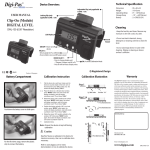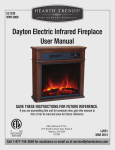Transcript
EMIT START CLOCK User’s manual – March 2001 1 Turn on the start clock by using the on/off switch when the seconds of the correct time (official time/synchronization time) matches the position of the start clock’s hand. 2 When the start clock’s hand passes 0, press the zero button (the red button below the on/off switch) for a short time. Following this procedure, the start signal is now normally synchronized with the clock. If this is not so (the signal is displaced one or more seconds compared to the second hand), do as follows : Press the zero button and keep it pressed until the second hand is exactly zero. Let go the button. The beeper is now synchronized. 3 Move the switch " h/min - min " to the preferred position (hours/min position up, minutes only position down). Usually the start time is presented in hours and minutes. 4 The buttons below the display are used to set or adjust the correct time. Use the hour button first (left button). Each time the button is pressed, the number is increased with 1. Then use the 10-minute button and finally the minute button. Remark that the synchronization in section 2 must be made before the time in this section is adjusted. 5 6 Put the switch for the start signal in position 15s, 1/2, 1, 2 or 3 (minutes). The beeper switch (below) should be in OFF position when setting the start signal interval. Turn the beeper switch from OFF to ON to turn on the start signal. 7 Turn off the start signal and the clock when everyone has started. The battery, a 9-volts PP 3 battery, is located in the battery case underneath the clock. The battery has a capacity of at least 50 hours. 8 A battery watch function will make the hour and minutes digits disappear when the battery voltage falls below a certain level. This may also happen in low temperatures. Therefore it could be wise to use a lithium battery in cold weather. When the temperature falls below - 20 degrees Celcius the second hand may also stop.