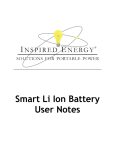Download ICS Crate Monitor Software User`s Manual For Dark Energy
Transcript
ICS Crate Monitor Software User’s Manual For Dark Energy Experiment Version 6-1 Todd Moore University of Illinois, Urbana-Champaign 6/27/2012 This user’s manual describes how to use the ‘FPGA-ICC-ICS Interface Host’ program and CrateICC_Module_Interface.py program. These two programs are an integral part of the DES/CTIO LN2 Systems Operations and provide environmental fault information from the 4 DES crates. The FPGA-ICCICS Interface Host program communicates with and monitors each of four DES crates. There are two ways to communicate with each crate: the front panel of FPGA-ICC-ICS Interface Host, and the python program Crate-ICC_Module_Interface.py. Both programs are shown below: H G A E F B D C I FPGA-ICC-ICS Interface Host Crate-ICC_Module_Interface.py -2– DES-ICS Interface Host Users Manual Ver6-1.doc Operating FPGAICCICS Interface Host: I. Front Panel Controls and Indicators: A. Crate Power Status LEDs – Automatically updates to indicate when crate is powered up or turned off. All 4 crate’s power status are monitored in real-time to indicate when a crate’s power supply is either off or on. Green LEDs indicate crates are powered up. Red LEDs indicates crates are turned off. Crate Power Control LEDs – Automatically updates to indicate if crate can be allowed to have DC power supply come up. These leds indicate whether the control signal has forced the crate’s power supply off or if the crate can be allowed to power up after the crate has reset (either through commands or an A/C power cycle). B. String Data from Crate – Labels are appended to the data coming from the crate and sent to the host. The data displayed in this field is to be used by the DES database. Another python program, ICC_to_DatabaseV4.1.py, does the work of automatically sending commands, receiving data back, & inserting the parsed data into the DES database. C. Current Crate Values – The current values read back from one crate. This data is the most recent measured voltages, temperature, humidity, and fault values measured by the ICC board in the crate. The ‘Fault Condition’ field is extrapolated out into the bitwise ‘Fault Conditions’ field, which indicates the status of each fault. The ‘OV Fault Condition’ field is extrapolated out into the bitwise ‘OV Fault Conditions’ field, which indicates which voltages caused the over voltage fault. Green LEDs indicate no faults. Red LEDs indicates a fault was found. D. Saved Crate Fault Values – Fault value history saved to nonvolatile RAM. This data is the data that was saved to non-volatile RAM right before, during, & after a fault occurred. Use this data to help determine what fault caused the crate to power off. The ‘Fault Condition’ fields are extrapolated out into the bitwise ‘Fault Conditions’ fields, which indicates the status of each fault. The ‘OV Fault Condition’ fields are extrapolated out into the bitwise ‘OV Fault Conditions’ fields, which indicates which voltages caused the over voltage fault. Green LEDs indicate no faults. Red LEDs indicates a fault was found. E. ICC Board Serial Number – Serial number of ICC board in the crate. This data is the serial number of the ICC board inside the crate that this command was sent. F. CCD Temperature/Low Vacuum Alarm LED – Automatically updates to indicate when the CCD temp is too high or vacuum is too low. This alarm comes from a different part of the DES LN2integrated software and is used by the ICC board to turn off ALL crates when the alarm is set. Green LED indicate no CCD Temp/Vacuum fault. Red LED indicates a CCD Temp/Vacuum fault was found. -3– DES-ICS Interface Host Users Manual Ver6-1.doc II. G. Manual/Automatic Command Controls – User selected commands sent to crate. User selects the command to send to the crate. The crate sends the ‘Sent Command Response’ data first. Then the crate sends the ‘Command To Be Done Response’ data. Then finally, the crate sends the data that was asked for. The data is either displayed in: Current Crate Values field (C), Saved Crate Fault Values field (D), or the ICC Board Serial Number field (E). Labels are appended to the received data and are also displayed in the String Data from Crate field (B). ICC COMMS led will be orange when Labview is communicating with the crate and should return to green afterwards. H. RT Host/FPGA Target Info – Debugging information from the FPGA Target. Target Status led is the only data the user should be concerned about. Target status led should always be green, indicating the target FPGA is running & ready to take commands. If the led is red, then the target is not running and data coming from crate will be incorrect. I. Fake CCD Temperature/High Vacuum Control Switch. This switch is only used to diagnose a problem with the CCD Temperature/Vacuum alarm subsystem. This switch sends a “fake’ alarm to force the software to turn off all 4 crates and is used to confirm that this software responds correctly to the alarm. Sending Commands To ICC Board: Commands are sent to the ICC board to retrieve information about the status of the crate and any faults that may be present. All command follow the same sequence: A. Select the crate number the command will be sent. B. C. Select the command to be sent. Press the button to send the command. -4– DES-ICS Interface Host Users Manual Ver6-1.doc Commands that can be sent to each crate: A. Get Serial Number of ICC Board From Crate : This command will get the serial number of the ICC board in the selected crate. The ‘Sent Command Response’ field (G) should show ‘CCCC’, indicating a command was received correctly by the crate. The ‘Command To Be Done Response’ field (G) should show ‘BBBB’, indicating the command was executed successfully. The ‘ICC Board Serial #’ field (E) should show the serial number of the ICC board inside the crate. The ‘String Data from Crate’ field (B) should show crate #, date/time, command ‘BBBB’, and the serial number of the ICC board. B. Get Current Values From Crate: This command will get the current values, and any faults that have occurred, from the selected crate. The ‘Sent Command Response’ field (G) should show ‘CCCC’, indicating a command was received correctly by the crate. The ‘Command To Be Done Response’ field (G) should show ‘9999’, indicating the command was executed successfully. The ‘Current Crate Values’ field (C) should show the current environmental & fault values of the crate. The ‘String Data from Crate’ field (B) should show crate #, date/time, command ‘9999’, and the current values of the crate. C. Get Saved Values From Crate: This command gets the values, and any faults, right before, during, and after the fault has occurred, from the selected crate. The ‘Sent Command Response’ field (G) should show ‘CCCC’, indicating a command was received correctly by the crate. The ‘Command To Be Done Response’ field (G) should show ‘AAAA’, indicating the command was executed successfully. The ‘Saved Crate Fault Values’ field (D) should show the fault values history surrounding the fault that caused the crate power to be turned off. The ‘String Data from Crate’ field (B) should show crate #, date/time, command ‘AAAA’, and the saved values from crate (pre, during, & post fault occurring). D. Reset ICC Board Firmware: This command forces the crate to go into a ‘soft reset condition’, which resets the firmware on the ICC board for the selected crate. The selected crate’s DC power will come up, unless the command to turn off the crate was sent before, or if there is a fault preventing DC power-up. ‘Sent Command Response’ field (G) should show ‘CCCC’, indicating a command was received correctly by the crate. ‘Command To Be Done Response’ field (G) should show ‘1111’, indicating the command was executed successfully. ‘String Data from Crate’ field (B) should show crate #, date/time, command ‘1111’, and a statement indicating ICC board/Crate was reset. -5– DES-ICS Interface Host Users Manual Ver6-1.doc E. Clear Fan Rotation Faults: This command clears any fan rotation faults on the selected crate. The ‘Sent Command Response’ field (G) should show ‘CCCC’, indicating a command was received correctly by the crate. The ‘Command To Be Done Response’ field (G) should show ‘5555’, indicating the command was executed successfully. The ‘String Data from Crate’ field (B) should show crate #, date/time, command ‘5555’, and a statement indicating crate fan faults were reset. F. Get Crate System Status (Is crate DC Power ON or OFF?): This command is used to get the crate status, IE. Does the crate have a fault? The ‘Sent Command Response’ field (G) & ‘Command To Be Done Response’ field (G) should be blank. Crate status is a monitored I/O signal and thus no command is received by the crate. The ‘String Data from Client’ field (B) should show crate #, date/time, command ‘6666’, and the crate status value, where: 0000 = Crate has a fault & the power is off. 0001 = Crate has NO faults & power is on. G. Turn ON Crate Power & Erase Memory: This command will turn on the crate DC power & erase the memory used to store the fault values if there is no ccd temp, vacuum, or crate fault present. The user will not be able to issue this command until the ccd temp or vacuum alarm is no longer present. If the ccd temp/vacuum alarm is set, the CCD Temp/Vacuum Alert led will go from green to red and force all 4 crate’s DC power supplies to turn off. The crates won’t be allowed to power back up until the fault is gone. If the ‘Turn ON Crate Power & Erase Memory’ command is sent, when there is a ccd temp/vaccum alarm, a window will come up indicating the crate can’t be powered up until the alarm is not present. The ‘Turn ON Crate Power & Erase Memory’ command actually sends 2 separate commands to the crate. The first command sets a power up/down control line. This control line stays in the set state until the command to turn off crate power is issued, meaning that the crates will try to power up after an a/c power cycle or crate reset unless the command to turn off the crates is given first. The ‘Sent Command Response’ field (G) should show ‘0’. This indicates no command was sent to the crate. The ‘Command To Be Done Response’ field (G) should show ‘4114’, indicating the command was executed successfully. The ‘String Data from Client’ field (B) should show crate #, date/time, command ‘4114’, and a statement indicating crate power control signal is set to allow crate to power up. -6– DES-ICS Interface Host Users Manual Ver6-1.doc The second command resets the crate (to allow it to power up). The ‘Sent Command Response’ field (G) should show ‘CCCC’, indicating a command was received correctly by the crate. The ‘Command To Be Done Response’ field (G) should show ‘1111’, indicating the command was executed successfully. The ‘String Data from Client’ field (B) should show crate #, date/time, command ‘1111’, and a statement indicating ICC board/Crate was reset. All 4 Crate Power Status LEDs will automatically change from red to green when crate power is on. H. Turn OFF Crate Power: This command will immediately turn off DC power to the selected crate. This control line stays in the reset state until the command to turn on crate power is issued, meaning that the crates will not power up after an a/c power cycle or crate reset. The ‘Sent Command Response’ field (G) should show ‘0’. This indicates no command was sent to the crate. The ‘Command To Be Done Response’ field (G) should show ‘4004’, indicating the command was executed successfully. The ‘String Data from Client’ field (B) should show crate #, date/time, command ‘4004’, and a statement indicating crate power control signal is reset to turn off crate power supply. One of the 4 Crate Power Status LEDs will automatically change from green to red when the crate power is off. -7– DES-ICS Interface Host Users Manual Ver6-1.doc Operating CrateICC_Module_Interface.py: Crate-ICC_Module_Interface.py program requires python 2.4 or 2.6 to be installed to run. It can be run from both Windows and Linux platforms. Crate-ICC_Module_Interface.py uses TCP/IP to send the crate number and command to the FPGA-ICC-ICS Interface Host program, which communicates with the crates and passes the data back to Crate-ICC_Module_Interface.py. Once Crate-ICC_Module_Interface.py is running, the user enters the crate number, or x (to exit). The crate number can be a number between 1 to 4. After the crate number is selected, a list describing the commands is shown. The user selects the command to send to the crate number chosen. Data from the crate is then displayed on FPGA-ICC-ICS Interface Host program front panel & on the terminal running Crate-ICC_Module_Interface.py The command list is displayed again so the user can either select another command or x to exit out of this menu to select a different crate number. -8– DES-ICS Interface Host Users Manual Ver6-1.doc Crate Interlock System: Crate Interlock System refers to the environmental faults that can cause the dc power in a crate to be turned off. Fault Conditions which will turn off a crate Any one of 5 fault conditions will force the ICC board to turn off the Vicor power supplies in the crate. The crate power has to be manually allowed to come up, by issuing The ‘Turn ON Crate Power & Erase Memory’ command once the faults have been identified and fixed. 1. Crate temperature over 50 Degree Celcius. A mechanical thermal switch (interlock) is directly connected to the Vicor power supply’s general shutdown. Crate won’t be allowed to power back up until temperature has dropped back down to operating temperatures, ie 25 Degree Celcius. 2. Over voltage condition on one of the dc voltages coming from the Vicor supply. A discreet integrated circuit on the ICC board monitors +3.3 digital volts, +5.0 digital volts, +/-5.0 analog volts, +/-15.0 analog volts, -28.0 analog volts, & +48.0 analog volts coming from the Vicor power supply for an over voltage condition of 10% above nominal, or a severe under voltage condition. The DC voltages coming from the Vicor power supply is turned off if any of it’s voltages are above the over voltage limit below. The over volts limit is set by discreet resistors on the board and can’t be changed easily. The over voltage/under voltage limit for each voltage is: VOLTAGE NOM. VOLTS OVER VOLTS LIMIT +3.3dig volts +3.332 volts +3.63 volts +5.0 dig volts +5.000 volts +5.500 volts +5.0 an. volts +5.000 volts +5.500 volts -5.0 an. volts -5.000 volts -5.500 volts +15.0 an. volts +15.00 volts +16.70 volts -15.0 an. volts -15.00 volts -16.70 volts -28.0 an. volts -28.00 volts -31.0 volts +48.0 an. volts +48.00 volts +54.0 volts UNDER VOLTS LIMIT < +1.30 volts +1.50 volts +1.50 volts -1.50 volts +4.50 volts -4.50 volts -8.10 volts +13.80 volts 3. Vicor Filter Box temperature over 60 Degree Celcius. A mechanical thermal switch (interlock) is directly connected to the Vicor power supply’s general shutdown. Crate won’t be allowed to power back up until temperature has dropped back down to operating temperatures, ie 25 Degree Celcius. 4. Vicor Power Supply Cooling Fan Rotation. A discreet integrated circuit on the ICC board monitors the Vicor cooling fan blades’ rotation. The crate will be turned off if the fan blade rotation slows down by 70%. 5. Average CCD Temp > ‐10 Degrees Celcius or Vacuum Pressure < 2E‐4. A CCD temp or vacuum pressure alarm will have the ‘FPGA-ICC-ICS Interface Host’ software force the ICC board to turn off the Vicor power supply, by resetting a control line, on all 4 crates. The fault will be set if the average CCD temp is greater than -10 Degrees Celcius or if the Vacuum pressure is less than 2E-4 Torr. The crates’ dc power will not come back up until the ‘Turn ON Crate Power & Erase Memory’ command is given by the operator, even if ccd temp or vacuum pressure stabilizes to good values. -9– DES-ICS Interface Host Users Manual Ver6-1.doc Fault Conditions which only inform the user These fault conditions are set in the ‘FPGA-ICC-ICS Interface Host’ software by lighting up various indicators on the front panel, but DO NOT turn off the crate. These fault conditions don’t update unless the operator issues the ‘Get Current Values From Crate’ command. It will also be up to the operator to turn off the dc power on each crate for any of these fault conditions. 1. Crate Cooling Fan Rotation. Crate cooling fan rotation fault is set if any of eight fans’ rotation drop below 70%. There is a fault indicator for each fan. 2. Measured ICC board/Crate Temperature. ICC board/Crate temperature is monitored by the ICC board and will trip the fault indicator if the temperature is above 50 Degrees Celcius. 3. Measured ICC board/Crate Relative Humidity Percentage. ICC board/Crate relative humidity percentage is monitored by the ICC board and will trip the fault indicator if the humidity percentage is above 80 %. 4. Vicor Measured Voltage. ICC board measures Vicor power supply voltages and will trip the measured voltage fault indicator if any measured voltage is above the over voltage limit, which is not likely. There is no under voltage monitoring available. These limits are hard coded into the firmware on the ICC board. The over voltage limit for each measured voltage is: VOLTAGE NOM. VOLTS OVER VOLTS LIMIT +3.3dig volts +3.332 volts +4.000 volts +5.0 dig volts +5.000 volts +6.000 volts +5.0 an. volts +5.000 volts +6.000 volts -5.0 an. volts -5.000 volts -6.000 volts +15.0 an. volts +15.00 volts +17.00 volts -15.0 an. volts -15.00 volts -17.00 volts -28.0 an. volts -28.00 volts -30.70 volts +48.0 an. volts +48.00 volts +54.00 volts In most circumstances, the fault-indicator for the measured voltage won’t be set unless the measured voltage is inaccurately measured high with the ADC or if the discreet integrated circuit that monitors and turns off Vicor power supply fails. A Vicor measured voltage, over voltage fault, will NOT turn off the Vicor power supplies. Only the discreet integrated circuit that monitors for over voltage can turn off the power supplies. The measured voltages will be at 0 if the ‘Get Current Values From Crate’ command is given after the over voltage discrete integrated circuit has turned off the power supplies. - 10 – DES-ICS Interface Host Users Manual Ver6-1.doc