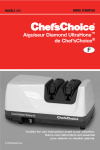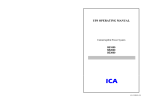Download development of an electronic arabic dictionary siti noormaya binti
Transcript
DEVELOPMENT OF AN ELECTRONIC ARABIC DICTIONARY SITI NOORMAYA BINTI BILMAS UNVERSITI TEKNOLOGI MALAYSIA DEVELOPMENT OF AN ELECTRONIC ARABIC DICTIONARY SITI NOORMAYA BINTI BILMAS A project report submitted in partial fulfilment of the requirements for the award of the degree of Master of Electric - Electronic and Telecommunication Faculty of Electrical Engineering Universiti Teknologi Malaysia NOVEMBER 2009 iii Dedicated to my beloved father, mother and family. iv ACKNOWLEDGEMENT Alhamdulillah, after sometimes I have made it to finish up this project report. In preparing this project report, there are so many persons gave support and help. First of all, I would like to convey my sincerest appreciation to my supervisor, Dr. Muhammad Nasir bin Ibrahim who has given guidance throughout the process of doing this project. I also would like express my deepest appreciation to my family, especially for my mother for all their moral and financial support within these years. To all my friends and colleagues thank you for your kindliness and understanding. Hope our friendship lass forever. Last but not least, I am deeply appreciation to those individuals who involve indirectly throughout the process of doing this project. Thank you so much to all. “Gratitude is the memory of the heart.” Jean Baptiste Massieu v ABSTRACT Currently, the arrangements of common Arabic dictionaries are based on the first letter of the words according to the Arabic alphabet sequence. For this ‘Electronic Arabic Dictionary’ it is developed based on the arrangement of Hans Wehr Dictionary edited by J. M. Cowan. Since published in 1964, this dictionary is the only one that has been arranged according to the Arabic root word. So far, there is no electronic version for this dictionary format. Therefore, the objective of this project is to develop the software format for Hans Wehr dictionary and as the first step is to design the database structure based on the root word arrangement concept. The content of this electronic dictionary is fully based on the Hans Wehr dictionary content. Besides providing the meaning for each word, this dictionary also gives information about the root word derivation forms, derivation words and their usage examples. vi ABSTRAK Kebiasaannya kamus bahasa Arab disusun mengikut huruf pertama perkataan berdasarkan susunan huruf Arabnya. Namun ‘Kamus Elektronik Bahasa Arab’ ini dibangunkan berdasarkan tatasusunan dalam kamus Hans Wehr yang disusunatur oleh J.M. Cowan. Sejak penerbitannya pada tahun1964, kamus ini adalah satusatunya kamus yang mengenengahkan susunan perkataan berdasarkan kata dasar. Buat masa ini kamus ini masih tidak ada dalam bentuk elektronik. Maka, tujuan utama pembangunan ‘Kamus Elektronik Bahasa Arab’ ini adalah untuk membangunkan kamus Hans Wehr ini dalam bentuk elektronik dengan langkah pertama adalah untuk merekabentuk struktur pengumpulan data yang sesuai dengan konsep susunan perkataan berdasarkan kata dasar. Maklumat yang terkandung dalam kamus elektronik ini adalah sepenuhnya berdasarkan kamus Hans Wehr yang mana selain memberi makna perkataan, maklumat seperti kata terbitan berformat, kata-kata terbitan daripada kata dasar dan contoh-contoh penggunaannya turut disertakan. vii TABLE OF CONTENT CHAPTER TITTLE DECLARATION ii DEDICATION iii ACKNOWLEDGEMENT iv ABSTRACT v ABSTRAK vi TABLE OF CONTENTS vii LIST OF TABLES ix LIST OF FIGURES x LIST OF APPENDICES 1 2 PAGE xiii INTRODUCTION 1 1.1 Project Introduction 1 1.2 Objectives 2 1.3 Problem Statement 2 1.4 Scope Research 2 1.5 Research Background 3 LITERATURE REVIEW 4 2.1 Arabic Language 4 2.1.1 9 2.2 2.3 Hans Wehr Dictionary Unicode 11 2.2.1 15 Unicode Coding Database 16 2.3.1 18 Microsoft Access 2007 viii 3 4 METHODOLOGY 23 3.1 Research Stage Methodology 23 3.2 Designing Stage Methodology 24 DATABASE DESIGN 27 4.1 Database Structure 27 4.2 Table 29 4.3 5 6 4.2.1 Table Field 29 4.2.2 Table Properties 33 Data Entry 37 4.3.1 38 Database Entry 4.4 Relationship 41 4.5 Primary Key 42 4.6 Query 44 RESULT & DISCUSSION 49 5.1 Result 49 5.2 Discussion 55 CONCLUSION & FUTURE WORKS 62 6.1 Conclusion 62 6.2 Future Works 63 REFERENCES 64 APPENDICES 65 ix LIST OF TABLE TABLE NO. TITLE PAGE 2.1 Arabic Alphabet 6 2.2 List of ‘Form’ 7 2.3 Derivation Words 8 2.4 The Example of the Root Word, Forms & Derivations 8 2.5 Unicode for Arabic Standard Character 13 2.6 Unicode for Arabic Supplement Character 14 2.7 Example of Unicode Coding with Spacing Coding 15 2.8 Example of Unicode Coding without Spacing 15 2.9 Example of Unicode Coding for a Word 16 4.1 List of Table Field 29 4.2 Data No. Format 30 4.3 Character Sequence 31 x LIST OF FIGURE FIGURE NO. TITLE PAGE 2.1 Example of Hans Wehr Dictionary Entry 10 3.1 Research State Flowchart 24 3.2 Design State Flowchart 25 4.1 Flowchart of the Database Process 28 4.2 Example of DATA NO 32 4.3 Properties for Table 1 33 4.4 Properties for Table 2 33 4.5 Properties for Table 3 34 4.6 Properties for Table 4 34 4.7 Example of Table 1 35 4.8 Example of Table 2 36 4.9 Example of Table 3 36 4.10 Example of Table 4 36 4.11 Keyboard Layout for PC Tablet 37 4.12 Form for Table 1 38 4.13 Form for Table 2 39 4.14 Form for Table 3 39 xi 4.15 Form for Table 4 40 4.16 Relationship One – to – Many 41 4.17 Database Tool 42 4.18 Primary Key Toolbar 43 4.19 Query Toolbar 44 4.20 Query Wizard Option 44 4.21 Example of Simple Select Query 46 4.22 Example of Created Query with Criteria 47 4.23 Dialog Box 47 4.24 Example of Query include Criteria using Multiple Table 48 5.1 Main Menu 50 5.2 Sample of User Manual 51 5.3 Sample of Root Word List 52 5.4 Dialog Box Filled with Root Word 52 5.5 Display for ROOT WORD MEANING Application 53 5.6 Display for FORM Application 53 5.7 Display for LIST OF EXAMPLE Application 54 5.8 Display for DERIVATION Application 54 5.9 Query for Root Word List 55 5.10 Query for Root Word Meaning 56 5.11 Query for Form 56 5.12 Query for Example 57 5.13 Query for Derivation 57 5.14 Report Toolbar 58 5.15 Report Wizard Menu 58 xii 5.16 Control Toolbar 59 5.17 Main Menu Display in Design View 60 5.18 Properties of Command Button 60 5.19 Choose Builder Menu 61 5.20 Macro Function 61 xiii LIST OF APPENDICES APPENDIX A TITLE SCHEDULE SEM 1/2009 PAGE 65 B SCHEDULE SEM 2/2009 66 1 CHAPTER 1 INTRODUCTION 1.1 Project Introduction Dictionary is a reference containing an alphabetical list of words with information about them. Arabic dictionary is a reference that lists all the Arabic words with their meaning. Currently, there are many Arabic dictionaries are being developed. It has been develop to be on line usage and off line usage. Various types of platform have been used in process to produce this kind of dictionary. But all these dictionaries have a similarity at the aspect of the data arrangement. All the words are arranged according to its first character of the word. Due to this reason, this project will propose a new arrangement for this Arabic dictionary. Actually, the arrangement that will propose is an adaptation from a dictionary that written by Hans Wehr originated from Germany around 1964. This dictionary is arranged the Arabic words according to its root word. So far, this is the only dictionary that used this kind of system arrangement. And this kind of system is still not produced in software format. As far as this project concern is to produce a database structure that based on this system. Root word base system. 2 1.2 Objectives The main objective of this project is to study and create a new database structure for the Arabic dictionary that is different in aspect of arrangement and improvement of the information of each word. 1.3 Problem Statement Nowadays, Arabic dictionaries are having been developed using various platforms and various programming languages. All of it has the same data structure. All these Arabic dictionaries have the arrangement of database based on their first character of the words. Usually, the arrangement of the word in the database will start with اand end with ي. With this kind of arrangement the user will never know the exactly the root word of these word. Or in other word user will never know from where those word are derived. Thus, in this project will propose a database that shows the information of the meaning of the root word to the derivation words of each root word in a form of software format. 1.4 Scope Research This research will concern about the database structure for Arabic words entries. This research will cover up how the words will be arranged according its root word. Beside that, this research also concern about the detail of the root word information. 3 1.5 Research Background Arabic words are derived from the root word. This root word is usually consisting two to four consonant. When it join with the other vowel is becomes can perform many words that give many different meaning. “Dictionary of Modern Written Arabic: Arabic – English” that written by Hans Wehr from Germany around year 1964, have been list out all the Arabic words according to its root word. This dictionary which has been edited by J. Milton Cowan is the only one dictionary that used this arrangement. Further more, this dictionary has been only produced in a form of book and never been produced in software format yet. In order to produce the software format according the dictionary, a research towards the suitable format of database should be thinking of. The structure of the database should be suitable with the arrangement of the Arabic language in order to organize it according to its root word. Due to the large amount of information and the load of data, the software that will be used is also taking into account. How to put the data into database format and how to relate the information in the database is also considered. How to make computer recognise the Arabic character? These aspects which are the language and database structure are the basic things that must be searched in deep for this whole research of “Development of an Electronic Arabic Dictionary”. 4 CHAPTER 2 LITERATURE REVIEW 2.1 Arabic Language Arabic language is usually known as language of Quran. But it is actually categorised as Central Semitic language same as Hebrew and Aramaic language. According to the static Arabic language had been used as spoken language by 280 million people as first language and at about 250 million people uses it as the second language. These native speakers are lived in the Middle East and North Africa. Arabic language has been discovered during 8th century BC, with the Hasaean inscriptions of eastern Saudi Arabia written in Ancient North Arabian. Ancient North Arabian or so called Proto-Arabic is actually the epigraphic South Arabia musnad. In 6th century BC, Lihyanite texts from south eastern Saudi Arabia and Thamudic texts are found throughout Arabia and Sinai. Then in the beginning of 1st century BC, Safaitic and Nabataean inscription have been found. These inscriptions are actually written in Aramaic language. 5 Later in 2nd century BC, many inscriptions come from Qaryat al faw are reveal a dialect that called as pre classical Arabic. Next in 4th century AD, Arab kingdom Lakhmids in southern Iraq and Ghassanids in southern Syria, the Kindite kingdom is emerged in Central Arabia. Their courts were responsible for some notable examples of pre Islamic Arabic poetry and some of the surviving pre-Islamic Arabic inscription in Arabic alphabets. Now Arabic language can be classified into three categories. First is classical Arabic that refers to the language that being used for al Quran. Second is modern standard Arabic, that is the international used. Third is local dialect which is refer o the spoken language that been used by the native speakers of Middle East or North Africa commonly. Classical Arabic as one of the most primitive Semitic languages is primarily a root language. Almost every word gets its meaning from the roots it is built from rather than by associating a concept with the word. This gives Arabic an almost crystal clear aspect to it; there is little ambiguity or confusion in a classical Arabic sentence. The language is one of clarity, directness, and certainty - qualities that are hard to achieve in other languages. Arabic language is consisting of 28 Arabic alphabets as shown in Table 2.1. The Arabic words are written from right to the left. Arabic language utilizes a root and affix pattern system in which words are made up of consonantal roots, typically three consonants associated with a general concept. These root words require the addition of affixes in the form of vowels placed before, after or within the consonants in order to create a word with a pronounceable form and a specific meaning. Prefix is the insertion before the word, infix is the insertion within the word or suffix is the insertion after the word, are the element that used to create an Arabic word. 6 Sound Alphabet Sound Alphabet Sound Alphabet Sound Alphabet Kaf ك Dhot ض Dal د Alif ا Lam ل Tho ط Zhal ذ Ba ب Mim م Zho ظ Ro ر Ta ت Nun ن Ain ع Zai ز Tha ث Ha ه Ghain غ Sin س Jim ج Wow و Fa ف Shin ش Kha ح Ya ي Kop ق Shod ص Kho خ Table 2.1: Arabic Alphabet As for the Arabic verb morphology it will includes expansion of the root. Some expansions are lexical derivations which are result a "new words". But others are variation of the verb's conjugation. Western scholars have assigned Roman numerals to the various patterns of derivation, which are called "forms". Also, the root is designated "Form I". A particular form does not have a consistent meaning across verbs, although, it has a "usual" meaning. In addition, no verb root has all the derivations. The forms numbered beyond Roman numeral X are rare and obsolescent, for which reason many elementary grammars omit them. The list of this form can be seen through Table 2.2. In the following chart, a boldfaced transliteration indicates a word that would actually exist in an Arabic lexicon for this particular root ( ل- ع- ( )فf - ʻ - l - rightto-left).[1]: 7 I faʻala II fa’’ala III fāʻala IV ʼafʻala V tafaʻʻala VI tafāʻala VII infaʻala VIII iftaʻala IX ifʻalla X istafʻala XII ifʻawʻala Table 2.2: List of “Forms” The middle vocal in “form I” active voice can be a, i or u, depending on the root applied in “form I”. The exact vocalization depends on the word form. Forms XI (ifʻālla), XIII (ifʻawwala), XIV (ifʻanlala), and XV (ifʻanlā) are very rare. Common uses of those stems include: • faʻʻala is often used to make an intransitive verb transitive. Eg: karuma is "be noble" but karrama is "make (someone) to be noble", or, more idiomatically, to "honor". • infaʻala gives a passive meaning. Eg: kasara "break" and inkasara "be broken". • ifʻalla is used only to render stative verbs meaning "to be or become X" where X is a color or physical defect, eg: iḥmarra "turn red, blush" or iṭrašša "go deaf". 8 Then for the derivation, it derives from the root word. The meaning of the derivation word has much similar meaning to the root word meaning. For example, the root word ﻛﺘﺐgive the meaning of marking, inscribing and writing. From this root word the words such as in the Table 2.3 below is derived. Arabic Word Meaning كاتب Katib clerk كتاب Kitaab book, religious book مكتب Maktab Institute, college Table 2.3: Derivation words Table 2.4, shows the example of relationship of the root word, form and its derivation words. MEANING كتب ROOT WORD II to make write; to form or deploy in squadrons III to keep up a correspondence, exchange letters, correspond to dictate, make write IV VI FORM VII كاتب to write; to copy, make a copy; to enter one’s name; to subscribe; to contribute, subscribe; to be entered, be recorded, be registered to ask to write; to dictate, make write; to have a copy made clerk كتاب book, religious book مكتب Institute, college VIII X DERIVATIONS Table 2.4: to write to each other; exchange letters, keep up a correspondence to subscribe The Example of the Root Word, Forms and Derivation 9 2.1.1 Hans Wehr Dictionary The main reference for this project is Hans Wehr Dictionary. This dictionary presents the vocabulary and phraseology of modern written Arabic. The entry is based on the form of the language which throughout the Arab world from Iraq to Morocco, which is found in books, newspapers, periodicals and letters. The material has been collected since 1940 to 1944 with the co-operation of several German orientalise. Then, the first version of this dictionary has been published in German edition at 1952. Then, the work of collecting data and translating does continuous until 1960 it is complete to be publish as the English version. As mention previously, this dictionary arrangement is according to its root words. Under a given root the sequence of entries is shown as in Figure 2.1. In the presentation of the entries in the dictionary, homonymous roots are given separately in only a few especially clear instances. 10 ﻛﺘﺐ ROOT WORD FORM Kataba u (katb, ﻛﺘﺒﺔkitba, ﻛﺘﺎﺑﺔkitāba) To write, pen, write down, put down in writing, note down, inscribe, enter, record, book, register ( هs.t.h.); to compose, draw up, indite, draft ( هs.t.h); to bequeath, make over by will (ه ل s.t.h. to s.o); to prescribe ( ه ﻋﻞs.t.h. to s.o); to foreordain , destine ( لor ه ﻋﻞs.t.h. to s.o.; of God); pass. kutiba to be fated, be foreordained, be destined (ل to s.o.) | ﻛﺘﺐ ﻋﻞ ﻧﻔﺴﻪ ا نto be firmly resolved to…, make it one’s duty to …; ﻛﺘﺐ ﻋﻨﻪto write from s.o.’s dictation; ( ﻛﺘﺐ ﻛﺘﺎﺑﻪkitābahū) to draw up the marriage contract for s.o., marry s.o. ( ﻋﻞto) II to make ( ەs.o.) write ( هs.t.h.); to form or deploy in squadrons ( هtroops) III to keep up a correspondence, exchange letters, correspond ( ەwith s.o.) IV to dictate ( ە هto s.o. s.t.h.), make ( ەs.o.) write ( هs.t.h.) VI to write to each other, exchange letters, keep up a correspondence VII to subscribe VIII to write (ه s.t.h.); to copy ( هs.t.h.), make a copy ( هof s.t.h.); to enter one’s name; to subscribe ( لfor); to contribute, subscribe ( ب لmoney to); to be entered, be recorded, be registered X to ask ( ەs.o.) to write ( هs.t.h.); to dictate ( ە هto s.o. s.t.h.), make ( ەs.o.) write ( هs.t.h.); to have a copy made ( ەby s.o.) ﻛﺘﺎبkitāb pl. ﻛﺘﺐ Derivation Word kutub piece of writing, record, paper; letter, note, message; document, deed; contract (esp. marriage contract); book; اﻟﻜﺘﺎبthe Koran; the Bible | اﻫﻞ اﻟﻜﺘﺎبahl al-k. the people of the Book, the adherents of a revealed religion, the kitabis, i.e., Christians and Jews; ﻛﺘﺎب اﻟﺰواج k. azzawāj marriage contract; ﻛﺘﺎب اﻟﻄﻼقk. aṭ-ṭalāq bill of divorce; ( ﻛﺘﺎب ﺗﻌﻠﳰﻰta’limi) textbook; ﻛﺘﺎب الاﻋامتدcredentials (dipl.); داراﻟﻜﺘﺐ library ﻛﺘﱮkutubi pl. –ya bookseller, bookdealer Figure 2.1: Example of Hans Wehr Dictionary Entry Meaning 11 2.2 UNICODE Unicode is an industry standard character. This standard character set actually a unique number that created to be deal with computer. The main objective of Unicode is to provide a unique number for every character, no matter what the platform, no matter what the program and no matter what the language. In early 1980s, software industry is starting to recognize the need for a solution to the problems involved with using multiple character encoding standards. In 1988, Xerox took initiative to begin the project of Unicode with representative from several companies collaborating to develop a single character set encoding standard that could support all of the world’s scripts. Then, in January 1991, Unicode Consortium is established and Unicode version 1.0 has been published in October of the same year. The original goals of designing the Unicode Standard are: 1 – To create a universal standard that covered all writing systems 2 – To use an efficient encoding that avoided mechanisms such as code page switching, shift – sequences and special states. 3 – To use a uniform encoding width in which each character was encoded as a 16-bit value. 4 – To create an unambiguous encoding in which any given 16-bit value always represented the same character regardless of where it occurred in the data. The Unicode Standard has been updated and maintain by Unicode Consortium. The Unicode Consortium is a non-profit organization founded to develop, extend and promote use of the Unicode standard, which is specifies the presentation of text in modern software products and standard. 12 Mostly the broad spectrum of corporations and organizations in the computer and information processing industry is the member of this consortium. The membership of this consortium is open to the organizations and individuals anywhere in the world who support the Unicode Standard and wish to assist in its extension and implementation. Unicode for Arabic alphabets have been developing. Arabic Unicode Standard currently is version 5.0. For standard character of Arabic language it is lies in range of 0600 – 06FF. The arrangement of the Unicode can be seen in Table 2.5. Then, for the supplement character for Arabic language is in range of FB50 – FDFF. The arrangement is shown in Table 2.6. The Unicode is arranged in matrix form. For example for the letter ( ) كthe Unicode is 0643. 13 Table 2.5: Unicode for Arabic Standard Character 14 Table 2.6: Unicode for Arabic Supplement Character 15 2.2.1 Unicode Coding Besides the coding for each Arabic character, there also other coding needed. For example, Unicode control coding and formatting code that used to make the encoded process easier. One of the formatting coding that will be much used are joining and disjoining code. The Unicode standard provides two user-selectable formatting codes: U+200C (zero width non joiner) and U+200D (zero width joiner). Example of the Unicode coding can be seen from the Table 2.7 and Table 2.8 as below. Root word كتب Unicode Table 2.7: ك U+0643 space U+200C ت U+062A space U+200C ب U+0628 Example of Unicode Coding with Spacing Coding ﺘﺐ َ َ َﻛ Word Unicode Table 2.8: ك U+0643 ◌َ U+064E ت U+062A ◌َ U+064E ب U+0628 ◌َ U+064E Example of Unicode Coding without Spacing 16 Table 2.9 is shows the way of writing the full coding of the Unicode for an Arabic word. Word Pronounce كاتب ِ َ Katib َِ كتاب Kitaab كتب َ ََ Kataba ََْ مكتب Maktab Unicode U+0643, U+064E, U+0627, U+062A, U+061A, U+0628 U+0643, U+061A, U+062A, U+064E, U+0627, U+0628 U+0643, U+064E, U+062A, U+064E, U+0628, U+064E U+0645, U+064E, U+0643, U+0652, U+062A, U+064E, U+0628 U+0645, U+064E, U+0643, U+0652, مكتبة ََ ْ َ maktabah U+062A, U+064E, U+0628, U+064E, U+0629 مكتٮِ ب َٔ ْ ُ Table 2.9: 2.3 Muktaib U+0645, U+064F, U+0643, U+0652, U+0649, U+0654, U+061A, U+0628 Example of Unicode Coding for a Word Database Currently, most of the organization depends on database system for the crucial information needed. For example usage of database is in payroll system, student registration system and library system. Indeed of knowing the word database, most people do not really understand its full and clear meaning. 17 Database is actually a collection of information that stored in a structured format. It is usually use for interchangeably with the term table. The table is used for entering the information. That’s mean the information is entered in table format. In a database there could be one or more table. If there are many tables, these tables are basically related to each other with a special relationship. For example, for the student registration system, all the student data can be track in a student table. But the information could be created in separated tables that containing details about teachers, classes and classroom. For four tables, it can be combined into one table of timetabling database. This multitable database is called a relational database. In database there are many others terms that being used other than table. Here are the list of the terms that usually used and its explanation. a) table It is consists of records and each record is made up of a number of fields. For instance, take a phone book as a table. It contains a record for each telephone subscriber and each subscriber’s details are contained in three fields – name, address and telephone number. b) record A record consist all information about a single ‘member’ of a table. It also called as tuples in technical relational database parlance. c) data entry The process of getting information into a database, usually done by manually typing it in way of data entry forms designed to simplify process. 18 d) dbms It is a short form of database management system. With this software all the information can be managed. The examples of the software are Lotus Approach, Microsoft Access and FileMaker Pro. The same term is used to apply to the program that being used to organised the data and data structured that been created with. e) field It is usually describe a single aspect of each member of a table. Field also referred as attributes. For examples, for the student record there could be a last name field, first name field or date of birth field. All records have exactly the same structure, so the database will contain the same fields. f) index Summary table which is the content of any record in a table can be looked up quickly. A database index works in a similar way of book index. When use the index, the user can do a quick jumping off to find an index on any field in a table. g) key The information can be retrieved from the database by choosing one or more field to acts as key. This key is usually unique that created by the developer of the database. For example, in a student table, the combination of the last name and the first name fields can be the key. 19 2.3.1 Microsoft Access 2007 As for this project, the database chosen to be used is Microsoft Access 2007. Microsoft Office Access 2007 provides a powerful set of tools that allow user to quickly start tracking, reporting, and sharing information in a manageable environment. This 2007 version is a upgraded version of 2003. The new in 2007 are; its new interactive design capabilities, prebuilt library of tracking application templates and ability to work with data from many data sources, including Microsoft SQL Server. Office Access 2007 allows user to rapidly create attractive and functional tracking applications without requiring deep database knowledge. User can quickly create and adapt applications and reports to changing business needs, and with its new, enhanced deep integration with Microsoft Windows SharePoint Services 3.0. Office Access 2007 also helps to share, manage, audit, and back up information. Microsoft Access 2007 is database software to store a collection of information that's related. Access allows managing a batch of information in one database file. Within Access there are four major areas Tables, Queries, Forms and Reports. Tables are used to store the data in a database. Queries are used to ask questions about information stored in tables. Forms allow user to view data stored in tables. Reports allow printing data based on queries/tables that have created. 20 Most of the user chose to used Microsoft Access 2007 is due to these reasons: a) Get better results faster with the Office Fluent user interface Office Access 2007 provides a completely new experience with the Office Fluent user interface, new navigation pane, and tabbed window views. Even with no database experience, any user can start tracking information and creating reports to make more informed decisions. b) Get started quickly using prebuilt solutions With a rich library of prebuilt solutions, user can start tracking information immediately. Forms and reports are already built for user convenience, but can easily customize them to meet business needs. Contacts, issue tracking, project tracking, and asset tracking are only few of the out-of-the-box solutions included in Office Access 2007. c) Create tables quickly without worrying about database complexity With automatic data type detection, table creation in Office Access 2007 is as easy as working with a Microsoft Office Excel table. Type the information and Office Access 2007 will recognize whether it is a date, currency, or another common data type. User can even paste an entire Excel table into Office Access 2007 to begin tracking the information with the power of a database. d) Enjoy new field types for even richer scenarios Office Access 2007 enables new field types such as attachments and multi value fields. User can attach any document, image, or spreadsheet to any record in the application. With the multi value field, user can now select more than one value (for example, assign a task to more than one person) in each cell. 21 e) Create multiple reports with different views of the same information Creating a report in Office Access 2007 is truly a “what you see is what you get” (WYSIWYG) experience. User can modify a report with real-time visual feedback and save various views for different audiences. The new grouping pane and filtering and sorting capabilities help user display the information so user can make more informed business decisions. . f) Collect and update information directly from the source With Office Access 2007, user can create forms using Microsoft Office InfoPath 2007 or HTML to gather information for the database. User can then send this form to user teammates via e-mail and use their responses to populate and update the Access table to eliminate the need to retype any information. g) Share information with Microsoft Windows SharePoint Services Share Access information with the rest of the team using Windows SharePoint Services and Office Access 2007. With the power of both applications, the teammates can access and edit the data and view real-time reports directly through a Web interface. h) Track Windows SharePoint Services lists with the rich client capabilities of Office Access 2007 Use Office Access 2007 as rich client interface to analyze and create reports from Windows SharePoint Services lists. User can even take the list offline, and then synchronize any changes when reconnect to the network, making it easy for user to work with the data at any time. i) Move data to Windows SharePoint Services for better manageability Make the data more transparent by moving it to Windows SharePoint Services. This way, user can routinely back up the data on the server, recover deleted data from the recycle bin, track revision history, and set access permissions, so user can better manage the information. 22 j) Access and use information from multiple sources With Office Access 2007, user can link tables to the database from other Access databases, Excel spreadsheets, Windows SharePoint Services sites, ODBC data sources, Microsoft SQL Server databases, and other data sources. User can then use these linked tables to easily create reports so user can base the decisions on a more comprehensive set of information. [2] In designing the database using Access 2007, there are several guidelines given to produce a good database. A good database should be: Divides information into subject-based tables to reduce redundant data. Provides Access with the information it requires to join the information in the tables together as needed. Helps support and ensure the accuracy and integrity of information. Accommodates data processing and reporting needs. 23 CHAPTER 3 METHODOLOGY 3.1 Research Stage Methodology For this research the methodology there are two stages involves. For research stage the methodology that used are shown as the flowchart below. Refer Figure 3.1. The first step is to understand basic Arabic language, the arrangement in current dictionary and find the arrangement different in Hans Wehr Dictionary. Then, do researched on Unicode concept in order to understand the under laying concept of on how computer recognise the Arabic letter. Finally, do understand the Microsoft Access 2007 database design. Make the draft of database structure to be implementing in this project. 24 • Arabic language • Unicode • Database Figure 3.1: 3.2 Research State Flowchart Designing Stage Methodology As for the designing stage, the methodology is representing as the Figure 3.2. It is started with the designing table structure for the database. The next stage is entering data after determine the field and column properties. After the sample data is entered, the relationship among the tables is created. Then, to make sure the relationship and the table design is function properly, the testing process is done. This process will be done continuously until the result is finding as wanted from the tables. 25 4. TESTING 1. TABLE STRUCTURE 3. CREATING RELATIONSHIP 2. ENTERING DATA Figure 3.2: Design State Flowchart As for the database design process, the suggestion that gives by Access 2007 is followed to make sure the database is designed smoothly. The designed processes are list as below. Determine the purpose of database This helps prepare for the remaining steps. Find and organize the information required Gather all of the types of information that might want to be recorded in the database. Divide the information into tables Divide the information items into major entities or subjects. Each subject then becomes a table. 26 Turn information items into columns Decide what information wants to store in each table. Each item becomes a field, and is displayed as a column in the table. Specify primary keys Choose each table’s primary key. The primary key is a column that is used to uniquely identify each row. Set up the table relationships Look at each table and decide how the data in one table is related to the data in other tables. Add fields to tables or create new tables to clarify the relationships, as necessary. Refine the design Analyse the design for errors. Create the tables and add a few records of sample data. See if the result is finding as wanted from the tables. Make adjustments to the design, as needed. Apply the normalization rules Apply the data normalization rules to see if the tables are structured correctly. Make adjustments to the tables, as needed. 27 CHAP TER 4 DATABASE DESIGN 4.1 Database Structure As mention previously, the first step of designing the database is to determine the purpose of database. The main idea of this database is to find the information by its root word. The idea can be translated into flowchart as shown in Figure 4.1(a). This flowchart shows that information can be access by the root word input. There is four main part of this database. There are the root word meaning, the root word form and its meaning, the example that show how to use the root word and the list of derivation words. After this database structure, the next step to find and organize the information required for the database. 28 Figure 4.1: Flowchart of the Database Process 29 4.2 Table For this database, there are four table are created. First table is the list for root word, second table is listed the form, third tables list the examples and the fourth table list the derivation words. This is the step for dividing the information into tables. Next is the step to turn information items into columns. 4.2.1 Table Field The next step in designing the database is to create the table. For each table the data have been divided into several fields. For field name that assign to each table area as the Table 4.1. TABLE 1 ID DATA NO ROOT WORD PRONOUNCE MEANING TABLE 2 ID DATA NO FORM MEANING TABLE 3 ID DATA NO EXAMPLE MEANING TABLE 4 ID DATA NO DERIVATION PRONOUNCE Table 4.1: List of Table Field MEANING 30 The ID field is used to keep track the number of data that have been stored. For the DATA NO, this is the field for unique number that have been created based on the reference list. The format is shown as Table 4.2. 2 0 0 0 0 0 5 6 Character sequence Root word sequence number based on the entries arrangement number based on in the dictionary for each section of the 28 Arabic character the first letter of the root word. The order is according to the 28 Arabic character Table 4.2: Data No Format The first two bit is for the character sequence that has been assigned according to the 28 Arabic characters. The alphabet sequence can be seen as Table 4.3. Then for the next 6 bits is assigned according to the entries arrangement in the Hans Wehr Dictionary for each character sequence. This 6 bit is reserved for the number counting to maximum value of 999 999 or entry. For the example how the DATA NO is created can be seen in Figure 4.2. 31 Arabic Sequence Arabic Sequence Arabic Sequence ا 1 ز 11 ق 21 ب 2 س 12 ك 22 ت 3 ش 13 ل 23 ث 4 ص 14 م 24 ج 5 ض 15 ن 25 ح 6 ط 16 ه 26 خ 7 ظ 17 و 27 د 8 ع 18 ي 28 ذ 9 غ 19 ر 10 ف 20 Table 4.3: Character Sequence Pronounce ﻛﺘﺐ ROOT WORD ك- 22 (Arabic character Entry number 63 Data No.: 22000063 Kataba u (katb, ﻛﺘﺒﺔkitba, ﻛﺘﺎﺑﺔkitāba) To write, pen, write down, put down in writing, note down, inscribe, enter, record, book, register ( هs.t.h.); to compose, draw up, indite, draft ( هs.t.h); to bequeath, make over by will (ه ل s.t.h. to s.o); to prescribe ( ه ﻋﻞs.t.h. to s.o); to foreordain , destine ( لor ه ﻋﻞs.t.h. to s.o.; of God); pass. kutiba to be fated, be foreordained, be destined (ل to s.o.) | ﻛﺘﺐ ﻋﻞ ﻧﻔﺴﻪ ا نto be firmly resolved to…, make it one’s duty to …; ﻛﺘﺐ ﻋﻨﻪto write from s.o.’s dictation; ( ﻛﺘﺐ ﻛﺘﺎﺑﻪkitābahū) to draw up the marriage contract for s.o., marry s.o. ( ﻋﻞto) II to make ( ەs.o.) write ( هs.t.h.); to form or deploy in squadrons ( هtroops) III to keep up a correspondence, exchange letters, correspond ( ەwith s.o.) IV to dictate ( ە هto s.o. s.t.h.), make ( ەs.o.) write ( هs.t.h.) VI to write to each other, exchange letters, keep up a correspondence VII to subscribe VIII to write (ه s.t.h.); to copy ( هs.t.h.), make a copy ( هof s.t.h.); to enter one’s name; to subscribe ( لfor); to contribute, subscribe ( ب لmoney to); to be entered, be recorded, be registered X to ask ( ەs.o.) to write ( هs.t.h.); to dictate ( ە هto s.o. s.t.h.), make ( ەs.o.) write ( هs.t.h.); to have a copy made ( ەby s.o.) ﻛﺘﺎبkitāb pl. ﻛﺘﺐ Derivation Word kutub piece of writing, record, paper; letter, note, message; document, deed; contract (esp. marriage contract); book; اﻟﻜﺘﺎبthe Koran; the Bible | اﻫﻞ اﻟﻜﺘﺎبahl al-k. the people of the Book, the adherents of a revealed religion, the kitabis, i.e., Christians and Jews; ﻛﺘﺎب اﻟﺰواج k. azzawāj marriage contract; ﻛﺘﺎب اﻟﻄﻼقk. aṭ-ṭalāq bill of divorce; ( ﻛﺘﺎب ﺗﻌﻠﳰﻰta’limi) textbook; ﻛﺘﺎب الاﻋامتدcredentials (dipl.); داراﻟﻜﺘﺐ library ﻛﺘﱮkutubi pl. –ya bookseller, bookdealer Figure 4.2: Example of DATA NO 32 Meaning 33 The next field is ROOT WORD, PRONOUNCE, MEANING, FORM, EXAMPLE and DERIVATION. The data can be referred and extracted from the Hans Wehr Dictionary. 4.2.2 Table Properties Then, for each field have to assign the data type. The data type chosen must be suitable to the data entry. Therefore for this project, the properties of the table can be seen as the Figure below. Figure 4.3: Properties for Table 1 Figure 4.4: Properties for Table 2 34 Figure 4.5: Properties for Table 3 Figure 4.6: Properties for Table 4 For each table the properties are similar because it is important for the next step. The properties of the tables are briefly described as below. Auto number: The number is automatically set by the computer based on the data entry. From this field the user can see the total number of the data that have been stored. Number: A set of number that user need to be entered. This number can be can stored a number to maximum 16 bytes. 35 Memo: This field can stored combination data of text and number. This field can save the character until reached to 63 999 characters. This type of field is chosen due to the capacity of the data that need to be entered is long characters. The text type cannot support the character of the data because it can only receive 255 characters. Using the properties above the data is entered into the table. The tables which have been filled by the data sample can be seen as the Figure 4.7, Figure 4.8, Figure 4.9 and Figure 4.10. root word ROOT PRONOUNCE MEANING WORD 10 50000057 جدل jadala u i (jadl)to twist tight, tighten, strech ( هa rope); to braid, plait ( هs.th. The hair, etc.) 11 60000026 حتم hatama i (hatm) - to decree, make necessary, prescribe (عل ه s.th. for s.o.), make ( هs.th.) a duty, a necessity ( عل s.th. for s.o.); to impose, enjoin ( عل هs.th. for s.o.); to decide, determine definitely ( بs.th.) ID DATA NO II - to decree, make necessary, prescribe ( عل هs.th. for s.o.), make ( هs.th.) a duty, necessity ( علfor s.o.) 12 60000046 حدب hadiba V - to be necessary; to be s.o.'s ( )علduty, be incumbent ( علupon s.o.) a (hadab) to be convex, domeshaped, cambered, bent outward; to be hunchbacked; to be nice, kind, friendly ( علor بto s.o.) , be solicitous ( علor بabout s.o.), care ( علor بfor s.o.), take care ( علor بof s.o.) II - to make convex, embross, camber, vault, curve, crook, bend ( هs.th.) V and XII - ( احدودبihdaudaba) to be crooked, vaullted, cambered, embrossed, convex Figure 4.7: Example of Table 1 36 Form ID DATA NO FORM MEANING 1 20000056 II to adjudge, adjudicate, award 2 20000056 VII to be cut off; to be finished, be done; to be deci 3 20000111 V to fritter away one's fortune, be overgenerous; t 4 20000111 VIII to wear out in common service, make trite, vulgar, 8 30000017 X to stabilize, be stabilized, be or become stable; 5 40000041 II to blunt ( هs.th.) Figure 4.8: Example of Table 2 EXAMPLE ID DATA NO EXAMPLE MEANING 1 20000056 االمر انبت قد وبينھم بينهit's all over between him and them, they are through with each other جھده بذل 2 20000111 to take pains; مجھودا بذل 3 20000111 do; مساعدة كل بذل 4 20000111 to grant every assistance; الساعى بذل 5 20000111 to make effort; Figure 4.9: Example of Table 3 DERIVATION DERIVATION PRONOUNCE MEANING WORD ّاب 1 10000002 ab August (month; Syr., Leb., Jord., Ir.) ابوة 2 10000030 ubuwa fatherhood, paternity ابوى 3 10000030 abawi paternal, fatherly بت 4 20000056 batt settlement, decision; ' بتاbattan' definitely, once and for all بتة 5 20000056 batta pl. '-at' adjudication, award; final decision; البتة 'al-battata' and ' بتةbattatan' definitely, positively, decidedly, esp. with negations; absolutely not, definitely not. ID DATA NO Figure 4.10: Example of Table 4 37 4.3 Data Entry For database using Microsoft Access 2007, the data entry that used multilingual is not a problem. Access can saved the data with the auto detect the Arabic character and can be read accordingly due to the embedded Unicode feature. The way of entering the Arabic character can be solved by doing the setting at the control panel of the windows for the keyboard language option. The steps are: 1. Go to Control Panel 2. Select Regional and Language Option 3. Select tab of Keyboards and Languages 4. Click on Change Keyboards 5. Click on Add button and the list of country will appear 6. Choose the country you needed and tick on the keyboard icon. 7. Click Apply After finish this steps, the icon will appear at the Taskbar and you can choose the keyboard that you want to use. For the keyboard layout, it can be found freely from the internet. As for the tablet PC user, the layout already exists in the system. Figure 4.11: Keyboard Layout for Tablet PC 38 4.3.1 Database Entry To enter the data into the database there are two ways. Firstly, enter directly into the table. Or the second way is through the form. For this project, the data is entered using the form. Once the data is entered using the form, the table is automatically updated. The advantage of entering data using form is, it is more userfriendly because of the interface. From the table, the form can be created easily using Form Wizard. Using the wizard the field can be chose directly from the list. The forms for this project are shown as in Figure 4.12, Figure 4.13, Figure 4.14 and Figure 4.15. Figure 4.12: Form for Table 1 39 Figure 4.13: Form for Table 2 Figure 4.14: Form for Table 3 40 Figure 4.15: Form for Table 4 Using the form method the data entry can be track easily by navigation pane at the bottom of form. There are forward and reversed button that can be used to track the data one by one. The button also can be use to go to the last data or to the first data. The total of the data can also be monitored at the navigation pane. For quick search of the data, you can just type the number of the data that you want to view at the SEARCH space. Therefore, due to these reason the form is the best way of entering data rather than entering data directly into the table. 41 4.4 Relationship Relationship is an association that is established between common fields (columns) in two tables. A relationship can be one – to – one, one – to – many or many – to – many. In simple words, a relationship is a way to make one or more table to be related. For this project, the relationship one – to - many is used. The Figure 4.16, shows the relationship that have been created for these four tables which is captured through the relationship window. This is the relationship for the whole project. Figure 4.16: Relationship One – to – Many 42 On the Database Tools tab, in the Show/Hide group, click Relationships. If the tables that participate in the table relationship are not visible, on the Design tab, in the Relationships group, click Show Table. Then select the tables to add in the Show Table dialog box, click Add, and then click Close. The icon on the Database Tool is shown in Figure 4.17. This relationship will be explaining more in the part of creating queries in next section. Figure 4.17: 4.5 Database Tool Primary Key Before producing the relationship, primary key must be assigned to each table to make the relationship easier. A primary key is a field or set of fields in a table that provide Microsoft Office Access 2007 with a unique identifier for every row. In a relational database, after dividing the information into separate, subject based tables, then use table relationships and primary keys to tell Access how to bring the information back together again. Access uses primary key fields to quickly associate data from multiple tables and combine that data in a meaningful way. This works because once the primary key defined; it can be used in other tables to refer back to the table with the primary key. For example for this project, the Data No field in the ‘Table 1: Root Word’ also appear in the other three tables. In the ‘Table 1: Root Word’ table, it is the primary key. In the other table it is called a foreign key. 43 A foreign key, simply stated, is another table's primary key. A good candidate for a primary key has several characteristics. First, it uniquely identifies each row. Second, it is never empty or null. It always contains a value. Third, it rarely or ideally and never changes. Access uses primary key fields to quickly bring together data from multiple tables. An example of a poor choice for a primary key would be a name or address. Both contain information that might change over time. Always specify a primary key for a table. Access will automatically creates an index for the primary key, which helps speed up queries and other operations. Access also ensures that every record has a value in the primary key field, and that it is always unique. When create a new table in Datasheet view, Access automatically creates a primary key and assigns it a field name of "ID" and the AutoNumber data type. The field is hidden by default in Datasheet View, but you can see the field if you switch to Design View. The primary key toolbar can be seen on the Design tab, in the Tools group, click Primary Key such shown in Figure 4.18. A key indicator is added to the left of the field or fields that you specify as the primary key. Figure 4.18: Primary Key Toolbar Although the primary key have been set, it can also be edited in time, if there still need to modify the design structure. This primary key and the relationship are really important to make sure the structure of the database is according to the specification. 44 4.6 Query The next step is to do the verification onto the database structure. Query function is used to do the checking of the database structure. A query is a set of instructions that can be used for working with data. A running query is used to perform these instructions. In addition to returning results which can be sorted, grouped, or filtered, a query can also create, copy, delete, or change data. Figure 4.19, is shows the query toolbar. Figure 4.19: Query Toolbar Figure 4.20: Query Wizard Option 45 There are several types of query, each serving a different purpose. For example, a select query displays data. An action query changes the data in its data source, or creates a new table. For this project the query is used to check the database structure. The main part is to check whether the data base can display the correct output from the input of user and how the query is going to search the data in the created tables. Therefore, select query type is chosen to be used in this project. A select query is a type of database object that shows information commonly in Datasheet view. A query can get its data from one or more tables, from existing queries, or from a combination of the two. The tables or queries from which a query gets its data are referred to as its record source. The simplest way to create select query is by using a wizard or by working in Design view. The option that is shown in Figure 4.20 can be seen if the user clicks on the Query Wizard icon in Query Toolbar. Basically, to create the select query, we need to choose the record source that need to be used and the fields that wanted to include in the query and, optionally, specify criteria to refine the results. After finish created a select query, try to run it to see the results. Running a select query is simple. Just open it in Datasheet view. A query can be reuse whenever it needed, for example, as a record source for a form, report, or another query. Figure 4.21 is show a sample of select query that have been created in this project. In this example only data selected from a table can be viewed. 46 Figure 4.21: Example of Simple Select Query A query criterion is a rule that identifies the records that you want to include in the query result. Not all queries must include criteria; only data that need to be displayed must add criteria to a query when designing it. A criterion is similar to a formula. It is a string that may consist of field references. Query criteria are also referred to as expressions in Microsoft Office Access 2007. As for this project, a simple criterion is used to get the information from the user. Figure 4.22 is shown the example of created query that include a criteria. This criterion will be displayed in a form of dialog box. The dialog can be seen from Figure 4.23. The input from the user will be used as a reference of the data that will be displayed. 47 Figure 4.23: Example of Created Query with Criteria Figure 4.23: Dialog Box Sometimes, the process of building and using queries is a simple matter of selecting fields from a table, perhaps applying some criteria, and then viewing the results. In most of the case, the data in a database need to be spread out in more than one table. Fortunately, using Microsoft Access 2007 it provides a function that user can build a query that combines information from multiple sources. The example can be seen in Figure 4.24. 48 Figure 4.24: Example of Query include Criteria using Multiple Tables To create this type of query the steps are basically same with the simple select query. But there is additional step to make the relationship for the two tables. The additional step is to make a relationship among the table. A relationship is represented in a query by a join. Joins behave similarly to query criteria in that they establish rules that the data must match to be included in the query operations. Unlike criteria, joins also specify that each pair of rows that satisfy the join conditions will be combined in the record set to form a single row. There are four basic types of joins: inner joins, outer joins, cross joins, and unequal joins. In this project inner joins is used. Inner joins are the most common type of join. It tells a query that rows from one of the joined tables correspond to rows in the other table, on the basis of the data in the joined fields. When a query with an inner join is run, only those rows where a common value exists in both of the joined tables will be included in the query operations. Use an inner join if you want to return only those rows from both tables in the join that match on the joining field. 49 CHAPTER 5 RESULT AND DISCUSSION 5.1 Result The main objective of this research is to build a new database structure for Arabic Dictionary that its arrangement is according to the root word. Therefore, the most important for this research is to make sure the database structure can be function well. For the purpose of examine the database that developed can be function properly, an internal interface is created. Internal interface for this project is created using form. Figure 5.1, shows the main form or main menu for this application to verify this database. There are six buttons on the form. The user manual is display the manual for this electronic. The sample of this display can be seen from the Figure 5.2. User need to click on the button that label ‘User Manual’, a report will display the information. Although this element is not include in the database design but this information is included as an additional feature. 50 Figure 5.1: Main Menu From the Figure 5.2, we can see a ‘RETURN’ button is exist. This button is used for the user to return back to the main menu and the user can choose another application to be tested. This ‘RETURN’ button also included in all other display and with the same destination which is main menu. 51 Figure 5.2: Sample of User Manual Next is the ‘List of Root Word’. This feature will list out all the root words. This is very useful to be as the reference for those who not very familiar with the root words. The sample of the display can be seen from Figure 5.3. From the display of root word, user also can navigate to other applications. 52 Figure 5.3: Sample of Root Word List Then to access to the other application; ROOT WORD MEANING, FORM MEANING, EXAMPLE, and DERIVATION WORDS, user need to type the Root Word in Arabic letter. A dialog box will appear to be filled with the root word. Figure 5.4, is shows the dialog box which have been filled with root word. Figure 5.4: Dialog Box Filled with Root Word 53 When user click ‘OK’, the information related is displayed. The sample of display for ROOT WORD MEANING application is shown in Figure 5.5. Then for FORM MEANING application sample output is shown in Figure 5.6. Figure 5.7 shows the sample output of EXAMPLE and Figure 5.8 , shows the display for DERIVATION WORDS application. Figure 5.5: Display for ROOT WORD MEANING Application Figure 5.6: Display for FORM Application 54 Figure 5.7: Figure 5.8: Display for LIST OF EXAMPLE Application Display for DERIVATION Application 55 These are the output display for the input of root word ‘’بت. All the application display is in format of report. How these main menu and report created will be discuss in detail in discussion section. 5.2 Discussion Main menu application is created as the front page or the main interface to test all the part in this database. Therefore, the first thing to do is to create the display for the output. The display for the output is design using report and query. The figures below are shown the query for each application. Figure 5.9: Query for Root Word List 56 Figure 5.10: Query for Root Word Meaning Figure 5.11: Query for Form 57 Figure 5.12: Figure 5.13: Query for Example Query for Derivation Using these queries, the report is created using the report toolbar, as shows in Figure 5.14. For this project, Report Wizard is used to create the report to display all the information based on the query. While query file is selected, click on the Report Wizard and the menu such in Figure 5.15 will be appeared. Choose the field that you want to be displayed on the report. After all the reports have been created, the next step is to create the main menu. 58 Report is used to summarize and present data in the tables. A report usually answers a specific question, such as "How much money did we receive from each customer this year?" or "What cities are our customers located in?" Each report can be formatted to present the information in the most readable way possible. A report can be run at any time, and will always reflect the current data in the database. Reports are generally formatted to be printed out, but they can also be viewed on the screen, exported to another program, or sent as e-mail message. Therefore, this project also uses report to represent the output data. Figure 5.14: Report Toolbar Figure 5.15: Report Wizard Menu 59 For main menu display, it is created using blank form. This blank form is design to be filled with button that can access to all the application. The button is created using the command button in the control toolbar in Design View. The toolbar can be seen such as in Figure 5.16. The Command Button Wizard will not be used. The button action is created by inserting the action at the properties. This action ‘on click’ will complete with the action of ‘Open Report’ in macro. Macros in Access can be thought of as a simplified programming language which you can use to add functionality to your database. For example, a macro can be attached to a command button on a form so that the macro runs whenever the button is clicked. Macros contain actions that perform tasks, such as opening a report, running a query, or closing the database. Most database operations that has been develop manually can be automated by using macros, so it can be great time-saving devices. Figure 5.16: Control Toolbar Figure 5.17 shows the main menu in Design View. The properties are shown in Figure 5.18. When click the symbol at the ‘on click’ properties for command button the Builder Menu such in Figure 5.19 will be displayed. Choose macro function. Choose the ‘open report’ action as shown in Figure 5.20. 60 Figure 5.17: Figure 5.18: Main Menu Display in Design View Properties of Command Button 61 Figure 5.19: Choose Builder Menu Figure 5.20: Macro Function In conclusion, all the steps for creating the main menu and the display for the verification purposes are used the combination of query, macro and button functions. Therefore, we can see the results as explain in previous section. 62 CHAPTER 6 CONCLUSION AND FUTURE WORK 6.1 Conclusion From the result we can see that this database can function properly. The database is following the requirement structure as stated in the flowchart. The output is shown correctly according to the input insert by the user. That’s mean the query design is also correct. So that, it is proved that this database can be used and the design structure also can be accepted. The objective of this ‘Electronic Arabic Dictionary’ project has been achieved. As mention previously, this project is focused to the arrangement of the database. The arrangement of this dictionary is according to its root word. Base reference for the arrangement is “The Hans Wehr Dictionary of Modern Written Arabic”. Therefore, the real target for this dictionary is a new step towards a new generation and a new approach to the user to use the “Electronic Arabic Dictionary” as a module of study and useful reference that user friendly and simple. 63 6.2 Future Work For the first step of developing the ‘Electronic Arabic Dictionary’ is develop the database structure. This has been achieved in this project. The next step is to improved this database or make it useful in future. The first suggestion is to improve and upgrades this database, so that it can be used as a stand alone system. Stand alone system means that this database is independent. It is also not dependent on a specific operating system to be operated. Using this database structure, the improvement on the representing the Arabic character that can be understood in any platform is the next objectives. A way that can be considered is by using the Unicode base system. Next suggestion is to create interface for this database. In the future, an interface can be developed properly using this database. The interface may be able to be developing for the online or offline system. Then, the last and not least suggestion is to improve the database in context of entering the sound data for word pronunciation. With this feature the database application can be more interesting. It also can make the application more user friendly and attractive. All these suggestion is propose to make this database structure more applicable and the ‘Electronic Arabic Dictionary’ project will be completed with useful features. 64 REFERENCE [1]. Hans Wehr. “Dictionary of Modern Written Arabic: Arabic-English” edited by J.M.Cowan, 3th Edition, New York, 2004 [2]. G.W. Hansen, J.V. Hansen, “Database Management and Design”, 2nd Edition, New Jersey, 1996. [3]. “Arabic, Range: 0600-06FF”, retrieved www.w3c.org.ma/Talks/opstic3/data/arabicfomb.pdf on January 2009. from [4]. “Arabic, Range: FB50-FDFF”, retrieved www.w3c.org.ma/Talks/opstic3/data/arabicfoma.pdf on January 2009. from [5]. “Chapter 4: Language Analysis and Literature Review Findings: Arabic”, retrieved from http://www.ncela.gwu.edu/restabout/research/nonroman/ch4_ARABIC.pdf on January 2009. [6]. “Database Basic Concept”, retrieved http://www.geekgirls.com/database_dictionary.htm on February 2009. from [7]. “An Introduction to Unicode”, retrieved http://scripts.sil.org/cms/scripts/page.php?site_id=WSI_Guidelines_Sec_6_2 February 2009. from on [8]. William Black, Sabri Elkateb, “Introducing the Arabic WordNet Project” retrieved from www.globalwordnet.org/AWN/meetings/GWApaper.pdf on February 2009. 65 [9]. Mark Van Mol, Hans Paulussen, “AraLat: A relational database for the Development of Bilingual Arabic Dictionaries”, retrieved from www.kueleuvenkortrijk.be/~hpauluss/DOC/asialex.pdf on February 2009 [10]. Khirulnizam, Syuria dll, “Solving the Arabic UTF-8 Character Transaction Issues in an Online Malay-Arabic Dictionary”, retrieved from http://myais.fsktm.um.edu.my/1898 on February 2009. [11]. “What is Unicode?” retrieved http://www.unicode.org/standard/WhatIsUnicode.html on February 2009. from [12]. “Arabic Grammar,” retrieved from http://scripts.sil.org/cms/scripts/page.php?side_id=nrsi&item_id=WSI_Guidelines_s _Sec_6_2 on Mac 2009 [14]. “Microsoft Access 2007 Top 10 Benefits”, retrieved from http://office.microsoft.com/en-us/access/HA101650211033.aspx on April 2009. [15]. “Convert Microsoft Access Database Files in Legacy Encodings to Unicode”, retrieved from http://vietunicode.sourceforge.net/howto/convertaccessdb.html on May 2009. [16] “Step-by-Step Guide to Build Sample”, http://support.microsoft.com/kb/193540 on Jun 2009. retrieved from [17]. Wahidudin Richard Shelquist, “Brief List of Arabic Root”, retrieved from http://wahiduddin.net/words/arabic_glossary.htm on Jun 2009. [18]. “What is root?”, retrieved from http://www.studyquran.co.uk/Qwiar.htm on May 2009. [19]. “Database Management System”, http://www.hermit.cc/teach/ho/dbms/dbms.htm on May 2009. retrieved [20]. “Arabic Language”, retrieved http://en.wikipedia.org/wiki/Arabic_language on April 2009. from from APPENDIX A SCHEDULE SEM 1/2009 NO. TASK JANUARY FEBRUARY MAC APRIL 1 2 3 4 1 2 3 4 1 2 3 4 1 2 3 4 1 2 3 4 5 6 7 8 Determine research topic & scope Literature review & theory Research proposal abstract Define methodology use Understanding Arabic language Understanding Unicode Understanding database management Prepare the full proposal 65 APPENDIX B SCHEDULE SEM 2/2009 NO. TASK JULAI OGOS SEPTEMBER OKTOBER 1 2 3 4 1 2 3 4 1 2 3 4 1 2 3 4 1 2 3 4 5 6 Development of database Development of interface Development of input Testing and countermeasure process Seminar 2 Project Presentation Thesis Writing 66