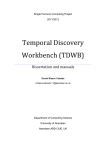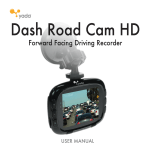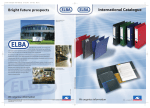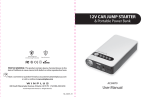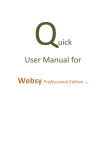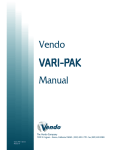Download ADVERTISEMENT MANAGEMENT SYSTEM
Transcript
ADVERTISEMENT MANAGEMENT SYSTEM _______________ A Thesis Presented to the Faculty of San Diego State University _______________ In Partial Fulfillment of the Requirements for the Degree Master of Science in Computer Science _______________ by Neha Bansal Spring 2012 iii Copyright © 2012 by Neha Bansal All Rights Reserved iv DEDICATION This thesis is dedicated to my parents, my sister Muskaan and my friend Manpreet who has always been source of encouragement and inspiration to me. v ABSTRACT OF THE THESIS Advertisement Management System by Neha Bansal Master of Science in Computer Science San Diego State University, 2012 It takes a tremendous amount of effort in the form of man-hours and money for advertisers to promote their product or service through the traditional advertising mediums, such as the press, billboards, and television. With the advent of the Internet, marketing through the Internet opened new frontiers for advertisers as well as publishers. For advertisers to reach out to more people, it is important to utilize popular platforms such as Google Search and social media like Facebook and MySpace. For publishers, it is important to get as many ads so as to generate maximum revenue. In order to reach out to a large audience, an advertiser ends up advertising the same ads on different ad servers. Many times, an advertiser also plays the role of publisher. For such users, keeping track of the advertising campaigns across all ad servers and publishing channels is challenging. The solution will consist of creating a consolidated system that allows advertisers to place an ad on all major ad servers and allows publishers to take an ad from an ad server to display on their websites. This thesis provides a common platform to advertisers and publishers by creating a prototype that combines advertising and publishing through Google AdWords and Google AdSense, respectively. vi TABLE OF CONTENTS PAGE ABSTRACT ...............................................................................................................................v LIST OF TABLES ................................................................................................................. viii LIST OF FIGURES ................................................................................................................. ix LIST OF ACRONYMS .............................................................................................................x ACKNOWLEDGEMENTS ..................................................................................................... xi CHAPTER 1 INTRODUCTION .........................................................................................................1 1.1 Why Internet-Based Marketing? ........................................................................2 1.2 How It Works? ...................................................................................................6 2 TECHNOLOGIES USED ..............................................................................................8 2.1 Google AdWords Application Programming Interface .....................................8 2.2 Google AdSense Application Programming Interface ......................................9 2.3 PHP ..................................................................................................................10 2.4 MySQL ............................................................................................................10 2.5 MVC Architecture ...........................................................................................11 3 ONLINE ADVERTISING ...........................................................................................13 3.1 What is Online Advertising? ............................................................................13 3.2 Advertising Metrics .........................................................................................14 3.3 Key Elements ...................................................................................................14 3.4 Design and Implementation .............................................................................15 4 ONLINE PUBLISHING ..............................................................................................25 4.1 What is Online Publishing? .............................................................................25 4.2 How it Works ...................................................................................................26 4.3 Design and Implementation .............................................................................26 5 FUTURE ENHANCEMENTS ....................................................................................35 REFERENCES ........................................................................................................................36 A USER MANUAL .........................................................................................................38 vii LIST OF TABLES PAGE Table 1.1. Various Ad Server Vendors ......................................................................................6 Table 3.1. Various Image Sizes for Image Ads .......................................................................19 Table 4.1. Various Ad Formats Available for Different Ads ..................................................28 Table 4.2. “USER_ACCOUNT” Structure..............................................................................29 Table 4.3. “ROLE” Structure ...................................................................................................29 Table 4.4. “USER_ROLE” Structure.......................................................................................29 Table 4.5. “PUBLISHER” Structure .......................................................................................29 Table 4.6. “ADVERTISER” Structure ....................................................................................30 Table 4.7. “CHANNELS” Structure ........................................................................................30 viii LIST OF FIGURES PAGE Figure 2.1. MVC architecture. .................................................................................................11 Figure 3.1. Campaign hierarchies. ...........................................................................................16 Figure 3.2. Ad positions. ..........................................................................................................18 Figure 3.3. Form for creating a new campaign. .......................................................................19 Figure 3.4. List of all campaigns. ............................................................................................20 Figure 3.5. Form to place a text ad. .........................................................................................21 Figure 3.6. Example of an ad appearing on the side of the page. ............................................22 Figure 3.7. Example of an ad appearing on the top of the page. .............................................22 Figure 3.8. Campaign details. ..................................................................................................22 Figure 3.9. Campaign ads. .......................................................................................................23 Figure 3.10. Report generation form for advertisers................................................................24 Figure 3.11. Campaigns tracking page. ...................................................................................24 Figure 4.1. Database schema. ..................................................................................................31 Figure 4.2. Create a new publisher account. ............................................................................31 Figure 4.3. Create a new channel. ............................................................................................32 Figure 4.4. Lists of channels. ...................................................................................................32 Figure 4.5. Page for generating JavaScript code for displaying ads on a publisher’s site. ...............................................................................................................................33 Figure 4.6. Page for generating code for implementing Google search box functionality. ................................................................................................................34 Figure 4.7. Report generation form for publishers. .................................................................34 ix LIST OF ACRONYMS AFC - AdSense for Content Service AFS - AdSense for Search Service AMS - Advertisement Management System API - Application Programming Interface CPA - Cost Per Action CPC - Cost Per Click CPM - Cost Per Mille DBMS - Database Management System HTTP - Hyper Text Transfer Protocol MVC - Model View Controller PHP - Hypertext Preprocessor PPC - Pay Per Click RDBMS - Relational Database Management System SQL - Structured Query Language URL - Uniform Resource Locator x ACKNOWLEDGEMENTS I would like to express my sincere gratitude to my advisor, Dr. Alan Riggins, for his support, kindness, and guidance. I would like to thank the rest of my thesis committee, Dr. Joseph Lewis and Dr. Leonard Marino, for their encouragement and insightful comments. Last, but not the least, I would like to thank my parents, Ashok Bansal and Anju Bansal, and my friend, Manpreet, for their continuous support and interest in what I do. 1 CHAPTER 1 INTRODUCTION Advertising is a form of promotional activity that is used to encourage an audience (viewers, readers, or listeners) to continue or take some new action. The desired result is to drive consumer behavior with respect to a commercial offering. To reach an audience, these promotions must be published. The process of making information available to the general public is called publishing. An advertiser is essentially the one who creates a product or offers services and wants to publicize the product or services with the help of popular platforms like websites, press, and radio owned by publishers. Publishers either own or manage platforms, like television channels, radio stations, and websites, which are available to the general public. With the Internet becoming a powerful medium for reaching people, it has become popular among advertisers and publishers. Promoting a product or a service on the Internet is called online advertising, and publishing that information on websites, forums, and blogs is called online publishing. As more people turn to the Internet as a source for socialization, communication, and daily news, more advertising is done to reach a larger audience. Online advertising is giving tough competition to other types of advertising media. Newspapers and magazines all over the world are facing a great challenge in the form of lost ad revenue. The Internet is not only taking a share of the advertising, but a share of the audience as well. Online ads can look like television commercials or print ads. With cost per click (CPC) advertising, the advertiser only pays if a user clicks on the ad. This type of strategy can make advertising very cost effective, especially for those who do not have large advertising budgets. Marketers need to find what their major target market is. They also need to understand the timing of the ad. The mechanism of online advertising is comprised of: (a) method—based on a user’s characteristics and content visited in the past, (b) timing—real time or non-real time, and (c) target—individual or group. 2 1.1 WHY INTERNET-BASED MARKETING? The growing importance of the Internet for advertising nowadays is resulting in the transition of traditional “one-size-fits-all” advertising to personalized online advertising. Online advertising spending has been increasing at an unprecedented pace over the past decade. Advertising on the Internet differs from advertising in traditional outlets such as television and print in various ways. First, web ads are more relevant to consumers compared to traditional ads. Traditional ads published on television or in print media are made available to all irrespective of whether one wants the information or not. On the other hand, web ads are displayed to users on the basis of their past online behavior and interests, making the ads more relevant to consumers. Advertisers can target a particular group of customers based on their location, gender, age, and language. Online users tend to perceive ads as self-related or instrumental in achieving their needs or goals. The behavioral ads also make campaigns more cost-effective for advertisers. For example, according to the Wall Street Journal, Pepsi worked with the ad network Tacoda in early 2007 to serve behaviorally targeted ads for the launch of Aquafina Alive, Pepsi’s vitamin-enhanced water. The campaign targeted “healthconscious” consumers and then served them ads wherever they traveled within Tacoda’s network of 4,000 sites. Compared to other kinds of Pepsi web-based campaigns, Aquafina Alive attracted three times the number of consumers who clicked on the targeted ads. [1] With traditional advertising, an advertiser can place ads on TV shows, radio programs, and magazines, but with web ads, there is no limit to how finely an advertiser can target the audience. Due to the rise in popularity of social media, Facebook and MySpace have become hot spots for advertising. An advertiser can target these platforms using almost any criteria (e.g., age, gender, location, education, place of employment, favorite music, and marital status). Advertising companies, such as Google, which targets ads based on users’ search history, have been taking into account users’ information needs related to their interests for targeted advertising. An effective interpretation of users’ information needs is necessary for targeted advertising. However, problems with the accumulated data that describe users’ information needs are huge volume, high dimensionality, and continuous change. Second, web ads can be presented in various formats, such as text, graphics, sound, video, or their combinations. These formats may attract users’ attention much easier due to 3 their sensory effects. So web ads, such as animation plus sound, may increase the opportunity for consumers to process the ads. For example, when users are reading news on the Internet, an animated banner with flashing text may easily attract their attention. However, in the web medium, consumers are highly active and selective. Whether a type of advertising is acceptable or not depends on the consumer’s perception of whether the ad could fulfill his or her goals. The different formats of traditional advertising are: billboards, television commercials, radio ads, and posters. On the other hand, various online advertising formats are: banner ads, pop-up and pop-under ads, floating ads, streaming sidebar ads, pull down banner ads, and text ads. Third, compared to general advertising, web advertising is considered less irritating and more acceptable because online users can control what they want to access as well as when and how to view certain information and tailor the information to their particular needs and preferences by various point-and-click actions. Traditional media ads, especially television and radio commercials, often forcefully interrupt consumers’ attention from the media context. Fourth, web advertising enjoys the benefit of a larger audience as the Internet has become a very popular medium for gaining knowledge, whereas, in the case of traditional advertising, the audience is limited to the users of that particular medium of advertising (e.g., advertisements published in a newspaper of a particular language are limited to the people who read that newspaper). Fifth, web ads are not limited to any geographical location or time as the content gets published immediately, which is not possible in the case of traditional advertising. With online advertising, a small manufacturer in one part of the world can find customers in the other part. Online advertising has broken all geographical barriers that existed with other mediums. Sixth, when people click on an advertiser’s ad, they go right to his or her website where the advertiser can convert them to a reader or to a buyer. With traditional advertising, people need to see the advertisement, remember it, and then take action on it later. Online advertising eliminates the time in between clients viewing an advertiser’s ads and visiting the advertising site, making the whole sales process far more streamlined and efficient. [2] The final benefit of online advertising over traditional advertising is the fact that tracking ads has become very easy with Internet advertising compared to traditional advertising. With online advertising, each and every advertising campaign is tracked by the 4 ad server, saving a lot of time and money. Ad servers monitor all of the visitors who come to an advertiser’s website through the advertising campaigns and track any actions they take or orders they make. Ad servers also keep track of the budget, clicks, impressions, the conversion rate, and other statistics. This further helps with budget optimization, business decisions, and managing advertising campaigns. With traditional mediums of advertising, an advertiser cannot say for sure whether the customer who is watching or reading the advertisement is actually going to buy the product. Through pay per click (PPC) advertising, the advertiser is actually paying only when the potential customer visits his or her website or looks through the product that is being sold. As said by John Wanamaker, “The Father of Modern Advertising”: “Half the money I spend on advertising is wasted; the trouble is I don’t know which half” [3]. This is absolutely true with traditional advertising. Also, there are hardly any means of doing conversion tracking with traditional advertising, which makes it difficult to analyze what groups of customers are showing interest in the product or services offered by the advertiser. Advertising online has some negative attributes as well, such as invasion of property and consumer privacy concerns. Many people feel that online advertising constitutes a violation of privacy as well as personal rights. Users do not want to think that a corporation or business that wants to sell them a product is monitoring their every move online. Also, some people have started using unethical methods of advertising by creating advertising viruses that can pose a serious threat to Internet users. With online publishing, in late 90s, website owners were struggling with the tedious task of managing and selling their ad space. Online publishing has shown tremendous growth since then in the form of more reliable ad server vendors and increased number of customers due to the fast growth rate of the Internet in the last decade. Online publishing is an easy way to earn money from one’s online content. Publishers can simply display relevant and engaging ads on websites, mobile sites, videos, site search results, or even web-based games to earn revenue. Google AdSense, one of the top ad server vendors, provides the means to implement Google Search to site owners while earning money by displaying Google ads on the search results pages. Online publishing takes a minimum amount of time to include advertising on websites. A publisher can earn advertising revenue from each page of his or her site. Ads 5 relevant to the site’s content are delivered to the site as text or images. In the case of Google AdSense, a publisher can implement Google Search on his or her website that then delivers related ads based upon search criteria. Developing banner ads or any other types of site advertisements can be time consuming. Online publishing provides a solution for sites, both big and small, to place ads and search options easily on a site with minimal effort. There are generally two cost structures for advertisers—CPC or cost per 1,000 impressions (CPM). This means that advertisers pay either when users click on ads or when the advertiser’s ad is shown on a site. Using this model, a publisher receives a portion of the amount paid for either activity on his or her site. In the case of online publishing, a publisher can: Choose the type and placement of ad units to be displayed Specify where he or she wants ads to appear Modify the ad so that it blends with the look of his or her site Choose what types of ads can compete for those slots Display highest-paying ads Advertisers bid on the publisher’s inventory in a real-time auction Always show the highest-paying ad Get paid Advertisers are billed through an ad network Get paid through reliable payment options For publishing advertisements that are relevant to topics discussed on a website, website owners place a brief HTML code on the website’s pages. Websites that are contentrich are very successful with online publishing. Since publishers are ultimately responsible for the traffic to their ads, they tend to build valuable content on their websites that attracts advertisements so as to generate the maximum possible revenue. They use content on their websites that encourages customers to click on advertisements. Ad servers automatically deliver ads that are targeted to the publisher’s content or audience. This is done in several ways: Contextual targeting: The algorithm uses such factors as keyword analysis, word frequency, font size, and the overall link structure of the web in order to determine what a webpage is about and precisely match ads to each page. 6 Placement targeting: With placement targeting, advertisers choose specific ad placements, or subsections of publisher websites, on which to run their ads. Ads that are placement targeted may not be precisely related to the content of a page, they but are handpicked by advertisers who have determined a match between what users are interested in and what they have to offer. Interest-based advertising: Interest-based advertising enables advertisers to reach users based on their interests (e.g., sports enthusiasts) and allows them to show ads based on a user’s previous interactions with them, such as visits to advertisers’ websites. Publishers can track their earnings from the ads being published by them. Publishers can easily analyze what works and what does not work using reports. Online publishing helps businesses achieve the following goals: (a) agile decision making and improved optimization, (b) increased productivity through integrated interfaces, (c) reduction in time to manage ad campaigns, and (d) increase in operational efficiencies. 1.2 HOW IT WORKS? Advertisers upload the ad on ad servers, which perform the task of placing the ads on websites. An ad server is basically a web server that stores advertisements from online advertisers and delivers them to website visitors [4]. The various popular ad servers are Google AdWords, MySpace, Facebook, Yahoo, and Microsoft. Google has controlled an estimated 69% of the online advertising market since 2008 [5]. Table 1.1 shows the top ad server vendors in 2008. Table 1.1. Various Ad Server Vendors Vendor Ad Viewer (in millions) Google 1,118 Double Click (owned by Google) 1,079 Yahoo 362 MSN (owned by Microsoft) 309 AOL 156 Adbrite 73 7 Ad servers provide the following functionalities: Target ads for different users or content Display ads on the basis of users’ previous behavior Track impressions, clicks, revenue, and conversions and report ad statistics in real time An ad server can be a local ad server or a remote ad server. Local ad servers are bound to the domains of one publisher, whereas remote ad servers can serve ads to multiple publishers with multiple domains at a time. Remote ad servers deliver ads from one central source, thereby making it possible for advertisers and publishers to track the distribution of their online advertisements and have one single location for controlling the rotation and distribution of their advertisements across the web. An ad server manages all desktop, tablet, and mobile ads from a single, integrated ad server. The Advertisement Management System (AMS) application created in this thesis provides a common platform to do online advertising and publishing through Google AdWords and AdSense, respectively, thereby helping businesses that are both advertisers and publishers. The AMS application aims to utilize the market of online advertising and publishing by providing an easy-to-use platform for ad serving. This system will benefit large and small businesses in advertising their products or services and generate revenue by publishing ads on their web pages. The Appendix user manual illustrates how one can advertise and publish using AMS application. 8 CHAPTER 2 TECHNOLOGIES USED 2.1 GOOGLE ADWORDS APPLICATION PROGRAMMING INTERFACE Google AdWords is a service provided by Google Inc. that lets advertisers create and run ads quickly for their businesses. Google Search (owned by Google Inc.) is the most used search engine on the Internet. Google AdWords ads are displayed on Google Search along with the search results whenever someone searches Google using one of the ad’s keywords [6]. This helps an advertiser in advertising to an audience that is already interested in his or her business. If an advertiser uploads ads on the AdWords server, the advertiser can create different types of ads and target ads to a certain section of the audience. These ads can appear in different places across the web depending on how an advertiser targets them. Ads have keywords; keywords are a set of words related to the product an advertiser wishes to advertise. Whenever someone searches using Google Search, ads can appear alongside the search results. Advertisers have the option to display their ads on Google’s Display Network sites that are not search engines, such as Google Gmail, YouTube, and Google Maps, as well as Display Network partners. Click through rates are much lower on display networks compared to search networks. Ads uploaded to AdWords can appear: (a) on Google Search sites; (b) on mobile phones with full browsers, tablets, and devices; (c) to people who speak a specific language; (d) to people who are in a specific location; (e) to people of a certain age group; and (f) on websites people visit. Advertisers can also target tablet devices as well as mobile devices that support HTML web pages (e.g., iPhone or Android devices). The number of ads to be displayed on tablet devices is based on the orientation of the tablet. Google AdWords Application Programming Interface (API) enables developers to build applications that interact with the AdWords platform. 9 2.2 GOOGLE ADSENSE APPLICATION PROGRAMMING INTERFACE Google AdSense is another service provided by Google Inc. that allows publishers to automatically serve text and images that are targeted to the site’s content audience. A website owner can easily show AdSense ads on his or her website, mobile sites, and site search results. Since Google has a vast advertiser pool, a publisher can have many advertisers publishing their ads on the site, resulting in more competition, more relevant ads, and more ads matching the website’s online content. AdSense provides innovative targeting options that allow advertisers to reach their desired audiences on publishers’ sites, thereby generating more revenue for publishers and providing better experiences for users. To maximize their income, publishers can use traffic-generating techniques; they can build valuable content on their websites that attract AdSense advertisements and use text to attract customers [7]. To fill a website with advertisements that are relevant to the topics discussed, website owners place a brief HTML code on website pages. With AdSense API, publishers can customize Google Search for their own sites and earn revenue while helping users find what they are looking for on their sites and across the web. A publisher can (a) create a search engine in minutes, (b) customize the appearance of search results and ads, and (c) tune ads to his or her site’s content and audience. There are three ways of publishing ads: 1. AdSense for Content Service: AdSense for Content Service allows website owners to display ads on their websites by including code snippets in their web pages. Website owners can customize the look and feel of ads to blend them with their website design. 2. AdSense for Search: AdSense for Search allows website owners to place custom Google Search boxes on their websites to provide users with a web search. The publisher is paid only if the advertisements on the page are clicked; AdSense does not pay publishers for regular searches. AdSense for Search offers the following: a publisher can (a) prioritize and restrict searches to specific sites by choosing the content from which users can search, (b) customize the look and feel by choosing the colors and location of the ads, and (c) earn money through search results pages with targeted ads. 3. AdSense for Mobile Content: AdSense for Mobile Content allows publishers to use Google advertisements to generate earnings from their mobile websites. Google matches advertisements to the content of a mobile website just like AdSense for Content. 10 2.3 PHP PHP stands for “PHP: Hypertext Preprocessor.” PHP is a general-purpose scripting language that is especially suited to server side web development where PHP generally runs on a web server. PHP can be deployed on most web servers and as a standalone interpreter. The main implementation of PHP is now produced by the PHP Group and serves as the de facto standard for PHP as there is no formal specification. PHP is free software released under the PHP License, which is incompatible with the GNU General Public License (GPL) due to restrictions on the usage of the term PHP. Any PHP code in a requested file is executed by PHP runtime, usually to create dynamic web page content or dynamic images used on websites or elsewhere. PHP can also be used for command-line scripting and client-side graphical user interface (GUI) applications. PHP can be deployed on most web servers, operating systems, and platforms and can be used with many relational database management systems (RDBMS). PHP has the following advantages: (a) it is less confusing and has a stricter format without losing flexibility; (b) it is easy to integrate into HTML; (c) it is free of charge; (d) it is the complete source code for users to build, customize, and extend for their own use; and (e) it includes a command-line interface capability and can be used in standalone graphical applications. PHP compiles the script down (in the background) to a series of instructions whenever it is accessed. These instructions are then executed sequentially until the script terminates, which is different from compiled languages such as C++ where the code is compiled down to a native executable code and then that executable file is used from that point on. Instead, PHP recompiles script each time it is requested. One major advantage to having interpreted code is that all the memory used by the script is managed by PHP, and the language automatically cleans up after every script has finished. This means that the developer does not need to worry about closing database links, freeing memory assigned to images, and so on because PHP will do that. [8] 2.4 MYSQL MySQL is a relational database management system that as a server provides multiuser access to a number of databases. Its source code is available under the terms of the 11 GNU General Public License as well as under a variety of propriety agreements. Oracle Corporation now owns MySQL. MySQL is very popular in web applications. The MySQL software delivers a very fast, multithreaded, multiuser, and robust SQL (Structured Query Language) database server. The MySQL server is intended for missioncritical, heavy-load production systems as well as for embedding into mass-deployed software [9]. The following features have been added to MySQL 5.1: (a) Partitioning, (b) Event Scheduler, (c) Server Log Table, (d) MySQL Cluster, (e) Load Emulator, and (f) XML functions with XPath Support. Other features that distinguish MySQL from other RDBMS systems are: Multiple storage engines, allowing the database administrator to choose the one that is most effective for each table in the application (in MySQL 5.0, storage engines must be compiled; in MySQL 5.1, storage engines can be dynamically loaded at runtime) Gather multiple transactions from multiple connections together to increase the number of transaction commits per second. [9] 2.5 MVC ARCHITECTURE MVC (Model View Controller) is a software architecture that isolates the domain logic from the user interface. The MVC design pattern separates the modeling of the domain, the presentation, and the actions based on user input into three separate classes or modules. MVC allows the user to make application modules that are loosely coupled, thus making the code more flexible when the client needs to add a few more functionalities to the existing application [10]. Figure 2.1 shows various components of MVC. Figure 2.1. MVC architecture. 12 Model. The model manages the behavior and data of the application domain, responds to requests for information about its state from the view, and responds to instructions to change the state from the controller. View. The view manages the display of information. Multiple views can exist for a single model for different purposes. Controller. The controller interprets the inputs from the user and instructs the model and a view port to perform actions based on that input. Once an action has been processed, the corresponding result is conveyed to the user through the view. [11] Both the view and the controller depend on the model, whereas the model does not depend on the view or the controller. This separation allows the model to be built and tested independent of the visual presentation. In web applications, the separation between the view (the browser) and the controller (the server side components handling the HTTP request) is very well defined. 13 CHAPTER 3 ONLINE ADVERTISING 3.1 WHAT IS ONLINE ADVERTISING? Online advertising is a form of promotion that uses the Internet to promote a product or a service to customers. Since the Internet has become an ongoing emerging source, it has become a popular and quick way to reach an audience. Social network advertising (e.g., advertising on MySpace and Facebook), email advertising (even spam), online classified ads, and website takeovers are all forms of online advertising. Data driven behavioral targeting makes it possible to show a different ad to each person in each medium each time he or she interacts with that advertising. Search advertising has made it logistically possible to create different variations of ads for different keywords [12]. Unlike traditional advertising mediums, such as television, newspapers, or magazines, online advertising gives advertisers the benefit of control over promotional activities, such as choosing when to enable an advertisement, customize it (including the content and posted websites), or discard it. When the same audience is targeted with both online and traditional advertising, online advertising is less expensive than traditional advertising. Online advertising is not limited to any geographical location or time as the content gets published immediately. An advertiser can target a particular group of customers based on their location, gender, age, and language. This geographic and demographic targeting helps advertisers to customize their message to a targeted group of consumers in a more focused manner. However, online advertising has its own limitations based on the customer’s perspective (e.g., the inability of buyers to touch, see, and try the products before making a purchase). Various targeting methods include the following: Behavioral Targeting—This uses the prior behavior of the viewer to determine which ad to show during a given visit (e.g., targeting camera ads on a portal to a viewer that was known to have visited the digital camera section of a general media site). 14 Contextual Targeting— The ad server scans the keywords on the page and returns advertisements to the web page based on what the user is viewing. Thus, the content of the ad is related to the content of the website where it is displayed. 3.2 ADVERTISING METRICS The following are various advertising metrics: CPC (Cost Per Click)—In this model, advertisers pay when someone clicks on the ad but does not necessarily makes a purchase. Advertisers bid on keywords related to their target market. Content websites generally charge a fixed rate per click instead of using a bidding system. In a bidding system, advertisers compete against each other to get a spot on a publisher’s site. Each advertiser provides the maximum amount he or she is willing to pay for a particular spot. The system generally sets each bid based on the goal that has been set for it, such as maximize profit, maximize traffic, and so forth. The system is usually tied into the advertiser’s website and records the statistics of each click, which then allows advertisers to set bids. CPM (Cost per Mille or 1000 impressions)—In this model, advertisers pay for the exposure (or impressions) of their ad irrespective of the number of users who actually clicked the ad. It is used as a benchmark to calculate the relative cost of a campaign or an ad message in a given medium. A $50 CPM means the advertiser pays $50 per every 1,000 times his or her ad appears on any website. CPA (Cost Per Action)—Advertising impressions are free in this model and advertisers pay only for the amount of users who complete some action that advertisers feel will lead to a sale. Publishers run the ad at their own risk and do not get paid until users click the ad and make a purchase, sign up for a service, or register for a newsletter. 3.3 KEY ELEMENTS The various key elements in online advertising are: Impressions: Impression is the number of exposures of an ad or a commercial to people. Each time an ad appears, it is counted as one impression. Keywords: Keywords are a set of words that best describe a product or a service to be advertised. Keywords can be matched with searches on search engine in two ways: Exact—When specified as a keyword property, exact makes sure that the ad is triggered only if the user searched for the exact keyword mentioned as a keyword. 15 Broad—The ad gets triggered for the largest set of words when a keyword is specified with a broad property. Ad: An ad is a promotion of a product or a service on a public medium to attract customers. Online ads use the Internet or the World Wide Web as a medium to reach customers. There are various forms of ads: Text Ads—Text advertisements are short and consist of a headline, a description, and a URL to the advertiser’s promotional site. Image Ads—Image advertisements consist of an image, a description, and a URL to the advertiser’s promotional site. Video Ads—Text advertisements are short and consist of a video clip and a URL to the advertiser’s promotional site. The AMS application created in this thesis project currently deals with text and image ads only. Ad Group: An ad group contains one or more ads that target a set of keywords. Whenever someone searches through a search engine using one of the ad group keywords, there is a good chance that one of the ad group’s ads gets displayed along with the search results. All of the ads in an ad group share the same keywords. Not all advertising platforms support ad groups. Unlike Google AdWords, MySpace does not have a concept of ad groups. Campaign: A campaign is a series of linked advertisements sharing a common theme. It is basically used to provide a structure to the advertisements that advertisers want to place. An advertiser can create multiple ad groups for each campaign, which can further contain multiple ads. Figure 3.1 shows the campaign hierarchy in the world of online marketing. All of the ads in a given campaign share the same daily budget, language, and demographic targeting. An advertiser can choose from one of the advertising models (CPC, CPM, or CPA) for each campaign. Since there are no ad groups on MySpace, campaigns consist of one or more ads. 3.4 DESIGN AND IMPLEMENTATION The AMS application uses Google AdWords for advertisers to publish ads on Google Search and its partner sites. The application provides the following functionalities to advertisers: (a) add a new campaign or ad group and upload a new ad; (b) edit/delete campaigns, ad groups, or ads; (c) track campaigns; and (d) generate reports. 16 Figure 3.1. Campaign hierarchies. While creating or editing a campaign, the advertiser can target ads in a campaign to different users on the basis of age group and gender. Also, the advertiser can choose the platform to display ads. The advertiser can choose desktop, mobile, or tablet platforms or all the platforms for displaying ads. The minimum budget for a campaign is $5. The advertiser can also set the start and end dates for the campaign in case users want to run the campaign in the future. The start date defaults to the current day and has default duration of 90 days. The serving status of a campaign remains pending if the start date has not yet been reached. [13] The following are possible values for the serving status: SERVING: The campaign is currently serving ads. NONE: This is the catchall if none of the other statuses make sense. Such a campaign is not serving, but none of the other statuses are sensible options. ENDED: The campaign end date has past. PENDING: The campaign start date has not yet been reached. SUSPENDED: The campaign has been suspended probably from a lack of allocated funds. 17 The serving status cannot be set or changed by the advertiser and is set by Google ad servers only. An advertiser can change the dates or the budget of the campaign in the system to change its serving status. Advertisers can change the status of the campaign. The status of a campaign can have the following values: ACTIVE: The campaign is currently serving ads depending on the budget. DELETED: The campaign has been deleted. PAUSED: The campaign has been paused by the user. An advertiser can choose a campaign’s bidding strategy, such as manual CPC, budget optimizer (also called automatic bidding), and so forth. Automatic bidding is the simplest of all the bidding options. The user just needs to set the daily budget for the campaign and AdWords automatically adjusts the maximum CPC on the advertiser’s behalf. Also, the advertiser does not need to specify individual bids for ad groups or keywords. The user can, however, set the upper limit on CPC bids for the entire campaign in order to have more control over the costs, but setting this upper limit may restrict the number of clicks ads receive. This is called a CPC bid limit. On the other hand, in the case of manual bidding, the advertiser can specify different bids for each ad group in a campaign. If certain keywords appear to be more profitable, the advertiser can use manual bidding to allocate more of his or her advertising budget to those keywords. If the advertiser is not sure which keywords are more profitable or does not have time to manage manual bids, automatic bidding is the best option. While selecting the budget for a campaign, an advertiser can also choose a standard or an accelerated delivery option for the campaign. Delivery options affect how quickly ads should be shown each day within the selected budget. Standard delivery makes sure that all clicks do not get accrued early during the day and that ads reach a wide ranging audience over the course of the day. In the case of accelerated delivery, ads are displayed as soon as reasonably possible until the budget is reached. [14] An advertiser can also check on the performance of each campaign. The various attributes in the campaign statistics are: Impressions—This is the number of times the ad is displayed on various websites. Clicks—This is the number of times a user has clicked the ad. 18 Click Through Rate—This is the number of times an ad is clicked divided by the number of times the ad is shown. A high click through rate implies that users find the ad helpful and relevant. Ad Position—This is the order in which ads show up on the page. Figure 3.2 shows a few of the ad positions. Ads can appear on the top of a search results page, on the side of the page, or on the bottom of the page (e.g., ad position 1 means that the ad is the first ad on the page). [15] Figure 3.2. Ad positions. Average CPC—This is the average amount an advertiser pays each time someone clicks on the ad. Adding the cost of all clicks and dividing it by the number of clicks determines the average CPC. [16] Costs—This is the total cost incurred by an advertiser on that particular campaign or ad. An advertiser can currently add only test and image ads. Various image formats that an advertiser can upload are shown in Table 3.1. An advertiser can create an advertising campaign in the AMS application by completing the form shown in Figure 3.3. The application allows an advertiser to target ads on various devices and to a certain section of the audience based on age group and gender. An advertiser can also change the various settings of a campaign. The following attributes of a campaign can be changed: Name Start Date—An advertiser can change the start date only if it is yet to come. Once it is past that date, it cannot be changed. End Date—An advertiser can change the end date only if it is yet to come. Once it is past that date, it cannot be changed. Bidding Strategy 19 Table 3.1. Various Image Sizes for Image Ads Name Image Size (in pixels) Banner 468 x 60 Leaderboard 728 x 90 Square 250 x 250 Small square 200 x 200 Large rectangle 336 x 280 Inline rectangle 300 x 250 Skyscraper 120 x 600 Wide skyscraper 160 x 600 Figure 3.3. Form for creating a new campaign. 20 Delivery Options Status Budget Demographic Settings Device Settings To remove a campaign, the advertiser can change the status of the campaign to “DELETED.” Changing a campaign’s status to “DELETED” will stop all the promotional activities related to the campaign and will remove the campaign from the list of serving campaigns. The advertiser can change the status of a campaign from the campaigns page. The campaigns page shows a list of running campaigns as shown in Figure 3.4, and the advertiser can choose the status from the drop down box. The advertiser can change the campaign’s status from the edit campaign page as well. Figure 3.4. List of all campaigns. To create a new ad, the advertiser must either select one of the existing ad groups or create a new ad group to bind the ad to that ad group. If a campaign does not contain any ad group, the user is asked to create one while placing an ad. If a campaign already contains one 21 or more ad groups, the advertiser has to select from one of the existing ad groups. An advertiser can place a text ad as well as an image ad. A text ad normally consists of a headline, two description lines, and a URL as shown in Figure 3.5, whereas an image ad consists of an image graphic, a description, and a URL. Figure 3.5. Form to place a text ad. Figure 3.6 shows an ad appearing on the side whenever a search is made through Google Search, whereas Figure 3.7 shows an ad appearing at the top of the search results. The different looks of an ad basically depend on the position of the ad. Figure 3.8 shows a campaign details page where an advertiser can view/edit campaign details and can see how all ad groups are performing. By clicking the settings corresponding to any ad group, the user can view/edit all ad group details and get the list of ads in that particular ad group. To view all the ads running in a campaign, an advertiser can click the “Show My Ads” link on the campaign details page, which shows him or her the whole list of ads with their details. As shown in Figure 3.9, the advertiser can discontinue an ad by changing the status of the ad. Once an ad is disabled, the advertiser can never get that back to the list. 22 An advertiser can generate the following performance reports by submitting the form shown in Figure 3.10: (a) Campaign Performance Report, (b) Ad Group Performance Report, (c) Ad Performance Report, (d) Keywords Performance Report, and (e) Account Performance Report. Figure 3.6. Example of an ad appearing on the side of the page. Figure 3.7. Example of an ad appearing on the top of the page. Figure 3.8. Campaign details. 23 To download a report, the system issues an HTTP GET request to Google AdWords using the HTTP headers. When the AdWords server receives this HTTP request, it generates a report based on the report definition ID specified in the URL. An advertiser can see how various campaigns are performing on the home page itself. Figure 3.11 shows the comparison between the currently running campaigns on the basis of the following four parameters: (a) clicks, (b) impressions, (c) average CPC, and (d) total cost. Figure 3.9. Campaign ads. 24 Figure 3.10. Report generation form for advertisers. Figure 3.11. Campaigns tracking page. 25 CHAPTER 4 ONLINE PUBLISHING 4.1 WHAT IS ONLINE PUBLISHING? Displaying ads on a website is online publishing. It is one of the fastest and most effective ways of earning money online. Just as ads appear on any other site (e.g., google.com), anyone with a high traffic website can display ads on his or her site. A website owner who takes online ads from various advertising servers is called a publisher. A publisher can make sure that the ads served on his or her site matches the content of the site. Publishers can generate revenue using either PPC or CPM advertising payment models. The various types of targeting that a publisher can do are as follows [17]: Contextual Targeting—Ads created by advertisers are automatically matched to the content of a publisher’s site. Site Placement Targeting—Advertisers can bid to place their ad on a publisher’s site based on demographics or audience interest. Advertisers can choose the page on which to display advertisements and pay on the basis of CPM. Real-Time Auction—Ads compete in real-time auction to appear on a publisher’s pages. Winning ads will always be the ones that will generate the maximum possible revenue for the publisher. Online publishing involves three different kinds of people [18]: Advertisers—Advertisers advertise their ads through the Internet. Publishers or Website Owners—website owners place the ads served by ad servers on their content web pages. Website Visitors—When visitors visit a publisher’s site, they see ads alongside the content. Advertisers are charged when visitors click any of the ads published on the site. As increasing numbers of users access websites using their mobile phones, more desktop publishers are bringing their businesses to the mobile web. Mobile websites that provide a search option will be able to show ads related to search queries. Users will see ads relevant to what they are searching for, and publishers will open up a new revenue stream from their mobile properties. Many mobile websites contain custom search functions that ask users to search within a variety of specific parameters. With Custom Search Ads for Mobile Sites, these parameters 26 are taken into account to help determine what ad is shown and deliver the most relevant ad for a user’s query. Just like web publishers, mobile site publishers can customize the look and feel of the ads to complement their site’s design and layout. [7] 4.2 HOW IT WORKS The first step is for a publisher to sign up with any of the ad servers. The ad server then generates the JavaScript code for publishers depending on the format settings they provide. Once a publisher includes the code generated in the web pages, then the ads are placed on the publisher’s website according to the context and other publisher and advertiser options. Since JavaScript code is sent to the web browser when the page is requested, it is possible for other website owners to copy the JavaScript code in their own web pages. To avoid this fraud, publishers can specify the pages on which advertisements should be shown. Clicks from pages other than those specified are ignored. There are instances that would not execute the JavaScript code included in the page, such as: Browsers that do not support JavaScript or have JavaScript disabled Browsers that do not support iframes Programs written to read the content of a website Spiders, robots, or crawlers from other search engines 4.3 DESIGN AND IMPLEMENTATION The AMS application created uses Google AdSense to enable publishers to get ads from Google. It allows new publishers to create an account with Google AdSense as well as allows existing publishers to associate their accounts with this application. The application generates a JavaScript code for a publisher to insert in a web page. Each time this page is visited, the JavaScript code displays content from Google ad servers. Whenever a web page of a publisher’s website is visited, the page is cached in the browser’s memory. Ad servers use a cache of the page to determine a set of high-value keywords. If cached keywords are found, ad servers serve advertisements for those keywords based on the bidding system. If a publisher simply wants to display ads on his or her website, he or she can choose “Generate Content ad Code” from the menu. If a publisher wants to implement a search box code on his or her website, he or she can choose “Generate Search Box Code.” Once the code is 27 generated, the publisher can copy and paste the ad code into the HTML source code of the website’s pages where the ads are to appear. The system lets users select the ad colors, types, and sizes that best fit their site. A publisher can choose different ad text, background, and border colors to complement his or her website. Also, a publisher can choose from various ad styles (e.g., text ads, image ads, or media ads) depending on what ad types he or she would like to display when creating an ad. In order to track performance of each ad published, publishers needs to create channel and link ads with those channels at the time of ad code generation. Publishers can create two types of channels: URL and custom. A URL channel is a customized reporting option that lets publishers track the performance of a specific page or domain. It helps in assessing the overall performance of all pages under specific sections of the site, for example: example.com tracks all pages across all domains samples.example.com/dummy tracks all pages below the dummy directory samples.example.com tracks only pages across the “samples” domain samples.example.com/index.php tracks a specific page Custom channels allow publishers to track the performance of specific groups of ads that have been generated by publishers by placing a channel ID in all those ads [19]. Publishers can design their own custom channels and use them to view the performance of ad units in ways that are meaningful to them. There are various ad formats available from which to choose (see Table 4.1). When a user tries to log into the system, the credentials are verified with those present in the database table “USER_ACCOUNT.” Table 4.2 shows the structure for “USER_ACCOUNT.” The “USER_ACCOUNT” table contains login credentials for the AMS application users. Depending upon whether the user is an advertiser or a publisher or both, the user is directed to the appropriate home page. Table 4.3 contains predefined roles that have different levels of control on the application. Currently, the system supports only advertiser, publisher, and admin roles. Table 4.4 shows the structure containing the mapping of role ids with user ids. Table 4.5 contains Google generated publisher IDs for a user. When a publisher account is created 28 Table 4.1. Various Ad Formats Available for Different Ads Text Ads Display Ads Video Ads LeatherBoard (728 x 90) Y Y Banner (468 x 60) Y Y Half Banner (234x60) Y Button (125x125) Y Skyscraper (120x600) Y Y Wide Skyscraper (160x600) Y Y Small Rectangle (180x150) Y Vertical Banner (120 x 240) Y Large Rectangle (336 x 280) Y Y Y Medium Rectangle (300 x 250) Y Y Y Square (250 x 250) Y Y Small Square (200 x 200) Y Y Link Units (120x90) Displays 3 links Y (160x90) Displays 3 links Y (180x90) Displays 3 links Y (200x90) Displays 3 links Y (468x15) Displays 4 links Y (728x15) Displays 4 links Y 29 Table 4.2. “USER_ACCOUNT” Structure Name Null? Type ID NOT NULL INT(11) USERNAME NOT NULL VARCHAR2(50) PASSWORD NOT NULL VARCHAR2(50) Name Null? Type ID NOT NULL INT(11) ROLE NOT NULL VARCHAR2(50) Table 4.3. “ROLE” Structure Table 4.4. “USER_ROLE” Structure Name Null? Type ID NOT NULL INT(11) USER_ID_FK NOT NULL INT(11) ROLE_ID_FK NOT NULL INT(11) Table 4.5. “PUBLISHER” Structure Name Null? Type ID NOT NULL INT(11) PUBLISHER_ID NOT NULL VARCHAR2(50) PUBLIHSER_EMAIL NOT NULL VARCHAR2(50) USER_ID_FK NOT NULL INT(11) in the Google AdSense system through API, an ID is generated by Google AdSense which can be used to do further operations on the account. Table 4.6 illustrates the structure in the database that contains the advertiser details for Google AdWords. Table 4.7 contains the channels created by the publisher. The database schema of the application is shown in Figure 4.1. New publishers can register with the system by providing details like a login email and the purpose of using the publishing account as shown in Figure 4.2 (placing ads or implementing Google Search on their web pages or both). 30 Table 4.6. “ADVERTISER” Structure Name Null? Type ID NOT NULL INT(11) EMAIL NOT NULL VARCHAR2(50) PASSWORD NOT NULL VARCHAR2(50) SERVICE_PROVIDER NOT NULL VARCHAR2(50) USER_ID_FK NOT NULL INT(11) Table 4.7. “CHANNELS” Structure Name Null? Type ID NOT NULL INT(11) NAME NOT NULL VARCHAR2(50) CHANNEL_ID NOT NULL INT(50) TYPE NOT NULL VARCHAR2(10) STATUS NOT NULL VARCHAR2(15) PUBLISHER_ID_FK NOT NUKK VARCHAR2(50) USER_ID_FK NOT NULL INT(11) A publisher can create a channel for either the content network or the search network (Figure 4.3). The channel helps the publisher track from where AdSense clicks are coming. The home page for publishers (Figure 4.4) shows the list of existing channels. Publishers can delete a channel by simply changing the status from “ACTIVE” to “DELETED.” Publishers can change the status for a channel on the home page itself. Publishers can format the appearance of ads to blend with the look and feel of their websites by choosing the following: The border color of the ad The background color of the ad The link color of the ad The URL color of the ad The text color of the ad Ad type from image only, text only, image and text, 4 link, or 5 link 31 Figure 4.1. Database schema. Figure 4.2. Create a new publisher account. 32 Figure 4.3. Create a new channel. Figure 4.4. Lists of channels. Corner styles from default corners, rounded corners, very rounded corners, or square corners Channel name Figure 4.5 shows the form where publishers can generate ad code for their websites. Publishers can choose colors for different parts of the ads to match with the theme of the 33 Figure 4.5. Page for generating JavaScript code for displaying ads on a publisher’s site. website, which makes ads look like part of the website and less like ads. Publishers can also opt for putting the code snippet within a frame in a page. Publishers can customize the search boxes to blend with the look and feel of their site as shown in Figure 4.6. The publisher can: (a) provide background and text colors, (b) choose to display the search button below or next to the search text box, (c) provide a custom style, and (d) choose from existing search styles. Publishers can generate reports to keep track of the performance of various ads running on their websites by using the form shown in Figure 4.7. The report data are restricted to the date range specified in addition to the channel (if specified). The various types of reports for AdSense for Content Service are: (a) AggregateReport, (b) ChannelReport, and (c) SiteReport. The various types of reports for AdSense for Search Service are: (a) AggregateReport, (b) ChannelReport, and (c) SiteReport. 34 Figure 4.6. Page for generating code for implementing Google search box functionality. Figure 4.7. Report generation form for publishers. 35 CHAPTER 5 FUTURE ENHANCEMENTS The solution provided works with Google AdSense and Google AdWords because it requires only a Gmail account to get started. The solution can be extended by including social advertising platforms, such as MySpace and Facebook, and other advertising solutions, such as Yahoo and Microsoft. Including new solutions will provide the following advantages to advertisers as well as publishers: Better user experience as all major online ad solutions are available to advertisers in one place Easy for publishers to get ads from multiple ad servers Easy to track the performance of an advertiser’s or a publisher’s promotional campaigns The tool is currently web based; however, it can be developed into a mobile application to provide solutions to advertisers and publishers on the go. 36 REFERENCES [1] L. DESCHENE, What is behavioral targeting? CBSNews, http://www.cbsnews.com/8301-505125_162-51199800/what-is-behavioraltargeting/?tag=bnet, accessed December 2011, May 2008. [2] WIX LEARNING CENTER, The advantages of online advertising vs. traditional methods. Wix Learning Center, http://www.wix.com/flash/web-design/learningcenter/promoting-your-website/the-advantages-of-online-advertising-vs-traditionalmethods.html, accessed January 2012, n. d. [3] JOHN WANAMAKER, Special: The advertising century. AdvertisingAge, http://adage.com/century/people006.html, accessed January 2012, March 1999. [4] WIKIPEDIA, Ad serving. Wikipedia, http://en.wikipedia.org/wiki/Ad_serving, accessed November 2011, n. d. [5] BROWSER MEDIA, DoubleClick deal means Google controls 69% of the online ad market. Browsermedia, http://www.browsermedia.co.uk/2008/04/01/doubleclickdeal-means-google-controls-69-of-the-online-ad-market/, accessed January 2011, April 2008. [6] WIKIPEDIA, AdWords. Wikipedia, http://en.wikipedia.org/wiki/Adwords, accessed October 2010, n. d. [7] WIKIPEDIA, AdSense. Wikipedia, http://en.wikipedia.org/wiki/AdSense, accessed August 2011, n. d. [8] PHP, Home page. PHP, http://www.php.net, accessed August 2010, n. d. [9] MYSQL, MySQL 5.1 Reference Manual. MySQL, http://dev.mysql.com/doc/refman/5.1/en/index.html, accessed August 2010, n. d. [10] MICROSOFT, Model-view controller. Microsoft, http://msdn.microsoft.com/enus/library/ff649643.aspx, accessed February 2011, n. d. [11] WIKIPEDIA, Model-view-controller. Wikipedia, http://en.wikipedia.org/wiki/Model%E2%80%93view%E2%80%93controller, accessed February 2010, n. d. [12] WIKIPEDIA, Online advertising. Wikipedia, http://en.wikipedia.org/wiki/Online_advertising, accessed August 2010, n. d. [13] GOOGLE, Type campaign (v201109). http://code.google.com/apis/adwords/docs/reference/latest/CampaignService.Campai gn.html, accessed January 2011, n. d. [14] BLAKE, CPC: Maximum, average and minimum. An earlier post re-visited. Blogspot, http://adwords.blogspot.com/2008/03/cpc-maximum-average-and-minimumearlier.html, accessed January 2011, March 2008. 37 [15] GOOGLE, Delivery method. Google, http://support.google.com/adwords/bin/answer.py?hl=en&answer=117584, accessed September 2011, March 2011. [16] GOOGLE, AdWords help. http://support.google.com/adwords/bin/answer.py?hl=en&answer=1722122&topic=1 713940&ctx=topic, accessed August 2011, December 2011. [17] GOOGLE, What is AdSense? Google, https://www.google.com/adsense/www/en_US/tour/index.html, accessed August 2011, n. d. [18] ADSENSEHOWTO, How Google AdSense works. Adsensehowto, http://www.adsensehowto.net/google_adsense/how_google_adsense_works.php, accessed September 2011, n. d. [19] ADSENSEHOWTO, Understanding Adsense channels. Adsensehowto, http://www.adsensehowto.net/google_adsense/adsense_channels.php, accessed September 2011, n. d. 38 APPENDIX USER MANUAL 39 This instruction set explains the functionalities of placing an advertisement and getting an ad published on one’s website. It is designed as an instruction guide for advertisers and publishers who want to manage both placed and published ads at one place. If a user is both an advertiser and publisher, then the advertising home page is set as the landing page. The user can move back and forth between advertising and publishing sections by clicking on the links at top right corner. Placing an Ad This is a 2-step process for advertisers 1. Create a Campaign – The advertiser has to create a campaign in order to place an ad. Since once campaign can hold as many as 100 ads, if a campaign with the desired settings already exists then the advertiser need not create a new campaign for the new ad. While creating a new campaign, the advertiser needs to provide the campaign name for future references, bidding strategy, delivery method, budget, device and demographic settings in order to target ads to appropriate platforms and desired audience. 40 2. Uploading an ad to the server – Once a campaign is created, the advertiser can go to the campaign details page and click ‘Add a New Ad’. Ads always exist inside an ad group in a campaign. If an ad group already exists, then the advertiser can select it from drop down list otherwise has to create new one. The advertiser has an option to create ad group at the time of uploading a new ad or otherwise as well. For creating an ad group in either of these cases, advertiser needs to provide ad group name, keywords and the bidding amount. 41 For uploading a new text ad to the ad-server, the advertiser needs to provide the headline, two description lines and a URL where a user will be redirected to on clicking the advertisement. Figure below shows the ad creation for a campaign with no ad groups. Thus, a new ad group needs to be created in this case for an ad to exist. 42 For uploading an image ad to the ad-server, the advertiser needs to provide the graphic, name and URL. 43 The advertiser can change the settings for a campaign by clicking Edit Settings on campaign detail page. However ads once uploaded cannot be modified. The advertiser has to change the status of an existing ad to deleted and then create a new ad again. The advertiser can stop a campaign or an ad from doing any promotional activity by changing the status to ‘PAUSED’ or ‘DELETED’. 44 The advertiser can generate reports, by clicking Reports from the left menu, to check how campaigns, ad groups, ads, account are performing. Clicking Reports link from the left menu opens up a drop down menu with an option of generating a new report as well as list of reports generated in the past. One can see old reports by clicking on either of them or can generate a new report by clicking ‘Create New Report’. Publishing an Ad 45 The default home page of publishing section lists all the currently active channels. Publishing an ad on one’s web pages is also a 2-step process – 1. Create a Channel (optional) – In order to track each ad getting published on one’s site, a channel needs to be created. 46 2. Generate ad code / search box code – Publisher needs to enter all the color codes and select channel (to track the ad) in order to publish the ad on his/her web pages. Similarly, for implementing search box on one’s website, publisher needs to provide all the color combinations so that the ad or search box blends with the look and feel of web pages. The publisher can generate reports in order to keep track how ads are performing and how much revenue each ad is generating for him/her. 47