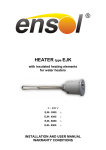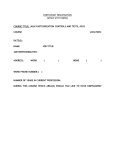Download "user manual"
Transcript
BGA Rework Station ZM-R380B Manual Preface Dear customer, Thank you for using the BGA rework station ZM-R380B of Shenzhen Zhuo Mao Technology Co., Ltd. Features of ZM-R380B: 1. Choose imported high-precision materials (temperature sensor, PLC, heater) to control the BGA desoldering & soldering procedures precisely. 2. The Top(hot-air) & bottom(IR) heaters heat independently, and it can set up 8 rising temperature segments and 8 constant temperature segments to control. It can save 10 groups of temperature curves at the same time. 3. This machine can be connected to a computer to be controlled more conveniently with a built-in PC serial port and proprietary software attached to it. 4. Choose imported high-precision thermocouple to detect top/bottom temperature precisely. 5. Top & bottom heating can be controlled independently by the temperature graphs. A cross-flow fan cools rapidly to protect the PCB from deformation when welding. 6. After finishing desoldering & soldering, there is an alarming. The machine is equipped with a vacuum suction pen to facilitate the removing of BGA after desoldering. 7. Use a V-groove equipped with a flexible fixture for PCB positioning to protect the PCB. COMPANY PROFILE Shenzhen ZhuoMao Technology Co., Ltd. is a high-tech enterprise involved in research, development, production and marketing. Since its establishment, with strong technical force, faithful business philosophy, a sound sales network, comprehensive and thoughtful after-sales service, through the absorption and the introduction of foreign advanced technology, we improved ourselves and won customers trust & supports in the filed of BGA rework systems and peripheral auxiliary equipment. Company's product are sold in most cities in China and exported to Japan, South Korea, North Africa, Vietnam, Southeast Asia, the Middle East, Europe and the United States etc. We got a strong vitality and higher visibility in the same industry. Our company will continue adhering to the idea of "profession, innovation and integrity", to provide our -1- customers with more efficient high-quality and convenient services! Your smile is always Zhuomao’s constant pursuit. In order to give full play to the product's superior performance and to ensure the safety of users, please carefully read this manual before use. This manual is accessory with the machine; you should keep after use for future repair and maintenance of the rework station. Any doubt of this equipment and special requirements, please contact us at any time. Content Item 1 st 、Installation 03-03 2 nd 、Specifications 03-03 3 rd 、Main Structure 04-04 4 th 、Operation 05-13 5 th 、Reballing processes 14-14 6 th 、Repair and maintenance 15-15 7 th 、Precautions 16-16 Appendix: the temperature curve of welding -2- page 17-18 1 st 、Installation 1. Be away from flammable, explosive, corrosive gas or liquid. 2. Avoid damp places, the air humidity is less than 90%. 3. Temperature -10 ℃ ~ 40 ℃ , avoid direct sunlight, prolonged sun exposure. 4. No dust, fibers and metal particles floating in the operational environment. 5. The installation place required flat, solid, no vibration. 6. Place heavy objects on the body are strictly prohibited. 7. Avoid air-conditioners, heaters or fans direct airflow. 8. The back space of rework station should be reserved 30CM for heat dissipation. 9. The placing table (900 × 900 mm) be flat, the relative level of a height 750 ~ 850 mm. 10. Distribute wiring must be handled by a qualified professional technician, the main line is 2.5 square feet. Equipment must be well grounded. 11. Switch off the power after use, Power must be disabled if a long-term no need. 2 nd 、Specifications 1. Power: AC220V ± 10% 50/60Hz 2、 Total power: 3.25KW 3. Heater power: The upper heater 0.8KW; The bottom IR heater 2.4KW; Other Power: 0.05KW 4. Temperature control: K-type thermocouple of high closed-loop control: Upper and lower parts independently measured; Temperature precision is within ±3 degree. 5. Positioning mode: V-groove PCB positioning. 6. PCB size: Max 300*310mm Min 42*42mm 7. Dimension: 445×430×600mm 8. Weight: 25kg 10. Exterior color: black -3- 3 rd 、the main structure description ( 1) structure description s i x a Y 1 0 e l d n a h t s u j d a s i x a Z 2 0 e l d n a h t s u j d a m e t s y s g n i l o o c 1 1 p u o r g g n i t a e h 3 0 r e t r o p p u s d r a o b B C P 2 1 e l z z o n 4 0 t r a t s 6 1 x o b g rn ei tt aa ee hh mm oo t tt t oo bb 78 00 t s u j d a r i a t o h p o t 5 1 t n i l p s B C P 6 0 r e l l o r t n o c . p m e t m o t t o b 4 1 r e t s e t m o t t o b 5 0 C L P 3 1 e t a l p e m a n 9 0 p o t s 7 1 h c t i w s 0 1 o t u a / l a u n a m g n i l o o c 8 1 ( 2) function introduction NO. NAME FUNCTION USE METHOD 1 Y-axis adjust handle Adjust the top heater right and left 2 Z-axis adjust handle Adjust the top heater up and down 3 Heating group Heating the BGA from top 4 nozzle Focus on the BGA surface 5 Lower thermometer Feedback the true information 6 PCB splint Support the PCB board 7 Lower heating plate Heating the BGA from bottom 8 Lower heat box Assembly, protect the heating plate 9 nameplate Information identifying the machine 10 Power switch Control power on and off 11 Cooling system Cool the PCB board after heating Auto activated after heating 12 PCB supporter Stop the PCB board from distorting Adjust the height of the screw 13 PLC Control the top temperature According to the manual 14 Lower Thermostat Control the lower temperature According to the manual 15 Top hot-air adjust Adjust the top air flow Turn left and right to adjust 16 start To start the machine Press 5 seconds to start it 17 stop Stop the machine during working Press 5 seconds to stop it 18 Cooling manual/Auto Switch cooling manual and automatic -4- Adjust by Z-axis handle 4 th 、 Program setting and operating instructions (1) Program setting: Meter setting: Top/bottom PLC are using same meter, some using. PLC appearance: PV410 10 11 PV 8 9 TIME COM SV SV AL1 SET PROG RUN PROG PTN PTN PRO STEP OUT1 OUT2 AUTO HAND PAR SET PV410 BIP 6 PLC panel instruction -5- MAN AT PUN 7 MV DISP SELE 5 4 3 2 1 Setting process: First turn on the power supply 1) Choose temperature profile: (set groups) press PTN button (can save 10 groups temperature profiles), Press PTN groups will be changed (1, 2, 3, 4, 5, and 0) choose one of them for temperature st profiles (We take 1 group for example) PV DISP TIME SV COM SET PROG 1 MV MAN SV AL1 RUN PIN PRO STEP OUT1 RUN AUTO HAND PIN PAR SET OUT2 Bip PV410 2) Preheating: Slope(r) Press SET button enter into temperature curve,r1 stands for slope (the temperature will rise at the speed of 3℃ in one second) 3.00 stands for 3℃/second, press number increase button to adjust. Press PAR button enter next step. PV r1 SV DISP TIME SET 3.00 1 PIN PROG RUN PRO STEP MV MAN SV AL1 OUT1 RUN AUTO HAND PIN PAR SET OUT2 Bip PV410 3) Preheating: COM Temperature (L), Press number increase button to adjust,160 stands for preheating temperature 160℃. Press PAR button enter to next step. -6- PV L1 SV DISP TIME COM SET 160.00 1 PROG RUN PIN PRO MV MAN SV AL1 OUT1 STEP RUN AUTO HAND PIN PAR SET OUT2 PV410 Bip 4) Preheating: Time (d), Press number increase button to adjust, D stands for the time how long the temperature stays at this stage. Press PAR button enter to next step. PV d1 SV D IS P T IM E COM MV M AN SV A L1 SET 30 1 PROG RUN PIN PR O STEP O UT1 RUN AUTO HAND P IN PAR SET O UT2 PV410 B ip Remarks: The remaining seven-segment temperature settings are same as above exactly. PAR SET PV Hb SV D IS P T IM E COM MV MAN SV AL1 SET 300 1 PROG RUN P IN PRO STEP O UT1 RUN AUTO HAND P IN PAR SET O UT2 PC410 A LTEC REX--C10 Temperature controller: Thermostat temperature temperature controller. -7- controller is adopted REX-C10 s h o w a c tu a l te m p e r a tu r e PV s h o w s e ttin g te m p e r a tu r e m ove SV dow n set up SET RKC REX-C10 Setting Method: 1) Hold down the adjustment button for 1-2 seconds, then the setting of the temperature a bit flash, press numerical increase (decrease) key to change. And then move button to move the modified adjusted value of 10, and finally to 100, after finished, press the SET to confirm. Proposal setting ALM :180℃ PV OUT1 OUT2 SV AT SET RKC REX-C10 (2): Use of the external computer The device can connect with an external computer, you can observe two -8- temperature curves of the head of internal heating wire and external measurement of galvanic through the computer interface, and you also can set the temperature, time and other parameters through the computer, but also can achieve data transfer between computer and instrument, store many curves and facilitate to print out. (Note: This feature is limited to the upper heating control) Statement: the related temperature parameters of the equipment can be set-up and stored completely through the instrument age, but in order to set the temperature more user-friendly, more intuitive, and easy to store, and print the temperature curve, our company specially developed this software (1) Software Install 1)Lowest requirement for computer configuration. a. CPU:P Ⅲ 800 b. Memory:128M c. Video Card:4M d. CD ROM e. Serial Communication Interface 2)Software Installation, a Put the video into the video card, open CD diver,run“V2.08setup” appear language select. Choose” English” and Click “Next” to enter Picture 1 Picture 1 b Click“Next”to enter Picture 2 c After enter “Picture 2”,click“Next” button,enter Picture 3 d Click“Next”,enter Picture 4 -9- Picture 2 Picture 4 Picture 3 Picture 5 e Click“Next”,enter Picture 5 f Click“Install” ,enter Picture 6,start installing. Picture 6 g Click“Finish” ,finish installing process. - 10 - Picture 7 (2) Using of software 1)Connect the computer series port and machine communication port with the enclosed date cable. 2)Open power of the equipment. 3)Click Zhuomao reworker.lnk on the desktop,enter into temperature curve recorder system interface(picture 8) 4)Set the temperature, time, slope parameter for very segment. a Click“Profiles setting”,the interface will enter into (Picture 9),according to “welding BGA” and solder ball to set the parameter for each segment. And for specific date and operating parameters, please see the construction book for reference. b Note 1:This software is for showing the temperature curve and recorder, the software does not have the motion control functions, for the movement of the machine need manual adjustment. c Note 2:The related temperature profiles, you can set through the meter on the machine. However, in order to facilitate the users for temperature setting, in particular for the temperature curve showing, save and print, so we develop and expand this software. 5)Manually operation for the machine, make the equipment enter into heating state, and for specific operation, please see the construction book for reference. 6)Click “download Controller” ,so the temperature for just setting can be down load to the programmable controller. - 11 - 7)Click“Run/Stop” ,the machine will carry out heating motion. 8)At this time you can see the temperature curve. 9)Curve 1(Green)shows:The actual measurement of heater temperature 10)Curve 2(Red)shows:External Sensor temperature (Testing through the sensor on the machine) 11)During the process of heating,Click“Run/Stop” ,or click “Stop”on the control panel,heating process will be stop. 12)Click“Exit system” ,computer will exit the application programmer. (三) Development Features Instruction 1)“Upload from Controller”:Click this button can upload the internal instrument parameter from controller to the computer; it can set a group of data each click.(Note: the programmable controller can save 10 groups itself) 2) “download Controller”: Click this button can download the parameter from computer to the controller; 3) “Save”:After using the software for heating, “Profile View” curve display page will show the two temperature curve, use this button can save the curves to any position on the computer hard disk. 4) “Open”:Through using this button can pick up the temperature curve stored in computer. 5) “Print”:Through an external printer can easily print the current curve. - 12 - Picture 8 Picture 9 Picture 11 Picture 9 Picture 10 Picture 12 2 Computer settings (upper heater) 1) Click on the icon, the screen display as (Figure 11), bottom of the screen for setting the temperature curve parameters, drag the cursor point 160, with reference parameter set reference value in the table of parameters to be modified. 2)After the setting of the paragraphs parameter, click on as (Figure 11) "to download data to the instrument" so that the data can be stored in the instrument, (Remark: The group number displayed on the meter number during transmission is the NO. of the data that transmitted, the original number of the - 13 - data in the instrument will be overwritten) (2) Operation 1. Turn on the Main Power Switch, then check whether there is cold air blow out from the top of the hot air nozzle, if not, it is strictly prohibited to turn on switch, otherwise it will burn the top heater; 2. Set the procedures as the above method, and install the computer data lines correctly, turn on the power supply. 3. Install the PCB board which is need to weld and the appropriate nozzle; make the centers of the nozzle are on the center of the PCB board, turning Y-axis adjustment handle of the heater, so that the nozzle is at the height of 3-5mm of the top surface of the PCB board. 4. Presses the “start”, the system will automatically heating and welding; the temperature trend curve will appear on the screen; 5. After welding, the system will automatically alarm, and stop heating. And then turn the Y-axis adjustable handle of the heater upward, check the welding results. Welding process is completed. 5th Reballing Process a. Fix the BGA chip on the base of our universal reballing station, adjust two sliders (without springs) to fix the chip. b. Select the appropriate steel mesh according to chip type. Fix the steel mesh to the ceiling cover and tighten it with 4 M3 screws, covered with lid. Adjust 4 Jimmy on the base to meet the suitable height required. c. Observe the hole on steel mesh which should be completely coincide with the solder holes on BGA. If not coincide, we must remove the cap to reposition to ensure steel mesh holes aligned with the chip. - 14 - d. Locking two no spring fixed slide, remove the BGA chip and coated with a thin layer of solder flux, card the chip into the base again, covered with lid e. Put into solder ball, clench hands and gently swaying reballing station to ensure the solder ball completely filled in the holes and pour out extra solder balls. f. place the reballing station on the flat location, remove the lid, carefully scored BGA chips. Observe the chip, if individual solder balls are not in the hole rightly, please correct it with forceps. g. It’s convenient to use our different types of repair stations or welding machine to fix solder ball. Heat solders balls on the BGA to soldering it on BGA, thus reballing finished. 6 th 、repair and maintenance of the machine (1) Replacement of top heating wire (as pictured) fa n t o p f ix e r p la s t i c c o n n e c t o r h e a t i n g w ir e f i x e r h e a t i n g w ir e h ig h - t e m p e r a t u r e in s u l a t i n g p a p e r cover - 15 - d a e h r e p p u m u n i m u l A t o p n o z z le 1、 First power off, make the top heater completely cool; 2、 The replacement of fan: Take off the cover, and then you can replace the fan. 3、 And then take them off as following order: cover, fan, top fixer, Plastic connector, and heating wire fixer. (As pictured) Remark: when you change the heating wire, it must be wrapped by High-temperature insulating paper. (2) Replacement of heating plate: heating pad lock screw fixed plate heating panel card heating box 1、(as pictured)remove the tank cover。 2、remove the heating pad,take out heating panel card from the back,replace the heating plate。 3、demolition the power line as required,and install the new board,weld the power cord。 (3) Maintenance of the machine Clean the surface of heat plate, after power off and cool the heating plate, use fine cotton and oil or alcohol wipe it lightly. ! 7 th 、 Precautions 1. ZM-R6820G Rework Station use AC220V power, working temperature may up to 400 ℃, Improper operation may cause damage to the equipment and even endanger the safety of the operator. Therefore must strictly abide the following: a. No directly fan or other blowing air to the station when working, otherwise may result heater thermometric distortion and equipment or components damage; b. prohibited flammable gases or liquid around the machine; After booting, forbidden combustibles touch high temperature district and peripheral metal parts, otherwise easily cause fire or explosion; c. To avoid high temperature scald, forbidden touching high temperature fever zone. PCB board still warm when completed, operation process should take necessary protective measures; d. PCB board should be placed on V type support shelves and used slider pairs to support PCB board in the centre; e. Metal or angular and sharp objects are avoided on touch screen surface; - 16 - f. upper and lower heater inlet must not be blocked, otherwise heating wire will be damaged; g. After work, please guarantee natural cooling for 5 minutes, then close Power Switch; h. When in work, metal objects or liquid fall into rework station, immediately cut power, unplug power plug, until it cooled, then eradicate litter, dirt; it will be influenced if grease on the heating panels and accompanied by odor when rebooting. Please keep the machine clean and timely maintenance. i. when appears abnormal warming or smoke on the machine, immediately disconnect power and notify technical service personnel to repair it; Remove the connections data line between computer and devices, hold the plug to unplug the data line, to avoid damaging internal connection. 2. belongs following one and thereby behavior triggered other damage not Company guarantee scope! a. Failing uses the method in manual to operate in wrong conditions or environmental operation; b. The Company product outside reasons; c. Not this company’s transformation and maintenance; d. not accordance to the method stipulated when using the products e. unpredictable situation that the company scientific technical level not reached - 17 - Normal BGA welding and disordering parameters ( for reference) The temperature curve of lead welding 41*41 the temperature setting of the BGA welding: preheating insulation heating welding1 welding2 cooling upper 160 185 210 235 240 225 time 30 30 35 40 20 15 bottom 160 185 210 235 240 225 time 30 30 35 40 20 15 slope 4.0 3.0 3.0 3.0 3.0 3.0 IR 180 38*38 the temperature setting of the BGA welding: preheating insulation heating welding1 welding2 cooling upper 160 185 210 225 235 215 time 30 30 35 40 20 15 bottom 160 185 210 225 235 215 time 30 30 35 40 20 15 slope 4.0 3.0 3.0 3.0 3.0 3.0 IR 185 31*31 the temperature setting of the BGA welding: preheating insulation heating welding1 welding2 cooling upper 160 180 200 215 225 215 time 30 30 35 40 20 15 bottom 160 180 200 215 225 215 time 30 30 35 40 20 15 slope 4.0 3.0 3.0 3.0 3.0 3.0 IR 180 The upper is the reference temperature of the lead BGA - 18 - The temperature curve of Lead-free welding 41*41 the temperature setting of the BGA welding: preheating insulation heating welding1 welding2 cooling upper 165 190 225 245 255 240 time 30 30 35 55 25 15 bottom 165 190 225 245 255 240 time 30 30 35 55 25 15 slope 4.0 3.0 3.0 3.0 3.0 3.0 IR 210 38*38 the temperature setting of the BGA welding: preheating insulation heating welding1 welding2 cooling upper 165 190 225 245 250 235 time 30 30 35 45 25 15 bottom 165 190 225 245 250 235 time 30 30 35 45 25 15 slope 4.0 3.0 3.0 3.0 3.0 3.0 IR 210 31*31 the temperature setting of the BGA welding: preheating insulation heating welding1 welding2 cooling upper 165 190 220 240 245 235 time 30 30 35 40 20 15 bottom 165 190 220 240 245 235 time 30 30 35 40 20 15 slope 4.0 3.0 3.0 3.0 3.0 3.0 IR 210 The upper is the reference temperature of the lead-free BGA Such as set 0 when the demolition of the cooling section of BGA. - 19 -