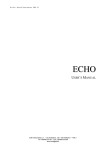Download Echo PC Maintenance manual
Transcript
EI1122A – Echo PC Maintenance manual – Rel. 1.1 ECHO PC EI0002A MAINTENANCE MANUAL Edif Instruments s.r.l. – Via Ardeatina, 132 – 00179 Roma – ITALY Tel.+39 065127161 – Fax +39 065127550 Web www.edif.it – email [email protected] 1 EI1122A – Echo PC Maintenance manual – Rel. 1.1 Model : Version : Serial Number : Installation Date : Warranty : YES NO Servicing Agreement : YES NO Technical Service Address : Echo PC Edif Instruments s.r.l. – Via Ardeatina, 132 – 00179 Roma – ITALY Tel.+39 065127161 – Fax +39 065127550 Web www.edif.it – email [email protected] 2 EI1122A – Echo PC Maintenance manual – Rel. 1.1 SUMMARY Page ECHO PC ACCESSORY BOX MINIMUM QUANTITY OF SPARE PARTS & CONSUMABLES 4 SPARE PARTS & CONSUMABLES LISTS 5 ERROR AND WARNING MESSAGES 7 TROUBLE SHOOTING 9 MAINTENANCE 11 MAINTENANCE DATA SHEET N#1 Peristaltic pump activation / deactivation 12 MAINTENANCE DATA SHEET N#2 Flow cell aspiration level check and adjust 13 MAINTENANCE DATA SHEET N#3 Washing procedure 14 MAINTENANCE DATA SHEET N#4 Flow cell washing procedure 15 MAINTENANCE DATA SHEET N#5 Syringe exchange 16 MAINTENANCE DATA SHEET N#6 Lamp exchange 17 MAINTENANCE DATA SHEET N#7 Paper change 18 MAINTENANCE DATA SHEET N#8 Sample circuit change 19 MAINTENANCE TABLE 20 Edif Instruments s.r.l. – Via Ardeatina, 132 – 00179 Roma – ITALY Tel.+39 065127161 – Fax +39 065127550 Web www.edif.it – email [email protected] 3 EI1122A – Echo PC Maintenance manual – Rel. 1.1 ECHO PC ACCESSORY BOX 1 1 1 1 1 1 1 1 1 1 1 1 1 1 1 1 1 EDIF CODE EI0703CV1 EI0801B EI0802A EI0710A EI0711A EI0714A EI0715A EI0716A EI0717A EI0702B EI0721A EI0722A EE0203A EI0702B EI1126A EI0732A EE0202B OLD CODE P10 0000 0023 P10 0000 0008 P10 0000 0010 P10 1000 0001 P10 1000 0002 P10 0000 0003 P10 0000 0004 P10 0000 0005 P10 0000 0006 P10 0000 0012 P10 0000 0017 P10 0000 0018 S10 2100 0009 P10 0000 0012 Halogen lamp (MATE-N-LOCK connector) Tubes kit Sampling and Aspiration Needles kit Reagent bottles 25 ml (27 pos.) pack (30 pcs) Reagent bottle caps 25 ml (27pos.) pack (30 pcs) Needle cleaning filters pack Reaction segments pack (100 pcs) Serum cups pack (1000 pcs) Thermal paper pack (3 pcs) Fuses kit (230V) Water charge bottle Waste bottle Null modem host cable Fuses kit 230V Brief user manual Documentation CD Power cord MINIMUM QUANTITY OF SPARE PARTS & CONSUMABLES 1 EDIF CODE EI0703CV1 EI0703C EI0801B 1 EI0802A OLD CODE P10 0000 0023 P10 0000 0011 P10 0000 0008 P10 0000 0007 P10 0000 0010 1 EI0719A P10 0000 0013 1 Halogen lamp (MATE-N-LOCK connector) Halogen lamp (old MX396 connector) Tubes kit Tubes kit (old cover with vertical diluter) Sampling and Aspiration Needles kit Diluter Syringe Edif Instruments s.r.l. – Via Ardeatina, 132 – 00179 Roma – ITALY Tel.+39 065127161 – Fax +39 065127550 Web www.edif.it – email [email protected] 4 EI1122A – Echo PC Maintenance manual – Rel. 1.1 ECHO PC CONSUMABLES & SPARE PARTS ECHO PC CONSUMABLES EDIF CODE EI0710A EI0711A EI0712A EI0713A EI0714A EI0715A EI0716A EI0717A EI0801B EI0822A EI0802A EI0703CV1 EI0703C EI0701B EI0702B EI0719A EI0832A EI0102A EI0721A EI0722A OLD CODE P10 1000 0001 P10 1000 0002 P10 0000 0001 P10 0000 0002 P10 0000 0003 P10 0000 0004 P10 0000 0005 P10 0000 0006 P10 0000 0007 P10 0000 0008 P10 2000 0003 P10 0000 0010 P10 0000 0023 P10 0000 0011 nd P10 0000 0012 P10 0000 0013 P10 0000 0015 P10 0000 0016 P10 0000 0017 P10 0000 0018 DESCRIPTION Reagent bottles 25 ml (27 pos.) pack Reagent bottle caps 25 ml (27pos.) pack Reagent bottles 40 ml (18 pos.) pack Reagent bottle caps 40 ml (18 pos.) pack Needle cleaning filters pack Reaction segments pack Serum cups pack Thermal paper pack Tubes kit (old over with vertical diluter) Tubes kit Flow cell (new model, 10 x 10 mm) Sampling and Aspiration needles kit Halogen calibrated lamp with support (MATE-NLOCK connector) Halogen calibrated lamp with support (old MX396 connector) Fuses kit (115V) Fuses kit (230V) Diluter Syringe complete of plunger Flow cell quartz + O-ring kit (old flow cell) Heating reel Water charge bottle Waste bottle Edif Instruments s.r.l. – Via Ardeatina, 132 – 00179 Roma – ITALY Tel.+39 065127161 – Fax +39 065127550 Web www.edif.it – email [email protected] PACK 30 30 20 25 25 100 1000 3 1 1 1 1 1 1 1 2 1 1 1 5 EI1122A – Echo PC Maintenance manual – Rel. 1.1 ECHO PC SPARE PARTS EDIF CODE QTY ON BOARD OLD CODE DESCRIPTION Optical limit switch Cooling fan for power board Bottom cooling fan Diluter solenoid valve Peltier cell for optics Heating etched foil resistance (outer plate) Heating etched foil resistance (pre-heating reel) Sampling and aspiration needle step motors RP, IP, OP, FS. PM stepper motors Flow cell temperature sensor Outer (reaction) plate temperature sensor Diluter stepper motor Optical pre-amplifier assembly 7 2 1 1 1 1 1 2 5 1 1 1 1 Boards interconnection flat cable 2 EI0220A EI0222A S1001000001 S1001000002 nd S1001000003 S1001000004 S1001000005 S1001000006 S1001000007 S1001000008 S1001000011 S1001000010 S1001000009 S1001000012 S1001000017 (2) S1001000019 S1001000021 1 1 EI0223C nd EI0223B EI0224B EI0226A EI0301B2 V1 EI0301B2 EI0302B1 V1 EI0302B1 EI0214A EI0307B EI0401A EI0245B EI0109C S1001000022 S1001000023 S1001000025 Reagents plate rotating wiring kit Optical signal cable Low-voltage wiring assembly (AMPMODU, MATE-NLOCK) Low-voltage wiring assembly (old MX396 connectors) High - voltage wiring assembly Stepper motors protection diodes modules == 1 8 nd Power board (AMPMODU green connectors) 1 S1001000026 Power board (MX396 old white connectors) == S1001000027 CPU board 1 nd S1001000013 S1001000028 S1001000031 S1021000013 S10 2100 0012 CPU board (old version with CRT controller) Internal printer assembly Power supply transformer assembly Power supply for reagent cooling Level sensor module Internal PC PC104 assembly EI0201A EI0202A EI0244A EI0203A EI0204A EI0205A EI0206A EI0207A EI0208A EI0210A EI0211A EI0212A EI0213A EI0218A Edif Instruments s.r.l. – Via Ardeatina, 132 – 00179 Roma – ITALY Tel.+39 065127161 – Fax +39 065127550 Web www.edif.it – email [email protected] 1 == 1 1 1 1 1 6 EI1122A – Echo PC Maintenance manual – Rel. 1.1 ERROR AND WARNING MESSAGES ERROR ON SAMPLING NEEDLE ERROR ON ASPIRATION NEEDLE ERROR ON REAGENT PLATE ERROR ON INNER PLATE ERROR ON OUTER PLATE ERROR ON DILUTER SYRINGE ERROR ON FILTER WHEEL Error during Auto-Zero: OVER The home positioning of the sampling needle failed. Check the motor, the limit switch, the mechanics, the electronic drive. The home positioning of the aspiration needle failed. Check the motor, the limit switch, the mechanics, the electronic drive. The home positioning of the reagent plate failed. Check the motor, the limit switch, the mechanics, the electronic drive. The home positioning of the sample plate failed. Check the motor, the limit switch, the mechanics, the electronic drive. The home positioning of the reaction plate failed. Check the motor, the limit switch, the mechanics, the electronic drive. The home positioning of the diluter syringe failed. Check the motor, the limit switch, the mechanics, the electronic drive. The home positioning of the filter wheel failed. Check the motor, the limit switch, the mechanics, the electronic drive. The autozero value of the black (filter 0) is over 100.0 mV Check the optical preamplifier, try to adjust the offset Edif Instruments s.r.l. – Via Ardeatina, 132 – 00179 Roma – ITALY Tel.+39/065127161 – Fax +39/065127550 email [email protected] 7 EI1122A – Echo PC Maintenance manual – Rel. 1.1 RESULT CALCULATION ERRORS AND MESSAGES Result out of linearity RESULT NON -LINEAR The result exceeds the linearity limit defined in the test programming menu (CHEMISTRY) Blank absorbance error BLANK OUT OF RANGE The Blank limit defined in the test programming menu (CHEMISTRY) is exceeded >H or < L Result out of the reference range The result is higher or lower than the reference values that were defined in the test programming menu (CHEMISTRY). Result error SUBSTRATE DEPLETION Substrate depletion limit that is defined in the test programming is exceeded. Repeat the measurement with pre-diluted sample (RERUN) ERROR IN READING SMP.xx ERROR: INVALID STANDARD The reaction Optical Density is negative The OD of the reading is negative, that is the reaction has an absorbance lower than water. It is necessary to repeat the auto-zero or there is a problem in the optics. It is not possible to calculate the results The OD of the standard iz zero INTERP. ERROR: CURVE The calibration curve is unusable The curve is not strictly monotonic or the standards are not sorted in increasing order. ERROR: NULL FACTOR It is not possible to calculate the result from the OD The factor value is zero in the test programming menu (CHEMISTRY). Edif Instruments s.r.l. – Via Ardeatina, 132 – 00179 Roma – ITALY Tel.+39/065127161 – Fax +39/065127550 email [email protected] 8 EI1122A – Echo PC Maintenance manual – Rel. 1.1 TROUBLE SHOOTING PROBLEM POSSIBLE CAUSES No sampling and no dispensing of reagent and sample - syringe module not connected sampling tube broken sampling tube not connected pinch valve not functioning - empty bottle defective valve control the tubes connections - verify the washing solution verify the valve control the piston (losses, blocks) execute a washing of the tubes disconnect and clean the syringe - the sampling probe is dirty control the washing solution change the needle cleaning filter air bubble in the syringe the flow cell is dirty the reaction segments reused (mono use) peristaltic pump tube consumed (change periodically) Washing solution not dispensed The syringe has difficulties in filling and / or emptying Not repetitive analysis - Non constant aspiration in the flow cell - control the aspiration tube control the peristaltic pump tube control the flow cell probe mechanism - tube broken or not connected correctly loss in the flow cell (control the flow cell holder) Air bubbles in the flow cell Edif Instruments s.r.l. – Via Ardeatina, 132 – 00179 Roma – ITALY Tel.+39/065127161 – Fax +39/065127550 email [email protected] 9 EI1122A – Echo PC Maintenance manual – Rel. 1.1 TROUBLE SHOOTING PROBLEM POSSIBLE CAUSES Autozero error - flow cell empty bubbles in the flow cell losses in the connection tubes dirty washing solution halogen lamp expired halogen lamp burned peristaltic pump tube - compare the method with the control values respect the correct working conditions and control the method verify the water used for the reconstruction of the lyophilised reagents, serum controls verify the reagent preparation in accordance with the instructions of the producer Controls out of range - - Aspiration arm going down without aspiration - control the peristaltic pump tube and eventually substitute the same control that the tubes are not broken or clogged control the pump assembly The instrument is not executing its initialisation - The internal printer is not functioning - shut down the instrument and turn it on after few seconds call the technical assistance verify the thermal paper, its insert and the absence of blocks Edif Instruments s.r.l. – Via Ardeatina, 132 – 00179 Roma – ITALY Tel.+39/065127161 – Fax +39/065127550 email [email protected] 10 EI1122A – Echo PC Maintenance manual – Rel. 1.1 MAINTENANCE DATA SHEET Daily : Check volume in the charge bottle and fill it with distilled water if necessary Check volume in the discharge bottle and empty it if necessary. Caution: Liquid waste is potentially infectious and can be hazardous to health. It must be disposed of according to national and international instructions for the safe disposal of Bio-hazardous waste. Hold on the little wheel to squeeze the silicon tube from the peristaltic pump. (maintenance data sheet n°1) Check the level of aspiration and adjust the aspiration step if necessary (maintenance data sheet n°2) Check the thermal paper At the end of the day Loose the little wheel to move away the silicon tube from the peristaltic pump (maintenance data sheet n°1) Print the patient results and cancel the work list Every Run: Check the incubation tubes segment and change it if necessary Check the filter needle and change it if it is wet or dirty Check the reagent volume Weekly : Clean the sample plate with non corrosive detergent Clean the instrument with non corrosive detergent Quarterly : Clean the charge and discharge bottle with Sodium chloride at 0,1N and rinse carefully (several times) with distilled water Semi-annual : Instrument washing procedure (maintenance data sheet n°3 and n°4) If needed : Replace Replace Replace Replace Replace the the the the the syringe (maintenance data sheet n°5) sample aspiration tubing and needle (heating reel). aspiration and peristaltic pump tubing and needle. lamp. (maintenance data sheet n°6) thermal paper (maintenance datasheetn°7) Edif Instruments s.r.l. – Via Ardeatina, 132 – 00179 Roma – ITALY Tel.+39/065127161 – Fax +39/065127550 email [email protected] 11 EI1122A – Echo PC Maintenance manual – Rel. 1.1 ECHO maintenance data sheet N°1 Peristaltic pump activation and deactivation FREQUENCE: Daily SUBJECT: Prevent the Silicon tube of the peristaltic pump PROCEDURE : Deactivation (when the instrument is not used) Loose the little wheel to move away the silicon tube from the peristaltic pump. Activation (when the instrument has to operate) Crush the silicon waste tube on the peristaltic pump by lifting the metal half-moon shaped piece. Hold on to it by turning the little wheel. (see pictures below). Edif Instruments s.r.l. – Via Ardeatina, 132 – 00179 Roma – ITALY Tel.+39/065127161 – Fax +39/065127550 email [email protected] 12 EI1122A – Echo PC Maintenance manual – Rel. 1.1 ECHO maintenance data sheet N°2 Aspiration in flow cell level check and adjust FREQUENCE: After activation of the peristaltic pump to prevent bubbles in flow cell during reading PROCEDURE: Check : Check the level of aspiration in the flow cell RUN 2 WASHING : From MAIN MENU : F5 Menu SERVICE F2 Menu washing F2 Menu Washes Number of washes : 2 At the end of the procedure check the level of water in the tubing between needle and flow cell. Adjustment : If the level is too far or too close from the flow cell, change it in From MAIN MENU : F5 Menu SERVICE F1 Menu EDIT PARAMETER 2nd line : Aspiration step Change the value as follow Decrease the value if the level is too close to the flow cell Increase the value if the level is too far to the flow cell Check again and run 2 more washes. Edif Instruments s.r.l. – Via Ardeatina, 132 – 00179 Roma – ITALY Tel.+39/065127161 – Fax +39/065127550 email [email protected] 13 EI1122A – Echo PC Maintenance manual – Rel. 1.1 ECHO maintenance data sheet N°3 Washing procedure FREQUENCE: Semi-annual or if the tubing are colorized Solution : Alcohol or isopropyl alcohol or sodium hypochlorite solution at 10% (if tubing are coloured) PROCEDURE: Remove the Silicon tubing coming from the syringe out of the charge bottle. Put the tube in alcohol or sodium hypochlorite solution Run 15 washing : From MAIN MENU : F5 Menu SERVICE F2 Menu Washing F2 Menu Washes Number of washes : 15 Remove the silicon tube and run wash with air. Run 2 washes (air) Put distillated water into the small bottle and insert the tube coming from the syringe inside . Run 20 washes NOTES : If you used sodium hypochlorite solution add 20 washes more . Cautions : the quality of distilled water guarantees the quality of analysis. Use only high quality distilled water Edif Instruments s.r.l. – Via Ardeatina, 132 – 00179 Roma – ITALY Tel.+39/065127161 – Fax +39/065127550 email [email protected] 14 EI1122A – Echo PC Maintenance manual – Rel. 1.1 ECHO maintenance data sheet N°4 Flow cell washing procedure FREQUENCE: as needed in case of dirty or clog flow cell Solution : Alcohol or isopropyl alcohol or sodium hypochlorite solution at 10% (if tubing are coloured) PROCEDURE: Unscrew the fixation of the sample needle (tubing comes from the flow cell) and remove the needle from the arm Insert the needle in container with alcohol Run 15 washing : From MAIN MENU : F5 Menu SERVICE F2 Menu Washing F4 Menu cuvette Wash Number of washes : 15 Remove the needle from the alcohol Run 2 washes (air) Insert in distilled water. Run 10 washes Replace the needle on the arm and fixed it Run 6 washing From MAIN MENU : F5 Menu SERVICE F2 Menu Washing F2 Menu Washes Number of washes : 6 NOTES : If you used sodium hypochlorite solution add 20 washes more Edif Instruments s.r.l. – Via Ardeatina, 132 – 00179 Roma – ITALY Tel.+39/065127161 – Fax +39/065127550 email [email protected] 15 EI1122A – Echo PC Maintenance manual – Rel. 1.1 ECHO maintenance data sheet N°5 Replace syringe procedure FREQUENCE: as needed : if some water is leaking along the syringe plunger or if some big and mobile bubble come close to the Teflon tips or if some water leaks from the needle PROCEDURE : Disconnect the tubing on each side of the syringe. Unscrew the screw (with screw-driver) on the top of the syringe. Unscrew the plunger fixation on the bottom of the syringe Put the new syringe in the same position. Sampling circuit re-charge: From MAIN MENU : F5 Menu SERVICE F2 Menu Washing F2 Menu Washes Number of washes : 6 NOTES : Sometime syringe cleaning (Teflon tips) is sufficient. Check before changing. Edif Instruments s.r.l. – Via Ardeatina, 132 – 00179 Roma – ITALY Tel.+39/065127161 – Fax +39/065127550 email [email protected] 16 EI1122A – Echo PC Maintenance manual – Rel. 1.1 ECHO maintenance data sheet N°6 Replace lamp procedure FREQUENCE: as needed PROCEDURE : Switch the instrument off Open the h flow cell and lamp hinge Unscrew the fixation of the lamp Disconnect the cable. Install the fixation screw on the new lamp holder Attention : Do not touch the glass part of the lamp with your fingers. Fat, dust and humidity shorten the life of the lamp and limits function Install the new lamp and reconnect the optical cable. Switch on the instrument and run AUTOZERO procedure after 20 minutes (lamp preheating lag time) AUTOZERO PROCEDURE: From MAIN MENU : F5 Menu SERVICE F2 Menu Washing F5 AUTOZERO The Auto-zero procedure is used to store in memory the autozero values, which are the optical reading values of the distilled water, for all the filters. If the stored value is different from the previous stored one for more than +/- 5 %, ECHO generates an audio-alarm and waits for a key. F1 : rerun autozero ANY ELSE : accept new value ESCAPE: abort and stop the autozero Optical reading of the filter n° 1, 3, 4, 5, 6,7 , 8, 9 et 10 has to be between 500 et 1800. The Offset optical Reading (F0) has generally around 1.000 (but it’s not necessary) The F3 optical value is 0 (free position no filter) After changing lamp (and only in this case) you can accept the value of the new filter even the value are more than +/- 5% than previous one. Rerun the autozero procedure to be sure that the optical density are stable. NOTES : the instrument runs an autozero at each run procedure ; if the new values are different for more than 5% than the previous one do not accept before check : - The level and quality of distilled water in charge bottle - The aspiration level in the flow cell - There is no bubble in the flow cell - The flow cell is in correct position (push on the top of the flow cell) - The flow cell isn’t dirty - The lamp function If the optical value are 0 the lamp is out of order Edif Instruments s.r.l. – Via Ardeatina, 132 – 00179 Roma – ITALY Tel.+39/065127161 – Fax +39/065127550 email [email protected] 17 EI1122A – Echo PC Maintenance manual – Rel. 1.1 ECHO maintenance data sheet N°7 Procedure for the change and feed of the paper FREQUENCE: if needed PROCEDURE : Lift up the protection cover of the instrument Lift up the cover of the paper holder Take the new paper roll and lift up the initial ending Position the paper roll into the holder and introduce the paper ending into the access hole of the printer On the keyboard press CLR+FEED to start the mechanism of the paper moving If necessary push the paper towards the mechanism until it hooks the paper properly. Edif Instruments s.r.l. – Via Ardeatina, 132 – 00179 Roma – ITALY Tel.+39/065127161 – Fax +39/065127550 email [email protected] 18 EI1122A – Echo PC Maintenance manual – Rel. 1.1 ECHO maintenance data sheet N°8 Optical reading test and adjust procedure FREQUENCE: if needed : when the optical value of autozero does not seem stable or when one value has to be adjusted PROCEDURE : Unscrew the fixation of the sample needle (tubing comes from the flow cell) and remove the needle from the arm Insert the needle in container with distilled water Run OPTICAL READING TEST : From MAIN MENU : F5 Menu SERVICE F2 Menu Diagnostics F4 Menu Reading test Follow the instruction given by the instrument Press a key to aspirate distilled water Select a filer Read the optical value in mV The value have to be stable Remove the needle from the distilled water Replace the needle on the arm and fixed it TO ADJUST THE GAIN OR THE OFFSET CALL THE TECHNICAL SERVICE. Edif Instruments s.r.l. – Via Ardeatina, 132 – 00179 Roma – ITALY Tel.+39/065127161 – Fax +39/065127550 email [email protected] 19 EI1122A – Echo PC Maintenance manual – Rel. 1.1 ECHO MAINTENANCE Month : 1 2 3 4 5 6 7 8 9 10 11 12 13 14 15 16 17 18 19 20 21 22 23 24 25 26 27 28 29 30 31 DAILY MAINTENANCE Activate the peristaltic pump Fill up the charge bottle with D. water Empty the discharge bottle Check and adjust the aspiration step Check the thermal printer Deactivate the peristaltic pump Technician initials WEEKLY MAINTENANCE Date Date Date Date Check the syringe Sample plate washing QUARTERLY MAINTENANCE Discharge bottle washing Instrument washing Technician initials Date Charge bottle washing SEMI-ANNUAL MAINTENANCE Date Instrument tubing washing Technician initials Technician initials Edif Instruments s.r.l. – Via Ardeatina, 132 – 00179 Roma – ITALY Tel.+39/065127161 – Fax +39/065127550 email [email protected] 20 Edif Instruments s.r.l. – Via Ardeatina, 132 – 00179 Roma – ITALY Tel.+39/065127161 – Fax +39/065127550 email [email protected] 21