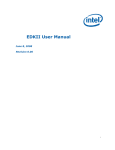Download EDK II Python User`s Manual
Transcript
EDK II Python User’s Manual
April, 2012
Revision 1.0
Acknowledgements
THIS SPECIFICATION IS PROVIDED "AS IS" WITH NO WARRANTIES WHATSOEVER, INCLUDING ANY
WARRANTY OF MERCHANTABILITY, NONINFRINGEMENT, FITNESS FOR ANY PARTICULAR PURPOSE, OR
ANY WARRANTY OTHERWISE ARISING OUT OF ANY PROPOSAL, SPECIFICATION OR SAMPLE. Intel products
are not intended for use in medical, life saving, or life sustaining applications.
Intel may make changes to specifications and product descriptions at any time, without notice.
Designers must not rely on the absence or characteristics of any features or instructions marked "reserved" or
"undefined." Intel reserves these for future definition and shall have no responsibility whatsoever for conflicts or
incompatibilities arising from future changes to them.
A license is hereby granted to copy and reproduce this specification for internal use only.
No other license, express or implied, by estoppel or otherwise, to any other intellectual property rights is granted
herein.
Intel disclaims all liability, including liability for infringement of any proprietary rights, relating to use of information in
this specification. No license, express or implied, by estoppel or otherwise, to any intellectual property rights is granted
herein.
Intel and the Intel logo are trademarks or registered trademarks of Intel Corporation or its subsidiaries in the United
States and other countries.
*Other names and brands may be claimed as the property of others.
Copyright © 2012, Intel Corporation. All rights reserved.
Revision History
i
Revision
Revision History
Date
0.1
Initial draft.
April 2012
0.8
First Review
April 2012
1.0
First Release
April, 2012
Version 1.0
EDK II Python User’s Manual
ii
April, 2012
Version 1.0
Table of Contents
1
Preface............................................................................................................. 1
1.1 Target Audience................................................................................................................ 1
1.2 Document Organization .................................................................................................... 1
1.3 Related Information........................................................................................................... 2
1.4 Terms................................................................................................................................ 2
1.5 Conventions Used in this Document................................................................................. 5
1.5.1 Procedure descriptions ......................................................................................... 5
1.5.2 Pseudo-Code Conventions ................................................................................... 5
1.5.3 Typographic Conventions ..................................................................................... 6
1.6 Getting Help ...................................................................................................................... 7
2
Getting Started................................................................................................ 9
2.1 Getting Python .................................................................................................................. 9
2.1.1 Use the Source, Luke............................................................................................ 9
2.1.2 Installing Modified Files......................................................................................... 9
2.2 Building Python ................................................................................................................. 9
2.3 Configuring Python ......................................................................................................... 10
2.3.1 Built-in Modules................................................................................................... 10
2.3.2 Feature Set ......................................................................................................... 10
2.3.3 Minimalist Python ................................................................................................ 11
3
Installing Python........................................................................................... 13
3.1 Target Directory Structure............................................................................................... 13
3.2 Target Population............................................................................................................ 13
3.3 Python Library Modules .................................................................................................. 14
4
Target Customization................................................................................... 15
4.1 Customization Directories ............................................................................................... 15
4.2 Customization Files......................................................................................................... 15
4.3 Zip Archives .................................................................................................................... 15
5
The EDK II Implementation .......................................................................... 17
5.1 CPython Code Changes ................................................................................................. 17
5.1.1 edk2module.c...................................................................................................... 17
5.1.2 getpath.c ............................................................................................................. 17
5.1.3 ntpath.py ............................................................................................................. 18
5.1.4 site.py.................................................................................................................. 18
5.1.5 os.py.................................................................................................................... 18
5.2 Execution Environment ................................................................................................... 18
iii
April, 2012
Version 1.0
EDK II Python User’s Manual
iv
April, 2012
Version 1.0
Preface
1
Preface
A Python* interpreter has been available for EFI environments since EFI 1.10 with
Python 1.5.2. Since then, EFI has grown a standards body, The UEFI Forum, and an
open source community on www.tianocore.org.
The first UEFI compliant version of the open source firmware was the EFI Development
Kit, or EDK. (Sometimes referred to as EDK 1) An EDK version of Python 2.4 became
available in 2006 as part of the EDK Toolkit 2.0 project.
This manual provides information about the Python 2.7 implementation for EDK II, the
second major release of the EDK. This implementation is compliant with the UEFI
Specification 2.3.1 with Errata A and is a native EDK II application.
At the time this manual was written, the supported version of Python was 2.7.2.
Examples are written assuming version 2.7.2. It is assumed that these examples will
be relevant for subsequent versions of Python 2.7.
1.1 Target Audience
Developers who want to build or use Python within a UEFI firmware environment should
find this manual useful. It is assumed that the reader has familiarity with Python in a
Microsoft* Windows or Linux* environment and is able to download and build the EDK
II firmware.
Test or Validation engineers will find the EDK II Python scripting environment an asset
for testing or provisioning of UEFI compliant target systems.
1.2 Document Organization
This manual does not attempt to document Python or EDK II. Instead, it focuses on
presenting a practical guide for the EDK II specific aspects of building, installing,
customizing, and using Python. A detailed overview of the EDK II specific modifications
present in this port of Python is also provided.
Preface
Chapter 1, this chapter, describes the purpose, scope, and organization of the EDK II
Python User’s Manual.
Getting Started
Chapter 2 covers downloading and installing the Python 2.7 sources on the host system,
configuring the set of built-in modules, and building Python as an UEFI application.
Installing Python
Chapter 3 shows how to install Python on the target system.
Target Customization
Chapter 4 identifies the site-specific package and script directories, path configuration files
(name.pth), and importable zip archives that can be used to customize a target installation.
1
April, 2012
Version 1.0
EDK II Python User’s Manual
This chapter is a compilation of information provided in the Python 2.7 documentation on
www.python.org, where it is distributed among the documentation for several modules.
The EDK II Implementation
Chapter 5 concludes this manual with a description of the EDK II specific changes and
features of this implementation of Python.
1.3 Related Information
The following publications and sources of information may be useful to you or are
referred to by this manual:
Unified Extensible Firmware Interface Specification, Version 2.3.1 Errata A, Unified
EFI, Inc, 2011, http://www.uefi.org.
The following publications are available at www.TianoCore.org:
EDK II Module Development Environment Package Library Specification, Intel,
2009.
EDK II Platform Configuration Database Infrastructure Description, Version 0.55,
Intel, 2009.
EDK II C Coding Standards Specification, Intel, 2011.
EDK II DEC File Specification, Intel, 2011.
EDK II DSC File Specification, Intel, 2011.
EDK II INF File Specification, Intel, 2011.
EDK II Build Specification, Intel, 2011.
Code documentation for the MdePkg, MdeModulePkg, IntelFrameworkPkg, and
IntelFrameworkModulePkg packages, in CHM format, is available in the EDK II
Documents repository at http://sourceforge.net/apps/mediawiki/tianocore/
index.php?title=Documents.
Python documentation and sources are available from http://www.python.org.
Python 2.7.3 was released on April 9, 2012, replacing 2.7.2. A copy of the appropriate
portions of the Python 2.7.2 source distribution are now included in the AppPkg/
Applications/Python directory of the EDK II source tree on edk2.tianocore.org.
1.4 Terms
The following terms are used throughout this document:
BNF
BNF is an acronym for “Backus Naur Form.” John Backus and Peter Naur introduced, for the
first time, a formal notation to describe the syntax of a given language.
Component
An executable image. Components defined in this specification support one of the defined
module types.
DXE
Framework Driver Execution Environment phase.
DXE Runtime
Special class of DXE module that provides Runtime Services
2
April, 2012
Version 1.0
Preface
EBNF
Extended “Backus-Naur Form” meta-syntax notation with the following additional
constructs: square brackets “[…]” surround optional items, suffix “*” for a sequence of zero
or more of an item, suffix “+” for one or more of an item, suffix “?” for zero or one of an
item, curly braces “{…}” enclosing a list of alternatives and super/subscripts indicating
between n and m occurrences.
EFI
Generic term that refers to one of the versions of the EFI specification: EFI 1.02, EFI 1.10,
and UEFI 2.0 through the latest UEFI specification (2.3).
Extension Module
A module written in C or C++, using Python’s C API to interact with the core and with user
code.
GUID
Globally Unique Identifier. A 128-bit value used to name entities uniquely. A unique GUID
can be generated by an individual without the help of a centralized authority. This allows
the generation of names that will never conflict, even among multiple, unrelated parties.
GUID values can be registry format (8-4-4-4-12) or C data structure format.
Library Class
A library class defines the API or interface set for a library. The consumer of the library is
coded to the library class definition. Library classes are defined via a library class .h file that
is published by a package.
Library Instance
A specific implementation (instance) of one or more library classes.
Module (UEFI)
A module is either an executable image or a library instance. For a list of module types
supported by this package, see module type.
Module (Python)
A module is a file containing Python definitions and statements. The file name is the module
name with the suffix .py appended.
Module Type (UEFI)
All libraries and components belong to one of the following module types: BASE, SEC,
PEI_CORE, PEIM, DXE_CORE, DXE_DRIVER, DXE_RUNTIME_DRIVER, DXE_SMM_DRIVER,
DXE_SAL_DRIVER, UEFI_DRIVER, or UEFI_APPLICATION. These definitions provide a
framework that is consistent with a similar set of requirements. A module that is of module
type BASE, depends only on headers and libraries provided in the MDE, while a module that
is of module type DXE_DRIVER depends on common DXE components. For a definition of
the various module types, see module type.
Package (UEFI)
A package is a container. It can hold a collection of files for any given set of modules.
Packages may contain Source Modules, containing all source files and descriptions of a
module; or Binary Modules, containing PI FFS Sections and a description file specific to
linking and binary editing of features and attributes or both Binary and Source modules.
Multiple modules can also be combined into a package. Multiple Packages can also be
Bundled into a single Distribution Package.
Package (Python)
A module that contains other modules; typically contained in a directory in the filesystem
and distinguished from other directories by the presence of a file __init__.py.
Protocol
An API named by a GUID as defined by the UEFI specification.
3
April, 2012
Version 1.0
EDK II Python User’s Manual
PCD
Platform Configuration Database.
PCD C Name
The symbolic name for a PCD Token that follows the ANSI C naming conventions for the
name of a variable.
PCD Element
A single configurable element within the Platform Configuration Database, uniquely
identified by a Token Space GUID and Token Number.
PCD Token Space GUID
The GUID value associated with a group of PCD Tokens. Using a GUID allows vendors to
allocate their own Token Numbers for configuration elements that apply to their own
modules, libraries or platforms without a centralized allocator. Within the Distribution
Description file, a PCD Token Space GUID is referred to using the PCD Token Space GUID C
Name.
PCD Token Space GUID C Name
A symbolic name for a PCD Token Space GUID value that follows the ANSI C naming
conventions for the name of a variable.
Platform Configuration Database (PCD)
The collection of PCD elements that can be configured when building modules, libraries, or
platform firmware images. These elements are identified by a Token Space GUID and
Token Number. PCD elements are declared in packages by Package Developers. Modules
Developers use PCD elements in the design of their modules to increase the portability of
their modules to a wider array of platform targets. Platform Integrators set the values of
PCD elements based on specific platform requirements. A Platform Integrator has many
options when configuring PCDs for a specific platform. They may configure PCD elements to
be set to static values at build time. They may also configure PCD elements so the binary
image of a Module may be patched prior to integration into platform firmware images. They
may also configure PCD elements so the binary image of platform firmware may be
patched. They may also configure PCD elements so they can be accessed at runtime
through the PCD services described in the PI 1.2 Specification.
Runtime Services
Interfaces that provide access to underlying platform-specific hardware that might be
useful during OS runtime, such as time and date services. These services become active
during the boot process but also persist after the OS loader terminates boot services.
SKU
Stock Keeping Unit.
UEFI Application
An application that follows the UEFI specification. The only difference between a UEFI
application and a UEFI driver is that an application is unloaded from memory when it exits
regardless of return status, while a driver that returns a successful return status is not
unloaded when its entry point exits.
UEFI
Unified Extensible Firmware Interface
UEFI Specification
The UEFI Specification describes an interface between the operating system (OS) and the
platform firmware. UEFI was preceded by the Extensible Firmware Interface Specification
1.10 (EFI). This specification is released by the Unified EFI Forum.
This document references the UEFI Specification 2.3.1, with errata A.
4
April, 2012
Version 1.0
Preface
Unified EFI Forum
A non-profit collaborative trade organization formed to promote and manage the UEFI
standard. For more information, see www.uefi.org.
1.5 Conventions Used in this Document
This document uses the typographic and illustrative conventions described below.
1.5.1 Procedure descriptions
The procedures described in this document generally have the following format:
ProcedureName()
The formal name of the procedure.
Summary
A brief description of the procedure.
Prototype
A “C-style” procedure header defining the calling sequence.
Parameters
A brief description of each field in the procedure prototype.
Description
A description of the functionality provided by the interface, including any limitations
and caveats of which the caller should be aware.
Related Definitions
The type declarations and constants that are used only by this procedure.
Status Codes Returned
A description of any codes returned by the interface. The procedure is required to
implement any status codes listed in this table. Additional error codes may be
returned, but they will not be tested by standard compliance tests, and any
software that uses the procedure cannot depend on any of the extended error
codes that an implementation may provide.
1.5.2 Pseudo-Code Conventions
Pseudo code is presented to describe algorithms in a more concise form. None of the
algorithms in this document are intended to be compiled directly. The code is presented
at a level corresponding to the surrounding text.
In describing variables, a list is an unordered collection of homogeneous objects. A
queue is an ordered list of homogeneous objects. Unless otherwise noted, the ordering
is assumed to be FIFO.
Pseudo code is presented in a C-like format, using C conventions where appropriate.
5
April, 2012
Version 1.0
EDK II Python User’s Manual
The coding style, particularly the indentation style, is used for readability and does not
necessarily comply with an implementation of the UEFI Specification.
1.5.3 Typographic Conventions
This document uses the typographic and illustrative conventions described below:
Plain text
The normal text typeface is used for the vast majority of the descriptive
text in a specification.
Plain text (blue)
Any plain text that is underlined and in blue indicates an active link to
a cross-reference. Click on the word to follow the hyperlink.
Bold
In text, a Bold typeface identifies a processor register name. In other
instances, a Bold typeface can be used as a running head within a
paragraph.
Italic
In text, an Italic typeface can be used as emphasis to introduce a new
term or to indicate a manual or specification name.
BOLD Monospace
Computer code, example code segments, and all prototype code
segments use a BOLD Monospace typeface with a dark red color. These
code listings normally appear in one or more separate paragraphs,
though words or segments can also be embedded in a normal text
paragraph.
Bold Monospace
Words in a Bold Monospace typeface, that is underlined and in
blue, indicate an active hyperlink to the code definition for that function
or type definition. Click on the word to follow the hyperlink.
Italic Monospace
In code or in text, words in Italic Monospace indicate placeholder
names for variable information that must be supplied (i.e., arguments).
$(VAR)
The symbol VAR defined by the utility or input files.
The following typographic conventions are used in this document to illustrate the
Extended Backus-Naur Form.
6
[item]
Square brackets denote the enclosed item is optional.
{item}
Curly braces denote a choice or selection item, only one of which may
occur on a given line.
<item>
Angle brackets denote a name for an item.
(range-range)
Parenthesis with characters and dash characters denote ranges of
values, for example, (a-zA-Z0-9) indicates a single alphanumeric
character, while (0-9) indicates a single digit.
“item”
Characters within quotation marks are the exact content of an item, as
they must appear in the output text file.
?
The question mark denotes zero or one occurrences of an item.
*
The star character denotes zero or more occurrences of an item.
+
The plus character denotes one or more occurrences of an item.
item{n}
A superscript number, n, is the number of occurrences of the item that
must be used. Example: (0-9)8 indicates that there must be exactly
eight digits, so 01234567 is valid, while 1234567 is not valid.
item{n,}
A superscript number n, followed by a comma “,” and within curly
braces, indicates the minimum number of occurrences of item, with no
maximum number of occurrences.
item{,n}
A superscript number, n, preceded by a comma “,” and within curly
braces, indicates a maximum number of occurrences of item.
April, 2012
Version 1.0
Preface
item{n,m}
A super script number, n, followed by a comma “,“ and a number, m,
with both enclosed within curly braces, indicates that the number of
occurrences can be from n to m occurrences of item, inclusive.
1.6 Getting Help
Even with this manual, and the EDK II, UEFI, and Python documentation, you will
eventually run into a question whose answer you can’t figure out on your own. When
that happens, there are several resources you can turn to for help.
The authoritative source for Python resources is www.python.org. These resources
include mailing lists and documentation.
The gateway to the EDK II community is www.tianocore.org, or edk2.tianocore.org.
There, you will be able to find documentation and source code for EDK II and related
projects. For the EDK II port of Python and other EDK II related questions, turn to the
[email protected] mail list.
Finally, you can find information about the UEFI body of standards at www.uefi.org.
7
April, 2012
Version 1.0
EDK II Python User’s Manual
8
April, 2012
Version 1.0
Getting Started
2
Getting Started
2.1 Getting Python
These instructions cover how to get a working copy of the CPython source code
(CPython is the version of Python available from http://www.python.org/). It will also
give you an overview of relevant portions of the directory structure of the CPython
source code.
2.1.1 Use the Source, Luke
Download the source code from http://www.python.org/download/releases/. Select
the Python 2.7.x release to get the latest Python 2.7 distribution.
Currently only version 2.7.2 of the CPython distribution is supported. Since this in no
longer available on the www.python.org web site, it has been included in the AppPkg/
Applications/Python/Python-2.7.2 subdirectory of the EDK II source tree.
If you downloaded a source distribution file, extract the file into the AppPkg/
Applications/Python directory of your EDK II source tree. This should produce a
directory, such as, AppPkg/Applications/Python/Python-2.7.2.
2.1.2 Installing Modified Files
Modified versions of files from supported CPython distributions are in the Python/
PyMod-#.#.# directory, where the #.#.# is replaced with the version number of a
supported distribution; currently 2.7.2. The PyMod sub-directories mirror the directory
structure of the corresponding CPython distribution. Copy files from the PyMod subdirectories into the corresponding directories of the CPython distribution. This will
overwrite existing files with files that have been modified to build with EDK II.
This step may be skipped if building CPython 2.7.2 since the modified files have already
been copied into the Python-2.7.2 directory tree for you.
2.2 Building Python
One final step is needed before building Python for the first time: enabling Python in the
build description file. To do this, edit AppPkg/AppPkg.dsc and enable (un-comment)
the PythonCore.inf line within the [Components] section of the file.
That’s it! You are now ready to build Python. Depending upon how you have
configured your EDK II Config/target.txt file, one of the following style of build
command will get the job done.
9
build
build -a X64
build -p AppPkg\AppPkg.dsc -a IA32
April, 2012
Version 1.0
EDK II Python User’s Manual
2.3 Configuring Python
For convenience, this section will refer to files and directories relative to the Python
application directory at AppPkg/Applications/Python.
2.3.1 Built-in Modules
By default, EDK II Python is configured with just the built-in modules needed to run the
interpreter and pydoc for the help facility. Options exist to add built-in modules or
even to strip Python down to the bare minimum. The configuration described here
affects not only the capabilities of the resulting Python, but the size of the executable.
The file config.c, in the Efi directory, specifies which extension modules are built into
the resulting Python.efi executable. Documentation on the content, use, and format of
this file is available on www.python.org. The EDK II specific version will be described
here.
The config.c file contains a number of external function declarations and one array
definition: _PyImport_Inittab. Each element of this array is a structure consisting
of an extension module name and a pointer to that module’s initialization function.
Python will only be able to use an extension module if it is described in this array.
The EDK II version of config.c has the entries in the _PyImport_Inittab array
divided into three groups: optional modules, pydoc dependencies, and mandatory
modules.
Optional modules are the first modules listed in the array. By default they are all
disabled, or commented out. By enabling, or un-commenting, these entries; the
associated extension module will be incorporated when Python is next built.
Pydoc dependency modules are the modules required by the pydoc help facility
announced when Python first starts in interactive mode. See Section 2.3.3, below, for
more information about these modules.
Mandatory modules consist of the modules between “edk2” and “_warnings”,
inclusive. These modules must be present to achieve a minimally useful Python.
Unless you are an experienced Python hacker, these modules must always be enabled.
The only EDK II specific extension module is the “edk2” module. This module provides
access to UEFI firmware functionality in a manner that is standardized by the C
Standard and the POSIX standard. This module should not be imported directly.
Instead, import the module os, which provides a portable version of this interface. On
UEFI-based platforms, this module provides a subset of the POSIX functionality.
Detailed information on EDK II and UEFI specific features can be found in Chapter 5,
The EDK II Implementation.
2.3.2 Feature Set
A more advanced capability exists for tuning Python’s feature set by editing the
pyconfig.h file. For EDK II, this file resides in the directory appropriate for the target
processor’s architecture: Ia32, Ipf, X64, etc. Normally, this file will not need to be
modified.
10
April, 2012
Version 1.0
Getting Started
A description of the contents of this file, and modification guidelines, are available on
www.python.org.
2.3.3 Minimalist Python
If interactive help is not needed, you may eliminate the requirement for the pydoc
dependent modules. This requires editing the Lib/site.py file, within the Python
source tree, as well as disabling unneeded modules (those between “_codecs” and
“time”, inclusive) in config.c.
By commenting-out the call to sethelper(), in the main() function at line 508, the
pydoc help facility is disabled. No other changes to site.py are required. For
completeness, you may optionally edit the COPYRIGHT macro, defined in Modules/
main.c, to eliminate the “help” portion of the message.
11
April, 2012
Version 1.0
EDK II Python User’s Manual
12
April, 2012
Version 1.0
Installing Python
3
Installing Python
This chapter describes installation of Python on a target UEFI system. The required
directory structure is described as well as installation options you may wish to consider.
3.1 Target Directory Structure
Python depends upon the existence of several directories and files on the target
system.
\Efi
|- \Tools
|- \Boot
|- \StdLib
|- \etc
|- \tmp
|- \site-python
|- \lib
|- \python.27
|- \lib-dynload
|- \site-packages
Root of the UEFI system area.
Location of the Python.efi executable.
UEFI specified Boot directory.
Root of the Standard Libraries sub-tree.
Configuration files used by libraries.
Temporary files created by tmpfile(), etc.
Site-specific packages and modules.
Root of the libraries tree.
Directory containing the Python library modules.
Dynamically loadable Python extensions.
Site-specific packages and modules.
The directories up to, and including, \Efi\StdLib\tmp, are required by the Standard
C Library. The remaining directories are introduced in support of Python.
3.2 Target Population
Once these directories are created on the target system they are ready to be populated
from the development system as follows.
Copy Python.efi to \Efi\Tools.
Copy desired Python library files from the Python-2.7.x/Lib directory to
\Efi\StdLib\lib\python.27. The recommended minimum set of modules (.py,
.pyc, and/or .pyo) are:
os
stat
ntpath
warnings
traceback
site
types
copy_reg
linecache
genericpath
When possible, it is recommended that only .pyc or .pyo files be used. This will result
in the greatest space savings and faster execution. The Python library file
compileall.py can be used to pre-compile Python modules prior to loading them onto
the target system.
13
April, 2012
Version 1.0
EDK II Python User’s Manual
3.3 Python Library Modules
This is a partial list of the packages and modules of the Python Standard Library that
have been tested or used in some manner.
Table 1: Python Library Modules
14
encodings
genericpath.py
sha.py
importlib
getopt.py
SimpleHTTPServer.py
json
hashlib.py
site.py
pydoc_data
heapq.py
socket.py
xml
HTMLParser.py
SocketServer.py
abc.py
inspect.py
sre.py
argparse.py
io.py
sre_compile.py
ast.py
keyword.py
sre_constants.py
atexit.py
linecache.py
sre_parse.py
BaseHTTPServer.py
locale.py
stat.py
binhex.py
md5.py
string.py
bisect.py
modulefinder.py
StringIO.py
calendar.py
ntpath.py
struct.py
cmd.py
numbers.py
textwrap.py
codecs.py
optparse.py
token.py
collections.py
os.py
tokenize.py
copy.py
platform.py
traceback.py
copy_reg.py
posixpath.py
types.py
csv.py
pydoc.py
warnings.py
dummy_thread.py
random.py
weakref.py
fileinput.py
re.py
xmllib.py
formatter.py
repr.py
zipfile.py
functools.py
runpy.py
April, 2012
Version 1.0
Target Customization
4
Target Customization
The Python library file, site.py, is responsible for setting up and processing several
site-specific customization mechanisms. This chapter describes EDK II specific
behavior.
4.1 Customization Directories
Up to four directories are added to the module search path, depending upon whether
they exist or not. These directories consist of: \Efi\StdLib\lib\python.27,
\Efi\StdLib\lib\python.27\lib-dynload,
\Efi\StdLib\lib\python.27\site-packages, \Efi\StdLib\lib\sitepython. As each of these directories is added, it is checked for path configuration files.
A path configuration file is a file whose name has the form name.pth and exists in one
of the four directories mentioned above; its contents are additional items (one per line)
to be added to sys.path. Non-existing items are never added to sys.path, and no
check is made that the item refers to a directory rather than a file. No item is added to
sys.path more than once. Blank lines and lines beginning with # are skipped. Lines
starting with import (followed by space or tab) are executed.
4.2 Customization Files
After the above path manipulations are complete, an attempt is made to import a
module named sitecustomize, which can perform arbitrary site-specific customizations.
It is typically created by an administrator in the site-packages directory. If this
import fails with an ImportError exception, it is silently ignored.
The EDK II implementation of Python does not support the usercustomize module, and
the value of site.USER_SITE will be None.
4.3 Zip Archives
If the zlib and zipimport extension modules have been built in, see section 2.3.1, Builtin Modules, then Python will have the ability to import Python modules (*.py, *.py[co])
and packages from ZIP-format archives. With these two extension modules present,
the standard import mechanism will search sys.path items that are paths to ZIP
archives.
The name.pth files, as described in Section 4.1 above, are a convenient means of
adding ZIP-format archives to sys.path.
15
April, 2012
Version 1.0
EDK II Python User’s Manual
Note: It is important to note that site.{py, py[co]} and os.{py, py[co]} must not be imported from a
ZIP-format archive and must exist in the \Efi\StdLib\lib\python.27 directory.
16
April, 2012
Version 1.0
The EDK II Implementation
5
The EDK II Implementation
The EDK II implementation of CPython is written as a UEFI compliant application using
libraries provided by the EDK II firmware. The Standard Library implementation in EDK
II is used to provide the Standard C and POSIX APIs assumed by CPython. This
resulted in very few behavioral differences and few changes to the CPython source code
being needed.
5.1 CPython Code Changes
The changes that were made to the CPython sources fall into one of three categories:
1. EDK II specific file created. Changes to the file were so extensive that a new file
was created specifically for EDK II.
2. Add “uefi” as a new “OS” type. A few files determine their behavior based upon
the type of “OS” that Python is to be run under. Since none of these selections
provided the proper set of functionality required, it was necessary to add “uefi”
as a new “OS” type along with the appropriate behaviors.
3. Fix issues affecting portability between CPU architectures. Usually, this
consisted of just adding an appropriate cast. It is intended that these changes
will be submitted to the Python development teams for consideration for
inclusion in a future CPython 2.7.x release.
The following sub-sections detail changes to specific key files that fit into the first two
categories.
5.1.1 edk2module.c
This is a category-1 file. Starting with posixmodule.c as a base, functionality has been
either removed, disabled, or enabled based upon services provided by the EDK II
Standard C and POSIX libraries. Where code was conditional upon the host OS, it was
replaced with either the existing generic code or code appropriate for EDK II.
The only functions with significant changes are _pystat_fromstructstat() and
posix_listdir(). In both cases the changes were to accommodate differences
between POSIX and the information available from the UEFI file system.
5.1.2 getpath.c
Possibly the most heavily modified file, getpath.c clearly fits into category 1. The
purpose of the file is primarily to determine the module search path and the full path to
the currently running Python executable.
It is assumed that directories in the module search path reside on the same UEFI
volume as the Python executable.
This file is a candidate for significant future simplification.
17
April, 2012
Version 1.0
EDK II Python User’s Manual
5.1.3 ntpath.py
Because UEFI paths most closely resemble Microsoft Windows* (NT) paths, this
implementation uses ntpath.py. Two changes were needed to ntpath.py in order to
support “drive letters” longer than one character: splitdrive() now supports
multiple character “drive letters” to the left of the ‘:’ and splitunc() now properly
handles paths with multiple character “drive letters”.
Because it is debatable whether these changes fix a “bug” or not, it is currently
considered a category-2 change.
5.1.4 site.py
The site module is automatically imported during Python initialization. This automatic
import can be suppressed using the interpreter’s -S option. Importing this module will
append site-specific paths to the module search path and add a few builtins.
For this implementation, the following changes were made:
1.
2.
3.
4.
remove code not needed for this implementation
disable the per-user site-packages directory
change form of Python lib directory name from “python2.7” to “python.27”
use os.path.pathsep instead of hard coded ‘;’ for the path separator
Otherwise, the overall logic, structure, and flow of the original file is retained. Since a
completely new file was created, these are considered category-1 changes.
5.1.5 os.py
The only code change made to this file was to add one block to the cascading set of
supported “operating systems”. This block of code:
imports the “edk2” extension module
sets os.name and os.linesep
sets os.path
The change made to this file defines category-2.
5.2 Execution Environment
When using Python within the UEFI environment, the following conditions should be
noted.
1. Python may only be invoked from one of the EFI shells.
2. The current directory must reside on the same file-system volume as the Python
Library or Python executable.
3. No input line editing.
4. Both ‘/’ and ‘\’ are accepted as directory separators in paths.
5. The path separator character is ‘;’
6. The environment is read-only with the old EDK Shell but read/write with the new
UEFI Shell.
7. Changes to the environment do no persist between invocations of Python.
18
April, 2012
Version 1.0
The EDK II Implementation
19
April, 2012
Version 1.0
EDK II Python User’s Manual
20
April, 2012
Version 1.0