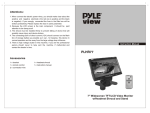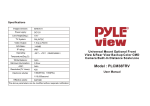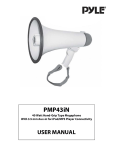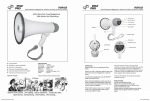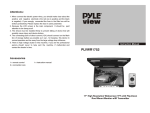Download Pyle Video Accessories User Manual
Transcript
7" Widescreen TFT/LCD Video Monitor w/Headrest Shroud and Stand PLHR76 Thank you for purchasing the TFT LCD color monitor. To enjoy the features of this device and to ensure years of trouble-free operation, please read this manual carefully and follow the instructions. Basic operation 1. Make sure the video and power connection are properly executed. 2. Press MENU to display the adjustments in this order. Brightness-->Color-->Contrast-->Volume-->Brightness... 3. Adjust the values by pressing AN+ or AN- . 4. The POWER button activates/deactivates the monitor. It is not Necessary to disconnect the power source. Specification 1 2 34 56 78 Front Panel 1. earphone jack 3. Negative adjustment 5. Activation of Menu Indicator 7. Light Remote control 2. Audio/Video input 4. Positive adjustment 6. Power ON/OFF 8. Remote sensor Screen Size: 7 inch System: NTSC/PAL Power source: DC12V ±10% Power consumption: < 9W Video Input: Composition Video Signal Operating Temperature: 0 Storage Temperature: 60 20 80 Headrest bracket Suitable for any kinds of car seats. Easy and conveniently installation without damage to the seats. Length can be adjusted(as Picture). Accessory 1 x bracket 1 x remote control 2 x connection wire PYLE CAR VIDEO 1 x headrest shroud 1 x user's manual AUTO VIDEO ACCESSORIES