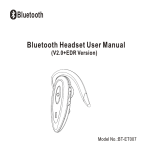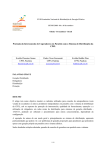Download Vector NTI Software
Transcript
Genetic Analyzer: Vector NTI 11 Software from Invitrogen Hotlink to NTI Quick Guide … pdf (1MB) Hotlink to NTI Release Notes … pdf (2MB) Hotlink to NTI User Manual … pdf (21MB) Hotlink to NTI Licensing and Install Guide … pdf (2MB) FVCC:BioTech_Morrison 5/24/2012 Page 1 Genetic Analyzer: Vector NTI Licensing w/o Internet Dear Bob, Thank you for contacting Invitrogen Vector NTI Support. As you have encountered the LMU-23 error, you will have to register the license manually. To do so, please go to the following website http://www2.informaxinc.com/cgi-bin/regadmin.cgi, fill in the details and click on Register. You will then have to paste the License number that appears on the screen into the License number field in the License Manager of Vector NTI Please also ensure that the license number that you possess has been entered into the License # field of the License Manager To find the Hardware ID use the following steps 1) Go to Start> All Programs>Invitrogen>Vector NTI Advance 10> License Manager 2) Click on the Applications Tab in the License Manager tab that opens up on the screen. 3) Click on the Static button. 4) You will find the Hardware ID in the corresponding text field in the Static License dialog box. Hope this information is satisfactory, but do not hesitate to contact us for any further VNTI enquiries. Best Regards, Suryakala.k Vector NTI License Administrator Life Technologies [email protected] FVCC:BioTech_Morrison 5/24/2012 Page 2 Genetic Analyzer: Vector NTI License re-install procedure Dear Bob, Please use the same license provided by you before(VLKEY-27316-VTSW42-JIL52I-QHHJR4-6HSX3N-3BG6IF-8) as a reinstallation is given on the same. Once you have installed Vector NTI on your computer, please use the following steps to register the license 1) Go to Start > All Programs > Invitrogen Vector NTI Advance 11>License Manager 2) The License Manager dialog box appears on the screen. Please click on the "Applications" tab. 3) In the Applications tab, please click on the Static button. 4) The Static License dialog box appears on the screen, please fill in all the details and enter the License Number given to you in the field corresponding to the words "License #". 5) You will notice that the Apply button gets activated. Please click the Apply button. Please note that you should leave the Key field empty. The Vector NTI application on your computer is now registered. In the future if you ever need to unregister one computer to put the license on another computer you can perform this selfsupport function. Please remember to type “unregister” in the license number box of the license manager. This will free the license for use on another computer without the need to request support in the form of an additional reinstallation license Please contact us for any further VNTI queries. Best Regards, Suryakala.k Vector NTI License Administrator 10/13/10 Life Technologies [email protected] FVCC:BioTech_Morrison 5/24/2012 Page 3 Genetic Analyzer: Vector NTI Software, Licensing issues On Unregistering a license: From: [email protected] You can enter a license and later "unregister it" so it can be moved to another machine. Run License Manager, go to Applications, select Static; In License# field, type “unregister”, hit Apply button. Paste the license into the next machine, by Run License Manager, go to Applications, select Static; fill out all fields except skip the key field, paste license and hit apply. On Admin Privileges: On a multi-user machine if the program is installed from a user account rather than by the administrator, the software will be installed only on the user account. This sort of configuration would require multiple installations of Vector NTI on the computer for all users to access the software, and therefore multiple licenses for Vector NTI will be needed. That is why, the software should be installed when logged in with adminstrator privilages. But to use the software, you don't need administrator log in. You can use it as a regular user. Please contact us if you need further information or assistance. Regards, Deepa Sundararajan Technical Support, North America [email protected] FVCC:BioTech_Morrison 5/24/2012 Page 4 Genetic Analyzer: NTI 11 Advance Software, Licenses See MS Word Document in Protocols Directory And on website for details on licensing procedures FVCC:BioTech_Morrison 10/13/2010 Page 5