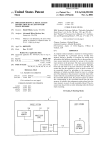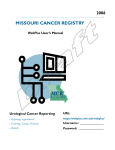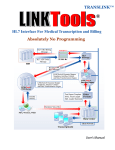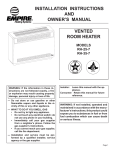Download Systems Analysis for a Complex Survey Design
Transcript
Distribution Agreement In presenting this thesis or dissertation as a partial fulfillment of the requirements for an advanced degree from Emory University, I hereby grant to Emory University and its agents the non-exclusive license to archive, make accessible, and display my thesis or dissertation in whole or in part in all forms of media, now or hereafter known, including display on the world wide web. I understand that I may select some access restrictions as part of the online submission of this thesis or dissertation. I retain all ownership rights to the copyright of the thesis or dissertation. I also retain the right to use in future works (such as articles or books) all or part of this thesis or dissertation. Signature: _____________________________ Gerard W. Lopez ______________ Date Systems Analysis for a Complex Survey Design Application for Mobile Data Collection in the Context of the Federal Government By Gerard W. Lopez Master of Science in Public Health Department of Biostatistics and Bioinformatics _________________________________________ Vicki S. Hertzberg, Ph.D. _________________________________________ Andrea Plotsky, MSPH Systems Analysis for a Complex Survey Design Application for Mobile Data Collection in the Context of the Federal Government By Gerard W. Lopez, B.S. University of Maryland 2004 Thesis Committee Chair: Vicki S. Hertzberg, Ph.D. An abstract of A thesis submitted to the Faculty of the Rollins School of Public Health of Emory University in partial fulfillment of the requirements for the degree of Master of Science in Public Health in Public Health Informatics 2013 Abstract Systems Analysis for a Complex Survey Design Application for Mobile Data Collection in the Context of the Federal Government By Gerard W. Lopez Data collected in the field through face-to-face interviews remains a cornerstone of public health research. This is particularly the case with global health research in developing countries where remote locations, limitations of communication infrastructure, lack of accurate census information to form sampling frames, illiterate or poorly educated populations, and the need to take samples or perform testing or medical interventions are all factors that make field data collection necessary for the foreseeable future. With the advent of portable computing in the late 1990’s in the form of personal digital assistants (PDAs), laptops, and other mobile or handheld computing devices, field data collection has been made faster and easier and produces more reliable results. The Centers for Disease Control and Prevention’s (CDC) Division of Parasitic Disease and Malaria (DPDM) has long been at the forefront of using mobile data collection methods for field data collection. Unfortunately, the PDA platform DPDM has long supported has been rendered nearly obsolete. DPDM has decided to modernize its platform to the Android operating system for smartphones and tablets. In conjunction with the University of the Valley of Guatemala (UVG), funds have been allocated to a project whose purpose is to update the Questionnaire Manager (QM) survey design application to the Android platform. This document describes the systems analysis phase of the project. It describes how the scope of the project was defined, how the problem domain was explored, and how business requirements and logical design considerations were elicited. The process concludes with the final systems analysis decisions for the QM project. This systems analysis, while specific to the QM application, may be applicable to other questionnaire design applications, particularly in the field of mobile data collection on a smaller form factor such as a smartphone or PDA. Systems Analysis for a Complex Survey Design Application for Mobile Data Collection in the Context of the Federal Government By Gerard W. Lopez, B.S. University of Maryland 2004 Thesis Committee Chair: Vicki S. Hertzberg, Ph.D. A thesis submitted to the Faculty of the Rollins School of Public Health of Emory University in partial fulfillment of the requirements for the degree of Master of Science in Public Health in Public Health Informatics 2013 For Kim The adventure continues… Acknowledgements Muchas gracias a mis compadres Fredy Muñoz y Manuel Cordón. Y gracias y mucho cariño al Rigo, Karin, Wily y el resto del equipo de IT, IEIP, UVG y el resto de mis chapines y amigos de Guatemala. Fue un gran placer a trabajar con Uds. y les extraño mucho. Thanks to Allen Hightower for giving me a chance at DPDM. And to Jodi Vanden Eng, Adam Wolkon, Monica Shah, and Carl Kinkade for being such great fellow travelers in Mobile Data Collection (MDC) (if we keep saying it Jodi, I’m sure it will catch on!) And thanks to all of the CDC collaborators we have had over the years that have offered ideas for improvements and posed new challenges and problems to be solved that have greatly improved QM. In particular I would like to thank, Dr. Kimberly Lindblade, Dr. Jennifer Grey, Dr. Wences Arvelo, John McCracken, Chris Bernart, Melissa Avary, Rebekah Borse, Oliver Morgan, Gal Frankel, Laura Steinhardt, Stephanie Davis, and Caitlin Worrell. Thanks to Dr. Hertzberg and Melissa Sherrer at Emory for helping me navigate the academic waters. And special thanks to Andi Plotsky for reaching out and offering good advice and a sympathetic ear. Thanks to my mom, dad, sisters, brother, family and friends. Sorry I haven’t visited, written, called, or texted much for the last two years (and beyond). And when I did I probably just talked about how many pages I had written for this thesis. Sorry about that. I’m better now. And finally, thanks to Kim, Max and Zoe, for their patience and support. I can’t express how grateful I am. I can’t wait for us to spend more time together doing fun stuff! Table of Contents I. II. Introduction .......................................................................................................... 1 A. Background/Problem statement (general statement of the problem) ............... 1 B. Significance Statement ..................................................................................... 3 C. Purpose Statement ............................................................................................ 4 D. Assumptions ..................................................................................................... 5 E. Definitions of terms .......................................................................................... 6 Review of the Literature ....................................................................................... 8 A. Discussion of trends.......................................................................................... 8 B. Summary of current status of the problem ..................................................... 14 C. Discussion of all possible solutions and their relative strengths and weaknesses .................................................................................................................... 21 III. Methodology ...................................................................................................... 29 A. Description of chosen solution ....................................................................... 29 B. Rationale for solution choice .......................................................................... 33 C. Limitations ...................................................................................................... 34 IV. Results ................................................................................................................ 35 A. Scope Definition ............................................................................................. 35 V. B. Problem analysis ............................................................................................. 37 C. Requirements analysis .................................................................................... 61 D. Logical Design ................................................................................................ 76 E. Decision Analysis ........................................................................................... 98 Conclusions and Implications .......................................................................... 106 A. Conclusions .................................................................................................. 106 B. Implications for practice ............................................................................... 106 References ................................................................................................................. 108 Appendices ................................................................................................................ 115 A. DPDM Extended Requirements ................................................................... 115 B. Original QM Development Ideas ................................................................. 124 C. Aggregated Requirements, Problems and Improvements ............................ 130 List of Tables Table 1:Top Six Smartphone Mobile Operating Systems, Shipments, and Market Share, Q3 2012...................................................................................................... 13 Table 2: Project Goals ................................................................................................. 37 Table 3: Requirements Categories .............................................................................. 68 List of Figures Figure 1: Smartphones vs. Feature Phones ................................................................. 11 Figure 2: Published Items in Each Year ..................................................................... 14 Figure 3: Citations in Each Year ................................................................................. 14 Figure 4: Field Device Considerations ....................................................................... 23 Figure 5: System Context............................................................................................ 43 Figure 6: Application Summary.................................................................................. 44 Figure 7: QM Designer GUI ....................................................................................... 45 Figure 8: Checkpoint Example ................................................................................... 47 Figure 9: Study Tree ................................................................................................... 48 Figure 10: Study Preview............................................................................................ 49 Figure 11: Properties Panel ......................................................................................... 50 Figure 12: Study Selection Screen .............................................................................. 52 Figure 13: Log In Screen ............................................................................................ 52 Figure 14: Site Selection Screen ................................................................................. 52 Figure 15: Questionnaire Set Selection Screen ........................................................... 52 Figure 16: Action Selection Screen ............................................................................ 52 Figure 17: Select Subject with ID ............................................................................... 54 Figure 18: Select Subject without ID .......................................................................... 54 Figure 19: Decimal Screen.......................................................................................... 55 Figure 20: Decimal Range Check ............................................................................... 55 Figure 21: Checkbox Multiple Selection Screen ........................................................ 55 Figure 22:Text Entry Screen ....................................................................................... 55 Figure 23: Radio Button Single Selection Screen....................................................... 55 Figure 24: Information Screen .................................................................................... 55 Figure 25: Dynamic Navigation Menu ....................................................................... 56 Figure 26: Data Manager Connection Dialog ............................................................. 58 Figure 27: Data Manager Import ................................................................................ 59 Figure 28: Data Manager Query ................................................................................. 60 Figure 29: Data Manager Edit Data ............................................................................ 61 Figure 30: Skip Pattern Example ................................................................................ 63 Figure 31: Skip Pattern Example ................................................................................ 66 Figure 32: Flow Model - Most Basic Example ........................................................... 83 Figure 33: Flow Model - Basic Example .................................................................... 83 Figure 34: Flow Model - Simple Example ................................................................. 84 Figure 35: Flow Model - Multiple Samples................................................................ 85 Figure 36: Flow Model - Multiple Samples with follow-up ....................................... 86 Figure 37: Flow Model - Multiple Samples with multiple follow-ups ....................... 87 Figure 38: Flow Model - Multiples and Multiples...................................................... 88 Figure 39: Flow Model - Full Model .......................................................................... 89 1 I. Introduction A. Background/Problem statement (general statement of the problem) Data collected in the field through face-to-face interviews remains a cornerstone of public health research. This is particularly the case with global health research in developing countries that cannot take advantage of modern survey methods such as random digit dialing phone surveys, mailed surveys or internet surveys. Remote locations, lack of communication infrastructure, the lack of accurate census information to form sampling frames, illiterate or poorly educated populations, and the need to take samples or perform testing or medical interventions are all factors that make field data collection necessary for the foreseeable future. Data collection in these conditions has been traditionally performed with paper questionnaires. Long ago these questionnaires were compiled by hand, but now of course, computers are used for data entry at a central location. Custom data entry programs are created to receive the data and need to be programmed for each study in order to add validations to improve data accuracy. The process of data entry and data cleaning is time consuming. Often double data entry is used to increase accuracy, which takes longer. Often this data entry occurs sometime after the data have been collected so if there are problems with the questionnaire, there is no chance to investigate or make corrections to the data in something close to real-time. Sometimes a final data set will be ready months or even years after data collection has been completed. With the advent of portable computing in the form of laptops and other mobile or handheld computing devices this process has been compressed considerably. Instead of 2 using computing power just for data entry and analysis, it can now be applied to the process of data collection. The Center for Disease Control and Prevention (CDC) Division of Parasitic Disease and Malaria (DPDM) has been at the forefront of using mobile data collection methods for field data collection. In the last decade they have worked in over thirty different countries to perform national surveys and field studies using Personal Digital Assistants (PDAs) running on the Windows Mobile operating system to collect data. They have used off the shelf programs such as Syware’s Visual CE as well as writing custom software to collect data. For many years DPDM has been a leader in the field of mobile data collection, but in recent years has fallen behind on two fronts. Due to federal procurement regulations DPDM has been unable to purchase modern devices such as iPad, iPhones, or Android smartphones or tablets. Consequently, the division continues to use the same PDA platform that has become outdated. Likewise the software that is being used is showing its age. It requires a dedicated staff to create and maintain a program for a new study. As a result there is currently more demand for mobile data collection services than there is capacity to support Existing mobile data collection software currently used in public health research does not meet the true needs of end users, scientist or information technology specialists. Many of the existing applications are updated legacy data entry programs rather than having been created specifically for more dynamic field data collection. Often applications are designed as very generic tools to try to maintain maximum flexibility, but as a result are too complicated to use and often require a great deal of hands on 3 programming. At the other extreme there are applications that are very easy to use, but are unsophisticated and do not meet the needs of complex studies such as skip logic, multiple questionnaires and complicated inclusion criteria. In order to update its platform, DPDM needs an inexpensive application that is designed for mobile data collection for public health research and strikes an appropriate balance between flexibility and ease of use is needed. B. Significance Statement Getting high quality data from the field as quickly, as cheaply and as effortlessly as possible is of benefit to public health research. The most obvious benefit can be found in reducing the amount of time needed to move from the data collection phase to data analysis by eliminating the need for data entry. While this is the case for all studies, it is particularly true in outbreak investigations or post-disaster public health emergencies where timely data is of the utmost importance. Given the often limited budget of many public health projects, limiting costs for data collection means that more can be done with less. Costs can be reduced if software can be created that eliminates the data entry phase entirely from data collection. Costs in supporting specialized IT staff can be also be reduced if this software is easy to use and meets the requirements of study design and field use without the need for custom programming. If the software is available freely as an open source project then costs would be expected to be even lower. Having high quality data should be one of the main goals of any public health field research project. Accuracy can obviously be improved by applying computing power at the point of collection to detect and prevent errors in the field as they happen, rather than 4 after the fact in data entry or analysis. Quality software that is intuitive and promotes good questionnaire design practices with little effort on the part of the user will also improve the accuracy of data. If the application is designed from the beginning as a data collection tool instead of a data entry tool, then this goal should be furthered. Finally, new technologies in mobile data collection will increase the variety of data that can be easily collected in the field. Most modern mobile devices such as smartphones and tablets contain built in cameras and global positioning systems (GPS) to collect geographic information. Some also can collect data from built in sensors such as thermometers, barometers, compasses, fingerprint readers and accelerometers. There are even some specialized smartphones with attached microscopes that can be used to read blood slides to detect if malaria parasites are present. These built in capabilities, as well as others that can be added by attaching third party devices, can expand the kinds of data that are available for collection in the field and are an obvious benefit that should be taken advantage of by mobile data collection software. C. Purpose Statement The Questionnaire Management (QM) system for mobile data collection was developed through a collaboration between the CDC International Emerging Infections Program (IEIP) and the University of the Valley Guatemala (UVG) in Guatemala City, Guatemala. It was designed from the beginning as a tool for face-to-face interviews in field data collection. It has been used successfully by five different divisions in the CDC for at least 14 different studies, a dozen countries on four continents using four different languages. 5 In 2012 DPDM evaluated its current software platform and possible alternatives. It was found that the current platform had limitations, was difficult to program and led to high maintenance costs. During that evaluation it was decided that funds would be directed towards modifying QM to meet DPDM’s needs. This project represents the first systems analysis step in that process. This document covers the systems analysis phase in this process. D. Assumptions This project assumes that the study design is amenable to interview or script based data collection. This is assumed to generally take place as part of an interview, but some studies have shown some success in giving the mobile device to the participant and allowing them to enter their own data directly. This is commonly referred to as Computer-Assisted Interview (CAI) or Computer-Assisted Self Interview (CASI)[1]. While CAI or CASI deployments are possible, it is assumed that most of the data collection will be performed by a field worker employed by the study organization in an interview setting. This project assumes that PDAs, smartphones or small tablets are the target device. These devices are believed by the DPDM development team to meet optimal form factor requirements for field use in developing countries which include the following attributes: portability, durability, ease of use, cost, battery life, and data security and access. The relatively small screen size of these devices and the limited computing power in comparison with laptops computers is assumed to affect design considerations. Given the nature of work that DPDM does it is assumed that the system needs to meet the needs of international users. Furthermore, it is assumed that the system will largely 6 be used in developing countries. This means that there may be limited access to electricity, internet or network coverage, so solutions that rely on network or cloud computing may face greater challenges. It is also assumed that the interviewers in developing countries may have not have much formal education and may not have computer experience or experience with smartphones. This document describes the systems analysis phase of the software development for the QM modification project. In chapter two the literature on the subject of mobile data collection is reviewed. In the third chapter the methods used to perform the systems analysis tasks are described. The results of the process are described in the fourth chapter and the document finishes with a fifth chapter of conclusions and implications for future projects. E. Definitions of terms PDA Personal Digital Assistant / Personal Data Assistant QM Questionnaire Manager MDC Mobile Data Collection CDC Centers for Disease Control and Prevention DPDM Division of Parasitic Diseases and Malaria UVG Universidad del Valle Guatemala - University of the Valley Guatemala City, Guatemala IEIP International Emerging Infections Program COAG Co-operative agreement GUI Graphic User Interface IRB Institutional Review Board 7 GPS Global Positioning System ICD International Classification of Diseases CPT Current Procedural Terminology LOINC Logical Observation Identifiers Names and Codes SNOWMED Systematized Nomenclature of Medicine 8 II. Review of the Literature A. Discussion of trends There are two important trends that apply to mobile data collection. The first is the technological trend towards more powerful and ubiquitous handheld computing devices. The second is the public health interest in using these devices to replace traditional paper and pencil data collection. 1. Market State for Mobile Devices a) History In the field of mobile devices there has been a general trend towards miniaturization and a convergence of technologies. In the beginning there were essentially three separate but related and intertwined technological tracks that have recently converged in mobile devices: cell phones, portable computers, and handheld computers. Cell phones have their roots in giant backpack style radios used in World War II that weighed nearly 40 pounds each and had a range of only three miles. After the war development attempts were made to extend range and mobility by creating phones that could be carried in a car; the first versions weighed over eighty pounds. By the early 90s phones were increasing more mobile, lighter, had better coverage and were more widespread in use. By the turn of the millennium, simple phones that could fit in the user’s pocket were common.[2] The first portable computer, the Osborne 1, was released in 1981. The Osborne 1 was the first portable computer with a tiny five inch screen, keyboard, floppy drive, modem, 9 battery and weighing 24 pounds.[3] Since then “portable” computers have evolved to become modern light laptops and netbooks with large screens, huge memory and high performance processors that can effectively replace desktop home computers. Handheld computers or Personal Digital Assistants (PDAs) are a special form of portable personal computer. The original concept was to create a pocket sized electronic version of daily planner that would contain the user’s appointment calendar, rolodex/address book, and notebook and add typical personal computer touches such as calculators and simple games. The original consumer PDA was the Psion Organizer released in 1984. While today it would likely be mistaken for a very large and limited scientific calendar with a single line of display, it did have many of the primitive PDA functions and was portable at about 4 by 6 inches.[4] It was followed by Apple’s Newton in 1992 and then in 1997 by the first commercially successful PDA the Palm Pilot. Both of these devices used a stylus and a touch sensitive screen for input. During the late 90s and early 2000s, PDAs evolved to become smaller and lighter and to include better screens, more memory, better handwriting recognition and input, better software, and eventually wireless and infrared communication. In 1994 the lines began to blur between PDAs and cell phones with the introduction of IBM’s Simon Personal Communicator.[5] It was a device that had a relatively large monochrome display, had all of the PDA functions of the time including calendar and rolodex and at the same time was able to make cellular phone calls, and send emails and faxes. The Simon was not a commercial success, but its descendants, like the Palm Treo 180 (2002) and the Blackberry 5810 (2002), were successful, particularly with businesses and professionals. These devices made huge inroads in joining calendar, email and 10 phone services into a single device. However, it was the Apple iPhone released in 2007 that would finally put all of the pieces together to create the first modern smartphone with multi-touch screen input. The iPhone was a huge commercial success that changed how all other phone and PDA manufacturer’s designed their products. Shortly thereafter in 2008 Google and T-Mobile released the open source Android operating system and the T-Mobile G1 Android phone which began a development ecosystem in direct competition with the iPhone. Since the advent of smartphones, PDAs without cell phone capabilities have largely disappeared or have been replaced by similar media players such as the iPod touch. In a parallel track with smartphone development, tablet computers were also evolving out of the original laptops. Tablets were designed to be portable and function without a keyboard, and instead use a touch sensitive screen like a PDA. By the 1990s there were many prototypes and some high end consumer tablet devices in the market such as the MS DOS based GRiDPA(1989) and IBMs ThinkPad 750P(1992)[6]. In 2002 Microsoft released a version of Windows XP for tablets which was essentially a version of the desktop operating system that allowed for input by touchscreen.[7] While many devices in several different form factors were released, they were not commercial successes. Again, Apple struck gold in 2010 with the iPad which was largely a repurposing of the iPhone operating system on a larger screen and without call capabilities. Android followed suit the same year with its own tablet operating system which was later merged into the main Android development branch. The most recent technological convergence that has occurred is the introduction of devices commonly referred to as “phablets”. These are devices like the Samsung Galaxy 11 Note (2011) whose form factor and 5 to 7 inch screen put them somewhere in the grey area between phones and tablets. The iPad mini b) Current smartphone trends Smartphones sales have exploded in recent years. In fact, in the US and Europe smartphones have passed feature phones (phones with smaller screens and without most PDA like functionality). The rest of world has followed along the same trend at a slower pace, as shown in Figure 1 below [8]. Furthermore, in 2011 Smartphones also surpassed PC sales for the first time [9]. The market currently holds hundreds of models of smartphones that are available worldwide and at many different price points. Figure 1: Smartphones vs. Feature Phones 12 c) Current operating system trends Table 1 below shows the market share for each of the smartphone operating systems over the last two years. While Apple’s iPhone iOS still commands a significant portion of the market, clearly Android is in a dominant position. As Ramon Lllamas, research manager at business analyst IDC explains, Android has been one of the primary growth engines of the smartphone market since it was launched in 2008. In every year since then, Android has effectively outpaced the market and taken market share from the competition. In addition, the combination of smartphone vendors, mobile operators, and end-users who have embraced Android has driven shipment volumes higher. Even today, more vendors are introducing their first Android-powered smartphones to market.[10] Most notable from this analysis is the precipitous decline of Blackberry, which is primarily a corporate device, and Symbian, which is used on many feature phones. Microsoft, despite its dominant position in the personal computer sector, has never held a strong position in the mobile phone market. This year Microsoft has introduced a new Windows 8 operating system that attempts to tie its desktop, tablet and smartphone operating systems into one consistent experience. It remains to be seen if this will increase market share. 13 Table 1:Top Six Smartphone Mobile Operating Systems, Shipments, and Market Share, Q3 2012 (Preliminary) (Units in Millions) [11] Operating System 2012 Unit Shipments 2012 Market Share 2011 Unit Shipments 2011 Market Share Year over Year Change Android 497.1 68.8% 243.5 49.2% 104.1% iOS 135.9 18.8% 93.1 18.8% 46.0% BlackBerry 32.5 4.5% 51.1 10.3% -36.4% Symbian 23.9 3.3% 81.5 16.5% -70.7% Windows Phone/ Windows Mobile 17.9 2.5% 9.0 1.8% 98.9% Others 15.1 2.1% 16.3 3.3% -7.4% Total 722.4 100.0% 494.5 100.0% 46.1% 2. Trends in mobile data collection for public health research Mobile data collection has found a growing foothold in public health. To establish a trend line a search of titles was performed in Web of Science website using the keywords ‘mobile data collection’, 'personal digital assistant', 'handheld computing', ‘smartphone’, ‘Android’, or ‘iPad’. These search terms were chosen to reflect historical trends in technology and terminology. The terms ‘Tablet’ and ‘PDA’ were not included as they drew too many results matching medical terms with the same name. The results in Figure 2 and Figure 3 below clearly show an increasing number of academic articles concerned with the issues of mobile data collection and an obvious spike in 2010/11 which corresponds to the release of the first iPad and the explosion in growth of Android and Apple smartphones. 14 Figure 2: Published Items in Each Year Figure 3: Citations in Each Year B. Summary of current status of the problem There are many different ways in which public health officials and researchers are trying to take advantage of PDAs and the increased power and ubiquity of smartphones and tablets. Many of these come under the heading of mobile health or “mHealth” initiatives which include health text messaging, mobile phone apps, remote monitoring and portable sensors, which have “the potential to provide citizens with an unprecedented level of access to health resources”[12] Many of the current efforts involve pushing out health messages to at-risk populations or providing general information to the public on their mobile devices. There are quite a few programs that use onboard device sensors, such as GPS or accelerometers, or wirelessly connected third party devices such as heart monitors to collect data about the smartphone user throughout the day with little or no effort on the user’s part. For example, a European Union study, eCAALYX, used smartphones and “smart garments” with wearable health monitors to remotely track older people in assisted living facilities. [13] Other mHealth initiatives use text messaging for interventions such as smoking cessation[14, 15], public health messages[16], preventive 15 care[17], self-management or monitoring of chronic illness[18-20] or nutrition[21] and even appointment reminders[22]. Another area in mHealth concentrates on using “crowdsourcing” or social media to collect simple data from the public to aggregate and aid public health efforts[16, 23-25]. Some mHealth smartphone initiatives are focused on the provider’s side and improving clinical management[26] and treatment[27, 28] or as educational aids[29, 30]. There are thousands of mHealth applications available in the Apple and Google “app” stores[13] and just as many examples of their use in the literature. 1. Field experience with Mobile Data Collection Field survey data collection on mobile devices for public health research is not as much in the spotlight as other mHealth initiatives, but there are a variety of examples of how it has been used: Community-based survey of maternal health outcomes in Burkina Faso [31] Evaluation of a cluster-randomized control trial of school based water, sanitation and hygiene (WASH) intervention in Kenya [32] Cross-sectional coverage surveys in Togo, Sierra Leone, Madagascar, Mozambique, Kenya and Niger to evaluate insecticide treated bednet distribution programs [33-37] Large scale household survey in rural Tanzania that measured information on household residents, birth histories, child health and health-seeking behavior. [38] Community-based baseline cross-sectional survey in Togo to measure burden of malaria [39] 16 Cross sectional household survey of sexual behavior using computer assisted selfinterview software in Lima, Peru [1] Cross-sectional study of HIV-related behaviors in South Africa [40] Bacteriology tests for multi-drug-resistant tuberculosis (MDR TB) in Peru [41] The ACQUIRE Project (Access, Quality, Use in Reproductive Health), a nationallevel, facility-based, baseline survey of reproductive health services in Bolivia [42] Hospital-based fever surveillance study in three district hospitals on Pemba Island, Zanzibar, Tanzania [43] Cross-sectional household survey of the impact of indoor residual spraying with lambda-cyhalothrin on malaria parasitemia and anemia prevalence among children less than five years of age in an area of intense, year-round transmission in Malawi [44] Kenyan Medical Research Institute (Kemri) / CDC Health Demographic Surveillance System (HDSS) provides general demographic and health information (such as population age structure and density, fertility rates, birth and death rates, in- and out-migrations, patterns of health care access and utilization and the local economics of health care) as well as disease- or intervention-specific information for approximately 220,000 inhabitants near Kisumu, Kenya. Surveys are conducted every 4 months which generates an immense amount of data, most of it on PDAs [45] Multisite study on elder neglect in the United States in emergency departments (EDs) [46] 17 2. Benefits and advantages of Mobile Data Collection One of the greatest advantages that most researchers have noted with mobile data collection is the greatly reduced time in having data ready for analysis. This is accomplished by avoiding the time consuming step in paper-based data collection where data are entered by hand into a data entry program. This transcription can be costly, prone to error and take a long time. Mobile data collection skips this step almost entirely and data are quickly available for analysis [25, 31, 38, 41, 43, 45-57]. Additionally, many researchers, although not all, find that the actual process of conducting an interview on a mobile data device takes less time or is perceived to take less time by the interviewee and interviewer alike[1, 41-43, 46, 48, 51, 53-56, 58-60]. Another important benefit is the increased accuracy of the data collected. The quick import and aggregation of data as collected leads to close to real-time reporting of results for improved project or data management which can lead to great increases in data accuracy [45, 48, 53-55]. Increases in accuracy were also found to occur through improved data entry that included fewer errors in data entry, no errors from data transcription from paper and less missing data[1, 31, 38, 40-43, 45, 46, 49, 53-56, 59, 6163]. Most software takes advantage of data validation checks and uses skip patterns to reduce error and increase efficiency [31, 38, 41-43, 46, 48, 50, 52-54, 56, 57, 64, 65] Another gain in accuracy comes from the use of metadata, i.e. data about the data such as the time the data was collected and by whom [20, 48, 50, 52, 55, 66]. The use of metadata can increase accuracy and prevent data fraud [20, 31, 49]. Finally, the ability to make complex calculations easily or to look up facts or reference other data has also been found to increase accuracy [45, 58, 60, 63]. 18 Most studies have found PDA or smartphone data collection at least as accurate as collecting by paper questionnaire [1, 40, 56, 67]. Several clinical trials compared answers from paper version to PDA version and found no statistically significant difference in outcomes [47, 68]. There have been several studies that have found the results to be more accurate than paper [41, 43]. This seems particularly true for selfmonitoring activities where electronic data entry was superior [20, 58, 60], including several clinical trials [59, 67]. One of the more interesting increases in accuracy was with regard to sensitive questions. Often questions of a sensitive nature regarding sexual practices, drug use, or criminal or illegal activity that are asked in face-to-face interviews are not answered truthfully. The use of mobile devices as self-interviewing tools was found to increase truthful response for these types of questions in many studies including when compared to self-administered paper questionnaires [1, 40, 56, 57, 63, 69]. The use of PDAs was thought to also reduce interviewer bias in either self-administered or interview mode [1, 64]. Many studies found PDAs and smartphones easy to use [40, 41, 46, 47, 52, 53, 55, 60, 62, 67, 70] . Additionally, the response from subjects of interviews was reported to be largely positive [31, 38, 40, 46, 47, 49, 51, 54, 67-69]. The acceptability from the point of view of end users or interviewers was also reported as positive, and often overwhelmingly positive [31, 38, 41-43, 50, 53-56]. Users, either as interviewers or as self-administered users, were found to be easy to quickly train regardless of age, education or computer literacy level [38, 42, 46, 52, 56, 58, 62]. 19 The portability of the devices was an obvious benefit [13, 40, 49, 52, 58, 59, 65, 66, 69]. Mobile devices are built to be light and easily transported and can hold a lot of data in a small package. This was a clear winner when compared with the management of printing and carrying bulky paper supplies, particularly in large studies or studies with long complex questionnaires [38, 45, 46]. This portability, as well as the ability to transmit data through the Internet, allowed for the easier collection of data in remote or difficult to reach locations [13, 25, 38, 54]. A key benefit to electronic mobile data collection in many studies was the availability of geographic data from GPS, as well as other electronic sensors such as biometrics [13, 31, 37, 48, 53, 62, 66, 70]. These novel means of collecting data have redefined survey capabilities. Finally, the bottom line advantage for the use of mobile technology was costeffectiveness [1, 31, 38, 40, 41, 43, 47, 51, 53-56, 59, 63, 65, 66]. A preponderance of studies found the use of PDAs and smartphones to be economical by the end of their study. This has largely to do with the lack of the expensive step of printing and data entry of paper forms. 3. Disadvantages of Mobile Data Collection One of the greatest disadvantages to mobile data collection was found to be the greater up front time and effort needed for setting up, programming and testing surveys. Many investigators were unprepared for the amount of testing and planning that needs to occur before a survey can be fielded on mobile devices. This can be partially attributed to inexperience, but also to habits formed from working and editing paper questionnaires up to the very last moment[31, 38, 42, 48, 50, 53, 54, 56, 67]. 20 Because of the nature of working with mobile devices technical support may require specially trained technicians or computer programmers [43, 48, 49, 54, 69], which can cause problems in deployment or troubleshooting. Unfortunately, several studies did report programming issues in the field that negatively impacted their studies [42, 46, 52]. Technical malfunction of devices [1, 31, 49, 69] did sometimes occur, as did theft and loss of devices [46, 52, 61]. Worst of all, several studies reported actual data loss [42, 46, 50, 52, 61, 62] . Privacy and security issues were a concern of many studies particularly where sensitive or personally identifiable data were concerned, but most studies handled these issues by using encryption, passwords, and other security measures[13, 61, 62, 66, 70]. One disadvantage to beginning development of mobile data collection software was found to be uncertainty about the kind of software and hardware in which one should invest [13]. The quickly changing marketplace leads to the rapid obsolescence of devices [46, 49], which can make committing to an operating system or specific devices difficult. While many users and interviewees found the use of PDAs or smartphones a positive experience compared to paper, there were some that had a more negative experience [46, 55]. The lack of a paper backup in case of power failure was uncomfortable for some users and project supervisors [46]. Also, some did not like the inflexibility and inability to take notes or further explain answers in margin as one would with a paper questionnaire [42] Some of the disadvantages reported concerned the devices themselves. Of these, limited battery life was the greatest concern, especially as access to reliable electricity while in remote or underdeveloped areas can be a common occurrence [13, 52, 53, 56]. 21 The limited screen size was another major concern as the limited real estate caused crowded screens or awkward scrolling or navigation [42, 64, 65, 68]. The lack of a keyboard or easy manner to enter text data caused difficulty with open ended questions [42, 65]. Some studies even found that difficult field conditions were dangerous for sensitive devices [48]. From a designer’s standpoint the devices often have limited computational processing power [13] which can reduce functionality. Some software relies on cloud computing or connectivity [13], which, again, can be in short supply in the field. Several studies found it necessary to design usability for users with limited technical capabilities, essentially requiring fool-proof designs in order to be used in the field [13, 25, 62]. Finally, in many studies there were much greater up-front costs for computer and devices [43, 47-49, 67]. This was mitigated by discovering that breakeven points might be quickly reached for longer studies and equipment may be reused to reduce cost in subsequent studies [43, 56]. C. Discussion of all possible solutions and their relative strengths and weaknesses There were two main steps in choosing a solution at the beginning of this project. The first was to make a basic decision regarding the operating system, hardware, and form factor platform for the mobile data collection system desired. The second was to make a build, buy or modify decision regarding the software that would be used to collect data for the system. 1. Platform selection 22 a) Why mobile data collection on smartphones/PDAs? The requirements for field data collection revolve around six different considerations presented in Figure 4 below. Given the working environment in field data collection, particularly in developing counties, portability, durability and long battery life are important considerations. Given the lack of experience and formal education of many of the interviewers working on projects, ease of use is a consideration. In addition, given the nature of public health research, data collection may collect sensitive information so security is important. Given the current federal funding climate and CDC Director Dr. Frieden’s directive to “do more with less”[71], cost will also be a consideration. Using these criteria for making a selection of the form factor and basic hardware setup, the main options were: laptops, tablets, smartphones/PDAs. It was decided that the determining factors in the end for field data collection were portability and ease of use. It was decided that most face-to-face interviews required a device that could be easily held in one hand to allow the other hand to enter data comfortably. A small form factor would allow for the most common interview scenario which was where there is no table or chair to sit at and the interview is conducted standing up. To this end smartphones/PDA or small tablets (perhaps with a hand strap) were determined to be the most desirable form factor/hardware combination. 23 Battery life & charging Cost Portability Ease of use Data security & access Durability Figure 4: Field Device Considerations b) Why Android as an operating system? As shown in the market trend section above, the Android operating system is currently the most widely adopted operating system for mobile devices. The same operating system is in use in both of the target form factors, smartphone/PDA and tablets. The wide-scale adoption of this operating system worldwide means that devices are available relatively inexpensively throughout the world. It is more difficult to find windows based tablets or smartphones internationally and Apple products are often prohibitively expensive. This widespread adoption also means that there is a large and growing pool of developers and programmers that will have the skills necessary to work with the system for technical support or extending functionality of the proposed system. The open source 24 nature of the operating system and the developing environment, particularly in contrast with Apple’s more heavily regulated environment[72], were also considered as advantages as these allow for more flexible deployment and more transparent collaboration between partners. 2. Software build, buy or modify decision process In order to decide whether to build, buy or modify existing software for this larger project, a basic decision making process was implemented. To begin with, a basic set of core requirements was created by the DPDM development team along with a more extensive comparison grid (which also included the core requirements). These tools were applied to several existing applications and a decision was reached. a) Core requirements developed The core requirements are absolutely essential requirements for the solution, without which an application would not meet the project’s needs. The core requirements include special considerations for questionnaire design as well as problems or considerations for the small form factor that had been selected as the main platform. This core requirements tool was designed to be relatively quick to complete and define a “least common denominator” for the evaluation. These core requirements are discussed in more detail in the results section of this document. b) Complete comparison grid created The complete comparison grid is a much more extensive list of required functionality to be used for evaluation of existing applications. This grid weights each function with a relative importance in order to assist in scoring. This meant looking at each functional 25 requirement and determining its relative importance to the functioning of the application. The core requirements were given the most weight, meaning that whether or not the application had a core requirement greatly affected its scoring. Obviously, minor or “bells and whistles” non-essential type requirements were given a lower weighting. The evaluation also allowed for complete, partial or non-existent fulfillment of each requirement as well as comments regarding particular problems or benefits from each. c) Evaluate existing CDC options The core requirements and the complete requirements grids were used to evaluate four applications currently in use in CDC’s DPDM. These were CDC’s Epi Info 7[73], Syware’s Visual CE[74], in-house Visual Basic.Net Malaria Indicator Survey programs, and QM. (1) Epi Info Epi Info version 7 was evaluated in collaboration with the CDC’s Epi Info development team. A not-yet-released-to-the-public Android deployment for use on tablets and smartphones was provided for testing. This version featured an “Interview Mode” whose purpose was to display questions in serial order as opposed to in a data entry format as is the case with traditional Epi Info. While the general concept met the needs of the project, the actual implementation of the concept was faulty and was revealed to be an unworkable solution through testing. In the end the application failed to meet most of the core requirements, particularly the need for manual management of navigation and the lack of menus and true relational data. 26 (2) Visual CE Visual CE has been used for years in DPDM and its many benefits and flaws are well known by the DPDM team. An evaluation using the core and the complete requirements was still performed for completeness. The main concern with Visual CE was the tediousness of managing navigation and menus as well as other basic features by hand. While this has allowed for the creation of custom features by intermediate skill level users, it has also led to difficult maintenance, anxiety producing deployment and lack of responsiveness to change. An Android version, called Droid DB, has been released and was found to be very similar to the Microsoft based Visual CE application, with all of the same limitations. Most of the core requirements were not met. (3) Visual Basic.Net Malaria Indicator Survey program For more complicated surveys over the last several years Visual Basic.Net compact framework programs have been created, particularly for nationwide malaria indicator surveys. While much more powerful and flexible than the Visual CE environment, this system is similarly largely constructed from scratch by hand for each new project. The manual nature of change and upkeep, as well as a more complicated working environment, was again the chief concern. A further concern was that knowledge of visual basic programming and the possession of the correct development environment was required to make even the smallest changes. An Android version of this program does not exist currently. Again, most of the core requirements were not met. 27 (4) Questionnaire Manager (QM) QM was also evaluated against the core requirements and the complete requirements. While it did not meet all of the core requirements perfectly, and it does not have an Android version, it largely met most of the requirements. As it was created largely out of the frustrations of working with Visual CE, QM addresses many of the shortcomings of that application. Of the four DPDM systems most thoroughly evaluated, QM came closest to meeting requirements. d) Problems with acquiring commercial products At the same time there was an attempt to evaluate other commercially available mobile questionnaire design applications. Unfortunately, due to the strict regulation of the CDC network and restrictions on the installation of unapproved software on CDC computers, a thorough evaluation was not possible. Instead a more casual review of commercial products was performed on the personal laptops and devices of the team members. These casual reviews looked at Open Data Kit (ODK), FAST and Episurveyor applications and evaluated them against the core requirements. Unfortunately, none of the products casually reviewed did met the core requirements. It was also decided that there were not sufficient connections, resources or funds available to be able to affect changes by request or contract to these applications in order for them to meet the core requirements. 28 e) Build new solution The decision to build an entirely new solution from the ground up was discarded out of hand. With limited human resources, time and funds, the prospect of creating a quality product from the ground up in a timely manner was deemed unfeasible. f) Decision taken The decision-making process was accelerated greatly by the sudden availability of end-of-year funds. As a result, the decision was made to make modifications to the existing QM application. This was based on the three main considerations. First, QM most closely matched the core requirements and complete requirements as evaluated. The second was the strong connections that the DPDM team already had to the QM team in the University of the Valley (UVG) in Guatemala and the direct funding mechanism, meant that the end product could be more carefully tailored to meet the needs of the DPDM team. Finally, the costs of development in Guatemala were substantially lower than could be found elsewhere, partly as result of lower labor costs, but also through the ability to leverage labor and infrastructure from the existing CDC/UVG field station. The combination of these factors was sufficient to give approval for funding and the commencement of the project described in this document. 29 III. A. Methodology Description of chosen solution This project’s system analysis phase as described in this document was primarily performed in over the course of ten days in August of 2012 at the University of the Valley in Guatemala (UVG). Participating in the analysis were the informatics project manager from the CDC, the head developer of the project and the head programmer from the UVG. For this project a traditional system analysis method was chosen. System analysis is an effort by developers of defining the problem that the software is supposed to solve by breaking the problem down into manageable logical pieces [75]. In this project the systems analysis included the five traditional phases: scope definition, problem analysis, requirements analysis, logical design, and decision analysis. In general, throughout the project, a structured analysis approach that relied heavily on diagraming processes and use cases to document the system, elicit new requirements and map out possible solutions was employed. 1. Scope Definition Scope definition is traditionally a planning phase that describes the “big picture” view of the project. It involves deciding what the scale and boundaries of the project are to be as well as the “perceived problems, opportunities, and directives that triggered the project” [75]. Given the different objectives of the CDC and ÚVG for this software, the first step in the process was to concretely define the scope of the project. The proposals for the 30 funding for this project from the CDC and the UVG were examined. They were then consolidated and reconciled with each to create a unified list of objectives. These objectives allowed for the creation of more definite project goals and a clearer definition of the problem to be solved. 2. Problem analysis The problem analysis phase primarily involves an investigation into the current system and problem domain [75]. This phase includes documentation of the current system and its users, as well as an exploration of the problems that may be involved and other external considerations or guidelines. a) Discovery and formalization of guiding principles for project Before proceeding with the problem definition, a list of guiding principles for the project was created. These principles were important considerations that do not fit neatly into direct system requirements, but were, rather, cross-cutting rules or goals that were meant to guide the process. b) Define users As part of the problem definition it was important to fully define all of the anticipated users of the system. By defining these users and their roles, it became easier to trace functional requirements back to the user that would need them. Creating user definitions was also needed to help create use cases later on in the process. 31 c) Analyze business processes / system context / document existing application A high level system context view of the entire QM system was created along with a more detailed view of the components of the application. This was done mainly for documentation purposes. While the original developers and project leaders were already familiar with the application, the programmers that will be contracted to carry out the implementation of this analysis will likely need this documentation as an introduction to the problem domain. 3. Requirements analysis According to computer scientist Jeffrey Whitten, “the requirements analysis phase defines the business requirements for a new system.” [75] This essentially describes in more detail what the new system needs to be able to do, but does not describe how the system is meant to technically accomplish these functions. a) DPDM requirements review The first step in the requirements analysis was reviewing the existing core and extended requirements from the DPDM team. These core requirements originated from the build, buy, modify analysis done as a precursor to this project. Each requirement was evaluated against the existing QM application and discarded if it was already implemented. 32 b) Review accumulated existing problems and features list from past end users and development team QM has been in use for several years and has accumulated many ideas for improvement and more than few bugs or problems that needed to be corrected. This list was systematically reviewed and duplicates or impossible or unworthy ideas were discarded. c) Aggregate and categorize problems and suggestedimprovements to elicit more clearly defined requirements The DPDM list and the QM list were aggregated together and categorized in order to make review possible. Duplicates were discovered and merged. Conflicting ideas for specific features in the two lists were discussed and resolved as needed. Some discussion during this process led to new requirements being created. The end result was a unified and categorized list of requirements that reflected the best of both lists along with some new ideas. d) Use cases for interviewer/supervisor A use case model for the interviewer or supervisor was conducted. Use case modeling was determined to be useful to elicit further functional requirements by considering more carefully how specific users will experience the system. The interviewer/supervisor was chosen because they represent the final end user of the study design in the mobile data collection device. While the needs of the study designer are key, it was thought that the interviewer/supervisor use case had not received sufficient attention in previous system analysis iteration for earlier versions. 33 4. Logical Design The logical design phase is a further elicitation of system requirements. This may include “system models that illustrate data structures, business process, data flows, and user interfaces.” [75] Some of these refactored requirements and use cases challenged the existing software architecture and the basic conceptual model. The logical design and basic architecture of QM were reworked to better fit revised requirements. This led to an iterative reevaluation of requirements, problems and features list in light of the resulting logical design and architectural changes. 5. Decision Analysis The decision analysis phase represents the end result of system analysis where the previous phases are evaluated and a recommended solution is put forth. [75] In this phase the various changes and system improvements as suggested by the requirements analysis and logical design phases were evaluated. The list was consolidated and refactored to match the final understanding of the problems and opportunities of this system improvement. As a final step the list was prioritized based on the importance of the change as it related to the project objectives, the time and effort needed to complete, and the impact that each change would have on the end user experience. With these considerations in mind a final list of changes for this iteration of development was selected. B. Rationale for solution choice During the systems analysis phase of the project described in the document there was only a limited amount of time available for face-to-face collaboration. Additionally, 34 there were not yet programmers or other developers contracted beyond the three principal participants. Thus there was no chance for a faster software development approach given the logistic and financial constraints. This made the traditional systems analysis approach a natural and intuitive choice for the project. C. Limitations This project was limited primarily by time and logistics. Given the participation of team members from Atlanta and Guatemala and pressing demands from other projects, it was only possible to have a 10 day trip to perform all of the main systems analysis tasks. Additionally, at the time of the trip other programmers and developers had not yet been contracted. This meant that a tighter development model could not be employed and that the use of prototyping and mockups was not possible. A final limitation was the lack of involvement of other types of users such as statisticians and epidemiologists. The combination of faster development, prototyping and the input of other types of end users would have been the preferred solution had it been possible. 35 IV. A. Results Scope Definition The first step of the project was to clearly define the purpose of the software and the goals of the current project. While the application had been in use for years a clear agreement as to what the application’s purpose should be was never formalized. After some discussion the purpose was defined as the following: “Questionnaire Manager is an end-to-end study-based questionnaire management system with focus on interview based questionnaires. This includes the following stages: design, review, deployment, data collection, data aggregation and management, and preparation for data analysis.” The project goals stem from the co-operative agreement (COAG) between the CDC’s Malaria Branch and the UVG in Guatemala City. This cooperative agreement laid out a financial accord between the two entities as to how funds directed from the CDC would be spent by UVG over the course of the year. The UVG maintained a separate budget of its own activities and, as a result, as a first step in this project the two versions of basic goals needed to be reconciled. The UVG budget called for the “Improve Questionnaire Mobile (QM)” activity to include five tasks. The first was to migrate QM to the Android platform. The second was to add a graphic user interface to design and expose the code for calculated variables. The third was to modify the interface to view the case definitions used in the questionnaires. 36 The fourth was to simplify the usage to make it friendlier for non-programmers. And the final task was to evaluate the possibility to migrate QM to the iOS platform. The COAG with UVG called for three tasks under the Improve Questionnaire Mobile activity. First, the user interface would need to be improved to reduce the need for Visual Basic.net programming to create customized features. Second, with the obsolescence of the Windows Mobile 6 platform, the PDA engine would need to be modernized for Windows 8 smartphones, as well as extended to the Android platform. Finally, the data management component would need to be extended to allow the exportation of data to more commonly used platforms, such as Microsoft excel and Access. In addition, the QM development team felt that an unstated, but essential, project goal would be to meet the software design, security and accessibility requirements mandated by the CDC so that QM could be deployed on federal computers and devices as needed. Finally, the development team also felt that a project goal of incorporating bug fixes and minor improvements that had accumulated since the last iteration of software improvements should also be included. These goals were then aggregated, reconciled and prioritized for the purposes of this project. It was decided that the UVG goal of exploring migrating QM to the Apple iOS platform for iPads and other Apple devices would not be considered for this project as it was not within the CDC’s scope of work. Table 2 below summarizes the resulting project goals in prioritized order. 37 # 1 Short Name QM -> Android 2 Data backend CDC 6 Technical needs 3 User friendly 5 QM -> Windows 8? Technical/ 9Architectural Updates 4QM -> iOS B. Table 2: Project Goals Description With the approaching obsolescence of the windows 6 PDA platform, the PDA engine needs to be modernized for the Android platform. Migrate QM to the Android platform. The data management component needs to be extended to allow the exportation of data to more commonly used platforms, such as Microsoft Excel and Access. Must meet CDC's security and accessibility guidelines in order to be used at CDC Simplify the usage to make it friendlier for non-programmers.. The user interface would need to be improved to reduce the need for Visual Basic.net programming to create customized features. Add graphic user interface to design and expose the code for calculated variables. Modify the interface to view the case definitions used in the questionnaires. With the approaching obsolescence of the windows 6 PDA platform, the PDA engine needs to be modernized for Windows 8 smartphones/tablets. Since improvements are being made to the overall system to meet the other objectives, some bug fixes or other corrections should be made at the same time where appropriate. Evaluate the possibility to migrate QM to the iOS platform. Source Priority Both Essential DPDM Essential QM team Essential Both High IEIP GT Medium QM team Mixed IEIP GT Low Problem analysis 1. Discovery and formalization of guiding principles for project Early in the process a set of guiding principles that would inform the project was elicited. These principles include cross cutting ideas that help define the problem and 38 resulting solution, without generally being traditional system requirements or functions. The guiding principles decided upon for the project include the following: Anticipate change Documentation at every step Reduce coding, but remain flexible Apply experience in public health studies Encourage transparency Encourage reuse & standardization Avoid binding conceptual layers Consider form factor Like paper, but better a) Anticipate change The foremost guiding principle for the project was determined to be to anticipate change. It is extremely common to face changes, big and small, to survey instruments after piloting, training and field testing. A robust application must be able to respond to such changes with minimal effort. Instead of hoping that such last minute changes do not occur, the project must expect that they will and keep this in mind for all aspects of the system. b) Documentation at every step A related principle is the need for easy documentation for the end user. Nearly all researchers are required to submit grant proposals and protocols to Institutional Review Boards (IRBs), print questionnaires for review by peers and IRBs, generate data dictionaries for data analysts, create reports and dozens of other forms of documentation. Many of these reflect specific system requirements that can be detailed during requirements analysis, but the point of this principle is that at any moment unexpected forms of documentation of every aspect of the study may be required. As such, the 39 project should design in such a way as to facilitate easy documentation of all components. This concept should extend to all coding as part of best practices for programing. c) Reduce coding, but remain flexible Another principle was determined to be to take all steps possible to reduce coding by the end user and at the same time remain flexible to unanticipated future needs. One of the key detriments to the existing system is the need to write Visual Basic.net code for custom or new functionality. This is an obvious obstacle to novice users and all steps should be taken to avoid this as much as possible. However, the opposite extreme of allowing absolutely no custom coding or expansion to be possible is also to be avoided. Allowing the means for intermediate or advanced users to make changes or add functionality to the application will create a more robust system overall. d) Apply experience in Public Health studies to anticipate needs of common study designs While the system may be used in other fields that use questionnaires or interviews to collect data, its focus should always be on the needs of public health studies. Throughout the application itself and through every step of the study design process the primary focus should be on how those needs are being met. The application must be able to handle all common forms of public health study designs including clinical trials, cohort studies, case control studies and cross sectional surveys. Common questionnaire and question types should also be considered, as should the needs of data analysts for the completed data. 40 e) Encourage Transparency The guiding principle of openness and transparency should inform all technical decisions regarding coding and architecture. The project was decided to be developed in an open source environment, and whenever possible open source platforms and tools are to be used. It was decided that proprietary formats should be avoided to reduce cost. f) Encourage reuse & standardization Reuse and standardization of elements should be kept in mind at all times. This applies to the actual development and coding of the application itself as part of best programming practices. It also should apply to all aspects of the study design. The reuse of questions, questionnaires, legal values, reports, queries, validation, functions, and other elements should always be a primary consideration. This reuse will reduce repetition and duplication of efforts, and also lead to more standardized results. Whenever possible support should be provided for international standards and coding schemes used in public health, such ICD, CPT, LOINC, and SNOMED. g) Avoid binding conceptual layers One of the key principals in software design is the use of multiple tier architecture [76]. Often this involves separating out a tier, or layer, for the presentation of an application from the business logic that governs the behavior of the application. Furthermore another layer is usually reserved for accessing the data in the application. By separating out these functions into distinct modules with explicitly described interactions between them developers can make changes to each layer without dramatically impacting the others. One of the problems with other software solutions that 41 were evaluated as described in Chapter 2 was that the other applications intertwined these layers causing problems in maintenance and lack of robustness. This problem should be avoided in this project. Furthermore the concept of multi-tier architecture should be further applied in the business rules layer to tease out and separate discrete conceptual layers. h) Consider form factor It was decided that a guiding principal in all design considerations should be working with a small screen size form factor such as a smartphone or PDA. This is important at the level of presentation (how the individual screens will look), but it is also important at the functional and conceptual level that determines how the application will behave. The project should keep in mind that while designing for use for a small screen, all small screens are not the same. There is a wide variety of screen sizes and resolutions in the market, so designing to one specific size may not be the perfect solution. Consequently, the techniques of responsive and adaptive design from the web development world could be applied to the problem, with the added benefit of the easier possible expansion to larger form factors like tablets and laptops. i) Like paper, but better It was determined that a guiding principal should be to try and remain as close to paper questionnaire design as possible, but with all the improvements made possible by computing power. Given the level of comfort most end users and scientists have from years of experience working with paper questionnaires, all efforts should be made to adhere to expectations generated by that experience. 42 2. Define users It was determined that there were six basic users for the QM system: study designer, interviewer/interviewee, supervisor, basic data manager, analyst and advanced user. The study designer would create and modify study elements such as questionnaires and questions. It was anticipated that scientists, researchers or technicians would fill this role. An interviewer would be the person in the field that would be administering the questionnaires. In the case of self-administered questionnaires the interviewee would fulfill this role as well. The supervisor would have elevated privileges and managerial functions unavailable to interviewers while in the field. The basic data manager would be in charge of day to day reception or aggregation of data, as well as some basic cleaning and reporting tasks. This person may be a supervisor or a technician with basic computer skills. The analyst would take the study data and perform statistical or epidemiological analysis on it. Finally an advanced user would have sufficient technical skill to program expanded features, new screens, complex queries and reports, or specialized validations or functions. Programmers, advanced IT, or advanced data managers with programming experience would fill this role. 3. Analyze business processes / system context At the highest level of abstraction, the QM system can be described with the system context diagram in Figure 5 below. The Designer, with the possible help of the Advanced user create, modify and then deploy a study design to the field. Once in the field, data collection occurs with the Interviewers and the Interviewees. The Supervisor may perform data quality checks before passing the data on to the Data Manager. The 43 Data Manager, with possible help from the Advanced user, aggregates, imports, and cleans the study data. Finally the study data is used in analysis by the Analyst. Figure 5: System Context 4. Document existing application a) Summary The Questionnaire Management system is comprised of two separate but inter-related applications: QM designer for Windows 7 desktop operating system and QM PDA engine for Windows Mobile 6.5 OS. The Designer program creates and edits the study design. This design can be previewed and saved to an HTML file for printing or sharing. The 44 design can also be used to generate a data dictionary. This study design can be used to generate a deployment package for the PDA. The PDA uses the deployment package to install the study and then collects data from the user. When the data has been collected it is transferred back to the QM Designer where the Data Manager component imports and manages the data. These components, their outputs and basic functionality are diagramed in Figure 6 below. Figure 6: Application Summary 45 b) (1) QM Designer Summary QM Designer is the main application for QM. It is a Microsoft Visual Basic.NET desktop application written for the Windows 7 operating system. It is the starting point for creating new studies and opening, editing and saving changes to existing studies. It saves the study configuration to a single data file using Microsoft’s SQL Server compact edition file format. The Designer calls the Data Manager which is a sub-application to the main program that deals with data importation and queries. The Designer has 4 main panels: the Study Tree on the left, Preview in center, Properties on the right and menu toolstrip above as shown below in Figure 7 below. Figure 7: QM Designer GUI 46 (2) Study Tree The study tree panel is a graphical representation of the flow of the study and based on a binary tree data structure. The elements in the study tree are represented by nodes that include: the Study itself, Questionnaire Sets, Questionnaires, Sections, Questions, Information screens, and navigation “Checkpoints”. The Study node represents the study’s properties and is the root node of the structure. There can be only one study per QM project file. Questionnaire sets, Questionnaires and Sections represent a hierarchy of “containers” for the study. A Questionnaire Set contains one or more Questionnaires that belong together as a logical unit. This functionality exists because some studies may use groups of questionnaires appropriate for certain situations. For example, in a study there may be a set of questionnaires that are used in a hospital, another set in health clinics and third in laboratories. A Questionnaire contains one or more Sections. Questionnaire refers to the whole paper questionnaire equivalent and a Section refers to a logical grouping of questions usually to provide clarity or thematic or logistical cohesion or to aid in navigation. Each section contains one or more questions or Information nodes. Questions collect some response, measurement or observation from the user, whereas Information nodes provide information messages back to the user. Each node in the tree is either the Study, a Questionnaire Set/Questionnaire/Section, a Question, an Information Screen, or a “Checkpoint” (logical decision point). In formation it is similar to, but not identical to, a complete binary tree. In QM’s case there is always a left branch and questions and information nodes can only have one child. Questionnaire Sets/Questionnaires/Sections and Checkpoints can each have two children. The tree is represented in a vertical fashion similar to Windows Explorer and where the 47 branches of the tree can be collapsed and expanded using the plus and minus icons to the left of the node label. The Checkpoint is a logical decision point that is evaluated by the device. In the example shown in Figure 8 below, if the first question is “3.1 Did you perform an RDT for this patient?” then a checkpoint might be based on the condition “RDT = yes”. If that condition was false then the users would be sent down the left hand branch to the next node. If that condition was true then the user would take the right hand branch and answer follow up questions like “3.2.1 What was the pre-printed sample ID used for RDT?” The right hand branch could have many further nested checkpoints and follow up questions. The user would continue on the right hand branch until there were no more nodes, at which point it would return to the left hand path, in this example 3.3. Essentially it evaluates much as a paper questionnaire would from top to bottom, using skip patterns to enter into a branch of follow up questions or skipping down to the next appropriate question based on the available data. Figure 8: Checkpoint Example In Figure 9 below, question mark icons indicate questions, checkmarks indicate navigation Checkpoints, and the red text indicates questions that must be answered before proceeding. Questionnaire Sets, Questionnaires, and sections each have their own icons as well. 48 Figure 9: Study Tree (3) Preview The preview panel very simply provides a visual representation of what a printed version of the questionnaire, section or question would look like. An example is shown in Figure 10 below. Once an element is selected (highlighted) in the study tree panel to the left and the preview button in the menu strip is pressed, the preview panel fills with this output. There are several checkbox options above the panel that can change what is displayed in the preview. For example, the variable names or the values for legal value options (yes=1, no=2,etc.) can be shown as part of the preview on demand. This preview can be saved as an HTML file for easy viewing in word processors and internet browsers. 49 Figure 10: Study Preview (4) Properties The properties panel on the right of the screen, shown in Figure 11 below, displays the attributes of any node selected in the study tree panel. These property fields change depending on whether the study, a questionnaire set, questionnaire, section or question has been selected. In general they include details such as the text to be displayed, variable names, the type of question, legal values to be used, validations, ranges, functions and special PDA behaviors. 50 Figure 11: Properties Panel (5) Menu functions The menu toolstrip simply contains most of the functions that are called by the application. This includes basic file functions such as new, open, and save, as well as other common editing functions such as cut, paste, find, and print. The Edit menu also allows access to many of the study configuration tables, such as Sites, Security, Languages, Legal Values and Methods. From the menu several special QM tools can also be used. The Create Data Dictionary function generates an Excel spreadsheet data dictionary that describes all of 51 the variables used in the study. The Data Manger function opens the data management component of QM. The Generate function generates the files needed to deploy the study design to a PDA. c) (1) PDA Engine Summary The other main application is QM’s PDA engine. This application is written in Visual Basic.Net 2005 compact framework for use Windows Mobile 6.5 devices. The application itself is an engine that interprets the configuration files created by the Generate function of the Designer program on the desktop. The engine includes templates of the various screen types used by QM. It uses the properties from the configuration files to populate the screens as needed, writes the resulting data to a separate data file and then evaluates the navigation logic from configuration file to determine what screen to generate next. (2) Security and context When QM is first launched on the PDA several key steps have to be taken by the user in order to establish the proper context for data entry. First a study, from all of the studies currently active on the PDA needs to be selected (Figure 12). Once the study is selected then the user needs to log on using a user name and password (Figure 13). This restricts access to the data and at the same time identifies the user so that the work that they do during the session is electronically signed. Additionally, the user may have a specific role, such as supervisor or interviewer, that they can play in the study and the log 52 on process identifies that as well. Some studies will require a study site to be selected (Figure 14) and others might have multiple Questionnaire Sets for the user to choose from (Figure 15). Figure 12: Study Selection Screen Figure 13: Log In Screen Figure 15: Questionnaire Set Selection Screen Figure 14: Site Selection Screen Figure 16: Action Selection Screen 53 Once logged in, the user must decide what tasks they wish to do. At this time there are only three choices - add a new subject, modify an existing subject or view reports (Figure 16). Currently QM is organized around the concept of a central organizing “subject”. This subject can be a person, household, health facility or anything else. Adding a new subject starts from the beginning of the first questionnaire. Modifying an existing subject calls up a screen that allows the user to select an existing user based on the unique id or other search key as determined by the study design (Error! Reference source not found.). Some studies do not assign unique IDs until after screening, so a separate screen allows for searching for subjects that have not been assigned IDs (Error! Reference source not found.). The View Reports option sends the user to a menu of reports to select from. These reports are created in the study design and allow the user to view custom made summaries of data that can be used to navigate to specific subjects. For example, a “patients needing follow-up report” may show a list of patients that require follow-up visits by name and address and with a column showing how many days ago their last visit was. A double click on any record would select that subject and navigate the user to the data entry process. 54 Figure 17: Select Subject with ID (3) Figure 18: Select Subject without ID Screens There are screens for every common data entry type found in questionnaires as well as some specific to mobile devices. There are numeric, decimal (Figure 19 and Figure 20), date, time, checkbox for multiple selection (Figure 21), text (Figure 22), radio button for single selection (Figure 23), GPS, and several custom screens for specific studies. There are also information screens that show messages to the user, but do not collect data (Figure 24). 55 Figure 19: Decimal Screen Figure 20: Decimal Range Check Figure 21: Checkbox Multiple Selection Screen Figure 22:Text Entry Screen Figure 23: Radio Button Single Selection Screen Figure 24: Information Screen (4) Menu Navigation The menus dynamically display the existing and available questionnaires or sections of questionnaires for a selected study subject. Their display is determined by the logic 56 captured in the study design in QM Designer. For example, if one must complete a screening questionnaire before an enrollment questionnaire, then only the screening questionnaire is shown until the subject has met the requirements to enter the study. Perhaps the enrollment form gathers consent and assigns an ID, and if the subject has neither then they cannot proceed to the main questionnaires, in which case only the screening and enrollment questionnaires would be available. The menus are color coded to show the degree to which the questionnaire or section are completed; green is complete, red is partial and black is available to be filled, but not yet started. All the properties in the menu are dynamic and respond to user input immediately, either by appearing or changing color. Figure 25 below demonstrates these properties. Figure 25: Dynamic Navigation Menu 57 d) (1) Data Manager Summary The Data Manager is a subcomponent of the main QM Designer application. It is called from the Designer’s menu bar. Its purpose is to import, view and edit study data as it comes in from the field. It has four main functions: connection to data source, importing data, querying data and editing data. (2) Connection Upon startup, the Data Manger shows a dialog box for making a connection to a “Main Database” where the data from the various devices can be aggregated (Figure 26). Currently QM can only create Main Database connections to Microsoft SQL Server databases, either as a server connection or in instance mode. Once connected to the main database, the program can also make connections to PDAs connected to the desktop or laptop. It can also connect to QM data files that have been copied to the hard drive or a memory stick. The user can change the connection directly on the main screen of the Data Manager and the central icon changes to match the type of connection that is currently active. 58 Figure 26: Data Manager Connection Dialog (3) Import The import process is fairly straightforward. Once connected to a main database, the user must choose a data file or data files to be imported using a popup file browsing window. The importer function verifies that the data file matches the current study design and then iterates through each of the data tables in the study. It looks at each row of each table and compares it with the data already in the database (Figure 27). If the record is new, then it simply imports it. If it is already in the main database, but is identical to the existing record then it ignores it. If the record is already in the main database but has been updated, then the importer moves the old record to an audit table and imports the new record. This creates an audit trail of the changes that the data have undergone in case they need to be investigated or cleaned at a later date. Once complete the importer provides a summary of the number of records added or updated in each table, as well as a report of any errors that may have occurred during importation. 59 Figure 27: Data Manager Import (4) Query When connected to the main database, or a data file or PDA, the study design can be used to create ad hoc queries to examine the data. The same study tree that is used in the QM Designer is reused here except instead of icons there are checkboxes before each node. Checking these boxes includes the variable that corresponds to the question in the query. Conditions can be added to the query that will limit the results. This can be done by dragging and dropping the variable into the Conditions box in the top right of the screen. For example, if the data manager wishes to see only data from children younger than 5, “age < 5”can be entered in the condition box. When the execute button is pressed, the results of the query are displayed in the data grid on the right side of the screen and the SQL code used to generate the query are displayed below (Figure 28). At this time the queries cannot be saved or reused, but the resulting data grid can be copied and pasted into other programs such as Excel or Word. 60 Figure 28: Data Manager Query (5) Edit data Data Manager also allows the user to modify the data in the main database. A query can be created using the same function as above. There is a small “edit” icon that can be selected, at which point the cells in the data grid change from read only to read/write. Once changes are made a dialog box appears showing the changes to be made, allowing a special comment field to be written to explain the change and a confirmation. Once the change is committed, the same process occurs as when updated data are received from the field: the previous version of the data are moved to a separate audit table and the new data are updated to the table along with the comment, the name of the user and a timestamp for the moment the change was made (Figure 29). 61 Figure 29: Data Manager Edit Data C. Requirements analysis 1. DPDM requirements review The first stage of requirement analysis involved reviewing the core requirements and extended requirements grid that were generated as part of the initial CDC – DPDM build, buy or modify process. The extended requirements grid is available in Appendix A. The core requirements involved the following list and subsequent explanations: a) Security/Restricted interface Creating/Modifying/Reviewing records Dynamic or data driven menus of questionnaires or sections Navigation/changes to questionnaires Computer capabilities Relational data Data Storage on device and backups Good clinical data management practices / audit trail Clean “breadcrumb trail” Multi-lingual Screen size Security/restricted interface A basic function necessary in every mobile application is a secure log in. The data collected could contain sensitive information and should be encrypted and password protected. The ability to enforce a secure log in to the application to establish identity is always required. One potential benefit is that different user roles (such as interviewer, 62 data manager, supervisor, etc.) can be created to provide different functionality based on privileges assigned to that role. Since different devices implement their “unlock” features differently, and since users can often disable device-level password protection, this secure log in should be at the application level instead of the device level. b) Creating/modifying/reviewing records During data entry, the foremost decision of the mobile user is to decide whether they are working on new or existing records. Creating new instances of a questionnaire should be an easy task (adding a new blank record to a data table and assigning a unique key). Modifying an existing record is a two-step process: first the user must locate the record based on a unique key, ID, name or other identifying information, and second the system should provide enough information for the user to confirm that the correct record has been chosen. Reviewing an existing record follows the same process as modifying, with the exception that access is limited to “read only”. c) Dynamic or data driven menus of questionnaire or sections Most studies usually involve more than one questionnaire or section, and more sophisticated studies can involve dozens of questionnaires with complex rules and procedures governing when each questionnaire should be administered and by whom. Software should be able to provide a menu or list of appropriate questionnaires or sections available to the user based on study protocol and the data already entered into the form at any given time. Since many forms/sections may be needed at any time, a clear menu system that adapts to changing conditions and data should be made available to the user. 63 d) Navigation/changes to questionnaire Small screen sizes often limit the appearance and quantity of information that can be shown at one time. Therefore, study designers need to have a way to guide the user through various parts of the questionnaire. One of the simplest and easiest ways to implement this is through the use of “backward” and “forward” buttons or gestures such as “swiping” that proceed through a questionnaire step-by-step. This means that for each segment (screen, question, section depending on the questionnaire) of the questionnaire, the developers have to program what part of the questionnaire the user will advance to and how to return to the previous location if the user wants to modify an existing entry. When there are skip patterns with various routes depending on the response value, it can get complicated as shown in Figure 30 below. Question2 Beginning of Questionnaire Question1 Question3 Question5 End of Questionnaire Question4 Question6 Question8 Question7 Question9 Figure 30: Skip Pattern Example In this example, question 4 would involve complex Boolean logic to return to the appropriate question if the user decided to navigate back to a previous question. Ideally, software should handle this navigation as automatically as possible, both to reduce effort of design and maintenance, and to reduce the number of errors and testing time. 64 Inevitably study designers need to make changes to study instruments, often at the last minute. Usually new questions are added, ineffective questions are removed, the order of questions is changed, or the skip patterns are altered. If the navigational programming is hard coded then all affected code must be modified. This often leads to “spaghetti code” that is difficult to maintain and test, and is very error prone. Mobile data collection software with an easy to implement navigation strategy should make it easy to change the questionnaire design and be robust enough that rearranging a question or two should not require a large amount of programming effort by the designer. e) Computer Capabilities All basic data entry controls need to be available (text, integers, radio buttons, checkboxes, dates, etc.). Additionally, the capability to create and utilize PDA/smartphone specific controls such as barcodes, photos, sound recordings, GPS, etc. is needed. Furthermore, the ability for developers to use the computing power of the device to rigorously validate the data as entered is required. Developers can: ensure a value is within a valid range, reuse coded lists (1=yes, 2= no/ 1=male, 2=female, etc.), make calculations, enforce unique values, check values against other data (within the current form or between forms, or even between other records from the same form). f) Relational data It is often necessary to create relationships between records. These relationships may be one to one, one to many, or many to many. For example, when interviewing an entire household about automobile usage, there may be separate forms for the family members, 65 vehicles and each individual’s usage of each specific vehicle. The mobile device software needs to be able to make these relationships in the corresponding data tables. g) Data Storage on Device and Backups In rural or developing country settings or some disaster situations, it is necessary to keep data in an encrypted, password protected state on the device. Data cannot be stored on “The Cloud” because Internet connectivity is never guaranteed. Backups need to be made regularly to the device and to removable storage media (commonly SD or microSD cards). h) Good Clinical Data Management Practices / Audit Trail One of the good clinical practices often incorporated into studies is the ability to track changes made to the data as they are entered in the mobile device. This applies to records that already exist and are being modified. Usually a log of what change was made, by whom and when it was made are kept in a separate table or modified records are copied with one version marked with an “updated” or “archival” flag. This provides an audit trail of alterations made to the data and a virtual signature that can be reviewed. i) Clean “Breadcrumb Trail” Consider this scenario based on the navigation diagram in Figure 31 below. A data collector may enter Question 1 -> Question2 -> Question 3 -> Question 4. If during this process, the respondent reveals a change in the response to question 1, the data collector must navigate back to Question 1 and change the response. The new response for Question 1 may change the skip pattern to Question 1 -> Question5 -> Question 4. It is 66 important the previously entered values for Questions 2 and 3 are cleared in order to prevent data entry errors. Question2 Beginning of Questionnaire Question1 Question3 Question5 End of Questionnaire Question4 Question6 Question8 Question7 Question9 Figure 31: Skip Pattern Example Erasing the “breadcrumb trail” is essential for good programming when skip patterns are considered. Optimally for the user and the developer, this functionality should be handled automatically by the data collection software. If developers have to compose code for each combination of skip patterns, it inevitably leads to high maintenance cost and “spaghetti code”. This functionality is a special consideration for mobile devices because the user usually cannot see and correct the erroneous data easily unlike paper forms and data entry screens where all of the data is visible at one time or on the same screen view. j) Multi-lingual Many public health studies internationally and domestically are performed in multiple languages. It should be possible for the data collection form to switch between multiple languages on the device (using a data table with the language translations listed). This includes any menus and popup messages. 67 k) Screen Size Although not an essential core function considerations of the screen size are necessary and desirable. The small screen size of PDAs and smartphones in particular limits the amount of information visible on the screen at a time, usually 4 questions maximum. The ability to allocate more than one question per screen view is often needed. In addition, different devices have various screen sizes and resolutions, and often rotate between portrait and landscape views and the software needs to be able to adapt to the various changes in screen layouts without a major impact in the interface. Lastly, the ability to manipulate the screen real estate, and determine the position, font, size, color and style of the controls and text on a specific screen view is ideal. 2. Reviewed accumulated existing problems and features list from past end users and development team. The QM system has been in active use since 2008 and has gone through two major revisions and multiple minor revisions and bug fixes. It has been used in at least 14 different studies, four different languages and a dozen countries. Consequently many different collaborators during that time have made suggestions for improvements in design and correction of problems. Additionally the QM development team has added its own list of problems and ideas. These lists were consolidated and reviewed by the project team. The complete collection can be found in Appendix B. 68 3. Aggregated and categorized problems and improvements to elicit more clearly defined requirements. These three basic requirements lists, CDC core requirements, CDC extended requirements and QM development team’s list of ideas and known problems, were joined together and reviewed. Due to the volume of individual items it became necessary to create categories of requirements in order to group them into comprehensible units. These categories were then tied back to the original objectives from the Scope Definition phase. Some of the categories applied to multiple objectives. Once categorized the duplicate requirements were easier to detect and consolidate. Table 3 below contains a list of the categories and a short description. The full listing is included Appendix C for reference. Table 3: Requirements Categories Category Accessibility - CDC Better Base Screen Better Existing Screen Constructor Data Manager Interface Data Manager Internals Data Manager New Functions Deployment Device Specific Documentation Eliminate/Reduce Programming Code Improve Architecture Improve Design Reusability & Standardization (legal values) Improve Study Configuration Description Section 508 accessibility compliance All of the individual screens on the PDA use the same Base template. This consolidates basic functionality in one place. Hence, any changes to this base applies to all screens. Improve existing specific screens. For example, there are specific improvements that need to be made to the GPS screen. Right now screen templates need to be made from scratch in Visual Basic code. A constructor would assist or automate that process somehow Improve how the final user interface for the Data Manager module operates Improve the technical internals for the Data Manager module Add new functionality to the Data Manager module. Deployment is when some kind of installation package is created for installation in the PDA. Improvements that are specific to the data entry devices (as opposed to the designer or data manager) Documentation of the application Reduce or completely eliminate the need to write VB code Improve the underlying conceptual or technical architecture of the system Improve the ease of re-use and promote data standardization particularly as it pertains to legal value tables. Improve the ability to configure properties of the study design. 69 Table 3: Requirements Categories Category Improve Study Validation (design/semantics) Interface - Designer (General) New Screens Security - CDC Description Improve the error checking of studies to avoid errors in the PDA and improve design semantics. Improve the final user interface for the Designer module in general Add new screens with new functionality CDC and US government security concerns. 4. Use cases for interviewer/supervisor It was decided that among all of the users of the application, the use cases for the functional requirements for the Interviewer and Supervisor were the most important for description as they represent the final end users of the product. Interviewers and Supervisors are, by definition, not expected to be involved with study design or data management or analysis. Instead they are assumed to be involved only with the collection of data in the field and light data management as it pertains to field activities. The formal descriptions of use cases for study design and data management were not performed in this project. The Interviewer and Supervisor use cases are described below as use case narratives and focus on basic or “happy” paths. From the starting point each day it is assumed that the interviewer is powering on the device for the first time and opening QM. As preconditions for basic operations the user must select a study from a list of available studies as there may be multiple studies on the same device. The user must then, if security is enabled, enter a user name and password. This will be checked against the security for the study and if correct, the user will be allowed to proceed. At this time the user’s ID and role, if applicable, are determined by the system. If the user’s role is Supervisor then it is assumed that the user will have all of the functions of interviewer available plus additional managerial functions reserved to a supervisor. Next, if the study has multiple sites then the user must select the appropriate one from the list available. The system will save that site information, along with the 70 device name, serial number, and other details without the user needing to enter this information. a) Main Use Case 1: User knows task to do / questionnaire to work with. It was determined that there were a relatively small number of smaller use cases under this main use case. The assumption in this case is that the user is coming to the application with a specific goal in mind whether that is a specific questionnaire to work with or another specific data management or system task. For example, the user may want to work specifically with enrollment, adverse event questionnaires or medical chart review questionnaires. It is assumed in this main task that the user has a very clear idea as to the questionnaire they want to work with or what task they want to perform is. The smaller use cases that describe this main use case are as follows: (1) Begin a fresh questionnaire The user wants to begin a specific blank questionnaire. The user would be presented with a list of questionnaires that are appropriate as determined by the study design. This means that the list should be filtered according to the properties of study. It may be that all of the questionnaires in the study are always available. But there are likely to be designs where certain questionnaires are available only to certain users, roles, study sites, or even based on the date or time, or type of device or any other data that are available at the time. It may also be the case, as will be explored later on, that certain questionnaires are only available after other questionnaires have been filled according to the flow of questionnaires as determined by the study designer. 71 (2) Modify an existing filled or partially filled questionnaire In order to modify an existing questionnaire the user must select the questionnaire by name from the list of questionnaires in the study. Again, this list may be filtered by rules of the study design where certain questionnaires are available only to certain users, roles, study sites, or even based on the date or time, or type of device or any other data that are available at the time. Once the questionnaire is selected, then a specific filled questionnaire record must be selected. The user must be able to search for a record using some method of searching appropriate to that questionnaire, perhaps an ID or a name or age or other piece or pieces of information that can help index the record. These search terms would likely be determined in the study design phase, but perhaps some ad hoc searching would also be possible. Once a record is selected some additional information that confirms that it is the correct record may be provided before modification can begin. For example if a patient ID is the search key, then perhaps a drop-down list of existing patient IDs could be used. Once an ID is selected perhaps a screen showing the name, sex, age, address or other important information can be displayed to confirm that the correct record has been selected. Then modification of the record could begin. (3) Review an existing filled or partially filled questionnaire (read only mode) Review an existing questionnaire would proceed in exactly the same fashion as modifying an existing questionnaire through the beginning stages. The only difference would be that once a specific questionnaire record was selected, then the user would only be able to review the data in the questionnaire without being able to make any amendments. 72 (4) Delete an existing questionnaire Deleting an existing questionnaire would function exactly as a modifying or reviewing an existing questionnaire for the first steps. The key difference would be that once the record was found instead of proceeding to the normal data entry screens, the user would be asked a confirming message as to whether they were sure they wanted to delete the record. If they did, then the record would be marked for deletion. This function might only be enabled for supervisors if that is the intent of the study designer. (5) Restore a deleted questionnaire In order to restore a deleted questionnaire the user again follows the first steps of modifying a questionnaire. Once an appropriate questionnaire is selected from the filtered list, then the same search fields would be used to find and confirm an existing record. However, this list would only include records that had already been marked for deletion. Once selected, this record would be no longer marked for deletion. This function might only be enabled for supervisors if that is the intent of the study designer. (6) Backup data This use case would occur when the user needs to make a backup of all data to local or removable media. This function might only be enabled for supervisors if that is the intent of the study designer. This function might also allow the user to designate the destination of the backup or allowing naming of backup files according to the configuration of the study design. 73 (7) Transfer data to another source In this use case the user would seek to transfer data from the current device to another source. The manner of this sharing and destination could vary widely. It could be an uploading of data at the end of the day to a central data repository or perhaps sharing of data with another device in the field. This function might only be enabled for supervisors if that is the intent of the study designer. This function might also allow the user to designate the destination of the data according to the configuration of the study design. (8) Receive data from another source In this use case the user would seek to transfer data from another source to the current device. The manner of this sharing and destination could vary widely. It could be a downloading of data at the beginning of the day from a central data repository or perhaps sharing of data with another device in the field. This function might only be enabled for supervisors if that is the intent of the study designer. This function might also allow the user to designate the source of the data according to the configuration of the study design. (9) System tools (GPS, clock, bar code scanner, etc.) Since most mobile data collection devices have a variety of built in tools such as GPS, cameras, compass, etc., it is possible that the user may simply want to use one of these functions without collecting data. Some of these functions may be built in or repurposed in QM, while others may require links to third party software to provide the functionality required. All would be available according the configuration of the study design. 74 a) Main Use Case 2: User knows with whom/what wants to work Often the interviewer or supervisor has a specific person or household or other study subject of interest in mind that they want to work with at a given moment. These might not correspond directly to a single questionnaire, but perhaps to a series of questionnaires. Much as in the first main use case a search function would need to be defined to provide fields upon which to search and then display confirmation information. For example, the interviewer may know that they want to continue an interview from a specific household from the previous day, but the study design calls for a complicated series of questionnaires: one for the household, one for each of the women of child bearing age in the household, one for each of the children between 6 months and 15 years old, and additionally short questionnaires for each of the blood samples and environment samples needed. The interviewer would likely know the household ID, or use some other search key or keys as provided, but might not know exactly where the interview left off the day before or how many more questionnaires needed to be filled. This use case, and the example scenario described, would depend first on a search feature for the study (not at the questionnaire level) and then it would depend on a system of dynamic menus to show which questionnaires for this household were completed and which were still outstanding. b) Main Use Case 3: Device knows where the user is There are two ways in which the device might know where the user is: from the selection of the work site as a precondition at the beginning of the session or from GPS or other built in geolocation methods. It might be possible that given this inputted or 75 derived information, the device could display questionnaires, enable or disable certain functionality or execute other events as determined by the study design. An example might be using GPS to navigate to a known water source and then starting a new questionnaire. c) Main Use case 4: Device knows “when” the user is All mobile data collection devices must have an internal clock in order to function. The study device may call for certain functions to occur at specific times. For example, perhaps a weekly inventory must always be done at the same time every week. d) Main use case 5: Device knows who the user is When the user logs in the device will register the users name and role in the study. With this information the study design may call for certain functions to occur specifically. The supervisor logging in, for example, may require a backup to be automatically made or a special supervisory questionnaire about field management to be run according to the study design. e) Main use case 6: Device knows who the user is, where the user is and/or the date and time In the final use case of this kind, some combination of the previous three use cases may occur that may cause the execution of specific programmed events or enable/disable behavior according to the study design. 76 f) Main use case 7: User doesn’t know what to do In the last use case, the user simply does not know what he or she is meant to do next. This may often be the case when there is no specific patient or questionnaire that the user knows needs to be attended to, created or completed. In this use case the user would depend on pre-made reports to guide them to common tasks. Reports are just queries that display data and provide easy tools for navigation to the appropriate questionnaire as dictated by the study’s business rules. For example, there might be a report that lists all patients’ missing samples, or overdue follow-up visits, or all households without all children in the household interviewed. The report would query all of the data and show those records that met the criteria according to the study configuration. When the user finds an appropriate task they would simply need to navigate to it and view the resulting dynamic menu of available questionnaires as in main use case 2. D. Logical Design Some of these refactored requirements and use cases challenged the existing software architecture and basic conceptual model. After reviewing the extensive list of changes and requirements it became clear that while the existing application would largely stay intact, there were several main changes in the logical design of the application that needed to be revamped to better fit revised requirements. The first was the use of Questionnaire sets and the fixed hierarchy of Study Questionnaire Set Questionnaire Section. The second was the concept of the Subject of study, and the third was the addition of Relationships. 77 1. Questionnaire sets and the fixed hierarchy of Study Questionnaire Set Questionnaire Section One complaint from users of QM was the reliance on the rigid structure imposed by the fixed hierarchy where each study needed at least one Questionnaire Set which needed at least one Questionnaire which needed at least one Section in order to place the Questions. After some discussion it was decided that Questionnaire Sets caused confusion rather than meeting a true study design need. Likewise it was decided that Sections, while a necessary functionality, should not be required. These changes leave the ordinality of the hierarchy intact, as it makes little sense for Questionnaires to appear inside of Sections or Studies inside of Questionnaires. However, it now allows for the most basic design where a study has one single questionnaire and that questionnaire has a few short questions, as often occurs in outbreak investigations. 2. Eliminating the Subject of Study concept from QM As described previously, the QM system relies on the concept of a “subject” as an organizing principle for the study design. A subject could be a patient, household, mother, child or any other idea around which the study was focused. This subject idea allowed for searches to be performed in the PDA, say on study ID or household ID, in order to begin or continue modifying that subject. Unfortunately this idea was found to be quite confusing for the study designer and occasionally for the end user. It also led to confusing situations where in a single study there were multiple “subjects of study”, for example households, children, and water sources shared by multiple households. Since 78 all three could be legitimate subjects of study, some creative programming would have to be employed to make it fit into the existing logical model. The change to the logical model that should solve this problem is to eliminate entirely the concept of “subjects” from QM. This elimination has serious implications for the existing system of navigation in the PDA, the ability to find the correct questionnaires, as well as the method by which questionnaires are related to each other. In order to resolve these issues the QM logical design must be changed to focus on the Questionnaires themselves rather than the subject concept. There are two main components needed to accomplish this: Questionnaire properties and a Questionnaire Flow Model. a) Questionnaire properties If Questionnaires have certain properties defined then it is no longer necessary to have the subject concept. Many of the basic properties of questionnaires remain the same from the original version of QM, but the following properties represent a significant change in logical design. (1) Search The most important property that needs to be defined is the search key or keys needed to identify a specific questionnaire instance to be modified and confirm to the user that it is the one for which they are searching. Every questionnaire should have some unique identifier or identifiers that make that questionnaire instance unique or at least narrow the search in order to find the correct questionnaire instance that the user is looking for. Household ID, patient IDs, sample ID, names, village name, and many other data points can be designated, singly or in conjunction, to populate drop-down menus to aid in 79 selection. Once an instance is selected, then confirmatory data could also be presented to confirm the correct record has been selected. For example, if the patient ID is the search field, then the patient’s name, sex and age could be confirming fields. The properties should all be configured at design time by the study designer. (2) Multiplicity Another key property that is not adequately accounted for in the current QM logical model and needs to be added is the concept of multiplicity. Multiplicity refers to the reuse of the same questionnaire multiple times. This could happen where a patient had multiple follow ups where the follow-up questionnaire is exactly the same, or perhaps multiple blood samples taken over time and the same sample form filled for each instance. Depending on the rules of the study, a questionnaire could be filled once or multiple times. If it is to be filled multiple times, then it is possible that the number of times it can be filled could be determined by data entry or calculation. For example, a question asking how many household members there are, and then using that answer to limit the number of “household member“ questionnaires that can be filled for this household. It also could be that the number of questionnaires is a fixed number set at the beginning of the study. For example, the study protocol could call for only three follow up visits to each household. It could also be the case that the ability to add new questionnaire instances is determined by a Boolean true/false condition evaluated constantly based on data entry or calculation that allows new instances to be created. It could also be that there is no limit to the number of new instances of the questionnaire that could be filled. A nosocomial study that has brief follow ups for every day that a 80 patient stays in the hospital may require a practically unlimited (or at least unforeseeable) number of questionnaires to be filled. (3) Required Another property for each questionnaire that would need to be implemented in this modified logical model would be whether or not the questionnaire is required to be completed. This means simply, is the questionnaire optional or not? It may be that the questionnaire is always required, is never required, or is conditionally required. Some questionnaires are always required such as a screening or enrollment questionnaire. Some questionnaires, say adverse drug reaction, participant withdrawal or death registration questionnaires, may be available to the end user, but are not required to complete the study. It could also be that a certain number are required if multiple instances are allowed for the questionnaire. It could even be the case that number of questionnaire required to be filled is different than the maximum number of questionnaires allowable as defined in the last point. It should never be the case that more questionnaires are required than are allowed. The current logical model does not allow for these behaviors and needs to be updated. (4) Modifiable A final property needed in the logical model is whether or not the questionnaire can be modified once it has been completed. Users have indicated that some questionnaires should never be changed once they have been completed. This is the case in some study enrollment forms. Once a study ID has been assigned, it is not possible to un-enroll them 81 and take away their ID number. Instead a withdrawal or adverse event form would need to be completed. b) Questionnaire Flow Model Having made changes to the questionnaire properties and having eliminated the concept of subjects, it now becomes important to be able to define the way in which questionnaires are related to each other and in what order they should be completed. In order to represent this QM will need to have a separate graphical representation of the study called the Questionnaire Flow model. It is based on the idea that certain questionnaires are chained together in some logical order and have clearly defined relationships that allows them to “belong together”. These questionnaire chains also need some properties in order to be useful. These properties will be defined briefly and then an example will be given to illustrate their use. (1) Starting point Every questionnaire chain needs to start from a Base Questionnaire. In many public health studies an enrollment form or consent form or a household census form may be the required first step. However in some studies there may be more than one base form. For example, there may be a household enrollment base questionnaire, a school census base questionnaire, a health facility base questionnaire, and a water source base questionnaire. It may be that these forms have a relationship, as will be discussed shortly, but the key characteristic of base questionnaires would have to be that they have some independence from one another. 82 (1) Availability The questionnaire flow model needs to be able to represent the availability of the questionnaires. While some studies will require all questionnaires to be available at all times, it is more likely that some questionnaires require others to be completed or become available only under certain conditions. This concept is, essentially, skip patterns at a higher level. (2) Strict Order There are times when questionnaires that are available at the same time need to be completed in a very strict order, i.e. one after the other in a fixed succession. There are other times that the order is inconsequential or impossible to anticipate. This can happen in particular with samples or measurements that at times may need to be taken out of order for logistic reasons. This property of the flow would need to be logical model. c) Examples of Questionnaire properties and Flow Model The following examples show how the questionnaire properties and flow model need to be able to work in the field. The basis for these examples is an actual study of the performance of long lasting insecticide treated bednets in preventing malaria that was conducted in Haiti in 2012 and remains ongoing. 83 (1) Most basic Haiti ILNe Study Questionnaire 1: Main Figure 32: Flow Model - Most Basic Example The most basic version of a study (Figure 32 above) has simply the study and one questionnaire. This would be most likely in the simplest forms of studies, such as straightforward outbreak investigations. There is just one questionnaire so obviously that is the starting point. One and only one questionnaire is required to be filled out per person. (2) Basic version Haiti ILNe Study “Base Questionnaire” Questionnaire 1: Screening Consent? (Main only available if Consent = Yes) Questionnaire 2: Main Figure 33: Flow Model - Basic Example This version (Figure 33 above) shows a very simple study with two questionnaires. The study starts with the Screening questionnaire, which is filled in once per patient and is required. If consent is given then the Main questionnaire becomes available and is required to be completed once and only once. 84 (3) Simple Version Haiti ILNe Study Questionnaire 1: Screening Consent? Questionnaire 2: Main Questionnaire 3: Samples Order here is unimportant, but both required Figure 34: Flow Model - Simple Example In this simple version of the study (Figure 34 above) a third questionnaire has been added to collect information about samples. The Samples questionnaire, like its sibling Main questionnaire, is made available and required to be entered only one time when consent is given. This example illustrates the need for the concept of strict order versus loose order to be added to the logical design. In this case the study designer is leaving the possibility open that the samples be collected before the Main questionnaire is completed. For example, a study that collects blood samples may be able to (and should) collect samples as soon as possible, but is not assured that it will be possible every time, so the flexibility of filling the Main questionnaire first needs to be available. 85 (4) Multiple Samples Haiti ILNe Study Questionnaire 1: Screening Consent? Questionnaire 2: Main Questionnaire 3: Samples X 3? X numSamples? X n? PSC follow-up selected in Main? Questionnaire 4: PSC Figure 35: Flow Model - Multiple Samples This example (Figure 35 above) shows the study with multiple instances of the third questionnaire for Samples and a fourth questionnaire for Pyrethrum Spray Capture (PSC). PSC is a method for gathering trapping mosquitos for entomological testing [77]. This example builds off of the previous examples, but adds that the fourth PSC questionnaire become available if selected for PSC follow up in the Main questionnaire. Additionally, multiple instances of the Sample questionnaire are available. The study designer could set the number required as a fixed number, three for instance. Or the designer could use a the answer to the question (“How many samples of blood were taken?”) that is asked in another questionnaire and use that answer to limit the number of instances of the questionnaire could be filled for this questionnaire chain. Furthermore the designer could set the minimum number of samples questionnaire instances that would need to be created in order for this questionnaire chain to be considered complete. 86 (5) Multiple Samples with follow-up Haiti ILNe Study Questionnaire 1: Screening Consent? Questionnaire 2: Main Questionnaire 3: Samples Asked in each Samples questionnaire PSC follow-up selected? Questionnaire 3a: PSC Figure 36: Flow Model - Multiple Samples with follow-up In this more complicated version (Figure 36 above) the question of whether there was a PSC follow-up performed is asked in each of the Samples questionnaires that have been filled. Since the PSC questionnaire now belongs in the direct questionnaire chain of the Samples Questionnaire, the PSC questionnaire now “belongs” to the specific sample record where follow-up was selected. In this case, if the first sample and the third sample answered that PSC follow-up was performed, then there would be a PSC questionnaire available for those two samples, but not for the second. Again, whether those PSC questionnaires would be required would also have to be configured in the study design. 87 (6) Multiple Samples with multiple follow-ups Haiti ILNe Study Questionnaire 1: Screening Consent? Questionnaire 2: Main Asked in each Samples questionnaire Questionnaire 3: Samples PSC follow-up selected? Questionnaire 3a: PSC Figure 37: Flow Model - Multiple Samples with multiple follow-ups This example (Figure 37 above) represents one of the most complicated study designs where a questionnaire that can have multiple instances has a follow up questionnaire that can also have multiple instances. In this case each of the Samples questionnaires asks whether PSC follow up has been selected, and then each of those Samples can have multiple follow ups. As before, the property that describes the quantity of multiples Samples and PSC questionnaires that are available are still applicable, as are the property that describes whether the questionnaires are required or not. It is possible to imagine studies that have multiples of multiples of multiples of multiples and so on. There is no reason that this logical design cannot be supported until the limits of physical computing space are reached. The current logical design of QM does not allow for this study design at all. 88 (7) Multiples and Multiples Haiti ILNe Study Questionnaire 1: Screening Consent? Questionnaire 2: Main Questionnaire 3: Samples PSC follow-up selected? Asked in Main Questionnaire Very Important!!! PSC are not “chained” to Samples in this design! Questionnaire 4: PSC Figure 38: Flow Model - Multiples and Multiples This example (Figure 38 above) is different from the previous in one key way: the PSC questionnaire is no longer directly chained to the Samples questionnaire and the PSC follow-up questionnaire is asked in the Main questionnaire. This means that PSC does not “belong” to the Samples questionnaire but rather to the Screening base questionnaire. There can be now be multiple Samples where there is consent and there can be multiple PSCs, but only when there is consent and PSC follow up has been selected. Essentially there is no longer a relationship between the two questionnaires. In all other respects as to multiplicity and whether they are required, this example works as the previous examples. 89 (8) Full Model Haiti ILNe Study Questionnaire 1: Screening Consent? Questionnaire 1a: Main Questionnaire 1b: Samples PSC follow-up selected? Questionnaire 1b1: PSC Questionnaire 1d: Withdrawal Optional User Role = Supervisor? Questionnaire 2: Health Facility Survey Second “Base Questionnaire” Questionnaire 2a: CHW Figure 39: Flow Model - Full Model This example (Figure 39 above) is the full questionnaire flow model. Added for this example are three elements: an optional questionnaire, the use of environmental context to control the flow of questionnaires, and a new base questionnaire. In this example the Withdrawal form is made available for any Screening where there is consent, but the dotted boxes show that it is not required for this questionnaire to be completed. Whether the Main, Samples and Withdrawal questionnaires need to be completed in strict or loose order would need to be determined in the configuration. From the study root a new 90 branch has been created that uses the role of the user as determined by the user log in on the PDA/smartphone during data entry. In this example only users that have the role of “Supervisor” would be allowed to fill or modify Health Facility Surveys. Any environmental context variable could be used to dictate flow, such as date or time, site, user name, GPS coordinates, device type, device name, or, as is the case here, the user’s role. The Health Facility Survey (HFS) is a new base questionnaire. It serves as a new starting point for a second questionnaire chain. The Community Health Worker (CHW) questionnaire is chained as a multiple instance questionnaire that follows the HFS when it has been completed. The second questionnaire chain works exactly the same as the original one in that starting point is the base questionnaire. Similarly, availability is dictated by the navigation checkpoints and the strict versus loose ordering would need to be specified. The reason multiple base questionnaire are needed conceptually is that in many study designs it will be necessary to collect information about entities that are shared or do fit neatly inside of each other. If the study is collecting information about households, children and the health facilities in the area and there is a questionnaire that corresponds to each entity, then it makes little sense to have all three entities in one questionnaire chain. While each child clearly belongs to one household, the household may be serviced by multiple health facilities and children may go to visit several of them. It is also a question of logistics and data collection ground reality. It makes no sense to have the data about the health facility included in the household chain of questionnaires since it would be necessary to re-enter the health facility data at each 91 household. Similarly, if the household questionnaire chain required a visit to the household and there were multiple health facilities in the area, it would probably not make sense to include the household in the same questionnaire chain. 3. Relationships a) Types of relationships With the changes to the logical design that have been described in the example above it has been shown how the refined model can collect data from multiple patients, from multiple samples per patient, from multiple health facilities, and from multiple community health workers at each health facility. While it seems that the model can show most of the relationships that can be imagined, the truth is that in relational database terms the only relationships that are truly used are one-to-one relationships and one-to-many relationships. The one-to-one relationship between Screening and Main is pretty clear: for every one screening record with ID # X there can be only one Main questionnaire with ID#X as long as consent was given in Screening. All other relationships shown are one-to-many relationships. Take, for example, the study design in Figure 37 above where there were multiple PSCs that could result from multiple Samples. The situation being described is that where there are five Samples from one person screened where PSC has been selected for follow up. Let it further be assumed that the study design calls for exactly three follow ups only. Each of those five samples is then related to a maximum of three follow-ups for a total of fifteen PSCs for this screened person. However, from the perspective of the PSC record it is related to 92 one and only one Sample. This is can be described as a one-to-many relationship. But what if a many-to-many relationship needed to be described in the study design? For example, what would happen if each patient visited multiple HFS or each patient interacted with multiple CHWs or each CHW worked at multiple HFS? b) Data normalization and good questionnaire design Fundamentally the most basic problem in this situation is proper questionnaire design. This is not strictly a problem with QM’s logical design as it can be a conceptual problem with the questionnaire design. One of the goals of questionnaire design for mobile data collection should be to reduce duplicate data entry and to create clearly defined questionnaires that capture the important aspects of the real world object of study. It is important not to collect the same information multiple times and to be aware when data about an object/entity maybe shared between many different questionnaires. In a study that contains questions to be asked about household and the people, if only a “people questionnaire” is created and it has the questions about the household (such as roof type, wall type, number of rooms, etc.), then each member of the household will answer those questions. When the responses are aggregated it could be the case that there may be multiple conflicting responses about even the most basic of facts such as number of rooms or roof type. This not only wastes the time and effort of all involved, but also introduces ambiguity into the data as a single response would likely be needed for data analysis. So questionnaires should contain discrete objects, concepts, moments, or audiences. If the objects in one questionnaire are not discrete, they should at least not be shared with any others. This may be described by example. If the study wishes to collect data about 93 households and their water sources, it is possible that some of the water sources are shared by many different households. It is also possible that many households take their water from more than one water source. This would be a true many-to-many relationship and it would be wise to not attempt to include all of the questions that describe the water sources in the household questionnaire, but rather split the water source and households into two base questionnaires. If this is done then it would be the case that the household questionnaire would contain all of the questions that identify and describe the household and its occupants such as a household ID, GPS coordinates, head of household name, number of residents, incidence of illness, etc. The water source questionnaire would contain all of questions pertaining to the water source including a water source ID, GPS co-ordinates, address, type of source, environmental measurements, etc. This process of organizing data into “groups to form non-redundant, stable, flexible and adaptive entities” is usually referred to as data normalization [75]. It is a common data modeling technique and a basic requirement for good questionnaire design. c) Context What is lacking is a means to describe the relationship between these two example questionnaires. In order to describe that relationship, context and the actual research question being asked are essential. If the study protocol calls for the interviewer to interview households first, all of the basic information that identifies and describes the household as discussed above will likely be collected from a household member. Then, they would need to ask a question such as “What is your main source of water?” or “What is the source of water that you used most recently?” or “List all of the water 94 sources that you ever use.” If the interviewer is standing at the household talking to a household member, then these are the kind of questions that make sense to ask and they would describe the kind of relationship that would need to be created between the household and water source. Perhaps the user could pick the existing water source from a list, or, if it didn’t yet exist on the list, often the interviewer asks the household member to take the interviewer to the new water source so a new questionnaire can be completed. This would create a one-to-many relationship between the household and the water source(s). However, if the study protocols called for the interviewer to identify water sources first, say at a public well, then they would have to collect all of the information about the well as discussed above. Then they would need to ask questions like, “List all of the households that use this water source” or “which was the last household to collect water at this source?” or “Which households collect water most frequently from this source?” Again, the user may have to pick household from a list or add new households as they arrived. When the interviewer travels to the next water source, they may find that some of the same people from the first source are also coming to the second. The directionality of the relationship would change from one water source to many households. Relationships must be described from some point of view or context during data collection. The user must be physically in a place at some time talking to someone or observing something in order to collect data. Depending on that context, the actual questions asked will vary, and the directionality and the nature of the relationship will vary. 95 d) Relationship properties In the end, a relationship is really a special form of question that requires a context in order to be asked. This special form of question will require a new type of screen with properties quite different from normal questions and are non-existent in the current QM logical design. These properties would need to be configured in the study design phase of the project in QM Designer. These properties include the following: (1) Basic The most obvious property that would need to be described is to which questionnaire is the current questionnaire being related. It may be necessary to create rules as to whether relationships can be formed within the same questionnaire chain. It may also be necessary to assess the implications of forming relationship between a questionnaire and itself. If there is a person questionnaire, it makes sense when talking to a woman of a child bearing age that a question could be, “Which people in the household are your children?” and a relationship could be formed with other person questionnaires, i.e. those of the children in the house. (2) Required Much like normal questions and questionnaires, whether it is required or not to form this relationship would need to be configured in the study design. It may also be possible that the relation is only required under certain conditions. 96 (3) Many or one Similar to questionnaire properties, it would be important to determine how many relationships could be formed between questionnaires in advance. The model is very similar as there can be a number of relationships based on a variable that is entered or calculated from data entry, or a specific number of relationships that are determined in advance during study design, or there could be an unlimited or unforeseeable number of relationships formed. Finally, it could also be that relationships could only be added when a Boolean true/false condition is satisfied. For example, a related Mosquito Bednet questionnaire might only be available to the interviewer if the Household questionnaire question “Does the household have a bednet?” is “True”. (4) Allow user to add new questionnaire At the moment that the relationship question is being asked it may be the case that the questionnaire that is to be related does not yet exist. Given the previous household and health facility example, if the interviewer is at a household asking the mother where she took her child for care and that health facility is not listed, can the user fill a new HFS questionnaire to create it and then return to the same point in the current questionnaire? It may be the case that most of the time the user should be able to create a new record in the questionnaire to be related, but in the example of the health facility survey, clearly only supervisors are meant to be able create new health facilities, so perhaps there may be cases where the interviewer or limited user may be denied the ability to do so. 97 (1) Filtered lists When relating to a target questionnaire it will usually be necessary to filter the list of questionnaire instances to choose from. This may happen because of sheer volume, particularly in large scale surveys where the number of questionnaires may be quite large by the end of the study. It may also make logical sense to limit the list by household, region, state, district, county, village or other criteria. The filtering may conceivably be done on more than one variable or condition as well. (2) Selection consumes item Some questions may “use up” an item so that it cannot be selected for a relationship by any other record. In a household the question could be asked “who is the first born child in the household?” If there are seven children in the household, then all seven would be listed. If it is then asked “who is the second born in the household?”, then the list should only contain six children, as the first child was “consumed” by answering the first born question. In effect, the concept of consumption creates one-to-many relationships rather than many-to-many relationships but it is clear from existing studies that this functionality is needed and the concept does not currently exist. If selection does not “consume” the option then it may form a many-to-many relationship. (3) Cascade delete One of the key concepts in relationships in databases is that of data integrity. Since the application would be creating a connection between two questionnaires, if one of those questionnaires is deleted, then the other questionnaire makes a reference to something that no longer exists. Many relational database management systems deal 98 with this issue by using “cascade delete”. This means deleting other questionnaires that make reference to the deleted questionnaire. Most of the time this would seem to be an inappropriate or dangerous option to have in place since it could automatically delete large amounts of data quickly. However, it could make sense in a particular study design that if something like a HFS questionnaire were to be deleted on purpose, then the patients that are related to that health facility are also deleted. There may be some middle ground where when a questionnaire is deleted all of its relationships are deleted, but the other questionnaires to which it is related are left untouched. Most of the time in public health studies this functionality would likely not be needed, but the possibility does exist and needs to be managed in the logical design. E. Decision Analysis The final result of the system analysis phase is a prioritized list of functional requirements for this iteration of development of QM. This list accounts for the original objectives of the CDC and UVG budgets, the guiding principles of the project, and reconciles the accumulated and elicited functional requirements. It also takes into account the primary Interviewer/Supervisor use case and the changes to the logical design that resulted from this analysis. Also considered is the amount of time the project has budgeted and the importance and anticipated relative difficulty and impact of the changes. 1. Android The most important requirement of the project is to create a working Android version of the QM PDA application. In this first iteration of development the goal should be to 99 duplicate, as closely as possible, the same behavior that already exists in the Windows Mobile 6.5 version of the QM PDA engine. It is understood that some adjustments will need to be made to accommodate specific implementation in the Android version, but all attempts should be made to minimize significant differences. 2. Replace “subject” concept with questionnaire chains and questionnaire flow model As discussed at length in the logical design section of this document, the subject of study concept has proved unworkable and will be replaced with questionnaire chains. At the same time Questionnaire Sets and Sections will no longer be a required element for every questionnaire. Finally, Questionnaire relationships will be added to the logical design model. All of the additional properties as described in the same section will also be added. These changes are expected to impact the Designer application, the PDA engine and, to a limited degree, the Data Manager, but are deemed important enough to justify the effort. 3. QM Designer interface redesign The QM designer graphic user interface is in need of updating. The property grid and the preview grid will be combined into a single panel with more attention paid to the end user experience. Additional improvements will include improved functionality such as better filtering, a code/condition constructor to help generate code, and improved onscreen documentation of properties. At the same time improvements will be made to make the software Section 508 compliant for accessibility for users with disabilities where appropriate. 100 4. Data backend change / other data features QM will move away from dependence on Microsoft’s SQL Server database management system as well as dependence on Microsoft’s SQL Server compact edition used in the PDA. Android uses the popular SQLite database management system and this is a candidate for a replacement of SQL Server as a backend. The capability to make a connection to a SQL server database should still be maintained for legacy systems and installations that have access to and experience with SQL Server. Other updates to Data Manager such as increased export capabilities and query savings should be tackled at the same time 5. Improve deployment Deployment refers to three different kinds of deployment in the QM system: the installation and updating of the QM PDA engine, the original deployment of a specific study and the updating of a study that is already in the field with data having been already collected. Currently all of these separate deployment moments require a not inconsiderable amount of technical knowledge to handle. All three need to be packaged into more professional installation executable files. 6. Legal Values The legal values are list of responses that can be reused to promote standardization and reusability as well as data integrity. The legal values user interface needs to be overhauled to improve its appearance and add basic functionality such as copying and pasting, as well as importation and exportation. Another feature that could be added would be the ability to control the order of the options for a specific question. This 101 would allow the order to be used normally or inverted as context dictates or assigned randomly each time. 7. Multilanguage Support for multiple languages is essential in a public health setting. While QM already supports multiple languages for a study, there are improvement that need to be made. Namely, the translation process is currently very tedious and needs to be manually entered for each text field in the study. There is currently no way to create a new translation for system messages and labels in the QM Designer or PDA engine without access to the source code and complication of a new version of the software for the new language. These system texts should be easily available for the user to translate. A batch process or an exportation/importation functionality needs to be added to expedite this entire process at the study and system level. Currently the implementation of Multilanguage studies on the PDA is strongly bound to the Windows Mobile 6.5 operating system and its regional settings. This means that the language of the study cannot be switched “on the fly” in the middle of an interview because the device must be reset for the changes to take effect. The use of a dictionary system to replace the regional system settings will be implemented. 8. Data sharing in the field Data cannot currently be shared between devices in the field. There are two issues in this requirement: establishing connections between devices and managing the different types of data transfer. It is anticipated that there will be several different kinds of devices in the field such as PDAs, smartphones, tablets, laptops and possibly desktops or servers. 102 There are a myriad of connection methods such as wireless wi-fi, Bluetooth, infrared, direct wired connect, copying of files, etc. A way to effortless make connections for users with limited technical capacity is essential. Once a connection has been made, the actual data transfer may include moving data from one device to another so that it is no longer on the first, or it may involve sharing data in one direction or bi-directionally. If data are being shared, then at some point data on both devices will be edited on each device. A way to reconcile the differences between these devices so the shared data are not in conflict will have to be developed, both for the devices and for the central database. 9. Screen Constructor Currently there is no way to create a new type of screen without using .NET code and a software development environment such as Visual Studio. There is no documentation currently for this process, so only trained visual basic.NET programmers can create a new screen template. A constructor built in to QM Designer that can help automate this process should be created in order to allow less advanced users to add functionality. 10. Improve “group member”functionality One of the properties of questions in QM designer is whether the question is a member of a group. The idea is that some questions make sense as part of a group rather than by themselves. For example, the standard WHO social economic status questions all start with “does anyone in your household own…” and is asked for cars, watches, televisions, radios, and a dozen other household items. These questions in QM are currently marked as being part of a group and have certain group behaviors in the PDA. In reality the QM designer program needs a new interface for this functionality. Further 103 attention needs to be paid to this concept to explore whether it needs to be extended into the study tree or if more useful behaviors can be created for the PDA/smartphone. 11. Clean breadcrumbs automatically or optionally As discussed in the requirements analysis section of this chapter, when a user proceeds down an interview path answering questions along the way, and then backtracks to an earlier question and changes an answer and continues down a different path, then the user will leave behind a trail of false data “breadcrumbs”. QM needs to be able to detect that this has occurred and provide the option to clear out the false data. 12. Improve existing screens There are several changes to existing screens that need to be made to improve QM, particularly to reduce the amount of custom code needed in the average study. One of the most common skip patterns in nearly every questionnaire occurs when there is an “other” option for a question which needs to be subsequently specified. Adding a way to do this for the existing radio button, checkbox and dropdown screens by configuration instead of by hand, would be a great time saver. Adding a way to designate a data validation for an entry that ensures that the entry is unique through configuration without writing code would be of great benefit, particularly for assigning unique identifiers. Another way to improve data entry would be to be able to designate a question as requiring double data entry [78]. This would force the user to enter the answer two times in exactly the same way to force them to pay careful attention to their entry in order to improve data accuracy. Adding formatting masks for text variables so that users could only enter text that matched a preset pattern exists in many other data entry programs and should be 104 added to QM. Adding a way to designate a default value might be used infrequently, but would be easy to implement and would round out common data entry properties. Finally, PDA screens should incorporate properties that help meet the Section 508 accessibility needs for federal government software. 13. Add new screens When QM was originally created PDAs were devices limited by computing power and with few built in features. In recent years, the evolution of smartphones and tablets, has brought considerably more computing power and storage space. Additionally many of the features that had to be added to PDAs by attaching third party products such as GPS or bar code scanners are now built in to smartphones. Many smartphones now come with GPS, camera, accelerometer, gyroscope, magnetometer, barometer, thermometer, ambient light sensor, microphone, and pressure and proximity sensors. In the future there may be biochemical sensors or sensors that can take health measurements such as heart rate or blood pressure. These built in sensors can be used to collect new kinds of data and advantage should be taken of them. In the short term, barcode data and photos from the camera need to be incorporated as new data entry types for QM. 14. Read only mode A basic and easy to implement change to QM that would improve the quality of data would be a read only mode. This mode could be used for the interviewer or the supervisor to review data without being afraid of making accidental changes. This mode should make some clear visual change to the user interface of the PDA engine such as changing the background color or adding an obvious icon. As the user passes through the 105 questionnaires they should be unable to make any changes to the answers and all of the validations, range checks and automatically executed code should be deactivated. However, it is important that the navigation continue to work as designed so that skip patterns are followed as determined by the study design and the current state of the data. 15. Improve documentation As is common in many software projects, technical and user documentation is lacking in QM. Documentation and helpful tips and descriptive labels will be added to the user interfaces of all components of QM. Collaborators in the CDC’s regional field station in Cairo, Egypt have written a user and developer’s guide. These guides should be expanded upon and updated to include changes from this iteration of development of QM. Several tutorials and training materials have already been created in several different languages and these materials should also be integrated into a more comprehensive package. 106 V. Conclusions and Implications A. Conclusions The purpose of the system analysis phase for this project was to collect and reconcile the objectives of the CDC and UVG proposals with each other and apply those objectives to collected and elicited requirements to prioritize system improvements to the Questionnaire Management application. These improvements include not only software improvement but also improved interactions within interviews and the resulting improved data. The next steps for the project will be to take the results of the decision analysis as described in Chapter Four and begin the design phase of the project. This refined list of changes and improvements represents the first iteration in this cycle, while the rest of the requirement list represents the larger vision for the project. As programmers and other developers are engaged in the project this primary list will be the first round of development. Once complete, the results of the base document will be reviewed again and a new list of second tier improvements will be slated for development. This process will continue until the original stakeholder objectives have been met. B. Implications for practice While this document was created for the purposes of analysis of a specific application, many of the requirements that have been elicited can be used in other mobile data collection software applications. Many of the requirements are generally written and can be repurposed. In particular, the CDC-DPDM core requirements and the use case of the interviewer’s functional requirements could be of use to other projects. 107 These requirements do not need to be necessarily limited to mobile data collection. Data collection in other formats, such as via websites or desktops or laptops, may very well have similar requirements. Many of the requirements set out in this document speak to the needs of questionnaire and study design, rather than being narrowly focused on mobile design. This means that the actual implementation in the system design of the software development lifecycle could be geared towards these other formats. 108 References 1. Bernabe-Ortiz, A., et al., Handheld computers for self-administered sensitive data collection: A comparative study in Peru. BMC Medical Informatics and Decision Making, 2008. 8(1): p. 11. 2. Meyers, J. Watch The Incredible 70-Year Evolution Of The Cell Phone. 2011 [cited 2013 2/27/2013]; Available from: http://www.businessinsider.com/complete-visual-history-of-cell-phones-20115?op=1. 3. Osborne 1. 2012 2/27/2013]; Available from: http://inventors.about.com/gi/dynamic/offsite.htm?site=http://oldcomputers.net/os borne.html. 4. Litchfield, s. The History of Psion. 1998 [cited 2013 2/27/2013]; Available from: http://stevelitchfield.com/historyofpsion.htm. 5. Sager, I. Before IPhone and Android Came Simon, the First Smartphone. 2012 [cited 2013 2/27/2013]; Available from: http://www.businessweek.com/articles/2012-06-29/before-iphone-and-androidcame-simon-the-first-smartphone. 6. McCracken, H. The Long Fail: A Brief History of Unsuccessful Tablet Computers. 2010 2/27/2013]; Available from: http://www.pcworld.com/article/188223/the_long_fail_a_brief_history_of_unsucc essful_tablet_computers.html. 7. Microsoft. Microsoft Tablet PC. 2/27/2013]; Available from: http://msdn.microsoft.com/en-us/library/ms840465.aspx. 8. Cohen, H. Mobile Marketing Research You Need Now! 2011 12/5/2011 2/28/2013]; Available from: http://heidicohen.com/mobile-marketing-researchchart/. 9. Albanesius, C. Smartphone Shipments Surpass PCs for First Time. What's Next? 2011 2/8/2011 2/28/2013]; Available from: http://www.pcmag.com/article2/0,2817,2379665,00.asp. 10. Llamas, R. Android Marks Fourth Anniversary Since Launch with 75.0% Market Share in Third Quarter, According to IDC 2012 11/1/2012 2/28/2013]; Available from: http://www.idc.com/getdoc.jsp;jsessionid=FD132965EC26502C8D6BD84D4B64 CBE8?containerId=prUS23771812#.UWHjQrfviSp. 109 11. Llamas, R. Android and iOS Combine for 91.1% of the Worldwide Smartphone OS Market in 4Q12 and 87.6% for the Year, According to IDC 2013 2/14/2013 2/28/2013]; Available from: http://www.idc.com/getdoc.jsp?containerId=prUS23946013#.UU1lRUzviSo. 12. HHS. mHealth Initiative. 2/22/2013]; Available from: http://www.hhs.gov/open/initiatives/mhealth/. 13. Boulos, M., et al., How smartphones are changing the face of mobile and participatory healthcare: an overview, with example from eCAALYX. BioMedical Engineering OnLine, 2011. 10(1): p. 24. 14. Guerriero C Fau - Cairns, J., et al., The cost-effectiveness of smoking cessation support delivered by mobile phone text messaging: Txt2stop. Eur J Health Econ, 2012(1618-7601 (Electronic)). 15. Chen, Y.F., et al., Effectiveness and cost-effectiveness of computer and other electronic aids for smoking cessation: a systematic review and network metaanalysis. Health Technol Assess, 2012. 16(38): p. 1-205, iii-v. 16. Hellström, J., The Innovative Use of Mobile Applications in East Africa. 2010, Swedish International Development Cooperation Agency. 17. Vodopivec-Jamsek, V., et al., Mobile phone messaging for preventive health care. Cochrane Database Syst Rev, 2012. 12: p. CD007457. 18. de Jongh, T., et al., Mobile phone messaging for facilitating self-management of long-term illnesses. Cochrane Database Syst Rev, 2012. 12: p. CD007459. 19. Free, C., et al., The Effectiveness of Mobile-Health Technology-Based Health Behaviour Change or Disease Management Interventions for Health Care Consumers: A Systematic Review. PLoS Med, 2013. 10(1): p. e1001362. 20. Stone, A.A., et al., Patient compliance with paper and electronic diaries. Controlled Clinical Trials, 2003. 24(2): p. 182-199. 21. Harris, J., et al., Adaptive e-learning to improve dietary behaviour: a systematic review and cost-effectiveness analysis. Health technology assessment (Winchester, England), 2011. 15(37): p. 1-160 LID - 10.3310/hta15370 [doi]. 22. Car, J., et al., Mobile phone messaging reminders for attendance at healthcare appointments. Cochrane Database Syst Rev, 2012. 7: p. CD007458. 23. Freifeld, C.C., et al., Participatory Epidemiology: Use of Mobile Phones for Community-Based Health Reporting. PLoS Med, 2010. 7(12): p. e1000376. 110 24. Hutchings MT, A.D., Meena Palaniappan, Veena Srinivasan, and a.J.T. Nithya Ramanathan, mWASH: Mobile Phone Applications for the Water, Sanitation, and Hygiene Sector. 2012, Pacific Institute and Nexleaf Analytics. 25. Patel, V., et al., Developing a smartphone ‘app’ for public health research: the example of measuring observed smoking in vehicles. Journal of Epidemiology and Community Health, 2013. 26. Sausser, G.D., Use of PDAs in health care poses risks and rewards. Healthc Financ Manage, 2002. 56(5): p. 86, 88. 27. Payne, K.B., H. Wharrad, and K. Watts, Smartphone and medical related App use among medical students and junior doctors in the United Kingdom (UK): a regional survey. BMC Medical Informatics and Decision Making, 2012. 12: p. 121 LID - 10.1186/1472-6947-12-121 [doi]. 28. Shah, M., msJAMA. Grassroots computing: palmtops in health care. JAMA, 2001. 285(13): p. 1768. 29. Johansson, P.E., G.I. Petersson, and G.C. Nilsson, Nursing students' experience of using a personal digital assistant (PDA) in clinical practice — An intervention study. Nurse Education Today, 2012(0). 30. Kho, A., et al., Use of handheld computers in medical education. A systematic review. J Gen Intern Med, 2006. 21(5): p. 531-7. 31. Byass, P., et al., Direct data capture using hand-held computers in rural Burkina Faso: experiences, benefits and lessons learnt. Tropical Medicine & International Health, 2008. 13: p. 25-30. 32. Greene, L.E., et al., Impact of a School-Based Hygiene Promotion and Sanitation Intervention on Pupil Hand Contamination in Western Kenya: A Cluster Randomized Trial. The American Journal of Tropical Medicine and Hygiene, 2012. 87(3): p. 385-393. 33. Vanden Eng, J.L., et al., Use of handheld computers with global positioning systems for probability sampling and data entry in household surveys. Am J Trop Med Hyg, 2007. 77(2): p. 393-9. 34. Wolkon, A., et al., Rapid scale-up of long-lasting insecticide-treated bed nets through integration into the national immunization program during child health week in Togo, 2004. Am J Trop Med Hyg, 2010. 83(5): p. 1014-9. 35. Vanden Eng, J., et al., Assessing bed net use and non-use after long-lasting insecticidal net distribution: a simple framework to guide programmatic strategies. Malaria Journal, 2010. 9(1): p. 133. 111 36. Hightower, A., et al., Bed net ownership in Kenya: the impact of 3.4 million free bed nets. Malaria Journal, 2010. 9(1): p. 183. 37. Krishnamurthy, R., et al., Application of pre-programmed PDA devices equipped with global GPS to conduct paperless household surveys in rural Mozambique. AMIA Annu Symp Proc, 2006: p. 991. 38. Shirima, K., et al., The use of personal digital assistants for data entry at the point of collection in a large household survey in southern Tanzania. Emerg Themes Epidemiol, 2007. 4: p. 5. 39. Eliades, M.J., et al., Burden Of Malaria At Community Level In Children Less Than 5 Years Of Age In Togo. The American Journal of Tropical Medicine and Hygiene, 2006. 75(4): p. 622-629. 40. Jaspan, H.B., et al., Brief report: Methods for collecting sexual behaviour information from South African adolescents - a comparison of paper versus personal digital assistant questionnaires. Journal of Adolescence, 2007. 30(2): p. 353-359. 41. Blaya, J. and H.S. Fraser, Development, implementation and preliminary study of a PDA-based tuberculosis result collection system. AMIA Annu Symp Proc, 2006: p. 41-5. 42. Escandon, I.N., et al., The use of PDAs to collect baseline survey data: Lessons learned from a pilot project in Bolivia. Global Public Health, 2008. 3(1): p. 93104. 43. Thriemer, K., et al., Replacing paper data collection forms with electronic data entry in the field: findings from a study of community-acquired bloodstream infections in Pemba, Zanzibar. BMC Res Notes, 2012. 5: p. 113. 44. Skarbinski, J., et al., Impact of Indoor Residual Spraying with LambdaCyhalothrin on Malaria Parasitemia and Anemia Prevalence among Children Less than Five Years of Age in an Area of Intense, Year-Round Transmission in Malawi. The American Journal of Tropical Medicine and Hygiene, 2012. 86(6): p. 997-1004. 45. Odhiambo, F.O., et al., Profile: the KEMRI/CDC Health and Demographic Surveillance System--Western Kenya. Int J Epidemiol, 2012. 41(4): p. 977-87. 46. Guadagno, L., et al., Using PDAs for data collection. Applied Nursing Research, 2004. 17(4): p. 283-291. 47. Bliven, B., S. Kaufman, and J. Spertus, Electronic collection of health-related quality of life data: Validity, time benefits, and patient preference. Quality of Life Research, 2001. 10(1): p. 15-21. 112 48. Caviglia-Harris, J., et al., Improving Household Surveys Through ComputerAssisted Data Collection: Use of Touch-Screen Laptops in Challenging Environments. Field Methods, 2012. 24(1): p. 74-94. 49. Dale, O. and K.B. Hagen, Despite technical problems personal digital assistants outperform pen and paper when collecting patient diary data. Journal of Clinical Epidemiology, 2007. 60(1): p. 8-17. 50. Fletcher, L.A., et al., Handheld Computers: A Feasible Alternative to Paper Forms for Field Data Collection. Evaluation Review, 2003. 27(2): p. 165-178. 51. Lane, S., et al., A review of randomized controlled trials comparing the effectiveness of hand held computers with paper methods for data collection. BMC Medical Informatics and Decision Making, 2006. 6(1): p. 23. 52. Onono MA , N.C., RC Cohen, EA Bukusi, JM Turan Use of personal digital assistants for data collection in a multi-site AIDS stigma study in rural south Nyanza, Kenya. Afr Health Sci., 2011. 11(3): p. 464–473. 53. Rajput, Z.A., et al., Evaluation of an Android-based mHealth system for population surveillance in developing countries. Journal of the American Medical Informatics Association, 2012. 19(4): p. 655-659. 54. Rosero-Bixby, L., J. Hidalgo-Ce´spedes, D. Antich-Montero, and M. A. Seligson., Improving the quality and lowering costs of household survey data using Personal Digital Assistants (PDAs). An application for Costa Rica., in Population Association of America. 2005: Philadelphia, PA. 55. Schuster, C. and P. Brito Carlos, Cutting costs, boosting quality and collecting data real-time – Lessons from a Cell Phone-Based Beneficiary Survey to Strengthen Guatemala’s Conditional Cash Transfer Program, in En Breve. 2011, The World Bank. 56. Seebregts, C.J., et al., Handheld computers for survey and trial data collection in resource-poor settings: Development and evaluation of PDACT, a Palm (TM) Pilot interviewing system. International journal of medical informatics, 2009. 78(11): p. 721-731. 57. van Griensven, F., et al., Palmtop-assisted self-interviewing for the collection of sensitive behavioral data: Randomized trial with drug use urine testing. American Journal of Epidemiology, 2006. 163(3): p. 271-278. 58. Acharya, S.D., et al., Using a Personal Digital Assistant for Self-Monitoring Influences Diet Quality in Comparison to a Standard Paper Record among Overweight/Obese Adults. Journal of the American Dietetic Association, 2011. 111(4): p. 583-588. 113 59. Lal, S.O., et al., Palm computer demonstrates a fast and accurate means of burn data collection. The Journal of burn care & rehabilitation, 2000. 21(6): p. 559-61. 60. McClung, H.L., et al., Monitoring Energy Intake: A Hand-Held Personal Digital Assistant Provides Accuracy Comparable to Written Records. Journal of the American Dietetic Association, 2009. 109(7): p. 1241-1245. 61. Galliher, J.M., et al., Data collection outcomes comparing paper forms with PDA forms in an office-based patient survey. Ann Fam Med, 2008. 6(2): p. 154-60. 62. Jones, P., R. Drury, and J. McBeath, Using GPS-Enabled Mobile Computing to Augment Qualitative Interviewing: Two Case Studies. Field Methods, 2011. 23(2): p. 173-187. 63. Palen, L.-A., et al., Rates of Missing Responses in Personal Digital Assistant (PDA) Versus Paper Assessments. Evaluation Review, 2008. 32(3): p. 257-272. 64. Childs, J.H. and A. Landreth, Analyzing interviewer/respondent interactions while using a mobile computer-assisted personal interview device. Field Methods, 2006. 18(3): p. 335-351. 65. Cole, E., et al., A comparative study of mobile electronic data entry systems for clinical trials data collection. International journal of medical informatics, 2006. 75(10): p. 722-729. 66. Couper, M.P., Technology trends in survey data collection. Social Science Computer Review, 2005. 23(4): p. 486-501. 67. Caro Sr, J.J., et al., Does electronic implementation of questionnaires used in asthma alter responses compared to paper implementation? Quality of Life Research, 2001. 10(8): p. 683. 68. Juniper, E.F., B. Riis, and B.A. Juniper, Development and validation of an electronic version of the Rhinoconjunctivitis Quality of Life Questionnaire. Allergy, 2007. 62(9): p. 1091-1093. 69. Bobula, J.A., et al., Enhancing survey data collection among youth and adults: use of handheld and laptop computers. Comput Inform Nurs, 2004. 22(5): p. 25565. 70. Dwolatzky, B., et al., Linking the global positioning system (GPS) to a personal digital assistant (PDA) to support tuberculosis control in South Africa: a pilot study. Int J Health Geogr, 2006. 5: p. 34. 71. Frieden, T. 2010 NCHS Keynote Address. 2010 4/7/2013]; Available from: http://www.cdc.gov/nchs/video/2010nchs_frieden/frieden_keynote.pdf. 114 72. Apple. Start Developing iOS Apps Today. 2013 01/28/2013 4/7/2013]; Available from: http://developer.apple.com/library/ios/#referencelibrary/GettingStarted/RoadMapi OS/chapters/ApplicationDevelopment.html. 73. CDC, Epi Info 7. 2012, CDC. 74. Syware, Visual CE. 2012, Syware. 75. Whitten, J., Bentley, L., System Analysis and Design Methods. 7 ed. 2007: McGraw-Hill. 76. Microsoft. Chapter 5: Layered Application Guidelines. 2013 4/10/2013]; Available from: http://msdn.microsoft.com/en-us/library/ee658109.aspx. 77. WHO, Manual on practical entomology in Malaria part 2: methods and techniques. 1975, World health Organisation: Geneva. 78. Atkinson, I., Accuracy of data transfer: double data entry and estimating levels of error. J Clin Nurs, 2012. 21(19-20): p. 2730-5. 115 Appendices A. DPDM Extended Requirements DPDM Extended Requirements # Requirement 24 Create record 31 relational database structure 46 navigation buttons 47 Security log-in screen 72 Backups 83 Data on device 84 Menus of Questionnaires/Section 5 Calculated field Description Option to allow users to create records relational database structure Part of interview mode. Ability to move forward/backward through the questionnaire. Adjusts for skip patterns. Built in screen for logging in users and providing access to data. Backs up a table into an archival file or restores a table from an archival file on external or removable media. Data kept in encrypted, password protected state on device. Menus of questionnaires/forms or sections of questionnaires. Would be best if the menu was dynamic. Instead of all questionnaires/sections being available to the user at all times, certain conditions would show/hide the items. The result of an expression and one or more field values. Operands may be numeric, text, or date/time. Arithmetic operations for numeric fields E.g.. Ability to calculate age based on DOB Importance (0=core, 1=high…5=low) 0 0 0 0 0 0 0 1 116 DPDM Extended Requirements # Requirement 6 Check Box 7 Command button 8 Drop-down list 9 text entry 10 Grid control 14 Label 15 Lookup Description A choice that the user can select or deselect like a switch. An "X" appears in the checkbox to show a choice is selected. A button that the user clicks to initiate an action, such as move to a different region of the form, execute macro or code, or start another application. A scrollable list of choices from which the user can choose one or more options or enter new options. data entry for numeric or text values Ability to display a customizable grid control that displays data based on query. Ability to create and display a listing of records (data rows). Ability to select which fields (columns) to display in the listing. Ability to filter the listing based on values in one or more other fields. E.g.. Individuals in a household opens a second application displaying that record. Can also be used to display all records from the current table. Would be great if double click sent user to that record in table. Text that the user cannot modify. A label can be used to identify other controls, such as edit boxes and note boxes, that do not have their own captions.. Ability to change font, format, color of text fields, and background/border of text box A value that reads from a column in a related table and displays in the current form. Importance (0=core, 1=high…5=low) 1 1 1 1 1 1 1 117 DPDM Extended Requirements # Requirement 16 Message Box 18 Multitiered/dependent dropdown lists 19 Radio buttons 21 Show/hide option 22 Add/Delete/Modify Table 25 Create Table 26 global variables 27 Import table 28 Import text files 30 lookups Description Ability to generate a pop up message box. As part of data checks, ability to prompt user of data entry errors. Or ability to popup a translation in a different language Ability to create a series of dependent drop-downs in which the options available in each succeeding control are dynamically determined by the accumulation of the user's preceding selections in other controls. You can think of the sequence of options as a decision tree—each selection leads the user down a different branch. You can have any number of dependent dropdowns in your design. A set of choices from which the user can select a single option. Ability to show/hide a field/fields depending on value of another field Ability to modify columns in an existing table during development Tool that facilitates database management. Ability to create data columns and modify their type and format Ability to read and write data to a temporary table ability to read in existing database from other program (say MS Access) Ability to import data from an external application. Ability to do table lookups, populate one field using data values from another table Importance (0=core, 1=high…5=low) 1 1 1 1 1 1 1 1 1 1 118 DPDM Extended Requirements # Requirement 32 Search Record 35 Non-elevated, no-license, single file device installation 37 data check 41 42 Event trigger macros Interview mode 44 macros/functions/subroutines 49 Conditional skip patterns 52 number functions 59 Unique value for column 60 Unique value for table Description Ability to navigate through records, (first, next, prev, last, search) Ability to install a study to devices without the need for elevated privelages or per device installation license fees. Also a single unified installation package that includes run time engine would be helpful. ability to check for missing values or invalid entry using Boolean logic triggers series of commands after certain event takes place (subroutine) Sequential screen questionnaire ability to create/reuse complex programming. a script containing a sequence of commands that can be executed with a single command button, menu option, hardware button, or event. Ability to use if-then-else or other logic (Boolean)statements to create skip patterns For calculated fields, ability to use trigonometric, arithmetic expressions, character string parsing functions. Ability to specify that only unique values are allowed in a selected table column. Ability to specify that only unique combinations of values are allowed in a selected table. This allows for unique combinations of values to form a composite key. Importance (0=core, 1=high…5=low) 1 1 1 1 1 1 1 1 1 1 119 DPDM Extended Requirements # Requirement 62 Change order of questions, skip patterns with ease. 70 barcode scanners 71 GPS 73 incremental data write 74 Synchronization setting options 75 Wired data transfer 78 meta data collection 79 80 numeric keypad Run external applications 85 Execute Software with command line Description Should be able to easily change the order of the questions without complex manual recoding of skip patterns. Avoid "spaghetti code" in navigation. ability to import data from an external or built-in barcode reader. Check digit options. Ability to import data from a GPS receiver--full NMEA string or similar write data to data table at the time of entry for each field rather than at the end of the questionnaire. Options to control records needing to by synchronized (direction to/from pc database, new, existing, deleted records…) VICE Sync Support transfer/synchronization to a desktop PC database (e.g.. MS Access) Collect general user information, logins, days/hours for numeric field, standard keypad view Ability to execute the software on the device with a command line and parameters so that it can be called from other applications on the device. Importance (0=core, 1=high…5=low) 1 1 1 1 1 1 1 1 1 1 120 DPDM Extended Requirements # Requirement 2 Secure wireless transmission of data 23 Clone Table 34 Track Changes 36 customizable menus 38 data dictionary 39 Designer modification of user interface 50 date/time functions 51 GPS 53 Write data on device Description Using a wireless connection (Bluetooth, IR, NFC, wireless network, etc.), you can securely copy records from one device to another device running the same application. You can transmit a single record, the records in a filtered list, or the entire contents of the application's table. Ability to clone a previously created table for re-use create audit trail of changes made to record. create menu bar and ability to make customized menu options automatically created data dictionary Ability to design and modify the screen layout (color, format, font, position…) For date fields, ability to extract date parts (month,day,year, hh, mm, ss, week…) Ability to extract relevant parts of a NMEA string (lon, lat,alt, hdop, time) On the device, export records from the current table or filtered list to an ASCII text or XML file. Importance (0=core, 1=high…5=low) 2 2 2 2 2 2 2 2 2 121 DPDM Extended Requirements # Requirement 54 Read data on device 67 Power user development 68 69 77 Find/Replace, copy/paste Title calendar 82 Clean "breadcrumb trail" 11 Image control 20 Scribble box 33 table view 40 Display Time/date format 45 Multi language support 58 system functions Description Imports contents of an ASCII text or XML file into the current table Ability to develop without using graphic user interface (such as a scripting mode, or changes directly to data structure.) Ability to find/replace copy/paste elements of the questionnaire, such as code or properties Add title to top of screen Select date using calendar tool When data from a skip pattern branch is invalid it is erased automatically. For example, 1. sex=female, 2. pregnant=yes, 3.user returns to sex and changes it to "male", 4. pregnant changed to null ability to display image. Underlying action/controls if an image is selected A box in which the user can draw an image freehand using the stylus or mouse (e.g., a simple sketch or signature). ability to view/edit the data table on the device. Supervisor feature Ability to display date fields in multiple different formats, e.g. mmddyy, long form, short form… Ability to present data in a foreign language, with other non-English characters. Ability to switch between languages on the fly. ability to display basic system functions, battery life, memory… Importance (0=core, 1=high…5=low) 2 2 2 2 2 2 3 3 3 3 3 3 122 DPDM Extended Requirements # Requirement 63 Debugger 66 Multi-platform functionality 4 Autonumber 12 insert photo 29 Indexing 43 macro/expression builder utility 55 Phone call 76 Android OS 81 3 17 48 Visual representation of skip patterns and navigation flow. audio Multiselect lists Alarm/Timer 56 Set Focus 57 SMS message 64 device development app 65 Icon Description Tool to help debug errors in application Ability to transfer application from web/tablet/smartphone/pc with little effort A unique, sequential number that is automatically assigned to each new record (the newest record has the highest number). ability to insert a photo taken by the device or elsewhere into the form Create indexes for relational database structure Tool to create macros or expressions (such as check code in Epi info, or expression builder in Access) create control to dial a phone number Ability to run on android (4.0) A tree or graph showing a flow chart type representation of navigation flow of the questionnaire. audio play/record multiple select lists ability to set a timer or alarm set focus of cursor (focus makes keyboards, calendars and number pads appear) create command button to send an SMS text string Ability to create/modify data collection forms on the device. Ability to change the icon of the application Importance (0=core, 1=high…5=low) 3 3 4 4 4 4 4 4 4 5 5 5 5 5 5 5 123 DPDM Extended Requirements # Requirement 13 Jump button 61 Web pages Description Importance (0=core, 1=high…5=low) A button that opens another application containing additional information about the current record. N/A create control to display a web page N/A B. Original QM Development Ideas Original QM Development Ideas # Component More Specific Component 1 Designer Properties 2 PDA + menu 3 PDA + menu 4 Designer Preview and Tree and properties 5 Designer Legal Values 6 PDA Data 7 Designer Properties 8 multiple Designer and PDA 9 Designer Preview 10 Designer Legal Values 11 Designer Legal Values Designer and PDA 12 Multiple 13 PDA Data 14 Multiple Designer and PDA 15 Multiple Designer and PDA Idea / Problem Instead of writing VB code for system datetime something like @today and @now as reserved easy to remember equivalents would be great (similar to visual CE) It would be great to be able to have a calculator function in + menu, just like GPS It would be great to be able to have a calendar function in + menu, just like GPS Maybe we should allow more control of text of splash screens... Should they be like info screens? What about text size and color? not sure... right now we are limited to integer values, what about text? Add log tables and audit trail from Data manager to PDAs with same functionality This would be a bells and whistles thing, but a calendar pop-up for the various data ranges might be helpful for dates Allows checkboxes plus a "none of the above" selection that unchecks all checkboxes selected. • when creating checkpoints... a drop down list(?) or condition builder or something that helps with knowing which value "yes" is without have to type "1" add comment field for legal values options (and make sure it works for whole table) Allow copying and pasting Configure what exactly you want in title bar crumb trail? right now too long at times. How can we have PDAs share data in the field? Can they pass data, so PDA A hands data to PDA B and then does not exist on PDA A? Can they synchronize data so PDA A & B have the same data? What happens when they synchronize again and both have been modified? There are some validations that we could include for GPS. Basically, every Lat - long - Altitude - HDOP - Sat# could have Absmin, Absmax, promptOver, PromptUnder This would improve data quality of GPS...now there isn't any at all. Not sure how it could be handled in property grid There are some validations that we could include for text fields like an input mask in Access. This might help eliminate or reduce the need for VB 125 Original QM Development Ideas # Component More Specific Component 16 PDA 17 Multiple Designer and PDA 18 PDA Update 19 20 Designer Properties 21 Designer Preview and Tree and Data Dictionary and data manager 22 Multiple Designer and PDA 23 Multiple Designer and PDA 24 Multiple Designer and PDA 25 PDA 26 Multiple Designer and PDA 27 Multiple Designer and PDA Idea / Problem programing for things like SASubjectID. http://office.microsoft.com/en-us/access-help/controldata-entry-formats-with-input-masks-HA010096452.aspx How can we get away from being so dependent on Windows architecture at least for the PDA? xml? xforms? It would be great to have the option (true/false) in designer to designate a question as double entry. This would mean that the question would be "asked" twice and if the two entries did not agree with each other than an automatic message would appear and no value would be written to database. Not sure how this would work for reviewing records. That is, if we had already entered (twice and correctly) the answer and then later returned to review record. Perhaps, double again with OnChange event? Can we generate update CABs for PDA as well as full installation CAB that already exists? Note I have from conversation with Fredy: "GPS event earlier". Not sure what it means... Right now the group text feature doesn't actually work in the sense that you still need to re-enter the text each time. Metadata shows up in various places, but we are faking it really. It would be nice to be able to include it for real and allow for translation to other languages in the interface....but not allow them to be deleted or changed (beyond translation). If it is really included, then we wouldn't need hard code to get the other results we want. we need a way to make it impossible to return to section to make changes (which would also drop them from menus?) or make them read-only? Adam really wants to be able to put more than one question on a screen. This is larger issue honestly...He really wants pixel level control of screens....which we obviously can't do in QM. how do we manage languages better for Designer and PDA with regionalization? Right now we have to go to Manuel to add a new language. How can we switch between languages within the interview without restarting PDA? Change on the fly from + menu to designate in Designer that a section within a Questionnaire can have multiple instances...and all of the changes needed to designate in Designer if we allow X or c multiple instances where X is a variable amount dictated by a variable or calculation from the data entered for that subject. Or C which is a constant determined n design 126 Original QM Development Ideas # Component More Specific Component 28 multiple Designer and PDA 29 multiple Designer and PDA 30 Designer Tree 31 Designer Tree Idea / Problem phase (apart from 0 or 1). (n is unlimited number of multiples...which is current default) Add radio buttons below for "exact", "approximate", "don't know", "refused" . don't know/refused options reduce the number of questions and check points and puts NULL for int/float variable. Add radio buttons below for "exact", "approximate", "don't know", "refused". don't know/refused options reduce the number of questions and check points and puts NULL for datetime variable. It would be fantastic to have a different model of the study that showed the actual data structure according to table. Including legal values? Security, user defined? relationships? would these be editable? or read-only? It would be fantastic to have a different model of the study that showed how each variable depended on the others, or if they were independent. This would be a visual representation of the effects of the preconditions and the checkpoints. Having such a structure would enable us to detect errors such as a checkpoint occurring before the question. (in the wrong order for example, 1. CHECKPOINT: if female (SEX =2) , 1.1 are you pregnant? 2. what is the sex of the patient?) Similarly: 1. CHECKPOINT: if female (SEX =2) , 1.1. what is the sex of the patient? 1.2 are you pregnant? It might also help us automatically generate code for clearing out invalid branches when there is a change to the data. For example: First time answering: 1. what is the sex of the patient? Answer=Female . 2. CHECKPOINT: if female (SEX =female) 1.1 are you pregnant? answer = 2 Second time answering: 1. what is the sex of the patient? Answer=Male . 32 multiple Designer and PDA This would also be something very useful for the data dictionary and data cleaning. Some large percentage of our checkpoints deal with handling "Other" answers. If we can designate a way to gracefully handle this in Designer or Legal values, we can avoid a lot of checkpoints and mess. We would need to be able to specify a variable name, some specific text and text length(box or area) and a way to designate which of options would fire "specify other" dialog. PDA could use just a pop up message box instead of full screen? or, if 127 Original QM Development Ideas # Component More Specific Component 33 Designer Data Manager 34 Designer Legal Values 35 Designer 36 PDA 37 Designer Legal Values Idea / Problem need be, a full screen just at it is now. Really export to excel (careful of newline/CR/Return in text field!) with a full fledged export feature. allow duplicates on purpose with warning? Can we or should we move from sqlce to sqlite for QM file? A way to review data in the PDA in read-only mode that does not allow changes to entries, does not validate data (particularly date vs. now comparisons), and has some visual clue that the user is read-only mode. right now they are all in Spanish....so when I change the legal values table names, I break all the links. can we use guids behind the scenes instead? We need a way to relate things in the data besides current SASubjectid, and QuestionnaireInstanceID. An example: SASubjectid designates a household. There is a questionnaire about the bednets in a household (and characteristics about them) There is a questionnaire about the people in a household (and characteristics about them) We want to show which people slept under which bednet last night...how can we do that in QM? 38 Multiple 39 Designer Designer and PDA Data Manager Another Example: SASubjectid designates a household. There is a questionnaire about the people in a household (and characteristics about them), especially Mothers and children We want to show which children belong to which mother....how can we do that in QM? We can imagine that in some situations objects can be related only once (children have one mother) so they should "disappear" from lists so they cannot be assigned to multiple mothers, depending on how the idea is implemented. But we can also imagine that there are objects that can be multiply related. So perhaps we need something new like a Relationship table in QMD? One concern in implementation is that if someone makes a mistake and relates two objects that shouldn't be related...how can we recover? That is, how can we gracefully delete a relationship? Save the queries that have been used to use again in the 128 Original QM Development Ideas # Component More Specific Component 40 PDA 41 Designer 42 PDA Data 43 Designer Properties 44 Multiple Data Manager 45 Multiple Designer and PDA 46 PDA 47 Architecture 48 Multiple Designer and PDA 49 Designer Properties 50 Multiple Designer and PDA 51 PDA data 52 Architecture GUIDS Idea / Problem future. Basically reports! We need to implement the screen resolution fix from Info Screen and apply to other screens. We need to add Master password security to QM file itself...and allow the users to designate a password for their data file instead of a generic QM password. Can we "delete" in the PDA? With pop-up for explanation why? Subject level? Multiple instance level? How do we "undelete"? This would be a bells and whistles thing, since the order of absmin,promptunder, promptover, and absmax are fixed... a GUI that showed vertical or horizontal sliders with each would be pretty cool. Can we or should we move from SQL server express to sqlite for data backend? Can we or should we move from sqlce to sqlite in PDA Note I have from conversation with Fredy: Study Table "database generated"flag? Not sure what it means... Right now we obviously have fixed structures in the order Study->QS->Q->S. I think that we need to keep the order fixed permanently. We also need to always have Study and Questionnaire, but I think Questionnaire Set and Section need to become optional levels. Right now it's end of section only. Can we designate rules in designer configuration and have them enforced by PDA? Right now we can do this by hand (except sectioncompleted) It would be nice to be able to tab through the fields of the properties window We have nothing that enforces uniqueness automatically. It would be great to say in Designer that a variable should be Unique = True and be guaranteed to unique in the PDA at least. Perhaps the scope of the variable would be important here too? Don't we have code that does this for SASubjctid already? How can we make it more generic and configurable? Fredy likes the idea of Wide tables that ignore the current table structure we have...this could be a good solution to the El Oro problem of moving questions from one section to another. As long as we can create views of the data that match the structure of Sections and questionnaires...and we need a table for each multiple instance obviously. Can we/Should we transition to using GUIDS for real? What I mean is behind the scenes use GUIDS instead of variable names or legal value table names, etc. 129 Original QM Development Ideas # Component More Specific Component 53 Designer Preview and Tree and properties 54 Designer Preview and Tree and properties 55 Designer Legal Values / Generate / checkbox Idea / Problem I know that this will cause some problems, but I have a gut feeling that it would solve problems and is the direction we should be headed. I think we need a new node type menu Screen that could go with each study(? or questionnaire set??). With preset or dynamic radio button options for what to do when we hit the Next arrow. For example: - Create Subject - Modify Subject - View Reports - [customized features] I think we need a new node type select subject Screen that could go with each study(? or questionnaire set??). With preset or dynamic radio button options for what to do when we hit the Next arrow. For example: - with subjectid - without subjectid - [customized features] Need to have meaningful error messages that explicitly say which legal value table and collection item have the missing shortname. 130 C. Aggregated Requirements, Problems and Improvements Aggregated Requirements, Problems and Improvements Componen More Specific Primary IdeaID Idea / Problem t Category Component Section 508 compliance. Find out what is needed for Accessibility 1 Multiple General compliance in general and add CDC those features to designer, base screen, and pda engines. We have nothing that enforces uniqueness automatically. It would be great to say in Designer that a variable should be Unique = True and be guaranteed to unique in the PDA at least. Perhaps the scope Designer and Better Base 2 Multiple of the variable would be PDA Screen important here too? Don't we have code that does this for SASubjctid already? How can we make it more generic and configurable? What about unique combinations for table (that is, composite keys)? A button that the user clicks to initiate an action, such as move to a different region of the form, Designer and Better Base 5 Multiple execute macro or code, or start PDA Screen another application. QM: With custom programing of screen templates, such as GPS screen Options to control records needing to by synchronized Data Data Manager 26 Import/Export (direction to/from pc database, Manager New Functions new, existing, deleted records…) VICE Sync ability to import data from an Designer and 104 Multiple external or built-in barcode New Screens PDA reader. Check digit options. Must satisify various NIST 114 Multiple General Security - CDC standards (fips) Ability to design and modify the screen layout (color, format, Screen 17 Designer font, position…) . [There is Constructor templates more flexability on this issue lately] Using a wireless connection 32 PDA Data Device Specific (Bluetooth, IR, NFC, wireless 131 Aggregated Requirements, Problems and Improvements Componen More Specific Primary IdeaID Idea / Problem t Category Component network, etc.), you can securely copy records from one device to another device running the same application. Imports contents of an ASCII Designer and text or XML file into the current 39 Multiple Device Specific PDA table. Perhaps needed as part of data sharing. Other purpose? On the device, export records from the current table or filtered 44 PDA Data list to an ASCII text or XML Device Specific file. Perhaps needed as part of data sharing. Other purpose? When data from a skip pattern branch is invalid it is erased automatically. For example, 1. Eliminate/Reduce 54 PDA Data sex=female, 2. pregnant=yes, Programming 3.user returns to sex and Code changes it to "male", 4. pregnant changed to null Designer and create menu bar and ability to Improve Study 73 Multiple PDA make customized menu options Configuration ability to display basic system 42 PDA + menu functions, battery life, Device Specific memory… ability to view/edit the data 43 PDA data table on the device. Supervisor Device Specific feature Tool to help debug errors in Improve Study application. QM: automatic 81 Designer Validation "debugging" shows some errors (design/semantics) in design. No built in emulator. ability to display image. Underlying action/controls if an image is selected. New data entry screen. For example, the Designer and question could ask where on the 105 Multiple New Screens PDA body a rash was…and have an image map of the body and when the user tapped an area/region/pixel that information could be stored. A box in which the user can Designer and draw an image freehand using 110 Multiple New Screens PDA the stylus or mouse (e.g., a simple sketch or signature). 102 Multiple Designer and A unique, sequential number New Screens 132 Aggregated Requirements, Problems and Improvements Componen More Specific Primary IdeaID Idea / Problem t Category Component PDA that is automatically assigned to each new record (the newest record has the highest number). Does this make sense as its one screen? Perhaps better as a new data type (positive int?) that can be declared as a variable? ability to insert a photo taken by Designer and 106 Multiple the device or elsewhere into the New Screens PDA form Designer and 107 Multiple multiple select lists New Screens PDA Designer and create control to dial a phone 109 Multiple New Screens PDA number A way to play a sound as part of a screen, either to ask a question out loud…or the answers or Designer and examples of types of coughs, or Better Existing 10 Multiple PDA something... Could also be Screen added to base screen (playing a sound). Or added to specific screen templates. audio Record . A new data entry Designer and 103 Multiple screen that records sound as a New Screens PDA data point and allows playback to designate in Designer if we allow X or c multiple instances where X is a variable amount dictated by a variable or calculation from the data Designer and Improve Study 78 Multiple entered for that subject. Or C PDA Configuration which is a constant determined n design phase (apart from 0 or 1). (n is unlimited number of multiples...which is current default) Right now the group text feature doesn't actually work in Better Base 3 Designer Properties the sense that you still need to Screen re-enter the text each time. Allow the pda user to add new items to a drop down list (such as names or towns, etc.). This Designer and Better Base 4 Multiple is similar to the "Text with PDA Screen suggestions" idea….but what about radio buttons? Wouldn't it be great to have the ability to 133 Aggregated Requirements, Problems and Improvements Componen More Specific Primary IdeaID Idea / Problem t Category Component create "other" options on the fly for radio buttons....and when a new option is created have it included in the list on that pda? The obvious problem is how do we control what value is given to the data. auto-increment? if so, what about multiple pdas and multiple new other options added in different orders? Something to think about at least. Can we set a default value? Designer and Can that default value be Better Base 6 Multiple PDA dynamic (calculated) instead of Screen fixed? How can we display images on the PDA? This means Designer and including logos on info screens, Better Base 7 Multiple PDA or showing as part of a question Screen or showing as part of the options for a legal value. It would be great to have the option (true/false) in designer to designate a question as double entry. This would mean that the question would be "asked" twice and if the two entries did not agree with each other than Designer and an automatic message would Better Base 8 Multiple PDA appear and no value would be Screen written to database. Not sure how this would work for reviewing records. That is, if we had already entered (twice and correctly) the answer and then later returned to review record. Perhaps, double again with OnChange event? how can we can design screen templates that are independent of screen size, ratio and/or Better Base 9 PDA General resolution. We need to Screen implement the screen resoultion fix from Info Screen and apply to other screens. 134 Aggregated Requirements, Problems and Improvements Componen More Specific Primary IdeaID Idea / Problem t Category Component There are some validations that we could include for GPS. Basically, every Lat - long Altitude - HDOP - Sat# could have Absmin, Absmax, Designer and Better Existing 11 Multiple promptOver, PromptUnder PDA Screen This would improve data quality of GPS...now there isn't any at all. Not sure how it could be handled in property grid There are some validations that we could include for text fields like an input mask in Access. Format masks for text input? This might help eliminate or Designer and reduce the need for VB Better Existing 12 Multiple PDA programing for things like Screen SASubjectID. http://office.microsoft.com/enus/access-help/control-dataentry-formats-with-inputmasks-HA010096452.aspx Add radio buttons below for "exact", "approximate", "don't know", "refused" . don't Designer and Better Existing 13 Multiple know/refused options reduce PDA Screen the number of questions and check points and puts NULL for int/float variable. Some large percentage of our checkpoints deal with handling "Other" answers. If we can designate a way to gracefully handle this in Designer or Legal values, we can avoid a lot of checkpoints and mess. We would need to be able to specify Designer and Better Existing 14 multiple a variable name, some specific PDA Screen text and text length(box or area) and a way to designate which of options would fire "specify other" dialog. PDA could use just a pop up message box instead of full screen? or, if need be, a full screen just at it is now. What about comparing 135 Aggregated Requirements, Problems and Improvements Componen More Specific Primary IdeaID Idea / Problem t Category Component what they enter as an "other" to the items that already exist on the list? Suggest existing answers? Add NMEA, Altitude, GPS Better Existing 15 PDA PDA Datetime, etc. to existing Screen screen. Adam really wants to be able to put more than one question on a Designer and screen. This is larger issue 16 Multiple Constructor PDA honestly...He really wants pixel level control of screens....which we obviously can't do in QM. It is not possible to generate Data SQL Server (or other platform) Data Manager 18 Queries manager views for the questionnaire Interface automatically. No way to store queries for use in the data manager or in the PDA Reports. Save the queries Data Manager 19 Designer DataManager that have been used to use again Interface in the future. How do we get them to PDA? If there is a problem with a single record in a single table while importing a QMD file, it Data Data Manager 20 Import/Export may affect more than that Manager Internals record. There is not an obvious warning that an error has occurred. Can we or should we move from SQL server express to Data Manager 21 Multiple DataManager sqlite for data backend? Internals Access? the importation of various Data Data Manager 22 Data versions of the data is not manager Internals supported. update representation of legal values in database from design. Data Manager 23 ? Legal Values Perhaps at the moment of Internals deployment? When data is changed in the Data server using datamanager, there Data Manager 24 Data manager is no way to send that change New Functions back to the PDAs. Data It is not possible to export data. Data Manager 25 Import/Export manager Really export to excel (careful New Functions 136 Aggregated Requirements, Problems and Improvements Componen More Specific Primary IdeaID Idea / Problem t Category Component of newline/CR/Return in text field!) with a full fledged export feature. We must have an android 27 PDA Deployment version of QM The installation of QM in the PDA requires multiple 28 PDA General components. It would be much Deployment better to use just one installation package. Ghost record elimination. Automatically erase empty 29 PDA data Device Specific records without any programming. How can we have pdas share data in the field? Can they pass data, so pda A hands data to PDA B and then does not exist on PDA A? Can they synchronize data so PDA A & B have the same data? What happens when they 30 PDA Data Device Specific synchronize again and both have been modified? You can transmit a single record, the records in a filtered list, or the entire contents of the application's table. Does this need to be configured in Designer? Schedule events to happen at certain times. Such as databack. But made general, so 31 PDA PDA Device Specific that unanticipated applications can be fired at specific or calculated times. It would be great to be able to 33 PDA + menu have a calculator function in + Device Specific menu, just like GPS It would be great to be able to 34 PDA + menu have a calendar function in + Device Specific menu, just like GPS Ability to set an alarm based on specific criteria. Perhaps a Designer and 35 Multiple fixed date. Perhaps a Device Specific PDA calucaltion based on a specifc datetime variable. Or perhaps 137 Aggregated Requirements, Problems and Improvements Componen More Specific Primary IdeaID Idea / Problem t Category Component further dependant on some specificed logical condition. Snooze? Dismiss? Perhaps PDA needs to evaluate all pending alarms at a specific moment? or perhaps some alarms are so important that they can interrupt interviews????? Add log tables and audit trail 36 PDA Data from Data manager to PDAs Device Specific with same functionality we need a way to make it impossible to return to section Designer and 37 Multiple to make changes (which would Device Specific PDA also drop them from menus?) or make them read-only? How can we switch between languages within the interview 38 PDA Device Specific without restarting PDA? Change on the fly from + menu A way to review data in the pda in read-only mode that does not allow changes to entries, does not validate data (particularly 40 PDA date vs. now comparisons), and Device Specific has some visual clue that the user is read-only mode. Also useful if we implement the modifiable = FALSE property. Designer and Can we or should we move 41 Multiple Device Specific PDA from sqlce to sqlite in PDA How to make new screen 45 Designer Documentation template instructions? What is Documentation the minimal needed? statistics of # of questions, # of checkpoints, # of legal values, longest route through questionnaire, shortest route. Average length of route? # (& 46 Designer Metadata Documentation names) of unused legal value tables, # (& names) of unused variables, # (& names) of questions that cannot be reached (dead branches), Data dictionary doesn't include 47 Designer Documentation Documentation metadata or expressions used to 138 Aggregated Requirements, Problems and Improvements Componen More Specific Primary IdeaID Idea / Problem t Category Component calculate values. 48 Designer Documentation User manual and tutorials. Documentation It would be fantastic to have a different model of the the study that showed how each variable depended on the others, or if they were independant. This would be a vsual representation of the effects of the preconditions and the checkpoints. Having such a strucutre would enable us to detect errors such as a checkpoint occuring before the question. (in the wrong order for example, 1. CHECKPOINT: if female (SEX =2) , 1.1 are you pregnant? 2. what is the sex of the patient?) Simlarly: 1. CHECKPOINT: if female (SEX =2) , 1.1. what is Eliminate/Reduce the sex of the patient? 1.2 are 49 Designer Tree Programming you pregnant? Code It might also help us automatically generate code for clearing out invalid branches when there is a change to the data. For example: First time answering: 1. what is the sex of the patient? Answer=Female . 2. CHECKPOINT: if female (SEX =female) 1.1 are you pregnant? answer = 2 Second time answering: 1. what is the sex of the patient? Answer=Male . 50 Multiple Designer and PDA This would also be something very useful for the data dictionary and data cleaning. Associate a calculated variable with the expression used to assign it and automatically update the value when any of the component variables are Eliminate/Reduce Programming Code 139 Aggregated Requirements, Problems and Improvements Componen More Specific Primary IdeaID Idea / Problem t Category Component changed. • when creating checkpoints... a drop down list(?) or condition builder or something that helps with knowing which value "yes" is without have to type "1" Perhaps based on report builder or sharepoint interface. Eliminate/Reduce 51 Designer Preview What happens if the value used Programming in an expression is changed in a Code legal values table afterwords? Should we use GUIDS here to define and refer to the options? or is there another way to update? Is this related to a separate dependancy tree ? or is it the same one? Right now it's end of section only. Can we designate rules in Eliminate/Reduce Designer and designer configuration and have 52 Multiple Programming PDA them enforced by PDA? Right Code now we can do this by hand (except sectioncompleted) Instead of writing VB code for systemdatetime something like Eliminate/Reduce @today and @now as reserved 53 Designer Properties Programming easy to remember equivalents Code would be great (similar to visual CE) We don't have the concept of multiple instances at different levels of design hierarchy: subject, questionnaire set, Designer and group, question, etc. Need to Improve 55 PDA designate in Designer that the Architecture level can have multiple instances...and all of the changes needed to support that in pda, arch., etc. Fredy likes the idea of Wide tables that ignore the current table structure we have...this Improve 56 PDA data could be a good solution to the Architecture El Oro problem of moving questions from one section to another. As long as we can 140 Aggregated Requirements, Problems and Improvements Componen More Specific Primary IdeaID Idea / Problem t Category Component create views of the data that match the structure of Sections and questionnaires...and we need a table for each multiple instance obviously. Improve how the filter concept works, particularly for the drop Designer and downs….but perhaps we can Improve 57 Multiple PDA extend the idea that filters can Architecture be used in other data entry types. Radio button? We need a way to relate things in the data besides current SASubjectid, and QuestionnaireInstanceID. An example: SASubjectid designates a household. There is a questionnaire about the bednets in a houshold (and characteristics about them) There is a questionnaire about the people in a household (and characteristics about them) We want to show which people slept under which bednet last night...how can we do that in QM? Designer and Another Example:SASubjectid Improve 58 Multiple PDA designates a household. Architecture There is a questionnaire about the people in a household (and characteristics about them), especially Mothers and children We want to show which children belong to which mother....how can we do that in QM? We can imagine that in some situations objects can be related only once (children have one mother) so they should "disappear" from lists so they cannot be assigned to multiple mothers, depending on how the idea is implemented. But we can also imagine that 141 Aggregated Requirements, Problems and Improvements Componen More Specific Primary IdeaID Idea / Problem t Category Component there are objects that can be multiply related. So perhaps we need something new like a Relationship table in QMD? One concern in implementation is that if someone makes a mistake and relates two objects that shouldn't be related...how can we recover? That is, how can we gracefully delete a relationship? The use of the term "subject" to generically identify the basic unit of investigation of the study (e.g. household, person, Improve 59 Designer General case, etc.) can be confusing. Architecture Perhaps there is a way to define the term for specific studies without losing the generic benefits. Can we generate update CABs for PDA as well as full installation CAB that already exists? Can we better control or manage how questions move Improve 60 PDA Update from table to table? Wide Architecture tables will not solve this permantly…we still need to move questions from multiples to single instance tables. It would be fantastic to have a different model of the the study that showed the actual data structure according to table. Improve 61 Designer Tree Including legal values? Architecture Security, user defined? relationships? would these be editable? or read-only? The concept of scope forces the user to decide where the data is Improve 62 Designer Properties physically stored and is Architecture confusing and difficult to explain to basic users. a change in the questionnaire Improve 63 Designer General affects the physical structure of Architecture the database. Wide table may 142 Aggregated Requirements, Problems and Improvements Componen More Specific Primary IdeaID Idea / Problem t Category Component be a solution for this. Right now we obviously have fixed structures in the order Study->QS->Q->S. I think that we need to keep the order fixed Architectur Improve 64 permantly. We also need to e Architecture always have Study and Questionnaire, but I think Questionnaire Set and Section need to become optional levels. Can we have a true global variable that is unrelated to any Designer and Improve 65 Multiple particular record? For example, PDA Architecture setting a single system level flag? right now we are limited to Improve Design integer values, what about text? Reusability & 66 Designer Legal Values What about dates? Or any other Standardization datatype? (legal values) Improve Design add comment field for legal Reusability & 67 Designer Legal Values values options (and make sure Standardization it works for whole table) (legal values) Improve Design Allow copying and pasting of Reusability & 68 Designer Legal Values legal values items/tables Standardization (legal values) How can we manage changes to text or values better? Should Improve Design we allow duplicates on purpose Reusability & 69 Designer Legal Values with warning? Never allow Standardization duplicates? Does that mean no (legal values) duplicate text or values? What about multi-lingual? Improve Design import and export legal values Reusability & 70 Designer Legal Values tables Standardization (legal values) Improve Design use the HL7/PHIN/etc. Reusability & 71 Designer Variables Standard vocabularies for legal Standardization values. (legal values) Maybe we should allow more control of exit screens... Designer and Improve Study 72 Multiple Perhaps we should provide the PDA Configuration options possible next: proceed to next 143 Aggregated Requirements, Problems and Improvements Componen More Specific Primary IdeaID Idea / Problem t Category Component section/questionnaire/etc. , go to menu, go to main menu, close, etc. Also configure whether this action should be performed automatically or presented as an option for the user. Configure what exactly you Designer and want in the screen's title bar Improve Study 74 Multiple PDA (crumb trail)? right now too Configuration long at times. Can we "delete" in the pda? With pop-up for explanation Improve Study 75 PDA Data why? Subject level? Multiple Configuration instance level? How do we "undelete"? I think we need a new node type menu Screen that could go with each study(? or questionnaire set??). With preset or dynamic Preview and radio button options for what to Improve Study 76 Designer Tree and do when we hit the Next arrow. Configuration properties For example: - Create Subject - Modify Subject - View Reports - [customized features] Maybe we should allow more Preview and control of text of splash Improve Study 77 Designer Tree and screens... Should they be like Configuration properties info screens? What about text size and color? not sure... Preload a list of subjects and Designer and Improve Study 79 Multiple block the option to create new PDA Configuration ones. We need a selection screen for subjects or instances that is Designer and based on a grid and an interface Improve Study 80 Multiple PDA in the designer to define the Configuration contents, like the reports for PDA...but better. Can we/Should we transition to using GUIDS for real? What I mean is behind the Improve Study Architectur 82 GUIDS scenes use GUIDS instead of Validation e variable names or legal value (design/semantics) table names, etc. I know that this will cause some 144 Aggregated Requirements, Problems and Improvements Componen More Specific Primary IdeaID Idea / Problem t Category Component problems, but I have a gut feeling that it would solve problems and is the direction we should be headed. right now they are all in spanish....so when I change the legal values table names, I Improve Study 83 Designer Legal Values break all the links. can we use Validation guids behind the scenes instead? (design/semantics) What about for items in the legal values lists? Validation of variable names can be improved: verify that there is no other variable with Improve Study 84 Designer Properties the same name in the study, that Validation it uses only valid charactes, and (design/semantics) that it does not use reserved names. Need to have meaningful error Legal Values / messages that explicitly say Improve Study 85 Designer Generate / which legal value table and Validation checkbox collection item have the missing (design/semantics) shortname. how do we manage languages better for Designer and PDA Interface Designer and 86 Multiple with regionalization? Right Desinger PDA now we have to go to manuel to (General) add a new language. Metadata shows up in various places, but we are faking it really. It would be nice to be able to include it for real and Preview and allow for translation to other Interface Tree and Data 87 Designer languages in the interface....but Desinger Dictionary and not allow them to be deleted or (General) data manager changed (beyond translation). If it is really included, then we wouldn't need hard code to get the other results we want. we end up with very long Interface confusing question numbers… 88 Designer Tree Desinger how are other systems (General) managing this? right now the default value for Interface new items in a collection in a 89 Designer Legal Values Desinger legal values table is "0". We (General) should probably auto-fill the 145 Aggregated Requirements, Problems and Improvements Componen More Specific Primary IdeaID Idea / Problem t Category Component value and allow them to change as needed. Interface Can we or should we move 90 Designer Desinger from sqlce to sqlite for QM file? (General) This would be a bells and whistles thing, but a calander Interface 91 Designer Properties pop-up for the various data Desinger ranges might be helpful for (General) dates Copy and paste of node items Interface Copy & Paste 92 Designer doesn't also copy the multiDesinger error lingual (General) Icon for QM! Drag .qm to Interface Designer to open. Double click 93 Designer interface Desinger to open QM. Splash screen. (General) Other minor details? The dialog boxes should remember the last position where they appeared. The default position should be the Interface center of the active window. 94 Designer General Desinger Remember the last folder used (General) to open study, save study, import data, generate for PDA. This should be different for every user. Right now it saves as html only. Interface 95 Designer Preview Excel, word and pdf as an Desinger option? (General) perhaps we can add a checkbox for an option to "skip patterns" that would give an "else go to Interface 96 Designer Preview ##.##.##" style message that Desinger would make the skip patterns (General) easier to follow on the printed version. Translation en bulk without Interface losing context. The task might 97 Designer Properties Desinger be easier using a grid interface (General) (like Excel) Interface Should use progress bars when 98 Designer General Desinger saving design (?) (General) the use of the property grid to Interface 99 Designer Properties define the properties of each Desinger object isn't sufficiently flexible. (General) 146 Aggregated Requirements, Problems and Improvements Componen More Specific Primary IdeaID Idea / Problem t Category Component This would be a bells and whistles thing, since the order of absmin,promptunder, Interface 100 Designer Properties promptover, and absmax are Desinger fixed... a GUI that showed (General) vertidcal or horizontal sliders with each would be pretty cool. Allows checkboxes plus a "none of the above" selection that Designer and unchecks all checkboxes 101 multiple New Screens PDA selected. Could be a new screen…or integrated into existing checkbox screen. Based on the current Name screen template. As text is entered suggestions appear above that can be selected. At the same allows the pda user to Designer and add new items to the list (such 108 Multiple New Screens PDA as names or towns, etc.). Can use Legal Values table as starting list or leave blank and the individual pda essentially creates its own list. A time saver, not data integrity tool. If we have a secure login for the .qm design itself…then we can Design version 111 Designer add an audit trail of sorts and Security - CDC control users can "sign" and perhaps explain their changes. The compilation of code might 112 Designer generate give the impression that it could Security - CDC represent a security risk Can/Must we use digital 113 Multiple certificates to promote security Security - CDC in application? We need to add Master password security to QM file itself...and allow the users to designate a password for their 115 Designer security Security - CDC data file instead of a generic QM password. The design itself has no security or access permissions.