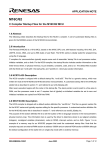Download M3T-NC30 V.5.10 User`s Manual
Transcript
NC30 V.5.20
C Compiler for R8C/Tiny, M16C/60,30,20,10 Series
User’s Manual
Rev. 1.00
Sep 1, 2003
REJ10J0225-0100Z
l Microsoft, MS-DOS, Windows, and Windows NT are registered trademarks of Microsoft Corporation in the U.S. and other countries.
l Sun, Java and all Java-based trademarks and logos are trademarks or registered trademarks of Sun Microsystems, Inc. in the U.S. or
other countries, and are used under license.
l Linux is a trademark of Linus Torvalds.
l Turbolinux and its logo are trademarks of Turbolinux, Inc.
l IBM and AT are registered trademarks of International Business Machines Corporation.
l Intel and Pentium are registered trademarks of Intel Corporation.
l Adobe, Acrobat, and Acrobat Reader are trademarks of Adobe Systems Incorporated.
l All other brand and product names are trademarks, registered trademarks or service marks of their respective holders.
Keep safety first in your circuit designs!
l Renesas Technology Corporation and Renesas Solutions Corporation put the maximum effort into making semiconductor products
better and more reliable, but there is always the possibility that trouble may occur with them. Trouble with semiconductors may lead to
personal injury, fire or property damage. Remember to give due consideration to safety when making your circuit designs, with
appropriate measures such as (i) placement of substitutive, auxiliary circuits, (ii) use of nonflammable material or (iii) prevention
against any malfunction or mishap.
Notes regarding these materials
l These materials are intended as a reference to assist our customers in the selection of the Renesas Technology product best suited to
the customer's application; they do not convey any license under any intellectual property rights, or any other rights, belonging to
Renesas Technology Corporation, Renesas Solutions Corporation or a third party.
l Renesas Technology Corporation and Renesas Solutions Corporation assume no responsibility for any damage, or infringement of any
third-party's rights, originating in the use of any product data, diagrams, charts, programs, algorithms, or circuit application examples
contained in these materials.
l All information contained in these materials, including product data, diagrams, charts, programs and algorithms represents information
on products at the time of publication of these materials, and are subject to change by Renesas Technology Corporation and Renesas
Solutions Corporation without notice due to product improvements or other reasons. It is therefore recommended that customers
contact Renesas Technology Corporation, Renesas Solutions Corporation or an authorized Renesas Technology product distributor
for the latest product information before purchasing a product listed herein. The information described here may contain technical
inaccuracies or typographical errors. Renesas Technology Corporation and Renesas Solutions Corporation assume no responsibility
for any damage, liability, or other loss rising from these inaccuracies or errors. Please also pay attention to information published by
Renesas Technology Corporation and Renesas Solutions Corporation by various means, including the Renesas home page
(http://www.renesas.com).
l When using any or all of the information contained in these materials, including product data, diagrams, charts, programs, and
algorithms, please be sure to evaluate all information as a total system before making a final decision on the applicability of the
information and products. Renesas Technology Corporation and Renesas Solutions Corporation assume no responsibility for any
damage, liability or other loss resulting from the information contained herein.
l Renesas Technology semiconductors are not designed or manufactured for use in a device or system that is used under
circumstances in which human life is potentially at stake. Please contact Renesas Technology Corporation, Renesas Solutions
Corporation or an authorized Renesas Technology product distributor when considering the use of a product contained herein for any
specific purposes, such as apparatus or systems for transportation, vehicular, medical, aerospace, nuclear, or undersea repeater use.
l The prior written approval of Renesas Technology Corporation and Renesas Solutions Corporation is necessary to reprint or reproduce
in whole or in part these materials.
l If these products or technologies are subject to the Japanese export control restrictions, they must be exported under a license from
the Japanese government and cannot be imported into a country other than the approved destination. Any diversion or reexport
contrary to the export control laws and regulations of Japan and/or the country of destination is prohibited.
l Please contact Renesas Technology Corporation or Renesas Solutions Corporation for further details on these materials or the
products contained therein.
For inquiries about the contents of this document or product, fill in the text file the installer generates in the following directory and email
to your local distributor.
¥SUPPORT¥Product-name¥SUPPORT.TXT
Renesas Tools Homepage http://www.renesas.com/en/tools
NC30 User's Manual
Contents
NC30 MANUAL-III
Contents
Chapter 1 Introduction to NC30
1
1.1 NC30 Components ....................................................................................................... 1
1.2 NC30 Processing Flow ................................................................................................. 1
1.2.1 nc30 ................................................................................................................................... 2
1.2.2 cpp30 ................................................................................................................................ 2
1.2.3 ccom30 .............................................................................................................................. 2
1.2.4 aopt30 ............................................................................................................................... 2
1.2.5 StkViewer & stk ................................................................................................................. 2
1.2.6 utl30 .................................................................................................................................. 2
1.2.7 MapViewer ........................................................................................................................ 2
1.3 Notes ............................................................................................................................. 3
1.3.1 Notes about Version-up of compiler ................................................................................ 3
1.3.2 Notes about the M16C's Type Dependent Part ............................................................... 3
1.4 Example Program Development .................................................................................. 5
1.5 NC30 Output Files ........................................................................................................ 7
1.5.1 Introduction to Output Files .............................................................................................. 7
1.5.2 Preprocessed C Source Files .......................................................................................... 8
1.5.3 Assembly Language Source Files ................................................................................. 10
Chapter 2 Basic Method for Using the Compiler
12
2.1 Starting Up the Compiler ............................................................................................ 12
2.1.1 nc30 Command Format .................................................................................................. 12
2.1.2 Command File ................................................................................................................. 13
a. Command file input format ........................................................................................... 13
b. Rules on command file description .............................................................................. 14
c. Precautions to be observed when using a command file ............................................ 14
2.1.3 Notes on NC30 Command Line Options ....................................................................... 14
a. Notes on Coding nc30 Command Line Options .......................................................... 14
b. Priority of Options for Controlling Compile driver ........................................................ 14
2.1.4 nc30 Command Line Options ......................................................................................... 15
a. Options for Controlling Compile Driver ........................................................................ 15
b. Options Specifying Output Files ................................................................................... 15
c. Version and command line Information Display Option ............................................... 15
d. Options for Debugging .................................................................................................. 16
e. Optimization Options .................................................................................................... 16
f. Generated Code Modification Options .......................................................................... 17
g. Library Specifying Option ............................................................................................. 18
h. Warning Options ........................................................................................................... 19
i. Assemble and Link Options ........................................................................................... 19
2.2 Preparing the Startup Program .................................................................................. 20
2.2.1 Sample of Startup Program ............................................................................................ 20
2.2.2 Customizing the Startup Program .................................................................................. 32
a. Overview of Startup Program Processing .................................................................... 32
b. Modifying the Startup Program ..................................................................................... 33
NC30 MANUAL-IV
c. Examples of startup modifications that require caution ............................................... 33
(1) Settings When Not Using Standard I/O Functions .............................................. 33
(2) Settings When Not Using Memory Management Functions ............................... 34
(3) Notes on Writing Initialization Programs .............................................................. 34
d. Setting the Stack Section Size ..................................................................................... 35
e. Heap Section Size ........................................................................................................ 35
f. Setting the interrupt vector table .................................................................................. 35
g. Setting the Processor Mode Register .......................................................................... 36
2.2.3 Customizing for NC30 Memory Mapping ....................................................................... 37
a. Structure of Sections .................................................................................................... 37
b. Outline of memory mapping setup file ......................................................................... 40
c. Modifying the sect30.inc ............................................................................................... 40
d. Mapping and Order Sections and Specifying Starting Address .................................. 41
(1) Rules for Mapping Sections to Memory ............................................................... 41
(2) Example Section Mapping in Single-Chip Mode ................................................. 43
e. Setting Interrupt Vector Table ....................................................................................... 46
f. Setting SPECIAL Page Vector Table ............................................................................. 47
Chapter 3 Programming Technique
48
3.1 Notes ........................................................................................................................... 48
3.1.1 Notes about Version-up of compiler .............................................................................. 48
3.1.2 Notes about the M16C's Type Dependent Part ............................................................. 49
3.1.3 About Optimization ......................................................................................................... 50
a. Regular optimization ..................................................................................................... 50
(1) Meaningless variable access ............................................................................... 50
(2) Meaningless comparison ...................................................................................... 50
(3) Programs not executed .......................................................................................... 51
(4) Operation between constants ................................................................................. 51
(5) Selection of optimum instructions .......................................................................... 51
b. About the volatile qualifier ............................................................................................... 51
3.1.4 Precautions on Using register Variables ....................................................................... 52
3.1.5 About Startup Handling .................................................................................................. 52
a. register qualification and "-fenable_register" option .................................................... 52
b. About register qualification and optimization options .................................................. 52
3.2 For Greater Code Efficiency ....................................................................................... 53
3.2.1 Programming Techniques for Greater Code Efficiency ................................................ 53
a. Regarding Integers and Variables ................................................................................ 53
b. far type array ................................................................................................................ 53
c. Array Subscripts ............................................................................................................ 54
d. Using Prototype declaration Efficiently ........................................................................ 54
e. Using SB Register Efficiently ........................................................................................ 54
f. Compressing ROM Size Using Option -fJSRW ............................................................ 55
g. Other methods .............................................................................................................. 55
3.2.2 Speeding Up Startup Processing ................................................................................... 56
3.3 Linking Assembly Language Programs with C Programs ......................................... 57
3.3.1 Calling Assembler Functions from C Programs ............................................................ 57
a. Calling Assembler Functions ........................................................................................ 57
b. When assigning arguments to assembler functions .................................................... 58
c. Limits on Parameters in #pragma PARAMETER Declaration ..................................... 59
3.3.2 Writing Assembler Functions ......................................................................................... 59
a. Method for writing the called assembler functions ....................................................... 59
b. Returning Return Values from Assembler Functions ................................................... 60
NC30 MANUAL-V
c. Referencing C Variables ................................................................................................ 60
d. Notes on Coding Interrupt Handling in Assembler Function ....................................... 61
e. Notes on Calling C Functions from Assembler Functions ........................................... 62
3.3.3 Notes on Coding Assembler Functions ......................................................................... 63
a. Notes on Handling B and U flags ................................................................................. 63
b. Notes on Handling FB Register .................................................................................... 63
c. Notes on Handling General-purpose and Address Registers ...................................... 63
d. Passing Parameters to an Assembler Function ........................................................... 63
3.4 Other ........................................................................................................................... 64
3.4.1 Precautions on Transporting between NC-Series Compilers ....................................... 64
a. Difference in default near/far ........................................................................................ 64
Appendix A Command Option Reference
1
A.1 nc30 Command Format ............................................................................................... 1
A.2 nc30 Command Line Options ...................................................................................... 2
A.2.1 Options for Controlling Compile Driver ............................................................................ 2
-c ...................................................................................................................................... 3
-Didentifier ...................................................................................................................... 3
-Idirectory ........................................................................................................................ 4
-E ...................................................................................................................................... 4
-P ...................................................................................................................................... 5
-S ...................................................................................................................................... 5
-Upredefined macro ....................................................................................................... 6
-silent ............................................................................................................................... 6
-dsource ( -dS ) ............................................................................................................. 7
-dsource_in_list ( -dSL ) .............................................................................................. 7
A.2.2 Options Specifying Output Files ...................................................................................... 8
-o filename ...................................................................................................................... 8
-dir directory Name ........................................................................................................ 9
A.2.3 Version Information Display Option ............................................................................... 10
-v .................................................................................................................................... 10
-V ..................................................................................................................................... 11
A.2.4 Options for Debugging ................................................................................................... 12
-g .................................................................................................................................... 12
-genter ........................................................................................................................... 13
-gno_reg ........................................................................................................................ 13
-gold ............................................................................................................................... 14
A.2.5 Optimization Options ...................................................................................................... 15
-O[1-5] ............................................................................................................................ 16
-OR ................................................................................................................................. 18
-OS ................................................................................................................................. 18
-Oconst ( -OC ) ............................................................................................................ 19
-Ono_bit ( -ONB ) ........................................................................................................ 19
-Ono_break_source_debug ( -ONBSD ) ................................................................... 20
-Ono_float_const_fold ( -ONFCF ) ............................................................................ 20
-Ono_stdlib ( -ONS ) ................................................................................................... 21
-Osp_adjust ( -OSA ) .................................................................................................. 21
-Oloop_unroll = [loop count] ( -OLU ) ....................................................................... 22
-Ostack_frame_align ( -OSFA ) .................................................................................. 22
-Ono_logical_or_combine ( -ONLOC ) ...................................................................... 23
-Ono_asmopt ( -ONA ) ................................................................................................ 23
-Ostatic_to_inline ( -OSTI ) ........................................................................................ 24
NC30 MANUAL-VI
A.2.6 Generated Code Modification Options .......................................................................... 25
-fnot_reserve_asm ( -fNRA ) ...................................................................................... 27
-fansi .............................................................................................................................. 27
-fnot_reserve_far_and_near ( -fNRFAN ) .................................................................. 28
-fnot_reserve_inline ( -fNRI ) ..................................................................................... 28
-fextend_to_int ( -fETI ) .............................................................................................. 29
-fchar_enumerator ( -fCE ) ......................................................................................... 29
-ffar_RAM ( -fFRAM ) .................................................................................................. 30
-fno_even ( -fNE ) ........................................................................................................ 30
-fnear_ROM ( -fNROM ) .............................................................................................. 31
-fconst_not_ROM ( -fCNR ) ........................................................................................ 31
-fsmall_array ( -fSA ) .................................................................................................. 32
-fnot_address_volatile ( -fNAV ) ................................................................................ 32
-fenable_register ( -fER ) ............................................................................................ 33
-fno_align ( -fNA ) ....................................................................................................... 33
-fJSRW ........................................................................................................................... 34
-fbit ( -fB ) .................................................................................................................... 34
-fno_carry ( -fNC ) ....................................................................................................... 35
-fauto_128 ( -fA1 ) ....................................................................................................... 35
-fuse_DIV ( -fUD ) ........................................................................................................ 36
-finfo .............................................................................................................................. 36
-fswitch_other_section ( -fSOS ) ............................................................................... 37
-fchange_bank_always ( -fCBA ) ............................................................................... 37
A.2.7 Library Specifying Option ............................................................................................... 38
-llibraryfilename ............................................................................................................ 39
A.2.8 Warning Options ............................................................................................................. 40
-Wnon_prototype ( -WNP ) ......................................................................................... 40
-Wunknown_pragma ( -WUP ) ................................................................................... 41
-Wno_stop ( -WNS ) .................................................................................................... 41
-Wstdout ........................................................................................................................ 42
-Werror_file <file name> ( -WEF ) .............................................................................. 42
-Wstop_at_warning ( -WSAW ) .................................................................................. 43
-Wnesting_comment ( -WNC ) ................................................................................... 43
-Wccom_max_warnings =Warning Count ( -WCMW ) ............................................. 44
-Wall ............................................................................................................................... 44
-Wmake_tagfile ( -WMT ) ............................................................................................ 45
-Wuninitialize_variable ( -WUV ) ................................................................................ 45
-Wlarge_to_small ( -WLTS ) ....................................................................................... 46
-Wno_warning_stdlib ( -WNWS ) ............................................................................... 46
-Wno_used_argument ( -WNUA ) .............................................................................. 47
A.2.9 Assemble and Link Options ........................................................................................... 48
-as30"option" ................................................................................................................ 49
-ln30"option" ................................................................................................................. 51
A.3 Notes on Command Line Options.............................................................................. 53
A.3.1 Coding Command Line Options ..................................................................................... 53
A.3.2 Priority of Options for Controlling .................................................................................. 53
Appendix B Extended Functions Reference
1
B.1 Near and far Modifiers ................................................................................................. 2
B.1.1 Overview of near and far Modifiers ................................................................................. 2
B.1.2 Format of Variable Declaration ........................................................................................ 3
B.1.3 Format of Pointer type Variable ....................................................................................... 4
NC30 MANUAL-VII
B.1.4 Format of Function Declaration ....................................................................................... 6
B.1.5 near / far Control by nc30 Command Line Options ........................................................ 6
B.1.6 Function of Type conversion from near to far ................................................................. 6
B.1.7 Checking Function for Assigning far Pointer to near Pointer ......................................... 6
B.1.8 Declaring functions ........................................................................................................... 7
B.1.9 Function for Specifying near and far in Multiple Declarations ........................................ 8
B.1.10 Notes on near and far Attributes ................................................................................... 9
a. Notes on near and far Attributes of Functions ............................................................... 9
b. Notes on near and far Modifier Syntax .......................................................................... 9
B.2 asm Function .............................................................................................................. 10
B.2.1 Overview of asm Function ............................................................................................. 10
B.2.2 Specifying FB Offset Value of auto Variable ................................................................. 11
B.2.3 Specifying Register Name of register Variable ............................................................. 14
B.2.4 Specifying Symbol Name of extern and static Variable ................................................ 15
B.2.5 Specification Not Dependent on Storage Class ........................................................... 18
B.2.6 Selectively suppressing optimization ............................................................................. 19
B.2.7 Notes on the asm Function ............................................................................................ 20
a. Extended Features Concerning asm functions ............................................................ 20
b. About Register ............................................................................................................... 21
c. Notes on Labels ............................................................................................................ 21
B.3 Description of Japanese Characters ......................................................................... 22
B.3.1 Overview of Japanese Characters ................................................................................ 22
B.3.2 Settings Required for Using Japanese Characters ....................................................... 22
B.3.3 Japanese Characters in Character Strings ................................................................... 23
B.3.4 Using Japanese Characters as Character Constants ................................................... 24
B.4 Default Argument Declaration of Function .................................................................. 25
B.4.1 Overview of Default Argument Declaration of Function ................................................ 25
B.4.2 Format of Default Argument Declaration of Function ................................................... 25
B.4.3 Restrictions on Default Argument Declaration of Function ........................................... 27
B.5 inline Function Declaration ........................................................................................ 28
B.5.1 Overview of inline Storage Class ................................................................................... 28
B.5.2 Declaration Format of inline Storage Class .................................................................. 28
B.5.3 Restrictions on inline Storage Class .............................................................................. 30
B.6 Extension of Comments ............................................................................................. 32
B.6.1 Overview of "//" Comments ............................................................................................ 32
B.6.2 Comment "//" Format ...................................................................................................... 32
B.6.3 Priority of "//" and "/*" ..................................................................................................... 32
B.7 #pragma Extended Functions .................................................................................... 33
B.7.1 Index of #pragma Extended Functions .......................................................................... 33
a. Using Memory Mapping Extended Functions .............................................................. 33
b. Using Extended Functions for Target Devices ............................................................. 34
c. Using MR30 Extended Functions ................................................................................. 35
d. The Other Extensions ................................................................................................... 35
B.7.2 Using Memory Mapping Extended Functions ............................................................... 36
B.7.3 Using Extended Functions for Target Devices .............................................................. 43
B.7.4 Using MR30 Extended Functions .................................................................................. 49
B.7.5 The Other Extensions .................................................................................................... 53
B.8 assembler Macro Function ......................................................................................... 58
B.8.1 Outline of Assembler Macro Function ........................................................................... 58
B.8.2 Description Example of Assembler Macro Function ..................................................... 58
B.8.3 Commands that Can be Written by Assembler Macro Function .................................. 59
NC30 MANUAL-VIII
Appendix C Overview of C Language Specifications
1
C.1 Performance Specifications .......................................................................................... 1
C.1.1 Overview of Standard Specifications .............................................................................. 1
C.1.2 Introduction to NC30 Performance .................................................................................. 2
a. Test Environment ............................................................................................................ 2
b. C Source File Coding Specifications .............................................................................. 2
c. NC30 Specifications ........................................................................................................ 3
C.2 Standard Language Specifications .............................................................................. 4
C.2.1 Syntax ............................................................................................................................... 4
a. Key Words ....................................................................................................................... 4
b. Identifiers ......................................................................................................................... 4
c. Constants ........................................................................................................................ 5
d. Character Literals ............................................................................................................ 6
e. Operators ........................................................................................................................ 7
f. Punctuators ...................................................................................................................... 7
g. Comment ......................................................................................................................... 7
C.2.2 Type ................................................................................................................................. 8
a. Data Type ........................................................................................................................ 8
b. Qualified Type ................................................................................................................. 8
c. Data Type and Size ......................................................................................................... 8
C.2.3 Expressions ..................................................................................................................... 9
C.2.4 Declaration ..................................................................................................................... 11
a. Variable Declaration ....................................................................................................... 11
b. Function Declaration ..................................................................................................... 12
C.2.5 Statement ....................................................................................................................... 13
a. Labelled Statement ....................................................................................................... 13
b. Compound Statement ................................................................................................... 14
c. Expression / Null Statement ......................................................................................... 14
d. Selection Statement ...................................................................................................... 14
e. Iteration Statement ........................................................................................................ 14
f. Jump statement .............................................................................................................. 15
g. Assembly Language Statement .................................................................................... 15
C.3 Preprocess Commands ............................................................................................. 16
C.3.1
C.3.2
List of Preprocess Commands Available ..................................................................... 16
Preprocess Commands Reference .............................................................................. 16
C.3.3 Predefined Macros ......................................................................................................... 26
C.3.4 Usage of predefined Macros ......................................................................................... 26
Appendix D C Language Specification Rules
1
D.1 Internal Representation of Data .................................................................................. 1
D.1.1 Integral Type .................................................................................................................... 1
D.1.2 Floating Type ................................................................................................................... 2
D.1.3 Enumerator Type ............................................................................................................. 3
D.1.4 Pointer Type ..................................................................................................................... 3
D.1.5 Array Types ...................................................................................................................... 3
D.1.6 Structure types ................................................................................................................. 3
D.1.7 Unions .............................................................................................................................. 4
D.1.8 Bitfield Types .................................................................................................................... 5
D.2 Sign Extension Rules ................................................................................................... 6
D.3 Function Call Rules ...................................................................................................... 6
D.3.1 Rules of Return Value ...................................................................................................... 6
NC30 MANUAL-IX
D.3.2 Rules on Argument Transfer .......................................................................................... 7
D.3.3 Rules for Converting Functions into Assembly Language Symbols .............................. 8
D.3.4 Interface between Functions ......................................................................................... 11
D.4 Securing auto Variable Area ...................................................................................... 14
Appendix E Standard Library
1
E.1 Standard Header Files ................................................................................................. 1
E.1.1 Contents of Standard Header Files ................................................................................. 1
E.1.2 Standard Header Files Reference ................................................................................... 1
E.2 Standard Function Reference .................................................................................... 10
E.2.1 Overview of Standard Library ........................................................................................ 10
E.2.2 List of Standard Library Functions by Function ............................................................ 11
a. String Handling Functions ............................................................................................. 11
b. Character Handling Functions ...................................................................................... 12
c. Input/Output Functions .................................................................................................. 13
d. Memory Management Functions .................................................................................. 13
e. Memory Handling Functions ......................................................................................... 14
f. Execution Control Functions .......................................................................................... 14
g. Mathematical Functions ................................................................................................ 15
h. Integer Arithmetic Functions ......................................................................................... 15
i. Character String Value Convert Functions .................................................................... 16
j. Multi-byte Character and Multi-byte Character String Manipulate Functions ............... 16
k. Localization Functions .................................................................................................. 16
E.2.3 Standard Function Reference ........................................................................................ 17
E.2.4 Using the Standard Library ............................................................................................ 84
a. Notes on Regarding Standard Header File .................................................................. 84
b. Notes on Regarding Optimization of Standard Library ............................................... 84
(1)Inline padding of functions ....................................................................................... 84
(2)Selection of high-speed library (NC30 only) ........................................................... 84
E.3 Modifying Standard Library ........................................................................................ 85
E.3.1 Structure of I/O Functions .............................................................................................. 85
E.3.2 Sequence of Modifying I/O Functions ........................................................................... 86
a. Modifying Level 3 I/O Function ..................................................................................... 86
b. Stream Settings ............................................................................................................. 88
c. Incorporating the Modified Source Program ................................................................ 94
Appendix F Error Messages
F.1
F.2
F.3
F.4
F.5
F.6
1
Message Format ........................................................................................................... 1
nc30 Error Messages ................................................................................................... 2
cpp30 Error Messages ................................................................................................. 4
cpp30 Warning Messages ............................................................................................ 8
ccom30 Error Messages .............................................................................................. 9
ccom30 Warning Messages ....................................................................................... 23
Appendix G The SBDATA declaration & SPECIAL page Function declaration Utility (utl30)
1
G.1 Introduction of utl30 ..................................................................................................... 1
G.1.1 Introduction of utl30 processes ....................................................................................... 1
G.2 Starting utl30 ................................................................................................................ 2
G.2.1 utl30 Command Line Format ........................................................................................... 2
G.2.2 Selecting Output Informations ......................................................................................... 3
NC30 MANUAL-X
G.2.3 utl30 Command Line Options .......................................................................................... 4
-sb30 ................................................................................................................................ 5
-sp30 ................................................................................................................................ 5
-o ...................................................................................................................................... 6
-all .................................................................................................................................... 7
-Wstdout .......................................................................................................................... 8
-sp=<number> ................................................................................................................. 8
-fsection .......................................................................................................................... 9
-fover_write ( -fOW ) ..................................................................................................... 9
G.3 Notes .......................................................................................................................... 10
G.4 Conditions to establish SBDATA declaration & SPECIAL Page Function declaration ...... 10
G.4.1 Conditions to establish SBDATA declaration ............................................................... 10
G.4.2 Conditions to establish SPECIAL Page Function declaration ...................................... 10
G.5 Example of utl30 use ................................................................................................. 11
G.5.1 Generating a SBDATA declaration file .......................................................................... 11
a. Generating a SBDATA declaration file .......................................................................... 11
b. Adjustment in an instance in which SB declaration is made in asesembler ............... 12
G.5.2 Generating a SPECIAL Page Function declaration file ................................................ 13
a. Generating a SPECIAL Page Function declaration file ............................................... 13
G.6 utl30 Error Messages ................................................................................................. 14
G.6.1 Error Messages .............................................................................................................. 14
G.6.2 Warning Messages ........................................................................................................ 15
NC30 MANUAL-XI
Object ->This Page
Preface
NC30 is the C compiler for the Renesas M16C/60,30,20,10 Series . NC30
converts programs written in C into assembly language source files for the
M16C/60,30,20,10 Series. You can also specify compiler options for assembling and linking to generate hexadecimal files that can be written to the
microcomputer.
Please be sure to read the precautions written in this manual before using
NC30.
Terminology
The following terms are used in the NC30 User Manuals.
Term
NC30
nc30
AS30
as30
TM
Professional version
Entry version
Meaning
Compiler package included in M3T-NC30WA
Compile driver and its executable file
Assembler package included in M3T-NC30WA
Relocatable macro assembler and its executable file
Integrated development environment be attached to M3TNC30WA
Professional use compiler for full-scale programming
Simplified compiler included in the starter kit, etc.
Description of Symbols
The following symbols are used in the NC30 manuals:
Symbol
#
%
A>
<RET>
< >
[ ]
∆
▲
:
(omitted)
:
Description
Root user prompt
UNIX prompt
MS-Windows(TM) prompt
Return key
Mandatory item
Optional item
Space or tab code (mandatory)
Space or tab code (optional)
Indicates that part of file listing has been omitted
Additional descriptions are provided where other symbols are used.
NC30 MANUAL-XII
NC30
User's Manual
NC30 MANUAL-XIII
Chapter 1 Introduction to NC30
Chapter 1
Introduction to NC30
This chapter introduces the processing of compiling performed by NC30, and provides
an example of program development using NC30.
1.1 NC30 Components
NC30 consists of the following eight executable files:
1.nc30 ......................................................................................................... Compile driver
2.cpp30 ......................................................................................................... Preprocessor
3.ccom30 ............................................................................................................. Compiler
4.aopt30 ............................................................................................ Assembler Optimizer
5.StkViewer & stk ........................................... STK viewer & stack size calculation Utility
(StkViewer is a GUI (Graphical User Interface) Utility.)
6.utl30 ..................... SBDATA declaration & SPECIAL page Function declaration Utility
7.MapViewer ......................... Map viewer (included for only the Windows(TM) version)
(MapViewer is a GUI (Graphical User Interface) Utility.)
(Items 4 to 7 are not included in the entry version.)
1.2 NC30 Processing Flow
Figure 1.1 illustrates the NC30 processing flow.
C language
source file
nc30
Compile driver
cpp30
Preprosesser
ccom30
Compiler
aopt30
Assembler Optimizer
Assembly
language
source file
Stack size
calculation utility
SBDATA definition &
SPECIAL Page
Function definition
utility
Assembler
as30
stk
MAP Viewer
MapViewer
utl30
STK Viewer
Relocatable
file
StkViewer
linker
ln30
Absolute
module
file
SBDATA
definition file
SPECIAL Page
Function
definition file
lmc30
Motorola S format file
or
Intel HEX format file
Software
File
Figure1.1
: Software in NC30
package
: File processed
by NC30
NC30 Processing Flow
1. MapViewer is included for only the Windows(TM) version. To verify the map information while using the
UNIX version, generate a map file with the linker and check that file for map information.
NC30 MANUAL-1
Chapter 1 Introduction to NC30
1.2.1 nc30
nc30 is the executable file of the compile driver. By specifying options, nc30 can perform
the series of operations from compiling to linking. You can also specify for the as30 relocatable
macro assembler and four for the ln30 linkage editor by including the -as30 and -ln30
command line options when you start nc30.
1.2.2 cpp30
cpp30 is the executable file for the preprocessor. cpp30 processes macros starting with #
(#define, #include, etc.) and performs conditional compiling (#if-#else-#endif, etc.).
1.2.3 ccom30
ccom30 is the executable file of the compiler itself. C source programs processed by
cpp30 are converted to assembly language source programs that can be processed by as30.
1.2.4 aopt30
aopt30 is the assembler optimizer. It optimizes the assembler codes output by ccom30.
(In the entry version, this option cannot be specified.)
1.2.5 StkViewer & stk
StkViewer is the execution file for the utility that graphically shows the stack size and the
relationship of function calls needed for program operation. Also, stk is the execution file for
the utility that analyzes the information required for StkViewer.
StkViewer calls stk to process the Inspector*1 information added to the absolute module file
(.x30), find the stack size and the relationship of function calls needed for program operation,
and displays the result.
Also, by specifying information, if any, that could not be fully analyzed with only the
Inspector information, StkViewer recalculates the stack size and the relationship of function
calls and displays the result.
To use StkViewer & stk, specify the compile driver startup option -finfo when compiling, so
that the Inspector information will be added to the absolute module file (.x30).
(In the entry version, this option cannot be specified.)
1.2.6 utl30
utl30 is the execution file for the SBDATA declaration utility and SPECIAL page Function declaration Utility. By processing the absolute module file (.x30), utl30 generates a
file that contains SBDATA declarations (located in the SB area beginning with the most
frequently used one) and a file that contains SPECIAL page function declarations (located in the SPECIAL page area beginning with the most frequently used one).
To use utl30, specify the compile driver startup option -finfo when compiling, so that
the absolute module file (.x30) will be generated.
1.2.7 MapViewer
MapViewer is the execution file for the map viewer. By processing the absolute module
file (.x30), MapViewer graphically shows a post-link memory mapping.
To use MapViewer, specify the compile driver startup option -finfo when compiling, so
that the absolute module file (.x30) will be generated.
Note that MapViewer is included for only the PC version. To verify the map information
while using the UNIX version, generate a map file with the linker and check that file for
map information.(In the entry version, this option cannot be specified.)
*1. The inspector information refers to one that is generated by NC30 when the compile option "-finfo" is
specified.
NC30 MANUAL-2
Chapter 1 Introduction to NC308
1.3 Notes
Renesas Technology Corp. are not designed or manufactured
for use in a device or system that is used under circumstances
in which human life is potentially at stake. Please contact Renesas
Technology Corp.,
Renesas Solutions Corp., or an authorized Renesas Semiconductor product distributor when considering the use of a product
contained herein for any specific purposes, such as apparatus
orsystems for transportation, vehicular, medical, aerospace,
nuclear, or undersea repeater use.
1.3.1 Notes about Version-up of compiler
The machine-language instructions (assembly language) generated by
NC308 vary in contents depending on the startup options specified when
compiling, contents of version-up, etc. Therefore, when you have changed
the startup options or upgraded the compiler version, be sure to reevaluate
the operation of your application program.
Furthermore, when the same RAM data is referenced (and its contents
changed) between interrupt handling and non-interrupt handling routines or
between tasks under realtime OS, always be sure to use exclusive control
such as volatile specification. Also, use exclusive control for bit field structures which have different member names but are mapped into the same
RAM.
1.3.2 Notes about the M16C's Type Dependent Part
When writing to or reading a register in the SFR area, it may sometimes
be necessary to use a specific instruction. Because this specific instruction
varies with each type of MCU, consult the user's manual of your MCU for
details. In this case, write the instruction directly in the program using the
ASM function.
In this compiler, the instructions which cannot be used may be generated
for writing and read-out to the register of SFR area.
When accessing registers in the SFR area in C language, make sure that
the same correct instructions are generated as done by using asm functions, regardless of the compiler's version and of whether optimizing options are used or not.
When you describe like the following examples as C language description to a SFR area, in this compiler may generate the assembler code
which carries out operation which is not assumed since the interrupt request bit is not normal.
NC308 MANUAL-3
Chapter 1 Introduction to NC30
[ Example:
C language description to SFR area ]
#pragma ADDRESS TA0IC 0055h /* M16C/60 MCU's Timer A0 interrupt
control register */
struct {
char ILVL : 3;
char IR : 1;
char dmy : 4;
} TA0IC;
/* An interrupt request bit */
void wait_until_IR_is_ON(void)
{
while (TA0IC.IR == 0)
/* Waits for TA0IC.IR to become 1 */
{
;
}
TA0IC.IR = 0;
/* Returns 0 to TA0IC.IR
when it becomes 1 */
}
NC30 MANUAL-4
Object -> 1.3 Example Program Development
Chapter 1 Introduction to NC30
1.4 Example Program Development
Figure 1.2 shows the flow for the example program development using NC30. The
program is described below. (Items [1] to [4] correspond to the same numbers in Figure
1.2.)
[1]The C source program AA.c is compiled using nc30, then assembled using as30 to
create the relocatable object file AA.r30.
[2]The startup program ncrt0.a30 and the include file sect30.inc, which contains information on the sections, are matched to the system by altering the section mapping,
section size, and interrupt vector table settings.
[3]The modified startup program is assembled to create the relocatable object file
ncrt0.a30.
[4]The two relocatable object files AA.r30 and ncrt0.a30 are linked by the linkage editor
ln30, which is run from nc30, to create the absolute module file AA.x30.
[1]
AA.c
[2]
ncrt0.a30
nc30
sect30.inc
AA.a30
as30
as30
[3]
ncrt0.r30
AA.r30
[4]
ln30
AA.x30
Figure 1.2
Program Development Flow
NC30 MANUAL-5
Chapter 1 Introduction to NC30
Figure 1.3 is an example make file containing the series of operations shown in Figure
1.2.
AA.x30 : ncrt0.a30 AA.r30
nc30 -oAA ncrt0.r30 AA.r30
ncrt0.r30 : ncrt0.a30
as30 ncrt0.a30
AA.r30 : AA.c
nc30 -c AA.c
Figure 1.3
Example make File
Figure 1.4 shows the command line required for nc30 to perform the same operations
as in the makefile shown in Figure 1.3.
% nc30 -oAA ncrt0.a30 AA.c<RET>
%
<RET>
: Indicates the prompt
: Indicates the Return key
*Specify ncrt0.a30 first ,when linking.
Figure 1.4
Example nc30 Command Line
NC30 MANUAL-6
Object -> 1.4.1 Introduction to Output Files
Chapter 1 Introduction to NC30
1.5 NC30 Output Files
This chapter introduces the preprocess result C source program output when the sample
program smp.c is compiled using NC30 and the assembly language source program.
1.5.1 Introduction to Output Files
With the specified command line options, the nc30 compile driver outputs the files shown
in Figure 1.5. Below, we show the contents of the files output when the C source file smp.c
shown in Figure 1.6 is compiled, assembled, and linked.
See the AS30 User Manual for the relocatable object files (extension .r30), print files
(extension .lst),and map files (extension .map) output by as30 and ln30.
C language
source file
Preprosesser
cpp30
nc30 command
option
-P
C source file from
preprocesser
Compiler
ccom30
nc30 command
option
-S
Assembly
language source
file
Assembler
as30
nc30 command
option
-c
Relocatable
object
file
Linker
ln30
Absolute
module file
: output file of nc30
Figure 1.5
Relationship of nc30 Command Line Options and Output Files
NC30 MANUAL-7
Object -> 1.4.2 Preprocessed C Source Files
Chapter 1 Introduction to NC30
#include <stdio.h>
#define CLR
0
#define PRN
1
void main()
{
int flag;
flag = CLR;
#ifdef PRN
printf("flag = %d\n",flag);
#endif
}
Figure 1.6
Example C Source File (smp.c)
1.5.2 Preprocessed C Source Files
The cpp30 processes preprocess commands starting with #. Such operations include
header file contents, macro expansion, and judgements on conditional compiling.
The C source files output by the preprocessor include the results of cpp30 processing of
the C source files. Therefore, do not contain preprocess lines other than #pragma and #line.
You can refer to these files to check the contents of programs processed by the compiler.
The file extension is .i.
Figures 1.7 and 1.8 are examples of file output.
[1]
typedef struct _iobuf {
char _buff;
int _cnt;
int _flag;
int _mod;
int (* _func_in)();
int (* _func_out)();
} FILE;
:
(omitted)
:
typedef long fpos_t;
typedef unsigned int size_t;
extern FILE _iob[];
Figure 1.7
Example Preprocessed C Source File (1) (smp.i)
NC30 MANUAL-8
Object -> This Page
Chapter 1 Introduction to NC30
int getc(FILE
[1]
*st);
int getchar(void);
int putc(int c, FILE
*st);
int putchar(int c);
int feof(FILE *st);
int ferror(FILE
int fgetc(FILE
*st);
*st);
char * fgets(char
*s, int n, FILE
int fputc(int c, FILE
*st);
*st);
int fputs(const char *s, FILE *st);
size_t fread(void *ptr, size_t size, size_t nelem, FILE
*st);
:
(omitted)
:
int ungetc(int c, FILE
*st);
int printf(const char *format, ...);
int fprintf(FILE *st, const char *format, ...);
int sprintf(char
*s, const char
*format, ...);
:
(omitted)
:
extern
extern
int
int
init_dev(FILE *, int);
speed(int, int, int, int);
extern
int
init_prn(void);
extern
int
_sget(void);
extern
int
_sput(int);
extern
int
_pput(int);
extern
char
*_print( int(*)(), char
*, int **, int * );
[2]
void main()
{
int flag;
flag = 0 ;
⇐[3]
printf("flag = %d\n",flag);
⇐[4]
}
Figure 1.8
Example Preprocessed C Source File (2) (smp.i)
Let's look at the contents of the preprocessed C source file.
Items [1] to [4] correspond to [1] to [4] in Figures 1.7 and 1.8.
[1]Shows the expansion of header file stdio.h specified in #include
[2]Shows the C source program resulting from expanding the macro
[3]Shows that CLR specified in #define is expanded as 0
[4]Shows that, because PRN specified in #define is 1, the compile condition is satisfied and the printf function is output
NC30 MANUAL-9
Object -> This Page
Chapter 1 Introduction to NC30
1.5.3 Assembly Language Source Files
The assembly language source file is a file that can be processed by AS30 as a result of
the compiler ccom30 converting the preprocess result C source file. The output files are
assembly language source files with the extension .a30
Figures 1.9 and 1.10 are examples of the output files. When the nc30 command line
option -dsource (-dS) is specified, the assembly language source files contain the contents
of the C source file as comments.
._LANG
;##
;##
;##
;##
;##
'C','X.XX.XX'
M16C/60 C Compiler
OUTPUT
ccom30 Version X.XX.XX
COPYRIGHT(C) XXXX(XXXX-XXXX) RENESAS TECHNOLOGY CORPORATION
ALL RIGHTS RESERVED AND RENESAS SOLUTIONS CORPORATION ALL RIGHTS RESERVED
Compile Start Time Thu April 10 18:40:11 1995,1996,1997,1998,1999,2000,2001,2002,2003
;## COMMAND_LINE: ccom30
smp.i -o ./smp.a30 -dS
;## Normal Optimize
OFF
;## ROM size Optimize
OFF
;## Speed Optimize
OFF
;## Default ROM is
far
;## Default RAM is
near
;## #
.GLB
__SB__
.SB
__SB__
.FB
0
[1]
FUNCTION main
;## #
FRAME AUTO
.section
._file
._line
;## # C_SRC :
(
flag)
size
2,
offset -2
program
'smp.c'
6
{
.glb
_main
enter
#02H
._line
8
_main:
;## # C_SRC :
Figure 1.9
flag = CLR;
Example Assembly Language Source File "smp.a30" (1/2)
NC30 MANUAL-10
Chapter 1 Introduction to NC30
mov.w
#0000H,-2[FB]
._line
11
;## # C_SRC :
;
printf("flag = %d\n",flag);
push.w
-2[FB]
push.w
#___T0>>16
push.w
jsr
#(___T0&0FFFFH)
_printf
add.b
#06H,SP
._line
;## # C_SRC :
flag
;
⇐[2]
flag
13
}
exitd
:
(omitted)
:
.glb
_sscanf
.glb
.glb
_scanf
_fscanf
.glb
_sprintf
.glb
_fprintf
.glb
_printf
:
(omitted)
:
.SECTION
rom_FO,ROMDATA
.byte
66H
;
'f'
.byte
6cH
;
'l'
.byte
61H
;
'a'
.byte
67H
;
'g'
.byte
20H
;
' '
.byte
.byte
3dH
20H
;
;
'='
' '
.byte
25H
;
'%'
___T0:
:
(omitted)
:
.END
;## Compile End Time Thu May
Figure 1.10
5 18:40:11 2000
Example Assembly Language Source File "smp.a30" (2/2)
Let's look at the contents of the assembly language source files. Items [1] to [2] correspond to [1] to [2] in Figure 1.9 and Figure 1.10.
[1]Shows status of optimization option, and information on the initial settings of the
near and far attribute for ROM and RAM.
[2]When the nc30 command line option -dsource (-dS) is specified, shows the contents
of the C source file(s) as comments
NC30 MANUAL-11
Chapter 2 Basic Method for Using the Compiler
Chapter 2
Basic Method for Using the Compiler
This chapter describes how to start the compile driver nc30 and the command line options.
2.1 Starting Up the Compiler
2.1.1 nc30 Command Format
The nc30 compile driver starts the compiler commands (cpp30 and ccom30) ,the assemble command as30 and the link command ln30 to create a absolute module file. The
following information (input parameters) is needed in order to start nc30:
1. C source file(s)
2. Assembly language source file(s)
3. Relocatable object file(s)
4. Command line options (optional)
These items are specified on the command line.
Figure 2.1 shows the command line format. Figure 2.2 is an example. In the example, the
following is performed:
1. Startup program ncrt0.a30 is assembled;
2. C source program sample.c is compiled and assembled;
3. Relocatable object files ncrt0.a30 and sample.r30 are linked.
The absolute module file sample.x30 is also created. The following command line options
are used:
*Specifies machine language data file sample.x30 .............................. -o
*Specifies output of list file (extension .lst) at assembling ................... -as30 "-l"
*Specifies output of map file (extension .map) at linking ..................... -ln30 "-ms"
NC30 MANUAL-12
Chapter 2 Basic Method for Using the Compiler
% nc30∆ [command-line-option]∆ [assembly-language-source-file-name]∆
[relocatable-object-file-name]∆<C-source-file-name>
%
: Prompt
< >
[ ]
: Mandatory item
: Optional item
∆
: Space
Figure 2.1
nc30 Command Line Format
% nc30 -osample -as30 "-l" -ln30 "-ms" ncrt0.a30 sample.c<RET>
<RET> : Return key
* Always specify the startup program first when linking.
Figure 2.2
Example nc30 Command Line
2.1.2 Command File
The compile driver can compile a file which has multiple command options written in it
(i.e., a command file) after loading it into the machine.
Use of a command file helps to overcome the limitations on the number of command line
characters imposed by Windows (TM), etc.
a. Command file input format
% nc30∆ [command-line-option]∆ <@file-name>[command-line-option]∆
%
: Prompt
< >
[ ]
: Mandatory item
: Optional item
∆
: Space
Figure 2.3
Command File Command Line Format
% nc30 -c @test.cmd -g<RET>
<RET> : Return key
* Always specify the startup program first when linking.
Figure 2.4
Example Command File Command Line
Command files are written in the manner described below.
Command File description
ncrt0.a30<CR>
sample1.c sample2.r30<CR>
-g -as30 -l<CR>
-o<CR>
sample<CR>
<CR>: Denotes carriage return.
Figure 2.5
Example Command File description
NC30 MANUAL-13
Chapter 2 Basic Method for Using the Compiler
b. Rules on command file description
The following rules apply for command file description.
• Only one command file can be specified at a time. You cannot specify multiple
command files simultaneously.
• No command file can be specified in another command file.
• Multiple command lines can be written in a command file.
• New-line characters in a command file are replaced with space characters.
• The maximum number of characters that can be written in one line of a command
file is 2,048. An error results when this limit is exceeded.
c. Precautions to be observed when using a command file
A directory path can be specified for command file names. An error results if the file does
not exist in the specified directory path.
Command files for ln30 whose file name extension is ".cm$" are automatically generated
in order for specifying files when linking. Therefore, existing files with the file name extension ".cm$," if any, will be overwritten. Do not use files which bear the file name extension
".cm$" along with this compiler. You cannot specify two or more command files simultaneously. If multiple files are specified, the compiler displays an error message "Too many
command files."
2.1.3 Notes on NC30 Command Line Options
a. Notes on Coding nc30 Command Line Options
The nc30 command line options differ according to whether they are written in uppercase
or lowercase letters. Some options will not work if they are specified in the wrong case.
b. Priority of Options for Controlling Compile driver
There are the following priorities in the option about control of a compile driver.
-E
<-- High
-P
-S
Priority
-c
low -->
Therefore, if the following two options are specified at the same time, for example,
"-c": Finish processing after creating a relocatable file (extension .r30)
"-S": Finish processing after creating an assembly language source file (extension .a30)
the -S option has priority. That is to say, the compile driver does not perform any further
processing after assembling.
In this case, it only generates an assembly language source file. If you want to create a
relocatable file simultaneously with an assembly language source file, use the option "dsource" (shortcut -dS).
NC30 MANUAL-14
Object -> This Page
Chapter 2 Basic Method for Using the Compiler
2.1.4 nc30 Command Line Options
a. Options for Controlling Compile Driver
Table 2.1 shows the command line options for controlling the compile driver.
Table 2.1
Options for Controlling Compile Driver
Option
-c
-Didentifier
-Idirectory
Function
Creates a relocatable file (extension .r30) and ends processing *1
Defines an identifier. Same function as #define.
Specifies the directory containing the file(s) specified in #include.
You can specify up to 8 directories.
-E
Invokes only preprocess commands and outputs result to standard output.*1
-P
Invokes only preprocess commands and creates a file (extension .i). *1
-S
Creates an assembly language source file ( extension .a30 ) and
ends processing.*1
-U predefined macro Undefines the specified predefined macro.
-silent
-dsource
(Short form -dS)
-dsource_in_list
(Short form -dSL)
Suppresses the copyright message display at startup.
Generates an assembly language source file (extension ".a30")
with a C language source list output as a comment. (Not deleted
even after assembling.)
In addition to the "-dsource" function, generates an assembly language list file (.lst).
b. Options Specifying Output Files
Table 2.2 shows the command line option that specifies the name of the output machine
language data file.
Table 2.2
Option
-ofilename
-dir
Options for Specifying Output Files
Function
Specifies the name(s) of the file(s) (absolute module file, map file, etc.)
generated by ln30. This option can also be used to specify the destination directory. Do not specify the filename extension.
Specifies the destination directory of the file(s) (absolute module file,
map file, etc.) generated by ln30.
c. Version and command line Information Display Option
Table 2.3 shows the command line options that display the cross-tool version data and
the command line informations.
Table 2.3
Option
-v
-V
Options for Displaying Version Data and Command line informations
Function
Displays the name of the command program and the command line
during execution
Displays the startup messages of the compiler programs, then finishes processing (without compiling)
1. If you do not specify command line options -c, -E, -P, or -S, nc30 finishes at ln30 and output
files up to the absolute load module file (extension .x30) are created.
NC30 MANUAL-15
Object -> This Page
Chapter 2 Basic Method for Using the Compiler
d. Options for Debugging
Table 2.4 shows the command line options for outputting the symbol file for the C source file.
Table 2.4
Options for Debugging
Option
Function
-g
Outputs debugging information to an assembler source file (extension
.a30).Therefore you can perform C language- level debugging.
-genter
Always outputs an enter instruction when calling a function.Be sure to
specify this option when using the debugger's stack trace function.
In the entry version, this option is always enabled (i.e., assumed to be
specified). Therefore, it cannot be enabled or disabled by specification.
-gno_reg
Suppresses the output of debugging information for register variables.
In the entry version, this option cannot be specified.
-gold
outputs debugging information for old version debuggers and thirdparty debuggers
In the entry version, this option cannot be specified.
e. Optimization Options
Table 2.5 shows the command line options for optimizing program execution speed and
ROM capacity.
Table 2.5
Optimization Options
Option
Short form
Function
-O[1-5]
None .
Maximum optimization of speed and ROM size
-OR
None .
Maximum optimization of ROM size followed by
speed
-OS
None.
Maximum optimization of speed followed by ROM size
-Oconst
-OC
Performs optimization by replacing references to
the const-qualified external variables with constants
-Ono_bit
-ONB
Suppresses optimization based on grouping of bit
manipulations
-Ono_break_source_debug -ONBSD
Suppresses optimization that affects source line data
-Ono_float_const_fold -ONFCF
Suppresses the constant folding processing of floating point numbers
-Ono_stdlib
-ONS
Inhibits inline padding of standard library functions
and modification of library functions.
-Osp_adjust
-OSA
Optimizes removal of stack correction code. This
allows the necessary ROM capacity to be reduced.
However, this may result in an increased amount of
stack being used.
-Ostack_frame_align
-OSFA
Aligns the stack frame on an every boundary.
-Oloop_unroll[=loop count] -OLU
Unrolls code as many times as the loop count without revolving the loop statement. The "loop count"
can be omitted. When omitted, this option is applied
to a loop count of up to 5.
-Ono_logical _or_combine -ONLOC
Suppresses the optimization that puts consecutive
ORs together.
-Ono_asmpot
-ONA
Inhibits starting the assembler optimizer "aopt30."
-Ostatic_to_inline
-OSTI
A static function is treated as an inline function.
NC30 MANUAL-16
Object -> This Page
Chapter 2 Basic Method for Using the Compiler
f. Generated Code Modification Options
Table 2.6 shows the command line options for controlling nc30-generated assembly code.
Table 2.6 ( 1/2 )
Option
-fansi
Generated Code Modification Options
Short form
Description
None.
Makes -fnot_reserve_far_and_near,
-fnot_reserve_asm, and -fextend_to_int valid.
In the entry version, this option is always enabled (i.e., assumed to be specified). Therefore,
it cannot be enabled or disabled by specification.
-fnot_reserve_asm
-fNRA
Exclude asm from reserved words. (Only _asm is
valid.)
In the entry version, this option is always enabled
(i.e., assumed to be specified). Therefore, it cannot be enabled or disabled by specification.
-fnot_reserve_far_and_near
-fNRFAN
Exclude far and near from reserved words. (Only
_far and _near are valid.)
In the entry version, this option is always enabled
(i.e., assumed to be specified). Therefore, it cannot be enabled or disabled by specification.
-fnot_reserve_inline
-fNRI
Exclude far and near from reserved words. (Only
_inline is made a reserved word.)
In the entry version, this option is always enabled
(i.e., assumed to be specified). Therefore, it cannot be enabled or disabled by specification.
-fextend_to_int
-fETI
Performs operation after extending char-type
data to the int type. (Extended according to ANSI
standards.)*1
In the entry version, this option is always enabled
(i.e., assumed to be specified). Therefore, it cannot be enabled or disabled by specification.
-fchar_enumerator
-fCE
Handles the enumerator type as an unsigned
char type, not as an int type.
-fno_even
-fNE
Allocate all data to the odd section , with no separating odd data from even data when outputting .
-ffar_RAM
-fFRAM
Changes the default attribute of RAM data to far.
-fnear_ROM
-fNROM
Changes the default attribute of ROM data to
near.
In the entry version, this option cannot be specified.
-fconst_not_ROM
-fCNR
Does not handle the types specified by const as
ROM data.
*1. char-type data or signed char-type data evaluated under ANSI rules is always extended to inttype data. This is because operations on char types (c1=c2*2/c3; for example) would otherwise result in an overflow and failure to obtain the intended result.
NC30 MANUAL-17
Object -> This Page
Chapter 2 Basic Method for Using the Compiler
Table 2.6 ( 2/2 )
Generated Code Modification Options
Option
Short form
Description
-fnot_address_volatile
-fNAV
Does not regard the variables specified by
#pragma ADDRESS (#pragma EQU) as those
specified by volatile.
-fsmall_array
-fSA
When referencing a far-type array, this option calculates subscripts in 16 bits if the total size of the
array is within 64K bytes.
In the entry version, this option cannot be specified.
-fenable_register
-fER
Make register storage class available
-fno_align
-fNA
Does not align the start address of the function.
In the entry version, this option cannot be specified.
-fJSRW
None.
Changes the default instruction for calling functions to JSR.W.
-fbit
-fB
Outputs a 1-bit manipulate instruction to all vari-fno_carry
-fNC
-fauto_128
-fuse_DIV
-fA1
-fUD
-finfo
None
-fswitch_other_section
-fSOS
-fchange_bank_always
-fCBA
ables arranged in the near area.
Suppresses carry flag addition when data is indirectly accessed using far-type pointers.
Limits the usable stack frame to 128 byte.
This option changes generated code for divide
operation.
In the entry version, this option cannot be specified.
Outputs the information required for the Inspector, STK Viewer, Map Viewer, and utl30 to the absolute module file (.x30).
In the entry version, this option cannot be specified.
This option outputs a ROM table for a 'switch'
statement to some other section than a program
section.
This option allows you to write multiple variables
to an extended area.
g. Library Specifying Option
Table 2.7 lists the startup options you can use to specify a library file.
Table 2.7
Library Specifying Option
Option
-llibraryfilename
Function
Specifies a library file that is used by ln30 when linking files.
NC30 MANUAL-18
Chapter 2 Basic Method for Using the Compiler
h. Warning Options
Table 2.8 shows the command line options for outputting warning messages for contraventions of nc30 language specifications.
Table 2.8
Warning Options
Option
-Wnon_prototype
Short form
Function
-WNP
Outputs warning messages for functions without prototype declarations.
-Wunknown_pragma -WUP
Outputs warning messages for non-supported
#pragma.
-Wno_stop
-WNS
Prevents the compiler stopping when an error occurs.
-Wstdout
None.
Outputs error messages to the host machine's standard
output (stdout).
-Werror_file<file name> -WEF
Outputs error messages to the specified file.
-Wstop_at_warning
-WSAW Stops the compiling process when a warning occurs.
-Wnesting_comment
-WNC
Outputs a warning for a comment including */ .
-Wccom_max_warnings -WCMW This option allows you to specify an upper limit for the
= Warning Count
number of warnings output by ccom30.
-Wall
None.
Displays message for all detectable warnings(however,
not including alarms output by -Wlarge_to_small and Wno_used_argument).
-Wmake_tagfile
-WMT
Outputs error messages to the tag file of source-file by
source-file.
-Wuninitialize_variable -WUV
Outputs a warning about auto variables that have not
been initialized.
-Wlarge_to_small
-WLTS Outputs a warning about the tacit transfer of variables in
descending sequence of size.
-Wno_warning_stdlib
-WNWS Specifying this option while -Wnon_prototype or -Wall is
specified inhibits "Alarm for standard libraries which do
not have prototype declaration.
-Wno_used_argument -WNUA Outputs a warning for unused argument of functions.
i. Assemble and Link Options
Table 2.9 shows the command line options for specifying as30 and ln30 options.
Table 2.9
Assemble and Link Options
Option
-as30∆<option>
-ln30∆<option>
Function
Specifies options for the as30 link command. If you specify
two or more options, enclose them in double quotes.
In the entry version, this option cannot be specified.
Specifies options for the ln30 assemble command. If you
specify two or more options, enclose them in double quotes.
In the entry version, this option cannot be specified.
NC30 MANUAL-19
Object -> Startup Program
Chapter 2 Basic Method for Using the Compiler
2.2 Preparing the Startup Program
For C-language programs to be "burned" into ROM, NC30 comes with a sample startup
program written in the assembly language to initial set the hardware (M16C/60), locate
sections, and set up interrupt vector address tables, etc. This startup program needs to be
modified to suit the system in which it will be installed.
The following explains about the startup program and describes how to customize it.
2.2.1 Sample of Startup Program
The NC30 startup program consists of the following two files:
1. ncrt0.a30
Write a program which is executed immediately after reset.T
2. sect30.inc
Included from ncrt0.a30, this file defines section locations (memory mapping).
Figures 2.6 to 2.9 show the ncrt0.a30 source program list. Figures 2.10 to 2.13 show the
sect30.inc source program list.
;***************************************************************************
; C COMPILER for M16C/60,20
;* COPYRIGHT(C) XXXX(XXXX-XXXX) RENESAS TECHNOLOGY CORPORATION
;* ALL RIGHTS RESERVED AND RENESAS SOLUTIONS CORPORATION ALL RIGHTS RESERVED
;
;
; ncrt0.a30 : NC30 startup program
;
; This program is applicable when using the basic I/O library
;
; $Id: ncrt0.a30,v 1.16 2003/03/27 10:57:43 XXXXXXXX Exp $
;
;***************************************************************************
;
.glb __BankSelect
;__BankSelect .equ 0BH
;--------------------------------------------------------------------; HEEP SIZE definition
;--------------------------------------------------------------------⇐[1]
HEAPSIZE .equ 300h
;--------------------------------------------------------------------; STACK SIZE definition
;--------------------------------------------------------------------⇐[2]
STACKSIZE .equ 300h
;--------------------------------------------------------------------; INTERRUPT STACK SIZE definition
;--------------------------------------------------------------------⇐[3]
ISTACKSIZE
.equ 300h
;--------------------------------------------------------------------; INTERRUPT VECTOR ADDRESS definition
;--------------------------------------------------------------------VECTOR_ADR
.equ 0ffd00h
⇐[4]
[1]defines
[2]defines
[3]defines
[4]defines
Figure 2.6
the
the
the
the
heap size.
user stack size.
interrupt stack size.
start address of interrupt vector table.
Startup Program List (1)(ncrt0.a30 1/4)
NC30 MANUAL-20
Object -> Startup Program
Chapter 2 Basic Method for Using the Compiler
;--------------------------------------------------------------; special page definition
;--------------------------------------------------------------;
macro define for special page
;
;Format:
;
SPECIAL
number
;
SPECIAL .macro
NUM
.org 0FFFFEH-(NUM*2)
.glb __SPECIAL_@NUM
.word __SPECIAL_@NUM & 0FFFFH
.endm
;--------------------------------------------------------------------; Section allocation
;--------------------------------------------------------------------.list OFF
⇐[5]
.include sect30.inc
.list ON
;--------------------------------------------------------------------; SBDATA area definition
;--------------------------------------------------------------------.glb __SB__
__SB__
.equ data_SE_top
;====================================================================
; Initialize Macro declaration
;--------------------------------------------------------------------N_BZERO .macro
TOP_ ,SECT_
mov.b #00H, R0L
mov.w #(TOP_ & 0FFFFH), A1
mov.w #sizeof SECT_ , R3
sstr.b
.endm
N_BCOPY .macro FROM_,TO_,SECT_
mov.w #(FROM_ & 0FFFFH),A0
mov.b #(FROM_ >>16),R1H
mov.w #TO_ ,A1
mov.w #sizeof SECT_ , R3
smovf.b
.endm
BZERO
.macro
TOP_,SECT_
push.w
#sizeof SECT_ >> 16
push.w
#sizeof SECT_ & 0ffffh
pusha TOP_ >>16
pusha TOP_ & 0ffffh
.stk 8
.glb _bzero
.call _bzero,G
jsr.a _bzero
.endm
BCOPY
.macro
FROM_ ,TO_ ,SECT_
push.w
#sizeof SECT_ >> 16
push.w
#sizeof SECT_ & 0ffffh
pusha TO_ >>16
pusha TO_ & 0ffffh
pusha FROM_ >>16
pusha FROM_ & 0ffffh
.stk 12
.glb _bcopy
.call
_bcopy,G
jsr.a _bcopy
.endm
[5]Includes sect30.inc
Figure 2.7
Startup Program List (2) (ncrt0.a30 2/4)
NC30 MANUAL-21
Object -> Startup Program
Chapter 2 Basic Method for Using the Compiler
;====================================================================
; Interrupt section start
;--------------------------------------------------------------------.insf start,S,0
.glb start
.section
interrupt
⇐[6]
start:
;--------------------------------------------------------------------; after reset,this program will start
;--------------------------------------------------------------------ldc
#istack_top,
isp
;set istack pointer
mov.b #02h,0ah
;
bset 1,0ah
mov.b #00h,04h
;set processer mode
⇐[7]
;
bclr 1,0ah
mov.b #00h,0ah
ldc
#0080h,
flg
⇐[8]
ldc
#stack_top, sp
;set stack pointer
ldc
#data_SE_top,
sb
;set sb register
ldintb
#VECTOR_ADR
;====================================================================
; NEAR area initialize.
;-------------------------------------------------------------------; bss zero clear
;-------------------------------------------------------------------⇐[9]
N_BZERO
bss_SE_top,bss_SE
N_BZERO
bss_SO_top,bss_SO
N_BZERO
bss_NE_top,bss_NE
N_BZERO
bss_NO_top,bss_NO
;--------------------------------------------------------------------; initialize data section
;--------------------------------------------------------------------⇐[10]
N_BCOPY data_SEI_top,data_SE_top,data_SE
N_BCOPY
data_SOI_top,data_SO_top,data_SO
N_BCOPY
data_NEI_top,data_NE_top,data_NE
N_BCOPY
data_NOI_top,data_NO_top,data_NO
;====================================================================
; FAR area initialize.
;--------------------------------------------------------------------; bss zero clear
;--------------------------------------------------------------------⇐[11]
BZERO bss_FE_top,bss_FE
BZERO bss_FO_top,bss_FO
;--------------------------------------------------------------------; Copy edata_E(O) section from edata_EI(OI) section
;--------------------------------------------------------------------⇐[12]
BCOPY data_FEI_top,data_FE_top,data_FE
BCOPY data_FOI_top,data_FO_top,data_FO
ldc
.stk
#stack_top,sp
-40
[6]After a reset, execution starts from this label (start)
[7]Sets processor operating mode
[8]Sets IPL and each flags.
[9]Clears the near and SBDATA bss section (to zeros)
[10]Moves the initial values of the near and SBDATA data section to RAM
[11]Clears the far bss section (to zeros) *1
[12]Moves the initial values of the far data section to RAM
Figure 2.8
Startup Program List (3) (ncrt0.a30 3/4)
*1. Comment out this line if no far area is used.
NC30 MANUAL-22
*1
Object -> Startup Program
Chapter 2 Basic Method for Using the Compiler
;====================================================================
; heap area initialize
;--------------------------------------------------------------------⇐[13]
.glb __mbase
.glb __mnext
.glb __msize
mov.w #(heap_top&0FFFFH), __mbase
mov.w #(heap_top>>16), __mbase+2
mov.w #(heap_top&0FFFFH), __mnext
mov.w #(heap_top>>16), __mnext+2
mov.w #(HEAPSIZE&0FFFFH), __msize
mov.w #(HEAPSIZE>>16), __msize+2
;====================================================================
; Initialize standard I/O
;--------------------------------------------------------------------.glb _init
⇐[14]
.call _init,G
jsr.a _init
;====================================================================
; Call main() function
;--------------------------------------------------------------------ldc
#0h,fb
; for debuger
⇐[15]
.glb _main
jsr.a _main
;====================================================================
; exit() function
;--------------------------------------------------------------------⇐[16]
.glb _exit
.glb $exit
_exit:
; End program
$exit:
jmp
_exit
.einsf
;====================================================================
; dummy interrupt function
;--------------------------------------------------------------------⇐[17]
dummy_int:
reit
.end
;***************************************************************************
;
; C COMPILER for M16C/60,20
;* COPYRIGHT(C) XXXX(XXXX-XXXX) RENESAS TECHNOLOGY CORPORATION
;* ALL RIGHTS RESERVED AND RENESAS SOLUTIONS CORPORATION ALL RIGHTS RESERVED
;
;
;***************************************************************************
[13]Initializes the heap area. Comment out this line if no memory management
function is used.
[14]Calls the init function, which initializes standard I/O. Comment out this line if no
I/O function is used.
[15]Calls the 'main' function. *1
[16]exit function
[17]Dummy interrupt processing function
Figure 2.9
Startup Program List (4) (ncrt0.a30 4/4)
*1. Interrupt is not enable, when calls 'main' function. Therefore, permits interrupt by FSET
command, when uses interrupt function.
NC30 MANUAL-23
Object -> Section File
Chapter 2 Basic Method for Using the Compiler
;*******************************************************************************
;
; C Compiler for M16C/60,20
; COPYRIGHT(C) XXXX(XXXX-XXXX) RENESAS TECHNOLOGY CORPORATION
; ALL RIGHTS RESERVED AND RENESAS SOLUTIONS CORPORATION ALL RIGHTS RESERVED
;
;
; Written by X.XXXXXXXX
;
; sect30.inc
: section definition
; This program is applicable when using the basic I/O library
;
; $Id: sect30.inc,v 1.14 2003/03/27 10:57:43 XXXXXXXX Exp $
;
;******************************************************************************
;--------------------------------------------------------------;
;
Arrangement of section
;
;--------------------------------------------------------------; Near RAM data area
;--------------------------------------------------------------; SBDATA area
.section
data_SE,DATA
.org 400H
data_SE_top:
.section
bss_SE_top:
bss_SE,DATA,ALIGN
.section
data_SO_top:
data_SO,DATA
.section
bss_SO_top:
bss_SO,DATA
; near RAM area
.section
data_NE,DATA,ALIGN
data_NE_top:
.section
bss_NE_top:
bss_NE,DATA,ALIGN
.section
data_NO_top:
data_NO,DATA
.section
bss_NO_top:
bss_NO,DATA
;--------------------------------------------------------------; Stack area
;--------------------------------------------------------------.section
stack,DATA
.blkb STACKSIZE
stack_top:
.blkb ISTACKSIZE
istack_top:
;--------------------------------------------------------------;
heap section
;--------------------------------------------------------------.section
heap,DATA
heap_top:
.blkb HEAPSIZE
Figure 2.10
Startup Program List (5) (sect30.inc 1/8)
NC30 MANUAL-24
Object -> Section File
Chapter 2 Basic Method for Using the Compiler
;--------------------------------------------------------------; Near ROM data area
;--------------------------------------------------------------.section
rom_NE,ROMDATA,ALIGN
rom_NE_top:
.section
rom_NO_top:
rom_NO,ROMDATA
;--------------------------------------------------------------; Far RAM data area
;--------------------------------------------------------------.section
data_FE,DATA
.org
10000H
data_FE_top:
.section
bss_FE_top:
bss_FE,DATA,ALIGN
.section
data_FO_top:
data_FO,DATA
.section
bss_FO_top:
bss_FO,DATA
;--------------------------------------------------------------; Far ROM data area
;--------------------------------------------------------------.section
rom_FE,ROMDATA
.org
0F0000H
rom_FE_top:
.section
rom_FO_top:
rom_FO,ROMDATA
;--------------------------------------------------------------; Initial data of 'data' section
;--------------------------------------------------------------.section
data_SEI,ROMDATA
data_SEI_top:
.section
data_SOI_top:
data_SOI,ROMDATA
.section
data_NEI_top:
data_NEI,ROMDATA
.section
data_NOI_top:
data_NOI,ROMDATA
.section
data_FEI_top:
data_FEI,ROMDATA
.section
data_FOI_top:
data_FOI,ROMDATA
;--------------------------------------------------------------; Switch Table Section
;--------------------------------------------------------------.section
switch_table,ROMDATA
switch_table_top:
;--------------------------------------------------------------; code area
;--------------------------------------------------------------.section
program
.section
interrupt
;.org ;must be set internal ROM area
Figure 2.11
Startup Program List (6) (sect30.inc 2/8)
NC30 MANUAL-25
Object -> Section File
Chapter 2 Basic Method for Using the Compiler
.section
program_S
;--------------------------------------------------------------; variable vector section
;--------------------------------------------------------------.section
vector
; variable vector table
.org VECTOR_ADR
.if M62TYPE==1
.lword
dummy_int
.lword
dummy_int
.lword
dummy_int
.lword
dummy_int
.lword
dummy_int
.lword
dummy_int
.lword
dummy_int
.lword
dummy_int
.lword
dummy_int
.lword
dummy_int
.lword
dummy_int
.lword
dummy_int
.lword
dummy_int
.lword
dummy_int
.lword
dummy_int
.lword
dummy_int
.lword
dummy_int
.lword
dummy_int
.lword
dummy_int
.lword
dummy_int
.lword
dummy_int
.lword
dummy_int
.lword
dummy_int
.lword
dummy_int
.lword
dummy_int
.lword
dummy_int
.lword
dummy_int
.lword
dummy_int
.lword
dummy_int
.lword
dummy_int
.lword
dummy_int
.lword
dummy_int
.else
.lword
dummy_int
.lword
dummy_int
.lword
dummy_int
.lword
dummy_int
.lword
dummy_int
.lword
dummy_int
.lword
dummy_int
.lword
dummy_int
.lword
dummy_int
.lword
dummy_int
.lword
dummy_int
.lword
dummy_int
.lword
dummy_int
.lword
dummy_int
.lword
dummy_int
.lword
dummy_int
.lword
dummy_int
.lword
dummy_int
.lword
dummy_int
.lword
dummy_int
.lword
dummy_int
.lword
dummy_int
.lword
dummy_int
.lword
dummy_int
.lword
dummy_int
.lword dummy_int
.lword
dummy_int
.lword
dummy_int
.lword
dummy_int
.lword
dummy_int
.lword
dummy_int
.lword
dummy_int
Figure 2.12
;
;
;
;
;
;
;
;
;
;
;
;
;
;
;
;
;
;
;
;
;
;
;
;
;
;
;
;
;
;
;
;
BRK (vector 0)
(vector 1)
(vector 2)
(vector 3)
int3(for user)(vector 4)
timerB5(for user)(vector 5)
timerB4(for user)(vector 6)
timerB3(for user)(vector 7)
si/o4 /int5(for user)(vector 8)
si/o3 /int4(for user)(vector 9)
Bus collision detection(for user)(v10)
DMA0(for user)(vector 11)
DMA1(for user)(vector 12)
Key input interrupt(for user)(vect 13)
A-D(for user)(vector 14)
uart2 transmit(for user)(vector 15)
uart2 receive(for user)(vector 16)
uart0 transmit(for user)(vector 17)
uart0 receive(for user)(vector 18)
uart1 transmit(for user)(vector 19)
uart1 receive(for user)(vector 20)
timer A0(for user)(vector 21)
timer A1(for user)(vector 22)
timer A2(for user)(vector 23)
timer A3(for user)(vector 24)
timer A4(for user)(vector 25)
timer B0(for user)(vector 26)
timer B1(for user)(vector 27)
timer B2(for user)(vector 28)
int0 (for user)(vector 29)
int1 (for user)(vector 30)
int2 (for user)(vector 31)
;
;
;
;
;
;
;
;
;
;
;
;
;
;
;
;
;
;
;
;
;
;
;
;
;
;
;
;
;
;
;
;
vector 0 (BRK)
vector 1
vector 2
vector 3
vector 4
vector 5
vector 6
vector 7
vector 8
vector 9
vector 10
DMA0 (for user) (vector 11)
DMA1 2 (for user) (vector 12)
input key (for user) (vector 13)
AD Convert (for user) (vector 14)
vector 15
vector 16
uart0 trance (for user) (vector 17)
uart0 receive (for user) (vector 18)
uart1 trance (for user) (vector 19)
uart1 receive (for user) (vector 20)
TIMER A0 (for user) (vector 21)
TIMER A1 (for user) (vector 22)
TIMER A2 (for user) (vector 23)
TIMER A3 (for user) (vector 24)
TIMER A4 (for user) (vector 25)
TIMER B0 (for user) (vector 26)
TIMER B1 (for user) (vector 27)
TIMER B2 (for user) (vector 28)
INT0 (for user) (vector 29)
INT1 (for user) (vector 30)
INT2 (for user) (vector 31)
Startup Program List (7) (sect30.inc 3/8)
NC30 MANUAL-26
Object -> Section File
Chapter 2 Basic Method for Using the Compiler
.endif
.lword
.lword
.lword
.lword
.lword
.lword
.lword
.lword
.lword
.lword
.lword
.lword
.lword
.lword
.lword
.lword
.lword
.lword
.lword
.lword
.lword
.lword
.lword
.lword
.lword
.lword
.lword
.lword
.lword
.lword
.lword
.lword
dummy_int
dummy_int
dummy_int
dummy_int
dummy_int
dummy_int
dummy_int
dummy_int
dummy_int
dummy_int
dummy_int
dummy_int
dummy_int
dummy_int
dummy_int
dummy_int
dummy_int
dummy_int
dummy_int
dummy_int
dummy_int
dummy_int
dummy_int
dummy_int
dummy_int
dummy_int
dummy_int
dummy_int
dummy_int
dummy_int
dummy_int
dummy_int
;
;
;
;
;
;
;
;
;
;
;
;
;
;
;
;
;
;
;
;
;
;
;
;
;
;
;
;
;
;
;
;
vector
vector
vector
vector
vector
vector
vector
vector
vector
vector
vector
vector
vector
vector
vector
vector
vector
vector
vector
vector
vector
vector
vector
vector
vector
vector
vector
vector
vector
vector
vector
vector
32
33
34
35
36
37
38
39
40
41
42
43
44
45
46
47
48
49
50
51
52
53
54
55
56
57
58
59
60
61
62
63
(for
(for
(for
(for
(for
(for
(for
(for
(for
(for
(for
(for
(for
(for
(for
(for
user
user
user
user
user
user
user
user
user
user
user
user
user
user
user
user
or
or
or
or
or
or
or
or
or
or
or
or
or
or
or
or
MR30)
MR30)
MR30)
MR30)
MR30)
MR30)
MR30)
MR30)
MR30)
MR30)
MR30)
MR30)
MR30)
MR30)
MR30)
MR30)
;===============================================================
; fixed vector section
;--------------------------------------------------------------.section
fvector
; fixed vector table
;===============================================================
; special page defination
;--------------------------------------------------------------;
macro is defined in ncrt0.a30
;
Format: SPECIAL number
;
;--------------------------------------------------------------;
SPECIAL 255
;
SPECIAL 254
;
SPECIAL 253
;
SPECIAL 252
;
SPECIAL 251
;
SPECIAL 250
;
SPECIAL 249
;
SPECIAL 248
;
SPECIAL 247
;
SPECIAL 246
;
SPECIAL 245
;
SPECIAL 244
;
SPECIAL 243
;
SPECIAL 242
;
SPECIAL 241
;
SPECIAL 240
;
SPECIAL 239
;
SPECIAL 238
;
SPECIAL 237
;
SPECIAL 236
;
SPECIAL 235
;
SPECIAL 234
;
SPECIAL 233
;
SPECIAL 232
;
SPECIAL 231
;
SPECIAL 230
;
SPECIAL 229
;
SPECIAL 228
;
SPECIAL 227
;
SPECIAL 226
Figure 2.13
Startup Program List (8) (sect30.inc 4/8)
NC30 MANUAL-27
Chapter 2 Basic Method for Using the Compiler
;
;
;
;
;
;
;
;
;
;
;
;
;
;
;
;
;
;
;
;
;
;
;
;
;
;
;
;
;
;
;
;
;
;
;
;
;
;
;
;
;
;
;
;
;
;
;
;
;
;
;
;
;
;
;
;
;
;
;
;
;
;
;
;
;
;
;
;
;
;
;
;
;
;
;
SPECIAL
SPECIAL
SPECIAL
SPECIAL
SPECIAL
SPECIAL
SPECIAL
SPECIAL
SPECIAL
SPECIAL
SPECIAL
SPECIAL
SPECIAL
SPECIAL
SPECIAL
SPECIAL
SPECIAL
SPECIAL
SPECIAL
SPECIAL
SPECIAL
SPECIAL
SPECIAL
SPECIAL
SPECIAL
SPECIAL
SPECIAL
SPECIAL
SPECIAL
SPECIAL
SPECIAL
SPECIAL
SPECIAL
SPECIAL
SPECIAL
SPECIAL
SPECIAL
SPECIAL
SPECIAL
SPECIAL
SPECIAL
SPECIAL
SPECIAL
SPECIAL
SPECIAL
SPECIAL
SPECIAL
SPECIAL
SPECIAL
SPECIAL
SPECIAL
SPECIAL
SPECIAL
SPECIAL
SPECIAL
SPECIAL
SPECIAL
SPECIAL
SPECIAL
SPECIAL
SPECIAL
SPECIAL
SPECIAL
SPECIAL
SPECIAL
SPECIAL
SPECIAL
SPECIAL
SPECIAL
SPECIAL
SPECIAL
SPECIAL
SPECIAL
SPECIAL
SPECIAL
Figure 2.14
225
224
223
222
221
220
219
218
217
216
215
214
213
212
211
210
209
208
207
206
205
204
203
202
201
200
199
198
197
196
195
194
193
192
191
190
189
188
187
186
185
184
183
182
181
180
179
178
177
176
175
174
173
172
171
170
169
168
167
166
165
164
163
162
161
160
159
158
157
156
155
154
153
152
151
Startup Program List (9) (sect30.inc 5/8)
NC30 MANUAL-28
Chapter 2 Basic Method for Using the Compiler
;
;
;
;
;
;
;
;
;
;
;
;
;
;
;
;
;
;
;
;
;
;
;
;
;
;
;
;
;
;
;
;
;
;
;
;
;
;
;
;
;
;
;
;
;
;
;
;
;
;
;
;
;
;
;
;
;
;
;
;
;
;
;
;
;
;
;
;
;
;
;
;
;
;
;
SPECIAL
SPECIAL
SPECIAL
SPECIAL
SPECIAL
SPECIAL
SPECIAL
SPECIAL
SPECIAL
SPECIAL
SPECIAL
SPECIAL
SPECIAL
SPECIAL
SPECIAL
SPECIAL
SPECIAL
SPECIAL
SPECIAL
SPECIAL
SPECIAL
SPECIAL
SPECIAL
SPECIAL
SPECIAL
SPECIAL
SPECIAL
SPECIAL
SPECIAL
SPECIAL
SPECIAL
SPECIAL
SPECIAL
SPECIAL
SPECIAL
SPECIAL
SPECIAL
SPECIAL
SPECIAL
SPECIAL
SPECIAL
SPECIAL
SPECIAL
SPECIAL
SPECIAL
SPECIAL
SPECIAL
SPECIAL
SPECIAL
SPECIAL
SPECIAL
SPECIAL
SPECIAL
SPECIAL
SPECIAL
SPECIAL
SPECIAL
SPECIAL
SPECIAL
SPECIAL
SPECIAL
SPECIAL
SPECIAL
SPECIAL
SPECIAL
SPECIAL
SPECIAL
SPECIAL
SPECIAL
SPECIAL
SPECIAL
SPECIAL
SPECIAL
SPECIAL
SPECIAL
Figure 2.15
150
149
148
147
146
145
144
143
142
141
140
139
138
137
136
135
134
133
132
131
130
129
128
127
126
125
124
123
122
121
120
119
118
117
116
115
114
113
112
111
110
109
108
107
106
105
104
103
102
101
100
99
98
97
96
95
94
93
92
91
90
89
88
87
86
85
84
83
82
81
80
79
78
77
76
Startup Program List (10) (sect30.inc 6/8)
NC30 MANUAL-29
Chapter 2 Basic Method for Using the Compiler
;
;
;
;
;
;
;
;
;
;
;
;
;
;
;
;
;
;
;
;
;
;
;
;
;
;
;
;
;
;
;
;
;
;
;
;
;
;
;
;
;
;
;
;
;
;
;
;
;
;
;
;
;
;
;
;
;
;
SPECIAL
SPECIAL
SPECIAL
SPECIAL
SPECIAL
SPECIAL
SPECIAL
SPECIAL
SPECIAL
SPECIAL
SPECIAL
SPECIAL
SPECIAL
SPECIAL
SPECIAL
SPECIAL
SPECIAL
SPECIAL
SPECIAL
SPECIAL
SPECIAL
SPECIAL
SPECIAL
SPECIAL
SPECIAL
SPECIAL
SPECIAL
SPECIAL
SPECIAL
SPECIAL
SPECIAL
SPECIAL
SPECIAL
SPECIAL
SPECIAL
SPECIAL
SPECIAL
SPECIAL
SPECIAL
SPECIAL
SPECIAL
SPECIAL
SPECIAL
SPECIAL
SPECIAL
SPECIAL
SPECIAL
SPECIAL
SPECIAL
SPECIAL
SPECIAL
SPECIAL
SPECIAL
SPECIAL
SPECIAL
SPECIAL
SPECIAL
SPECIAL
Figure 2.16
75
74
73
72
71
70
69
68
67
66
65
64
63
62
61
60
59
58
57
56
55
54
53
52
51
50
49
48
47
46
45
44
43
42
41
40
39
38
37
36
35
34
33
32
31
30
29
28
27
26
25
24
23
22
21
20
19
18
Startup Program List (11) (sect30.inc 7/8)
NC30 MANUAL-30
Chapter 2 Basic Method for Using the Compiler
;
;===============================================================
; fixed vector section
;--------------------------------------------------------------.org 0fffdch
UDI:
.lword
dummy_int
OVER_FLOW:
.lword
dummy_int
BRKI:
.lword
dummy_int
ADDRESS_MATCH:
.lword
dummy_int
SINGLE_STEP:
.lword
dummy_int
WDT:
.lword
dummy_int
DBC:
.lword
dummy_int
NMI:
.lword
dummy_int
RESET:
.lword
start
;
;*******************************************************************************
;
;
C Compiler for M16C/60,20
; COPYRIGHT(C) XXXX(XXXX-XXXX) RENESAS TECHNOLOGY CORPORATION
; ALL RIGHTS RESERVED AND RENESAS SOLUTIONS CORPORATION ALL RIGHTS RESERVED
;
;
;*******************************************************************************
Figure 2.17
Startup Program List (12) (sect30.inc 8/8)
NC30 MANUAL-31
Object -> Startup File Name
Chapter 2 Basic Method for Using the Compiler
2.2.2 Customizing the Startup Program
a. Overview of Startup Program Processing
About ncrt0.a30
This program is run at the start of the program or immediately after a reset. It performs the
following process mainly:
● Sets the top address (__SB__) of the SBDATA area (it is accessing area to used
the SB relative addressing mode).
● Sets the processor's operating mode.
● Initializes the stack pointer (ISP Register and USP Register).
● Initializes SB register.
● Initializes INTB register.
● Initializes the data near area.
bss_NE bss_NO bss_SE and bss_SO sections are cleared (to 0). Also, the
initial values in the ROM area (data_NEI, data_NOI, data_SEI, data_SOI) are
transferred to RAM (data_NE ,data_NO, data_SE and data_SO).
● Initializes the data far area.
bss_FE and bss_FO sections are cleared (to 0). Also, the initial values in the
ROM area (data_FEI, data_FOI) storing them are transferred to RAM
(data_FE and data_FO).
● Initializes the heap area.
● Initializes the standard I/O function library.
● Initializes FB register .
● Calls the 'main' function.
NC30 MANUAL-32
Object -> (1) Settings When Not Using Standard I/O Functions
Chapter 2 Basic Method for Using the Compiler
b. Modifying the Startup Program
Figure 2.18 summarizes the steps required to modify the startup programs to match the
target system.
Set the size of stack sections.
e.
Set the size of heap sections.
Set the interrupt base register.
g.
Set the processor operating mode.
2.2.3 Customizing Memory Allocations
Figure 2.14
sect30.inc
f.
ncrt0.a30
d.
Example Sequence for Modifying Startup Programs
c. Examples of startup modifications that require caution
(1) Settings When Not Using Standard I/O Functions
The init function*1 initializes the M16C/60 Series I/O. It is called before main in ncrt0.a30.
Figure 2.19 shows the part where the init function is called.
If your application program does not use standard I/O, comment out the init function call
from ncrt0.a30.
;====================================================================
; Initialize standard I/O
;--------------------------------------------------------------------.glb
_init
jsr.a
_init
;====================================================================
; Call main() function
Figure 2.19
Part of ncrt0.a30 Where init Function is Called
If you are using only sprintf and sscanf, the init function does not need to be called.
*1. The init function also initializes the microcomputer (hardware) for standard in-put/output
functions. By default, the M16C/62 is assumed to be the microcomputer that it initializes.
When using standard input/output functions, the init function, etc. may need to be modified
depending on the system in which the microcomputer is to be used.
NC30 MANUAL-33
Object -> (2) Settings When Not Using Memory Management Functions
Chapter 2 Basic Method for Using the Compiler
(2) Settings When Not Using Memory Management Functions
To use the memory management functions calloc and malloc, etc., not only is an area
allocated in the heap section but the following settings are also made in ncrt0.a30.
(1)Initialization of external variable char *_mbase
(2)Initialization of external variable char *_mnext
Initializes the heap_top label, which is the starting address of the heap section
(3)Initialization of external variable unsigned_msize
Initializes the "HEAPSIZE" expression, which sets at "2.2.2 e heap section size".
Figure 2.16 shows the initialization performed in ncrt0.a30.
;====================================================================
; heap area initialize
;--------------------------------------------------------------------.glb
.glb
.glb
mov.w
mov.w
mov.w
mov.w
mov.w
mov.w
Figure 2.16
__mbase
__mnext
__msize
#(heap_top&0FFFFH), __mbase
#(heap_top>>16),__mbase+2
#(heap_top&0FFFFH), __mnext
#(heap_top>>16),__mnext+2
#(HEAPSIZE&0FFFFH), __msize
#(HEAPSIZE>>16),__msize+2
Initialization When Using Memory Management Functions (ncrt0.a30)
If you are not using the memory management functions, comment out the whole
initialization section. This saves the ROM size by stopping unwanted library items from
being linked.
(3) Notes on Writing Initialization Programs
Note the following when writing your own initialization programs to be added to the startup
program.
(1) If your initialization program changes the U, or B flags, return these flags to the original state where you exit the initialization program. Do not change the contents of the
SB register.
(2) If your initialization program calls a subroutine written in C, note the following two
points:
[1]Call the C subroutine only after clearing them, B and D flags.
[2]Call the C subroutine only after setting the U flag.
NC30 MANUAL-34
Object -> e. Heap Section Size f. Setting the interrupt vector table
Chapter 2 Basic Method for Using the Compiler
d. Setting the Stack Section Size
A stack section has the domain used for user stacks, and the domain used for interruption stacks.Since stack is surely used, please surely secure a domain.stack size should set
up the greatest size to be used.*1
Stack size is calculated to use the stack size calculation utility STK Viewer & stk.
e. Heap Section Size
Set the heap to the maximum amount of memory allocated using the memory management functions calloc and malloc in the program. Set the heap to 0 if you do not use these
memory management functions. Make sure that the heap section does not exceed the
physical RAM area.
;--------------------------------------------------------------------; HEAP SIZE definition
;--------------------------------------------------------------------HEAPSIZE
.equ
300h
Figure 2.21
Example of Setting Heap Section Size (ncrt0.a30)
f. Setting the interrupt vector table
Set the top address of the interrupt vector table to the part of Figure 2.22 in ncrt0.a30.
The INTB Register is initialized by the top address of the interrupt vector table.
;--------------------------------------------------------------------; INTERRUPT VECTOR ADDRESS definition
;--------------------------------------------------------------------VECTER_ADR
.equ
0ffd00h
Figure 2.22
Example of Setting Top Address of Interrupt Vector Table (ncrt0.a30)
The sample startup program has had values set for the tables listed below.
0FFD00H ⇔ 0FFDFFH: Interrupt vector table
0FFE00H ⇔ 0FFFFFH: Special page vector table and fixed vector table
Normally, these set values do not need to be modified.
*1. The stack is used within the startup program as well. Although the initial values are reloaded
before calling the main() function, consideration is required if the stack size used by the
main() function, etc. is insufficient.
NC30 MANUAL-35
Object -> g. Setting the Processor Mode Register
Chapter 2 Basic Method for Using the Compiler
g. Setting the Processor Mode Register
Set the processor operating mode to match the target system at address 04H (Processor
mode register) in the part of ncrt0.a30 shown in Figure 2.23.
;--------------------------------------------------------------------; after reset,this program will start
;--------------------------------------------------------------------:
(omitted)
:
mov.b #00h,04h
;set processer mode
:
(omitted)
:
;====================================================================
Figure 2.23
Example Setting of Processor Mode Register (ncrt0.a30)
See the User’s Manual of microcomputer you are using for details of the Processor Mode
Register.
NC30 MANUAL-36
Object -> Out of Page (Ra nn ga i)
Chapter 2 Basic Method for Using the Compiler
2.2.3 Customizing for NC30 Memory Mapping
a. Structure of Sections
In the case of a native environment compiler, the executable files generated by the compiler are mapped to memory by the operating system, such as UNIX. However, with crossenvironment compilers such as NC30, the user must determine the memory mapping.
With NC30, storage class variables, variables with initial values, variables without initial
values, character string data, interrupt processing programs, and interrupt vector address
tables, etc., are mapped to Micoro Processor series memory as independent sections according to their function. The names of sections consist of a base name and attribute as
shown below :
Table 2.12
Section Names
Section Base Name _ Attribute
Table 2.13 shows Section Base Name and Table 2.14 shows Attributes.
Table 2.13
Section Base Names
Section base name
data
bss
rom
Table 2.14
Content
Stores data with initial values
Stores data without initial values
Stores character strings, and data specified in #pragma ROM
or with the const modifier
Section Naming Rules
Attribute
Meaning
I
Section containing initial values of data
N/F/S
N...near attribute *1
F...far attribute *1
S...SBDATA attribute
E/O
E...Even data size
O...Odd data size
Target section base name
data
data, bss, rom
data, bss
data, bss, rom
*1.near and far are NC30 modifiers, used to clarify the addressing mode.
near .........accessible from 000000H to 00FFFFH
far............accessible from 000000H to 0FFFFFFH
NC30 MANUAL-37
Object -> This Page
Chapter 2 Basic Method for Using the Compiler
Table 2.15 shows the contents of sections other than those based on the naming rules
described above.
Table 2.15
Section Names
Section name
Contents
stack
This area is used as a stack. Allocate this area at addresses between
0400H to 0FFFFH.
heap
This memory area is dynamically allocated during program execution by
memory management functions (e.g., malloc). This section can be allocated at any desired location of the Micro Processor RAM area.
vector
This section stores the contents of the Micro Processor's interrupt vector table. The interrupt vector table can be allocated at any desired
location of the Micro Processor's entire memory space by intb register
relative addressing. For more information, refer to the Micro Processor
User's Manual.
fvector
This section stores the contents of the Micro Processor's fixed vector.
program
Stores programs
program_S
Stores programs for which #pragma SPECIAL has been specified.
switch_table The section to which the branch table for switch statements is allocated.
This section is generated only with the -fSOS option.
These sections are mapped to memory according to the settings in the startup program include file sect30.inc. You can modify the include file to change the mapping.
NC30 MANUAL-38
Object -> This Page
Chapter 2 Basic Method for Using the Compiler
Figure 2.24 shows the how the sections are mapped according to the sample startup
program's include file sect30.inc.
SFR area
000000H
SB
000400H
bss_SE section
data_SO section
rom_FE section
rom_FO section
SB area
data_SE section
0F0000H
data_SEI section
data_SOI section
bss_SO section
data_NE section
data_NEI section
bss_NE section
stack section
data_NOI section
data_FEI section
data_FOI section
heap section
program section
rom_NE section
010000H
data_FE section
bss_FE section
External memory area
rom_NO section
data_FO section
bss_FO section
0EFFFFH
Figure 2.24
Example Section Mapping
NC30 MANUAL-39
program_S section
INTB
vector section
0FFE00H
fvector section
0FFFFFH
Internal ROM area
bss_NO section
Internal RAM area
data_NO section
Chapter 2 Basic Method for Using the Compiler
b. Outline of memory mapping setup file
About sect30.inc
This program is included from ncrt0.a30. It performs the following process mainly:
●
●
●
●
●
Maps each section (in sequence)
Sets the starting addresses of the sections
Defines the size of the stack and heap sections
Sets the interrupt vector table
Sets the fixed vector table
c. Modifying the sect30.inc
Figure 2.21 summarizes the steps required to modify the startup programs to match the
target system.
Map (order)each section and set starting addresses.
e.
Set the interrupt vector table.
f.
Set the special page vector table.
Figure 2.21
Example Sequence for Modifying Startup Programs
NC30 MANUAL-40
sect30.inc
d.
ncrt0.a30
2.2.2 Customizing the Startup Program
Object -> d. Mapping Sections and Specifying Starting Address & Figure 2.22
Chapter 2 Basic Method for Using the Compiler
d. Mapping and Order Sections and Specifying Starting Address
Map and order the sections to memory and specify their starting addresses (mapping
programs and data to ROM and RAM) in the sect30.inc include file of the startup program.
The sections are mapped to memory in the order they are defined in sect30.inc. Use the
as30 pseudo instruction .ORG to specify their starting addresses. Figure 2.22 is an example of these settings.
.section
.ORG
program
0FFE000H
⇐Specifies the starting address of the program section
;
Figure 2.22
Example Setting of Section Starting Address (sect30. inc)
If no starting address is specified for a section, that section is mapped immediately after
the previously defined section.
(1) Rules for Mapping Sections to Memory
Because of the effect on the memory attributes (RAM and ROM) of Micro Processor
memory, some sections can only be mapped to specific areas. Apply the following rules
when mapping sections to memory.
(a)Sections mapped to RAM
● data_SE section
● data_SO section
● data_NE section
● data_NO section
● data_FE section
● data_FO section
● bss_SE section
● bss_SO section
● bss_NE section
● bss_NO section
● bss_FE section
● bss_FO section
● stack section
● heap section
(b)Sections mapped to ROM
● rom_NE section
● rom_NO section
● rom_FE section
● rom_FO section
● program section
● interrupt section
● fvector section
● data_SEI section
● data_SOI section
● data_NEI section
● data_NOI section
● data_FEI section
● data_FOI section
● switch_table section
NC30 MANUAL-41
Object -> d. Mapping Sections and Specifying Starting Address
Chapter 2 Basic Method for Using the Compiler
Note also that some sections can only be mapped to specific memory areas in the Micro
Processor memory space.
(a)Sections mapped only to 0H - 0FFFFH(near area)
● data_SE section
● bss_SE section
● data_NE section
● bss_NE section
● rom_NE section
● stack section
● data_SO section
● bss_SO section
● data_NO section
● bss_NO section
● rom_NO section
(b)Sections mapped only to 0F0000H - 0FFFFFH
● program_S
● fvector
(c)Sections mapped to any area for the M16C/60 series
● data_FE section
● rom_FE section
● data_SEI section
● data_NEI section
● data_FEI section
● bss_FE section
● program
● data_FO section
● rom_FO section
● data_SOI section
● data_NOI section
● data_FOI section
● bss_FO section
● vector
If any of the following data sections have a size of 0, they need not be defined.
● data_SE, data_SEI section
● data_SO, data_SOI section
● data_NE, data_NEI section
● data_NO, data_NOI section
● data_FE, data_FEI section
● data_FO, data_FOI section
● bss_SE section
● bss_SO section
● bss_NE section
● bss_NO section
● bss_FE section
● bss_FO section
● rom_NE section
● rom_NO section
● rom_FE section
● rom_FO section
NC30 MANUAL-42
Object -> (2) Example Section Mapping in Single-Chip Mode
Chapter 2 Basic Method for Using the Compiler
(2) Example Section Mapping in Single-Chip Mode
Figures 2.27, 2.28 and 2.29 are examples of the sect30.inc include file which is used for
mapping sections to memory in single-chip mode.
;*******************************************************************************
;
; C Compiler for M16C/60,20
; COPYRIGHT(C) XXXX(XXXX-XXXX) RENESAS TECHNOLOGY CORPORATION
; ALL RIGHTS RESERVED AND RENESAS SOLUTIONS CORPORATION ALL RIGHTS RESERVED
;
;
; Written by X.XXXXXXXX
;
; sect30.inc
: section definition
; This program is applicable when using the basic I/O library
;
; $Id: sect30.inc,v 1.14 2003/03/27 10:57:43 XXXXXXXX Exp $
;
;******************************************************************************
;--------------------------------------------------------------;
;
Arrangement of section
;
;--------------------------------------------------------------; Near RAM data area
;--------------------------------------------------------------; SBDATA area
.section
data_SE,DATA
.org 400H
data_SE_top:
.section
bss_SE_top:
bss_SE,DATA,ALIGN
.section
data_SO_top:
data_SO,DATA
.section
bss_SO_top:
bss_SO,DATA
; near RAM area
.section
data_NE,DATA,ALIGN
data_NE_top:
.section
bss_NE_top:
bss_NE,DATA,ALIGN
.section
data_NO_top:
data_NO,DATA
.section
bss_NO_top:
bss_NO,DATA
;--------------------------------------------------------------; Stack area
;--------------------------------------------------------------.section
stack,DATA
.blkb STACKSIZE
stack_top:
.blkb ISTACKSIZE
istack_top:
;--------------------------------------------------------------;
heap section
;--------------------------------------------------------------.section
heap,DATA
heap_top:
.blkb HEAPSIZE
Figure 2.27
Listing of sect30.inc in Single-Chip Mode (1/3)
NC30 MANUAL-43
Object -> (2) Example Section Mapping in Single-Chip Mode
Chapter 2 Basic Method for Using the Compiler
;--------------------------------------------------------------; Near ROM data area
;--------------------------------------------------------------.section
rom_NE,ROMDATA,ALIGN
rom_NE_top:
.section
rom_NO_top:
rom_NO,ROMDATA
;--------------------------------------------------------------; Far RAM data area
;--------------------------------------------------------------.section
data_FE,DATA
⇐Y o u c a n r e m o v e
.org
10000H
data_FE_top:
this part, because it
is unnecessary.
.section
bss_FE,DATA,ALIGN
In this case,you
bss_FE_top:
need to remove the
.section
data_FO,DATA
initialize program in
data_FO_top:
the far area of
.section
bss_FO,DATA
ncrt0.a30.
bss_FO_top:
;--------------------------------------------------------------; Far ROM data area
;--------------------------------------------------------------.section
rom_FE,ROMDATA
.org
0F0000H
rom_FE_top:
.section
rom_FO_top:
rom_FO,ROMDATA
;--------------------------------------------------------------; Initial data of 'data' section
;--------------------------------------------------------------.section
data_SEI,ROMDATA
data_SEI_top:
.section
data_SOI_top:
data_SOI,ROMDATA
.section
data_NEI_top:
data_NEI,ROMDATA
.section
data_NOI_top:
data_NOI,ROMDATA
.section
data_FEI_top:
data_FEI,ROMDATA
.section
data_FOI_top:
data_FOI,ROMDATA
;--------------------------------------------------------------; Switch Table Section
;--------------------------------------------------------------.section
switch_table,ROMDATA
switch_table_top:
;--------------------------------------------------------------; code area
;--------------------------------------------------------------.section
program
.section
interrupt
;.org ;must be set internal ROM area
.section
program_S
Figure 2.28
Listing of sect30.inc in Single-Chip Mode (2/3)
NC30 MANUAL-44
Object -> (2) Example Section Mapping in Single-Chip Mode
Chapter 2 Basic Method for Using the Compiler
;--------------------------------------------------------------; variable vector section
;--------------------------------------------------------------.section
vector
; variable vector table
.org VECTOR_ADR
.if M62TYPE==1
.lword
.lword
.lword
.lword
.lword
:
:
(omitted)
:
:
.lword
.lword
dummy_int
dummy_int
dummy_int
dummy_int
dummy_int
; BRK (vector 0)
;
(vector 1)
;
(vector 2)
;
(vector 3)
; int3(for user)(vector 4)
dummy_int
dummy_int
; vector 62
; vector 63
;===============================================================
; fixed vector section
;--------------------------------------------------------------.section
fvector
; fixed vector table
;===============================================================
; special page defination
;--------------------------------------------------------------;
macro is defined in ncrt0.a30
;
Format: SPECIAL number
;
;--------------------------------------------------------------;
SPECIAL 255
;
SPECIAL 254
:
:
(omitted)
:
:
;
SPECIAL 19
;
SPECIAL 18
;
;===============================================================
; fixed vector section
;--------------------------------------------------------------.org 0fffdch
UDI:
.lword
dummy_int
OVER_FLOW:
.lword
dummy_int
BRKI:
.lword
dummy_int
ADDRESS_MATCH:
.lword
dummy_int
SINGLE_STEP:
.lword
dummy_int
WDT:
.lword
dummy_int
DBC:
.lword
dummy_int
NMI:
.lword
dummy_int
RESET:
.lword
start
;
;*******************************************************************************
;
;
C Compiler for M16C/60,20
; COPYRIGHT(C) XXXX(XXXX-XXXX) RENESAS TECHNOLOGY CORPORATION
; ALL RIGHTS RESERVED AND RENESAS SOLUTIONS CORPORATION ALL RIGHTS RESERVED
;
;*******************************************************************************
Figure 2.29
Listing of sect30.inc in Single-Chip Mode (3/3)
NC30 MANUAL-45
Object -> e. Setting Interrupt Vector Address
Chapter 2 Basic Method for Using the Compiler
e. Setting Interrupt Vector Table
If your program uses interrupt processing, change the interrupt vector table table in the
vector section of sect30.inc. Figure 2.30 is an example of an interrupt vector address table.
;--------------------------------------------------------------; variable vector section
;--------------------------------------------------------------.section vector
; variable vector table
.org VECTOR_ADR
.lword
dummy_int
; vector 0 (BRK)
.org (VECTOR_ADR +44)
.lword
dummy_int
; DMA0 (for user)
.lword
dummy_int
; DMA1 (for user)
.lword
dummy_int
; input key (for user)
.lword
dummy_int
; AD Convert (for user)
.org
(VECTOR_ADR+68)
.lword
dummy_int
; uart0 trance (for user)
.lword
dummy_int
; uart0 receive (for user)
.lword
dummy_int
; uart1 trance (for user)
.lword
dummy_int
; uart1 receive (for user)
.lword
dummy_int
; TIMER A0 (for user)
.lword
dummy_int
; TIMER A1 (for user)
.lword
dummy_int
; TIMER A2 (for user)
.lword
dummy_int
; TIMER A3 (for user)
.lword
dummy_int
; TIMER A4 (for user)(vector
.lword
dummy_int
; TIMER B0 (for user)(vector
.lword
dummy_int
; TIMER B1 (for user)(vector
.lword
dummy_int
; TIMER B2 (for user)(vector
.lword
dummy_int
; INT0 (for user)(vector 29)
.lword
dummy_int
; INT1 (for user)(vector 30)
.lword
dummy_int
; INT2 (for user)(vector 31)
⇐BRK instruction
⇐DMA0 interrupt
⇐DMA1 interrupt
⇐key input interrupt
⇐ADC interrupt
25)
26)
27)
28)
⇐UART0 send interrupt
⇐UART0 receive interrupt
⇐UART1 send interrupt
⇐UART1 receive interrupt
⇐Timer A0 interrupt
⇐Timer A1 interrupt
⇐Timer A2 interrupt
⇐Timer A3 interrupt
⇐Timer A4 interrupt
⇐Timer B0 interrupt
⇐Timer B1 interrupt
⇐Timer B2 interrupt
⇐External interrupt INT0
⇐External interrupt INT1
⇐External interrupt INT2
* dummy_int is a dummy interrupt processing function.
Figure 2.30
Interrupt Vector Address Table (sect30.inc)
The contents of the interrupt vectors varies according to the machine in the M16C/60
series. See the User Manual for your machine for details.
Change the interrupt vector address table as follows:
[1] Externally declare the interrupt processing function in the .GLB as30 pseudo instruction. The labels of functions created by NC30 are preceded by the underscore
(_). Therefore, the names of interrupt processing functions declared here should
also be preceded by the underscore.
[2] Replace the names of the interrupt processing functions with the names of interrupt processing functions that use the dummy interrupt function name dummy_int
corresponding to the appropriate interrupt table in the vector address table.
NC30 MANUAL-46
Object -> e. Setting Interrupt Vector Address & f. Setting the special page subroutine table
Chapter 2 Basic Method for Using the Compiler
Figure 2.31 is an example of registering the UART1 send interrupt processing function
uarttrn.
.lword
.lword
.glb
.lword
dummy_int
dummy_int
_uarttrn
_uarttrn
; uart0 trance (for user )
; uart0 receive (for user)
; uart1 trance (for user)
⇐Process [1] above
⇐Process [2] above
(omitted)
Figure 2.31
Example Setting of Interrupt Vector Addresses (sect30.inc)
f. Setting SPECIAL Page Vector Table
When using #pragma SPECIAL, use sect30.inc to set the special page vector table.
Figure 2.32 is an example of setting the special page vector table.
;===============================================================
; special page definition
;--------------------------------------------------------------;
macro is defined in ncrt0.a30
;
Format: SPECIAL number
;
;--------------------------------------------------------------;
SPECIAL 42
SPECIAL 41
SPECIAL 40
;
SPECIAL 31
SPECIAL 30
;
SPECIAL 22
SPECIAL 21
SPECIAL 20
SPECIAL 19
SPECIAL 18
;
Figure 2.32
Example Setting of Special Page Vector Table
By default, the special page vector table is a comment. "SPECIAL" is a macro, whose
behavior is associated with the function name defined by "#pragma SPECIAL".
To define a special page number you want to use, remove the comment for the desired
page number.
Special page numbers do not need to be consecutive, but must always be set in descending order.
NC30 MANUAL-47
Chapter 3 Programming Technique
Chapter 3
Programming Technique
This chapter describes precautions to be observed when programming with the C
compiler, NC30.
3.1 Notes
Renesas Technology Corp. are not designed or manufactured
for use in a device or system that is used under circumstances in
which human life is potentially at stake. Please contact Renesas
Technology Corp.,
Renesas Solutions Corp., or an authorized Renesas Semiconductor product distributor when considering the use of a product
contained herein for any specific purposes, such as apparatus
orsystems for transportation, vehicular, medical, aerospace,
nuclear, or undersea repeater use.
3.1.1 Notes about Version-up of compiler
The machine-language instructions (assembly language) generated by
NC30 vary in contents depending on the startup options specified when
compiling, contents of version-up, etc. Therefore, when you have changed
the startup options or upgraded the compiler version, be sure to reevaluate
the operation of your application program.
Furthermore, when the same RAM data is referenced (and its contents
changed) between interrupt handling and non-interrupt handling routines or
between tasks under realtime OS, always be sure to use exclusive control
such as volatile specification. Also, use exclusive control for bit field structures which have different member names but are mapped into the same
RAM.
NC30 MANUAL-48
Chapter 3 Programming Technique
3.1.2 Notes about the M16C's Type Dependent Part
When writing to or reading a register in the SFR area, it may sometimes be
necessary to use a specific instruction. Because this specific instruction varies with each type of MCU, consult the user's manual of your MCU for details. In this case, write the instruction directly in the program using the ASM
function.
In this compiler, the instructions which cannot be used may be generated
for writing and read-out to the register of SFR area.
When accessing registers in the SFR area in C language, make sure that
the same correct instructions are generated as done by using asm functions,
regardless of the compiler's version and of whether optimizing options are
used or not.
When you describe like the following examples as C language description
to a SFR area, in this compiler may generate the assembler code which
carries out operation which is not assumed since the interrupt request bit is
not normal.
[ Example:
C language description to SFR area ]
#pragma ADDRESS TA0IC 0055h /* M16C/60 MCU's Timer A0 interrupt
control register */
struct {
char ILVL : 3;
char IR : 1;
char dmy : 4;
} TA0IC;
/* An interrupt request bit */
void wait_until_IR_is_ON(void)
{
while (TA0IC.IR == 0)
/* Waits for TA0IC.IR to become 1 */
{
;
}
TA0IC.IR = 0;
/* Returns 0 to TA0IC.IR
when it becomes 1 */
}
NC30 MANUAL-49
Chapter 3 Programming Technique
3.1.3 About Optimization
a. Regular optimization
The following are always optimized regardless of whether optimization options are
specified or not.
(1) Meaningless variable access
For example, the variable port shown below does not use the readout results, so that
readout operations are deleted.
extern int port;
funC()
{
port;
}
Figure 3.1 Example of a Meaningless Variable Access (Optimized)
Although the intended operation in this example is only to read out port, the readout
code actually is not optimized before being output. To suppress optimization, add the
volatile qualifier as shown in Figure 3.2.
extern int volatile port;
funC()
{
port;
}
Figure 3.2 Example of a Meaningless Variable Access (Optimization Suppressed)
(2) Meaningless comparison
int func(char c)
{
int i;
if(c != -1)
i = 1;
else
i = 0;
return i;
}
Figure 3.3 Meaningless Comparison
In the case of this example, because the variable c is written as char, the compiler treats
it as the unsigned char type. Since the range of values representable by the unsigned
char type is 0 to 255, the variable c will never take on the value -1.
Accordingly, if there is any statement which logically has no effect like this example,
the compiler does not generate assembler code.
NC30 MANUAL-50
Chapter 3 Programming Technique
(3) Programs not executed
No assembler codes are generated for programs which logically are not executed.
void func(int i)
{
func2(i);
return;
i = 10; <------- Fragment not executed
}
Figure 3.4 Program Not Executed
(4) Operation between constants
Operation between constants is performed when compiling.
void func(int i)
{
int i = 1 + 2; <-return i;
}
Operation on this part is performed when compiling
Figure 3.5 Program Not Executed
(5) Selection of optimum instructions
Selection of optimum instructions as when using the STZ instruction or outputting shift
instructions for division/multiplications, is always performed regardless of whether
optimization options are specified or not.
b. About the volatile qualifier
Use of the volatile qualifier helps to prevent the referencing of variables, the order in
which they are referenced, the number of times they are referenced, etc. from being
affected by optimization.
However, avoid writing statements like those shown below which will be interpreted
ambiguously.
int a;
int volatile b, c;
a = b = c;
a = ++b;
//
//
whether a = c or a = b?
whether a = b or a = (b + 1)?
Figure 3.6 Example of Ambiguously Interpreted volatile Qualifier Statements
For successive bit manipulations, if optimized, the compiler generates codes to perform
bit manipulations collectively, even when the volatile qualifier is specified. (Bit manipulations are performed simultaneously by overriding the order of references.)
To inhibit collective bit manipulations, use the "-Ono_bit (shortcut -ONB)" option.
NC30 MANUAL-51
Chapter 3 Programming Technique
3.1.4 Precautions on Using register Variables
a. register qualification and "-fenable_register" option
f the option -fenable_register (-fER) is specified, the variables that are register-qualified
so as to satisfy specific conditions can be forcibly assigned to registers.
This facility is provided for improving generated codes without relying on optimization.
Because improper use of this facility produces negative effects, always be sure to examine
generated codes before deciding to use it.
b. About register qualification and optimization options
When optimization options are specified, variables are assigned to registers as one optimization feature. This assignment feature is not affected by whether the variables are register-qualified.
3.1.5 About Startup Handling
Startup may need to be modified depending on the type of microcomputer you are using
or depending on your application system.
For modifications pertinent to the type of microcomputer, consult the data book, etc. for
your microcomputer and correct the startup file included with the compiler package before
use.
NC30 MANUAL-52
Chapter 3 Programming Technique
3.2 For Greater Code Efficiency
3.2.1 Programming Techniques for Greater Code Efficiency
a. Regarding Integers and Variables
[1]Unless required, use unsigned integers. If there is no sign specifier for int, short, or
long types, they are processed as signed integers. Unless required, add the 'unsigned' sign specifier for operations on integers with these data types.*1
[2]If possible, do not use >= or ⇐ for comparing signed variables. Use != and == for
conditional judgements.
b.
far type array
The far type array is referenced differently at machine language level depending on its
size.
[1]When the array size is within 64 Kbytes
Subscripts are calculated in 16-bit width. This ensures efficient access for arrays of
64 Kbytes or less in size.
[2]When the array size is greater than 64 Kbytes or unknown
Subscripts are calculated in 32-bit width.
Therefore, when it is known that the array size does not exceed 64 Kbytes, explicitly state
the size in extern declaration of far type array as shown in Figure 3.7 or add the fsmall_array (-fSA)*2 option before compiling. This helps to increase the code efficiency of
the program.
extern int far array[];
⇐Size is unknown, so subscripts are calculated as 32-bit values.
extern int far array[10];
⇐Size is within 64KB, so access is more efficient.
Figure 3.7
Example extern-Declaration of far Array
*1. If there is no sign specifier for char-type or bitfield structure members, they are processed as
unsigned.
*2. When the -fsmall_array (-fSA) option is specified, the compiler assumes an array of an unknown size to be within 64 Kbytes as it generates code.In the entry version, this option cannot
be specified.
NC30 MANUAL-53
Object -> Out of Page
Chapter 3 Programming Technique
c. Array Subscripts
Array subscripts are type-extended during operations according to the size of each element in the array.
[1]2 bytes or more (other than char or signed char types)
Subscripts are always extended to int types for operations.
[2]far arrays of 64KB or more
Subscripts are always extended to long types for operations.
Therefore, if you declare variables that will be array subscripts as char types, they will be
extended to int types each time they are referenced and therefore the code will not be
efficient. In such cases, declare variables that will be array subscripts as int types.
d. Using Prototype declaration Efficiently
NC30 allows you to accomplish an efficient function call by declaring the prototype of a
function.
This means that unless a function is declared of its prototype in NC30, arguments of that
function are placed on the stack following the rules listed in Table 3.1 when calling the
function.
Table 3.1
Rules for Using Stack for Parameters
Rules for pushing onto stack
Data type(s)
Expanded into the int type when stacked.
char
signed char
Expanded into the double type when stacked.
float
Not expanded when stacked.
otherwise.
For this reason, NC30 may require redundant type expansion unless you declare the
prototype of a function.
Prototype declaration of functions helps to suppress such redundant type expansion and
also makes it possible to assign arguments to registers. All this allows you to accomplish
an efficient function call.
e. Using SB Register Efficiently
Using the SB register-based addressing mode, you can reduce the size of your application program (ROM size). NC30 allows you to declare variables that use the SB registerbased addressing mode by writing the description shown in Figure 3.8.
* This Compiler assumes as a precondition that the SB register is initialized after a reset, and
that it thereafter is used as a fixed register.
NC30 MANUAL-54
Object ->f. Compressing ROM Size Using Option -fJSRW
Chapter 3 Programming Technique
#pragma
SBDATA
int
val;
Figure 3.8
val
Example of variable declaration using SB-based addressing mode
f. Compressing ROM Size Using Option -fJSRW
When calling a function defined outside the file in NC30, the function is called with the
JSR.A instruction.
However, if the program is not too large, most functions can be called with the "JSR.W"
instruction.
In this case, ROM size will be reduced by doing as follows :
First, Compile with the -fJSRW option and check functions which are indicated as
errors at link-time. Then change declarations for the error functions only into declarations using "#pragma JSRA function-name".
g. Other methods
In addition to the above,the ROM capacity can be compressed by changing program
description s as shown below.
(1) Chabge a relatively small function that is called only once to an inline function.
(2) Replace an if-else statement with a switch statement. (This is effective unless the
variable concerned is a simple variable such as an array,pointer,or structure.)
(3) For bit comparison, use '&' or '|' in place of '&&' or '||'.
(4) For a function which returns a value in only the range of char type, declare its
return value type with char.
(5) For variables used overlapping a function call, do not use a register variable.
NC30 MANUAL-55
Object ->3.2.2 Speeding Up Startup Processing
Chapter 3 Programming Technique
3.2.2 Speeding Up Startup Processing
The ncrt0.a30 startup program includes routines for clearing the bss area. This routine
ensures that variables that are not initialized have an initial value of 0, as per the C language specifications.
For example, the code shown in Figure 3.9 does not initialize the variable, which must
therefore be initialized to 0 (by clearing the bss*1 area) during the startup routine.
static int i;
Figure 3.9
Example Declaration of Variable Without Initial Value
In some instances, it is not necessary for a variable with no initial value to be cleared to 0.
In such cases, you can comment out the routine for clearing the bss area in the startup
program to increase the speed of startup processing.
;====================================================================
; NEAR area initialize.
;-------------------------------------------------------------------; bss zero clear
;-------------------------------------------------------------------;
N_BZERO bss_SE_top,bss_SE
;
N_BZERO bss_SO_top,bss_SO
;
N_BZERO bss_NE_top,bss_NE
;
N_BZERO bss_NO_top,bss_NO
:
(omitted)
:
;====================================================================
; FAR area initialize.
;--------------------------------------------------------------------; bss zero clear
;--------------------------------------------------------------------;
BZERO
bss_FE_top,bss_FE
;
BZERO
bss_FO_top,bss_FO
Figure 3.10
Commenting Out Routine to Clear bss Area
*1. The external variables in RAM which do not have initial values are referred to as "bss."
NC30 MANUAL-56
Chapter 3 Programming Technique
3.3 Linking Assembly Language Programs with C Programs
3.3.1 Calling Assembler Functions from C Programs
a. Calling Assembler Functions
Assembler functions are called from C programs using the name of the assembler function in the same way that functions written in C would be.
The first label in an assembler function must be preceded by an underscore (_). However,
when calling the assembly function from the C program, the underscore is omitted.
The calling C program must include a prototype declaration for the assembler function.
Figure 3.11 is an example of calling assembler function asm_func.
extern void near
asm_func( void );
⇐Assembler function
prototype declaration
void main()
{
:
(omitted)
:
⇐Calls assembler function
asm_func();
}
Figure 3.11
.glb
Example of Calling Assembler Function Without Parameters(smp1.c)
_main
_main:
jsr
:
(omitted)
:
_asm_func
⇐Calls assembler function(preceded by '_')
rts
Figure 3.12
Compiled result of smp1.c(smp1.a30)
NC30 MANUAL-57
Object ->b. When assigning arguments to assembler functions
Chapter 3 Programming Technique
b. When assigning arguments to assembler functions
When passing arguments to assembler functions, use the extended function "#pragma
PARAMETER." This #pragma PARAMETER passes arguments to assembler functions via
32-bit general-purpose registers (R2R0, R3R1,A1A0), 16-bit general-purpose registers
(R0, R1, R2, R3), or 8-bit general-purpose registers (R0L, R0H, R1L, R1H) and address
registers (A0, A1).
The following shows the sequence of operations for calling an assembler function using
#pragma PARAMETER:
[1]Write a prototype declaration for the assembler function before the #pragma PARAMETER declaration. You must also declare the parameter type(s).
[2]Declare the name of the register used by #pragma PARAMETER in the assembler
function's parameter list.
Figure 3.13 is an example of using #pragma PARAMETER when calling the assembler
function asm_func.
extern unsigned int
asm_func(unsigned int, unsigned int);
#pragma PARAMETER
asm_func(R0, R1)
void main()
⇐Parameters are passed via the
R0 and R1 registers to the
assembler function.
{
int
i = 0x02;
int
j = 0x05;
⇐Calling assembler function
asm_func(i, j);
}
Figure 3.13
Example of Calling Assembler Function With Parameters (smp2.c)
.glb
_main
enter
#04H
mov.w
mov.w
#0002H,-4[FB]
#0005H,-2[FB]
;
;
i
j
mov.w
mov.w
-2[FB],R1
-4[FB],R0
;
;
j
i
jsr
_asm_func
_main:
⇐Parameters are passed via the R0 and R1
registers to the assembler function.
⇐Calls assembler function(preceded by '_')
exitd
Figure 3.14
Compiled result of smp2.c(smp2.a30)
NC30 MANUAL-58
Object ->3.3.2 Writing Assembler Functions
Chapter 3 Programming Technique
c. Limits on Parameters in #pragma PARAMETER Declaration
The following parameter types cannot be declared in a #pragma PARAMETER declaration.
● structure types and union type parameters
● 64bit integer type (flong longparameters
● Floating point type (float and double) parameters
3.3.2 Writing Assembler Functions
a. Method for writing the called assembler functions
The following shows a procedure for writing the entry processing of assembler functions.
[1]Specify section names using the assembler pseudo-command .SECTION. Sections
can be assigned any desired name.
[2]Global specify function name labels using the assembler pseudo-command .GLB.
[3]Add the underscore (_) to the function name to write it as label.
[4]When modifying the B and U flags within the function, save the flag register to the
stack beforehand.*1
The following shows a procedure for writing the exit processing of assembler functions.
[5]If you modified the B and U flags within the function, restore the flag register from
the stack.*1
[6]Write the RTS instruction.
Do not change the contents of the SB and FB registers in the assembler function. If the
contents of the SB and FB registers are changed, save them to the stack at the entry to the
function, then restore their values from the stack at the exit of the function.
Figure 3.15 is an example of how to code an assembler function. In this example, the
section name is program, which is the same as the section name output by NC30.
.SECTION
program
.GLB
_asm_func
_asm_func:
PUSHC
FLG
PUSHM
R3,R1
MOV.w
SYM1, R3
MOV.w
SYM1+2,R1
(omitted)
:
POPM
R3,R1
POPC
FLG
RTS
.END
⇐[1]
⇐[2]
⇐[3]
⇐[4]
⇐[5]
⇐[6]
⇐[7]
⇐[8]
* [1] to [8] correspond to the steps described above.
Figure 3.15
Example Coding of Assembler Function
*1.Do not change the contents of B and U flags in the assembler function.
NC30 MANUAL-59
Object ->b. Returning Return Values from Assembler Functions
Chapter 3 Programming Technique
b. Returning Return Values from Assembler Functions
When returning values from an assembler function to a C language program, registers
can be used through which to return the values for the integer, pointer, and floating- point
types. Table 3.2 lists the rules on calls regarding return values. Figure 3.16 shows an
example of how to write an assembler function to return a value.
Table 3.2
Calling Rules for Return Values
Return value type
_Bool type
char type
int type
near pointer type
float type
long type
far pointer type
double type
long double type
long long type
Compound type
Rules
R0L register
R0 register
The 16 low-order bits are stored in the R0 register and the 16 highorder bits are stored in the R2 register as the value is returned.
The value is stored in 16 bits each beginning with the MSB in order of
registers R3, R2, R1, and R0 as it is returned.
The value is stored in 16 bits each beginning with the MSB in order of
registers R3, R1, R2, and R0 as it is returned.
Immediately before calling the function, the far address indicating the
area for storing the return value is pushed to the stack. Before the
return to the calling program, the called function writes the return value
to the area indicated by the far address pushed to the stack.
.SECTION
program
.GLB
_asm_func
_asm_func:
:
(omitted)
:
MOV.W
#01000H, R2
MOV.W
#0A00H,R0
FCLER
D, B
FSET
U
;32-bit data
RTS
.END
Figure 3.16
Example of Coding Assembler Function to Return long-type Return Value
c. Referencing C Variables
Because assembler functions are written in different files from the C program, only the C
global variables can be referenced.
When including the names of C variables in an assembler function, precede them with an
underscore (_). Also, in assembler language programs, external variables must be declared
using the assembler pseudo instruction .GLB.
Figure 3.17 is an example of referencing the C program's global variable counter from
the assembler function asm_func.
NC30 MANUAL-60
Object ->This Page
Chapter 3 Programming Technique
[C program]
unsigned int
⇐C program global variable
counter;
main()
{
:
(omitted)
:
}
[Assembler function]
.GLB
_counter
⇐External declaration of C program's
global variable
_counter, R0
⇐Reference
_asm_func:
:
(omitted)
:
MOV.W
Figure 3.17
Referencing a C Global Variable
d. Notes on Coding Interrupt Handling in Assembler Function
If you are writing a program (function) for interrupt processing, the following processing
must be performed at the entry and exit.
1. Save the registers (R0, R1, R2, R3, A0, A1 and FB) at the entry point.
2. Restore the registers (R0, R1, R2, R3, A0, A1 and FB) at the exit point.
3. Use the REIT instruction to return from the function.
Figure 3.18 is an example of coding an assembler function for interrupt processing.
.section
program
.glb
_func
_int_func:
pushm
R0,R1,R2,R3,A0,A1,FB
MOV.B
popm
reit
.END
Figure 3.18
#01H, R0L
:
(omitted)
:
R0,R1,R2,R3,A0,A1,FB
⇐Push registers.
⇐Pull registers.
⇐Return to C program
Example Coding of Interrupt Processing Assembler Function
NC30 MANUAL-61
Chapter 3 Programming Technique
e. Notes on Calling C Functions from Assembler Functions
Note the following when calling a function written in C from an assembly language program.
(1) Call the C function using a label preceded by the underscore (_) or the dollar ($).
(2) Make sure the registers used in the assembler functions are saved before calling any
C language function, and that they are restored after returning from the C language
function.
NC30 MANUAL-62
Chapter 3 Programming Technique
3.3.3 Notes on Coding Assembler Functions
Note the following when writing assembly language functions (subroutines) that are
called from a C program.
a. Notes on Handling B and U flags
When returning from an assembler function to a C language program, always make sure
that the B and U flags are in the same condition as they were when the function was
called.
b. Notes on Handling FB Register
If you modified the FB (frame base) register in an assembler function, you may not be
able to return normally to the C language program from which the function was called.
Therefore, do not modify the FB value in assembler functions. If it is yet necessary to
modify the FB register for reason of system design, save it to the stack at the beginning of
a function and restore it when returning to the function from which it was called.
c. Notes on Handling General-purpose and Address Registers
The general-purpose registers (R0, R1, R2, R3) and address registers (A0, A1) can
have their contents modified in assembler functions without a problem.
d. Passing Parameters to an Assembler Function
Use the #pragma PARAMETER function if you need to pass parameters to a function
written in assembly language. The parameters are passed via registers. Figure 14.5 shows
the format (asm_func in the figure is the name of an assembler function).
unsigned int asm_func(unsigned int, unsigned int);
↑Prototype declaration of assembler function
#pragma PARAMETER asm_func(R0,R1)
Figure 3.16 Example Coding of Assembler Function
#pragma PARAMETER passes arguments to assembler functions via 16-bit general-purpose registers (R0, R1, R2, R3), 8-bit general-purpose registers (R0L, R0H, R1L, R1H),
and address registers (A0, A1). In addition, the 16-bit general-purpose registers are combined to form 32-bit registers (R3R1 and R2R0) for the parameters to be passed to the
Note that an assembler function's prototype must always be declared before the #pragma
PARAMETER declaration.
However, you cannot declare the following parameter types in a #pragma PARAMETER
declaration:
● struct or union types
● 64bit integer type (flong longparameters
● floating point type(double) argument
You also cannot declare the functions returning structure or union types as the function's
return values.
NC30 MANUAL-63
Object ->3.4.2 Precautions on Transporting between NC308 and NC30
Chapter 3 Programming Technique
3.4 Other
3.4.1 Precautions on Transporting between NC-Series Compilers
NC30 basically is compatible with Mitsubishi C compilers "NCxxx" at the language specification level (including extended functions). However, there are some differences between
the compiler ( this manual ) and other NC-series compilers as described below.
a. Difference in default near/far
The default near/far in the NC series are shown in Table 3.3. Therefore, when transporting the compiler ( this manual ) to other NC-series compilers, the near/far specification
needs to be adjusted.
Table 3.3 Default near/far in the NC Series
Compiler
NC308
NC30
NC79
NC77
RAM data
near
(However, pointer type is far)
near
near
near
NC30 MANUAL-64
ROM data
far
Program
far Fixed
far
near
near
far Fixed
far
far
Appendix "A" Command Option Reference
Appendix A
Command Option Reference
This appendix describes how to start the compile driver nc30 and the command line options. The description of the command line options includes those for the as30 assembler
and ln30 linkage editor, which can be started from nc30.
A.1 nc30 Command Format
%
nc30∆[command-line-option]∆[assembly-language-source-file-name]∆
[relocatable-object-file-name]∆<C-source-file-name>
%
: Prompt
< >
[ ]
: Mandatory item
: Optional item
∆
: Space
Figure A.1
nc30 Command Line Format
% nc30 -osample -as30 "-l" -ln30 "-ms" ncrt0.a30 sample.c<RET>
<RET> : Return key
* Always specify the startup program first when linking.
Figure A.2
Example nc30 Command Line
Appendix A-1
Appendix "A" Command Option Reference
A.2 nc30 Command Line Options
A.2.1 Options for Controlling Compile Driver
Table A.1 shows the command line options for controlling the compile driver.
Table A.1
Options for Controlling Compile Driver
Option
Function
-c
Creates a relocatable file (extension .r30) and ends processing *1
-Didentifier
Defines an identifier. Same function as #define.
-Idirectory
Specifies the directory containing the file(s) specified in #include.
You can specify up to 8 directories.
-E
Invokes only preprocess commands and outputs result to standard output.*1
-P
Invokes only preprocess commands and creates a file (extension .i). *1
-S
Creates an assembly language source file ( extension .a30 ) and
ends processing.*1
-U predefined macro Undefines the specified predefined macro.
-silent
Suppresses the copyright message display at startup.
-dsource
Generates an assembly language source file (extension ".a30")
(Short form -dS)
with a C language source list output as a comment. (Not deleted
even after assembling.)
-dsource_in_list
In addition to the "-dsource" function, generates an assembly lan(Short form -dSL)
guage list file (.lst).
1. If you do not specify command line options -c, -E, -P, or -S, nc30 finishes at and output files
up to the absolute load module file (extension .x30) are created.
Appendix A-2
Appendix "A" Command Option Reference Compile driver control
-c
Compile driver control
Function :
Execution
example :
Creates a relocatable object file (extension .r30) and finishes processing
%nc30 -c sample.c
M16C/60 NC30 COMPILER V.X.XX Release X
COPYRIGHT(C) XXXX(XXXX) RENESAS TECHNOLOGY CORPORATION ALL RIGHTS RESERVED
AND RENESAS SOLUTIONS CORPORATION ALL RIGHTS RESERVED
sample.c
% ls sample.*
-rw-r--r-- 1 toolusr
-rw-r----- 1 toolusr
%
Notes
2835 Aug 17 11:28 sample.c
450 Aug 17 11:28 sample.r30
: If this option is specified, no absolute module file (extension .x30) or other file
output by ln30 is created.
-Didentifier
Compile driver control
Function : The function is the same as the preprocess command #define. Delimit multiple
Compile driver control
identifiers with spaces.
Syntax
: nc30∆-Didentifier[=constant]∆<C source file>
[= constant ] is optional.
Execution
example :
%nc30 -c -DMYDEBUG=1 -DMSDOS=1 -DUNIX sample.c
M16C/60 NC30 COMPILER V.X.XX Release X
COPYRIGHT(C) XXXX(XXXX) RENESAS TECHNOLOGY CORPORATION ALL RIGHTS RESERVED
AND RENESAS SOLUTIONS CORPORATION ALL RIGHTS RESERVED
sample.c
%
Notes
: The number of identifiers that can be defined may be limited by the maximum
number of characters that can be specified on the command line of the operating system of the host machine.∗
Appendix A-3
Appendix "A" Command Option Reference
-Idirectory
Compile driver control
Function : Specifies the directory name in which to search for files to be referenced by the
preprocess command #include.
Max specified 8 directory.
Syntax
: nc30∆-I directory∆<C source file>
Execution
example :
% nc30 -c -I./test/include -I./test/inc sample.c
M16C/60 NC30 COMPILER V.X.XX Release X
COPYRIGHT(C) XXXX(XXXX) RENESAS TECHNOLOGY CORPORATION ALL RIGHTS RESERVED
AND RENESAS SOLUTIONS CORPORATION ALL RIGHTS RESERVED
sample.c
%
* In this example, two directories, ./test/include and ./test/inc are specified.
Notes
: The number of directories that can be defined may be limited by the maximum
number of characters that can be specified on the command line of the operating system of the host machine.
-E
Compile driver control
Function : Invokes only preprocess commands and outputs results to standard output
Execution
example :
% nc30 -E sample.c
M16C/60 NC30 COMPILER V.X.XX Release X
COPYRIGHT(C) XXXX(XXXX) RENESAS TECHNOLOGY CORPORATION ALL RIGHTS RESERVED
AND RENESAS SOLUTIONS CORPORATION ALL RIGHTS RESERVED
#line 1 "sample.c"
:
(omitted)
:
#line 1 "/usr3/tool/toolusr/work30/inc30/stdio.h"
:
(omitted)
:
Notes
: When this option is specified, no assembly source file (extensions .a30), relocatable object files (extension .r30), absolute module files (extension .x30),
or other files output by ccom30, as30, or ln30 are generated.
Appendix A-4
Appendix "A" Command Option Reference
-P
Compile driver control
Function : Invokes only preprocess commands, creates a file (extension .i) and stops
processing.
Execution
example :
% nc30 -P sample.c
M16C/60 NC30 COMPILER V.X.XX Release X
COPYRIGHT(C) XXXX(XXXX) RENESAS TECHNOLOGY CORPORATION ALL RIGHTS RESERVED
AND RENESAS SOLUTIONS CORPORATION ALL RIGHTS RESERVED
sample.c
%ls sample.*
-rw-r--r-- 1 toolusr
-rw-r----- 1 toolusr
%
Notes
2835 Aug 17 11:28 sample.c
2322 Aug 17 11:30 sample.i
: 1. When this option is specified, no assembly source file (extensions .a30),
relocatable object files (extension .r30), absolute module files (extension
.x30) or other files output by ccom30, as30, or ln30 are generated.
2.The file (extension .i) generated by this option does not include the #line command generated by the preprocessor. To get a result that includes #line, try
again with the -E option.
-S
Compile driver control
Function : Creates assembly language source files (extension .a30 and .ext) and stops
processing
Execution
example :
% nc30 -S sample.c
M16C/60 NC30 COMPILER V.X.XX Release X
COPYRIGHT(C) XXXX(XXXX) RENESAS TECHNOLOGY CORPORATION ALL RIGHTS RESERVED
AND RENESAS SOLUTIONS CORPORATION ALL RIGHTS RESERVED
sample.c
% ls sample.*
-rw-r----- 1 toolusr
-rw-r--r-- 1 toolusr
%
Notes
2059 Aug 17 11:30 sample.a30
2835 Aug 17 11:28 sample.c
: When this option is specified, no relocatable object files (extension.r30), absolute module files (extension .x30) or other files output by as30 or ln30 are generated.
Appendix A-5
Appendix "A" Command Option Reference
-Upredefined macro
Compile driver control
Function : Undefines predefined macro constants
Syntax
: nc30∆-U predefined macro∆<C source file>
Execution
example :
% nc30 -c -UNC30 -UM16C sample.c
M16C/60 NC30 COMPILER V.X.XX Release X
COPYRIGHT(C) XXXX(XXXX) RENESAS TECHNOLOGY CORPORATION ALL RIGHTS RESERVED
AND RENESAS SOLUTIONS CORPORATION ALL RIGHTS RESERVED
sample.c
%
*In this example, macro definitions NC30 and M16C are undefined.
Notes
: The maximum number of macros that can be undefined may be limited by the
maximum number of characters that can be specified on the command line of
the operating system of the host machine.
_STDC_, _LINE_, _FILE_, _DATE_, and _TIME_ cannot be undefined.
-silent
Compile driver control
Function : Suppresses the display of copyright notices at startup
Execution
example :
% nc30 -c -silent sample.c
sample.c
%
Appendix A-6
Appendix "A" Command Option Reference
-dsource
-dS
Comment option
Function : Generates an assembly language source file (extension ".a30") with a C language source list output as a comment. (Not deleted even after assembling.)
Supplement : When the -S option is used, the -dsouce option is automatically enabled.
The generated files ".a30" and ".r30" are not deleted.
Use this option when you want to output C-language source lists to the assembly list file.
-dsource_in_list
-dSL
List File option
Function : In addition to the "-dsource" function, generates an assembly language list file
(.lst).
Appendix A-7
Appendix "A" Command Option Reference
A.2.2 Options Specifying Output Files
Table A.2 shows the command line option that specifies the name of the output machine
language data file.
Table A.2
Option
-ofilename
Options for Specifying Output Files
Function
Specifies the name(s) of the file(s) (absolute module file, map file, etc.)
generated by ln30. This option can also be used to specify the destination directory. This option can also be used to specify the file name
includes the path. Do not specify the filename extension.
Specifies the destination directory of the file(s) (absolute module file,
map file, etc.) generated by ln30.
-dir
-o filename
Output file specification
Function : Specifies the name(s) of the file(s) (absolute module file, map file, etc.) generated by ln30. This option can also be used to specify the file name includes the
path. You must NOT specify the filename extension.
Syntax
: nc30∆-o filename∆<C source file>
Execution
example :
% nc30 -o./test/sample ncrt0.a30 sample.c
M16C/60 NC30 COMPILER V.X.XX Release X
COPYRIGHT(C) XXXX(XXXX) RENESAS TECHNOLOGY CORPORATION ALL RIGHTS RESERVED
AND RENESAS SOLUTIONS CORPORATION ALL RIGHTS RESERVED
ncrt0.a30
sample.c
% cd test
% ls
total 65
drwxr-x--- 2 toolusr
drwxrwxrwx 11 toolusr
-rw-r----- 1 toolusr
512 Aug 17 16:13 ./
3584 Aug 17 16:14 ../
44040 Aug 17 16:14 sample.x30
%
* In this example, the option is used to specify that sample.x30, are output to directory ./test.
Appendix A-8
Appendix "A" Command Option Reference
-dir directory Name
Output file specification
Function : This option allows you to specify an output destination directory for the output
file.
Syntax
: nc30∆-dir directory name
Execution
example :
% nc30 -dir./test/sample -o ncrt0.a30 sample.c
M16C/60 NC30 COMPILER V.X.XX Release X
COPYRIGHT(C) XXXX(XXXX) RENESAS TECHNOLOGY CORPORATION ALL RIGHTS RESERVED
AND RENESAS SOLUTIONS CORPORATION ALL RIGHTS RESERVED
ncrt0.a30
sample.c
% cd test/sample
% ls
total 65
drwxr-x--- 2 toolusr
drwxrwxrwx 11 toolusr
-rw-r----- 1 toolusr
512 Aug 17 16:13 ./
3584 Aug 17 16:14 ../
44040 Aug 17 16:14 ncrt0.a30
%
* In this example, the option is used to specify that ncrt0.a30, are output to directory ./test/
sample.
Note
: The source file information used for debugging is generated starting from the
directory from which the compiler was invoked (the current
directory).Therefore, if output files were generated in different directories, the
debugger, etc. must be notified of the directory from which the compiler was
invoked.
Appendix A-9
Appendix "A" Command Option Reference
A.2.3 Version Information Display Option
Table 2.3 shows the command line options that display the cross-tool version data.
Table 2.3
Options for Displaying Version Data
Option
Function
-v
Displays the name of the command program and the command line
during execution
-V
Displays the startup messages of the compiler programs, then finishes processing (without compiling)
-v
Display command program name
Function : Compiles the files while displaying the name of the command program that is
being executed
Execution
example :
% nc30 -c -v sample.c
M16C/60 NC30 COMPILER V.X.XX Release X
COPYRIGHT(C) XXXX(XXXX) RENESAS TECHNOLOGY CORPORATION ALL RIGHTS RESERVED
AND RENESAS SOLUTIONS CORPORATION ALL RIGHTS RESERVED
sample.c
cpp30 sample.c -o sample.i -DM16C -DNC30
ccom30 sample.i -o ./sample.a30
as30 -. -N sample.a30
%
Notes
: Use lowercase v for this option.
Appendix A-10
Appendix "A" Command Option Reference
-V
Display version data
Function : Displays version data for the command programs executed by the compiler,
then finishes processing
Execution
example :
D:\MTOOL\nc30wa>nc30 -V
M16C/60 NC30 COMPILER V.X.XX Release X
COPYRIGHT(C) XXXX(XXXX) RENESAS TECHNOLOGY CORPORATION ALL RIGHTS RESERVED
AND RENESAS SOLUTIONS CORPORATION ALL RIGHTS RESERVED
M16C/60 C Compile Driver
Version X.XX.XX
NC Preprocessor
Version X.XX.XX
M16C/60 C Compiler
Version X.XX.XX
Assembler Optimizer (aopt30) for M16C Family Version X.XX.XX
M16C/60 Series Assembler system Version X.XX ReleaseX
Assembler Driver (as30) for M16C/60 Series Version X.XX.XX
Macro Processor (mac30) for M16C/60 Version X.XX.XX
Structured Processor (pre30) for M16C Family Version X.XX.XX
Assembler Processor (asp30) for M16C Family Version X.XX.XX
Linkage Editor (ln30) for M16C Family Version X.XX.XX
Librarian (lb30) for M16C Family Version X.XX.XX
Load Module Converter (lmc30) for M16C/60 Series Version X.XX.XX
Cross Referencer (xrf30) for M16C Family Version X.XX.XX
Absolute Lister (abs30) for M16C Family Version X.XX.XX
D:\MTOOL\nc30wa>
Supplement :
Notes
Use this option to check that the compiler has been installed correctly. The
Release Notes list the correct version numbers of the commands executed
internally by the compiler.
If the version numbers in the Release Notes do not match those displayed using this option, the package may not have been installed correctly. See the
"M3T-NC30WA Guide" for details of how to install the NC30 package.
: 1. Use uppercase V for this option.
2. If you specify this option, all other options are ignored.
Appendix A-11
Object -> A.2.4 Options for Debugging
Appendix "A" Command Option Reference
A.2.4 Options for Debugging
Table A.4 shows the command line options for outputting the symbol file for the C source
file.
Table A.4
Option
-g
-genter
-gno_reg
-gold
Options for Debugging
Function
Outputs debugging information to an assembler source file (extension
.a30).Therefore you can perform C language-level debugging.
Always outputs an enter instruction when calling a function.Be sure to
specify this option when using the debugger's stack trace function.
In the entry version, this option is always enabled (i.e., assumed to be
specified). Therefore, it cannot be enabled or disabled by specification.
Suppresses the output of debugging information for register variables.
In the entry version, this option cannot be specified.
outputs debugging information for old version debuggers and thirdparty debuggers .
In the entry version, this option cannot be specified.
-g
Outputting debugging information
Function : Outputs debugging information to an assembler source file (extension .a30).
Execution
example :
% nc30 -g -v sample.c
M16C/60 NC30 COMPILER V.X.XX Release X
COPYRIGHT(C) XXXX(XXXX) RENESAS TECHNOLOGY CORPORATION ALL RIGHTS RESERVED
AND RENESAS SOLUTIONS CORPORATION ALL RIGHTS RESERVED
sample.c
cpp30 sample.c -o sample.i -DM16C -DNC30
ccom30 sample.i -o ./sample.a30 -g
as30 -. -N --N sample.a30
ln30 sample.r30 -. -G -MS -o sample
:
(omitted)
:
% ls sample.*
-rw-r--r-- 1 toolusr
2894 Aug 17 14:51 sample.c
-rw-r----- 1 toolusr
7048 Aug 17 15:53 sample.map
-rw-r----- 1 toolusr
53570 Aug 17 15:53 sample.x30
%
Note
: When debugging your program at the C language level, always specify this
option. Specification of this option does not affect the code generated by the
compiler.
Appendix A-12
Appendix "A" Command Option Reference
-genter
Outputting enter instruction
Function : Always output an enter instruction when calling a function.
In the entry version, this option is always enabled (i.e., assumed to be specified). Therefore, it cannot be enabled or disabled by specification.
Note:
When using the debugger's stack trace function, always specify this option.
Without this option, you cannot obtain the correct result.
When this option is specified, the compiler generates code to reconstruct the
stack frame using the enter command at entry of the function regardless of
whether or not it is necessary. Consequently, the ROM size and the amount of
stack used may increase.
-gno_reg
Suppresses debugging information about register variables
Function : Suppresses the output of debugging information for register variables.
In the entry version, this option cannot be specified.
Supplement : Use this option to suppress the output of debugging information about register
variables when you do not require that information. Suppressing the output of
debugging information about the register variables will speed up downloading
to the debugger.
Appendix A-13
Appendix "A" Command Option Reference
-gold
Outputs debugging information in previous format
Function : This option outputs debugging information in Rev.E format.
When this option specifies, the “-gno_reg” option and the “-fauto_128” option
are automatically specified.
In the entry version, this option cannot be specified.
Supplement : With the increase in the maximum number of auto variables,starting with NC30
V.2.00,the format of debugging information has changed(from xxx.r30 and
xxx.x30 format). The new format is known as the Rev.F format. the executable
objects in the new format(xxx.x30) are compatible with the following
debuggers:
PDB30 V.2.00 and later
XDB30 V.2.00 and later
PDB30SIM V.2.00 and later
Use the -gold option when compiling if you are using a debugger that cannot
load executable objects in the new format (xxx.x30).
Appendix A-14
Appendix "A" Command Option Reference
A.2.5 Optimization Options
Table A.5 shows the command line options for optimizing program execution speed and
ROM capacity.
In the entry version, all optimization options cannot be specified.
Table A.5 Optimization Options
Option
-O[1-5]
Short form
Function
None.
Effects the best possible optimization both in execution speed and in ROM capacity level by level
-OR
None.
Maximum optimization of ROM size followed by
speed
-OS
None.
Maximum optimization of speed followed by ROM
size
-Oconst
-OC
Performs optimization by replacing references to
the const-qualified external variables with constants
-Ono_bit
-ONB
Suppresses optimization based on grouping of bit
manipulations
-Ono_break_source_debug -ONBSD
Suppresses optimization that affects source line
data
-Ono_float_const_fold -ONFCF
Suppresses the constant folding processing of floating point numbers
-Ono_stdlib
-ONS
Inhibits inline padding of standard library functions
and modification of library functions.
-Osp_adjust
-OSA
Optimizes code generation by combining stack correction codes after function calls. This helps to reduce the ROM capacity, as well as speed up processing. However, the amount of stack used may
increase.
-Ostack_frame_align
-OSFA
Aligns the stack frame on an even boundary.
-Oloop_unroll[=loop count] -OLU
Unrolls code as many times as the loop count without revolving the loop statement. The "loop count"
can be omitted. When omitted, this option is applied
to a loop count of up to 5.
-Ono_logical _or_combine -ONLOC
Suppresses the optimization that puts consecutive
ORs together.
-Ono_asmpot
-ONA
Inhibits starting the assembler optimizer "aopt30."
-Ostatic_to_inline
-OSTI
A static function is treated as an inline function.
[ Effect of each Optimization Options ]
Option
SPEED
ROM size
usage of stack
-O
faster
decrease.
decrease
-OR
lower
decrease
same
Appendix A-15
-OS
faster
increase
same
-OSA
faster
decrease.
increase
-OSFA
faster
same
increase
Appendix "A" Command Option Reference
-O[1-5]
Optimization
Function : Optimizes speed and ROM size to the maximum. This option can be specified
with -g options.-O3 is assumed if you specify no numeric(no level)
In the entry version, this option cannot be specified.
-O1:Makes -O3,-Ono_bit,-Ono_break_source_debug,-Ono_float_const_fold,
and -Ono_stdlib valid
-O2: Makes no diffrence with -O1
-O3:Optimizes speed and ROM size to the maximum.
-O4:Makes -O3 and -Oconst valid
-O5:Effect the best possible optimization in common subexpressions ( if the
option -OR is concurrentlyspecofied); effects the best possible
optimization in transfer and comparison of character strings (if the option
-OS is concurrently specified).
However, a normal code may be unable to be outputted when fulfilling the
following conditions.
With a different variable points out the same memory position
simultaneously within a single function and they point to anidentical address.
Exsample)
int a=3;
int *p=&a;
test1(){
int b;
*p = 9;
a = 10;
b = *p;
//By applying optimization, "p" will be transposed to "9."
printf("b=%d(expect b=10)\n",b);
}
result)
b=9(expect = 10)
The next page is followed.
Appendix A-16
Appendix "A" Command Option Reference
-O[1-5]
Optimization
Notes
: When the -O5 optimizing options is used, the compiler generates in some
cases BTSTC or BTSTS bit manipulation instructions. In M16C, the BTSTC
and BTSTS bit manipulation instructions are prohibited from rewriting the contents of the interrupt control registers. However, the compiler does not recognize the type of any register, so, should BTSTC or BTSTS instructions be
generated for interrupt control registers, the assembled program will be different from the one you intend to develop.
When the -O5 optimizing options is used in the program shown below, a
BTSTC instruction is generated at compilation, which prevents an interrupt
request bit from being processed correctly, resulting in the assembled program performing improper operations.
[For examplr: C sauce which must not use an optimization option at the time
of compile]
#pragma ADDRESS TA0IC
struct {
char
char
char
} TA0IC;
0055h
ILVL : 3;
IR
: 1;
dmy : 4;
void wait_until_IR_is_ON(void)
{
while (TA0IC.IR == 0)
{
;
}
TA0IC.IR = 0;
/* M16C/60 MCU's Timer A0 interrupt
control register */
/* An interrupt request bit */
/* Waits for TA0IC.IR to become 1 */
/* Returns 0 to TA0IC.IR
when it becomes 1 */
}
Please compile after taking the following measures, if the manipulation instructions is generated to bit operation of SFR area.
Make sure that no BTSTC and BTSTS instructions are generated after these
side-steppings.
Optimization options other than " -O5 " are used.
An instruction is directly described in a program using an ASM function.
Appendix A-17
Appendix "A" Command Option Reference
-OR
Optimization
Function : Optimizes ROM size in preference to speed. This option can be specified with
-g and -O options.
In the entry version, this option cannot be specified.
Supplement : When this option is used, the source line information may partly be modified in
the course of optimization. Therefore, if this options is specified, when your
program is running on the debugger, your program is a possibility of different
actions. If you do not want the source line information to be modified, use the One_break_source_debug (-ONBSD) option to suppress optimization.
-OS
Optimization
Function : Although the ROM size may somewhat increase, optimization is performed to
obtain the fastest speed possible. This option can be specified along with the g option.
In the entry version, this option cannot be specified.
Appendix A-18
Appendix "A" Command Option Reference
-Oconst
-OC
Optimization
Function : Performs optimization by replacing references to the const-qualified external
variables with constants.This option is effective also at the time of the specification more than "-O4" option.
In the entry version, this option cannot be specified.
Supplement :
Optimization is performed when the following conditions are satisfied simultaneously :
1. Extern variables excluding structures, unions, and arrays;
2. Extern variables declared using the const qualifier;
3. Extern variables initialized in the same C source file.
The following example shows code that can be optimized.
Code
example :
int const i = 10;
func()
{
int k = i;
:
:
/* i is replaced with 10. */
}
-Ono_bit
-ONB
Suppression of optimization
Function : Suppresses optimization based on grouping of bit manipulations.
In the entry version, this option cannot be specified.
Supplement : When you specify -O (or -OR or -OS), optimization is based on grouping manipulations that assign constants to a bit field mapped to the same memory
area into one routine.
Because it is not suitable to perform this operation when there is an order to
the consecutive bit operations, as in I/O bit fields, use this option to suppress
optimization.
Notes
: This optimization is performed, The variables is specified regardless
volatile-qualified.
This option is only valid if you specify option -O[3 to 5] (or -OR or -OS).
Appendix A-19
Appendix "A" Command Option Reference
-Ono_break_source_debug
-ONBSD
Suppression of optimization
Function : Suppresses optimization that affects source line data.
In the entry version, this option cannot be specified.
Supplement : Specifying the -OR or -O option performs the following optimization, which
may affect source line data. This option (-ONBSD) is used to suppress such
optimization.
Notes
: This option is valid only when the -OR or -O option is specified.
-Ono_float_const_fold
-ONFCF
Suppression of optimization
Function : Suppresses the constant folding processing of floating point numbers.
In the entry version, this option cannot be specified.
Supplement : By default, NC308 folds constants. Following is an example.
[before optimization]
(val/1000e250)*50.0
[after optimization]
val/20e250
In this case, if the application uses the full dynamic range of floating points, the
results of calculation differ as the order of calculation is changed. This option
suppresses the constant folding in floating-point numbers so that the calculation sequence in the C source file is preserved.
Appendix A-20
Appendix "A" Command Option Reference
-Ono_stdlib
-ONS
Suppression of optimization
Function : Suppresses inline padding of standard library functions, modification of library
functions, and similar other optimization processing.
In the entry version, this option cannot be specified.
Supplement: This option suppresses the following optimization.
Optimization for replacing the standard library functions such as strcpy()
and memcpy() with the SMOVF instructions, etc.
Optimization for changing to the library functions that conform to the
arguments near and far.
Notes
: Specify this option, when make a function which name is same as standard
library function.
-Osp_adjust
-OSA
Removing stack correction code after calling a function
Function : Optimizes code generation by combining stack correction codes after function
calls.
In the entry version, this option cannot be specified.
Supplement: Because the area for arguments to a function normally is deallocated for each
function call made, processing is performed to correct the stack pointer. If this
option is specified, processing to correct the stack pointer is performed collectively, rather than for each function call made.
Example: In the example shown below, the stack pointer is corrected each
time func1() and then func2() is called, so that the stack pointer is corrected
twice. If this option is specified, the stack pointer is corrected only once.
int func18 int, int );
int func2( int );
void main( void ) {
int i = 1;
int j - 2;
int k;
k = func1( i, j );
n = func2( k );
}
Notes
: Use of the option -Osp_adjust helps to reduce the ROM capacity and at the
same time, to speed up the processing. However, the amount of stack used
may increase.
Appendix A-21
Appendix "A" Command Option Reference
-Ostack_frame_align
-OSFA
Aligns stack frame
Function : Aligns the stack frame on an even boudary.
In the entry version, this option cannot be specified.
Supplement: When even-sized auto variables are mapped to odd addresses,memory access requires one more cycle than when they are mapped to even addresses.
This option maps even-sized auto variables to even addresses,thereby speeding up memory access.
Notes
: 1.The following functions apecified in #pragma are not aligned.
#pragma INTHANDLER
#pragma HANDLER
#pragma ALMHANDLER
#pragma CYCHANDLER
#pragma INTERRUPT
2.Be sure that the stack point is initialized to an even address in the startup
program.Also,be sure to compile all programs using this option.
3.All files should be compiled using this option.
-Oloop_unroll = [loop count]
-OLU
Unrolls a loop
Function : Unrolls code as many times as the loop count without revolving the loop statement. The "loop count" can be omitted. When omitted, this option is applied to
a loop count of up to 5.
In the entry version, this option cannot be specified.
Supplement: Unrolled code is output for only the "for" statements where the number of times
they are executed is known. Specify the upper-limit count for which times for is
revolved in the target for statement to be unrolled. By default, this option is
applied to the for statements where for is revolved up to five times.
Notes
1.
: The ROM size increases for reasons that the for statement is revolved.
In order that there may be no guarantee the number of whose values of the stack pointer in the
timing which interruption generated is even, alignment is not performed to an interruption
function.For this reason, processing speed may become slow when "-Ostack_frame_align" option is specified to the function called from an interruption function.
Appendix A-22
Appendix "A" Command Option Reference
-Ono_logical_or_combine
-ONLOC
Suppression of optimization
Function : Suppresses the optinization that puts consective ORs together.
In the entry version, this option cannot be specified.
Supplement: If one of three options? -O3 or greater, -OR, or -OS?is specified when compiling as in the example shown below, the compiler optimizes code generation by
combining logical ORs.
Example:
if ( a & 0x01 || a & 0x0 || a & 0x04 )
↓
↓ (Optimized)
↓
if ( a & 0x07)
In this case, the variable a is referenced up to three times, but after optimization it is referenced only once.
However, if the variable a has any effect on I/O references, etc., the program
may become unable to operate correctly due to optimization. In such a case,
specify this option to suppress the optimization to combine logical ORs. Note,
however, that if the variable is declared with volatile, logical ORs are not combined for optimiza
-Ono_asmopt
-ONA
Inhibits starting the assembler optimizer
Function : Inhibits starting the assembler optimizer "aopt30".
In the entry version, this option cannot be specified.
Appendix A-23
Appendix "A" Command Option Reference
-Ostatic_to_inline
-OSTI
Optimization
Function : A static function is treated as an inline function and the assembling code which
carried out inline deployment is generated.
In the entry version, this option cannot be specified.
Supplement :
When the following conditions are fulfilled, a static function is treated as an
inline function and the assembling code which carried out inline deployment is
generated.
1. Substance is described before the function call. It is aimed at a satic
function.
2. When address acquisition is omitted in the program to the static function.
3. When the recursive call of the static function has not been carried out.
4. When construction of a frame (reservation of an auto variable etc.) is not
performed in the assembling code output of a compiler.(The situation of the
existence of frame construction changes with combined use with the contents of description of the target function, and another optimization option.)
Below, inline deployment is carried out. The example of description of a static
function is shown.
extern int i;
static int func(void)
{
Function func() is a function.
inline deployment is carried
out in each place currently
called within main().
return i++;
}
void main(void)
{
int s;
s = func();
s = func();
}
Notle
:
The assembler code to description of substance of the static function
which became inline function treatment is always generated.
About a function, it is compulsorily. In treating as an inline function,
it is in a function. Please make an inline declaration.
Appendix A-24
Appendix "A" Command Option Reference
A.2.6 Generated Code Modification Options
Table 2.6 shows the command line options for controlling nc30-generated assembly code.
Table A.6(1/2) Generated Code Modification Options
Option
Short form
Description
-fansi
None.
Makes -fnot_reserve_far_and_near,
-fnot_reserve_asm, and -fextend_to_int valid.
In the entry version, this option is always enabled (i.e., assumed to be specified). Therefore,
it cannot be enabled or disabled by specification.
-fnot_reserve_asm
-fNRA
Exclude asm from reserved words. (Only _asm is
valid.)
In the entry version, this option is always enabled
(i.e., assumed to be specified). Therefore, it cannot be enabled or disabled by specification.
-fnot_reserve_far_and_near
-fNRFAN
Exclude far and near from reserved words. (Only
_far and _near are valid.)
In the entry version, this option is always enabled
(i.e., assumed to be specified). Therefore, it can-fnot_reserve_inline
-fNRI
-fextend_to_int
-fETI
-fchar_enumerator
-fCE
-fno_even
-fNE
-ffar_RAM
-fnear_ROM
-fFRAM
-fNROM
-fconst_not_ROM
-fCNR
not be enabled or disabled by specification.
Exclude far and near from reserved words. (Only
_inline is made a reserved word.)
In the entry version, this option is always enabled
(i.e., assumed to be specified). Therefore, it cannot be enabled or disabled by specification.
Performs operation after extending char-type
data to the int type. (Extended according to ANSI
standards.)*1
In the entry version, this option is always enabled
(i.e., assumed to be specified). Therefore, it cannot be enabled or disabled by specification.
Handles the enumerator type as an unsigned
char type, not as an int type.
Allocate all data to the odd section , with no separating odd data from even data when outputting .
Changes the default attribute of RAM data to far.
Changes the default attribute of ROM data to
near.
In the entry version, this option cannot be specified.
Does not handle the types specified by const as
ROM data.
*1. char-type data or signed char-type data evaluated under ANSI rules is always extended to inttype data. This is because operations on char types (c1=c2*2/c3; for example) would otherwise
result in an overflow and failure to obtain the intended result.
Appendix A-25
Appendix "A" Command Option Reference
Table A.6(2/2) Generated Code Modification Options
Option
-fnot_address_volatile
-fbit
Short form
Description
-fNAV
Does not regard the variables specified by
#pragma ADDRESS (#pragma EQU) as those
specified by volatile.
-fSA
When referencing a far-type array, this option calculates subscripts in 16 bits if the total size of the
array is within 64K bytes.
In the entry version, this option cannot be specified.
-fER
Make register storage class available
-fNA
Does not align the start address of the function.
In the entry version, this option cannot be specified.
None.
Changes the default instruction for calling functions to JSR.W.
-fB
Outputs a 1-bit manipulate instruction to all exter-
-fno_carry
-fNC
-fauto_128
-fuse_DIV
-fA1
-fUD
-finfo
None.
-fswitch_other_section
-fSOS
-fchange_bank_always
-fCBA
-fsmall_array
-fenable_register
-fno_align
-fJSRW
nal variables arranged in the near area.
Suppresses carry flag addition when data is indirectly accessed using far-type pointers.
Limits the usable stack frame to 128 byte.
This option changes generated code for divide
operation.
In the entry version, this option cannot be specified.
Outputs the information required for the Inspector, STK Viewer, Map Viewer, and utl30.
In the entry version, this option cannot be specified.
This option outputs a ROM table for a 'switch'
statement to some other section than a program
section.
This option allows you to write multiple variables
to an extended area.
Appendix A-26
Appendix "A" Command Option Reference
-fansi
Modify generated code
Function : Validates the following command line options:
-fnot_reserve_asm .................. Removes asm from reserved words
-fnot_reserve_far_and_near ... Removes far and near from reserved words
-fnot_reserve_inline ................. Removes inline from reserved words
-fextend_to_int ......................... Extends char-type data to int-type data to perform operations
In the entry version, this option is always enabled (i.e., assumed to be specified). Therefore, it cannot be enabled or disabled by specification.
Supplement :
When this option is specified, the compiler generates code in conformity with
ANSI standards.
-fnot_reserve_asm
-fNRA
Modify generated code
Function : Removes asm from the list of reserved words. However, _asm, which has the
same function, remains as a reserved word.
In the entry version, this option is always enabled (i.e., assumed to be specified). Therefore, it cannot be enabled or disabled by specification.
Appendix A-27
Appendix "A" Command Option Reference
-fnot_reserve_far_and_near
-fNRFAN
Modify generated code
Function : Removes far and near from list of reserved words. However, _far and _near,
which have the same functions, remain reserved words.
In the entry version, this option is always enabled (i.e., assumed to be specified). Therefore, it cannot be enabled or disabled by specification.
-fnot_reserve_inline
-fNRI
Modify generated code
Function : Does not handle inline as a reserved word. However, _inline that has the same
function is handled as a reserved word.
In the entry version, this option is always enabled (i.e., assumed to be specified). Therefore, it cannot be enabled or disabled by specification.
Appendix A-28
Appendix "A" Command Option Reference
-fextend_to_int
-fETI
Modify generated code
Function : Extends char-type or signed char-type data to int-type data to perform operation (extension as per ANSI rules)
In the entry version, this option is always enabled (i.e., assumed to be specified). Therefore, it cannot be enabled or disabled by specification.
Supplement : In ANSI standards, the char-type or singed char-type data is always extended
into the int type when evaluated. This extension is provided to prevent a problem in char-type arithmetic operations, e.g., c1 = c2 * 2 / c3; that thechar type
overflows in the middle of operation, and that the result takes on an unexpected
value. An example is shown below.
main()
{
char c1;
char c2 = 200;
char c3 = 2;
char = c2 * 2 / c3;
}
In this case, thechar type overflows when calculating [c2 * 2], so that the correct result may not be obtained.
Specification of this option helps to obtain the correct result. The reason why
extension into the int type is disabled by default is because it is conducive to
increasing the ROM efficiency any further.
-fchar_enumerator
-fCE
Modify generated code
Function : Processes enumerator types not as int types but as unsigned char types.
Notes
: The type debug information does not include information on type sizes. Therefore, if this option is specified, the enum type may not be referenced correctly in
some debugger.
Appendix A-29
Appendix "A" Command Option Reference
-fno_even
-fNE
Modify generated code
Function : When outputting data, does not separate odd and even data. That is, all data is
mapped to the odd sections (data_NO, data_FO, data_INO, data_IFO,
bss_NO, bss_FO, rom_NO, rom_FO)
Supplement : By default, the odd-size and the even-size data are output to separate sections.
Take a look at the example below.
char c;
int i;
In this case, variable "c" and variable "i" are output to separate sections. This is
because the even-size variable "i" is located at an even address. This allows
for fast access when accessing in 16-bit bus width.
Use this option only when you are using the compiler ?? in 8-bit bus width and
when you want to reduce the number of sections.
Notes
: When #pragma SECTION is used to change the name of a section, data is
mapped to the newly named section.
-ffar_RAM
-fFRAM
Modify generated code
Function : Change the default attribute of RAM data to far.
Supplement : The RAM data (variables) are located in the near area by default. Use this option when you want the RAM data to be located in other areas than the near
area (64-Kbyte area).
Appendix A-30
Appendix "A" Command Option Reference
-fnear_ROM
-fNROM
Modify generated code
Function :
Change the default attribute of RAM data to far.
In the entry version, this option cannot be specified.
Supplement :
The ROM data (const-specified variables, etc.) are located in the far area by
default. By specifying this option you can locate the ROM data in the near
area.
You do not normally need to use this option, however.
-fconst_not_ROM
-fCNR
Modify generated code
Function : Does not handle the types specified by const as ROM data.
Supplement : The const-specified data by default is located in the ROM area. Take a look at
the example below.
int const array[10] = { 1,2,3,4,5,6,7,8,9,10 };
In this case, the array "array" is located as ROM area. By specifying this option, you can locate the "array" in the RAM area.
You do not normally need to use this option, however
Appendix A-31
Appendix "A" Command Option Reference
-fnot_address_volatile
-fNAV
Modify generated code
Function : Does not handle the global variables specified by #pragma ADDRESS or
#pragma EQU or the static variables declared outside a function as those that
are specified by volatile.
Supplement : If I/O variables are optimized in the same way as for variables in RAM, the
compiler may not operate as expected. This can be avoided by specifying
volatile for the I/O variables.
Normally #pragma ADDRESS or #pragma EQU operates on I/O variables, so
that even though volatile may not actually be specified, the compiler processes
them assuming volatile is specified. This option suppresses such processing.
You do not normally need to use this option, however.
-fsmall_array
-fSA
Modify generated code
Function : When referencing a far-type array whose total size is unknown when compiling, this option calculates subscripts in 16 bits assuming that the array's total
size is within 64 Kbytes.
Supplement : If when referencing array elements in a far-type array such as array data in
ROM, the total size of the far-type array is uncertain, the compiler calculates
subscripts in 32 bits in order that arrays of 64 Kbytes or more in size can be
handled.
Take a look at the example below.
extern int array[];
int i = array[j];
In this case, because the total size of the array array is not known to the compiler, the subscript "j" is calculated in 32 bits.
When this option is specified, the compiler assumes the total size of the array
array is 64 Kbytes or less and calculates the subscript "j" in 16 bits. As a result,
the processing speed can be increased and code size can be reduced.
Renesas recommends using this option whenever the size of one array does
not exceed 64 Kbytes.
Appendix A-32
Appendix "A" Command Option Reference
-fenable_register
-fER
Register storage class
Function : Allocates variables with a specified register storage class to registers
supplement : When optimizing register assignments of auto variables, it may not always be
possible to obtain the optimum solution. This option is provided as a means of
increasing the efficiency of optimization ?? by instructing register assignments
in the program under the above situation.
When this option is specified, the following register-specified variables are forcibly assigned to registers:
1. Integral type variable
2. Pointer variable
Note
: Because register specification in some cases has an adverse effect that the
efficiency decreases, be sure to verify the generated assembly language before using this specification.
-fno_align
-fNA
Changes generated code
Function : Does not align the start address of the function.
In the entry version, this option cannot be specified.
Appendix A-33
Appendix "A" Command Option Reference
-fJSRW
Changes generated code
Function : Changes the default instruction for calling functions to JSR.W
supplement : When calling a function that has been defined external to the source file, the
JSR.A command is used by default. This option allows it to be changed to the
JSR.W command. Change to the JSR.W command helps to compress the generated code size. Conversely, if a function is called that is located 32 Kbytes or
more forward or backward from the calling position, the JSR.W command
causes an error when linking. This error can be avoided by a combined use
with #pragma JSRA.
This option is useful when the program is relatively small not exceeding 32
Kbytes in size or ROM compression is desired.
-fbit
-fB
Modify generated code
Function : Outputs a 1-bit manipulate instruction to used an absolute addressing to all
external variables arranged in the near area.
Supplement :
If a external variable to perform bit manipulation resides in a 000016 to 1FFF16
area of the M16C's memory space, the code efficiency generated by the compiler can be increased by specifying this option.
In application programming for the single chip, this option is effective if the
RAM area is defined within the area as described above.
An error occurs at link-time when you use the argument other than above.
Appendix A-34
Appendix "A" Command Option Reference
-fno_carry
-fNC
Changes generated code
Function : Suppresses carry flag addition when data is indirectly accessed using far-type
pointers
supplement : When accessing structures or 32-bit data indirectly using far-type pointers, this
option generates code that does not perform carry addition to the high 16 bits of
far-type pointers (32-bit pointer), assuming that the data is not mapped across
the 64-Kbyte boundary. As a result, the code will be more efficient.
Note
: When far-type pointers are used to indirectly access memory dynamically allocated using the malloc function, etc., or ROM data mapped to the far area, be
sure that the data is not accessed spanning a 64-Kbyte boundary.
-fauto_128
-fA1
Changes generated code
Function : Limits the usable stack frame to 128 bytes
Appendix A-35
Appendix "A" Command Option Reference
-fuse_DIV
-fUD
Changes generated code
Function : This option changes generated code for divide operation.
In the entry version, this option cannot be specified.
supplement : For divide operations where the dividend is a 4-byte value, the divisor is a 2byte value, and the result is a 2-byte value or when the dividend is a 2-byte
value, the divisor is a 1-byte value, and the result is a 1-byte value, the compiler
generates div.w (divu.w) and div.b (divu.b) microcomputer instructions.
Note
: If the divide operation results in an overflow when this option is specified, the
compiler may operate differently than stipulated in ANSI.
The div instruction of the M16C has such a characteristic that when the operation resulted in an overflow, the result becomes indeterminate. Therefore,
when the program is compiled in default settings by NC30, it calls a runtime
library to correct the result for this problem even in cases where the dividend is
4-byte, the divisor is 2-byte, and the result is 2-byte.
-finfo
Changes generated code
Function : Outputs the information required for the TM, Inspector, STK Viewer, Map
Viewer, and utl30.
In the entry version, this option cannot be specified.
Supplement : When using STK Viewer, Map Viewer, or utl30, the absolute module file ".x30"
output by this option is needed.
Note
: No check is made for the use of global variables in the asm function. For this
reason, use of the asm function even in utl30 is ignored.
Appendix A-36
Appendix "A" Command Option Reference
-fswitch_other_section
-fSOS
Changes generated code
Function : This option outputs a ROM table for a 'switch' statement to some other section
than a program section.
Supplement : section name is ‘switch_table’
This option does not normally need to be used.
-fchange_bank_always
-fCBA
Changes generated code
Function : This option allows you to write multiple variables to an extended area.(with
#pragma EXT4MPTR)
Supplement : Specify this option when you declare multiple pointer variables to a 4M space
while at the same time using the #pragma EXT4MPTR feature.
Appendix A-37
Appendix "A" Command Option Reference
A.2.7 Library Specifying Option
Table A.7 lists the startup options you can use to specify a library file.
Table A.7 Library Specifying Option
Option
-llibraryfilename
Function
Specifies a library file that is used by ln30 when linking files.
Appendix A-38
Appendix "A" Command Option Reference
-llibraryfilename
Specifying a library file
Function : Specifies a library file that is used by ln30 when linking files. The file extension
can be omitted.
Syntax
: nc30∆-lfilename∆<C source file name>
Execution
example :
% nc30 -v -lusrlib ncrt0.a30 sample.c
M16C/60 NC30 COMPILER V.X.XX Release X
COPYRIGHT(C) XXXX(XXXX) RENESAS TECHNOLOGY CORPORATION ALL RIGHTS RESERVED
AND RENESAS SOLUTIONS CORPORATION ALL RIGHTS RESERVED
ncrt0.a30
as30 -. -N ncrt0.a30
sample.c
cpp30 sample.c -o sample.i -DM16C -DNC30
ccom30 sample.i -o ./sample.a30
main
as30 -. -N sample.a30
ln30 ncrt0.r30 sample.r30 -. -l usrlib -o ncrt0
%
* In this example, the option is used to specify a library named "usrlib.lib."
Notes
: 1. In file specification, the extension can be omitted. If the extension of a file
is omitted, it is processed assuming an extension ".lib".
2. If you specify a file extension, be sure to specify ".lib".
3. NC30 links by default a library "nc30lib.lib" in the directory that is specified
in environment variable LIB30. (If you specify multiple libraries, nc30lib.lib
is given the lowest priority as it is referenced.)
Appendix A-39
Appendix "A" Command Option Reference
A.2.8 Warning Options
Table A.8 shows the command line options for outputting warning messages for contraventions of nc30 language specifications.
Table A.8 Warning Options
Option
Short form
Function
-Wnon_prototype
-WNP
Outputs warning messages for functions without prototype declarations.
-Wunknown_pragma
-WUP
Outputs warning messages for non-supported
#pragma.
-Wno_stop
-WNS
Prevents the compiler stopping when an error occurs.
-Wstdout
None.
Outputs error messages to the host machine's standard
output (stdout).
-Werror_file<file name> -WEF
Outputs error messages to the specified file.
-Wstop_at_warning
-WSAW Stops the compiling process when a warning occurs.
-Wnesting_comment
-WNC
Outputs a warning for a comment including */ .
-Wccom_max_warnings -WCMW This option allows you to specify an upper limit for the
= Warning Count
number of warnings output by ccom30.
-Wall
None.
Displays message for all detectable warnings(however,
not including alarms output by -Wlarge_to_small and Wno_used_argument).
-Wmake_tagfile
-WMT
Outputs error messages to the tag file of source-file by
source-file.
-Wuninitialize_variable -WUV
Outputs a warning about auto variables that have not
been initialized.
-Wlarge_to_small
-WLTS Outputs a warning about the tacit transfer of variables in
descending sequence of size.
-Wno_warning_stdlib
-WNWS Specifying this option while -Wnon_prototype or -Wall is
specified inhibits "Alarm for standard libraries which do
not have prototype declaration.
-Wno_used_argument -WNUA Outputs a warning for unused argument of functions.
-Wnon_prototype
-WNP
Warning option
Function : Outputs warning messages for functions without prototype declarations or if
the prototype declaration is not performed for any function
supplement : Function arguments can be passed via a register by writing a prototype declaration.
Increased speed and reduced code size can be expected by passing arguments via a register. Also, the prototype declaration causes the compiler to
check function arguments. Increased program reliability can be expected from
this.
Therefore, Renesas recommends using this option whenever possible.
Appendix A-40
Appendix "A" Command Option Reference
-Wunknown_pragma
-WUP
Warning option
Function : Outputs warning messages for non-supported #pragma
supplement : By default, no alarm is generated even when an unsupported, unknown
"#pragma" is used.
When you are using only the NC-series compilers, use of this option helps to
find misspellings in "#pragma."
When you are using only the NC-series compilers, Renesas recommends that
this option be always used when compiling.
-Wno_stop
-WNS
Warning option
Function : Prevents the compiler stopping when an error occurs
supplement : The compiler compiles the program one function at a time. If an error occurs
when compiling, the compiler by default does not compile the next function.
Also, another error may be induced by an error, giving rise to multiple errors. In
such a case, the compiler stops compiling.
When this option is specified, the compiler continues compiling as far as possible.
Note
: A system error may occur due to erroneous description in the program. In such
a case, the compiler stops compiling even when this option is specified.
Appendix A-41
Appendix "A" Command Option Reference
-Wstdout
Warning option
Function : Outputs error messages to the host machine's standard output (stdout)
Execution
example :
A> nc30 -c -Wstdout sample.c > err.doc
A> type err.doc
M16C/60 NC30 COMPILER V.X.XX Release X
COPYRIGHT(C) XXXX(XXXX) RENESAS TECHNOLOGY CORPORATION ALL RIGHTS RESERVED
AND RENESAS SOLUTIONS CORPORATION ALL RIGHTS RESERVED
sample.c
[Error(ccom):sample.c,line 39] unknown valuable port00
==⇒
port00 = 0x00;
Sorry, compilation terminated because of these errors in main().
A>
Supplement : Use this option to save error output, etc. to a file by using Redirect in the MSWindows95 version (personal computer version).
Note
: In this Compiler for MS-Windows version(personal computer version), errors
from as30 and ln30 invoked by the compile-driver are output to the standard
output regardless of this option.
-Werror_file <file name>
-WEF
Warning option
Function : Outputs error messages to the specified file
Syntax
: nc30∆-Werror_file∆<output error message file name>
Supplement : The format in which error messages are output to a file differs from one in which
error messages are displayed on the screen. When error messages are output
to a file, they are output in the format suitable for the "tag jump function" that
some editors have.
Output example:
test.c12
Error(ccom):unknown variable i
Appendix A-42
Appendix "A" Command Option Reference
-Wstop_at_warning
-WSAW
Warning option
Function : When a warning occurs, the compiler's end code is set to "10" as it is returned.
Supplement : If a warning occurs when compiling, the compilation by default is terminated
with the end code "1" (terminated normally).
Use this option when you are using the make utility, etc. and want to stop compile processing when a warning occurs.
-Wnesting_comment
-WNC
Warning option
Function :
Generates a warning when comments include "/*"
Supplement :
By using this option, it is possible to detect nesting of comments.
Appendix A-43
Appendix "A" Command Option Reference
-Wccom_max_warnings =Warning Count
-WCMW
Warning option
Function : This option allows you to specify an upper limit for the number of warnings
output by ccom30.
Supplement : By default, there is no upper limit to warning outputs.
Use this option to adjust the screen as it scrolls for many warnings that are
output.
Note :
For the upper-limit count of warning outputs, specify a number equal to or
greater than 0. Specification of this count cannot be omitted. When you specify
0, warning outputs are completely suppressed inhibited.
-Wall
Warning option
Function : Displays message for all detectable warnings(however, not including alarms
output by -Wlarge_to_small(-WLTS) and -Wno_used_argument(-WNUA),which are displayed with the -Wnon_prototype(-WNP) and -Wunknown_pragma
(-WUP) options and in the following cases (1) and (2). Note that these warnings are not all coding errors
because they are the compiler's inference.
Case (1)
When the assignment operator = is used in the if statement, the for statement
or a comparison statement with the && or || operator.
Example:
if( i = 0 )
func();
Case (2)
When "==" is written to which '=' should be specified.
Example:
i == 0;
Case(3)
When function is defined in old format.
Example:
func(i)
int i;
{
:
(omitted)
:
Note
}
: These alarms are detected within the scope that the compiler assumes on its
judgment that description is erroneous. Therefore, not all errors can be
alarmed.
Appendix A-44
Appendix "A" Command Option Reference
-Wmake_tagfile
-WMT
Warning option
Function : Outputs error messages to the tag file of source-file by source-file, when an
error or warning occurs.
Supplement : This option with -Werror_file<file name>î(-WEF) option canít specify.
-Wuninitialize_variable
-WUV
Warning option
Function : Outputs a warning for uninitialized auto variables. This option is effective even
when -Wall is specified.
Supplement : If an auto variable is initialized in conditional jump by, for example, a if or a for
statement in the user application, the compiler assumes it is not initialized.
Therefore, when this option is used, the compiler outputs a warning for it.
Example)
main()
{
int
int
for
i;
val;
(i =0;i<2;I++) {
f();
val =1 ;// Initalize
}
ff(val );
}
Appendix A-45
by logical
Appendix "A" Command Option Reference
-Wlarge_to_small
-WLTS
Warning option
Function : Outputs a warning about the substitution of variables in descending sequence
of size.
G A warning may be output for negative boundary values of any type even
when they fit in the type. This is because negative values are considered
under language conventions to be an integer combined with the unary
operator ( - ).
For example, the value ?32768 fits in the signed int type, but when broken
into "?" and "32768," the value 32768 does not fit in the signed int type and,
consequently, becomes the signed long type. Therefore, the immediate
value ?32768 is the signed long type. For this reason, any statement like
"int i = ?32768;" gives rise to a warning.
G Because this option outputs a large amount of warnings, warning output is
suppressed for the type conversions listed below.
* Assignment from char type variables to char type variables
* Assignment of immediate values to char type variables
* Assignment of immediate values to float type variables
-Wno_warning_stdlib
-WNWS
Warning option
Function : Specifying this option while -Wnon_prototype or -Wall is specified inhibits
"Alarm for standard libraries which do not have prototype declarationsî.
Appendix A-46
Appendix "A" Command Option Reference
-Wno_used_argument
-WNUA
Warning option
Function : Outputs a warning for unused arguments function.
Appendix A-47
Appendix "A" Command Option Reference
A.2.9 Assemble and Link Options
Table A.9 shows the command line options for specifying as30 and ln30 options.
Table A.9
Assemble and Link Options
Option
Function
-as30∆<option>
Specifies options for the as30 link command. If you specify
two or more options, enclose them in double quotes.
In the entry version, this option cannot be specified.
-ln30∆<option>
Specifies options for the ln30 assemble command. If you
specify two or more options, enclose them in double quotes.
In the entry version, this option cannot be specified.
Appendix A-48
Appendix "A" Command Option Reference
-as30"option"
Assemble/link option
Function : Specifies as30 assemble command options
If you specify two or more options, enclose them in double quotes.
In the entry version, this option cannot be specified.
Syntax
: nc30∆-as30∆"option1∆option2"∆<C source file>
Execution In the example below, the assembler list file is generated when compiling.
example :
% nc30 -v -as30 " -l -s " sample.c
M16C/60 NC30 COMPILER V.X.XX Release X
COPYRIGHT(C) XXXX(XXXX) RENESAS TECHNOLOGY CORPORATION ALL RIGHTS RESERVED
AND RENESAS SOLUTIONS CORPORATION ALL RIGHTS RESERVED
sample.c
cpp30 sample.c -o sample.i -DM16C -DNC30
ccom30 sample.i -o ./sample.a30
as30 -. -N -l -s sample.a30
% ls sample.*
-rw-r--r-- 1 toolusr
2850 Aug 17 14:51 sample.c
-rw-r----- 1 toolusr
10508 Aug 17 15:43 sample.lst
-rw-r----- 1 toolusr
587 Aug 17 15:43 sample.r30
%
Note
: Do not specify the as30 options -., -C, -M, -O, -P, -T, -V or -X.
Appendix A-49
←*
Appendix "A" Command Option Reference
For reference, the following table lists the AS30 V.4.00 options.
Option
-.
Description
Inhibits all message outputs on the screen. Use this option if you do not
want anything to be displayed on the screen when executing AS30 in a
batch file, etc.
* Do not specify this option in the option -as30.
-A
-C
Evaluates mnemonic operand.
Displays the content of a command line when as30 starts up mac30 and
asp30.
* Do not specify this option in the option -as30.
-D
-F
-H
-I
-L
-M
Sets a constant to a symbol.
Fixes the file name of ..FILE development to a source file name.
Header information is not output to an assembler list file.
The include file specified by ".INCLUDE" that is written in the source file is
searched from a specified directory.
Generates an assembler list file (extension .lst).
Generates structured description command variables in byte type.
* Do not specify this option in the option -as30.
-N
-O
Does not output information on macro instruction lines.
Specifies the output destination path for a generated file. A directory or
drive name can be specified for the path. If this specification is omitted, the
generated file is output to the same path as that of the source file.
* Do not specify this option in the option -as30.
-P
Processes structured description command.
* Do not specify this option in the option -as30.
-S
-T
-V
Outputs local symbol information.
Generates an assembler error tag file.
Displays the version of the assembler system program.
* Do not specify this option in the option -as30.
-X
Starts up an external program using a tag file as argument.
* Do not specify this option in the option -as30.
*You can specify the assembler's option to use option -as30, using nc30. In this
case, do not specify the as30 options -., -C, -M, -O, -P, -T, -V or -X.
Appendix A-50
Appendix "A" Command Option Reference
-ln30"option"
Assemble/Link Option
Function : Specifies options for the ln30 link command. You can specify a maximum of
four options.
If you specify two or more options, enclose them in double quotes.
In the entry version, this option cannot be specified.
Syntax
: nc30∆-ln30∆"option1∆option2"∆<C source file name>
Execution In the example below, the map file is generated when compiling.
example :
% nc30 -g -v -osample -ln30 -ms ncrt0.a30 sample.c
M16C/60 NC30 COMPILER V.X.XX Release X
COPYRIGHT(C) XXXX(XXXX) RENESAS TECHNOLOGY CORPORATION ALL RIGHTS RESERVED
AND RENESAS SOLUTIONS CORPORATION ALL RIGHTS RESERVED
ncrt0.a30
as30 -. -N --N ncrt0.a30
sample.c
cpp30 sample.c -o sample.i -DM16C -DNC30
ccom30 sample.i -o ./sample.a30 -g
as30 -. -N --N sample.a30
ln30 ncrt0.r30 sample.r30 -. -G
:
(omitted)
:
% ls sample.*
-rw-r--r-- 1 toolusr
2850
-rw-r----- 1 toolusr
44040
-rw-r----- 1 toolusr
8310
%
Notes
-MS -ms -o sample
Aug 17 14:51 sample.c
Aug 17 15:47 sample.x30
Aug 17 15:47 sample.map
⇐❈
: Do not specify the ln30 options -., -G, -O, -ORDER, -L, -T, -V or @file.
Appendix A-51
Appendix "A" Command Option Reference
For reference, the following table lists the options for ln30, which is part of the
AS30 V.4.10 package.
Option
-.
Description
Inhibits all message outputs on the screen. Use this option if you do not
want anything to be displayed on the screen when executing AS30 in a
batch file, etc.
* Do not specify this option in the option -ln30.
-E
-G
Specifies the start address of an absolute object module.
Outputs source debug information to an absolute file.
* Do not specify this option.
-L
-LD
-LOC
Specifies the library file name to be referenced.
Specifies the directory of the library to be referenced.
This command option outputs the data of a specified section to an absolute
file beginning with a specified address. However, symbol values (addresses), etc. within the section do not change.
-M
Generates a map file.
-MS
Generates a map file including symbol information.
-MSL
The fullname of symbol more than 16 characters are output to
mapfile(xx.map).
-NOSTOP Outputs all encountered errors to the screen.
-O
Specifies an absolute file name.
* Do not specify this option in the option -ln30.
-ORDER
Specifies the addresses of sections and the order in which they are arranged.
* Do not specify this option in the option -ln30.
-T
Outputs a link error tag file.
* Do not specify this option in the option -ln30.
-V
Displays the version of the linkage editor
* Do not specify this option in the option -ln30.
@file
Specifies command file.
* Do not specify this option in the option -ln30.
*You can specify the assembler's option to use option -ln30, using nc30. In this
case, do not specify the ln30 options -., -G, -O, -ORDER, -L, -T ,-V or @file.
Appendix A-52
Object -> A.3 Notes on nc30 Command Line Options
Appendix "A" Command Option Reference
A.3 Notes on Command Line Options
A.3.1 Coding Command Line Options
The NC30 command line options differ according to whether they are written in uppercase or lowercase letters. Some options will not work if they are specified in the wrong case.
A.3.2 Priority of Options for Controlling
If you specify both the following options in the NC30 command line, the -S option takes
precedence and only the assembly language source files will be generated.
-c : Stop after creating relocatable files.
-S : Stop after creating assembly language source files.
Appendix A-53
Object -> This Page
Appendix "B" Extended Functions Reference
Appendix B
Extended Functions Reference
To facilitate its use in systems using the M16C/60 series, NC30 has a number of additional (extended) functions.
This appendix B describes how to use these extended functions, excluding those related
to language specifications, which are only described in outline.
Table B.1
Extended Functions (1/2)
Extended feature
Description
near/far qualifi1. Specifies the addressing mode to access data.
ers
near ... Access to an area within 64K bytes (0H to 0FFFFH).
far ... Access to an area beyond 64K bytes (all memory areas).
* All functions take on far attributes.
asm function
1. Assembly language can be directly included in C programs.
It can also be included outside functions.
Example
: asm("
MOV.W
#0, R0");
2. You can specify variable names (within functions only).
Example 1 : asm("
MOV.W
R0, $$[FB]",f);
Example 2 : asm("
MOV.W
R0, $$",s);
Example 3 : asm("
MOV.W
R0, $@",f);
3. You can include dummy asm functions as a means of partially
suppressing optimization (within functions only).
Example
: asm( );
Japanese
1. Permits you to use Japanese characters in character strings.
characters
Example
: L"
"
2. Permits you to use Japanese characters for character constants.
Example
: L'
'
3. Permits you to write Japanese characters in comments.
Example
: /*
*/
* Shift-JIS and EUC code are supported ,but can't use the half size
character of Japanese-KATA-KANA.
Default argu1. Default value can be defined for the argument of a function.
ment declaration
Example 1 : extern int func(int=1, char=0);
for function
Example 2 : extern int func(int=a, char=0);
* When writing a variable as a default value, be sure to declare the
variable used as a default value before declaring the function.
* Write default values sequentially beginning immediately after the
argument.
Inline storage
1. Functions can be inline developed by using the inline storage class
class
specifier.
Example
: inline func( int i );
* Always be sure to define the body of an inline function before
using the inline function.
Appendix B-1
Object -> B.1.1 Overview of near and far Modifiers
Appendix "B" Extended Functions Reference
Table B.2 Extended Functions (2/2)
Extended feature
Description
Extension of
1. You can include C++-like comments ("//").
Comments
Example
: // This is a comment.
#pragma Extended You can use extended functions for which the hardware of M16C/
functions
60 series in C language.
macro assebler
You can describe some assembler command as the function of C
function
language.
Exampe
: char dadd_b(char val1, char val2);
Example
: int dadd_w(int val1, int val2);
B.1 Near and far Modifiers
For the M16C/60,20 series microcomputers, the addressing modes used for referencing
and locating data vary around the boundary address 0FFFFH. NC30 allows you to control
addressing mode switching by near and far qualifiers.
B.1.1 Overview of near and far Modifiers
The near and far qualifiers select an addressing mode used for variables or functions.
● near modifier
● far modifier
Area of 000000H to 00FFFFH
Area of 000000H to 0FFFFFH
The near and far modifiers are added to a type specifier when declaring a variable or
function. If you do not specify the near or far modifiers when declaring variables and functions, NC30 interprets their attributes as follows:
* Variables .......................................... near attribute
* const-qualified constants .................. far attribute
* Functions ...........................................far attribute
Furthermore, NC30 allows you to modify these default attributes by using the startup
options of compile driver nc30.
Appendix B-2
Appendix "B" Extended Functions Reference
B.1.2 Format of Variable Declaration
The near and far modifiers are included in declarations using the same syntactical format
as the const and volatile type modifiers. Figure B.1 is a format of variable declaration.
type specifier∆near or far∆variable;
Figure B.1 Format of Variable added near / far modifier
Figure B.2 is an example of variable declaration. Figure B.3 is a memory map for that
variable
int near in_data;
int far if_data;
func()
{
(remainder omitted)
:
Figure B.2 Example of Variable Declaration
_in_data
2bytes
near area
far area
_if_data
Figure B.3 Memory Location of Variable
Appendix B-3
2bytes
Object -> B.1.3 Format of Pointer type Variable
Appendix "B" Extended Functions Reference
B.1.3 Format of Pointer type Variable
Pointer-type variables by default are the near-type (2-byte) variable. A declaration example of pointer-type variables is shown in Figure B.4.
● Example
int * ptr;
Figure B.4 Example of Declaring a Pointer Type Variable(1/2)
Because the variables are located near and take on the variable type far, the description
in Figure B.4 is interpreted as in Figure B.5.
● Example
int near * near ptr;
Figure B.5 Example of Declaring a Pointer Type Variable(2/2)
The variable ptr is a 2-byte variable that indicates the int-type variable located in the near
area. The ptr itself is located in the near area.
Memory mapping for the above example is shown in Figure B.6.
Figure B.6 shows memory maps for above examples.
int
*ptr
_ptr
2bytes
near area
*ptr
2bytes
Figure B.6 Memory Location of Pointer type Variable
Appendix B-4
Object -> B.1.3 Format of Pointer type Variable
Appendix "B" Extended Functions Reference
When near/far is explicitly specified, determine the size of the address at which to store
the variable/function that is written on the right side. A declaration of pointer-type variables
that handle addresses is shown in Figure B.7.
● Example 1
int far *ptr1;
● Example 2
int * far ptr2;
Figure B.7 Example of Declaring a Pointer Type Variable(1/2)
As explained earlier, unless near/far is specified, the compiler handles the variable location as "near" and the variable type as "near." Therefore, Examples 1 and 2 respectively
are interpreted as shown in Figure B.8.
● Example 1
int far * near ptr1;
● Example 2
int near * far ptr2;
Figure B.8 Example of Declaring a Pointer Type Variable(2/2)
In Example 1, the variable ptr1 is a 4-byte variable that indicates the int-type variable
located in the far area. The variable itself is located in the near area. In Example 2, the
variable ptr2 is a 2-byte variable that indicates the int-type variable located in the near
area. The variable itself is located in the far area.
Memory mappings for Examples 1 and 2 are shown in Figure B.9.
int far *ptr1
int * far ptr2
_ptr1
4bytes
*ptr2
near area
near area
far area
far area
_ptr2
*ptr1
2bytes
Figure B.9 Memory Location of Pointer type Variable
Appendix B-5
2bytes
2bytes
Object ->B.1.5 near / far Control by nc30 Command Line Options
Appendix "B" Extended Functions Reference
B.1.4 Format of Function Declaration
A function's near and far allocation attributes are always far. If you specify the near
attribute in function declaration, the system outputs a warning message (function must be
far) with your near declaration ignored.
B.1.5 near / far Control by nc30 Command Line Options
NC30 handles functions as belonging to the far attribute and variables (data) as belonging to the near attribute if you do not specify the near and far attributes. NC30's command
line options allow you to modify the default attributes of functions and variables (data).
These are listed in the table below.
Table B.1 nc30 Command Line Options
Command Line Options
-fnear_ROM(-fNROM)
-ffar_RAM(-fFRAM)
Function
Assumes near as the default attribute of ROM data.
Assumes far as the default attribute of RAM data.
B.1.6 Function of Type conversion from near to far
The program in Figure B.10 performs a type conversion from near to far.
int func( int far * );
int far *f_ptr;
int near *n_ptr;
main()
{
f_ptr = n_ptr; /* assigns the near pointer to the far pointer */
:
(abbreviated)
:
func ( n_ptr ); /* prototype declaration for function with far pointer to parameter */
/* specifies near pointer parameter at the function call */
}
Figure B.10 Type conversion from near to far
When converting type into far, 0 (zero) is expanded as high-order address.
B.1.7 Checking Function for Assigning far Pointer to near Pointer
When compiling, the warning message "assign far pointer to near pointer, bank value
ignored" is output for the code shown in Figure B.11 to show that the high part of the
address (the bank value) has been lost.
Appendix B-6
Object -> This Page
Appendix "B" Extended Functions Reference
int func( int near * );
int far *f_ptr;
int near *n_ptr;
main()
{
n_ptr = f_ptr;
/* Assigns a far pointer to a near pointer */
:
(abbreviated)
:
func ( f_pyr ); /* prototype declaration of function with near pointer in parameter */
/* far pointer implicitly cast as near type */
n_ptr = (near *)f_ptr;
/* far pointer explicitly cast as near type */
}
Figure B.11 Type conversion from far to near
The warning message "far pointer (implicitly) casted by near pointer" is also output when
a far pointer is explicitly cast as a near pointer, then assigned to a near pointer.
B.1.8 Declaring functions
In NC30, functions are always located in the far area. Therefore, do not write a near
declaration for functions.
If a function is declared to take on a near attribute, NC30 outputss a warning and continues processing by assuming the attribute of that function is far. Figure B.12 shows a display example where a function is declared to be near.
%nc30 -S smp.c
M16C/60 NC30 COMPILER V.X.XX Release X
COPYRIGHT(C) XXXX(XXXX) RENESAS TECHNOLOGY CORPORATION ALL RIGHTS RESERVED
AND RENESAS SOLUTIONS CORPORATION ALL RIGHTS RESERVED
smp.c
[Warning(ccom):smp.c,line 3] function must be far
==⇒ {
func
%
Figure B.12
Example Declaration of Function
Appendix B-7
Object -> This Page
Appendix "B" Extended Functions Reference
B.1.9 Function for Specifying near and far in Multiple Declarations
As shown in Figure B.13, if there are multiple declarations of the same variable, the type
information for the variable is interpreted as indicating a combined type.
extern int far idata;
int idata;
int idata = 10;
func()
{
(remainder omitted)
:
This declaration is interpreted as the following:
extern int far idata = 10;
func()
{
(remainder omitted)
:
Figure B.13 Integrated Function of Function Declaration
As shown in this example, if there are many declarations, the type can be declared by
specifying near or far in one of those declarations. However, an error occurs if there is any
contention between near and far specifications in two or more of those declarations.
You can ensure consistency among source files by declaring near or far using a common
header file.
common header file
common.h
extern int far
data;
C source file
a.c
#include "common.h"
C source file
b.c
#include "common.h"
main()
int data = 10;
{
data = 1;
}
Figure B.14 Example of Common header file Declaration
Appendix B-8
Appendix "B" Extended Functions Reference
B.1.10 Notes on near and far Attributes
a. Notes on near and far Attributes of Functions
Functions always assume the far attribute. Do not declare functions with near. NC30 will
output a warning when you declare the near attribute for a function.
b. Notes on near and far Modifier Syntax
Syntactically, the near and far modifiers are identical to the const modifier.The following
code therefore results in an error.
int
i, far
j;
⇐This is not permitted.
▼
Figure B.15
int
i;
int
far
j;
Example of Variable Declaration
Appendix B-9
Appendix "B" Extended Functions Reference
B.2 asm Function
NC30 allows you to include assembly language routines (asm functions) *1 in your C
source programs. The asm function also has extended functions for manipulating the m
and x flags and referencing variables written in C.
B.2.1 Overview of asm Function
The asm function is used for including assembly language code in a C source program.
As shown in Figure B.16, the format of the asm function is asm(" ");, where an assembly
language instruction that conforms to the AS30 language specifications is included between the double quote marks.
#pragma ADDRESS ta0_int 55H
char
ta0_int;
void func
{
:
(abbreviated)
:
ta0_int = 0x07;
asm("
FSETI");
}
⇐Permits timer A0 interrupt
⇐Sets interrupt enable flag
Figure B.16 Example of Description of asm Function (1/2)
Compiler optimization based on the positional relationship of the statements can be
partially suppressed using the code shown in Figure B.17.
asm();
Figure B.17 Example of Coding asm Function(2/2)
The asm function used in NC30 not only allows you to include assembly language code
but also has the following extended functions:
● Specifying the FB offset of storage class auto variables in the C program using
the names of the variables in C
● Specifying the register name of storage class register variables in the C program
using the names of the variables in C
● Specifying the symbol name of storage class extern and static variables in the C
program using the names of the variables in C
The following shows precautions to be observed when using the asm function.
● Do not destroy register contents in the asm function.The compiler does not check
the inside of the asm function. If registers are going to be destroyed, write push
and pop instructions using the asm function to save and restore the registers.
*1 For the purpose of expression in this user's manual, the subroutines written in the assembly
language are referred to as assembler functions. Those written with asm() in a C language program
are referred to as asm functions or inline assemble description.
Appendix B-10
Appendix "B" Extended Functions Reference
B.2.2 Specifying FB Offset Value of auto Variable
The storage class auto and register variables (including arguments) written in the C
language are referenced and located
as being offset from the Frame Base Register (FB). (They may be mapped to registers
as a result of optimization.)
The auto variables which are mapped to the stack can be used in the asm function by
writing the program as shown in Figure B.18 below.
asm("
op-code
R1, $$[FB]", variable name);
Figure B.18 Description Format for Specifying FB Offset
Only two variable name can be specified by using this description format. The following
types are supported for variable names:
● Variable name
● Array name [integer]
● Struct name, member name (not including bit-field members)
void func()
{
int idata;
int a[3];
struct TAG{
int i;
int k;
} s;
:
asm("
:
MOV.W R0, $$[FB]", idata);
asm("
:
MOV.W R0, $$[FB]", a[2]);
asm("
:
MOV.W R0, $$[FB]", s.i);
(Remainder omitted)
:
asm("
MOV.W $$[FB], $$[FB]", s.i, a[2]);
}
Figure B.19 Description example for specifying FB offset
Figure B.20 shows an example for referencing an auto variable and its compile result.
Appendix B-11
Appendix "B" Extended Functions Reference
● C source file
void func()
{
⇐auto variable(FB offset value =-2)
int idata = 1;
asm("
MOV.W
$$[FB], R0", idata);
asm("
#00001H
CMP.W
,R0");
(remainder omitted)
:
}
● Assembly language source file(compile result)
;## # FUNCTION func
;## # FRAME AUTO
( idata)
size 2,
offset -2
:
(abbreviated)
;## # C_SRC :
;#### ASM START
asm("
MOV.W
$$[FB], R0", idata);
⇐Transfer FB offset value-2 to R0 register
MOV.W -2[FB], R0
._line 5
;## # C_SRC :
asm("
CMP.W #00001H,R0
CMP.W
#00001H,R0");
;#### ASM END
(remainder omitted)
:
Figure B.20 Example for Referencing an auto Variables
You can also use the format shown in Figure B.21 so that auto variables in an asm
function use a 1-bit bit field.( Can not operate bit-fields og greater than 2-bits. )
asm("
op-code
$b[FB]", bit field name);
Figure B.21 Format for Specifying FB Offset Bit Position
You can only specify one variable name using this format. Figure B.22 is an example.
void
func(void)
{
struct TAG{
char bit0:1;
char bit1:1;
char bit2:1;
char bit3:1;
} s;
asm("bset $b[FB]",s.bit1);
}
Figure B.22 Example for Specifying FB Offset Bit Position
Appendix B-12
Appendix "B" Extended Functions Reference
Figure B.23 shows examples of referencing auto area bit fields and the results of compiling.
● C source file
void
func(void)
{
struct TAG{
char bit0:1;
char bit1:1;
char bit2:1;
char bit3:1;
} s;
asm("bset $b[FB]",s.bit1);
}
● Assembly language source file(compile result)
;## # FUNCTION func
;## # FRAME AUTO (
;## # ARG Size(0)
s)
Auto Size(1)
size 1,
offset -1
Context Size(5)
.section
program
._file 'bit.c'
._line 3
.glb _func
_func:
enter #01H
._line 11
;#### ASM START
bset 1,-1[FB] ; s
;#### ASM END
._line 12
exitd
Figure B.23 Example of Referencing auto Area Bit Field
When referencing a bit field in the auto area, you must confirm that it is located within
the range that can be referenced using bit operation instructions (within 32 bytes of the
FB register value).
Appendix B-13
Appendix "B" Extended Functions Reference
B.2.3 Specifying Register Name of register Variable
The storage class auto and register variables (including arguments) may be mapped to
registers by the compiler.
The variables mapped to registers can be used in the asm function by writing the
program as shown in Figure B.24 below.*1
asm("
op-code
$$", Variable name);
Figure B.24 Description Format for Register Variables
You can only specify two variable name using this format.Figure B.25 shows examples
of referencing register variables and the results of compiling.
● C source file
void
func(void)
{
register int i=1;
⇐Variable” i” is a register variable
asm(" mov.w $$,A1",i);
}
● Assembly language source file (compile result)
;## # FUNCTION func
;## # ARG Size(0)
Auto Size(0)
Context Size(3)
.section
program
._file 'reg.c'
._line 3
;## # C_SRC : {
.glb
_func:
_func
._line 4
;## # C_SRC :
register int i=1;
mov.w #0001H,R0
._line 6
;## # C_SRC :
;#### ASM START
; i
asm(" mov.w $$,A1",i);
mov.w R0,A1 ; i
⇐R0 register is transferred to A1 register
;#### ASM END
Figure B.25 An Example for Referencing a Register Variable and its Compile Result
In NC30, register variables used within functions are managed dynamically. At anyone
position, the register used for a register variable is not necessarily always the same one.
Therefore, if a register is specified directly in an asm function, it may after compiling
operate differently. We therefore strongly suggest using this function to check the register
variables.
*1 If the variables need to be forcibly mapped to registers using the register qualifier, specify the
option -fenable_register (-fER) when compiling.
Appendix B-14
Appendix "B" Extended Functions Reference
B.2.4 Specifying Symbol Name of extern and static Variable
extern and static storage class variables written in C are referenced as symbols.
You can use the format shown in Figure B.26 to use extern and static variables in asm
functions.
asm("
op-code
R1, $$", variable name);
Figure B.26 Description Format for Specifying Symbol Name
Only two variable name can be specified by using this description format. The following
types are supported for variable names:
● Variable name
● Array name [integer]
● Struct name, member name (not including bit-field members)
int idata;
int a[3];
struct TAG{
int i;
int k;
} s;
void func()
{
:
asm("
MOV.W R0, $$", idata );
:
asm("
MOV.W R0, $$", a[2] );
:
asm("
MOV.W R0, $$", s.i );
:
(Remainder omitted)
:
}
Figure B.27 Description example for specifying FB offset
See Figure B.28 for examples of referencing extern and static variables.
Appendix B-15
Appendix "B" Extended Functions Reference
● C source file
⇐extern variable
extern int ext_val;
func()
{
⇐static variable
static int s_val;
asm(" mov.w #01H,$$",ext_val);
asm(" mov.w #01H,$$",s_val);
}
● Assembly language source file(compile result)
.glb
_func:
_func
._line 8
;## # C_SRC :
asm(" mov.w #01H,$$",ext_val);
;#### ASM START
mov.w #01H,_ext_val
._line 9
;## # C_SRC :
⇐Move to _ext_val
asm(" mov.w #01H,$$",s_val);
⇐Move to ___S0_s_val
mov.w #01H,___S0_s_val
;#### ASM END
._line 12
;## # C_SRC : }
rts
.SECTION
___S0_s_val:
.blkb 2
.glb
_ext_val:
bss_NE,DATA
;### C's name is s_val
_ext_val
.blkb 2
.END
Figure B.28 Example of Referencing extern and static Variables
You can use the format shown in Figure B.29 to use 1-bit bit fields of extern and static
variables in asm functions.( Can not operate bit-fields og greater than 2-bits. )
asm("
op-code
$b", bit field name);
Figure B.29 Format for Specifying Symbol Names
You can specify one variable name using this format. See Figure B.30 for an example.
Appendix B-16
Appendix "B" Extended Functions Reference
struct TAG{
char bit0:1;
char bit1:1;
char bit2:1;
char bit3:1;
} s;
void
func(void)
{
asm(" bset $b",s.bit1);
}
Figure B.30 Example of Specifying Symbol Bit Position
Figure B.31 shows the results of compiling the C source file shown in Figure B.30.
;## # FUNCTION func
;## # ARG Size(0)
Auto Size(0)
Context Size(3)
.section
program
._file 'kk.c'
._line 10
;## # C_SRC : {
.glb
_func:
_func
._line 11
;## # C_SRC :
asm(" bset $b",s.bit1);
;#### ASM START
bset 1,_s
;#### ASM END
._line 12
;## # C_SRC : }
rts
.SECTION
.glb _s
bss_NO,DATA
_s:
.blkb 1
Figure B.31 Example of Referencing Bit Field of Symbol
When referencing the bit fields of extern or static variables, you must confirm that they
are located within the range that can be referenced directly using bit operation instructions
(within 0000H and 1FFFH).
Appendix B-17
Appendix "B" Extended Functions Reference
B.2.5
Specification Not Dependent on Storage Class
The variables written in C language can be used in the asm function without relying on the
storage class of that variable (auto, register, extern, or static variable).
Consequently, any variable written in C language can be used in the asm function by
writing it in the format shown in Figure B.32. *1
asm("
op-code
R0, $@", variable name);
Figure B.32 Description Format Not Dependent on Variable's Storage Class
You can only specify one variable name using this format.Figure B.33 shows examples
of referencing register variables and the results of compiling.
● C source file
extern int
← extern variable
e_val;
void func(void)
{
int
f_val;
register int r_val;
← auto variable
← register variable*2
static int
← static variable
s_val;
asm(" mov.w #1, $@", e_val);
asm(" mov.w #2, $@", f_val);
← Reference to external variable
← Reference to auto variable
asm(" mov.w #3, $@", r_val);
← Reference to register variable
asm(" mov.w #4, $@", s_val);
← Reference to static variable
asm(" mov.w $@, $@", f_val,r_val);
}
● Assembly language source file(compile result)
.glb
_func:
_func
enter #02H
._line 10
;## # C_SRC :
;#### ASM START
asm(" mov.w #1, $@", e_val);
←−−−−−−−−−−−−−−−−−−
mov.w #1, _e_val
._line 11
;## # C_SRC :
asm(" mov.w #2, $@", f_val);
←−−−−−−−−−−−−−−−−−−
mov.w #2, -2[FB]
; f_val
._line 12
;## # C_SRC :
asm(" mov.w #3, $@", r_val);
←−−−−−−−−−−−−−−−−−−
mov.w #3, R0 ; r_val
._line 13
;## # C_SRC :
asm(" mov.w #4, $@", s_val);
←−−−−−−−−−−−−−−−−−−
mov.w #4, ___S0_s_val
Reference to external variable
Reference to auto variable
Reference to register variable
Reference to static variable
;## # C_SRC :
asm(" mov.w $@, $@", f_val,r_val);
mov.w -[FB], R0 ; f_val, r_val
;#### ASM END
Figure B.33 Example for Referencing Variables of Each Storage Class
*1 Whether it is arranged at which storage class should actually compile, and please check it.
*2 It does not restrict being assigned to a register, even if it specifies a register qualified.
Appendix B-18
Appendix "B" Extended Functions Reference
B.2.6 Selectively suppressing optimization
In Figure B.34, the dummy asm function is used to selectively suppress a part of optimization.
#pragma
ADDRESS
port 02H
struct port{
char bit0:1;
char bit1:1;
char bit2:1;
char bit3:1;
char bit4:1;
char bit5:1;
char bit6:1;
char bit7:1;
}port;
func()
Optimization results in any steps to
{
set the two port bits separately being
combined as one step.
port.bit0 = 0x01;
Optimization
port.bit1 = 0x01;
➡
or.b
#03H,_port
}
port.bit0 = 0x01;
asm();
/* dummy */
Optimization
➡
Optimization is suppressed.
bset
00H,_port
bset
01H,_port
port.bit1 = 0x01;
Figure B.34
Example of Suppressing Optimization by Dummy asm
Appendix B-19
Object -> a. Extended Features Concerning asm functions
Appendix "B" Extended Functions Reference
B.2.7 Notes on the asm Function
a. Extended Features Concerning asm functions
When using the asm function for the following processing, be sure to use the format
shown in the coding examples.
(1)Do not specify auto variables or parameters, or 1-bit bit fields using the offset from
the frame base register (FB). Use the format shown in Figure B.35 to specify auto
variables and parameters.
asm("MOV.W
asm("BSET
⇐Format for referencing auto variables
⇐Format for checking auto bit fields
#01H,$$[FB]",i);
$$[FB]", s.bit0);
Figure B.35 Example Coding of asm Function (1/2)
(2)You can specify the register storage class in NC30. When register class variables are
compiled with option -fenable_register (-fER), use the format shown in Figure B.36
for register variables in asm functions.
asm("MOV.W
#0H,$$", i);
⇐Format for checking register variables
Figure B.36 Example Coding of asm Function (2/2)
Note that, when you specify option -O[1-5], -OR, or -OS, parameters passed via the registers may, to improve code efficiency, be processed as register variables rather than being
moved to the auto area. In this case, when parameters are specified in an asm function, the
assembly language is output using the register names instead of the variable's FB offset.
(3)When referencing arguments in the asm function
The compiler analyzes program flow in the interval in which variables (including
arguments and auto variables) are effective, as it processes the program. For this
reason, if arguments or auto variables are referenced directly in the asm function,
management of such effective interval is destroyed and the compiler cannot output
codes correctly.
Therefore, to reference arguments or auto variables in the asm function you are
writing, always be sure to use the "$$, $b, $@" features of the asm function.
Ex.:
void func ( int 1, int j )
{
asm (“mov.w 2[FB],4[FB]”);// J=i;
}
Appendix B-20
Object -> b. Regarding SB Register,c. Notes on Labels
Appendix "B" Extended Functions Reference
In the above case, because the compiler determines that "i" and "j" are not used within
the function func, it does not output codes necessary to construct the frame in which to
reference the arguments. For this reason, the arguments cannot be referenced correctly.
(4)About branching within the asm function
The compiler analyzes program flow in the intervals in which registers and variables
respectively are effective, as it processes the program. Do not write statements for
branching (including conditional branching) in the asm function that may affect the
program flow.
b. About Register
(1)Do not destroy registers within the asm function. If registers are going to be destroyed, use push and pop instructions to save and restore the registers.
(2)NC30 is premised on condition that the SB register is used in fixed mode after being
initialized by the startup program. If you modified the SB register, write a statement to
restore it at the end of consecutive asm functions as shown in Figure B.37.
asm("
asm("
asm("
.SB 0");
LDC #0H, SB" );
MOV.W R0,_port[SB]");
:
(abbreviated)
:
asm(" .SB __SB__");
asm(" LDC #__SB__,SB");
⇐SB changed
⇐SB returned to original state
Figure B.37 Restoring Modified Static Base (SB) register
Furthermore, pay careful attention to the functions that will be called while the SB register
is modified and the interrupts that may occur during that time.
(3)Do not modified the FB register by the asm functions, because which use for the
stack flame pointer.
c. Notes on Labels
The assembler source files generated by NC30 include internal labels in the format
shown in Figure B.38. Therefore, you should avoid using labels in an asm function that
might result in duplicate names.
● Labels consisting of one uppercase letter and one or more numerals
Examples: A1:
C9830:
● Labels consisting of two or more characters preceded by the underscore (_)
Examples: __LABEL:
___START:
Figure B.38 Label Format Prohibited in asm Function
Appendix B-21
Appendix "B" Extended Functions Reference
B.3 Description of Japanese Characters
NC30 allows you to include Japanese characters in your C source programs. This
chapter describes how to do so.
B.3.1 Overview of Japanese Characters
In contrast to the letters in the alphabet and other characters represented using one
byte, Japanese characters require two bytes. NC30 allows such 2-byte characters to be
used in character strings, character constants, and comments. The following character
types can be included:
● kanji
● hiragana
● full-size katakana
● half-size katakana
Only the following kanji code systems can be used for Japanese characters in NC30.
● EUC (excluding user-defined characters made up of 3-byte code)
● Shift JIS (SJIS)
B.3.2 Settings Required for Using Japanese Characters
The following environment variables must be set in order to use kanji codes.
default specifies:
UNIX version
EUC (NCKIN, NCKOUT)
MS-Windows version
SJIS (NCKIN, NCKOUT)
● Environment variable specifying input code system ..................... NCKIN
● Environment variable specifying output code system ................ NCKOUT
Figure B.39 is an example of setting the environment variables.
[UNIX]
This example sets the input to EUC codes and the output to Shift JIS codes.
% setenv NCKIN EUC
% setenv NCKOUT SJIS
[MS-Windows]
Include the following in your autoexec.bat file:
set NCKIN=SJIS
set NCKOUT=SJIS
Figure B.39 Example Setting of Environment Variables NCKIN and NCKOUT
In NC30, the input kanji codes are processed by the cpp30 preprocessor. cpp30
changes the codes to EUC codes. In the last stage of token analysis in the ccom30
compiler, the EUC codes are then converted for output as specified in the environment
variable.
Appendix B-22
Appendix "B" Extended Functions Reference
B.3.3 Japanese Characters in Character Strings
Figure B.40 shows the format for including Japanese characters in character strings.
L"
"
Figure B.40 Format of Kanji code Description in Character Strings
If you write Japanese using the format "
" as with normal character strings, it
is processed as a pointer type to a char type when manipulating the character string. You
therefore cannot manipulate them as 2-byte characters.
To process the Japanese as 2-byte characters, precede the character string with L and
process it as a pointer type to a wchar_t type. wchar_t types are defined (typedef) as
unsigned short types in the standard header file stdlib.h.
Figure B.41 shows an example of a Japanese character string.
#include <stdlib.h>
void func()
{
wchar_t JC[4] = L"
";
←[1]
(remainder omitted)
:
Figure B.41 Example of Japanese Character Strings Description
Figure B.42 is a memory map of the character string initialized in (1) in Figure B.41.
address
JC[0]
JC[1]
8bytes
JC[2]
JC[3]
NULL
higher
Figure B.42 Memory Location of wchar_t Type Character Strings
Appendix B-23
Appendix "B" Extended Functions Reference
B.3.4 Using Japanese Characters as Character Constants
Figure B.43 shows the format for using Japanese characters as character constants.
L'
'
Figure B.43 Format of Kanji code Description in Character Strings
As with character strings, precede the character constant with L and process it as a
wchar_t type. If, as in '
', you use two or more characters as the character constant,
only the first character " " becomes the character constant.
Figure B.44 shows examples of how to write Japanese character constants.
#include <stdlib.h>
void near func()
{
wchar_t JC[5];
JC[0]
JC[1]
JC[2]
JC[3]
=
=
=
=
L'
L'
L'
L'
';
';
';
';
(remainder omitted)
:
Figure B.44 Format of Kanji Character Constant Description
Figure B.45 is a memory map of the array to which the character constant in Figure B.44
has been assigned.
JC[0]
address
JC[1]
10bytes
JC[2]
JC[3]
JC[4]
NULL
higher
Figure B.45 Memory Location of wchar_t Type Character Constant Assigned Array
Appendix B-24
Appendix "B" Extended Functions Reference
B.4 Default Argument Declaration of Function
NC30 allows you to define default values for the arguments of functions in the same way
as with the C++ facility. This chapter describes NC30's facility to declare the default
arguments of functions.
B.4.1 Overview of Default Argument Declaration of Function
NC30 allows you to use implicit arguments by assigning parameter default values when
declaring a function's prototype. By using this facility you can save the time and labor that
would otherwise be required for writing frequently used values when calling a function.
B.4.2 Format of Default Argument Declaration of Function
Figure B.46 shows the format used to declare the default arguments of a function.
Storage class specifier∆Type declarator∆Declarator([Dummy argument[=Default value
or variable],...]);
Figure B.46 Format for declaring the default arguments of a function
Figure B.47 shows an example of declaration of a function, and Figure B.48 shows a
result of compiling of sample program which shows at Figure B.47.
extern int func(int i=1, int j=2);
:
(abbreviated)
Figure B.47 Example for declaring the default arguments of a function
Appendix B-25
Appendix "B" Extended Functions Reference
_main:
._line 5
;## # C_SRC :
func();
mov.w #0002H,R2
mov.w #0001H,R1
jsr $func
._line 6
;## # C_SRC :
func(3);
mov.w #0002H,R2
mov.w #0003H,R1
jsr $func
._line 7
;## # C_SRC :
func(3,5);
mov.w #0005H,R2
mov.w #0003H,R1
jsr $func
add.b #02H,SP
._line 8
;## # C_SRC : }
rts
:
(omitted)
:
⇐ second argument : 2
⇐ first argument
:1
⇐second argument
⇐first argument
:2
:3
⇐second argument
⇐first argument
:5
:3
Note) In NC30, arguments are stacked in revere order beginning with the argument
that is declared last in the function. In this example, arguments are passed via registers as they are processed.
Figure B.48 Compiling Result of smp1.c(smp1.a30)
A variable can be written for the argument of a function.
Figure B.49 shows an example where default arguments are specified with variables.
Figure B.50 shows a compile result of the sample program shown in Figure B.49.
int near sym ;
int func( int i = sym);
void main(void)
{
func();
}
:
(omitted)
:
Figure B.49
⇐ Default argument is specified with a variable.
⇐ Function is called using variable (sym) as argument.
Example for specifying default argument with a variable (smp2.c)
_main:
._line 6
mov.w _sym,R1
jsr $func
._line 7
rts
⇐ Function is called using variable (sym) as argument.
Figure B.50 Compile Result of smp2.c (smp2.a30)
Appendix B-26
Appendix "B" Extended Functions Reference
B.4.3 Restrictions on Default Argument Declaration of Function
The default argument declaration of a function is subject to some restrictions as listed
below. These restrictions must be observed.
● When specifying a default value for multiple arguments
When specifying a default value in a function that has multiple arguments, always
be sure to write values beginning with the last argument. Figure B.51 shows
examples of incorrect description.
void func1(int i, int j=1, int k=2);
/* correct */
void func2(int i, int j, int k=2);
/* correct */
void func3( int i = 0, int j, int k);
/* incorrect */
void func4(int i = 0, int j, int k = 1);
/* incorrect */
Figure B.51
Examples of Prototype Declaration
● When specifying a variable for a default value
When specifying a variable for a default value, write the prototype declaration of a
function after declaring the variable you specify. If a variable is specified for the
default value of an argument that is not declared before the prototype declaration of
a function, it is processes as an error.
Appendix B-27
Appendix "B" Extended Functions Reference
B.5 inline Function Declaration
NC30 allows you to specify the inline storage class in the similar manner as in C++. By
specifying the inline storage class for a function, you can expand the function inline.
This chapter describes specifications of the inline storage class.
B.5.1 Overview of inline Storage Class
The inline storage class specifier declares that the specified function is a function to be
expanded inline. The inline storage-class specifier indicates to a function that the function
declared with it is to be expanded in-line. The functions specified as inline storage class
have codes embedded directly in them at the assembly level.
B.5.2 Declaration Format of inline Storage Class
The inline storage class specifier must be written in a syntactically similar format to that
of the static and extern-type storage class specifiers when declaring the inline storage
class. Figure B.52 shows the format used to declare the inline storage class.
inline∆type specifier∆function;
Figure B.52 Declaration Format of inline Storage Class
Figure B.53 shows an example of declaration of a function.
int s;
inline int func(int i);
{
return ++i;
}
void main()
{
s=func(s);
}
⇐Prototype declaration of function
⇐Definition of body of function
Figure B.53 Example for Declaring inline Storage Class
Appendix B-28
Appendix "B" Extended Functions Reference
._LANG
'C','X.XX.XX','REV.X'
;## M16C/60 C Compiler
OUTPUT
;## ccom30 Version X.XX.XX
;## COPYRIGHT(C) XXXX(XXXX-XXXX) RENESAS TECHNOLOGY CORPORATION
;## ALL RIGHTS RESERVED AND RENESAS SOLUTIONS CORPORATION ALL RIGHTS RESERVED
;## Compile Start Time Thu April 10 18:40:11 1995,1996,1997,1998,1999,2000,2001,
2002,2003
;## COMMAND_LINE: ccom30
;##
;##
;##
;##
;##
Normal Optimize
ROM size Optimize
Speed Optimize
Default ROM is
Default RAM is
smp.i -o ./smp.a30 -dS
OFF
OFF
OFF
far
near
.GLB __SB__
.SB
__SB__
.FB
0
;## #
FUNCTION func
;##
;##
;##
;##
FUNCTION main
FRAME
AUTO (
i) size 2,
offset -4
FRAME
AUTO (
s)
size 2,
offset -2
ARG Size(0) Auto Size(4) Context Size(5)
#
#
#
#
.SECTION program,CODE,align
._file 'smp.c'
.align
._line 7
;## # C_SRC :
{
.glb _main
_main:
enter #04H
._line 9
;## # C_SRC :
s = func(s);
mov.w -2[FB],R0
; s
._line 2
;## # C_SRC :
{
mov.w R0,-4[FB]
; i
._line 3
;## # C_SRC :
return i++;
mov.w R0,R1
add.w #0001H,R0
._line 9
;## # C_SRC :
s = func(s);
mov.w R1,-2[FB]
; s
._line 10
;## # C_SRC :
}
exitd
E1:
.END
<---Inline storage class have codes
embedded directly
;## Compile End Time Wed Nov 14 12:16:23 20xx
Figure B.54 Compile Result of sample program (smp.a30)
Appendix B-29
Appendix "B" Extended Functions Reference
B.5.3 Restrictions on inline Storage Class
When specifying the inline storage class, pay attention to the following :
(1) Regarding the recursive call of inline functions
The recursive call of an in line function cannot be carried out.It becomes a compile error
when a recursive call is described.
(2) Regarding the definition of an inline function
When specifying inline storage class for a function, be sure to define the body of the
function in addition to declaring it. Make sure that this body definition is written in the same
file as the function is written . The description in Figure B.55 is processed as an error in
NC30.
inline void func(int i);
void main( void )
{
func(1);
}
[Error Message]
[Error(ccom):smp.c,line 5] inline function's body is not declared previously
==⇒
func(1);
Sorry, compilation terminated because of these errors in main().
Figure B.56 Example of inappropriate code of inline function (1)
Furthermore, after using some function as an ordinary function if you define that function
as an inline function later, your inline specification is ignored and all functions are handled
as static functions. In this case, NC30 generates a warning. (See Figure B.57.)
int func(int i);
void main( void )
{
func(1);
}
inline int func(int i)
{
return i;
}
[Warning Message]
[Warning(ccom):smp.c,line 9] inline function is called as normal function before
,change to static function.
==⇒ {
Figure B.57 Example of inappropriate code of inline function (2)
Appendix B-30
Appendix "B" Extended Functions Reference
(3) Regarding the address of an inline function
The inline function itself does not have an address. Therefore, if the & operator is used
for an inline function, the software assumes an error. (See Figure B.58.)
int func(int i)
{
return i;
}
main()
{
int (*f)(int);
f = &func;
}
[Error Message]
[Error(ccom):smp.c,line 10] can't get inline function's address by '&' operator
==⇒
f = &func;
Sorry, compilation terminated because of these errors in main().
Figure B.58 Example of inappropriate code of inline function (3)
(4) Declaration of static data
If static data is declared in an inline function, the body of the declared static data is
allocated in units of files. For this reason, if an inline function consists of two or more files,
this results in accessing different areas. Therefore, if there is static data you want to be
used in an inline function, declare it outside the function. If a static declaration is found in
an inline function, NC30 generates a warning. Renesas does not recommend entering
static declarations in an inline function. (See Figure B.59.)
inline int func( int j)
{
static int i = 0;
i++;
return i + j;
}
[Warning Message]
[Warning(ccom):smp.c,line 3] static valuable in inline function
==⇒
static int i = 0;
Figure B.59 Example of inappropriate code of inline function (4)
(5) Regarding debug information
NC30 does not output C language-level debug information for inline functions. Therefore, you need to debug inline functions at the assembly language level.
Appendix B-31
Appendix "B" Extended Functions Reference
B.6 Extension of Comments
NC30 allows comments enclosed between "/*" and "*/" as well as C++-like comments
starting with "//".
B.6.1 Overview of "//" Comments
In C, comments must be written between "/*" and "*/". In C++, anything following "//"
B.6.2 Comment "//" Format
When you include "//" on a line, anything after the "//" is treated as a comment.
Figure B.60 shows comment format.
//
comments
Figure B.60 Comment Format
Figure B.61 shows example comments.
void
func(void)
{
int i;
int j;
:
:
}
/* This is commentes */
// This is commentes
Figure B.61 Example Comments
B.6.3 Priority of "//" and "/*"
The priority of "//" and "/*" is such that the one that appears first has priority.
Therefore, a "/*" written between a "//" to the new-line code does not have an effect as
signifying the beginning of a comment. Also, a "//" written between "/*" and "*/" does
not have an effect as signifying the beginning of a comment.
Appendix B-32
Object -> This Page
Appendix "B" Extended Functions Reference
B.7 #pragma Extended Functions
B.7.1 Index of #pragma Extended Functions
Following index tables show contents and formation for #pragma extended functions.
a. Using Memory Mapping Extended Functions
Table B.3
Memory Mapping Extended Functions
Extented function
#pragma BIT
#pragma ROM
#pragma SBDATA
#pragma SECTION
#pragma STRUCT
Description
Declares that the external variable resides in an area where a 1bit manipulate instruction can be used in 16-bit absolute addressing mode (i.e., a variable residing in addresses from
00000H to 01FFFH).
Syntax : #pragma BIT variable name
Example : #pragma BIT bit_data
Maps the specified variable to rom
Syntax : #pragma ROM variable_name
Example : #pragma ROM val
❈This facility is provided to maintain compatibility with NC77
and NC79.
The variable normally must be located in the rom section
using the const qualifier.
Declares that the data uses SB relative addressing.
Syntax : #pragma SBDATA variable name
Example : #pragma SBDATA val
Changes the section name generated by NC30
Syntax : #pragma SECTION section_name new_section_name
Example : #pragma SECTION bss nonval_data
1. Inhibits the packing of structures with the specified tag
Syntax : #pragma STRUCT structure_tag unpack
Example : #pragma STRUCT TAG1 unpack
2. Arranges members of structures with the specified tag and
maps even sized members first
Syntax : #pragma STRUCT structure_tag arrange
Example : #pragma STRUCT TAG1 arrange
*1 In the previous versions, words following #pragma (For example, ADDRESS, INTERRUPT,
ASM ,etc.)specifying a directive function (abbreviate as subcommand) needed to be described
in uppercase. Inthis version, subcommand are case-independence, in which uppercase and
lowercase are considered to be equivalent.
Appendix B-33
Object -> This Page
Appendix "B" Extended Functions Reference
b. Using Extended Functions for Target Devices
Table B.4
Extended Functions for Use with Target Devices
Extended function
#pragma ADDRESS
(#pragma EQU)
#pragma INTCALL
Description
Specifies the absolute address of a variable. For near variables,
this specifies the address within the bank.
Syntax : #pragma ADDRESS∆variable-name∆absolute-address
Example : #pragma ADDRESS port0 2H
❈ #pragma EQU can also be used for maintaining compatibility with C77.
Declares a function written in assembler called in a software interrupt (int instruction).
Syntax :
Example :
Syntax :
Example :
#pragma INTCALL ∆INT-No.∆function-name(register-name)
#pragma INTCALL 25 func(R0, R1)
#pragma INTCALL INT-No. function-name()
#pragma INTCALL 25 func()
❈ Always be sure to declare the prototype of the function before entering this declaration.
#pragma INTERRUPT Declares an interrupt handling function written in C language.
(#pragma INTF)
This declaration causes code to perform a procedure for the interrupt handling function to be generated at the entry or exit to
and from the function. Furthermore, by specifying switch /B it is
possible to switch the register to a back register instead of saving it to a stack when calling the function.
Syntax :
#pragma INTERRUPT∆[/B|/E]∆interrupt-handling-function-name
Example : #pragma INTERRUPT int_func
Example : #pragma INTERRUPT /B int_func
Example : #pragma INTERRUPT /E int_func
❈ #pragma INTF can also be used for maintaining compatibility with C77.
#pragma PARAMETER Declares that, when calling an assembler function, the parameters are passed via specified registers.
.
Syntax : #pragma PARAMETER∆function_name (register_name)
Example : #pragma PARAMETER asm_func(R0,R1)
#pragma SPECIAL
❈ Always be sure to declare the prototype of the function before entering this declaration.
Declares special page subroutine call functions.
Syntax : #pragma SPECIAL∆number function-name()
Example : #pragma SPECIAL 30 func()
Appendix B-34
Object -> This Page
Appendix "B" Extended Functions Reference
c. Using MR30 Extended Functions
Table B.5
Extended Functions for MR30
Extended function
#pragma ALMHANDLER
#pragma CYCHANDLER
#pragma INTHANDLER
#pragma HANDLER
#pragma TASK
Description
Declares the name of the MR30 alarm handler function
Syntax : #pragma ALMHANDLER function-name
Example : #pragma ALMHANDLER alm_func
Declares the name of the MR30 cycle start handler function
Syntax : #pragma CYCHANDLER function-name
Example : #pragma CYCHANDLER cyc_func
Declares the name of the MR30 interrupt handler function
Syntax1 : #pragma INTHANDLER function-name
Syntax2 : #pragma HANDLER function-name
Example : #pragma INTHANDLER int_func
Declares the name of the MR30 task start function
Syntax : #pragma TASK task-start-function-name
Example : #pragma TASK task1
Supplement: The above extended function normally is generated by the configurator, so
that the user need not be concerned with it.
d. The Other Extensions
Table B.6
Using Inline Assembler Description Function
Description
Extended feature
Specifies an area in which statements are written in assembly
#pragma ASM
#pragma ENDASM language.
Syntax : #pragma ASM
#pragma ENDASM
Example : #pragma ASM
mov.w R0,R1
add.w R1,02H
: #pragma ENDASM
Calls functions using JSR.A as the JSR instruction.
#pragma JSRA
Syntax : #pragma JSRA function-name
Example : #pragma JSRA func
Calls functions using JSR.W as the JSR instruction.
#pragma JSRW
Syntax : #pragma JSRW function-name
Example : #pragma JSRW func
Indicates a new-page point in the assembler listing file.
#pragma PAGE
Syntax : #pragma PAGE
Example : #pragma PAGE
Appendix B-35
Object -> This Page
Appendix "B" Extended Functions Reference
B.7.2 Using Memory Mapping Extended Functions
NC30 includes the following memory mapping extended functions.
#pragma BIT
1-bit Manipulate Instruction using Variable Declaration Function
Function : Declares an external variable that exists in an area where a one-bit manipulate instruction can be used in 16-bit absolute addressing mode.
Syntax
: #pragma BIT∆variable_name
Description : The M16C/60 series allows you to use a one-bit manipulate instruction for external variables located in an area of addresses 00000H to 01FFFH in a ROM efficient, 16-bit
absolute addressing mode.
The variable declared by #pragma BIT is assumed to be present in an area where a onebit manipulate instruction can be operated on it directly.
Rules
: 1. If #pragma BIT is used for anything other than an external variable, it is ignored as
invalid.
2. When an external variable is declared in #pragma BIT and also has a bit width of 1 bit,
always directly output 1-bit instructions.
It is therefore the user's responsibility to ensure that, when #pragma BIT declarations
are included, the variables are mapped between 0 and 01FFFH.
Example :
#pragma BIT bit_data
struct bit_data{
char bit0:1;
char bit1:1;
char bit2:1;
char bit3:1;
char bit4:1;
char bit5:1;
char bit6:1;
char bit7:1;
}bit_data;
func( void )
{
bit_data.bit1 = 0;
:
(omitted)
:
Figure B.62
Note
Example Declaration of #pragma BIT
: 1-bit instructions are generated under the following either conditions:
1. When a -fbit(-fB) option is specified and the object to be operated on is a near-type
variable
2. When the object to be operated on is a variable declared by #pragma SBDATA
3. When the object to be operated on is a variable declared by #pragma ADDRESS and
the variable is located somewhere between address 000016 to address 01FFF16
4. When the object to be operated on is a variable declared by #pragma BIT
5. Variables mapped to areas within 32 bytes of the value of the FB register.
Appendix B-36
Appendix "B" Extended Functions Reference
#pragma ROM
Map to rom section
Function : Maps specified data (variable) to rom section
Syntax
: #pragma ROM∆variable_name
Description : This extended function is valid only for variables that satisfy one or other of the following conditions:
[1] Non-extern variables defined outside a function (Variables for which an area is secured)
[2] Variables declared as static within the function
Rules
: 1. If you specify other than a variable, it will be ignored.
2. No error occurs if you specify #pragma ROM more than once.
3. The data is mapped to a rom section with initial value 0 if you do not include an
initialization expression.
Example :
[C language source program]
#pragma ROM i
unsigned int
⇐Variable i, which satisfies condition[1]
i;
void func()
{
static int i = 20;
:
(remainder omitted)
⇐Variable i, which satisfies condition[2]
[Assembly language source program]
.section
rom_NE,ROMDATA
;### C's name is i ⇐Variable i, which satisfies
___S0_i:
condition[2]
.word
0014H
.glb
_i
_i:
⇐Variable i, which satisfies condition[1]
.byte
00H
.byte
00H
Figure B.63
Note:
Example Use of #pragma ROM Declaration
This facility is provided to maintain compatibility with NC77 and NC79. The variable
normally must be located in the rom section using the const modifier.
Appendix B-37
Object -> This Page
Appendix "B" Extended Functions Reference
#pragma SBDATA
SB Relative Addressing Using Variable Description Function
Function : Declares that the data uses SB relative addressing.
Syntax
: #pragma SBDATA∆valuable-name
Description : The M16C/60 series allows you to choose instructions that can be executed efficiently
by using SB relative addressing. #pragma SBDATA declares that SB relative addressing can be used for the variable when referencing data. This facility helps to generate
ROM-efficient code.
Rules
: 1. The variable declared to be #pragma SBDATA is declared by the assembler's
pseudo-instruction .SBSYM.
2. If #pragma SBDATA is specified for anything other than a variable, it is ignored as
invalid.
3. If the specified variable is a static variable declared in a function, the #pragma
SBDATA declaration is ignored as invalid.
4. The variable declared to be #pragma SBDATA is placed in a SBDATA attribute section when allocating memory for it.
5. If #pragma SBDATA is declared for ROM data, the data is not placed in a SBDATA
attribute section.*1
Example :
#pragma SBDATA sym_data
struct sym_data{
char bit0:1;
char bit1:1;
char bit2:1;
char bit3:1;
char bit4:1;
char bit5:1;
char bit6:1;
char bit7:1;
}sym_data;
func( void )
{
sym_data.bit1 = 0;
:
(omitted)
:
Figure B.64
Example Use of #pragma SBDATA Declaration
*1 Do not write a #pragma SBDATA declaration for ROM data.
Appendix B-38
Object -> This Page
Appendix "B" Extended Functions Reference
#pragma SECTION
Change section name
Function : Changes the names of sections generated by NC30
Syntax
: #pragma SECTION∆section name∆new section name
Description : Specifying the program section, data section and rom section in a #pragma SECTION declaration changes the section names of all subsequent functions.
Specifying a bss section in a #pragma SECTION declaration changes the names of
all data sections defined in that file.
If you need to add or change section names after using this function to change
section names, change initialization, etc., in the startup program for the respective
sections.
Example :
[C source program]
#pragma SECTION program pro1
void func( void );
:
(remainder omitted)
⇐Changes name of program section to pro1
[Assembly language source program]
;###
FUNCTION func
.section
._file
._line
.glb
_func:
Figure B.65
pro1
'smp.c'
9
_func
⇐Maps to pro1 section
Example Use of #pragma SECTION Declaration
Supplement: When modifying the name of a section, note that the section's location attribute (e.g.,
_NE or _NEI) is added after the section name.
Note
: In NC30WA V4.00 or earlier, the data and rom sections, as with the bss section, could
only have their names altered in file units. For this reason, the programs created with
NC30WA V4.00 or earlier require paying attention to the position where #PRAGMA
SECTION is written.
String data is output with the rom section name that is last declared.
Appendix B-39
Object -> This Page
Appendix "B" Extended Functions Reference
#pragma STRUCT
Control structure mapping
Function : [1] Inhibits packing of structures
[2] Arranges structure members
Syntax
: [1] #pragma STRUCT∆structure_tag∆unpack
[2] #pragma STRUCT∆structure_tag∆arrange
Description In NC30, structures are packed. For example, the members of the structure in Figure
and
B.66 are arranged in the order declared without any padding.
Examples :
struct s {
int
char
int
};
Figure B.66
i;
c;
j;
Member name
i
c
j
Type
int
char
int
Size Mapped location (offset)
16 bits
0
8 bits
2
16 bits
3
Example Mapping of Structure Members (1)
[1]Inhibiting packing
This NC30 extended function allows you to control the mapping of structure members.
Figure B.67 is an example of mapping the members of the structure in Figure B.66 using
#pragma STRUCT to inhibit packing.
struct s {
int
char
int
};
Figure B.67
i;
c;
j;
Member name
i
c
j
Padding
Type
int
char
int
(char)
Size Mapped location (offset)
16 bits
0
8 bits
2
16 bits
3
8 bits
–
Example Mapping of Structure Members (2)
As shown Figure B.67, if the total size of the structure members is an odd number of
bytes, #pragma STRUCT adds 1 byte as packing after the last member. Therefore, if
you use #pragma STRUCT to inhibit padding, all structures have an even byte size.
Appendix B-40
Object -> This Page
Appendix "B" Extended Functions Reference
Description : [2]Arranging members
This NC30 extended function allows you to map the all odd-sized structure members
first, followed by even-sized members. Figure B.68 shows the offsets when the structure
shown in Figure B.66 is arranged using #pragma STRUCT.
struct s {
int
char
int
};
Figure B.68
i;
c;
j;
Member name
i
j
c
Type
int
int
char
Size Mapped location (offset)
16 bits
0
16 bits
2
8 bits
4
Example Mapping of Structure Members (3)
You must declare #pragma STRUCT for inhibiting packing and arranging the structure
members before defining the structure members.
Examples :
#pragma STRUCT
struct TAG {
int
char
} s1;
Figure B.69
TAG
unpack
i;
c;
Example of #pragma STRUCT Declaration
Appendix B-41
Appendix "B" Extended Functions Reference
#pragma EXT4MPTR
denition a data allocated on 4 Mbyte extension space ROM area
Function : A functional extension which shows a variable is a pointer accessing 4-Mbyte expanded space ROM.
Syntax
: #pragma EXT4MPTR∆ pointer_name
Description : his feature is provided for extension mode 2 (4M byte extension mode) which is
available with some products in the M16C/62 group.
Declare a pointer variable for accessing a 4M-byte space. When so declared, the
compiler generates code for switching banks as necessary to access a 4M-byte
space.
This bank-switching code is generated one for each function in the place where the
pointer is used first. In successive operations, therefore, the banks are set only once.
When using multiple pointer variables, use the "-fchange_bank_always (-fCBA)" option which sets the banks each time the program accesses the 4M-byte space.
Example :
[C source program]
struct tag{
int bitmap;
char code;
}*pointer;
#pragma EXT4MPTR pointer
main()
{
register int data;
⇐Maps to pro1 section
data=pointer->bitmap;
}
[Assembly language source program]
mov.w
_pointer,A0
mov.w
_pointer+2,A1
⇐Change the bank
bclr
3,A1
bset
2,A1
lde.w
[A1A0],-2[FB]
Figure B.70
Note
Example Use of #pragma EXT4MPTR Declaration
: Before using this feature, check to see if the microcomputer and the system (hardware)
support 4M-byte extension space mode.
Appendix B-42
Object -> This Page
Appendix "B" Extended Functions Reference
B.7.3 Using Extended Functions for Target Devices
NC30 includes the following extended functions for target devices.
#pragma ADDRESS (#pragma EQU)
Specify absolute address of I/O variable
Function : Specifies the absolute address of a variable. For near variables, the specified address is
within the bank.
Syntax
: #pragma ADDRESS∆variable-name;absolute-address
Description : The absolute address specified in this declaration is expanded as a character string in an
assembler file and defined in pseudo instruction .EQU. The format for writing the numerical values therefore depends on the assembler, as follows:
● Append 'B' or 'b' to binary numbers
● Append 'O' or 'o' to octal numbers
● Write decimal integers only.
● Append 'H' or 'h' to hexadecimal numbers. If the number starts with letters A to
F,precede it with 0.
Rules
: 1. All storage classes such as extern and static for variables specified in #pragma ADDRESS are invalid.
2. Variables specified in #pragma ADDRESS are valid only for variables defined outside
the function.
3. #pragma ADDRESS is valid for previously declared variables.
4. #pragma ADDRESS is invalid if you specify other than a variable.
5. No error occurs if a #pragma ADDRESS declaration is duplicated, but the last declared address is valid.
6. An error occurs if you include an initialization expression.
7. Normally #pragma ADDRESS or #pragma EQU operates on I/O variables, so that
even though volatile may not actually be specified, the compiler processes them assuming volatile is specified.
Example :
#pragma ADDRESS io
int
io;
24H
func()
{
io = 10;
}
Figure B.71
Note
#pragma ADDRESS Declaration
: For compatibility with C77 versions prior to V.2.10 before can accept files that include
#pragma EQU. The absolute address using this format is written using the C conventions.
Appendix B-43
Object -> This Page
Appendix "B" Extended Functions Reference
#pragma INTCALL
Declare a function called by the INT instruction
Function : Declares a function called by a software interrupt (by the int instruction)
Syntax
: ( 1 ) # p r a g m a I N T C A L L ∆ [/C]∆ I N T - N o . ∆ a s s e m b l e r - f u n c t i o n - n a m e ( r e g i s t e r name, register-name, …)
(2)#pragma INTCALL∆[/C]∆INT-No.∆C-function-name ()
Description : This extended function declares the assembler function called by a software interrupt
with the INT number.
When calling an assembler function, its parameters are passed via registers.
[/C] (NC308 ONLY)
By specifying switch [/c] it is possible to generate code to need the register to saving it to
a stack at entry when calling the function.
Rules
: (1) Declaring assembler functions
1. Before a #pragma INTCALL declaration, be sure to include an assembler function
prototype declaration. If there is no prototype declaration, a warning is output and the
#pragma INTCALL declaration is ignored.
2. Observe the following in the prototype declaration:
a. Make sure that the number of parameters in the prototype declaration matches
those in the #pragma INTCALL declaration.
b. You cannot declare the following types in the parameters in the assembler function:
● Structure types and union types
● double types, long long types
c. You cannot declare the following functions as the return values of assembler functions:
● Functions that return structures or unions
3. You can use the following registers for parameters when calling:
● float types, long types (32-bit registers) : R2R0 , R3R1 and A1A0
● far pointer types (24-bit registers)
: R2R0, R3R1 and A1A0
● near pointer types (16-bit registers)
: A0,A1,R0,R1,R2, and R3
● char types (8-bit registers)
: R0L, R0H, R1L, and R1H
* There is no differentiation between uppercase and lowercase letters in register names.
4. You can only use decimals for the INT Numbers.
(2) Declaring functions of which the body is written in C
1. Before a #pragma INTCALL declaration, be sure to include a prototype declaration.
If there is no prototype declaration, a warning is output and the #pragma INTCALL
declaration is ignored.
2. You cannot specify register names in the parameters of functions that include the
#pragma INTCALL declaration.
3. Observe the following in the prototype declaration:
a. In the prototype declaration, you can only declare functions in which all parameters
are passed via registers, as in the function calling rules.
b. You cannot declare the following functions as the return values of functions:
● Functions that return structures or unions
4. You can only use decimals for the INT Numbers.
Appendix B-44
Object -> This Page
Appendix "B" Extended Functions Reference
Examples :
int asm_func(unsigned long, unsigned int); ⇐Prototype declaration for
#pragma INTCALL 25 asm_func(R2R0, R1)
the assembler function
void main()
{
int
i;
long
l;
i = 0x7FFD;
l = 0x007F;
asm_func( l, i );
⇐Calling the assembler function
}
Figure B.72
Example of #pragma INTCALL Declaration(asm function) (1)
int c_func(unsigned int, unsigned int);
#pragma INTCALL 25 c_func()
⇐Prototype declaration for the C function
⇐You may NOT specify registers.
void main()
{
int
i, j;
i = 0x7FFD;
j = 0x007F;
⇐Calling the C function
c_func( i, j );
}
Figure B.73
Example of #pragma INTCALL Declaration(C language functuion) (2)
Appendix B-45
Object -> This Page
Appendix "B" Extended Functions Reference
#pragma INTERRUPT (#pragma INTF)
Declare interrupt function
Function : Declares an interrupt handler
Syntax
: #pragma INTERRUPT∆[/B|/E|/F]∆interrupt-handler-name
Description : By using the above format to declare interrupt processing functions written in C, NC30
generates the code for performing the following interrupt processing at the entry and exit
points of the function.
● In entry processing, all registers of the Micro Procesor are saved to the stack.
● In exit processing, the saved registers are restored and control is returned to the calling function by the REIT instruction.
You may specify either /B or /E of /F in this declaration:
/B
: Instead of saving the registers to the stack when calling the function, you can
switch to the alternate registers. This allows for faster interrupt processing.
/E
: Multiple interrupts are enabled immediately after entering the interrupt. This improves interrupt response.
/F (NC308 ONLY)
:Return to th calling function by the FREIT instruction in exit processing.
Rules
: 1. A warning is output when compiling if you declare interrupt processing functions that
take parameters
2. A warning is output when compiling if you declare interrupt processing functions that
return a value. Be sure to declare that any return value of the function has the void
type.
3. Only functions for which the function is defined after a #pragma INTERRUPT declaration are valid.
4. No processing occurs if you specify other than a function name.
5. No error occurs if you duplicate #pragma INTERRUPT declarations.
6. You cannot specify both switch /E and switch /B at the same time.
Example :
#pragma INTERRUPT i_func
void i_func()
{
int_counter += 1;
}
Figure B.74 Example of #pragma INTERRUPT Declaration
Note
: For compatibility with C77 versions prior to V.2.10 before can accept files that include
#pragma INTF.
Appendix B-46
Object -> This Page
Appendix "B" Extended Functions Reference
#pragma PARAMETER
Declare assembler function that passed arguments via register
Function : Declares an assembler function that passes parameters via registers
: #pragma PARAMETER∆[/C]∆assembler-function-name (register-name, registername,…)
Description :
This extended function declares that, when calling an assembler function, its parameters
are passed via registers.
Syntax
● float types, long types (32-bit registers)
● far pointer types (24-bit registers)
● near pointer types (16-bit registers)
● char types (8-bit registers)
* Register names are NOT case-sensitive.
: R2R0 ,R3R1 and A1A0
: R2R0, R3R1 and A1A0
: A0,A1,R0,R1,R2, and R3
: R0L, R0H, R1L, and R1H
[/C] (NC308 ONLY)
By specifying switch [/c] it is possible to generate code to need the register to saving it to
a stack at entry when calling the function.
Rules
: 1. Always put the prototype declaration for the assembler function before the #pragma
PARAMETER declaration. If you fail to make the prototype declaration, a warning is
output and #pragma PARAMETER is ignored.
2. Follow the following rules in the prototype declaration:
a. Note also that the number of parameters specified in the prototype declaration
must match that in the #pragma PARAMETER declaration.
b. The following types cannot be declared as parameters for an assembler function in
a #pragma PARAMETER declaration:
● structure-type and union-type
● double-type long- long-types
c. The assembler functions shown below cannot be declared:
● Functions returning structure or union type
3. An error occurs, when you write the function entity specified in #pragma PARAMETER
in C language.
Example :
int asm_func(unsigned int, unsigned int); ⇐Prototype declaration for
#pragma PARAMETER asm_func(R0, R1)
the assembler function
void main()
{
int
i, j;
i = 0x7FFD;
j = 0x007F;
asm_func( i, j );
⇐Calling the assembler function
}
Figure B.75
Example of #pragma PARAMETER Declaration
Appendix B-47
Object -> This Page
Appendix "B" Extended Functions Reference
#pragma SPECIAL
Declare a special page subroutine call function
Function : Declares a special page subroutine call (JSRS instruction) function
Syntax
: #pragma SPECIAL∆[/C]∆number∆function-name()
Description : Functions declared using #pragma SPECIAL are mapped to addresses created by
adding 0F0000H to the address set in the special page vector tables, and are therefore
subject to special page subroutine calls.
[/C] (NC308 ONLY)
By specifying switch [/c] it is possible to generate code to need the register to saving it to
a stack at entry when calling the function.
Rules
: 1. Functions declared using #pragma SPECIAL are mapped to the program_S section.
Be sure to map the program_S section between 0F0000H and 0FFFFFH.
2. Calls are numbered between 18 and 255 in decimal only.
3. As a label, "_SPECIAL_calling-number:" is output to the starting address of functions
declared using #pragma SPECIAL. Set this label in the special page subroutine
table in the startup file. *1
Example :
#pragma SPECIAL 20 func()
void func(unsigned int, unsigned int);
void main()
{
int
i, j;
i = 0x7FFD;
j = 0x007F;
func( i, j );
⇐special page subroutine call
}
Figure B.76 Example of #pragma SPECIAL Declaration
*1
If you are using the supplied startup file, modify the contents of the fvector section. For
details of how to modify the startup file, see Chapter 2.2 "Modifying the Startup Program" in
the Operation part of the NC30 User's Manual.
Appendix B-48
Object -> This Page
Appendix "B" Extended Functions Reference
B.7.4 Using MR30 Extended Functions
NC30 has the following extended functions which support the real-time operating system
MR30.
#pragma ALMHANDLER
Alarm handler declaration
Function : Declares an MR30 alarm handler
Syntax
: #pragma ALMHANDLER∆alarm-handler-name
Description : By using the above format to declare an alarm handler (a function) written in C, NC30
generates the code for the alarm handler to be used at the entry and exit points of the
function.
● The alarm handler is called from the system clock interrupt by the JSR instruction
and returns by the RTS or EXITD instruction.
Rules
: 1. You canNOT write alarm handlers that take parameters.
2. The return value from the alarm handler must be type void in the declaration.
3. Only the function definition put after #pragma ALMHANDLER are valid.
4. No processing occurs if you specify other than a function name.
5. No error occurs if you duplicate #pragma ALMHANDLER declarations.
6. A compile error occurs if you use any function specified in one of the following declarations in #pragma ALMHANDLER:
● #pragma INTERRUPT
● #pragma INTHANDLER
● #pragma HANDLER
● #pragma CYCHANDLER
● #pragma TASK
Example :
#include
#include
<mr30.h>
"id.h"
#pragma ALMHANDLER
void alm(void)
{
:
(omitted)
:
}
Figure B.77
alm
⇐Be sure to declare as type void.
Example of #pragma ALMHANDLER Declaration
Appendix B-49
Object -> This Page
Appendix "B" Extended Functions Reference
#pragma CYCHANDLER
Cyclic handler declaration
Function : Declares an MR30 cyclic handler
Syntax
: #pragma CYCHANDLER∆cyclic-handler-name
Description : By using the above format to declare a cyclic handler (a function) written in C, NC30
generates the code for the cyclic handler to be used at the entry and exit points of the
function.
● The cyclic handler is called from the system clock interrupt by the JSR instruction
and returns by the RTS or EXITD instruction.
Rules
: 1. You canNOT write cyclic handlers that take parameters.
2. The return value from the cyclic handler must be type void in the declaration.
3. Only the function definition put after #pragma CYCHANDLER are valid.
4. No processing occurs if you specify other than a function name.
5. No error occurs if you duplicate #pragma CYCHANDLER declarations.
6. A compile error occurs if you use any function specified in one of the following declarations in #pragma CYCHANDLER:
● #pragma INTERRUPT
● #pragma INTHANDLER
● #pragma HANDLER
● #pragma ALMHANDLER
● #pragma TASK
Example :
#include
#include
<mr30.h>
"id.h"
#pragma CYCHANDLER
void cyc(void)
{
:
(omitted)
:
}
Figure B.78
cyc
⇐Be sure to declare as type void.
Example of #pragma CYCHANDLER Declaration
Appendix B-50
Object -> This Page
Appendix "B" Extended Functions Reference
#pragma INTHANDLER (#pragma HANDLER)
Interrupt handler declaration
Function : Declares an MR30 OS-dependent interrupt handler
Syntax
: [1]
[2]
#pragma INTHANDLER∆interrupt-handler-name
#pragma HANDLER∆interrupt-handler-name
Description : By using the above format to declare an interrupt handler (a function) written in C,
NC30 generates the code for the handling shown below to be used at the entry and
exit points of the function :
1. At the entry point : Push (i.e., save) the registers onto the current stack.
2. At the exit point
: Returns from the interrupt with the ret_int system call. Also returns from the interrupt by the ret_int system call when returning
at a return statement partway through the function.
To declare an MR30 OS-independent interrupt handler, use #pragma INTERRUPT.
Rules
1. You canNOT write interrupt handlers that take parameters.
: 2. The return value from the interrupt handler must be type void in the declaration.
3. Do NOT use the ret_int system calls from C.
4. Only the function definition put after #pragma INTHANDLER are valid.
5. No processing occurs if you specify other than a function name.
6. No error occurs if you duplicate #pragma INTHANDLER declarations.
7. A compile error occurs if you use any function specified in one of the following declarations in #pragma INTHANDLER:
● #pragma INTERRUPT
● #pragma HANDLER
● #pragma ALMHANDLER
● #pragma CYCHANDLER
● #pragma TASK
Example :
#include
#include
<mr30.h>
"id.h"
#pragma INTHANDLER
hand
void hand(void)
{
:
(omitted)
:
/* ret_int(); */
}
Figure B.79
Example of #pragma INTHANDLER Declaration
Appendix B-51
Object -> This Page
Appendix "B" Extended Functions Reference
#pragma TASK
Task start function declaration
Function : Declares an MR30 task start function
Syntax
: #pragma TASK∆task-start-function-name
Description : By using the above format to declare a task start function written in C, NC30 generates
the code for processing for the task shown below to be used at the exit points of the
function.
● At the exit point
Rules
: Ends by the ext_tsk system call. Also returns using the ext_tsk
system call even when returning at a return statement part way
through function.
: 1. You need not put the ext_tsk system call to return from the task.
2. The return value from the task must be type void in the declaration.
3. Only the function definition put after #pragma TASK are valid.
4. No processing occurs if you specify other than a function name.
5. No error occurs if you duplicate #pragma TASK declarations.
6. A compile error occurs if you use any function specified in one of the following declarations in #pragma TASK:
● #pragma INTERRUPT
● #pragma INTHANDLER
● #pragma HANDLER
● #pragma ALMHANDLER
● #pragma CYCHANDLER
Example :
#include
#include
<mr30.h>
"id.h"
#pragma TASK
#pragma TASK
main
tsk1
void main(void)
{
:
(omitted)
:
sta_tsk(ID_idle);
sta_tsk(ID_tsk1);
/* ext_tsk(); */
}
⇐Be sure to declare as type void.
⇐You need not use ext_tsk.
void tsk1()
:
(remainder omitted)
Figure B.80
Example of #pragma TASK Declaration
Appendix B-52
Object -> This Page
Appendix "B" Extended Functions Reference
B.7.5 The Other Extensions
NC30 includes the following extended function for embedding assembler description
inline.
#pragma ASM, #pragma ENDASM
Inline assembling
Function : Specifies assembly code in C.
Syntax
: #pragma ASM
assembly statements
#pragma ENDASM
Description : The line(s) between #pragma ASM and #pragma ENDASM are output without modifying anything to the generated assembly source file
Rules
: Writing #pragma ASM, be sure to use it in combination with #pragma ENDASM. NC30
suspends processing if no #pragma ENDASM is found the corresponding #pragma
ASM.
1. In assembly language description, do not write statements which will cause the register contents to be destroyed. When writing such statements, be sure to use the push
and pop instructions to save and restore the register contents.
2. Within the "#pragma ASM" to "#pragma ENDASM" section, do not reference arguments and auto variables.
3. Within the "#pragma ASM" to "#pragma ENDASM" section, do not write a branch
statement (including conditional branch) which may affect the program flow.
Example :
void func()
{
int
i, j;
for(i=0; i < 10;i++){
func2();
}
#pragma ASM
FCLR
I
LOOP1:
MOV.W
#0FFH,R0
:
(omitted)
:
FSET
I
#pragma ENDASM
This area is output directly to an
assembly language file.
}
Figure B.81
Example of #pragma ASM(ENDASM)
Suppliment : It is this assembly language program written between #pragma ASM and #pragma
ENDASM that is processed by the C preprocessor.
Appendix B-53
Object -> This Page
Appendix "B" Extended Functions Reference
#pragma JSRA
Calls a function with JSR.A
Function : Calls a function using the JSR.A instruction.
Syntax
: #pragma JSRA∆function-name
Description : Calls all functions declared using #pragma JSRA using the JSR.A instruction.
#pragma JSRA can be specified to avoid errors in the case of functions that include
code generated using the -fJSRW option and that cause errors during linking.
Rules
: This preprocessing directive has no effect when the -fJSRW option not specified.
Example :
extern void func(int i);
#pragma JSRA func()
void
main(void)
{
func(1);
}
Figure B.82
Example of #pragma JSRA
Appendix B-54
Object -> This Page
Appendix "B" Extended Functions Reference
#pragma JSRW
Calls a function with JSR.W
Function : Calls a function using the JSR.W instruction.
Syntax
: #pragma JSRW∆function-name
Description : By default, the JSR.A instruction is used when calling a function that, in the same file,
has no body definition. However, the #pragma JSRW-declared function are always
called using JSR.W. This directive helps reduce ROM size.
Rules
: 1. You may NOT specify #pragma JSRW for static functions.
2. When function call with the JSR.W instruction does not reach #pragma JSRW-declared function, an error occurs at link-time. In this case, you may not use #pragma
JSRW.
Example :
extern void func(int i);
#pragma JSRW func()
void
main(void)
{
func(1);
}
Figure B.83
Note
Example of #pragma JSRW
: The #pragma JSRW is valid only when directly calling a function. It has no effect when
calling indirectly.
Appendix B-55
Object -> This Page
Appendix "B" Extended Functions Reference
#pragma PAGE
Output .PAGE
Function : Declares new-page position in the assembler-generated list file.
Syntax
: #pragma PAGE
Description : Putting the line #pragma PAGE in C source code, the .PAGE pseudo-instruction is
output at the corresponding line in the compiler-generated assembly source. This
instruction causes page ejection asesmbler-output assembly list file.
Rules
: 1. You cannot specify the character string specified in the header of the assembler
pseudo-instruction .PAGE.
2. You cannot write a #pragma PAGE in an auto variable declaration.
Example :
void func()
{
int
i, j;
for(i=0; i < 10;i++){
func2();
}
#pragma PAGE
i++;
}
Figure B.84
Example of #pragma PAGE
Appendix B-56
Appendix "B" Extended Functions Reference
#pragma __ASMMACRO
Assembler macro function
Function : Declares defined a function by assembler macro.
Syntax
: #pragma __ASMMACRO ∆ function-name(register name, …)
Rules
: (1)Always put the prototype declaration before the #pragma __ASMMACRO
declaration.Assembler macro function be sure to declare “static”.
(2)Can’t declare the function of no parameter. Parameter is passed via register.Please
specify the register matching the parameter type.
(3)Please append the underscore (“_”) to the head of the definition assembler macro
name.
(4)The following is a return value-related calling rules. You can’t declare structure and
union type as the return value. char and _Bool types: R0L float types : R2R0 int and
short types: R0 double types : R3R2R1R0 long types: R2R0 long-long type
R3R1R2R0.
(5) f you change the register’s data, save the register to the stack in entry processing of
assembler macro function and the saved register restore in exit processing.
Example :
static long mul(int, int); /* Be sure to declare “static” */
#pragma __ASMMACRO mul(R0,R2)
#pragma ASM
_mul .macro
mul.wR2,R0 ; The return-value is set to R2R0 register
.endm
#pragma ENDASM
long l;
void test func(void)
{
l = mul(2,3);
}
Figure B.85
Example of #pragma __AMMACRO
Appendix B-57
Object -> This Page
Appendix "B" Extended Functions Reference
B.8 assembler Macro Function
B.8.1 Outline of Assembler Macro Function
NC30 allows part of assembler commands to be written as C-language functions. Because specific assembler commands can be written directly in a C-language program, you
can easily tune up the program.
B.8.2 Description Example of Assembler Macro Function
Assembler macro functions can be written in a C-language program in the same format
as C-language functions, as shown below.
#include <asmmacro.h>
long l;
char a[20];
char b[20];
/* Includes the assembler macro function definition file */
func()
{
l = rmpa_b(1,19,a,b);
}
Figure B.85
/* asm Macro Function(rmpa command) */
Description Example of Assembler Macro Function
Appendix B-58
Object -> This Page
Appendix "B" Extended Functions Reference
B.8.3 Commands that Can be Written by Assembler Macro Function
The following shows the assembler commands that can be written using assembler
macro functions and their functionality and format as assembler macro functions.
DADD
Function : Returns the result of decimal addition on val1 plus val2.
Syntax
: #include <asmmacro.h>
unsigned char
dadd_b(unsigned char val1, unsigned char val2);
/* When calculated in 8 bits */
unsigned int
dadd_w(unsigned int val1,unsigned int val2);
/* When calculated in 16 bits */
DADC
Function : Returns the result of decimal addition with carry on val1 plus val2.
Syntax
: #include <asmmacro.h>
unsigned char
dadc_b(unsigned char val1, unsigned char val2);
/* When calculated in 8 bits */
unsigned int
dadc_w(unsigned int val1,unsigned int val2);
/* When calculated in 16 bits */
DSUB
Function : Returns the result of decimal subtraction on val1 minus val2.
Syntax
: #include <asmmacro.h>
unsigned char
dsub_b(unsigned char val1, unsigned char val2);
/* When calculated in 8 bits*/
unsigned int
dsub_w(unsigned int val1,unsigned int val2);
/* When calculated in 16 bits */
Appendix B-59
Object -> This Page
Appendix "B" Extended Functions Reference
DSBB
Function : Returns the result of decimal subtraction with borrow on val1 minus val2.
Syntax
: #include <asmmacro.h>
unsigned char
dsbb_b(unsigned char val1, unsigned char val2);
/* When calculated in 8 bits */
unsigned int
dsbb_w(unsigned int val1,unsigned int val2);
/* When calculated in 16 bits */
RMPA
Function :Initial value: init; Number of times: count. The result is returned after performing a
sum-of-products operation assuming p1 and P2 as the start addresses where multipliers are stored.
Syntax
:#include <asmmacro.h>
signed long rmpa_b(signed long init,signed int count, signed char *p1,signed char*p2);
/* When calculated in 8 bits */
signed long rmpa_w(signed long init,signed int count,signed int *p1, signed int *p2);
/* When calculated in 16 bits*/
DIV
Function: devide val1 by val2
Syntax : #include <asmmacro.h>
signed char
div_b(signed int val1, signed char val2);
/* calculated in 8 bits with signed*/
signed int
div_w(signed int val1,signed int val2);
/* calculated in 16 bits with signed*/
unsigned char
divu_b(unsigned int val1,unsigned char val2);
/*calculated in 8 bits with unsigned */
unsigned int
divu_w(unsigned long val1,unsigned int val2);
/*calculated in 16 bits with unsigned */
signed char
divx_b(signed int val1,signed char val2);
/* calculated in 8 bits with signed*/
signed int
divx_w(signed long val1,signed int val2);
/* calculated in 16 bits with signed*/
Appendix B-60
Object -> This Page
Appendix "B" Extended Functions Reference
MOD
Function : devide val1 by val2 and get mod.
Syntax
: #include <asmmacro.h>
signed char
mod_b(signed int val1,signed char val2);
/* When calculated in 8 bits */
signed int
mod_b(signed long val1, signed int val2);
/* calculated in 16 bits */
unsigned char
modu_b(unsigned int val1,unsigned char val2);
/*calculated in 8 bits */
unsigned int
modu_w(unsigned long val1,unsigned int val2);
/*calculated in 16 bits */
SMOVB
Function : Strings are transferred from the source address indicated by p1 to the destination
address indicated by p2 as many times as indicated by count in the addressdecrementing direction. There is no return value.
Syntax
: void
void
smovb_b(unsigned char *p1, unsigned char *p2, unsigned int count);
/*calculated in 8 bits */
smovb_w(unsigned int *p1,unsigned int *p2, unsigned int count);
/* When calculated in 16 bits*/
SMOVF
Function : Strings are transferred from the source address indicated by p1 to the destination
address indicated by p2 as many times as indicated by count in the addressincrementing direction. There is no return value.
Syntax
: void
void
smovf_b(unsigned char *p1, unsigned char *p2, unsigned int count);
/*calculated in 8 bits */
smovf_w(unsigned int *p1,unsigned int *p2, unsigned int count);
/*calculated in 16 bits*/
Appendix B-61
Object -> This Page
Appendix "B" Extended Functions Reference
SSTR
Function : Strings are stored using val as the data to store, p as the address to from val address
which to transfer, and count as the number of times to transfer data. There is no
return value.
Syntax
: void
void
sstr_b(unsigned char val,unsigned char *p, unsigned int count);
/*calculated in 8 bits */
sstr_w(unsigned int val,unsigned int *p, unsigned int count);
/*calculated in 16 bits*/
MOVdir
Function : transfer to val2 from val1 by nibble
Syntax
: #include <asmmacro.h>
unsigned char
movll(unsigned char val1,unsigned char val2);
/* to low of val2 from high of val1 */
unsigned char
movlh(unsigned char val1,unsigned char val2);
/* to high of val2 from low of val1*/
unsigned char
movhl(unsigned char val1, unsigned char val2);
/* to low of val2 from high of val1 */
unsigned char
movhh(unsigned char val1,unsigned char val2);
/* to high of val2 from high of val1 */
ROLC
Function :
Syntax
The value of val is returned after rotating it left by 1 bit including the C flag.
: #include <asmmacro.h>
unsigned char
rolc_b(unsigned char val1);
unsigned int
rolc_w(unsigned int val1);
/* When calculated in 8 bits */
/* When calculated in 16 bits*/
RORC
Function : The value of val is returned after rotating it right by 1 bit including the C flag.
Syntax
: #include <asmmacro.h>
unsigned char
rorc_b(unsigned char val);
unsigned int
rorc_w(unsigned int val);
Appendix B-62
/* When calculated in 8 bits */
/* When calculated in 16 bits */
Object -> This Page
Appendix "B" Extended Functions Reference
ROT
Function :
Syntax
The value of val is returned after rotating it as many times as indicated by count.
: #include <asmmcaro.h>
unsigned char
rot_b(signed char count, unsigned char val);
/* When calculated in 8 bits */
unsigned int
rot_w(signed char count, unsigned int val);
/* When calculated in 16 bits */
SHA
Function : The value of val is returned after arithmetically shifting it as many times as indicated
by count.
Syntax
: #include <asmmacro.h>
unsigned char
sha_b(signed char count, unsigned char val);
/* When calculated in 8 bits */
unsigned int
unsigned long
sha_w(signed char count, unsigned int val);
/* When calculated in 16 bits */
sha_l(signed char count, unsigned long val);
/* When calculated in 24 bits */
SHL
Function : The value of val is returned after logically shifting it as many times as indicated by
count.
Syntax
: #include <asmmacro.h>
unsigned char
shl_b(signed char count, unsigned char val);
/* When calculated in 8 bits */
unsigned int
shl_w(signed char count, unsigned int val);
/* When calculated in 16 bits */
unsigned long
shl_l(signed char count, unsigned long val);
/* When calculated in 24 bits */
ABS
Function : absolute
Syntax
: #include <asmmacro.h>
signed char
abs_b(signed char val);
signed int
abs_w(signed int val);
Appendix B-63
/* When calculated in 8 bits */
/* When calculated in 16 bits */
Appendix "B" Extended Functions Reference
NEG
Function : negate
Syntax
: #include <asmmacro.h>
signed char
neg_b(signed char val);
signed int
neg_w(signed int val);
/* When calculated in 8 bits */
/* When calculated in 16 bits */
NOT
Function : not
Syntax
: #include <asmmacro.h>
signed char
not_b(signed char val);
signed int
not_w(signed int val);
Appendix B-64
/* When calculated in 8 bits */
/* When calculated in 16 bits */
Appendix "C" Overview of C Language Specifications
Appendix C
Overview of C Language Specifications
In addition to the standard versions of C available on the market, C language specifications include extended functions for embedded system.
C.1 Performance Specifications
C.1.1 Overview of Standard Specifications
NC30 is a cross C compiler targeting the M16C/60,20 series. In terms of language
specifications, it is virtually identical to the standard full-set C language, but also has
specifications to the hardware in the M16C/60,20 series and extended functions for
embedded system.
● Extended functions for embedded system(near/far modifiers, and asm function, etc.)
● Floating point library and host machine-dependent functions are contained in the standard library.
Appendix C-1
Object ->This Page
Appendix "C" Overview of C Language Specifications
C.1.2 Introduction to NC30 Performance
This section provides an overview of NC30 performance.
a. Test Environment
Table C.1 shows the standard EWS environment assumed when testing performance.
TableC.2 shows the standard PC environment.
TableC.1 Standard EWS Environment
Item
EWS environment
Type of EWS
SPARCstation
Available swap area
HP 9000/700 Series
100MB min.
UNIX Version
SunOS V.4.1.3 JLE1.1.3
Nihongo Solaris 2.5
HP-UX V.10.20
TableC.2 Standard PC Environment
Item
PC environment
Type of PC
IBM PC/AT or compatible
Type of CPU
Memory
Intel Pentium ΙΙ
128MB min.
OS Version
Windows ME
Windows 2000
TableC.3 Standard Linux Environment
Item
PC environment
Type of PC
IBM PC/AT or compatible
Type of CPU
Memory
Intel Pentium ΙΙ
128MB min.
OS Version
Turbo Linux 7.0
b. C Source File Coding Specifications
Table C.4 shows the specifications for coding NC30 C source files. Note that estimates
are provided for items for which actual measurements could not be achieved.
TableC.4 Specifications for Coding C Source Files
Item
Specification
Number of characters per line of source 512 bytes (characters) including the new line
file
code
Number of lines in source file
65535 max.
Appendix C-2
Appendix "C" Overview of C Language Specifications
c. NC30 Specifications
Table C.5 to C.5 lists the NC30 specifications. Note that estimates are provided for
items for which actual measurements could not be achieved.
Table C.5 NC30 Specifications
Item
Maximum number of files that can be specified in NC30
Maximum length of filename
Maximum number of macros that can be specified in nc30 command line option -D
Maximum number of directories that can be specified in nc30 command line option -I
Maximum number of parameters that can be specified in nc30 command line option -as30
Maximum number of parameters that can be specified in nc30 command line option -ln30
Maximum nesting levels of compound statements,iteration control structures, and selection
control structures
Maximum nesting levels in conditional compiling
Number of pointers modifying declared basic types, arrays, and function declarators
Number of function definitions
Number of identifiers with block scope in one block
Maximum number of macro identifiers that can be simultaneously defined in one source file
Maximum number of macro name replacements
Number of logical source lines in input program
Maximum number of levels of nesting #include files
Maximum number of case names in one switch statement (with no nesting of switch statement)
Total number of operators and operands that can be defined in #if and #elif
Size of stack frame that can be secured per function(in bytes)
Number of variables that can be defined in #pragma ADDRESS
Maximum number of levels of nesting parentheses
Number of initial values that can be defined when defining variables with initialization expressions
Maximum number of levels of nesting modifier declarators
Maximum number of levels of nesting declarator parentheses
Maximum number of levels of nesting operator parentheses
Maximum number of valid characters per internal identifier or macro name
Maximum number of valid characters per external identifier
Maximum number of external identifiers per source file
Maximum number of identifiers with block scope per block
Maximum number of macros per source file
Maximum number of parameters per function call and per function
Maximum number of parameters or macro call parameters per macro
Maximum number of characters in character string literals after concatenation
Maximum size (in bytes) of object
Maximum number of members per structure/union
Maximum number of enumerator constants per enumerator
Maximum number of levels of nesting of structures or unions per struct declaration list
Maximum number of characters per character string
Maximum number of lines per file
Appendix C-3
Specification
Depends on amount of available memory
Depends on operating system
Depends on amount of available memory
8max
Depends on amount of available memory
Depends on amount of available memory
Depends on amount of available memory
Depends on amount of available memory
Depends on amount of available memory
Depends on amount of available memory
Depends on amount of available memory
Depends on amount of available memory
Depends on amount of available memory
Depends on amount of available memory
40max
Depends on amount of available memory
Depends on amount of available memory
255 max
Depends on amount of available memory
Depends on amount of available memory
Depends on amount of available memory
Depends on stack size of YACC
Depends on stack size of YACC
Depends on stack size of YACC
Depends on amount of available memory
Depends on amount of available memory
Depends on amount of available memory
Depends on amount of available memory
Depends on amount of available memory
Depends on amount of available memory
31max
Depends on amount of available memory
Depends on amount of available memory
Depends on amount of available memory
Depends on amount of available memory
Depends on amount of available memory
Depends on operating system
Depends on amount of available memory
Appendix "C" Overview of C Language Specifications
C.2 Standard Language Specifications
The chapter discusses the NC30 language specifications with the standard language
specifications.
C.2.1 Syntax
This section describes the syntactical token elements. In NC30, the following are processed as tokens:
● Key words
● Identifiers
● Constants
● Character literals
● Operators
● Punctuators
● Comment
a. Key Words
NC30 interprets the followings as key words.
Table C.6 Key Words List
_asm
_far
_near
asm
auto
_Bool
break
case
char
const
continue
default
do
double
else
enum
extern
far
float
for
goto
if
int
long
near
register
restrict
return
short
signed
sizeof
static
struct
switch
typedef
union
unsigned
void
volatile
while
inline
In the entry version, the keywords listed below are not handled as keywords:
near
far
inline
asm
When using these keywords, add the underscore "_" before the first character of each
keyword used.
_near
_far
_inline
_asm
b. Identifiers
Identifiers consist of the following elements:
● The 1st character is a letter or the underscore (A to Z, a to z, or __)
● The 2nd and subsequent characters are alphanumerics or the underscore
(A to Z, a to z, 0 to 9, or __)
Identifiers can consist of up to 31 characters. However, you cannot specify Japanese
characters in identifiers.
Appendix C-4
Appendix "C" Overview of C Language Specifications
c. Constants
Constants consists of the followings.
● Integer constants
● Floating point constants
● Character constants
(1)Integer constants
In addition to decimals, you can also specify octal and hexadecimal integer constants.
Table C.7 shows the format of each base (decimal, octal, and hexadecimal).
Table C.7 Specifying Integer Constants
Base
Notation
Structure
Decimal
None
0123456789
Octal
Start with 0 (zero)
01234567
Hexadeci- Start with 0X or 0x 0123456789ABCDEF
mal
0123456789abcdef
Example
15
017
0XF or 0xf
Determine the type of the integer constant in the following order according to the value.
●Octal and hexadecimal:
●Decimal
:
signed int ⇒unsigned int ⇒signed long ⇒unsigned long
⇒signed long long ⇒unsigned long long
signed int ⇒signed long ⇒unsigned long
⇒signed long long ⇒unsigned long long
Adding the suffix U or u, or L or l, or LL or ll, results in the integer constant being
processed as follows:
[1]Unsigned constants
Specify unsigned constants by appending the letter U or u after the value. The type
is determined from the value in the following order:
●unsigned int ⇒unsigned long ⇒unsigned long long
[2]long-type constants
Specify long-type constants by appending the letter L or l. The type is determined
from the value in the following order:
●Octal and hexadecimal: signed long ⇒unsigned long ⇒signed long long
⇒unsigned long long
●Decimal
: signed long long ⇒unsigned long long
[3]long-type constants
Specify long long-type constants by appending the letter LL or ll. The type is determined from the value in the following order:
●Octal and hexadecimal: signed long long ⇒unsigned long long
●Decimal
: signed long long
Appendix C-5
Appendix "C" Overview of C Language Specifications
(2)Floating point constants
If nothing is appended to the value, floating point constants are handled as double
types. To have them processed as float types, append the letter F or f after the value. If
you append L or l, they are treated as long double types.
(3)Character constants
Character constants are normally written in single quote marks, as in 'character'. You
can also include the following extended notation (escape sequences and trigraph sequences). Hexadecimal values are indicated by preceding the value with \x. Octal values
are indicated by preceding the value with \.
Table C.8 Extended Notation List
Notation
\'
\"
\\
\?
\a
Escape sequence
single quote
quotation mark
backslash
question mark
bell
Notation
\constant
\xconstant
??(
??/
??)
Trigraph sequence
octal
hexadecimal
express "[" character
express "\" character
express "]" character
\b
\f
\n
\r
\t
\v
backspace
form feed
line feed
return
horizontal tab
vertical tab
??′
??<
??!
??>
??−
??=
express
express
express
express
express
express
"^" character
"{" character
"|" character
"}" character
"~" character
"#" character
d. Character Literals
Character literals are written in double quote marks, as in "character string". The extended notation shown in Table C.8 for character constants can also be used for character
literals.
Appendix C-6
Appendix "C" Overview of C Language Specifications
e. Operators
NC30 can interpret the operators shown in Table C.9.
Table C.9 Operators List
monadic operator
++
−−
−
binary operator
+
−
∗
/
%
assignment operators =
+=
−=
∗=
/=
%=
relational operators
>
<
>=
<=
==
!=
logical operator
conditional operator
comma operator
address operator
pointer operator
bitwise operator
sizeof operator
&&
||
!
?:
,
&
∗
<<
>>
&
|
^
∼
&=
=
|
^=
<<=
>>=
sizeof
f. Punctuators
NC30 interprets the followings as punctuators.
●{
●}
●:
●;
●,
g. Comment
Comments are enclosed between / ∗ and ∗/ . They cannot be nested.
Comments are enclosed between “//” and the end of line.
Appendix C-7
Appendix "C" Overview of C Language Specifications
C.2.2
Type
a. Data Type
NC30 supports the following data type.
● character type
● integral type
● structure
● union
● enumerator type
● void
● floating type
b. Qualified Type
NC30 interprets the following as qualified type.
● const
● volatile
● ewstrict
● near
● far
c. Data Type and Size
Table C.10 shows the size corresponding to data type.
Table C.10 Data Type and Bit Size
Type
_Bool
char
unsigned char
signed char
int
short
signed int
signed short
unsigned int
unsigned short
long
signed long
unsigned long
long long
signed long long
unsigned long long
float
double
long double
near pointer
far pointer
Existence of sign
No
No
Bit size
8
8
0, 1
0↔255
Yes
Yes
8
16
-128↔127
-32768↔32767
No
16
0↔65535
Yes
32
-2147483648↔2147483647
No
Yes
32
64
No
Yes
Yes
64
32
64
No
No
16
32
0↔4294967295
-9223372036854775808↔
9223372036854775807
18446744073709551615
1.17549435e-38F↔3.40282347e+38F
2.2250738585072014e-308↔
1.7976931348623157e+308
0↔0xFFFF
0↔0xFFFFFFFF
Appendix C-8
Range of values
Appendix "C" Overview of C Language Specifications
● The _Bool type can not specify to sign.
● If a char type is specified with no sign, it is processed as an unsigned char type.
● If an int or short type is specified with no sign, it is processed as a signed int or
signed short type.
● If a long type is specified with no sign, it is processed as a sign long type.
● If a long long type is specified with no sign, it is processed as a sign long long type.
● If the bit field members of a structure are specified with no sign,they are processed
as unsigned.
● Can not specifies bit-fields of long long type.
C.2.3
Expressions
Tables C.11 and Table C.12 show the relationship between types of expressions and
their elements.
Table C.11 Types of Expressions and Their Elements (1/2)
Type of expression
Primary expression
Elements of expression
identifier
constant
character literal
(expression)
primary expression
Postpositional expression Postpositional expression [expression]
Postpositional expression (list of parameters, ...)
Postpositional expression. identifier
Postpositional expression −> identifier
Postpositional expression ++
Postpositional expression −−
Postpositional expression
Monadic expression
++ monadic expression
−− monadic expression
monadic operator cast expression
sizeof monadic expression
sizeof (type name)
Monadic expression
Cast expression
(type name) cast expression
cast expression
Expression
expression ∗ expression
expression / expression
expression % expression
Additional and subtraction expression + expression
expressions
expression − expression
Bitwise shift expression
expression << expression
expression >> expression
Appendix C-9
Appendix "C" Overview of C Language Specifications
Table C.12 Types of Expressions and Their Elements (2/2)
Type of expression
Relational expressions
Equivalence expression
Bitwise AND
Bitwise XOR
Bitwise OR
Logical AND
Logical OR
Conditional expression
Assign expression
Comma operator
Elements of expression
expression
expression < expression
expression > expression
expression <= expression
expression >= expression
expression == expression
expression != expression
expression & expression
expression ^ expression
expression | expression
expression && expression
expression || expression
expression ? expression: expression
monadic expression += expression
monadic expression −= expression
monadic expression ∗= expression
monadic expression /= expression
monadic expression %= expression
monadic expression <<= expression
monadic expression >>= expression
monadic expression &= expression
monadic expression |= expression
monadic expression ^= expression
assignment expression
expression, monadic expression
Appendix C-10
Appendix "C" Overview of C Language Specifications
C.2.4 Declaration
There are two types of declaration:
●Variable Declaration
●Function Declaration
a. Variable Declaration
Use the format shown in Figure C.1 to declare variables.
storage class specifier∆type declarator∆declaration specifier∆initialization_expression;
Figure C.1 Declaration Format of Variable
(1)Storage-class Specifiers
NC30 supports the following storage-class specifiers.
●extern
●static
●auto
●register
●typedef
(2)Type Declarator
NC30 supports the type declarators.
●_Bool
●char
●long long ●float
●struct
●union
●int
●double
●enum
●short
●long
●unsigned ●signed
(3)Declaration Specifier
Use the format of declaration specifier shown in Figure C.2 in NC30.
Declarator
Declarator2
:
:
Pointeropt declarator2
identifier( declarator )
declarator2[ constant expressionopt ]
declarator2( list of dummy argumentsopt )
* Only the first array can be omitted from constant expressions showing the number of arrays.
* opt indicates optional items.
Figure C.2 Format of Declaration Specifier
Appendix C-11
Appendix "C" Overview of C Language Specifications
(4)Initialization expressions
NC30 allows the initial values shown in Figure C.3 in initialization expressions.
integral types
integral types array
character types
character types array
pointer types
pointer array
Figure C.3
:
:
:
:
:
:
constant
constant, constant ....
constant
character literal, constant ....
character literal
character literal, character literal ....
Initial Values Specifiable in Initialization Expressions
b. Function Declaration
Use the format shown in Figure C.4 to declare functions.
● function declaration (definition)
storage-class specifier∆type declarator∆declaration specifier∆main program
● function declaration (prototype declaration)
storage-class specifier∆type declarator∆declaration specifier;
Figure C.4 Declaration Format of Function
(1)Storage-class Specifier
NC30 supports the following storage-class specifier.
● extern
● static
(2)Type Declarators
NC30 supports the following type declarators.
●_Bool
●char
●long long ●float
●struct
●union
●int
●double
●enum
●short
●long
●unsigned ●signed
(3)Declaration Specifier
Use the format of declaration specifier shown in Figure C.5 in NC30.
Appendix C-12
Appendix "C" Overview of C Language Specifications
Declarator
Declarator2
:
:
Pointeropt declarator2
identifier( list of dummy argumentopt )
( declarator )
declarator[ constant expressionopt ]
declarator( list of dummy argumentopt )
* Only the first array can be omitted from constant expressions showing the number of arrays.
* opt indicates optional items.
* The list of dummy arguments is replaced by a list of type declarators in a prototype declaration.
Figure C.5 Format of Declaration Specifier
(4)Body of the Program
Use the format of body of the program shown in Figure C.6
List of Variable Declaratoropt Compound Statement
*There is no body of the program in a prototype declaration, which ends with a semicolon.
*opt indicates optional items.
Figure C.6 Format of Body of the Program
C.2.5 Statement
NC30 supports the following.
● Labelled Statement
● Compound Statement
● Expression / Null Statement
● Selection Statement
● Iteration Statement
● Jump Statement
● Assembly Language Statement
a. Labelled Statement
Use the format of labelled statement shown in Figure C.7
Identifier
:
statement
case constant
:
statement
default
:
statement
Figure C.7 Format of Labelled Statement
Appendix C-13
Appendix "C" Overview of C Language Specifications
b. Compound Statement
Use the format of compound statement shown in Figure C.8.
{ list of declarationsoptlist of statementsopt }
* opt indicates optional items.
Figure C.8 Format of Compound Statement
c. Expression / Null Statement
Use the format of expression and null statement shown in Figure C.9.
expression:
expression;
null statement:
;
Figure C.9 Format of Expression and Null Statement
d. Selection Statement
Use the format of selection statement shown in Figure C.10.
if( expression )statement
if( expression )statement else statement
switch( expression )statement
Figure C.10 Format of Selection Statement
e. Iteration Statement
Use the format of iteration statement shown in Figure C.11.
while( expression )statement
do statement while ( expression );
for( expressionopt;expressionopt;expressionopt )statement;
* opt indicates optional items.
Figure C.11 Format of Iteration Statement
Appendix C-14
Appendix "C" Overview of C Language Specifications
f. Jump statement
Use the format of jump statement shown in Figure C.12.
goto identifier;
continue;
break;
return expressionopt;
*opt indicates optional items.
Figure C.12 Format of Jump Statement
g. Assembly Language Statement
Use the format of assembly language shown in Figure C.13.
asm( "Literals" );
literals
:
assembly language statement
Figure C.13 Format of Assembly Language Statement
Appendix C-15
Appendix "C" Overview of C Language Specifications
C.3 Preprocess Commands
Preprocess commands start with the pound sign (#) and are processed by the cpp30
preprocessor. This chapter provides the specifications of the preprocess commands.
C.3.1
List of Preprocess Commands Available
Table C.13 lists the preprocess commands available in NC30.
Table C.13 List of Preprocess Commands
Command
#define
Defines macros.
#undef
#include
#error
Undefines macros.
Takes in the specified file.
Outputs messages to the standard output device and terminates processing.
Specifies file's line numbers.
Outputs a warning when a constant expression is false.
Instructs processing for NC30's extended function.
Performs conditional compilation.
Performs conditional compilation.
Performs conditional compilation.
Performs conditional compilation.
Performs conditional compilation.
Performs conditional compilation.
#line
#assert
#pragma
#if
#ifdef
#ifndef
#elif
#else
#endif
C.3.2
Function
Preprocess Commands Reference
The NC30 preprocess commands are described in more detail below. They are listed in
the order shown in Table C.13.
Appendix C-16
Appendix "C" Overview of C Language Specifications
#define
[Function]
Defines macros.
[Format]
[1]#define∆indentifier∆lexical string opt
[2]#define∆identifier (identifier list opt)∆lexical string opt
[Description] [1]Defines an identifier as macro.
[2]Defines an identifier as macro. In this format, do not insert any space or tab
between the first identifier and the left parenthesis '('.
● The identifier in the following code is replaced by blanks.
#define SYMBOL
● When a macro is used to define a function, you can insert a backslash so that the
code can span two or more lines.
● The following four identifiers are reserved words for the compiler.
_ _ F I L E _ _ .............................. Name of source file
_ _ L I N E _ _ ............................. Current source file line No.
_ _ D A T E _ _ ............................ Date compiled (mm dd yyyy)
_ _ T I M E _ _ ............................. Time compiled (hh:mm:ss)
The following are predefined macros in NC30.
M16C
NC30
● You can use the token string operator '#' and token concatenated operator '##'
with tokens, as shown below.
#define debug(s,t) printf("x"#s" = %d x"#t" = %d",x ## s,x ## t)
When parameters are specified for this macro debug (s, t) as debug (1, 2), they
are interpreted as follows:
#define debug(s,t) printf("x1 = %d x2 = %d", x1,x2)
Appendix C-17
Appendix "C" Overview of C Language Specifications
#define
● Macro definitions can be nested (to a maximum of 20 levels) as shown below.
#define XYZ1
#define XYZ2
:
(abbreviated)
:
#define XYZ20
100
XYZ1
XYZ19
#undef
[Function]
Nullifies an identifier that is defined as macro.
[Format]
#undef∆identifier
[Description] ● Nullifies an identifier that is defined as macro.
● The following four identifiers are compiler reserved words. Because these identifiers must be permanently valid, do not undefine them with #undef.
_ _ F I L E _ _ .............................. Name of source file
_ _ L I N E _ _ ............................. Current source file line No.
_ _ D A T E _ _ ............................ Date compiled (mm dd yyyy)
_ _ T I M E _ _ ............................. Time compiled (hh:mm:ss)
Appendix C-18
Appendix "C" Overview of C Language Specifications
#include
[Function]
Takes in the specified file.
[Format]
[1]#include∆<file name>
[2]#include∆"file name"
[3]#include∆identifier
[Description] [ 1]Takes in <file name> from the directory specified by nc30's command line option -I.
Searches <file name> from the directory specified by environment variable "INC30"
if it's not found.
[2]Takes in "file name" from the current directory.Searches "file name" from the
following directory in sequence if it's not found.
1.The directory specified by nc30's startup option -I.
2.The directory specified by environment variable "INC30"
[3]If the macro-expanded identifier is <file name> or "file name" this command takes
in that file from the directory according to rules of search [1]or [2].
● The maximum number of levels of nesting is 40.
● An include error results if the specified file does not exist.
#error
[Function]
Suspends compilation and outputs the message to the standard output device.
[Format]
#error∆character string
[Description] ● Suspends compilation.
● lexical string is found, this command outputs that character string to the standard
output device.
Appendix C-19
Appendix "C" Overview of C Language Specifications
#line
[Function]
Changes the line number in the file.
[Format]
#line∆integer∆"file name"
[Description] ● Specify the line number in the file and the filename.
● You can change the name of the source file and the line No.
#assert
[Function]
Issues a warning if a constant expression results in zero (0).
[Format]
#assert∆constant expression
[Description]
● Issues a warning if a constant expression results in zero (0). Compile is continued, however.
[Warning(cpp30.82):x.c, line xx]assertion warning
Appendix C-20
Object ->#Pragma
Appendix "C" Overview of C Language Specifications
#pragma
[Function]
[Format]
Instructs the system to process NC30's extended functions.
1.
2.
3.
4.
4.
5.
6.
6.
7.
#pragma ROM∆variable name
#pragma SBDATA∆variable name
#pragma SECTION∆predetermined section name∆altered section name
#pragma STRUCT∆tag name of structure∆unpack
#pragma STRUCT∆tag name of structure∆arrange
#pragma EXT4MPTR∆name of pointer
#pragma ADDRESS∆variable name∆absolute address
#pragma EQU∆variable name = absolute address
#pragma INTCALL∆int No.∆assembler function name(register name, register
name, ..)
7. #pragma INTCALL∆int No.∆C language function name()
8. #pragma INTERRUPT∆[/B | /E]∆interrupt handling function name
8. #pragma INTF∆interrupt handling function name
9. #pragma PARAMETER∆assembler function name(register name, register name, ..)
10. #pragma SPECIAL∆special No.∆function name
11. #pragma ALMHANDLER∆alarm handler function name
12. #pragma CYCHANDLER∆cyclic handler function name
13. #pragma INTHANDLER∆interrupt handler function name
13. #pragma HANDLER∆interrupt handler function name
14. #pragma TASK∆task start function name
15. #pragma ASM
15. #pragma ENDASM
16. #pragma JSRA∆function name
17. #pragma JARW∆function name
18. #pragma PAGE
[Description] 1. Facility to arrange in the rom section
2. Facility to describe variables using SB relative addressing
3. Facility to alter the section base name
4. Facility to control the array of structures
5. Facility to declare pointer for access 4M-byte ROM area
6. Facility to specify absolute addresses for input/output variables
7. Facility to declare functions using software interrupts
8. Facility to write interrupt functions
9. Facility to declare assembler functions passed via register
10. Facility to declare special page subroutine call functions
11. Facility to describe alarm handler functions
12. Facility to describe cyclic handler functions
13. Facility to describe interrupt handler functions
14. Facility to describe taskstart functions
15. Facility to describe inline assembler
16. Facility to declare functions calling with JSR.A instruction
17. Facility to declare functions calling with JSR.W instruction
18. Facility to output .PAGE
Appendix C-21
Object ->#Pragma
Appendix "C" Overview of C Language Specifications
● You can only specify the above 17 processing functions with #pragma. If you specify a
character string or identifier other than the above after #pragma, it will be ignored.
● Always use uppercase to specify the process (SECTION, INTERRUPT, etc.).
●By default, no warning is output if you specify an unsupported #pragma
function.Warnings are only output if you specify the nc30 command line option Wunknown_pragma (-WUP).
Appendix C-22
Appendix "C" Overview of C Language Specifications
#if - #elif - #else - #endif
[Function]
Performs conditional compilation.(Examines the expression true or false.)
[Format]
#if∆constant expression
:
#elif∆constant expression
:
#else
:
#endif
[Description] ● If the value of the constant is true (not 0), the commands #if and #elif process the
program that follows.
● #elif is used in a pair with #if, #ifdef, or #ifndef.
● #else is used in a pair with #if.Do not specify any tokens between #else and the
line feed.You can, however, insert a comment.
● #endif indicates the end of the range controlled by #if. Always be sure to enter
#endif when using command #if.
● Combinations of #if-#elif-#else-#endif can be nested.There is no set limit to the
number of levels of nesting (but it depends on the amount of available memory).
● You cannot use the sizeof operator, cast operator, or variables in a constant
expression.
Appendix C-23
Appendix "C" Overview of C Language Specifications
#ifdef - #elif - #else - #endif
[Function]
Performs conditional compilation.(Examines the macro defined or not.)
[Format]
#ifdef∆identifier
:
#elif∆constant expression
:
#else
:
#endif
[Description] ● If an identifier is defined, #ifdef processes the program that follows.You can also
describe the following.
#if∆ defined∆ identifier
#if∆ defined∆ (identifier)
● #else is used in a pair with #ifdef.Do not specify any tokens between #else and
the line feed.You can, however, insert a comment.
● #elif is used in a pair with #if, #ifdef, or #ifndef.
● #endif indicates the end of the range controlled by #ifdef. Always be sure to enter
#endif when using command #ifdef.
● Combinations of #ifdef-#else-#endif can be nested.There is no set limit to the
number of levels of nesting (but it depends on the amount of available memory).
● You cannot use the sizeof operator, cast operator, or variables in a constant
expression.
Appendix C-24
Appendix "C" Overview of C Language Specifications
#ifndef - #elif - #else - #endif
[Function]
Performs conditional compilation.(Examines the macro defined or not.)
[Format]
#ifndef∆identifier
:
#elif∆constant expression
:
#else
:
#endif
[Description] ● If an identifier isn’t defined, #ifndef processes the program that follows.You can
also describe the followings.
#if∆ !defined∆ identifier
#if∆ !defined∆ (identifier)
● #else is used in a pair with #ifndef.Do not specify any tokens between #else and
the line feed.You can, however, insert a comment.
● #elif is used in a pair with #if, #ifdef, or #ifndef.
● #endif indicates the end of the range controlled by #ifndef. Always be sure to enter
#endif when using command #ifndef.
● Combinations of #ifndef-#else-#endif can be nested.There is no set limit to the
number of levels of nesting (but it depends on the amount of available memory).
● You cannot use the sizeof operator, cast operator, or variables in a constant
expression.
Appendix C-25
Object -> C.3.3 Predefined Macros
Appendix "C" Overview of C Language Specifications
C.3.3 Predefined Macros
The following macros are predefined in NC30:
●M16C
●NC30
C.3.4 Usage of predefined Macros
The predefined macros are used to, for example, use preprocess commands to switch
machine-dependent code in non-NC30 C programs.
#ifdef NC30
#pragma ADDRESS
port0
2H
#pragma ADDRESS
port1
3H
#else
#pragma AD
portA = 0x5F
#pragma AD
portB = 0x60
#endif
Figure C.14 Usage Example of Predefined Macros
Appendix C-26
Object ->This Page
Appendix "D" C Language Specification Rules
Appendix D
C Language Specification Rules
This appendix describes the internal structure and mapping of data processed by NC30,
the extended rules for signs in operations, etc., and the rules for calling functions and the
values returned by functions.
D.1 Internal Representation of Data
Table D.1 shows the number of bytes used by integral type data.
D.1.1 Integral Type
Table D.1 Data Size of Integral Type
Type
_Bool
char
unsigned char
signed char
int
short
signed int
signed short
unsigned int
unsigned short
long
signed long
unsigned long
long long
signed long long
unsigned long long
float
double
long double
near pointer
far pointer
Existence of sign
No
No
Bit size
Range of values
8
8
0, 1
0↔255
Yes
Yes
8
16
-128↔127
-32768↔32767
No
16
0↔65535
Yes
32
-2147483648↔2147483647
No
Yes
32
64
No
Yes
Yes
64
32
64
No
No
16
32
0↔4294967295
-9223372036854775808↔
9223372036854775807
18446744073709551615
1.17549435e-38F↔3.40282347e+38F
2.2250738585072014e-308↔
1.7976931348623157e+308
0↔0xFFFF
0↔0xFFFFFFFF
● The _Bool type can not specify to sign.
● If a char type is specified with no sign, it is processed as an unsigned char type.
● If an int or short type is specified with no sign, it is processed as a signed int or
signed short type.
● If a long type is specified with no sign, it is processed as a sign long type.
● If a long long type is specified with no sign, it is processed as a sign long long type.
● If the bit field members of a structure are specified with no sign,they are processed
as unsigned.
● Can not specifies bit-fields of long long type.
Appendix D-1
Appendix "D" C Language Specification Rules
D.1.2 Floating Type
Table D.2 shows the number of bytes used by floating type data.
Table D.2 Data Size of Floating Type
Type
Existence of sign
Bit Size
float
Yes
32
double
Yes
64
long double
Range of values
1.17549435e-38F↔3.40282347e+38F
2.2250738585072014e-308↔
1.7976931348623157e+308
NC30's floating-point format conforms to the format of IEEE (Institute of Electrical and
Electronics Engineers) standards. The following shows the single precision and double
precision floating-point formats.
(1)Single-precision floating point data format
Figure D.1 shows the format for binary floating point (float) data.
31
s
23
16
8
e
0
m
Fixed-point location
s:fixed-point part sign(1bit)
e:characteristic part(8bits)
m:fixed-point part(23bits)
Figure D.1 Single-precision floating point data format
(2)Double-precision floating point data format
Figure D.2 shows the format for binary floating point (double and long double) data.
63
s
52 48
40
e
32
24
m
Fixed-point location
s:fixed-point part sign(1bit)
e:characteristic part(11bits)
m:fixed-point part(52bits)
Figure D.2 Double-precision floating point data format
Appendix D-2
16
8
0
Appendix "D" C Language Specification Rules
D.1.3 Enumerator Type
Enumerator types have the same internal representation as unsigned int types. Unless
otherwise specified, integers 0, 1, 2, … are applied in the order in which the members
appear.
Note that you can also use the nc30 command line option -fchar_enumerator (-fCE) to
force enumerator types to have the same internal representation as unsigned char types.
D.1.4 Pointer Type
Table D.3 shows the number of bytes used by pointer type data.
Table D.3 Data Size of Pointer Types
Type
Existence of Sign
Bit Size
near pointers
None
16
far pointers
None
32
Range
0-0xFFFF
0-0xFFFFFFFF
Note that only the least significant 24 bits of the 32 bits of far pointers are valid.
D.1.5 Array Types
Array types are mapped contiguously to an area equal to the product of the size of the
elements (in bytes) and the number of elements. They are mapped to memory in the order
in which the elements appear. Figure D.3 is an example of mapping.
[Example]
char c[5] = {0, 1, 2, 3, 4};
c[0]
c[1]
c[2]
c[3]
c[4]
ADDRESS
5byte
higher
Figure D.3 Example of Placement of Array
D.1.6 Structure types
Structure types are mapped contiguously in the order of their member data. Figure D.4
is an example of mapping.
(Example)
struct TAG {
char
c;
int
i;
} s;
s.c
s.i
addres
s
higher
Figure D.4 Example of Placement of Structure(1/2)
Appendix D-3
3byte
Appendix "D" C Language Specification Rules
Normally, there is no word alignment with structures. The members of structures are
mapped contiguously. To use word alignment, use the #pragma STRUCT extended function. #pragma STRUCT adds a byte of padding if the total size of the members is odd.
Figure D.5 is an example of mapping.
(Example)
#pragma STRUCT TAG
unpack
struct TAG {
char
c;
int
i;
} s;
s.c
s.i
4 bytes
padding
address
higher
Figure D.5 Example of Placement of Structure(2/2)
D.1.7 Unions
Unions occupy an area equal to the maximum data size of their members. Figure D.6 is
an example of mapping.
(Example)
union TAG {
char
c;
int
i;
long
lo;
} s;
c
i
lo
address
higher
Figure D.6 Example of Placement of Union
Appendix D-4
4 bytes ( size of lo )
Appendix "D" C Language Specification Rules
D.1.8 Bitfield Types
Bitfield types are mapped from the least significant bit. Figure D.7 is an example of
mapping.
(Example)
struct BTAG {
char b0 : 1;
char b1 : 1;
char b2 : 1;
char b3 : 1;
char b4 : 1;
char b5 : 1;
char b6 : 1;
char b7 : 1;
} s;
bit7
bit0
s.b7 s.b6 s.b5 s.b4 s.b3 s.b2 s.b1 s.b0
1 byte
Figure D.7 Example of Placement of Bitfield(1/2)
If a bitfield member is of a different data type, it is mapped to the next address. Thus,
members of the same data type are mapped contiguously from the lowest address to
which that data type is mapped.
(Example)
struct BTAG {
char b0 : 1;
char b1 : 1;
char b2 : 1;
char b3 : 1;
char b4 : 1;
int b56: 2;
char b7 : 1;
} s;
bit7
bit0
s.b7 s.b4 s.b3 s.b2 s.b1 s.b0
s.b56
address
higher
Figure D.8 Example of Placement of Bitfield(2/2)
Note :
● If no sign is specified, the default bitfield member type is unsigned.
● Can not specifies bit-fields of long long type.
Appendix D-5
1 byte
2 byte
Appendix "D" C Language Specification Rules
D.2 Sign Extension Rules
Under the ANSI and other standard C language specifications, char type data is sign
extended to int type data for calculations, etc. This specification prevents the maximum
value for char types being exceeded with unexpected results when performing the chartype calculation shown in Figure D.9.
func()
{
char
c1, c2, c3;
c1 = c2 * 2 / c3;
}
Figure D.9 Example of C Program
To generate code that maximizes code efficiency and maximizes speed, NC30 does not,
by default, extend char types to int types. The default can, however, be overridden using
the nc30 compile driver command line option -fansi or -fextend_to_int (-fETI) to achieve
the same sign extension as in standard C.
If you do not use the -fansi or -fextend_to_int (-fETI) option and your program assigns
the result of a calculation to a char type, as in Figure D.9, make sure that the maximum or
minimum*1 value for a char type does not result in an overflow in the calculation.
*1. The ranges of values that can be expressed as char types in NC30 are as follows:
* unsigned char type .......................... 0↔255
* signed char type .............................. -128↔127
D.3 Function Call Rules
D.3.1 Rules of Return Value
When returning a return value from a function, the system uses a register to return that
value for the integer, pointer, and floating-point types. Table D.4 shows rules on calls
regarding return values.
Table D.4 Return Value-related Calling Rules
Type of Return Value
_Boll
char
int
near pointer
float
long
far pointer
double
long double
long long
Structure Type
Union Type
Rules
R0L Register
R0 Register
Least significant 16 bits returned by storing in R0 register. Most
significant 16 bits returned by storing in R2 register.
Values are stored in 16 bits beginning with the high-order bits
sequentially in order of registers R3, R2, R1, and R0 as they
are returned.
Values are stored in 16 bits beginning with the high-order bits
sequentially in order of registers R3, R1, R2, and R0 as they
are returned.
Immediately before the function call, save the far address for
the area for storing the return value to the stack. Before execution returns from the called function, that function writes the
return value to the area indicated by the far address saved to
the stack.
Appendix D-6
Object ->D.3.2
Rules on Argument Transfer
Appendix "D" C Language Specification Rules
D.3.2
Rules on Argument Transfer
NC30 uses registers or stack to pass arguments to a function.
(1)Passing arguments via register
When the conditions below are met, the system uses the corresponding "Registers
Used" listed in Table D.5 and D.6 to pass arguments.
● Function is prototype declared *1 and the type of argument is known when calling the function.
● Variable argument "..." is not used in prototype declaration.
● For the type of the argument of a function, the Argument and Type of Argument in Table D.5 and
D.6 are matched.
Table D.5 Rules on Argument Transfer via Register(NC30)
Argument
First Argument
Registers Used
First argument
char type, _Bool type
R1L register
int type
R1 register
near pointer type
Second argument
int type
R2 register
near pointer type
Table D.6 Rules on Argument Transfer via Register(NC308)
Argument
First argument
First Argument
char type, _Bool type
int type
near pointer type
Registers Used
R1L register
R1 register
(2)Passing arguments via stack
All arguments that do not satisfy the register transfer requirements are passed via stack.
The table D.7 and D.8 summarize the methods used to pass arguments.
Table D.7 Rules on Passing Arguments to Function(NC30)
Type of Argument
char type
_Bool type
int type
near pointer type
Other types
First Argument Second Argument Third and Following Arguments
R1L register
Stack
Stack
R1 register
R2 register
Stack
Stack
Stack
Stack
Table D.8 Rules on Passing Arguments to Function(NC308)
Type of Argument
char type
_Bool type
int type
near pointer type
Other types
First Argument Second Argument Third and Following Arguments
R0L register
Stack
Stack
R0 register
Stack
Stack
Stack
Stack
Stack
*1. NC30 uses a via-register transfer only when entering prototype declaration (i.e., when writing a new format).
Consequently, all arguments are passed via stack when description of K&R format is entered (description of old
format).
Note also that if a description format where prototype declaration is entered for the function (new format) and a
description of the K&R format (old format) coexist in given statement, the system may fail to pass arguments
to the function correctly, for reasons of language specifications of the C language.
Therefore, we recommends using a prototype- declaring description format as the standard format to write the
C language source files for NC30.
Appendix D-7
Object ->D.3.3 Rules for Converting Functions into Assembly Language Symbols
Appendix "D" C Language Specification Rules
D.3.3 Rules for Converting Functions into Assembly Language Symbols
The function names in which functions are defined in a C language source file are used
as the start labels of functions in an assembler source file.
The start label of a function in an assembler source file consists of the function name in
the C language source file prefixed by _ (underbar) or $ (dollar).
The table below lists the character strings that are added to a function name and the
conditions under which they are added.
Table D.9 Conditions Under Which Character Strings Are Added to Function
Added character string
Condition
$ (dollar)
Functions where any one of arguments is passed via register
_ (underbar)
Functions that do not belong to the above*1
Shown in Figure D.10 is a sample program where a function has register arguments and
where a function has its arguments passed via only a stack.
←[1]
int func_proto( int , int , int);
int func_proto(int i, int j, int k)
{
return i + j + k;
}
int
int
int
int
{
func_no_proto( i, j, k)
i;
j;
k;
[2]
[3]
return i + j + k;
}
[4]
void
main(void)
{
int sum;
sum = func_proto(1,2,3);
←[5]
sum = func_no_proto(1,2,3); ←[6]
}
[1]This is the prototype declaration of function func_proto.
[2]This is the body of function func_proto. (Prototype declaration is entered, so this is a new
format.)
[3]This is the body of function func_no_proto. (This is a description in K&R format, that is, an old
format.)
[4]This is the body of function main.
[5]This calls function func_proto.
[6]This calls function func_no_proto.
Figure D.10 Sample Program for Calling a Function (sample.c)
The compile result of the above sample program is shown in the next page. Figure D.11
shows the compile result of program part[2]that defines function func_proto.Figure D.12
shows the compile result of program part[3]that defines function func_no_proto.Figure
D.13 shows the compile result of program part[4]that calls function func_proto and function
func_no_proto.
*1. However, function names are not output for the functions that are specified by #pragma
INTCALL.
Appendix D-8
Object ->This Page
Appendix "D" C Language Specification Rules
;##
;##
;##
;##
;##
;##
;##
#
#
#
#
#
#
#
FUNCTION func_proto
FRAME
AUTO ( j) size
FRAME
AUTO ( i) size
FRAME
ARG
( k) size
REGISTER ARG ( i) size
REGISTER ARG ( j) size
ARG Size(2) Auto Size(4)
2, offset -4
2, offset -2
←[7]
2, offset 5
2, REGISTER R1 ←[8]
2, REGISTER R2 ←[9]
Context Size(5)
.section
program
._file 'proto.c'
._line 4
;## # C_SRC :
{
←[10]
.glb
$func_proto
$func_proto:
enter
#04H
mov.w
R1,-2[FB]
; i i
mov.w
R2,-4[FB]
; j j
._line 5
;## # C_SRC :
return i + j + k;
mov.w
-2[FB],R0
; i
add.w
-4[FB],R0
; j
add.w
5[FB],R0
; k
exitd
[7]This passes the third argument k via stack.
[8]This passes the first argument i via register.
[9]This passes the second argument j via register.
[10]This is the start address of function func_proto.
Figure D.11 Compile Result of Sample Program (sample.c) (1/3)
In the compile result (1) of the sample program (sample.c) listed in Figure D.10, the first
and second arguments are passed via a register since function func_proto is prototype
declared. The third argument is passed via a stack since it is not subject to via-register
transfer.
Furthermore, since the arguments of the function are passed via register, the symbol
name of the function's start address is derived from "func_proto" described in the C
language source file by prefixing it with $ (dollar), hence, "$func_proto."
;##
;##
;##
;##
;##
#
#
#
#
#
FUNCTION func_no_proto
FRAME ARG
(
i)
size
FRAME ARG
(
j)
size
FRAME ARG
(
k)
size
ARG Size(6)
Auto Size(0)
._line
;## # C_SRC :
.glb
_func_no_proto:
enter
._line
;## # C_SRC :
mov.w
add.w
add.w
exitd
2,
offset 5
2,
offset 7
2,
offset 9
Context Size(5)
11
{
←[12]
_func_no_proto
#00H
12
5[FB],R0
7[FB],R0
9[FB],R0
return i +
;
;
;
j + k;
i
j
k
[11]This passes all arguments via a stack.
[12]This is the start address of function func_no_proto.
Figure D.12 Compile Result of Sample Program (sample.c) (2/3)
Appendix D-9
[11]
Object ->This Page
Appendix "D" C Language Specification Rules
In the compile result (2) of the sample program (sample.c) listed in Figure D.10, all
arguments are passed via a stack since function func_no_proto is written in K&R format.
Furthermore, since the arguments of the function are not passed via register, the symbol
name of the function's start address is derived from "func_no_proto" described in the C
language source file by prefixing it with _ (underbar), hence, "_func_no_proto."
;## #
;## #
;## #
FUNCTION main
FRAME AUTO
ARG Size(0)
._line
;## # C_SRC :
.glb
_main:
enter
._line
;## # C_SRC :
push.w
mov.w
mov.w
jsr
add.b
mov.w
._line
;## # C_SRC :
push.w
push.w
push.w
jsr
add.b
mov.w
._line
;## # C_SRC :
exitd
.END
(
sum)
Auto Size(2)
size
2,
offset -2
Context Size(5)
16
{
_main
#02H
18
sum = func_proto(1,2,3);
#0003H
#0002H,R2
#0001H,R1
$func_proto
#02H,SP
R0,-2[FB]
; sum
19
sum = func_no_proto(1,2,3);
#0003H
#0002H
#0001H
_func_no_proto
#06H,SP
R0,-2[FB]
; sum
20
}
[11]
[12]
Figure D.13 Compile Result of Sample Program (sample.c) (3/3)
In Figure D.13, part[11]calls func_proto and part[12]calls func_no_proto.
Appendix D-10
Object ->This Page
Appendix "D" C Language Specification Rules
D.3.4 Interface between Functions
Figures D.16 to D.18 show the stack frame structuring and release processing for the
program shown in Figure D.14. Figure D.15 shows the assembly language program that is
produced when the program shown in Figure D.14 is compiled.
int
func( int, int ,int)
void main(void)
{
int
i = 0x1234;
int
j = 0x5678;
int
k = 0x9abc;
k = func( i, j ,k);
}
int func( int x,int y,int
{
int sum;
sum = x + y + z ;
return
sum;
←Argument to func
←Argument to func
←Argument to func
z )
←Return value to main
}
Figure D.14 Example of C Language Sample Program
;##
;##
;##
;##
;##
#
#
#
#
#
FUNCTION main
FRAME AUTO
FRAME AUTO
FRAME AUTO
ARC Size(0)
(
(
(
k)
size
j)
size
i)
size
Auto Size(6)
.section
program
._file 'proto2.c'
._line 5
.glb
_main
←[1]
←[2]
_main:
;## #
;## #
;## #
;## #
enter
._line
C_SRC :
mov.w
._line
C_SRC :
mov.w
._line
C_SRC :
mov.w
._line
C_SRC :
push.w
mov.w
mov.w
jsr
add.b
mov.w
._line
exit
#06H
6
int i = 0x1234;
#1234H,-2[FB]
; i
7
int j = 0x5678;
#5678H,-4[FB]
; j
8
int k = 0x9abc;
#9abcH,-6[FB]
; k
9
k = func(i,j,k);
-6[FB] ; k
-4[FB],R2 ; j
-2[FB],R1
; i
$func
#02H,SP
R0,-2[FB]
; k
10
←[3]
←[4]
←[5]
←[6]
←[10]
←[11]
Figure D.15 Assembly language sample program (1/2)
Appendix D-11
2,
offset -6
2,
offset -4
2,
offset -2
Context Size(5);
Object ->This Page
Appendix "D" C Language Specification Rules
;##
;##
;##
;##
;##
;##
;##
#
#
#
#
#
#
#
FUNCTION func
FRAME
AUTO
FRAME
AUTO
FRAME
ARG
FRAME
ARG
REGISTER ARG
ARG Size(4)
._line
;## # C_SRC :
.glb
$func:
enter
mov.w
._line
;## # C_SRC :
mov.w
add.w
add.w
mov.w
._line
;## # C_SRC :
mov.w
exitd
.END
(
x)
(
sum)
(
y)
(
z)
(
x)
Auto Size(2)
size
2,
size
2,
size
2,
size
2,
size
2,
Context Size(8)
offset -2
offset -2
offset 5
offset 8
REGISTER R0
13
{
$func
#02H
R0,-2[FB]
; x x
16
sum = x + y + z;
-2[FB],R0
; x
8[FB],R0
; y
10[FB],R0
; z
R0,-2[FB]
; sum
17
return sum;
-2[FB],R0
; sum
←[7]
←[8]
←[9]
Figure D.16 Assembly language sample program (2/2)
Figures D.16 to D.18 below show stack and register transitions in each processing in
Figure D.15. Processing in[1]⇒[2](entry processing of function main) is shown in Figure
D.16. Processing[3]⇒[4]⇒[5]⇒[6]⇒[7](processing to call function func and construct
stack frames used in function func) is shown in Figure D.17.
Processing[8]⇒[9]⇒[10]⇒[11](processing to return from function func to function main)
is shown in Figure D.18.
Variable i
<-SP
Variable j
Variable k
<-FB
OLD FB
<-SP
Stack usage state for
start of [1]-main
Figure D.17 Entry processing of function main
Appendix D-12
Stack usage state of [2]
Object ->This Page
Appendix "D" C Language Specification Rules
Variable sum
R1
R2
Argument z(k)
Argument x(i)
Argument x(i)
Argument y(j)
Argument y(j)
<-SP
FB of Function
main
<-SP
Argument z(k) <-SP
Argument z(k) <-SP
push
Return address
Return address
Argument z(k)
Argument z(k)
Variable i
Variable i
Variable i
Variable i
Variable j
Variable j
Variable j
Variable j
Variable k
Variable k
Variable k
Variable k
Old FB
<-FB
Old FB
<-FB
Stack useage state of [3] Stack useage state of [4][5]
(When PUSH instruction
completed)
Old FB
<-FB
Stack useage state of [6]
(When JSR instruction
completed)
Old FB
<-FB
Stack useage state of [6]
(When ENTER instruction
completed)
Figure D.18 Calling Function func and Entry Processing
Variable sum
<-SP
R0
Return value of
func
Argument x(i)
Argument y(j)
FB of Function
main
Return address
Argument z(k)
Argument z(k)
<-SP
Variable i
Variable i
Variable i
Variable j
Variable j
Variable j
Variable k
Variable k
Variable k
Old FB
<-FB
Stack useage state of [8]
Old FB
<-FB
Stack useage state of [9]
(When EXITD instruction
completed)
Figure D.19 Exit Processing of Function func
Appendix D-13
Old FB
<-SP
<-FB
Stack useage state of [10][11]
Object ->This Page
Appendix "D" C Language Specification Rules
D.4 Securing auto Variable Area
Variables of storage class auto are placed in the stack of the micro processor. For a C
language source file like the one shown in Figure D.20, if the areas where variables of
storage class auto are valid do not overlap each other, the system allocates only one area
which is then shared between multiple variables.
func()
{
int
i, j, k;
for ( i=0 ; i<=0 ; i++ ) {
process
}
:
(abbreviated)
:
for ( j=0xFF ; j<=0 ; j-- ) {
process
}
:
(abbreviated)
:
for ( k=0 ; k<=0 ; k++ ){
process
}
scope of i
scope of j
scope of k
}
Figure D.20 Example of C Program
In this example, the effective ranges of three auto variables i, j, and k do not overlap, so
that a two-byte area (offset 1 from FB) is shared . Figure D.21 shows an assembly
language source file generated by compiling the program in Figure D.20.
;###
;###
;###
;###
FUNCTION func
FRAME AUTO
FRAME AUTO
FRAME AUTO
(
(
(
k)
j)
i)
size 2,
size 2,
size 2,
offset -2
offset -2
offset -2
←[1]
←[2]
←[3]
.section
program
._file 'test1.c'
._line 3
.glb _func
_func:
enter #02H
:
(remainder omitted)
* As shown by [1],[2], and [3],the three auto variables share the FB offset -2 area.
Figure D.21 Example of Assembly Language Source Program
Appendix D-14
Appendix "E" Standard Library
Appendix E
Standard Library
E.1 Standard Header Files
When using the NC30 standard library, you must include the header file that defines that
function.
This appendix details the functions and specifications of the standard NC30 header files.
E.1.1 Contents of Standard Header Files
NC30 includes the 15 standard header files shown in Table E.1.
Table E.1 List of Standard Header Files
Header File Name
Contents
assert.h
Outputs the program's diagnostic information.
ctype.h
Declares character determination function as macro.
errno.h
Defines an error number.
float.h
Defines various limit values concerning the internal representation
of floating points.
limits.h
Defines various limit values concerning the internal processing of
compiler.
locale.h
Defines/declares macros and functions that manipulate program localization.
math.h
Declares arithmetic/logic functions for internal processing.
setjmp.h
Defines the structures used in branch functions.
signal.h
Defines/declares necessary for processing asynchronous interrupts.
stdarg.h
Defines/declares the functions which have a variable number of real arguments.
stddef.h
Defines the macro names which are shared among standard include files.
stdio.h
Defines the FILE structure.
Defines a stream name.
Declares the prototype of input/output functions.
stdlib.h
Declares the prototypes of memory management and terminate
functions.
string.h
Declares the prototypes of character string and memory handling
functions.
time.h
Declares the functions necessary to indicate the current calendar time and defines the type.
E.1.2 Standard Header Files Reference
Following are detailed descriptions of the standard header files supplied with NC30. The
header files are presented in alphabetical order.
The NC30 standard functions declared in the header files and the macros defining the
limits of numerical expression of data types are described with the respective header files.
Appendix E-1
Appendix "E" Standard Library
assert.h
[Function] Defines assert function.
ctype.h
[Function] Defines/declares string handling function.The following lists string handling functions.
Function
isalnum
isalpha
iscntrl
isdigit
isgraph
islower
isprint
ispunct
isspace
isupper
isxdigit
tolower
toupper
Contents
Checks whether the character is an alphabet or numeral.
Checks whether the character is an alphabet.
Checks whether the character is a control character.
Checks whether the character is a numeral.
Checks whether the character is printable (except a blank).
Checks whether the character is a lower-case letter.
Checks whether the character is printable (including a blank).
Checks whether the character is a punctuation character.
Checks whether the character is a blank, tab, or new line.
Checks whether the character is an upper-case letter.
Checks whether the character is a hexadecimal character.
Converts the character from an upper-case to a lower-case.
Converts the character from a lower-case to an upper-case.
errno.h
[Function] Defines error number.
Appendix E-2
Object ->float.h
Appendix "E" Standard Library
float.h
[Function] Defines the limits of internal representation of floating point values. The following lists
the macros that define the limits of floating point values.
In NC30, long double types are processed as double types. Therefore, the limits applying to double types also apply to long double types.
Macro name
DBL_DIG
DBL_EPSILON
DBL_MANT_DIG
DBL_MAX
DBL_MAX_10_EXP
DBL_MAX_EXP
DBL_MIN
DBL_MIN_10_EXP
DBL_MIN_EXP
FLT_DIG
FLT_EPSILON
FLT_MANT_DIG
FLT_MAX
FLT_MAX_10_EXP
FLT_MAX_EXP
FLT_MIN
FLT_MIN_10_EXP
FLT_MIN_EXP
FLT_RADIX
FLT_ROUNDS
Contents
Maximum number of digits of double-type decimal precision
Minimum positive value where 1.0+DBL_EPSILON is
found not to be 1.0
Maximum number of digits in the mantissa part when a
double-type floating-point value is matched to the radix in
its representation
Maximum value that a double-type variable can take on as
value
Maximum value of the power of 10 that can be represented
as a double-type floating-point numeric value
Maximum value of the power of the radix that can be represented as a double-type floating-point numeric value
Minimum value that a double-type variable can take on as
value
Minimum value of the power of 10 that can be represented
as a double-type floating-point numeric value
Minimum value of the power of the radix that can be represented as a double-type floating-point numeric value
Maximum number of digits of float-type decimal precision
Minimum positive value where 1.0+FLT_EPSILON is
found not to be 1.0
Maximum number of digits in the mantissa part when a
float-type floating-point value is matched to the radix in its
representation
Maximum value that a float-type variable can take on as
value
Maximum value of the power of 10 that can be represented
as a float-type floating-point numeric value
Maximum value of the power of the radix that can be represented as a float-type floating-point numeric value
Minimum value that a float-type variable can take on as
value
Minimum value of the power of 10 that can be represented
as a float-type floating-point numeric value
Maximum value of the power of the radix that can be represented as a float-type floating-point numeric value
Radix of exponent in floating-point representation
Method of rounding off a floating-point number
Appendix E-3
Defined value
15
2.2204460492503131e-16
53
1.7976931348623157e+308
308
1024
2.2250738585072014e-308
-307
-1021
6
1.19209290e-07F
24
3.40282347e+38F
38
128
1.17549435e-38F
-37
-125
2
1(Rounded to the nearest whole number)
Object ->limits.h
Appendix "E" Standard Library
limits.h
[Function] Defines the limitations applying to the internal processing of the compiler. The following
lists the macros that define these limits.
Macro name
MB_LEN_MAX
CHAR_BIT
CHAR_MAX
CHAR_MIN
SCHAR_MAX
SCHAR_MIN
INT_MAX
INT_MIN
SHRT_MAX
SHRT_MIN
LONG_MAX
LONG_MIN
LLONG_MAX
LLONG_MIN
UCHAR_MAX
UINT_MAX
USHRT_MAX
ULONG_MAX
ULLONG_MAX
Contents
Maximum value of the number of multibyte character-type bytes
Number of char-type bits
Maximum value that a char-type variable can take
on as value
Minimum value that a char-type variable can take
on as value
Maximum value that a signed char-type variable
can take on as value
Minimum value that a signed char-type variable
can take on as value
Maximum value that a int-type variable can take on
as valueMaximum value that a int-type variable
can take on as value
Minimum value that a int-type variable can take on
as value
Maximum value that a short int-type variable can
take on as value
Minimum value that a short int-type variable can
take on as value
Maximum value that a long-type variable can take
on as value
Minimum value that a long-type variable
can take on as value
Maximum value that a signed long long-type variable can take on as value
Minimum value that a signed long longtype variable can take on as value
Maximum value that an unsigned char-type variable can take on as value
Maximum value that an unsigned int-type variable
can take on as value
Maximum value that an unsigned short int-type
variable can take on as value
Maximum value that an unsigned long int-type
variable can take on as value
Maximum value that an unsigned long long inttype variable can take on as value
Appendix E-4
Defined value
1
8
255
0
127
-128
32767
-32768
32767
-32768
2147483647
-2147483648
9223372036854775807
-9223372036854775808
255
65535
65535
4294967295
18446744073709551615
Appendix "E" Standard Library
locale.h
[Function] Defines/declares macros and functions that manipulate program localization.The following lists locale functions.
Function
localeconv
setlocale
Contents
Initializes struct lconv.
Sets and searches the locale information of a program.
math.h
[Function] Declares prototype of mathematical function.The following lists mathematical functions.
Function
acos
asin
atan
atan2
ceil
cos
cosh
exp
fabs
floor
fmod
frexp
labs
ldexp
log
log10
modf
pow
sin
sinh
sqrt
tan
tanh
Contents
Calculates arc cosine.
Calculates arc sine.
Calculates arc tangent.
Calculates arc tangent.
Calculates an integer carry value.
Calculates cosine.
Calculates hyperbolic cosine.
Calculates exponential function.
Calculates the absolute value of a double-precision floating-point
number.
Calculates an integer borrow value.
Calculates the remainder.
Divides floating-point number into mantissa and exponent parts.
Calculates the absolute value of a long-type integer.
Calculates the power of a floating-point number.
Calculates natural logarithm.
Calculates common logarithm.
Calculates the division of a real number into the mantissa and
exponent parts.
Calculates the power of a number.
Calculates sine.
Calculates hyperbolic sine.
Calculates the square root of a numeric value.
Calculates tangent.
Calculates hyperbolic tangent.
Appendix E-5
Appendix "E" Standard Library
setjmp.h
[Function] Defines the structures used in branch functions.
Function
longjmp
setjmp
Contents
Performs a global jump.
Sets a stack environment for a global jump.
signal.h
[Function] Defines/declares necessary for processing asynchronous interrupts.
stdarg.h
[Function] Defines/declares the functions which have a variable number of real arguments.
stddef.h
[Function] Defines the macro names which are shared among standard include files.
Appendix E-6
Appendix "E" Standard Library
stdio.h
[Function] Defines the FILE structure,stream name, and declares I/O function prototypes. Prototype declarations are made for the following functions.
Type
Function
Initialize init
clearerr
Input
fgetc
getc
getchar
fgets
gets
fread
scanf
fscanf
sscanf
Output fputc
putc
putchar
fputs
puts
fwrite
perror
printf
fflush
fprintf
sprintf
vfprintf
vprintf
vsprintf
Return ungetc
D e t e r - ferror
mination
feof
Contents
Initializes M16C/60 family input/outputs.
Initializes (clears) error status specifiers.
Inputs one character from the stream.
Inputs one character from the stream.
Inputs one character from stdin.
Inputs one line from the stream.
Inputs one line from stdin.
Inputs the specified items of data from the stream.
Inputs characters with format from stdin.
Inputs characters with format from the stream.
Inputs data with format from a character string.
Outputs one character to the stream.
Outputs one character to the stream.
Outputs one character to stdout.
Outputs one line to the stream.
Outputs one line to stdout.
Outputs the specified items of data to the stream.
Outputs an error message to stdout.
Outputs characters with format to stdout.
Flushes the stream of an output buffer.
Outputs characters with format to the stream.
Writes text with format to a character string.
Output to a stream with format.
Output to stdout with format.
Output to a buffer with format.
Sends one character back to the input stream.
Checks input/output errors.
Checks EOF (End of File).
Appendix E-7
Appendix "E" Standard Library
stdlib.h
[Function] Declares the prototypes of memory management and terminate functions.
Function
atoi
atol
bsearch
calloc
div
free
Contents
Terminates the execution of the program.
Calculates the absolute value of an integer.
Converts a character string into a double-type floating- point number.
Converts a character string into an int-type integer.
Converts a character string into a long-type integer.
Performs binary search in an array.
Allocates a memory area and initializes it to zero (0).
Divides an int-type integer and calculates the remainder.
Frees the allocated memory area.
labs
ldiv
malloc
mblen
mbstowcs
mbtowc
qsort
realloc
strtod
strtol
strtoul
wcstombs
wctomb
Calculates the absolute value of a long-type integer.
Divides a long-type integer and calculates the remainder.
Allocates a memory area.
Calculates the length of a multibyte character string.
Converts a multibyte character string into a wide character string.
Converts a multibyte character into a wide character.
Sorts elements in an array.
Changes the size of an allocated memory area.
Converts a character string into a double-type integer.
Converts a character string into a long-type integer.
Converts a character string into an unsigned long-type integer.
Converts a wide character string into a multibyte character string.
Converts a wide character into a multibyte character.
abort
abs
atof
Appendix E-8
Appendix "E" Standard Library
string.h
[Function] Declares the prototypes of string handling functions and memory handling functions.
Type
Copy
Concatenate
Compare
Function
strcpy
strncpy
strcat
strncat
strcmp
strcoll
stricmp
strncmp
strnicmp
Search
strchr
strcspn
strpbrk
strrchr
strspn
strstr
strtok
Length
Convert
Initialize
Copy
Compare
Search
strlen
strerror
strxfrm
bzero
bcopy
memcpy
memset
memcmp
memicmp
memchr
Contents
Copies a character string.
Copies a character string ('n' characters).
Concatenates character strings.
Concatenates character strings ('n' characters).
Compares character strings .
Compares character strings (using locale information).
Compares character strings. (All alphabets are handled as
upper-case letters.)
Compares character strings ('n' characters).
Compares character strings ('n' characters). (All alphabets
are handled as upper-case letters.)
Searches the specified character beginning with the top of
the character string.
Calculates the length (number) of unspecified characters
that are not found in the other character string.
Searches the specified character in a character string from
the other character string.
Searches the specified character from the end of a character
string.
Calculates the length (number) of specified characters that
are found in the other character string.
Searches the specified character from a character string.
Divides some character string from a character string into
tokens.
Calculates the number of characters in a character string.
Converts an error number into a character string.
Converts a character string (using locale information).
Initializes a memory area (by clearing it to zero).
Copies characters from a memory area to another.
Copies characters ('n' bytes) from a memory area to another.
Set a memory area by filling with characters.
Compares memory areas ('n' bytes).
Compares memory areas (with alphabets handled as uppercase letters).
Searches a character from a memory area.
time.h
[Function] Declares the functions necessary to indicate the current calendar time and defines the
type.
Appendix E-9
Appendix "E" Standard Library
E.2 Standard Function Reference
E.2.1 Overview of Standard Library
NC30 has 119 Standard Library items. Each function can be classified into one of the
following 11 categories according to its function.
1.String Handling Functions
Functions to copy and compare character strings, etc.
2.Character Handling Functions
Functions to judge letters and decimal characters, etc., and to covert uppercase to
lowercase and vice-versa.
3.I/O Functions
Functions to input and output characters and character strings. These include functions
for formatted I/O and character string manipulation.
4.Memory Management Functions
Functions for dynamically securing and releasing memory areas.
5.Memory Manipulation Functions
Functions to copy, set, and compare memory areas.
6.Execution Control Functions
Functions to execute and terminate programs, and for jumping from the currently executing function to another function.
7.Mathematical Functions
Functions for calculating sines (sin) and cosines (cos), etc.
* These functions require time.
Therefore, pay attention to the use of the watchdog timer.
8.Integer Arithmetic Functions
Functions for performing calculations on integer values.
9.Character String Value Convert Functions
Functions for converting character strings to numerical values.
10. Multi-byte Character and Multi-byte Character String Manipulate Functions
Functions for processing multi-byte characters and multi-byte character strings.
11. Locale Functions
Locale-related functions.
Appendix E-10
Appendix "E" Standard Library
E.2.2 List of Standard Library Functions by Function
a. String Handling Functions
The following lists String Handling Functions.
Table E.2 String Handling Functions
Type
Function
Contents
Reentrant
Copy
strcpy
Copies a character string.
❍
strncpy
Copies a character string ('n' characters).
❍
Concatenate strcat
Concatenates character strings.
❍
strncat
Concatenates character strings ('n' characters).
❍
Compare strcmp
Compares character strings .
❍
strcoll
Compares character strings (using locale information).
❍
stricmp
Compares character strings. (All alphabets are
❍
handled as upper-case letters.)
strncmp
Compares character strings ('n' characters).
❍
strnicmp Compares character strings ('n' characters). (All al❍
phabets are handled as upper-case letters.)
Search
strchr
Searches the specified character beginning with the
❍
top of the character string.
strcspn
Calculates the length (number) of unspecified charac❍
ters that are not found in the other character string.
strpbrk
Searches the specified character in a character string
❍
from the other character string.
strrchr
Searches the specified character from the end of a
❍
character string.
strspn
Calculates the length (number) of specified characters
❍
that are found in the other character string.
strstr
Searches the specified character from a character
❍
string.
strtok
Divides some character string from a character string
✕
into tokens.
Length
strlen
Calculates the number of characters in a character
❍
Convert
strerror
strxfrm
string.
Converts an error number into a character string.
Converts a character string (using locale information).
✕
❍
* Several standard functions use global variables that are specific to that function. If, while that
function is called and is being executed, an interrupt occurs and that same function is called by
the interrupt processing program, the global variables used by the function when first called may
be overwritten.
This does not occur to global variables of functions with reentrancy (indicated by a ❍ in the
table). However, if the function does not have reentrancy (indicated by a ✕ in the table), care
must be taken if the function is also used by an interrupt processing program.
Appendix E-11
Appendix "E" Standard Library
b. Character Handling Functions
The following lists character handling functions.
Table E.3 Character Handling Functions
Function
isalnum
isalpha
iscntrl
isdigit
isgraph
islower
isprint
ispunct
isspace
isupper
isxdigit
tolower
toupper
Contents
Reentrant
Checks whether the character is an alphabet or nu❍
meral.
Checks whether the character is an alphabet.
❍
Checks whether the character is a control character.
❍
Checks whether the character is a numeral.
❍
Checks whether the character is printable (except a
❍
blank).
Checks whether the character is a lower-case letter.
❍
Checks whether the character is printable (including a
❍
blank).
Checks whether the character is a punctuation charac❍
ter.
❍
Checks whether the character is a blank, tab, or new
line.
Checks whether the character is an upper-case letter.
❍
Checks whether the character is a hexadecimal char❍
acter.
Converts the character from an upper-case to a lower❍
case.
Converts the character from a lower-case to an upper❍
case.
Appendix E-12
Appendix "E" Standard Library
c. Input/Output Functions
The following lists Input/Output functions.
Table E.4 Input/Output Functions
Type
Function
Contents
Reentrant
Initialize init
Initializes M16C series's input/outputs.
✕
clearerror
Initializes (clears) error status specifiers.
✕
Input
fgetc
Inputs one character from the stream.
✕
getc
Inputs one character from the stream.
✕
getchar
Inputs one character from stdin.
✕
fgets
Inputs one line from the stream.
✕
gets
Inputs one line from stdin.
✕
fread
Inputs the specified items of data from the stream.
✕
scanf
Inputs characters with format from stdin.
✕
fscanf
Inputs characters with format from the stream.
✕
sscanf
Inputs data with format from a character string.
✕
Output
fputc
Outputs one character to the stream.
✕
putc
Outputs one character to the stream.
✕
putchar
Outputs one character to stdout.
✕
fputs
Outputs one line to the stream.
✕
puts
Outputs one line to stdout.
✕
fwrite
Outputs the specified items of data to the stream.
✕
perror
Outputs an error message to stdout.
✕
printf
Outputs characters with format to stdout.
✕
fflush
Flushes the stream of an output buffer.
✕
fprintf
Outputs characters with format to the stream.
✕
sprintf
Writes text with format to a character string.
✕
vfprintf
Output to a stream with format.
✕
vprintf
Output to stdout with format.
✕
vsprintf
Output to a buffer with format.
✕
Return
ungetc
Sends one character back to the input stream.
✕
D e t e r m i - ferror
Checks input/output errors.
✕
nation
feof
Checks EOF (End of File).
✕
d. Memory Management Functions
The following lists memory management functions.
Table E.5 Memory Management Functions
Function
calloc
free
malloc
realloc
Contents
Allocates a memory area and initializes it to zero (0).
Frees the allocated memory area.
Allocates a memory area.
Changes the size of an allocated memory area.
Appendix E-13
Reentrant
✕
✕
✕
✕
Appendix "E" Standard Library
e. Memory Handling Functions
The following lists memory handling functions.
Table E.6 Memory Handling Functions
Type
Function
Contents
Reentrant
Initialize bzero
Initializes a memory area (by clearing it to zero).
❍
Copy
bcopy
Copies characters from a memory area to another.
❍
memcpy
Copies characters ('n' bytes) from a memory area
❍
to another.
memset
Set a memory area by filling with characters.
❍
Compare memcmp
Compares memory areas ('n' bytes).
❍
memicmp
Compares memory areas (with alphabets handled
❍
as upper-case letters).
Move
memmove
Moves the area of a character string.
❍
Search
memchr
Searches a character from a memory area.
❍
f. Execution Control Functions
The following lists execution control functions.
Table E.7 Execution Control Functions
Function
abort
longjmp
setjmp
Contents
Terminates the execution of the program.
Performs a global jump.
Sets a stack environment for a global jump.
Appendix E-14
Reentrant
❍
❍
❍
Appendix "E" Standard Library
g. Mathematical Functions
The following lists mathematical functions.
Table E.8 Mathematical Functions
Function
acos
asin
atan
atan2
ceil
cos
cosh
exp
fabs
floor
fmod
frexp
labs
ldexp
log
log10
modf
pow
sin
sinh
sqrt
tan
tanh
Contents
Reentrant
Calculates arc cosine.
❍
Calculates arc sine.
❍
Calculates arc tangent.
❍
Calculates arc tangent.
❍
Calculates an integer carry value.
❍
Calculates cosine.
❍
Calculates hyperbolic cosine.
❍
Calculates exponential function.
❍
Calculates the absolute value of a double-precision float❍
ing-point number.
Calculates an integer borrow value.
❍
Calculates the remainder.
❍
Divides floating-point number into mantissa and exponent
❍
parts.
Calculates the absolute value of a long-type integer.
❍
Calculates the power of a floating-point number.
❍
Calculates natural logarithm.
❍
Calculates common logarithm.
❍
Calculates the division of a real number into the mantissa
❍
and exponent parts.
Calculates the power of a number.
❍
Calculates sine.
❍
Calculates hyperbolic sine.
❍
Calculates the square root of a numeric value.
❍
Calculates tangent.
❍
Calculates hyperbolic tangent.
❍
h. Integer Arithmetic Functions
The following lists integer arithmetic functions.
Table E.9 Integer Arithmetic Functions
Function
abs
bsearch
div
labs
ldiv
qsort
rand
srand
Contents
Reentrant
Calculates the absolute value of an integer.
❍
Performs binary search in an array.
❍
Divides an int-type integer and calculates the remainder.
❍
Calculates the absolute value of a long-type integer.
❍
Divides a long-type integer and calculates the remainder.
❍
Sorts elements in an array.
❍
Generates a pseudo-random number.
❍
Imparts seed to a pseudo-random number generating rou❍
tine.
Appendix E-15
Appendix "E" Standard Library
i. Character String Value Convert Functions
The following lists character string value convert functions.
Table E.10 Character String Value Convert Functions
Function
atof
atoi
atol
strtod
strtol
strtoul
Contents
Reentrant
Converts a character string into a double-type floating❍
point number.
Converts a character string into an int-type integer.
❍
Converts a character string into a long-type integer.
❍
Converts a character string into a double-type integer.
❍
Converts a character string into a long-type integer.
❍
Converts a character string into an unsigned long-type
❍
integer.
j. Multi-byte Character and Multi-byte Character String Manipulate Functions
The following lists Multibyte Character and Multibyte Character string Manipulate Functions.
Table E.11 Multibyte Character and Multibyte Character String Manipulate Functions
Function
Contents
Reentrant
mblen
Calculates the length of a multibyte character string.
❍
mbstowcs
Converts a multibyte character string into a wide char❍
acter string.
mbtowc
Converts a multibyte character into a wide character.
❍
wcstombs
Converts a wide character string into a multibyte char❍
acter string.
wctomb
Converts a wide character into a multibyte character.
❍
k. Localization Functions
The following lists localization functions.
Table E.12 Localization Functions
Function
Contents
Reentrant
localeconv
Initializes struct lconv.
❍
setlocale
Sets and searches the locale information of a program.
❍
Appendix E-16
Appendix "E" Standard Library
E.2.3 Standard Function Reference
The following describes the detailed specifications of the standard functions provided in
NC30. The functions are listed in alphabetical order.
Note that the standard header file (extension .h) shown under "Format" must be included when that function is used.
abort
Execution Control Functions
[Function]
Terminates the execution of the program abnormally.
[Format]
#include
<stdlib.h>
void abort( void );
[Method]
function
[Variable]
No argument used.
[ReturnValue] ● No value is returned.
[Description] ● Terminates the execution of the program abnormally.
[Note]
● Actually,the program loops in the abort function.
abs
Integer Arithmetic Functions
[Function]
Calculates the absolute value of an integer.
[Format]
#include
<stdlib.h>
int abs( n );
[Method]
function
[Variable]
int n; ................. Integer
[ReturnValue] ● Returns the absolute value of integer n (distance from 0).
Appendix E-17
Appendix "E" Standard Library
acos
Mathematical Functions
[Function]
Calculates arc cosine.
[Format]
#include
<math.h>
double acos( x );
[Method]
function
[Variable]
double x; .......... arbitrary real number
[ReturnValue] ● Assumes an error and returns 0 if the value of given real number x is outside the
range of -1.0 to 1.0.
● Otherwise, returns a value in the range from 0 to p radian.
asin
Mathematical Functions
[Function]
Calculates arc sine.
[Format]
#include
<math.h>
double asin( x );
[Method]
function
[Variable]
double x; .......... arbitrary real number
[ReturnValue] ● Assumes an error and returns 0 if the value of given real number x is outside the
range of -1.0 to 1.0.
● Otherwise, returns a value in the range from -p/2 to p/2 radian.
Appendix E-18
Appendix "E" Standard Library
atan
Mathematical Functions
[Function]
Calculates arc tangent.
[Format]
#include
<math.h>
double atan( x );
[Method]
function
[Variable]
double x; .......... arbitrary real number
[ReturnValue] ● Returns a value in the range from -π/2 to π/2 radian.
atan2
Mathematical Functions
[Function]
Calculates arc tangent.
[Format]
#include
<math.h>
double atan2( x , y );
[Method]
function
[Variable]
double x; .......... arbitrary real number
double y; .......... arbitrary real number
[ReturnValue] ● Returns a value in the range from -π to π radian.
Appendix E-19
Appendix "E" Standard Library
atof
Character String Value Convert Functions
[Function]
Converts a character string into a double-type floating- point number.
[Format]
#include
<stdlib.h>
double atof( s );
[Method]
function
[Variable]
const char _far *s; .... Pointer to the converted character string
[ReturnValue] ● Returns the value derived by converting a character string into a double-precision
floating-point number.
atoi
Character String Convert Functions
[Function]
Converts a character string into an int-type integer.
[Format]
#include
<stdlib.h>
int atoi( s );
[Method]
function
[Variable]
const char _far *s; .... Pointer to the converted character string
[ReturnValue] ● Returns the value derived by converting a character string into an int-type integer.
Appendix E-20
Appendix "E" Standard Library
atol
Character String Convert Functions
[Function]
Converts a character string into a long-type integer.
[Format]
#include
<stdlib.h>
long atol( s );
[Method]
function
[Variable]
const char _far *s; .... Pointer to the converted character string
[ReturnValue] ●Returns the value derived by converting a character string into an long-type integer.
bcopy
Memory Handling Functions
[Function]
Copies characters from a memory area to another.
[Format]
#include
<string.h>
void bcopy( src, dtop, size );
[Method]
function
[Variable]
char _far *src; ........... Start address of the memory area to be copied from
char _far *dtop; ......... Start address of the memory area to be copied to
unsigned long size; ... Number of bytes to be copied
●No value is returned.
[ReturnValue] ●Copies the number of bytes specified in size from the beginning of the area specified in src to the area specified in dtop.
[Description]
Appendix E-21
Appendix "E" Standard Library
bsearch
Integer Arithmetic Functions
[Function]
Performs binary search in an array.
[Format]
#include
<stdlib.h>
void _far *bsearch( key, base, nelem, size, cmp );
[Method]
function
[Variable]
const void _far *s; .....
const void _far *s; .....
size_t nelem; .............
size_t size; .................
int cmp(); ....................
Search key
Start address of array
Element number
Element size
Compare function
[ReturnValue] ● Returns a pointer to an array element that equals the search key.
● Returns a NULL pointer if no elements matched.
[Note]
● The specified item is searched from the array after it has been sorted in ascending order.
bzero
Memory Handling Functions
[Function]
Initializes a memory area (by clearing it to zero).
[Format]
#include
<string.h>
void bzero( top, size );
[Method]
function
[Argument]
char _far *top; ........... Start address of the memory area to be cleared to zero
unsigned long size; ... Number of bytes to be cleared to zero
[ReturnValue] ● No value is returned.
[Description] ● Initializes (to 0) the number of bytes specified in size from the starting address of
the area specified in top.
Appendix E-22
Appendix "E" Standard Library
calloc
Memory Management Functions
[Function]
Allocates a memory area and initializes it to zero (0).
[Format]
#include
<stdlib.h>
void _far * calloc( n, size );
[Method]
function
[Argument]
size_t n; ........... Number of elements
size_t size; ....... Value indicating the element size in bytes
[ReturnValue] ● Returns NULL if a memory area of the specified size could not be allocated.
[Description] ● After allocating the specified memory, it is cleared to zero.
● The size of the memory area is the product of the two parameters.
[Rule]
● The rules for securing memory are the same as for malloc.
ceil
Mathematical Functions
[Function]
Calculates an integer carry value.
[Format]
#include
<math.h>
double ceil( x );
[Method]
function
[Argument]
double x; .......... arbitrary real number
[ReturnValue] ● Returns the minimum integer value from among integers larger than given real
number x.
Appendix E-23
Appendix "E" Standard Library
clearerr
Input/Output Functions
[Function]
Initializes (clears) error status specifiers.
[Format]
#include
<stdio.h>
void clearerr( stream );
[Method]
function
[Argument]
FILE _far *stream; ... Pointer of stream
[ReturnValue] ● No value is returned.
[Description] ● Resets the error designator and end of file designator to their normal values.
cos
Mathematical Functions
[Function]
Calculates cosine.
[Format]
#include
<math.h>
double cos( x );
[Method]
function
[Argument]
double x; .......... arbitrary real number
[ReturnValue] ● Returns the cosine of given real number x handled in units of radian.
Appendix E-24
Appendix "E" Standard Library
cosh
Mathematical Functions
[Function]
Calculates hyperbolic cosine.
[Format]
#include
<math.h>
double cosh( x );
[Method]
function
[Argument]
double x; .......... arbitrary real number
[ReturnValue] ● Returns the hyperbolic cosine of given real number x.
div
Integer Arithmetic Functions
[Function]
Divides an int-type integer and calculates the remainder.
[Format]
#include
<stdlib.h>
div_t div( number, denom );
[Method]
function
[Argument]
int number; ....... Dividend
int denom; ........ Divisor
[ReturnValue] ● Returns the quotient derived by dividing "number" by "denom" and the remainder
of the division.
[Description] ● Returns the quotient derived by dividing "number" by "denom" and the remainder
of the division in structure div_t.
● div_t is defined in stdlib.h. This structure consists of members int quot and int rem.
Appendix E-25
Appendix "E" Standard Library
exp
Mathematical Functions
[Function]
Calculates exponential function.
[Format]
#include
<math.h>
double exp( x );
[Method]
function
[Argument]
double x; .......... arbitrary real number
[ReturnValue] ● Returns the calculation result of an exponential function of given real number x.
fabs
Mathematical Functions
[Function]
Calculates the absolute value of a double-precision floating-point number.
[Format]
#include
<math.h>
double fabs( x );
[Method]
function
[Argument]
double x; .......... arbitrary real number
[ReturnValue] ● Returns the absolute value of a double-precision floating-point number.
Appendix E-26
Appendix "E" Standard Library
feof
Input/Output Functions
[Function]
Checks EOF (End of File).
[Format]
#include
<stdio.h>
int feof( stream );
[Method]
macro
[Argument]
FILE _far *stream;
Pointer of stream
[ReturnValue] ● Returns "true" (other than 0) if the stream is EOF.
● Otherwise, returns NULL (0).
[Description] ● Determines if the stream has been read to the EOF.
● Interprets code 0x1A as the end code and ignores any subsequent data.
ferror
Input/Output Functions
[Function]
Checks input/output errors.
[Format]
#include
<stdio.h>
int ferror( stream );
[Method]
macro
[Argument]
FILE _far *stream; ............... Pointer of stream
[ReturnValue] ● Returns "true" (other than 0) if the stream is in error.
● Otherwise, returns NULL (0).
[Description] ● Determines errors in the stream.
● Interprets code 0x1A as the end code and ignores any subsequent data.
Appendix E-27
Appendix "E" Standard Library
fflush
Input/Output Functions
[Function]
Flushes the stream of an output buffer.
[Format]
#include
<stdio.h>
int fflush( stream );
[Method]
function
[Argument]
FILE _far *stream;
Pointer of stream
[ReturnValue] ● Always returns 0.
fgetc
Input/Output Functions
[Function]
Reads one character from the stream.
[Format]
#include
<stdio.h>
int fgetc( stream );
[Method]
function
[Argument]
FILE _far *stream;
Pointer of stream
[ReturnValue] ● Returns the one input character.
● Returns EOF if an error or the end of the stream is encountered.
[Description] ● Reads one character from the stream.
● Interprets code 0x1A as the end code and ignores any subsequent data.
Appendix E-28
Appendix "E" Standard Library
fgets
Input/Output Functions
[Function]
Reads one line from the stream.
[Format]
#include
<stdio.h>
char _far * fgets( buffer, n, stream );
[Method]
function
[Argument]
char _far *buffer;
Pointer of the location to be stored in
int n; ................. Maximum number of characters
FILE _far *stream;
Pointer of stream
[ReturnValue] ● Returns the pointer of the location to be stored (the same pointer as given by the
argument) if normally input.
● Returns the NULL pointer if an error or the end of the stream is encountered.
[Description] ● Reads character string from the specified stream and stores it in the buffer
● Input ends at the input of any of the following:
......................... new line character ('\n')
......................... n-1 characters
......................... end of stream
● A null character ('\0') is appended to the end of the input character string.
● The new line character ('\n') is stored as-is.
● Interprets code 0x1A as the end code and ignores any subsequent data.
Appendix E-29
Appendix "E" Standard Library
floor
Mathematical Functions
[Function]
Calculates an integer borrow value.
[Format]
#include
<math.h>
double floor( x );
[Method]
function
[Argument]
double x; .......... arbitrary real number
[ReturnValue] ● The real value is truncated to form an integer,which is returned as a double type.
fmod
Mathematical Functions
[Function]
Calculates the remainder.
[Format]
#include
<math.h>
double fmod( x ,y );
[Method]
function
[Argument]
double x; .......... dividend
double y; .......... divisor
[ReturnValue] ● Returns a remainder that derives when dividend x is divided by divisor y.
Appendix E-30
Appendix "E" Standard Library
fprintf
Input/Output Functions
[Function]
Outputs characters with format to the stream.
[Format]
#include
<stdio.h>
int fprintf( stream, format, argument... );
[Method]
function
[Argument]
FILE _far *stream;
Pointer of stream
const char _far *format;.
Pointer of the format specifying character string
[ReturnValue] ● Returns the number of characters output.
● Returns EOF if a hardware error occurs.
[Description] ● Argument is converted to a character string according to format and output to the
stream.
● Interprets code 0x1A as the end code and ignores any subsequent data.
● Format is specified in the same way as in printf.
fputc
Input/Output Functions
[Function]
Outputs one character to the stream.
[Format]
#include
<stdio.h>
int fputc( c, stream );
[Method]
function
[Argument]
int c; .................
FILE _far *stream;
Character to be output
Pointer of the stream
[ReturnValue] ● Returns the output character if output normally.
● Returns EOF if an error occurs.
[Description] ● Outputs one character to the stream.
Appendix E-31
Appendix "E" Standard Library
fputs
Input/Output Functions
[Function]
Outputs one line to the stream.
[Format]
#include
<stdio.h>
int fputs ( str, stream );
[Method]
function
[Argument]
const char _far *str;
FILE _far *stream;
Pointer of the character string to be output
Pointer of the stream
[ReturnValue] ● Returns 0 if output normally.
● Returns any value other than 0 (EOF) if an error occurs.
[Description] ● Outputs one line to the stream.
fread
Input/Output Functions
[Function]
Reads fixed-length data from the stream
[Format]
#include
<stdio.h>
size_t fread( buffer, size, count, stream );
[Method]
function
[Argument]
void _far *buffer;
size_t size; .......
size_t count; ....
FILE _far *stream;
Pointer of the location to be stored in
Number of bytes in one data item
Maximum number of data items
Pointer of stream
[ReturnValue] ● Returns the number of data items input.
[Description] ● Reads data of the size specified in size from the stream and stores it in the buffer.
This is repeated by the number of times specified in count.
● If the end of the stream is encountered before the data specified in count has
been input, this function returns the number of data items read up to the end of the
stream.
● Interprets code 0x1A as the end code and ignores any subsequent data.
Appendix E-32
Appendix "E" Standard Library
free
Memory Management Function
[Function]
Frees the allocated memory area.
[Format]
#include
<stdlib.h>
void free( cp );
[Method]
function
[Argument]
void _far *cp; ... Pointer to the memory area to be freed
[ReturnValue] ● No value is returned.
[Description] ● Frees memory areas previously allocated with malloc or calloc.
● No processing is performed if you specify NULL in the parameter.
frexp
Mathematical Functions
[Function]
Divides floating-point number into mantissa and exponent parts.
[Format]
#include
<math.h>
double frexp( x,prexp );
[Method]
function
[Argument]
double x; .......... float-point number
int _far *prexp; . Pointer to an area for storing a 2-based exponent
[ReturnValue] ● Returns the floating-point number x mantissa part.
Appendix E-33
Appendix "E" Standard Library
fscanf
Input/Output Function
[Function]
Reads characters with format from the stream.
[Format]
#include
<stdio.h>
int fscanf( stream, format, argument... );
[Method]
function
[Argument]
FILE _far *stream;
const char _far *format;
Pointer of stream
Pointer of the input character string
[ReturnValue] ● Returns the number of data entries stored in each argument.
● Returns EOF if EOF is input from the stream as data.
[Description] ● Converts the characters input from the stream as specified in format and stores
them in the variables shown in the arguments.
● Argument must be a pointer to the respective variable.
● Interprets code 0x1A as the end code and ignores any subsequent data.
● Format is specified in the same way as in scanf.
fwrite
Input/Output Functions
[Function]
Outputs the specified items of data to the stream.
[Format]
#include
<stdio.h>
size_t fwrite( buffer, size, count, stream );
[Method]
function
[Argument]
const void _far *buffer;
Pointer of the output data
size_t size; ....... Number of bytes in one data item
size_t count; .... Maximum number of data items
FILE _far *stream;
Pointer of the stream
[ReturnValue] ● Returns the number of data items output.
[Description] ● Outputs data with the size specified in size to the stream. Data is output by the
number of times specified in count.
● Interprets code 0x1A as the end code and ignores any subsequent data.
● If an error occurs before the amount of data specified in count has been input,
this function returns the number of data items output to that point.
Appendix E-34
Appendix "E" Standard Library
getc
Input/Output Functions
[Function]
Reads one character from the stream.
[Format]
#include
<stdio.h>
int getc( stream );
[Method]
macro
[Argument]
FILE _far *stream;
Pointer of stream
[ReturnValue] ● Returns the one input character.
● Returns EOF if an error or the end of the stream is encountered.
[Description] ● Reads one character from the stream.
● Interprets code 0x1A as the end code and ignores any subsequent data.
getchar
Input/Output Functions
[Function]
Reads one character from stdin.
[Format]
#include
<stdio.h>
int getchar( void );
[Method]
macro
[Argument]
No argument used.
[ReturnValue] ● Returns the one input character.
● Returns EOF if an error or the end of the file is encountered.
[Description] ● Reads one character from stream( stdin).
● Interprets code 0x1A as the end code and ignores any subsequent data.
Appendix E-35
Appendix "E" Standard Library
gets
Input/Output Functions
[Function]
Reads one line from stdin.
[Format]
#include
<stdio.h>
char _far * gets( buffer );
[Method]
function
[Argument]
char _far *buffer;
Pointer of the location to be stored in
[ReturnValue] ● Returns the pointer of the location to be stored (the same pointer as given by the
argument) if normally input.
● Returns the NULL pointer if an error or the end of the file is encountered.
[Description] ● Reads character string from stdin and stores it in the buffer.
● The new line character ('\n') at the end of the line is replaced with the null
character ('\0').
● Interprets code 0x1A as the end code and ignores any subsequent data.
init
Input/Output Functions
[Function]
Initializes the stream.
[Format]
#include <stdio.h>
void init( void );
[Method]
function
[Argument]
No argument used.
[ReturnValue] ● No value is returned.
[Description] ● Initializes the stream. Also calls speed and init_prn in the function to make the
initial settings of the UART and Centronics output device.
● init is normally used by calling it from the startup program.
Appendix E-36
Appendix "E" Standard Library
isalnum
Character Handling Functions
[Function]
Checks whether the character is an alphabet or numeral(A - Z,a - z,0 - 9).
[Format]
#include <ctype.h>
int isalnum( c );
[Method]
macro
[Argument]
int c; ................. Character to be checked
[ReturnValue] ● Returns any value other than 0 if an alphabet or numeral.
● Returns 0 if not an alphabet nor numeral.
[Description] ● Determines the type of character in the parameter.
isalpha
Character Handling Functions
[Function]
Checks whether the character is an alphabet(A - Z,a - z).
[Format]
#include <ctype.h>
int isalpha( c );
[Method]
macro
[Argument]
int c; ................. Character to be checked
[ReturnValue] ● Returns any value other than 0 if an alphabet.
● Returns 0 if not an alphabet.
[Description] ● Determines the type of character in the parameter.
Appendix E-37
Appendix "E" Standard Library
iscntrl
Character Handling Functions
[Function]
Checks whether the character is a control character(0x00 - 0x1f,0x7f).
[Format]
#include <ctype.h>
int iscntrl( c );
[Method]
macro
[Argument]
int c; ................. Character to be checked
[ReturnValue] ● Returns any value other than 0 if a numeral.
● Returns 0 if not a control character.
[Description] ● Determines the type of character in the parameter.
isdigit
Character Handling Functions
[Function]
Checks whether the character is a numeral(0 - 9).
[Format]
#include <ctype.h>
int isdigit( c );
[Method]
macro
[Argument]
int c; ................. Character to be checked
[ReturnValue] ● Returns any value other than 0 if a numeral.
● Returns 0 if not a numeral.
[Description] ● Determines the type of character in the parameter.
Appendix E-38
Appendix "E" Standard Library
isgraph
[Function]
Character Handling Functions
Checks whether the character is printable (except a blank)(0x21 - 0x7e).
[Format]
#include <ctype.h>
int isgraph( c );
[Method]
macro
[Argument]
int c; ................. Character to be checked
[ReturnValue] ● Returns any value other than 0 if printable.
● Returns 0 if not printable.
[Description] ● Determines the type of character in the parameter.
islower
[Function]
Character Handling Functions
Checks whether the character is a lower-case letter(a - z).
[Format]
#include <ctype.h>
int islower( c );
[Method]
macro
[Argument]
int c; ................. Character to be checked
[ReturnValue] ● Returns any value other than 0 if a lower-case letter.
● Returns 0 if not a lower-case letter.
[Description] ● Determines the type of character in the parameter.
Appendix E-39
Appendix "E" Standard Library
isprint
Character Handling Functions
[Function]
Checks whether the character is printable (including a blank)(0x20 - 0x7e).
[Format]
#include <ctype.h>
int isprint( c );
[Method]
macro
[Argument]
int c; ................. Character to be checked
[ReturnValue] ● Returns any value other than 0 if printable.
● Returns 0 if not printable.
[Description] ● Determines the type of character in the parameter.
ispunct
Character Handling Functions
[Function]
Checks whether the character is a punctuation character.
[Format]
#include <ctype.h>
int ispunct( c );
[Method]
macro
[Argument]
int c; ................. Character to be checked
[ReturnValue] ● Returns any value other than 0 if a punctuation character.
● Returns 0 if not a punctuation character.
[Description] ● Determines the type of character in the parameter.
Appendix E-40
Appendix "E" Standard Library
isspace
Character Handling Functions
[Function]
Checks whether the character is a blank, tab, or new line.
[Format]
#include <ctype.h>
int isspace( c );
[Method]
macro
[Argument]
int c; ................. Character to be checked
[ReturnValue] ● Returns any value other than 0 if a blank, tab, or new line.
● Returns 0 if not a blank, tab, or new line.
[Description] ● Determines the type of character in the parameter.
isupper
Character Handling Functions
[Function]
Checks whether the character is an upper-case letter(A - Z).
[Format]
#include <ctype.h>
int isupper( c );
[Method]
macro
[Argument]
int c; ................. Character to be checked
[ReturnValue] ● Returns any value other than 0 if an upper-case letter.
● Returns 0 if not an upper-case letter.
[Description] ● Determines the type of character in the parameter.
Appendix E-41
Appendix "E" Standard Library
isxdigit
Character Handling Functions
[Function]
Checks whether the character is a hexadecimal character(0 - 9,A - F,a - f).
[Format]
#include <ctype.h>
int isxdigit( c );
[Method]
macro
[Argument]
int c; ................. Character to be checked
[ReturnValue] ● Returns any value other than 0 if a hexadecimal character.
● Returns 0 if not a hexadecimal character.
[Description] ● Determines the type of character in the parameter.
labs
Integer Arithmetic Functions
[Function]
Calculates the absolute value of a long-type integer.
[Format]
#include <stdlib.h>
long labs( n );
[Method]
function
[Argument]
long n; .............. Long integer
[ReturnValue] ● Returns the absolute value of a long-type integer (distance from 0).
Appendix E-42
Appendix "E" Standard Library
ldexp
Localization Functions
[Function]
Calculates the power of a floating-point number.
[Format]
#include
<math.h>
double ldexp( x,exp );
[Method]
function
[Argument]
double x; .......... Float-point number
int exp; ............. Power of number
[ReturnValue] ● Returns x *(exp power of 2).
ldiv
Integer Arithmetic Functions
[Function]
Divides a long-type integer and calculates the remainder.
[Format]
#include
<stdlib.h>
ldiv_t ldiv( number, denom );
[Method]
function
[Argument]
long number; .... Dividend
long denom; ..... Divisor
[ReturnValue] ● Returns the quotient derived by dividing "number" by "denom" and the remainder
of the division.
[Description] ● Returns the quotient derived by dividing "number" by "denom" and the remainder
of the division in the structure ldiv_t.
● ldiv_t is defined in stdlib.h. This structure consists of members long quot and long
rem.
Appendix E-43
Appendix "E" Standard Library
localeconv
Localization Functions
[Function]
Initializes struct lconv.
[Format]
#include
<locale.h>
struct lconv _far * localeconv( void );
struct lconv * localeconv( void );
[Method]
function
[Argument]
No argument used.
[NC308 only]
[ReturnValue] ● Returns a pointer to the initialized struct lconv.
log
Mathematical Functions
[Function]
Calculates natural logarithm.
[Format]
#include
<math.h>
double log( x );
[Method]
function
[Argument]
double x; .......... arbitrary real number
[ReturnValue] ● Returns the natural logarithm of given real number x.
[Description] ● This is the reverse function of exp.
Appendix E-44
Appendix "E" Standard Library
log10
Mathematical Functions
[Function]
Calculates common logarithm.
[Format]
#include
<math.h>
double log10( x );
[Method]
function
[Argument]
double x; .......... arbitrary real number
[ReturnValue] ● Returns the common logarithm of given real number x.
longjmp
Execution Control Functions
[Function]
Restores the environment when making a function call
[Format]
#include
<setjmp.h>
void longjmp( env, val );
[Method]
function
[Argument]
jmp_buf env; .... Pointer to the area where environment is restored
int val; ............... Value returned as a result of setjmp
[ReturnValue] ● No value is returned.
[Description] ● Restores the environment from the area indicated in "env".
● Program control is passed to the statement following that from which setjmp was
called.
● The value specified in "value" is returned as the result of setjmp. However, if "val"
is "0", it is converted to "1".
Appendix E-45
Appendix "E" Standard Library
malloc
Memory Management Functions
[Function]
Allocates a memory area.
[Format]
#include
<stdlib.h>
void _far * malloc( nbytes );
[Method]
function
[Argument]
size_t nbytes; ... Size of memory area (in bytes) to be allocated
[ReturnValue] ● Returns NULL if a memory area of the specified size could not be allocated.
[Description] ● Dynamically allocates memory areas
[Rule]
● malloc performs the following two checks to secure memory in the appropriate
location.
(1)If memory areas have been freed with free
(1-1)If the amount of memory to be secured is smaller than that freed, the
area is secured from the high address of the contiguously empty area
created by free toward the low address.
Heap area
Low
free
malloc
Freed area
Unused area
Unused area
Unused area
High
(1-2)If the amount of memory to be secured is larger than that freed, the area
is secured from the lowest address of the unused memory toward the
high address.
Heap area
Low
free
Unused area
Freed area
Unused area
High
Appendix E-46
malloc
Freed area
Appendix "E" Standard Library
malloc
(2)If no memory area has been freed with free
(2-1)If there is any unused area that can be secured, the area is secured from
the lowest address of the unused memory toward the high address.
Heap area
Low
malloc
malloc
Unused area
Unused area
Unused area
High
(2-2)If there is no unused area that can be secured, malloc returns NULL
without any memory being secured.
[Note]
No garbage collection is performed. Therefore, even if there are lots of small unused
portions of memory, no memory is secured and malloc returns NULL unless there is an
unused portion of memory that is larger than the specified size.
mblen
[Function]
Multi-byte Character Multi-byte Character String Manipulate Functions
Calculates the length of a multibyte character string.
[Format]
#include
<stdlib.h>
int mblen ( s,n );
[Method]
function
[Argument]
const char _far *s;
size_t n; ...........
Pointer to a multibyte character string
Number of searched byte
[ReturnValue] ● Returns the number of bytes in the character string if 's' configures a correct
multibyte character string.
● Returns -1 if 's' does not configure a correct multibyte character string.
● Returns 0 if 's' indicates a NULL character.
Appendix E-47
Appendix "E" Standard Library
mbstowcs
Multi-byte Character Multi-byte Character String Manipulate Functions
[Function]
Converts a multibyte character string into a wide character string.
[Format]
#include
<stdlib.h>
size_t mbstowcs( wcs,s,n );
[Method]
function
[Argument]
wchar_t _far *wcs;
const char _far *s;
size_t n; ...........
Pointer to an area for storing conversion wide character string
Pointer to a multibyte character string
Number of wide characters stored
[ReturnValue] ● Returns the number of characters in the converted multibyte character string.
● Returns -1 if 's' does not configure a correct multibyte character string.
mbtowc
Multi-byte Character Multi-byte Character String Manipulate Functions
[Function]
Converts a multibyte character into a wide character.
[Format]
#include
<stdlib.h>
int mbtowc( wcs,s,n );
[Method]
function
[Argument]
wchar_t _far *wcs;
const char _far *s;
size_t n; ...........
Pointer to an area for storing conversion wide character string
Pointer to a multibyte character string
Number of wide characters stored
[ReturnValue] ● Returns the number of wide characters converted if 's' configure a correct
multibyte character string.
● Returns -1 if 's' does not configure a correct multibyte character string.
● Returns 0 if 's' indicates a NULL character.
Appendix E-48
Appendix "E" Standard Library
memchr
Memory Handling Functions
[Function]
Searches a character from a memory area.
[Format]
#include
<string.h>
void _far * memchr( s, c, n );
[Method]
function
[Argument]
const void _far *s;
int c; .................
size_t n; ...........
Pointer to the memory area to be searched from
Character to be searched
Size of the memory area to be searched
[ReturnValue] ● Returns the position (pointer) of the specified character "c" where it is found.
● Returns NULL if the character "c" could not be found in the memory area.
[Description] ● Searches for the characters shown in "c" in the amount of memory specified in "n"
starting at the address specified in "s".
● When you specify options -O, -OR, or -OS, the system may selects another
functions with good code efficiency by optimization.
memcmp
Memory Handling Functions
[Function]
Compares memory areas ('n' bytes).
[Format]
#include
<string.h>
int memcmp( s1, s2, n );
[Method]
function
[Argument]
const
const
const
const
void
void
void
void
_far *s1;
*s1;
_far *s2;
*s2;
size_t n; ...........
[ReturnValue] ●
●
●
[Description] ●
●
Pointer to the first memory area to be compared
Pointer to the first memory area to be compared [NC308 only]
Pointer to the second memory area to be compared
Pointer to the second memory area to be compared [NC308
only]
Number of bytes to be compared
Return Value==0 The two memory areas are equal.
Return Value>0
The first memory area (s1) is greater than the other.
Return Value<0
The second memory area (s2) is greater than the other.
Compares each of n bytes of two memory areas
When you specify options -O, -OR, or -OS, the system may selects another
functions with good code efficiency by optimization.
Appendix E-49
Appendix "E" Standard Library
memcpy
Memory Handling Functions
[Function]
Copies n bytes of memory
[Format]
#include
[Method]
void _far * memcpy( s1, s2, n );
void * memcpy( s1, s2, n ); [NC308 only]
function
[Argument]
<string.h>
void _far *s1; ...
const void _far *2;
size_t n; ...........
Pointer to the memory area to be copied to
Pointer to the memory area to be copied from
Number of bytes to be copied
[ReturnValue] ● Returns the pointer to the memory area to which the characters have been
copied.
[Description] ● Copies "n" bytes from memory "S2" to memory "S1".
● When you specify options -O, -OR, or -OS, the system may selects another
functions with good code efficiency by optimization.
memicmp
Memory Handling Functions
[Function]
Compares memory areas (with alphabets handled as upper-case letters).
[Format]
#include
<string.h>
int memicmp( s1, s2, n);
[Method]
function
[Argument]
char _far *s1; .. Pointer to the first memory area to be compared
char _far *s2; .. Pointer to the second memory area to be compared
size_t n; ........... Number of bytes to be compared
[ReturnValue] ● Return Value==0
● Return Value>0
● Return Value<0
The two memory areas are equal.
The first memory area (s1) is greater than the other.
The second memory area (s2) is greater than the other.
[Description] ● Compares memory areas (with alphabets handled as upper-case letters).
● When you specify options -O, -OR, or -OS, the system may selects another
functions with good code efficiency by optimization.
Appendix E-50
Appendix "E" Standard Library
memmove
Memory Handling Functions
[Function]
Moves the area of a character string.
[Format]
#include
<string.h>
void _far * memmove( s1, s2, n );
[Method]
function
[Argument]
void _far *s1; ......
const void _far *s2;
size_t n; ...........
Pointer to be moved to
Pointer to be moved from
Number of bytes to be moved
[ReturnValue] ● Returns a pointer to the destination of movement.
● When you specify options -O, -OR, or -OS, the system may selects another
functions with good code efficiency by optimization.
memset
Memory Handling Functions
[Function]
Set a memory area.
[Format]
#include
<string.h>
char _far* memset( s, c, n );
[Method]
function
[Argument]
void _far *s; ...... Pointer to the memory area to be set at
int c; ................. Data to be set
size_t n; ........... Number of bytes to be set
[ReturnValue] ● Returns the pointer to the memory area which has been set.
[Description] ● Sets "n" bytes of data "c" in memory "s".
● When you specify options -O, -OR, or -OS, the system may selects another
functions with good code efficiency by optimization.
Appendix E-51
Appendix "E" Standard Library
modf
Mathematical Functions
[Function]
Calculates the division of a real number into the mantissa and exponent parts.
[Format]
#include
<math.h>
double modf ( val,pd );
[Method]
function
[Argument]
double val; ....... arbitrary real number
double _far *pd; .. Pointer to an area for storing an integer
[ReturnValue] ● Returns the decimal part of a real number.
perror
Input/Output Functions
[Function]
Outputs an error message to stderr.
[Format]
#include
<stdio.h>
void perror( s );
[Method]
function
[Argument]
const char _far *s;
Pointer to a character string attached before a message.
[ReturnValue] ● No value is returned.
Appendix E-52
Appendix "E" Standard Library
pow
Mathematical Functions
[Function]
Calculates the power of a number.
[Format]
#include
<math.h>
double pow( x,y );
[Method]
function
[Argument]
double x; .......... multiplicand
double y; .......... multiplier
[ReturnValue] ● Returns the multiplicand x raised to the power of y.
printf
Input/Output Functions
[Function]
Outputs characters with format to stdout.
[Format]
#include
<stdio.h>
int printf( format, argument... );
[Method]
[Argument]
function
const char _far *format; Pointer of the format specifying character string
The part after the percent (%) sign in the character string given in format has the
following meaning. The part between [ and ] is optional. Details of the format are
shown below.
Format: %[flag][minimum field width][precision][modifier (I, L, or h)] conversion
specification character
Example format: %-05.8ld
[ReturnValue] ● Returns the number of characters output.
● Returns EOF if a hardware error occurs.
[Description]
● Converts argument to a character string as specified in format and outputs the
character string to stdout.
● When giving a pointer to argument, it is necessary to be a far type pointer.
Appendix E-53
Appendix "E" Standard Library
Specifying format in printf-format
1.Conversion specification symbol
● d, i
Converts the integer in the parameter to a signed decimal.
●u
Converts the integer in the parameter to an unsigned decimal.
●o
Converts the integer in the parameter to an unsigned octal.
●x
Converts the integer in the parameter to an unsigned hexadecimal. Lowercase
"abcdef" are equivalent to 0AH to 0FH.
●X
Converts the integer in the parameter to an unsigned hexadecimal. Uppercase
"ABCDEF" are equivalent to 0AH to 0FH.
●c
Outputs the parameter as an ASCII character.
●s
Converts the parameter after the string far pointer (char *) (and up to a null character
'/0' or the precision) to a character string. Note that wchar_t type character strings
cannot be processed.*1
●p
Outputs the parameter pointer (all types) in the format 24 bits address.
●n
Stores the number of characters output in the integer pointer of the parameter. The
parameter is not converted.
●e
Converts a double-type parameter to the exponent format. The format is []d.dddddde±dd.
●E
Same as e, except that E is used in place of e for the exponent.
●f
Converts double parameters to [-]d.dddddd format.
●g
Converts double parameters to the format specified in e or f. Normally, f conversion,
but conversion to e type when the exponent is -4 or less or the precision is less than the
value of the exponent.
●G
Same as g except that E is used in place of e for the exponent.
*1. In the standard library included with your product, the character string pointer is a far
pointer. (All printf functions handle %s with a far pointer.) Note that scanf functions
use a near pointer by default.
Appendix E-54
Appendix "E" Standard Library
Specifying format in printf-form
2.Flags
●−
Left-aligns the result of conversion in the minimum field width. The default is right
alignment.
●+
Adds + or − to the result of signed conversion. By default, only the - is added to
negative numbers.
● Blank' '
By default, a blank is added before the value if the result of signed conversion has no
sign.
●#
Adds 0 to the beginning of o conversion.
Adds 0x or 0X to the beginning when other than 0 in x or X conversion.
Always adds the decimal point in e, E, and f conversion.
Always adds the decimal point in g and G conversion and also outputs any 0s in the
decimal place.
3.Minimum field width
● Specifies the minimum field width of positive decimal integers.
● When the result of conversion has fewer characters than the specified field width,
the left of the field is padded.
● The default padding character is the blank. However, '0' is the padding character if
you specified the field with using an integer preceded by '0'.
● If you specified the − flag, the result of conversion is left aligned and padding
characters (always blanks) inserted to the right.
● If you specified the asterisk (∗) for the minimum field width, the integer in the
parameter specifies the field width. If the value of the parameter is negative, the value
after the −flag is the positive field width.
4.Precision
Specify a positive integer after '.'. If you specify only '.' with no value, it is interpreted as
zero. The function and default value differs according to the conversion type.
Floating point type data is output with a precision of 6 by default. However, no decimal
places are output if you specify a precision of 0.
● d, i, o, u, x, and X conversion
a. If the number of columns in the result of conversion is less than the specified
number, the beginning is padded with zeros.
b. If the specified number of columns exceeds the minimum field width, the specified
number of columns takes precedence.
c. If the number of columns in the specified precision is less than the minimum field
width , the field width is processed after the minimum number of columns have
been processed.
d. The default is 1.
e. Nothing is output if zero with converted by zero minimum columns.
Appendix E-55
Appendix "E" Standard Library
Specifying format in printf-form
● s conversion
a. Represents the maximum number of characters.
b. If the result of conversion exceeds the specified number of characters, the remainder is discarded.
c. There is no limit to the number of characters in the default.
d. If you specify an asterisk (*) for the precision, the integer of the parameter
specifies the precision.
e. If the parameter is a negative value, specification of the precision is invalid.
● e, E, and f conversion
n (where n is the precision) numerals are output after the decimal point.
● g and G conversion
Valid characters in excess of n (where n is the precision) are not output.
5.I, L or h
● I: d, i, o, u, x, X, and n conversion is performed on long int and unsigned long int
parameters.
● h: d, i, o, u, x, and X conversion is performed on short int and unsigned short int
parameters.
● If I or h are specified in other than d, i, o, u, x, X, or n conversion, they are ignored.
● L: e, E, f, g, and G conversion is performed on double parameters. *1
*1.
In the standard C specifications,variables e,E,f, and g conversions are performed in the case
of L on long double parameters .In NC30 ,long double types are processed as double
types.Threfore, if you specify L, the parameters are processed as double types.
Appendix E-56
Appendix "E" Standard Library
putc
Input/Output Functions
[Function]
Outputs one character to the stream.
[Format]
#include
<stdio.h>
int putc( c, stream );
[Method]
macro
[Argument]
int c; ................. Character to be output
FILE _far *stream;
Pointer of the stream
[ReturnValue] ● Returns the output character if output normally.
● Returns EOF if an error occurs.
[Description] ● Outputs one character to the stream.
putchar
Input/Output Functions
[Function]
Outputs one character to stdout.
[Format]
#include
<stdio.h>
int putchar( c );
[Method]
macro
[Argument]
int c; ................. Character to be output
[ReturnValue] ● Returns the output character if output normally.
● Returns EOF if an error occurs.
[Description] ● Outputs one character to stdout.
Appendix E-57
Appendix "E" Standard Library
puts
Input/Output Functions
[Function]
Outputs one line to stdout.
[Format]
#include
<stdio.h>
int puts( str );
[Method]
macro
[Argument]
char _far *str; ...... Pointer of the character string to be output
[ReturnValue] ● Returns 0 if output normally.
● Returns -1 (EOF) if an error occurs.
[Description] ● Outputs one line to stdout.
● The null character ('\0') at the end of the character string is replaced with the new
line character('/n').
qsort
Integer Arithmetic Functions
[Function]
Sorts elements in an array.
[Format]
#include
<stdlib.h>
void _far qsort( base,nelen,size,cmp( e1,e2) );
[Method]
function
[Argument]
void _far *base; .. Start address of array
size_t nelen; .... Element number
size_t size; ....... Element size
int *cmp( ); . ..... Compare function
[ReturnValue] ● No value is returned.
[Description] ● Sorts elements in an array.
Appendix E-58
Appendix "E" Standard Library
rand
Integer Arithmetic Functions
[Function]
Generates a pseudo-random number.
[Format]
#include
<stdlib.h>
int rand( void );
[Method]
function
[Argument]
No argument used.
[Returnvalue] ● Returns the seed random number series specified in srand.
● The generated random number is a value between 0 and RAND_MAX.
realloc
Memory Management Functions
[Function]
Changes the size of an allocated memory area.
[Format]
#include
<stdlib.h>
void _far * realloc( cp, nbytes );
[Method]
function
[Argument]
void _far *cp; .... Pointer to the memory area before change
size_t nbytes; ... Size of memory area (in bytes) to be changed
[ReturnValue] ● Returns the pointer of the memory area which has had its size changed.
● Returns NULL if a memory area of the specified size could not be secured.
[Description] ● Changes the size of an area already secured using malloc or calloc.
● Specify a previously secured pointer in parameter "cp" and specify the number of
bytes to change in "nbytes".
Appendix E-59
Appendix "E" Standard Library
scanf
Input/Output Functions
[Function]
Reads characters with format from stdin.
[Format]
#include
#include
<stdio.h>
<ctype.h>
int scanf( format, argument... );
[Method]
function
[Argument]
char _far *format;
Pointer of format specifying character string
The part after the percent (%) sign in the character string given in format has the
following meaning. The part between [ and ] is optional. Details of the format are
shown below.
Format: %[*][maximum field width] [modifier (I, L, or h)]conversion specification
character
Example format: %*5ld
[ReturnValue] ● Returns the number of data entries stored in each argument.
● Returns EOF if EOF is input from stdin as data.
[Description] ● Converts the characters read from stdin as specified in format and stores them in
the variables shown in the arguments.
● Argument must be a far pointer to the respective variable.
● The first space character is ignored except in c and [] conversion.
● Interprets code 0x1A as the end code and ignores any subsequent data.
Appendix E-60
Appendix "E" Standard Library
Specifying format in scanf-form
1. Conversion specification symbol
●d
Converts a signed decimal. The target parameter must be a pointer to an integer.
●i
Converts signed decimal, octal, and hexadecimal input. Octals start with 0.
Hexadecimals start with 0x or 0X. The target parameter must be a pointer to an integer.
●u
Converts an unsigned decimal. The target parameter must be a pointer to an unsigned integer.
●o
Converts a signed octal. The target parameter must be a pointer to an integer.
● x, X
Converts a signed hexadecimal. Uppercase or lowercase can be used for 0AH to
0FH. The leading 0x is not included. The target parameter must be a pointer to an
integer.
●s
Stores character strings ending with the null character '\0'. The target parameter must
be a pointer to a character array of sufficient size to store the character string including
the null character '\0'.
If input stops when the maximum field width is reached, the character string stored
consists of the characters to that point plus the ending null character.
●c
Stores a character. Space characters are not skipped. If you specify 2 or more for the
maximum field width, multiple characters are stored. However, the null character '\0' is
not included. The target parameter must be a pointer to a character array of sufficient
size to store the character string.
●p
Converts input in the format data bank register plus offset (Example: 00:1205). The
target parameter is a pointer to all types.
●[ ]
Stores the input characters while the one or more characters between [ and ] are
input. Storing stops when a character other than those between [ and ] is input. If you
specify the circumflex (^) after [, only character other than those between the circumflex
and ] are legal input characters. Storing stops when one of the specified characters is
input.
The target parameter must be a pointer to a character array of sufficient size to store
the character string including the null character '\0', which is automatically added.
●n
Stores the number of characters already read in format conversion. The target parameter must be a pointer to an integer.
● e, E, f, g, and G
Convert to floating point format. If you specify modifier I, the target parameter must
be a pointer to a double type. The default is a pointer to a float type.
Appendix E-61
Appendix "E" Standard Library
Specifying format in scanf-form
2. *(prevents data storage)
Specifying the asterisk (*) prevents the storage of converted data in the parameter.
3. Maximum field width
● Specify the maximum number of input characters as a positive decimal integer. In
any one format conversion, the number of characters read will not exceed this
number.
● If, before the specified number of characters has been read, a space character (a
character that is true in function isspace()) or a character other than in the
specified format is input, reading stops at that character.
4.I, L or h
● I: The results of d, i, o, u, and x conversion are stored as long int and unsigned
long int. The results of e, E, f, g, and G conversion are stored as double.
● h: The results of d, i, o, u, and x conversion are stored as short int and unsigned
short int.
● If I or h are specified in other than d, i, o, u, or x conversion, they are ignored.
● L: The results of e, E, f, g, and G conversion are stored as float.
Appendix E-62
Appendix "E" Standard Library
setjmp
Execution Control Functions
[Function]
Saves the environment before a function call
[Format]
#include
<setjmp.h>
int setjmp( env );
[Method]
function
[Argument]
jmp_buf env; .... Pointer to the area where environment is saved
[ReturnValue] ● Returns the numeric value given by the argument of longjmp.
[Description] ● Saves the environment to the area specified in "env".
setlocale
Localization Functions
[Function]
Sets and searches the locale information of a program.
[Format]
#include
<locale.h>
char _far *setlocale( category,locale );
[Method]
function
[Argument]
int category; .....
Locale information, search section information
const char _far *locale;Pointer to a locale information character string
[ReturnValue] ● Returns a pointer to a locale information character string.
● Returns NULL if information cannot be set or searched.
Appendix E-63
Appendix "E" Standard Library
sin
Mathematical Functions
[Function]
Calculates sine.
[Format]
#include
<math.h>
double sin( x );
[Method]
function
[Argument]
double x; .......... arbitrary real number
[ReturnValue] ● Returns the sine of given real number x handled in units of radian.
sinh
Mathematical Functions
[Function]
Calculates hyperbolic sine.
[Format]
#include
<math.h>
double sinh( x );
[Method]
function
[Argument]
double x; .......... arbitrary real number
[ReturnValue] ● Returns the hyperbolic sine of given real number x.
Appendix E-64
Appendix "E" Standard Library
sprintf
Input/Output Functions
[Function]
Writes text with format to a character string.
[Format]
int sprintf( pointer, format, argument... );
[Method]
function
[Argument]
char _far *pointer;
Pointer of the location to be stored
const char _far *format; Pointer of the format specifying character string
[ReturnValue] ●Returns the number of characters output.
[Description] ● Converts argument to a character string as specified in format and stores them
from the pointer.
● Format is specified in the same way as in printf.
sqrt
Mathematical Functions
[Function]
Calculates the square root of a numeric value.
[Format]
#include
<math.h>
double sqrt( x );
[Method]
function
[Argument]
double x; .......... arbitrary real number
[ReturnValue] ● Returns the square root of given real number x.
Appendix E-65
Appendix "E" Standard Library
srand
Integer Arithmetic Functions
[Function]
Imparts seed to a pseudo-random number generating routine.
[Format]
#include
<stdlib.h>
void srand( seed );
[Method]
function
[Argument]
unsigned int seed;
Series value of random number
[ReturnValue] ● No value is returned.
[Description] ● Initializes (seeds) the pseudo random number series produced by rand using
seed.
sscanf
Input/Output Functions
[Function] Reads data with format from a character string.
[Format]
#include
<stdio.h>
int sscanf( string, format, argument... );
[Method]
function
[Argument]
const char _far *string;
const char _far *format;
Pointer of the input character string
Pointer of the format specifying character string
[ReturnValue] ● Returns the number of data entries stored in each argument.
● Returns EOF if null character ('/0') is input as data.
[Description] ● Converts the characters input as specified in format and stores them in the
variables shown in the arguments.
● Argument must be a far pointer to the respective variable.
● Format is specified in the same way as in scanf.
Appendix E-66
Appendix "E" Standard Library
strcat
String Handling Functions
[Function]
Concatenates character strings.
[Format]
#include
<string.h>
char _far * strcat( s1, s2 );
[Method]
function
[Argument]
char _far *s1; .... Pointer to the character string to be concatenated to
const char _far *s2;
Pointer to the character string to be concatenated from
[ReturnValue] ● Returns a pointer to the concatenated character string area(s1).
[Description] ● Concatenates character strings "s1" and "s2" in the sequence s1+s2*1.
● The concatenated string ends with NULL.
● When you specify options -O, -OR, or -OS, the system may selects another
functions with good code efficiency by optimization.
strchr
[Function]
String Handling Functions
Searches the specified character beginning with the top of the character string.
[Format]
#include
<string.h>
char _far * strchr( s, c );
[Method]
function
[Argument]
const char _far *s;
int c; .................
Pointer to the character string to be searched in
Character to be searched for
[ReturnValue] ● Returns the position of character "c" that is first encountered in character string
"s."
● Returns NULL when character string "s" does not contain character "c".
[Description] ● Searches for character "c" starting from the beginning of area "s".
● You can also search for '\0'.
● When you specify options -O, -OR, or -OS, the system may selects another
functions with good code efficiency by optimization.
*1. There must be adequate space to accommodate s1 plus s2.
Appendix E-67
Appendix "E" Standard Library
strcmp
String Handling Functions
[Function]
Compares character strings .
[Format]
#include
<string.h>
int strcmp( s1, s2 );
[Method]
function
[Argument]
const char _far *s1;
const char _far *s2;
Pointer to the first character string to be compared
Pointer to the second character string to be compared
[ReturnValue] ● ReturnValue==0
● ReturnValue>0
● ReturnValue<0
The two character strings are equal.
The first character string (s1) is greater than the other.
The second character string (s2) is greater than the other.
[Description] ● Compares each byte of two character strings ending with NULL
● When you specify options -O, -OR, or -OS, the system may selects another
functions with good code efficiency by optimization.
strcoll
String Handling Functions
[Function]
Compares character strings (using locale information).
[Format]
#include
<string.h>
int strcoll( s1, s2 );
[Method]
function
[Argument]
const char _far *s1;
const char _far *s2;
[ReturnValue] ● ReturnValue==0
● ReturnValue>0
● ReturnValue<0
Pointer to the first character string to be compared
Pointer to the second character string to be compared
The two character strings are equal
The first character string (s1) is greater than the other
The second character string (s2) is greater than the other
[Description] ● When you specify options -O, -OR, or -OS, the system may selects another
functions with good code efficiency by optimization.
Appendix E-68
Appendix "E" Standard Library
strcpy
String Handling Functions
[Function]
Copies a character string.
[Format]
#include
<string.h>
char _far * strcpy( s1, s2 );
[Method]
function
[Argument]
char _far *s1; ...
const char _far *s2;
Pointer to the character string to be copied to
Pointer to the character string to be copied from
[ReturnValue] ● Returns a pointer to the character string at the destination of copy.
[Description] ● Copies character string "s2" (ending with NULL) to area "s1"
● After copying, the character string ends with NULL.
● When you specify options -O, -OR, or -OS, the system may selects functions with
good code efficiency by optimization.
strcspn
String Handling Functions
[Function]
[Format]
Calculates the length (number) of unspecified characters that are not found in the
other character string
#include
<string.h>
size_t strcspn( s1, s2 );
[Method]
function
[Argument]
const char _far *s1;
const char _far *s2;
Pointer to the character string to be searched in
Pointer to the character string to be searched for
[ReturnValue] ● Returns the length (number) of unspecified characters.
[Description] ● Calculates the size of the first character string consisting of characters other than
those in 's2' from area 's1', and searches the characters from the beginning of 's1'.
● You cannot search for '\0'.
Appendix E-69
Appendix "E" Standard Library
stricmp
String Handling Functions
[Function]
Compares character strings. (All alphabets are handled as upper-case letters.)
[Format]
#include
<string.h>
int stricmp( s1, s2 );
[Method]
function
[Argument]
char _far *s1; .... Pointer to the first character string to be compared
char _far *s2; .... Pointer to the second character string to be compared
[ReturnValue] ● ReturnValue==0
● ReturnValue>0
● ReturnValue<0
The two character strings are equal.
The first character string (s1) is greater than the other.
The second character string (s2) is greater than the other.
[Description] ● Compares each byte of two character strings ending with NULL. However, all
letters are treated as uppercase letters.
strerror
String Handling Functions
[Function]
Converts an error number into a character string.
[Format]
#include
<string.h>
char _far *strerror( errcode );
[Method]
function
[Argument]
int errcode; ....... error code
[ReturnValue] ● Returns a pointer to a message character string for the error code.
[Note]
● stderr returns the pointer for a static array.
Appendix E-70
Appendix "E" Standard Library
strlen
String Handling Functions
[Function]
Calculates the number of characters in a character string.
[Format]
#include
<string.h>
size_t strlen( s );
[Method]
function
[Argument]
const char _far *s;
Pointer to the character string to be operated on to calculate
length
[ReturnValue] ● Returns the length of the character string.
[Description] ● Determines the length of character string "s" (to NULL).
strncat
String Handling Functions
[Function]
Concatenates character strings ('n' characters).
[Format]
#include
<string.h>
char _far * strncat( s1, s2, n );
[Method]
function
[Argument]
char _far *s1; .... Pointer to the character string to be concatenated to
const char _far *s2;
Pointer to the character string to be concatenated from
size_t n; ........... Number of characters to be concatenated
[ReturnValue] ●Returns a pointer to the concatenated character string area.
[Description] ● Concatenates character strings "s1" and "n" characters from character string "s2".
● The concatenated string ends with NULL.
● When you specify options -O, -OR, or -OS, the system may selects another
functions with good code efficiency by optimization.
Appendix E-71
Appendix "E" Standard Library
strncmp
String Handling Function
[Function]
Compares character strings ('n' characters).
[Format]
#include
<string.h>
int strncmp( s1, s2, n );
[Method]
function
[Argument]
Pointer to the first character string to be compared
const char _far *s1;
const char _far *s2;
Pointer to the second character string to be compared
size_t n; ........... Number of characters to be compared
[ReturnValue] ●
●
●
[Description] ●
●
ReturnValue==0..........The two character strings are equal.
ReturnValue>0............The first character string (s1) is greater than the other.
ReturnValue<0............The second character string (s2) is greater than the other.
Compares each byte of n characters of two character strings ending with NULL.
When you specify options -O, -OR, or -OS, the system may selects another
functions with good code efficiency by optimization.
strncpy
String Handling Function
[Function]
Copies a character string ('n' characters).
[Format]
#include
<string.h>
char _far * strncpy( s1, s2, n );
[Method]
function
[Argument]
char _far *s1; .... Pointer to the character string to be copied to
const char _far *s2;
Pointer to the character string to be copied from
size_t n; ........... Number of characters to be copied
[ReturnValue] ● Returns a pointer to the character string at the destination of copy.
[Description] ● Copies "n" characters from character string "s2" to area "s1". If character string
"s2" contains more characters than specified in "n", they are not copied and '\0' is
not appended. Conversely, if "s2" contains fewer characters than specified in "n",
'\0's are appended to the end of the copied character string to make up the
number specified in "n".
● When you specify options -O, -OR, or -OS, the system may selects another
functions with good code efficiency by optimization.
Appendix E-72
Appendix "E" Standard Library
strnicmp
String Handling Functions
[Function]
Compares character strings ('n' characters). (All alphabets are handled as uppercase letters.)
[Format]
#include
<string.h>
int strnicmp( s1, s2, n );
[Method]
[Argument]
function
char _far *s1; .... Pointer to the first character string to be compared
char _far *s2; .... Pointer to the second character string to be compared
size_t n; ........... Number of characters to be compared
[ReturnValue] ●
●
●
[Description] ●
ReturnValue==0
The two character strings are equal.
ReturnValue>0
The first character string (s1) is greater than the other.
ReturnValue<0
The second character string (s2) is greater than the other.
Compares each byte of n characters of two character strings ending with
NULL.However, all letters are treated as uppercase letters.
● When you specify options -O, -OR, or -OS, the system may selects another
functions with good code efficiency by optimization.
strpbrk
[Function]
String Handling Functions
Searches the specified character in a character string from the other character
string.
[Format]
#include
<string.h>
char _far * strpbrk( s1, s2 );
[Method]
function
[Argument]
const char _far *s1;
Pointer to the character string to be searched in
const char _far *s2;Pointer to the character string of the character to be searched for
[ReturnValue] ● Returns the position (pointer) where the specified character is found first.
● Returns NULL if the specified character cannot be found.
[Description] ● Searches the specified character "s2" from the other character string in "s1"
area.
● You cannot search for '\0'.
● When you specify options -O, -OR, or -OS, the system may selects another
functions with good code efficiency by optimization.
Appendix E-73
Appendix "E" Standard Library
strrchr
String Handling Functions
[Function]
Searches the specified character from the end of a character string.
[Format]
#include
<string.h>
char _far * strrchr( s, c );
[Method]
function
[Argument]
const char _far *s;
int c; .................
Pointer to the character string to be searched in
Character to be searched for
[ReturnValue] ● Returns the position of character "c" that is last encountered in character string
"s."
● Returns NULL when character string "s" does not contain character "c".
[Description] ● Searches for the character specified in "c" from the end of area "s".
● You can search for '\0'.
● When you specify options -O, -OR, or -OS, the system may selects another
functions with good code efficiency by optimization.
strspn
[Function]
String Handling Functions
Calculates the length (number) of specified characters that are found in the other
character string.
[Format]
#include
<string.h>
size_t strspn( s1, s2 );
[Method]
function
[Argument]
const char _far*s1;
const char _far *s2;
Pointer to the character string to be searched in
Pointer to the character string of the character to be searched
for
[ReturnValue] ●Returns the length (number) of specified characters.
[Description] ● Calculates the size of the first character string consisting of characters in 's2' from
area 's1', and searches the characters from the beginning of 's1'.
● You cannot search for '\0'.
● When you specify options -O, -OR, or -OS, the system may selects another
functions with good code efficiency by optimization.
Appendix E-74
Appendix "E" Standard Library
strstr
String Handling Functions
[Function]
Searches the specified character from a character string.
[Format]
#include
<string.h>
char _far * strstr( s1, s2 );
[Method]
[Argument]
function
const char _far *s1;
const char _far *s2;
Pointer to the character string to be searched in
Pointer to the character string of the character to be searched
for
[ReturnValue] ● Returns the position (pointer) where the specified character is found.
● Returns NULL when the specified character cannot be found.
[Description] ● Returns the location (pointer) of the first character string "s2" from the beginning
of area "s1".
● When you specify options -O, -OR, or -OS, the system may selects another
functions with good code efficiency by optimization.
strtod
Character String Value Convert Functions
[Function]
Converts a character string into a double-type integer.
[Format]
#include
<string.h>
double strtod( s,endptr );
[Method]
function
[Argument]
const char_far *s;
char _far **endptr;
Pointer to the converted character string
Pointer to the remaining character strings that have not been
converted
[ReturnValue] ● ReturnValue == 0L Does not constitute a number.
● ReturnValue != 0L Returns the configured number in double type.
[Description] ● When you specify options -O, -OR, or -OS, the system may selects another
functions with good code efficiency by optimization.
Appendix E-75
Appendix "E" Standard Library
strtok
String Handling Functions
[Function]
Divides some character string from a character string into tokens.
[Format]
#include
<string.h>
char _far * strtok( s1, s2 );
[Method]
function
[Argument]
char _far *s1; ....
const char _far *s2;
Pointer to the character string to be divided up
Pointer to the punctuation character to be divided with
[ReturnValue] ● Returns the pointer to the divided token when character is found.
● Returns NULL when character cannot be found.
[Description] ● Returns the location (pointer) of the first character string "s2" from the beginning
of area "s1".
● In the first call, returns a pointer to the first character of the first token. A NULL
character is written after the returned character. In subsequent calls (when "s1" is
NULL), this instruction returns each token as it is encountered. NULL is returned
when there are no more tokens in "s1".
● When you specify options -O, -OR, or -OS, the system may selects another
functions with good code efficiency by optimization.
Appendix E-76
Appendix "E" Standard Library
strtol
Character String Value Convert Function
[Function]
Converts a character string into a long-type integer.
[Format]
#include
<string.h>
long strtol( s,endptr,base );
[Method]
[Argument]
function
const char _far *s;
Pointer to the converted character string
char _far *_far*endptr; Pointer to the remaining character strings that have not been
converted.
int base; ...........
Base of values to be read in (0 to 36)
Reads the format of integral constant if the base of value is
zero
[ReturnValue] ● ReturnValue == 0L Does not constitute a number.
● ReturnValue != 0L Returns the configured number in long type.
[Description] ● When you specify options -O, -OR, or -OS, the system may selects another
functions with good code efficiency by optimization.
strtoul
[Function]
Character String Value Convert Function
Converts a character string into an unsigned long-type integer.
[Format]
#include
<string.h>
unsigned long strtoul( s,endptr,base );
[Method]
function
[Argument]
const char _far *s
Pointer to the converted character string
char _far *_far *endptr; Pointer to the remaining character strings that have not been
converted.
int base; ...........
Base of values to be read in (0 to 36)
Reads the format of integral constant if the base of value is
zero
[ReturnValue] ● ReturnValue == 0L Does not constitute a number.
● ReturnValue != 0L Returns the configured number in long type.
[Description] ● When you specify options -O, -OR, or -OS, the system may selects another
functions with good code efficiency by optimization.
Appendix E-77
Appendix "E" Standard Library
strxfrm
Character String Value Convert Functions
[Function]
Converts a character string (using locale information).
[Format]
#include
<string.h>
size_t strxfrm( s1,s2,n );
[Method]
function
[Argument]
char _far *s1; ....
Pointer to an area for storing a conversion result character
string.
Pointer to the character string to be converted.
Number of bytes converted
const char _far *s2;
size_t n; ...........
[ReturnValue] ● Returns the number of characters converted.
[Description] ● When you specify options -O, -OR, or -OS, the system may selects another
functions with good code efficiency by optimization.
tan
Mathematical Functions
[Function]
Calculates tangent.
[Format]
#include
<math.h>
double _far tan( x );
[Method]
function
[Argument]
double x; .......... arbitrary real number
[ReturnValue] ● Returns the tangent of given real number x handled in units of radian.
Appendix E-78
Appendix "E" Standard Library
tanh
Mathematical Functions
[Function]
Calculates hyperbolic tangent.
[Format]
#include
<math.h>
double tanh( x );
[Method]
function
[Argument]
double x; .......... arbitrary real number
[ReturnValue] ● Returns the hyperbolic tangent of given real number x.
tolower
Character Handling Functions
[Function]
Converts the character from an upper-case to a lower-case.
[Format]
#include
<ctype.h>
int tolower( c );
[Method]
macro
[Argument]
int c; ................. Character to be converted
[ReturnValue] ● Returns the lower-case letter if the argument is an upper-case letter.
● Otherwise, returns the passed argument as is.
[Description] ● Converts the character from an upper-case to a lower-case.
Appendix E-79
Appendix "E" Standard Library
toupper
Character Handling Functions
[Function]
Converts the character from a lower-case to an upper-case.
[Format]
#include
<ctype.h>
int toupper( c );
[Method]
macro
[Argument]
int c; ................. Character to be converted
[ReturnValue] ● Returns the upper-case letter if the argument is a lower-case letter.
● Otherwise, returns the passed argument as is.
[Description] ● Converts the character from a lower-case to an upper-case.
ungetc
Input/Output Functions
[Function]
Returns one character to the stream
[Format]
#include
<stdio.h>
int ungetc( c, stream );
[Method]
macro
[Argument]
int c; .................
FILE _far *stream;
Character to be returned
Pointer of stream
[ReturnValue] ● Returns the returned one character if done normally.
● Returns EOF if the stream is in write mode, an error or EOF is encountered, or
the character to be sent back is EOF.
[Description] ● Returns one character to the stream.
● Interprets code 0x1A as the end code and ignores any subsequent data.
Appendix E-80
Appendix "E" Standard Library
vfprintf
Input/Output Functions
[Function]
Output to a stream with format.
[Format]
#include
#include
<stdarg.h>
<stdio.h>
int vfprintf( stream,format,ap );
[Method]
function
[Argument]
FILE _far *stream;
Pointer of stream
const char _far *format;Pointer of the format specifying character string
va_list ap; ........
Pointer of argument list
[ReturnValue] ● Returns the number of characters output.
[Description] ● Output to a stream with format.
● When writing pointers in variable-length variables, make sure they are a far-type
pointer.
vprintf
Input/Output Functions
[Function]
Output to stdout with format.
[Format]
#include
#include
<stdarg.h>
<stdio.h>
int vprintf( format,ap );
[Method]
function
[Argument]
const char _far *format; Pointer of the format specifying character string
va_list ap; ........
Pointer of argument list
[ReturnValue] ● Returns the number of characters output.
[Description] ● Output to stdout with format.
● When writing pointers in variable-length variables, make sure they are a far-type
pointer.
Appendix E-81
Appendix "E" Standard Library
vsprintf
Input/Output Functions
[Function]
Output to a buffer with format.
[Format]
#include
#include
<stdarg.h>
<stdio.h>
int vfprintf( s,format,ap );
[Method]
function
[Argument]
char _far *s; ......
Pointer of the location to be store
const char _far *format;Pointer of the format specifying character string
va_list ap; ........
Pointer of argument list
[ReturnValue] ● Returns the number of characters output.
[Description] ● When writing pointers in variable-length variables, make sure they are a far-type
pointer.
wcstombs
Multi-byte Character Multi-byte Character String Manipulate Functions
[Function]
Converts a wide character string into a multibyte character string.
[Format]
#include
<stdlib.h>
size_t _far wcstombs( s,wcs,n );
size_t wcstombs( s,wcs,n );
[Method]
function
[Argument]
char _far *s; ......
const wchar_t _far *wcs;
size_t n; ...........
[NC308 only]
Pointer to an area for storing conversion multibyte character string
Pointer to a wide character string
Number of wide characters stored
[ReturnValue] ● Returns the number of stored multibyte characters if the character string was
converted correctly.
● Returns -1 if the character string was not converted correctly.
Appendix E-82
Appendix "E" Standard Library
wctomb
Multi-byte Character Multi-byte Character String Manipulate Functions
[Function]
Converts a wide character into a multibyte character.
[Format]
#include
<stdlib.h>
int wctomb( s,wchar );
[Method]
function
[Argument]
char _far *s; ......
wchar_t wchar;
Pointer to an area for storing conversion multibyte character
string
wide character
[ReturnValue] ● Returns the number of bytes contained in the multibyte characters.
● Returns -1 if there is no corresponding multibyte character.
● Returns 0 if the wide character is 0.
Appendix E-83
Appendix "E" Standard Library
E.2.4 Using the Standard Library
a. Notes on Regarding Standard Header File
When using functions in the standard library, always be sure to include the specified
standard header file. If this header file is not included, the integrity of arguments and
return values will be lost, making the program unable to operate normally.
b. Notes on Regarding Optimization of Standard Library
If you specify any of optimization options -O[3-5], -OS, or -OR, the system performs
optimization for the standard functions. This optimization can be suppressed by specifying
-Ono_stdlib. Such suppression of optimization is necessary when you use a user function
that bear the same name as one of the standard library functions.
(1)Inline padding of functions
Regarding functions strcpy and memcpy, the system performs inline padding of functions if the conditions in Table E.13 are met.
Table E.13 Optimization Conditions for Standard Library Functions
Function Name
Optimization Condition
Description Example
strcpy
First argument:far pointer
strcpy( str, "sample");
Second argument:string constant
memcpy
First argument:far pointer
memcpy(str ,"sample", 6);
Second argument: far pointer
memcpy(str ,fp, 6);
Third argument:constant
(2)Selection of high-speed library (NC30 only)
Some standard library functions have a pointer in argument. NC30 normally handles
such pointers as the far pointer. For this reason, NC30 does not generate efficient code if
the argument is a near pointer. Therefore, if the argument is a near pointer, the system
performs optimization to choose a library function provided for use as near. The table
below lists the functions that are subject to such optimization.
Table E.14 Library Functions Subject to Optimization
Function Name
bcopy
bzero
memchr
memcmp
memcpy
memicmp
memmove
memset
Function Name
Function Name
Function Name
strcat
strnicmp
strstr
strchr
strlen
strspn
strcmp
strncat
strtod
strcoll
strncmp
strtok
strcpy
strncpy
strtol
strcspn
strnicmp
strtoul
strerror
strpbrk
strxfrm
stricmp
strrchr
Appendix E-84
Appendix "E" Standard Library
E.3 Modifying Standard Library
The NC30 package includes a sophisticated function library which includes functions
such as the scanf and printf I/O functions. These functions are normally called high-level I/
O functions. These high-level I/O functions are combinations of hardware-dependent lowlevel I/O functions.
In M16C/60 series application programs, the I/O functions may need to be modified according to the target system's hardware. This is accomplished by modifying the source file
for the standard library.
This chapter describes how to modify the NC30 standard library to match the target
system.
The entry vedrsion does not come with source files for the standard function library.
Therefore, the standard function library cannot be customized for the entry version.
E.3.1 Structure of I/O Functions
As shown in Figure E.1, the I/O functions work by calling lower-level functions (level 2
⇒level 3) from the level 1 function. For example, fgets calls level 2 fgetc, and fgetc calls a
level 3 function.
Only the lowest level 3 functions are hardware-dependent (I/O port dependent) in the
Micro Processor. If your application program uses an I/O function, you may need to modify
the source files for the level 3 functions to match the system.
Input function
Level 1
gets
Level 2
Level 3
fgetc
_sget
getchar
fgets
_sput
fread
_pput
getc
Output function
Level 1
puts
Level 2
Level 3
fputc
_sput
putchar
fputs
fwrite
putc
Figure E.1
Calling Relationship of I/O Functions
Appendix E-85
_pput
Appendix "E" Standard Library
E.3.2 Sequence of Modifying I/O Functions
Figure E.2 outlines how to modify the I/O functions to match the target system.
a.
Modify the level 3 I/O function(s)
b.
Set the stream
c.
Compile the modified source program(s)
Figure E.2
Example Sequence of Modifying I/O Functions
a. Modifying Level 3 I/O Function
The level 3 I/O functions perform 1-byte I/O via the M16C/60 series I/O ports. The level 3
I/O functions include _sget and _sput, which perform I/O via the serial communications
circuits (UART), and _pput, which performs I/O via the Centronics communications circuit.
[Circuit settings]
●Processor mode: Microprocessor mode
●Clock frequency: 20MHz
●External bus size: 16 bits
[Initial serial communications settings]
●Use UART1
●Baud rate: 9600bps
●Data size: 8 bits
●Parity: None
●Stop bits: 2 bits
*The initial serial communications settings are made in the init function (init.c).
Appendix E-86
Appendix "E" Standard Library
The level 3 I/O functions are written in the C library source file device.c. Table E.13 lists
the specifications of these functions.
Table E.13
Specifications of Level 3 Functions
Input functions
Parameters
_sget
_sput
None.
_pput
Return value (int type)
If no error occurs, returns the input character
Returns EOF if an error occurs
Output functions Parameters (int type)
Return value (int type)
_sput
Character to
If no error occurs, returns 1
_pput
output
Returns EOF if an error occurs
Serial communication is set to UART1 in the M16C/60 series's two UARTs. device.c is
written so that the UART0 can be selected using the conditional compile commands, as
follows:
●To use UART0 ............................................... #define UART0 1
Specify these commands at the beginning of device.c, or specify following option, when
compiling.
●To use UART0 ............................................... -DUART0
To use both UARTs, modify the file as follows:
[1]Delete the conditional compiling commands from the beginning of the device.c file.
[2]Change the UART0 special register name defined in #pragma EQU to a variable
other than UART1.
[3]Reproduce the level 3 functions _sget and _sput for UART0 and change them to
different variable names such as _sget0 and _sput0.
[4]Also reproduce the speed function for UART0 and change the function name to
something like speed0.
This completes modification of device.c.
Next, modify the init function (init.c), which makes the initial I/O function settings, then
change the stream settings (see below).
Appendix E-87
Appendix "E" Standard Library
b. Stream Settings
The NC30 standard library has five items of stream data (stdin, stdout, stderr, stdaux, and
stdprn) as external structures. These external structures are defined in the standard header
file stdio.h and control the mode information of each stream (flag indicating whether input or
output stream) and status information (flag indicating error or EOF).
Table E.15
Stream Information
Stream information
stdin
stdout
stderr
stdaux
stdprn
Name
Standard
Standard
Standard
Standard
Standard
input
output
error output (error is output to stdout)
auxiliary I/O
printer output
The stream corresponding to the NC30 standard library functions shown shaded in Figure
E.3 are fixed to standard input (stdin) and standard output (stdout). The stream cannot be
changed for these functions. The output direction of stderr is defined as stdout in #define.
The stream can only be changed for functions that specify pointers to the stream as
parameters such as fgetc and fputc.
Appendix E-88
Appendix "E" Standard Library
scanf
stdin
getchar
gets
printf
stdout
putchar
puts
puts
fscanf
stdin
sscanf
fgetc
stream=?
getc
stdaux
stdprn
fgets
fread
fprintf
stdout
sprintf
fputc
stream=?
putc
stdprn
fputs
puts
fwrite
vfprintf
Figure E.3
stdaux
Relationship of Functions and Streams
Figure E.4 shows the stream definition in stdio.h.
Appendix E-89
Appendix "E" Standard Library
/*******************************************************************************
*
* standard I/O header file
:
(omitted)
:
typedef struct _iobuf {
⇐[1]
char _buff;
/* Store buffer for ungetc */
⇐[2]
int _cnt;
/* Strings number in _buff(1 or 0) */
⇐[3]
int _flag;
/* Flag */
⇐[4]
int _mod;
/* Mode */
int (* _func_in)(void);
/* Pointer to one byte input function */ ⇐[5]
int (* _func_out)(int);
/* Pointer to one byte output function */ ⇐[6]
} FILE;
#define _IOBUF_DEF
:
(omitted)
:
extern FILE _iob[];
#define stdin
(&_iob[0])
/* Fundamental input */
#define stdout (&_iob[1])
/* Fundamental output */
#define stdaux (&_iob[2])
/* Fundamental auxialiary input output */
#define stdprn (&_iob[3])
/* Fundamental printer output */
#define
stderr
stdout
/*********************************************************
*********************************************************/
#define _IOREAD 1
/* Read only flag */
#define _IOWRT 2
/* Write only flag */
#define _IOEOF 4
/* End of file flag */
#define _IOERR 8
/* Error flag */
#define _IORW
16
/* Read and write flag */
#define _NFILE 4
/* Stream number */
#define _TEXT
1
/* Text mode flag */
#define _BIN
2
/* Binary mode flag */
(remainder omitted)
:
:
Figure E.4
Stream Definition in stdio.h
Let's look at the elements of the file structures shown in Figure E.4. Items [1] to [6]
correspond to [1] to [6] in Figure E.4.
Appendix E-90
Appendix "E" Standard Library
[1]char _buff
Functions scanf and fscanf read one character ahead during input. If the character is no
use, function ungetc is called and the character is stored in this variable.
If data exists in this variable, the input function uses this data as the input data.
[2]int _cnt
Stores the _buff data count (0 or 1)
[3]int _flag
Stores the read-only flag (_IOREAD), the write-only flag (_IOWRT), the read-write flag
(_IORW), the end of file flag (_IOEOF) and the error flag (_IOERR).
● _IOREAD, _IOWRT, _IORW
These flags specify the stream operating mode. They are set during stream initialization.
● _IOEOF, _IOERR
These flags are set according to whether an EOF is encountered or error occurs in
the I/O function.
[4]int _mod
Stores the flags indicating the text mode (_TEXT) and binary mode (_BIN).
● Text mode
Echo-back of I/O data and conversion of characters. See the source programs
(fgetc.c and fputc.c) of the fgetc and fputc functions for details of echo back and
character conversion.
● Binary mode
No conversion of I/O data. These flags are set in the initialization block of the
stream.
[5]int ( *_func_in)()
When the stream is in read-only mode (_IOREAD) or read/write mode (_IORW), stores
the level 3 input function pointer. Stores a NULL pointer in other cases.
This information is used for indirect calling of level 3 input functions by level 2 input
functions.
[6]int ( *_func_out)()
When the stream is in write mode (_IOWRT), stores the level 3 output function pointer. If
the stream can be input (_IOREAD or _IORW), and is in text mode, it stores the level 3
output function pointer for echo back. Stores a NULL pointer in other cases.
This information is used for indirect calling of level 3 output functions by level 2 output
functions.
Appendix E-91
Appendix "E" Standard Library
Set values for all elements other than char_buff in the stream initialization block. The
standard library file supplied in the NC30 package initializes the stream in function init,
which is called from the ncrt0.a30 startup program.
Figure E.5 shows the source program for the init function.
#include <stdio.h>
FILE _iob[4];
void init( void );
void init( void )
{
stdin->_cnt = stdout->_cnt = stdaux->_cnt = stdprn->_cnt = 0;
stdin->_flag = _IOREAD;
stdout->_flag = _IOWRT;
stdaux->_flag = _IORW;
stdprn->_flag = _IOWRT;
stdin->_mod = _TEXT;
stdout->_mod = _TEXT;
stdaux->_mod = _BIN;
stdprn->_mod = _TEXT;
stdin->_func_in = _sget;
stdout->_func_in = NULL;
stdaux->_func_in = _sget;
stdprn->_func_in = NULL;
stdin->_func_out = _sput;
stdout->_func_out = _sput;
stdaux->_func_out = _sput;
stdprn->_func_out = _pput;
#ifdef UART0
speed(_96, _B8, _PN, _S2);
#else
speed(_96, _B8, _PN, _S2);
#endif
init_prn();
}
Figure E.5
Source file of init function (init.c)
Appendix E-92
Appendix "E" Standard Library
In systems using the two M16C/60 series UARTs, modify the init function as shown below. In the previous subsection, we set the UART0 functions in the device.c source file
temporarily as _sget0, _sput0, and speed0.
[1]Use the standard auxiliary I/O (stdaux) for the UART0 stream.
[2]Set the flag (_flag) and mode (_mod) for standard auxiliary I/O to match the system.
[3]Set the level 3 function pointer for standard auxiliary I/O.
[4]Delete the conditional compile commands for the speed function and change to
function speed0 for UART0.
These settings allow both UARTs to be used. However, functions using the standard I/O
stream cannot be used for standard auxiliary I/O used by UART0. Therefore, only use
functions that take streams as parameters. Figure E.6 shows how to change the init function.
void init( void )
{
:
(omitted)
:
stdaux->_flag = _IORW;
⇐[2](set read/write mode)
:
(omitted)
:
stdaux->_mod = _TEXT;
⇐[2](set text mode)
:
(omitted)
:
stdaux->_func_in = _sget0;
⇐[3](set UART0 level 3 input function)
:
(omitted)
:
stdaux->_func_out = _sput0;
⇐[3](set UART0 level 3 input function)
:
(omitted)
:
speed0(_96, _B8, _PN, _S2);
⇐[4](set UART0 speed function)
speed(_96, _B8, _PN, _S2);
init_prn();
}
* [2] to [4] correspond to the items in the description of setting, above.
Figure E.6
Modifying the init Function
Appendix E-93
Appendix "E" Standard Library
c. Incorporating the Modified Source Program
There are two methods of incorporating the modified source program in the target system:
[1]Specify the object files of the modified function source files when linking.
[2]Use the makefile ( under MS-Windows, makefile.dos ) supplied in the NC30 package to update the library file.
In method [1], the functions specified when linking become valid and functions with the
same names in the library file are excluded.
Figure E.7 shows method[1]. Figure E.8 shows method[2].
% nc30 -c -g -osample
ncrt0.a30 device.r30 init.r30 sample.c<RET>
* This example shows the command line when device.c and init.c are modified.
Figure E.7
Method of Directly Linking Modified Source Programs
% make <RET>
Figure E.8
Method of Updating Library Using Modified Source Programs
Appendix E-94
Appendix "F" Error Messages
Appendix F
Error Messages
This appendix describes the error messages and warning messages output by NC30,
and their countermeasures.
F.1 Message Format
If, during processing, NC30 detects an error, it displays an error message on the screen
and stops the compiling process.
The following shows the format of error messages and warning messages.
n c 3 0 : [ error-message]
Figure F.1
Format of Error Messages from the nc30 Compile Driver
[ E r r o r ( c p p 3 0 . error-No.) : filename, line-No.]
[Error(ccom): filename, line-No.] error-message
[Fatal(ccom): filename, line-No.] error-message
Figure F.2
error-message
←*1
Format of Command Error Messages
[Warning(cpp30. warning-No.): filename, line-No.] warning-message
[Warning(ccom): filename, line-No.] warning-message
Figure F.3
Format of Command Warning Messages
The following pages list the error messages and their countermeasures. cpp30 messages
are listed according to their Nos. The messages output by other programs are listed alphabetically (symbols followed by letters).
*1. Fatal error message
This error message is not normally output. Please contact nearest Renesas office. with details
of the message if displayed.
Appendix F-1
Appendix "F" Error Messages
F.2 nc30 Error Messages
Tables F.1 and F.2 list the nc30 compile driver error messages and their countermeasures.
Table F.1
nc30 Error Messages (1/2)
Error message
Arg list too long
Cannot analyze error
Description and countermeasure
The command line for starting the respective processing system is longer than the character string defined by
the system.
⇒Specify a NC30 option to ensure that the number of
characters defined by the system is not exceeded. Use
the -v option to check the command line used for each
processing block.
This error message is not normally displayed. (It is an
internal error.)
⇒Contact Renesas Solutions Corp.
Command-file line characters There are more than 2048 characters on one or more
exceed 2048.
lines in the command file.
⇒Reduce the number of characters per line in the command file to 2048 max.
Core dump (command-name) The processing system (indicated in parentheses)
caused a core dump.
⇒The processing system is not running correctly. Check
the environment variables and the directory containing
the processing system. If the processing system still
does not run correctly, Please contact Renesas Solutions Corp.
Exec format error
Corrupted processing system executable file.
⇒Reinstall the processing system.
Ignore option '-?'
You specified an illegal option (-?) for NC30.
⇒Specify the correct option.
illegal option
You specified options greater than 100 characters for as30 or -ln30.
⇒Reduce the options to 99 characters or less.
Invalid argument
This error message is not normally displayed. (It is an
internal error.)
⇒Contact Renesas Solutions Corp.
Invalid option '-?'
Invalid option '-o'
The required parameter was not specified in option "-?".
⇒"-?"Specify the required parameter after "-?".
You specified a space between the -? option and its
parameter.
⇒Delete the space between the -? option and its parameter.
No output filename was specified after the -o option.
⇒Specify the name of the output file. Do not specify the
filename extension.
Appendix F-2
Appendix "F" Error Messages
Table F.2 nc30 Error Messages (2/2)
Error message
Description and countermeasure
Invalid suffix '.xxx'
You specified a filename extension not recognized by
NC30 (other than .c, .i, .a30, .r30, .x30).
⇒Specify the filename with the correct extension.
The processing system will not run.
No such file or directory
⇒Check that the directory of the processing system is
correctly set in the environment variable.
[UNIX]:
Not enough core
Insufficient swap area
⇒Increase the swap area by, for example, adding a secondary swap area.
[MS-Windows 95,98 / NT]:
Insufficient swap area
⇒Increase the swap area.
Permission denied
can't open command file
The processing system will not run.
⇒Check access permission to the processing systems.
Or, if access permission is OK, check that the directory of the processing system is correctly set in the
environment variable.
Can not open the command file specified by '@'.
⇒ Specify the correct input file.
too many options
This error message is not normally displayed. (It is an
internal error.)
⇒ Contact Renesas Solutions Corp.
Result too large
This error message is not normally displayed. (It is an
internal error.)
⇒Contact Renesas Solutions Corp.
Too many open files
This error message is not normally displayed. (It is an
internal error.)
⇒Contact Renesas Solutions Corp.
Appendix F-3
Appendix "F" Error Messages
F.3 cpp30 Error Messages
Tables F.3 to F.6 list the error messages output by the cpp30 preprocessor and their
countermeasures.
Table F.3
cpp30 Error Messages (1/4)
NO.
Error message
1
illegal command option
11
cannot open input file
12
cannot close input file
14
cannot open output file.
15
cannot close output file
Description and countermeasure
Input filename specified twice.
⇒Specify the input filename once only.
The same name was specified for both input and
output files.
⇒Specify different names for input and output files.
Output filename specified twice.
⇒Specify the output filename once only.
The command line ends with the -o option.
⇒Specify the name of the output file after the -o
option.
The -I option specifying the include file path
exceeds the limit.
⇒Specify the -I option 8 times or less.
The command line ends with the -I option.
⇒Specify the name of an include file after the -I
option.
The string following the -D option is not of a
character type (letter or underscore) that can be
used in a macro name. Illegal macro name definition.
⇒Specify the macro name correctly and define the
macro correctly.
The command line ends with the -D option.
⇒Specify a macro filename after the -D option.
The string following the -U option is not of a
character type (letter or underscore) that can be
used in a macro name.
⇒Define the macro correctly.
You specified an illegal option on the cpp30 command line.
⇒Specify only legal options.
Input file not found.
⇒Specify the correct input file name.
Input file cannot be closed.
⇒Check the input file name.
Cannot open output file.
⇒Specify the correct output file name.
Cannot close output file.
⇒Check the available space on disk.
Appendix F-4
Appendix "F" Error Messages
Table F.4 cpp30 Error Messages (2/4)
No.
Error message
Description and countermeasure
16
cannot write output file
Error writing to output file.
⇒Check the available space on disk.
17
input file name buffer over The input filename buffer has overflowed. Note
flow
that the filename includes the path.
⇒Reduce the length of the filename and path (use
the -I option to specify the standard directory).
18
not enough memory for
Insufficient memory for macro name and contents
macro identifier
of macro
[UNIX]:
⇒Increase the swap area
[MS-Windows ]:
⇒Increase the swap area
21
include file not found
22
illegal file name error
23
include file nesting over
25
illegal identifier
26
illegal operation
27
macro argument error
28
input buffer over flow
29
EOF in comment
The include file could not be opened.
⇒The include files are in the current directory and
that specified in the -I option and environment
variable. Check these directories.
Illegal filename.
⇒Specify a correct filename.
Nesting of include files exceeds the limit (8).
⇒Reduce nesting of include files to a maximum of 8
levels.
Error in #define.
⇒Code the source file correctly.
Error in preprocess commands #if - #elseif - #assert operation expression.
⇒Rewrite operation expression correctly.
Error in number of macro parameters when expanding macro.
⇒Check macro definition and reference and correct
as necessary.
Input line buffer overflow occurred when reading
source file(s). Or, buffer overflowed when converting macros.
⇒Reduce each line in the source file to a maximum
of 1023 characters. If you anticipate macro conversion, modify the code so that no line exceeds
1023 characters after conversion.
End of file encountered in a comment.
⇒Correct the source file.
Appendix F-5
Appendix "F" Error Messages
Table F.5
cpp30 Error Messages (3/4)
No.
Error message
Description and countermeasure
31
EOF in preprocess command End of file encountered in a preprocess command
⇒Correct the source file.
32
unknown preprocess
An unknown preprocess command has been
command
specified.
⇒Only the following preprocess commands can be
used in CPP30 :
#include, #define, #undef, #if, #ifdef, #ifndef,
#else, #endif, #elseif, #line, #assert, #pragma,
#error
33
new_line in string
A new-line code was included in a character
constant or character string constant.
⇒Correct the program.
34
string literal out of range
A character string exceeded 509 characters.
509 characters
⇒Reduce the character string to 509 characters
max.
35
macro replace nesting over
Macro nesting exceeded the limit (20).
⇒Reduce the nesting level to a maximum of 20.
41
include file error
Error in #include instruction.
⇒Correct.
43
illegal id name
Error in following macro name or argument in
#define command:
__FILE__, __LINE__, __DATE__, __TIME__
⇒Correct the source file.
44
token buffer over flow
Token character buffer of #define overflowed.
⇒Reduce the number of token characters.
45
illegal undef command usage Error in #undef.
⇒Correct the source file.
46
undef id not found
The following macro names to be undefined in
#undef were not defined:
__FILE__, __LINE__, __DATE__, __TIME__
⇒Check the macro name.
52
illegal ifdef / ifndef command Error in #ifdef.
usage
⇒Correct the source file.
53
elseif / else sequence error
#elseif or #else were used without #if - #ifdef #ifndef.
⇒Use #elseif or #else only after #if - #ifdef -#ifndef.
54
endif not exist
No #endif to match #if - #ifdef - #ifndef.
⇒Add #endif to the source file.
55
endif sequence error
#endif was used without #if - #ifdef - #ifndef.
⇒Use #endif only after #if - #ifdef - #ifndef.
Appendix F-6
Appendix "F" Error Messages
Table F.6
cpp30 Error Messages (4/4)
No.
Error message
61
illegal line command usage
Description and countermeasure
Error in #line.
⇒Correct the source file.
Appendix F-7
Appendix "F" Error Messages
F.4 cpp30 Warning Messages
Table F.7 shows the warning messages output by cpp30 and their countermeasures.
Table F.7
cpp30 Warning Messages
No.
Warning Messages
81
reserved id used
82
assertion warning
83
garbage argument
84
escape sequence out of
range for character
85
redefined
87
/* within comment
Description and countermeasure
You attempted to define or undefine one of the
following macro names reserved by cpp30:
__FILE__, __LINE__, __DATE__, __TIME__
⇒Use a different macro name.
The result of an #assert operation expression
was 0.
⇒Check the operation expression.
Characters other than a comment exist after a
preprocess command.
⇒Specify characters as a comment (/* string */)
after the preprocess command.
An escape sequence in a character constant or
character string constant exceeded 255 characters.
⇒Reduce the escape sequence to within 255 characters.
A previously defined macro was redefined with
different contents.
⇒Check the contents against those in the previous
definition.
A comment includes /*.
⇒Do not nest comments.
Appendix F-8
Appendix "F" Error Messages
F.5 ccom30 Error Messages
Tables F.8 to F.20 list the ccom30 compiler error messages and their countermeasures.
Table F.8
ccom30 Error Messages (1/14)
Error message
Description and countermeasure
#pragma PRAGMA-name function- The same function is defined twice in #pragmaname redefined
name.
⇒ Make sure that #pragma-name is declared only
once.
#pragma PRAGMA-name function- The arguments used for the function specified
with the "#pragma program name function name"
argument is long-long or double
are the long long type or the double type.
⇒ The long long type and double type cannot be
used in the functions specified with the "#pragma
program name function name." Use other types.
#pragma PARAMETER & function The function specified by #pragma PARAMETER
does not match the contents of argument in proprototype mismatched
totype declaration.
⇒ Make sure it is matched to the argument in prototype declaration.
#pragma PARAMETER's function
The struct or union type is specified in the protoargument is struct or union
type declaration for the function specified by
#pragma PARAMETER.
⇒ Specify the int or short type, 2-byte pointer type,
or enumeration type in the prototype declaration.
#pragma PARAMETER must be
A function specified in the #pragma PARAMETER
declared before use
declaration is defined after call for that function.
⇒ Declare a function before calling it.
#pragma INTCALL function's
When the body of functions declared in #pragma
argument on stack
INTCALL are written in C, the parameters are
passed via the stack.
⇒When the body of functions declared in #pragma
INTCALL are written in C, specify the parameters
are being passed via the stack.
#pragma PARAMETER function's
A register which is specifed in the function
register not allocated
decleared by #pragma PARAMETER can not be
allocated.
⇒ Use the correct register.
'const' is duplicate
const is described more than twice.
⇒ Write the type qualifier correctly.
'far' & 'near' conflict
far/near is described more than twice.
⇒ Write near/far correctly.
'far' is duplicate
far is described more than twice.
⇒ Write far correctly.
'near' is duplicate
near is described more than twice.
⇒ Write near correctly.
An appropriate storage class is used in argument
'static' is illegal storage class for
argument
declaration.
⇒ Use the correct storage class.
Appendix F-9
Appendix "F" Error Messages
Table F.9
ccom-mocc Error Messages (2/14)
Error message
'volatile' is duplicate
Description and countermeasure
volatile is described more than twice.
⇒ Write the type qualifier correctly.
(can't read C source from filename The source line is in error and cannot be disline number for error message)
played.
The file indicated by filename cannot be found or
the line number does not exist in the file.
⇒ Check whether the file actually exists.
(can't open C source filename for
The source file in error cannot be opened.
error message)
⇒ Check whether the file exists.
argument type given both places
Argument declaration in function definition overlaps an argument list separately given.
⇒ Choose the argument list or argument declaration for this argument declaration.
array of functions declared
The array type in array declaration is defined as
function.
⇒ Specify scalar type struct/union for the array
type.
array size is not constant integer
The number of elements in array declaration is
not a constant.
⇒ Use a constant to describe the number of elements.
asm()'s string must have more than $$ or $@ is described more than thrice in asm
3 $$ or $@
statement.
⇒ Make sure that $$ ($@)is described only twice.
An array with 0 elements or no elements was
auto variable's size is zero
declared in the auto area.
⇒Correct the coding.
bitfield width exceeded
The bit-field width exceeds the bit width of the
data type.
⇒ Make sure that the data type bit width declared in
the bit-field is not exceeded.
bitfield width is not constant integer The bit width of the bit-field is not a constant.
⇒ Use a constant to write the bit width.
can't get bitfield address by '&'
The bit-field type is written with the & operator.
operator
⇒ Do not use the & operator to write the bit-field
type.
can't get inline function's address The & operator is written in an inline function.
by '&' operator
⇒ Do not use the & operator in an inline function.
can't get void value
An attempt is made to get void-type data as in
cases where the right side of an assignment expression is the void type.
⇒ Check the data type.
can't output to file-name
The file cannot be wrote
⇒ Check the rest of disk capacity or permission of
the file.
can't open file-name
The file cannot be opened.
⇒ Check the permission of the file.
Appendix F-10
Appendix "F" Error Messages
Table F.10 ccom30 Error Messages (3/14)
Error message
can't set argument
case value is duplicated
conflict declare of variable-name
conflict function argument type of
variable-name
declared register parameter
function's body declared
default function argument conflict
default: is duplicated
do while ( struct/union ) statement
do while ( void ) statement
duplicate frame position defind
variable-name
duplicate 'long'
Empty declare
float and double not have sign
floating point value overflow
floating type's bitfield
for (; struct/union; ) statement
Description and countermeasure
The type of an actual argument does not match
prototype declaration. The argument cannot be
set in a register (argument).
⇒ Correct mismatch of the type.
The value of case is used more than one time.
⇒ Make sure that the value of case that you used
once is not used again within one switch statement.
The variable is defined twice with different storage classes each time.
⇒ Use the same storage class to declare a variable
twice.
The argument list contains the same variable
name.
⇒ Change the variable name.
The function body for the function declared with
#pragma PARAMETER is defined in C
⇒ Do not define , in C, the body for such function .
The default value of an argument is declared
more than once in prototype declaration.
⇒ Make sure that the default value of an argument
is declared only once.
The default value is used more than one time.
⇒ Use only one default within one switch statement.
The struct or union type is used in the expression
of the do-while statement.
⇒ Use the scalar type for an expression in the dowhile statement.
The void type is used in the expression of the dowhile statement.
⇒ Use the scalar type for an expression in the dowhile statement.
Auto variable is described more than twice.
⇒ Write the type specifier correctly.
long is described more than twice.
⇒ Write the type specifier correctly.
Only storage class and type specifiers are found.
⇒ Write a declarator.
Specifiers signed/unsigned are described in float
or double.
⇒ Write the type specifier correctly.
The floating-point immediate value exceeds the
representable range.
⇒ Make sure the value is within the range.
A bit-field of an invalid type is declared.
⇒ Use the integer type to declare a bit-field.
The struct or union type is used in the second
expression of the for statement.
⇒ Use the scalar type to describe the second expression of the for statement.
Appendix F-11
Appendix "F" Error Messages
Table F.11 ccom30 Error Messages (4/14)
Error message
for (; void; ) statement
function initialized
function member declared
function returning a function declared
function returning an array
handler function called
identifier (variable-name) is duplicated
if ( struct/union ) statement
if ( void ) statement
illegal storage class for argument,
'inline' ignored
illegal storage class for argument,
'interrupt' ignored
incomplete array access
incomplete return type
incomplete struct get by []
incomplete struct member
incomplete struct initialized
Description and countermeasure
The 2nd expression of the for statement has void.
⇒ Use the scalar type as the 2nd expression of the
for statement.
An initialize expression is described for function
declaration.
⇒ Delete the initialize expression.
A member of struct or union is function type
⇒ Write the members correctly.
The type of the return value in function declaration is function type.
⇒ Change the type to “pointer to function”etc.
The type of the return value in function declaration is an array type.
⇒ Change the type to “pointer to function”etc.
The function specified by #pragma HANDLER is
called.
⇒ Be careful not to call a handler.
The variable is defined more than one time.
⇒ Specify variable definition correctly.
The struct or union type is used in the expression
of the if statement.
⇒ The expression must have scalar type.
The void type is used in the expression of the if
statement.
⇒ The expression must have scalar type.
An inline function is declared in declaration statement within a function.
⇒ Declare it outside a function.
An interrupt function is declared in declaration
statement within a function.
⇒ Declare it outside a function.
An attempt is made to reference an array of incomplete .
⇒ Define size of array.
An attempt is made to reference an return variable of incomplete type.
⇒ Check return variable.
An attempt is made to reference or initialize an
array of incomplete structs or unions that do not
have defined members.
⇒ Define complete structs or unions first.
An attempt is made to reference an struct member of incomplete .
⇒ Define complete structs or unions first.
An attempt is made to initialize an array of incomplete structs or unions that do not have defined
members.
⇒ Define complete structs or unions first.
Appendix F-12
Appendix "F" Error Messages
Table F.12 ccom30 Error Messages (5/14)
Error message
incomplete struct return function
call
Description and countermeasure
An attempt is made to call a function that has as a
return value the of incomplete struct or union that
does not have defined members.
⇒ Define a complete struct or union first.
incomplete struct / union's mem- An attempt is made to reference members of an
incomplete struct or union that do not have deber access
fined members.
⇒ Define a complete struct or union first.
An attempt is made to reference members of an
incomplete struct / union(tagincomplete struct or union that do not have dename)'s member access
fined members.
⇒ Define a complete struct or union first.
An attempt is made to reference the address of
inline function's address used
an inline function.
⇒ Do not use the address of an inline function.
inline function's body is not de The body of an inline function is not defined.
clared previously
⇒ Using an inline function, define the function body
prior to the function call.
inline function (function-name) is
The recursive call of an in line function cannot be
recursion
carried out.
⇒ Using an inline function, No recursive.
interrupt function called
The function specified by #pragma INTERRUPT
is called.
⇒ Be careful not to call an interrupt handling function.
invalid function default argument
The default argument to the function is incorrect.
⇒ This error occurs when the prototype declaration
of the function with default arguments and those
in the function definition section do not match.
Make sure they match.
invalid push
An attempt is made to push void type in function
argument, etc.
⇒ The type void cannot be pushed.
invalid '?:' operand
The ?: operation contains an error.
⇒ Check each expression. Also note that the expressions on the left and right sides of : must be
of the same type.
invalid '!=' operands
The != operation contains an error.
⇒ Check the expressions on the left and right sides
of the operator.
invalid '&&' operands
The && operation contains an error.
⇒ Check the expressions on the left and right sides
of the operator.
invalid '&' operands
The & operation contains an error.
⇒ Check the expression on the right side of the
operator.
invalid '&=' operands
The &= operation contains an error.
⇒ Check the expressions on the left and right sides
of the operator.
Appendix F-13
Appendix "F" Error Messages
Table F.13 ccom30 Error Messages (6/14)
Error message
invalid '()' operands
invalid '*' operands
invalid '*=' operands
invalid '+' operands
invalid '+=' operands
invalid '-' operands
invalid '-=' operands
invalid '/=' operands
invalid '<<' operands
invalid '<⇐' operands
invalid '⇐' operands
invalid '=' operands
invalid '==' operands
invalid '>=' operands
invalid '>>' operands
Description and countermeasure
The expression on the left side of ( ) is not a
function.
⇒ Write a function or a pointer to the function in the
left-side expression of ( ).
If multiplication, the * operation contains an error.
If * is the pointer operator, the right-side expression is not pointer type.
⇒ For a multiplication, check the expressions on the
left and right sides of the operator. For a pointer,
check the type of the right-side expression.
The *= operation contains an error.
⇒ Check the expressions on the left and right sides
of the operator.
The + operation contains an error.
⇒ Check the expressions on the left and right sides
of the operator.
The += operation contains an error.
⇒ Check the expressions on the left and right sides
of the operator.
The - operator contains an error.
⇒ Check the expressions on the left and right sides
of the operator.
The -= operation contains an error.
⇒ Check the expressions on the left and right sides
of the operator.
The /= operation contains an error.
⇒ Check the expressions on the left and right sides
of the operator.
The << operation contains an error.
⇒ Check the expressions on the left and right sides
of the operator.
The <⇐ operation contains an error.
⇒ Check the expressions on the left and right sides
of the operator.
The ⇐ operation contains an error.
⇒ Check the expressions on the left and right sides
of the operator.
The = operation contains an error.
⇒ Check the expressions on the left and right sides
of the operator.
The == operation contains an error.
⇒ Check the expressions on the left and right sides
of the operator.
The >= operation contains an error.
⇒ Check the expressions on the left and right sides
of the operator.
The >> operation contains an error.
⇒ Check the expressions on the left and right sides
of the operator.
Appendix F-14
Appendix "F" Error Messages
Table F.14 ccom30 Error Messages (7/14)
Error message
invalid '>>=' operands
Description and countermeasure
The >>= operation contains an error.
⇒ Check the expressions on the left and right sides
of the operator.
invalid '[ ]' operands
The left-side expression of [ ] is not array type or
pointer type.
⇒ Use an array or pointer type to write the left-side
expression of [ ].
invalid '^=' operands
The ^= operation contains an error.
⇒ Check the expressions on the left and right sides
of the operator.
The | = operation contains an error.
invalid ' | =' operands
⇒ Check the expressions on the left and right sides
of the operator.
invalid ' || ' operands
The || operation contains an error.
⇒ Check the expressions on the left and right sides
of the operator.
The %= operation contains an error.
invalid '%=' operands
⇒ Check the expressions on the left and right sides
of the operator.
invalid ++ operands
The ++ unary operator or postfix operator contains an error.
⇒ For the unary operator, check the right-side expression. For the postfix operator, check the leftside expression.
invalid - - operands
The -- unary operation or postfix operation contains an error.
⇒ For the unary operator, check the right-side expression. For the postfix operator, check the leftside expression.
invalid -> used
The left-side expression of -> is not struct or
union.
⇒ The left-side expression of -> must have struct or
union.
invalid ( ? : )'s condition
The ternary operator is erroneously written.
⇒ Check the ternary operator.
Invalid #pragma OS Extended
The INT No. in #pragma OS Extended function is
function interrupt number
invalid.
⇒Specify correctly.
Invalid #pragma INTCALL interrupt The INT No. in #pragma INTCALL is invalid.
number
⇒Specify correctly.
Invalid #pragma SPECIAL page
The No. in #pragma SPECIAL is invalid.
number
⇒Specify correctly.
invalid CAST operand
The cast operation contains an error. The void
type cannot be cast to any other type; it can
neither be cast from the structure or union type
nor can it be cast to the structure or union type.
⇒ Write the expression correctly.
Appendix F-15
Appendix "F" Error Messages
Table F.15 ccom30 Error Messages (8/14)
Error message
invalid asm()'s argument
Description and countermeasure
The variables that can be used in asm statements are only the auto variable and argument.
⇒ Use the auto variable or argument for the statement.
The bit-field declaration contains an error.
invalid bitfield declare
⇒ Write the declaration correctly.
The break statement is put where it cannot be
invalid break statements
used.
⇒ Make sure that it is written in switch, while, dowhile, and for.
The switch statement contains an error.
invalid case statements
⇒ Write the switch statement correctly.
The case value contains an error.
invalid case value
⇒ Write an integral-type or enumerated-type constant.
invalid cast operator
Use of the cast operator is illegal.
⇒ Write the expression correctly.
invalid continue statements
The continue statement is put where it cannot be
used.
⇒ Use it in a while, do-while, and for block.
invalid default statements
The switch statement contains an error.
⇒ Write the switch statement correctly.
invalid enumerator initialized
The initial value of the enumerator is incorrectly
specified by writing a variable name, for example.
⇒ Write the initial value of the enumerator correctly.
invalid function argument
An argument which is not included in the argument list is declared in argument definition in
function definition.
⇒ Declare arguments which are included in the argument list.
invalid function's argument declara- The argument of the function is erroneously detion
clared.
⇒ Write it correctly.
invalid function declare
The function definition contains an error.
⇒ Check the line in error or the immediately preceding function definition.
invalid initializer
The initialization expression contains an error.
This error includes excessive parentheses, many
initialize expressions, a static variable in the
function initialized by an auto variable, or a variable initialized by another variable.
⇒ Write the initialization expression correctly.
invalid initializer of variable-name
The initialization expression contains an error.
This error includes a bit-field initialize expression
described with variables, for example.
⇒ Write the initialization expression correctly.
Appendix F-16
Appendix "F" Error Messages
Table F.16 ccom30 Error Messages (9/14)
Error message
invalid initializer on array
invalid initializer on char array
invalid initializer on scalar
invalid initializer on struct
invalid initializer, too many brace
invalid Ivalue
invalid Ivalue at '=' operator
invalid member
invalid member used
invalid redefined type name of
(identifier)
invalid return type
invalid sign specifier
invalid storage class for data
invalid struct or union type
Description and countermeasure
The initialization expression contains an error.
⇒ Check to see if the number of initialize expressions in the parentheses matches the number of
array elements and the number of structure members.
The initialization expression contains an error.
⇒ Check to see if the number of initialize expressions in the parentheses matches the number of
array elements and the number of structure members.
The initialization expression contains an error.
⇒ Check to see if the number of initialize expressions in the parentheses matches the number of
array elements and the number of structure members.
The initialization expression contains an error.
⇒ Check to see if the number of initialization expressions in the parentheses matches the number of array elements and the number of structure
members.
Too many braces { } are used in a scalar-type
initialization expression of the auto storage class.
⇒ Reduce the number of braces { } used.
The left side of the assignment statement is not
lvalue.
⇒ Write a substitutable expression on the left side of
the statement.
The left side of the assignment statement is not
lvalue.
⇒ Write a substitutable expression on the left side of
the statement.
The member reference contains an error.
⇒ Write correctly.
The member reference contains an error.
⇒ Write correctly.
The same identifier is defined more than once in
typedef.
⇒ Write the identifier correctly.
The type of return value of the function is incorrect.
⇒ Write it correctly.
Specifiers signed/unsigned are described twice or
more.
⇒ Write the type specifier correctly.
The storage class is erroneously specified.
⇒ Write it correctly.
Structure or union members are referenced for
the enumerated type of data.
⇒ Write it correctly.
Appendix F-17
Appendix "F" Error Messages
Table F.17 ccom30 Error Messages (10/14)
Error message
invalid truth expression
invalid type specifier
invalid type's bitfield
invalid types specifier, long long
long
invalid unary '!' operands
invalid unary '+' operands
invalid unary '-' operands
invalid unary '~' operands
invalid void type
invalid void type, int assumed
invalid size of bitfield
invalid switch statement
label label redefine
long long type’s bitfield
mismatch prototyped parameter
type
No #pragma ENDASM
No declarator
Not enough memory
Description and countermeasure
The void, struct, or union type is used in the first
expression of a condition expression (?:).
⇒ Use scalar type to write this expression.
The same type specifier is described twice or
more as in "int int i;" or an incompatible type
specifier is described as in "float int i;."
⇒ Write the type specifier correctly.
A bit-field of an invalid type is declared.
⇒ Use the integer type for bit-fields.
Specifiers “long” are described thrice or more.
⇒ Check the type.
Use of the ! unary operator is illegal.
⇒ Check the right-side expression of the operator.
Use of the + unary operator is illegal.
⇒ Check the right-side expression of the operator.
Use of the - unary operator is illegal.
⇒ Check the right-side expression of the operator.
Use of the ~ unary operator is illegal.
⇒ Check the right-side expression of the operator.
The void type specifier is used with long or
singed.
⇒ Write the type specifier correctly.
The void-type variable cannot be declared. Processing will be continued by assuming it to be the
int type.
⇒ Write the type specifier correctly.
Get the bitfield size.
⇒ Not write bitfield on this decraration.
The switch statement is illegal.
⇒ Write it correctly.
The same label is defined twice within one function.
⇒ Change the name for either of the two labels.
Specifies bitfield by long long type
⇒ Can not specifies bit-fields of long long type.
The argument type is not the type declared in
prototype declaration.
⇒ Check the argument type.
#pragma ASM does not have matching #pragma
ENDASM.
⇒ Write #pragma ENDASM.
The declaration statement is incomplete.
⇒ Write a complete declaration statement.
[UNIX version]
The swap area is insufficient.
⇒ Increase the swap area.
[MS-Windows 95,98 / NT version]
The memory area is insufficient.
⇒ Increase the memory or the swap area.
Appendix F-18
Appendix "F" Error Messages
Table F.18 ccom30 Error Messages (11/14)
Error message
not have 'long char'
not have 'long float'
not have 'long short'
not static initializer for variablename
not struct or union type
redeclare of variable-name
redeclare of enumerator
redefine function function-name
redefinition tag of enum tag-name
redefinition tag of struct tag-name
redefinition tag of union tag-name
reinitialized of variable-name
restrict is duplicate
size of incomplete array type
size of incomplete type
size of void
Description and countermeasure
Type specifiers long and char are simultaneously
used.
⇒ Write the type specifier correctly.
Type specifiers long and float are simultaneously
used.
⇒ Write the type specifier correctly.
Type specifiers long and short are simultaneously used.
⇒ Write the type specifier correctly.
The initialize expression of static variable contains an error. This is because the initialize expression is a function call, for example.
⇒ Write the initialize expression correctly.
The left-side expression of -> is not the structure
or union type.
⇒ Use the structure or union type to describe the
left-side expression of ->.
An variable-name has been declared twice.
⇒ Change the name for either of the two variable
name.
An enumerator has been declared twice.
⇒ Change the name for either of the two enumerators.
The function indicated by function-name is defined twice.
⇒ The function can be defined only once. Change
the name for either of the two functions.
An enumeration is defined twice.
⇒ Make sure that enumeration is defined only once.
A structure is defined twice.
⇒ Make sure that a structure is defined only once.
A union is defined twice.
⇒ Make sure that a union is defined only once.
An initialize expression is specified twice for the
same variable.
⇒Specify the initializer only once.
A restrict is defined twice.
⇒ Make sure that a restrict is defined only once.
An attempt is made to find sizeof of an array of
unknown size. This is an invalid size.
⇒ Specify the size of the array.
An undefined structure or union is used in the
operand of the sizeof operator.
⇒ Define the structure or union first.
The number of elements of an array defined as
an operand of the sizeof operator is unknown.
⇒ Define the structure or union first.
An attempt is made to find the size of void. This is
an invalid size.
⇒ The size of void cannot be found.
Appendix F-19
Appendix "F" Error Messages
Table F.19 ccom30 Error Messages (12/14)
Error message
Description and countermeasure
Sorry, stack frame memory ex A maximum of 128 bytes of parameters can be
haust, max. 128 bytes but now nnn
secured on the stack frame. Currently, nnn bytes
bytes(NC30, NC308 only)
have been used.
⇒ Reduce the size or number of parameters.
The stack frame maximum is follows.
Sorry, stack frame memory ex64 bytes (NC79)
haust, max. 64(or 255) bytes but
now nnn bytes
255bytes (NC30, NC77 and NC79 with -fDPO8
option used)
Currently nnn bytes have been used.
⇒ Reduce the auto variables, parameters, and
other variables stored in the stack frame area.
Sorry, compilation terminated
An error occurred in some function indicated by
because of these errors in functionfunction-name. Compilation is terminated.
name.
⇒ Correct the errors detected before this message
is output.
Sorry, compilation terminated
Errors in the source file exceeded the upper limit
because of too many errors.
(50 errors).
⇒ Correct the errors detected before this message
is output.
struct or enum's tag used for union The tag name for structure and enumerated type
is used as a tag name for union.
⇒ Change the tag name.
struct or union's tag used for enum The tag name for structure and union is used as a
tag name for enumerated type.
⇒ Change the tag name.
struct or union, enum does not
Type specifiers long or signed are used for the
have long or sign
struct/union/enum type specifiers.
⇒ Write the type specifier correctly.
switch's condition is floating
The float type is used for the expression of a
switch statement.
⇒ Use the integer type or enumerated type.
switch's condition is void
The void type is used for the expression of a
switch statement.
⇒ Use the integer type or enumerated type.
switch's condition must integer
Invalid types other than the integer and enumerated types are used for the expression of a switch
statement.
⇒ Use the integer type or enumerated type.
syntax error
This is a syntax error.
⇒ Write the description correctly.
System Error
It does not normally occur. (This is an internal
error.)This error may occur pursuant to one of
errors that occurred before it.
⇒ If this error occurs even after eliminating all errors
that occurred before it, please send the content
of the error message to Renesas Solutions Corp.
as you contact.
Appendix F-20
Appendix "F" Error Messages
Table F.20 ccom30 Error Messages (14/14)
Error message
too many storage class of typedef
Description and countermeasure
Storage class specifiers such as extern/typedef/
static/auto/register are described more than
twice in declaration.
⇒ Do not describe a storage class specifier more
than twice.
type redeclaration of variable-name The variable is defined with different types each
time.
⇒ Always use the same type when declaring a variable twice.
typedef initialized
An initialize expression is described in the variable declared with typedef.
⇒ Delete the initialize expression.
uncomplete array pointer operation An incomplete multidimensional array has been
accessed to pointer.
⇒ Specify the size of the multidimensional array.
undefined label "label" used
The jump-address label for goto is not defined in
the function.
⇒ Define the jump-address label in the function.
union or enum's tag used for struct The tag name for union and enumerated types is
used as a tag name for structure.
⇒ Change the tag name.
unknown function argument vari An argument is specified that is not included in
able-name
the argument list.
⇒ Check the argument.
unknown member "member-name"
A member is referenced that is not registered as
used
any structure or union members.
⇒ Check the member name.
unknown pointer to structure
The left-side expression of -> is not the structure
identifier "variable-name"
or union type.
⇒ Use struct or union as the left-side expression
of ->.
unknown size of struct or union
A structure or union is used which has had its size
not determined.
⇒ Declare the structure or union before declaring a
structure or union variable.
unknown structure identifier "vari The left-side expression of "." dose not have
able-name"
struct or union.
⇒ Use the struct or union as it.
unknown variable "variable-name" An undefined variable name is used in the asm
used in asm()
statement.
⇒ Define the variable.
unknown variable variable-name
An undefined variable name is used.
⇒ Define the variable.
unknown variable variable-name
An undefined variable name is used.
used
⇒ Define the variable.
void array is invalid type, int array An array cannot be declared as void. Processing
assumed
will be continued, assuming it has type int.
⇒ Write the type specifier correctly.
Appendix F-21
Appendix "F" Error Messages
Table F.21 ccom30 Error Messages (13/13)
Error message
void value can't return
while ( struct/union ) statement
while ( void ) statement
multiple #pragma EXT4MPTR's
pointer, ignored
zero size array member
‘function-name’ is resursion, then
inline is ignored
Description and countermeasure
The value converted to void (by cast) is used as
the return from a function.
⇒ Write correctly.
struct or union is used in the expression of a while
statement.
⇒ Use scalar type.
void is used in the expression of a while statement.
⇒ Use scalar type.
A pointer variable decleared by #pragma
EXT4MPTR is duplecate.
⇒ Declare the variable only one time.
the array which size is zero.
⇒ Declare the array size.
The structure members include an array whose
size is zero.
⇒ Arrays whose size is zero cannot be members of
a structure.
The inline-declared 'function name' is called recursively. The inline declaration will be ignored.
⇒ Correct the statement not to call such a function
name recursively.
Appendix F-22
Appendix "F" Error Messages
F.6 ccom30 Warning Messages
Tables F.21 to F.30 list the ccom30 compiler warning messages and their countermeasures.
Table F.21
ccom30 Warning Messages (1/10)
Warning message
#pragma pragma-name & HANDLER both specified
Description and countermeasure
Both #pragma pragma-name and #pragma HANDLER are specified in one function.
⇒ Specify #pragma pragma-name and #pragma
HANDLER exclusive to each other.
#pragma pragma-name & INTER- Both #pragma pragma-name and #pragma INRUPT both specified
TERRUPT are specified in one function.
⇒ Specify #pragma pragma-name and #pragma INTERRUPT exclusive to each other.
#pragma pragma-name & TASK both Both #pragma pragma-name and #pragma TASK
specified
are specified in one function.
⇒ Specify #pragma pragma-name and #pragma
TASK exclusive to each other.
#pragma pragma-name format error The #pragma pragma-name is erroneously written. Processing will be continued.
⇒ Write it correctly.
#pragma pragma-name format error, The #pragma pragma-name is erroneously written. This line will be ignored.
ignored
⇒ Write it correctly.
#pragma pragma-name not function, A name is written in the #pragma pragma-name
ignored
that is not a function.
⇒ Write it with a function name.
A function specified in the #pragma pragma#pragma pragma-name's function
name is not declared.
must be predeclared, ignored
⇒ For functions specified in a #pragma pragmaname, write prototype declaration in advance.
#pragma pragma-name's function
A function specified in the #pragma pragmamust be prototyped, ignored
name is not prototype declared.
⇒ For functions specified in a #pragma pragmaname, write prototype declaration in advance.
#pragma pragma-name's function
The type of return value for a function specified in
return type invalid,ignored
the #pragma pragma-name is invalid.
⇒ Make sure the type of return value is any type
other than stÒ•ct, union, or double.
#pragma pragma-name unknown
The switch specified in the #pragma pragma-name
switch,ignored
is invalid.
⇒ Write it correctly.
Appendix F-23
Appendix "F" Error Messages
Table F.22 ccom30 Warning Messages (2/10)
Warning message
#pragma ADDRESS variable
initialized, ADDRESS ignored
#pragma ASM line too long, then
cut
#pragma directive conflict
#pragma DP[n]DATA format
error,ignored
(NC79 only)
#pragma JSRA illegal location,
ignored (NC30,NC308 only)
#pragma JSRW illegal location,
ignored (NC30,NC308 only)
#pragma PARAMETER function's
address used
#pragma control for function duplicate, ignored
(NC30,NC308 only)
'auto' is illegal storage class
'register' is illegal storage class
argument is define by 'typedef',
'typedef' ignored
assign far pointer to near pointer,
bank value ignored
assignment from const pointer to
non-const pointer
assignment from volatile pointer to
non-volatile pointer
Description and countermeasure
The variable specified in #pragma ADDRESS is
initialized. The specification of #pragma ADDRESS will be nullified.
⇒ Delete either #pragma ADDRESS or the initialize
expression.
The line in which #pragma ASM is written exceeds the allowable number of characters =
1,024 bytes.
⇒ Write it within 1,024 bytes.
#pragma of different functions is specified for one
function.
⇒ Write it correctly.
You have also specified option -fDPO8.
⇒ If you specify both #pragma DP[n]DATA and fDPO8, #pragma DP[n]DATA is invalid. Delete
the option -fDPO8.
You have made an error in the format of #pragma
DP[n]DATA.
⇒ Correct the format.
Do not put #pragma JSRA inside function scope.
⇒Write #pragma JSRA outside a function.
Do not put #pragma JSRW inside function scope.
⇒Write #pragma JSRW outside a function.
The address of function specified #pragma PARAMETER is assigned to the pointer variable.
⇒ As don't assign, write correctly.
Two or more of INTERRUPT, TASK, HANDLER,
CYCHANDLER, or ALMHANDLER are specified
for the same function in #pragma.
⇒ Be sure to specify only one of INTERRUPT,
TASK,HANDLER,CYCHANDLER,or
ALMHANDLER.
An incorrect storage class is used.
⇒ Specify the correct storage class.
An incorrect storage class is used.
⇒ Specify the correct storage class.
Specifier typedef is used in argument declaration.
Specifier typedef will be ignored.
⇒ Delete typedef.
The bank address will be nullified when substituting the far pointer for the near pointer.
⇒ Check the data types, near or far.
The const property is lost by assignment from
const pointer to non-const pointer.
⇒ Check the statement description. If the description is correct, ignore this warning.
The volatile property is lost by assignment from
volatile pointer to non-volatile pointer.
⇒ Check the statement description. If the description is correct, ignore this warning.
Appendix F-24
Appendix "F" Error Messages
Table F.23 ccom30 Warning Messages (3/10)
Warning message
assignment in comparison statement
Description and countermeasure
You put an assignment expression in a comparison statement.
⇒You may confuse "==" with '='. Check on it.
block level extern variable initialize An initializer is written in extern variable declaraforbid, ignored
tion in a function.
⇒ Delete the initializer or change the storage class.
The & operator is written for a variable of the
can't get address from register
storage class register.
storage class variable
⇒ Do not use the & operator to describe a variable of
the storage class register.
The bit-field is used for the operand of the sizeof
can't get size of bitfield
operator.
⇒ Write the operand correctly.
can't get size of function
A function name is used for the operand of the
sizeof operator.
⇒ Write the operand correctly.
can't get size of function, unit size The pointer to the function is incremented (++) or
decremented (--). Processing will be continued
1 assumed
by assuming the increment or decrement value is
1.
⇒ Do not increment (++) or decrement (--) the
pointer to a function.
char array initialized by wchar_t
The array of type char is initialized with type
string
wchar_t .
⇒ Make sure that the types of initializer are
matched.
case value is out of range
The value of case exceeds the switch parameter
range.
⇒ Specify correctly.
character buffer overflow
The size of the string exceeded 512 characters.
⇒ Do not use more than 511 characters for a string.
character constant too long
There are too many characters in a character
constant (characters enclosed with single
quotes).
⇒ Write it correctly.
constant variable assignment
In this assign statement, substitution is made for
a variable specified by the const qualifier.
⇒ Check the declaration part to be substituted for.
cyclic or alarm handler always Bank Function specified in #pragma CYCHANDLER or
0
(NC77,NC79 only)
ALMHANDLER are always compiled in bank 0
(addresses below 10000H).
⇒ None.
cyclic or alarm handler always load There is no need to #pragma LOADDT a function
DT (NC77,NC79 only)
specified in #pragma CYCHANDLER or
ALMHANDLER.
⇒ Delete #pragma LOADDT.
Appendix F-25
Appendix "F" Error Messages
Table F.24 ccom30 Warning Messages (4/10)
Warning message
Description and countermeasure
cyclic or alarm handler function has T h e f u n c t i o n s p e c i f i e d b y # p r a g m a
argument
CYCHANDLER or ALMHANDLER is using an argument.
⇒ The function cannot use an argument. Delete the
argument.
enumerator value overflow size of The enumerator value exceeded 255.
unsigned char
⇒ Do not use more than 255 for the enumerator;
otherwise, do not specify the startup function fchar_enumerator.
enumerator value overflow size of The enumerator value exceeded 65535.
unsigned int
⇒ Do not use more than 65535 to describe the
enumerator.
An enumeration is used as a bit field member.
enum's bitfield
⇒ Use a different type of member.
external variable initialized, change An initialization expression is specified for an extern-declared variable. extern will be ignored.
to public
⇒ Delete extern.
far pointer (implicitly) casted by
The far pointer was converted into the near
near pointer
pointer.
⇒ Check the data types, near or far.
function must be far
The function is declared with the near type.
⇒ Write it correctly.
handler function called
The function specified by #pragma HANDLER is
called.
⇒ Be careful not to call a handler.
handler function can't return value The function specified by #pragma HANDLER is
using a returned value.
⇒ The function specified by #pragma HANDLER
cannot use a returned value. Delete the return
value.
handler function has argument
The function specified by #pragma HANDLER is
using an argument.
⇒ The function specified by #pragma HANDLER
cannot use an argument. Delete the argument.
hex character is out of range
The hex character in a character constant is excessively long. Also, some character that is not a
hex representation is included after \.
⇒ Reduce the length of the hex character.
identifier (member-name) is dupli The member name is defined twice or more. This
cated, this declare ignored
declaration will be ignored.
⇒ Make sure that member names are declared only
once.
identifier (variable-name) is duplicate The variable name is defined twice or more. This
declaration will be ignored.
⇒ Make sure that variable names are declared only
once.
identifier (variable-name) is shad- The auto variable which is the same as the name
owed
declared as an argument is used.
⇒ Use any name not in use for arguments.
Appendix F-26
Appendix "F" Error Messages
Table F.25 ccom30 Warning Messages (5/10)
Warning message
illegal storage class for argument,
'extern' ignored
Description and countermeasure
An invalid storage class is used in the argument
list of function definition.
⇒ Specify the correct storage class.
incompatible pointer types
The object type pointed to by the pointer is incorrect.
⇒ Check the pointer type.
An attempt is made to reference an return variincomplete return type
able of incomplete type.
⇒ Check return variable.
incomplete struct member
An attempt is made to reference an struct member of incomplete .
⇒ Define complete structs or unions first.
The initialization expression exceeded the size of
init elements overflow, ignored
the variable to be initialized.
⇒ Make sure that the number of initialize expressions does not exceed the size of the variables to
be initialized.
inline function is called as normal
The function declared in storage class inline is
function before, change to static
called as an ordinary function.
function
⇒ Always be sure to define an inline function before
using it.
integer constant is out of range
The value of the integer constant exceeded the
value that can be expressed by unsigned long.
⇒ Use a value that can be expressed by unsigned
long to describe the constant.
interrupt function called
The function specified by #pragma INTERRUPT
is called.
⇒ Be careful not to call an interrupt handling function.
interrupt function can't return value The interrupt handling function specified by
#pragma INTERRUPT is using a return value.
⇒ Return values cannot be used in an interrupt
function. Delete the return value.
interrupt function has argument
The interrupt handling function specified by
#pragma INTERRUPT is using an argument.
⇒ Arguments cannot be used in an interrupt function. Delete the argument.
invalid #pragma EQU
The description of #pragma EQU contains an error. This line will be ignored.
⇒ Write the description correctly.
invalid #pragma SECTION, un The section name in #pragma SECTION contains
known section base name
an error. The section names that can be specified are data, bss, program, rom, interrupt, and
bas. This line will be ignored.
⇒ Write the description correctly.
invalid #pragma operand, ignored
An operand of #pragma contains an error. This
line will be ignored.
⇒ Write the description correctly.
invalid function argument
The function argument is not correctly written.
⇒ Write the function argument correctly.
Appendix F-27
Appendix "F" Error Messages
Table F.26 ccom30 Warning Messages (6/10)
Warning message
invalid asm's M flag
(NC77,NC79 only)
invalid asm's MX flag, ignored
(NC77,NC79 only)
invalid asm's X flag
(NC77,NC79 only)
invalid return type
invalid storage class for function,
change to extern
Kanji in #pragma ADDRESS
keyword (keyword) are reserved
for future
large type was implicitly cast to
small type
mismatch prototyped parameter
type
meaningless statements deleted in
optimize phase
meaningless statement
mismatch function pointer assignment
multi-character character constant
near/far is conflict beyond over
typedef
No hex digit
no hex digit
Description and countermeasure
Error in M flag value in asm statement.
⇒ Specify an integer constant (0, 1, or 2).
Error in MX flag value in asm statement.
⇒ Specify an interger constant (0, 1, or 2).
Error in X flag value in asm statement.
⇒ Specify an integer constant (0, 1, or 2).
The expression of the return statement does not
match the type of the function.
⇒ Make sure that the return value is matched to the
type of the function or that the type of the function
is matched to the return value.
An invalid storage class is used in function declaration. It will be handled as extern when processed.
⇒ Change the storage class to extern.
The line of #pragma ADDRESS contains kanji
code. This line will be ignored.
⇒ Do not use kanji code in this declaration.
A reversed keyword is used.
⇒ Change it to a different name.
The upper bytes (word) of the value may be lost
by assignment from large type to a smaller type.
⇒ Check the type. If the description is correct, ignore this warning.
The argument type is not the type declared in
prototype declaration.
⇒ Check the argument type.
Meaningless statements were deleted during optimization.
⇒Delete meaningless statements.
The tail of a statement is "==".
⇒You may confuse "=" with '=='. Check on it.
The address of a function having a register argument is substituted for a pointer to a function that
does not have a register argument (i.e., a nonprototyped function).
⇒ Change the declaration of a pointer variable for
function to a prototype declaration.
A character constant consisting of two characters
or more is used.
⇒ Use a wide character (L'xx') when two or more
characters are required.
The type defined by specifying near/far is again
defined by specifying near/far when referencing
it.
⇒ Write the type specifier correctly.
The hex constant contains some character that
cannot be used in hex notation.
⇒ Use numerals 0 to 9 and alphabets A to F and a
to f to describe hex constants.
Appendix F-28
Appendix "F" Error Messages
Table F.27 ccom30 Warning Messages (7/10)
Warning message
No initialized of valiable name
Description and countermeasure
It is probable that the register variables are used
without being initialized.
⇒ Make sure the register variables are assigned the
appropriate value.
The variable is declared without storage-class
No storage class & data type in
and type specifiers. It will be handled as int when
declare, global storage class & int
type assumed
processed.
⇒ Write the storage-class and type specifiers.
It is probable that uninitialized variables are being
non-initialized variable ëvariable
referenced.
nameí is used
⇒ Check the statement description. This warning
can occur in the last line of the function. In such a
case, check the description of the auto variables,
etc. in the function. If the description is correct,
ignore this warning.
non-prototyped function used
A function is called that is not declared of the
prototype. This message is output only when you
specified the Wnon_prototype option.
⇒ Write prototype declaration. Or delete the option
“- Wnon_prototype”.
non-prototyped function declared
A prototype declaration for the defined function
cannot be found. (Displayed only when the -WNP
option is specified.)
⇒ Write a prototype declaration.
octal constant is out of range
The octal constant contains some character that
cannot be used in octal notation.
⇒ Use numerals 0 to 7 to describe octal constants.
octal_character is out of range
The octal constant contains some character that
cannot be used in octal notation.
⇒ Use numerals 0 to 7 to describe octal constants.
overflow in floating value convert A very large floating-point number that cannot be
ing to integer
stored in integer type is being assigned to the
integer type.
⇒ Reexamine the assignment expression.
old style function declaration
The function definition is written in format prior to
ANSI (ISO) C.
⇒ Write the function definition in ANSI (ISO) format.
prototype function is defined as
The non-prototyped function is redefine protonon-prototype function before.
type-declaration.
⇒ Unite ways to declare function type.
redefined type
Redwfine typedef.
⇒ Check typedef.
redefined type name of (qualify)
The same identifier is defined twice or more in
typedef.
⇒ Write identifier correctly.
register parameter function used
The function for register argument is used as a
before as stack parameter function
function for stack argument before.
⇒ Write a prototype declaration before using the
function.
Appendix F-29
Appendix "F" Error Messages
Table F.28 ccom30 Warning Messages (8/10)
Warning message
RESTRECT qualifier can set only
pointer type
Description and countermeasure
The RESTRICT qualifier is declared outside a
pointer.
⇒ Declare it in only a pointer.
section name ‘interrupt’ no more
The section name specified by "pragma SECused
TION uses 'interrupt'.
⇒A section name 'interrupt' cannot be used.
Change it to another.
sorry, get stack's address, but DT
This error occurs when the -bank option is specinot 0
(NC77,NC79 only)
fied. When the address of an auto variable is
assigned to a pointer and an object referenced
using that pointer, DT points to outside bank 0,
preventing bank 0 from being referenced.
⇒ Declare the variable as a far type.
size of incomplete type
An undefined structure or union is used in the
operand of the sizeof operator.
⇒ Define the structure or union first.
The number of elements of an array defined as
an operand of the sizeof operator is unknown.
⇒ Define the structure or union first.
size of incomplete array type
An attempt is made to find sizeof of an array of
unknown size. This is an invalid size.
⇒ Specify the size of the array.
size of void
An attempt is made to find the size of void. This is
an invalid size.
⇒ The size of void cannot be found.
standard libraly ìfunction-name()î
This standard library function is used without its
need ìinclude-file nameî
header file included.
⇒ Be sure to include the header file.
static valuable in inline function
static data is declared within a function that is
declared in storage class inline.
⇒ Do not declare static data in an inline function.
string size bigger than array size
The size of the initialize expression is greater than
that of the variable to be initialized.
⇒ Make sure that the size of the initialize expression is equal to or smaller than the variable.
string terminator not added
Since the variable to be initialized and the size of
the initialize expression are equal, '\0' cannot be
affixed to the character string.
⇒ Increase a element number of array.
struct ( or union ) member's ad near or far is used as arrangement position infordress can't has no near far informamation of members (variables) of a struct (or
tion
union).
⇒ Do not specify near and far for members.
task function called
The function specified by #pragma TASK is
called.
⇒ Be careful not to call a task function.
task function can't return value
The function specified by #pragma TASK is using
a return value.
⇒ The function specified by #pragma TASK cannot
use return values. Delete the return value.
Appendix F-30
Appendix "F" Error Messages
Table F.29 ccom30 Warning Messages (9/10)
Warning message
task function has invalid argument
this comparison is always false
this comparison is always true
this feature not supported now,
ignored
this function used before with nondefault argument
this interrupt function is called as
normal function before
too big octal character
too few parameters
too many parameters
uncomplete struct member
unknown #pragma STRUCT xxx
unknown debug option (-dx)
unknown function option (-Wxxx)
unknown function option (-fx)
unknown function option (-gx)
unknown optimize option (-mx)
unknown optimize option (-Ox)
Description and countermeasure
The function specified with #pragma TASK uses
arguments.
⇒ Any function specified with #pragma TASK cannot use arguments. Delete the arguments.
Comparison is made that always results in false.
⇒ Check the conditional expression.
Comparison is made that always results in true.
⇒ Check the conditional expression.
This is a syntax error. Do not this syntax because
it is reserved for extended use in the future.
⇒ Write the description correctly.
A function once used is declared as a function
that has a default argument.
⇒ Declare the default argument before using a function.
A function once used is declared in #pragma INTERRUPT.
⇒ An interrupt function cannot be called. Check the
content of #pragma.
The character constant or the octal constant in
the character string exceeded the limit value (255
in decimal).
⇒ Do not use a value greater than 255 to describe
the constant.
Arguments are insufficient compared to the number of arguments declared in prototype declaration.
⇒ Check the number of arguments.
Arguments are excessive compared to the number of arguments declared in prototype declaration.
⇒ Check the number of arguments.
An incomplete structure is written as a member.
⇒ Write a complete structure.
#pragma STRUCTxxx cannot be processed.
This line will be ignored.
⇒ Write correctly.
The option -dx cannot be specified.
⇒ Specify the option correctly.
The option -Wxxx cannot be specified.
⇒ Specify the option correctly.
The option -fx cannot be specified.
⇒ Specify the option correctly.
The option -gx cannot be specified.
⇒ Specify the option correctly.
The option -mx cannot be specified.
⇒ Specify the option correctly.
The option -Ox cannot be specified.
⇒ Specify the option correctly.
Appendix F-31
Appendix "F" Error Messages
Table F.30 ccom30 Warning Messages (10/10)
Warning message
unknown option (-x)
unknown pragma pragma-specification used
wchar_t array initialized by char
string
zero divide in constant folding
zero divide, ignored
zero width for bitfield
Description and countermeasure
The option -x cannot be specified.
⇒ Specify the option correctly.
Unsupported #pragma is written.
⇒ Check the content of #pragma.
*This warning is displayed only when the
-Wunknown_pragma (-WUP) option is specified.
The initialize expression of the wchar_t type is
initialized by a character string of the char type.
⇒ Make sure that the types of the initialize expression are matched.
The divisor in the divide operator or remainder
calculation operator is 0.
⇒ Use any value other than 0 for the divisor.
The divisor in the divide operator or remainder
calculation operator is 0.
⇒ Use any value other than 0 for the divisor.
The bit-field width is 0.
⇒ Write a bit-field equal to or greater than 1.
Appendix F-32
Appendix "G" The SBDATA declaration & SPECIAL Page Function declaration Utility (utl30)
Appendix G
The SBDATA declaration & SPECIAL page Function declaration Utility (utl30)
How to startup the SBDATA declaration & SPECIAL page function declaration utility
(utl30) and how the startup options works are described here.
(This utility is not included in the entry version.)
G.1 Introduction of utl30
G.1.1 Introduction of utl30 processes
The SBDATA declaration & SPECIAL page Function declaration Utility utl30 precesses
the absolute module file (hanving the extension.x30).
The utl30 generates a file that contains SBDATA declarations (located in the SB area
beginning with the most frequently used one,î#pragma SBDATAî) and a file that contains
SPECIAL page function declarations (located in the SPECIAL page area beginning with the
most frequently used one,î#pragma SPECIALî).
To use utl30, specify the compile driver startup option -finfo when compiling, so that the
absolute module file (.x30) will be generated.
Figure G.1 illustrates the NC30 processing flow.
C language
source file
nc30 command
option
Compile driver
-finfo
nc30
cpp30
Preprosesser
C source file from
preprocesser
Compiler
ccom30
Assembly
language
source file
This file is
generated
nc30 command
option
Assembler
Absolute
module
file
as30
-finfo
Relocatable
object
file
linker
utl30
SBDATA definition &
SPECIAL Page
Function definition
utility
ln30
SBDATA
definition file
SPECIAL Page
Function
definition file
SPECIAL Page
Vector
definition file
: output file of nc30
FigureG.1 NC30 Processing Flow
Appendix G-1
Appendix "G" The SBDATA declaration & SPECIAL Page Function declaration Utility (utl30)
G.2 Starting utl30
G.2.1 utl30 Command Line Format
For starting utl30, you have to specify the information and parameter that required.
% utl30∆[command-line-option]∆<map-file-name>
%
:Prompt
< > :Mandatory item
[ ] :Optional item
∆
:Space
Delimit multiple command line options with spaces.
Figure G.2 utl30 Command Line Format
Before utl30 can be used, the following startup options of the compiler must both be
specified in order to generate an absolute module file (extension .x30):
● -finfo option to output an inspector information
● -g option to output debugging information
The following utl30 options are also specified:
● -o option to output of information(SBDATA declaration or SPECIAL page Function
declaration)
Appendix G-2
Appendix "G" The SBDATA declaration & SPECIAL Page Function declaration Utility (utl30)
● Output the absolute module file
%nc30 ncrt0.a30 -finfo sample.c<RET>
M16C/60 NC30 COMPILER V.X.XX Release X
COPYRIGHT(C) XXXX(XXXX) RENESAS TECHNOLOGY CORPORATION ALL RIGHTS RESERVED
AND RENESAS SOLUTIONS CORPORATION ALL RIGHTS RESERVED
ncrt0.x30
sample.c
● Output SBDATA declaration
%utl30 -sb30 ncrt0.x30 -o sample<RET>
M16C/60 UTILITY UTL30 for M16C/80 V.X.XX.XX
COPYRIGHT(C) XXXX(XXXX) RENESAS TECHNOLOGY CORPORATION ALL RIGHTS RESERVED
AND RENESAS SOLUTIONS CORPORATION ALL RIGHTS RESERVED
%
● Output SPECIAL page Function declaration
%utl30 -sp30 ncrt0.x30 -o sample<RET>
M16C/60 UTILITY UTL30 for M16C/80 V.X.XX.XX
COPYRIGHT(C) XXXX(XXXX) RENESAS TECHNOLOGY CORPORATION ALL RIGHTS RESERVED
AND RENESAS SOLUTIONS CORPORATION ALL RIGHTS RESERVED.
%
<RET> : Means entering the return key.
Figure G.3
Example utl30 Command Line
G.2.2 Selecting Output Informations
To select outputs between "SBDATA declaration" and "SPECIAL page function declaration" in utl30, specify the options described below. If neither option is specified, an error is
assumed for utl30.
1. Output SBDATA declaration
● Option "sb30"
2. Output SPECIAL page Function declaration
● Option "sp30"
Table G.3 shows the sbutl command line options.
Appendix G-3
Appendix "G" The SBDATA declaration & SPECIAL Page Function declaration Utility (utl30)
G.2.3 utl30 Command Line Options
The following information(input parameters) is needed in order to start utl30.
Table G.1 shows the utl30 command line options.
Table G.1
utl30 Command Line Options
Option
Short form
Description
-sb30
None.
-sb30 -> Outputs SBDATA declaration.
sp30
-sp30 -> Outputs SPECIAL page function declaration.
To use utl30, always specify one of the two options. If neither option is specified, an error is
assumed.
-o<function name>
None.
Outpus the result of SBDATA declaration or
SPECIAL Page Function declaration to a file.
With this option not specified,outputs the result
to the host machine's(either EWS or personal
computer) standard output device. No extensions can be specified.
If the specified file already exists, the result is
written to the standard output device.
-fover_write
-fOW
Forcibly writes over the output file name specified with the -o option.
-all
None.
-Wstdout
None.
-sp=<number>
-sp=<number>,<number>,...
(two or more numbers)
-sp=<number>-<number>
-fsection
None.
None.
Appendix G-4
[When used simultaneously with the -sb30 option]
Because the usage frequency is low, SBDATA
declaration is output in the form of a comment for
even the variables that are not placed in the SB
area.
[When used simultaneously with the -sp30 option]
Because the usage frequency is low, SPECIAL
declaration is output in the form of a comment for
even the functions that are not placed in the SPECIAL page area.
Output the warning and error messages to the
honst machines standard output device.
Does not use the specified number(s) as SPECIAL Page Function numbers.
Use this option simultaneously with the sb30 option.
The variables and functions specified by
#pragma SECTION are also included among
those to be processed.
Appendix "G" The SBDATA declaration & SPECIAL Page Function declaration Utility (utl30)
-sb30
Outputs SBDATA declaration
Function : Outputs SBDATA declaration. This option can be specified simultaneously with -sp30.
Execution
example :
% utl30 -sb30 ncrt0.x30 -o sample
M16C/60 UTILITY UTL30 for M16C/80 V.X.XX.XX
COPYRIGHT(C) XXXX(XXXX) RENESAS TECHNOLOGY CORPORATION ALL RIGHTS RESERVED
AND RENESAS SOLUTIONS CORPORATION ALL RIGHTS RESERVED
%
-sp30
Outputs SPECIAL page function declaration
Function : Outputs SPECIAL page function declaration. This option can be specified simultaneously
with -sb30.
Execution
example :
% utl30 -sp30 ncrt0.x30 -o sample
M16C/60 UTILITY UTL30 for M16C/80 V.X.XX.XX
COPYRIGHT(C) XXXX(XXXX) RENESAS TECHNOLOGY CORPORATION ALL RIGHTS RESERVED
AND RENESAS SOLUTIONS CORPORATION ALL RIGHTS RESERVED
%
Appendix G-5
Appendix "G" The SBDATA declaration & SPECIAL Page Function declaration Utility (utl30)
-o
Outputs the declared SBDATA result display file
Function : Outpus the result of SBDATA declaration or SPECIAL Page Function declaration to a file.
With this option not specified,outputs the result to the host machine's(either EWS or personal computer) standard output device. If the specified file already exists, the result is
written to the standard output device.
Execution
● Output SBDATA declaration
example :
% utl30 -sb30 ncrt0.x30 -o sample
M16C/60 UTILITY UTL30 for M16C/80 V.X.XX.XX
COPYRIGHT(C) XXXX(XXXX) RENESAS TECHNOLOGY CORPORATION ALL RIGHTS RESERVED
AND RENESAS SOLUTIONS CORPORATION ALL RIGHTS RESERVED
%type sample.h
/*
* #pragma SBDATA Utility
*/
/* SBDATA Size [255] */
#pragma SBDATA z
/* size = (2) / ref=[2] */
(omit)
#pragma SBDATA vx
/* size = (2) / ref=[1] */
%
● Output SPECIAL page Function declaration
% utl30 -sp30 ncrt0.x30 -o sample
M16C/60 UTILITY UTL30 for M16C/80 V.X.XX.XX
COPYRIGHT(C) XXXX(XXXX) RENESAS TECHNOLOGY CORPORATION ALL RIGHTS RESERVED
AND RENESAS SOLUTIONS CORPORATION ALL RIGHTS RESERVED
%type sample.h
/*
* #pragma SPECIAL PAGE Utility
*/
#pragma SPECIAL 255 func()
(omit)
#pragma SPECIAL 254 func1()
%
Appendix G-6
/* size = (200) / ref=[2] */
/* size = (200) / ref=[1] */
Appendix "G" The SBDATA declaration & SPECIAL Page Function declaration Utility (utl30)
-all
Makes all gobal variables vaild
Function : [When used simultaneously with the -sb30 option]
Because the usage frequency is low, SBDATA declaration is output in the
form of a comment for even the variables that are not placed in the SB area.
[When used simultaneously with the -sp30 option]
Because the usage frequency is low, SPECIAL declaration is output in the
form of a comment for even the functions that are not placed in the SPECIAL
page area.
Execution
example :
● Output SBDATA declaration
% utl30 -sb30 -all ncrt0.x30
M16C/60 UTILITY UTL30 for M16C/80 V.X.XX.XX
COPYRIGHT(C) XXXX(XXXX) RENESAS TECHNOLOGY CORPORATION ALL RIGHTS RESERVED
AND RENESAS SOLUTIONS CORPORATION ALL RIGHTS RESERVED
%type sample.h
/*
* #pragma SBDATA Utility
*/
/* SBDATA Size [255] */
#pragma SBDATA z
/* size = (2) / ref=[2] */
(omit)
#pragma SBDATA vx
/* size = (2) / ref=[1] */
%
● Output SPECIAL page Function declaration
% utl30 -sp30 -all ncrt0.x30
M16C/60 UTILITY UTL30 for M16C/80 V.X.XX.XX
COPYRIGHT(C) XXXX(XXXX) RENESAS TECHNOLOGY CORPORATION ALL RIGHTS RESERVED
AND RENESAS SOLUTIONS CORPORATION ALL RIGHTS RESERVED
%type sample.h
/*
* #pragma SPECIAL PAGE Utility
*/
#pragma SPECIAL 255 func()
(omit)
#pragma SPECIAL 254 func1()
/* size = (200) / ref=[2] */
/* size = (2000) / ref=[1] */
%
Supplement:: Supplement: Use of this option helps to find the functions which are not called,
even for once in program execution.
However, the functions which are called only indirectly require the user's attention, because such functions are indicated to have been called 0 times.
Appendix G-7
Appendix "G" The SBDATA declaration & SPECIAL Page Function declaration Utility (utl30)
-Wstdout
warning option
Function : Outputs error and warning messages to the host machine's standard
output(stdout).
Execution
example :
% utl30 -o sample ncrt0.x30 -Wstdout
M16C/60 UTILITY UTL30 for M16C/80 V.X.XX.XX
COPYRIGHT(C) XXXX(XXXX) RENESAS TECHNOLOGY CORPORATION ALL RIGHTS RESERVED
AND RENESAS SOLUTIONS CORPORATION ALL RIGHTS RESERVED
warning:cannot open file 'ncrt0.x30'
%
-sp=<number>
Specifying numbers not be used as SPECIAL Page Function number option
Function : Specifies numbers not to be used as SPECIAL Page Function numbers.
Execution
example :
♦ To specify a single number.
-SP=<number>
Example) %utl30 -sp30 -sp=255 ncrt0.x30
♦ To specify two or more numbers.
-SP=<number>,<number>,...
Example) %utl30 -sp30 -sp=255,254 ncrt0.x30
♦ To specify a range of numbers.
-SP=<number> - <number>
Example) %utl30 -sp=255-250 ncrt0.x30
Appendix G-8
Appendix "G" The SBDATA declaration & SPECIAL Page Function declaration Utility (utl30)
-fsection
Outputs SBDATA declaration and SPECIAL page function declaration in #pragma SECTIONS
Function : The variables and functions located in areas whose section names have been
altered by #pragma SECTION are also included among those to be processed.
Notes:
If #pragma SECTION is used for an explicit purpose of locating a particular
variable or function at a given address, do not specify this option, because the
variable or function may be located at an unintended different address by
SBDATA or SPECIAL page declaration.
-fover_write
-fOW
Outputs SBDATA declaration or SPECIAL function declaration to a file
Function : Does not check whether the output file specified by -? already exists. If such
file exists, it is overwritten.
This option must be specified along with the -? option.
Appendix G-9
Appendix "G" The SBDATA declaration & SPECIAL Page Function declaration Utility (utl30)
G.3 Notes
In using utl30, .sbsym declared in files described in assembler cannot be counted. For
this reason,you need to make adjustment, if a ".sbsym" declared in assembler is
present,so that the results effected after having executed utl30 are put in the SB area.
In using utl30, SPECIAL Page Function declared in files described in assembler cannot
be counted. For this reason,you need to make adjustment, if a SPECIAL Page Function
declared in assembler is present,so that the results effected after having executed utl30
are put in the SPECIAL Page area.
G.4 Conditions to establish SBDATA declaration & SPECIAL Page Function declaration
G.4.1 Conditions to establish SBDATA declaration
Only global variables are valid in using utl30
Types of variables are as follows.
(1variables of _Bool
(2)variables of unsigned char and signed char type
(3)variables of unsigned short and signed short type
(4)variables of unsigned int and signed int type
(5)variables of unsigned long and signed long type
(6)variables of unsigned long long and signed long long type
Variables give below are excluded from SBDATA declaration.
(1)variables positioned in sections worked on by #pragma SECTION
(2)variables defined by #pragma ADDRESS
(3)variables defined by #pragma ROM
If variables declared by use #pragma SBDATA have already been present in a program,
the declaration is given a higher priority in using utl30, and variables to be allocated are
picked out of the remainder of the SB area.
G.4.2 Conditions to establish SPECIAL Page Function declaration
The functions to be processed by utl30 are only those external functions that are listed
below.
(1)Functions which are not declared with static
(2)Functions which are called three times or more
Note, however, that even the above functions may not be processed if they belong to
one of the following:
(1)functions positioned in sections worked on by #pragma SECTION
(2)functions defined by any #pragma
If variables declared by use #pragma SPECIAL have already been present in a program,
the declaration is given a higher priority in using ult30, and variables to be allocated are
picked out of the remainder of the SB area.
Appendix G-10
Appendix "G" The SBDATA declaration & SPECIAL Page Function declaration Utility (utl30)
G.5 Example of utl30 use
G.5.1 Generating a SBDATA declaration file
a. Generating a SBDATA declaration file
You can output a SBDATA declaration file by means of causing the SBDATA declaration
utility utl30 to process files holding information as to the state of using variables. Fig. G.4
shows an example of making entries in utl30 , and Fig.G.5 shows an example of SBDATA
declaration file.
% utl30 ncrt0.x30 -osbdata<RET>
%
ncrt0.x30
: Prompt
: Name of map file
Figure G.4
Example utl30 Command Line
/*
* #pragma SBDATA Utility
*/
/* SBDATA Size [255] */
#pragma SBDATA data3
#pragma SBDATA data2
#pragma SBDATA data1
/*
* End of File
*/
/* Size=(4) / ref=[2] */
/* Size=(1) / ref=[1] */
/* Size=(2) / ref=[1] */
Size=()
ref =()
Figure G.5
is
is
size of data
access count of the variables
SBDATA declaration File (sbdata.h)
You include the SBDATA declaration file generated above in a program as a header file
.Fig.G.6 shows an example of making setting in a SBDATA file.
#include
"sbdata.h"
func()
{
(ommit)
Figure G.6
Example of making settings in a SBDATA
Appendix G-11
Appendix "G" The SBDATA declaration & SPECIAL Page Function declaration Utility (utl30)
b. Adjustment in an instance in which SB declaration is made in asesembler
If the SB area is used as a result of the .sbsym declaration in an assembler routine ,you
need to adjust the file generated by utl30.
[assembler routine]
.sbsym
(ommit)
.glb _sym
_sym:
.blkb 2
_sym
[generated file by utl30]
/*
* #pragma SBDATA Utility
*/
/* SBDATA Size[255] */
#pragma SBDATA data3
#pragma SBDATA data2
:
:
(omitted)
:
:
#pragma SBDATA data1
/*
* End of File
*/
/* size=(4) /
/* size=(1) /
ref=[2] */
ref=[1] */
/* size=(2) / ref=[1] */
Since 2-byte data are SB-declared in an assembler routine,you subtract 2 bytes of
SBDATA declaration from the file generated by utl30.
Example)
.
.
//#pragma SBDATA
/* Comments out */
Figure G.7
data1
/* size=(2) / ref=[1] */
Example of adjust the file generated by utl30
Appendix G-12
Appendix "G" The SBDATA declaration & SPECIAL Page Function declaration Utility (utl30)
G.5.2 Generating a SPECIAL Page Function declaration file
a. Generating a SPECIAL Page Function declaration file
It is possible to output SPECIAL page function declaration and SPECIAL page vector
definition files by having the absolute module file (generated by using the option -finfo
when compiling) processed by utl30, the SBDATA Declaration & SPECIAL Page Function
Declaration Utility.
Figure G.8 shows an example of input for utl30. Figure G.9 shows an example of a SPECIAL page function declaration file. Figure G.10 shows an example of a SPECIAL page
vector definition file.
% utl30 -sp30 ncrt0.x30 -o special<RET>
%
: Prompt
ncrt0.x30
: Name of map file
Figure G.8
Example utl30 Command Line
/*
* #pragma SPECIAL PAGE Utility
*/
/* SBDATA Size [255]
#pragma SPECIAL 255 func1
#pragma SPECIAL 254 func2
#pragma SPECIAL 253 func3
/*
* End of File
*/
Figure G.9
/* size = (100) / ref = [
/* size = (100) / ref = [
/* size = (100) / ref = [
10] */
7] */
5] */
SPECIAL Page Function declaration File (special.h)
;
;
#pragma SPECIAL PAGE Utility
;
;
special page definition
;
SPECIAL .macro NUM
.org
0FFFFEH-(NUM*2)
.glb
__SPECIAL_@NUM
.word
__SPECIAL_@NUM & 0FFFFH
.endm
SPECIAL
SPECIAL
SPECIAL
;
;
;
255
254
253
End of File
Figure G.10
SPECIAL Page vector declaration File (special.inc)
You include the SPECIAL Page Finction declaration file generated above in a program
as a header file . Fig.G.11 shows an example of making setting in a SPECIAL Page Function declaration File.
Appendix G-13
Appendix "G" The SBDATA declaration & SPECIAL Page Function declaration Utility (utl30)
#include
"special.h"
func()
{
(ommit)
Figure G.11
Example of making settings in a SPECIAL Page Function File
Includes, during startup, the SPECIAL Page vector definition file as a file to be included.
Fig. G.12 shows an example of setting up a SPECIAL Page vector definition file.
(ommit)
.section vector
.include "special.inc"
(ommit)
Figure G.12
Example of making settings in a SPECIAL Page Function File for sect30.inc
G.6 utl30 Error Messages
G.6.1 Error Messages
Table G.2 lists the utl30 calculation utility error messages and their countermeasures.
Table G.2
sbutl Error Messages
Error message
Contents of error and corrective action
ignore option '?'
● You specified an option that cannot be in used
utl30.
⇒ Specify a proper option.
● Extension of input file is illegal.
Illegal file extension'.XXX'
⇒ Specify a proper file.
● No map file
No input "x30" file specified
⇒ specify map file.
● Map file not found
cannot open "x30" file 'file-name'
⇒ Specify the correct input map file.
● input file cannot be closed
cannot close file 'file-name'
⇒ Specify the correct input file-name.
● Output file cannot be close
cannot open output file 'file-name'
⇒ Specify the correct output file-name.
● The extended memory is insufficient
not enough memory
⇒ Increase the extended memory
since 'file-name' file exist, it makes ● The 'file-name' specified with -o already exist.
a standard output
⇒Check the output file name.
The file can be overwritten by specifying fover_write simultaneously with the options.
Appendix G-14
Appendix "G" The SBDATA declaration & SPECIAL Page Function declaration Utility (utl30)
G.6.2 Warning Messages
Table G.3 lists the sbutl utility warning messages and their countermeasures.
Table G.3 sbutl Warning Messages
Warning Message
confllict declare of 'variable-name'
confllict declare of 'function-name'
Contents of warning and corrective action
● The variable shown here is declared in multiple
files with different storage classes, types, etc.
⇒ Check how this variable is declared.
● The function shown here is declared in multiple
files with different storage classes, types, etc.
⇒ Check how this function is declared.
Appendix G-15
MEMO
NC30 V.5.20 User’s Manual
Rev. 1.00
Sep 1, 2003
REJ10J0225-0100Z
COPYRIGHT ©2003 RENESAS TECHNOLOGY CORPORATION
AND RENESAS SOLUTIONS CORPORATION ALL RIGHTS RESERVED