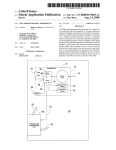Download Thermostat User Manual - Central One Condominiums
Transcript
* Home Screen Up (setpoint) * Enter Configuration Screens Left Right ENTER (Override) Override Screens (Menu) Down (Setpoint) Navigation Navigate the menus and change settings by pressing a combination of various arrow buttons and the Enter button. Push the: ENTER Enter button to select and/or exit value editing. Up or Down button to move among entries. ENTER Right or Left button to move among value fields. Left button to return to the Home screen. Enter the security Password SECURITY OPER LEVEL REQUIRED PASSWORD 1 2 3 4 Press the right button than Press the up or down button to select the first digit and the right buttom to jump to an other column to increase the number by one digit. When finish, press ENTER to access to main menu. . NOTE: Access to various functions may require a password……………. 1 2 3 4 To adjust program schedules MAIN MENU ABOUT ADVANCED ALARM DATE/TIME SCHEDULE SETPOINTS SYSTEM SCHEDULE WEEKDAYS [MON-FRI] WEEKEND [SAT-SUN] ENTIRE WEEK [MON-SUN] INDIVIDUAL DAYS HOLIDAYS WEEKDAYS 1: 7:30:00 AM ON 2: 5:15:00 PM OFF 3: 4: 5: 6: [ ] DELETES ENTRY From the main menu, Press the down button to move to the schedule and than press enter ENTER to see the programmed schedule To select the desired schedule, press: Up/Down to move among entries. Enter ENTER to select. Left to go back one page. To enter weekly schedules for occupied (ON) and unoccupied (OFF) times, press: Right/Left to move among days and Enter to select. Up/Down to move among entries and Enter ENTER to select and Edit. Right/Left to move among value fields. Up/Down Enter Left to increment/decrement value. ENTER to exit value editing. to move back to days or back one page. To adjust the setpoints SETPOINTS COOL SETPT: 24°C HEAT SETPT: 19°C COOL SETBACK: 24°C HEAT SETBACK: 19°C MIN SETPT DIFF: 1.0°C DEADBAND: 0.5°C In the setpoints menu, setpoints and setbacks for various values are set (The current room temperature setpoint can also be manually changed from the Home menu.) To adjust the setpoints, press: Up/Down Enter ENTER Up/Down to move among entries. to select. to increment/decrement value. System Setup To adjust the system configuration values, such as system enable (auto, off heat, or cool), occupancy override time, and display inactivity time-out: SYSTEM SYSTEM ENABLE: AUTO OCC OVERIDE(HRS): 0.0 INACTIVITY (SECS): 60 DISPLAY BLANKING: NO Up/Down Enter ENTER Up/Down to move among entries. to select. to increment/decrement value. Occupancy & override mode FRI 1/6 3:20 PM COOL: OCC: 24°C FAN: SETPOINT: 24° The occupancy and override mode: The “OCC” icon shows a sun when in Occupied mode and a quarter moon when in Unoccupied mode. To select the occupancy mode press left button than press the down button to “occ” and press enter ENTER When the override occupancy appears on the screen, press enter ENTER again to enable or disable the override mode by pressing the up or down button and than press enter button ENTER to record. Press left button to turn to the home screen. Room temperature & setpoint adjustment Room Temp. Setpoint Adjustment: FRI 1/6 3:20 PM COOL: OCC: 24°C SET FAN: SETPOINT: 24° From the temperature display screen, Press the Up or Down arrow button once to view the existing setpoint. To temporarily change the setpoint, press the Up desired setting is displayed and press Enter ENTER . or Down arrow button repeatedly until the System mode SYSTEM MODE SYSTEM ENABLE: AUTO Press the left Button and than Press enter button ENTER . Enter the security Password, when finish press enter button again You can set the system on: SYSTEM ENABLE: AUTO SYSTEM ENABLE: OFF SYSTEM ENABLE: COOLING SYSTEM ENABLE: HEATING ENTER to access to system mode.