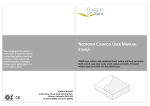Download iH User Manual
Transcript
Express9 User Manual UK Headquarters Datapath Ltd., Alfreton Road, Derby, DE21 4AD, UK Tel: +44 (0) 1332 294441 Fax: +44 (0) 1332 290667 Email [email protected] www.datapath.co.uk 1 09/03/2011 Contents Contents .......................................................................................................... 2 Specifications: .................................................................................................. 3 Introduction ...................................................................................................... 4 Features ................................................................................................................................. 4 Unpacking ........................................................................................................ 5 Requirements ......................................................................................................................... 5 Installing the Express9 Backplane ................................................................... 6 Installing an SBC ............................................................................................. 7 Express9 slot layout ............................................................................................................... 7 Connecting a Host Machine to an Expansion Chassis..................................... 8 Connecting more than one Chassis ................................................................. 9 Gen-locking Cables on H-Link and S-Link Boards ................................................................ 9 Express9 LED’s ............................................................................................. 12 Datapath Limited ............................................................................................ 13 Technical Support ................................................................................................................ 13 Copyright Statement ............................................................................................................ 13 Index .............................................................................................................. 15 2 09/03/2011 Specifications: Express9 Max Power 16W Power requirements Max current at +3.3V - 0.5A Max current at +12V – 0.5A Max current at +5V – 1.5A Form Factor PICMG1.3 Host SBC interface 1 x PCIe (x8) expansion slot ATX PSU 4 x 24 pin power connectors SATA Ports 2 x ports via PICMG1.3 interface USB Ports 2 x ports via PICMG1.3 interface S-Link Max Power 5W Power requirements Max current at +3.3V – 0.1A Max current at +12V – 0.3A Max current at +5V – 0.1A Form Factor PICMG1.3 PCIe x 8 expansion interface H-Link Max Power 5W Power requirements Max current at +3.3V – 0.1A Max current at +12V – 0.3A Form Factor PCIe x 8 Environment: Express9/Slink/Hlink/Ex-cable Operating Temperature 0 to 35 deg C Storage Temperature: -20 to 70 deg C Relative Humidity: 5% to 90% non-condensing 3 09/03/2011 Warranty 3 Years Introduction The Datapath Express9 backplane provides nine PCI express slots and can be used with a standard PICMG 1.3 SBC as a stand alone system or with the Datapath S-Link and H-Link cards to provide a PCIe expansion system for a standard PC. Features Nine slot PCIe backplane. 8 x 4 lane slots plus 1 x 8 lane slot All slots implemented as x 16 physical connectors so any width PCIe card can be accommodated 1 x PICMG 1.3 SBC slot Use as a PCIe expansion backplane for a standard PC using the S-Link and H-Link cards Compatible with a standard 4U IPC chassis Support for daisy chaining multiple backplanes PCIe Switch Fabric providing 192 Gb/s peak system bandwidth 4 09/03/2011 Unpacking Your packing box should contain the following items: Express9 Backplane SBC1 (optional) S-Link Card (optional) H-Link Card (optional) Ex-cable (optional) Datapath CD containing the user manual Note: All PCB’s are static sensitive and are packed it anti-static materials. Please keep the Express9 Backplane and any plug-in card in its packaging until you are ready to install and observe anti static precautions when installing this product. Requirements To install the Express9 backplane you require: ATX Power supply Chassis Host Computer 5 09/03/2011 Installing the Express9 Backplane The Express9 backplane is fixed into the chassis by screwing down on the mounts located in the host chassis. Ensure the rear of the Express9 backplane is facing the rear of the chassis. The chassis will have a number of locating mounts not used by the Express9, it is important that stand off mounts are used to ensure the reverse side of the backplane does not come into contact with any unused mounts. Once the Express9 is secured inside the chassis connect the power supply to one of the four connectors (J1, J2, J3, and J4) on the Express9 backplane and connect the 12v supply (J5 or J6). Connect the fan headers There is no requirement to connect the power reset cable unless using an SBC. 6 09/03/2011 Installing an SBC When installing an SBC onto the Express9 backplane the SBC should be carefully inserted into the PICMG1.3 SBC slot. The SBC should be installed as per the manufacturer’s instructions. Express9 slot layout Please note Datapath recommend that the first (x8) PCIe slot is not occupied with a graphics card as this can cause BIOS issues with certain chipsets. This slot should be reserved as the expansion slot or for a non-VGA device. 7 09/03/2011 Connecting a Host Machine to an Expansion Chassis The Express9 can be used as an expansion chassis providing you have the following accessories: H-Link card S-Link card Ex-cable Power down the host machine and insert the H-Link card into a free x8 PCIe slot. Insert the S-Link card into the PICMG1.3 SBC slot on the Express9 as shown in the diagram above. The S-Link card should occupy the first half of the PICMG1.3 slot (connectors A and B). Connect the H-Link and S-Link cards using the Ex-cable. When powering up the host machine the expansion chassis will power up automatically, the LED for the PICMG1.3 slot containing the S-Link card will flash indicating that a successful link has been made between the host machine and the expansion chassis. Note: When inserting PCI cards into the host machine or expansion chassis, ensure the system is powered down prior to any cards being installed. 8 09/03/2011 Connecting more than one Chassis It is possible to connect more than one expansion chassis to a host machine increasing the number of PCIe slots available. The following diagram illustrates how this can be achieved: In this instance the host machine is an Express9 backplane with an SBC fitted. When connecting two expansion chassis to a host machine the H-Link card in the first expansion chassis must be installed into the x8 slot. The S-Link card in the second expansion chassis should be installed in the PICMG1.3 SBC slot. Connect the H-Link and S-Link cards using the Ex-cable as shown in the above illustration. Gen-locking Cables on H-Link and S-Link Boards Connectors J4 and J5 are used for Gen-locking multiple chassis together. This is useful when using multiple chassis that each contains a number of Datapath Image4 graphics cards. The gen-locking chain can be used to tie the outputs of the graphics cards together so that they all render their outputs to the screen at the same time. This makes fast moving images appear smoother on the video/data wall and eliminates ‘tearing’ artefacts on the display. To create a gen-locked chain using the H-Link and corresponding S-Link cards, firstly ensure that the system is powered down. Then connect the gen-locked output of the closest Image 4 graphics card to connector J4 (GEN LOCK IN) on the H-Link board using the cable supplied with your H-Link board, as shown in the picture below. Note that this cable is longer than the cable supplied with each Image 4 graphics card in order to cover the extra distance between the Image4 and the H-Link board. This will send the gen-locked clock over the Ex-cable to the next downstream chassis. 9 09/03/2011 In order to complete the gen-locked link, you will need to connect the output of the S-Link board in the downstream expansion chassis back into the next Image 4 graphics card in the chain, as per the following image. Note again that the cable supplied with the S-Link board is longer than those supplied with the Image4 graphics card in order to cover the extra distance. 10 09/03/2011 If you are connecting more than two expansion chassis together, you can continue to expand the gen lock link to further downstream chassis by fitting a H-link board into the first slot of the first expansion chassis and by connecting a Gen-lock cable from the S-Link board directly into the H-Link card in the expansion chassis, whilst at the same time connecting the H-Link output to the next Image 4 graphics card. See the following picture as an example. In this way you can create very large systems and maintain the gen locking capability between all Image 4 graphics cards. 11 09/03/2011 Express9 LED’s The Datapath Express9 backplane has an LED for each PCIe slot and the PICMG1.3 SBC slot. The LED’s indicate the following: Flashes on for 1.5 seconds then off for 0.5 seconds. This indicates that the full lane width has been established for that slot e.g. x4 card in a x4 slot Flashes on for 0.5 seconds then off for 1.5 seconds. This indicates that a reduced lane width has been established and the slot is not working to maximum efficiency e.g. a x1 card inserted into a x4 slot. No LED’s flashing. This indicates that lane width has not been established. The LED’s will not flash on slots where no cards are fitted. 12 09/03/2011 Datapath Limited Datapath has a long and very successful history in the computer graphics industry. Datapath has been designing and supplying high performance, high quality graphics display systems to the worlds largest and most demanding companies and institutions since 1982. Datapath was one of the founding companies of multi-screen Windows acceleration using single and multi board solutions. Now using the very latest display technology Datapath offers some of the world’s leading multi screen graphics accelerators for the most demanding applications. As new technology advances, so we at Datapath improve the performance and functionality of both our hardware and software to give our customers more. Following a continuous development program, we pride ourselves on our support and responsive nature towards all our customers and their changing needs. As more sophisticated equipment and techniques become readily available, so we are there to exploit the power and potential that this technology presents. Technical Support Registered Users can access our technical support line using, email, and the Support page on the Datapath Web Site, usually with a response within 24 hours (excluding weekends). Via Email Send an email to [email protected] with as much information about your system as possible. To enable a swift response we need to know the following details: Specification of the PC - including processor speed Operating System Application Software Datapath Hardware / Software The exact nature of the problem - and please be as specific as possible. Please quote version and revision numbers of hardware and software in use wherever possible. Copyright Statement © Datapath Ltd., England, 2009 Datapath Limited claims copyright on this documentation. No part of this documentation may be reproduced, released, disclosed, stored in any electronic format, or used in whole or in part for any purpose other than stated herein without the express permission of Datapath Limited. Whilst every effort is made to ensure that the information contained in this on-line help is correct, Datapath Limited make no representations or warranties with respect to the contents thereof, and do not accept liability for any errors or omissions. Datapath reserves the right to change specification without prior notice and cannot assume responsibility for the use made of the information supplied. Datapath Limited acknowledges all registered trademarks used within this documentation. 13 09/03/2011 UK Headquarters and Main Sales Office Datapath Ltd., Alfreton Road, Derby, DE21 4AD, UK Tel: +44 (0) 1332 294441 Fax: +44 (0) 1332 290667 Email: [email protected] www.datapath.co.uk French Office Datapath France, 7 rue des Pinsons, 78990 Elancourt Tel: +33 1 30 13 89 34 Fax: +33 1 30 13 89 35 Email: [email protected] 14 09/03/2011 Index ATX Power supply, 5 Compatible, 4 connecting two expansion, 9 Copyright Statement, 13 daisy chaining, 4 Datapath Limited, 13 Environment, 3 Form Factor, 3 French Office, 14 H-Link, 8 increasing the number of PCIe slots, 9 Installing Vision Switch with Multiple iH4 Cards, 7 Introduction, 5 LED, 12 locating mounts, 6 Max Power, 3 packing box, 5 Power requirements, 3 Relative Humidity, 3 Requirements, 5 SBC, 7 S-Link, 3, 9 slot layout, 7 Specifications:, 3 stand off mounts, 6 Storage Temperature, 3 Switch Fabric, 4 Technical Support, 13 Unpacking, 5 15 09/03/2011