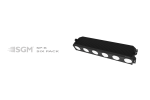Download TLD·612 / 312 TOURING PIXEL DRIVER
Transcript
TLD·612 / 312 TOURING PIXEL DRIVER TLD-612 / 312 Touring Pixel Driver dimensions TLD-612 only TLD-312 only 2 All dimensions in mm. Drawing not to scale. TLD·612 / 312 PIXEL DRIVER USER MANUAL REV. 1 © 2010-2012 SGMTM. Information subject to change without notice. SGM and all affiliated companies disclaim liability for any injury, damage, direct or indirect loss, consequential or economic loss or any other loss occasioned by the use of, inability to use or reliance on the information contained in this manual. The SGM logo, the SGM name and all other trademarks in this document pertaining to services or products by SGM or its affiliates and subsidiaries are trademarks owned or licensed by SGM or its affiliates or subsidiaries. TLD-612/312 Pixel Driver uk 3 Contents Safety Information....................................................................................................6 To guard against electric shock.........................................................................................................................6 Read the manual................................................................................................................................................7 Protection from injury.........................................................................................................................................7 Introduction.........................................................................................................................8 Parts Identification and Terminology...................................................................................................................8 Connections Overview........................................................................................................................................9 Cabling and Connectors...................................................................................................................................10 Status Indicator Readout...................................................................................................................................11 Preparation for use............................................................................................................12 Unpacking......................................................................................................................................................12 AC Power Connection.................................................................................................................................12-13 Daisy Chain power to other Touring Pixel Ball drivers......................................................................................14 To rig the fixture...........................................................................................................................................15-16 4 Connecting the DMX data link................................................................................17 Data Connection.........................................................................................................................................17-18 DMX address lay-out............................................................................................................19 Firmware upgrade...........................................................................................................................................20 Service.......................................................................................................................21 Cleaning........................................................................................................................................................21 Troubleshooting.....................................................................................................22 Specifications.......................................................................................................23-26 User notes...........................................................................................................................27 5 Safety Information WARNING! Read the safety precautions in this section before installing, powering, operating or servicing this product. To guard against electric shock DANGER! Risk of electric shock. Do not open cabinet. • This product is for professional use only. It is not for household use. • This product presents risks of severe injury or death due to fire hazards, electric shock and falls. • Do not open the cabinet. No inside parts are user-serviceable. • Always ground (earth) the system electrically. • Use only a source of AC power that complies with local building and electrical codes and has both overload and earth leakage protection. • Never attempt to bypass the fuse. Always have defective fuses replaced with ones of the specified type and rating. • Verify that the power feed cable is rated for the total current draw of all daisy-chained products. 6 Read the manual DANGER! Risk of electric shock. Do not open cabinet. Read this manual before installing, powering or servicing the system, and follow the safety precautions. Always observe all warnings in this manual and printed on the Touring Pixel Driver. If you have questions about how to operate the system safely, please contact your SGM representative. Protection from injury • Ensure that any structure used for support as well as all fastening and connecting hardware can hold at least 10 times the weight of all supported devices and equipment. • Use a minimum of two approved secondary attachments (such as safety wires) to secure each product as de- scribed in this manual. Safety wires must be approved by an official body such as TÜV as a safety attachment for the total weight of the products it secures. Safety wires must be capable of supporting a static suspended load of ten times the weight of the product. • Check that all external covers and rigging hardware are securely fastened. • Block access below the work area and work from a stable platform whenever installing, servicing or moving the product. • NOTE: All illustrations in this manual pictures depict only the dual DMX universe TLD-612 system, but all terminology, connection lay-outs, power and data principles also apply to the single DMX universe TLD-312. 7 Introduction Parts identification and terminology See Fig. 1 for part terminology and identification. A. Mounting bracket left B. Mounting bracket right C. Touring Pixel Driver / Power supply cabinet. (In this document referred to as: TLD-612 & TLD-312). D. Connections. (“Connections Overview” page 10). E. LED pixel outputs from 1 to 6 rows (Illustrated by LED Balls) 8 Fig. 1 Connections Overview See Fig. 2 for location of plugs, cables and indicators on the Touring Pixel Driver connection panel. Power in Power out DMX Universe 1 DMX Universe 2 Fig. 2 DMX 1 IN DMX 1 Status indicator DMX 1.1 DMX 1.3 DMX 1.2 DMX 2 Status indicator DMX 2.1 DMX 2.3 DMX 2 IN DMX 2.2 9 Cabling and Connectors The following connectors are used on the Touring Pixel Driver (Fig. 3): • 5 pin male XLR connector for data input. (See pin assignments, Fig. 4) • 3 lead power cable. A power plug must be installed on the power input cable. (See “AC Power Connection”, page 12-13) • 6 x RJ765 output connectors supply 12VDC power and data to the LED products. (See pin assignments, Fig. 5) Fig. 3 5 pin XLR 4 pin Rj765 5 pin male XLR input connector 4 pin female RJ765 connector Connector front shown Connector front shown Fig. 4 10 5 pin XLR male Fig. 5 Status Indicator Readout Two status indicator readouts are visible on the Pixel Pixel driver; one for each DMX universe. (See p. 9, “Connections Overview” for location of the status indicator readouts). Fig. 6 clarifies the status indicator readouts. Indicator Status Continuous green light Waiting in bootloader mode Continuous red light No DMX is received Continuous red, flashing yellow light DMX is received Fig. 6 11 Preparation for use Unpacking • Touring Pixel Driver • User manual The packing material protects the Touring Pixel Driver during shipment. Please save it for future transportation. AC Power Connection Connect the Touring Pixel Driver directly to AC power. Do not connect this product to a dimmer system as it will damage the fixture. The Touring Pixel Driver is delivered with a 0.6 meter power cable in both “Power in” and “Power out”. The “Power out” connector is fitted with a CEE female mains connector for test and protection only. The customer must provide and install a connector that enables the Touring Pixel Driver to receive AC Mains Power. Install a grounding-type (earthed) industrial 3-prong type B plug that complies with IEC 60309 or a comparable national standard and is rated 16 A minimum, and use corresponding power outlet sockets. Follow the manufacturer’s instructions and all locally applicable laws and electrical safety codes. 12 When connecting to mains power • Connect the green/yellow ground (earth) conductor to the terminal marked with the earth symbol. • Connect the brown live conductor to the terminal marked L. • Connect the blue neutral conductor to the remaining terminal (marked N). Wire Color Conductor Symbol Brown Live L Blue Neutral N Green / Yellow Ground (earth) The auto-ranging power supply automatically adjusts to AC power from 85-264 volts nominal at 50/60 Hz. If the pins are not clearly identified, or if you have any doubts about proper installation, consult a qualified electrician. 13 Daisy Chain Power to other Touring Pixel Drivers When using the Power-in / Power-out cables that are pre-installed in the Touring Pixel Driver: Up to 8 TLD-612 (16 TLD-312) Touring Pixel Drivers can be daisy-chained @ e.g. 230VAC, 13A. Up to 4 TLD-612 (8 TLD-312) Touring Pixel Drivers can be daisy-chained @ e.g. 115VAC, 13A. (Not shown) Important The pre-mounted CEE female connector on the “Power out” cable are for protection only and should be replaced with a connector that meets local standards. Power in Power link out Power link out User installed power connector 14 Power link out WARNING! Always secure LED system with secondary fixing such as safety wires To rig the fixture Before installing, verify that; • The attachment hardware is in good condition and designed to support at least 10 times the fixture’s weight. • The structure can support at least 10 times the weight of all installed Touring Pixel Drivers, clamps, cables, auxiliary equipment, etc. Rigging the system: • Start the rigging process by blocking the work area Min. 160mm Fig. 7 Max. 500mm below and make sure the work is performed from a stable platform. • Loosen the mounting brackets and slide the brackets to the desired length (Fig. 7) and turn the thumb screws fully clockwise until the bracket is locked in place. 15 • • • • • When using more than one Touring Pixel Driver to form a wider LED curtain, the Touring Pixel Drivers needs to be spaced 6mm apart to obtain the correct 12cm pixel pitch (Fig. 8). Connect and arrange the power and data cables. Fasten the Touring Pixel Driver securely to a fixed surface or structure, ensuring that the supporting structure and / or hardware used can hold at least 10 times the weight of all the devices they support. If suspended from a rigging structure, fasten the Touring Pixel Driver to a rigging clamp with a M10 bolt using the top hole in the mounting bracket. Complete the rigging procedure by securing the Touring 6mm Fig. 8 Pixel Driver with a safety wire using the hole in the mount- ing bracket shown in Fig. 9 This safety wire must be approved by an official body such as TÜV as a safety attachment for the weight that it supports. The safety wire must be capable of supporting a static suspended load that is ten times the weight of the fixture and all installed accessories. 16 Fig. 9 Connecting the DMX Data Link This section describes how to operate the Touring Pixel Driver with a DMX controller. Data Connection The TLD-612 Touring Pixel Driver uses 2 DMX universes, each with 3 outputs that can support up to 168 DMX channels each. The TLD-312 Touring Pixel Driver uses 1 DMX universe with 3 outputs that can support up to 168 DMX channels each. Light Desk DMX source Connect the Touring Pixel Driver directly to a light desk with DMX output (Fig. 10). Light Console Fig. 10 17 Light Desk with ArtNet Use a Light Desk or computer-based ArtNet controller via an Ethernet switch and an Artnet to DMX converter to control multible Touring Pixel Drivers. (Fig. 11) Light Desk DVI source The Touring Pixel Driver can also connect to any DVI source, e.g. media server or analog camcorders, via a DVI / VGA to DMX converter. (Fig. 12) DVI Ethernet Switch Artnet to DMX converter Video Video DVI / VGA to DMX Converter Fig. 12 Artnet to DMX converter Fig. 11 18 DMX address lay-out Each LED pixel uses 3 DMX channels for RGB. The #1 pixel (1.1 DMX output) uses channel 1, 2 and 3, #2 pixel uses 4, 5 and 6, etc. (Fig. 14). These channels are assigned to their designated pixel in every situation. E.g. if row 1 consists of only 14 pixels, the #1 ball in the second row (1.2 DMX output) will still use DMX channels 169, 170 and 171. DMX universe 1 DMX universe 2 Fig. 14 19 Firmware upgrade Log on to www.sgmsupport.com to access all relevant firmware and follow the instructions for download and installation. 20 Service WARNING! Read the safety precautions in this section before installing, powering, operating or servicing this product. Fuse Replacement The TLD-612/312 uses a time-delay fuse for protection against current overload. The fuse is located inside the base on the main PCB of the fixture – next to the low voltage power supply. Fuses must be replaced by a certified professional. Cleaning To obtain optimal performance, regular cleaning is essential. Cleaning schedules will vary greatly depending on the operating environment, and the installation should therefore be checked at frequent intervals within the first few weeks of operation to see whether cleaning is necessary. This procedure will allow you to assess cleaning requirements in your particular situation. If in doubt, consult your SGM dealer for a suitable maintenance schedule. Clean the TLD-612/312 with a soft cloth dampened with a solution of water and a mild detergent. Do not use products that contain solvents, abrasives or caustic agents for cleaning, as they can cause damage to both hardware, cables and connectors. 21 Troubleshooting 22 Problem Probable cause(s) Remedy No light in status LED Blown fuse Power supply failure No power to system Replace fuse (Qualified personnel) Refer to SGM Check power cables Green Status LED on for more than 5 sec. Corrupted software Upload new firmware Status LED continuous red No DMX data is received Inspect cables and correct poor connections and/or broken cables Specifications PHYSICAL TLD-612 Part #: 80070201 Length / width / height (Refer to fig.1, page 2 for all dimensions).............................................715 x 80 x 182mm Weight..................................................................................................................................................................4kg PHYSICAL TLD-312 Part #: 80070202 Length / width / height (Refer to fig.1, page 2 for all dimensions).............................................355 x 80 x 182mm Weight..................................................................................................................................................................2kg CONSTRUCTION Housing.....................................................................................................................................................Aluminum Finish.............................................................................................................................Electrostatic powder coating INSTALLATION Orientation............................................................................................................................................................Any Minimum distance to combustible materials.....................................................................................................50mm Distance between drivers...................................................................................................................................6mm 23 AMBIENT OPERATING CONDITIONS Maximum ambient temperature (Ta)......................................................................................................40°C (104°F) Minimum ambient temperature (Ta)........................................................................................................-10°C (14°F) Operating humidity.............................................................................................................................................100% IP rating..............................................................................................................................................................IP 55 SIGNAL SOURCE According to standard......................................................................................................................USITT DMX 512 CONNECTIONS AC Power input............................................................................................................................................CEE male AC Power output.......................................................................................................................................CEE female DMX Data input......................................................................................................Locking 5-pin XLR male sockets Driver Data output.......................................................................................................Locking 4-pin RJ765 sockets ELECTRICAL AC power.....................................................................................................................................85 – 264V, 50/60Hz Build in power supply - Daisy chainable Maximum total power consumption, TLD-612...................................................................................................360W Power consumption without load, TLD-612........................................................................................................14W Maximum total power consumption, TLD-312...................................................................................................180W Power consumption without load, TLD-312..........................................................................................................7W 24 TYPICAL POWER AND CURRENT 100V, 60Hz...............................................................................................................................346W, 120V, 60Hz...............................................................................................................................344W, 208V, 60Hz...............................................................................................................................335W, 230V, 50Hz...............................................................................................................................334W, 240V, 50Hz...............................................................................................................................334W, Power factor is measured at full load with all LEDs 100% driven. 3,50A, 2.90A, 1.66A, 1.50A, 1.45A, 0.99PF 0.99PF 0.97PF 0.97PF 0.96PF FUSES Mainboard fuse (not user-replaceable)..........................................................................................................T12.5A Power supply (not user-replaceable)...................................................................................................................F5A APPROVALS Safety.......................................................................................................................................................EN 60950-1 EMC..................................................................................................................................EN 55103-1 , EN 55103-2 INCLUDED PARTS • Touring Pixel Driver TLD-612 / TLD-312 • User manual 25 ACCESSORIES LB-100, LED Balls - 1 meter string containing 7 balls......................................................................Part # 80080001 LT-100, LED Tube 1 meter (27 pixels).............................................................................................Part # 80080003 LT-200, LED Tube 2 meter (54 pixels).............................................................................................Part # 80080004 Specifications subject to change without notice 26 User notes 27 SGM A/S · Soeren Frichs Vej 51-53 · DK 8230 Aabyhoej · Denmark Tel +45 70 20 74 00 · [email protected] · www.sgmlight.com