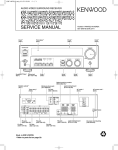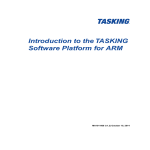Download DSP563XXEVME User`s Manual
Transcript
Order this document by DSP563XXEVMEUM Rev. 0.3, 09/2007 DSP563XXEVME User’s Manual Freescale Semiconductor 6501 William Cannon Drive West Austin TX 78735-8598 How to Reach Us: Home Page: www.freescale.com Web Support: http://www.freescale.com/support USA/Europe or Locations Not Listed: Freescale Semiconductor, Inc. Technical Information Center, EL516 2100 East Elliot Road Tempe, Arizona 85284 +1-800-521-6274 or +1-480-768-2130 www.freescale.com/support Europe, Middle East, and Africa: Freescale Halbleiter Deutschland GmbH Technical Information Center Schatzbogen 7 81829 Muenchen, Germany +44 1296 380 456 (English) +46 8 52200080 (English) +49 89 92103 559 (German) +33 1 69 35 48 48 (French) www.freescale.com/support Japan: Freescale Semiconductor Japan Ltd. Headquarters ARCO Tower 15F 1-8-1, Shimo-Meguro, Meguro-ku, Tokyo 153-0064 Japan 0120 191014 or +81 3 5437 9125 [email protected] Asia/Pacific: Freescale Semiconductor Hong Kong Ltd. Technical Information Center 2 Dai King Street Tai Po Industrial Estate Tai Po, N.T., Hong Kong +800 2666 8080 [email protected] For Literature Requests Only: Freescale Semiconductor Literature Distribution Center P.O. Box 5405 Denver, Colorado 80217 1-800-441-2447 or 303-675-2140 Fax: 303-675-2150 [email protected] Document Number: DSP563XXEVMEUM Rev. 0.3 09/2007 Information in this document is provided solely to enable system and software implementers to use Freescale Semiconductor products. There are no express or implied copyright licenses granted hereunder to design or fabricate any integrated circuits or integrated circuits based on the information in this document. Freescale Semiconductor reserves the right to make changes without further notice to any products herein. Freescale Semiconductor makes no warranty, representation or guarantee regarding the suitability of its products for any particular purpose, nor does Freescale Semiconductor assume any liability arising out of the application or use of any product or circuit, and specifically disclaims any and all liability, including without limitation consequential or incidental damages. “Typical” parameters that may be provided in Freescale Semiconductor data sheets and/or specifications can and do vary in different applications and actual performance may vary over time. All operating parameters, including “Typicals”, must be validated for each customer application by customer’s technical experts. Freescale Semiconductor does not convey any license under its patent rights nor the rights of others. Freescale Semiconductor products are not designed, intended, or authorized for use as components in systems intended for surgical implant into the body, or other applications intended to support or sustain life, or for any other application in which the failure of the Freescale Semiconductor product could create a situation where personal injury or death may occur. Should Buyer purchase or use Freescale Semiconductor products for any such unintended or unauthorized application, Buyer shall indemnify and hold Freescale Semiconductor and its officers, employees, subsidiaries, affiliates, and distributors harmless against all claims, costs, damages, and expenses, and reasonable attorney fees arising out of, directly or indirectly, any claim of personal injury or death associated with such unintended or unauthorized use, even if such claim alleges that Freescale Semiconductor was negligent regarding the design or manufacture of the part. RoHS-compliant and/or Pb-free versions of Freescale products have the functionality and electrical characteristics as their non-RoHS-compliant and/or non-Pb-free counterparts. For further information, see http://www.freescale.com or contact your Freescale sales representative. For information on Freescale’s Environmental Products program, go to http://www.freescale.com/epp. Freescale™ and the Freescale logo are trademarks of Freescale Semiconductor, Inc. All other product or service names are the property of their respective owners. © Freescale Semiconductor, Inc. 2007. All rights reserved. Table of Contents Chapter 1 Quick Start Guide 1.1 1.1.1 1.1.2 1.2 1.2.1 1.2.2 1.2.3 1.2.4 1.2.5 1.3 1.4 Equipment . . . . . . . . . . . . . . . . . . . . . . . . . . . . . . . . . . . . . . . . . . . . . . . . . . . . . . What You Get with the DSP563XXEVME . . . . . . . . . . . . . . . . . . . . . . . . . . What You Need to Supply . . . . . . . . . . . . . . . . . . . . . . . . . . . . . . . . . . . . . . . Installation Procedure . . . . . . . . . . . . . . . . . . . . . . . . . . . . . . . . . . . . . . . . . . . . . Installing the Desired DSP . . . . . . . . . . . . . . . . . . . . . . . . . . . . . . . . . . . . . . . Verifying Settings for Jumpers, Switches . . . . . . . . . . . . . . . . . . . . . . . . . . . Connecting the Board to the PC and Power . . . . . . . . . . . . . . . . . . . . . . . . . . Installing the Software . . . . . . . . . . . . . . . . . . . . . . . . . . . . . . . . . . . . . . . . . . Troubleshooting . . . . . . . . . . . . . . . . . . . . . . . . . . . . . . . . . . . . . . . . . . . . . . . Additional Information . . . . . . . . . . . . . . . . . . . . . . . . . . . . . . . . . . . . . . . . . . . . Factory Test . . . . . . . . . . . . . . . . . . . . . . . . . . . . . . . . . . . . . . . . . . . . . . . . . . . . . 1-1 1-1 1-2 1-2 1-4 1-4 1-6 1-7 1-7 1-8 1-8 Chapter 2 DSP563XXEVME Technical Summary 2.1 DSP563XXEVME Description and Features . . . . . . . . . . . . . . . . . . . . . . . . . . . 2-1 2.2 DSP56300 Family Description . . . . . . . . . . . . . . . . . . . . . . . . . . . . . . . . . . . . . . 2-1 2.3 Component Layout. . . . . . . . . . . . . . . . . . . . . . . . . . . . . . . . . . . . . . . . . . . . . . . . 2-2 2.4 Memory . . . . . . . . . . . . . . . . . . . . . . . . . . . . . . . . . . . . . . . . . . . . . . . . . . . . . . . . 2-2 2.4.1 FSRAM. . . . . . . . . . . . . . . . . . . . . . . . . . . . . . . . . . . . . . . . . . . . . . . . . . . . . . 2-2 2.4.1.1 FSRAM Connections . . . . . . . . . . . . . . . . . . . . . . . . . . . . . . . . . . . . . . . . 2-3 2.4.1.2 Example: Programming AAR0. . . . . . . . . . . . . . . . . . . . . . . . . . . . . . . . . 2-3 2.4.2 Flash . . . . . . . . . . . . . . . . . . . . . . . . . . . . . . . . . . . . . . . . . . . . . . . . . . . . . . . . 2-5 2.4.2.1 Flash Connections . . . . . . . . . . . . . . . . . . . . . . . . . . . . . . . . . . . . . . . . . . . 2-6 2.4.2.2 Programming for Stand-Alone Operation. . . . . . . . . . . . . . . . . . . . . . . . . 2-6 2.4.2.3 Flash Programming Example . . . . . . . . . . . . . . . . . . . . . . . . . . . . . . . . . . 2-6 2.5 Audio Codec . . . . . . . . . . . . . . . . . . . . . . . . . . . . . . . . . . . . . . . . . . . . . . . . . . . . 2-7 2.5.1 Codec Analog Input/Output . . . . . . . . . . . . . . . . . . . . . . . . . . . . . . . . . . . . . . 2-7 2.5.2 Codec Digital Interface. . . . . . . . . . . . . . . . . . . . . . . . . . . . . . . . . . . . . . . . . . 2-8 2.6 JTAG Header . . . . . . . . . . . . . . . . . . . . . . . . . . . . . . . . . . . . . . . . . . . . . . . . . . . . 2-9 2.7 Off-Board Interfaces . . . . . . . . . . . . . . . . . . . . . . . . . . . . . . . . . . . . . . . . . . . . . 2-10 2.7.1 Serial Communication Interface Port (SCI) . . . . . . . . . . . . . . . . . . . . . . . . . 2-10 Freescale Semiconductor DSP563XXEVME User’s Manual, Rev. 0.3 iii 2.7.2 Enhanced Synchronous Serial Port 0 (ESSI0). . . . . . . . . . . . . . . . . . . . . . . . 2-11 2.7.3 Enhanced Synchronous Serial Port 1 (ESSI1). . . . . . . . . . . . . . . . . . . . . . . . 2-12 2.7.4 Host Port (HI08) . . . . . . . . . . . . . . . . . . . . . . . . . . . . . . . . . . . . . . . . . . . . . . 2-12 2.7.5 External Bus Control . . . . . . . . . . . . . . . . . . . . . . . . . . . . . . . . . . . . . . . . . . . 2-13 2.8 Reset, IRQ, and Mode Selection Switches . . . . . . . . . . . . . . . . . . . . . . . . . . . . . 2-13 2.8.1 Reset (SW1). . . . . . . . . . . . . . . . . . . . . . . . . . . . . . . . . . . . . . . . . . . . . . . . . . 2-13 2.8.2 IRQ_A and IRQ_D (SW2, SW3) . . . . . . . . . . . . . . . . . . . . . . . . . . . . . . . . . 2-13 2.8.3 Mode Selection Switches (SW4) . . . . . . . . . . . . . . . . . . . . . . . . . . . . . . . . . . 2-13 2.9 LEDs . . . . . . . . . . . . . . . . . . . . . . . . . . . . . . . . . . . . . . . . . . . . . . . . . . . . . . . . . . 2-14 Chapter 3 Example Test Program 3.1 Writing the Program . . . . . . . . . . . . . . . . . . . . . . . . . . . . . . . . . . . . . . . . . . . . . . . 3-2 3.1.1 Source Statement Format. . . . . . . . . . . . . . . . . . . . . . . . . . . . . . . . . . . . . . . . . 3-2 3.1.1.1 Label Field . . . . . . . . . . . . . . . . . . . . . . . . . . . . . . . . . . . . . . . . . . . . . . . . . 3-3 3.1.1.2 Operation Field . . . . . . . . . . . . . . . . . . . . . . . . . . . . . . . . . . . . . . . . . . . . . 3-3 3.1.1.3 Operand Field. . . . . . . . . . . . . . . . . . . . . . . . . . . . . . . . . . . . . . . . . . . . . . . 3-3 3.1.1.4 Data Transfer Fields. . . . . . . . . . . . . . . . . . . . . . . . . . . . . . . . . . . . . . . . . . 3-3 3.1.1.5 Comment Field. . . . . . . . . . . . . . . . . . . . . . . . . . . . . . . . . . . . . . . . . . . . . . 3-4 3.1.2 Example Program . . . . . . . . . . . . . . . . . . . . . . . . . . . . . . . . . . . . . . . . . . . . . . 3-4 3.2 Assembling the Program . . . . . . . . . . . . . . . . . . . . . . . . . . . . . . . . . . . . . . . . . . . . 3-5 3.2.1 Assembler Command Format . . . . . . . . . . . . . . . . . . . . . . . . . . . . . . . . . . . . . 3-5 3.2.2 Assembler Options . . . . . . . . . . . . . . . . . . . . . . . . . . . . . . . . . . . . . . . . . . . . . 3-6 3.2.3 Assembler Directives. . . . . . . . . . . . . . . . . . . . . . . . . . . . . . . . . . . . . . . . . . . . 3-8 3.2.3.1 Assembler Significant Characters . . . . . . . . . . . . . . . . . . . . . . . . . . . . . . . 3-8 3.2.3.2 Assembly Control . . . . . . . . . . . . . . . . . . . . . . . . . . . . . . . . . . . . . . . . . . . 3-9 3.2.3.3 Symbol Definition . . . . . . . . . . . . . . . . . . . . . . . . . . . . . . . . . . . . . . . . . . . 3-9 3.2.3.4 Data Definition/Storage Allocation . . . . . . . . . . . . . . . . . . . . . . . . . . . . . 3-10 3.2.3.5 Listing Control and Options. . . . . . . . . . . . . . . . . . . . . . . . . . . . . . . . . . . 3-10 3.2.3.6 Object File Control. . . . . . . . . . . . . . . . . . . . . . . . . . . . . . . . . . . . . . . . . . 3-10 3.2.3.7 Macros and Conditional Assembly . . . . . . . . . . . . . . . . . . . . . . . . . . . . . 3-11 3.2.3.8 Structured Programming . . . . . . . . . . . . . . . . . . . . . . . . . . . . . . . . . . . . . 3-11 3.2.4 Assembling the Example Program . . . . . . . . . . . . . . . . . . . . . . . . . . . . . . . . 3-11 3.3 DSP Linker . . . . . . . . . . . . . . . . . . . . . . . . . . . . . . . . . . . . . . . . . . . . . . . . . . . . . 3-12 3.4 Linker Options . . . . . . . . . . . . . . . . . . . . . . . . . . . . . . . . . . . . . . . . . . . . . . . . . . 3-12 3.4.1 Linker Directives . . . . . . . . . . . . . . . . . . . . . . . . . . . . . . . . . . . . . . . . . . . . . . 3-17 3.5 Introduction to the Debugger Software. . . . . . . . . . . . . . . . . . . . . . . . . . . . . . . . 3-17 iv DSP563XXEVME User’s Manual, Rev. 0.3 Freescale Semiconductor 3.6 Running the Program . . . . . . . . . . . . . . . . . . . . . . . . . . . . . . . . . . . . . . . . . . . . . 3-18 Appendix A Codec Programming Example A.1 A.2 A.2.1 A.2.2 A.3 A.4 A.5 A.5.1 A.5.2 A.5.3 A.5.4 A.6 A.7 A.8 A.8.1 A.8.2 A.8.3 A.8.4 A.8.5 A.9 A.10 Introduction . . . . . . . . . . . . . . . . . . . . . . . . . . . . . . . . . . . . . . . . . . . . . . . . . . . . . 4-1 Codec Background . . . . . . . . . . . . . . . . . . . . . . . . . . . . . . . . . . . . . . . . . . . . . . . . 4-1 Codec Device . . . . . . . . . . . . . . . . . . . . . . . . . . . . . . . . . . . . . . . . . . . . . . . . . 4-1 Codec Modes . . . . . . . . . . . . . . . . . . . . . . . . . . . . . . . . . . . . . . . . . . . . . . . . . 4-1 ESSI Ports Background . . . . . . . . . . . . . . . . . . . . . . . . . . . . . . . . . . . . . . . . . . . . 4-3 ESSI/GPIO pins . . . . . . . . . . . . . . . . . . . . . . . . . . . . . . . . . . . . . . . . . . . . . . . . . . 4-4 ESSI Port Registers . . . . . . . . . . . . . . . . . . . . . . . . . . . . . . . . . . . . . . . . . . . . . . . 4-4 ESSI/GPIO Shared Registers . . . . . . . . . . . . . . . . . . . . . . . . . . . . . . . . . . . . . 4-4 ESSI Registers . . . . . . . . . . . . . . . . . . . . . . . . . . . . . . . . . . . . . . . . . . . . . . . . 4-5 GPIO Registers . . . . . . . . . . . . . . . . . . . . . . . . . . . . . . . . . . . . . . . . . . . . . . . . 4-5 GPIO Mode Port C and Port D. . . . . . . . . . . . . . . . . . . . . . . . . . . . . . . . . . . . 4-6 Digital Interface (ESSI – Codec) . . . . . . . . . . . . . . . . . . . . . . . . . . . . . . . . . . . . . 4-6 Programming the CS4270 Codec. . . . . . . . . . . . . . . . . . . . . . . . . . . . . . . . . . . . . 4-9 Initializing the ESSI and Codec . . . . . . . . . . . . . . . . . . . . . . . . . . . . . . . . . . . . . . 4-9 Configuring IO Pins . . . . . . . . . . . . . . . . . . . . . . . . . . . . . . . . . . . . . . . . . . . . 4-9 Resetting Codec . . . . . . . . . . . . . . . . . . . . . . . . . . . . . . . . . . . . . . . . . . . . . . 4-12 Communicating with Codec Control Port . . . . . . . . . . . . . . . . . . . . . . . . . . 4-13 Power Control and Configuration of Codec . . . . . . . . . . . . . . . . . . . . . . . . . 4-15 Configuring for ESSI0 . . . . . . . . . . . . . . . . . . . . . . . . . . . . . . . . . . . . . . . . . 4-16 Example Code Files . . . . . . . . . . . . . . . . . . . . . . . . . . . . . . . . . . . . . . . . . . . . . . 4-18 Data Transfer Mechanism . . . . . . . . . . . . . . . . . . . . . . . . . . . . . . . . . . . . . . . . . 4-19 Freescale Semiconductor DSP563XXEVME User’s Manual, Rev. 0.3 v vi DSP563XXEVME User’s Manual, Rev. 0.3 Freescale Semiconductor List of Tables 1-1 Jumper Settings . . . . . . . . . . . . . . . . . . . . . . . . . . . . . . . . . . . . . . . . . . . . . 1-5 2-1 J2 Jumper Block Options . . . . . . . . . . . . . . . . . . . . . . . . . . . . . . . . . . . . . 2-9 2-2 J6 Jumper Block Options . . . . . . . . . . . . . . . . . . . . . . . . . . . . . . . . . . . . . 2-9 2-3 JTAG/OnCE (J3) Connector Pinout . . . . . . . . . . . . . . . . . . . . . . . . . . . . 2-10 2-4 SCI Header (J9) Pinout . . . . . . . . . . . . . . . . . . . . . . . . . . . . . . . . . . . . . . 2-10 2-5 J9 Jumper Options. . . . . . . . . . . . . . . . . . . . . . . . . . . . . . . . . . . . . . . . . . 2-11 2-6 ESSI0 Header (J2) Pinout . . . . . . . . . . . . . . . . . . . . . . . . . . . . . . . . . . . . 2-11 2-7 ESSI0 Header (J6) Pinout . . . . . . . . . . . . . . . . . . . . . . . . . . . . . . . . . . . . 2-12 2-8 HI08 Header (J11) Pinout . . . . . . . . . . . . . . . . . . . . . . . . . . . . . . . . . . . . 2-12 2-9 External Bus Control Signal Header (J17) Pinout . . . . . . . . . . . . . . . . . 2-13 2-10 Boot Mode Selection Options . . . . . . . . . . . . . . . . . . . . . . . . . . . . . . . . . 2-14 2-11 LED Timer Pins . . . . . . . . . . . . . . . . . . . . . . . . . . . . . . . . . . . . . . . . . . . 2-14 3-1 Assembler Options . . . . . . . . . . . . . . . . . . . . . . . . . . . . . . . . . . . . . . . . . . 3-6 3-2 Linker Options . . . . . . . . . . . . . . . . . . . . . . . . . . . . . . . . . . . . . . . . . . . . 3-13 A-1 ESSI Pin Definition. . . . . . . . . . . . . . . . . . . . . . . . . . . . . . . . . . . . . . . . . . 4-4 A-2 ESSI/GPIO Shared Registers . . . . . . . . . . . . . . . . . . . . . . . . . . . . . . . . . . 4-4 A-3 ESSI Registers . . . . . . . . . . . . . . . . . . . . . . . . . . . . . . . . . . . . . . . . . . . . . 4-5 A-4 GPIO Registers . . . . . . . . . . . . . . . . . . . . . . . . . . . . . . . . . . . . . . . . . . . . . 4-5 A-5 Pin Set-Up Descriptions . . . . . . . . . . . . . . . . . . . . . . . . . . . . . . . . . . . . . . 4-7 A-6 J2 Jumper Block (ESSI0) . . . . . . . . . . . . . . . . . . . . . . . . . . . . . . . . . . . . . 4-7 A-7 J6 Jumper Block (ESSI1) . . . . . . . . . . . . . . . . . . . . . . . . . . . . . . . . . . . . . 4-8 A-8 Port Data Register C Pin/bit Correspondence. . . . . . . . . . . . . . . . . . . . . 4-10 A-9 Port Data Register D Pin/bit Correspondence . . . . . . . . . . . . . . . . . . . . 4-10 A-10 Data Direction Register C . . . . . . . . . . . . . . . . . . . . . . . . . . . . . . . . . . . . 4-11 A-11 Data Direction Register D. . . . . . . . . . . . . . . . . . . . . . . . . . . . . . . . . . . . 4-12 A-12 Settings for Control Register A. . . . . . . . . . . . . . . . . . . . . . . . . . . . . . . . 4-16 A-13 Settings Control Register B . . . . . . . . . . . . . . . . . . . . . . . . . . . . . . . . . . 4-17 Freescale Semiconductor DSP563XXEVME User’s Manual, Rev. 0.3 vii viii DSP563XXEVME User’s Manual, Rev. 0.3 Freescale Semiconductor List of Figures 1-1 DSP563XXEVME Component Layout . . . . . . . . . . . . . . . . . . . . . . . . . . 1-6 2-1 DSP563XXEVME Component Layout . . . . . . . . . . . . . . . . . . . . . . . . . . 2-2 2-2 FSRAM Connections to the DSP . . . . . . . . . . . . . . . . . . . . . . . . . . . . . . . 2-3 2-3 Example Memory Map with the Unified External Memory. . . . . . . . . . . 2-4 2-4 Address Attribute Register AAR0 . . . . . . . . . . . . . . . . . . . . . . . . . . . . . . 2-5 2-5 Flash Connections . . . . . . . . . . . . . . . . . . . . . . . . . . . . . . . . . . . . . . . . . . . 2-6 2-6 Codec Analog Input/Output Diagram . . . . . . . . . . . . . . . . . . . . . . . . . . . . 2-7 2-7 Codec Digital Interface Connections . . . . . . . . . . . . . . . . . . . . . . . . . . . . 2-8 3-1 Development Process Flow. . . . . . . . . . . . . . . . . . . . . . . . . . . . . . . . . . . . 3-2 3-2 Example Debugger Window Display . . . . . . . . . . . . . . . . . . . . . . . . . . . 3-18 3-3 Additional Debugger Windows . . . . . . . . . . . . . . . . . . . . . . . . . . . . . . . 3-19 A-1 Data Format of Codec . . . . . . . . . . . . . . . . . . . . . . . . . . . . . . . . . . . . . . . . 4-3 A-2 ESSI/Codec Pin Diagram . . . . . . . . . . . . . . . . . . . . . . . . . . . . . . . . . . . . . 4-8 Freescale Semiconductor DSP563XXEVME User’s Manual, Rev. 0.3 ix x DSP563XXEVME User’s Manual, Rev. 0.3 Freescale Semiconductor List of Examples 3-1 Example Source Statement . . . . . . . . . . . . . . . . . . . . . . . . . . . . . . . . . . . . 3-3 3 -2 Simple DSP56303 Code Example . . . . . . . . . . . . . . . . . . . . . . . . . . . . . . 3-4 A-1 Defining GPIO Pin/Bin Correspondence . . . . . . . . . . . . . . . . . . . . . . . . 4-10 A-2 GPIO Pin Configuration . . . . . . . . . . . . . . . . . . . . . . . . . . . . . . . . . . . . . 4-11 A-3 Code Form Settings in Data Direction Registers . . . . . . . . . . . . . . . . . . 4-12 A-4 Code Format Procedures. . . . . . . . . . . . . . . . . . . . . . . . . . . . . . . . . . . . . 4-13 A-5 Codec Initialization Routine . . . . . . . . . . . . . . . . . . . . . . . . . . . . . . . . . . 4-14 A-6 Codec Control Port Transfer Routine . . . . . . . . . . . . . . . . . . . . . . . . . . . 4-14 A-7 Codec Power Down Code . . . . . . . . . . . . . . . . . . . . . . . . . . . . . . . . . . . . 4-15 A-8 Codec Power Down Code . . . . . . . . . . . . . . . . . . . . . . . . . . . . . . . . . . . . 4-15 A-9 Codec I2S Configuration Code . . . . . . . . . . . . . . . . . . . . . . . . . . . . . . . . 4-15 A-10 ESSI0 Pin Configuration. . . . . . . . . . . . . . . . . . . . . . . . . . . . . . . . . . . . . 4-16 A-11 ESSI0 Control Register Configuration . . . . . . . . . . . . . . . . . . . . . . . . . . 4-18 A-12 Global Data Registers . . . . . . . . . . . . . . . . . . . . . . . . . . . . . . . . . . . . . . . 4-19 A-13 Transmit Receive Loop. . . . . . . . . . . . . . . . . . . . . . . . . . . . . . . . . . . . . . 4-20 Freescale Semiconductor DSP563XXEVME User’s Manual, Rev. 0.3 xi xii DSP563XXEVME User’s Manual, Rev. 0.3 Freescale Semiconductor Chapter 1 Quick Start Guide This section summarizes the evaluation module contents and additional requirements and also provides quick installation and test information. The remaining sections of this manual give details on the DSP563XXEVME design and operation. 1.1 Equipment The following subsections list the equipment required to use the DSP563XXEVME, some of which is supplied with the module, and some of which must be supplied by the user. 1.1.1 What You Get with the DSP563XXEVME The following material comes with the DSP563XXEVME: • DSP563XXEVME, Evaluation Module board • DSP563XXEVME User’s Manual (this document) • DSP563XXEVME Technical Documentation CD (This CD includes schematic PDF and flash programming software example.) • Suite56 Debugger CD • 12 VDC, 1.3 A power supply • Axiom DSP JTAG Pod • Sample case containing the following silicon: — DSP56303VL100 — XC56L307VL160 — XC56309VL100A — DSP56311VL150 — DSP56321VL275 Freescale Semiconductor DSP563XXEVME User’s Manual, Rev. 0.3 1-1 Installation Procedure Quick Start Guide 1.1.2 What You Need to Supply The user must supply the following: • PC (Pentium 90 MHz or higher) with the following: — WindowsXP — Minimum of 32 Mbytes of memory with Windows XP — CD-ROM drive — Hard drive with 20 Mbytes of free disk space — Mouse — RS-232 serial port that supports 9,600–115,200 bit-per-second transfer rates • Vacuum Pen for installing the desired DSP into the socket • • • • RS-232 interface cable (DB9 plug to DB9 female) Audio source (tape player, radio, CD player, etc.) Audio interface cable with 1/8-inch stereo plugs Headphones 1.2 Installation Procedure Installation requires the following four basic steps (cross referenced): 1. “Installing the Desired DSP” on page 4 2. “Verifying Settings for Jumpers, Switches” on page 4 3. “Connecting the Board to the PC and Power” on page 6 4. “Installing the Software” on page 7 1-2 DSP563XXEVME User’s Manual, Rev. 0.3 Freescale Semiconductor Installation Procedure Quick Start Guide Warning Because all electronic components are sensitive to the effects of electrostatic discharge (ESD) damage, correct procedures should be used when handling all components in this kit and inside the supporting personal computer. Use the following procedures to minimize the likelihood of damage due to ESD: Always handle all static-sensitive components only in a protected area, preferably a lab with conductive (antistatic) flooring and bench surfaces. Always use grounded wrist straps when handling sensitive components. Do not remove components from antistatic packaging until required for installation. Always transport sensitive components in antistatic packaging. Freescale Semiconductor DSP563XXEVME User’s Manual, Rev. 0.3 1-3 Installation Procedure Quick Start Guide 1.2.1 Installing the Desired DSP The DSP563XXEVME is shipped with an empty socket (U6). Five different DSPs are provided in a sample case. Before using the DSP563XXEVME, you must select a DSP and install it in the socket. Perform the following instructions: 1. Socket Actuation—Before loading the BGA package, press and hold the socket cover all the way down. This action brings the package guides to the loading position and opens the contacts to receive the package 2. Package Insertion—While holding down the cover, insert one of the DSPs into the center window. Make sure the A1 mark (white dot) on the DSP is aligned with the triangle (circled) on the board. 3. Closure—Release the cover so the socket contacts grasp the corresponding BGA solder balls. Visually check that the package is fully seated between the guides. The socket is now properly loaded and ready for use. 1.2.2 Verifying Settings for Jumpers, Switches Figure 1-1 on page 1-6 shows the default jumper locations for the DSP563XXEVME. These jumpers perform the following functions as listed on Table 1-1 on page 1-5: 1-4 DSP563XXEVME User’s Manual, Rev. 0.3 Freescale Semiconductor Installation Procedure Quick Start Guide Table 1-1. Jumper Settings Jumper Default Settings J2 11 12 Pin Jumpering Description 1 to 2—connects codec pin SCLK to DSP pin SCK0. 3 to 4—connects codec pin RSTB_B to DSP pin SC00. 5 to 6—connects codec pin SDIN to DSP pin STD0. 7 to 8—connects codec pin SDOUT to DSP pin SRD0. 11 to 12—connects codec pin LRCK to DSP pin SC02. 1 2 J6 11 12 3 to 4—connects codec pin CS_B to DSP pin SC10. 9 to 10—connects codec pin CDIN to DSP pin SC12. 11 to 12—connects codec pin CCLK to DSP pin SC11. 1 2 J7 2 1 1 to 2—connects DSP pin AA3 to FSRAM pin A15, selecting a “split” memory map. 2 to 3 (default)—connects DSP pin A15 to FSRAM pin A15, selecting a “unified” memory map. See Section 2.4.2.1, "Flash Connections," on page 2-6 for more information. 3 J9 6 5 2 1 J13 1 to 2—connects the DSP’s SCI transmit pin to an input of the RS-232 transceiver. 3 to 4—connects the DSP’s SCI SCLK pin to an input of the RS-232 transceiver. 5 to 6—connects the DSP’s SCI receive pin to an output of the RS-232 transceiver. 1 to 2 (default)—selects the on-board 19.6608 MHz clock as an input to the DSP. 2 to 3—selects the on-board 12.228 MHz clock as an input to the DSP. 3 2 1 J16 1 2 5 6 J18 3 1 to 2—selects +2.5 VDC as the DSP low voltage. 3 to 4—selects +1.8 VDC as the DSP low voltage. 5 to 6—selects +1.6 VDC as the DSP low voltage. 1 to 2—selects +3.3 VDC. 3 to 4 (default)—selects low voltage as determined by J16. Note: DAP56321 supports low voltage only. 2 1 Freescale Semiconductor DSP563XXEVME User’s Manual, Rev. 0.3 1-5 Installation Procedure Quick Start Guide SW4 controls the Mode Settings. The default is all OFF. For complete information about SW1 through SW4, see Section 2.8, "Reset, IRQ, and Mode Selection Switches," on page 2-13. Figure 1-1. DSP563XXEVME Component Layout 1.2.3 Connecting the Board to the PC and Power Follow the instructions below to connect the DSP563XXEVME to the host PC and Power: 1. Connect one end of a parallel port extender cable to the parallel port of the host PC. 2. Connect the other end of the parallel port extender cable to the parallel port of the Axiom DSP JTAG Pod. 3. Connect the 14-pin connector of the Axiom DSP JTAG Pod to the 14-pin connector J3 on the DSP563XXEVME. Make sure pin 1 of the 14-pin connector of the Axiom DSP JTAG Pod (denoted by the red line) matches up with pin 1 on J3 (denoted on board). 4. Connect the barrel connector of the supplied 12 VDC, 1.3 A power supply to the power jack J14 on the DSP563XXEVME. 5. Apply power to the power supply. The green power LED, D6 lights up when power is correctly applied. 1-6 DSP563XXEVME User’s Manual, Rev. 0.3 Freescale Semiconductor Installation Procedure Quick Start Guide 1.2.4 Installing the Software Follow the instructions below to install the Suite56 Software: 1. Insert the included Suite56 CD into the CDROM of your host PC. 2. If the CD does not autorun, rightclick your CDROM drive and select Explore. 3. Run DSP56300ToolsRelease1.0.exe. 4. Follow the instructions in the installer. 5. Run the Command Converter Server software by selecting Start Menu > All Programs > Motorola DSP Software Development Tools > DSP56300 > Command Converter Server. 6. Open the Suite56 software by clicking on the Start Menu > All Programs > Motorola DSP Software Development Tools > DSP56300 > GDS56300. This will open the Graphical User Interface (GUI) version of the Suite56 Debugger. 7. If you get an error message that says Unable to communicate with default device, click OK to continue opening the Suite56 Debugger. In this case, make sure the Command Converter Server (CCS) is configured to use the correct parallel port; the default is LPT1. To change the port that the CCS is connected to, rightclick the CCS icon in the system tray and select Configure. Click the LPT:1 and select the appropriate port. Click Save. 8. After you have brought up the Suite56 debugger, click Reset. In the Session window, after you see Force S, control returns to the Command window. This confirms that you have successfully connected to the DSP563XXEVME and can communicate. 1.2.5 Troubleshooting If after installing the software you can not communicate with the board, there are several things that you can try: 1. Make sure that the parallel cable is connected to both the DSP563XXEVME and your host PC. 2. Make sure that the DSP563XXEVME is powered and that the green power LED (D6) is lit 3. Power down the DSP563XXEVME, remove the DSP, re-install the DSP and power up the DSP563XXEVME. 4. Make sure that the BIOS settings for your parallel port are one of the following depending on your individual host PC: SPP, Normal, Standard, Output Only, Unidirectional, AT, or PS/2. ECP and EPP should not be used. 5. The parallel port plug and play scanning feature in Windows XP should be turned off. This can be done by opening a registry editor (Start --> Run --> “regedit”). Browse to [HKEY_LOCAL_MACHINE\SYSTEM\ControlSet001\Services\Parport\Parameters]. Double-click the DWORD “DisableWarmPoll”, set the Value data: field to 1, click the “OK” button, and then close the registry editor. 6. Make sure that the parallel port cable you are using is IEEE1284 compliant. Freescale Semiconductor DSP563XXEVME User’s Manual, Rev. 0.3 1-7 Additional Information Quick Start Guide 7. When viewing your parallel part in the Windows XP Hardware Device Manager, make sure the “Enable Legacy Plug and Play" box is checked. 8. Make sure that any application that could be accessing the parallel port is closed. 9. Some laptops, such as the IBM Thinkpads do not comply with the IEEE parallel port specification. If you are having issues using the DSP563XXEVME with a laptop, please try to set the DSP563XXEVME on a desktop so that you can verify the functionality of your DSP563XXEVME. 10. Make sure that any Parallel port adapters such as a USB to parallel or PCI to parallel are fully IEE1284 compliant. 11. The parallel port JTAG pod draws power from the parallel port, so a simple test of connecting a printer to your parallel port will not fully validate the parallel port on your machine since the printer is powered externally. 1.3 Additional Information To locate additional information related to the DSP563XX family, such as datasheets, user manuals, and application notes, go to http://www.freescale.com. From the Support menu, choose Documentation or Find Documentation. In the Documentation search field, type DSP563XX, or the name of the device being developed. See Section 2.2, "DSP56300 Family Description," on page 2-1 for information about the document types. 1.4 Factory Test A method for checking the functional condition of the DSP563XXEVME board is provided in the DSP563XXEVME kit in the form of the factory test that was used to verify the board assembly. To run the factory test, open the DSP563XXEVME Technical Documentation CD in Windows Explorer, and browse to the Sample Code folder. In this folder is a zip file containing the CD layout of the factory test used for this board. Follow the instructions in the README.rtf file to install and run the test. 1-8 DSP563XXEVME User’s Manual, Rev. 0.3 Freescale Semiconductor Chapter 2 DSP563XXEVME Technical Summary 2.1 DSP563XXEVME Description and Features The main features of the DSP563XXEVME include the following: • Socket that supports the following digital signal processors: • • • — DSP56303 — DSP56L307 — DSP56309 — DSP56311 — DSP56321 FSRAM for expansion memory Flash for stand-alone operation 16-bit CD-quality audio codec 2.2 DSP56300 Family Description Refer to the following documents for detailed information about chip functionality and operation for the DSP56300 family, including functionality and user information. • Technical data sheet—list of features and specifications, including signal descriptions, DC power requirements, AC timing requirements, and available packaging. • User guide—overview description of the DSP and detailed information about the on-chip components, including the memory and I/O maps, peripheral functionality, and control and status register descriptions for each subsystem. • DSP56300-family manual—detailed description of the core processor, including internal status and control registers and a detailed description of the family instruction set. • Chip errata—detailed list of known chip errata. Freescale Semiconductor DSP563XXEVME User’s Manual, Rev. 0.3 2-1 Component Layout DSP563XXEVME Technical Summary 2.3 Component Layout Figure 2-1 can be used as a reference to locate components on the DSP563XXEVME. Figure 2-1. DSP563XXEVME Component Layout 2.4 Memory The DSP563XXEVME includes the following external memory: • 64K × 24-bit fast static RAM (FSRAM) for expansion memory • 256K × 8-bit flash memory for stand-alone operation Refer to Figure 2-1 for the location of the FSRAM (U1) and Flash (U2) on the DSP563XXEVME. 2.4.1 FSRAM The DSP563XXEVME uses one bank of 64K × 24-bit fast static RAM(GS71024GT-8, labelled U1) for memory expansion. The GS71024GT-8 uses a single 3.3 V power supply and has an access time of 8 ns. The following sections detail the operation of the FSRAM. 2-2 DSP563XXEVME User’s Manuall, Rev. 0.3 Freescale Semiconductor Memory DSP563XXEVME Technical Summary 2.4.1.1 FSRAM Connections The basic connection for the FSRAM is shown in Figure 2-2. DSP56303 A0–A15 D0–D23 AA0 RD WR FSRAM A0–A15 IO0–IO23 CE1 OE WE Figure 2-2. FSRAM Connections to the DSP The data input/output pins IO0–IO23 for the FSRAM are connected to the DSP D0–D23 pins. The FSRAM write (WE) and output enable (OE) lines are connected to the DSP write (WR) and read (RD) lines, respectively. The FSRAM chip enable (CE1) is generated by the DSP address attribute 0 (AA0). The FSRAM activity is controlled by AA0 and the corresponding address attribute register 0 (AAR0). The FSRAM address input pins, A0–A15, are connected to the respective port A address pins of the DSP. Jumper J7 selects the connection for address input line A15 of the FSRAM. The default position, 2-3, connects A15 of the DSP to A15 of the FSRAM. This configuration selects a unified memory map of 64K words. The unified memory does not contain partitioned X data, Y data, and program memory. Thus, access to P:$1000, X:$1000, and Y:$1000 is treated as access to the same memory cell and 48-bit long memory data moves are not possible to or from the external FSRAM. The alternate position, 1-2, connects address attribute 3 (AA3) of the DSP to A15 of the FSRAM. For quick reference, see Table 1-1 on page 1-5. This configuration selects a split memory map which partitions the 64K of available FSRAM memory into two contiguous 32K memory blocks. This configuration allows for 48-bit long memory data moves from FSRAM. Thus, access to X:$1000 and Y:$1000 could access different memory cells in the partitioned external FSRAM. Activity of the AA3 pin is controlled by the AAR3 register. 2.4.1.2 Example: Programming AAR0 As mentioned above, the FSRAM activity is controlled by the DSP pin AA0 and the corresponding AAR0. AAR0 controls the external access type, the memory type, and which external memory addresses access the FSRAM. Figure 2-3 shows the memory map that is attained with the AAR0 settings described in this example. Note: In this example, the memory switch bit in the operating mode register (OMR) is cleared and the 16-bit compatibility bit in the status register is cleared. In Figure 2-3, the FSRAM responds to the 64K of X and Y data memory addresses between $040000 and $04FFFF. However, with the unified memory map, accesses to the same external memory location are treated as accesses to the same memory cell. Freescale Semiconductor DSP563XXEVME User’s Manual, Rev. 0.3 2-3 Memory DSP563XXEVME Technical Summary A priority mechanism exists among the four AAR control registers. AAR3 has the highest priority and AAR0 has the lowest. Bit 14 of the OMR, the address priority disable (APD) bit, controls which AA pins are asserted when a selection conflict occurs (i.e. the external address matches the address and the space that is specified in more than one AAR). If the APD bit is cleared when a selection conflict occurs, only the highest priority AA pin is asserted. If the APD bit is set when a selection conflict occurs, the lower priority AA pins are asserted in addition to the higher priority AA pin. For this example, only one AA pin must be asserted, AA0. Thus, the APD bit can be cleared. Memory Map (MS = 0, SC = 0) Program X Data Y Data $FFFFFF = Internal Memory $FF0000 $050000 Unified FSRAM $040000 $006000 $004000 $000000 AA1930 Figure 2-3. Example Memory Map with the Unified External Memory Table 2-4 shows the settings of AAR0 for this example. The external access type bits (BAT1 and BAT0) are set to 0 and 1, respectively, to denote FSRAM access. The address attribute polarity bit (BAAP) is cleared to define AA0 as active low. Address multiplexing is not needed with the FSRAM; therefore, the address multiplexing bit BAM is cleared. Packing is not needed with the FSRAM; thus, the packing enable bit BPAC is cleared to disable this option. 2-4 DSP563XXEVME User’s Manuall, Rev. 0.3 Freescale Semiconductor Memory DSP563XXEVME Technical Summary 23 12 BAC11 BAC10 BAC9 BAC8 BAC7 BAC6 BAC5 BAC4 BAC3 BAC2 BAC1 BAC0 0 0 0 0 0 1 0 0 0 0 0 0 Address to Compare 11 0 BNC3 BNC2 BNC1 BNC0 BPAC BAM BYEN BXEN BPEN BAAP BAT1 BAT0 1 0 0 0 0 0 1 1 0 0 0 1 X:$FFFFF9 External Access Type AA Pin Polarity Program Space Enable X Data Space Enable Y Data Space Enable Address Multiplexing Packing Enable Number of Address Bits to Compare AA1931 Figure 2-4. Address Attribute Register AAR0 The P, X data, and Y data space Enable bits (BPEN, BXEN, and BYEN) define whether the FSRAM is activated during external P, X data, or Y data space accesses, respectively. For this example, the BXEN and BYEN bits are set, and BPEN is cleared to allow the FSRAM to respond to X and Y data memory accesses only. The number of address bits to compare BNC(3:0) and the address to compare bits BAC(11:0) determine which external memory addresses access the FSRAM. The BNC bits define the number of upper address bits that are compared between the BAC bits and the external address to determine if the FSRAM is accessed. For this example, the FSRAM is assigned to respond to addresses between $040000 and $04FFFF. Thus, the BNC bits are set to $8 and the BAC bits are set to $040. If the eight most significant bits of the external address are 00000100, the FSRAM is accessed. 2.4.2 Flash The DSP563XXEVME uses an Atmel AT29LV020-10TU chip (U2) to provide a 256K× 8-bit CMOS Flash for stand-alone operation (i.e., startup boot operation without accessing the DSP through the JTAG/OnCE port). The AT29LV020 uses a 3.3 V power supply and has a read access time of 100 ns. Freescale Semiconductor DSP563XXEVME User’s Manual, Rev. 0.3 2-5 Memory DSP563XXEVME Technical Summary 2.4.2.1 Flash Connections See Figure 2-5 for the basic connection for the Flash. Figure 2-5. Flash Connections The flash address pins (A0–A17) connect the respective port A address pins on the DSP. The flash data input/output pins I/O0–I/O7 are connected to the DSP D0–D7 pins. The flash write enable (WE) and output enable (OE) lines connect the DSP write (WR) and read (RD) enable lines, respectively. Address attribute 1 (AA1) generates the flash chip enable CE. 2.4.2.2 Programming for Stand-Alone Operation The DSP mode pins determine the chip operating mode and start-up procedure when the DSP exits the reset state. Switch SW1 resets the DSP by asserting and then clearing the RESET pin of the DSP. The mode pins MODA, MODB, MODC, and MODD are sampled as the DSP exits the reset state. The mode pins for the DSP563XXEVME are controlled by switch SW4. The DSP boots from the Flash after reset if SW4-4 and SW4-1 are OFF and SW4-2 and SW4-3 are ON (Mode 1: MODA and MODD are set, and MODB and MODC are cleared). Note: The flash programming software example is in your DSP563XXEVME Technical Documentation CD. 2.4.2.3 Flash Programming Example Example code for programming the flash may be found Hardware Documentation CD included with the DSP563XXEVME kit. On the CD, browse to the Sample Code folder. There is a zip file in this folder containing the CD layout of the factory test used for this board. Follow the instructions in the README.rtf file to install the test. After installation, the source code for the flash example will be found at C:\FSLTEST\DSP563XXEVME\TESTS\Flash_Source. The source files are named flash.asm and ioequ.asm. 2-6 DSP563XXEVME User’s Manuall, Rev. 0.3 Freescale Semiconductor Audio Codec DSP563XXEVME Technical Summary Note: If using a DSP56321, the PLL code in flash.asm must be modified accordingly, since the clock related registers differ between the DSP56321 and the other devices in the DSP563XX family. 2.5 Audio Codec The serial interface of the codec transfers digital audio data and control data into and out of the device. The codec communicates with the DSP through the ESSI0 for the data information and through the ESSI1 for the control information. For additional information, see Appendix A, "Codec Programming Example," or the Cirrus Logic CS4270 codec datasheet. The DSP563XXEVME analog section uses a Cirrus Logic CS4270-CZZ for two channels of 24-bit A/D conversion and two channels of 24-bit D/A conversion. The CS4270 is driven by a 12.288 MHz signal at the codec master clock (MCLK) input pin and powered by a 3.3 V digital power supply and a 5 V analog power supply. The CS4270 can be configured through software using the DSP’s enhanced synchronous serial interface 1 (ESSI1). The DSP’s ESSI1 is connected to the codec through jumper block J6. The codec’s digital audio interface is connected to the DSP’s ESSI0 through jumper block J2. By removing the jumpers on J2 and J6, the user has full access to the ESSI0 and ESSI1 pins of the DSP. The following sections describe the connections for the analog and digital sections of the codec. Note: See “Codec Programming Example” for codec driver description and the software driver included with EVM. 2.5.1 Codec Analog Input/Output The DSP563XXEVME contains 1/8-inch stereo jacks for stereo input, output, and headphones. Figure 2-6 shows the analog circuitry of the codec. Figure 2-6. Codec Analog Input/Output Diagram Freescale Semiconductor DSP563XXEVME User’s Manual, Rev. 0.3 2-7 Audio Codec DSP563XXEVME Technical Summary The Line In jack labeled J12 on the DSP563XXEVME connects to the codec A and B input pins, AINA and AINB. Standard line level inputs are 2 VPP and the codec requires that input levels be limited to +/- 0.7 V. Thus, a voltage divider forms a 6 dB attenuator between J12 and the CS4270. The codec right and left channel output pins, AOUTA and AOUTB, provide their output analog signals, through the Line Out jack J10 on the DSP563XXEVME. The outputs of the codec are also connected to the Headphone jack J15 National Semiconductor’s LM4880 dual audio power amplifier U9. The headphone stereo jack permits direct connection of stereo headphones to the DSP563XXEVME. 2.5.2 Codec Digital Interface Figure 2-7 shows the digital interface to the codec. Table 2-1 and Table 2-2 show the jumper selections to Enable/Disable the code’s digital signals. Figure 2-7. Codec Digital Interface Connections 2-8 DSP563XXEVME User’s Manuall, Rev. 0.3 Freescale Semiconductor JTAG Header DSP563XXEVME Technical Summary Table 2-1. J2 Jumper Block Options J2 DSP Signal Name Codec Signal Name 1—2 SCK0 SCLK 3—4 SC00 RST 5—6 STD0 SDIN 7—8 SRD0 SDOUT 9—10 SC01 NC 11—12 SC02 FSYNC Table 2-2. J6 Jumper Block Options J2 DSP Signal Name Codec Signal Name 1—2 SCK1 NC 3—4 SC10 CCS 5—6 STD1 NC 7—8 SRD1 NC 9—10 SC12 CDIN 11—12 SC11 CCLK 2.6 JTAG Header The 14-pin JTAG/OnCE connector J3 allows the user to connect an external command converter directly to the DSP563XXEVME. Table 2-3 shows the JTAG/OnCE (J3) connector pinout. When connecting the included Axiom JTAG Pod or any other command converter to the JTAG/OnCE connector, make sure to match up pin 1 of the command converter cable with pin 1 of the JTAG/OnCE connector. Freescale Semiconductor DSP563XXEVME User’s Manual, Rev. 0.3 2-9 Off-Board Interfaces DSP563XXEVME Technical Summary Table 2-3. JTAG/OnCE (J3) Connector Pinout Pin Number DSP Signal Name Pin Number DSP Signal Name 1 TDI 2 GND 3 TDO 4 GND 5 TCK 6 GND 7 NC 8 NC 9 RESET_B 10 TMS 11 +3.3 V 12 NC 13 DE_B 14 TRST_B 2.7 Off-Board Interfaces The DSP563XXEVME provides interfaces with off-board devices via its on-chip peripheral ports. Most of the DSP ports are connected to headers on the EVM to facilitate direct access to these pins by using connectors or jumpers. 2.7.1 Serial Communication Interface Port (SCI) Connection to the DSP’s SCI port can be made at J9. Refer to Table 2-4 for pinout. The signals at J9 are signals straight from the DSP and will be at the I/O voltage level of the selected DSP. If RS-232 level signals are required, jumpers should be installed at J9. Refer to Table 2-5 to route the DSP’s SCI signals through an RS-232 level converter to J9. Table 2-4. SCI Header (J9) Pinout 2-10 Pin Number DSP Signal Name Pin Number DSP Signal Name 1 RxD 2 — 3 SCLK 4 — 5 TxD 6 — DSP563XXEVME User’s Manuall, Rev. 0.3 Freescale Semiconductor Off-Board Interfaces DSP563XXEVME Technical Summary Table 2-5. J9 Jumper Options J9 DSP Signal Name 1—2 RxD 3—4 SCLK 5—6 TxD 2.7.2 Enhanced Synchronous Serial Port 0 (ESSI0) Connection to the DSP’s ESSI0 port can be made at J2. Refer to Table 2-6 for the header’s pinout. Table 2-6. ESSI0 Header (J2) Pinout Pin Number DSP Signal Name Pin Number DSP Signal Name 1 SCK0 2 — 3 SC00 4 — 5 STD0 6 — 7 SRD0 8 — 9 SC01 10 — 11 SC02 12 — Freescale Semiconductor DSP563XXEVME User’s Manual, Rev. 0.3 2-11 Off-Board Interfaces DSP563XXEVME Technical Summary 2.7.3 Enhanced Synchronous Serial Port 1 (ESSI1) Connection to the DSP’s ESSI1 port can be made at J6. Refer to Table 2-7 for the header’s pinout. Table 2-7. ESSI0 Header (J6) Pinout Pin Number DSP Signal Name Pin Number DSP Signal Name 1 SCK1 2 — 3 SC10 4 — 5 STD1 6 — 7 SRD1 8 — 9 SC12 10 — 11 SC11 12 — 2.7.4 Host Port (HI08) Connection to the DSP’s HI08 port can be made at J11. Refer to Table 2-8 for the header’s pinout. Table 2-8. HI08 Header (J11) Pinout 2-12 Pin Number DSP Signal Name Pin Number DSP Signal Name 1 H0 2 H1 3 H2 4 H3 5 H4 6 GND 7 H5 8 H6 9 H7 10 RESET_B 11 HA0 12 HA1 13 HA2 14 HCS 15 HREQ 16 HDS 17 +3.3 V 18 HACK 19 HRW 20 GND DSP563XXEVME User’s Manuall, Rev. 0.3 Freescale Semiconductor Reset, IRQ, and Mode Selection Switches DSP563XXEVME Technical Summary 2.7.5 External Bus Control Connection to the DSP’s expansion BUS control signals can be made at J17.For more information, refer to Section A, "Codec Programming Example." Refer to Table 2-9 for the header’s pinout. Table 2-9. External Bus Control Signal Header (J17) Pinout Pin Number DSP Signal Name Pin Number DSP Signal Name 1 +3.3 V 2 RD_B 3 WR 4 BG_B 5 BB 6 BR_B 7 TA 8 BCLK 9 BCLK 10 CAS_B 11 CLKOUT 12 AA1 13 AA0 14 AA2 15 AA3 16 GND 2.8 Reset, IRQ, and Mode Selection Switches This section discusses switches SW1 through SW4. 2.8.1 Reset (SW1) Pressing the SW1 button results in assertion of the RESET_B pin of the DSP. 2.8.2 IRQ_A and IRQ_D (SW2, SW3) Pressing SW2 or SW3 results in assertion of the respective interrupt request pins IRQ_A and IRQ_D. 2.8.3 Mode Selection Switches (SW4) Boot Up mode selection for the DSP can be made by switch selections on switch SW4. Refer to Table 2-10 for SW4 options. Modes not listed in the table below are reserved. For additional information on DSP boot modes, refer to the user manual or reference manual for your selected DSP. Freescale Semiconductor DSP563XXEVME User’s Manual, Rev. 0.3 2-13 LEDs DSP563XXEVME Technical Summary Table 2-10. Boot Mode Selection Options Mode Number SW4 Boot Mode Selected D-1 C-2 B-3 A-4 0 On On On On Expanded Mode - Jump to program at $C00000 8 Off On On On Expanded Mode - Jump to program at $008000 9 Off On On Off Bootstrap from byte-wide memory A Off On Off On Bootstrap from SCI C Off Off On On HI08 bootstrap in ISA/DSP5630X mode D Off Off On Off HI08 Bootstrap in HC11 non-multiplexed bus mode E Off Off Off On HI08 Bootstrap in 8051 multiplexed bus mode. F Off Off Off Off HI08 Bootstrap in MC68302 bus mode. 2.9 LEDs The DSP563XXEVME board has three LEDs controlled by the multipurpose timer pins of the DSP, TIO0, TIO1, and TIO2. An LED lights when its associated IO pin is set high. Table x-x shows the LED/pin relationship. Table 2-11. LED Timer Pins 2-14 LED Pin D12 TIO0 D11 TIO1 D10 TIO2 DSP563XXEVME User’s Manuall, Rev. 0.3 Freescale Semiconductor Chapter 3 Example Test Program This section contains an example that illustrates how to develop a very simple DSP program. For this example, we will use the DSP56303. This example is for users with little or no experience with the DSP development tools. The example demonstrates the form of assembly programs, gives instructions on how to assemble programs, and shows how the Debugger can verify the operation of programs. Figure 3-1 on page 3-2 shows the development process flow for assembly programs. The rounded blocks represent the assembly and object files. The white blocks represent software programs to assemble and link the assemble programs. The gray blocks represent hardware products. The following sections give basic information on the assembly program, the assembler, the linker and the object files. For detailed information on these subjects, consult the assembler manual (DSPASMRM) or linker manual (DSPLINKRM), which can be found on the Freescale website at http://www.freescale.com. Type the document number into the Enter Keyword field, then click the search button. Freescale Semiconductor DSP563XXEVME User’s Manual, Rev. 0.3 3-1 Writing the Program Example Test Program AA1927 Figure 3-1. Development Process Flow 3.1 Writing the Program The following sections describe the format of assembly language source statements and give an example assembly program. 3.1.1 Source Statement Format Programs written in assembly language consist of a sequence of source statements. Each source statement may include up to six fields separated by one or more spaces or tabs: a label field, an operation field, an operand field, up to two data transfer fields, and a comment field. For example, the following source statement shows all six possible fields: 3-2 DSP563XXEVME User’s Manual, Rev. 0.3 Freescale Semiconductor Writing the Program Example Test Program Example 3-1. Example Source Statement trm mac x0,y0,a x:(r0)+,x0 y:(r4)+,y0 ;Text LabelOperationOperandX Data TransferY Data TransferComment 3.1.1.1 Label Field The label field is the first field of a source statement and can take one of the following forms: • A space or tab as the first character on a line ordinarily indicates that the label file is empty and that the line has no label. • An alphabetic character as the first character indicates that the line contains a symbol called a label. • An underscore as the first character indicates that the label is local. With the exception of some directives, a label is assigned the value of the location counter of the first word of the instruction or data being assembled. A line consisting of only a label is a valid line and assigns the value of the location counter to the label. 3.1.1.2 Operation Field The operation field appears after the label field and must be preceded by at least one space or tab. Entries in the operation field may be one of three types: • Opcode—mnemonics that correspond directly to DSP machine instructions • Directive—special operation codes known to the assembler that control the assembly process • Macro call—invocation of a previously defined macro that is to be inserted in place of the macro call 3.1.1.3 Operand Field The interpretation of the operand field depends on the contents of the operation field. The operand field, if present, must follow the operation field and must be preceded by at least one space or tab. 3.1.1.4 Data Transfer Fields Most opcodes specify one or more data transfers to occur during the execution of the instruction. These data transfers are indicated by two addressing mode operands separated by a comma, with no embedded blanks. If two data transfers are specified, they must be separated by one or more blanks or tabs. Refer to the DSP56300 Family Manual for a complete discussion of addressing modes that are applicable to data transfer specifications. Freescale Semiconductor DSP563XXEVME User’s Manual, Rev. 0.3 3-3 Writing the Program Example Test Program 3.1.1.5 Comment Field Comments are not considered significant to the assembler but can be included in the source file for documentation purposes. A comment field is composed of any characters that are preceded by a semicolon. 3.1.2 Example Program The example program discussed in this section takes two lists of data, one in X memory and one in Y memory, and calculates the sum of the products of the two lists. Calculating the sum of products is the basis for many DSP functions. Therefore, the DSP56303 has a special instruction, “multiplier-accumulate (MAC)s”, which multiplies two values and adds the result to the contents of an accumulator. Example 3 -2. Simple DSP56303 Code Example ;************************************************************* ;A SIMPLE PROGRAM: CALCULATING THE SUM OF PRODUCTS ;************************************************************* PBASE EQU $100 ;instruct the assembler to replace ;every occurrence of PBASE with $100 XBASE EQU $0 ;used to define the position of the ;data in X memory YBASE EQU $0 ;used to define the position of the ;data in Y memory ;************************************************************* ;X MEMORY ;************************************************************* org x:XBASE ;instructs the assembler that we ;are referring to X memory starting ;at location XBASE list1 dc $475638,$738301,$92673a,$898978,$091271,$f25067 dc $987153,$3A8761,$987237,$34b852,$734623,$233763 dc $f76756,$423423,$324732,$f40029 ;************************************************************* ;Y MEMORY ;************************************************************* org y:YBASE ;instructs the assembler that we ;are referring to Y memory starting ;at location YBASE list2 dc $f98734,$800000,$fedcba,$487327,$957572,$369856 dc $247978,$8a3407,$734546,$344787,$938482,$304f82 dc $123456,$657784,$567123,$675634 ;************************************************************* ;PROGRAM ;************************************************************* org p:0 ;put following program in program ;memory starting at location 0 jmp 3-4 begin ;p:0 is the reset vector i.e. where DSP563XXEVME User’s Manual, Rev. 0.3 Freescale Semiconductor Assembling the Program Example Test Program org p:PBASE ;the DSP looks for instructions ;after a reset ;start the main program at p:PBASE begin move move clr move #list1,r0 ;set up pointer to start of list1 #list2,r4 ;set up pointer to start of list2 a ;clear accumulator a x:(r0)+,x0 y:(r4)+,y0 ;load the value of X memory pointed ;to by the contents of r0 into x0 and ;post-increment r0 ;load the value of Y memory pointed ;to by the contents of r4 into y0 and ;post-increment r4 do #15,endloop;do 15 times mac x0,y0,a x:(r0)+,x0 y:(r4)+,y0 ;multiply and accumulate, and load ;next values endloop jmp * ;this is equivalent to ;label jmp label ;and is therefore a never-ending, ;empty loop ;************************************************************* ;END OF THE SIMPLE PROGRAM ;************************************************************* 3.2 Assembling the Program The following sections describe the format of the assembler command, list the assembler special characters and directives, and give instructions to assemble the example program. 3.2.1 Assembler Command Format The DSP assembler is installed along with the Suite56 debugger when running the included DSP Tools CD. The DSP assembler is a program that translates assembly language source statements into object programs compatible with the DSP56300 family of processors. The general format of the command line to invoke the assembler is asm56300 [options] <filenames> where asm56300 is the name of the DSP assembler program, and <filenames> is a list of the assembly language programs to be assembled. Freescale Semiconductor DSP563XXEVME User’s Manual, Rev. 0.3 3-5 Assembling the Program Example Test Program 3.2.2 Assembler Options Table 3-1 describes the assembler options. To avoid ambiguity, the option arguments should immediately follow the option letter with no blanks between them. Table 3-1. Assembler Options Option Description -A Puts the assembler into absolute mode and generates an absolute object file when the -B command line option is given. By default, the assembler produces a relocatable object file that is subsequently processed by the DSP linker. -B<objfil> Specifies that an object file is to be created for assembler output. <objfil> can be any legal operating system filename, including an optional pathname. The type of object file depends on the assembler operation mode. If the -A option is supplied on the command line, the assembler operates in absolute mode and generates an absolute object (.cld) file. If there is no -A option, the assembler operates in relative mode and creates a relocatable object (.cln) file. If the -B option is not specified, the assembler does not generate an object file. If no <objfil> is specified, the assembler uses the basename (filename without extension) of the first filename encountered in the source input file list and appends the appropriate file type (.cln or.cld) to the basename. The -B option should be specified only once. Example: asm56300 -Bfilter main.asm fft.asm fio.asm This example assembles the files main.asm, fft.asm, and fio.asm together to produce the relocatable object file filter.cln. -D <symbol> <string> Replaces all occurrences of <symbol> with <string> in the source files to be assembled. Example: asm56300 -DPOINTS 16 prog.asm Replaces all occurrences of the symbol POINTS in the program prog.asm by the string ‘16’. -EA<errfil> or -EW<errfil> Allows the standard error output file to be reassigned on hosts that do not support error output redirection from the command line. <errfil> must be present as an argument but can be any legal operating system filename, including an optional pathname. The -EA option causes the standard error stream to be written to <errfil>; if <errfil> exists, the output stream is appended to the end of the file. The -EW option also writes the standard error stream to <errfil>; if <errfil> exists, it is overwritten. Example: asm56300 -EWerrors prog.asm Redirects the standard output to the file errors. If the file already exists, it is overwritten. -F<argfil> Indicates that the assembler should read command line input from <argfil>, which can be any legal operation system filename, including an optional pathname. <argfil> is a text file containing further options, arguments, and filenames to be passed to the assembler. The arguments in the file need to be separated only by white space. A semicolon on a line following white space makes the rest of the line a comment. Example: asm56300 -Fopts.cmd Invokes the assembler and takes the command line options and source filenames from the command file opts.cmd. 3-6 DSP563XXEVME User’s Manual, Rev. 0.3 Freescale Semiconductor Assembling the Program Example Test Program Table 3-1. Assembler Options (Continued) Option -G Description Sends the source file line number information to the object file. This option is valid only in conjunction with the -B command line option. Debuggers can use the generated line number information to provide source-level debugging. Example: asm56300 -B -Gmyprog.asm Assembles the file myprog.asm and sends the source file line number information to the resulting object file myprog.cln. -I<pathname> Causes the assembler to look in the directory defined by <pathname> for any include file not found in the current directory. <pathname> can be any legal operating system pathname. Example: asm56300 -I\project\ testprog Uses IBM PC pathname conventions and causes the assembler to prefix any include files not found in the current directory with the \project\ pathname. -L<lstfil> Specifies that a listing file is to be created for assembler output. <lstfil> can be any legal operating system filename, including an optional pathname. If no <lstfil> is specified, the assembler uses the basename (filename without extension) of the first filename encountered in the source input file list and appends .lst to the basename. The -L option is specified only once. Example: asm56300 -L filter.asm gauss.asm Assembles the files filter.asm and gauss.asm together to produce a listing file. Because no filename is given, the output file is named using the basename of the first source file, in this case filter, and the listing file is called filter.lst. -M<pathname> Causes the assembler to look in the directory defined by <pathname> for any macro file not found in the current directory. <pathname> can be any legal operating system pathname. Example: asm56300 -Mfftlib\ trans.asm Uses IBM PC pathname conventions and causes the assembler to look in the fftlib subdirectory of the current directory for a file with the name of the currently invoked macro found in the source file, trans.asm. -V Causes the assembler to report assembly progress to the standard error output stream. -Z Causes the assembler to strip symbol information from the absolute load file. Normally symbol information is retained in the object file for symbolic references purposes. This option is valid only with the -A and -B options. Note: Multiple options can be used. A typical string might be as follows: Example: asm56300 -A -B -L -G filename.asm Freescale Semiconductor DSP563XXEVME User’s Manual, Rev. 0.3 3-7 Assembling the Program Example Test Program 3.2.3 Assembler Directives In addition to the DSP56300 family instruction set, assembly programs can contain mnemonic directives that specify auxiliary actions to be performed by the assembler. These are called assembler directives. These directives are not always translated into machine language. The following sections briefly describe the various types of assembler directives. 3.2.3.1 Assembler Significant Characters The following one-and two-character sequences are significant to the assembler: ; Comment delimiter ;; Unreported comment delimiter \ Line continuation character or macro dummy argument concatenation operator ? Macro value substitution operator % Macro hex value substitution operator ^ Macro local label override operator “ Macro string delimiter or quoted string DEFINE expansion character @ Function delimiter * Location counter substitution ++ String concatenation operator [] Substring delimiter << I/O short addressing mode force operator < Short addressing mode force operator > Long addressing mode force operator # Immediate addressing mode operator #< Immediate short addressing mode force operator #> Immediate long addressing mode force operator 3-8 DSP563XXEVME User’s Manual, Rev. 0.3 Freescale Semiconductor Assembling the Program Example Test Program 3.2.3.2 Assembly Control The directives used for assembly control are as follows: COMMENT Start comment lines DEFINE Define substitution string END End of source program FAIL Programmer-generated error message FORCE Set operand forcing mode HIMEM Set high memory bounds INCLUDE Include secondary file LOMEM Set low memory bounds MODE MSG ORG RADIX RDIRECT SCSJMP SCSREG UNDEF WARN Change relocation mode Programmer-generated message Initialize memory space and location counters Change input radix for constants Remove directive or mnemonic from table Set structured control branching mode Reassign structured control statement registers Undefine DEFINE symbol Programmer-generated warning 3.2.3.3 Symbol Definition The directives used to control symbol definition are as follows: ENDSEC End section EQU Equate symbol to a value GLOBAL Global section symbol declaration GSET Set global symbol to a value LOCAL Local section symbol declaration SECTION Start section SET Set symbol to a value XDEF External section symbol definition XREF External section symbol reference Freescale Semiconductor DSP563XXEVME User’s Manual, Rev. 0.3 3-9 Assembling the Program Example Test Program 3.2.3.4 Data Definition/Storage Allocation The directives to control constant data definition and storage allocation are as follows: BADDR— Set buffer address BSB— Block storage bit-reverse BSC Block storage of constant BSM Block storage modulo BUFFER Start buffer DC Define constant DCB Define constant byte DS Define storage DSM DSR ENDBUF Define modulo storage Define reverse carry storage End buffer 3.2.3.5 Listing Control and Options The directives to control the output listing are as follows: LIST List the assembly LSTCOL Set listing field widths NOLIST Stop assembly listing OPT Assembler options PAGE Top of page/size page PRCTL Send control string to printer STITLE Initialize program subtitle TABS Set listing tab stops TITLE Initialize program title 3.2.3.6 Object File Control The directives for control of the object file are as follows: COBJ Comment object code IDENT Object code identification record SYMOBJ Write symbol information to object file 3-10 DSP563XXEVME User’s Manual, Rev. 0.3 Freescale Semiconductor Assembling the Program Example Test Program 3.2.3.7 Macros and Conditional Assembly The directives for macros and conditional assembly are as follows: DUP Duplicate sequence of source lines DUPA Duplicate sequence with arguments DUPC Duplicate sequence with characters DUPF Duplicate sequence in loop ENDIF End of conditional assembly ENDM End of macro definition EXITM Exit macro IF Conditional assembly directive MACLIB MACRO PMACRO Macro library Macro definition Purge macro definition 3.2.3.8 Structured Programming The directives for structured programming are as follows: .BREAK Exit from structured loop construct .CONTINUE Continue next iteration of structured loop .ELSE Perform following statements when .IF false .ENDF End of .FOR loop .ENDI End of .IF condition .ENDL End of hardware loop .ENDW End of .WHILE loop .FOR Begin .FOR loop .IF Begin .IF condition .LOOP Begin hardware loop .REPEAT Begin .REPEAT loop .UNTIL End of .REPEAT loop .WHILE Begin .WHILE loop 3.2.4 Assembling the Example Program The assembler is an MS-DOS based program; thus, to use the assembler you must open an MS-DOS Prompt Window. To assemble the example program, copy the program in section 2.1.2 above into a text file named example.asm (make sure to only copy the program text). Save it into a working directory such as: Freescale Semiconductor DSP563XXEVME User’s Manual, Rev. 0.3 3-11 DSP Linker Example Test Program C:\temp Open an MS-DOS Prompt Window and add the location of your DSP assembler to your path by typing: path=$path;{assembler pathname} Where {assembler pathname} is the location of your assembler. For example, if your assembler is in the default location, you would type: path=$path;C:\Program Files\Motorola\DSP56300\clas Change to the directory where your example.asm file is located. To assemble the program, type: asm56300 -a -b -l -g example.asm This creates two additional files: example.cld and example.lst. The example.cld file is the absolute object file of the program; it is downloaded into the DSP. The example.lst file is the listing file; it gives full details of where the program and data are placed in the DSP memory. 3.3 DSP Linker Though not needed for our simple example, the DSP linker is also installed with the DSP Tools. The DSP linker is a program that processes relocatable object files produced by the DSP assembler, generating an absolute executable file which can be downloaded to the DSP56300 family processors. The general format of the command line to invoke the linker is dsplnk [options] <filenames> where dsplnk is the name of the DSP linker program, and <filenames> is a list of the relocatable object files to be linked. 3.4 Linker Options Table 3-2 describes the linker options. To avoid ambiguity, the option arguments should immediately follow the option letter with no blanks between them. 3-12 DSP563XXEVME User’s Manual, Rev. 0.3 Freescale Semiconductor Linker Options Example Test Program Table 3-2. Linker Options Option -A Description Auto-aligns circular buffers. Any modulo or reverse-carry buffers defined in the object file input sections are relocated independently in order to optimize placement in memory. Code and data surrounding the buffer are packed to fill the space formerly occupied by the buffer and any corresponding alignment gaps. Example: dsplnk -A myprog.cln Links the file myprog.cln and optimally aligns any buffers encountered in the input. -B<objfil> Specifies that an object file is to be created for linker output. <objfil> can be any legal operating system filename, including an optional pathname. If no filename is specified, or if the -B option is not present, the linker uses the basename (filename without extension) of the first filename encountered in the input file list and appends .cld to the basename. If the -I option is present (see below), an explicit filename must be given because if the linker follows the default action, it can overwrite one of the input files. The -B option is specified only once. If the file named in the -B option already exists, it is overwritten. Example: dsplnk -Bfilter.cld main.cln fft.cln fio.cln Links the files main.cln, fft.cln, and fio.cln together to produce the absolute executable file filter.cld. -EA<errfil> or -EW<errfil> Allows the standard error output file to be reassigned on hosts that do not support error output redirection from the command line. <errfil> must be present as an argument, but it can be any legal operating system filename, including an optional pathname. The -EA option causes the standard error stream to be written to <errfil>; if <errfil> exists, the output stream is appended to the end of the file. The -EW option also writes the standard error stream to <errfil>; if <errfil> exists it is overwritten. Example: dsplnk -EWerrors myprog.cln Redirects the standard error output to the file errors. If the file already exists, it is overwritten. -F<argfil> Indicates that the linker should read command line input from <argfil>, which can be any legal operating system filename, including an optional pathname. <argfil> is a text file containing further options, arguments, and filenames to be passed to the linker. The arguments in the file need be separated only by white space. A semicolon on a line following white space makes the rest of the line a comment. Example: dsplnk -Fopts.cmd This example invokes the linker and takes command line options and input filenames from the command file opts.cmd. -G Sends source file line number information to the object file. The generated line number information can be used by debuggers to provide source-level debugging. Example: dsplnk -B -Gmyprog.cln Links the file myprog.cln and sends source file line number information to the resulting object file myprog.cld. Freescale Semiconductor DSP563XXEVME User’s Manual, Rev. 0.3 3-13 Linker Options Example Test Program Table 3-2. Linker Options (Continued) Option -I Description The linker ordinarily produces an absolute executable file as output. When the -I option is given, the linker combines the input files into a single relocatable object file suitable for reprocessing by the linker. No absolute addresses are assigned and no errors are issued for unresolved external references. Note that the -B option must be used when performing incremental linking in order to give an explicit name to the output file. If the filename is allowed to default, it can overwrite an input file. Example: dsplnk -I -Bfilter.cln main.cln fft.cln fio.cln Combines the files main.cln, fft.cln, and fio.cln to produce the relocatable object file filter.cln. -L<library> The linker ordinarily processes a list of input files that each contain a single relocatable code module. Upon encountering the -L option, the linker treats the following argument as a library file and searches the file for any outstanding unresolved references. If it finds a module in the library that resolves an outstanding external reference, it reads the module from the library and includes it in the object file output. The linker continues to search a library until all external references are resolved or no more references can be satisfied within the current library. The linker searches a library only once, so the position of the -L option on the command line is significant. Example: dsplnk -B filter main fir -Lio Illustrates linking with a library. The files main.cln and fir.cln are combined with any needed modules in the library io.lib to create the file filter.cld. -M<mapfil> Indicates that a map file is to be created. <mapfil> can be any legal operating system filename, including an optional pathname. If no filename is specified, the linker uses the basename (filename without extension) of the first filename encountered in the input file list and append .map to the basename. If the -M option is not specified, then the linker does not generate a map file. The -M option is specified only once. If the file named in the -M option already exists, it is overwritten. Example: dsplnk -M filter.cln gauss.cln Links the files filter.cln and gauss.cln to produce a map file. Because no filename is given with the -M option, the output file is named using the basename of the first input file, in this case filter. The map file is called filter.map. -N For the linker the case of symbol names is significant. When the -N option is given the linker ignores case in symbol names; all symbols are mapped to lower case. Example: dsplnk -N filter.cln fft.cln fio.cln Links the files filter.cln, fft.cln, and fio.cln to produce the absolute executable file filetr.cld; Maps all symbol references to lower case. 3-14 DSP563XXEVME User’s Manual, Rev. 0.3 Freescale Semiconductor Linker Options Example Test Program Table 3-2. Linker Options (Continued) Option -O<mem>[<ctr>][< map>]:<origin> Description By default, the linker generates instructions and data for the output file beginning at absolute location zero for all DSP memory spaces. This option allows the programmer to redefine the start address for any memory space and associated location counter. <mem> is one of the single-character memory space identifiers (X, Y, L, P). The letter can be upper-or lowercase. The optional <ctr> is a letter indicating the high (H) or low (L) location counters. If no counter is specified the default counter is used. <map> is also optional and signifies the desired physical mapping for all relocatable code in the given memory space. It can be I for internal memory, E for external memory, R for ROM, A for Port A, and B for Port B. If <map> is not supplied, then no explicit mapping is presumed. The <origin> is a hexadecimal number signifying the new relocation address for the given memory space. The -O option can be specified as many times as needed on the command line. This option has no effect if incremental linking is being done. (See the -I option.) Example: dsplnk -Ope:200 myprog -Lmylib Initializes the default P memory counter to hex 200 and maps the program space to external memory. -P<pathname> When the linker encounters input files, it first searches the current directory (or the directory given in the library specification) for the file. If it is not found and the -P option is specified, the linker prefixes the filename (and optional pathname) of the file specification with <pathname> and searches the newly formed directory pathname for the file. The pathname must be a legal operating system pathname. The -P option can be repeated as many times as desired. Example: dsplnk -P\project\ testprog Uses IBM PC pathname conventions and causes the linker to prefix any library files not found in the current directory with the \project\ pathname. -R<ctlfil> Indicates that a memory control file is to be read to determine the placement of sections into DSP memory and other linker control functions. <ctlfil> can be any legal operating system filename, including an optional pathname. If a pathname is not specified, an attempt is made to open the file in the current directory. If no filename is specified, the linker uses the basename (filename without extension) of the first filename encountered in the link input file list and append .ctl to the basename. If the -R option is not specified, then the linker does not use a memory control file. The -R option is specified only once. Example: dsplnk -Rproj filter.cln gauss.cln Links the files filter.cln and gauss.cln using the memory file proj.ctl. -U<symbol> Allows the declaration of an unresolved reference from the command line. <symbol> must be specified. This option is useful for creating an undefined external reference in order to force linking entirely from a library. Example: dsplnk -Ustart -Lproj.lib Declares the symbol start undefined so that it is resolved by code within the library proj.lib. Freescale Semiconductor DSP563XXEVME User’s Manual, Rev. 0.3 3-15 Linker Options Example Test Program Table 3-2. Linker Options (Continued) Option -V Description Causes the linker to report linking progress (beginning of passes, opening and closing of input files) to the standard error output stream. This is useful to ensure that link editing is proceeding normally. Example: dsplnk -V myprog.cln Links the file myprog.cln and sends progress lines to the standard error output. -X<opt>[,<opt>,...,< opt>] Provides for link time options that alter the standard operation of the linker. The options are described below. All options can be preceded by “NO” to reverse their meaning. The -X<opt> sequence can be repeated for as many options as desired. Option Meaning ABC* AEC* ASC CSL ESO OVLP RO RSC* SVO WEX Perform address bounds checking Check form of address expressions Enable absolute section bounds checking Cumulate section length data Do not allocate memory below ordered sections Warn on section overlap Allow region overlap Enable relative section bounds checking Preserve object file on errors Add warning count to exit status (* means default) Example: dsplnk -XWEX filter.cln fft.cln fio.cln Allows the linker to add the warning count to the exit status so that a project build aborts on warnings as well as errors. -Z Allows the linker to strip source file line number and symbol information from the output file. Symbol information normally is retained for debugging purposes. This option has no effect if incremental linking is being done. (See the -I option.) Example: dsplnk -Zfilter.cln fft.cln fio.cln Links the files filter.cln, fft.cln, and fio.cln to produce the absolute object file filter.cln. The output file contains no symbol or line number information. 3-16 DSP563XXEVME User’s Manual, Rev. 0.3 Freescale Semiconductor Introduction to the Debugger Software Example Test Program 3.4.1 Linker Directives Similar to the assembler directives, the linker includes mnemonic directives which specify auxiliary actions to be performed by the linker. Following is a list of the linker directives. BALIGN Auto-align circular buffers BASE Set region base address IDENT Object module identification INCLUDE Include directive file MAP Map file format control MEMORY Set region high memory address REGION Establish memory region RESERVE Reserve memory block SBALIGN SECSIZE SECTION SET SIZSYM START SYMBOL Auto-align section buffers Pad section length Set section base address Set symbol value Set size symbol Establish start address Set symbol value 3.5 Introduction to the Debugger Software This section briefly introduces the Suite56 debugger, giving only the details required to work through this example. For full details on the Debugger, consult the Suite56 DSP Tools User’s Manual (DSPS56TOOLSUM), which can be found at http://www.freescale.com. Type the document number into the Enter Keyword field, then click the search button. The Debugger display is shown in Figure 3-2. The first time you run the debugger, you will see two windows, the Command window and the Session window. Add windows by selecting Windows from the top menu. This allows you to open windows to view memory, registers, and other important data. Use the command window to input commands. Type help in the command window to display a list of commands in the Session window. The Session window provides feedback from the debugger. Freescale Semiconductor DSP563XXEVME User’s Manual, Rev. 0.3 3-17 Running the Program Example Test Program Figure 3-2. Example Debugger Window Display There are buttons along the top of the debugger for the commands used most often. From left to right the commands are: Go, Stop, Step, Next, Finish, Device, Repeat, and Reset. • “Go” runs the DSP from the program counter. • “Stop” stops the DSP. • “Step” executes a single instruction. • “Next” is similar to the step, except that subroutines are treated as one instruction. • “Finish” steps the program until an RTS instruction is encountered • “Device” allows you to choose which device in a JTAG chain you want to communicate with. • “Repeat” repeats the last command given to the command window • “Reset” resets the DSP 3.6 Running the Program To load the example program into the Debugger, you need to either copy the example.cld file into the directory where your debugger resides, or add the location of your example.cld file to the debugger’s multiple source path list. To add a directory to the debugger’s multiple source path list, in the command window type: path + {pathname} Where {pathname} is the path you would like to add to the multiple source path list, for example: 3-18 DSP563XXEVME User’s Manual, Rev. 0.3 Freescale Semiconductor Running the Program Example Test Program path + C:\temp Once your path has been set, in the command window type: load example.cld After loading the program you may want to open additional windows to display other aspects of the program. Figure 3-3 shows an example of these windows. Figure 3-3. Additional Debugger Windows To open the Source window, from the top menu select Windows > Source. The instruction at line 33 is highlighted in the Source window because this is the first instruction to be executed. You can verify that the values expected in data memory are valid by opening memory windows. To do this, from the top menu select Windows > Memory. In the Open Memory Window dialog box, click the pull down to the right and select: “x $0; 0..ffffff, xi, xe or xr depending upon address and omr values” X data will be displayed in a Memory window. Perform the above steps again and select: Freescale Semiconductor DSP563XXEVME User’s Manual, Rev. 0.3 3-19 Running the Program Example Test Program “y $0; 0..ffffff, yi, ye or yr depending upon address and omr values” Y data will be displayed in an additional Memory window. To open the Assembly window, from the top menu select Windows > Assembly. This window will display the program instructions and the memory locations in which they are stored. To step through the program, type step at the command window prompt or click the Step button. In the command window you can type the start of a command and press the space bar, the debugger will complete the remainder of the command. To repeat the last command, press return. As you step through the code, notice that the registers displayed in the Session window are changed by the instructions. To open a window to display the registers, from the top menu select Windows > Register. In the Open Register Window dialog box, click the pulldown to the right and select a register group, such as core. Click OK. The register group will be displayed in a Register window. After each cycle, any register that has been changed is highlighted. Once you have stepped through the program, ensure that the program has executed correctly by checking that the result in accumulator a is $FE 9F20 516D FCC2. Stepping through the program like this is good for short programs, but it is impractical for large, complex programs. The way to debug large programs is to set breakpoints, which are user-defined points where execution of the code stops, allowing the user to step through the section of interest. In the example set a breakpoint, to verify that the values in r0 and r4 are correct before the do loop, type break p:$104 in the command window. The line before the loop is highlighted blue in both the Source and Assembly windows, indicating the breakpoint has been set. To point the DSP back to the start point of the program, type change pc 0 in the Command window. This changes the program counter so that it points to the reset vector. To run the program, type go in the Command window, or click Go. The DSP stops when it reaches the breakpoint, and you can step through the remainder of the code. To exit the Debugger, type quit in the Command window. 3-20 DSP563XXEVME User’s Manual, Rev. 0.3 Freescale Semiconductor Appendix A Codec Programming Example A.1 Introduction The Enhanced Synchronous Serial Interface (ESSI) ports of the DSP56300 family provide a full-duplex serial port for serial communications with a variety of serial devices, including one or more industry-standard codecs, other DSPs, microprocessors, and peripherals. One common application performed by DSPs is to capture and process an external audio signal. To assist in evaluation of this functionality, the Cirrus CS4270 Stereo Audio CODEC has been integrated into the DSP563XXEVME. A sample program is included with this document to demonstrate the use of the CS4270 in conjunction with a Freescale DSP563XX device. The sample application receives data from the codec and sends it back to the codec. The following source code files are provided: • ioequ.asm: contains I/O register equates • ada_init.asm: contains initialization code for the ESSI and codec • echo.asm: main application block A.2 Codec Background A.2.1 Codec Device The CS4270 utilizes a multi-bit Delta-Sigma architecture to provide high dynamic range, low distortion analog-to-digital (A/D) and digital-to-analog (D/A) conversion of a stereo signal with 24-bit resolution at any sampling rate up to 216 kHz. Additional features include selectable serial audio interface formats, control output for external muting, on-chip digital de-emphasis, popguard, single-ended inputs/outputs, internal digital loopback, and digital volume control. A.2.2 Codec Modes The CS4270 operates in one of two major modes, and each mode has two submodes of Master or Slave. The two major modes can be called by different names, so it is important to include each in this tutorial. In Stand-Alone Mode, also known as Hardware Mode, configuring the codec is done out of reset by having certain pins pulled high or low. With Control Port Mode, also known as Software mode, configuration can be done using SPI communication with the device's separate three-pin Freescale Semiconductor DSP563XXEVME User’s Manual, Rev. 0.3 A-1 Codec Background Codec Programming Example control port. The major mode being used is determined by the state of the two control port pins CDIN and CCLK out of reset. The delta-sigma modulator and digital filters operate based on the input clock MCLK, and all relevant signals are synchronized to MCLK. These signals are: SDIN (serial data in), SDOUT (serial data out), LRCK (left right clock, operating at a frequency called the sampling rate), and SCLK (the bit clock). When LRCK is high, the data for one channel is valid on SDOUT/SDIN, and when LRCK is low, the data for the other channel is valid on SDOUT/SDIN. In Master Mode, regardless of the major mode, LRCK and SCLK are generated by the codec, and the frequency of SCLK is always 64 times the frequency of LRCK, synchronous to MCLK. In Slave Mode, LRCK and SCLK are inputs, and must be synchronized to MCLK. Again, the frequency of SCLK is 64 times the frequency of LRCK. On the DSP563XXEVME, the codec is configured in hardware for Software or Control Port Mode, although it will reset to Standalone mode until some data is sent by the DSP to the codec's control port. This would include a write to control port registers to configure it for Master mode. At that point LRCK and SCLK will be output from the codec and SDOUT will continuously stream frame data in a format selected by control port registers. Meanwhile, the codec will also be ready to receive data to be converted to an analog signal from data on the SDIN pin. The only thing left to determine is the ratio of the sampling clock, LRCK, to MCLK. This determines the sampling rate and is also selected by the control port registers. The serial audio data format used in this example is left-justified, 24-bit data, delayed by one bit relative to the frame sync (I2S, or Integrated Interchip Sound). I2S data is sent MSB first. Since the codec supports stereo audio, each frame period will contain two samples - one for each channel. Therefore the first channel will be sent during the first half of the frame period, and the second channel will be sent during the second half of the frame period. Since the bit clock, or SCLK, has a frequency of 64 times the framerate, or LRCK, each stereo sample is separated into two 32-bit words where only the first 24-bits are useful information. Refer to Figure A-1. For more information on the codec, please refer to the Cirrus Logic CS4270 codec datasheet. A-2 DSP563XXEVME User’s Manual, Rev. 0.3 Freescale Semiconductor ESSI Ports Background Codec Programming Example Figure A-1. Data Format of Codec A.3 ESSI Ports Background The DSP563XXEVME referred to in this appendix has two ESSI ports. ESSI0 and ESSI1, which form one of the major serial interfaces to external peripherals. Each port consists of six unique pins that allow performance of a multitude of functions, depending on how certain pins are configured. Each port can function as either an ESSI or a General Purpose Input/Output port (GPIO). While the ESSI mode has some constraints, by using the ESSI port in the ESSI mode, the programmer can synchronize data communication with a master clock. In addition, certain control actions and direction flow are set automatically. On the other hand, by using the ESSI port in the GPIO mode, the programmer is given the option of specifying exactly how data is transferred and what direction the data will flow. The drawback to using the GPIO mode is that the programmer must understand exactly how the GPIO ports are used when programming the GPIO ports. In the example given in this appendix, both modes of operation are used. EESI0 is used in full duplex to automatically communicate two 24-bit words per frame, while ESSI1 is used to communicate with the SPI control port of the codec. When working with ESSI ports, the programmer needs to know in detail of the registers and pins available on the ESSI port. Although it is not the purpose of this appendix to discuss the ESSI port in great detail, a brief description of each pin and register is included. Freescale Semiconductor DSP563XXEVME User’s Manual, Rev. 0.3 A-3 ESSI/GPIO pins Codec Programming Example A.4 ESSI/GPIO pins The ESSI port uses six pins to allow transfer of information. Each pin can be configured to function in the ESSI mode or the GPIO mode by modifying the port control registers. Please refer to Table A-1. Table A-1. ESSI Pin Definition Pin Name Pin Function Serial Control 0 (SC0/PC0) Has a multitude of functions depending on how control registers are set. Serial Control 1 (SC1/PC1) Has a multitude of functions depending on how control registers are set. Serial Control 2 (SC2/PC2) Has a multitude of functions depending on how control registers are set. Serial Clock (SCK/PC3) Serves as a provider or a receiver of the serial bit rate clock. Serial Receive Data (SRD/PC4) Receives serial data. Serial Transmit Data (STD/PC5) Transmit serial data. A.5 ESSI Port Registers The ESSI port can be configured to work in the ESSI mode or the GPIO mode. However, in either the ESSI mode or the GPIO mode, there are certain registers that apply specifically to each mode, with the exception of two registers. The two registers—port control register C (PCRC) and port control register D (PCRD)—determine how the ESSI ports will be used. Port control register C configures the ESSI0’s functionality mode, while port control register D configures the ESSI1’s functionality mode. Setting the corresponding bit/pin on the port control register to “1” configures the pin to operate in the ESSI mode. On the other hand, setting the corresponding bit/pin to “0” configures the pin to function in the GPIO mode. Notice that each pin is individually configured to be in the ESSI mode or the GPIO mode. A.5.1 ESSI/GPIO Shared Registers Table A-2 lists and describes the functions of the ESSI/GPIO shared registers. Table A-2. ESSI/GPIO Shared Registers Register Name A-4 Function Port Control Register C (PCRC) Controls whether to use the ESSI0 port in ESSI mode or GPIO mode Port Control Register D (PCRD) Controls whether to use the ESSI1 port in ESSI mode or GPIO mode. DSP563XXEVME User’s Manual, Rev. 0.3 Freescale Semiconductor ESSI Port Registers Codec Programming Example A.5.2 ESSI Registers The ESSI consists of 12 registers specific to the ESSI mode. Recall that the DSP5630x has two ESSI ports. Therefore there are two sets of ESSI registers; one for ESSI0 and the other for ESSI1. Table A-3 displays a list of the ESSI registers. Table A-3. ESSI Registers Register Name Function Control Register A (CRA) Controls ESSI Mode operations. Control Register B (CRB) Controls ESSI Mode operations. Status Register (SSISR) Describes status and serial flags. Transmit Slot Mask Register A (TSMA) Determines when to transmit during a given time slot. Transmit Slot Mask Register B (TSMB) Determines when to transmit during a given time slot. Receive Slot Mask Register A (RSMA) Determines when to receive during a given time slot. Receive Slot Mask Register B (RSMB) Determines when to receive during a given time slot. Time Slot Register (TSR) Prevents data transmission during a time slot. Receive Data Register (RX) Read only register that receives data. Transmit Data Register 0 (TX0) Transfer data for transmitter 1 Transmit Data Register 1 (TX1) Transfer data for transmitter 2 Transmit Data Register 2 (TX2) Transfer data for transmitter 3 A.5.3 GPIO Registers While functioning in the GPIO mode, the ESSI port is controlled by four registers specific to the GPIO mode. Refer to Table A-4 for details on the registers. Table A-4. GPIO Registers Register Name Function Port Direction Register C (PRRC) Controls the direction of data flow for ESSI0 port in GPIO mode Port Direction Register D (PRRD) Controls the direction of data flow for ESSI1 port in GPIO Mode. Port Data Register C (PDRC) Stores data received or transmitted for ESSI0 port in GPIO mode. Port Data Register D (PDRD) Stores data received or transmitted for ESSI1 port in GPIO mode. Freescale Semiconductor DSP563XXEVME User’s Manual, Rev. 0.3 A-5 Digital Interface (ESSI – Codec) Codec Programming Example A.5.4 GPIO Mode Port C and Port D After a specific pin has been set to function in the GPIO mode, the direction of data flow must be configured. In other words, the ESSI port must know whether the pin is receiving data or transmitting data. These specifications are determined by setting the Port Direction Register C (PRRC) and Port Direction Register D (PRRD). By setting the pin/bit to 0 on the port direction register, the GPIO pin is configured as an input. Furthermore by setting the pin/bit on the port direction register to 1, the GPIO pin is configured as an output. Finally, to retrieve or transmit data in the GPIO mode, the port data registers (PDRs) are used. If the pin is used as an input, the value in the corresponding bit reflects the value present on that pin. Additionally, if the pin is used as an output, the pin's state is reflected by the value written to the corresponding bit. For more information concerning ESSI ports please refer to the User’s Manual for your selected DSP and the Application Note, DSP56300 Enhanced Synchronous Serial Interface (ESSI) Programming, (order number AN1764/D) located at http://www.freescale.com/files/dsp/doc/app_note/AN1764.pdf. A.6 Digital Interface (ESSI – Codec) As mentioned previously, the DSP's ESSI ports form the interface between the DSP and the codec. Recall that the codec is configured to function in Control Port mode, whereby most configuration is handled using separate communication pins than that used by the serial audio communication. As a result, ESSI0 will be used to handle the serial audio data communication and ESSI1 will be used to handle the SPI communication with the codec's control port. ESSI0 performs three functions with reference to the codec. First, ESSI0 transfers data to and from the codec. Secondly, ESSI0 receives synchronization pulses. And finally, ESSI0 performs the reset function on the codec using general I/O. ESSI1 communicates codec control information. Refer to Table A-5 for the definition of each ESSI pin. A-6 DSP563XXEVME User’s Manual, Rev. 0.3 Freescale Semiconductor Digital Interface (ESSI – Codec) Codec Programming Example Table A-5. Pin Set-Up Descriptions ESSI0/ESSI1 Pin CS4270 Codec Pin Description STD0 (ESSI0) SDIN Data transfer from ESSI0 to codec SRD0 (ESSI0) SDOUT Data transfer from codec to ESSI0 SCK0 (ESSI0) SCLK Clock sent by codec (Master) SC00 (ESSI0) ~RESET Reset codec from ESSI0 SC02 (ESSI0) SSYNC Frame Synchronization pulse from codec SC10 (ESSI1) ~CCS Codec Chip Select SC11 (ESSI1) CCLK Clock sent by ESSI1 to set control information SC12 (ESSI1) CDIN Control data transfer from ESSI1 Physically, the ESSI port pins are connected to the serial pins on the codec though jumper connections. In order to ensure correct operation using the example code referenced in this document refer to Table A-6 and Table A-7 for the correct jumper settings for the DSP563XXEVME. Figure A-2 shows the pin diagram between the DSP's ESSI ports and pins of the codec Table A-6. J2 Jumper Block (ESSI0) Freescale Semiconductor J2 ESSI Pin Codec Pin 1-2 SCK0 SCLK 3-4 SC00 ~RESET 5-6 STD0 SDIN 7-8 SRD0 SDOUT 9-10 SC01 - 11-12 SC02 SSYNC DSP563XXEVME User’s Manual, Rev. 0.3 A-7 Digital Interface (ESSI – Codec) Codec Programming Example Table A-7. J6 Jumper Block (ESSI1) J2 ESSI Pin Codec Pin 1-2 SCK1 - 3-4 SC10 ~CCS 5-6 STD1 - 7-8 SRD1 - 9-10 SC11 CDIN 11-12 SC12 CCLK Figure A-2. ESSI/Codec Pin Diagram A-8 DSP563XXEVME User’s Manual, Rev. 0.3 Freescale Semiconductor Programming the CS4270 Codec Codec Programming Example A.7 Programming the CS4270 Codec • • Phase 1: Initializing the ESSI and codec—The bulk of the work required to interface the DSP with the codec is found in this phase. It consists of initializing the ESSI pins and configuring the codec. Phase 2: Data transfer mechanisms—The types of data transfer mechanisms available are polling, DMA, and interrupts. However only the polling method is used in this example. A.8 Initializing the ESSI and Codec The initialization procedure consists of configuring ESSI/GPIO functionality and initializing the codec by sending configuration data in SPI format to the codec's control port. The following steps need to be performed (cross referenced): 1. "Configuring IO Pins," on page A-9 2. "Resetting Codec," on page A-12 3. "Power Control and Configuration of Codec," on page A-15 4. "Configuring for ESSI0," on page A-16 A.8.1 Configuring IO Pins As mentioned in "ESSI Port Registers," on page A-4, the pins of the ESSI can be used in either ESSI mode or general purpose IO mode. To configure the mode of each pin, the port control registers C and D need to be modified. Port control register C controls the ESSI0 pins and port control register D controls the ESSI1 pins. To perform reset of the codec and to configure the SPI port to communicate with the codec's control port, the following pins will be used in GPIO mode: • SC00 (CODEC_RESET pin) • SC10 (Codec chip select pin) • SC11 (CCLK pin) • SC12 (CDIN pin) The pins listed above correspond to specific bits in the port data, direction, and control registers. For instance, the CODEC_RESET pin on the codec is connected to the SC00 pin of ESSI0. This pin corresponds to bit 0 of the three registers related to Port C. Refer to Table A-8 and Table A-9 for the relationship between the pins and the bit positions. Freescale Semiconductor DSP563XXEVME User’s Manual, Rev. 0.3 A-9 Initializing the ESSI and Codec Codec Programming Example Table A-8. Port Data Register C Pin/bit Correspondence Bit Name (ESSI0) Bit Name (Codec) Bit Position Register C Functionality Mode Reserve for future use N/A 6-23 N/A STD SDIN 5 ESSI SRD SDOUT 4 ESSI SCK SCLK 3 ESSI SC02 FSYNC 2 ESSI SC01 N/A 1 N/A SC00 CODEC_RESET 0 GPIO Table A-9. Port Data Register D Pin/bit Correspondence Bit Name (ESSI1) Bit Name (Codec) Bit Position Register D Functionality Mode Reserve for future use N/A 6-23 N/A STD N/A 5 N/A SRD N/A 4 N/A SCK N/A 3 N/A SC12 CDIN 2 GPIO SC11 CCLK 1 GPIO SC10 CCS 0 GPIO Using the information in Table A-8 and Table A-9, global constants can be defined to simplify programming. Example A-1 illustrates defining of equates used in the demo code. Example A-1 Defining GPIO Pin/Bin Correspondence ; ESSI0 - audio data port control register C ; DSP CODEC ; --------------------------CODEC_RESET equ 0 ; bit0 SC00 ---> CODEC_RESET~ ; ESSI1 - control data port control register ; DSP CODEC ;---------------------------CCS equ 0 ; bit0 SC10 CCLK equ 1 ; bit1 SC11 CDIN equ 2 ; bit2 SC12 A-10 D ---> CCS~ ---> CCLK ---> CDIN DSP563XXEVME User’s Manual, Rev. 0.3 Freescale Semiconductor Initializing the ESSI and Codec Codec Programming Example After defining equates to reference pins in GPIO registers, the Port control registers need to be configured for general IO. Beginning with ESSI0, CODEC_RESET (bit 0) must be configured to function in the ESSI mode. Therefore, a value of “0” is needed for bit 0. For ESSI1, the CCS, CCLK, and CDIN pins must all function as GPIO pins, while the other pins of ESSI1 are unused. Therefore bits 0, 1, and 2 will be written with 0 while bits 3-5 are “don't cares.” Out of reset, the port control register bits are automatically set to 0's, but there is no harm in rewriting to these bits. However to emphasize the need to configure IO modes, the demo code includes this step. Example A-2 illustrates the IO mode initialization. Example A-2 GPIO Pin Configuration ; Port Control Register C movep#$0000,x:M_PCRC; Setting pin 0 for GPIO, other ; pins ESSI ; Port Control Register D movep#$0000,x:M_PCRD; Setting pin 0, pin 1, and pin 2 ; to GPIO mode Next, direction of data flow for the GPIO pins must be declared. In order to set the data direction, writes to the Port Direction Registers C and D are performed. Setting a bit to a value of 1 in these registers results in the corresponding pin being configured as an output. If the pin is already configured for the ESSI port, the value of the bit in the Direction register is ignored. Table A-10 and Table A-11 show the bit settings used for the Data Direction Registers. Table A-10. Data Direction Register C Freescale Semiconductor Bit Name Bit position Value (binary) Other bits 6-23 X (don’t care) STD0 5 X (don’t care) SRD0 4 X (don’t care) SCK0 3 X (don’t care) SC02 2 X (don’t care) SC01 1 X (don’t care) SC00 0 1 (CODEC_RESET is output) DSP563XXEVME User’s Manual, Rev. 0.3 A-11 Initializing the ESSI and Codec Codec Programming Example Table A-11. Data Direction Register D Bit Name Bit position Value (binary) Other bits 6-23 X (don’t care) STD1 5 X (don’t care) SRD1 4 X (don’t care) SCK1 3 X (don’t care) SC12 2 1 (CDIN is output) SC11 1 1 (CCLK is output) SC10 0 1 (CCS is output) Example A-3 illustrates the code used to initialize the Data Direction registers in the demo code. Example A-3 Code Form Settings in Data Direction Registers ; Data Direction Register C movep #$0001,x:M_PRRC; set SC00=CODEC_RESET~ as output ; Data Direction Register D movep #$0007,x:M_PRRD; set SC10=CCS~ as output ; set SC11=CCLK as output ; set SC12=CDIN as output A.8.2 Resetting Codec The codec datasheet requires that its reset pin be asserted for a short time to reset the device. The datasheet does not specify how long to hold the part in reset, but a short delay loop of 1 microsecond is sufficient. According to the datasheet, no less than 500 ns after deasserting the reset pin, the chip select may be asserted to allow communication with the control port. At 100 MHz, each DSP clock takes about 10ns; therefore, at least 50 clocks in a delay loop would be needed after deasserting the reset pin before asserting the chip select using this demo code. In the previous section, the CODEC_RESET and CCS pins were configured as general purpose outputs. Out of a DSP reset and after IO pins have been set to outputs, the data registers for those bits will default to whatever was written last. So, deasserting CCS is the first step, followed by assertion of CODEC_RESET, a short delay, de-assertion of CODEC_RESET, another short delay, and finally assertion of CCS. Example A-4 shows the code that performs these steps, except for the assertion of CCS. This will be done each time data is sent to the control port using a separate transfer routine. A-12 DSP563XXEVME User’s Manual, Rev. 0.3 Freescale Semiconductor Initializing the ESSI and Codec Codec Programming Example Example A-4 Code Format Procedures bset #CCS,x:M_PDRD; set CCS~ high for now bclr #CODEC_RESET,x:M_PDRC; assert CODEC_RESET~ (bit 0 on ESSI0) ;----reset delay for codec---do #100, _reset_delay NOP _reset_delay bset #CODEC_RESET,x:M_PDRC ; release CODEC_RESET~ ;------post reset delay------do #50, _ccs_delay; min 500ns delay before CCS asserted NOP _ccs_delay A.8.3 Communicating with Codec Control Port The control port of the CS4270 accepts either I2C or SPI communication, but in this demo, SPI is selected by the high-to-low transition of the CCS pin. Software emulation of SPI hardware is implemented using two general purpose IO pins of ESSI1. Pin CCLK of the codec is connected to pin SC11 of the ESSI1 port, and pin CDIN of the codec is connected to pin SC12 of the ESSI1 port. With both pins set as outputs from the DSP in GPIO mode, a software routine can be used to communicate with the codec control port. The data format is MSB first, 24-bit words. Therefore one global variable is defined to hold the data to be transferred by the bit-bang routine: CTRL_WD. Freescale Semiconductor DSP563XXEVME User’s Manual, Rev. 0.3 A-13 Initializing the ESSI and Codec Codec Programming Example Example A-5 shows the code listing for the routine “init_codec,” which is used to send one 24-bit word to the control port. Example A-5 Codec Initialization Routine ;---------------------------; Initialization routine ;---------------------------init_codec clr a bclr #CCLK,x:M_PDRD; toggle CCLK clock low bclr #CCS,x:M_PDRD; assert CCS move x:CTRL_WD,a1; 24 bits of control data jsr bit_bang; shift out control word bset #CCS,x:M_PDRD; deassert CCS rts ;---------------------------; Bit-banging routine ;---------------------------bit_bang do #24,end_bit_bang; 24 bits per word bclr #CCLK,x:M_PDRD; toggle CCLK clock low jclr #23,a1,bit_low; test msb bset #CDIN,x:M_PDRD; CDIN bit is high jmp continue bit_low bclr #CDIN,x:M_PDRD; CDIN bit is low continue rep #10; delay nop bset #CCLK,x:M_PDRD; toggle CCLK clock high rep #20; delay nop lsl a; shift control word 1 bit to left end_bit_bang rts Example A-6 demonstrates how to call the codec control port transfer routine. Example A-6 Codec Control Port Transfer Routine move #$9E0200,a0; write address $02 with data $00 move a0,x:CTRL_WD jsr init_codec The data format of CTRL_WD, as defined by the CS4270 datasheet, is as follows: The first 7 bits form the chip address and must be 1001111. The eighth bit is a read/write indicator, which must be low to write. The next 8 bits form the Memory Address Pointer, which is set to the address of the codec register that is to be updated. The final 8 bits are the data which will A-14 DSP563XXEVME User’s Manual, Rev. 0.3 Freescale Semiconductor Initializing the ESSI and Codec Codec Programming Example be placed into the register designated by the Memory Address Pointer. In other words, to write to a codec control register, the value $9Exxyy is transferred, where xx is the 8-bit address and yy is the 8-bit data. A.8.4 Power Control and Configuration of Codec The required step of power cycling the codec using the control port is performed by setting and clearing bit 0 of the codec's register at address $02. A minimum power down time of 1ms is suggested by the CS4270 datasheet. Example A-7 shows this code listing. Example A-7 Codec Power Down Code cdec_pwr_dn move #$9E0201,a0 move a0,x:CTRL_WD jsr init_codec ; power down codec do #2000,_delay_loop2 rep #50 ; minimum 1 ms delay nop _delay_loop2 cdec_pwr_up move #$9E0200,a0 move a0,x:CTRL_WD jsr init_codec ; power up codec Master/Slave mode and sampling rate are configured using codec register $03. Using a 12.288 MHz MCLK to the codec (the frequency of the oscillator on the DSP563XXEVME), the CS4270 can be operated in Master mode with a 48KHz sampling rate by writing address $03 with a value of $00. Example A-8 shows the code for this configuration. Example A-8 Codec Power Down Code move #$9E0300,a0; single-speed, master, MCLK/LRCK = 256 move a0,x:CTRL_WD jsr init_codec The data format used for the serial audio stream between the ESSI0 port and the codec in the demo code is I2S, 24-bit, and left-justified. The CS4270 can be configured for this format by writing codec address $04 with a value of $09. Example A-9 shows the code for this configuration. Example A-9 Codec I2S Configuration Code move #$9E0409,a0; write address $02 with data $00 move a0,x:CTRL_WD jsr init_codec Freescale Semiconductor DSP563XXEVME User’s Manual, Rev. 0.3 A-15 Initializing the ESSI and Codec Codec Programming Example A.8.5 Configuring for ESSI0 Finally, it is necessary to configure the Port C IO pins for ESSI0 functions and configure the ESSI0 module for proper operation and handling of the incoming data stream. First, since the four Port C pins PC2-PC5 are used for ESSI0 operation, the Port Control Register C must be written with 1's for the bits corresponding to these pins. Example A-10 displays the code to perform this task. Example A-10 ESSI0 Pin Configuration movep #$003C,x:M_PCRC; enable ESSI0 pins except SC00,SC01 Next, the two control registers for the ESSI0 module must be written. The bit descriptions for Control Register A are shown in Table A-12. Table A-12. Settings for Control Register A Bit Name Description Bit Position Value (Binary) Reserved Reserved 23 0 SSC1 SC1 pin = serial I/O flag 22 0 (SC1 flag set) WL[2:0] Word Length control 21-19 100 (16 bit control word) ALC Alignment Control 18 0 (Align to bit 23) Reserved Reserved 17 0 DC[4:0] Frame Rate Divider Control 16-12 00001 (2 time slots per frame) PSR Prescaler Range 11 0 (ESSI clock is divided by one) Reserved Reserved 10-8 000 PM[7:0] Prescale Modulus Select 7-0 00000000 (ESSI clock divided by 8) Besides setting the CRA0 register, the CRB0 register must also be set to allow certain parameters to be met. Table A-13 lists the typical settings that are required for Control Register B in order to ensure functionality between the ESSI ports and the codec. A-16 DSP563XXEVME User’s Manual, Rev. 0.3 Freescale Semiconductor Initializing the ESSI and Codec Codec Programming Example Table A-13. Settings Control Register B Bit Name Description Bit Position Value (Binary) REIE Receive exception interrupt 23 0 (disabled) TEIE Transmit exception interrupt 22 0 (disabled) RLIE Receive last slot interrupt 21 0 (disabled) TLIE Transmit last slot interrupt 20 0 (disabled) RIE Receive interrupt Enable 19 0 (disabled) TIE Transmit interrupt Enable 18 0 (disabled) RE Receive Enable 17 1 (enabled) TE0 Transmit Enable 0 16 1 (enabled) TE1 Transmit Enable 1 15 0 (disabled) TE2 Transmit Enable 2 14 0 (disabled) MOD Mode 13 1 (Network Mode) SYN Synchronization mode 12 1 (Synchronous mode) CKP Clock polarity 11 0 (Data and frame sync clocked on rising edge) FSP Frame Sync. Polarity 10 0 (positive polarity) FSR Frame Synch Relative Timing 9 0 (Frame sync begins with first bit of data word) FSL Frame Sync. Length 8-7 00 (Rx-bit length: TX-bit length, 1-word) SHFD Shift direction 6 0 (shift MSB first) SCKD Clock source direction 5 0 (SCK is input clock) SCD2 SC2 pin direction 4 0 (SC2 is input) SCD1 SC1 pin direction 3 0 N/A SCD0 SC0 pin direction 2 0 N/A OF[1:0] Output flags 1-0 N/A Freescale Semiconductor DSP563XXEVME User’s Manual, Rev. 0.3 A-17 Example Code Files Codec Programming Example There are two points of interest which are controlled by this register. One is the Word Length Control, which configures the ESSI module to correctly identify the beginning and end of an incoming data word. Since the data coming from the codec is 24-bits in size and left justified to 32-bit boundaries, the Word Length Control bits 21-19 should be set to 100. The second item to configure is the Frame Rate Divider Control, which determines how many words per frame are to be expected by the ESSI0 module. This is already determined by the operation of the codec. Since the codec is a stereo codec, two words are sent for every frame, one per channel. Consequently, the Frame Rate Divider Control bits should be set to 00001. Next, Control Register B may be written to configure the ESSI0 module to operate in the proper mode and to enable the transmitter and receiver. The bit descriptions for Control Register B are shown in Table A-12. The main points of concern are: • Enable Receiver (STR0 pin, which is connected to codec's SDOUT pin) • • • • • • Enable Transmitter 0 (STD0 pin, which is connected to codec's SDIN pin) Network mode Transmitter and Receiver synchronized to same clock Frame sync length of one word Source of serial data clock (SCK0, which is driven by codec) Bit order (MSB first, according to codec's operating mode) Example A-11 shows the code that configures the two control registers for ESSI0. Example A-11 ESSI0 Control Register Configuration movep #$201000,x:M_CRA0; 24-bit, left justified, 32-bit words ; two words per frame movep #$033000,x:M_CRB0; Enable Receiver and transmitter ; network mode, synchronous ; shift MSB first ; external clock source drives SCK A.9 Example Code Files Source files for programming the codec using the method discussed in this appendix may be found on the Hardware Documentation CD included with the DSP563XXEVME kit. On the CD, browse to the Sample Code folder. This folder has a zip file containing the CD layout of the factory test used for this board. Follow the instructions in the README.rtf file to install the test. After installation, the source code for the Codec Example will be found at C:\FSLTEST\DSP563XXEVME\TESTS\Codec_Source. The source files are named the following A-18 DSP563XXEVME User’s Manual, Rev. 0.3 Freescale Semiconductor Data Transfer Mechanism Codec Programming Example • • • echo.asm ada_init.asm ioequ.asm A.10 Data Transfer Mechanism The functions performed by the demo code for the DSP563XXEVME are: • Initialize Codec • Receive A/D information from Codec • Transmit received data back to Codec In this implementation, a polling method is used to determine when data is available and when it may be transmitted. This is done by monitoring the status flags of the Enhanced Synchronous Serial Interface Status Register 0. Initiating a transmit is done by writing a 24-bit word to the Transmit Data Register 0. Similarly, when data has been received, it may be read from the Receive Data Register 0. Data for each channel is temporarily contained in the demo code by two global variables, defined as in Example A-12. Example A-12 Global Data Registers data_left DS1 data_right DS1 It is important to remember that data is being received at the same time that it is being transmitted. There are two time slots, or data words, received and transmitted for every frame. The codec expects to receive one channel's data at the same time it is sending data for that channel. When the frame sync pulse is high, the left channel's data is being received/transmitted. When the frame sync pulse is low, the right channels' data is being received/transmitted. At the beginning of each time slot, data received by the ESSI module shifts one bit at a time (at the frequency of SCLK, or 64 * the sampling rate) into a shift register. After 24-bits have been received, the word is transferred to the Receive Data Register and the Receive Data Register Full flag goes high. Similarly, when a word is written to the Transmit Data Register, it is transferred to a shift register. After 24-bits have shifted out of the ESSI module, the Transmit Data Register Empty flag goes high. The steps for performing this loop are as follows: 1. Wait for TDE flag. 2. Write data_left contents to transmit register. 3. Wait for RDF flag. Freescale Semiconductor DSP563XXEVME User’s Manual, Rev. 0.3 A-19 Data Transfer Mechanism Codec Programming Example 4. 5. 6. 7. 8. 9. Read from receive register and store in data_left. Wait for TDE flag. Write data_right contents to transmit register. Wait for RDF flag. Read from receive register and store in data_right. Repeat from step 1. Example A-13 shows the code listing for this routine. Example A-13 Transmit Receive Loop loop_1 nop brclr #6,x:M_SSISR0,loop_1 move x:data_left,a0 movep a0,x:M_TX00 nop ;wait for tde flag wait_1 nop brclr #7,x:M_SSISR0,wait_1 movep x:M_RX0,a0 move a0,x:data_left nop ;wait for rdf flag wait_2 nop brclr #6,x:M_SSISR0,wait_2 move x:data_right,a0 movep a0,x:M_TX00 nop ;wait for tde flag wait_3 nop brclr #7,x:M_SSISR0,wait_3 movep x:M_RX0,a0 move a0,x:data_right nop bra loop_1 A-20 ;wait for rdf flag DSP563XXEVME User’s Manual, Rev. 0.3 Freescale Semiconductor Data Transfer Mechanism Codec Programming Example Document Revision History Rev. Location Revision 0.1 — Initial release. 0.2 Throughout Added bookmarks to pdf. Added switch info. Reordered ch 2 & 3; renamed. Removed Assembler Notes ch (at web). Renamed ch—Codec Programming Tutorial to Codec Programming Example. Reformatted for interim update and consistency. Other chgs per feedback for 0.1. 0.3 Quick Start Added a vacuum pen to the list of items supplied by the customer and added a “Troubleshooting” section Freescale Semiconductor DSP563XXEVME User’s Manual, Rev. 0.3 A-21 Data Transfer Mechanism Codec Programming Example A-22 DSP563XXEVME User’s Manual, Rev. 0.3 Freescale Semiconductor INDEX A A/D converter 7 AAR0 programming 3 Address Attribute Pin Polarity Bit, BAAP 4 Address Attribute Pin, AA0 3 Address Attribute Pin, AA1 6 Address Attribute Register, AAR0 3 Address Muxing Bit, BAM 4 Address Pins, A(0:17) 3, 6 Address Priority Disable Bit, APD 4 Address to Compare Bits, BAC(11:0) 5 Analog Input/Output 7 Assembler 11 assembler 1 control 9 data definition/storage allocation 9 directives 8 listing control and options 10 macros and conditional assembly 11 object file control 10 options 6 significant characters 8 structured programming 11 symbol definition 9 assembler control 9 assembler directives 8 assembler options 6 assembling the example program 11 assembling the program 5 assembly programming 1 AT29LV010A 5 audio 7 audio codec 1, 7 audio interface cable 2 audio source 2 C Codec 7, 8, 1 digital interface 8 digital interface connections 8 Left Input #2 Pin, LIN2 8 Master Clock Pin, CLKIN 7 programming 1 Programming the CS4218 9 command converter 1, 9 command format assembler 5 comment field 3 Freescale Semiconductor Control Register A, settings 16 Control Register B, settings 17 Crystal Semiconductor CS4215 7 CS4218 7 D D/A converter 7 Data Pins, D(0:23) 3, 6 data transfer fields 3 Debugger 1, 17 running the 18 Debugger software 17 Debugger window display 18 development process flow 1 device 1 Domain Technologies Debugger 1, 17 DSP development tools 1 DSP linker 11, 12 DSP56002 9 DSP56300 Family Manual 1 DSP56303 1 Product Specification 1 Product Specification, Revision 1.02 1 Technical Data 1 User’s Manual 1 DSP56303 Features 1 DSP56303EVM additional requirements 2 connecting to the PC 6 contents 1 description 1 features 1 Flash PEROM 2 installation procedure 2 interconnection diagram 6 memory 2 power connection 6 Product Information 1 SRAM 2 User’s Manual 1 E Enhanced Synchronous Serial Port 0 (ESSI0) 11 Enhanced Synchronous Serial Port 1 (ESSI1) 12 ESSI Pin Definition 4 ESSI Port Registers 4 ESSI Ports Background 3 ESSI Registers 5 ESSI/GPIO pins 4 DSP563XXEVME User’s Manual, Rev. 0.3 Index-23 F ESSI0 7 example assembling the 11 example program 3 Expansion Bus Control 13 External Access Type Bits, BAT(1:0) 4 J9 5, 3 JTAG 9 F L field comment 3 data transfer 3 label 2 operand 3 operation 2 X data transfer 3 Y data transfer 3 Flash 2 Flash Address Pins, A(0:16) 6 Flash Chip Enable Pin, CE 6 Flash Data Pins, I/O(0:7) 6 Flash Output Enable Pin, OE 6 Flash PEROM 2, 5 connections 5 stand-alone operation 5 Flash Write Enable Pin, WE 6 format assembler command 5 source statement 2 label field 3 Left Channel Output Pin, LOUT 8 linker 1, 11, 12 directives 17 options 12, 13 linker directives 17 LM4880 8 Long Memory Data Moves 3 G object files 1 OnCE commands 9 OnCE/JTAG conversion 9 operand field 3 operand fields 3 Operating Mode, DSP56307 6 operation field 3 GPIO Registers 5 GS71024T-10 2 H headphones 2 host PC 9 host PC requirements 2 Host Port (HI08) 12 J J13 5 J16 5 J18 5 J2 5 J6 5, 9 J7 5, 7 Index-24 K kit contents 1 M Mode Selection 13 Modes 1 Motorola DSP linker 11, 12 N Number of Bits to Compare Bits, BCN(3:0) 5 O P P Space Enable Bit, BPEN 5 Packing Enable Bit, BPAC 4 PC requirements 2 PEROM 5 stand-alone operation 5 Pin Setup Descriptions 7 power supply, external 2, 6 program assembling the 5 example 3 DSP563XXEVME User’s Manual, Rev. 0.3 Freescale Semiconductor Q W writing the 2 programming AAR0 3 assembly 1 development 1 example 1 Write Enable Pin, WR 3, 6 X Q X data transfer field 3 X Space Enable Bit, BXEN 5 Quick Start Guide 1 Y R Y data transfer field 3 Y Space Enable Bit, BYEN 5 Read Enable Pin, RD 3, 6 Register C, data direction 11 Register D, data direction 12 Reset, DSP56303 6 Right Channel Output Pin, ROUT 8 Right Input #2 Pin, RIN2 8 RS-232 cable connection 6 RS-232 interface 9 RS-232 interface cable 2 RS-232 serial interface 9 running the Debugger program 18 S Serial Communication Interface Port (SCI) 10 serial interface 9 source statement format 2 SRAM 2 connections 3 SRAM Address Pins, A(0:14) 3 SRAM Chip Enable Pin, E 3 SRAM Data Pins, I0(0:23) 3 SRAM memory map 3 SRAM Output Enable Pin, OE 3 SRAM Write Enable Pin, WE 3 stand-alone operation 5 Stereo Headphones 7 Stereo Input 7 Stereo Output 7 T Tutorial, codec programming 1 U Unified Memory Map 3 Freescale Semiconductor DSP563XXEVME User’s Manual, Rev. 0.3 Index-25 Y Freescale Semiconductor DSP563XXEVME User’s Manual, Rev. 0.3 Index-26