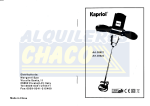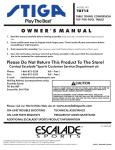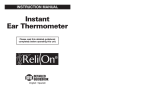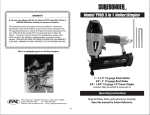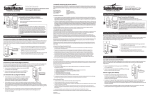Download SAFE FEATURES Safe Opening Options
Transcript
SAFE FEATURES ® MODEL: PS-10-B-12 Instructions NOTE: You can store your Key #, Serial # and Combination on Stack-On’s SECURE web site – www.stack-on.com under Service. Storing your Key # or Combination will provide instant access to this important information should you ever lose your keys or your combination. Only you will have access to this information. 1. 2. 3. 4. 5. 6. 7. 8. 9. Knob to open and close door Red indicator light Four number key pad Green indicator light Fingerprint scanner ENTER button Key lock cover plate Red Reset button Battery compartment Serial #: Your Combination #: IMPORTANT Record your combination number. Record the serial number from the tag on the door front. Keep keys and combination in a secure place away from children. DO NOT STORE KEYS OR YOUR COMBINATION INSIDE SAFE Hardware Included: (4) M6 x 50 mm (2” long) Lag Screws (4) Washers (4) M6 x 40 mm (1-1/2” long) Plastic masonry anchors Tools Required: Drill 10 mm Wrench 3/8” (9.5 mm) masonry drill bit for drilling into masonry 3/16” (5 mm) drill bit for drilling into wood and wall studs Safe Opening Options You can open your safe using your recorded fingerprint. Up to 32 fingerprints can be recorded. You can also open your safe using the number key pad which you will program with your own combination. The safe also has a back up key for emergency opening and for opening the safe for the first time. 40346-1306 1 24 GETTING STARTED When you first receive your safe you will need to open the door with the key in order to install the batteries. Batteries are included and are located inside the safe. To open the door with the key, first remove cover plate (7) by sliding it down. Insert the key and turn counterclockwise. Hold the key in the open position and turn the knob to the right to open the door. NOTE: This key has also been provided in case you lose or forget your security code or the batteries run low. If you lose your key, you may purchase a replacement key by referencing the serial number located on the front of the door. See section regarding replacement keys for further information. Locate the (4)-AA batteries inside the safe. Open the battery compartment (9) on the back of the door and install the batteries as shown. Close the battery compartment. PROGRAMMING YOUR OWN ELECTRONIC COMBINATION ● When you first receive your safe your factory preset code is 1-2-3-4. ● For security you must change the preset code after opening the safe. ● Record this new combination on this form or store your combination on our secure website at www.stack-on.com under Service. If you write down your combination you must keep this information in a secure place, away from children, not inside this safe. 1. Press the “1” key for 5 seconds until the green light goes on. 2. Enter the current code (which is 1-2-3-4 from the factory for the first time) and press the ENTER button . ● After the “beep” enter your new 4 to 8 digit code and press the ENTER button . Key lock access ● Enter your new code again and press the ENTER button . After the “beep” your new code will be set. 3. With the door open, try your new code by entering it on the key pad followed by the ENTER button . Turn the knob to the right to open the door. NOTE: The knob must be turned all the way to the left before trying to unlock the safe using the combination. If you change the batteries your new code will be retained. Battery installation 40346-1306 2 24 RECORDING FINGERPRINTS TIPS FOR RECORDING FINGERPRINTS ● When you first receive your safe there are no recorded fingerprints. ● In order to improve the rate of fingerprint identification please follow these suggestions: ● You can record up to 32 different fingerprints for opening the safe. 1. Press the Red Reset button on the inside of the door. Two “beeps” will sound and a red light will glow around the fingerprint scanner. 2. Place your finger on the fingerprint scanner. Two “beeps” will sound. ● The fingerprint has been successfully recorded if there is one extra “beep” and the green light flashes. ● The fingerprint has not been recorded if there are two extra “beeps” and both lights flash. Try recording again from step 1. Locate the safe at a height that allows easy access to the fingerprint scanner. Record several of your fingerprints in case you sustain a cut or an injury to a finger you have scanned. When scanning, use moderate finger pressure (not too hard or light) on the scanner. Center your finger on the scanner. Use a similar pressure and finger location on the scanner when opening the safe. For smaller hands we recommend using the thumb and middle finger. Do not use the fingerprint scanner under bright lights. If your hands are dry, breathe on your finger tips to improve the scan. If your hands have oil, lotion or are dirty the fingerprints may not scan correctly. Correct Incorrect 40346-1306 3 24 OPENING THE SAFE USING YOUR FINGERPRINT and a red 1. Press the ENTER button light will glow around the fingerprint scanner. 2. Place your finger on the scanner with the same position and pressure you used to record your fingerprint. ● The scan has been successful if there is one “beep” and the green light flashes. ● The scan has not been successful if there are two “beeps” and both lights flash. Try again from step 1. 3. Turn the knob to the right to open the door. NOTE: The knob must be turned all the way to the left before trying to unlock the safe using the fingerprint scanner. If you change the batteries your recorded fingerprints will be retained. CLEARING THE MEMORY ● Follow these steps to erase all recorded fingerprints and change the combination back to the factory preset code 1-2-3-4. 1. Press and hold down the Red Reset button on the inside of the door for about 5 seconds and continue holding while the green light flashes for about 12 times. 2. After the “beep” sounds and the green light flashes, all the recorded finger prints and your personal electronic combination will be erased. NOTE: The safes electronic combination has now been changed back to the factory preset code 1-2-3-4. NOTE: For security you must reprogram your combination after resetting the safe to the factory preset code. BATTERY REPLACEMENT LOCKING THE SAFE ● See also the section “GETTING STARTED” at the beginning of these instructions. To lock the safe, close the door and turn the knob to the left to the 12:00 position. ● NOTE: Do not mix old and new batteries. Do not mix alkaline, standard or rechargeable batteries. NOTE ON LOCKING THE SAFE: Because the locking mechanism is deactivated for approximately 3 to 6 seconds after the combination is entered, wait a minimum of 6 seconds from the time the combination is entered to lock the safe. Also, when locking the safe, always make sure the knob is turned completely to the left to the 12:00 position. If the knob is not turned to the 12:00 position during the locking process, the locking mechanism will not lock. This safe uses 4 - AA batteries. Under normal use, batteries will last about 1 year. When the battery is low, a red light will come on warning you that the battery is low while you are using the safe. To replace the batteries, open the battery compartment on the back of the door and install all new batteries as shown in the beginning of these instructions. 40346-1306 4 24 SELECTING A LOCATION The safe must be mounted to a wall stud, and a permanent shelf or the floor. For optimal safety and security, the safe should be installed in an isolated, dry and secure area. Secure the safe to a wall stud, and a permanent shelf or floor, using the predrilled mounting holes in the safe. SECURING THE SAFE NOTE: The safe must be secured to a wall stud on one side of the safe in the top and bottom holes in the back of the safe so that it is anchored to the wall stud in two locations. Wall anchors should be used on the other side. The safe should also be mounted to a permanent shelf or the floor. Use the hardware provided or consult your harware retailer for fastening hardware for your particular mounting surfaces. NOTE: This safe must be mounted to a wall stud, and a permanent shelf or the floor. Failure to do so will compromise the safety and security of the safe. Mark the holes to be used. Drill the appropriate diameter and depth of pilot holes depending on the type of hardware being used and the mounting surface. THE SAFE SHOULD ALWAYS BE KEPT OUT OF THE REACH OF CHILDREN. NOTE ON LOCKING THE SAFE: The safe needs to be in an upright position, as shown in figure 1, for the locking mechanism to function properly. Failure to mount the safe in the correct upright position will compromise the safety and security of the safe. Secure the safe with the fasteners. (Figure 2) Figure 2 Figure 1 40346-1306 5 24 MAINTENANCE Tools Required: Phillips screwdriver 5mm Allen wrench If the door of the safe starts to rub on the door frame, open the door per the instructions above. By the door hinges you will find a threaded stem. Use an Allen Wrench to tighten the threaded stem. This will realign the door. Do not use glass cleaners or sprays on this safe. Clean with a damp cloth. IMPORTANT Keep keys and your combination number in a secure place, away from children. Keep this record of your serial number and combination in a secure place separate from your safe. To order a replacement key set, follow the instructions on the attached form. STACK-ON PRODUCTS COMPANY P.O. BOX 489 WAUCONDA, IL 60084 40346-1306 6 24 R Key Request “This is not a Registration Form” NOTE: You can store your Key #, Serial # and Combination on Stack-On’s SECURE web site – www.stack-on.com under Service. Storing your Key # or Combination will provide instant access to this important information should you ever lose your keys or your combination. Only you will have access to this information. Verification of ownership is required in order to receive replacement key for your security product. In order to receive a replacement key to your security product: 1. Complete the following form and send to Stack-On Products. 2. Send a copy of your valid driver’s license along with the form. 3. Send a copy of the receipt showing the original purchase. 4. Security product owner must sign form. 5. Owner’s signature must be notarized. 6. Send $10.00 for replacement key. Personal Check, MasterCard, or Visa accepted. 7. Send completed information to: Stack-On Products Company 1360 N. Old Rand Road P.O. box 489 Wauconda, IL 60084 Serial Number______________________ Key Number (if applicable) _______ Unit Dimensions________________________________________ Unit Description___________________________________________________________ Owner’s Name ____________________________________ Date Purchased___/___/____ Owner’s Address ___________________________ Unit or Apt Number _________________ City ___________________________ State _______________ Zip Code________________ Telephone Number: (____)___________________ Fax Number: (____)___________________ Owner’s Email Address: ________________________________________________________ Owner’s Signature __________________________ Notary Signature________________ Notary Commission Expires: _____/_____/_____ Notary Stamp SERVICE REQUESTED Key Replacement: $10.00 charge for this service Yes No Credit Card Information (Please circle one) MasterCard Visa Expiration Date: ___/___/___ Card Number:______________________________________ Credit Card Identification Number (Located on back of card, last 3 digits on signature strip)_________ 9/07 40346-1306 7 24 R LIMITED THREE YEAR WARRANTY STEEL SAFES Stack-On Products Co. (“Stack-On”) Steel Safes are warranted to be free from defects in material and workmanship for a period of three (3) years from the date of original purchase by a consumer. This warranty extends to the initial consumer only. If you believe there is a defect in material or workmanship in your Steel Safe during the three-year warranty period, please contact our customer service department, by regular mail or email at the address listed below, and include with your correspondence proof of purchase information and the model number of the safe. Stack-On Products Company 1360 North Old Rand Road Wauconda, IL 60084 [email protected] If Stack-On is properly notified during the three-year warranty period and, after inspection confirms there is a defect, Stack-On will, at its sole option, provide repair parts or exchange the product at no charge, or refund the purchase price of the product. THIS WARRANTY DOES NOT COVER ANY PRODUCT, OR ANY PART OF ANY PRODUCT, WHICH HAS BEEN SUBJECT TO EXCESSIVE USE, ACCIDENT, NEGLIGENCE, ABUSE OR MISUSE, INCORRECT MAINTENANCE, ALTERATION OR REPAIR BY ANYONE OTHER THAN STACK-ON. IN ADDITION, THIS WARRANTY DOES NOT COVER ANY ACCESSORIES OR PARTS USED WITH OR IN THE PRODUCT WHICH ARE NOT INCLUDED WITH THE ORIGINAL PURCHASE. THIS WARRANTY IS EXCLUSIVE AND EXPRESSLY IN LIEU OF ALL OTHER WARRANTIES EXPRESSED OR IMPLIED INCLUDING THE WARRANTIES OF MERCHANTABILITY AND FITNESS FOR A PARTICULAR PURPOSE, WHICH ARE HEREBY DISCLAIMED AND EXCLUDED. STACK-ON SHALL NOT BE SUBJECT TO ANY OTHER OBLIGATIONS OR LIABILITIES. STACK-ON NEITHER ASSUMES NOR AUTHORIZES ANY OTHER PERSON TO ASSUME FOR IT, ANY OTHER LIABILITY IN CONNECTION WITH THE SALE OF STACK-ON’S STEEL SAFES. STACK-ON WILL NOT, UNDER ANY CIRCUMSTANCES, BE LIABLE TO THE INITIAL CONSUMER FOR ANY INCIDENTAL, CONSEQUENTIAL, SPECIAL, EXEMPLARY, OR PUNITIVE DAMAGES ARISING OUT OF THE PURCHASE OR USE OF ANY STACK-ON PRODUCTS, INCLUDING THE SAFES. STACK-ON’S LIABILITY FOR ANY BREACH OF THIS WARRANTY SHALL BE LIMITED EXCLUSIVELY TO REPAIR OR REPLACEMENT OF THE DEFECTIVE PRODUCT, AS DESCRIBED ABOVE, OR A REFUND OF THE PURCHASE PRICE OF THE PRODUCT. IN NO EVENT SHALL STACK-ON’S OBLIGATION UNDER THIS WARRANTY EXCEED THE PRICE OF THE PRODUCT. THIS WARRANTY GIVES YOU SPECIFIC LEGAL RIGHTS. YOU MAY ALSO HAVE OTHER RIGHTS WHICH VARY FROM STATE TO STATE. 40346-1306 8 24 CARACTÉRISTIQUES DU COFFRE-FORT ® MODELE: PS-10-B-12 Instructions NOTE : Vous pouvez enregistrer les renseignements relatifs à vos nº de clés, nº de série et à vos combinaisons sur le site Web sécurisé de Stack-On – www.stack-on.com, à la rubrique Service. L’enregistrement de vos nº de clés ou de vos combinaisons vous permet d’accéder instantanément à ces renseignements essentiels, en cas de perte d’une clé ou d’oubli d’une combinaison. Vous seul pourrez accéder à ces informations. 1. 2. 3. 4. 5. 6. 7. 8. 9. Bouton pour ouvrir et fermer la porte Voyant rouge Clavier à quatre chiffres Voyant vert Lecteur d’empreintes digitales Touche ENTRÉE Plaque couverture de la serrure à clé Bouton de réinitialisation rouge Compartiment à piles No de série : No de combinaison : IMPORTANT Enregistrer le numéro de combinaison. Enregistrer le numéro de série inscrit sur la plaque de la porte avant. Conservez les clés et la combinaison dans un endroit sûr, loin des enfants. NE PAS CONSERVER LES CLÉS OU LA COMBINAISON DANS LE COFFRE. Matériel inclus: (4) M6 x 50 mm (2 "de long) tirefonds (4) Rondelles (4) M6 x 40 mm (1-1/2 "de long) ancres de maçonnerie en plastique Outils requis: Percer 10 mm Clé 3/8” (9.5 mm) foret à maçonnerie pour percer dans la maçonnerie 3/16” (5 mm) foret pour le perçage dans le bois et les montants du mur Options d’ouverture du coffre-fort L’enregistrement de vos empreintes digitales vous permettra d’ouvrir le coffre-fort. Il est possible d’enregistrer jusqu’à 32 empreintes digitales. Il est également possible d’ouvrir le coffre-fort à l’aide du clavier numérique que vous programmerez à l’aide de votre propre combinaison. Le coffre-fort est également doté d’une clé de dépannage pour les urgences et pour ouvrir le coffre-fort la première fois. 40346-1306 9 24 POUR COMMENCER POUR COMMENCER À la réception de votre coffre-fort, vous devrez ouvrir la porte avec la clé afin d’installer les piles. Les piles sont incluses et se trouvent à l’intérieur du coffre-fort. Pour ouvrir la porte avec la clé, retirez le couvercle (7) en le faisant glisser vers le bas. Insérez la clé et tournez dans le sens antihoraire. Maintenez la clé en position ouverte et tournez le bouton vers la droite pour ouvrir la porte. POUR PROGRAMMER VOTRE COMBINAISON ÉLECTRONIQUE ● Lorsque vous recevez votre coffre-fort, le code préréglé en usine est 1-2-3-4. ● Pour des raisons de sécurité, vous devez changer le code préréglé après l’ouverture. ● Enregistrer cette nouvelle combinaison sur ce formulaire ou de ranger votre combinaison sur notre site sécurisé à www.stack-on.com sous Service. Si vous écrivez votre combinaison, vous devez conserver ces informations dans un endroit sûr, loin des enfants, et non pas à l'intérieur de ce coffre-fort. REMARQUE : Cette clé sert également en cas de perte ou d’oubli de votre code de sécurité, ou si les piles sont déchargées. Si vous perdez votre clé, vous pourrez acheter une clé de rechange à l’aide du numéro de série inscrit à l’avant de la porte. Consultez la section à la fin des présentes instructions pour plus de détails sur les clés de rechange. 1. Appuyez sur la touche « 1 » pendant 5 secondes, le témoin vert s’allume. Repérez les piles AA (4) à l’intérieur du coffre-fort. Ouvrez le compartiment à piles (9) et insérez les piles de la manière illustrée. Fermez le compartiment pile. 2. Entrez le code actuel (qui correspond au préréglage initial en usine 1-2-3-4 et appuyez sur la touche ENTRÉE. ● Après le signal sonore, entrez votre nouveau code de 4 à 8 chiffres et appuyez sur la touche ENTRÉE. ● Entrez votre nouveau code une fois de plus et appuyez sur la touche ENTRÉE. Après le signal sonore, votre nouveau code est enregistré. Accès à la serrure à clé 3. Essayez votre nouveau code en utilisant le clavier numérique suivi de la touche ENTRÉE. Tournez le bouton vers la droite pour ouvrir la porte. REMARQUE: Le bouton doit être tourné complètement vers la gauche avant de tenter de déverrouiller le coffre-fort à l’aide de la combinaison. Votre nouveau code est conservé si vous remplacez les piles. Installation des piles 40346-1306 10 24 POUR ENREGISTRER DES EMPREINTES DIGITALES CONSEILS POUR ENREGISTRER LES EMPREINTES DIGITALES ● À la réception de votre coffre-fort aucune empreinte digitale n’est enregistrée. ● Vous pouvez enregistrer jusqu’à 32 différentes empreintes digitales pour ouvrir le coffre-fort. ● Veuillez suivre les suggestions ci dessous pour augmenter le taux d’identification des empreintes digitales : 1. Appuyez sur le bouton de réinitialisation rouge à l’intérieur de la porte. Deux signaux sonores retentissent et un témoin rouge s’allume autour du lecteur d’empreintes digitales. 2. Placez votre doigt sur le lecteur d’empreintes digitales. Deux signaux sonores retentissent. ● L’empreinte digitale est enregistrée avec succès si un signal autre sonore retentit et que le témoin vert clignote. ● L’empreinte digitale n’est pas enregistrée si deux autres signaux sonores retentissent et que les deux témoins clignotent. Recommencez l’enregistrement à l’étape 1. Placez le coffre-fort à une hauteur qui permet un accès facile au lecteur d’empreintes digitales. Enregistrez plusieurs de vos empreintes digitales en cas de coupure ou de blessure au doigt que vous avez numérisé. À la lecture, appuyez votre doigt modérément (ni trop fortement ni trop légèrement) sur le lecteur. Centrez votre doigt sur le lecteur. Utiliser une pression semblable et placez toujours votre doigt au même endroit sur le lecteur. Nous recommandons l’utilisation du pouce ou du majeur pour les personnes qui ont de petites mains. N’utilisez pas le lecteur d’empreintes digitales sous une lumière vive. Si vos mains sont sèches, soufflez sur le bout de vos doigts pour améliorer la lecture. Si vos mains sont huileuses, enduites de lotion ou sales, le lecteur peut ne pas lire vos empreintes digitales correctement. Correct Incorrect 40346-1306 11 24 OUVRIR LE COFFRE-FORT À L’AIDE DES EMPREINTES DIGITALES 1. Appuyez sur la touche ENTRÉE et un témoin rouge s’allume autour du lecteur d’empreintes digitales. 2. Placez votre doigt sur le lecteur au même endroit et en utilisant la même pression qu’à l’enregistrement de votre empreinte digitale. ● La lecture est correcte si un signal sonore retentit et que le témoin vert clignote. ● La lecture n’est pas correcte si deux signaux sonores retentissent et que les deux témoins clignotent. Recommencez à l’étape 1. 3. Tournez le bouton à la droite pour ouvrir la porte. REMARQUE: Le bouton doit être tourné complètement à la gauche avant de tenter de déverrouiller le coffre-fort à l’aide du lecteur d’empreintes digitales. L’enregistrement de vos empreintes digitales est conservé si vous changez les piles. POUR VIDER DE LA MÉMOIRE ● Suivez les étapes ci après pour supprimer toutes les empreintes digitales enregistrées et remettre la combinaison au code préréglé en usine (1-2-3-4). 1. Appuyez sur le bouton de réinitialisation rouge et tenez le enfoncé à l’intérieur de la porte pendant environ 5 secondes, continuez de le maintenir jusqu’à ce que le témoin vert clignote environ 12 fois. 2. Après le retentissement du signal sonore et le clignotement du témoin vert, toutes les empreintes digitales enregistrées ainsi que votre combinaison électronique personnelle seront effacées. REMARQUE : La combinaison électronique du coffre-fort est maintenant changée pour le code préréglé en usine (1-2-3-4). REMARQUE: Pour plus de sécurité, vous devez reprogrammer votre combinaison après la réinitialisation du coffre-fort à code préréglé en usine. POUR REMPLACER LES PILES BLOCAGE DE LA SÉCURITÉ Pour verrouiller le coffre-fort, fermez la porte et tournez le bouton vers la gauche à la position 12:00. NOTE SUR LE BLOCAGE SÉCURITAIRE: Parce que le mécanisme de verrouillage est désactivé pendant environ 3 à 6 secondes après le regroupement est entré, attendre un minimum de 6 secondes à partir du moment où l'association est entré pour verrouiller le coffre-fort. En outre, lors du verrouillage du coffre-fort, toujours s'assurer que le bouton est tourné complètement vers la gauche à la position 12:00. Si le bouton n'est pas allumé à la position 12:00 pendant le processus de verrouillage, le mécanisme de verrouillage ne se verrouille pas. ● Consultez également la rubrique « POUR COMMENCER » au début de ces instructions. ● NOTA : Ne mélangez pas les vieilles piles et les piles neuves. Ne mélangez pas les piles alcalines, standard ou rechargeables. Ce coffre-fort utilise 4 piles AA. Dans des conditions d’utilisation normale, les piles durent environ un an. Lorsque les piles sont faibles, un voyant rouge s’allume pour vous prévenir quand vous utilisez le coffre-fort. Pour remplacer les piles, ouvrez le compartiment à piles situé à l’arrière de la porte et installez de nouvelles piles comme au début de ces instructions. 12 40346-1306 24 CHOISIR L’EMPLACEMENT La sécurité doit être monté sur un poteau de cloison, et une étagère permanente ou le plancher. Pour plus de sécurité et une sécurité optimale, la sécurité doit être installé dans un endroit isolé, sec et sécuritaire. LA SÉCURITÉ DOIT TOUJOURS ÊTRE HORS DE PORTÉE DES ENFANTS. FIXER LE COFFRE-FORT NOTE: Ce coffre-fort doit être monté sur un poteau mural, et une étagère permanente ou le sol. Ne pas le faire risque de compromettre la sécurité et la sûreté du coffre-fort. NOTE SUR LA FERMETURE DU COFFRE: Les besoins sécuritaires d'être dans une position verticale, comme le montre la figure 1, le mécanisme de verrouillage pour fonctionner correctement. Le défaut de monter le coffre-fort dans la position verticale correcte compromettre la sécurité et la sûreté du coffre-fort. Fixez le coffre-fort à un poteau mural, et une étagère permanent ou au sol, en utilisant les trous de montage pré-percés dans le coffre. NOTE: Le coffre-fort doit être fixé à un montant de mur sur un côté de la sécurité dans les trous en haut et en bas à l'arrière du coffre-fort de sorte qu'il est ancré au montant de mur à deux endroits. Chevilles doivent être utilisés sur l'autre côté. La sécurité doit également être montée sur une étagère permanente ou le plancher. Utilisez le matériel fourni ou consulter votre revendeur harware pour la fixation matérielle de vos surfaces de montage particulier. Marquer les trous à utiliser. Percer au diamètre et à la profondeur appropriée des trous de guidage en fonction du type de matériel utilisé, et la surface de montage. Fixez le coffre-fort avec les fixations. (Figure 2) Figure 2 Figure 1 40346-1306 13 24 ENTRETIEN Outils nécessaires: tournevis cruciforme 5mm Clé Allen Si la porte du coffre frotte sur le cadre, ouvrez la porte selon les directives plus haut. Près des charnières de la porte se trouve une tige filetée. Resserrez la tige à l'aide d'une clé Allen. Cela permettra de réaligner la porte. N’utilisez pas de nettoyant pour verre ou de pulvérisateur sur ce coffre-fort. Nettoyez le à l’aide d’un chiffon humide. IMPORTANT Gardez vos clés et votre combinaison en lieu sûr, hors de la portée des enfants. Conservez le présent document portant le numéro de la clé et la combinaison dans un endroit sûr, à l’écart de votre coffre-fort. Pour obtenir un jeu de clés de remplacement, suivez les directives sur le formulaire joint. STACK-ON PRODUCTS COMPANY P.O. BOX 489 WAUCONDA, IL 60084 40346-1306 14 24 R Demande de clé " Ceci n'est pas un formulaire d'inscription " NOTE : Vous pouvez enregistrer les renseignements relatifs à vos nº de clés, nº de série et à vos combinaisons sur le site Web sécurisé de Stack-On – www.stack-on.com, à la rubrique Service. L’enregistrement de vos nº de clés ou de vos combinaisons vous permet d’accéder instantanément à ces renseignements essentiels, en cas de perte d’une clé ou d’oubli d’une combinaison. Vous seul pourrez accéder à ces informations. Il faut procéder à une vérification du contrôle de possession avant de vous envoyer une clé de remplacement . Pour recevoir une clé de remplacement: 1. Remplissez le formulaire qui suit et faites-le parvenir à Stack-On Products. 2. Envoyez une copie de votre permis de conduire valide avec le formulaire. 3. Envoyez une copie du reçu indiquant l'achat original. 4. Le propriétaire de l'armoire de sécurité ou du coffre-fort doit signer le formulaire. 5. La signature du propriétaire doit être notariée. 6. Envoyez 10 $ pour une clé de remplacement. Ce montant peut être payé par chèque, MasterCard ou Visa. 7. Envoyez tous les renseignements à : Stack-On Products Company 1360 N. Old Rand Road P.O. Box 489 Wauconda, IL 60084 No de série______________________ Numéro de clé (le cas échéant) ________________ Dimensions de l'unité________________________________________________________ Description de l'unité___________________________________________________________ Nom du propriétaire _____________________________________ Date d'achat ___/___/____ Adresse du propriétaire ___________________________ No d'appartement _____________ Ville ___________________________ Province _______________ Code postal___________ Téléphone: (____)_____________________ Télécopieur: (____)________________________ Courriel du propriétaire: ________________________________________________________ Signature du propriétaire _______________________ Signature du notaire________________ Mon mandat expire le: _____/_____/_____ Sceau du notaire SERVICE DEMANDÉ Clé de remplacement: Frais de 10 $ pour ce service Oui Non Renseign. carte de crédit (encerclez votre choix) MasterCard Visa Date d'expiration: ___/___/___ Numéro de la carte:______________________________________ Numéro d'identification de la carte de crédit (figurant à l'endos de la carte, trois derniers chiffres sur la bande de signature)_________ 9/07 40346-1306 15 24 R GARANTIE RESTREINTE DE TROIS ANS COFFRES D’ACIER Les coffres d’acier de Stack-On Products Co. (« Stack-On ») sont garantis exempts de défauts de matériel ou de fabrication pour une période de trois (3) ans à partir de la date de l’achat original par un consommateur. Cette garantie ne touche que le premier acheteur seulement. Si vous croyez que votre coffre d’acier montre un défaut de matériel ou de fabrication au cours de la période de garantie de trois ans, veuillez communiquer avec notre service à la clientèle, par courrier postal ou courriel, aux adresses énumérées plus bas, sans oublier d’inclure les renseignements sur la preuve d’achat et le numéro de modèle du produit. Stack-On Products Company 1360 North Old Rand Road Wauconda, IL 60084 [email protected] Si Stack-On a été adéquatement avisée du problème au cours de la période de garantie de trois ans et, qu’après inspection, elle confirme le problème, Stack-On fournira les pièces de réparation ou échangera le produit sans frais, ou remboursera le prix d’achat du produit. LA PRÉSENTE GARANTIE NE S’APPLIQUE PAS AUX PRODUITS, OU À TOUTE PIÈCE D’UN PRODUIT, QUI ONT ÉTÉ ENDOMMAGÉS À LA SUITE D’UN USAGE EXCESSIF, ACCIDENTEL, NÉGLIGENT, ABUSIF, D’UNE MAUVAISE UTILISATION, D’UN ENTRETIEN INCORRECT, D’ALTÉRATIONS OU DE RÉPARATIONS PAR QUICONQUE AUTRE QU’UN REPRÉSENTANT DE STACK-ON. EN OUTRE, CETTE GARANTIE NE S’APPLIQUE À AUCUN ACCESSOIRE OU PIÈCE UTILISÉS AVEC LE PRODUIT OU DANS LE PRODUIT ET QUI NE FONT PAS PARTIE DE L’ACHAT ORIGINAL. CETTE GARANTIE EST EXCLUSIVE ET REJETTE FORMELLEMENT TOUTE AUTRE GARANTIE EXPRIMÉE OU SUGGÉRÉE, Y COMPRIS LES GARANTIES DE QUALITÉ MARCHANDE ET D’ADAPTATION À UNE FIN PARTICULIÈRE, QUI, PAR LA PRÉSENTE, SONT DÉSAVOUÉES ET EXCLUSES. STACK-ON NE SERA PAS ASSUJETTIE À TOUTE AUTRE OBLIGATION OU RESPONSABILITÉ. STACK-ON N’ASSUME, NI N’AUTORISE PERSONNE D’AUTRE À ASSUMER POUR ELLE, UNE QUELCONQUE RESPONSABILITÉ RELIÉE À LA VENTE DES COFFRES D’ACIER DE STACK-ON. EN AUCUNE CIRCONSTANCE, STACK-ON NE SERA RESPONSABLE ENVERS LE CLIENT INITIAL DE TOUT DOMMAGE, CONSÉCUTIF, INDIRECT, SPÉCIAL, EXEMPLAIRE OU PUNITIF PROVENANT DE L’ACHAT OU DE L’UTILISATION DE TOUT COFFRE D’ACIER DE STACK-ON. LA RESPONSABILITÉ DE STACK-ON POUR TOUTE VIOLATION À CETTE GARANTIE SE LIMITERA EXCLUSIVEMENT À LA RÉPARATION OU AU REMPLACEMENT DU PRODUIT DÉFECTUEUX, TEL QUE DÉCRIT PLUS HAUT, OU AU REMBOURSEMENT DU PRIX D’ACHAT DU PRODUIT. L’OBLIGATION DE STACK-ON EN VERTU DE LA PRÉSENTE GARANTIE N’EXCÉDERA JAMAIS LE PRIX DU PRODUIT. LA PRÉSENTE GARANTIE VOUS ACCORDE DES DROITS LÉGAUX PRÉCIS. VOUS POUVEZ POSSÉDER D’AUTRES DROITS QUI VARIENT SELON LES ÉTATS. 16 24 40346-1306 CARACTERÍSTICAS DE SU CAJA FUERTE ® MODELO: PS-10-B-12 INSTRUCIONES NOTA: Usted puede almacenar su Numero de Llave y su Nymero de Combinacion en el web site SEGURO de - www.stack-on.com bajo la opcion que dice Servicio Al almacenar su Numero de Llave y Numero de Combinacion en este web site le proporcionara acceso instantanio ha esta informacion importante en caso de que usted pierda sus llaves o numero de combinacion. Nadamas usted tendra acceso ha esta informacion 1. 2. 3. 4. 5. 6. 7. 8. 9. Manijera para abrir y cerar su caja fuerte Luz indicadora roja Teclado con cuatro números Luz indicadora verde Explorador e Escaner para huella digital Boton para entrar a la caja fuerte Tapadera e Placa para la cerradura Botón Rojo para Reajustar Compartamento para las Pilas/Baterías Numero de Serie # Su Numero de Combinacion # IMPORTANT Registre tambien el número de combinación. Registre el número de serie que aparece en la etiqueta en frente de la puerta. Mantenga las llaves y la combinación en un lugar seguro lejos de los niños. NO GUARDE LAS LLAVES O SU NUMERO DE COMBINACIÓN ADENTRO DE LA CAJA FUERTE. Hardware incluido: (4) M6 x 50 mm (2 "de largo) tirafondos (4) Arandelas (4) M6 x 40 mm (1-1/2 "de largo) de plástico anclajes de mampostería Herramientas necesarias: perforar Llave de 10 mm Mampostería de 3/8 "(9,5 mm) broca para taladrar en mampostería 3/16 "(5 mm) broca para taladrar en madera y vigas de la pared Opciones para Abrir su Caja Fuerte Usted puede abrir su caja fuerte usando su huella digital registrada. Usted podra registrar hasta 32 huellas digitales. Tambien tiene la opcion de abrir su caja fuerte usando el teclado electronico, que usted podra programar con su propia combinación. La caja fuerte también viene equipada con una llave de emergencia para abrir su caja fuerte por primera vez o abrir su caja fuerte rapidamente en cazo de emergencia. 40346-1306 17 24 PARA COMENZAR Cuando usted primero reciba su caja fuerte usted tendra que abrir la puerta con las llaves para instalar las baterías/pilas. Las baterías/pilas vienen incluidas y están situadas adentro de la su caja fuerte. Para abrir la puerta con la llave, primero quite la tapa (7), presionando hacia abajo. Inserte la llave y dé vuelta a la izquierda. Mantenga la llave en la posición abierta y gire la perilla hacia la derecha para abrir la puerta. NOTA: Esta llave se le ha proporcionado en caso de que usted pierda o olvide que su código de seguridad o si las baterías/pilas estan bajas. Si usted pierde su llave, usted puede comprar una llave de reemplazo refiriéndose al número de serie situado en el frente de la puerta. Vease las instruciones hacia el final de estas ojas con respecto a llaves de reemplazo. Localice las (4) – baterías/pilas AA por dentro de la caja fuerte. Abra el compartamento (9) para las batería/pilas encontrado la parte posterior de la puerta, y instale las baterías/pilas como se muestra. Cierre el compartimento de las batería/pilas. PROGRAMANDO SU PROPIA COMBINACIÓN ELECTRÓNICA ● Cuando usted reciba su caja fuerte su código para la caja fuerte pre-progaramado por la fábrica es 1-2-3-4. ● Para mayor seguridad usted debe cambiar el código pre-programado después de abrir su caja fuerte. ● Anote esta nueva combinación en este formulario ni guarde la combinación de nuestro sitio web seguro en www.stack-on.com en Servicio. Si usted escribe su combinación debe mantener esta información en un lugar seguro, lejos de los niños, no dentro de este seguro. 1. Presione la tecla “1” por 5 segundos hasta que se encienda la luz verde. 2. Introduzca el código actual (que es 1-2-3-4 pre-programado por la fabrica), y presione la tecla/boton que dice ENTER . ● Después de la “señal e sonido (bip)” introduzca su código personal de 4 a 8 dígitos y presione la tecla/botón que dice ENTER . ● introduca su código personal otra vez y presiona la tecla/botón que dice ENTER . Después de la “señal e sonido (bip)” su código personal quedara grabado en el sistema de su caja fuerte. Acceso para la cerradura 3. Intente su código personal presionando los numeros en el teclado seguido por el botón que dice ENTER . Luego dé vuelta a la manijera hacia la derecha para abrir la puerta. NOTA: La manijera tiene que dar vuelta completemente hacia la izquierda antes de tratar de abrir la caja fuerte usando la combinacion. Si usted cambia las baterias/pilas su codigo personal quedara grabado en el sistema del teclado. Instalación de las Baterías/Pilas 40346-1306 18 24 GRABANDO SUS HUELLAS ● Cuando usted primero reciba su caja fuerte no vendra con ninguna huella digital registrada. ● Usted puede registrar hasta 32 diversas huellas digitales para abrir la caja fuerte. SURGERENCIAS PARA LA GRABACION DE HUELLAS DIGITALES ● Para mejorar la identificación de su huella digital favor de seguir las siguientes sugerencias: 1. Presione el botón Rojo de Reajuste que se Localice la caja fuerte a una altura que le permitira fácil acceso al explorador/escaner de su huella digital. 2. Coloque su dedo en el explorador/escaner y Registre varias huellas digitales (usando diferentes dedos) en caso de que usted sufra una cortada o lesión a el dedo que usted ha explorado/escaneado. encuentra por el interior de la puerta. Dos “sonidos (bip)” sonarán y una luz roja brillará intensamente alrededor del explorador/escaner. dos “sonidos (bip)” sonaran. ● La huella digital se ha registrado con éxito si hay un “sonido (bip) adicional” y la luz verde relampaguella. ● La huella digital no se ha grabado e registrado si hay dos “sonidos (bip) adicionales” y ambas luces relampaguellan. Intente otra vez la grabacion e registración de huellas comenzando con el paso numero1. Al explorar/escanear, utilice una presión moderada del dedo (no demasiado fuerte o demasiado leve) sobre el explorador/escaner. Céntre el dedo en el medio del explorador/escaner. Utilice la misma presion y localizacion de dedo en el explorador/escaner para abrir su caja fuerte. Para manos pequeñas recomendamos el uso del dedo pulgar y de el dedo de en medio. No utilice el explorador/escaner de huella digital bajo luces brillantes e fuertes. Si sus manos estan secas, respire en los puntos de sus dedos para mejorar la exploración/escan. Si sus manos tienen aceite, loción o estan sucias pueda ser que sus huellas digitales no se imprimiran en la explorer/escaner correctamente. Correcto Incorrecto 40346-1306 19 24 VACIAMIENTO DE MEMORIA ABRIENDO SU CAJA FUERTE USANDO SUS HUELLA DIGITALES 1. Presione la tecla/botón que dice ENTER y una luz roja illuminara alrededor del explorador/escaner. 2. Coloque su dedo en el explorador/escaner en la misma posición y presion que utilizó para grabar su huella digital. ● La exploración/escan ha sido grabada con exito si hay un “sonido (bip)” y la luz verde relampaguea. ● La exploración/escan no ha sido exitosa si hay dos “sonidos (bip-bip)” y dos luces relampaguean. Intente otra vez la grabacion e registración de huellas comenzando desde el paso numero1. 3. Dé vuelta a la manijera hacia la derecha para abrir la puerta. NOTA: La manijera debe de dar vuelta completamente hacia lado izquierdo antes de intentar ha abrir la caja fuerte usando el explorador/escan de huella digital. Si usted cambia las baterias/pilas sus huellas quedara grabadas en el sistema digital. ● Sigue estos pasos para borrar todas las huellas digitales registradas y para cambiar la combinación de nuevo a la combinacion preestablecida por la fabrica (código 1-2-3-4). 1. Presione y mantenga el botón rojo de reajuste que se encuentra en el interior de la puerta por 5 segundos y continúe sosteniendolo mientras que la luz verde relampaguee’ 12 veces. 2. Después del “sonido (bip)” y la luz verde relampaguee’ todas las huellas digitales grabadas e registradas y su combinación electrónica (personal) serán borradas. NOTA: La combinación electrónica de su cajas fuertes ha sido cambiado e regresada de nuevo al código 1-2-3-4 (la combinacion pre-programado por la fábrica). NOTA: Por razones de seguridad usted debe reprogramar su combinación después de restablecer la seguridad en el código de fábrica. REEMPLAZO DE LA BATERÍA BLOQUEO DEL SEGURO Para cerrar la caja fuerte, cerrar la puerta y girar la perilla hacia la izquierda a la posición de las 12:00. NOTA DE BLOQUEO DEL SEGURO: Debido a que el mecanismo de bloqueo está desactivado durante aproximadamente 3 a 6 segundos después de la combinación se ingresa, espere un mínimo de 6 segundos a partir del momento en que se entró en la combinación para cerrar la caja fuerte. Además, al cerrar la caja fuerte, siempre asegúrese de que el mando se gira completamente a la izquierda a la posición de las 12:00. Si el botón no se gira a la posición de las 12:00 durante el proceso de bloqueo, el mecanismo de bloqueo no se bloquearán. ● Vease también la sección “PARA COMENZAR” al principio de estas instrucciones. ● NOTA: No mezcle las pilas nuevas con las vejas. No mezcle las pilas alcalinas con las recargables. Esta caja fuerte requiere 4 – baterías/pilas de tipo AA. Bajo uso normal, las baterías/pilas durarán cerca de 1 año. Cuando las baterías/pilas esten bajas, una luz roja se ensiendera advirtiendole que las baterías/pilas estan bajas mientras que usted este utilizando la caja fuerte. Para substituir las baterías/pilas, abra el compartimiento de batería/pilas encontrado en la parte posterior de la puerta e instale baterías/pilas nuevas según las indicaciones encontradas al principio de 20 estas instrucciones. 24 40346-1306 SELECCIÓN DE UNA LOCALIZACIÓN La seguridad debe ser montado en una viga de la pared, y un estante permanente o el suelo. Para la seguridad y protección óptima, la caja fuerte se debe instalar en una zona aislada, seco y seguro. EL SEGURO SIEMPRE SE DEBE MANTENERSE FUERA DEL ALCANCE DE LOS NIÑOS. PARA FIJAR LA CAJA FUERTE NOTA: Esta seguridad debe montarse en un poste de la pared, y un estante permanente o el suelo. De lo contrario, pondrá en peligro la seguridad de la caja fuerte. NOTA SOBRE ELBLOQUEO DEL SEGURO: Las necesidades de seguro para estar en una posición vertical, como se muestra en la figura 1, para el mecanismo de bloqueo para funcionar correctamente. El no montar la caja de seguridad en la posición vertical correcta pondrá en peligro la seguridad de la caja fuerte. Asegure la caja fuerte a un poste de la pared, y un estante permanente o piso, utilizando los orificios de montaje perforados en la caja fuerte. NOTA: La caja fuerte debe estar asegurado a un poste de la pared en un lado de la caja de seguridad en los orificios superior e inferior en la parte posterior de la caja fuerte de modo que se ancla al montante de la pared en dos lugares. Soportes de pared se deben utilizar en el otro lado. La caja de seguridad también se debe montar en un estante permanente o el suelo. Utilice los accesorios suministrados o consulte a su distribuidor harware para la fijación de hardware para sus superficies de montaje en particular. Marque los orificios que se utilizarán. Perforar el diámetro y la profundidad adecuada de los agujeros piloto en función del tipo de hardware que se utiliza y la superficie de montaje. Asegure la caja fuerte con los sujetadores. (Figura 2) Figura 2 Figura 1 40346-1306 21 24 MANTENIMIENTO Herramientas necesarias: Phillips destornillador Llave Allen de 5mm Si la puerta de la caja fuerte comienza a raspar el marco de la puerta, abra la puerta según las instrucciones. Cerca de las bisagras encontrará un tubo ranurado. Utilice una llave Allen para apretar este tubo. Esto le vuelva a alinear la puerta. No utilice limpiadores de cristal o aerosoles en esta caja fuerte. Limpie su caja fuerte con un paño húmedo nadamas. IMPORTANTE Mantenga las llaves y su número de la combinación un lugar seguro, lejos de niños. Mantenga este expediente con su número de serie y combinación un lugar seguro aparte de su caja fuerte. Para pedir un reemplazo para la llave, siga las instrucciones en la hoja attada. STACK-ON PRODUCTS COMPANY P.O. BOX 489 WAUCONDA, IL 60084 40346-1306 22 24 R Solicitud de Llave "Este no es un Formato de Registro" NOTA: Usted puede almacenar su Numero de Llave y su Nymero de Combinacion en el web site SEGURO de www.stack-on.com bajo la opcion que dice Servicio Al almacenar su Numero de Llave y Numero de Combinacion en este web site le proporcionara acceso instantanio ha esta informacion importante en caso de que usted pierda sus llaves o numero de combinacion. Nadamas usted tendra acceso ha esta informacion Requerimos verificación del propietario para procesar esta solicitud de llave de su gabinete de seguridad. Para poder recibir su llave de reemplazo de su gabinete de seguridad: 1. Llene y envíe esta solicitud a Stack-On Products. 2. Envíe copia de su licencia de conducir junto con la solicitud. 3. Envíe copia del recibo mostrando la fecha original de compra. 4. El propietario del gabinete de seguridad o de la caja fuerte deberá firmar la solicitud. 5. La firma del propietario deberá estar notariada. 6. 6. Envíe $10.00USD (dólares) para obtener una llave de reemplazo. Aceptamos cheques personales de E.U.A., MasterCard o Visa. 7. Envíe la información completa a: Stack-On Products Company 1360 N. Old Rand Road P.O. Box 489 Wauconda, IL 60084 Número de Serie______________________ Número de Llave (si aplica) ______________ Dimensiones de la Unidad_____________________________________________________ Descripción de la Unidad______________________________________________________ Nombre del Propietario ______________________________ Fecha de Compra___/___/____ Dirección (propietario) _____________________________ No. Interior _________________ Ciudad ________________________ Estado _______________ C.P.________________ No. Teléfono: (____)___________________ No. Fax: (____)___________________ Correo Electrónico del Propietario: ______________________________________________ Firma del Propietario __________________________ Firma del Notario________________ Fecha de Vencimiento de la Comisión del Notario: _____/_____/_____ Sello del Notario SERVICIO SOLICITADO Reemplazo de Llaves - Costo de $10.00USD por este servicio Si No Información de su tarjeta de crédito (Favor de Indicar Una): MasterCard Visa Fecha Vencimiento: ___/___/___ No. Tarjeta:_______________________________ Código de Seguridad (Al dorso de la tarjeta- - últimos 3 dígitos impresos en el área de firma)__________ 40346-1306 23 24 R GARANTÍA LIMITADA DE TRES AÑOS CAJAS FUERTES DE ACERO Las Cajas Fuertes de Acero de Stack-On Products Co. (“Stack-On”) están garantizados como libres de defectos de materiales y hechura durante un período de tres (3) años a partir de la fecha de compra original de un consumidor. Esta garantía se aplica al consumidor inicial solamente. Si usted considera que existe un defecto de material o hechura en su Caja Fuerte de Acero durante el período de garantía de tres años, comuníquese con nuestro departamento de servicio a clientes por correo regular o correo-e en la dirección indicada abajo, e incluya con su correspondencia la información de constancia de compra y el número del modelo del producto. Stack-On Products Company 1360 North Old Rand Road Wauconda, IL60084 [email protected] Si se notifica debidamente a Stack-On durante el período de garantía de tres años y, después de la inspección se confirma que existe un defecto, Stack-On, a su exclusiva opción, proporcionará piezas de repuesto o cambiará el producto sin cargo, o reembolsará el precio de compra del producto. ESTA GARANTÍA NO CUBRE NINGÚN PRODUCTO O NINGUNA PARTE DE UN PRODUCTO QUE HA ESTADO SUJETO A USO EXCESIVO, ACCIDENTE, NEGLIGENCIA, ABUSO O MAL USO, MANTENIMIENTO INCORRECTO, ALTERACIÓN O REPARACIÓN POR CUALQUIER TERCERO QUE NO SEA STACK-ON. ADICIONALMENTE, ESTA GARANTÍA NO CUBRE ACCESORIOS O PIEZAS USADAS CON O DENTRO DEL PRODUCTO QUE NO ESTÁN INCLUIDOS CON LA COMPRA ORIGINAL. ESTA GARANTÍA ES EXCLUSIVA Y EXPRESAMENTE EN LUGAR DE CUALQUIER OTRA GARANTÍA EXPRESA O IMPLÍCITA, INCLUSIVE LAS GARANTÍAS DE COMERCIABILIDAD E IDONEIDAD PARA UN PROPÓSITO ESPECÍFICO, QUE POR ESTE MEDIO SE DESCONOCEN Y EXCLUYEN. STACK-ON NO ESTARÁ SUJETO A NINGUNA OTRA OBLIGACIÓN O RESPONSABILIDAD. STACK-ON NO ASUME NI AUTORIZA A NINGUNA OTRA PERSONA QUE ASUMA EN SU NOMBRE, CUALQUIER OTRA RESPONSABILIDAD EN RELACIÓN CON LA VENTA DE UNA CAJA FUERTE DE ACERO. STACK-ON NO SERÁ BAJO NINGUNA CIRCUNSTANCIA RESPONSABLE ANTE EL CONSUMIDOR INICIAL POR DAÑOS INCIDENTALES, CONSECUENTES, ESPECIALES, EJEMPLARES O PUNITIVOS QUE SURGIESEN DE LA COMPRA O EL USO DE CUALQUIER CAJA FUERTE DE ACERO. LA RESPONSABILIDAD DE STACK-ON POR CUALQUIER VIOLACIÓN DE ESTA GARANTÍA ESTARÁ LIMITADA EXCLUSIVAMENTE A LA REPARACIÓN O EL REEMPLAZO DEL PRODUCTO DEFECTUOSO, SEGÚN SE DESCRIBE ARRIBA, O EL REEMBOLSO DEL PRECIO DE COMPRA DEL PRODUCTO. LA OBLIGACIÓN DE STACK-ON BAJO ESTA GARANTÍA BAJO NINGUNA CIRCUNSTANCIA EXCEDERÁ EL PRECIO DEL PRODUCTO. ESTA GARANTÍA LE CONFIERE DERECHOS LEGALES ESPECÍFICOS. ES POSIBLE QUE TAMBIÉN TENGA OTROS DERECHOS, QUE VARÍAN DE UN ESTADO A OTRO. 40346-1306 24 24