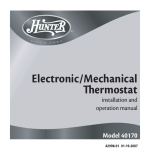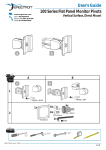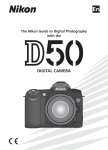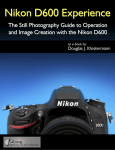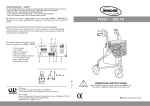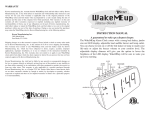Download Table of Contents
Transcript
vi TableofContents Table of Contents vi Table of Contents xiii Foreword xiv Camera Body Reference xvi Colors and Wording Legend 466 Index 478 Credits for Chapter Opening Images 1 2 Basic Camera Setup 3 The Nikon D7000 – A Mature Camera Learning About the Nikon D7000 First Use of the Camera First Time DSLR Users Five Steps for First-Time Camera Configuration Setting the Camera’s Language Setting the Camera’s Time Zone Setting the Camera’s Date Format Setting the Camera’s Daylight Saving Time Setting the Camera’s Date and Time Accessing the Camera’s Menus Camera Functions for Initial Configuration Personal Camera Setting Recommendations Things to Know When Reading This Book My Conclusions 4 5 5 6 6 7 7 8 8 9 10 12 12 13 00_Mastering_D7000_Production.indd 6 5/19/2011 8:04:16 AM TableofContents 2 14 Playback Menu 15 16 21 23 26 31 36 38 39 41 44 44 List of Functions Delete Function Playback Folder Hide Image Display Mode Copy Image(s) Image Review After Delete Rotate Tall Slide Show Print Set (DPOF) My Conclusions 00_Mastering_D7000_Production.indd 7 vii 3 46 Shooting Menu 47 48 50 50 51 53 56 57 67 68 70 73 75 77 86 93 94 96 99 102 105 112 115 121 124 126 List of Functions User Settings U1 and U2 Configuring the Shooting Menu Reset Shooting Menu Storage Folder File Naming Role Played by Card in Slot 2 Image Quality Image Size JPEG Compression NEF (RAW) Recording NEF (RAW) Bit Depth White Balance Set Picture Control Manage Picture Control Auto Distortion Control Color Space Active D-Lighting Long Exp. NR High ISO NR ISO Sensitivity Settings Multiple Exposure Movie Settings Interval Timer Shooting Remote Control Mode My Conclusions 5/19/2011 8:04:17 AM viii TableofContents 4 128 Custom Setting Menu 129 130 131 132 147 155 164 185 204 222 Using the Camera’s Help System The User Settings and the Custom Setting Menu Using the Custom Setting Menu a Autofocus – a1 to a8 b Metering/Exposure – b1 to b5 c Timers/AE Lock – c1 to c5 d Shooting/Display – d1 to d14 e Bracketing/Flash – e1 to e6 f Controls – f1 to f10 My Conclusions Note: There are 48 individual Custom settings discussed in this large chapter. For specific page numbers on each setting please see the Custom Settings entry in the Index on page 468. 00_Mastering_D7000_Production.indd 8 5 224 Setup Menu 225 227 229 231 232 233 235 237 237 240 240 245 246 247 249 252 253 254 256 259 263 264 267 271 273 273 List of Functions Format Memory Card Save User Settings Reset User Settings LCD Brightness Clean Image Sensor Lock Mirror Up for Cleaning Video Mode HDMI Flicker Reduction Time Zone and Date Language Image Comment Auto Image Rotation Image Dust Off Ref Photo Battery Info Wireless Transmitter Copyright Information Save/Load Settings GPS Virtual Horizon Non-CPU Lens Data AF Fine Tune Eye-Fi Upload Firmware Version My Conclusions 5/19/2011 8:04:18 AM TableofContents 6 274 Retouch Menu 275 277 278 278 279 280 281 283 289 291 293 300 303 303 305 307 308 309 310 312 314 319 320 List of Functions Playback Retouching Using Retouch Menu Items Directly D-Lighting Red-Eye Correction Trim Monochrome Filter Effects Color Balance Image Overlay NEF (RAW) Processing Resize Quick Retouch Straighten Distortion Control Fisheye Color Outline Color Sketch Perspective Control Miniature Effect Edit Movie Side-By-Side Comparison My Conclusions 00_Mastering_D7000_Production.indd 9 ix 7 322 My Menu and Recent Settings 324 324 326 327 327 328 329 My Menu Add Items Remove Items Rank Items Choose Tab Recent Settings My Conclusions 5/19/2011 8:04:19 AM x TableofContents 8 330 Metering, Exposure Modes, and Histogram 331 332 333 335 336 337 339 341 343 345 345 360 361 361 362 362 364 366 366 370 371 Section 1 – Metering 3D Color Matrix II Metering Center-Weighted Metering Spot Metering Section 2 – Exposure Modes P – Programmed Auto Mode S – Shutter Priority Auto Mode A – Aperture Priority Auto Mode M – Manual Mode Auto Exposure Mode Scene Modes U1 and U2 User Settings No Flash Mode Section 3 – Histogram Understanding the Histogram Light Range Histogram Shape How Does the Eye React to Light Values? Computer Adustment of Images High Dynamic Range Imaging My Conclusions 9 372 White Balance 373 373 374 375 377 377 378 380 382 383 385 386 387 388 388 389 390 00_Mastering_D7000_Production.indd 10 How Does White Balance (WB) Work? White Balance Fundamentals Color Temperature Method 1 – Manual White Balance Using the WB Button Manual Color Temperature Selection (2,500K to 10,000K) Measuring Ambient Light (PRE) Storing White Balance Values for Future Use Editing the Comment Field Using the White Balance from a Previously Captured Image Fine-Tuning White Balance Method 2 – Manual White Balance Using the Shooting Menu Auto White Balance Using Auto WB (Auto1 and Auto2) White Balance and RAW Shooting White Balance Tips and Tricks Sample Full WB Range D7000 Image My Conclusions 5/19/2011 8:04:20 AM TableofContents 10 392 Autofocus, AF-Area, and Release Modes 393 394 395 396 400 405 405 406 408 411 415 416 Section 1 – Autofocus in Viewfinder Photography What is the Multi-CAM 4800 DX Autofocus Module Using Autofocus and AF-Area Modes (Viewfinder) Autofocus Modes in Detail (Viewfinder) AF-Area Modes in Detail (Viewfinder) Section 2 - Autofocus in Live View Photography Using Autofocus and AF-Area Modes (Live View) Autofocus Modes in Detail (Live View) AF-Area Modes in Detail (Live View) Section 3 – Release Modes Custom Settings for Autofocus (a1–a8) My Conclusions 00_Mastering_D7000_Production.indd 11 xi 11 418 Live View and Movie Modes 419 421 424 425 425 426 426 427 430 432 433 440 441 446 449 Live View Mode Live View and Movie Mode Screens Movie Mode HD versus SD Video Progressive versus Interlaced Camera Setup for Making Movies Choosing a Video Encoding Method Choosing a Movie Quality Recording Sound In Your Movies Choosing a Destination for Video Recordings Using Manual Movie Settings Recording a Video with Your D7000 Displaying Movies Limitations in Movie Mode Video Capture My Conclusions 5/19/2011 8:04:21 AM xii TableofContents 12 450 Speedlight Flash User’s Manual Information 451 452 454 454 454 457 457 458 458 458 459 All User’s Manual page references mentioned in this book are from the 2011 manual production year. If you have a newer User’s Manual, there may (or may not) be minor page variances due to changes by Nikon. 459 460 461 462 462 463 464 464 464 464 464 465 465 Light is the Photographers’ Friend What is a Guide Number? Flash Modes i-TTL Balanced Fill Flash Mode Standard i-TTL Auto (Flash) Fill Flash (Front-curtain Sync) Red-Eye Reduction Slow Sync Rear-Curtain Sync List of Flash Modes by Shooting Mode No Flash Mode Nikon Creative Lighting System (CLS) How Does the D7000 Fit Into the CLS Scheme? What is Commander Mode and How Does it Work? Using Commander Mode Commander Mode Settings TTL Mode AA Mode M Mode -- Mode (Double-dash) Setting the Comm. Channel My Conclusions Author – Thank You! 00_Mastering_D7000_Production.indd 12 5/19/2011 8:04:22 AM