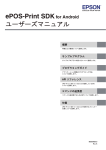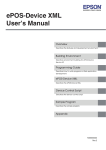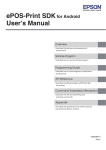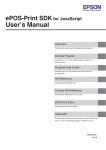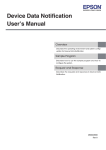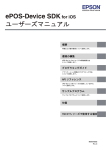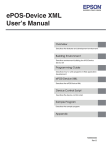Download ePOS-Device SDK for Android User`s Manual
Transcript
ePOS-Device SDK for Android
User’s Manual
Overview
Describes the features and development environment.
Building Environment
Describes environment building for ePOS-Device Service
I/F.
Programming Guide
Describes how to write programs in application
development.
API Reference
Describes the APIs provided in ePOS-Device SDK for
Android.
Sample Program
Describes the sample program.
Appendix
Describes the list of keycode and printer specifications.
M00077701
Rev.B
Cautions
• No part of this document may be reproduced, stored in a retrieval system, or transmitted in any form or
by any means, electronic, mechanical, photocopying, recording, or otherwise, without the prior written
permission of Seiko Epson Corporation.
• The contents of this document are subject to change without notice. Please contact us for the latest
information.
• While every precaution has taken in the preparation of this document, Seiko Epson Corporation assumes
no responsibility for errors or omissions.
• Neither is any liability assumed for damages resulting from the use of the information contained herein.
• Neither Seiko Epson Corporation nor its affiliates shall be liable to the purchaser of this product or third
parties for damages, losses, costs, or expenses incurred by the purchaser or third parties as a result of:
accident, misuse, or abuse of this product or unauthorized modifications, repairs, or alterations to this
product, or (excluding the U.S.) failure to strictly comply with Seiko Epson Corporation’s operating and
maintenance instructions.
• Seiko Epson Corporation shall not be liable against any damages or problems arising from the use of any
options or any consumable products other than those designated as Original EPSON Products or EPSON
Approved Products by Seiko Epson Corporation.
Trademarks
EPSON is a registered trademark of Seiko Epson Corporation.
Exceed Your Vision and ESC/POS are registered trademarks or trademarks of Seiko Epson Corporation.
AndroidTM is either registered trademarks or trademarks of Google Inc. in the United States and other countries.
JavaTM is a registered trademark of Oracle Corporation, its subsidiaries, and affiliates in the U.S. and other
countries.
Eclipse is a trademark or registered trademark of Eclipse Foundation, Inc.
Wi-Fi is a registered trademark of the Wi-Fi Alliance.
All other trademarks are the property of their respective owners and used for identification purpose only.
ESC/POS® Command System
EPSON has been taking industry’s initiatives with its own POS printer command system (ESC/POS). ESC/POS
has a large number of commands including patented ones. Its high scalability enables users to build versatile POS systems. The system is compatible with all types of EPSON POS printers (excluding the TM-C100) and
displays. Moreover, its flexibility makes it easy to upgrade the future. The functionality and the user-friendliness is valued around the world.
© Seiko Epson Corporation 2014. All rights reserved.
2
For Safety
Key to Symbols
The symbols in this manual are identified by their level of importance, as defined below. Read the following
carefully before handling the product.
Provides information that must be observed to avoid damage to your equipment or a
malfunction.
Provides important information and useful tips.
Restriction of Use
When this product is used for applications requiring high reliability/safety such as transportation devices
related to aviation, rail, marine, automotive etc.; disaster prevention devices; various safety devices etc; or
functional/precision devices etc, you should use this product only after giving consideration to including
fail-safes and redundancies into your design to maintain safety and total system reliability. Because this
product was not intended for use in applications requiring extremely high reliability/safety such as
aerospace equipment, main communication equipment, nuclear power control equipment, or medical
equipment related to direct medical care etc, please make your own judgment on this product’s suitability
after a full evaluation.
3
About this Manual
Aim of the Manual
This manual is intended to provide development engineers with all the information necessary for building/
designing an ePOS-Device system or developing/designing an ePOS-Device application, by using TM-i.
The TM-i series in this manual is a generic term for the following printers.
TM-T20II-i
TM-T70-i
TM-T82II-i
TM-T83II-i
TM-T88V-i
Manual Content
The manual is made up of the following sections:
Chapter 1
Overview
Chapter 2
Building Environment
Chapter 3
Programming Guide
Chapter 4
API Reference
Chapter 5
Sample Program
Appendix
List of KeyCode
Printer Specifications
Open Source License
4
Contents
■ For Safety .............................................................................................................................. 3
Key to Symbols ........................................................................................................................................3
■ Restriction of Use .................................................................................................................. 3
■ About this Manual ................................................................................................................ 4
Aim of the Manual..................................................................................................................................4
Manual Content .....................................................................................................................................4
■ Contents ................................................................................................................................ 5
Overview ...................................................................................... 11
■ ePOS-Device SDK ............................................................................................................... 11
Features .................................................................................................................................................11
System Configuration Example ...........................................................................................................12
How to Use the Communication Box .................................................................................................13
Specifying the Print Job ID from the Application..............................................................................16
Spooler Function...................................................................................................................................17
■ Operating Environment...................................................................................................... 20
Android Version.....................................................................................................................................20
Android Device.....................................................................................................................................20
TM-i .........................................................................................................................................................20
TM Printer ...............................................................................................................................................21
Supported Peripheral Device..............................................................................................................21
Development Environment..................................................................................................................22
■ Contents in the Package................................................................................................... 23
Package ................................................................................................................................................23
Download..............................................................................................................................................23
■ Restrictions .......................................................................................................................... 24
Building Environment ...................................................................25
■ Workflow.............................................................................................................................. 25
■ Registration of Device........................................................................................................ 26
Programming Guide.................................................................... 27
■ How to Incorporate the ePOS-Device SDK for Android .................................................. 27
■ Programming Flow ............................................................................................................. 29
If Automatically Reconnecting to the Network ................................................................................30
Programming flow for the Communication Box................................................................................32
■ Using the Spooler Function................................................................................................ 37
■ Event Notification Method ................................................................................................. 39
List of Listener Interface........................................................................................................................39
5
API Reference ..............................................................................43
■ List of ePOS-Device API ..................................................................................................... 43
Device Class .........................................................................................................................................43
Display Class .........................................................................................................................................44
Keyboard Class.....................................................................................................................................44
Printer Class ...........................................................................................................................................44
Scanner Class .......................................................................................................................................46
SimpleSerial Class .................................................................................................................................47
CommBoxManager Class ...................................................................................................................47
CommBox Class....................................................................................................................................47
Log Class ...............................................................................................................................................47
EposException Class ............................................................................................................................47
EposCallbackCode Class....................................................................................................................47
■ Device Class ....................................................................................................................... 48
Device ...................................................................................................................................................48
connect.................................................................................................................................................49
disconnect ............................................................................................................................................50
isConnected .........................................................................................................................................50
createDevice........................................................................................................................................51
deleteDevice ........................................................................................................................................53
getAdmin ..............................................................................................................................................54
getLocation ..........................................................................................................................................54
getCommBoxManager .......................................................................................................................54
setReconnectingEventCallback ........................................................................................................55
setReconnectEventCallback..............................................................................................................56
setDisconnectEventCallback .............................................................................................................57
■ Display Class ...................................................................................................................... 58
sendData...............................................................................................................................................58
clearCommandBuffer ..........................................................................................................................58
reset .......................................................................................................................................................59
createWindow......................................................................................................................................60
destroyWindow .....................................................................................................................................61
setCurrentWindow................................................................................................................................61
clearWindow.........................................................................................................................................62
setCursorPosition...................................................................................................................................62
moveCursorPosition..............................................................................................................................63
setCursorType........................................................................................................................................64
addText..................................................................................................................................................65
addReverseText ....................................................................................................................................66
addMarquee ........................................................................................................................................67
setBlink ...................................................................................................................................................68
setBrightness..........................................................................................................................................68
showClock.............................................................................................................................................69
addCommand .....................................................................................................................................69
setReceiveEventCallback ...................................................................................................................70
■ Keyboard Class .................................................................................................................. 71
setPrefix..................................................................................................................................................71
setKeyPressEventCallback...................................................................................................................72
setStringEventCallback........................................................................................................................73
6
■ Printer Class ........................................................................................................................ 74
sendData...............................................................................................................................................74
getPrintJobStatus..................................................................................................................................75
clearCommandBuffer ..........................................................................................................................75
addTextAlign .........................................................................................................................................76
addTextLineSpace................................................................................................................................76
addTextRotate ......................................................................................................................................77
addText ..................................................................................................................................................78
addTextLang .........................................................................................................................................79
addTextFont ..........................................................................................................................................80
addTextSmooth.....................................................................................................................................81
addTextDouble .....................................................................................................................................82
addTextSize ...........................................................................................................................................83
addTextStyle ..........................................................................................................................................84
addTextPosition .....................................................................................................................................86
addTextVPosition ..................................................................................................................................86
addFeedUnit .........................................................................................................................................87
addFeedLine.........................................................................................................................................87
addFeedPosition...................................................................................................................................88
addFeed................................................................................................................................................88
addImage .............................................................................................................................................89
addLogo................................................................................................................................................91
addBarcode .........................................................................................................................................92
addSymbol ............................................................................................................................................96
addHLine .............................................................................................................................................101
addVLineBegin ...................................................................................................................................102
addVLineEnd ......................................................................................................................................103
addPageBegin ...................................................................................................................................104
addPageEnd.......................................................................................................................................104
addPageArea.....................................................................................................................................105
addPageDirection..............................................................................................................................106
addPagePosition ................................................................................................................................107
addPageLine ......................................................................................................................................108
addPageRectangle ...........................................................................................................................109
addCut ................................................................................................................................................110
addPulse..............................................................................................................................................111
addSound............................................................................................................................................112
addLayout...........................................................................................................................................114
addCommand ...................................................................................................................................117
addRecovery ......................................................................................................................................117
addReset .............................................................................................................................................118
startMonitor .........................................................................................................................................118
stopMonitor .........................................................................................................................................118
recover.................................................................................................................................................119
reset......................................................................................................................................................119
halftone property ...............................................................................................................................120
brightness property ............................................................................................................................121
force property .....................................................................................................................................122
timeout property.................................................................................................................................123
interval property .................................................................................................................................123
setReceiveEventCallback .................................................................................................................124
setStatusChangeEventCallback.......................................................................................................128
setBatteryStatusChangeEventCallback ..........................................................................................129
7
setOnlineEventCallback ....................................................................................................................130
setOfflineEventCallback ....................................................................................................................131
setPowerOffEventCallback................................................................................................................132
setCoverOkEventCallback ................................................................................................................133
setCoverOpenEventCallback...........................................................................................................134
setPaperOkEventCallback ................................................................................................................135
setPaperNearEndEventCallback......................................................................................................136
setPaperEndEventCallback ..............................................................................................................137
setDrawerClosedEventCallback.......................................................................................................138
setDrawerOpenEventCallback.........................................................................................................139
setBatteryOkEventCallback ..............................................................................................................140
setBatteryLowEventCallback ............................................................................................................141
■ Scanner Class ................................................................................................................... 142
setDataEventCallback.......................................................................................................................142
■ SimpleSerial Class ............................................................................................................ 143
sendCommand ..................................................................................................................................143
setCommandReplyEventCallback...................................................................................................144
■ CommBoxManager Class ............................................................................................... 145
openCommBox ..................................................................................................................................145
closeCommBox...................................................................................................................................147
■ CommBox Class ............................................................................................................... 149
getCommHistory.................................................................................................................................149
sendData.............................................................................................................................................151
setReceiveEventCallback .................................................................................................................153
■ EposDeviceLog Class....................................................................................................... 154
setLogSettings .....................................................................................................................................154
■ EposException class ........................................................................................................ 156
getErrorStatus ......................................................................................................................................156
Sample Program ........................................................................157
■ Functionality ..................................................................................................................... 157
■ Usage Environment .......................................................................................................... 158
Development Environment................................................................................................................158
Required device .................................................................................................................................158
Android Device...................................................................................................................................158
■ Environment Setting ......................................................................................................... 159
Setting the Devices ............................................................................................................................160
Installing the Sample Program ..........................................................................................................161
■ How to Use the Sample Program .................................................................................... 162
Setting ..................................................................................................................................................162
Operation ............................................................................................................................................164
8
Appendix.................................................................................... 165
■ List of KeyCode................................................................................................................. 165
■ Printer Specifications ....................................................................................................... 166
TM-T20II-i...............................................................................................................................................166
TM-T70-i ................................................................................................................................................168
TM-T82II-i...............................................................................................................................................169
TM-T83II-i/ TM-T83II ...............................................................................................................................170
TM-T88V-i/ TM-T88V .............................................................................................................................172
TM-L90 ..................................................................................................................................................174
TM-P20..................................................................................................................................................176
TM-P60II ................................................................................................................................................178
TM-P60II with Peeler ............................................................................................................................179
TM-P80..................................................................................................................................................180
TM-T20 ..................................................................................................................................................181
TM-T20II.................................................................................................................................................182
TM-T70 ..................................................................................................................................................183
TM-T70II.................................................................................................................................................184
TM-T82II.................................................................................................................................................185
TM-T88IV ...............................................................................................................................................186
TM-T90 ..................................................................................................................................................187
TM-U220 ...............................................................................................................................................189
■ Open Source License ...................................................................................................... 190
9
10
Chapter 1
Overview
Overview
This chapter describes the features of and the specifications for ePOS-Device SDK for Android.
ePOS-Device SDK
1
The ePOS-Device SDK for Android is SDK for developers to develop Android application that controls various
peripheral devices connected to TM-i. Application can be developed with API provided by the ePOSDevice SDK.
The ePOS-Device SDK also has the "ePOS-Device SDK for iOS" for iOS applications.
Features
❏ Able to use in any environment that network connection is available.
❏ No need to prepare any device (such as a PC) to act as a controller to control the peripheral devices.
❏ Accessing a device using ePOS-Device SDK automatically locks the device exclusively.
Even if accessed from multiple terminals simultaneously, the device is not under multiple controls. When
the terminal that has controlled the device releases the device, the device becomes controllable from
another terminal.
❏ Data can be sent and received between applications.
For details, refer to How to Use the Communication Box(p.13).
❏ Printing requests can be made to the printer by specifying the printing job ID. *
For details, refer to Specifying the Print Job ID from the Application(p.16).
❏ Printing data can be sent to the printer without waiting for a printing complete response from the printer.
(Spooler) * For details, refer to Spooler Function(p.17).
❏ Print data can be sent to another printer if the printer sends an error response (PAPER END, COVER OPEN,
etc.) or does not return a response. (Print forwarding) *
For details, refer to Forwarding(p.19).
* TM-i firmware Ver.4.1 or later versions supported
11
System Configuration Example
1
2
3
4
5
12
Place an Android application in the Android device.
The Android application sends a request message to TM-i.
TM-i sends data to devices that can be controlled.
The devices and network printers connected to TM-i are controlled.
TM-i returns a response to the application.
Chapter 1
Overview
How to Use the Communication Box
The Communication Box is a virtual data space that is provided by the ePOS-Device Service I/F for sending
and receiving data between applications.
The ePOS-Device is providing a virtual space and structure for sending and receiving data
between applications. Create the data to be sent and received according to your application's
specifications.
1
App1
App2
The Communication Box can be used in the following ways.
Using an Android device as a POS display terminal
Displaying digital signage
Using a tablet terminal as an entry terminal
13
Example of data processing using the Communication Box
App1
App2
1
2
3
4
5
6
14
The TM-i receives the barcode data scanned by the scanner.
The ePOS-Device Service I/F notifies App2 of the barcode data.
App2 acquires barcode data and converts to POS data.
App2 sends the POS data to the ePOS-Device Service I/F's Communication Box.
The ePOS-Device Service I/F notifies App1 that the POS data is stored in the
Communication Box.
App1 acquires the POS data stored in the Communication Box.
Chapter 1
Overview
Structure of the Communication Box
<MemberID>
-App1
-App2
<MemberID>
-App1
App1
<MemberID>
-App2
1
App2
The ePOS-Device Service I/F manages Communication Boxes with Box IDs (BoxID in the figure above).
Data can be sent and received between applications belonging to the Communication Box.
In the figure above, applications App1 and App2 can send and receive data with one another using the
BoxID:1 Communication Box.
Specifications of the Communication Box
Maximum number of Communication Boxes that can be created
20
Maximum number of applications that can belong to one Communication Box
20
Space of transfer history that one Communication Box can maintain
10240 Byte
Size of data that can be sent at one time
1024 Byte
15
Specifying the Print Job ID from the Application
A response containing the specified print job ID will be returned when sending a request from the
application by specifying the print job ID. (TM-i firmware Ver.4.1 or later versions)
Job ID : ABC123
Job ID : ABC123
Print data
Response data
16
Chapter 1
Overview
Spooler Function
The spooler function is a function used to temporarily store printing data received from the application in
the TM-i series printer to carry out background printings sequentially. (TM-i firmware Ver.4.1 or later versions)
TM-i series printers return response data to the application the moment the printing data enters the spooler
to make it possible for applications to proceed to the next process without waiting for a printing complete
response.
The application can use the job ID included in the response data to send an inquiry on the printing status.
EPSON TMNet WebConfig is used to configure the spooler.
Perform the following settings. For details, refer to the Technical Reference Guide for each TM-i.
Settings to enable the spooler
1
Print process retry settings
Forwarding can be used to send a printing job to a different printer if the printer does not respond to retry
processing. For details, refer to Forwarding(p.19).
Example
<Print Data>
<TM-i>
<Android device>
1
2
3
<Printer A>
Send print data A to a TM-i (ePOS-Device Service I/F) from the Android device.
The TM-i will save the print data A to the spooler and will return response data to
the Android device.
The TM-i will retrieve the print data and issue a print command to another TM-i.
17
4
5
6
7
8
9
18
Print data B will be sent to the TM-i from the input terminal.
The TM-i will save the print data B to the spooler and will return response data to
the Android device.
The TM-i will retrieve the print data B and issue a print command to printer A.
Print data A is complete.
A query on print data A results will be sent to the TM-i from the Android device.
The TM-i will return response data back to the Android device signifying that print
data A completed without error.
Chapter 1
Overview
Forwarding
EPSON TMNet WebConfig is used to configure forwarding settings. For details, refer to the
Technical Reference Guide for each TM-i.
<TM-i>
1
<Android device>
<Printer A>
1
2
3
4
5
<Printer B>
Send print data to ePOS-Device Service I/F from the Android device.
The TM-i issues a print command to printer A.
Printer A does not respond.
The TM-i reissues a print command to printer A.
If printer A still does not respond to the reissued print command, the print command will be issued to printer B.
Print data sent from the Android device will be printed using printer B.
19
Operating Environment
Android Version
❏ Android Version 2.3.3 to 2.3.7
❏ Android Version 3.1 to 3.2.2
❏ Android Version 4.0 or later
For the latest version, refer to the README file.
Android Device
❏ Device that supports ARMv5TE
TM-i
❏ TM-T20II-i
❏ TM-T70-i (TM-i Firmware Ver.4.0 or later)
❏ TM-T82II-i
❏ TM-T83II-i
❏ TM-T88V-i (TM-i Firmware Ver.4.0 or later)
20
Chapter 1
Overview
TM Printer
In addition to the TM-i local printer, the following TM printers can be controlled:
TM Printer
*
TM-i Firmware
Ver.4.0
Ver.4.1
TM-L90*
✔
✔
TM-P20
-
✔
TM-P60II
✔
✔
TM-P60II Peeler
✔
✔
TM-P80
✔
✔
TM-T20*
✔
✔
TM-T20II*
✔
✔
TM-T70*
✔
✔
TM-T70II*
✔
✔
TM-T82II*
✔
✔
TM-T83II*
-
✔
TM-T88IV*
✔
✔
TM-T88V*
✔
✔
TM-T90*
✔
✔
TM-U220*
✔
✔
1
Ethernet model (UB-E02/ UB-E03), or wireless LAN model (UB-R03/ UB-R04).
Other interface models are not supported.
Interface
Use a TM printer with the following interface:
❏ Wired LAN
❏ Wireless LAN (UB-R03/ UB-R04)
Supported Peripheral Device
To use a peripheral device, the user must prepare a device control script file developed for the device. An
API for the device control script is also provided. For details, refer to Sample Program(p.157).
Peripheral Device
❏ Customer display
DM-D110 USB Interface
❏ Standard HID device
Keyboard device
Barcode scanner
❏ Serial communication device
When controlling a serial communication device with this SDK, API to send/receive
commands is used to control.
21
Development Environment
The following are necessary to develop an Android application.
Android SDK r15 or later
Java Development Kit 6 or later
22
Chapter 1
Overview
Contents in the Package
Package
File
Description
ePOS-Device.jar
Compiled Java class file, archived into a jar format file to
allow APIs to be used from Java programs.
libeposdevice.so
Library for function execution. (ARMv5TE supported)
ePOS-Device_Sample_Android.zip
A sample program file.
README.en.txt
A readme file.
EULA.en.txt
Contains the SOFTWARE LICENSE AGREEMENT.
ePOS-Device_SDK_Android_en_revx.pdf
This manual. Describes the ePOS-Device SDK for Android
programming methods and APIs.
1
Download
For customers in North America, go to the following web site:
http://www.epsonexpert.com/
For customers in other countries, go to the following web site:
https://download.epson-biz.com/?service=pos/
23
Restrictions
❏ The ruled line command is available only when the printer supports the "ruled line command".
❏ The drawer and the buzzer cannot be used together.
❏ The buzzer function cannot be used if the printer is not provided with the buzzer.
❏ When a 2D-code scanner is used, multibyte characters such as Japanese cannot be obtained properly.
❏ When 2D-code data contains an ASCII control code (0x00 to 0x1F), control codes cannot be obtained.
❏ Keycodes that can be obtained from the keyboard are restricted. For the key codes that can be
obtained, refer to List of KeyCode(p.165).
24
Chapter 2
Building Environment
Building Environment
This chapter describes environment building for ePOS-Device Service I/F.
Workflow
1. Network Settings
Configure the system and TM-i network settings.
Perform TM-i network settings using the following procedure.
For details, refer to the Technical Reference Guide of each TM-i.
EPSON TMNet WebConfig
EpsonNet Config
Easy Kitting
2
2.Connection of Device to TM-i
Connect a device to TM-i. For the devices that can be connected, refer to Operating
Environment (p.20).
3.Registration of Device (p.26)
Register the device to be connected into TM-i. Make registration using an Epson TMNet
WebConfig. For details, refer to the Technical Reference Guide for each TM-i.
25
Registration of Device
Register the device to be controlled by ePOS-Device SDK for Android into TM-i. Configure the settings using
EPSON TMNet WebConfig.
EPSON TMNet WebConfig can be launched from your web browser.
For details, refer to the Technical Reference Guide for each TM-i.
Configure the following settings for each device connected to the TM-i.
Printer
Item
Description
Device ID
Enter the ID (any character string) of the printer to be controlled.
Model
Select the model of the printer to be controlled.
IP Address
Specify the IP address of the printer for each device ID.
Retry interval(ms)
Specify the retry interval after timeout.
Customer Display
Item
Description
Customer Display
Set whether or not this is used.
Communications settings
Set the communication speed, data bit and parity.
Brightness settings
Set the brightness of the customer display.
The device ID of the customer display is fixed to "local_display".
Key input device
Item
Description
Device ID
Enter the device ID (any character string).
Device name
Select the device name of the key input device.
Control Script
Select the device control script to be used for the key input device.
Serial communications
Item
Description
Serial communications
Set whether or not this is used.
Communication speed (bps)
Set the communication speed of the device.
Data bit
Set the data bit.
Parity
Set the parity.
Stop bit
Set the stop bit.
Flow control
Set the flow control.
The device ID of the serial communication device is fixed to "local_serial".
26
Chapter 3
Programming Guide
Programming Guide
This chapter describes how to write programs in the application development using ePOS-Device SDK for
Android.
How to Incorporate the ePOS-Device SDK for Android
This section explains how to incorporate the ePOS-Device SDK for Android.
This explanation uses Eclipse. If you are using another development environment, please make
the appropriate changes.
Incorporate the SDK using following procedures.
1
2
Create a new project in Eclipse.
Copy provided JAR file (ePOS-Device.jar) into following path:
libs
ePOS-Device.jar
3
4
3
In Libraries tab of the target project's properties, confirm that the JAR file you
added (ePOS-Device.jar) is registered in [Java Build Path].
If it has not been added, add the JAR file into build path using [Add Jars...].
Copy the library file (libeposdevice.so) into following path:
libs
armeabi
libeposdevice.so
5
6
Select the project in Eclipse's Package Explorer, right click on it, and press [Refresh].
In *.java source file of application to use, enter package import definitions per
class. Refer to the following.
Class
Import Definition
Device class
Log class
EposException class
import com.epson.eposdevice;
EposCallbackCode class
Display class
import com.epson.eposdevice.display;
Keyboard class
import com.epson.eposdevice.keyboard;
Printer class
import com.epson.eposdevice.printer;
Scanner class
import com.epson.eposdevice.scanner;
SimpleSerial class
import com.epson.eposdevice.simpleserial;
CommBoxManager class
import com.epson.eposdevice.commbox;
27
7
Confirm that the target project's "/libs" folder is in the Source tab of the target
project's properties. If not, add "libs" to the build path using [Add Folder...].
8
With the target project selected from Eclipse's Package Explorer, select
[Preferences] in the [Window] menu.
9
The [Preferences] screen is displayed. From the list on the left, select [Java][Compiler].
[Compiler] screen is displayed. Set the [Compiler compliance level:] to "1.6",
10 The
and click [Apply]. After that, click [OK].
11 Double-click [AndroidManifest.xml] from Eclipse's Package Explorer.
12 Select the [Permissions] tab.
13 The [Android Manifest Permissions] screen is displayed. Click the [Add] button.
14 Select [Uses Permission], and click the [OK] button.
Permission] is added to [Permissions]. Select the permissions of functionalities
15 [Uses
attached to the added [Uses Permission] from the [Name] under [Attributes for
Uses Permission].
Functionality
Wi-Fi
[Name] setting
android.permission.INTERNET
16 Save "AndroidManifest.xml".
28
Chapter 3
Programming Guide
Programming Flow
The basic programming sequence of ePOS-Device SDK for Android is as follows:
Applications
ePOS-Device
Device
1 : Device
Initialize Device class
2 : connect
Establish a communication path to
ePOS-Device Service I/F
2.1 : callback(SUCCESS)
3 : createDevice(Device.TYPE_PRINTER)
3.1 : Cmd()
Obtain a device object
4 : Device open
4.1 : callback
(EposPrinter, SUCCESS)
5 : Registration of callback according
to the device
6 : Method according to the device
3
6.1 : Cmd()
6.1.1 : Execute
5.1 : Execution result
5.2 : callback(SUCCESS)
7: deleteDevice(EposPrinter)
Release a device object
7.1 : Cmd()
8: Device close
8.1 : callback(SUCCESS)
9: disconnect
Disconnect the communication path to
ePOS-Device Service I/F
29
If Automatically Reconnecting to the Network
The following is a sequence for automatically reconnecting if network communication is cut off with the TMi.
The following uses a case where the barcode scanner is used as an example.
[1/2]
Applications
ePOS-Device
Barcode Scanner
1 : Device
Initialize Device class
2 : connect
Establish a communication path to
ePOS-Device Service I/F
2.1 : callback(SUCCESS)
3 : setReconnectingEventCallback
Register callback for reconnection
process started event
4 : setReconnectEventCallback
Register callback for reconnection
process ended event
5 : setDisconnectEventCallback
Register callback for network
disconnected event
6 : createDevice
(Device.TYPE_SCANNER)*
6.1 : Cmd()
Obtain a device object
7.1 : callback
(EposPrinter, SUCCESS)
5 : Device open
*: Sets options parameters to resend data when reconnected to the network.
30
Chapter 3
Programming Guide
[2/2]
Applications
ePOS-Device
Barcode Scanner
8 : Registration of callback according
to the device
9 : Scan
Network is cut off
3.1 : Reconnection process started event
Notify the starting of reconnection
9.1 : Snan data
Retains data in the
ePOS-Device Service I/F
Network reconnection
was done successfully
4.1 : Reconnection ended event
Notify the reconnection completion
9.1.1 : Barcode data detection event
Sends data that retained
in the ePOS-Device Service I/F
10: deleteDevice( EposScanner)
3
10.1 : Cmd()
Notify the reconnection completion
11: Device close
11.1 : callback(SUCCESS)
12: disconnect
Sends data that retained
in the ePOS-Device Service I/F
31
Programming flow for the Communication Box
The following indicates the basic programming sequence using the Communication Box.
A "Client" in the sequence figure refers to an application.
[1/3]
Client A
ePOS-Device
Client B
Client C
1 : Device
Initialize Device class
1 : Device
Initialize Device class
1 : Device
Initialize Device class
2 : connect
Establishes communication path
with ePOS-Device Service I/F
2.1 : callback(SUCCESS)
2 : connect
Establishes communication path
with ePOS-Device Service I/F
2.1 : callback(SUCCESS)
2 : connect
Establishes communication path
with ePOS-Device Service I/F
2.1 : callback(SUCCESS)
3 : getCommBoxManager
Acquires
CommboxManager
object
4 : openCommBox
Opens the Communication Box
4.1 : Creates the Communication Box
4.2 : Adds Client A to members
4.3 : callback(SUCCESS)
32
3 : getCommBoxManager
Acquires
CommboxManager
object
3 : getCommBoxManager
Acquires
CommboxManager
object
Chapter 3
Programming Guide
[2/3]
Client A
ePOS-Device
Client C
Client B
4 : openCommBox
Opens the Communication Box
4.2 : Adds Client B to members
4.3 : callback(SUCCESS)
5 : setReceiveEventCallback
4 : openCommBox
Opens the Communication Box
4.2 : Adds Client C to members
4.3 : callback(SUCCESS)
6 : sendData()
6.1 : Designates client to
forward the data to
3
5 : setReceiveEventCallback
Sends data
6.2 : Message received event
Forwards data
6.2 : Message received event
Forwards data
33
[3/3]
Client A
ePOS-Device
Client B
Client C
7 : closeCommBox
7.1 : Deletes Client C from members
Closes the Communication Box
7.2 : callback(SUCCESS)
7 : closeCommBox()
Closes the Communication Box
7.1 : Deletes Client B from members
7.2 : callback(SUCCESS)
7 : closeCommBox
Closes the Communication Box
7.1 : Deletes Client A from members
7.2 : callback(SUCCESS)
8 : Ends the Communication Box
34
Chapter 3
Programming Guide
If automatically reconnecting the network
If network communication with the TM-i was reconnected, the Communication Box sequence is as follows.
A "Client" in the sequence figure refers to an application.
[1/2]
Client A
ePOS-Device
Client B
1 : Device
Initialize Device class
1 : Device
Initialize Device class
2 : connect
Establishes communication path
with ePOS-Device Service I/F
2.1 : callback(SUCCESS)
2 : connect
Establishes communication path
with ePOS-Device Service I/F
2.1 : callback(SUCCESS)
3
3 : setReconnectingEventCallback
Register callback for reconnection
process started event
4 : setReconnectEventCallback
Register callback for reconnection
process ended event
5 : setDisconnectEventCallback
Register callback for network
disconnected event
6 : getCommBoxManager
Acquires
CommboxManager object
6 : getCommBoxManager
7 : openCommBox
Opens the Communication Box
Acquires
CommboxManager object
callback(SUCCESS)
35
[2/2]
Client A
ePOS-Device
Client B
7 : openCommBox
8 : setReceiveEventCallback
Opens the Communication Box
callback(SUCCESS)
8 : setReceiveEventCallback
Network is disconnected
9 : sendData()
4.1 : Reconnection process started event
Notification for starting
the reconnection
Sends a message to the
Communication Box.
Network successfully reconnects
4.1 : Reconnection process ended event
Notify reconnection
process end
9.1 : Message received event
Forwards data received while the network
was disconnected
10 : closeCommBox
Closes the Communication Box
callback(ESUCCESS)
10 : closeCommBox
Closes the Communication Box
callback(SUCCESS)
36
Chapter 3
Programming Guide
Using the Spooler Function
A printing job will be executed immediately and a response will be returned to the application after printing
is complete when sending a printing request to ePOS-Device Service I/F from the application when the
spooler function is disabled.
ePOS-Device
Application
Printer
1 : sendData()
1.1 : Cmd()
1.1.1 : Print()
1.2 : Printing results
1.3 : callback(SUCCESS)
The print data job will be added to the queue and a response will be returned to the application without
waiting for printing to complete when sending a printing request to ePOS-Device Service I/F from the
application when the spooler function is enabled.
ePOS-Device
Application
Printer
Spooler
3
1 : sendData(printjobid)
1.1 : send()
1.2 : Execution result
1.3 : callback(SUCCESS)
2 : Cmd()
2.1 : Print()
Print result
3 : getPrintJobStatus(printjobid)
3.1 : getPrintJobStatus()
3.2 : Print result
3.3 : callback(SUCCESS)
37
Even if the output printer cannot complete the printing task, ePOS-Device Service I/F does not return an
error to the application. Enabling forward printing will allow for the printing task to be completed on a
substitute printer, with the application acquiring the printing results afterward. Refer to the sequence
diagram below.
Application
ePOS-Device
Printer
Spooler
Forwarding printer
1 : sendData(printjobid)
1.1 : send()
1.2 : Execution result
1.3 : callback(SUCCESS)
2 : Cmd()
2.1 : Print()
Printing results (Failure)
3 : Cmd()
3.1 : Print()
Printing results (Success)
4 : getPrintJobStatus(printjobid)
4.1 : getPrintJobStatus()
4.2 : Printing results
4.3 : callback(SUCCESS)
38
Chapter 3
Programming Guide
Event Notification Method
The ePOS-Device SDK for Android uses a listener to notify events to application.
List of Listener Interface
For details of listener interface, refer to API Reference (p.43).
Device Object
Package:
com.epson.eposdevice.
Event listener
Function
Notification destination method
Notification destination registration API
com.epson.eposdevice.ReconnectingListener
Reconnection process started
event
onReconnecting
setReconnectingEventCallback (p.55)
3
com.epson.eposdevice.ReconnectListener
Reconnection ended event
onReconnect
setReconnectEventCallback (p.56)
com.epson.eposdevice.DisconnectListener
Network disconnected event
onDisconnect
setDisconnectEventCallback (p.57)
Display Object
Package:
com.epson.eposdevice.display.
Event listener
Function
Notification destination method
Notification destination registration API
com.epson.eposdevice.display.ReceiveListener
Control result received event
onDspReceive
setReceiveEventCallback (p.70)
39
Keyboard Object
Package:
com.epson.eposdevice.keyboard.
Event listener
Function
Notification destination method
Notification destination registration API
com.epson.eposdevice.keyboard.KeyPressListener
Key press detection event
onKbdKeyPress
setKeyPressEventCallback (p.72)
com.epson.eposdevice.keyboard.StringListener
Character string detection event
onKbdString
setStringEventCallback (p.73)
Printer Object
The response document received event for acquiring the job ID is only compatible with TM-i
firmware Ver.4.1 or later.
Package:
com.epson.eposdevice.printer.
Event listener
Function
Notification destination method
Notification destination registration API
com.epson.eposdevice.printer.ReceiveListener
Response document received
event
onPtrReceive
setReceiveEventCallback (p.124)
com.epson.eposdevice.printer.JobReceiveListener
Response document received
event (For acquiring the job ID)
onPtrReceive
setReceiveEventCallback (p.124)
com.epson.eposdevice.printer.StatusChangeListener
Status changed event
onPtrStatusChange
setStatusChangeEventCallback (p.128)
com.epson.eposdevice.printer.BatteryStatusChangeListener
Battery status changed event
onPtrBatteryStatusChange
setBatteryStatusChangeEventCallback (p.129)
com.epson.eposdevice.printer.OnlineListener
Online event
onPtrOnline
setOnlineEventCallback (p.130)
com.epson.eposdevice.printer.OfflineListener
Offline event
onPtrOffline
setOfflineEventCallback (p.131)
com.epson.eposdevice.printer.PowerOffListener
Power off event
onPtrPowerOff
setPowerOffEventCallback (p.132)
40
Chapter 3
Package:
Programming Guide
com.epson.eposdevice.printer.
Event listener
Function
Notification destination method
Notification destination registration API
com.epson.eposdevice.printer.CoverOkListener
Cover ok event
onPtrCoverOk
setCoverOkEventCallback (p.133)
com.epson.eposdevice.printer.CoverOpenListener
Cover open event
onPtrCoverOpen
setCoverOpenEventCallback (p.134)
com.epson.eposdevice.printer.PaperOkListener
Paper ok event
onPtrPaperOk
setPaperOkEventCallback (p.135)
com.epson.eposdevice.printer.PaperNearEndListener
Paper near end event
onPtrPaperNearEnd
setPaperNearEndEventCallback (p.136)
com.epson.eposdevice.printer.PaperEndListener
Pater end event
onPtrPaperEnd
setPaperEndEventCallback (p.137)
3
com.epson.eposdevice.printer.DrawerClosedListener
Drawer closed event
onPtrDrawerClosed
setDrawerClosedEventCallback (p.138)
com.epson.eposdevice.printer.DrawerOpenListener
Drawer open event
onPtrDrawerOpen
setDrawerOpenEventCallback (p.139)
com.epson.eposdevice.printer.BatteryLowListener
Battery low event
onPtrBatteryLow
setBatteryLowEventCallback (p.141)
com.epson.eposdevice.printer.BatteryOkListener
Battery ok event
onPtrBatteryOk
setBatteryOkEventCallback (p.140)
Scanner Object
Package:
com.epson.eposdevice.scanner.
Event listener
Function
Notification destination method
Notification destination registration API
com.epson.eposdevice.scanner.DataListener
Barcode data detection event
onScanData
setDataEventCallback (p.142)
41
SimpleSerial Object
Package:
com.epson.eposdevice.simpleserial.
Event listener
Function
Notification destination method
Notification destination registration API
com.epson.eposdevice.simpleserial.CommandReplyListener
Sent results of optional command
notification event
onSimpleSerialCommandReply
setCommandReplyEventCallback (p.144)
CommboxManager Object
Package:
com.epson.eposdevice.commbox.
Event listener
Function
Notification destination method
Notification destination registration API
com.epson.eposdevice.commbox.OpenCommBoxListener
Open event of Communication Box
onOpenCommBox
openCommBox (p.145)
com.epson.eposdevice.commbox.CloseCommBoxListener
Close event of Communication Box
onCloseCommBox
closeCommBox (p.147)
Commbox Object
Package:
com.epson.eposdevice.commbox.
Event listener
Function
Notification destination method
Notification destination registration API
com.epson.eposdevice.commbox.GetCommHistoryListener
Acquired callback of sent history
onGetCommHistory
getCommHistory (p.149)
com.epson.eposdevice.commbox.SendDataListener
Callback of message sent
onCommboxSendData
sendData (p.151)
com.epson.eposdevice.commbox.ReceiveListener
Callback of message received
onCommboxReceive
setReceiveEventCallback (p.153)
42
Chapter 4
API Reference
API Reference
This chapter describes the APIs provided in the ePOS-Device SDK for Android.
List of ePOS-Device API
ePOS-Device SDK for Android provides the following classes:
❏ Device class (p. 43)
❏ Display class (p. 44)
❏ Keyboard class (p. 44)
❏ Printer class (p. 44)
❏ Scanner class (p. 46)
❏ SimpleSerial class (p. 47)
❏ CommBoxManager class (p. 47)
❏ CommBox class (p. 47)
❏ Log class (p. 47)
❏ EposException class (p. 47)
❏ EposCallbackCode class (p. 47)
When using API of each class, it is necessary to define import per class in the Java source
file. For details, refer to How to Incorporate the ePOS-Device SDK for Android (p.27).
4
Device Class
API
Description
Page
Device
Initializes an ePOSDevice class.
48
connect
Establishes a communication path.
49
disconnect
Disconnects a communication path.
50
isConnected
Obtains communication path status.
50
createDevice
Obtains a device object.
51
deleteDevice
Deletes a device object.
53
getAdmin
Obtains the administrator information.
54
getLocation
Obtains the installation location information.
54
getCommBoxManager
Acquires CommBoxManager object
54
setReconnectingEventCallBack
Registers the reconnection started event callback
method
55
setReconnectEventCallBack
Registers the reconnection completed event callback
method
56
setDisconnectEventCallBack
Registers the network disconnection event callback
method
57
43
Display Class
Description
API
Page
sendData
Sends a control instruction.
58
ClearCommandBuffer
Clears the command buffers.
58
reset
Reset
59
createWindow
Define the display area.
60
destroyWindow
Destroys the display area.
61
setCurrentWindow
Switches the display area.
61
clearWindow
Clears the current display area.
62
setCursorPosition
Moves the cursor position.
62
moveCursorPosition
Moves the cursor position in the current display area.
63
setCursorType
Changes the cursor display.
64
addText
Displays text.
65
addReverseText
Displays reversed text.
66
addMarquee
Displays marquee.
67
setBlink
Display blinking.
68
setBrightness
Changes the display brightness.
68
showClock
Displays the clock.
69
addCommand
Executes a command.
69
setReceiveEventCallback
Registers the control result receive event callback method.
70
Keyboard Class
Description
API
setPrefix
Specifies the conditions for handling input as a series of strings.
Page
71
setKeypressEventCallback
Registers the key press detection event callback method.
72
setStringEventCallback
Registers the string detection event callback method.
73
Printer Class
API
Description
Page
Sends a print document.
44
sendData
Specifies the job ID and sends the print
document. *
74
getPrintJobStatus *
Acquires print job status.
75
clearCommandBuffer
Clears the command buffers.
75
addTextAlign
Adds the text alignment settings to the command
buffer.
76
addTextLineSpace
Adds the line feed space settings to the command
buffer.
76
addTextRotate
Adds the text rotation print settings to the
command buffer.
77
addText
Adds text printing to the command buffer.
78
Chapter 4
API
Description
API Reference
Page
addTextLang
Adds the target language settings to the
command buffer.
79
addTextFont
Adds the text font settings to the command buffer.
80
addTextSmooth
Adds the text smoothing settings to the command
buffer.
81
addTextDouble
Adds the double-sized text settings to the
command buffer.
82
addTextSize
Adds the text scale settings to the command
buffer.
83
addTextStyle
Adds the text style settings to the command buffer.
84
addTextPosition
Adds the print position settings to the command
buffer.
86
addTextVPosition
Adds a tag for specifying the print vertical position
of text.
86
addFeedUnit
Adds a tag for paper feeding (in dots).
87
addFeedLine
Adds a tag for paper feeding (in lines).
87
addFeedPosition
Adds control of label paper/black mark paper to
command buffer.
88
addFeed
Adds a line feed to the command buffer.
88
addImage
Adds raster image printing to the command buffer.
89
addLogo
Adds NV logo printing to the command buffer.
91
addBarcode
Adds barcode printing to the command buffer.
92
addSymbol
Adds 2D-Code printing to the command buffer.
96
addHLine
Adds horizontal line printing to the command
buffer.
101
addVLineBegin
Adds vertical line start to the command buffer.
102
addVLineEnd
Adds vertical line end to the command buffer.
103
addPageBegin
Adds page mode start to the command buffer.
104
addPageEnd
Adds page mode end to the command buffer.
104
addPageArea
Adds the print area settings in the page mode to
the command buffer.
105
addPageDirection
Adds the print direction settings in the page mode
to the command buffer.
106
addPagePosition
Adds the print position settings in the page mode
to the command buffer.
107
addPageLine
Adds drawing a line in the page mode to the
command buffer.
108
addPageRectangle
Adds drawing a rectangle in the page mode to
the command buffer.
109
addCut
Adds paper cut to the command buffer.
110
addPulse
Adds drawer kick-out to the command buffer.
111
addSound
Adds turning on the buzzer to the command buffer.
112
addLayout
Adds the paper layout setup to command buffer
114
addCommand
Adds a command to the command buffer.
117
addRecovery
Adds a tag for recovering from an error.
117
addReset
Adds a tag for resetting the printer.
118
4
45
Description
API
startMonitor
Enables a status event.
118
stopMonitor
Disables a status event.
118
recover
Recovers from an error that can be recovered
from.
119
reset
Resets the printer.
119
halftone property
Raster image halftone processing method.
120
brightness property
Raster image brightness correction value.
121
force property
Forced transmission mode.
122
timeout property
Sending timeout time.
123
interval property
Printer status update interval.
123
Registers the receive response document event
callback method.
setReceiveEventCallback
*
Page
Registers the job ID response document received
event callback method *
124
setStatuschangeEventCallback
Registers the status change event.
128
setBatteryStatusChangeEventCallback
Registers the battery status change event callback
method.
129
setOnlineEventCallback
Registers the online event callback method.
130
setOfflineEventCallback
Registers the offline event callback method.
131
setPowerOffEventCallback
Registers the non-response event callback
method.
132
setCoverOkEventCallback
Registers the cover close event callback method.
133
setCoverOpenEventCallback
Registers the cover open event callback method.
134
setPaperOkEventCallback
Registers the paper remaining event callback
method.
135
setPaperNearEndEventCallback
Registers the paper near end event callback
method.
136
setPaperEndEventCallback
Registers the paper end event callback method.
137
setDrawerClosedEventCallback
Registers the drawer close event callback method.
138
setDrawerOpenEventCallback
Registers the drawer open event callback method.
139
setBatteryOkEventCallback
Registers the battery ok event callback method.
140
setBatteryLowEventCallback
Registers the battery low event callback method.
141
TM-i firmware Ver.4.1 or later versions supported
Scanner Class
API
setDataEventCallback
46
Description
Page
Registers the barcode data detection event callback method.
142
Chapter 4
API Reference
SimpleSerial Class
Description
API
Page
sendCommand
Sends a command.
143
setCommandreplyEventCallback
Registers the command sending result notification event
callback method.
144
CommBoxManager Class
Description
API
Page
openCommBox
Opens the Communication Box.
145
closeCommBox
Closes the Communication Box.
147
CommBox Class
Description
API
Page
getCommHistory
Acquires the message transfer history.
149
sendData
Sends a message to the Communication Box.
151
setReceiveEventCallback
Registers the notifies that the message in the Communication
Box was received event callback method.
153
4
Log Class
Description
API
setLogSettings
Sets the log output function.
Page
154
EposException Class
Description
API
getErrorStatus
Acquires error status when an exception is thrown.
Page
156
EposCallbackCode Class
Class that has a constant of error status passed to the notification destination method of callback.
47
Device Class
Device
Initialize a Device class instance.
Syntax
public Device(Context context) throws EposException
Parameter
context:
Specifies the context of the application.
This parameter is not designated if the log output function is not used.
Exceptions
When processing failed, EposException of the following error status is generated.
Acquire with getErrorStatus (p.156).
Error status
EposException.ERR_MEMORY
48
Description
Could not allocate memory.
Chapter 4
API Reference
connect
Establishes a communication path to ePOS-Device Service I/F of TM-i.
Syntax
public void connect(String ipAddress,
ConnectListener target) throws EposException
Parameter
ipAddress:
Specifies the IP address of TM-i.
target :
This specifies the object (listener interface) that has the notification destination method.
Exceptions
When processing failed, EposException of the following error status is generated.
Acquire with getErrorStatus (p.156).
Error status
Description
EposException.ERR_PARAM
Invalid parameter was passed.
EposException.ERR_ILLEGAL
Attempted to restart communication for a device that
already started communication.
EposException.ERR_MEMORY
Could not allocate memory.
EposException.ERR_FAILURE
An unspecified error occurred.
EposException.ERR_PROCESSING
Could not execute a process.
Listener Interface
4
public interface ConnectListener extends EventListener
Listener Registration Method
void onConnect (String ipAddress, int code)
Parameter
ipAddress:
Sets IP address of TM-i.
code:
Sets error status of processing results.
Error status
Description
EposCallbackCode.SUCCESS
Connected successfully.
EposCallbackCode.ERR_TIMEOUT
A timeout occurred.
49
disconnect
Disconnects the communication path connected with "connect".
Syntax
public void disconnect() throws EposException
Exceptions
When processing failed, EposException of the following error status is generated.
Acquire with getErrorStatus (p.156).
Error status
Description
EposException.ERR_ILLEGAL
This API was called when communication hasn't been
started.
EposException.ERR_MEMORY
Could not allocate memory.
EposException.ERR_FAILURE
An unspecified error occurred.
EposException.ERR_PROCESSING
Could not execute a process.
isConnected
Obtains status of the communication path connected with connect (p.49).
If the terminal goes to sleep, the returned value may not be the correct value.
Syntax
public boolean isConnected()
Return value
The connection status of the communication path
Return value
50
Description
true
Connected
false
Not connected
Chapter 4
API Reference
createDevice
Obtains a device object to act as the interface with the device.
• When this API is successfully executed, the specified device is exclusively locked and
calling "createDevice" from a different browser returns "EposException.ERR_IN_USE". The
printer is not locked exclusively and can obtain device objects with "createDevice" from
multiple browsers.
• If "createDevice" is executed immediately during a return process after an ondisconnect
event, "EposException.ERR_IN_USE" occurs. In this case, retry until a value other than
"EposException.ERR_IN_USE" is obtained.
Syntax
public void createDevice
(String deviceId, int deviceType,
int crypto int buffer,
CreateDeviceListener target)
throws EposException
Parameter
deviceId:
Specifies the device ID.
• When specifying "Device.TYPE_DISPLAY" to the second parameter (deviceType),
specify "local_display".
• When specifying "Device.TYPE_SIMPLE_SERIAL" to the second parameter
(deviceType), specify "local_serial".
deviceType:
Setting
crypto:
Description
Device.TYPE_PRINTER
Specifies the printer for the device type.
Device.TYPE_DISPLAY
Specifies the customer display for the
device type.
Device.TYPE_KEYBOARD
Specifies the keyboard for the device type.
Device.TYPE_SCANNER
Specifies the scanner for the device type.
Device.TYPE_SIMPLE_SERIAL
Specifies the serial communication device
for the device type.
Specifies whether encryption of the communication data is required.
Setting
Device.FALSE
buffer:
Description
Disable
Specifies if it is necessary to buffer the data that occurred in the device during
reconnection and resend the data upon reconnection.
Setting
target :
4
Specifies any of the following device types:
Description
Device.TRUE
Enable
Device.FALSE
Disable
This specifies the object (listener interface) that has the notification destination method.
51
Exceptions
When processing failed, EposException of the following error status is generated.
Acquire with getErrorStatus (p.156).
Error status
Description
EposException.ERR_PARAM
Invalid parameter was passed.
EposException.ERR_CONNECT
Could not communicate.
EposException.ERR_IN_USE
Device in use exists.
EposException.ERR_FAILURE
An unspecified error occurred.
EposException.ERR_PROCESSING
Could not execute a process.
Listener Interface
public interface CreateDeviceListener
extends EventListener
Listener Registration Method
void onCreateDevice (String ipAddress, String deviceId,
int deviceType,
Object deviceObject, int code)
Parameter
ipAddress:
Sets IP address of TM-i.
deviceId:
Sets Device ID.
deviceType:
Sets a device deviceType specified in this API.
deviceObject:
Sets a device object corresponding to deviceType specified in this API.
deviceType
code:
Device.TYPE_PRINTER
EposPrinter
Device.TYPE_DISPLAY
EposDisplay
Device.TYPE_KEYBOARD
EposKeyboard
Device.TYPE_SCANNER
EposScanner
Device.TYPE_SIMPLE_SERIAL
EposSimpleSerial
Sets error status of processing results.
Error status
52
Device object
Description
EposCallbackCode.SUCCESS
Obtained the device object successfully.
EposException.ERR_CONNECT
Could not communicate.
EposCallbackCode.ERR_NOT_FOUND
Device is not found.
EposCallbackCode.ERR_IN_USE
Device is in use.
EposCallbackCode.ERR_OPEN
Failed to open the device.
EposCallbackCode.ERR_TYPE_INVALID
Invalid device type.
EposCallbackCode.ERR_FAILURE
Other error occurred.
Chapter 4
API Reference
deleteDevice
Releases a device to be available from other clients.
Syntax
public void deleteDevice(Object deviceObject,
DeleteDeviceListener target)
throws EposException
Parameter
deviceObject:Specifies the device object.
target :
This specifies the object (listener interface) that has the notification destination method.
Exceptions
When processing failed, EposException of the following error status is generated.
Acquire with getErrorStatus (p.156).
Error status
Description
EposException.ERR_PARAM
Invalid parameter was passed.
EposException.ERR_CONNECT
Could not communicate.
EposException.ERR_FAILURE
An unspecified error occurred.
EposException.ERR_PROCESSING
Could not execute a process.
Listener Interface
public interface DeleteDeviceListener
extends EventListener
4
Listener Registration Method
void onDeleteDevice (String ipAddress, String deviceId,
int code)
Parameter
ipAddress:
Sets IP address of TM-i.
deviceId:
Sets Device ID.
code:
Sets error status of processing results.
Error status
Description
EposCallbackCode.SUCCESS
Device close succeeded.
EposException.ERR_CONNECT
Could not communicate.
EposCallbackCode.ERR_NOT_FOUND
Device not open.
EposCallbackCode.ERR_CLOSE
Failed to close the device.
EposCallbackCode.ERR_FAILURE
Other error occurred.
53
getAdmin
Obtains the administrator name set in TM-i.
The string of the administrator name can be set with EPSON TMNet WebConfig.
Syntax
public String getAdmin()
Return value
Returns character string of administrator name.
getLocation
Obtains the installation location information set in TM-i.
The string of the installation location can be set with EPSON TMNet WebConfig.
Syntax
public String getLocation()
Return value
Returns the installation location information.
getCommBoxManager
Obtains the CommBoxManager object that performs communication between applications.
Syntax
public CommBoxManager getCommBoxManager()
Return value
Returns the Constructor of class CommBoxManager.
54
Chapter 4
API Reference
setReconnectingEventCallback
This registers a callback method that receives the information that a reconnection process has started.
When this API is executed on multiple occasions, the notification destination method that is
specified afterwards is overwritten.
Syntax
public void setReconnectingEventCallback
(ReconnectingListener target)
Parameter
target :
This specifies the object (listener interface) that has the notification destination method.
If NULL is specified for either the method or target, the notification destination registration is
nullified.
Listener Interface
public interface ReconnectingListener
extends EventListener
Listener Registration Method
void onReconnecting(String ipAddress)
4
Parameter
ipAddress:
Sets IP address of TM-i.
55
setReconnectEventCallback
This registers a callback method that receives the information that a reconnection process has ended.
When this API is executed on multiple occasions, the notification destination method that is
specified afterwards is overwritten.
Syntax
public void setReconnectEventCallback
(ReconnectListener target)
Parameter
target :
This specifies the object (listener interface) that has the notification destination method.
If NULL is specified for either the method or target, the notification destination registration is
nullified.
Listener Interface
public interface ReconnectListener extends EventListener
Listener Registration Method
void onReconnect(String ipAddress)
Parameter
ipAddress:
56
Sets IP address of TM-i.
Chapter 4
API Reference
setDisconnectEventCallback
This registers a callback method that receives the information that a reconnection process has failed.
If this event occurred, perform processing for taking measures against network disconnections, such as
establishing a side connection.
When this API is executed on multiple occasions, the notification destination method that is
specified afterwards is overwritten.
Syntax
public void setDisconnectEventCallback
(DisconnectListener target)
Parameter
target :
This specifies the object (listener interface) that has the notification destination method.
If NULL is specified for either the method or target, the notification destination registration is
nullified.
Listener Interface
public interface DisconnectListener
extends EventListener
4
Listener Registration Method
void onDisconnect(String ipAddress)
Parameter
ipAddress:
Sets IP address of TM-i.
57
Display Class
sendData
Sends commands in the command buffer.
Syntax
public void sendData() throw EposException
Exceptions
When processing failed, EposException of the following error status is generated.
Acquire with getErrorStatus (p.156).
Error status
Description
EposException.ERR_CONNECT
Could not communicate.
EposException.ERR_MEMORY
Could not allocate memory.
EposException.ERR_FAILURE
An unspecified error occurred.
EposException.ERR_PROCESSING
Could not execute a process.
clearCommandBuffer
Clears command buffers.
Syntax
public void clearCommandBuffer();
58
Chapter 4
API Reference
reset
Adds the initialization settings of the customer display to the command buffer. Initialization changes the status as follows:
All the displayed characters are cleared and all the registered windows are deleted.
The cursor is restored to the default status and moves to the customer display origin.
The display blinking and brightness settings are restored to the default status.
Syntax
public void reset() throws EposException
Exceptions
When processing failed, EposException of the following error status is generated.
Acquire with getErrorStatus (p.156).
Error status
Description
EposException.ERR_MEMORY
Could not allocate memory.
EposException.ERR_FAILURE
An unspecified error occurred.
4
59
createWindow
Adds the window settings to the command buffer.
Define a window so that it does not overlap with a defined window.
Specify the size to fit in the customer display size (20 digits x 2 rows).
Syntax
public void createWindow(int number, int x, int y,
int width, int height, int scrallMode)
throw EposException
Parameter
number:
Specifies the window number. Specify a number between 1 and 4.
x:
Specifies the x-coordinate of the window origin on the customer display.
Specify a number between 1 and 20.
y:
Specifies the y-coordinate of the window origin on the customer display.
Specify "1" or "2".
width:
Specifies the window width.
height:
Specifies the window height.
scrollMode:
Specifies the window scroll mode from the following:
Setting
Description
Display.SCROLL_OVERWRITE
When characters are displayed while the display
position is at the upper right end, the display
position moves to the lower left end. When
characters are displayed while the display position is
at the lower right end, the position moves to the
upper left end.
Display.SCROLL_VERTICAL
When characters are displayed while the display
position is at the upper right end, the display
position moves to the lower left end. When
characters are displayed while the display position is
at the lower right end, the characters already
displayed in the lower row are scrolled to the upper
row and the lower row is cleared.
Display.SCROLL_HORIZONTAL
When characters are displayed while the display
position is at the right end, all the characters
already displayed in the row where the cursor exists
are scrolled one character to the left and a new
character is displayed at the right end.
Exceptions
When processing failed, EposException of the following error status is generated.
Acquire with getErrorStatus (p.156).
Error status
60
Description
EposException.ERR_PARAM
Invalid parameter was passed.
EposException.ERR_MEMORY
Could not allocate memory.
EposException.ERR_FAILURE
An unspecified error occurred.
Chapter 4
API Reference
destroyWindow
Adds the destroy settings for the defined window to the command buffer.
Syntax
public void destroyWindow(int number)
throw EposException
Parameter
number:
Specifies the window number to be destroyed. Specify a number between 1 and 4.
Exceptions
When processing failed, EposException of the following error status is generated.
Acquire with getErrorStatus (p.156).
Error status
Description
EposException.ERR_PARAM
Invalid parameter was passed.
EposException.ERR_MEMORY
Could not allocate memory.
EposException.ERR_FAILURE
An unspecified error occurred.
setCurrentWindow
Adds the change settings of the current window to the command buffer.
Sets the specified window as the current window and moves the cursor to the origin of the current window.
4
Syntax
public void setCurrentWindow(int number)
throw EposException
Parameter
number:
Specifies the destination window number. Specify a number between 1 and 4.
Exceptions
When processing failed, EposException of the following error status is generated.
Acquire with getErrorStatus (p.156).
Error status
Description
EposException.ERR_PARAM
Invalid parameter was passed.
EposException.ERR_MEMORY
Could not allocate memory.
EposException.ERR_FAILURE
An unspecified error occurred.
61
clearWindow
Adds the current window display clear to the command buffer.
Syntax
public void clearWindow() throw EposException
Exceptions
When processing failed, EposException of the following error status is generated.
Acquire with getErrorStatus (p.156).
Error status
Description
EposException.ERR_MEMORY
Could not allocate memory.
EposException.ERR_FAILURE
An unspecified error occurred.
setCursorPosition
Adds the cursor position settings to the command buffer.
Syntax
public void setCursorPosition(int x, int y)
throw EposException
Parameter
x:
Specifies the x-coordinate of the destination. Specify a number between 1 and 20.
y:
Specifies the y-coordinate of the destination. Specify "1" or "2".
Exceptions
When processing failed, EposException of the following error status is generated.
Acquire with getErrorStatus (p.156).
Error status
62
Description
EposException.ERR_PARAM
Invalid parameter was passed.
EposException.ERR_MEMORY
Could not allocate memory.
EposException.ERR_FAILURE
An unspecified error occurred.
Chapter 4
API Reference
moveCursorPosition
Adds the cursor position settings in the current window to the command buffer.
Syntax
public void moveCurrentPosition
(int position) throw EposException
Parameter
position:
Specifies the cursor destination in the current window by selecting from the following:
Setting
Description
Display.MOVE_TOP_LEFT
Sets the destination at the top left.
Display.MOVE_TOP_RIGHT
Sets the destination at the top right.
Display.MOVE_BOTTOM_LEFT
Sets the destination at the bottom left.
Display.MOVE_BOTTOM_RIGHT
Sets the destination at the bottom right.
Exceptions
When processing failed, EposException of the following error status is generated.
Acquire with getErrorStatus (p.156).
Error status
EposException.ERR_PARAM
Description
Invalid parameter was passed.
EposException.ERR_MEMORY
Could not allocate memory.
EposException.ERR_FAILURE
An unspecified error occurred.
4
63
setCursorType
Adds the cursor display settings to the command buffer.
Syntax
public void setCursorType(int type) throw EposException
Parameter
type:
Specifies the cursor display method by selecting from the following:
Setting
Description
Display.CURSOR_NONE
No cursor display
Display.CURSOR_UNDERLINE
Underline
Exceptions
When processing failed, EposException of the following error status is generated.
Acquire with getErrorStatus (p.156).
Error status
64
Description
EposException.ERR_PARAM
Invalid parameter was passed.
EposException.ERR_MEMORY
Could not allocate memory.
EposException.ERR_FAILURE
An unspecified error occurred.
Chapter 4
API Reference
addText
Adds string display to the command buffer.
Syntax
❏ public void addText(String data) throws EposException
❏ public void addText(String data, int lang)
throws EposException
❏ public void addText(String data, int x, int y)
throws EposException
❏ public void addText(String data, int x, int y,
int lang) throws EposException
Parameter
data:
Specifies the string to be displayed.
lang:
Specifies the language to display the string from the following:
Setting
Description
Display.LANG_EN(Default)
Specifies English for the display language.
Display.LANG_JA
Specifies Japanese for the display language.
x:
Specifies the x-coordinate of the display position. Specify a number between 1 and 20.
y:
Specifies the y-coordinate of the display position. Specify "1" or "2".
Exceptions
When processing failed, EposException of the following error status is generated.
Acquire with getErrorStatus (p.156).
Error status
EposException.ERR_PARAM
Description
Invalid parameter was passed.
EposException.ERR_MEMORY
Could not allocate memory.
EposException.ERR_FAILURE
An unspecified error occurred.
65
4
addReverseText
Adds reversed string display to the command buffer.
Syntax
❏ public void addReverseText(String data)
throws EposException
❏ public void addReverseText(String data, int lang)
throws EposException
❏ public void addReverseText(String data, int x, int y)
throws EposException
❏ public void addReverseText(String data, int x, int y,
int lang) throws EposException
Parameter
data:
Specifies the string to be displayed.
lang:
Specifies the language to display the string from the following:
Setting
Description
Display.LANG_EN(Default)
Specifies English for the display language.
Display.LANG_JA
Specifies Japanese for the display language.
x:
Specifies the x-coordinate of the display position. Specify a number between 1 and 20.
y:
Specifies the y-coordinate of the display position. Specify "1" or "2".
Exceptions
When processing failed, EposException of the following error status is generated.
Acquire with getErrorStatus (p.156).
Error status
66
Description
EposException.ERR_PARAM
Invalid parameter was passed.
EposException.ERR_MEMORY
Could not allocate memory.
EposException.ERR_FAILURE
An unspecified error occurred.
Chapter 4
API Reference
addMarquee
Adds marquee display to the command buffer.
Marquee is displayed in the horizontal scroll mode in one line, regardless of the scroll mode set for the display window.
Syntax
public void addMarquee(String data ,int format,
int unitWait, int repeatWait,
int repeatCount, int lang)
throws EposException
Parameter
data:
Specifies the string to be displayed.
format:
Specifies the string display method by selecting from the following:
Setting
Description
Display.MARQUEE_WALK
Displays the string from the right end of the window.
Display.MARQUEE_PLACE
Displays the string from the left end of the window.
unitWait:
Specifies the display interval (ms) for each character.
A value between 0 and 2,000 can be specified.
repeatWait:
Specifies the interval (ms) to repeat the string display.
A value between 100 and 2,000 can be specified.
repeatCount: Specifies the number of times to repeat the string display.
A value between 0 and 127 can be specified.
When "0" is specified, display is repeated unlimitedly.
lang:
4
Specifies the language to display the string from the following:
Setting
Description
Display.LANG_EN(Default)
Specifies English for the display language.
Display.LANG_JA
Specifies Japanese for the display language.
Exceptions
When processing failed, EposException of the following error status is generated.
Acquire with getErrorStatus (p.156).
Error status
Description
EposException.ERR_PARAM
Invalid parameter was passed.
EposException.ERR_MEMORY
Could not allocate memory.
EposException.ERR_FAILURE
An unspecified error occurred.
67
setBlink
Adds the screen blinking settings to the command buffer.
Syntax
public void setBlink(int interval) throws EposException
Parameter
interval:
Specifies the blinking time (ms). Specify a number between 0 and 12700.
The specified values are rounded in units of 50ms. When "0" is specified, the display lights
on.
Exceptions
When processing failed, EposException of the following error status is generated.
Acquire with getErrorStatus (p.156).
Error status
Description
EposException.ERR_PARAM
Invalid parameter was passed.
EposException.ERR_MEMORY
Could not allocate memory.
EposException.ERR_FAILURE
An unspecified error occurred.
setBrightness
Adds the customer display brightness settings to the command buffer.
Syntax
publice void setBrightness(int brightness)
throws EposException;
Parameter
brightness:
Specifies the customer display brightness level by selecting from the following:
Setting
Description
Display.BRIGHTNESS_20
Set the customer display brightness to "20%".
Display.BRIGHTNESS_40
Set the customer display brightness to "40%".
Display.BRIGHTNESS_60
Set the customer display brightness to "60%".
Display.BRIGHTNESS_100
Set the customer display brightness to "100%".
Exceptions
When processing failed, EposException of the following error status is generated.
Acquire with getErrorStatus (p.156).
Error status
68
Description
EposException.ERR_PARAM
Invalid parameter was passed.
EposException.ERR_MEMORY
Could not allocate memory.
EposException.ERR_FAILURE
An unspecified error occurred.
Chapter 4
API Reference
showClock
Adds time display to the command buffer.
Enabling time display clears all the displayed strings. Sending another command during time display finishes
time display.
Syntax
public void showClock() throws EposException
Exceptions
When processing failed, EposException of the following error status is generated.
Acquire with getErrorStatus (p.156).
Error status
Description
EposException.ERR_MEMORY
Could not allocate memory.
EposException.ERR_FAILURE
An unspecified error occurred.
addCommand
Adds commands to the command buffer.
• For information about ESC/POS commands, see the ESC/POS Command Reference.
You can view the ESC/POS Command Reference from https://reference.epson-biz.com/.
Syntax
public void addCommand(byte[] data) throws EposException
Parameter
data:
Specifies ESC/POS command with binary data.
Exceptions
When processing failed, EposException of the following error status is generated.
Acquire with getErrorStatus (p.156).
Error status
Description
EposException.ERR_PARAM
Invalid parameter was passed.
EposException.ERR_MEMORY
Could not allocate memory.
EposException.ERR_FAILURE
An unspecified error occurred.
69
4
setReceiveEventCallback
This registers a callback method that receives the information that the response document received event.
When this API is executed on multiple occasions, the notification destination method that is
specified afterwards is overwritten.
Syntax
public void setReceiveEventCallback
(ReceiveListener target)
Parameter
target :
This specifies the object (listener interface) that has the notification destination method.
If NULL is specified for either the method or target, the notification destination registration is
nullified.
Listener Interface
public interface ReceiveListener extends EventListener
Listener Registration Method
void onDspReceive(String ipAddress, String deviceId,
int success,int code)
Parameter
ipAddress:
Sets IP address of TM-i.
deviceId:
Sets Device ID.
success:
Sets execution results of display.
Error status
code:
Description
Display.TRUE
Process succeeded.
Display.FALSE
Process failed.
Sets execution results of process.
Error status
EposCallbackCode.SUCCESS
70
Description
Processing was successful.
EposCallbackCode.ERR_NOT_FOUND
Device is not found.
EposCallbackCode.ERR_OPEN
Failed to open the device.
EposCallbackCode.ERR_INVALID_WINDOW
The specified window is not registered.
EposCallbackCode.ERR_PORT
An internal communication error with the device
occurred.
EposCallbackCode.ERR_TIMEOUT
A timeout error occurred in communication with
the device.
EposCallbackCode.ERR_PARAM
An invalid parameter is detected.
Chapter 4
API Reference
Keyboard Class
setPrefix
Sets the keycode to identify the beginning of a string when receiving keyboard input collectively as a series
of strings.
Settings are cancelled if NULL or " " (empty space) is input.
Syntax
public void setPrefix(byte[] data) throws EposException
Parameter
data:
Specifies the array of keycodes. For the keycodes, refer to List of KeyCode (p.165).
Exceptions
When processing failed, EposException of the following error status is generated.
Acquire with getErrorStatus (p.156).
Error status
Description
EposException.ERR_PARAM
Invalid parameter was passed.
EposException.ERR_CONNECT
Failed to communicate with a device.
EposException.ERR_MEMORY
Could not allocate memory.
EposException.ERR_FAILURE
An unspecified error occurred.
4
71
setKeyPressEventCallback
Registers a callback method that receives the key pushed event.
When this API is executed on multiple occasions, the notification destination method that is
specified afterwards is overwritten.
Syntax
public void setKeyPressEventCallback
(KeyPressListener target)
Parameter
target :
This specifies the object (listener interface) that has the notification destination method.
If NULL is specified for either the method or target, the notification destination registration is
nullified.
Listener Interface
public interface KeyPressListener extends EventListener
Listener Registration Method
void onKbdKeyPress(String ipAddress, String deviceId,
int keyCode, String ascii)
Parameter
72
ipAddress:
Sets IP address of TM-i.
deviceId:
Sets Device ID.
keycode:
Sets a keycode pressed.
ascii:
Sets a character corresponding to a keycode.
Sets "" (blank character) when there is no character corresponding to a keycode.
Chapter 4
API Reference
setStringEventCallback
This registers a callback method that receives character input as character string detected before Enter key
is detected and starting with any of the characters specified in setPrefix (p.71).
When this API is executed on multiple occasions, the notification destination method that is
specified afterwards is overwritten.
Syntax
public void setStringEventCallback
(StringListener target)
Parameter
target :
This specifies the object (listener interface) that has the notification destination method.
If NULL is specified for either the method or target, the notification destination registration is
nullified.
Listener Interface
public interface StringListener extends EventListener
Listener Registration Method
void onKbdString(String ipAddress, String deviceId,
String input, int prefix)
4
Parameter
ipAddress:
Sets IP address of TM-i.
deviceId:
Sets Device ID.
input:
Sets detected character string.
prefix:
Sets a keycode determined as the beginning of character string.
73
Printer Class
sendData
Sends an command buffer. The job ID can be specified before sending the command buffer.
• The results of executing this API will be returned to a setReceiveEventCallback (p.124).
• Execution of this API results in the value of the force property (p.122) as Printer.FALSE.
Syntax
❏ public void sendData() throws EposException
❏ For acquiring the job ID
public void sendData(String printJobId)
throws EposException
The syntax used to specify job IDs is only compatible with TM-i firmware Ver.4.1 or later.
For details, refer to Specifying the Print Job ID from the Application (p.16).
Parameter
printJobId :
Specify the print job ID. (TM-i firmware Ver.4.1 or later versions)
1 to 30 alphanumeric characters, including underscores, hyphens and periods, may be
used.
Exceptions
When processing failed, EposException of the following error status is generated.
Acquire with getErrorStatus (p.156).
Error status
74
Description
EposException.ERR_CONNECT
Failed to communicate with a device.
EposException.ERR_PARAM
Invalid parameter was passed.
EposException.ERR_MEMORY
Could not allocate memory.
EposException.ERR_FAILURE
An unspecified error occurred.
EposException.ERR_PROCESSING
Could not execute a process.
Chapter 4
API Reference
getPrintJobStatus
Acquires print job status. (TM-i firmware Ver.4.1 or later versions)
• The results of executing this API will be returned to a setReceiveEventCallback (p.124).
• The latest print job status will be obtained when executing multiple printing processes with the
same job ID.
Syntax
public void getPrintJobStatus(String printJobId)
throws EposException
Parameter
printJobId :
Specifies the print job ID to be verified.
1 to 30 alphanumeric characters, including underscores, hyphens and periods, may be
used.
Exceptions
When processing failed, EposException of the following error status is generated.
Acquire with getErrorStatus (p.156).
Error status
Description
EposException.ERR_CONNECT
Failed to communicate with a device.
EposException.ERR_PARAM
Invalid parameter was passed.
EposException.ERR_MEMORY
Could not allocate memory.
EposException.ERR_FAILURE
An unspecified error occurred.
EposException.ERR_PROCESSING
Could not execute a process.
4
clearCommandBuffer
Clears command buffers.
Syntax
public void clearCommandBuffer();
75
addTextAlign
Adds the text alignment setting to the command buffer.
• This API setting is applied to raster image/NV logo/barcode/2D-Code.
• In the page mode, this API specification cannot be used.
In the page mode, use the addTextPosition (p.86) to designate the horizontal print position.
Syntax
public void addTextAlign(int align) throws EposException
Parameter
align :
Specifies the text alignment.
Setting
Description
Printer.ALIGN_LEFT (default)
Alignment to the left
Printer.ALIGN_CENTER
Alignment to the center
Printer.ALIGN_RIGHT
Alignment to the right
Exceptions
When processing failed, EposException of the following error status is generated.
Acquire with getErrorStatus (p.156).
Error status
Description
EposException.ERR_PARAM
Invalid parameter was passed.
EposException.ERR_MEMORY
Could not allocate memory.
EposException.ERR_FAILURE
An unspecified error occurred.
addTextLineSpace
Adds the line feed space setting to the command buffer.
Syntax
public void addTextLineSpace(int linespc)
throws EposException
Parameter
linespc :
Specifies the line feed space (in dots). Specifies an integer from 0 to 255.
Exceptions
When processing failed, EposException of the following error status is generated.
Acquire with getErrorStatus (p.156).
Error status
76
Description
EposException.ERR_PARAM
Invalid parameter was passed.
EposException.ERR_MEMORY
Could not allocate memory.
EposException.ERR_FAILURE
An unspecified error occurred.
Chapter 4
API Reference
addTextRotate
Adds the text rotation setting to the command buffer.
• This API setting also applies to barcodes/2D-Codes.
• When the page mode is selected for the print mode, to set text rotation, use the
addPageDirection (p.106) instead of this API function.
Syntax
public void addTextRotate(int rotate)
throws EposException
Parameter
rotate :
Specifies whether to rotate text.
Setting
Description
Printer.TRUE
Specifies rotated printing of text.
Printer.FALSE (default)
Cancels rotated printing of text.
Exceptions
When processing failed, EposException of the following error status is generated.
Acquire with getErrorStatus (p.156).
Error status
Description
EposException.ERR_PARAM
Invalid parameter was passed.
EposException.ERR_MEMORY
Could not allocate memory.
EposException.ERR_FAILURE
An unspecified error occurred.
4
77
addText
Adds the printing of text to the command buffer.
After printing text, to print content other than text, execute line feed or paper feed.
In page mode, characters are laid out in the current print position with the reference point being
the character baseline dot (Printer Specifications (p.166)).
Syntax
public void addText(String data) throws EposException
Parameter
data :
Specify a character string to be printed.
For the horizontal tab/line feed, use the following escape sequences:
String
Description
\t
Horizontal tab(HT)
\n
Line feed (LF)
\\
Carriage return
Exceptions
When processing failed, EposException of the following error status is generated.
Acquire with getErrorStatus (p.156).
Error status
78
Description
EposException.ERR_PARAM
Invalid parameter was passed.
EposException.ERR_MEMORY
Could not allocate memory.
EposException.ERR_FAILURE
An unspecified error occurred.
Chapter 4
API Reference
addTextLang
Adds the language setting to the command buffer.
Encodes character string specified with addText (p.78) according to the specified language setting in this
API.
Syntax
public void addTextLang(int lang) throws EposException
Parameter
lang :
Specifies the target language.
Setting
Language
Printer.LANG_EN(default)
English (ANK)
Printer.LANG_JA
Japanese
(International character set changes to Japan.)
Printer.LANG_KO
Korean
(International character set changes to Korean.)
Printer.LANG_ZH_CN
Simplified Chinese
(International character set changes to China.)
Printer.LANG_ZH_TW
Traditional Chinese
Printer.LANG_TH
Thai (Only for South Asia model.)
For printable character code, refer to the Technical Reference Guide of your
printer.
4
Depending on language specification, a part of characters is printed as follows.
Language
Characters $(U+0024)
Characters \(U+005C)
Japanese
$
¥
Korean
$
\
Simplified Chinese
¥
\
Traditional Chinese
$
\
Exceptions
When processing failed, EposException of the following error status is generated.
Acquire with getErrorStatus (p.156).
Error status
Description
EposException.ERR_PARAM
Invalid parameter was passed.
EposException.ERR_MEMORY
Could not allocate memory.
EposException.ERR_FAILURE
An unspecified error occurred.
79
addTextFont
Adds the text font setting to the command buffer.
Syntax
public void addTextFont(int font) throws EposException
Parameter
font :
Specifies the font.
Setting
Language
Printer.FONT_A (default)
Font A
Printer.FONT_B
Font B
Printer.FONT_C
Font C
Printer.FONT_D
Font D
Printer.FONT_E
Font E
Exceptions
When processing failed, EposException of the following error status is generated.
Acquire with getErrorStatus (p.156).
Error status
80
Description
EposException.ERR_PARAM
Invalid parameter was passed.
EposException.ERR_MEMORY
Could not allocate memory.
EposException.ERR_FAILURE
An unspecified error occurred.
Chapter 4
API Reference
addTextSmooth
Adds the smoothing setting to the command buffer.
Syntax
public void addTextSmooth(int smooth)
throws EposException
Parameter
smooth :
Specifies whether to enable smoothing.
Setting
Description
Printer.TRUE
Specifies smoothing.
Printer.FALSE (default)
Cancels smoothing
Exceptions
When processing failed, EposException of the following error status is generated.
Acquire with getErrorStatus (p.156).
Error status
Description
EposException.ERR_PARAM
Invalid parameter was passed.
EposException.ERR_MEMORY
Could not allocate memory.
EposException.ERR_FAILURE
An unspecified error occurred.
4
81
addTextDouble
Adds the double-sized text setting to the command buffer.
Syntax
public void addTextDouble(int dw, int dh)
throws EposException
Parameter
dw :
Specifies the double-sized width.
Setting
dh :
Description
Printer.TRUE
Specifies the double-sized width.
Printer.FALSE (default)
Cancels the double-sized width
Printer.PARAM_UNSPECIFIED
Retains the current setting for double-sized width.
Specifies the double-sized height.
Setting
Description
Printer.TRUE/1
Specifies the double-sized height
Printer.FALSE/0 (default)
Cancels the double-sized height
Printer.PARAM_UNSPECIFIED
Retains the current setting for double-sized height
• When Printer.TRUE is set for both the dw and dh parameters, double width and height
characters are printed.
• If Printer.PARAM_UNSPECIFIED is specified for all parameters, this returns
EposException.ERR_PARAM as the return value.
Exceptions
When processing failed, EposException of the following error status is generated.
Acquire with getErrorStatus (p.156).
Error status
82
Description
EposException.ERR_PARAM
Invalid parameter was passed.
EposException.ERR_MEMORY
Could not allocate memory.
EposException.ERR_FAILURE
An unspecified error occurred.
Chapter 4
API Reference
addTextSize
Adds the text scale setting to the command buffer.
Syntax
public void addTextSize(int width, int height)
throws EposException
Parameter
width :
Specifies the horizontal scale of text.
Setting
height :
Description
Integer from 1 to 8
Horizontal scale (default : 1)
Printer.PARAM_UNSPECIFIED
Retains the current setting for the horizontal
scale.
Specifies the vertical scale of text.
Setting
Description
Integer from 1 to 8
Vertical scale (default : 1)
Printer.PARAM_UNSPECIFIED
Retains the current setting for the vertical scale.
If Printer.PARAM_UNSPECIFIED is specified for all parameters, this returns
EposException.ERR_PARAM as the return value.
Exceptions
4
When processing failed, EposException of the following error status is generated.
Acquire with getErrorStatus (p.156).
Error status
Description
EposException.ERR_PARAM
Invalid parameter was passed.
EposException.ERR_MEMORY
Could not allocate memory.
EposException.ERR_FAILURE
An unspecified error occurred.
83
addTextStyle
Adds the text style setting to the command buffer.
Syntax
public void addTextStyle(int reverse, int ul, int em,
int color) throws EposException
Parameter
reverse :
Specifies inversion of black and white for text.
Setting
ul :
Description
Printer.TRUE
Specifies the inversion of black and white parts
of characters.
Printer.FALSE (default)
Cancels the inversion of black and white parts
of characters.
Printer.PARAM_UNSPECIFIED
Retains the current setting for inversion of black
and white.
Specifies the underline style.
Setting
em :
Description
Printer.TRUE
Specifies underlining.
Printer.FALSE (default)
Cancels underlining.
Printer.PARAM_UNSPECIFIED
Retains the current underlining setting.
Specifies the bold style.
Setting
color :
Description
Printer.TRUE
Specifies emphasized printing of characters.
Printer.FALSE (default)
Cancels emphasized printing of characters.
Printer.PARAM_UNSPECIFIED
Retains the current setting for emphasized
printing.
Specifies the color.
Setting
Description
Printer.COLOR_NONE
Characters are not printed.
Printer.COLOR_1 (default)
First color
Printer.COLOR_2
Second color
Printer.COLOR_3
Third color
Printer.COLOR_4
Fourth color
Printer.PARAM_UNSPECIFIED
Retains the current color setting
If Printer.PARAM_UNSPECIFIED is specified for all parameters, this returns
EposException.ERR_PARAM as the return value.
84
Chapter 4
API Reference
Exceptions
When processing failed, EposException of the following error status is generated.
Acquire with getErrorStatus (p.156).
Error status
Description
EposException.ERR_PARAM
Invalid parameter was passed.
EposException.ERR_MEMORY
Could not allocate memory.
EposException.ERR_FAILURE
An unspecified error occurred.
4
85
addTextPosition
Adds the horizontal print start position of text to the command buffer.
Syntax
public void addTextPosition(int x) throws EposException
Parameter
x:
Specifies the horizontal print start position (in dots).
Specifies an integer from 0 to 65,535.
Exceptions
When processing failed, EposException of the following error status is generated.
Acquire with getErrorStatus (p.156).
Error status
Description
EposException.ERR_PARAM
Invalid parameter was passed.
EposException.ERR_MEMORY
Could not allocate memory.
EposException.ERR_FAILURE
An unspecified error occurred.
addTextVPosition
Adds the vertical print start position of text to the command buffer.
Use this API function by inserting it between addPageBegin (p.104) to addPageEnd
(p.104).
Syntax
public void addTextVPosition(int y) throws EposException
Parameter
y:
Specifies the vertical print start position (in dots).
Specifies an integer from 0 to 65535.
Exceptions
When processing failed, EposException of the following error status is generated.
Acquire with getErrorStatus (p.156).
Error status
86
Description
EposException.ERR_PARAM
Invalid parameter was passed.
EposException.ERR_MEMORY
Could not allocate memory.
EposException.ERR_FAILURE
An unspecified error occurred.
Chapter 4
API Reference
addFeedUnit
Adds paper feeding in dots to the command buffer.
Syntax
public void addFeedUnit(int unit) throws EposException
Parameter
unit :
Specifies the paper feed space (in dots). Specifies an integer from 0 to 255.
Exceptions
When processing failed, EposException of the following error status is generated.
Acquire with getErrorStatus (p.156).
Error status
Description
EposException.ERR_PARAM
Invalid parameter was passed.
EposException.ERR_MEMORY
Could not allocate memory.
EposException.ERR_FAILURE
An unspecified error occurred.
addFeedLine
Adds paper feeding in lines to the command buffer.
Syntax
4
public void addFeedLine(int line) throws EposException
Parameter
line :
Specifies the paper feed space (in lines). Specifies an integer from 0 to 255.
Exceptions
When processing failed, EposException of the following error status is generated.
Acquire with getErrorStatus (p.156).
Error status
Description
EposException.ERR_PARAM
Invalid parameter was passed.
EposException.ERR_MEMORY
Could not allocate memory.
EposException.ERR_FAILURE
An unspecified error occurred.
87
addFeedPosition
Adds label / black mark paper feeding to the command buffer.
• Control of label paper/black mark paper must be done in the standard mode.
• In the page mode, this API specification cannot be used.
Syntax
public void addFeedPosition(int position)
throws EposException
Parameter
position :
Specifies the feed position.
Setting
Description
Printer.FEED_PEELING
Feeds to the peeling position.
Printer.FEED_CUTTING
Feeds to the cutting position.
Printer.FEED_CURRENT_TOF
Feeds to the top of the current label.
Printer.FEED_NEXT_TOF
Feeds to the top of the next label.
Exceptions
When processing failed, EposException of the following error status is generated.
Acquire with getErrorStatus (p.156).
Error status
Description
EposException.ERR_PARAM
Invalid parameter was passed.
EposException.ERR_MEMORY
Could not allocate memory.
EposException.ERR_FAILURE
An unspecified error occurred.
addFeed
Adds a line feed to the command buffer.
Syntax
Public void addFeed() throws EposException
Exceptions
When processing failed, EposException of the following error status is generated.
Acquire with getErrorStatus (p.156).
Error status
88
Description
EposException.ERR_MEMORY
Could not allocate memory.
EposException.ERR_FAILURE
An unspecified error occurred.
Chapter 4
API Reference
addImage
Adds raster image printing to the command buffer. Prints the graphic rendered by the
android.graphics.Bitmap class.
In the android.graphics.Bitmap class graphic, changes the specified range to binary value with dither
processing, and converts it to raster image data. One pixel in an image equals to one printer dot. When an
image contains any transparent color, the background color of the image is assumed to be white.
• To print a raster image at high speed, specify Printer.ALIGN_LEFT for the addTextAlign (p.76),
and specify a multiple of 8 not exceeding the printer's paper width for the width parameter of
this API.
• In page mode, a raster image is laid out in the current print position with the reference point
being its bottom left dot. The print position will not move.
Page mode does not support printing in multiple tones. Multiple tone graphics can only be printed
in standard mode.
Syntax
public void addImage(Bitmap data, int x, int y,
int width, int height, int color,
int mode) throws EposException
Parameter
data :
Specifies an instance of the android.graphics.Bitmap class.
x:
Specifies the horizontal start position in the print area.
Specifies an integer from 0 to 65535.
y:
Specifies the vertical start position in the print area.
Specifies an integer from 0 to 65,535.
width :
Specifies the width of the print area. Specifies an integer from 1 to 65,535.
height :
Specifies the height of the print area. Specifies an integer from 1 to 65,535.
color :
Specifies the color.
Setting
mode :
4
Description
Printer.COLOR_NONE
Characters are not printed.
Printer.COLOR_1 (default)
First color
Printer.COLOR_2
Second color
Printer.COLOR_3
Third color
Printer.COLOR_4
Fourth color
Printer.PARAM_DEFAULT
First color
Specifies the color mode.
Setting
Description
Printer.MODE_MONO
Monochrome (two-tone)
Printer.MODE_GRAY16
Gray scale (16-tone)
Printer.PARAM_DEFAULT
Monochrome (two-tone)
89
Exceptions
When processing failed, EposException of the following error status is generated.
Acquire with getErrorStatus (p.156).
Error status
Description
EposException.ERR_PARAM
Invalid parameter was passed.
EposException.ERR_MEMORY
Could not allocate memory.
EposException.ERR_FAILURE
An unspecified error occurred.
When the range specified with x/y and width/height does not fit the image size specified with data,
EposException.ERR_PARAM is returned as a return value.
90
Chapter 4
API Reference
addLogo
Adds NV logo printing to the command buffer.
Prints a logo registered in the NV memory of the printer.
A logo is registered in the printer beforehand using the following utilities.
Model-dedicated Utility
logo registration utility (TMFLogo)
• In page mode, a logo is laid out in the current print position with the reference point being its
bottom left dot.
Page mode does not support printing in multiple tones. Multiple tone graphics can only be printed
in standard mode.
Syntax
public void addLogo(int key1, int key2)
throws EposException
Parameter
key1 :
Specifies the key code 1 of an NV logo. Specifies an integer from 0 to 255.
key2 :
Specifies the key code 2 of an NV logo. Specifies an integer from 0 to 255.
Exceptions
When processing failed, EposException of the following error status is generated.
Acquire with getErrorStatus (p.156).
Error status
4
Description
EposException.ERR_PARAM
Invalid parameter was passed.
EposException.ERR_MEMORY
Could not allocate memory.
EposException.ERR_FAILURE
An unspecified error occurred.
91
addBarcode
Adds barcode printing to the command buffer.
In page mode, a barcode is laid out in the current print position with the reference point being its
bottom left dot (except for HRI).
Syntax
public void addBarcode(String data, int type, int hri,
int font, int width, int height)
throws EposException
Parameter
data :
Specifies the barcode data as a string.
Specify a string that follows the barcode standard specified by the type parameter. If the
specified string does not conform to the standard, a barcode will not be printed.
Barcode type
Description
When an 11-digit number is specified, a check digit is
automatically added.
UPC-A
When a 12-digit number is specified, the 12th digit is
processed as a check digit but the check digit is not
validated.
Specify 0 as the first digit.
Specify the manufacturer code in the digits 2 to 6.
UPC-E
Specify (right-align) the item code in the digits 7 to 11.
The number of item code digits varies depending on the
manufacturer code. Specify 0s in empty digits.
When an 11-digit number is specified, a check digit is
automatically added.
When a 12-digit number is specified, the 12th digit is
processed as a check digit but the check digit is not
validated.
EAN13
JAN13
EAN8
JAN8
92
When an 12-digit number is specified, a check digit is
automatically added.
When a 13-digit number is specified, the 12th digit is
processed as a check digit but the check digit is not
validated.
When a 7-digit number is specified, a check digit is
automatically added.
When an 8-digit number is specified, the 8th digit is
processed as a check digit but the check digit is not
validated.
Chapter 4
Barcode type
CODE39
ITF
API Reference
Description
When the first character is *, the character is processed as
the start character. In other cases, a start character is
automatically added.
Start and stop codes are automatically added.
Check digits are not added or validated.
Specify a start character (A to D, a to d).
CODABAR
Specify a stop character (A to D, a to d).
Check digits are not added or validated.
CODE93
Start and stop characters are automatically added.
A check digit is automatically calculated and added.
Specify a start character (CODE A, CODE B, CODE C).
A stop character is automatically added.
A check digit is automatically calculated and added.
To encode each of the following characters, specify two
characters starting with the character "{":
CODE128
FNC1:
{1
FNC2:
{2
FNC3:
{3
FNC4:
{4
CODE A:
{A
CODE B:
{B
CODE C:
{C
SHIFT:
{S
{:
{{
4
A start character, FNC1, a check digit, and a stop
character are automatically added.
To automatically calculate and add a check digit for an
application identifier (AI) and the subsequent data,
specify the character "*" in the position of the check digit.
You can enclose an application identifier (AI) in
parentheses. The parentheses are used as HRI print
characters and are not encoded as data.
GS1-128
You can insert spaces between an application identifier
(AI) and data. The spaces are used as HRI print
characters and are not encoded as data.
To encode each of the following characters, specify two
characters starting with the character "{":
FNC1:
{1
FNC3:
{3
(:
{(
):
{)
*:
{*
{:
{{
93
Barcode type
Description
GS1 DataBar
Omnidirectional
Specify a 13-digit global trade item number (GTIN) not
including an application identifier (AI) or a check digit.
GS1 DataBar Truncated
GS1 DataBar Limited
You can enclose an application identifier (AI) in
parentheses. The parentheses are used as HRI print
characters and are not encoded as data.
To encode each of the following characters, specify two
characters starting with the character "{":
GS1 Databar
Expanded
FNC1:
{1
(:
{(
):
{)
To specify binary data that cannot be represented by character strings, use the
following escape sequences.
String
type :
Description
\xnn
Control code
\\
Back slash
Specifies the barcode type.
Setting
hri :
Barcode type
Printer.BARCODE_UPC_A
UPC-A
Printer.BARCODE_UPC_E
UPC-E
Printer.BARCODE_EAN13
EAN13
Printer.BARCODE_JAN13
JAN13
Printer.BARCODE_EAN8
EAN8
Printer.BARCODE_JAN8
JAN8
Printer.BARCODE_CODE39
CODE39
Printer.BARCODE_ITF
ITF
Printer.BARCODE_CODABAR
CODABAR
Printer.BARCODE_CODE93
CODE93
Printer.BARCODE_CODE128
CODE128
Printer.BARCODE_GS1_128
GS1-128
Printer.BARCODE_GS1_DATABAR_OMNIDIRECTIONAL
GS1 DataBar
Omnidirectional
Printer.BARCODE_GS1_DATABAR_TRUNCATED
GS1 DataBar Truncated
Printer.BARCODE_GS1_DATABAR_LIMITED
GS1 DataBar Limited
Printer.BARCODE_GS1_DATABAR_EXPANDED
GS1 Databar Expanded
Specifies the HRI position.
Setting
94
Description
Printer.HRI_NONE (default)
HRI not printed
Printer.HRI_ABOVE
Above the barcode
Printer.HRI_BELOW
Below the barcode
Printer.HRI_BOTH
Both above and below the barcode
Chapter 4
font :
API Reference
Specifies the HRI font.
Setting
Language
Printer.FONT_A(default)
Font A
Printer.FONT_B
Font B
Printer.FONT_C
Font C
Printer.FONT_D
Font D
Printer.FONT_E
Font E
width :
Specifies the width of each module in dots. Specifies an integer from 2 to 6.
height :
Specifies the barcode height in dots. Specifies an integer from 1 to 255.
Exceptions
When processing failed, EposException of the following error status is generated.
Acquire with getErrorStatus (p.156).
Error status
Description
EposException.ERR_PARAM
Invalid parameter was passed.
EposException.ERR_MEMORY
Could not allocate memory.
EposException.ERR_FAILURE
An unspecified error occurred.
4
95
addSymbol
Adds 2D-Code printing to the command buffer.
In page mode, a 2D-Code is laid out in the current print position with the reference point being its
bottom left dot.
Syntax
public void addSymbol(String data, int type, int level,
int width, int height, int size)
throws EposException
Parameter
data :
Specifies 2D-Code data as a character string.
Specify a string that follows the 2D-Code standard specified by the type parameter. If the
specified string does not conform to the standard, a 2D-Code will not be printed.
2D-Code type
Standard PDF417
Truncated PDF417
QR Code Model 1
QR Code Model 2
Description
Convert the character string to the string in UTF-8, apply the
escape sequence, and then encode the string.
The data area can contain up to 928 code words in a
maximum of 90 rows, each of which can contain up to 30
code words.
Convert the character string to the string in Shift-JIS, apply the
escape sequence, and then encode the string based on the
data type as shown below.
Number:
Micro QR Code
0 to 9
Alphanumeric character:
0 to 9, A to Z, space, $, %, *, +, -, ., /, :
Kanji character: Shift-JIS value
8-bit, byte data: 0x00 to 0xff
96
Chapter 4
2D-Code type
API Reference
Description
MaxiCode Mode 2
Convert the character string to the string in UTF-8, apply the
escape sequence, and then encode the string.
MaxiCode Mode 3
In Modes 2 and 3, when the first piece of data is [)>\
x1e01\x1dyy (where yy is a two-digit number), this is processed
as the message header, and the subsequent data is
processed as the primary message. In other cases, from the
first piece of data, data is processed as the primary message.
MaxiCode Mode 4
MaxiCode Mode 5
In Mode 2, specify the primary message in the following
format:
Postal code (1- to 9-digit number) GS:(\x1d) ISO country code
(1- to 3-digit number) GS:(\x1d) Service class code (1- to 3digit number)
MaxiCode Mode 6
In Mode 3, specify the primary message in the following
format:
Postal code (1 to 6 pieces of data convertible by Code Set A)
GS:(\x1d) ISO country code (1- to 3-digit number) GS:(\x1d)
Service class code (1- to 3-digit number)
GS1 DataBar Stacked
Convert the character string to the string in UTF-8, apply the
escape sequence, and then encode the string.
GS1 DataBar Stacked
Omnidirectional
Specify a 13-digit global trade item number (GTIN) not
including an application identifier (AI) or a check digit.
Convert the character string to the string in UTF-8, apply the
escape sequence, and then encode the string.
You can enclose an application identifier (AI) in parentheses.
The parentheses are used as HRI print characters and are not
encoded as data.
GS1 DataBar Expanded Stacked
4
To encode each of the following characters, specify two
characters starting with the character "{":
FNC1:
{1
(:
{(
):
{)
Aztec Code
After converting the character string to UTF-8, conduct the
escape sequence and encode.
DataMatrix
After converting the character string to UTF-8, conduct the
escape sequence and encode.
To specify binary data that cannot be represented by character strings, use the
following escape sequences.
String
Description
\xnn
Control code
\\
Back slash
97
type :
Specifies the 2D-Code type.
Setting
*
98
2D-Code type
Printer.SYMBOL_PDF417_STANDARD
Standard PDF417
Printer.SYMBOL_PDF417_TRUNCATED
Truncated PDF417
Printer.SYMBOL_QRCODE_MODEL_1
QR Code Model 1
Printer.SYMBOL_QRCODE_MODEL_2
QR Code Model 2
Printer.SYMBOL_QRCODE_MICRO *
Micro QR Code
Printer.SYMBOL_MAXICODE_MODE_2
MaxiCode Mode 2
Printer.SYMBOL_MAXICODE_MODE_3
MaxiCode Mode 3
Printer.SYMBOL_MAXICODE_MODE_4
MaxiCode Mode 4
Printer.SYMBOL_MAXICODE_MODE_5
MaxiCode Mode 5
Printer.SYMBOL_MAXICODE_MODE_6
MaxiCode Mode 6
Printer.SYMBOL_GS1_DATABAR_STACKED
GS1 DataBar Stacked
Printer.SYMBOL_GS1_DATABAR_STACKED
_OMNIDIRECTIONAL
GS1 DataBar Stacked
Omnidirectional
Printer.SYMBOL_GS1_DATABAR_EXPANDED
_STACKED
GS1 DataBar Expanded Stacked
Printer.SYMBOL_AZTECCODE_FULLRANGE
Aztec Code Full-Range mode
Printer.SYMBOL_AZTECCODE_COMPACT
Aztec Code Compact mode
Printer.SYMBOL_DATAMATRIX_SQUARE
DataMatrix ECC200 square
Printer.SYMBOL_DATAMATRIX_RECTANGLE_8
DataMatrix ECC200 rectangle, 8 lines
Printer.SYMBOL_DATAMATRIX_RECTANGLE_12
DataMatrix ECC200 rectangle,
12 lines
Printer.SYMBOL_DATAMATRIX_RECTANGLE_16
DataMatrix ECC200 rectangle,
16 lines
TM-i firmware Ver.4.1 or later versions supported
Chapter 4
level :
API Reference
Specifies the error correction level.
Setting
Description
Printer.LEVEL_0
PDF417 error correction level 0
Printer.LEVEL_1
PDF417 error correction level 1
Printer.LEVEL_2
PDF417 error correction level 2
Printer.LEVEL_3
PDF417 error correction level 3
Printer.LEVEL_4
PDF417 error correction level 4
Printer.LEVEL_5
PDF417 error correction level 5
Printer.LEVEL_6
PDF417 error correction level 6
Printer.LEVEL_7
PDF417 error correction level 7
Printer.LEVEL_8
PDF417 error correction level 8
Printer.LEVEL_L
QR Code error correction level L
Printer.LEVEL_M
QR Code error correction level M
Printer.LEVEL_Q
QR Code error correction level Q
Printer.LEVEL_H
QR Code error correction level H
Integer from 5 to 95
Aztec Code error correction level (Default: 23)
Printer.LEVEL_DEFAULT
Default level
• Select the level according to the 2D-Code type.
• For MaxiCode and two-dimensional GS1 DataBar, select Printer.LEVEL_DEFAULT.
• Micro QR Code does not support Printer.LEVEL_H.
width :
Specifies the module width. Specifies an integer from 0 to 255.
2D-Code type
height :
Valid value range
Default value
PDF417
2 to 8
3
QR Code
3 to 16
3
MaxiCode
Ignored
2D GS1 Databar
2 to 8
2
Aztec Code
2 to 16
3
DataMatrix
2 to 16
3
4
Specifies the module height. Specifies an integer from 0 to 255.
2D-Code type
PDF417
Valid value range
2 to 8
(Magnification for width)
Default value
3
QR Code
MaxiCode
2D GS1 Databar
Ignored
Aztec Code
DataMatrix
99
size :
Specifies the 2D-Code maximum size. Specifies an integer from 0 to 65,535.
2D-Code type
PDF417
QR Code
MaxiCode
2D GS1 Databar
Default value
Description
Specifies the number of
code words for each row
0 (Auto)
Ignored
Specifies the maximum
width for the barcode
0 (Auto)
(106 or above)
Aztec Code
DataMatrix
(Others)
Ignored
Ignored
Exceptions
When processing failed, EposException of the following error status is generated.
Acquire with getErrorStatus (p.156).
Error status
100
Description
EposException.ERR_PARAM
Invalid parameter was passed.
EposException.ERR_MEMORY
Could not allocate memory.
EposException.ERR_FAILURE
An unspecified error occurred.
Chapter 4
API Reference
addHLine
Adds horizontal line printing to the command buffer.
Draws horizontal lines.
Not available in page mode.
Syntax
public void addHLine(int x1, int x2, int style)
throws EposException
Parameter
x1:
Specifies the start position of the horizontal line (in dots).
Specifies an integer from 0 to 65,535.
x2 :
Specifies the end position of the horizontal line (in dots).
Specifies an integer from 0 to 65,535.
style :
Specifies the line type.
Setting
Description
Printer.LINE_THIN
Solid line: Thin
Printer.LINE_MEDIUM
Solid line: Medium
Printer.LINE_THICK
Solid line: Thick
Printer.LINE_THIN_DOUBLE
Double line: Thin
Printer.LINE_MEDIUM_DOUBLE
Double line: Medium
Printer.LINE_THICK_DOUBLE
Double line: Thick
Printer.PARAM_DEFAULT
Solid line: Thin
4
Exceptions
When processing failed, EposException of the following error status is generated.
Acquire with getErrorStatus (p.156).
Error status
Description
EposException.ERR_PARAM
Invalid parameter was passed.
EposException.ERR_MEMORY
Could not allocate memory.
EposException.ERR_FAILURE
An unspecified error occurred.
101
addVLineBegin
Adds the beginning of vertical line to the command buffer. Starts to draw vertical lines.
Not available in page mode.
Vertical lines are drawn until their end is specified by addVLineEnd (p.103). Use this API function
with addVLineEnd.
Syntax
public void addVLineBegin(int x, int style)
throws EposException
Parameter
x:
Specifies the start position of the vertical line (in dots).
Specifies an integer from 0 to 65535.
style :
Specifies the line type.
Setting
Description
Printer.LINE_THIN
Solid line: Thin
Printer.LINE_MEDIUM
Solid line: Medium
Printer.LINE_THICK
Solid line: Thick
Printer.LINE_THIN_DOUBLE
Double line: Thin
Printer.LINE_MEDIUM_DOUBLE
Double line: Medium
Printer.LINE_THICK_DOUBLE
Double line: Thick
Printer.PARAM_DEFAULT
Solid line: Thin
Exceptions
When processing failed, EposException of the following error status is generated.
Acquire with getErrorStatus (p.156).
Error status
102
Description
EposException.ERR_PARAM
Invalid parameter was passed.
EposException.ERR_MEMORY
Could not allocate memory.
EposException.ERR_FAILURE
An unspecified error occurred.
Chapter 4
API Reference
addVLineEnd
Adds the end of vertical line to the command buffer. Finishes drawing vertical lines.
Not available in page mode.
Use this API function with addVLineBegin (p.102).
Syntax
public void addVLineEnd(int x, int style)
throws EposException
Parameter
x:
Specifies the end position of the vertical line (in dots). Specifies an integer from 0 to
65535.
style :
Specifies the type of the line you want to finish drawing.
Setting
Description
Printer.LINE_THIN
Solid line: Thin
Printer.LINE_MEDIUM
Solid line: Medium
Printer.LINE_THICK
Solid line: Thick
Printer.LINE_THIN_DOUBLE
Double line: Thin
Printer.LINE_MEDIUM_DOUBLE
Double line: Medium
Printer.LINE_THICK_DOUBLE
Double line: Thick
Printer.PARAM_DEFAULT
Solid line: Thin
4
Exceptions
When processing failed, EposException of the following error status is generated.
Acquire with getErrorStatus (p.156).
Error status
Description
EposException.ERR_PARAM
Invalid parameter was passed.
EposException.ERR_MEMORY
Could not allocate memory.
EposException.ERR_FAILURE
An unspecified error occurred.
103
addPageBegin
Adds the switching to page mode to the command buffer. The page mode process starts.
If using addImage (p.89) or addLogo (p.91) in page mode, printing in multiple tones is not
supported.
Vertical lines are processed in page mode until their end is specified by addPageEnd (p.104).
Use this API function with PageEnd.
Syntax
public void addPageBegin() throws EposException
Exceptions
When processing failed, EposException of the following error status is generated.
Acquire with getErrorStatus (p.156).
Error status
Description
EposException.ERR_MEMORY
Could not allocate memory.
EposException.ERR_FAILURE
An unspecified error occurred.
addPageEnd
Adds the end of page mode to the command buffer. The page mode process ends.
Use this API function with addPageBegin (p.104).
Syntax
public void addPageEnd() throws EposException
Exceptions
When processing failed, EposException of the following error status is generated.
Acquire with getErrorStatus (p.156).
Error status
104
Description
EposException.ERR_MEMORY
Could not allocate memory.
EposException.ERR_FAILURE
An unspecified error occurred.
Chapter 4
API Reference
addPageArea
Adds the print area in page mode to the command buffer.
Specifies the print area in page mode (coordinates). After this API function, specify a print data API function
such as the addText (p.78).
Specify a print area to cover the content to be printed. If the print data extends beyond the print
area, the print result will be such that the print data has been printed incompletely.
Use this API function by inserting it between addPageBegin (p.104) and addPageEnd (p.104).
Syntax
public void addPageArea(int x, int y, int width,
int height) throws EposException
Parameter
x:
Specifies the origin of the horizontal axis (in dots).
Specifies an integer from 0 to 65,535. 0 is the left end of the printer's printable area.
y:
Specifies the origin of the vertical axis (in dots).
Specifies an integer from 0 to 65,535. 0 is the position in which no paper feed has been
performed.
width :
Specifies the width of the print area (in dots). Specifies an integer from 0 to 65,535.
height :
Specifies the height of the print area (in dots). Specifies an integer from 0 to 65,535.
Determine the width and height of the print area according to the print direction setting. Otherwise,
the print data might not be printed completely.
Exceptions
When processing failed, EposException of the following error status is generated.
Acquire with getErrorStatus (p.156).
Error status
Description
EposException.ERR_PARAM
Invalid parameter was passed.
EposException.ERR_MEMORY
Could not allocate memory.
EposException.ERR_FAILURE
An unspecified error occurred.
105
4
addPageDirection
Adds the page mode print direction setting to the command buffer. Specifies the print direction in page
mode. This function can be omitted if rotation is not required.
Use this API function by inserting it between addPageBegin (p.104) and addPageEnd (p.104).
Syntax
public void addPageDirection(int dir)
throws EposException
Parameter
dir :
Specifies the print direction in page mode.
Setting
Printer.DIRECTION_LEFT_TO_RIGHT
(default)
Description
Left to right
(No rotation.Data is printed from the top
left corner to the right.)
Bottom to top
Printer.DIRECTION_BOTTOM_TO_TOP
(Counterclockwise rotation by 90
degrees. Data is printed from the bottom
left corner to the top.)
Right to left
Printer.DIRECTION_RIGHT_TO_LEFT
(Rotation by 180 degrees.Data is printed
from the bottom right corner to the left.)
Top to bottom
Printer.DIRECTION_TOP_TO_BOTTOM
(Clockwise rotation by 90 degrees.
Data is printed from the top right corner
to the bottom.)
Exceptions
When processing failed, EposException of the following error status is generated.
Acquire with getErrorStatus (p.156).
Error status
106
Description
EposException.ERR_PARAM
Invalid parameter was passed.
EposException.ERR_MEMORY
Could not allocate memory.
EposException.ERR_FAILURE
An unspecified error occurred.
Chapter 4
API Reference
addPagePosition
Adds the page mode print-position-set area to the command buffer.
Specifies the print start position (coordinates) in the area specified by the addPageArea (p.105).
Use this API function by inserting it between addPageBegin (p.104) and addPageEnd (p.104).
Syntax
public void addPagePosition(int x, int y)
throws EposException
Parameter
x:
Specifies the horizontal print position (in dots). Specifies an integer from 0 to 65,535.
y:
Specifies the vertical print position (in dots). Specifies an integer from 0 to 65,535.
Specify the print start position (coordinates) according to the content to be printed. Refer to the
following.
To print a character string:
Specify the left end of the baseline for the first character. This can be omitted for left-aligned
printing of standard-sized characters. To print double-sized height characters, specify a value
equal to or greater than 42 for y.
To print a barcode:
Specify the bottom left of the symbol. And specify the barcode height for y.
To print a graphic/logo:
Specify the bottom left of the graphic data. And specify the graphic data height for y.
To print a 2D-Code:
Specify the top left of the symbol. This can be omitted when printing from the top left.
Exceptions
When processing failed, EposException of the following error status is generated.
Acquire with getErrorStatus (p.156).
Error status
Description
EposException.ERR_PARAM
Invalid parameter was passed.
EposException.ERR_MEMORY
Could not allocate memory.
EposException.ERR_FAILURE
An unspecified error occurred.
107
4
addPageLine
Adds line drawing in page mode to the command buffer. Draws a line in page mode.
Diagonal lines cannot be drawn.
Use this API function by inserting it between addPageBegin (p.104) and addPageEnd (p.104).
Syntax
public void addPageLine(int x1, int y1, int x2, int y2,
int style) throws EposException
Parameter
x1:
Specifies the horizontal start position of the line (in dots).
Specifies an integer from 0 to 65,535.
y1:
Specifies the vertical start position of the line (in dots).
Specifies an integer from 0 to 65,535.
x2 :
Specifies the horizontal end position of the line (in dots).
Specifies an integer from 0 to 65,535.
y2 :
Specifies the vertical end position of the line (in dots).
Specifies an integer from 0 to 65,535.
style :
Specifies the line type.
Setting
Description
Printer.LINE_THIN
Solid line: Thin
Printer.LINE_MEDIUM
Solid line: Medium
Printer.LINE_THICK
Solid line: Thick
Printer.LINE_THIN_DOUBLE
Double line: Thin
Printer.LINE_MEDIUM_DOUBLE
Double line: Medium
Printer.LINE_THICK_DOUBLE
Double line: Thick
Printer.PARAM_DEFAULT
Solid line: Thin
Exceptions
When processing failed, EposException of the following error status is generated.
Acquire with getErrorStatus (p.156).
Error status
108
Description
EposException.ERR_PARAM
Invalid parameter was passed.
EposException.ERR_MEMORY
Could not allocate memory.
EposException.ERR_FAILURE
An unspecified error occurred.
Chapter 4
API Reference
addPageRectangle
Adds rectangle drawing in page mode to the command buffer. Draws a rectangle in page mode.
Use this API function by inserting it between addPageBegin (p.104) and addPageEnd (p.104).
Syntax
public void addPageRectangle
(int x1, int y1, int x2, int y2, int style)
throws EposException
Parameter
x1:
Specifies the horizontal start position of the line (in dots).
Specifies an integer from 0 to 65535.
y1:
Specifies the vertical start position of the line (in dots).
Specifies an integer from 0 to 65535.
x2 :
Specifies the horizontal end position of the line (in dots).
Specifies an integer from 0 to 65535.
y2 :
Specifies the vertical end position of the line (in dots).
Specifies an integer from 0 to 65535.
style :
Specifies the line type.
Setting
Description
Printer.LINE_THIN
Solid line: Thin
Printer.LINE_MEDIUM
Solid line: Medium
Printer.LINE_THICK
Solid line: Thick
Printer.LINE_THIN_DOUBLE
Double line: Thin
Printer.LINE_MEDIUM_DOUBLE
Double line: Medium
Printer.LINE_THICK_DOUBLE
Double line: Thick
Printer.PARAM_DEFAULT
Solid line: Thin
4
Exceptions
When processing failed, EposException of the following error status is generated.
Acquire with getErrorStatus (p.156).
Error status
Description
EposException.ERR_PARAM
Invalid parameter was passed.
EposException.ERR_MEMORY
Could not allocate memory.
EposException.ERR_FAILURE
An unspecified error occurred.
109
addCut
Adds paper cut to the command buffer. Sets paper cut.
Not available in page mode.
Syntax
public void addCut(int type) throws EposException
Parameter
type :
Specifies the paper cut type.
Setting
Description
Cut without feeding
Printer.CUT_NO_FEED
(The paper is cut without being fed.)
Feed cut
Printer.CUT_FEED
(The paper is fed to the cut position and then is cut.)
Cut reservation
Printer.CUT_RESERVE
(Printing continues until the cut position is reached,
at which the paper is cut.)
Printer.PARAM_DEFAULT
Feed cut
(The paper is fed to the cut position and then is cut.)
Exceptions
When processing failed, EposException of the following error status is generated.
Acquire with getErrorStatus (p.156).
Error status
110
Description
EposException.ERR_PARAM
Invalid parameter was passed.
EposException.ERR_MEMORY
Could not allocate memory.
EposException.ERR_FAILURE
An unspecified error occurred.
Chapter 4
API Reference
addPulse
Adds the drawer kick to the command buffer. Sets the drawer kick.
• Not available in page mode.
• The drawer and the buzzer cannot be used together.
Syntax
public void addPulse(int drawer, int time)
throws EposException
Parameter
drawer :
Specifies the drawer kick connector.
Setting
time :
Description
Printer.DRAWER_1
Pin 2 of the drawer kick-out connector
Printer.DRAWER_2
Pin 5 of the drawer kick-out connector
Printer.PARAM_DEFAULT
Pin 2 of the drawer kick-out connector
Specifies the ON time of the drawer kick signal.
Setting
Description
Printer.PULSE_100
100 ms
Printer.PULSE_200
200 ms
Printer.PULSE_300
300 ms
Printer.PULSE_400
400 ms
Printer.PULSE_500
500 ms
Printer.PARAM_DEFAULT
100 ms
4
Exceptions
When processing failed, EposException of the following error status is generated.
Acquire with getErrorStatus (p.156).
Error status
Description
EposException.ERR_PARAM
Invalid parameter was passed.
EposException.ERR_MEMORY
Could not allocate memory.
EposException.ERR_FAILURE
An unspecified error occurred.
111
addSound
Adds the turning on of the buzzer to the command buffer. Sets the buzzer.
• Not available in page mode.
• The buzzer function and the drawer cannot be used together.
• This API function cannot be used if the printer is not provided with the buzzer.
Syntax
public void addSound(int pattern, int repeat, int cycle)
throws EposException
Parameter
pattern :
Specifies the buzzer pattern.
Setting
repeat :
Description
Printer.PATTERN_NONE
Stop
Printer.PATTERN_A
Pattern A (Optional Buzzer)
Printer.PATTERN_B
Pattern B (Optional Buzzer)
Printer.PATTERN_C
Pattern C (Optional Buzzer)
Printer.PATTERN_D
Pattern D (Optional Buzzer)
Printer.PATTERN_E
Pattern E (Optional Buzzer)
Printer.PATTERN_ERROR
Error sound pattern (Optional Buzzer)
Printer.PATTERN_PAPER_END
Pattern when there is no paper
(Optional Buzzer)
Printer.PATERN_1
Pattern 1 (Internal Buzzer)
Printer.PATERN_2
Pattern 2 (Internal Buzzer)
Printer.PATERN_3
Pattern 3 (Internal Buzzer)
Printer.PATERN_4
Pattern 4 (Internal Buzzer)
Printer.PATERN_5
Pattern 5 (Internal Buzzer)
Printer.PATERN_6
Pattern 6 (Internal Buzzer)
Printer.PATERN_7
Pattern 7 (Internal Buzzer)
Printer.PATERN_8
Pattern 8 (Internal Buzzer)
Printer.PATERN_9
Pattern 9 (Internal Buzzer)
Printer.PATERN_10
Pattern 10 (Internal Buzzer)
Printer.PARAM_DEFAULT
Pattern A
Specifies the number of repeats.
Setting
Description
0
The buzzer does not stop.
1 to 255
Number of repeats
Printer.PARAM_DEFAULT
One time
After “0” is specified for repeat, if you want to stop the buzzer, execute this API function and
specify Printer.PATTERN_NONE for pattern.
112
Chapter 4
cycle:
API Reference
Specifies the buzzer sounding cycle (in units of milliseconds)
Specifies an integer from 1,000 to 25,500.
A sound of the buzzer is valid in Printer.PATTERN_1 to Printer.PATTERN_10.
Exceptions
When processing failed, EposException of the following error status is generated.
Acquire with getErrorStatus (p.156).
Error status
Description
EposException.ERR_PARAM
Invalid parameter was passed.
EposException.ERR_MEMORY
Could not allocate memory.
EposException.ERR_FAILURE
An unspecified error occurred.
4
113
addLayout
Adds paper layout information to the command buffer.
Setting of page layout must be done in the standard mode. In the page mode, addLayout cannot
be specified.
Syntax
public void addLayout(int type, int width, int height,
int marginTop, int marginBottom,
int offsetCut, int offsetLabel)
throws EposException
Parameter
type :
Specifies the paper type.
Setting
Description
Printer.LAYOUT_RECEIPT
Receipt (without black mark)
Printer.LAYOUT_RECEIPT_BM
Receipt (with black mark)
Printer.LAYOUT_LABEL
Die-cut label (without black mark)
Printer.LAYOUT_LABEL_BM
Die-cut label (with black mark)
width :
Specifies paper width (in units of 0.1 mm). Specifies an integer from 290 to 600.
height :
Specifies paper height (in units of 0.1 mm).
Paper Type
Receipt
(without black mark)
Valid value range
0
0 (Auto)
284 to 1550 (Manual)
Specifies top margin (in units of 0.1 mm).
Paper Type
114
Distance from the top of
label to the top of next label
Distance from the bottom of
black mark to the bottom of
next black mark.
Die-cut label
(with black mark)
margin_top :
Setup not necessary
Distance from the top of
black mark to the top of
next black mark
Receipt (with black mark)
Die-cut label
(without black mark)
Description
Valid value range
Description
Receipt
(without black mark)
0
Setup not necessary
Receipt (with black mark)
-150 to 1500
Distance from the top of
black mark
Die-cut label
(without black mark)
0 to 1500
Distance from the top of
label
Die-cut label
(with black mark)
-15 to 1500
Distance from the bottom of
black mark
Chapter 4
API Reference
margin_bottom :
Specifies bottom margin (in units of 0.1 mm).
Paper Type
Valid value range
Receipt
(without black mark)
0
Receipt (with black mark)
0
Die-cut label
(without black mark)
-15 to 0
Distance from the bottom of
label (paper feed direction
is a positive number)
-15 to 15
Distance from the top of
black mark (paper feed
direction is a positive
number)
Die-cut label
(with black mark)
offset_cut :
Setup not necessary
Specifies cut position (in units of 0.1 mm).
In case of die cut label paper, it is a distance from the bottom of label.
When a paper has black mark, it is a distance from the beginning of black mark.
Paper Type
offset_label :
Description
Valid value range
Description
Receipt
(without black mark)
0
Setup not necessary
Receipt (with black mark)
-290 to 50
Distance from the top of
black mark to the cutting
position
Die-cut label
(without black mark)
0 to 50
Distance from the bottom of
label to the cutting position
Die-cut label
(with black mark)
0 to 50
Distance from the top of
black mark to the cutting
position
4
Specifies label bottom position (sd) per 0.1 mm unit.
Paper Type
Valid value range
Receipt
(without black mark)
0
Receipt (with black mark)
0
Die-cut label
(without black mark)
0
Die-cut label
(with black mark)
0 to 15
Description
Setup not necessary
Distance from the top of
black mark to the bottom of
label
Exceptions
When processing failed, EposException of the following error status is generated.
Acquire with getErrorStatus (p.156).
Error status
Description
EposException.ERR_PARAM
Invalid parameter was passed.
EposException.ERR_MEMORY
Could not allocate memory.
EposException.ERR_FAILURE
An unspecified error occurred.
115
Detailed description
See below for the parameters that can be specified for each type of paper, and the positions for those
parameters.
Mark
Parameter
sf
width
sa
height
sb
margin_top
se
margin_bottom
sc
offset_cut
sd
offset_label
<without Black Mark>
sf
<with Black Mark>
sf
sb
sc
Top position
Cut
Receipt
sa
sc
sf
sf
Cut
sb
Top position
Top position
Label
Cut
Bottom edge
of print area
se
sa
sc
116
sb
Bottom edge
of print area
Standard eject
Bottom edge
of label
sa
se
sd
sc
Chapter 4
API Reference
addCommand
Adds commands to the command buffer. Sends ESC/POS commands.
For information about ESC/POS commands, see the ESC/POS Command Reference.
You can view the ESC/POS Command Reference from https://reference.epson-biz.com/.
Syntax
public void addCommand(byte[] data) throws EposException
Parameter
data :
Specifies ESC/POS command as a binary data.
Exceptions
When processing failed, EposException of the following error status is generated.
Acquire with getErrorStatus (p.156).
Error status
Description
EposException.ERR_PARAM
Invalid parameter was passed.
EposException.ERR_MEMORY
Could not allocate memory.
EposException.ERR_FAILURE
An unspecified error occurred.
addRecovery
4
Adds the recovery from errors to the command buffer.
This API is executed when a error that can be automatically recovered from occurs.
• If this API is included in a print command, other print commands included in the print document
are not executed.
• We recommend using the recover (p.119) for this function.
Syntax
public void addRecovery() throws EposException
Exceptions
When processing failed, EposException of the following error status is generated.
Acquire with getErrorStatus (p.156).
Error status
Description
EposException.ERR_MEMORY
Could not allocate memory.
EposException.ERR_FAILURE
An unspecified error occurred.
117
addReset
Adds the printer reset to the command buffer.
• Other printing commands in the print document are ignored.
• We recommend using the reset (p.119) for this function.
Syntax
public void addReset() throws EposException
Exceptions
When processing failed, EposException of the following error status is generated.
Acquire with getErrorStatus (p.156).
Error status
Description
EposException.ERR_MEMORY
Could not allocate memory.
EposException.ERR_FAILURE
An unspecified error occurred.
startMonitor
Starts a status event notification of the printer.
Syntax
public void startMonitor()throws EposException
Exceptions
When processing failed, EposException of the following error status is generated.
Acquire with getErrorStatus (p.156).
Error status
Description
EposException.ERR_MEMORY
Could not allocate memory.
EposException.ERR_FAILURE
An unspecified error occurred.
stopMonitor
Ends a status event notification of the printer.
Syntax
public void stopMonitor()throws EposException
Exceptions
When processing failed, EposException of the following error status is generated.
Acquire with getErrorStatus (p.156).
Error status
EposException.ERR_FAILURE
118
Description
An unspecified error occurred.
Chapter 4
API Reference
recover
The printer recovers from the error status.
This API is executed when a error that can be automatically recovered from occurs.
This API restores from error condition regardless of the setting of force property (p.122).
Syntax
Public void recover() throws EposException
Exceptions
When processing failed, EposException of the following error status is generated.
Acquire with getErrorStatus (p.156).
Error status
Description
EposException.ERR_CONNECT
Failed to communicate with a device.
EposException.ERR_MEMORY
Could not allocate memory.
EposException.ERR_FAILURE
An unspecified error occurred.
EposException.ERR_PROCESSING
Could not execute a process.
reset
Resets the printer.
4
Execution of this API results in the value of the force property (p.122) as Printer.FALSE.
Syntax
Public void reset() throws EposException
Exceptions
When processing failed, EposException of the following error status is generated.
Acquire with getErrorStatus (p.156).
Error status
Description
EposException.ERR_CONNECT
Failed to communicate with a device.
EposException.ERR_MEMORY
Could not allocate memory.
EposException.ERR_FAILURE
An unspecified error occurred.
EposException.ERR_PROCESSING
Could not execute a process.
119
halftone property
Halftone processing method.
Applied to monochrome (2 tones) printing of addImage (p.89).
Syntax
Setter
public void setHalftone(int halftone)
throws EposException
Getter
public int getHalftone()
Set Value
Setting
Description
Printer.HALFTONE_DITHER (default)
Dithering, suitable for printing graphics only.
Printer.HALFTONE_ERROR_DIFFUSION
Error diffusion, suitable for printing text and graphics
together.
Printer.HALFTONE_THRESHOLD
Threshold, suitable for printing text only.
Exceptions
When processing failed, EposException of the following error status is generated.
Acquire with getErrorStatus (p.156).
Error status
EposException.ERR_PARAM
120
Description
Invalid parameter was passed.
Chapter 4
API Reference
brightness property
Brightness correction value.
Applied when executing addImage (p.89).
Syntax
Setter
public void setBrightness(double brightness)
throws EposException
Getter
public double getBrightness()
Set Value
A gamma value in the range 0.1-10.0 is specified for the brightness correction value.
The default value is 1.0.
When any value except for 1.0 is specified for the brightness correction value, the printing
speed gets slower.
Exceptions
When processing failed, EposException of the following error status is generated.
Acquire with getErrorStatus (p.156).
Error status
EposException.ERR_PARAM
Description
4
Invalid parameter was passed.
121
force property
This is the forced transmission mode.
If you enable forced transmission mode, print commands are forcibly sent to the printer.
• Use forced transmission mode when the printer is offline. It will result in an error if the
printer is online. When the printer is used online, "EposCallbackCode.ERR_PORT" is
returned as the code for the response document received event (p.124).
• The following functions are enabled in forced transmission mode.
Drawer kick-out (addPulse (p.111))
Stopping the buzzer (addSound (p.112))
Recovery from errors that can be recovered from (addRecovery (p.117))
Reset (addReset (p.118))
Sending commands in real time (addCommand (p.117))
Syntax
Setter
public void setForce(boolean force) throws EposException
Getter
public boolean getForce()
Set Value
Setting
Description
true
Sets the forced transmission mode to valid.
false
Sets the forced transmission mode to invalid.
Exceptions
When processing failed, EposException of the following error status is generated.
Acquire with getErrorStatus (p.156).
Error status
EposException.ERR_PARAM
122
Description
Invalid parameter was passed.
Chapter 4
API Reference
timeout property
Specifies the timeout time (ms) of the message sent with the sendData (p.74).
Syntax
Setter
public void setTimeout(int timeout) throws EposException
Getter
public int getTimeout()
Set Value
Specifies the timeout within the range of 0 to 600,000.
The default value is 10,000.
Exceptions
When processing failed, EposException of the following error status is generated.
Acquire with getErrorStatus (p.156).
Error status
EposException.ERR_PARAM
Description
Invalid parameter was passed.
interval property
4
Specifies the interval of upgrading the status.
Syntax
Setter
public void setInterval(int interval)
throws EposException
Getter
public int getInterval()
Set Value
Specifies the interval to update the status within the range of 1,000 to 6,000.
The default value is 3,000.
Exceptions
When processing failed, EposException of the following error status is generated.
Acquire with getErrorStatus (p.156).
Error status
EposException.ERR_PARAM
Description
Invalid parameter was passed.
123
setReceiveEventCallback
Registers a callback method that receives the response document received event.
• This API can be executed following execution of createDevice (p.51).
• When this API is executed on multiple occasions, the notification destination method that is
specified afterwards is overwritten.
Syntax
public void setReceiveEventCallback
(ReceiveListener target)
Parameter
target :
This specifies the object (listener interface) that has the notification destination method.
If NULL is specified for either the method or target, the notification destination registration is
nullified.
Listener Interface
❏ public interface ReceiveListener
extends EventListener
❏ For acquiring the job ID
public interface JobReceiveListener
extends ReceiveListener
Supported in TM-i firmware Ver.4.1 or later when use the JobReceiveListener.
124
Chapter 4
API Reference
Listener Registration Method
❏ void onPtrReceive (String ipAddress, String deviceId,
int success, int code,int status,
int battery)
❏ For acquiring the job ID
void onPtrReceive (String ipAddress, String deviceId,
int success, int code,int status,
int battery, String printJobId)
Supported in TM-i firmware Ver.4.1 or later when use the method with a printJobId
parameter.
Parameter
ipAddress:
Sets IP address of TM-i.
deviceId:
Sets Device ID.
success:
Sets printing execution results.
Error status
Description
Printing succeeded
Printer.TRUE
Processing succeeded (When the spooler function is
enabled)
Printing Failed
Printer.FALSE
4
Processing Failed (When the spooler function is
enabled)
125
code:
Sets execution results of process.
Error status
EposCallbackCode.SUCCESS
Processing was successful.
EposCallbackCode.PRINTING *
Print job now printing.
EposCallbackCode.ERR_AUTOMATICAL
An automatically recoverable error occurred
EposCallbackCode.ERR_BATTERY_LOW
No remaining battery
EposCallbackCode.ERR_COVER_OPEN
A cover open error occurred
EposCallbackCode.ERR_CUTTER
An autocutter error occurred
EposCallbackCode.ERR_MECHANICAL
A mechanical error occurred
EposCallbackCode.ERR_EMPTY
No paper in roll paper end sensor
EposCallbackCode.ERR_UNRECOVERABLE
An unrecoverable error occurred
EposCallbackCode.ERR_FAILURE
The request document contains a syntax
error
EposCallbackCode.ERR_NOT_FOUND
The printer with the specified device ID does
not exist
EposCallbackCode.ERR_SYSTEM
An error occurred on the printing system
EposCallbackCode.ERR_PORT
An error was detected on the
communication port
EposCallbackCode.ERR_TIMEOUT
A print timeout occurred
EposCallbackCode.ERR_JOB_NOT_FOUND *
The specified job ID does not exist.
EposCallbackCode.ERR_SPOOLER *
There is not enough space available in the
printing queue.
*
126
Description
TM-i firmware Ver.4.1 or later versions supported
Chapter 4
status:
Sets printer status.
Printer status
Description
Printer.ST_NO_RESPONSE
No response from the TM printer
Printer.ST_PRINT_SUCCESS
Printing complete/Spooling complete
Printer.ST_DRAWER_KICK
Status of the 3rd pin of the drawer kick-out connector
= "H"
Printer.ST_BATTERY_OFFLINE
*
API Reference
Printer.ST_OFF_LINE
Battery offline status
Offline
Printer.ST_COVER_OPEN
The cover is open
Printer.ST_PAPER_FEED
Paper is being fed by a paper feed switch operation
Printer.ST_WAIT_ON_LINE
Waiting to be brought back online
Printer.ST_PANEL_SWITCH
The paper feed switch is being pressed (ON)
Printer.ST_MECHANICAL_ERR
A mechanical error occurred
Printer.ST_AUTOCUTTER_ERR
An autocutter error occurred
Printer.ST_UNRECOVER_ERR
An unrecoverable error occurred
Printer.ST_AUTORECOVER_ERR
An automatically recoverable error occurred
Printer.ST_RECEIPT_NEAR_END
No paper in roll paper near end sensor
Printer.ST_RECEIPT_END
No paper in roll paper end sensor
Printer.ST_BUZZER
A buzzer is on (only for applicable devices)
Printer.ST_SPOOLER_IS_STOPPED *
The spooler has stopped
TM-i firmware Ver.4.1 or later versions supported
battery:
Sets battery status.
Status of power
4
Battery status
Description
0x30XX
The AC adapter is connected
0x31XX
The AC adapter is connected
Remaining battery
Battery status
Description
0xXX36
Battery amount 6
0xXX35
Battery amount 5
0xXX34
Battery amount 4
0xXX33
Battery amount 3
0xXX32
Battery amount 2
0xXX31
Battery amount 1 (Near end)
0xXX30
Battery amount 0 (Real end)
0 is shown when the model doesn't have a battery installed.
printJobId:
Sets the print job ID.
127
setStatusChangeEventCallback
This registers a callback method that receives StatusChangeEvent.
• This API can be executed following execution of createDevice (p.51).
• When this API is executed on multiple occasions, the notification destination method that is
specified afterwards is overwritten.
Syntax
public void setStatusChangeEventCallback
(StatusChangeListener target)
Parameter
target :
This specifies the object (listener interface) that has the notification destination method.
If NULL is specified for either the method or target, the notification destination registration is
nullified.
Listener Interface
public interface StatusChangeListener
extends EventListener
Listener Registration Method
void onPtrStatusChange(String ipAddress,
String deviceId, int status)
Parameter
128
ipAddress:
Sets IP address of TM-i.
deviceId:
Sets Device ID.
status:
Sets printer status.
Chapter 4
API Reference
setBatteryStatusChangeEventCallback
This registers a callback method that receives BatteryStatusChangeEvent.
• This API can be executed following execution of createDevice (p.51).
• When this API is executed on multiple occasions, the notification destination method that is
specified afterwards is overwritten.
Syntax
public void setBatteryStatusChangeEventCallback
(BatteryStatusChangeListener target)
Parameter
target :
This specifies the object (listener interface) that has the notification destination method.
If NULL is specified for either the method or target, the notification destination registration is
nullified.
Listener Interface
public interface BatteryStatusChangeListener
extends EventListener
Listener Registration Method
void onPtrBatteryStatusChange
(String ipAddress, String deviceId,
int battery)
Parameter
ipAddress:
Sets IP address of TM-i.
deviceId:
Sets Device ID.
battery:
Sets battery status.
129
4
setOnlineEventCallback
This registers a callback method that receives OnlineEvent.
• This API can be executed following execution of createDevice (p.51).
• When this API is executed on multiple occasions, the notification destination method that is
specified afterwards is overwritten.
Syntax
public void setOnlineEventCallback
(OnlineListener target)
Parameter
target :
This specifies the object (listener interface) that has the notification destination method.
If NULL is specified for either the method or target, the notification destination registration is
nullified.
Listener Interface
public interface OnlineListener extends EventListener
Listener Registration Method
void onPtrOnline(String ipAddress, String deviceId)
Parameter
130
ipAddress:
Sets IP address of TM-i.
deviceId:
Sets Device ID.
Chapter 4
API Reference
setOfflineEventCallback
This registers a callback method that receives OfflineEvent.
• This API can be executed following execution of createDevice (p.51).
• When this API is executed on multiple occasions, the notification destination method that is
specified afterwards is overwritten.
Syntax
public void setOfflineEventCallback
(OfflineListener target)
Parameter
target :
This specifies the object (listener interface) that has the notification destination method.
If NULL is specified for either the method or target, the notification destination registration is
nullified.
Listener Interface
public interface OfflineListener extends EventListener
Listener Registration Method
void onPtrOffline(String ipAddress, String deviceId)
4
Parameter
ipAddress:
Sets IP address of TM-i.
deviceId:
Sets Device ID.
131
setPowerOffEventCallback
This registers a callback method that receives PowerOffEvent.
• This API can be executed following execution of createDevice (p.51).
• When this API is executed on multiple occasions, the notification destination method that is
specified afterwards is overwritten.
Syntax
public void setPowerOffEventCallback
(PowerOffListener target)
Parameter
target :
This specifies the object (listener interface) that has the notification destination method.
If NULL is specified for either the method or target, the notification destination registration is
nullified.
Listener Interface
public interface PowerOffListener extends EventListener
Listener Registration Method
void onPtrPowerOff(String ipAddress, String deviceId)
Parameter
132
ipAddress:
Sets IP address of TM-i.
deviceId:
Sets Device ID.
Chapter 4
API Reference
setCoverOkEventCallback
This registers a callback method that receives CoverOkEvent.
• This API can be executed following execution of createDevice (p.51).
• When this API is executed on multiple occasions, the notification destination method that is
specified afterwards is overwritten.
Syntax
public void setCoverOkEventCallback
(CoverOkListener target)
Parameter
target :
This specifies the object (listener interface) that has the notification destination method.
If NULL is specified for either the method or target, the notification destination registration is
nullified.
Listener Interface
public interface CoverOkListener extends EventListener
Listener Registration Method
void onPtrCoverOk(String ipAddress, String deviceId)
4
Parameter
ipAddress:
Sets IP address of TM-i.
deviceId:
Sets Device ID.
133
setCoverOpenEventCallback
This registers a callback method that receives CoverOpenEvent.
• This API can be executed following execution of createDevice (p.51).
• When this API is executed on multiple occasions, the notification destination method that is
specified afterwards is overwritten.
Syntax
public void setCoverOpenEventCallback
(CoverOpenListener target)
Parameter
target :
This specifies the object (listener interface) that has the notification destination method.
If NULL is specified for either the method or target, the notification destination registration is
nullified.
Listener Interface
public interface CoverOpenListener extends EventListener
Listener Registration Method
void onPtrCoverOpen(String ipAddress, String deviceId)
Parameter
134
ipAddress:
Sets IP address of TM-i.
deviceId:
Sets Device ID.
Chapter 4
API Reference
setPaperOkEventCallback
This registers a callback method that receives PaperOkEvent.
• This API can be executed following execution of createDevice (p.51).
• When this API is executed on multiple occasions, the notification destination method that is
specified afterwards is overwritten.
Syntax
public void setPaperOkEventCallback
(PaperOkListener target)
Parameter
target :
This specifies the object (listener interface) that has the notification destination method.
If NULL is specified for either the method or target, the notification destination registration is
nullified.
Listener Interface
public interface PaperOkListener extends EventListener
Listener Registration Method
void onPtrPaperOk(String ipAddress, String deviceId)
4
Parameter
ipAddress:
Sets IP address of TM-i.
deviceId:
Sets Device ID.
135
setPaperNearEndEventCallback
This registers a callback method that receives PaperNearEndEvent.
• This API can be executed following execution of createDevice (p.51).
• When this API is executed on multiple occasions, the notification destination method that is
specified afterwards is overwritten.
Syntax
public void setPaperNearEndEventCallback
(PaperNearEndListener target)
Parameter
target :
This specifies the object (listener interface) that has the notification destination method.
If NULL is specified for either the method or target, the notification destination registration is
nullified.
Listener Interface
public interface PaperNearEndListener
extends EventListener
Listener Registration Method
void onPtrPaperNearEnd(String ipAddress,
String deviceId)
Parameter
136
ipAddress:
Sets IP address of TM-i.
deviceId:
Sets Device ID.
Chapter 4
API Reference
setPaperEndEventCallback
This registers a callback method that receives PaperEndEvent.
• This API can be executed following execution of createDevice (p.51).
• When this API is executed on multiple occasions, the notification destination method that is
specified afterwards is overwritten.
Syntax
public void setPaperEndEventCallback
(PaperEndListener target)
Parameter
target :
This specifies the object (listener interface) that has the notification destination method.
If NULL is specified for either the method or target, the notification destination registration is
nullified.
Listener Interface
public interface PaperEndListener extends EventListener
Listener Registration Method
void onPtrPaperEnd(String ipAddress, String deviceId)
4
Parameter
ipAddress:
Sets IP address of TM-i.
deviceId:
Sets Device ID.
137
setDrawerClosedEventCallback
This registers a callback method that receives DrawerClosedEvent.
• This API can be executed following execution of createDevice (p.51).
• When this API is executed on multiple occasions, the notification destination method that is
specified afterwards is overwritten.
Syntax
public void setDrawerClosedEventCallback
(DrawerClosedListener target)
Parameter
target :
This specifies the object (listener interface) that has the notification destination method.
If NULL is specified for either the method or target, the notification destination registration is
nullified.
Listener Interface
public interface DrawerClosedListener
extends EventListener
Listener Registration Method
void onPtrDrawerClosed(String ipAddress,
String deviceId)
Parameter
138
ipAddress:
Sets IP address of TM-i.
deviceId:
Sets Device ID.
Chapter 4
API Reference
setDrawerOpenEventCallback
This registers a callback method that receives DrawerOpenEvent.
• This API can be executed following execution of createDevice (p.51).
• When this API is executed on multiple occasions, the notification destination method that is
specified afterwards is overwritten.
Syntax
public void setDrawerOpenEventCallback
(DrawerOpenListener target)
Parameter
target :
This specifies the object (listener interface) that has the notification destination method.
If NULL is specified for either the method or target, the notification destination registration is
nullified.
Listener Interface
public interface DrawerOpenListener
extends EventListener
Listener Registration Method
void onPtrDrawerOpen(String ipAddress, String deviceId)
Parameter
ipAddress:
Sets IP address of TM-i.
deviceId:
Sets Device ID.
139
4
setBatteryOkEventCallback
This registers a callback method that receives BatteryOkEvent.
• This API can be executed following execution of createDevice (p.51).
• When this API is executed on multiple occasions, the notification destination method that is
specified afterwards is overwritten.
Syntax
public void setBatteryOkEventCallback
(BatteryOkListener target)
Parameter
target :
This specifies the object (listener interface) that has the notification destination method.
If NULL is specified for either the method or target, the notification destination registration is
nullified.
Listener Interface
public interface BatteryOkListener extends EventListener
Listener Registration Method
void onPtrBatteryOk(String ipAddress, String deviceId)
Parameter
140
ipAddress:
Sets IP address of TM-i.
deviceId:
Sets Device ID.
Chapter 4
API Reference
setBatteryLowEventCallback
This registers a callback method that receives BatteryLowEvent.
• This API can be executed following execution of createDevice (p.51).
• When this API is executed on multiple occasions, the notification destination method that is
specified afterwards is overwritten.
Syntax
public void setBatteryLowEventCallback
(BatteryLowListener target)
Parameter
target :
This specifies the object (listener interface) that has the notification destination method.
If NULL is specified for either the method or target, the notification destination registration is
nullified.
Listener Interface
public interface BatteryLowListener
extends EventListener
Listener Registration Method
void onPtrBatteryLow(String ipAddress, String deviceId)
Parameter
ipAddress:
Sets IP address of TM-i.
deviceId:
Sets Device ID.
141
4
Scanner Class
setDataEventCallback
This registers a callback method that receives DataEvent.
When this API is executed on multiple occasions, the notification destination method that is
specified afterwards is overwritten.
Syntax
public void setDataEventCallback(DataListener target)
Parameter
target :
This specifies the object (listener interface) that has the notification destination method.
If NULL is specified for either the method or target, the notification destination registration is
nullified.
Listener Interface
public interface DataListener extends EventListener
Listener Registration Method
void onScanData(String ipAddress, String deviceId,
String input)
Parameter
142
ipAddress:
Sets IP address of TM-i.
deviceId:
Sets Device ID.
input:
Sets detected character string.
Chapter 4
API Reference
SimpleSerial Class
sendCommand
Sends a desired command.
Syntax
public void sendCommand(byte[] data)
throws EposException
Parameter
data:
Specifies a command in byte array.
Exceptions
When processing failed, EposException of the following error status is generated.
Acquire with getErrorStatus (p.156).
Error status
Description
EposException.ERR_PARAM
Invalid parameter was passed.
EposException.ERR_CONNECT
Could not communicate.
EposException.ERR_MEMORY
Could not allocate memory.
EposException.ERR_FAILURE
An unspecified error occurred.
4
143
setCommandReplyEventCallback
This registers a callback method that receives CommandReplyEvent.
When this API is executed on multiple occasions, the notification destination method that is
specified afterwards is overwritten.
Syntax
public void setCommandReplyEventCallback
(CommandRerplayListener target)
Parameter
target :
This specifies the object (listener interface) that has the notification destination method.
If NULL is specified for either the method or target, the notification destination registration is
nullified.
Listener Interface
public interface CommandReplyListener
extends EventListener
Listener Registration Method
void onSimpleSerialCommandReply
(String ipAddress,
String deviceId, byte[] data)
Parameter
144
ipAddress:
Sets IP address of TM-i.
deviceId:
Sets Device ID.
data:
Sets binary data of response data.
Chapter 4
API Reference
CommBoxManager Class
openCommBox
Opens the Communication Box.
Syntax
public void openCommBox(String boxId, String memberId,
int[] sequence,
OpenCommBoxListener target)
throws EposException
Parameter
boxId:
Specifies the ID of the box to open.
memberId:
Specify the member ID for identifying oneself in the Communication Box..
sequence:
Sets a process sequence number when this API is executed.
target :
This specifies the object (listener interface) that has the notification destination method.
Exceptions
When processing failed, EposException of the following error status is generated.
Acquire with getErrorStatus (p.156).
Error status
Description
EposException.ERR_PARAM
Invalid parameter was passed.
EposException.ERR_CONNECT
Could not communicate.
EposException.ERR_MEMORY
Could not allocate memory.
EposException.ERR_FAILURE
An unspecified error occurred.
EposException.ERR_PROCESSING
Could not execute a process.
4
Listener Interface
public interface OpenCommBoxListener
extends EventListener
Listener Registration Method
void onOpenCommBox(String ipAddress,
CommBox commBoxObject, int code, int sequence)
Parameter
ipAddress:
Sets IP address of TM-i.
commBoxObject:
The EposCommBox object is returned for the first parameter.
If this API fails, NULL is returned.
145
code:
Sets error status of processing results.
Error status
sequence:
146
Description
EposCallbackCode.SUCCESS
Successfully opened the Communication
Box.
EposException.ERR_CONNECT
Could not communicate.
EposCallbackCode.
ERR_ALREADY_OPENED
The Communication Box is already opened.
EposCallbackCode.
ERR_ALREADY_USED
The specified member ID is already in use.
EposCallbackCode.
ERR_BOX_COUNT_OVER
The maximum number of Communication
Boxes that can be made is exceeded.
EposCallbackCode.
ERR_BOX_CLIENT_OVER
The maximum number that can belong to a
Communication Box is exceeded.
EposCallbackCode.ERR_PARAM
Parameter error.
EposCallbackCode.ERR_FAILURE
Other error occurred.
Sets the same sequence number with a returned value to 3rd parameter when this API is
executed.
Chapter 4
API Reference
closeCommBox
Closes the Communication Box.
Syntax
public void closeCommBox(CommBox commBoxObject,
int[] sequence,
CloseCommBoxListener target)
throws EposException
Parameter
commBoxObject::
Specifies the commBox object to be closed.
sequence:
target :
Sets a process sequence number when this API is executed.
This specifies the object (listener interface) that has the notification destination method.
Exceptions
When processing failed, EposException of the following error status is generated.
Acquire with getErrorStatus (p.156).
Error status
Description
EposException.ERR_PARAM
Invalid parameter was passed.
EposException.ERR_CONNECT
Could not communicate.
EposException.ERR_MEMORY
Could not allocate memory.
EposException.ERR_FAILURE
An unspecified error occurred.
EposException.ERR_PROCESSING
Could not execute a process.
4
Listener Interface
public interface CloseCommBoxListener
extends EventListener
Listener Registration Method
void onCloseCommBox(String ipAddress, int code,
int sequence)
Parameter
ipAddress:
Sets IP address of TM-i.
code:
Sets error status of processing results.
Error status
Description
EposCallbackCode.SUCCESS
Successfully closed the Communication Box.
EposException.
ERR_CONNECT
Could not communicate.
EposCallbackCode.
ERR_NOT_OPENED
A Communication Box is not open.
EposCallbackCode.
ERR_FAILURE
Other error occurred.
147
sequence:
148
Sets the same sequence number with a returned value to 2nd parameter when this API
is executed.
Chapter 4
API Reference
CommBox Class
getCommHistory
Acquires the transfer history of the Communication Box.
Syntax
public void getCommHistory(int[] sequence,
GetCommHistoryListener target)
throws EposException
Parameter
sequence:
target :
Sets a process sequence number when this API is executed.
This specifies the object (listener interface) that has the notification destination method.
Exceptions
When processing failed, EposException of the following error status is generated.
Acquire with getErrorStatus (p.156).
Error status
Description
EposException.ERR_PARAM
Invalid parameter was passed.
EposException.ERR_CONNECT
Could not communicate.
EposException.ERR_MEMORY
Could not allocate memory.
EposException.ERR_FAILURE
An unspecified error occurred.
EposException.ERR_PROCESSING
Could not execute a process.
4
Listener Interface
public interface GetCommHistoryListener
extends EventListener
Listener Registration Method
void onGetCommHistory
(String ipAddress, int code,
ArrayList<HashMap<String, String>> historyList,
int sequence)
Parameter
ipAddress:
Sets IP address of TM-i.
code:
Sets error status of processing results.
Error status
Description
EposCallbackCode.SUCCESS
Successfully closed the Communication Box.
EposCallbackCode.
ERR_NOT_OPENED
A Communication Box is not open.
EposCallbackCode.
ERR_FAILURE
Other error occurred.
149
historyList:
Sets a communication history of Communication Box.
historyList[index]
Key
sequence:
150
Description
senderId
Sender's memberID.
receiverId
Receiver's memberID.
message
Received message.
Sets the same sequence number with a returned value to 1st parameter when this API is
executed.
Chapter 4
API Reference
sendData
Sends a message to the Communication Box.
Syntax
public void sendData(String message, String memberId,
int[] sequence,
SendDataListener target)
throws EposException
Parameter
message:
Specifies the data to send to the Communication Box.
memberId:
Specifies the destination member ID.
If NULL or " "(space) is specified, it will be sent to all members in the Communication Box
except for the sender.
sequence:
Sets a process sequence number when this API is executed.
target :
This specifies the object (listener interface) that has the notification destination method.
Exceptions
When processing failed, EposException of the following error status is generated.
Acquire with getErrorStatus (p.156).
Error status
Description
EposException.ERR_PARAM
Invalid parameter was passed.
EposException.ERR_CONNECT
Could not communicate.
EposException.ERR_MEMORY
Could not allocate memory.
EposException.ERR_FAILURE
An unspecified error occurred.
EposException.ERR_PROCESSING
Could not execute a process.
4
Listener Interface
public interface SendDataListener extends EventListener
Listener Registration Method
void onCommBoxSendData(String ipAddress, int code,
int count, int sequence)
Parameter
ipAddress:
Sets IP address of TM-i.
151
code:
Sets error status of processing results.
Error status
152
Description
EposCallbackCode.SUCCESS
Successfully sent the message.
EposCallbackCode.
ERR_NOT_OPENED
A Communication Box is not open.
EposCallbackCode.
ERR_NOT_FOUND
The specified member is not found.
EposCallbackCode.
ERR_FAILURE
Other error occurred.
count:
The number of clients the message was sent to is returned as the second parameter.
sequence:
Sets the same sequence number with a returned value to 3rd parameter when this API is
executed.
Chapter 4
API Reference
setReceiveEventCallback
This registers a callback method that notifies a receipt of message of Communication Box.
When this API is executed on multiple occasions, the notification destination method that is
specified afterwards is overwritten.
Syntax
public void setReceiveEventCallback
(ReceiveListener target)
Parameter
target :
This specifies the object (listener interface) that has the notification destination method.
If NULL is specified for either the method or target, the notification destination registration is
nullified.
Listener Interface
public interface ReceiveListener extends EventListener
Listener Registration Method
void onCommBoxReceive(String ipAddress, String senderId,
String receiverId, String message)
Parameter
ipAddress:
Sets IP address of TM-i.
senderId:
The sender's member ID is set.
If there is no specified member ID when the openCommBox was executed, " " (space)
is set.
receiverId:
The receiver's member ID is set.
If the data was sent to all members in the Communication Box, " " (space) is set.
message:
The sent data is set.
153
4
EposDeviceLog Class
setLogSettings
Sets the log output function.
Syntax
public static void setLogSettings
(Context context, int period,
int enabled, String ipAddress, int port,
int logSize, int logLevel)
throws EposException
Parameter
period :
Specifies the API of setting the log output function.
Setting
Description
Log.LOG_TEMPORARY
The settings of this API are disabled when the
application is ended.
Log.LOG_PERMANENT
The settings of this API are enabled even after
the application is ended.
To specify period for the Log.LOG_PERMANENT, set the permissions for the application
to access the storage.
enabled :
Specifies whether to enable the log output function and the log output destination.
Setting
Description
Log.LOG_DISABLE
Disables the log output function.
Log.LOG_STORAGE
Outputs log data to the device's storage.
Log.LOG_TCP
Outputs log data over TCP.
• To specify enabled for the Log.LOG_STORAGE, set the permissions for the application
to access the storage.
• To specify enabled for the Log.LOG_TCP, set the permissions for the application to
access the network.
ipAddress :
Specifies the IPv4 IP address for TCP communication.
If either of the following values is specified for enabled, NULL can be specified for this
parameter.
Log.LOG_DISABLE
Log.LOG_STORAGE
154
Chapter 4
port :
API Reference
Specifies the port number for TCP communication. Specifies an integer from 0 to 65,535.
Even if either of the following values is specified for enabled, specify an integer within the
range.
Log.LOG_DISABLE
Log.LOG_STORAGE
logSize :
Specifies the maximum size of log data that is saved on the device's storage. Specifies
an integer from 1 to 50 (Unit:MB).
Even if either of the following values is specified for enabled, specify an integer within the
range.
Log.LOG_DISABLE
Log.LOG_TCP
logLevel :
Specifies the level of log data to be output.
Setting
Log.LOG_LOW
Description
Low level
Exceptions
When processing failed, EposException of the following error status is generated.
Acquire with getErrorStatus (p.156).
Error status
Description
EposException.ERR_PARAM
Invalid parameter was passed.
EposException.ERR_FAILURE
An unspecified error occurred.
4
155
EposException class
getErrorStatus
Acquires error status when an exception of API provided by the ePOS-Device SDK is thrown.
Syntax
public int getErrorStatus()
Return value
Returns error status set with API where an exception is generated.
156
Chapter 5
Sample Program
Sample Program
This chapter describes how to use the sample program.
• The sample program is provided as an Android application project for use with Eclipse,
including the Java source files.
• For an Android application for TM printers developed using ePOS-Device SDK, the
following program is available.
Functionality
5
The Sample Program has the following functionality.
❏ Connecting/ Disconnecting with the TM-i
❏ Creation of the device object
❏ Reading barcode
❏ Displaying customer display
❏ Printing of receipt
❏ Acquiring printer status
❏ Error processing
157
Usage Environment
Development Environment
Android SDK r22
Java Development Kit 7
Eclipse
ADT Plugin for Eclipse
Required device
TM-i
Customer display
Barcode scanner
Android Device
❏ Device that supports ARMv5TE
158
Chapter 5
Sample Program
Environment Setting
The workflow of setting an environment for the sample program is shown as follows:
1. Connecting a LAN cable
Connect a LAN cable to TM-i.
2. Connecting the device
Connect the device to use to TM-i.
3. Setting the Devices (p.160)
Configure the settings using EPSON TMNet WebConfig.
4. Installing the Sample Program (p.161)
Install the sample program to Android device.
5
159
Setting the Devices
EPSON TMNet WebConfig can be launched from your web browser.
For details on settings used, refer to the Technical Reference Guide for each TM-i.
The following devices must be configured for the operating environment using the sample program.
❏ Customer display
Setting
Customer Display
Setting Value
Use
The device ID of the customer display is fixed to "local_display".
❏ POS keyboard
Setting
Setting Value
Device ID
local_keyboard
Device name
Select the relevant device from the list.
Control Script
Keyboard_Generic.js
❏ Barcode scanner
Setting
160
Setting Value
Device ID
local_scanner
Device name
Select the relevant device from the list.
Control Script
Scanner_Generic.js
Chapter 5
Sample Program
Installing the Sample Program
Install the sample program to Android device following the next steps.
1
2
3
Extract the sample program zip file to a directory of your choosing.
In Eclipse, go to [File]-[Import], select [General]-[Existing Project into Workspace],
and then click [Next].
The Import Projects window will be displayed. Make the settings shown below and
click [Finish].
Item
Setting
Select root directory
Specify the directory where you extracted the sample program
zip file.
Copy projects into workspace
Check this option.
4
In Package Explorer view, right click on the "Composite_sample" project and select
[Properties].
5
The Properties for Composite_sample window will be displayed. Make the settings
shown below and click [OK].
Item
Setting
Android
Select the Android OS version of the target device.
Java Build Path
In Libraries, confirm that the path to ePOS-Device.jar, which is
located in the Composite_sample project that was copied into
the project workspace, is set.
6
In Package Explorer view, right click on the "Composite_sample" project and select
[Run As, Android Application].
7
The sample program will be installed to the target Android device, and then the
program will start up.
161
5
How to Use the Sample Program
Setting
Use the sample program as follows:
1
2
3
162
Start the sample program. For details, refer to Environment Setting (p.159).
"ePOS-Device Sample Program for Android" screen appears. Click [Setting].
The screen shown below appears. Enter IP address of TM-i and click [Connect].
Chapter 5
4
Create a device object following the next steps.
5
Click [Back].
Sample Program
1. Enter "local_printer" in [Printer ID] and click [Connect].
2. Enter "local_display" in [Display ID] and click [Connect].
3. Enter "local_scanner" in [Scanner ID] and click [Connect].
5
163
Operation
Print a receipt following the next steps.
1
2
3
Start the sample program. For details, refer to Environment Setting (p.159).
Set the sample program. For details, refer to Setting (p.162).
Register a product following the next steps.
Once registered, the product and price are displayed in the customer display.
Click [T-shirt].
Click [Bag].
Read the barcode with a barcode scanner.
Barcodes of products can be obtained in PDF of the sample program. Print and use it.
4
5
6
164
Click [Total/Change].
The total price is displayed in the customer display.
Enter deposits in [Out of:].
Click [Total/Change].
The change is displayed in the customer display and a receipt is printed.
Appendix
Appendix
List of KeyCode
Constant
Code
Constant
Code
Constant
Code
Keyboard.VK_BACK
0x08
Keyboard.VK_7
0x37
Keyboard.VK_Z
0x5A
Keyboard.VK_TAB
0x09
Keyboard.VK_8
0x38
Keyboard.VK_MULTIPLY
0x6A
Keyboard.VK_RETURN
0x0D
Keyboard.VK_9
0x39
Keyboard.VK_ADD
0x6B
Keyboard.VK_SHIFT
0x10
Keyboard.VK_A
0x41
Keyboard.VK_SUBTRACT
0x6D
Keyboard.VK_CONTROL
0x11
Keyboard.VK_B
0x42
Keyboard.VK_F1
0x70
Keyboard.VK_MENU
0x12
Keyboard.VK_C
0x43
Keyboard.VK_F2
0x71
Keyboard.VK_CAPITAL
0x14
Keyboard.VK_D
0x44
Keyboard.VK_F3
0x72
Keyboard.VK_ESCAPE
0x1B
Keyboard.VK_E
0x45
Keyboard.VK_F4
0x73
Keyboard.VK_CONVERT
0x1C
Keyboard.VK_F
0x46
Keyboard.VK_F5
0x74
Keyboard.VK_NONCONVERT
0x1D
Keyboard.VK_G
0x47
Keyboard.VK_F6
0x75
Keyboard.VK_SPACE
0x20
Keyboard.VK_H
0x48
Keyboard.VK_F7
0x76
Keyboard.VK_PRIOR
0x21
Keyboard.VK_I
0x49
Keyboard.VK_F8
0x77
Keyboard.VK_NEXT
0x22
Keyboard.VK_J
0x4A
Keyboard.VK_F9
0x78
Keyboard.VK_END
0x23
Keyboard.VK_K
0x4B
Keyboard.VK_F10
0x79
Keyboard.VK_HOME
0x24
Keyboard.VK_L
0x4C
Keyboard.VK_F11
0x7A
Keyboard.VK_LEFT
0x25
Keyboard.VK_M
0x4D
Keyboard.VK_F12
0x7B
Keyboard.VK_UP
0x26
Keyboard.VK_N
0x4E
Keyboard.VK_OEM_1
0xBA
Keyboard.VK_RIGHT
0x27
Keyboard.VK_O
0x4F
Keyboard.VK_OEM_PLUS
0xBB
Keyboard.VK_DOWN
0x28
Keyboard.VK_P
0x50
Keyboard.VK_OEM_COMMA
0xBC
Keyboard.VK_INSERT
0x2D
Keyboard.VK_Q
0x51
Keyboard.VK_OEM_MINUS
0xBD
Keyboard.VK_DELETE
0x2E
Keyboard.VK_R
0x52
Keyboard.VK_OEM_PERIOD
0xBE
Keyboard.VK_0
0x30
Keyboard.VK_S
0x53
Keyboard.VK_OEM_2
0xBF
Keyboard.VK_1
0x31
Keyboard.VK_T
0x54
Keyboard.VK_OEM_3
0xC0
Keyboard.VK_2
0x32
Keyboard.VK_U
0x55
Keyboard.VK_OEM_4
0xDB
Keyboard.VK_3
0x33
Keyboard.VK_V
0x56
Keyboard.VK_OEM_5
0xDC
Keyboard.VK_4
0x34
Keyboard.VK_W
0x57
Keyboard.VK_OEM_6
0xDD
Keyboard.VK_5
0x35
Keyboard.VK_X
0x58
Keyboard.VK_OEM_7
0xDE
Keyboard.VK_6
0x36
Keyboard.VK_Y
0x59
Keyboard.VK_OEM_ATTN
0xF0
165
Printer Specifications
TM-T20II-i
80 mm
Interface
Ethernet, Wireless LAN
Resolution
203 dpi x 203 dpi (W x H)
Print Width
(42 Column Mode)
576 dots
(546 dots)
Characters in a Line
Font A
(42 Column Mode)
Font B
(42 Column Mode)
Character Size
Font A
(42 Column Mode)
Font B
(42 Column Mode)
Character Baseline
166
ANK: 48 characters
(ANK: 42 characters)
ANK: 64 characters
(ANK: 60 characters)
ANK: 12 dots x 24 dots (W x H)
(ANK: 13 dots x 24 dots)
ANK: 9 dots x 17 dots (W x H)
(ANK: 9 dots x 17 dots)
Font A
At the 21st dot from the top of the character
Font B
At the 16th dot from the top of the character
Default Line Feed Space
30 dots
Color Specification
First color
Page Mode Default Area
576 dots x 831 dots (W x H)
Page Mode Maximum Area
576 dots x 1662 dots (W x H)
Raster Image
Monochrome image
Logo
Monochrome image
Barcode
UPC-A, UPC-E, EAN13, JAN13, EAN8, JAN8, CODE39,
ITF,CODABAR, CODE93, CODE128, GS1-128,
GS1 DataBar Omnidirectional, GS1 DataBar Truncated,
GS1 DataBar Limited, GS1 Databar Expanded
2D-Code
PDF417, QR Code, MaxiCode, GS1 DataBar Stacked,
GS1 DataBar Stacked Omnidirectional,
GS1 DataBar Expanded Stacked, Composite Symbology
Ruled Line
Not supported
Appendix
80 mm
Paper Cut
Cut, Feed cut
Drawer Kick-Out
Supported
Buzzer
Optional
Paper Layout Settings
Not supported
167
TM-T70-i
58 mm
Interface
Ethernet, Wireless LAN
Resolution
203 dpi x 203 dpi (W x H)
Print Width
420 dots
576 dots
Font A
ANK: 34 characters
ANK: 48 characters
Font B
ANK: 46 characters
ANK: 64 characters
Font A
ANK: 12 dots x 24 dots (W x H)
Font B
ANK: 8 dots x 16 dots (W x H)
Font A
At the 21st dot from the top of the character
Font B
At the 15th dot from the top of the character
Characters in a Line
Character Size
Character Baseline
168
80 mm
Default Line Feed Space
30 dots
Color Specification
First color
Page Mode Default Area
576 dots x 1662 dots (W x H)
Page Mode Maximum Area
576 dots x 1662 dots (W x H)
Raster image
Monochrome image
Logo
Monochrome image
Barcode
UPC-A, UPC-E, EAN13, JAN13, EAN8, JAN8, CODE39, ITF,
CODABAR, CODE93, CODE128
2D-Code
PDF417, QR Code
Ruled Line
Not supported
Paper Cut
Cut, Feed cut
Drawer Kick-Out
Supported
Buzzer
Not supported
Paper Layout Settings
Not supported
Appendix
TM-T82II-i
80 mm
Interface
Ethernet, Wireless LAN
Resolution
203 dpi x 203 dpi (W x H)
Print Width
(42 Column Mode)
576 dots
(546 dots)
Characters in a Line
Font A
(42 Column Mode)
Font B
(42 Column Mode)
Character Size
Font A
(42 Column Mode)
Font B
(42 Column Mode)
Character Baseline
ANK: 48 characters
(ANK: 42 characters)
ANK: 64 characters
(ANK: 60 characters)
ANK: 12 dots x 24 dots (W x H)
(ANK: 13 dots x 24 dots)
ANK: 9 dots x 17 dots (W x H)
(ANK: 9 dots x 17 dots)
Font A
At the 21st dot from the top of the character
Font B
At the 16th dot from the top of the character
Default Line Feed Space
30 dots
Color Specification
First color
Page Mode Default Area
576 dots x 831 dots (W x H)
Page Mode Maximum Area
576 dots x 1662 dots (W x H)
Raster image
Monochrome image
Logo
Monochrome image
Barcode
UPC-A, UPC-E, EAN13, JAN13, EAN8, JAN8, CODE39,
ITF,CODABAR, CODE93, CODE128, GS1-128,
GS1 DataBar Omnidirectional, GS1 DataBar Truncated,
GS1 DataBar Limited, GS1 Databar Expanded
2D-Code
PDF417, QR Code, MaxiCode, GS1 DataBar Stacked,
GS1 DataBar Stacked Omnidirectional,
GS1 DataBar Expanded Stacked, Composite Symbology
Ruled Line
Not supported
Paper Cut
Cut, Feed cut
Drawer Kick-Out
Supported
Buzzer
Optional
Paper Layout Settings
Not supported
169
TM-T83II-i/ TM-T83II
80 mm
Interface
Ethernet, Wireless LAN
Resolution
180 dpi x 180 dpi (W x H)
Print Width
512 dots
Characters in a Line
Character Size
Character Baseline
Font A
ANK: 42 characters
Kanji: 21 characters
Font B
ANK: 56 characters
Kanji: 32 characters
Font A
ANK: 12 dots x 24 dots (W x H)
Kanji: 24 dots x 24 dots (W x H)
Font B
ANK: 9 dots x 17 dots (W x H)
Kanji: 16 dots x 16 dots (W x H)
Font A
ANK: At the 21st dot from the top of the character
Kanji: At the 21st dot from the top of the character
Font B
ANK: At the 16th dot from the top of the character
Kanji: At the 15th dot from the top of the character
Default Line Feed Space
30 dots
Color Specification
First color
Page Mode Default Area
512 dots x 1662 dots (W x H)
Page Mode Maximum Area
512 dots x 1662 dots (W x H)
Raster image
Monochrome image
Logo
Monochrome image
Barcode
UPC-A, UPC-E, EAN13, JAN13, EAN8, JAN8, CODE39, ITF,
CODABAR, CODE93, CODE128, GS1-128,
GS1 DataBar Omnidirectional, GS1 DataBar Truncated,
GS1 DataBar Limited, GS1 DataBar Expanded
2D-Code
PDF417, QR Code, MaxiCode, GS1 DataBar Stacked,
GS1 DataBar Stacked Omnidirectional,
GS1 DataBar Expanded Stacked
Ruled Line
Not supported
Page Mode
Line
Rectangle
170
Not supported
Appendix
80 mm
Paper Cut
Cut, Feed cut
Drawer Kick-Out
Supported
Buzzer
Optional
Paper Layout Settings
Not supported
171
TM-T88V-i/ TM-T88V
* Only for South Asia model
58 mm
Interface
Ethernet, Wireless LAN
Resolution
180 dpi x 180 dpi (W x H)
Print Width
360 dots
512 dots
Font A
ANK: 30 characters
ANK: 42 characters
Font B
ANK: 40 characters
ANK: 56 characters
Special
font A*
30 characters
42 characters
Special
font B*
40 characters
56 characters
Font A
ANK: 12 dots x 24 dots (W x H)
Font B
ANK: 9 dots x 17 dots (W x H)
Special
font A*
12 dots x 24 dots (W x H)
Special
font B*
9 dots x 24 dots (W x H)
Font A
At the 21st dot from the top of the character
Font B
At the 16th dot from the top of the character
Special
font A*
At the 20th dot from the top of the character
Special
font B*
At the 20th dot from the top of the character
Characters in a Line
Character Size
Character Baseline
172
80 mm
Default Line Feed Space
30 dots
Color Specification
First color
Page Mode Default Area
360 dots x 831 dots (W x H)
512 dots x 831 dots (W x H)
Page Mode Maximum Area
360 dots x 1662 dots (W x H)
512 dots x 1662 dots (W x H)
Raster Image
Monochrome image, Gray scale image
Logo
Monochrome image, Gray scale image
Barcode
UPC-A, UPC-E, EAN13, JAN13, EAN8, JAN8, CODE39, ITF,
CODABAR, CODE93, CODE128, GS1-128,GS1 DataBar
Omnidirectional, GS1 DataBar Truncated, GS1 DataBar Limited,
GS1 Databar Expanded
Appendix
* Only for South Asia model
58 mm
80 mm
2D-Code
PDF417, QR Code, MaxiCode, GS1 DataBar Stacked,
GS1 DataBar Stacked Omnidirectional, GS1 DataBar Expanded
Stacked (Composite Symbology not supported)
Ruled Line
Not supported
Paper Cut
Cut, Feed cut
Drawer Kick-Out
Supported
Buzzer
Optional
Paper Layout Settings
Not supported
173
TM-L90
Receipt
Interface
Ethernet, Wireless LAN
Resolution
203 dpi x 203 dpi (W x H)
Print Width
256 dots (38 mm) to
576 dots (80 mm)
Font
For more information about what character codes can be printed,
refer to the user's manual that came with the printer.
Characters in a
Line
Character Size
Character
Baseline
224 dots (38 mm) to
560 dots (80 mm)
Font A
ANK: 48 characters,
ANK: 46 characters
Font B
ANK: 570 characters
ANK: 56 characters
Font A
ANK: 12 dots x 24 dots (W x H)
Font B
ANK: 10 dots x 24 dots (W x H)
Font A
At the 21st dot from the top of the character
Font B
At the 21st dot from the top of the character
Default Line Feed Space
30 dots
Color Specification
First color
Second color, Second color (when two-color printing is set)
Page Mode Default Area
576 dots x 738 dots (W x H)
560 dots x 738 dots (W x H)
576 dots x 369 dots (W x H)
560 dots x 369 dots (W x H)
576 dots x 1476 dots (W x H)
560 dots x 1476 dots (W x H)
576 dots x 738 dots (W x H)
560 dots x 738 dots (W x H)
when twocolor printing
is set
Page Mode Maximum Area
when twocolor printing
is set
174
Die-cut Label
Raster Image
Monochrome image, Two color image
Logo
Monochrome image, Two color image
(To perform two-color printing, change the settings of the printer
using the memory switch setting utility.)
Barcode
UPC-A, UPC-E, EAN13, JAN13, EAN8, JAN8, CODE39, ITF, CODABAR,
CODE93, CODE128
2D-Code
PDF417, QR Code, MaxiCode
Ruled Line
Not supported
Paper Cut
Cut, Feed cut
Appendix
Receipt
Die-cut Label
Drawer Kick-Out
Supported
Buzzer
Not supported
Paper Layout Settings
Not supported (With automatic setup mode)
175
TM-P20
58 mm
Interface
Ethernet, Wi-Fi
Resolution
203 dpi x 203 dpi (W x H)
Print Width
384 dots
Characters in a Line
Character Size
Character Baseline
176
Font A
ANK: 32 characters
Font B
ANK: 42 characters
Font C
ANK: 42 characters
Font D
ANK: 38 characters
Font E
ANK: 48 characters
Font A
ANK: 12 dots x 24 dots (W x H)
Font B
ANK: 9 dots x 24 dots (W x H)
Font C
ANK: 9 dots x 17 dots (W x H)
Font D
ANK: 10 dots x 24 dots (W x H)
Font E
ANK: 8 dots x 16 dots (W x H)
Font A
At the 21st dot from the top of the character
Font B
At the 16th dot from the top of the character
Font C
At the 16th dot from the top of the character
Font D
At the 21st dot from the top of the character
Font E
At the 15th dot from the top of the character
Default Line Feed Space
30 dots
Color Specification
First color
Page Mode Default Area
384 dots x 2400 dots (W x H)
Page Mode Maximum Area
384 dots x 2400 dots (W x H)
Raster Image
Monochrome image
Logo
Monochrome image
Barcode
UPC-A, UPC-E, EAN13, JAN13, EAN8, JAN8, CODE39,
ITF,CODABAR, CODE93, CODE128, GS1-128,
GS1 DataBar Omnidirectional, GS1 DataBar Truncated,
GS1 DataBar Limited, GS1 DataBar Expanded
Appendix
58 mm
2D-Code
PDF417, QR Code, MaxiCode, GS1 DataBar Stacked,
GS1 DataBar Stacked Omnidirectional,
GS1 DataBar Expanded Stacked, Composite Symbology
Ruled Line
Not supported
Paper Cut
Feeds paper to cutting position
Drawer Kick-Out
Not supported
Buzzer
Optional
Paper Layout Settings
Supported
177
TM-P60II
Receipt 58 mm
Interface
Wireless LAN
Resolution
203 dpi x 203 dpi (W x H)
Print Width
420 dots
432 dots
Font A
ANK: 35 characters,
ANK: 36 characters
Font B
ANK: 42 characters
ANK: 43 characters
Font C
ANK: 52 characters
ANK: 54 characters
Font A
ANK: 12 dots x 24 dots (W x H)
Font B
ANK: 10 dots x 24 dots (W x H)
Font C
ANK: 8 dots x 16 dots (W x H)
Font A
At the 21st dot from the top of the character
Font B
At the 21st dot from the top of the character
Font C
At the 15th dot from the top of the character
Characters in a
Line
Character Size
Character
Baseline
178
Receipt 60 mm
Default Line Feed Space
30 dots
Color Specification
First color
Page Mode Default Area
420 dots x 1624 dots (W x H)
432 dots x 1624 dots (W x H)
Page Mode Maximum Area
420 dots x 1624 dots (W x H)
432 dots x 1624 dots (W x H)
Raster Image
Monochrome image
Logo
Monochrome image
Barcode
UPC-A, UPC-E, EAN13, JAN13, EAN8, JAN8, CODE39, ITF, CODABAR,
CODE93, CODE128, GS1-128, GS1 DataBar Omnidirectional, GS1
DataBar Truncated, GS1 DataBar Limited, GS1 DataBar Expanded
2D-Code
PDF417, QR Code, MaxiCode, GS1 DataBar Stacked, GS1 DataBar
Stacked Omnidirectional, GS1 DataBar Expanded Stacked, Aztec
Code, DataMatrix (Composit Symbology : Not supported)
Ruled Line
Not supported
Paper Cut
Cut, Feed cut
Drawer Kick-Out
Not supported
Buzzer
Support (Pattern 1 ~ Pattern 10, Stop)
Paper Layout Settings
Not supported
Appendix
TM-P60II with Peeler
Receipt 58 mm
Receipt 60 mm
Die-cut label
Interface
Wireless LAN
Resolution
203 dpi x 203 dpi (W x H)
Print Width
420 dots
432 dots
160 dots ~ 400 dots
Font A
ANK: 35 characters,
ANK: 36 characters
ANK: 33 characters
Font B
ANK: 42 characters
ANK: 43 characters
ANK: 40 characters
Font C
ANK: 52 characters
ANK: 54 characters
ANK: 50 characters
Font A
ANK: 12 dots x 24 dots (W x H)
Font B
ANK: 10 dots x 24 dots (W x H)
Font C
ANK: 8 dots x 16 dots (W x H)
Font A
At the 21st dot from the top of the character
Font B
At the 21st dot from the top of the character
Font C
At the 15th dot from the top of the character
Characters in a
Line
Character Size
Character
Baseline
Default Line Feed Space
30 dots
Color Specification
First color
Page Mode Default Area
420 dots x 1624 dots
(W x H)
432 dots x 1624 dots
(W x H)
400 dots x 1624 dots
(W x H)
Page Mode Maximum Area
420 dots x 1624 dots
(W x H)
432 dots x 1624 dots
(W x H)
400 dots x 1624 dots
(W x H)
Raster Image
Monochrome image
Logo
Monochrome image
Barcode
UPC-A, UPC-E, EAN13, JAN13, EAN8, JAN8, CODE39, ITF, CODABAR,
CODE93, CODE128, GS1-128, GS1 DataBar Omnidirectional, GS1
DataBar Truncated, GS1 DataBar Limited, GS1 DataBar Expanded
2D-Code
PDF417, QR Code, MaxiCode, GS1 DataBar Stacked, GS1 DataBar
Stacked Omnidirectional, GS1 DataBar Expanded Stacked, Aztec
Code, DataMatrix (Composit Symbology : Not supported)
Ruled Line
Not supported
Paper Cut
Feed cut (Feeds paper to cutting position)
Drawer Kick-Out
Not supported
Buzzer
Support (Pattern 1 ~ Pattern 10, Stop)
Paper Layout Settings
Supported
179
TM-P80
80 mm
Interface
Wireless LAN
Resolution
203 dpi x 203 dpi (W x H)
Print Width
576 dots
Characters in a Line
Character Size
Character Baseline
180
Font A
ANK: 48 characters
Font B
ANK: 64 characters
Font A
ANK: 12 dots x 24 dots (W x H)
Font B
ANK: 9 dots x 17 dots (W x H)
Font A
At the 21st dot from the top of the character
Font B
At the 16th dot from the top of the character
Default Line Feed Space
30 dots
Color Specification
First color
Page Mode Default Area
576 dots x 1662 dots (W x H)
Page Mode Maximum Area
576 dots x 1662 dots (W x H)
Raster Image
Monochrome image
Logo
Monochrome image
Barcode
UPC-A, UPC-E, EAN13, JAN13, EAN8, JAN8, CODE39,
ITF,CODABAR, CODE93, CODE128, GS1-128,
GS1 DataBar Omnidirectional, GS1 DataBar Truncated,
GS1 DataBar Limited, GS1 Databar Expanded
2D-Code
PDF417, QR Code, MaxiCode, Data Matrix, Aztec Code,
GS1 DataBar Stacked,
GS1 DataBar Stacked Omnidirectional,
GS1 DataBar Expanded Stacked, Composite Symbology
Ruled Line
Not supported
Paper Cut
Feed
Drawer Kick-Out
Not supported
Buzzer
Optional
Paper Layout Settings
Supported
Appendix
TM-T20
58 mm
80 mm
Interface
Ethernet
Resolution
203 dpi x 203 dpi (W x H)
Print Width
420 dots
576 dots
Font A
ANK: 35 characters,
ANK: 48 characters
Font B
ANK: 46 characters
ANK: 64 characters
Font A
ANK: 12 dots x 24 dots (W x H)
Font B
ANK: 9 dots x 17 dots (W x H)
Font A
At the 21st dot from the top of the character
Font B
At the 16th dot from the top of the character
Characters in a
Line
Character Size
Character
Baseline
Default Line Feed Space
30 dots
Color Specification
First color
Page Mode Default Area
420 dots x 831 dots (W x H)
576 dots x 831 dots (W x H)
Page Mode Maximum Area
420 dots x 1662 dots (W x H)
576 dots x 1662 dots (W x H)
Raster Image
Monochrome image
Logo
Monochrome image
Barcode
UPC-A, UPC-E, EAN13, JAN13, EAN8, JAN8, CODE39, ITF, CODABAR,
CODE93, CODE128, GS1-128, GS1 DataBar Omnidirectional, GS1
DataBar Truncated, GS1 DataBar Limited, GS1 DataBar Expanded
2D-Code
PDF417, QR Code, MaxiCode, GS1 DataBar Stacked, GS1 DataBar
Stacked Omnidirectional, GS1 DataBar Expanded Stacked
(Composit Symbology : Not supported)
Ruled Line
Not supported
Paper Cut
Cut, Feed cut
Drawer Kick-Out
Supported
Buzzer
Optional (Pattern A ~ Pattern E, Error, No paper, Stop)
Paper Layout Settings
Not supported
181
TM-T20II
58 mm
Interface
Ethernet, Wireless LAN
Resolution
203 dpi x 203 dpi (W x H)
Print Width
(42 Column Mode)
420 dots
(378 dots)
576 dots
(546 dots)
ANK: 35 characters
ANK: 48 characters
(ANK: 42 characters)
(ANK: 42 characters)
ANK: 46 characters
ANK: 64 characters
(ANK: 31 characters)
(ANK: 60 characters)
Characters in a Line
Font A
(42 Column Mode)
Font B
(42 Column Mode)
Character Size
Font A
(42 Column Mode)
Font B
(42 Column Mode)
Character Baseline
182
80 mm
ANK: 12 dots x 24 dots (W x H)
(ANK: 9 dots x 17 dots)
(ANK: 13 dots x 24 dots)
ANK: 9 dots x 17 dots (W x H)
(ANK: 12 dots x 24 dots)
(ANK: 9 dots x 17 dots)
Font A
At the 21st dot from the top of the character
Font B
At the 16th dot from the top of the character
Default Line Feed Space
30 dots
Color Specification
First color
Page Mode Default Area
420 dots x 831 dots (W x H)
576 dots x 831 dots (W x H)
Page Mode Maximum Area
420 dots x 1662 dots (W x H)
576 dots x 1662 dots (W x H)
Raster Image
Monochrome image
Logo
Monochrome image
Barcode
UPC-A, UPC-E, EAN13, JAN13, EAN8, JAN8, CODE39,
ITF,CODABAR, CODE93, CODE128, GS1-128,
GS1 DataBar Omnidirectional, GS1 DataBar Truncated,
GS1 DataBar Limited, GS1 Databar Expanded
2D-Code
PDF417, QR Code, MaxiCode, GS1 DataBar Stacked,
GS1 DataBar Stacked Omnidirectional,
GS1 DataBar Expanded Stacked, Composite Symbology
Ruled Line
Not supported
Paper Cut
Cut, Feed cut
Drawer Kick-Out
Supported
Buzzer
Optional
Paper Layout Settings
Not supported
Appendix
TM-T70
80 mm
Interface
Ethernet, Wireless LAN
Resolution
180 dpi x 180 dpi (W x H)
Print Width
512 dots
Characters in a Line
Character Size
Character Baseline
Font A
ANK: 42 characters
Font B
ANK: 56 characters
Font A
ANK: 12 dots x 24 dots (W x H)
Font B
ANK: 9 dots x 17 dots (W x H)
Font A
At the 21st dot from the top of the character
Font B
At the 15th dot from the top of the character
Default Line Feed Space
30 dots
Color Specification
First color
Page Mode Default Area
512 dots x 1662 dots (W x H)
Page Mode Maximum Area
512 dots x 1662 dots (W x H)
Raster image
Monochrome image
Logo
Monochrome image
Barcode
UPC-A, UPC-E, EAN13, JAN13, EAN8, JAN8, CODE39, ITF,
CODABAR, CODE93, CODE128
2D-Code
PDF417, QR Code
Ruled Line
Not supported
Paper Cut
Cut, Feed cut
Drawer Kick-Out
Supported
Buzzer
Not supported
Paper Layout Settings
Not supported
183
TM-T70II
80 mm
Interface
Ethernet, Wireless LAN
Resolution
203 dpi x 203 dpi (W x H)
Print Width
576 dots
Characters in a Line
Character Size
Character Baseline
184
Font A
ANK: 48 characters
Font B
ANK: 72 characters
Font A
ANK: 12 dots x 24 dots (W x H)
Font B
ANK: 9 dots x 17 dots (W x H)
Font A
At the 21st dot from the top of the character
Font B
At the 15th dot from the top of the character
Default Line Feed Space
30 dots
Color Specification
First color
Page Mode Default Area
576 dots x 1662 dots (W x H)
Page Mode Maximum Area
576 dots x 1662 dots (W x H)
Raster Image
Monochrome image
Logo
Monochrome image
Barcode
UPC-A, UPC-E, EAN13, JAN13, EAN8, JAN8, CODE39, ITF,
CODABAR, CODE93, CODE128, GS1-128,GS1 DataBar
Omnidirectional, GS1 DataBar Truncated, GS1 DataBar Limited,
GS1 Databar Expanded
2D-Code
PDF417, QR Code, MaxiCode, GS1 DataBar Stacked,
GS1 DataBar Stacked Omnidirectional, GS1 DataBar Expanded
Stacked
Ruled Line
Not supported
Paper Cut
Cut, Feed cut
Drawer Kick-Out
Supported
Buzzer
Supported
Paper Layout Settings
Not supported
Appendix
TM-T82II
58 mm
80 mm
Interface
Ethernet
Resolution
203 dpi x 203 dpi (W x H)
Print Width
420 dots
576 dots
Font A
ANK: 35 characters
ANK: 48 characters
Font B
ANK: 46 characters
ANK: 64 characters
Font A
ANK: 12 dots x 24 dots (W x H)
Font B
ANK: 9 dots x 17 dots (W x H)
Font A
At the 21st dot from the top of the character
Font B
At the 16th dot from the top of the character
Characters in a Line
Character Size
Character Baseline
Default Line Feed Space
30 dots
Color Specification
First color
Page Mode Default Area
420 dots x 831 dots (W x H)
576 dots x 831 dots (W x H)
Page Mode Maximum Area
420 dots x 1662 dots (W x H)
576 dots x 1662 dots (W x H)
Raster Image
Monochrome image
Logo
Monochrome image
Barcode
UPC-A, UPC-E, EAN13, JAN13, EAN8, JAN8, CODE39,
ITF,CODABAR, CODE93, CODE128, GS1-128,
GS1 DataBar Omnidirectional, GS1 DataBar Truncated,
GS1 DataBar Limited, GS1 Databar Expanded
2D-Code
PDF417, QR Code, MaxiCode, GS1 DataBar Stacked,
GS1 DataBar Stacked Omnidirectional,
GS1 DataBar Expanded Stacked, Composite Symbology
Ruled Line
Not supported
Paper Cut
Cut, Feed cut
Drawer Kick-Out
Supported
Buzzer
Optional
Paper Layout Settings
Not supported
185
TM-T88IV
80 mm
Interface
Ethernet, Wireless LAN
Resolution
180 dpi x 180 dpi (W x H)
Print Width
512 dots
360 dots
Font A
ANK: 42 characters
ANK: 30 characters
Font B
ANK: 56 characters
ANK: 40 characters
Font A
ANK: 12 dots x 24 dots (W x H)
Font B
ANK: 9 dots x 17 dots (W x H)
Font A
At the 21st dot from the top of the character
Font B
At the 16th dot from the top of the character
Characters in a Line
Character Size
Character Baseline
Default Line Feed Space
30 dots
Color Specification
First color
First color, Second color (when two-color printing is set)
Page Mode Default Area
512 dots x 831 dots (W x H)
360 dots x 831 dots (W x H)
512 dots x 415 dots (W x H)
360 dots x 415 dots (W x H)
512 dots x 1662 dots (W x H)
360 dots x 1662 dots (W x H)
512 dots x 831 dots (W x H)
360 dots x 831 dots (W x H)
when twocolor
printing is set
Page Mode Maximum Area
when twocolor
printing is set
186
58 mm
Raster image
Monochrome image, two-color image
Logo
Monochrome image, two-color image
(To perform two-color printing, change the settings of the printer
using the memory switch setting utility.)
Bar Code
UPC-A, UPC-E, EAN13, JAN13, EAN8, JAN8, CODE39, ITF,
CODABAR, CODE93, CODE128, GS1-128
2D-Code
PDF417, QR Code
Ruled Line
Not supported
Paper Cut
Cut, Feed cut
Drawer Kick-Out
Supported
Buzzer
Not supported
Paper Layout Settings
Not supported
Appendix
TM-T90
58 mm
60 mm
80 mm
Interface
Ethernet, Wireless LAN
Resolution
180 dpi x 180 dpi (W x H)
Print Width
360 dots
384 dots
512 dots
Font A
ANK: 30 characters,
ANK: 32 characters
ANK: 42 characters
Font B
ANK: 40 characters
ANK: 42 characters
ANK: 56 characters
Font A
ANK: 12 dots x 24 dots (W x H)
Font B
ANK: 9 dots x 17 dots (W x H)
Font A
At the 21st dot from the top of the character
Font B
At the 16th dot from the top of the character
Characters in a
Line
Character Size
Character
Baseline
Default Line Feed Space
30 dots
Color Specification
First color
Second color, Second color (when two-color printing is set)
Page Mode Default Area
360 dots x 831 dots
(W x H)
384 dots x 831 dots
(W x H)
512 dots x 831 dots
(W x H)
360 dots x 415 dots
(W x H)
384 dots x 415 dots
(W x H)
512 dots x 415 dots
(W x H)
360 dots x 1662 dots
(W x H)
384 dots x 1662 dots
(W x H)
512 dots x 1662 dots
(W x H)
360 dots x 831 dots
(W x H)
384 dots x 831 dots
(W x H)
512 dots x 831 dots
(W x H)
when twocolor printing
is set
Page Mode Maximum Area
when twocolor printing
is set
Raster Image
Monochrome image, Two color image
Logo
Monochrome image, Two color image
(To perform two-color printing, change the settings of the printer
using the memory switch setting utility.)
Barcode
UPC-A, UPC-E, EAN13, JAN13, EAN8, JAN8, CODE39, ITF, CODABAR,
CODE93, CODE128
2D-Code
PDF417
Ruled Line
Not supported
Paper Cut
Cut, Feed cut
Drawer Kick-Out
Supported
187
58 mm
188
60 mm
Buzzer
Supported via Drawer Kick-Out
Paper Layout Settings
Not supported
80 mm
Appendix
TM-U220
76 mm
70 mm
58 mm
Interface
Ethernet, Wireless LAN
Resolution
80 dpi x 72 dpi (W x H)
Print Width
200 dots
180 dots
150 dots
Font A
ANK: 33 characters,
ANK: 30 characters
ANK: 25 characters
Font B
ANK: 40 characters
ANK: 36 characters
ANK: 30 characters
Font A
ANK: 4.5 dots x 9 dots (W x H)
Font B
ANK: 3.5 dots x 9 dots (W x H)
Font A
Bottom of the characters
Font B
Bottom of the characters
Characters in a
Line
Character Size
Character
Baseline
Default Line Feed Space
12 dots
Color Specification
First color
First color, Second color (When using a two-color ribbon cassette )
Page Mode Default Area
Not supported
Page Mode Maximum Area
Not supported
Raster Image
Monochrome image
Logo
Not supported
Barcode
Not supported
2D-Code
Not supported
Ruled Line
Not supported
Paper Cut
Cut, Feed cut
Drawer Kick-Out
Supported
Buzzer
Not supported
Paper Layout Settings
Not supported
189
Open Source License
This product contains the following open-source libraries:
libxml2
Except where otherwise noted in the source code (e.g. the files hash.c, list.c and the trio files, which are
covered by a similar licence but with different Copyright notices) all the files are:
Copyright (C) 1998-2003 Daniel Veillard. All Rights Reserved.
Permission is hereby granted, free of charge, to any person obtaining a copy of this software and
associated documentation files (the "Software"), to deal in the Software without restriction, including
without limitation the rights to use, copy, modify, merge, publish, distribute, sublicense, and/or sell copies of
the Software, and to permit persons to whom the Software is furnished to do so, subject to the following
conditions:
The above copyright notice and this permission notice shall be included in all copies or substantial portions
of the Software.
THE SOFTWARE IS PROVIDED "AS IS", WITHOUT WARRANTY OF ANY KIND, EXPRESS OR IMPLIED, INCLUDING BUT
NOT LIMITED TO THE WARRANTIES OF MERCHANTABILITY, FITNESS FOR A PARTICULAR PURPOSE AND NONINFRINGEMENT. IN NO EVENT SHALL THE DANIEL VEILLARD BE LIABLE FOR ANY CLAIM, DAMAGES OR OTHER LIABILITY, WHETHER IN AN ACTION OF CONTRACT, TORT OR OTHERWISE, ARISING FROM, OUT OF OR IN
CONNECTION WITH THE SOFTWARE OR THE USE OR OTHER DEALINGS IN THE SOFTWARE.
Except as contained in this notice, the name of Daniel Veillard shall not be used in advertising or otherwise
to promote the sale, use or other dealings in this Software without prior written authorization from him.
icu4c
Copyright (C) 2008 The Android Open Source Project
Licensed under the Apache License, Version 2.0 (the "License");
you may not use this file except in compliance with the License.
You may obtain a copy of the License at
http://www.apache.org/licenses/LICENSE-2.0
Unless required by applicable law or agreed to in writing, software distributed under the License is distributed on an "AS IS" BASIS, WITHOUT WARRANTIES OR CONDITIONS OF ANY KIND, either express or implied.
See the License for the specific language governing permissions and limitations under the License.
190