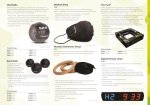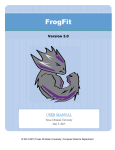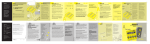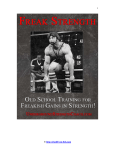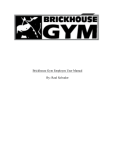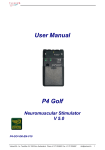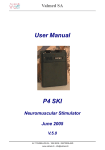Download CHECK™ Device Technical Info
Transcript
READ THE MANUAL BEFORE USE The manufacturer warranty is voided if the instructions of this manual are not followed. We thank you for selecting CHECK™ CHECK™ is a revolutionary way to assess and monitor Training Readiness aimed especially for athletes engaged in sports requiring strength, explosive power, skill and coordination. CHECK™ is based on the physiological phenomena of a specific muscle reflex generated by low-voltage current. CHECK™ is based on the scientific fact that the collaboration between the brains and muscles is the key performance driver in any sports. The performance of the nervous system defines the ability for body to produce high performance, especially so in sports defined above. The research shows that cardio-vascular assessments (such as HRV) cannot define the training readiness reliably in strength-, skill- and coordination intensive sports. These sports include most of the team sports (e.g. football, basketball, hockey and rugby), individual sports requiring skill and coordination (e.g. tennis, golf, athletics and badminton), fight sports (e.g. boxing, wrestling, MMA) and sports requiring explosive power (e.g. fitness, gym, crossfit and bodybuilding). CHECK™ is designed to be a training aid for athletes, coaches and medical professionals. It helps to optimize training, to avoid over-training and helps to reduce injuries. The value of CHECK™ is 3-fold: Provides real-time information on the neuro-muscular recovery of an individual athlete. This response is a ected by training, rest, nutrition, stress and few minor factors Visualizes super-compensation and thereby helps to avoid over-training syndrome Reduces muscle-based injuries when used continuously to avoid over-training syndrome CHECK™ can also be used to monitor and speed up recovery from injuries. The CHECK™ Assessment is quick and easy to do. It is recommended that the assessment is carried out every day, preferably after you wake up. Always assess before the first session of the day. The assessment results are stored in the CHECK™ cloud and can be accessed anytime, anywhere. The data can also be integrated with selected online services. The real benefits of the CHECK™ system are realized when the information on training executed, recovery and nutrition are combined. The service consists of 3 components: CHECK™ - Assessment Device CHECK™ - Mobile Application CHECK™ - Cloud Service This manual describes the main points of use. 1 The CHECK™ Device CHECK™ Package Contents The Assessment Device Package includes: 1 CHECK™ Assessment Device 2 CHECK™ Electrodes 3 1x AAA-LR03 Battery When opening the package, always make sure that all content is included and the content is not damaged. If something is missing and/or damaged, the use of device is forbidden. Contact the purchase point for more details. User Safety CHECK™ is designed for people are who are basically healthy CHECK™ is not suitable for people su ering from heart disorders CHECK™ is not suitable for people su ering from cancer CHECK™ is not suitable for people su ering from epilepsy or Parkinson´s disease CHECK™ device should not be used if you are or if you suspect being pregnant CHECK™ device should not be used if you have fever or another general infection CHECK™ electrodes should not be placed on top of a wound, infected area or metallic bone support CHECK™ works only with CHECK™ electrodes Batteries The power supply of the CHECK™ - device is one AAA-LR03-battery. Do not use any other type of batteries. Keep the batteries out of children’s reach. If the battery is swallowed, search for medical assistance immediately. Note! If the device has not been used for a while, batteries may leak. Remove the batteries for a longer break in usage Electrodes Use only CHECK™ - electrodes with the device. Do not use any other types of electrodes. Electrodes are disposable or multi-use. If you are using disposable electrodes, change a new electrode for every assessment for successful results and safety. Multi-use electrodes can be used up to 7 times depending on the skin type. Do not detach the electrodes from the plastic cover by pulling from the cord. Use only unbroken electrodes. Dispose used electrodes to the garbage. In some markets battery might not be included for regulatory reasons. 3 The use of CHECK™ Device The Use of CHECK™ Device Before the first use, remove the CHECK™ - device from it’s package, install the battery and close the battery cover. Battery cover is marked as C C A B Electrode should be targeted on the left side of the wrist tendon Top of the electrode should be at one finger-length of the refraction point of the wrist 1. Put the power on to CHECK™ - device by pressing the power switch A 2. Start the CHECK™ - application on your mobile device. Pair the devices if necessary. The device is now ready. 3. Place the CHECK™ - electrode onto your left wrist. The electrode should be positioned on the left side of the wrist tendon joint (on top of the wrist canal) about a finger width below from your palm. Do not start the assessment before the electrode is properly in place. If the electrode is misplaced, the assessment is not successful. The Readiness Index is then 20. 4. Hold the CHECK™ - device in your left hand and attach the electrode into the device using the electrode port in the bottom of the device. 5. Place the movement sensor into your left thumb. Make sure that it is tight enough. 6. Place your hand on a table or similar providing a support while the inside of your hand is facing up. Relax. Try to hold your hand steady. 7. Initiate the CHECK App on your smartphone and follow the instructions on the screen. Use your right hand to start the assessment by pushing button B The device starts feeding current. Do not move your left hand. If your middle and index fingers start moving, it may be an indication of a misplaced electrode. The electrode should then be replaced (place it more to the left side of your wrist). 8. When your thumb unintentionally budges, the assessment is finished. The current is cut o . 9. Remove the electrode from the device port, uninstall the thumb sensor and the electrode from your hand. Note that the electrodes are single use only. Re-use will a ect the assessment and the results might not be accurate. 10. CHECK™ - device transfers the assessment into the mobile device when in range and connected by the Bluetooth™ connection. 11. Turn o Power by pushing the power switch A 5 CHECK™ Mobile App CHECK™ Mobile App First steps Start the CHECK™ - application on your smart phone. If you don’t have the application installed you can upload it by using the download link which has been submitted to you. After you have started the application, you can log in by using your email and password you have created when purchasing the device. If you are part of a team you need to register your account with the team code given after the purchase. Next, the application will ask your personal information in order to complete the registration. Now you can start to use the application. Using Application after log-in 1. Pair the CHECK™ assessment device and the mobile phone by using “CONNECT TO CHECK DEVICE”. 2. Enable your mobile phone to use Bluetooth™. The CHECK™ application will turn on Bluetooth™ if needed. 3. Now you can browse the list of Bluetooth™ devices nearby. Choose your CHECK™ - device from the list. The device number can be found from the backside of the CHECK™ - device. Note that a large number of active Bluetooth™ or Wi-Fi™ devices affect the pairing process. If the pairing is not successful or the pairing is lost, select “DISCONNECT THE DEVICE” from the “SETTINGS” tab or replace the battery on the CHECK™ - device. Also make sure that no other Bluetooth™ connection is active. That prevents the pairing process. 4. Now you are ready to use CHECK™ application for an assessment. 5. Start the assessment by clicking “NEW ASSESSMENT”. 6. After the assessment is completed, answer the two questions presented by the application. 7. You should now see the result of the assessment both in written and graphical form. In some cases you cannot see the results as requested by the account owner (coach etc). 8. Your assessment is now finished. You can click “ANALYZE” to see the recommendation and the assessment history (max 10 assessments). 9. You can modify your personal information at the application by selecting “SETTINGS” tab on the right corner at the application. 7 CHECK™ Mobile App Interpretation of the results in the mobile app Athletes are able to see their results only if this functionality has been chosen during the registration. Account owner can define this setting. The CHECK™ mobile app will provide you with two separate outcomes: Training Readiness Index (0-150). Provides information on how well you have recovered from yesterday’s training. Should be used as an indicator of your short-term recovery. Daily Recommendation (5 variations). Provides recommendation based on the Training Readiness Index and accumulated load. Should be used as an indicator of your long-term recovery. When assessments are started, the CHECK™ - app will create a personal, dynamic baseline. This Baseline period takes 7 consecutive daily assessments to be created. During this baseline calibration period the app will not show you results but will tell you “CREATING YOUR BASELINE”. When the assessment is completed, the CHECK™ - app will show your short-term Training Readiness Index as a speedometer. Values between 0 and 100 are indicating total, partial or no recovery. Values between 100 and 150 indicate a need to increase the training intensity. The speedometer values can be interpreted as follows: 0-20 (Red Area):you have not yet recovered from yesterdays training 20-50 (Yellow Area):you have partially recovered from yesterdays training 50-100 (Green Area): you have recovered from yesterdays training 100-150 (Dark Green Area):you need to increase exercise intensity If the Readiness is even 20 it is usually a sign of unsuccessful assessment. Most likely the assessment has failed due to the misplacement of the electrode. Please make sure that the electrode will be placed correctly. Once you select “ANALYZE” tab you will see your assessments from last ten days in graphical form. When training optimally the graph should have variation between assessments. If your assessments form a flat line, your training has been ine cient or you are becoming ill. You will see the results in a written form as a “TRAINING RECOMMENDATION”. The recommendation is your long-term readiness to train: 8 Recommendation Explanation Get Evaluation Get consultation from your coach or medical sta . Your assessments have changed considerable and this can be caused by e.g. physical or mental stress. You might get this also during The Baseline Period. Slow Down You have overload from sympathetic or parasympathetic load and you should rest. Watch Out You are on the over-compensation area and are approaching overload. Do you feel tired or sore? Keep Going You have recovered from yesterday´s training and/or have exercised with intensity and variation of intensity. Increase Intensity You have not exercised with enough intensity, or you have had pause in your training during the last week. The Training Recommendation is an indication of a long-term load. If there is a large change in the daily Training Readiness Index, it will most likely result in a warning in the Training Recommendation. Using Multiple User Accounts When using your smartphone for multiple user accounts, activate "Multiple Logins" -option from the SETTINGS tab under EDIT PERSONAL SETTINGS. If you have not activated the option, it is essential to remember to “DISCONNECT DEVICE” and “LOG OUT” from the “SETTINGS” tab. If you fail to do this, the user data will be corrupted. If you encounter problems with Bluetooth™ pairing during this process, stop and restart the CHECK™ Application. Other Settings You can activate a daily reminder for the assessment from EDIT PERSONAL SETTINGS. You can also update your other personal details. 9 CHECK™ Cloud Service CHECK™ Cloud Service General information and interpretations CHECK™ Cloud Service provides tools for coaches and medical professionals to track and analyze the performance of their athletes. This feature is only available for users who have purchased the CHECK™ team package or similar. When starting to use CHECK™, it is important to assess every day during the first week of using the product (the Baseline Period). During that time the system will develop a Personal, Dynamic Baseline that is accurate enough to give the athlete right results and recommendations. During the Baseline Period, the assessment results are not visible in the smartphone app. The recommendations and results will be more accurate when more assessments are stored in the CHECK™ - system. Admin Tools You can select multiple athletes for viewing from the left on “The Team”. You can also group your athletes and create tags for them. More info can be found on the HELP - section for the CHECK™ – Cloud Service. Analysis Tools - CHECK™ Readiness-Graph Readiness Graph represents the athlete’s readiness to train currently. This is a combination of the recent assessment and previous results. This is how you should interpret “READINESS” graph and the results for the current Training Readiness of the selected athlete: t In normal condition the index should be between 40-100; t If the index is closer 40 the athlete should have easy recovery training t If the index is closer to 100 the athlete can have a hard exercise t If the index is between 20 and 40 the athlete should take it easy and relax t If the index is less than 20 the athlete should relax for longer time if the index is not getting higher. Professional evaluation is recommended should the values stay low for a couple of days. t If the index is 100-150 the training has not been e cient enough and the athlete should increase intensity or engage into di erent type of training. Note! Your training does not have enough intensity if your readiness stays the same for long time. 11 Analysis Tools - CHECK™ Intensity-graph Intensity describes the amount of low-voltage current needed to generate the CHECK™ reaction. The level of Intensity needed is individual and dynamic. When training as a team or a group, the changes in the graph should be comparable if the athletes have had the same training. If the level of current needed stays very high, the athlete could have some problems e.g. over-training syndrome or stress. If the level of current stays very low, the athlete could have some kind virus infection. In general, less current than normally indicates sympathetic load. More current than normally indicates parasympathetic load. Intensity should vary between days with the same cycle as training varies. Di erence between days is individual and therefore it’s important to reflect the intensity or the di erence of intensity to the previous assessments and results of the specific athlete. Analysis Tools - CHECK™ Delay-graph Delay is the time that is taken to execute the unintentional finger movement after the electric impulse. Delay depends on your height and weight as well as the type and fatigue (load) on your neuro-muscular system. If the delay stays very high compared to your previous assessments, you may have accumulated load on the neuro-muscular system a ecting the performance. Summary of the CHECK™ Training Recommendation Below are the interpretations of the Training Recommendations given by the CHECK™ mobile app and CHECK™ online service; t Increase Intensity: The athlete has not exercised with enough intensity, or he/she has had a pause in your training during the last week. t Keep Going: The athlete has recovered from yesterday´s training and/or has exercised with enough intensity and enough variation of intensity. Well done! t Watch Out: The athlete is reaching overload. Does he/she feel tired or sore? t Slow Down: The athlete is on the overcompensation area is are and are approaching overload. Does he/she feel tired or sore? t Get Evaluation: The athlete should get consultation from coaching or medical sta . This means the assessments have changed considerable – it can be caused by e.g. physical or mental stress. The load of the athlete should vary between days, if the result stays same the athlete is not training enough or he/she might have an infection. If the athlete is resting, the load should drop back at the baseline level. 12 CHECK™ Device Technical Info CHECK™ Device Technical Info Store the device in dry environment and protect it from moisture. Avoid direct sunlight when storing the device. Avoid shakes and hits at any time. Store the device in it’s original package for protection. Keep away from children. Note: Device is for indoor use only. Technical Information Element Specification / Compatibility Bluetooth 4.0 (BT Low Energy) Battery (LR03) Lifetime 6 weeks in normal use Recommended Conditions Item Normal Use Storage Temperature +10˚C to +30˚C -20˚C to +50˚C Humidity 30% to 70% 40% to 70% Recycling Information User should dispose all single-use materials according to the local regulations. When disposing batteries, local regulations should be followed. The package materials are to be recycled. CE Approved device 14 Warranty, Returns, Refunds Warranty, Returns, Refunds Warranty We provide a Warranty Period of 12 months (from the purchase date) during which we will replace your CHECK Assessment Device. We only replace items if they are defective or damaged. We will not replace units not used according to the User Manual instructions. If you need to exchange it for the same item, send us an email at [email protected] and send your item to: Elektroniikkatie 3, FI90590, FINLAND. Returns Our Return Policy lasts 14 days. If 14 days have gone by since your purchase, unfortunately we can’t offer you a refund or exchange. However, we provide a warranty of 12 months as described above. To be eligible for a return, your item must be unused and in the same condition that you received it. It must also be in the original packaging. To complete your return, we require a receipt or proof of purchase. Refunds Once your return is received and inspected, we will send you an email to notify you that we have received your returned item. We will also notify you of the approval or rejection of your refund. If you are approved, then your refund will be processed, and a credit will automatically be applied to your Paypal account, credit card or original method of payment, within a certain amount of days. 16 Thank you! For more information, please visit www.checkmylevel.com