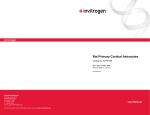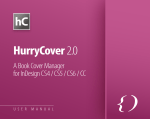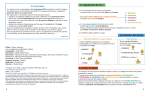Download Design of a Coordinated System for Real-time 3
Transcript
UNIVERSITY OF CALIFORNIA, SAN DIEGO Design of a Coordinated System for Real-time 3-D Image Construction via Confocal Microscopy A Thesis submitted in partial satisfaction of the requirements for the degree Master of Science in Bioengineering by Nathan Roy Shepard Committee in charge: Professor Gabriel Silva, Chair Professor Michael Heller Professor Maryann Martone 2007 Copyright © Nathan Roy Shepard, 2007 All Rights Reserved The Thesis of Nathan Roy Shepard is approved: ________________________________________________________________________ ________________________________________________________________________ ________________________________________________________________________ Chair University of California, San Diego 2007 iii Table of Contents Signature Page.............................................................................................................................. iii Table of Contents............................................................................................................... iv List of Figures .................................................................................................................... vi Acknowledgements........................................................................................................... vii Abstract of the Thesis ...................................................................................................... viii 1.0.0 Introduction................................................................................................................ 1 1.1.0 Interest in a Custom Imaging System .................................................................... 1 1.1.1 Current project: Up-regulation of GFAP and Vimentin .................................... 1 1.1.2 Current project: Flour-4 Calcium-wave Imaging .............................................. 4 1.1.3 Current project: Ratiometric Calcium-wave Imaging........................................ 5 1.2.0 Imaging Requirements and Criteria ....................................................................... 6 1.3.0 Available Hardware Components .......................................................................... 8 1.4.0 LabVIEW Development Software....................................................................... 10 1.5.0 Theory of Implementation ................................................................................... 11 2.0.0 History of Work ....................................................................................................... 16 2.1.0 Preliminary Research ........................................................................................... 16 2.2.0 Stage Controller ................................................................................................... 16 2.3.0 Camera ................................................................................................................. 17 2.4.0 New Development Environment.......................................................................... 19 2.5.0 Fluorescent Lamp................................................................................................. 20 2.6.0 Olympus IX-81 Scope.......................................................................................... 20 2.6.1 Interaction with Olympus International ........................................................... 20 2.6.2 Objective .......................................................................................................... 20 2.6.3 DSU Cube ........................................................................................................ 21 2.6.4 Profiles ............................................................................................................. 22 2.6.5 IX Condenser ................................................................................................... 23 2.6.6 Neutral Density Filter ...................................................................................... 23 2.6.7 Bright Field ...................................................................................................... 23 2.6.8 Joystick/Jog Wheel .......................................................................................... 23 2.6.9 Confocal Disk .................................................................................................. 24 2.6.10 Multi-Purpose Hardware User Interface........................................................ 24 2.7.0 Image Quality Control ......................................................................................... 24 2.8.0 Z-stack and Tiling ................................................................................................ 25 2.9.0 Image Toolbox ..................................................................................................... 25 2.9.1 Image Processing Tools ................................................................................... 26 2.9.2 Image Measurements ....................................................................................... 26 2.10.0 High-speed Emission Filter Switch ................................................................... 27 3.0.0 Description of Final Implementation ....................................................................... 30 3.1.0 Camera Module.................................................................................................... 30 3.2.0 Communication Module ...................................................................................... 32 3.2.1 Prior Stage........................................................................................................ 32 3.2.2 Olympus IX-81 Inverted Microscope .............................................................. 33 iv 3.2.3 Lambda DG-4 .................................................................................................. 34 3.2.4 Sutter 10-3 High-speed Emission Filter Switch............................................... 35 3.3.0 User Interface Module ......................................................................................... 36 3.4.0 Recording Module ............................................................................................... 37 3.5.0 Image Toolbox ..................................................................................................... 39 4.0.0 Final Workflow........................................................................................................ 43 4.1.0 Still Imaging......................................................................................................... 43 4.1.1 Single Frame .................................................................................................... 43 4.1.2 Multiple Timestamped Frames ........................................................................ 46 4.2.0 3-D Imaging ......................................................................................................... 47 4.2.1 Single Image Set .............................................................................................. 48 4.2.2 Multiple Timestamped Image Sets .................................................................. 49 5.0.0 Discussion ................................................................................................................ 51 5.1.0 Real-time 3-D Rendering..................................................................................... 51 5.1.1 Communication with External Rendering Hardware....................................... 51 5.1.2 Graphical User Interface for Image Manipulation........................................... 51 5.2.0 Real-time Network Nodal Analysis ..................................................................... 52 5.3.0 Confocal Disk ...................................................................................................... 52 5.4.0 Integration with a Two-Photon Microscope ........................................................ 52 Conclusion ........................................................................................................................ 54 Appendix – Version History ............................................................................................. 55 References......................................................................................................................... 63 v List of Figures Figure 1: Astrocyte cells with nuclei stained with DAPI (blue) and GFAP stained with FITC (green). Control experiment (no primary antibody)......................................... 3 Figure 2: Astrocyte cells with nuclei stained with DAPI (blue), and GFAP stained with FITC (green) ............................................................................................................... 3 Figure 3: Astrocyte network exhibiting calcium wave via Fluor 4-AM calcium indicator after mechanical stimulation ....................................................................................... 4 Figure 4: Functional diagram of Fluor 4-AM calcium marker (image courtesy of Diana Yu, Silva Research Group) ......................................................................................... 5 Figure 5: Ultimate hardware layout, including post-processing 4-core Linux machine. (diagram courtesy of Marius Buibas, Silva Research Group) .................................. 10 Figure 6: Timing diagram for 3-D image acquisition....................................................... 12 Figure 7: LabVIEW Camera Module featuring Image Format change ............................ 32 Figure 8: LabVIEW Communication Module featuring PRIOR stage current (X,Y) position acquisition. .................................................................................................. 33 Figure 9: LabVIEW Communication Module featuring Scope Port. ............................... 34 Figure 10: LabVIEW User Interface Module featuring control algorithm for DG-4 Optical Filter ............................................................................................................. 35 Figure 11: LabVIEW User Interface Module featuring user click on image to re-center. 37 Figure 12: LabVIEW Recording Module featuring capture setup.................................... 39 Figure 13: Image Toolbox user interface.......................................................................... 40 Figure 14: Image Toolbox display of a saved image (secondary screen)......................... 41 Figure 15: Front panel user interface (primary screen) .................................................... 44 Figure 16: Detailed real time observation image (secondary screen)............................... 45 Figure 17: User interface (primary screen) during movie recording ................................ 47 Figure 18: User interface (both screens) immediately after image capture ...................... 47 Figure 19: 3-D image space with 2x2 tiled images compiled as a combination of Z-axis depth (4 slices) and time (15 timestamps) ................................................................ 50 vi Acknowledgements I would like to gratefully acknowledge the support and supervision of Dr. Gabriel Silva throughout this project. I would like to thank the members of the Silva research group for their advice and input during the design and debugging stages of development. Specifically, I would like to thank Marie Davidson, Diana Yu, Marius Buibas, Smita Pathak, Matt Li, Erin Barron, David Kupec, Krystal Chiao, and Christopher MacDonald for their advice, support, and constructive discussions during the development. I would like to thank Jorge Noguera at National Instruments office for his enthusiastic support and advice regarding both the software and hardware design. I am also grateful for the consultation of Brent Runnells at National Instruments in regard to controlling the high-speed camera in the early stages of development. I would also like to acknowledge the support and continued valued input from Nicholas George of Olympus America, Inc. I am forever indebted to my parents, Doug and Lori, and my sister Sarah, for their unwavering support and understanding, as well as Kourtney King and Will Fisher, from whom I have received an invaluable store of wisdom, patience, and encouragement when it was most required. vii ABSTRACT OF THE THESIS Design of a Coordinated System for Real-time 3-D Image Construction via Confocal Microscopy by Nathan Roy Shepard Master of Science in Bioengineering University of California, San Diego, 2007 Professor Gabriel Silva, Chair In order to facilitate the imaging of signaling networks and to fully utilize the capabilities of confocal microscopy, it is desirable to build a system to coordinate several hardware components of an imaging platform. This document describes the integration of hardware with a confocal microscope and the design of a custom control application to optimize image sampling and 3-D image reconstruction of signaling networks. By implementing advanced timing controls and minimizing switching delays, speed and accuracy are optimized, and the sampling space and time resolution are maximized. The control application reliably demonstrated successful 3-D imaging at the maximum frame rate supported by the camera. viii 1.0.0 Introduction In order to make a meaningful short-term contribution to long-term research efforts already underway, it is important to understand the nature and purpose of that research. The Silva Research Group at UCSD is concerned with understanding how the Central Nervous System (CNS) processes information, using the neural retina as a CNS model. This understanding is desirable to work towards the functional clinical regeneration of the CNS.1 To these ends, the lab utilizes confocal microscopy to study the physiology of neuronal and glial networks in the CNS. 1.1.0 Interest in a Custom Imaging System Until February, 2007, members of the Silva Research Group had been using a control software called ImagePro to coordinate the confocal imaging system. The age of the software caused many hardware compatibility problems, leading to frustrating failures and unnecessary data losses.2 Most importantly, however, the legacy imaging system was unable to adapt to the needs of the research members, because its implementation was rigid and inflexible. New imaging procedures stimulated interest in a more customizable imaging system, and the integration of additional imaging hardware further stimulated effort toward this project. The following sections describe the purpose and procedures of the imaging experiments underway in the Silva lab during the development of the new imaging system. 1.1.1 Current project: Up-regulation of GFAP and Vimentin Preretinal macular gliosis is a condition in which a thin membrane grows in front of the macula. This can occur spontaneously or as a result of surgery, retinal injury or 1 2 detachment, or simply as a result of aging.3 In order to test various drugs’ ability to reduce gliosis in astrocytes, it is desirable to increase gliosis in Mueller cells, expose these cells to various anti-gliotic drugs and measure the reduction in the rate of gliosis using intermediate filament proteins such as GFAP (glial fibrillary acidic protein) and Vimentin.4 The Silva lab uses immortalized rat Mueller cells of the cell line rMC-1, derived from primary retinal glial cells of rat pups, and astrocytes from the spinal cords of rat pups as host cells.5 The first step of the process is ICC (immunocytochemistry), in which the cells are exposed to a primary anti-GFAP antibody made in mouse that binds the GFAP.6 Then the cells are exposed to a secondary fluorescent anti-mouse protein made in goat attached to a FITC (fluorescein isothiocyanate) fluorophore.7 This fluorophore excites at 495nm and emits at 520nm (Figure 1).8 To further test gliosis, the amount of Vimentin, another prominent intermediate filament protein in glia, is also measured.9 Some cells are exposed to an anti-Vimentin antibody made in rabbit, followed by an anti-rabbit antibody made in goat attached to a TRITC (Rhodamine derivative) fluorophore.10 This dye is excited at 557nm and emits at 576nm (Figure 2).11 Quantum dot technology is also being adapted in order to test gliosis at deeper levels of the glial network. These molecules excite at 350nm and emit at 605nm. In order to map the structural filaments to the cellular structure, the glial nuclei are marked using DAPI (4’,6-diamidina-2-phenylindole), a fluorescent stain that binds strongly with DNA.12 This dye excites at 350nm and emits around 470nm (Figure 2).13 3 Figure 1: Astrocyte cells with nuclei stained with DAPI (blue) and GFAP stained with FITC (green). Control experiment (no primary antibody) Figure 2: Astrocyte cells with nuclei stained with DAPI (blue), and GFAP stained with FITC (green) Once a successful drug has been found to reduce gliosis using the relatively simple ICC technique, western blot analysis is used to confirm those findings.14 Once 4 successful results can be reliable repeated, further study in human retinal cells is anticipated.15 1.1.2 Current project: Flour-4 Calcium-wave Imaging A sudden intracellular increase in calcium is the primary mechanism of astrocyte activation.16 In astrocyte networks, cell-to-cell activation can be tracked by monitoring intracellular calcium concentration, and ‘calcium waves’ of multiple networked astrocyte activation are observed using this method.17 Working towards a functional understanding of extra cellular coordination of these networks, it is desirable to quickly and accurately monitor the calcium concentrations across an astrocyte network (Figure 3).18 Figure 3: Astrocyte network exhibiting calcium wave via Fluor 4-AM calcium indicator after mechanical stimulation Fluor 4-AM is a cell membrane permeable fluorescent dye that binds allosterically at four sites per fluorophore with Ca2+.19 This dye is the best available reversible calcium marker, with excitation at 497nm and emission at 521nm.20,21 In the 5 Silva lab, Fluor 4-AM is used as a single-wavelength calcium indicator, and the emission filter used to detect binding is designed for the FITC fluorophores,22 which has similar excitation/emission spectra (excitation at 494nm and emission at 520nm).23 First, primary spinal cord astrocytes taken from rat pups are incubated for about 30 minutes with a membrane permeability ester.24 Once the membrane-permeable Fluor 4-AM enters the cells, this ester charges the dye to prevent it from leaking back out.25 The intensity of the emission of the Fluor 4-AM calcium indicator varies in proportion to the calcium concentration (Figure 4).26 Figure 4: Functional diagram of Fluor 4-AM calcium marker (image courtesy of Diana Yu, Silva Research Group) 1.1.3 Current project: Ratiometric Calcium-wave Imaging The Silva lab also employs the radiometric method of imaging the calcium-based signaling of glial networks.27 This method involves FRET (Fluorescence Resonance Energy Transfer) in a molecule designed to bind calcium.28 FRET occurs when calcium binding changes the conformation of the dye molecule and changes the emission 6 wavelength.29 By calculating the ratio of higher-frequency emission (unbound dye) to lower-frequency emission (calcium-bound dye), the normalized concentration of intracellular calcium can be determined.30 To accomplish this, mitotic primary spinal cord astrocytes from neonatal rat pups are transfected with genes to express the FRET marker in vitro via a viral agent.31 After a 2-4 hour transfection period and 2-4 hours exposed to a rat-specific promoter, the cultures are washed and incubated overnight.32 Currently, a FRET-based dye called Premo Cameleon is being evaluated by the Silva lab as a ratiometric calcium sensor.33 The transfection process leads to successful Preno Cameleon expression in about 50% of spinal cord astrocytes, but much fewer in cortical neuronal cells.34 This dye excites at 420nm and emits 485nm (cyan) when unbound and 570nm (yellow) when bound to calcium. Mechanical or ATP stimulation is used to excite the astrocyte networks, and the cell-to-cell activation time is between 300-800ms.35 Because two separate imaging filters must be used simultaneously to calculate a ratio, these filters must be quickly switched between frames.36 To accomplish this, the Lambda 10-3 Sutter Instrument was implemented to switch between CFP (cyan fluorescent protein) and YFP (yellow fluorescent protein) emission filters at frequencies as high as 13Hz.37 1.2.0 Imaging Requirements and Criteria The primary imaging needs of the lab members revolve around the use of fluorophores and quantum dot nanotechnology to image neuronal and glial cells. Examples of experimental acquisitions using the confocal microscope include recording movies of network response to various stimuli, still images of protein locations within 7 networks, and 3-D (three-dimensional) representations of injured tissue. To achieve the best results during these experiments, the operator must have quick and full access to all of the controls on one screen, as well as live feedback in the form of hi-res image display and real-time rudimentary image processing techniques.38 A method of real-time feedback motion control is also desirable for imaging a large, 3-D space with a timevarying signal.39 The process of exposing the image and moving the subject must be optimized and coordinated to provide the highest possible sampling frequency for the operator and for experimental data collection. A real-time 3-D representation of the image plane with several overlaid wavelengths (corresponding to different fluorophores) is desirable for analysis and viewing. Each wavelength filter must have different corresponding optical and exposure settings to optimize its layer for overlay.40 Finally, the image capture time must be kept as low as possible to maximize the sampling space.41 Several common experiments required the quick and precise return to specific locations after moving away, so a system of position ‘bookmarks’ was desirable. A method to either save or discard images immediately after acquisition was also requested.42 Also, a native application for quick image viewing and manipulation is helpful to analyze image quality and diagnose exposure problems on-the-fly, preventing the recording of bad or unnecessary data and ensuring the quality of successful image recording. Finally, a means of controlling the entire imaging system using only a mouse and keyboard was desirable to eliminate complications arising from cumbersome hardware controls; this also allows for remote operation of the imaging system. All of these features must be implemented on a user-level platform application that caters to user preferences, tendencies, and desired features with careful resource 8 management in mind so as to avoid straining the relatively few memory and processor resources available on the average desktop computer. This application must be able to quickly manage a high volume of incredibly large image data sets without showing delay in any user tasks or losing any recorded data. From a compatibility standpoint, the application must not interfere with any other installed software or permanently change and hardware settings already in place. The imaging system is designed to carefully control all of the connected hardware and remember all of the operator’s previous settings and preferences while leaving all of the hardware exactly as it was at startup upon shutdown.43 Based on these and other requirements of experiments underway, the imaging system was designed to coordinate image capture with subject position changes and optical setting modifications. 1.3.0 Available Hardware Components The imaging hardware revolves around an IX-81 inverted confocal microscope, complete with periphery joystick and button panel controls. The servos that control the included objective turret, wavelength filters, light prism, condenser, bright field light, shutters, and confocal disk are coordinated by a separate Olympus hardware control, the IX2-UCB. The IX2-UCB is interfaced via a RS232 serial connection (Figure 5). In addition to the scope itself, the Hamamatsu ORCA-ER IEEE-1394 Camera is placed in the image space opposite the eyepiece. This camera is interfaced via an IEEE1394 ‘fire-wire’ protocol through a separate ORCA-ER camera controller. 9 Excitation light for the fluorophores is provided by a Lambda DG-4 ultra high speed wavelength switcher and routed through fiber optic cable onto the image subject. The DG-4 is interfaced via a RS232 serial connection.44 The horizontal position of the subject is controlled by a Prior Stage Controller, interfaced via a RS232 serial connection.45 The high-speed emission filter switch is controlled by the Sutter 10-3 instrument, interfaced via a RS232 serial connection, through a serial to USB (Universal Serial Bus) converter, into an emulated RS232 port on the host PC (Figure 5).46 Control and coordination of the system is executed on a Dell dual-core PC (Personal Computer) running the Windows XP operating system, which interfaces directly with each hardware component or its control hardware. The imaging control software is run on this PC, and the user interface is managed via a pair of flat screen high-resolution monitors, as well as a mouse and keyboard adjacent to the confocal microscope (Figure 5).47 10 Figure 5: Ultimate hardware layout, including post-processing 4-core Linux machine. (diagram courtesy of Marius Buibas, Silva Research Group) 1.4.0 LabVIEW Development Software Early in the design process, it became necessary to choose a development environment that would meet a number of important criteria. Control of the confocal microscope requires careful timing and monitoring at relatively high frequency (~150Hz), which led to an event-driven and interrupt-based program architecture.48 From a user interface standpoint, the resulting application must provide an intuitive workflow and a simple layout of features and controls. Also, the new program must operate within the Microsoft Windows XP Professional operating system on a 2.99GHz Pentium 4 Datel Systems PC with 2.00GB of RAM.49 Native image processing and display capabilities were necessary, as well as an ability to perform these operations quickly, with a minimum of required processing and memory resources. 11 In light of these criteria, the LabVIEW development suite presented the best overall production environment option. The event structures inherent to LabVIEW programming architecture natively support event-driven programming necessary for scenarios involving broad user input possibilities, such as the confocal microscope. LabVIEW was built from the ground up for signal processing applications operating in less-than dedicated environments like Microsoft Windows XP.50 LabVIEW also allows for processor-specific routines so that certain high-priority or time-critical processes can be pre-allocated specific processing resources.51 The LabVIEW development suite also provides a simple, reliable, and pleasing user interface free of redundant work, multiple control windows, and hardware communication failures.52 1.5.0 Theory of Implementation Imaging is divided into four general types, as specified by a combination of two binary states. Imaging may be either ‘still’ or ‘3-D,’ meaning that the subject plane may lie motionless (still) throughout the acquisition, or the subject may move between frames, creating a 3-D reconstruction of the sampling space. Regardless of dimensionality, an acquisition may be either a ‘snap’ or a ‘movie,’ meaning that each combination of filters and subject positions may be sampled once to create a snapshot of the image space, or the entire space may be sampled repetitively with timestamps to mark the progression, creating a ‘movie.’53 For 3-D image acquisition, timing plays an important role in the speed and quality of the capture. Movement of the subject is coordinated to coincide with camera shutter closure to maximize the frame rate of the camera (Figure 6).54 12 Figure 6: Timing diagram for 3-D image acquisition 1 Silva Research Group - Research. www.silva.ucsd.edu/research.html. University of California, San Diego. Accessed 2/21/07. 2 Davidson, Marie. Interview with Nathan Shepard. Silva Research Group, Nov 6, 2006. 3 Nakazawa T, Takeda M, Lewis GP, Cho KS, Jiao J, Wilhelmsson U, Fisher SK, Pekny M, Chen DF, Miller JW. Increased neurogenesis and astrogenesis from neural progenitor cells grafted in the hippocampus of GFAP-/-Vim-/- mice. Stem Cells. 2007 Jul 12 4 Nakazawa T, Takeda M, Lewis GP, Cho KS, Jiao J, Wilhelmsson U, Fisher SK, Pekny M, Chen DF, Miller JW. Attenuated glial reactions and photoreceptor degeneration after retinal detachment in mice deficient in glial fibrillary acidic protein and vimentin. Invest Ophthalmol Vis Sci. 2007 Jun;48(6):2760-8. 5 Lin J, Cai W. Effect of Vimentin on reactive gliosis: in vitro and in vivo analysis. J Neurotrauma. 2004 Nov;21(11):1671-82. 6 Martinez-Contreras A, Huerta M, Lopez-Perez S, Garcia-Estrada J, Luquin S, Beas Zarate C. Astrocytic and microglia cells reactivity induced by neonatal administration of glutamate in cerebral cortex of the adult rats. J Neurosci Res. 2002 Jan 15;67(2):200-10. 7 Damodaran TV, Bilska MA, Rahman AA, Abou-Doni MB. Sarin causes early differential alteration and persistent overexpression in mRNAs coding for glial fibrillary acidic protein (GFAP) and vimentin genes in the central nervous system of rats. Neurochem Res. 2002 May;27(5):407-15. 8 Nakazawa T, Takeda M, Lewis GP, Cho KS, Jiao J, Wilhelmsson U, Fisher SK, Pekny M, Chen DF, Miller JW. Attenuated glial reactions and photoreceptor degeneration after retinal detachment in mice deficient in glial fibrillary acidic protein and vimentin. Invest Ophthalmol Vis Sci. 2007 Jun;48(6):2760-8. 9 Stringer JL. Repeated seizures increase GFAP and vimentin in the hippocampus. Brain Res. 1996 Apr 22;717(1-2):147-53. 10 Sommer W, Cui X, Erdmann B, Wiklund L, Bricca G, Heilig M, Fuxe K. The spread and uptake pattern of intracerebrally administered oligonucleotides in nerve and glial cell populations of the rat brain. Antisense Nucleic Acid Drug Dev. 1998 Apr;8(2):75-85. 11 Sommer W, Cui X, Erdmann B, Wiklund L, Bricca G, Heilig M, Fuxe K. The spread and uptake pattern of intracerebrally administered oligonucleotides in nerve and glial cell populations of the rat brain. Antisense Nucleic Acid Drug Dev. 1998 Apr;8(2):75-85. 13 12 Nguyen SM, Lieven CJ, Levin LA. Simultaneous labeling of projecting neurons and apoptotic state. J Neurosci Methods. 2007 Apr 15;161(2):281-4. Epub 2006 Dec 20. 13 Lee GM, Rasch EM, Thornthwaite JT. Cytophotometric comparisons of DNA levels in neuronal and glial cells of the cerebellum: a comparative study. Cell Biochem Funct. 1984 Oct;2(4):225-36. 14 Lin J, Cai W. Effect of vimentin on reactive gliosis: in vitro and in vivo analysis. J Neurotrauma. 2004 Nov;21(11):1671-82. 15 Nakazawa T, Takeda M, Lewis GP, Cho KS, Jiao J, Wilhelmsson U, Fisher SK, Pekny M, Chen DF, Miller JW. Attenuated glial reactions and photoreceptor degeneration after retinal detachment in mice deficient in glial fibrillary acidic protein and vimentin. Invest Ophthalmol Vis Sci. 2007 Jun;48(6):2760-8. 16 Straub SV, Nelson MT. Astrocytic calcium signaling: the information currency coupling neuronal activity to the cerebral microcirculation. Trends Cardiovasc Med. 2007 Aug;17(6):183-90. 17 Winship IR, Plaa N, Murphy TH. Rapid astrocyte calcium signals correlate with neuronal activity and onset of the hemodynamic response in vivo. J Neurosci. 2007 Jun 6;27(23):6268-72. 18 Winship IR, Plaa N, Murphy TH. Rapid astrocyte calcium signals correlate with neuronal activity and onset of the hemodynamic response in vivo. J Neurosci. 2007 Jun 6;27(23):6268-72. 19 Bertram CM, Baltic S, Misso NL, Bhoola KD, Foster PS, Thompson PJ, Fogel-Petrovic M. Expression of kinin B1 and B2 receptors in immature, monocyte-derived dendritic cells and bradykininmediated increase in intracellular Ca2+ and cell migration. J Leukoc Biol. 2007 Jun;81(6):144554. Epub 2007 Feb 27. 20 Yu, Diana. Interview with Nathan Shepard. Silva Research Group, Sep 7, 2007. 21 Bertram CM, Baltic S, Misso NL, Bhoola KD, Foster PS, Thompson PJ, Fogel-Petrovic M. Expression of kinin B1 and B2 receptors in immature, monocyte-derived dendritic cells and bradykininmediated increase in intracellular Ca2+ and cell migration. J Leukoc Biol. 2007 Jun;81(6):144554. Epub 2007 Feb 27. 22 Bertram CM, Baltic S, Misso NL, Bhoola KD, Foster PS, Thompson PJ, Fogel-Petrovic M. Expression of kinin B1 and B2 receptors in immature, monocyte-derived dendritic cells and bradykininmediated increase in intracellular Ca2+ and cell migration. J Leukoc Biol. 2007 Jun;81(6):144554. Epub 2007 Feb 27. 23 Hailer NP, Wirjatijasa F, Roser N, Hischebeth GT, Korf HW, Dehghani F. Astrocytic factors protect neuronal integrity and reduce microglial activation in an in vitro model of N-methyl-D-aspartateinduced excitotoxic injury in organotypic hippocampal slice cultures. Eur J Neurosci. 2001 Jul;14(2):315-26. 24 Ahuja TK, Wu SH. Intrinsic membrane properties and synaptic response characteristics of neurons in the rat's external cortex of the inferior colliculus. Neuroscience. 2007 Mar 30;145(3):851-65. Epub 2007 Jan 29. 25 Ahuja TK, Wu SH. Intrinsic membrane properties and synaptic response characteristics of neurons in the rat's external cortex of the inferior colliculus. Neuroscience. 2007 Mar 30;145(3):851-65. Epub 2007 Jan 29. 26 Tack J, Smith TK. Calcium imaging of gut activity. Neurogastroenterol Motil. 2004 Apr;16 Suppl 1:8695. Review. 27 Yu, Diana. Interview with Nathan Shepard. Silva Research Group, Sep 7, 2007. 14 28 Leybaert L, Sneyd J, Sanderson MJ. A simple method for high temporal resolution calcium imaging with dual excitation dyes. Biophys J. 1998 Oct;75(4):2025-9. 29 Manning TJ Jr, Sontheimer H. Recording of intracellular Ca2+, Cl-, pH and membrane potential in cultured astrocytes using a fluorescence plate reader. J Neurosci Methods. 1999 Sep 15;91(12):73-81. 30 Leybaert L, Sneyd J, Sanderson MJ. A simple method for high temporal resolution calcium imaging with dual excitation dyes. Biophys J. 1998 Oct;75(4):2025-9. 31 Leybaert L, Sneyd J, Sanderson MJ. A simple method for high temporal resolution calcium imaging with dual excitation dyes. Biophys J. 1998 Oct;75(4):2025-9. 32 Yu, Diana. Interview with Nathan Shepard. Silva Research Group, Sep 7, 2007. 33 Yu, Diana. Interview with Nathan Shepard. Silva Research Group, Sep 7, 2007. 34 Yu, Diana. Interview with Nathan Shepard. Silva Research Group, Sep 7, 2007. 35 Straub SV, Nelson MT. Astrocytic calcium signaling: the information currency coupling neuronal activity to the cerebral microcirculation. Trends Cardiovasc Med. 2007 Aug;17(6):183-90. 36 Leybaert L, Sneyd J, Sanderson MJ. A simple method for high temporal resolution calcium imaging with dual excitation dyes. Biophys J. 1998 Oct;75(4):2025-9. 37 Lambda, Inc. Lambda 10-3 Sutter Instrument: User Manual. 2005. 38 Buibas, Marius. Interview with Nathan Shepard. Silva Research Group, Jan 26, 2007. 39 Davidson, Marie. Interview with Nathan Shepard. Silva Research Group, Jan 26, 2007. 40 Leybaert L, Sneyd J, Sanderson MJ. A simple method for high temporal resolution calcium imaging with dual excitation dyes. Biophys J. 1998 Oct;75(4):2025-9. 41 Manning TJ Jr, Sontheimer H. Recording of intracellular Ca2+, Cl-, pH and membrane potential in cultured astrocytes using a fluorescence plate reader. J Neurosci Methods. 1999 Sep 15;91(12):73-81. 42 Davidson, Marie. Interview with Nathan Shepard. Silva Research Group, Jan 26, 2007. 43 Buibas, Marius. Interview with Nathan Shepard. Silva Research Group, Jan 26, 2007. 44 Lambda, Inc. Lambda DG-4: User Manual. 2001. 45 PRIOR, Inc. Prior Stage Controller: Instructions for use. 2000. 46 Lambda, Inc. Lambda 10-3 Sutter Instrument: User Manual. 2005. 47 Buibas, Marius. Interview with Nathan Shepard. Silva Research Group, Jan 26, 2007. 48 National Instruments. Event-Driven Programming in LabVIEW. NI Developer Zone. url: http://zone.ni.com/devzone/cda/tut/p/id/3331. Feb 1, 2006. 49 Davidson, Marie. Interview with Nathan Shepard. Silva Research Group, Nov 6, 2006. 50 National Instruments. Are National Instruments Products Compatible with Windows XP 64-bit for AMD's x86-64 Technology? NI Developer Zone. url: http://digital.ni.com/public.nsf/allkb/C4EC0C87B6D70AA886256E61006568C8. Mar 24, 2004. 51 National Instruments. Develop High-Performance Real-Time Systems with Multicore Technology. NI Developer Zone Video. url: http://sine.ni.com/apps/utf8/nievn.ni?action=display_offerings_by_event&event_id=29803&event _subtype=WEB_EVENT_DEMAND&site=NIC&l=US. Aug 10, 2007. 52 National Instruments. New Features in LabVIEW 8.5. NI Developer Zone. url: http://www.ni.com/labview85/upgrade.htm. Aug 10, 2007. 15 53 54 Davidson, Marie. Interview with Nathan Shepard. Silva Research Group, Jan 26, 2007. Bovik, Alan C. Handbook of Image and Video Processing. Academic Press, June, 2005. pp 377-419. 2.0.0 History of Work This section summarizes the research and development process required to implement the new confocal microscopy imaging system. 2.1.0 Preliminary Research On Nov 11, 2006, during a meeting with Dr. Gabriel Silva to discuss the current projects underway in the lab, the need for implementation of a new, custom software designed to coordinate confocal microscopy was reviewed. I accepted the responsibility of implementing a new system as my thesis project. Starting on Nov 21, 2006, I began observing microscopy procedures and experiments in the lab in order to gather usage information and to better understand the specific needs of the lab members. I observed various microscopy experiments throughout this project, using both ImagePro and the new software. Based on my observations in the lab, I choose to utilize the LabVIEW programming environment to optimize the speed and performance of the available hardware. Development of the control application started on Nov 25, 2006. 2.2.0 Stage Controller The first challenge was to implement a motion control algorithm for horizontal position of the stage. I observed that the preferred control of the stage was the joystick attached to the scope, although it was frequently desirable to move to an exact X-Y coordinate or return to an exact X-Y coordinate used previously. Therefore, I implemented the joystick as the primary controller with an enable/disable switch, but I 16 17 added a functionality that would ‘bookmark’ certain (X,Y,Z) locations for quick return or reference. In addition, I added fields so that (X,Y,Z) coordinates could be manually entered. I also noticed that, because the camera records an inverted image plane from the eyepiece, the joystick control was non-intuitive when using the eyepiece for observation or centering. Therefore, I implemented an algorithm that automatically inverts the joystick axes when the eyepiece is in use. As an additional feature, a click-to-move algorithm was written to allow the user to local, select, and image a region of interest by clicking on the image display itself instead of manually positioning the stage. As an added feature, a new algorithm allowed for two points to be entered via mouse click and the distance between the two selected (X,Y,Z) coordinates to be measured using the calibrated pixel-nanometer calculation. 2.3.0 Camera In order to utilize all available functionality from the Hamamatsu Camera, I scheduled a meeting with Brent Runnells, a specialist in IEEE-1394 imaging at National Instruments. Brent shared advice about minimizing the processing time between frames and coordinating the motion of the stage between captures.55 National Instruments also loaned me a camera for three weeks to design an optimal algorithm. The most significant challenge in controlling the Hamamatsu camera was utilizing both the standard IEEE-1934 video formats supported by the camera, as well as the optimized Format-7 formats used by ImagePro.56 Implementing these formats in such a way that switching between them did not cause an error required an extensive amount of development time, as the camera is highly unique and poorly documented. Once the 18 camera’s video feed was installed properly, control of peripheral attributes such as brightness, gain, gamma, and shutter time were necessary.57 These attributes, except for shutter time, were not controlled in ImagePro, so an algorithm to automatically optimize them was written at the behest of lab members. Another problem with the camera integration needed to be addressed. Frequently, both in the legacy system and in the new software, internal registers in the camera would attempt simultaneous read/write operations and the camera would “freeze up,” stalling at unpredictable times and necessitating a program restart, or in the case of the legacy system, a complete system power cycle and cold start.58 To address this issue, code was developed to catch the error within 15 frames of the failure and reset internal camera registers to ensure continued performance. This code also protects these vulnerable registers from simultaneous read/write operations during recording, limiting user control during this time but ensuring an uninterrupted imaging sequence. Based on observation of lab imaging work, an important feature of the new software was immediate conversion of image spatial data to real-world units. Using a calibration slide, an algorithm was designed to automatically calibrate each combination of objective and image format so that a suitable conversion from pixels to nanometers could be performed in real time during image acquisition. Once this algorithm was complete, reference scales were added to the user interface. By analyzing computer resource performance during image capture on the legacy system, it was determined that the ImagePro software was recording image to RAM (Random Access Memory) during the image capture process and only moving them into permanent storage when the user chose to save the images at the end of the imaging 19 session. This led to two problems with the legacy system. First, image data for long movie sequences was very large ( > 1 Gigabyte), so RAM space would fill during long or detailed captures and cause the system to crash.59 Second, when the system did freeze (a frequent occurrence), any unsaved data would be lost. To compensate for these problems, I implemented an algorithm in the recording module that uses excess CPU cycles to save image data recorded in RAM to disk in a temporary file structure in real time. This is a low-priority algorithm, lagging behind the real-time recording algorithm to ensure that frames are not dropped. Thus, it does fall behind on very long or detailed captures, or when the operating system requires more resources for unrelated tasks. However, all data is almost immediately saved to disk, only a fraction of available RAM is used, and the option to save the data in a user-defined format is available immediately after the recording is complete. Also, an option to stop the recording at any time during capture was implemented to abort excessively long or mistimed captures. 2.4.0 New Development Environment At this stage in the development, hardware conflicts with the legacy imaging system prompted a change in development procedure. Specifically, the new camera drivers installed for use with the new control application were not compliant with the legacy ImagePro imaging system. This caused the legacy system to fail repeatedly, and repair of the legacy system caused data loss and set back development of the new application. Therefore, a new hardware configuration was designed and implemented, using separate hard disks and operating systems to boot the legacy and new imaging systems.60 20 Once installed, an imaging user could choose to use the legacy or the new microscopy application with a simple selector switch. Regardless of which system was used to image, recorded data was still available in both operating systems, ensuring a seamless transition between applications while the new system was still in development. This hardware configuration remained the standard for the remainder of the development process. 2.5.0 Fluorescent Lamp In order to incorporate the Lambda DG-4 into the imaging system, control information was obtained from the National Instruments support department from a previous joint venture61 between National Instrument and Lambda. Once the communication protocol between the DG-4 and the control algorithm was established, the command set for controlling the mirror and intensity settings was installed and incorporated into the application. 2.6.0 Olympus IX-81 Scope 2.6.1 Interaction with Olympus International The most time-consuming process in the integration of the scope hardware was obtaining proprietary command information for Olympus. This process began in Nov 2006, and an incomplete command set was delivered in Jan 2007. The complete command set did not arrive until May, 2007.62 2.6.2 Objective The first scope hardware control to be implemented was the objective turret control. The turret controls which objective is currently in the light path as well as the 21 focus of that objective.63 The z-axis (focus axis) of the turret is controlled primarily by the Jog Wheel attached to the scope, but it is also incorporated into the exact position control and bookmark system described in the stage section. As an added benefit, the mouse scroll wheel was enabled as a z-axis control, providing another means of focusing the objective. In order to safely switch objectives, the turret must first be lowered, the objective switched, and then the turret may rise to its previous location. In observation of various imaging experiments, a possible workflow improvement in the objective control became apparent. Each time the objective was changed in the legacy system, the turret would return to its former position, but it would be grossly out of focus, requiring a manual refocus each time.64 Because each objective has a different focal length, it was beneficial to design an algorithm to remember these focal lengths and automatically move each objective into focus when it was selected. This algorithm also protects the larger oil objectives from punching into the slides by moving the turret down, switching to the oil objective at the lowest setting, and then waiting until the Escape button is pressed before returning to the memorized focus level. This allows time for the user to apply oil, adjust the imaging subject, and ensure a proper scope configuration before moving the objective close to the subject. 2.6.3 DSU Cube The mirror unit on the scope is used as a wavelength filter to distinguish emission wavelengths. There are six total filter wheel positions; however, one is permanently reserved for viewing the subject through the eyepiece. The other five can be changed at 22 any time, but currently are five of six possibilities: a polarized filter, a DAPI filter (excitation: 350nm, emission: 470nm), a FITC filter (excitation: 495nm, emission 520nm), a TRITC filter (excitation: 557nm, emission: 576nm), a Q-dot filter (excitation: 350nm, emission: 605nm), and a dichroic mirror for use with emission filters in the Sutter 10-3.65 A simple algorithm was designed to control the filter wheel itself, but the state of the DSU cube has severe implications of the light path that stimulated further design improvement. 2.6.4 Profiles Because the image changes so drastically between DSU cubes, the exposure settings in the legacy system needed to be drastically adjusted each time the filter was changed.66 These camera setting changes were not only time-consuming, but inconsistent and difficult to repeat without extensive documentation for each experiment. Thus, a system was designed to memorize not only exposure settings, but also light intensity settings for each combination of objective, DSU cube, IX condenser, image format, florescence/bright field mode, prism orientation, and confocal disk orientation. Because of the need to memorize and recall these and other important user settings between uses, it became desirable to save several dozen setting to a configuration file at the end of each session. Because settings for different experiments are very different, the profile feature was added to allow for multiple groups of settings to be saved and loaded for the use of different users or experiments. 23 2.6.5 IX Condenser In the bright field path, the IX condenser is controlled via a filter wheel attached to the scope.67 A simple algorithm was developed to control this wheel. Similar to the DSU cube, exposure and light intensity settings for each condenser filter are memorized and reset when each condenser is selected. 2.6.6 Neutral Density Filter The adjustable neutral density filter is installed in the camera light path as a “grey” filter that diminishes intensity equally across all wavelengths.68 A simple routine was written to govern the position of this filter, usually set in the open, or 100%, position. Similar to the DSU cube and IX condenser, exposure settings and light intensity settings for each neutral density filter are recorded and reinstated as the filter grey level is changed. 2.6.7 Bright Field The bright field lamp and shutter are internal to the scope, and they are controlled using the same command set as the objective turret.69 In order to conserve the life of the bright field lamp, the new algorithm cuts the power to the lamp when the shutter is closed, unlike the legacy system.70 This modification does not impede performance, as the bright field lamp lights more quickly than the shutter opens. 2.6.8 Joystick/Jog Wheel The joystick and jog wheel controls can be set to operate internally without supervision from the control application.71 However, in order to implement motion restrictions and axis inversions, the joystick and jog wheel have been modified to interact 24 with the control application and receive permission before performing any modifications to the stage of turret positions. This does not cause any noticeable lag in performance. 2.6.9 Confocal Disk Although the confocal disk is internal to the scope, the confocal disk controls are not part of the standard Olympus IX-81 Scope command set. Although simple, they require a special instruction set to operate safely.72 This instruction set is proprietary and has not yet been delivered by Olympus. For the purposes of the Silva lab, In/Out states are sufficient, and the confocal disk is accompanied by a hand switch to set this state manually. As this is a minor inconvenience, it has not been a design priority. 2.6.10 Multi-Purpose Hardware User Interface The Olympus IX-81’s hardware console includes an array of buttons both on the scope itself and on the accessory panel.73 An algorithm was designed to handle user input via these buttons, nonspecific inputs that can be modified to perform any desired function. Several of the buttons were previously labeled for use with the legacy system, and those with labels were associated to their former tasks. 2.7.0 Image Quality Control In an effort to improve the quality of recorded images, a live histogram indicator was installed in March, 2007 along with various warning lights to indicate overexposure, underexposure, and undersampling. At this point, the algorithm to automatically set exposure settings was severely modified to increase the quality and speed of the exposure time calculation. Also, during the time immediately after exposure when the image is being saved, the recorded image is displayed so that the user can review the quality of the 25 recording before saving. During this time, both the bright field and fluorescence shutters are temporarily closed to prevent photo-bleaching.74 2.8.0 Z-stack and Tiling Two critical features that the legacy imaging system boasted were z-stack acquisition and tiling capability.75 In order to implement these features in the new software, the recording module was completely rewritten in April, 2007. Using the same algorithm that measured distance in the stage control module, two (X,Y,Z) coordinates can be selected as absolute limits of imaging, defining a 3-D ‘box’ which the program would image and stitch together into a large tiled, 3-D image. Several iterations of this image may also be recorded with timestamps to create a 3-D movie. Also, multi-channel recording was also added as a feature to allow for multiple emission spectra to be images simultaneously and overlaid in the Image Toolbox. 2.9.0 Image Toolbox In order to incorporate image processing techniques without compromising valuable system resource during recording, a separate associated application was built to process the captured images. These applications are linked and work well together; however, they utilize the same resources, so the imaging application goes into standby mode while the Image Toolbox is open. While in standby, the imaging application is designed to close the bright field and fluorescence shutters to minimize photo-bleaching. The Image Toolbox was designed around the multi-channel recording feature installed late in the development of the control application. When an image set is loaded, each emission spectrum channel that was recorded with the image is available for display, 26 and any combination of channels may be overlaid. Any color may be selected for each channel, and a histogram control provides a means of weighting the intensity of each channel. A final histogram indicator allows for quick analysis of the final image before it is saved. 2.9.1 Image Processing Tools The Image Toolbox provides several options for displaying and modifying image sets. Tiled images are stitched together; z-stack images are displayed with a vertical scroll to move through the z-axis. Images recorded with timestamps are displayed with a horizontal scroll to move through time. Color movies can be built from prerecorded, post-processed, timestamped image sets. Zoom is provided, as well as various histogram-shaping algorithms including a full-scale contrast stretch and a histogram equalizer. Post-processing gain and brightness may be modified to generate the best quality and most appealing output image. A burnt-in scale is available in any color and length, and it may be placed in any corner of the image. Once the image is modified, it may be saved with the original image set as a convenient *.bmp image file type, and the saved image will be loaded each time the image set is opened in the Image Toolbox. A thresholding function was added in April, 2007 to allow for a binary image to be recorded based on a set of thresholds for each channel. 2.9.2 Image Measurements For comparison purposes, the normalized brightness of a particular imaging channel may be easily measured and compared with other images in the same set as well 27 as outside images. An original histogram shows the number of pixels at each level of intensity, and a final histogram shows the RGB (Red-Green-Blue) intensities of the output image. Further analysis tools are easy to implement as they become desirable. 2.10.0 High-speed Emission Filter Switch In May, 2007, the Silva Group invested in a Sutter 10-3 instrument capable of switching emission filters at speeds on the order of magnitude of the camera frame rate (~16Hz). The purpose of the switch was to image time-variant calcium waves using both a cyan and a yellow emission filter on every other frame.76 In terms of hardware control, this presented an interesting challenge. In previous imaging scenarios, the limiting factor in image acquisition had been the mechanical movement time of the stage (~500ms) or the mechanical switch time of the DSU cube (~1600ms).77 If no mechanical change was required, that meant that no exposure adjustments were required, and the program would allow the camera to free-run capture at the maximum frame rate. When using the Sutter instrument, pre-set exposure adjustments would be necessary between each frame; however, the time allotted to make these adjustments became very short (~30ms), as the filter would be in place and ready to image the next frame in that time.78 In order to meet these criteria, the image capture module had to be redesigned to process the incoming image data during the next image exposure time instead of between frames and, during a Sutter channel acquisition, to bypass some unnecessary functions and features. Adding together the frame delay of the camera (~60ms) and the switch time of the Sutter (~75ms), the two longest exclusive processes or the acquisition, the theoretical frame rate limit is 7.4Hz.79 I was able to 28 optimize the capture to a frame rate of 4.7Hz, indicating mechanical settling, data transmission, and software processing delays totaling 77ms/frame. Also, whenever the Sutter emission filter is changed, the DSU cube is automatically switched to the position containing the dichroic mirror, and likewise the Sutter filter is automatically set to the open position whenever the DSU cube value is changed. Exposure settings are still saved for all position of the DSU cube as well as for all positions of the Sutter instrument. Since the adding the dichroic mirror to one of the six available positions in the DSU cube required the removal of the TRITC filter, a switch was added to allow for its quick exchange with the mirror when necessary.80 A new Emission Filter control was added to the control screen, and two new channels were added to the master application as well as the image toolbox that correspond to the new emission filters (Cyan and Yellow). These new channels added dimensionality to an ever-expanding settings and preferences array, and this introduced memory-based instability into the system. Therefore, a new memory manager function was added to read and write these settings to disk as opposed to leaving them loaded in program memory. A new section was added to the communication module and the RS232 connection to the Sutter instrument was given highest priority. 29 55 Runnells, Brent. Interview with Nathan Shepard. National Instruments, Nov 29, 2007. Media Cybernetics, Inc. Image-pro Plus: Start-up Guide for Windows. Silver Spring, MD, 2004. 57 Runnells, Brent. Interview with Nathan Shepard. National Instruments, Nov 29, 2007. 58 Yu, Diana. Interview with Nathan Shepard. Silva Research Group, Jan 26, 2007. 59 Yu, Diana. Interview with Nathan Shepard. Silva Research Group, Jan 26, 2007. 60 Buibas, Marius. Interview with Nathan Shepard. Silva Research Group, Jan 26, 2007. 61 Sutter Instrument Company. News and Downloads. url: http://www.sutter.com/news/software_downloads.html. 2003. 62 George, Nicolas. “Olympus RS232 Commands.” Personal communication via e-mail. Jan 8, 2008. 63 Olympus International. IX2 Host I/F Specifications(N). Olympus Development Document. April 4, 2005. 64 Davidson, Marie. Interview with Nathan Shepard. Silva Research Group, Jan 26, 2007. 65 Olympus International. IX2 Host I/F Specifications(N). Olympus Development Document. April 4, 2005. 66 Yu, Diana. Interview with Nathan Shepard. Silva Research Group, Jan 26, 2007. 67 Olympus International. IX2 Host I/F Specifications(N). Olympus Development Document. April 4, 2005. 68 Olympus International. Instructions, IX81 Motorized Inverted Research Microscope. Tokyo, Japan, 2004. 69 Olympus International. IX2-ZDC Application Note(N). Olympus Development Document. April 4, 2006. 70 Davidson, Marie. Interview with Nathan Shepard. Silva Research Group, May 23, 2007. 71 Davidson, Marie. Interview with Nathan Shepard. Silva Research Group, May 23, 2007. 72 Olympus International. U-ZPCB Host I/F Specifications(N). Olympus Development Document. April 4, 2006. 73 Olympus International. U-ZPCB Application Note(N). Olympus Development Document. April 4, 2006. 74 Davidson, Marie. Interview with Nathan Shepard. Silva Research Group, May 23, 2007. 75 Davidson, Marie. Interview with Nathan Shepard. Silva Research Group, Jan 26, 2007. 76 Yu, Diana. Interview with Nathan Shepard. Silva Research Group, June 8, 2007. 77 Olympus International. IX2 Host I/F Specifications(N). Olympus Development Document. April 4, 2005. 78 Lambda, Inc. Lambda 10-3 Sutter Instrument: User Manual. 2005. 79 Hamamatsu Photonics K.K. IEEE1394 Digital CCD Camera: C4742-80-12AG Instruction Manual. December, 2003. 80 Yu, Diana. Interview with Nathan Shepard. Silva Research Group, June 8, 2007. 56 3.0.0 Description of Final Implementation In order to divide the imaging responsibilities evenly across the available processing resources, features in the control application have been divided into four synchronous sequential modules, and most image processing functions have been moved into an isolated fifth module to reduce processing load. The following section describes the responsibilities of these five modules, organized from the highest to least priority module. 3.1.0 Camera Module The camera module is responsible for all functions relating to communication with the Hamamatsu camera. This module initializes the image stream and manages exposure settings (Figure 7). Once the camera is configured properly and the data stream is formed, this module supervises the image buffers to ensure that if a frame is dropped, it is caught and saved before it falls out of the 10-image buffer.81 Also, should a frame be dropped, as is common in an uncontrolled operating environment like Microsoft Windows XP, the camera module allocates itself additional resources by temporarily disabling nonessential functions within the camera module and the communication module with which it shares a processor. During recording, the camera module interfaces with the recording module to coordinate stage motion, DSU cube emission filter state, and Sutter emission filter state. If the stage needs more time to move than the time between frames, or if the DSU cube needs to changes states (approximately a 1580ms process), then the camera module delays the camera exposure until the stage and DSU cube are in position.82 If exposure 30 31 settings need to be changed for use of the high-speed Sutter filter switch, nonessential functions are bypassed and image processing is delayed until the following frame exposure time in order to increase capture frame rate. Additionally, the camera module is responsible for monitoring the camera for instability and failure. The Hamamatsu specifically has a tendency to fail when IEEE1394 DCAM control registers attempt to simultaneously perform read and write operations. Every 15 frames, the camera module tests for this failure in order quickly correct it and reinitialize the image stream. During recording, this module prevents any write operations to these registers to avoid failure during image capture. Unfortunately, this prevents user modifications to the camera settings during recording.83 Lastly, the camera module is responsible for the display of the low-resolution control image as well as the high-resolution real-time observation image. This responsibility includes real-time histogram analysis of the acquisition and display of that histogram as well as any pertinent histogram shaping/saturation warnings. 32 Figure 7: LabVIEW Camera Module featuring Image Format change. This section of the camera module responds when the user modifies the “Image Format” control, changing the recorded image resolution and frame rate. The previous capture is closed, and a new capture named “cam0” (left) is started using new values for exposure timeout (20000ms), and shutter mode (relative). Finally, the exposure control on the user interface is modified to reflect the new maximum and minimum exposure times as determined by the camera (bottom). 3.2.0 Communication Module The communication module is responsible for maintaining all of the communication protocols to all of the hardware other than the IEEE-1394 camera. Therefore, it is the second-highest priority module. 3.2.1 Prior Stage Communication with the stage is achieved via an RS232 serial protocol.84 The communication module regularly queries the stage horizontal position (X,Y) and records it to the user interface, but this is the module’s only autonomous function. The primary function of this module is interrupt-based command referral to the stage. Different modules within the application will write instructions to the stage communication module 33 and trigger a low-priority interrupt. Once triggered, the stage communication module sends the command or command set to the stage. If more than one command has been queued between interrupts, it sends both commands together sequentially. Finally, if a response from the stage is required by the command sent, the stage communication module records this response to an output buffer (Figure 8). Figure 8: LabVIEW Communication Module featuring PRIOR stage current (X,Y) position acquisition. This “Timeout” section of the control module runs each time 50ms passes without user input or control changes. This particular section of code, the fourth of four timeout routines, starts by reading the RS232 buffer input from the PRIOR stage and parsing the results into an array of ASCII (American Standard Code for Information Interchange) inputs (bottom). Once this is complete, the routine scans through each input to find position indicators, analyses them, and reports the results to the current position indicator on the user interface panel (top, left to right). 3.2.2 Olympus IX-81 Inverted Microscope The communication with the scope is managed through an RS232 serial communication protocol through the Olympus IX2-UCB hardware control module. This protocol is handled in the same way as the stage protocol, except that commands to the scope must not be sent simultaneously.85 Rather, commands must receive 34 acknowledgement of completion or error from the IX2-UCB module before another command is sent (Figure 9). This prevents damage to the stepper motors in the scope by only moving one at a time.86 The hardware controlled by the scope includes the objective turret, the bright field path, the IX condenser, and DSU cube, and the condenser wheel.87 Figure 9: LabVIEW Communication Module featuring Scope Port. This section of the communication module responds whenever any part of the application places a command for the confocal microscope in queue. Once activated, this routine indexes through the scope command queue and writes the commands to the appropriate RS232 port. For some potentially damaging operations such as switching the objective turret, this routine is ordered to wait for the scope to fully complete the previous command before sending the next. 3.2.3 Lambda DG-4 The DG-4 fluorescent light generator is controlled via an RS232 serial connection managed by a similar protocol to the stage and scope control modules.88 The difference in this communication channel is that it is a one-way channel, meaning that there is no 35 communication from the DG-4 back to the control PC.89 This requires constant maintenance of the DG-4 to make sure that its state is correct (Figure 10). Figure 10: LabVIEW User Interface Module featuring control algorithm for DG-4 Optical Filter. This section of the user interface module responds when the position of the DG-4 filter is changed by the user. Using the previous value of the filter in combination with eight other settings (Image Format, Objective, IX condenser, DSU Cube, Prism, Fluorescence shutter state, Confocal Disk position, and Emission filter), this routine saves the previous settings for six exposure and light variables (bright field intensity, fluorescence intensity, exposure time, camera gain, camera brightness, and camera gamma) and loads the previously saved settings for the new DG-4 filter (if the user has enabled the ‘Recall settings’ feature). 3.2.4 Sutter 10-3 High-speed Emission Filter Switch The Sutter instrument is controlled via an RS232 connection similar to the other modules; however, due to lack of resources it is setup through an emulated serial port through a USB (Universal Serial Bus) to Serial (RS232) hardware converter.90 Due to the speed of the switch, commands sent to the Sutter instrument are given the highest possible priority.91 Many other program functions are bypassed when a command is 36 written to the Sutter instrument, and once the switching begins, the other three modules are synchronized to prepare for the next exposure. 3.3.0 User Interface Module The user interface module is actually the main function of the application. Because its timing is determined in large part by user input, its processing priority is low; however, this module controls the actions and parameters of the other three modules. This module is responsible for all of the controls on the front panel with the exception of the recording controls, as well as the hardware buttons on the microscope body itself and the attached button array (Figure 11). Because of the diversity of the controls managed by the user interface module, this algorithm is interrupt-driven. This program structure allows for minimal use of the processor when the user is not making changes. The module does have a brief maintenance loop that checks hardware status and communication protocols if there hasn’t been any user input in over 500 milliseconds (ms); however, this brief maintenance algorithm does not put any notable strain on the processor. 37 Figure 11: LabVIEW User Interface Module featuring user click on image to re-center. This section of the user interface module responds when the user left-clicks on a portion of the control image. If the program has current information on the position of the stage, then the program measures the distance between the location where the user clicked and the center of the image, converts this vector to units of µm, and then moves the stage accordingly in order to center the image on the location where the user clicked. This routine then logs this position into PosA or PosB, depending on which one is being requested, and calculates the mean squared difference between PosA and PosB and reports this distance to the display on the user interface. 3.4.0 Recording Module The recording module is responsible for coordinating all functions relating to recording image data sets. It is given the lowest processor priority because its functions are not time-dependant and its routines are relatively simple. The recording module is responsible for calculating the series of physical coordinates that will be sampled in the subject, as determined from user inputs on the front panel. Also, this module is responsible for initiating the recording process when stimulated by the user to do so (Figure 12). 38 The most important function of the recording module is managing the memory during the recording process. The legacy imaging control wrote all the acquired data to RAM (Random Access Memory) in real time during acquisition, causing severe memory shortages in long or detailed recording. To reduce this problem, the recording module follows behind the camera module as it is recording and saves images in RAM to disk when extra CPU (Central Processing Unit) cycles are available. This allows the camera module to record images at full speed without dropping frames when the machine is low on resources, but it also allows the recording module to move the data over to disk when resources are available to do so.92 This way, a fraction of the RAM is required for an acquisition, and the only limit to acquisition length is the space available for storage on the hard drive. Also, the data is almost immediately saved in permanent storage, so that if there is a failure during recording, the data is not lost.93 39 Figure 12: LabVIEW Recording Module featuring capture setup. This section of the recording module responds immediately after the “Record” button has been pressed while the user is in 3-D imaging mode. Once activated, this algorithm moves and initializes the pre-calculated image locations/channels array into the recording mode so that recorded imaging can begin from the topleft corner of the image space. Also, the “Snap” record control is disabled in this routine. 3.5.0 Image Toolbox In order to take advantage of the image processing capabilities of the software, resources must be allocated that are not available during imaging.94 Thus, when the image toolbox is opened, the imaging module is put on standby until the toolbox is closed. The toolbox is responsible for providing methods of opening and manipulating the acquired images, and saving them to disk as smaller, more intuitive color image files. The ability to quickly tile and step through the z-axes of 3-D images is also provided. Histogram shaping and analysis is provided for both monochrome and color images. Channels can be selected or deselected, or selected only above a certain intensity value. Channel color representations may be changed. A customizable burn-in scale feature is also available (Figure 13). Gain and brightness may also be modified as a post- 40 processing feature, and several measurements including original normalized brightness may be easily calculated for each channel. Once post-processing operations are completed, the final image may be saved as a common bitmap-type file that can be easily read by any imaging application or simply incorporated into any publication (Figure 14). Figure 13: Image Toolbox user interface 41 Figure 14: Image Toolbox display of a saved image (secondary screen) 81 National Instruments. Synchronizing Motion, Vision, and Data Acquisition. NI Developer Zone. url: http://zone.ni.com/devzone/cda/tut/p/id/4214. Feb 1, 2006. 82 National Instruments. Synchronizing Motion, Vision, and Data Acquisition. NI Developer Zone. url: http://zone.ni.com/devzone/cda/tut/p/id/4214. Feb 1, 2006. 83 Hamamatsu Photonics K.K. IEEE1394 Digital CCD Camera: C4742-80-12AG Instruction Manual. December, 2003. 84 PRIOR, Inc. Prior Stage Controller: Instructions for use. 2000. 85 Olympus International. IX2 Application Note(N). Olympus Development Document. April 4, 2005. 86 PRIOR, Inc. Prior Stage Controller: Instructions for use. 2000. 87 Olympus International. IX2 Host I/F Specifications(N). Olympus Development Document. April 4, 2005. 42 88 Lambda, Inc. Lambda DG-4: User Manual. 2001. Lambda, Inc. Lambda DG-4: User Manual. 2001. 90 Lambda, Inc. Lambda 10-3 Sutter Instrument: User Manual. 2005. 91 National Instruments. Synchronizing Motion, Vision, and Data Acquisition. NI Developer Zone. url: http://zone.ni.com/devzone/cda/tut/p/id/4214. Feb 1, 2006. 92 National Instruments. Develop High-Performance Real-Time Systems with Multicore Technology. NI Developer Zone Video. url: http://sine.ni.com/apps/utf8/nievn.ni?action=display_offerings_by_event&event_id=29803&event _subtype=WEB_EVENT_DEMAND&site=NIC&l=US. Aug 10, 2007. 93 National Instruments. Develop High-Performance Real-Time Systems with Multicore Technology. NI Developer Zone Video. url: http://sine.ni.com/apps/utf8/nievn.ni?action=display_offerings_by_event&event_id=29803&event _subtype=WEB_EVENT_DEMAND&site=NIC&l=US. Aug 10, 2007. 94 National Instruments. Image Analysis and Processing. NI Developer Zone. url: http://zone.ni.com/devzone/cda/tut/p/id/3470. Feb 1, 2006. 89 4.0.0 Final Workflow This section describes the workflow involved in performing the following functions in the new imaging software. Imaging is divided into four different types, still single frame imaging, still movie imaging, 3-D single cube imaging, and 3-D movie imaging. 4.1.0 Still Imaging Still imaging refers to imaging that does not require movement of the objective or the stage during acquisition. 4.1.1 Single Frame Single frame acquisition refers to a single image capture of a motionless subject at one particular (X,Y,Z) coordinate. This is the most simple image workflow (Figure 15, Figure 16). 43 44 Figure 15: Front panel user interface (primary screen) 45 Figure 16: Detailed real time observation image (secondary screen) First, the optical settings of the light path are set via the “optical settings” controls above the low-resolution control image on the front panel of the user interface (Figure 15). Once set correctly, the light intensity settings to the right of the control image should be set and the appropriate shutter opened. Then, exposure and camera settings should be set, found below the control image. The histogram indicator and large observation image on the secondary monitor are useful in optimizing the image quality. This process should be repeated for each DSU filter that the user needs to image. Once image channel settings have been set, the desired DSU filter channels should be selected in the Image Channels list control. Also, the color mapping of the imaging 46 channel may be set using this control. To optimize system performance during recording, the large observation image may be closed. Once the controls are properly set, the user presses the “Snap” button, and waits for the recording to complete, using the “Recording…” progress bar above the control image as a reference. When imaging is complete, the image is displayed, the light shutters are closed to prevent photo bleaching, and the user is given options for saving the image. 4.1.2 Multiple Timestamped Frames Imaging a movie that does not require movement of the stage or objective utilizes the maximum acquisition time of the camera. To set up the acquisition, first the user sets the optical settings above the control image. Next, the light intensity and shutter settings should be configured; these controls are to the right of the control image. Once set, the exposure and camera settings below the control image should be set. These steps should be repeated for each DSU cube that the user would like to image. Once set, the imaging channels should be selected in the control above the recording controls. Finally, the length of the recording should be entered in the “Length” field in the recording control. This will be the maximum length of recording, although the recording may me manually stopped at any point during acquisition. Once these settings have been entered, the user pressed the “Record Movie” button and waits for the acquisition to complete, using the “Recording…” progress bar above the control image as a reference (Figure 17). When imaging is complete, the last acquired image is displayed, the light shutters are closed to prevent photo bleaching, and the user is given options for saving the image (Figure 18). 47 Figure 17: User interface (primary screen) during movie recording Figure 18: User interface (both screens) immediately after image capture 4.2.0 3-D Imaging 3-D acquisition requires that the subject be moved between frames. In order to accomplish this, an array of points describing the image space must be defined so that the 48 control algorithm knows where and when to move the stage and how to reconstruct the image after it has been captured. Also, for proper image reconstruction, the confocal disk must be in the light path during the acquisition. 4.2.1 Single Image Set Unlike the still imaging procedure, the first step in 3-D imaging is to define the limits of the image space. The limits are defined by eight (X,Y,Z) coordinates that make up a 3-D rectangle. In order to specify the dimensions of this rectangle, the user must define two opposite corners. To do this, the user moves the subject to one of the corners in each of the three axes, either by using the joystick and the jog wheel controls or by clicking on the control image and using the mouse scroll wheel to focus. The user uses CTRL-click on the control image to define the first corner, and then the user repeats this process to define the second corner. These are listed at Point A and Point B in the indicator above the control image. To finish defining the imaging pattern, the ‘Slice Depth’ control must be set to the desired distance between z-slices. Once the imaging pattern is defined, the optical settings above the control image should be defined, followed by the light intensity and exposure settings to the right and beneath the control image, respectively. This process should be repeated for each fluorescence channel the user would like to image. Then, the desired imaging channels should be selected from the channel list above the recording controls. Finally, the ‘Interleave’ control should be enabled to reduce mechanical movement delay through the image space, and the ‘Switch Flour’ control should be set to ‘at the end of sequence’ to prevent time-consuming filter wheel changes between frames. 49 Once these pattern settings have been entered, the user presses ‘Snap’ to begin acquisition. As always, the user may press the ‘Stop recording’ button to discontinue the capture and save what has been acquired so far. 4.2.2 Multiple Timestamped Image Sets The workflow for 3-D movie capture is exactly the same as for capturing single image sets (Section 4.2.1), until the user presses ‘Snap.’ Instead of pressing ‘Snap,’ the user must define a movie length in the ‘Length (sec)’ control. Once this is entered, a compression filter may be selected from the menu. Finally, the user presses ‘Record Movie’ to begin the acquisition. The user may wait for the ‘Recording’ progress bar to finish or press ‘Stop recording’ to end the capture and save the acquired data. Once complete, a set of timestamped images in 3-D space are compiled and saved to disk (Figure 19). 50 Figure 19: 3-D image space with 2x2 tiled images compiled as a combination of Z-axis depth (4 slices) and time (15 timestamps) 5.0.0 Discussion This section describes desirable and feasible additions to the existing imaging system. The scope of these additions is limited to a one-year implementation time frame. 5.1.0 Real-time 3-D Rendering By adding processing hardware integrated closely with the acquisition control PC, it will be possible to render 3-D representations of the image space, including overlaid fluorescence wavelengths, in real time. Limitations of onboard processing power make this a negative functionality to include on the highly time-dependant acquisition control hardware. However, a high speed, full-duplex communication channel between the acquisition and rendering hardware could combine an elegant user interface with a detailed image display and analysis.95 5.1.1 Communication with External Rendering Hardware The communication channel would be established via a high speed Ethernet between the PCs.96 The protocol for this connection is very simple, and it is fast enough to transfer image data at the maximum capture speed of the Hamamatsu camera. A detailed command set for the acquisition software has been developed to make remote commands and queries available for use by the rendering hardware, should a user interface on the rendering machine become desirable. 5.1.2 Graphical User Interface for Image Manipulation Several user interface possibilities have been considered for use both on the rendering PC and on the acquisition PC; however, an ideal solution would be to replace 51 52 the observation image on the secondary screen (Figure 16) with an interactive 3-D model computed and managed on the rendering PC.97 The specific rules of user interaction are highly customizable, and further user criteria and feature request information should be collected. 5.2.0 Real-time Network Nodal Analysis By incorporating a simplified version of network analysis software that has already been developed with the rendering algorithm, a ‘smart’ signal tracking algorithm could be designed to actively track the progression of network signaling.98 A simple decision algorithm could decide where the most interesting network information may be imaged, and move the image plane to that location.99 5.3.0 Confocal Disk Currently, the confocal disk must be manually moved into and out of the image path. As soon as the command set for this module is delivered by the Olympus corporation, the command should be incorporated into the software control of the confocal disk.100 5.4.0 Integration with a Two-Photon Microscope The Silva Research Group has been interested in implementing two-photon microscopy in the near future, which was one reason why the application was designed to be flexible across hardware platforms.101 This design lends itself towards easy integration with another microscopy setup; however, an additional and separate hardware 53 control PC will be necessary in order to leverage the appropriate processing resources required for another control load.102 95 Buibas, Marius. Interview with Nathan Shepard. Silva Research Group, May 23, 2007. Buibas, Marius. Interview with Nathan Shepard. Silva Research Group, May 23, 2007. 97 Buibas, Marius. Interview with Nathan Shepard. Silva Research Group, Jan 26, 2007. 98 Buibas, Marius. Interview with Nathan Shepard. Silva Research Group, May 23, 2007. 99 Buibas, Marius. Interview with Nathan Shepard. Silva Research Group, June 6, 2007. 100 George, Nicolas. “Olympus RS232 Commands.” Personal communication via e-mail. Jan 8, 2008. 101 MacDonald, Chris. Interview with Nathan Shepard. Silva Research Group, Jan 26, 2007. 102 National Instruments. Synchronizing Motion, Vision, and Data Acquisition. NI Developer Zone. url: http://zone.ni.com/devzone/cda/tut/p/id/4214. Feb 1, 2006. 96 Conclusion In spite of the quality and variety of the commercial systems available for professional image capturing, the specificity and flexibility necessary for the Silva Research Group demand a custom, robust software package. Although the possible features and benefits that could be included in an imaging system are limitless, the Scope Controller software described in this document has demonstrated performance suitable for the desired imaging applications without requiring additional hardware resources to do so. The modularity and flexibility of this design lends this application to further development, expansion, and integration with future hardware. Through an understanding of the goals and requirements of the researchers in the group, this shortterm development project has contributed to their long-term efforts towards an understanding of the neural retina. 54 Appendix – Version History Version 1.0.0 Release Date 12/05/2006 1.2.0 01/07/2007 New Features/Changes: IX-81 Scope • Control: Joystick enable • Control: Joystick sensitivity • Control: Joystick X-axis invert • Control: Joystick Y-axis invert • Control: DSU cube select • Control: Objective turret select • Control: IX Condenser select • Control: Bright field shutter open/close • Control: Bright field intensity control (volts) • Control: RS322 COM port baud rate select • Indicator: RS232 COM port busy light Lambda DG-4 • Control: Fluorescence shutter open/close • Control: Fluorescence intensity (%) PRIOR Stage • Control: Automatic calibrate and move to (0,0,0) position • Control: Manual jump to coordinate • Control: Automatic save/recall position bookmarks • Control: Maximum acceleration limit • Control: Maximum speed limit • Indicator: Current Position Hamamatsu ORCA-ER Camera • Control: Frame rate select User Interface Module • Feature: Recall bright field intensity setting • Feature: Recall fluorescence intensity setting • Control: Run/Stop/Reset button • Control: Quit/Exit button • Indicator: Real-time IEEE-1394 Image Recording Module • Control: Record button • Control: Movie length (sec) • Control: Compression filter select • Control: Quality (0-100%) compression select • Control: Save image file routine IX-81 Scope • Control: RS232 COM port select PRIOR Stage 55 56 2.0.0 01/15/2007 2.1.0 01/28/2007 • Control: RS232 COM port select Lambda DG-4 • Control: RS232 COM port select Hamamatsu ORCA-ER • Control: Video mode select (including both Format 7 & standard IEEE-1394 formats) • Control: Shutter time (usec) • Control: Gain (%) • Control: Brightness (%) • Control: Zoom constant • Indicator: Frames per second User Interface Module • Feature: Recall shutter time setting • Feature: Recall gain setting • Feature: Recall brightness setting • Control: Show large, true image button • Indicator: Recording/Saving progress bar • Indicator: Status/Help text Recording Module • Indicator: Expected movie file size Communication Module • Feature: IX-81 Scope command queue • Feature: Lambda DG-4 command queue IX-81 Scope • Control: Jog wheel enable • Control: Jog wheel sensitivity • Control: Focus • Control: Auto-focus • Control: Z-axis microns/revolution Recording Module • 3-D recording pattern settings o Control: Number of Z-axis slices o Control: Slice depth (nm) o Control: X,Y-axis grid size o Indicator: Frames/cube o Indicator: Physical cube size (nm) o Indicator: Entire cube refresh rate (Hz) Datel Systems PC • Feature: Dedicated development hard drive IX-81 Scope • Control: Light prism path select Hamamatsu ORCA-ER Camera • Feature: Frame rate regulation 57 2.2.0 01/30/2007 3.0.0 02/03/2007 • Feature: Dropped-frame prevention User Interface Module • Feature: Save customized settings/preferences to profile • Feature: Load previously saved profile • Communication Module • Indicator: IX-81 Scope real-time data transmit light • Indicator: IX-81 Scope real-time data receive light • Indicator: PRIOR Stage real-time data transmit light • Indicator: PRIOR Stage real-time data receive light • Indicator: Lambda DG-4 real-time data transmit light • Indicator: Lambda DG-4 real-time data receive light User Interface Module • Feature: Left-click on image to center • Feature: Ctrl-click on image to measure distance • Feature: Remember last saved data path in profile • Feature: Saved profile files moved to ‘Profiles’ folder • Feature: Removed debugging tools and nicely compiled application Recording Module • Feature: ‘No Compression’ option • Feature: Recorded frames saved to hard disk and removed from RAM in real-time during acquisition • Feature: Automatic *.avi movie built at completion of recording User Interface Module • Feature: Switching objective turret moves down before and after to protect objectives • Feature: Stop/Reset does not change profile settings • Feature: Joystick/Jog wheel sensitivity settings remembered per objective • Feature: Auto-calibrate pixel/nm for each objective-image format combination • Feature: Auto-set shutter time • Feature: Bookmark remembers Z-axis position • Control: Recall settings button Recording Module • Feature: Increase maximum exposure time (200ms to 800ms) 58 3.1.0 02/04/2007 3.2.0 02/09/2007 3.2.1 02/16/2007 3.2.2 02/19/2007 3.2.3 02/24/2007 3.2.4 02/25/2007 User Interface Module • Feature: Redesign of control/indicator layout on front panel • Feature: Robustness testing, debugging several small issues User Interface Module • Feature: Standard/Format 7 image format change without user cycling camera power • Feature: Calibration data saved in profile • Feature: Stop/Reset sets fail-safe condition (shutters closed, objective turret down, etc.) • Feature: ESC button same as pressing Stop/Reset • Feature: Automatic error handler enabled • Feature: Non-essential controls disabled during recording • Control: Print profile • Indicator: X-axis ruler • Indicator: Y-axis ruler Recording Module • Feature: Profile, exposure, and light intensity settings saved with each frame • Feature: Image data backup to RAM is disk writing error User Interface Module • Feature: Mouse wheel duplicates jog wheel action • Feature: Shutter switch defaults and operation modified Recording Module • Control: Snap image button (single image recording) User Interface Module • Feature: Redesign of control/indicator layout on front panel • Feature: Robustness testing, debugging several small issues User Interface Module • Feature: Settings remembered for combinations of DSU Cube, DG-4 filter, IX Condenser, Prism, and DG-4 On Hamamatsu ORCA-ER Camera • Feature: Shutter time error tracked and corrected in real-time User Interface Module • Feature: Redesign of control placement on front 59 3.2.5 03/03/2007 3.2.6 03/07/2007 3.2.7 03/08/2007 4.0.0 03/11/2007 4.1.0 03/17/2007 panel IX-81 Scope • Feature: Escape button toggles objective turret up/down User Interface Module • Feature: Don’t allow user to close/minimize window • Feature: Dialogue for save profile • Feature: Dialogue for new features at startup • Control: Real-time full-scale contrast stretch of control image • Control: Load saved image Recording Module • Feature: Multi-channel recording • Control: Flour color • Control: Edit colors Hamamatsu ORCA-ER Camera • Control: Auto-set gain, brightness, and gamma Recording Module • Feature: Advanced real-time image analysis • Indicator: Image histogram Recording Module • Indicator: Low Saturation warning light • Indicator: High Saturation warning light • Indicator: Low Distribution warning light • Indicator: High Distribution warning light • Indicator: Advice text on how to improve current image acquisition based on histogram analysis IX-81 Scope • Control: Confocal disk (in/out) User Interface Module • Feature: Automatic conversion of profiles from previous profiles Recording Module • Feature: Automatic mapping of 3-D imaging given two (X,Y,Z) corner coordinates and slice depth (nm) • Control: Image mode (2-D or 3-D) • Control: Interleave? Recording Module • Feature: Multi-channel color recording for single image and movie modes • Control: Selected channels 60 4.2.0 03/18/2007 4.2.1 03/24/2007 4.2.2 03/28/2007 • Control: Channel colors • Indicator: Available channel list User Interface Module • Feature: Open sample of recorded images for review during save process • Feature: Close shutters during image save process to prevent photo bleaching • Feature: Redesign of control/indicator layout on front panel • Feature: Robustness testing, debugging several small issues Recording Module • Complete capture information added to file recorded with each image file User Interface Module • Feature: Button permissions updated Recording Module • Feature: Automatic handling of multi-channel imaging User Interface Module: • Control: Open Image Toolbox Image Toolbox • Control/Indicator: Open image sets list/select • Control: Open new image set • Control: Close image set • Control/Indicator: Indicator: Saved images list • Control: Save image • Control: Rename image • Control: Selected channels • Control: Channel colors • Control: X-axis • Control: Y-axis • Control: Z-axis • Control: Time-axis • Control: Original histogram • Control: Auto-mark histogram cutoffs • Control: Histogram shaping select • Control: Burnt-in scale placement • Control: Burnt-in scale color • Control: Burnt-in scale length (um) • Control: Close Image Toolbox • Indicator: Resulting IEEE-1394 image display • Indicator: Image description 61 4.2.3 04/09/2007 4.2.4 04/10/2007 4.2.5 04/17/2007 4.2.6 04/29/2007 4.2.7 05/22/2007 4.2.8 07/04/2007 4.2.9 07/21/2007 4.3.0 08/21/2007 • Indicator: Available channels • Indicator: Final histogram • Indicator: Processor busy light Recording Module • Feature: Optimization of 3-D imaging workflow • Control: Timing of imaging channel switch (between frames/end of sequence) Image Toolbox • Feature: Robustness testing, debugging several small issues Image Toolbox • Feature: Robustness testing, debugging several small issues Recording Module • Optimized timing of 3-D imaging processes Image Toolbox • Feature: More accurate color conversion of each channel • Control: Bit depth (binary/range) Image Toolbox • Feature: Redesign of control layout • Control: Auto-color channels Sutter 10-3 Filter Switch • Control: Emission filter • Control: 10-3 RS232 COM port • Indicator: CFP (cyan fluorescence protein) and YFP (yellow) added to imaging channels list Image Toolbox • Feature: Image set tiling • Control: removed X-axis • Control: removed Y-axis Image Toolbox • Feature: Left-click image to zoom in • Feature: Right-click image to zoom out Sutter 10-3 Filter Switch • Feature: Optimized high-speed switching implemented Hamamatsu ORCA-ER Camera • Feature: Memory leak in shutter time error handler fixed Sutter 10-3 Filter Switch • Feature: Robustness testing, debugging several small issues 62 4.3.1 08/22/2007 4.3.2 08/29/2007 4.3.3 09/04/2007 4.3.4 09/08/2007 Recording Module • Feature: Support for quickly replacing DSU cube filters • Feature: File save for TRITC channel fixed Image Toolbox • Feature: Robustness testing, debugging several small issues IX-81 Scope • Control: Neutral density filter select Sutter 10-3 Filter Switch • Feature: Further optimization of high-speed switching implemented Image Toolbox • Feature: Memory leak fixed • Feature: Redesign of control layout • Control: Build movie • Control: Post-processing gain adjust • Control: Post-processing brightness adjust • Control: Channel to measure • Indicator: Brightness measure References Ahuja TK, Wu SH. Intrinsic membrane properties and synaptic response characteristics of neurons in the rat's external cortex of the inferior colliculus. Neuroscience. 2007 Mar 30;145(3):851-65. Epub 2007 Jan 29. Bertram CM, Baltic S, Misso NL, Bhoola KD, Foster PS, Thompson PJ, Fogel-Petrovic M. Expression of kinin B1 and B2 receptors in immature, monocyte-derived dendritic cells and bradykinin-mediated increase in intracellular Ca2+ and cell migration. J Leukoc Biol. 2007 Jun;81(6):1445-54. Epub 2007 Feb 27. Bovik, Alan C. Handbook of Image and Video Processing. Academic Press, June, 2005. pp 377-419. Buibas, Marius. Interview with Nathan Shepard. Silva Research Group, Jan 26, 2007. Buibas, Marius. Interview with Nathan Shepard. Silva Research Group, June 6, 2007. Buibas, Marius. Interview with Nathan Shepard. Silva Research Group, May 23, 2007. Damodaran TV, Bilska MA, Rahman AA, Abou-Doni MB. Sarin causes early differential alteration and persistent overexpression in mRNAs coding for glial fibrillary acidic protein (GFAP) and vimentin genes in the central nervous system of rats. Neurochem Res. 2002 May;27(5):407-15. Davidson, Marie. Interview with Nathan Shepard. Silva Research Group, Jan 26, 2007. Davidson, Marie. Interview with Nathan Shepard. Silva Research Group, May 23, 2007. Davidson, Marie. Interview with Nathan Shepard. Silva Research Group, Nov 6, 2006. George, Nicolas. “Olympus RS232 Commands.” Personal communication via e-mail. Jan 8, 2008. Hailer NP, Wirjatijasa F, Roser N, Hischebeth GT, Korf HW, Dehghani F. Astrocytic factors protect neuronal integrity and reduce microglial activation in an in vitro model of N-methyl-D-aspartate-induced excitotoxic injury in organotypic hippocampal slice cultures. Eur J Neurosci. 2001 Jul;14(2):315-26. Hamamatsu Photonics K.K. IEEE1394 Digital CCD Camera: C4742-80-12AG Instruction Manual. December, 2003. Lambda, Inc. Lambda DG-4: User Manual. 2001. Lambda, Inc. Lambda 10-3 Sutter Instrument: User Manual. 2005. 63 64 Lee GM, Rasch EM, Thornthwaite JT. Cytophotometric comparisons of DNA levels in neuronal and glial cells of the cerebellum: a comparative study. Cell Biochem Funct. 1984 Oct;2(4):225-36. Leybaert L, Sneyd J, Sanderson MJ. A simple method for high temporal resolution calcium imaging with dual excitation dyes. Biophys J. 1998 Oct;75(4):2025-9. Lin J, Cai W. Effect of Vimentin on reactive gliosis: in vitro and in vivo analysis. J Neurotrauma. 2004 Nov;21(11):1671-82. PRIOR, Inc. Prior Stage Controller: Instructions for use. 2000. Runnells, Brent. Interview with Nathan Shepard. National Instruments, Nov 29, 2007. Silva Research Group - Research. www.silva.ucsd.edu/research.html. University of California, San Diego. Accessed 2/21/07. Sommer W, Cui X, Erdmann B, Wiklund L, Bricca G, Heilig M, Fuxe K. The spread and uptake pattern of intracerebrally administered oligonucleotides in nerve and glial cell populations of the rat brain. Antisense Nucleic Acid Drug Dev. 1998 Apr;8(2):75-85. Straub SV, Nelson MT. Astrocytic calcium signaling: the information currency coupling neuronal activity to the cerebral microcirculation. Trends Cardiovasc Med. 2007 Aug;17(6):183-90. Stringer JL. Repeated seizures increase GFAP and vimentin in the hippocampus. Brain Res. 1996 Apr 22;717(1-2):147-53. Sutter Instrument Company. News and Downloads. url: http://www.sutter.com/news/software_downloads.html. 2003. Tack J, Smith TK. Calcium imaging of gut activity. Neurogastroenterol Motil. 2004 Apr;16 Suppl 1:86-95. Review. MacDonald, Chris. Interview with Nathan Shepard. Silva Research Group, Jan 26, 2007. Manning TJ Jr, Sontheimer H. Recording of intracellular Ca2+, Cl-, pH and membrane potential in cultured astrocytes using a fluorescence plate reader. J Neurosci Methods. 1999 Sep 15;91(1-2):73-81. Martinez-Contreras A, Huerta M, Lopez-Perez S, Garcia-Estrada J, Luquin S, Beas Zarate C. Astrocytic and microglia cells reactivity induced by neonatal administration of glutamate in cerebral cortex of the adult rats. J Neurosci Res. 2002 Jan 15;67(2):200-10. Media Cybernetics, Inc. Image-pro Plus: Start-up Guide for Windows. Silver Spring, MD, 2004. 65 Nakazawa T, Takeda M, Lewis GP, Cho KS, Jiao J, Wilhelmsson U, Fisher SK, Pekny M, Chen DF, Miller JW. Attenuated glial reactions and photoreceptor degeneration after retinal detachment in mice deficient in glial fibrillary acidic protein and vimentin. Invest Ophthalmol Vis Sci. 2007 Jun;48(6):2760-8. Nakazawa T, Takeda M, Lewis GP, Cho KS, Jiao J, Wilhelmsson U, Fisher SK, Pekny M, Chen DF, Miller JW. Increased neurogenesis and astrogenesis from neural progenitor cells grafted in the hippocampus of GFAP-/-Vim-/- mice. Stem Cells. 2007 Jul 12 National Instruments. Are National Instruments Products Compatible with Windows XP 64-bit for AMD's x86-64 Technology? NI Developer Zone. url: http://digital.ni.com/public.nsf/allkb/C4EC0C87B6D70AA886256E61006568C8. Mar 24, 2004. National Instruments. Develop High-Performance Real-Time Systems with Multicore Technology. NI Developer Zone Video. url: http://sine.ni.com/apps/utf8/nievn.ni?action=display_offerings_by_event&event_id=2980 3&event_subtype=WEB_EVENT_DEMAND&site=NIC&l=US. Aug 10, 2007. National Instruments. Event-Driven Programming in LabVIEW. NI Developer Zone. url: http://zone.ni.com/devzone/cda/tut/p/id/3331. Feb 1, 2006. National Instruments. Image Analysis and Processing. NI Developer Zone. url: http://zone.ni.com/devzone/cda/tut/p/id/3470. Feb 1, 2006. National Instruments. New Features in LabVIEW 8.5. NI Developer Zone. url: http://www.ni.com/labview85/upgrade.htm. Aug 10, 2007. National Instruments. Synchronizing Motion, Vision, and Data Acquisition. NI Developer Zone. url: http://zone.ni.com/devzone/cda/tut/p/id/4214. Feb 1, 2006. Nguyen SM, Lieven CJ, Levin LA. Simultaneous labeling of projecting neurons and apoptotic state. J Neurosci Methods. 2007 Apr 15;161(2):281-4. Epub 2006 Dec 20. Olympus International. Instructions, IX81 Motorized Inverted Research Microscope. Tokyo, Japan, 2004. Olympus International. IX2 Application Note(N). Olympus Development Document. April 4, 2005. Olympus International. IX2 Host I/F Specifications(N). Olympus Development Document. April 4, 2005. Olympus International. IX2-ZDC Application Note(N). Olympus Development Document. April 4, 2006. 66 Olympus International. U-ZPCB Application Note(N). Olympus Development Document. April 4, 2006. Olympus International. U-ZPCB Host I/F Specifications(N). Olympus Development Document. April 4, 2006. Winship IR, Plaa N, Murphy TH. Rapid astrocyte calcium signals correlate with neuronal activity and onset of the hemodynamic response in vivo. J Neurosci. 2007 Jun 6;27(23):6268-72. Yu, Diana. Interview with Nathan Shepard. Silva Research Group, Jan 26, 2007. Yu, Diana. Interview with Nathan Shepard. Silva Research Group, June 8, 2007. Yu, Diana. Interview with Nathan Shepard. Silva Research Group, Sep 7, 2007.