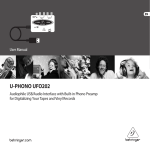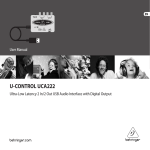Download GTX60 User Manual
Transcript
User Manual GUITAR AMPLIFIER GTX60 60-Watt Guitar Amplifier with 2 Independent Channels, FX, Tuner, Tube Modeling and Original BUGERA 12" Speaker GTX30 30-Watt Guitar Amplifier with 2 Channels, FX, Tuner, Tube Modeling and Original BUGERA 12" Speaker 2 GUITAR AMPLIFIER GTX60/GTX30 User Manual Table of Contents Important Safety Instructions....................................... 3 Legal Disclaimer.............................................................. 3 Limited Warranty............................................................ 3 1. Introduction................................................................ 5 1.1 Before you get started....................................................... 5 1.1.1 Online registration......................................................... 5 2. Control Elements........................................................ 5 2.1 Front panel............................................................................. 5 2.1.1 CLEAN channel................................................................ 5 2.1.2 OVERDRIVE channel...................................................... 5 2.1.3 FX section......................................................................... 6 2.1.4 Connectors and POWER switch................................ 6 2.1.5 Chromatic tuner............................................................. 6 2.2 Rear panel.............................................................................. 6 3. Application Example.................................................. 7 4. Installation.................................................................. 7 5. Specifications.............................................................. 8 3 GUITAR AMPLIFIER GTX60/GTX30 User Manual Important Safety Instructions Terminals marked with this symbol carry electrical current of sufficient magnitude to constitute risk of electric shock. Use only high-quality commercially-available speaker cables with 1/4" TS plugs pre-installed. All other installation or modification should be performed only by qualified personnel. This symbol, wherever it appears, alerts you to the presence of uninsulated dangerous voltage inside the enclosure - voltage that may be sufficient to constitute a risk of shock. This symbol, wherever it appears, alerts you to important operating and maintenance instructions in the accompanying literature. Please read the manual. Caution To reduce the risk of electric shock, do not remove the top cover (or the rear section). No user serviceable parts inside. Refer servicing to qualified personnel. Caution To reduce the risk of fire or electric shock, do not expose this appliance to rain and moisture. The apparatus shall not be exposed to dripping or splashing liquids and no objects filled with liquids, such as vases, shall be placed on the apparatus. 9. Do not defeat the safety purpose of the polarized or grounding-type plug. A polarized plug has two blades with one wider than the other. A grounding-type plug has two blades and a third grounding prong. The wide blade or the third prong are provided for your safety. If the provided plug does not fit into your outlet, consult an electrician for replacement of the obsolete outlet. 10. Protect the power cord from being walked on or pinched particularly at plugs, convenience receptacles, and the point where they exit from the apparatus. 11. Use only attachments/accessories specified by the manufacturer. 12. Use only with the cart, stand, tripod, bracket, or table specified by the manufacturer, or sold with the apparatus. When a cart is used, use caution when moving the cart/apparatus combination to avoid injury from tip-over. 13. Unplug this apparatus during lightning storms or when unused for long periods of time. 14. Refer all servicing to qualified service personnel. Servicing is required when the apparatus has been damaged in any way, such as power supply cord or plug is damaged, liquid has been spilled or objects have fallen into the apparatus, the apparatus has been exposed to rain or moisture, does not operate normally, or has been dropped. 15. The apparatus shall be connected to a MAINS socket outlet with a protective earthing connection. 16. Where the MAINS plug or an appliance coupler is used as the disconnect device, the disconnect device shall remain readily operable. Caution These service instructions are for use by qualified service personnel only. To reduce the risk of electric shock do not perform any servicing other than that contained in the operation instructions. Repairs have to be performed by qualified service personnel. 1. Read these instructions. 2. Keep these instructions. 3. Heed all warnings. 4. Follow all instructions. 5. Do not use this apparatus near water. 6. Clean only with dry cloth. 7. Do not block any ventilation openings. Install in accordance with the manufacturer’s instructions. 8. Do not install near any heat sources such as radiators, heat registers, stoves, or other apparatus (including amplifiers) that produce heat. LEGAL DISCLAIMER TECHNICAL SPECIFICATIONS AND APPEARANCE ARE SUBJECT TO CHANGE WITHOUT NOTICE. THE INFORMATION CONTAINED HEREIN IS CORRECT AT THE TIME OF PRINTING. ALL TRADEMARKS ARE THE PROPERTY OF THEIR RESPECTIVE OWNERS. MUSIC GROUP ACCEPTS NO LIABILITY FOR ANY LOSS WHICH MAY BE SUFFERED BY ANY PERSON WHO RELIES EITHER WHOLLY OR IN PART UPON ANY DESCRIPTION, PHOTOGRAPH OR STATEMENT CONTAINED HEREIN. COLORS AND SPECIFICATIONS MAY VARY FROM ACTUAL PRODUCT. MUSIC GROUP PRODUCTS ARE SOLD THROUGH AUTHORIZED FULLFILLERS AND RESELLERS ONLY. FULLFILLERS AND RESELLERS ARE NOT AGENTS OF MUSIC GROUP AND HAVE ABSOLUTELY NO AUTHORITY TO BIND MUSIC GROUP BY ANY EXPRESS OR IMPLIED UNDERTAKING OR REPRESENTATION. THIS MANUAL IS COPYRIGHTED. NO PART OF THIS MANUAL MAY BE REPRODUCED OR TRANSMITTED IN ANY FORM OR BY ANY MEANS, ELECTRONIC OR MECHANICAL, INCLUDING PHOTOCOPYING AND RECORDING OF ANY KIND, FOR ANY PURPOSE, WITHOUT THE EXPRESS WRITTEN PERMISSION OF MUSIC GROUP IP LTD. ALL RIGHTS RESERVED. © 2011 MUSIC Group IP Ltd. Trident Chambers, Wickhams Cay, P.O. Box 146, Road Town, Tortola, British Virgin Islands LIMITED WARRANTY § 1 Warranty (1) This limited warranty is valid only if you purchased the product from a MUSIC Group Authorized Reseller in the country of purchase. A list of authorized resellers can be found on BEHRINGER’s website behringer.com under “Where to Buy“, or you can contact the MUSIC Group office closest to you. (2) MUSIC Group* warrants the mechanical and electronic components of this product to be free of defects in material and workmanship if used under normal operating conditions for a period of one (1) year from the original date of purchase (see the Limited Warranty terms in § 4 below), unless a longer minimum warranty period is mandated by applicable local laws. If the product shows any defects within the specified warranty period and that defect is not excluded under § 4, MUSIC Group shall, at its discretion, either replace or repair the product using suitable new or reconditioned product or parts. In case MUSIC Group decides to replace the entire product, this limited warranty shall apply to the replacement product for the remaining initial warranty period, i.e., one (1) year (or otherwise applicable minimum warranty period) from the date of purchase of the original product. (3) Upon validation of the warranty claim, the repaired or replacement product will be returned to the user freight prepaid by MUSIC Group. (4) Warranty claims other than those indicated above are expressly excluded. PLEASE RETAIN YOUR SALES RECEIPT. IT IS YOUR PROOF OF PURCHASE COVERING YOUR LIMITED WARRANTY. THIS LIMITED WARRANTY IS VOID WITHOUT SUCH PROOF OF PURCHASE. § 2 Online registration Please do remember to register your new BEHRINGER equipment right after your purchase at behringer.com under “Support” and kindly read the terms and conditions of our limited warranty carefully. Registering your purchase and equipment with us helps us process your repair claims quicker and more efficiently. Thank you for your cooperation! § 3 Return materials authorization (1) To obtain warranty service, please contact the retailer from whom the equipment was purchased. Should your MUSIC Group Authorized Reseller not be located in your vicinity, you may contact the MUSIC Group Authorized Fulfiller for your country listed under 4 GUITAR AMPLIFIER GTX60/GTX30 User Manual “Support” at behringer.com. If your country is not listed, please check if your problem can be dealt with by our “Online Support” which may also be found under “Support” at behringer.com. Alternatively, please submit an online warranty claim at behringer.com BEFORE returning the product. All inquiries must be accompanied by a description of the problem and the serial number of the product. After verifying the product’s warranty eligibility with the original sales receipt, MUSIC Group will then issue a Return Materials Authorization (“RMA”) number. (2) Subsequently, the product must be returned in its original shipping carton, together with the return authorization number to the address indicated by MUSIC Group. (3) Shipments without freight prepaid will not be accepted. § 4 Warranty Exclusions (1) This limited warranty does not cover consumable parts including, but not limited to, fuses and batteries. Where applicable, MUSIC Group warrants the valves or meters contained in the product to be free from defects in material and workmanship for a period of ninety (90) days from date of purchase. (2) This limited warranty does not cover the product if it has been electronically or mechanically modified in any way. If the product needs to be modified or adapted in order to comply with applicable technical or safety standards on a national or local level, in any country which is not the country for which the product was originally developed and manufactured, this modification/adaptation shall not be considered a defect in materials or workmanship. This limited warranty does not cover any such modification/adaptation, regardless of whether it was carried out properly or not. Under the terms of this limited warranty, MUSIC Group shall not be held responsible for any cost resulting from such a modification/adaptation. (3) This limited warranty covers only the product hardware. It does not cover technical assistance for hardware or software usage and it does not cover any software products whether or not contained in the product. Any such software is provided “AS IS” unless expressly provided for in any enclosed software limited warranty. (4) This limited warranty is invalid if the factoryapplied serial number has been altered or removed from the product. (5) Free inspections and maintenance/repair work are expressly excluded from this limited warranty, in particular, if caused by improper handling of the product by the user. This also applies to defects caused by normal wear and tear, in particular, of faders, crossfaders, potentiometers, keys/buttons, guitar strings, illuminants and similar parts. (6) Damage/defects caused by the following conditions are not covered by this limited warranty: • improper handling, neglect or failure to operate the unit in compliance with the instructions given in BEHRINGER user or service manuals; • connection or operation of the unit in any way that does not comply with the technical or safety regulations applicable in the country where the product is used; • damage/defects caused by acts of God/Nature (accident, fire, flood, etc) or any other condition that is beyond the control of MUSIC Group. (7) Any repair or opening of the unit carried out by unauthorized personnel (user included) will void the limited warranty. (8) If an inspection of the product by MUSIC Group shows that the defect in question is not covered by the limited warranty, the inspection costs are payable by the customer. (9) Products which do not meet the terms of this limited warranty will be repaired exclusively at the buyer’s expense. MUSIC Group or its authorized service center will inform the buyer of any such circumstance. If the buyer fails to submit a written repair order within 6 weeks after notification, MUSIC Group will return the unit C.O.D. with a separate invoice for freight and packing. Such costs will also be invoiced separately when the buyer has sent in a written repair order. (10) MUSIC Group Authorized Resellers do not sell new products directly in online auctions. Purchases made through an online auction are on a “buyer beware” basis. Online auction confirmations or sales receipts are not accepted for warranty verification and MUSIC Group will not repair or replace any product purchased through an online auction. § 5 Warranty transferability This limited warranty is extended exclusively to the original buyer (customer of authorized reseller) and is not transferable to anyone who may subsequently purchase this product. No other person (reseller, etc.) shall be entitled to give any warranty promise on behalf of MUSIC Group. § 6 Claim for damage Subject only to the operation of mandatory applicable local laws, MUSIC Group shall have no liability to the buyer under this warranty for any consequential or indirect loss or damage of any kind. In no event shall the liability of MUSIC Group under this limited warranty exceed the invoiced value of the product. § 7 Limitation of liability This limited warranty is the complete and exclusive warranty between you and MUSIC Group. It supersedes all other written or oral communications related to this product. MUSIC Group provides no other warranties for this product. § 8 Other warranty rights and national law (1) This limited warranty does not exclude or limit the buyer’s statutory rights as a consumer in any way. (2) The limited warranty regulations mentioned herein are applicable unless they constitute an infringement of applicable mandatory local laws. (3) This warranty does not detract from the seller’s obligations in regard to any lack of conformity of the product and any hidden defect. § 9 Amendment Warranty service conditions are subject to change without notice. For the latest warranty terms and conditions and additional information regarding MUSIC Group’s limited warranty, please see complete details online at behringer.com. * MUSIC Group Macao Commercial Offshore Limited of Rue de Pequim No. 202-A, Macau Finance Centre 9/J, Macau, including all MUSIC Group companies 5 GUITAR AMPLIFIER GTX60/GTX30 User Manual 1. Introduction Congratulations! By purchasing the GUITAR COMBO, you now own the newest generation of guitar amp. It offers an extremely broad range of options and possibilities, the only limit being your own creativity. The GUITAR COMBO is an allrounder with so many features that you'll hardly need any other equipment. The demands placed on a guitar amp are nowadays very broad. A guitarist should offer a wide array of sounds. That’s why it is very important to us to be able to offer you maximum sound diversity as well as a variety of connection possibilities with your GUITAR COMBO. Don’t worry, you will quickly master the GUITAR COMBO and learn how to use all its capabilities easily and intuitively. With its up-to-date circuitry, the GUITAR COMBO features the functionality and reliability of a truly modern guitar amp. VTC Virtual Tube Circuitry The specially developed VTC Virtual Tube Circuitry gives your sound the unique vintage flavor of classic tube amps. 1.1 Before you get started Your product was carefully packed at the factory to ensure safe transport. Nevertheless, if the box is damaged inspect the unit immediately for signs of damage. ◊ If the unit is damaged, please do NOT return it to us, but notify your dealer and the shipping company immediately, otherwise claims for damage or replacement may not be granted. ◊ Always use the original box to prevent damage during storage Ensure adequate air supply. To avoid overheating, do not place the unit near radiators, etc. ◊ Please make sure that all devices are properly grounded/earthed. For your own safety, never remove or disable the ground/earth conductors from the devices or on the power cords. The unit must always be connected to the mains outlet with a protective grounding connection. 1.1.1 Online registration Please register your new BEHRINGER equipment right after your purchase by visiting http://behringer.com and read the terms and conditions of our warranty carefully. Should your BEHRINGER product malfunction, it is our intention to have it repaired as quickly as possible. To arrange for warranty service, please contact the BEHRINGER retailer from whom the equipment was purchased. Should your BEHRINGER dealer not be located in your vicinity, you may directly contact one of our subsidiaries. Corresponding contact information is included in the original equipment packaging (Global Contact Information/European Contact Information). Should your country not be listed, please contact the distributor nearest you. A list of distributors can be found in the support area of our website (http://behringer.com). Registering your purchase and equipment with us helps us process your repair claims more quickly and efficiently. Thank you for your cooperation! ◊ The sound quality may diminish within the range of powerful or transport. broadcasting stations and high-frequency sources. Increase the distance between the transmitter and the unit, and use shielded cables for all connections. ◊ Make sure that children cannot play unsupervised with the unit or its packaging. ◊ Please ensure proper disposal of all packaging materials. ◊ We would like to draw your attention to the fact that extremely loud sound levels may damage your hearing as well as your headphones. Turn all VOLUME controls fully to the left before you switch on the unit. Make sure you select a suitable volume at all times. Recycle whenever possible. 2. Control Elements (2) (7) (1) (3) (4) (5) (6) (8) (9) (10) (11) (12) (13) (22) (14) (15) (16) (17) (18) (19) (21) (20) Fig. 2.1: GUITAR COMBO control elements (front panel) 2.1 Front panel (1) The INPUT socket is the 1/4" connector for your guitar. Please use a standard 1/4" TS connector. 2.1.1 CLEAN channel (2) The CLEAN CHANNEL LED lights up when the channel is active. (3) The VOLUME control determines the volume of the CLEAN channel. (4) The BASS control in the EQ section boosts or cuts the bass frequencies on the CLEAN channel (GTX60 only). (5) The TREBLE control adjusts the treble frequencies on the CLEAN channel (GTX60 only). (6) Press the CHANNEL button to switch between the CLEAN and OVERDRIVE channels. The channel LED lights up when the channel is activated. You can also switch between channels using the footswitch sold with all models. 2.1.2 OVERDRIVE channel (7) The OVERDRIVE CHANNEL LED lights up when the channel is active. (8) The GAIN control determines the amount of gain applied and hence the degree of distortion in the OVERDRIVE channel. 6 GUITAR AMPLIFIER GTX60/GTX30 User Manual (9) The BASS control in the EQ section boosts or cuts the bass frequencies. (10) Use the CONTOUR control for additional, highly characteristic adjustment of the midrange, so as to easily create traditional as well as ultra-modern guitar sounds. (11) The TREBLE control adjusts the treble frequencies. ◊ On the GTX60, the controls ( 9 ) , (10) and (11) are only effective on the OVERDRIVE channel since this amplifier has a dedicated equalizer for the CLEAN channel (see also ( 4 ) and ( 5 ) ). (12) The VOLUME control adjusts the volume level of the OVERDRIVE channel. 2.1.3 FX section (13) The FX LED lights up when the effects processor is active. (14) Use the FX PRESET control to select one of 16 effects. Preset FX 1-4 5-8 9 - 12 13 - 16 Reverb Delay Chorus Flanger Tab. 2.1: Effects (15) The FX LEVEL control adjusts the mix ratio between the original and the effect signal. (16) The TUBE push button activates and deactivates the VTC Virtual Tube Circuitry. (19) Use the FOOTSWITCH jack to connect the 1/4" TRS plug of the footswitch supplied with the unit. The footswitch has three functions: to switch between the two channels, to turn the FX on and off, and to activate and deactivate the tuner (GTX60 only). (20) The POWER switch turns your GUITAR COMBO on and off. It should always be in the OFF position when connecting the unit to the mains. ◊ Please note that switching the unit off does not mean that it is fully disconnected from the mains. To disconnect the unit from the mains entirely, pull out the mains connector. Before installation, please make sure that the mains connector has not been damaged. If you do not use the unit for an extended period of time, please disconnect it from the mains. 2.1.5 Chromatic tuner (21) The TUNER push button activates and deactivates the integrated tuner. You can also activate and deactivate the tuner by keeping the EFFECT push button on the footswitch pressed (GTX60 only). (22) The DISPLAY shows the note played. A dot indicates that the note played is a semitone higher (F. = F# (F sharp), G. = G# (G flat), etc.). The green LED lights up as soon as the displayed note is in tune. Pitch variations above and below the desired pitch are indicated by two LEDs on each side of the green LED. The brighter these LEDs glow, the greater the deviation. The reference tone A at 440 Hz serves as standard pitch. 2.2 Rear panel (23) 2.1.4 Connectors and POWER switch (17) The CD IN connector allows you to connect the output signal of a CD player, tape deck, or CD/MD walkman. For example, you can play back music CDs or CDs accompanying a guitar tutor while practicing. This connector can also be used as a LINE OUT output. In this case, the guitar signal has no speaker simulation applied to it and can be routed to an external amp or mixing console. This will not mute the built-in loudspeaker of the GUITAR COMBO. (18) The LINE OUT/PHONES jack is for headphones connection. Internal speaker simulation is applied to the headphones signal in order to produce an authentic signal. The built-in loudspeaker of the GUITAR COMBO is muted when this connector is used. ◊ The headphones output signal can also be routed to a mixing console or other sound reinforcement system. To do so, connect the headphones output with the line input on the mixing console. Use a standard cable with ¼" TS connectors. If hum problems occur, you may want to insert a DI box, such as the BEHRINGER ULTRA-DI DI100 or DI120. ◊ At extremely high volume levels some headphones tend to produce distortion. Please turn the volume down until the distortion is no longer present. (24) (25) (26)(27)(28) Fig. 2.2: GUITAR COMBO control elements (rear panel) (23) This is the power cord. (24) SERIAL NUMBER. (25) This is the cooling vent. (26) The SPEAKER OUT jack (1/4" TS connector) is used to connect to a loudspeaker. The minimum impedance is 8 Ohms (GTX60 only). (27) The FX RETURN input is used to connect to the output of an external effects unit with a shielded 1/4" TS connector (GTX60 only). (28) The FX SEND output is used to connect the input of an external effects unit with a shielded 1/4" TS connector (GTX60 only). 7 GUITAR AMPLIFIER GTX60/GTX30 User Manual 3. Application Example 4. Installation The GUITAR COMBO features plenty of connectors for a wealth of applications. Here is an example of how flexible your GUITAR COMBO can be: Except for the headphones output and the CD IN input (1/4" TRS connectors), all audio inputs and outputs on the BEHRINGER GUITAR COMBO are 1/4" TS connectors. Please see Chapter 5, “Specifications” for more information. ◊ Please ensure that the unit is installed and operated only by people Footswitch qualified to do so. During installation and operation the user must have sufficient electrical contact to earth. Electrostatic discharge may affect the operation of the unit. Unbalanced ¼" TS connector Drum Computer strain relief clamp BEHRINGER HPS3000 sleeve tip CD Player sleeve (ground/shield) CD In tip (signal) Fig. 4.1: 1/4" TS connector BEHRINGER VIRTUBE GTX60 ¼" TRS headphones connector strain relief clamp sleeve ring tip sleeve ground/shield Electric Guitar ring right signal Fig. 3.1: GTX60 standard setup For practicing in the rehearsal room or at home, please wire your GUITAR COMBO as shown in fig. 3.1. Connect a CD player or drum machine to the CD IN input. If you want to practice with headphones, connect your headphones to the LINE OUT/PHONES jack. The built-in loudspeaker will be muted automatically. Connect the dual footswitch supplied with the unit to the FOOTSWITCH jack on the GUITAR COMBO. The CHANNEL footswitch switches between the channels. The IN/OUT footswitch turns the effect on and off (GTX60 only). tip left signal Fig. 4.2: 1/4" TRS connector R L tip ring sleeve R sleeve sleeve tip L tip Fig. 4.3: Stereo adapter cable sleeve tip Fig. 4.4: Mono adapter cable sleeve tip 8 GUITAR AMPLIFIER GTX60/GTX30 User Manual 5. Specifications Audio Inputs Power Supply GTX60 INPUT 1/4" TS, RF filtered FX RETURN 1/4" TS Power consumption max. 90 Watts Input impedance approx. 1 MΩ, unbalanced Fuse 100 V~, 50/60 Hz T 1.6 A H 250 V CD IN 1/4" TRS Fuse 120 V~, 50/60 Hz T 1.25 A H 250 V Input impedance approx. 4 kΩ, unbalanced Fuse 220-230 V~, 50/60 Hz T 630 mA H 250 V GTX30 Audio Outputs FX SEND 1/4" TS LINE OUT/PHONES 1/4" TRS, unbalanced Output level max. +10 dBV Output impedance 100 Ω Type1/4" 4Ω Amplifier GTX60 Peak power Fuse 100 V~, 50/60 Hz T 1.25 A H 250 V Fuse 120 V~, 50/60 Hz T 1.25 A H 250 V Fuse 220-230 V~, 50/60 Hz T 630 mA H 250 V GTX60 Dimensions (H x W x D) 20.9 x 20.7 x 11" 520 x 525 x 275 mm Weight 35 lbs / 15.9 kg GTX30 50 Watts / 8 Ω GTX30 Peak power max. 45 Watts Dimensions/Weight Loudspeaker Outputs Min. load impedance Power consumption 30 Watts / 4 Ω Digital Signal Processing Converter 24-bit sigma-delta Sample rate 40 kHz Loudspeaker GTX60 Type12" Model BUGERA Vintage Guitar Series 12G50J8 Impedance 8Ω Continuous power (IEC268-5) 50 Watts Peak power 200 Watts GTX30 Type12" Model BUGERA Vintage Guitar Series 12G30J4 Impedance 4Ω Continuous power (IEC268-5) 30 Watts Peak power 120 Watts Dimensions (H x W x D) 18.7 x 17.5 x 9.7" 470 x 450 x 240 mm Weight 24.4 lbs / 11.1 kg BEHRINGER is constantly striving to maintain the highest professional standards. As a result of these efforts, modifications may be made from time to time to existing products without prior notice. Specifications and appearance may differ from those listed or illustrated. 9 GUITAR AMPLIFIER GTX60/GTX30 User Manual FEDERAL COMMUNICATIONS COMMISSION COMPLIANCE INFORMATION GUITAR AMPLIFIER GTX60/GTX30 Responsible Party Name: MUSIC Group Services US Inc. Address: 18912 North Creek Parkway, Suite 200 Bothell, WA 98011, USA Phone/Fax No.: Phone: +1 425 672 0816 Fax: +1 425 673 7647 GUITAR AMPLIFIER GTX60/GTX30 complies with the FCC rules as mentioned in the following paragraph: This equipment has been tested and found to comply with the limits for a Class B digital device, pursuant to part 15 of the FCC Rules. These limits are designed to provide reasonable protection against harmful interference in a residential installation. This equipment generates, uses and can radiate radio frequency energy and, if not installed and used in accordance with the instructions, may cause harmful interference to radio communications. However, there is no guarantee that interference will not occur in a particular installation. If this equipment does cause harmful interference to radio or television reception, which can be determined by turning the equipment off and on, the user is encouraged to try to correct the interference by one or more of the following measures: • Reorient or relocate the receiving antenna. • Increase the separation between the equipment and receiver. • Connect the equipment into an outlet on a circuit different from that to which the receiver is connected. • Consult the dealer or an experienced radio/TV technician for help. This device complies with Part 15 of the FCC rules. Operation is subject to the following two conditions: (1) this device may not cause harmful interference, and (2) this device must accept any interference received, including interference that may cause undesired operation. Important information: Changes or modifications to the equipment not expressly approved by MUSIC Group can void the user’s authority to use the equipment. We Hear You