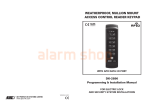Download User Manual - Transmitter Solutions
Transcript
DOLKPL1KB • DOLKPS1KB DOLKSF1KB INSTRUCTIONAL USER MANUAL VIDEO 1] Connection Terminals 2] Basic Wiring Example 3] Quick Start Guide 4] Programming Guide 5] Specifications 1 Connection Terminals The DOLKPS1KB/DOLKPS1KB/DOLKSF1KB is a secure and waterproof keypad with three relay outputs. It works independently as a stand-alone keypad. WIEGAND & DATA I/O HARNESS BACK-LIT JUMPER K OR A JUMPER CONNECTION TERMINALS · 1-2 12-24V DC (Power Input Terminal) · 3-8 · · · OUTPUT 1 and OUTPUT 2 (Output Relay 1 and 2) N.C. (Normally closed) COM (Common ground) N.O. (Normally open) · 9 EG IN ( Egress Input) · The optional EG. IN terminal is (-) and commonly connected to buttons. Buttons that are connected to EG. IN will grant access when pressed. · 10-12 O/P 3 OR BELL (Output Relay 3) · 10 (Normally closed) · 11 (Common ground) · 12 (Normally open) · 14 DU OUT (Duress Output) · When a Duress Code is entered, the DU OUT will switch to ground. Ex. It may be used to turn on a light, camera, or buzzer. It may also be used to trigger an alarm for a security system. · 15 (-) GND (Common Ground) · 16 · DOOR SENS N.C. (Door Position Sensing Input - Normally Closed) DOOR SENS must be connecting to ground if not used. This feature can be connected to a normally closed device (ex. A magnet) to sense a door’s status (being opened or closed). With DOOR SENS connected, the following features are possible: · Door Auto Re-lock · The system will immediately lock after a door/ gate has been opened and closed. · Door Forced Open Warning · The system will signal a warning and trigger Alarm Output once the door is forced open without a valid access code or egress button. The warning signal lasts as long as programmed. Entering an output 1 code will deactivate the warning signal. · Open Door Warning · The door will signal a warning if the door is left open for longer than the programmed time. · Open Door Alarm · Open Door Alarm is designed for the emergency door. When the door is opened without a valid access code or egress button, the alarm will trigger. The warning signal lasts as long as programmed. · 19-20 TAMPER N.C. (Tamper Switch Normally Closed Contact) · Normally closed while the keypad is secured on its box. It is open when keypad is separated from its box. Connect this to an alarm system if necessary. · DOOR SENS must be connecting to ground if not used. · LED Indicators · Red - This becomes a solid color when Access Lock is activated. It is also the Wiegand LED in reader mode · Yellow - It flashes on Standby. The Yellow LED also indicates the system’s status in synchronization with the tones. · Red/Green - It lights up Green for Output 1 activation; and Red for Output 2 activation. 2 Basic Wiring Example Basic wiring of a stand-alone door lock NOTE: · · · Connect 1N4004 as close as possible to the lock parallel with the lock power terminals to absorb the back EMF and prevent keypad damage. The 1N4004 is not required for AC power. To avoid electrostatic discharge from interfering with the keypad, always ground the terminal. Always connect DOOR SENS to ground. 3 Quick Start Guide As the DOLKPS1KB/DOLKPS1KB/DOLKSF1KB is powered, it will begin its booting process and beep for 1 minute. When the DOLKPS1KB is finished: Enter Programming Mode and Add Users 1 Master Code * * NOTE: Default Master Code 0000 (4-8 digits) 2 0 1 # Master Code (4-8 digits) 3 0 2 # User Number User Access Code (000-999) 4 (4-8 digits) * * For User Access # User Access Code (4-8 digits) NOTE: For User Access using a code only see "Direct Access Programming with Code" section KEYPAD TONES AND THE LED SIGNALS STATUS TONES 1. In programming mode LED SIGNALS Solid Yellow 2. Successful key entry 1 Beep 1 Flash 3. Successful code entry 2 Beeps 2 Flashes 4. Unsuccessful code entry 5 Beeps 5 Flashes 5. Power-up delay Continuous Beeps Continuous Flashes 6. Output relay activation 1-second Beep 7. Standby 1 flash every second 8. System refreshing Quick flashes for 2.5 minutes 9. Pin already stored in system Long Beep THE JUMPER FOR BACKLIT OPTIONS Located on the upper-left corner; the two options are for full lights or auto lights. 1. Full backlit – The keypad constantly illuminates. 2. Auto backlit – The keypad only illuminates during use. DIRECT ACCESS PROGRAMMING WITH CODE: 8080 If you have forgotten the master code there is still a way to enter programming mode. In order to do this you need to either have an egress button installed, or you need to simulate an egress button. 1. First you drop the power to the keypad for one minute. 2. You then power the keypad back up and DURING the one minute of beeping either push and hold down the egress button that has been installed or bridge a wire from the egress in (terminal 9) to the negative ground power (terminal 15). 3. While you are either pushing the button or with the two terminals bridged, press 8 0 8 0 * * 4. Immediately after pressing the second *the beeping should cease and the amber light should hold steady. At this point you are in programming mode. Immediately upon entering programming mode you need to create a new master code. This is accomplished by pressing 0 1 # New Master Code (4-8 digits) RESET TO FACTORY SETTINGS WITH CODE: 9999 While in programming mode, enter: · · 9 9 9 9 # Allow up to 2.5 minutes for the keypad to reset. The yellow LED will indicate when the keypad has finished resetting Note: The current Master Code will not reset 4 Programming Chart Feature Begin Programming Mode (Solid Yellow) Code Entry Master Code End Programming Mode Set Master Code * Comments * * * Set System into Programming Mode. The default Master Code is 0000. Note: All of the following commands must be keyed while in Programming Mode. Return to normal operation. 01 Master Code # Set your new Master Code. Output Number 02 Set 4-8 digit code for general access. Each unique 4-8 digit code will require a new user number. Note: It is important to document your user numbers because users can be deleted and reassigned new codes for access. (4-8 digits) Access Codes Record Access Codes (Output 1, 2, 3) (1, 2, or 3) User number (000-999) Access Code # (4-8 digits) Delete Access Codes (Output 1, 2, 3) Output Number 05 (1, 2, or 3) Delete the user and remove their Access Code. User number # (000-999) Clear all Access Codes Output Number (1, 2, or 3) 00999 # Clear all Access Codes depending on which output relay accessed. Visitor Codes (Output 1 only) Set a Visitor Code for onetime use 40 Visitor number 00 (01-50) Visitor Code # The Visitor Code can only be used once until cleared. (4-8 digits) Set a Visitor Code time limit 4 Visitor number (01-50) Hours Visitor Code (01-99) (4-8 digits)... The Visitor Code will be cleared after the set time limit. Delete Visitor Code Clear all Visitor Codes 40 Visitor number # Delete the visitor’s code. (1-50) 40 0999 # Clear all Access Codes. Lock Settings Set door unlock timer 5 Output number (1, 2 or 3) Seconds # (1-99999)..... Set Access Code to toggle [open/close] 5 Output number (1, 2 or 3) 0 # Set the amount of seconds the device will grant access before locking again. Entering Access Code will toggle the lock to stay open. Entering the Access Code again will toggle back to lock. Safety Settings Default safety setting 60 1 # After 10 successive false codes, the keypad is disabled for 60 seconds Duress safety setting 60 2 # After 10 successive false codes, Duress is activated. Entering an Access Code /Authorization Code will disable the Duress Output. Extended safety settings 60 Number of false entries After 5-10 successive false codes, the keypad is disabled for 15 minutes or until the Authorization Code is entered. (5-10) # Disable all safety settings 60 00 # Sound Settings All sounds - On 7 11 # All sounds will be enabled All sounds - Off 7 10 # All sounds will be disabled Access sound 1 second buzz 7 21 # Upon unlocking, the keypad will signal granted access with a 1-second buzz Access sound 2 short beeps 7 20 # Upon unlocking, the keypad will signal granted access with 2 short beeps Auto/Manual Code Entry Settings Auto Code Entry Mode 7 01 # The # key after entering an access code will NOT be required. Important Note: For this feature to work, ALL codes must be the same number of digits as the master code. Ex. If the Master Code is 6-digits, all other codes must be the 6 digits to enable Auto Code Entry Mode. Manual Code Entry Mode 7 02 # The # key after entering an access code will be required but all codes may vary in digit length. Blinking Yellow LED Settings Blinking Yellow LED - On 7 31 # The amber LED will blink every 2 seconds during functionality 5 Specifications Operating Voltage: 12V-24V DC, Auto adjusting Operating Current: 40mA (quiescent) to 100mA (three relays active) Operation Temperature: -4 F to +158 F Environmental Humidity: 5-95% relative humidity non-condensing Working Environment & Ingress Protection: All weather, IP-66 Number of Users: Output 1 – 1,000 User PINs + 50 Duress Codes Output 2 – 100 User PINs + 10 Duress Codes Output 3 – 100 User PINs + 10 Duress Codes Number of Visitor Codes: 50, programmable for one time or with the time limit Timings for Code Entry: 10 seconds waiting for next digit entry The Timers: Three 1-99,999 Seconds (Over 24 Hours possible) Independent Programmable Timers for O/P 1, 2 & 3 Egress Button: Programmable for Instant, Delay with Warning and/or Alarm Momentary or Holding Contact for the Exit Delay Input Sensing Terminals: a) Door position, b) Egress, c) O/P 1 inhibit Output Control Terminals: Transistor Open Collector 24VDC/100mA sink Max for the following outputs a) Duress, b) Alarm, c) Key Active, d) Output 3 (Door Bell version only), e) Inter-lock Output Contact Ratings: Output Relay 1 – N.C. & N.O. dry contacts, 5A/24VDC Max. Output Relay 2 – N.C. & N.O. dry contacts, 1A/24VDC Max. Output Relay 3 – N.C. & N.O. dry contacts, 1A/24VDC Max. (N.O. contact only for Door Bell version) Tamper Switch – N.C. dry contact, 50mA/24VDC Max. Specifications are subject to change for modification without notice TRANSMITTER SOLUTIONS WARRANTY The warranty period of this product is 12 months from the purchasing date. During this period, if the product does not operate correctly due to a defective component, the product will be repaired or replaced at the sole discretion of Transmitter Solutions. This warranty does not extend to the product’s casing, which can be damaged by conditions outside of the control of Transmitter Solutions. EXCEPT AS SET FORTH ABOVE, TRANSMITTER SOLUTIONS MAKES NO WARRANTIES REGARDING THE GOODS, EXPRESS OR IMPLIED, INCLUDING WARRANTY OF MERCHANTABILITY OR WARRANTY OF FITNESS FOR A PARTICULAR PURPOSE. BUYER MAKES NO RELIANCE ON ANY REPRESENTATION OF TRANSMITTER SOLUTIONS, EXPRESS OR IMPLIED, WITH REGARD TO THE GOODS AND ACCEPTS THEM “AS-IS/WHERE-IS”. TRANSMITTER SOLUTIONS SELLS THE GOODS TO BUYER ON CONDITION THAT TRANSMITTER SOLUTIONS WILL HAVE NO LIABILITY OF ANY KIND AS A RESULT OF THE SALE. BUYER AGREES THAT TRANSMITTER SOLUTIONS SHALL HAVE NO LIABILITY FOR DAMAGES OF ANY KIND, WHETHER DIRECT, INCIDENTAL OR CONSEQUENTIAL DAMAGES, INCLUDING INJURIES TO PERSONS OR PROPERTY, TO BUYER, ITS EMPLOYEES OR AGENTS, AS A RESULT OF THE SALE. BUYER ALSO AGREES TO HOLD TRANSMITTER SOLUTIONS HARMLESS FROM ANY CLAIMS BUYER, OR ANY THIRD PARTY, MAY HAVE AS A RESULT OF BUYER’S USE OR DISPOSAL OF THE GOODS. BUYER HAS READ THIS DISCLAIMER AND AGREES WITH ITS TERMS IN CONSIDERATION OF RECEIVING THE GOODS. 7380 S. Eastern Ave, Suite 124-320 • Las Vegas, NV 89123 (866) 975-0101 • (866) 975-0404 fax www.transmittersolutions.com