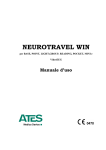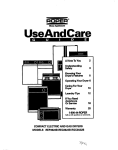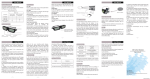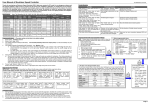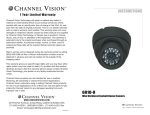Download SG07-DLP User Manual
Transcript
Active Shutter 3D Glasses User Manual Product description The device can be used to view 3D images and 3D visions from DLP-LINK 3D projector. You can enjoy the vivid 3D vision only when the 3D Active Shutter Glasses be used matching with the 3D playback device. Components and parts: 1,power-on/off button In the power-off state, press the button once, when the status indicator light (the colour is blue when it’s working) is continuously on for 2 seconds, it means power on. In the power-on state, press the button for 3 seconds, the status indicator light will twinkle for 3 times, it means power off. 2,charging indicator light The light will turn red all the time while charging; and the light will be extinguished if the charging is completed. 3,status indicator light The status indicator light is continuously on for 2 seconds, it means power on; The status indicator light twinkles 3 times, it means power off; The status indicator light twinkles every 2 seconds, it means no 3D signal. It will automatically power off if there is no 3D signal for over 5 seconds; The status indicator light twinkles 4 times every 10 seconds, it means low battery, please charge it in time. 4,Mini USB charging port For charging the glasses, use one end to plug in the USB charging port and the other end to plug in the USB port of TV, computer or other systems. 5,liquid crystal lens High-speed response, high light transmittance and contrast of the liquid crystal lens. Please protect it from scraping, abrading and impacting while using and keeping. 6,Glasses feet Adopt the design of folding feet, convenient to be taken and placed. 7,IR Receiver Please put the receiver just faces the launcher to the greatest extent and make sure that there is no obstacles in front for ensuring better receiving effect. Watching guide for 3D films 1,When watching the 3D films under the fluorescent lamp or magnetic fluorescent lamp, you will probably notice the slight twinkle of the screen image. Please Dim the light or turn the light off if this kind of circumstance happen. 2,In the process of watching 3D films, the 3D glasses maybe not work or even have an abnormal display if you change channels or output mode. Later on it will power off automatically. 3,If the signal of the TV launcher was interrupted by the viewing angle or distance, the glasses will turn into standby mode without synchronous signal in 5 seconds, and automatically power off after 5 minutes. 4,Under the specific condition, the 3D glasses may not be able to work normally because of the noise which was made by the electronical devices such as PDP or LCD television. 5,Please make sure that you are in the scope of best watching distance and viewing angle, or you may not well enjoy the 3D world that the 3D glasses bring to you. Points for attention Refer to the important information about your health and safty, please read the points for attention below carefully before you or your kids using our product. 1. Children, especially under the age of 6,whose eyesight are still in the development,need to consult the eye doctor first for whether they are allowed to watch 3D video or not. The adult should pay attention to the changes when children watch the 3D video, please stop using the product immediately if they have eyestrain, headache or feel dizzy and sick. 2. Do not use the 3D glasses for other ways, for instance, use it as common glasses, sunglasses, goggles and so on. 3. Some people may feel uncomfortable while using the product, such as having eyestrain, headache or feeling dizzy and sick. The suggestion goes to take a regular rest while watching 3D video, and stop using it immediately if you have the symptoms like that until the symotoms are all gone and please get a doctor if necessary. 4. Do not use the 3D glasses when walking or moving. Using 3D glasses when moving may be injured by runing into other objects, being knocked down by other objects or tumbling. Safety Caution The safety instructions below aim to ensure your personal safety and avoid property loss. Please read the information below for using the product rightly and properly. 1. Please keep the product out of direct sunlight, heat, fire and water to avoid causing a fire or leading to the malfunction of the product. 2. Please do not put pressure on the glasses and do not drop the product or bend it, which may cause the malfunction of the product. If the glasses are broken or damaged, please do not touch them with your hands in case of being hurt. 3. Please do not directly sprinkle the cleanser onto the surface of the product when cleaning it, or it may cause a fire or accident, and damage the surface of the product or the indication label. 4. Please do not use the chemical reagent which contains alcohol, solvent, surfactant, or paraffins, benzene, diluent, mosquito repellent, lubricant, or it may cause product discolouration or crack, and the indication label will peel off from the surface of the product. 5. The surface and glasses of the product are very easy to be scratched, so please be sure to use clean soft cloth (special grade fibre, velveteen) to wipe it for good, and shake off the dust on the cloth in case that the dust may perhaps scratch the product. 6. Do not disassemble, repair or refit the 3D glasses by yourself. Please do not use the product if there is a failure or damage. 7. Do not try to replace the battery. The battery is not replaceable. Malfunction diagnosis Malfunction Solutions Description 1.please make sure that the battery has been the 3D glasses charged completely, and charge it if low cannot work battery. 2.please make sure if the player or devices can support the 3D video mode. 3.please shorten the watching distance. Parameters NO. Category Project Specification data Error margin Contrast 1000:1 ±200 frequency 120Hz 3 transmittance 38% 4 Response 1 2 Photics ±2 2.5 millisecond time Parameters 5 6 Electrical Receiving Horizontal: 45° angle Vertical: 30° Battery 80 mAh Parameters 7 capacity Working 1.2 mA ±0.1 mA current 8 In fully continuously 60 hours charged working time state 9 specified 1 standby time year 10 Total weight 11 Working 43g -5°C-45°C temperature 12 Storage Working -10°C-60°C temperature Environment 13 Working 20%-80%RH humidity 14 atm press 86kPa-106kPa ±2g