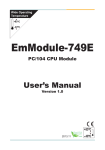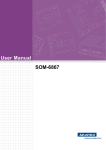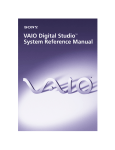Download User Manual SOM-5893 - download.advantech.com
Transcript
User Manual SOM-5893 Copyright The documentation and the software included with this product are copyrighted 2015 by Advantech Co., Ltd. All rights are reserved. Advantech Co., Ltd. reserves the right to improve the products described in this manual at any time without notice. No part of this manual may be reproduced, copied, translated, or transmitted in any form or by any means without the prior written permission of Advantech Co., Ltd. The information provided in this manual is intended to be accurate and reliable. However, Advantech Co., Ltd. assumes no responsibility for its use, nor for any infringements of the rights of third parties, which may result from its use. Acknowledgements AMD is a trademark of Advanced Micro Devices, Inc. Microsoft Windows and MS-DOS are registered trademarks of Microsoft Corp. All other product names or trademarks are the property of their respective owners. Product Warranty (2 years) Advantech warrants to you, the original purchaser, that each of its products will be free from defects in materials and workmanship for two years from the date of purchase. This warranty does not apply to any products which have been repaired or altered by persons other than repair personnel authorized by Advantech, or which have been subject to misuse, abuse, accident or improper installation. Advantech assumes no liability under the terms of this warranty as a consequence of such events. Because of Advantech’s high quality-control standards and rigorous testing, most of our customers never need to use our repair service. If an Advantech product is defective, it will be repaired or replaced at no charge during the warranty period. For outof-warranty repairs, you will be billed according to the cost of replacement materials, service time and freight. Please consult your dealer for more details. If you think you have a defective product, follow these steps: 1. Collect all the information about the problem encountered. (For example, CPU speed, Advantech products used, other hardware and software used, etc.) Note anything abnormal and list any onscreen messages you get when the problem occurs. 2. Call your dealer and describe the problem. Please have your manual, product, and any helpful information readily available. 3. If your product is diagnosed as defective, obtain an RMA (return merchandize authorization) number from your dealer. This allows us to process your return more quickly. 4. Carefully pack the defective product, a fully-completed Repair and Replacement Order Card and a photocopy proof of purchase date (such as your sales receipt) in a shippable container. A product returned without proof of the purchase date is not eligible for warranty service. 5. Write the RMA number visibly on the outside of the package and ship it prepaid to your dealer. SOM-5893 User Manual Part No. 2006589300 Edition 1 Printed in Taiwan October 2015 ii Declaration of Conformity CE This product has passed the CE test for environmental specifications. Test conditions for passing included the equipment being operated within an industrial enclosure. In order to protect the product from being damaged by ESD (Electrostatic Discharge) and EMI leakage, we strongly recommend the use of CE-compliant industrial enclosure products. FCC Class B Note: This equipment has been tested and found to comply with the limits for a Class B digital device, pursuant to part 15 of the FCC Rules. These limits are designed to provide reasonable protection against harmful interference in a residential installation. This equipment generates, uses and can radiate radio frequency energy and, if not installed and used in accordance with the instructions, may cause harmful interference to radio communications. However, there is no guarantee that interference will not occur in a particular installation. If this equipment does cause harmful interference to radio or television reception, which can be determined by turning the equipment off and on, the user is encouraged to try to correct the interference by one or more of the following measures: Reorient or relocate the receiving antenna. Increase the separation between the equipment and receiver. Connect the equipment into an outlet on a circuit different from that to which the receiver is connected. Consult the dealer or an experienced radio/TV technician for help. FM This equipment has passed the FM certification. According to the National Fire Protection Association, work sites are classified into different classes, divisions and groups, based on hazard considerations. This equipment is compliant with the specifications of Class I, Division 2, Groups A, B, C and D indoor hazards. Technical Support and Assistance 1. 2. Visit the Advantech website at http://support.advantech.com where you can find the latest information about the product. Contact your distributor, sales representative, or Advantech's customer service center for technical support if you need additional assistance. Please have the following information ready before you call: – Product name and serial number – Description of your peripheral attachments – Description of your software (operating system, version, application software, etc.) – A complete description of the problem – The exact wording of any error messages iii SOM-5893 User Manual Warnings, Cautions and Notes Warning! Warnings indicate conditions, which if not observed, can cause personal injury! Caution! Cautions are included to help you avoid damaging hardware or losing data. e.g. There is a danger of a new battery exploding if it is incorrectly installed. Do not attempt to recharge, force open, or heat the battery. Replace the battery only with the same or equivalent type recommended by the manufacturer. Discard used batteries according to the manufacturer's instructions. Note! Notes provide optional additional information. Document Feedback To assist us in making improvements to this manual, we would welcome comments and constructive criticism. Please send all such - in writing to: [email protected] Packing List Before setting up the system, check that the items listed below are included and in good condition. If any item does not accord with the table, please contact your dealer immediately. SOM-5893 CPU module 1 x Heatspreader (1960069427N001) SOM-5893 User Manual iv Contents Chapter Chapter 1 General Information ............................1 1.1 1.2 1.3 Introduction ............................................................................................... 2 Specifications ............................................................................................ 2 1.2.1 Board Information ......................................................................... 2 1.2.2 System Information ....................................................................... 2 1.2.3 Display .......................................................................................... 3 1.2.4 Expansion Interface ...................................................................... 3 1.2.5 I/O ................................................................................................. 4 1.2.6 iManager 2.0 ................................................................................. 4 1.2.7 Mechanical and Environmental Specifications.............................. 4 Functional Block Diagram ......................................................................... 5 2 Mechanical Information ......................7 2.1 Board Information...................................................................................... 8 Figure 2.1 Board Chip Identification - Front................................. 8 Figure 2.2 Board Chip Identification - Back ................................. 8 Mechanical Drawing.................................................................................. 9 Figure 2.3 Board Mechanical Drawing - Front ............................. 9 Figure 2.4 Board Mechanical Drawing - Back ............................. 9 Assembly Drawing .................................................................................. 10 Figure 2.5 Assembly Drawing.................................................... 10 Figure 2.6 Heatspreader Pre-assembly..................................... 10 2.2 2.3 Chapter 3 AMI BIOS ............................................11 3.1 Introduction ............................................................................................. 12 Figure 3.1 BIOS Setup Utility Main Screen................................ 12 Entering Setup ........................................................................................ 13 3.2.1 Main Setup.................................................................................. 13 Figure 3.2 Main Setup Screen ................................................... 13 3.2.2 Advanced BIOS Features Setup................................................. 14 Figure 3.3 Advanced BIOS Features Setup Screen .................. 14 Figure 3.4 ACPI Settings ........................................................... 15 Figure 3.5 Trusted Computing ................................................... 16 Figure 3.6 CPU Configuration.................................................... 17 Figure 3.7 Node 0 Information ................................................... 18 Figure 3.8 IDE Configuration ..................................................... 18 Figure 3.9 CPM Option .............................................................. 19 Figure 3.10SDIO configuration ................................................... 20 Figure 3.11USB Configuration.................................................... 21 Figure 3.12Super IO Configuration............................................. 22 Figure 3.13COM Port 1 Configuration ........................................ 23 Figure 3.14COM Port 2 Configuration ........................................ 24 Figure 3.15Parallel Port Configuration........................................ 25 Figure 3.16iManager Configuration ............................................ 26 Figure 3.17COM 3 Configuration................................................ 27 Figure 3.18COM Port 4 Configuration ........................................ 28 Figure 3.19iManager - Hardware Monitor................................... 29 Figure 3.20Serial Port Console Redirection ............................... 30 Figure 3.21Network Stack .......................................................... 31 Figure 3.22Intel i211 Gigabit Network Connection ..................... 32 Figure 3.23NIC Configuration ..................................................... 33 3.2 v SOM-5893 User Manual 3.2.3 3.2.4 3.2.5 3.2.6 Chapter Chipset........................................................................................ 34 Figure 3.24Chipset Setup........................................................... 34 Figure 3.25PCH-IO Configuration .............................................. 35 Figure 3.26South Bridge............................................................. 36 Figure 3.27SB SATA Configuration............................................ 37 Figure 3.28SB USB Configuration.............................................. 38 Figure 3.29SB SD Configuration ................................................ 39 Figure 3.30SB GPP Port Configuration ...................................... 40 Figure 3.31SB HD Azalia Configuration ..................................... 41 Figure 3.32North Bridge ............................................................. 42 Figure 3.33Memory configuration............................................... 43 Figure 3.34Socket 0 information................................................. 44 Boot Settings .............................................................................. 45 Figure 3.35Boot Setup Utility...................................................... 45 Figure 3.36CSM16 parameters .................................................. 46 Figure 3.37CSM parameters ...................................................... 47 Security Setup ............................................................................ 48 Figure 3.38Password Description............................................... 48 Save & Exit ................................................................................. 49 Figure 3.39Save & Exit............................................................... 49 4 S/W Introduction and Installation.... 51 4.1 4.2 4.3 S/W Introduction ..................................................................................... 52 Driver Installation .................................................................................... 52 4.2.1 Windows 7 Driver Setup ............................................................. 52 4.2.2 Other OSs................................................................................... 52 Advantech iManager ............................................................................... 53 Appendix A Pin Assignment................................. 55 A.1 SOM-5893 Type 6 Pin Assignments....................................................... 56 Appendix B Watchdog Timer................................ 61 B.1 Programming the Watchdog Timer ......................................................... 62 Appendix C Programming GPIO........................... 63 C.1 GPIO Register......................................................................................... 64 Appendix D System Assignments........................ 65 D.1 System I/O Ports..................................................................................... 66 Table D.1: System I/O ports....................................................... 66 DMA Channel Assignments .................................................................... 68 Table D.2: DMA channel assignments....................................... 68 Interrupt Assignments ............................................................................. 68 Table D.3: Interrupt assignments............................................... 68 1st MB Memory Map............................................................................... 69 Table D.4: 1st MB Memory Map ................................................ 69 D.2 D.3 D.4 SOM-5893 User Manual vi Chapter 1 1 General Information This chapter provides basic information about the SOM-5893 computer-on-module. Introduction Specifications Functional Block Diagram 1.1 Introduction SOM-5893 is a COM-Express basic pin-out Type 6 module that complies with the PICMG (PCI Industrial Computer Manufacturers Group) COM.0 R2.1 specification. The CPU module comprises a second-generation AMD embedded R-series APU, FCH A77E, and other peripheral chips to provide COM-specific functionalities. The latest AMD APU supports HeteoHSA. SOM-5893 can support four independent symmetrical displays (LVDS, DDI, and VGA) of up to 4K2K DDI resolution, enabling users to set diverse combinations of simultaneous displays. With a next-generation AMD Radeon HD9000 graphics card, DX11.1 support, OpenCL 1.2, OpenGL 4.2, and a H.264 and MPEG4 decoder, this module offers enhanced media effects and outstanding 3D performance. Built-in high speed I/O ports include USB 3.0 and SATAIII for transmitting big data. The PEG x16 lane with up to Gen3 compliance (8 GT/s bit rate) and 7 PCIe x1 can be configured according to users’ applications via the BIOS Setup utility. Advantech’s iManager 2.0 was developed to facilitate many embedded application functions, such as a multi-level watchdog timer, voltage and temperature monitoring, thermal protection and mitigation through processor throttling, LCD backlight on/off and brightness control, and embedded storage for customized information. SUSIAccess, Advantech’s remote management software, allows devices to be monitored and controlled remotely over the Internet for easy maintenance. All Advantech COM-Express modules are integrated with iManager and SUSIAccess to enhance customer applications. The high performance, embedded platform-level power consumption, and diverse extensions and I/O interfaces of SOM-5893 make it suitable for computing-intensive, thermally sensitive, graphics/media-intensive designs, and I/O-demanding applications. 1.2 Specifications 1.2.1 Board Information Pin Definition: PICMG COM.0 R2.1 Type 6 pin-out definition Form Factor: PICMG COM.0 R2.1 basic module 125 x 95 mm 1.2.2 System Information CPU: Second-generation AMD embedded R-series APU CPU Standard Freq. (GHz) Max.Turbo Freq. Core (GHz) Cache (MB) TDP (W) RX-427BB 2.7 3.6 4 4 35 RX-425BB 2.5 3.4 4 4 35 RX-225FB 2.2 3.0 2 1 17 Chipset: AMD A77E FCH Memory: 2 SODIMM socket for DDR3L-1600, up to 16GB BIOS: AMI UEFI 64Mbit SPI BIOS Power management: Supports power saving modes including Normal/ Standby/Suspend modes. ACPI 2.0 compliant. SOM-5893 User Manual 2 Graphics Core: AMD Radeon HD9000 GPU supports DX11.1, OpenCL 1.2, OpenGL 4.2, and H.264 and MPEG4 decoding. CPU Graphics Core Base Freq. Boost Freq. RX-427BB 8 600MHz 686MHz RX-425BB 6 576MHz 654MHz RX-225FB 3 494MHz 533MHz VGA: Up to 1920 x 2000 resolution LVDS: Supports single and dual-channel 18/24-bit LVDS, up to 1920 x 1200 DDIs (HDMI/DVI/DP): Supports 3 ports HDMI, DVI, or DP multiplexed. Resolution: – HDMI 1.4. supports up to 4096 x 2160 @ 30Hz, or 1920 x 1200 @ 60Hz – DisplayPort 1.2. supports up to 4096 x 2160 @ 30Hz – DVI Single-Link 1920 x 1200 @ 60Hz Display Boot Up Order: – First: LVDS (always first priority by default) – Second: DDIs – Third: VGA Dual Displays: (in DOS/BIOS mode) – LVDS + any DDI – LVDS + VGA – Any DDI + VGA (after LVDS function is disabled) Triple Displays: (after booting to OS) – LVDS + any 1 DDI + VGA – LVDS + any 2 DDIs – Any 2 DDIs + VGA (after LVDS function is disabled) – Any 3 DDIs (after LVDS function is disabled) Quad Displays: (after booting to OS) – LVDS + any 2 DDIs + VGA – LVDS + any 3 DDIs – Any 3 DDIs + VGA (after LVDS function is disabled) 1.2.4 Expansion Interface PCI Express x16: Supports one PCIe x16 port (default) compliant to PCIe Gen3* (8.0 GT/s) specifications.Other combinations can be configured using the BIOS Setup utility. Please contact Advantech’s sales team for more information. x16 x8 x4 DDI Default 1 0 0 0 Option 1 0 2 0 0 Option 2 0 1 1 1 Note! PCIe x16 can be reconfigured to 1 DDI + PCIe x8 + PCIe x4 without hardware modifications. 3 SOM-5893 User Manual General Information Chapter 1 1.2.3 Display PCI Express x1: Supports seven PCIe x1 ports (default) compliant to PCIe Gen2* (5.0 GT/s) specifications. Other combinations can be configured using the BIOS Setup utility. Please contact Advantech’s sales team for more details. x4 x2 x1 Default 0 0 7 Option 1 0 2 3 Option 2 1 0 3 Audio Interface: HD audio interface LPC Bus SMBus I2C Bus: Up to 400KHz SPI: Supports SPI BIOS only 1.2.5 I/O Ethernet: Intel i211AT Gigabit LAN supports speeds of 10/100/1000 Mbps SATA: Four SATA Gen3 (600 Gb/s) ports USB Interface: Four USB3.0 and eight USB 2.0 ports Serial Port: Two 2-wire serial ports Express Card: Two ports Panel Control: Supports panel backlight on/off and brightness control Thermal Protection: Supports thermal shutdown and APU throttling Watchdog Timer: Multi-level, multi-option watchdog timer with 65536-level timer interval (0 ~ 65535 seconds) Smart Fan: One port on module, one port on carrier board GPIO: 8-bit GPIO Hardware Monitor: Vin, 5VSB, CMOS TPM: BOM option, default not available 1.2.6 iManager 2.0 Refer to Section 4.3. 1.2.7 Mechanical and Environmental Specifications Dimensions: 125 x 95 mm (4.92 x 3.74") Power Type and Supply Voltage: – ATX: +8.5~20 V and +4.75~5.25VSB (standby power) – AT: +8.5~20 V – CMOS Battery: +3.3 V Power Requirement: – Test Condition: SOM-5893RG-U7A1E (RX-427BB), DDR3L-1600 16GB, WIN7 64-bit, under 12V and 5VSB input power supply. – Idle: 16.6W – Max: 35.8W (Burn-in V7.0 Pro) Temperature Specifications: – Operating: 0 ~ 60 C (32 ~ 140 F) – Storage: -40 ~ 85 C (-40 ~ 185 F) Humidity Specifications: – Operating: 40 C @ 95% relative humidity, non-condensing – Storage: 60C @ 95%relative humidity, non-condensing SOM-5893 User Manual 4 Dual Channel DDR3L 1600MHz up to 16GB SODIMM eDP DDI 1 DDl 2 AMD 2nd generation R-series APU GPIO Switch (#0-7) 1 PCIe x1 X4 X16 GIGA LAN I211AT Ethernet X8 UMI Connector Row A,B (#12-15) 2 PCIe x1 DDI (#8-11) PCIe x16 Connector Row C,D Dual Channel LVDS DP2 1 PCIe x1 Analog VGA (up to 2 PCIe x1 when remove GIGA LAN) 8 USB 2.0 HD Audio 4 SATA 3.0 4 USB3.0 AMD A77E FCH 4 PCIe x1 LPC Bus TPM1.2 iManager (Option) WDT/GPIO/I2C RS1/RS2/FAN SMBus SPI Bus EFI BIOS 5 SOM-5893 User Manual General Information DDI3 (Option) Converter CH7511 Chapter 1 1.3 Functional Block Diagram SOM-5893 User Manual 6 Chapter 2 2 Mechanical Information This chapter gives mechanical information on the SOM-5893 CPU computer-on-module. Board Information Mechanical Drawing Assembly Drawing 2.1 Board Information The figures below indicate the main chips on SOM-5893 Computer-on-Module. Please aware of these positions while designing your own carrier board to avoid mechanical and thermal problems; keep in mind best heat dispassion performance. On-Module Smart Fan Connector APU FCH DDR3 SODIMM BIOS Socket Figure 2.1 Board Chip Identification - Front COM Express Connector Figure 2.2 Board Chip Identification - Back SOM-5893 User Manual 8 For more detail about 2D/3D models, please see the Advantech COM support service website http://com.advantech.com. 95 91 29.98 7 0 10.2 54.1 67.8 81.4 99.38 121 114.80 4 0 118.6 74.2 16.5 0 Figure 2.3 Board Mechanical Drawing - Front 89 79.38 77 12.58 0 Figure 2.4 Board Mechanical Drawing - Back 9 SOM-5893 User Manual Mechanical Information 55.38 53 Chapter 2 2.2 Mechanical Drawing 2.3 Assembly Drawing These figures demonstrate the assembly order, from the thermal module, to the COM module, to the carrier board. Figure 2.5 Assembly Drawing There are 4 reserved screw holes for SOM-5893 to be pre-assembled with the heat spreader. Figure 2.6 Heatspreader Pre-assembly SOM-5893 User Manual 10 Chapter 3 3 AMI BIOS This chapter gives BIOS setup information for the SOM-5893 CPU computer-on-module. Introduction Entering Setup Hot / Operation Key Exit BIOS Setup Utility 3.1 Introduction SOM-5893 BIOS has been stored in a flash ROM which is inserted into a BIOS socket on the board. With the BIOS Setup program, users can modify BIOS settings and control various system features. This chapter describes the basic navigation of the SOM-5893 BIOS setup screens. Advantech will supply BIOS revisions for product optimization, and users can re-flash the latest BIOS through the AFU utility. Please contact Advantech support for details. Figure 3.1 BIOS Setup Utility Main Screen SOM-5893 BIOS has a built-in Setup program that allows users to modify the basic system configuration. This information is stored in flash ROM so it retains the Setup information when the power is turned off. SOM-5893 User Manual 12 Turn on the computer and then press <F2> or <DEL> to enter Setup menu. 3.2.1 Main Setup When users first enter the BIOS Setup they enter the Main setup screen. Users can always return to the Main setup screen by selecting the Main tab. There are two Main Setup options. They are described in this section. The Main BIOS Setup screen is shown below. Chapter 3 3.2 Entering Setup AMI BIOS Figure 3.2 Main Setup Screen The Main BIOS setup screen has two main frames. The left frame displays all the options that can be configured. Grayed-out options cannot be configured; options in blue can. The right frame displays the key legend. Above the key legend is an area reserved for a text message. When an option is selected in the left frame, it is highlighted in white. Often an explanatory text message will accompany it. System Date / System Time Use these options to change the system time and date. Highlight System Time or System Date using the <Arrow> keys. Enter new values through the keyboard. Press the <Tab> key or the <Arrow> keys to move between fields. The date must be entered in MM/DD/YY format. The time must be entered in HH:MM:SS format. System Date: mm/dd/yyyy System Time: hh/mm/ss 13 SOM-5893 User Manual 3.2.2 Advanced BIOS Features Setup Select the Advanced tab from the SOM-5893 setup screen to enter the Advanced BIOS Setup screen. Users can select any item in the left frame of the screen, such as CPU Configuration, to go to the sub menu for that item. Users can display an Advanced BIOS Setup option by highlighting it using the <Arrow> keys. All Advanced BIOS Setup options are described in this section. The Advanced BIOS Setup screens are shown below. The sub menus are described on the following pages. Figure 3.3 Advanced BIOS Features Setup Screen SOM-5893 User Manual 14 Chapter 3 3.2.2.1 ACPI Settings AMI BIOS Figure 3.4 ACPI Settings Enable ACPI Auto Configuration This item allows users to enable or disable BIOS ACPI auto configuration. Enable Hibernation This item allows users to enable or disable System ability to hibernate (OS/S4 sleep State). This option may be not effective with some OS.. ACPI Sleep State This item allows users to select the ACPI sleep state. The system will enter when the SUSPEND button is pressed. Lock Legacy Resources This item allows users to enable or disable Lock of Legacy Resources. 15 SOM-5893 User Manual 3.2.2.2 Trusted Computing Figure 3.5 Trusted Computing TPM Support Disable/Enable TPM, if available. SOM-5893 User Manual 16 Chapter 3 3.2.2.3 CPU Configuration AMI BIOS Figure 3.6 CPU Configuration PSS Support This item allows users to enable or disable the generation of ACPI_PPC, _PSS, and _PCT objects. PSTATE Adjust This item allows users to adjust startup P-State level. PPC Adjustment This item is provided to adjust _PPC object. NX Mode This item allows users to enable or disable No-execute page protection function. SVM Mode This item allows users to enable or disable CPU Virtualization. CPB Mode This item allows users to auto or disable CPB Mode. C6 Mode This item allows users to enable or disable C6 Mode. Node 0 Information View Memory information related to Node 0. 17 SOM-5893 User Manual Figure 3.7 Node 0 Information 3.2.2.4 IDE Configuration (SATA port) Figure 3.8 IDE Configuration SOM-5893 User Manual 18 Chapter 3 3.2.2.5 CPM Option AMI BIOS Figure 3.9 CPM Option Special Display Features This item allows users to enable or disable PowerXpress. Primary Video Adaptor This item allows users to select Internla or External Graphics. GFX LINK CFG This item allows users to select GFX Link CFG. DDI0 OutputMode This item allows users to select to DP mode or HDMI mode. DDI1 OutputMode This item allows users to select to DP mode or HDMI mode. DDI2 OutputMode This item allows users to select to DP mode or HDMI mode. 19 SOM-5893 User Manual 3.2.2.6 SDIO Configuration Figure 3.10 SDIO configuration SDIO Access Mode This item allows users to select SDIO Access Mode. Auto Option: Access SD device in DMA mode if controller support it, otherwise in PIO mode. DMA Option: Access SD device in DMA mode. PIO Option: Access SD device in PIO mode. SOM-5893 User Manual 20 Chapter 3 3.2.2.7 USB Configuration AMI BIOS Figure 3.11 USB Configuration Legacy USB Support This item allows users to enable or disable Legacy USB Support. Auto option disables legacy support if no USB devices are connected. Disable option will keep USB devices available only for EFI applications. XHCI Hand-off This item allows users to enable or disable XHCI Hand-off. The XHCI ownership change should be claimed by XHCI driver. EHCI Hand-off This item allows users to enable or disable EHCI Hand-off. The EHCI ownership change should be claimed by EHCI driver. USB Mass Storage Driver Support This item allows users to enable or disable USB Mass Storage Driver Support. USB transfer time-out This item allows user to select time-out section. The time-out value for control, bulk, and interrupt transfers. Device reset time-out This item allows user to select device time-out section. USB mass storage devices start unit command time-out. Device power-up delay This item allows user to select device power-up section. Maximum time the device will take before it properly reports itself to the Host controller. "Auto" uses default value: for a Root port it is 100ms, for a Hub port the delay is taken from Hub descriptor. 21 SOM-5893 User Manual 3.2.2.8 Super IO Configuration Figure 3.12 Super IO Configuration COM Port 1 Configuration This item allows user to set Parameters of COM Port 1. COM Port 2 Configuration This item allows user to set Parameters of COM Port 2. Parallel Port Configuration This item allows user to set Parameters of Parallel Port (LPT/LPTE). SOM-5893 User Manual 22 COM Port 1 Configuration Chapter 3 AMI BIOS Figure 3.13 COM Port 1 Configuration – COM Port COM Port 1 enable or disable. – Change settings COM port 1 IRQ/IO/mode resources configuration. Users can select an optional setting for Super IO device. 23 SOM-5893 User Manual COM Port 2 Configuration Figure 3.14 COM Port 2 Configuration – COM Port COM Port 2 enable or disable. – Change settings COM port 2 IRQ/IO/mode resources configuration. Users can select an optional setting for Super IO device. SOM-5893 User Manual 24 Parallel Port Configuration Chapter 3 AMI BIOS Figure 3.15 Parallel Port Configuration – Parallel Port This item allows users to enable or disable Parallel Port (LPT/LPTE). – Change settings This item allows users to select an optimal setting for Super IO device. – Device Mode This item allows users to change the Printer Port mode. 25 SOM-5893 User Manual 3.2.2.9 iManager Configuration Figure 3.16 iManager Configuration CPU Shutdown Temperature This item allows users to select CPU Shutdown Temperature. iManager Smart Fan - COM Module This item allows users to control iManager Smart FAN function in COM Module. iManager Smart Fan - Carrier Board This item allows users to control iManager Smart function in Carrier Board. iManager WatchDog IRQ This item allows users to select iManager IRQ number eBrain WatchDog. Backlight Enable Polarity This item allows users to switch Backlight Enable Polarity for Native or Invert. COM Port 3 (SER0) Configuration Set parameter of series port 3 (COM3) refer to PICMG SER0_TX / SER0_RX. COM Port 4 (SER1) Configuration Set parameter of series port 4 (COM4) refer to PICMG SER1_TX / SER1_RX. Hardware Monitor This item allows users to monitor hardware status. SOM-5893 User Manual 26 COM Port 3 Configuration Chapter 3 AMI BIOS Figure 3.17 COM 3 Configuration – COM Port COM Port 3 enable or disable. – Change settings COM port 3 IRQ/IO/mode resources configuration. Users can select an optional setting for Super IO device. – Device Mode Select the COM port mode. 27 SOM-5893 User Manual COM Port 4 Configuration Figure 3.18 COM Port 4 Configuration – COM Port 4 COM Port 4 enable or disable. – Change settings COM port 4 IRQ/IO/mode resources configuration. Users can select an optional setting for Super IO device. – Device Mode Select the COM port mode. SOM-5893 User Manual 28 iManager - Hardware Monitor This item monitor hardware status. Chapter 3 AMI BIOS Figure 3.19 iManager - Hardware Monitor 29 SOM-5893 User Manual 3.2.2.10 Serial Port Console Redirection Figure 3.20 Serial Port Console Redirection Console Redirection This item allows users to enable or disable console redirection for Microsoft Windows Emergency Management Serivces (EMS). SOM-5893 User Manual 30 Chapter 3 3.2.2.11 Network Stack AMI BIOS Figure 3.21 Network Stack Network Stack This item allows users to enable or disable UEFI Network Stack. 31 SOM-5893 User Manual 3.2.2.12 Intel i211 Gigabit Network Connection Figure 3.22 Intel i211 Gigabit Network Connection NIC Configuration Configure boot protocol, Wake on LAN, Link Speed, and VLAN. Blink LEDs Identify the physical network port by blinking the associated LED. SOM-5893 User Manual 32 NIC (Network Interface Card) Configuration Chapter 3 AMI BIOS Figure 3.23 NIC Configuration Link Speed Specifies the port speed used for the selected boot protocol. Wake on LAN This item allows users to enable or disable the server to be powered on using an in-band magic packet. 33 SOM-5893 User Manual 3.2.3 Chipset Select the Chipset tab from the SOM-5893 setup screen to enter the Chipset BIOS Setup screen. You can display a Chipset BIOS Setup option by highlighting it using bthe <Arrow> keys. All Plug and Play BIOS Setup options are described in this section. The Plug and Play BIOS Setup screen is shown below. Figure 3.24 Chipset Setup SOM-5893 User Manual 34 Chapter 3 3.2.3.1 GFX Configuration AMI BIOS Figure 3.25 PCH-IO Configuration IOMMU This item allows users to enable or disable IOMMU support. Integrated Graphices This item allows users to enable or disable integrate graphics controller. PSPP policy This item allows users to select PCIe Speed power policy. LCD Panel Type This item allows users to select LCD panel used by internal graphics device by selecting the appropriate setup item. 35 SOM-5893 User Manual 3.2.3.2 South Bridge Figure 3.26 South Bridge Restore on AC Power Loss This item allows users to select the options of Restore on AC Power Loss. SOM-5893 User Manual 36 SB SATA Configuration Chapter 3 AMI BIOS Figure 3.27 SB SATA Configuration Onchip SATA Channel This item allows users to enable or disable Onchip SATA Channel. Onchip SATA Type This item allows users to select Onchip SATA Type. (Native IDE /n RAID /n AHCI /n AHCI /n Legacy IDE /n IDE AHCI /n HyperFlash) Onchip IDE mode This item allows users to select Legacy mode or Native mode. SATA IDE Combined Mode This item allows users to enable or disable SATA IDE Combined Mode. 37 SOM-5893 User Manual SB USB Configuration Figure 3.28 SB USB Configuration This page helps users to enable and set up XHCI. SOM-5893 User Manual 38 SB SD Configuration Chapter 3 AMI BIOS Figure 3.29 SB SD Configuration This page helps users to select the options of SD. 39 SOM-5893 User Manual SB GPP Port Configuration Figure 3.30 SB GPP Port Configuration This page helps users to select the options for SB GPP Port Config. SOM-5893 User Manual 40 SB HD Azalia Configuration Chapter 3 AMI BIOS Figure 3.31 SB HD Azalia Configuration This page helps users to select the options for SB HD Azalia. 41 SOM-5893 User Manual 3.2.3.3 North Bridge Figure 3.32 North Bridge SOM-5893 User Manual 42 Memory Configuration Chapter 3 AMI BIOS Figure 3.33 Memory configuration Memory Clock This option allows users to select different memory clock. Default value is 800Mhz. Bank Interleaving This option allows users to enable or disable Bank Interleaving. Channel Interleaving This option allows users to enable or disable Channel Interleaving. Memory Clear This option allows users to enable or disable Memory Clear function. Memory ECC This option allows users to enable or disable memory ECC. 43 SOM-5893 User Manual Socket 0 Information Figure 3.34 Socket 0 information SOM-5893 User Manual 44 Chapter 3 3.2.4 Boot Settings AMI BIOS Figure 3.35 Boot Setup Utility Setup Prompt Timeout This item allows users to select the number of seconds to wait for setup activation key. Bootup NumLock State This item allows users to select the Power-on state for Numlock. Quiet Boot If this option is set to Disabled, the BIOS displays normal POST messages. If enabled, an OEM Logo is shown instead of POST messages. Fast Boot This item allows users to enable or disable boot with initialization of a minimal set of devices required to launch active boot option. Has no effect for BBS boot options. 45 SOM-5893 User Manual 3.2.4.1 CSM16 parameters Figure 3.36 CSM16 parameters GateA20 Active Upon request – GA20 can be disabled using BIOS services. Always – do not allow disabling GA20; this option is useful when any RT code is executed above 1MB. Option ROM Messages This item allows uses to select option ROM message. InT19 Trap Response BIOS reaction on INT19 trapping by Option ROM: IMMEDIATE – execute the trap right away; POSTPONED – execute the trap during legacy boot. SOM-5893 User Manual 46 Chapter 3 3.2.4.2 CSM Parameters AMI BIOS Figure 3.37 CSM parameters Launch CSM This option controls if CSM will be launched. Boot option filter This option controls what device system can boot to Launch PXE OpROM policy This item controls the execution of UEFI and Legacy PXE OpROM. Launch Video OpROM policy This item controls the execution of UEFI and legacy Video OpROM. Other PCI device ROM priority For PCI devices other than Network, Mass storage or video defines which OpROM to launch. 47 SOM-5893 User Manual 3.2.5 Security Setup Figure 3.38 Password Description Select Security Setup from the SOM-5893Setup main BIOS setup menu. All Security Setup options, such as password protection, are described in this section. To access the sub menu for the following items, select the item and press <Enter>: Change Administrator / User Password: Select this option and press <ENTER> to access the sub menu, and then type in the password. SOM-5893 User Manual 48 Chapter 3 3.2.6 Save & Exit AMI BIOS Figure 3.39 Save & Exit Save Changes and Exit When users have completed system configuration, select this option to save changes, exit BIOS setup menu and reboot the computer if necessary to take effect all system configuration parameters. Discard Changes and Exit Select this option to quit Setup without making any permanent changes to the system configuration. Save Changes and Reset When users have completed system configuration, select this option to save changes, exit BIOS setup menu and reboot the computer to take effect all system configuration parameters. Discard Changes and Reset Select this option to quit Setup without making any permanent changes to the system configuration and reboot the computer. Save Changes When users have completed system configuration, select this option to save changes without exit BIOS setup menu. Discard Changes Select this option to discard any current changes and load previous system configuration. Restore Defaults The SOM-5893 automatically configures all setup items to optimal settings when users select this option. Optimal Defaults are designed for maximum system performance, but may not work best for all computer applications. In partic- 49 SOM-5893 User Manual ular, do not use the Optimal Defaults if the user's computer is experiencing system configuration problems. Save as User Defaults When users have completed system configuration, select this option to save changes as user defaults without exit BIOS setup menu. Restore User Defaults The users can select this option to restore user defaults. Launch EFI Shell from filesystem device Attempts to Launch EFI Shell application from one of the available filesystem devices. SOM-5893 User Manual 50 Chapter 4 4 S/W Introduction and Installation S/W Introduction Driver Installation Advantech iManager 4.1 S/W Introduction The mission of Advantech Embedded Software Services is to "Enhance quality of life with Advantech platforms and Microsoft Windows embedded technology." We enable Windows Embedded software products on Advantech platforms to more effectively support the embedded computing community. Customers are freed from the hassle of dealing with multiple vendors (hardware suppliers, system integrators, embedded OS distributor) for projects. Our goal is to make Windows Embedded Software solutions easily and widely available to the embedded computing community. 4.2 Driver Installation The Intel® Chipset Software Installation (CSI) utility installs the Windows INF files that outline to the operating system how the chipset components will be configured. 4.2.1 Windows 7 Driver Setup To install the drivers, please connect to the internet and browse the website http:// support.advantech.com.tw and download the drivers that you want to install and follow Driver Setup instructions to complete the installation. 4.2.2 Other OSs To install the drivers for Linux or other OSs, please connect to internet and browse the browse the website http://support.advantech.com.tw to download the appropriate setup file. SOM-5893 User Manual 52 53 SOM-5893 User Manual S/W Introduction and Installation Advantech's platforms come equipped with iManager, a micro controller that provides embedded features for system integrators. Embedded features have been moved from the OS/BIOS level to the board level, to increase reliability and simplify integration. iManager runs whether the operating system is running or not; it can count the boot times and running hours of the device, monitor device health, and provide an advanced watchdog to handle errors just as they happen. iManager also comes with a secure & encrypted EEPROM for storing important security key or other customer define information. All the embedded functions are configured through API and provide corresponding utilities to demonstrate. These APIs comply with PICMG EAPI (Embedded Application Programmable Interface) specification and unify in the same structures. It makes these embedded features easier to integrate, speed up developing schedule, and provide the customer's software continuity while upgrade hardware. For more details of how to use the APIs and utilities, please refer to Advantech iManager 2.0 Software API User Manual. Chapter 4 4.3 Advantech iManager SOM-5893 User Manual 54 Appendix A A Pin Assignment This appendix gives you the information about the hardware pin assignments of the SOM-5893 CPU computer-on-module. SOM-5893 Type 6 Pin Assignments A.1 SOM-5893 Type 6 Pin Assignments This section gives SOM-5893 pin assignments on COM Express connector, which are compliant with COMR.0 R2.1 Type 6 pin-out definitions. For more detail about how to use these pins and get design reference, please contact Advantech for the design guide, checklist, reference schematic, and other hardware/software support. SOM-5893 Row A,B A1 GND B1 GND A2 GBE0_MDI3- B2 GBE0_ACT# A3 GBE0_MDI3+ B3 LPC_FRAME# A4 GBE0_LINK100# B4 LPC_AD0 A5 GBE0_LINK1000# B5 LPC_AD1 A6 GBE0_MDI2- B6 LPC_AD2 A7 GBE0_MDI2+ B7 LPC_AD3 A8 GBE0_LINK# B8 LPC_DRQ0# A9 GBE0_MDI1- B9 LPC_DRQ1# A10 GBE0_MDI1+ B10 LPC_CLK A11 GND B11 GND A12 GBE0_MDI0- B12 PWRBTN# A13 GBE0_MDI0+ B13 SMB_CK A14 N/A B14 SMB_DAT A15 SUS_S3# B15 SMB_ALERT# A16 SATA0_TX+ B16 SATA1_TX+ A17 SATA0_TX- B17 SATA1_TX- A18 SUS_S4# B18 SUS_STAT# A19 SATA0_RX+ B19 SATA1_RX+ A20 SATA0_RX- B20 SATA1_RX- A21 GND B21 GND A22 SATA2_TX+ B22 SATA3_TX+ A23 SATA2_TX- B23 SATA3_TX- A24 SUS_S5# B24 PWR_OK A25 SATA2_RX+ B25 SATA3_RX+ A26 SATA2_RX- B26 SATA3_RX- A27 BATLOW# B27 WDT A28 SATA_ACT# B28 HDA_SDIN2 A29 HDA_SYNC B29 HDA_SDIN1 A30 HDA_RST# B30 HDA_SDIN0 A31 GND B31 GND A32 HDA_BITCLK B32 SPKR A33 HDA_SDOUT B33 I2C_CK A34 BIOS_DIS0# B34 I2C_DAT A35 THRMTRIP# B35 THRM# A36 USB6- B36 USB7- A37 USB6+ B37 USB7+ A38 USB_6_7_OC# B38 USB_4_5_OC# A39 USB4- B39 USB5- A40 USB4+ B40 USB5+ SOM-5893 User Manual 56 GND B41 GND A42 USB2- B42 USB3- A43 USB2+ B43 USB3+ A44 USB_2_3_OC# B44 USB_0_1_OC# A45 USB0- B45 USB1- A46 USB0+ B46 USB1+ A47 VCC_RTC B47 EXCD1_PERST# A48 EXCD0_PERST# B48 EXCD1_CPPE# A49 EXCD0_CPPE# B49 SYS_RESET# A50 LPC_SERIRQ B50 CB_RESET# A51 GND B51 GND A52 PCIE_TX5+ B52 PCIE_RX5+ A53 PCIE_TX5- B53 PCIE_RX5- A54 GPI0 B54 GPO1 A55 PCIE_TX4+ B55 PCIE_RX4+ A56 PCIE_TX4- B56 PCIE_RX4- A57 GND B57 GPO2 A58 PCIE_TX3+ B58 PCIE_RX3+ A59 PCIE_TX3- B59 PCIE_RX3- A60 GND B60 GND A61 PCIE_TX2+ B61 PCIE_RX2+ A62 PCIE_TX2- B62 PCIE_RX2- A63 GPI1 B63 GPO3 A64 PCIE_TX1+ B64 PCIE_RX1+ A65 PCIE_TX1- B65 PCIE_RX1- A66 GND B66 WAKE0# A67 GPI2 B67 WAKE1# A68 PCIE_TX0+ B68 PCIE_RX0+ A69 PCIE_TX0- B69 PCIE_RX0- A70 GND B70 GND A71 LVDS_A0+ B71 LVDS_B0+ A72 LVDS_A0- B72 LVDS_B0- A73 LVDS_A1+ B73 LVDS_B1+ A74 LVDS_A1- B74 LVDS_B1- A75 LVDS_A2+ B75 LVDS_B2+ A76 LVDS_A2- B76 LVDS_B2- A77 LVDS_VDD_EN B77 LVDS_B3+ A78 LVDS_A3+ B78 LVDS_B3- A79 LVDS_A3- B79 LVDS_BKLT_EN A80 GND B80 GND A81 LVDS_A_CK+ B81 LVDS_B_CK+ A82 LVDS_A_CK- B82 LVDS_B_CK- A83 LVDS_I2C_CK B83 LVDS_BKLT_CTRL A84 LVDS_I2C_DAT B84 VCC_5V_SBY A85 GPI3 B85 VCC_5V_SBY A86 RSVD B86 VCC_5V_SBY A87 RSVD B87 VCC_5V_SBY A88 PCIE0_CK_REF+ B88 BIOS_DIS1# 57 SOM-5893 User Manual Appendix A Pin Assignment A41 A89 PCIE0_CK_REF- B89 VGA_RED A90 GND B90 GND A91 SPI_POWER B91 VGA_GRN A92 SPI_MISO B92 VGA_BLU A93 GPO0 B93 VGA_HSYNC A94 SPI_CLK B94 VGA_VSYNC A95 SPI_MOSI B95 VGA_I2C_CK A96 PP_TPM B96 VGA_I2C_DAT A97 TYPE10# B97 SPI_CS# A98 RS1_TX B98 RSVD A99 RS1_RX B99 RSVD A100 GND B100 GND A101 RS2_TX B101 FAN_PWMOUT A102 RS2_RX B102 FAN_TACHIN A103 LID# B103 SLEEP# A104 VCC_12V B104 VCC_12V A105 VCC_12V B105 VCC_12V A106 VCC_12V B106 VCC_12V A107 VCC_12V B107 VCC_12V A108 VCC_12V B108 VCC_12V A109 VCC_12V B109 VCC_12V A110 GND B110 GND SOM-5893 Row C,D C1 GND D1 GND C2 GND D2 GND C3 USB_SSRX0- D3 USB_SSTX0- C4 USB_SSRX0+ D4 USB_SSTX0+ C5 GND D5 GND C6 USB_SSRX1- D6 USB_SSTX1- C7 USB_SSRX1+ D7 USB_SSTX1+ C8 GND D8 GND C9 USB_SSRX2- D9 USB_SSTX2- C10 USB_SSRX2+ D10 USB_SSTX2+ C11 GND D11 GND C12 USB_SSRX3- D12 USB_SSTX3- C13 USB_SSRX3+ D13 USB_SSTX3+ C14 GND D14 GND C15 DDI1_PAIR6+ D15 DDI1_AUX+ C16 DDI1_PAIR6- D16 DDI1_AUX- C17 RSVD D17 RSVD C18 RSVD D18 RSVD C19 PCIE_RX6+ D19 PCIE_TX6+ C20 PCIE_RX6- D20 PCIE_TX6- C21 GND D21 GND C22 PCIE_RX7+ D22 PCIE_TX7+ C23 PCIE_RX7- D23 PCIE_TX7- C24 DDI1_HPD D24 RSVD SOM-5893 User Manual 58 N/A D25 RSVD C26 N/A D26 DDI1_PAIR0+ C27 RSVD D27 DDI1_PAIR0- C28 RSVD D28 RSVD C29 N/A D29 DDI1_PAIR1+ C30 N/A D30 DDI1_PAIR1- C31 GND D31 GND C32 DDI2_CTRLCLK_AUX+ D32 DDI1_PAIR2+ C33 DDI2_CTRLDATA_AUX- D33 DDI1_PAIR2- C34 DDI2_DDC_AUX_SEL D34 DDI1_DDC_AUX_SEL C35 RSVD D35 RSVD C36 DDI3_CTRLCLK_AUX+ D36 DDI1_PAIR3+ C37 DDI3_CTRLDATA_AUX- D37 DDI1_PAIR3- C38 DDI3_DDC_AUX_SEL D38 RSVD C39 DDI3_PAIR0+ D39 DDI2_PAIR0+ C40 DDI3_PAIR0- D40 DDI2_PAIR0- C41 GND D41 GND C42 DDI3_PAIR1+ D42 DDI2_PAIR1+ C43 DDI3_PAIR1- D43 DDI2_PAIR1- C44 DDI3_HPD D44 DDI2_HPD C45 RSVD D45 RSVD C46 DDI3_PAIR2+ D46 DDI2_PAIR2+ C47 DDI3_PAIR2- D47 DDI2_PAIR2- C48 RSVD D48 RSVD C49 DDI3_PAIR3+ D49 DDI2_PAIR3+ C50 DDI3_PAIR3- D50 DDI2_PAIR3- C51 GND D51 GND C52 PEG_RX0+ D52 PEG_TX0+ C53 PEG_RX0- D53 PEG_TX0- C54 TYPE0# D54 PEG_LANE_RV# C55 PEG_RX1+ D55 PEG_TX1+ C56 PEG_RX1- D56 PEG_TX1- C57 TYPE1# D57 TYPE2# C58 PEG_RX2+ D58 PEG_TX2+ C59 PEG_RX2- D59 PEG_TX2- C60 GND D60 GND C61 PEG_RX3+ D61 PEG_TX3+ C62 PEG_RX3- D62 PEG_TX3- C63 RSVD D63 RSVD C64 RSVD D64 RSVD C65 PEG_RX4+ D65 PEG_TX4+ C66 PEG_RX4- D66 PEG_TX4- C67 RSVD D67 GND C68 PEG_RX5+ D68 PEG_TX5+ C69 PEG_RX5- D69 PEG_TX5- C70 GND D70 GND C71 PEG_RX6+ D71 PEG_TX6+ C72 PEG_RX6- D72 PEG_TX6- 59 SOM-5893 User Manual Appendix A Pin Assignment C25 C73 GND D73 GND C74 PEG_RX7+ D74 PEG_TX7+ C75 PEG_RX7- D75 PEG_TX7- C76 GND D76 GND C77 RSVD D77 RSVD C78 PEG_RX8+ D78 PEG_TX8+ C79 PEG_RX8- D79 PEG_TX8- C80 GND D80 GND C81 PEG_RX9+ D81 PEG_TX9+ C82 PEG_RX9- D82 PEG_TX9- C83 RSVD D83 RSVD C84 GND D84 GND C85 PEG_RX10+ D85 PEG_TX10+ C86 PEG_RX10- D86 PEG_TX10- C87 GND D87 GND C88 PEG_RX11+ D88 PEG_TX11+ C89 PEG_RX11- D89 PEG_TX11- C90 GND D90 GND C91 PEG_RX12+ D91 PEG_TX12+ C92 PEG_RX12- D92 PEG_TX12- C93 GND D93 GND C94 PEG_RX13+ D94 PEG_TX13+ C95 PEG_RX13- D95 PEG_TX13- C96 GND D96 GND C97 RSVD D97 PEG_ENABLE# C98 PEG_RX14+ D98 PEG_TX14+ C99 PEG_RX14- D99 PEG_TX14- C100 GND D100 GND C101 PEG_RX15+ D101 PEG_TX15+ C102 PEG_RX15- D102 PEG_TX15- C103 GND D103 GND C104 VCC_12V D104 VCC_12V C105 VCC_12V D105 VCC_12V C106 VCC_12V D106 VCC_12V C107 VCC_12V D107 VCC_12V C108 VCC_12V D108 VCC_12V C109 VCC_12V D109 VCC_12V C110 GND D110 GND SOM-5893 User Manual 60 Appendix B B Watchdog Timer This appendix gives you the information about the watchdog timer programming on the SOM-5893 CPU computer-on-module. Watchdog Timer Programming B.1 Programming the Watchdog Timer Trigger Event Note IRQ IRQ5, 7, 14 (BIOS setting default disable)** NMI N/A SCI Power button event Power Off Support H/W Restart Support WDT Pin Activate Support ** WDT new driver support automatically selects an available IRQ number from BIOS, and then sets to EC. Only Win XP, Win7 and Win8 support it. In other OSs, it will still use an IRQ number from BIOS setting as usual. For details, please refer to iManager & Software API User Manual: SOM-5893 User Manual 62 Appendix C C Programming GPIO This Appendix gives an illustration of General Purpose Input and Output pin settings. System I/O Ports C.1 GPIO Register GPIO Byte Mapping H/W Pin Name BIT0 GPO0 BIT1 GPO1 BIT2 GPO2 BIT3 GPO3 BIT4 GPI0 BIT5 GPI1 BIT6 GPI2 BIT7 GPI3 For details, please refer to iManager & Software API User Manual. SOM-5893 User Manual 64 Appendix D D System Assignments This appendix gives you information about the system resource allocations on the SOM-5893 CPU computer-on-module. System I/O ports DMA Channel Assignments Interrupt Assignments 1st MB Memory Map D.1 System I/O Ports Table D.1: System I/O ports Addr.range (Hex) Device 0x000003F8-0x000003FF Communications Port (COM1) 0x000002F8-0x000002FF Communications Port (COM2) 0x000003E8-0x000003EF Communications Port (COM3) 0x00000062-0x00000062 Microsoft ACPI-Compliant Embedded Controller 0x000002E8-0x000002EF Communications Port (COM4) 0x00000061-0x00000061 System speaker 0x00000060-0x00000060 Standard PS/2 Keyboard 0x00000064-0x00000064 Standard PS/2 Keyboard 0x00000000-0x000003AF PCI bus 0x00000000-0x000003AF Motherboard resources 0x00000000-0x000003AF Direct memory access controller 0x000003E0-0x00000CF7 PCI bus 0x000003B0-0x000003DF PCI bus 0x000003B0-0x000003DF AMD Radeon(TM) R7 Graphics 0x00000D00-0x0000FFFF PCI bus 0x00000070-0x00000071 System CMOS/real time clock 0x0000F000-0x0000F0FF AMD Radeon(TM) R7 Graphics 0x000003C0-0x000003DF AMD Radeon(TM) R7 Graphics 0x00000020-0x00000021 Programmable interrupt controller 0x000000A0-0x000000A1 Programmable interrupt controller 0x00000010-0x0000001F Motherboard resources 0x00000022-0x0000003F Motherboard resources 0x00000044-0x0000005F Motherboard resources 0x00000072-0x0000007F Motherboard resources 0x00000080-0x00000080 Motherboard resources 0x00000084-0x00000086 Motherboard resources 0x00000088-0x00000088 Motherboard resources 0x0000008C-0x0000008E Motherboard resources 0x00000090-0x0000009F Motherboard resources 0x000000A2-0x000000BF Motherboard resources 0x000000E0-0x000000EF Motherboard resources 0x000004D0-0x000004D1 Motherboard resources 0x0000E000-0x0000EFFF PCI Express standard Root Por 0x0000F190-0x0000F197 AMD SATA Controller 0x0000F180-0x0000F183 AMD SATA Controller 0x0000F170-0x0000F177 AMD SATA Controller 0x0000F160-0x0000F163 AMD SATA Controller 0x0000F150-0x0000F15F AMD SATA Controller 0x00000040-0x00000043 System timer 0x0000029C-0x0000029D Motherboard resources 0x0000D000-0x0000DFFF PCI Express standard Root Port 0x00000063-0x00000063 Motherboard resources 0x00000065-0x00000065 Motherboard resources SOM-5893 User Manual 66 Appendix D System Assignments Table D.1: System I/O ports 0x00000067-0x0000006F Motherboard resources 0x00000067-0x0000006F Motherboard resources 0x0000040B-0x0000040B Motherboard resources 0x000004D6-0x000004D6 Motherboard resources 0x00000C00-0x00000C01 Motherboard resources 0x00000C14-0x00000C14 Motherboard resources 0x00000C50-0x00000C51 Motherboard resources 0x00000C52-0x00000C52 Motherboard resources 0x00000C6C-0x00000C6C Motherboard resources 0x00000C6F-0x00000C6F Motherboard resources 0x00000CD0-0x00000CD1 Motherboard resources 0x00000CD2-0x00000CD3 Motherboard resources 0x00000CD4-0x00000CD5 Motherboard resources 0x00000CD6-0x00000CD7 Motherboard resources 0x00000CD8-0x00000CDF Motherboard resources 0x00000800-0x0000089F Motherboard resources 0x00000B20-0x00000B3F Motherboard resources 0x00000900-0x0000090F Motherboard resources 0x00000910-0x0000091F Motherboard resources 0x0000FE00-0x0000FEFE Motherboard resources 0x000001F0-0x000001F7 ATA Channel 0 0x000003F6-0x000003F6 ATA Channel 0 0x00000081-0x00000083 Direct memory access controller 0x00000087-0x00000087 Direct memory access controller 0x00000089-0x0000008B Direct memory access controller 0x0000008F-0x0000008F Direct memory access controller 0x000000C0-0x000000DF Direct memory access controller 0x0000C000-0x0000CFFF PCI Express standard Root Port 0x00000170-0x00000177 ATA Channel 1 0x00000376-0x00000376 ATA Channel 1 0x0000F100-0x0000F10F AMD PCI IDE Controller 0x00000378-0x0000037F ECP Printer Port (LPT1) 0x00000778-0x0000077F ECP Printer Port (LPT1) 0x000000F0-0x000000FF Numeric data processor 67 SOM-5893 User Manual D.2 DMA Channel Assignments Table D.2: DMA channel assignments Channel Function 3 ECP Printer Port (LPT1) 4 Direct memory access controller D.3 Interrupt Assignments Table D.3: Interrupt assignments Interrupt# Interrupt source IRQ 0 System timer IRQ 1 Standard PS/2 Keyboard IRQ 3 Communications Port (COM2) IRQ 4 Communications Port (COM1) IRQ 7 SUSI4 Driver IRQ 8 High precision event timer IRQ 10 Communications Port (COM4) IRQ 11 Communications Port (COM3) IRQ 12 PS/2 Compatible Mouse IRQ 13 Numeric data processor IRQ 14 ATA Channel 0 IRQ 15 ATA Channel 1 IRQ 16 SDA Standard Compliant SD Host Controller & High Definition Audio Controller IRQ 17 Standard Enhanced PCI to USB Host Controller IRQ 18 Standard OpenHCD USB Host Controller IRQ 19 AMD SATA Controller IRQ 27 High Definition Audio Controller SOM-5893 User Manual 68 Table D.4: 1st MB Memory Map Addr. range (Hex) Device 0xFEB68000-0xFEB69FFF AMD USB 3.0 Host Controller 0xFEB71000-0xFEB71FFF Standard OpenHCD USB Hos Controller 0xFEB60000-0xFEB63FFF High Definition Audio Controller 0xFEB6F000-0xFEB6FFFF Standard OpenHCD USB Host Controller 0xFEA00000-0xFEA1FFFF Intel(R) I211 Gigabit Network Connection 0xFEA00000-0xFEA1FFFF PCI Express standard Root Port 0xFEA20000-0xFEA23FFF Intel(R) I211 Gigabit Network Connection 0xA0000-0xBFFFF PCI bus 0xA0000-0xBFFFF AMD Radeon(TM) R7 Graphics 0xC0000-0xDFFFF PCI bus 0x90000000-0xFED3FFFF PCI bus 0x90000000-0xFED3FFFF AMD Radeon(TM) R7 Graphics 0xFED45000-0xFFFFFFFF PCI bus 0xFEB6D000-0xFEB6DFFF Standard OpenHCD USB Host Controller 0xA0000000-0xA07FFFFF AMD Radeon(TM) R7 Graphics 0xFEB00000-0xFEB3FFFF AMD Radeon(TM) R7 Graphics 0xE0000000-0xEFFFFFFF System board 0xFE000000-0xFE9FFFFF PCI Express standard Root Port 0xC0800000-0xD07FFFFF PCI Express standard Root Port 0xFEB72000-0xFEB727FF AMD SATA Controller 0x70000000-0x8FFFFFFF Motherboard resources 0xFEB80000-0xFEBFFFFF Motherboard resources 0xFD600000-0xFDFFFFFF PCI Express standard Root Port 0xA0800000-0xC07FFFFF PCI Express standard Root Port 0xFEB70000-0xFEB700FF Standard Enhanced PCI to USB Host Controller 0xFEC00000-0xFEC00FFF Motherboard resources 0xFEE00000-0xFEE00FFF Motherboard resources 0xFED80000-0xFED8FFFF Motherboard resources 0xFED61000-0xFED70FFF Motherboard resources 0xFEC10000-0xFEC10FFF Motherboard resources 0xFF000000-0xFFFFFFFF Motherboard resources 0xFED00000-0xFED003FF High precision event timer 0xFEB6C000-0xFEB6C0FF SDA Standard Compliant SD Host Controller 0xFEB6E000-0xFEB6E0FF Standard Enhanced PCI to USB Host Controller 0xFEB6A000-0xFEB6BFFF AMD USB 3.0 Host Controller 0xFEB64000-0xFEB67FFF High Definition Audio Controller 69 SOM-5893 User Manual Appendix D System Assignments D.4 1st MB Memory Map www.advantech.com Please verify specifications before quoting. This guide is intended for reference purposes only. All product specifications are subject to change without notice. No part of this publication may be reproduced in any form or by any means, such as electronically, by photocopying, recording, or otherwise, without prior written permission from the publisher. All brand and product names are trademarks or registered trademarks of their respective companies. © Advantech Co., Ltd. 2015