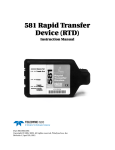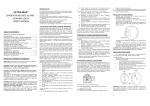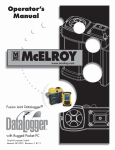Download McElroy DataLogger Training - Arctic Insulation and Manufacturing
Transcript
Arctic Insulation & Manufacturing The Pre-Insulated Pipe People McElroy DataLogger Training DL6303 Wireless DL6304 Wired 1 SCOPE Butt and saddle fusion joining of PE pipe is a relatively simple, forgiving, and dependable process. However, as with any kind of pipe installation, proper procedures and diligence must always be used to consistently make satisfactory joints. Fusion machine operators should demonstrate an aptitude for using mechanical equipment and be generally familiar with laying pipe. They should have a demonstrated ability to follow procedures and be conscientious in their work. The amount of time it takes to provide the specified training can vary greatly and depends on the number of individuals being trained as well as their aptitude and willingness to follow directions. However, participants shall not be considered “trained” until they have demonstrated proficiency on at least two test joints made under circumstances and field conditions representative or similar to those of the project. The McElroy DataLogger used in conjunction McElroy Hydraulic Fusion Machines will, Record and document key parameters of the fusion process. It will create a joint report that can be saved, viewed, analyzed, printed, and transferred to a desktop computer for archiving. PE Pipe Sizes and SDR/DR PE pipe for use in industrial and municipal applications is produced in accordance with applicable industry standards (ASTM, AWWA, API). In AWWA, the pipe outside diameters (ODs) conform to the OD dimensions of iron pipe IPS, or to equivalent OD for DI pipe (DIOD). In general, pipes are manufactured and measured based on OD (outside diameter) and wall thickness. The ratio of outside diameter to minimum wall thickness defines the pipe’s SDR (Standard Dimension Ratio) or DR (Dimension Ratio) number. These numbers also define the pipes pressure rating at 80oF (27oC) in AWWA standards. And, because of the importance of the information these numbers convey, they are required to be included in the pipe markings specified by the applicable industry standard. These standards require that all pipes be clearly marked at specified intervals with the following information: Name or trademark of the manufacturer Production code number to identify location and date of manufacture. Nominal pipe size IPS or DIPS SDR or DR number, or pressure rating, or both 2 The applicable industry standard(s) with which the pipe complies e.g. ASTM, AWWA, API or a combination of those specifications to which the pipe may have been manufactured, (e.g. ASTM F714 / AWWA C-906). Use the Pipe Size and SDR/DR to determine the proper fusion pressures applicable for the fusion machine and product being joined. In the event this information is not immediately available the user is advised to consult with either the fusion equipment or pipe supplier. MACHINE QUALIFICATION The selected fusion equipment shall be capable of meeting all parameters of the job. The equipment shall have jaws or reducing inserts designed to properly hold the size of the pipes being fused. The fusion operator shall be thoroughly familiar with and trained on the equipment being used. Such training shall include at least the following: 1) Safety 2) Operator’s manual & checklist 3) Basic maintenance and troubleshooting 4) External power requirements 5) Features 6) Components and how they operate 7) Heater operation and temperature requirements and adjustment 3 Job Set–up Guidelines Weather Guidelines: Successful butt and saddle fusions can be accomplished in a broad range of weather temperatures. Pipe ends and the fusion equipment must be dry and sheltered from rain and wind. The limitations are driven by products and the equipment being used. While PE pipe has very good impact resistance even in sub-freezing conditions; nonetheless its impact strength is reduced as temperatures drop into these ranges. Therefore, avoid dropping pipe in sub-freezing conditions. Also, keep in mind that butt and saddle fusions, when temperatures are below -4oF (-20oC ), generally requires special provisions such as portable shelters or trailers or other suitable protective measures with auxiliary heating. Here are some general guidelines to address different weather conditions: Cold Temperatures, Down to 32oF ( 0oC ): When butt and saddle fusing PE pipe under these conditions, it is recommended that a temporary wind barrier be set up around the operator and fusion equipment. It is also recommended that the pipe ends be closed off by use of end caps or other means to prevent the flow of cold air. These measures will help greatly to reduce the heat loss in the heater plate and provide for a more uniform heating cycle and improved operator efficiency. Cold Ambient Temperatures Below 32oF (0o C ): Fusion operations should be conducted within a full enclosure shelter. For temperatures around -4°F (-20°C) and below, a full enclosure shelter with auxiliary heating should be provided. Pipe ends should be pre-heated using a heating blanket or warm air devices to elevate the pipe temperature to improve the heat cycle starting condition. DO NOT INCREASE THE HEATING TOOL TEMPERATURE TO TRY AND COMPENSATE FOR COLDER WEATHER THE SURFACE TEMPERATURE NEEDS TO BE BETWEEN 400°F - 450°F (204°C – 232°C) for butt fusion and 490°F – 510°F (254°C to 266°C) for saddle fusion. Before starting pipe fusion, the operator needs to ensure that the ID of the pipe is clear of moisture possibly due to frost that is being melted during the warming operations. Notice: The use of direct application open flame devices, such as torches, for heating PE pipe is prohibited due to the lack of adequate heating control and the possibility of oxidative damage to the pipe ends and even ignition of the pipe. The warming temperature should not be continuous nor exceed 120oF (49oC). Warm (Hot) Environment, 32o F (0oC) to 120o F(49oC): . Elevated 4 temperature conditions can be mitigated by shading of the operator and the equipment where applicable. Wind: Exposure of the fusion heater plate and pipe to wind can result in unacceptable temperature variations during butt and saddle fusions and possible joint contamination. When unfavorable wind conditions exist wind speeds 13 MPH and above a wind break or suitable shelter is required to protect the pipe and the fusion heater plate to ensure more consistent work performance. Unfavorable wind conditions can also flow through the pipe bore and cause unacceptable temperature variations during the fusion process, therefore open pipe ends may require plugs or covers to prevent this condition. Additional Considerations: Tools and Equipment: • Pipe cutting tools like sawsalls with course blade, clean oil free chain saw designated just for pipe cutting, band saws, hand saws, ratchet sheers, tubing cutters and guillotine type work good. CIRCULAR SAWS ARE NOT RECOMMEDED THEY ARE DANGEROUS BECAUSE OF BINDING AND KICK BACKS. • Temperature measuring devises such as a surface pyrometer or infrared thermometer is required to measure the surface of the heating tool, the thermometer on the heating tool is for reference only. • Cleaning supply’s and tools are needed for pipe preparation and cleaning of heating tool and facer, lot’s of clean lint free non synthetic rags or heavy duty cotton paper towels, isopropyl alcohol 70% / 30% concentration minimum with water only and scraping tools to help remove things like ice and urethane foam. • Plenty of power that meets or exceeds requirements of fusion machine and accessories, the use of a extension cord should also meet the requirements for the amount of power to be used. • Check the operation of the fusion machine to make sure that it is in good operating condition. • Pipe supports such as adjustable pipe rollers, pipe stands or blocking should be used when welding lengths of straight pipe and larger fittings. • Pipe fusion pressure calculation formula or devise • Datalogging devises are required for some jobs they will record key parameters of the hydraulic fusion machines operations. Pipe Preparation: • Check the full lengths of the entire O.D. of the pipe for nicks, cuts and gouges THEY CANNOT BE MORE THAN 10% OF THE MINIMUM WALL THICKNESS (WHEN IN DOUBT CUT IT OUT) 5 • Check the inside of the pipe for objects • Check the nose in on the pipe this might have to be cut off to help pipe alignment. A freshly cut piece of pipe and most fittings will not be nosed in. • The operator will need the melt bead size of the pipe to be fused from table 1. McElroy Hydraulic Fusion Machine Set Up: • Check the hydraulic fluid level in the sight gauge on the filler spout it should be barely visible if not carefully add fluid do not over fill when the fluid gets warm it will expand, in colder environments it will be more dramatic if machine is stored in the cold, also in the cold the machine should be warmed up before the fusion process is started, this can be done by opening the facer valve and turning it on and letting it run for awhile this will circulate the hydraulic fluid. Store in a heated area if possible. Always use the correct hydraulic fluid type. • All electrical powered and gas powered equipment must be located in a nonhazardous location. Failure to do so can result in explosion and death. On electric powered fusion units there is a voltage meter, on off switch and a circuit breaker on the electrical box. Always check the incoming voltage before turning it on and after turning it on, 103 volts is the minimum for a 120 volt unit if it reads 120 volts before turned on then drops below 103 when turned on this is a sign of not enough power either the generator is to small or if a extension cord is used it could be to small of gauge or to long. (ALWAYS OPEN FACER VALVE BEFORE TURNING ON MACHINE) • On gas powered fan cooled units, check the engine oil, on liquid cooled units check the radiator fluid also (OPEN THE FACER VALVE) and make sure nothing is plugged into the outlet before starting motor. Gas powered units have a built in generator and dual power outlet a 120 volt and 240 volt outlet, the heaters are 240 volt. (ALWAYS START MACHINE BEFORE PLUGGING ANYTHING INTO THE OUTLETS AND ALWAYS UNPLUG EVERYTHING FROM OUTLETS BEFORE TURING MOTOR OFF) (NEVER USE BOTH OUTLETS AT THE SAME TIME). Setting Fusion Pressures: • On hydraulic fusion machines the fusion pressures will have to be set there is three different settings facing, heating and fusion pressure. On the manifold block there is a pressure gauge, selector valve, directional valve and three pressure reducing valves. The pressure gauge indicates the pressure in the carriage cylinders. This pressure depends on position of the selector valve and adjustment of the pressure reducing valves. With the selector valve up, the facing pressure can be set. Facing pressure is just enough pressure to move the pipe into facer start out low about 50 psi move directional valve to the close position if it hits the facer but doesn’t cut increase the pressure with the reducing valve just enough until it starts cutting if it hits the facer and stalls the facer back the pressure off until it starts cutting then lock that in. 6 Shift the selector valve to the center position, and set the heating pressure (if required). If heating (soak) pressure is not required, set the pressure reducing valve to its lowest setting, or the drag pressure, whichever is higher. With the selector valve in the down position, the fusion pressure can be set. The fusion pressure can be calculated several different ways. There is a formula that can be calculated by hand, McElroy slide rule calculator, McElroy’s web site www.mcelroy.com, fusion, McElroy University, Fusion Pressure Calculator, download McCalc app. to your Iphone or computer or use a DataLogger. Drag Pressure: Make sure to include drag pressure, which compensates for cylinder seals (it takes 30 psi drag pressure to over come cylinder seals) and pipe drag. Drag pressure should be determined using the following procedure. Face the pipe, refer to the procedure section, after facing move the carriage so that the pipe ends are 2” apart shift directional to middle (neutral) position. Shift selector valve to middle position (heating) adjust the reducing valve to the lowest pressure by turning the valve counterclockwise then shift the directional valve to the close position gradually increase the pressure until the carriage moves then quickly reduce pressure until it is barely moving. Record this pressure this is the actual drag pressure add it to the fusion pressure. To calculate the fusion pressure you will need to know the pipe size IPS (iron pipe size) or DIPS (ductile iron pipe size) 2” thru 65” diameter, DR of the pipe (dimension ratio) this all can be found on the pipe, IFP (interfacial pressure) and the type and size of the McElroy fusion machine. The cylinder size of the machines can be found on carriage cylinders, High Force (GREEN), Medium Force (ORANGE) and Low Force (YELLOW), there is a sticker also on the cylinders it says TEPA (total effective piston area of both cylinders combined). • Interfacial pressure is the pressure of one square inch pipe on the face of cut end. Interfacial pressure for HDPE 2406, 2606, 2708, 3408, 3608 and 4710 is (60 TO 90 PSI) so shoot for 75 IFP These numbers can also be found on the pipe. 7 Introduction: McElroy’s third generation DataLogger® system has two options for the DataLogger, a wireless version with Bluetooth® wireless and a wired version. Both use the Windows Mobile based Pocket PC. The wireless DataLogger reads pressures up to 2000 psi. The wired DataLogger reads pressures up to 4000 psi. The McElroy DataLogger® system consists of a data logging device (called the DataLogger®), a Pocket PC, and optional accessories. The DataLogger® logs and store report for one joint, and then transmit the joint report to the Pocket PC. In addition to providing a user interface, the Pocket PC is capable of storing hundreds of reports limited only by its memory capacity. For example, a Pocket PC with 20MB of user accessible memory can store up to 10,000 reports that are 2Kbytes in length. (Note: although the Pocket PC has the capacity, you are strongly advised to backup your report data to a Desktop PC or secondary storage device). NOTICE: Please take every precaution to safeguard your joint reports. If joint reports are critical to your job, make backups often and print out every joint report at the completion of each joint using the optional printer. McElroy cannot guarantee the safety and integrity of joint reports beyond the specification of component manufacturers and the handling of equipment in the field. 8 Overview: The Datalogger is a self-contained unit with its own processing power and sensor electronics. While the Datalogger communicates with the operator via a pocket PC, it has two LED’s to provide status and a multifunction switch. The wireless Datalogger has a yellow top and reads pressures up to 2000 psi. The wired Datalogger has a green top and reads pressures up to 4000 psi. Multifunction Switch: The multifunction switch turns on the Datalogger. Once turned on, the Datalogger will remain on for 2 minutes if there is no communication activity. Otherwise, the Datalogger will stay on as long as there is communication between it and the PC. Every time this switch is pressed, it adds another 2 minutes to the on time. The multifunction switch when pressed in takes temperature readings if the Datalogger is on but not in logging mode. For as long as this switch is held, the temperature will be displayed on the pocket PC screen. Note: The Datalogger turns itself off, therefore, it does not have an off switch. LED’s: The LED indicator lights on the Datalogger when turned on the blue LED begins to flash periodically, indicating that the Bluetooth module is on, and ready to communicate with a Pocket PC. When the Bluetooth module establishes a connection with a Pocket PC and is exchanging data, the blue LED stays solid (ON THE WIRELESS MODEL). On the (WIRED MODEL) the blue LED flashes when communicating with pocket PC. There is a tri-color LED on the Datalogger also, when the Datalogger is first turned on it will be amber this LED stays amber for less than 2 seconds, indicating that the Datalogger is in power-up initialization state. When the LED is flashing green this indicates that the Datalogger is in normal operating mode and when the LED is flashing red this indicates that the Datalogger is in logging mode. The Datalogger can be safely operated in temperatures -4°F to 158°F. The Pocket PC can be safely operated in temperatures -22°F to 140°F. The Rugged Pocket PC meets MIL-STD-810F standards for drops, vibration, temperature extremes and has an IP67 rating: impervious to dust and water immersion down to 3 meters. 9 Rugged Pocket PC (Recon): Charging: Charge the Recon fully before each use for optimal battery performance. I t will take approximately 4 hours if battery is dead. Once fully charged, the battery will last up to approximately 15 hrs. Turn on: Turn on the Recon by pressing the power the power button. Turn off: Turn off the Recon by pressing the power button if it is on. Note: it is best to disconnect (or stop communications) between the Datalogger and the Recon before turning off the Recon. Reset: To reset a Recon, hold down the power button for 5 seconds. Setting Time and Date: It is very important to set the correct time and date because joint reports are time stamped using the Pocket PC’s clock. 1. Using the stylus tap Start in the upper left of screen choose and tap on Settings, tap on Systems, tap on Clock & Alarms 2. Select the respective time and date field by tapping on in and adjust the values accordingly. For example to change the hour field, tap on it and then use the up and down arrow keys to adjust the number up or down. 3. Note: It is important to check the clock often to make sure the time and date are set correctly by tapping the time displayed at the top right hand corner. The Time and Next Appointment dialog will show the current date and time. Check to make sure it is set correctly. If not, follow the instructions above and the user manual to set the correct date and time. Operation: 1. For the wireless version the Bluetooth setting must on to record data from the Datalogger to the Pocket PC. This can be accessed by tapping on Start in the upper left corner of the screen then tap Today, tap on the Blue Tooth Emblem if it is off, it will take you to another screen tap on Bluetooth and it will turn blue and say on, then tap on the X in the upper right hand corner to exit that screen, then tap on Start to go back to the main menu. The wired version does not have Bluetooth. 2. To start the McElroy DL3-PPC program for logging joints, tap Start and tap 10 on McElroy DL3-PPC and the Datalogger logo screen will be displayed. 3. On the Datalogger logo screen there are 7 icons at the bottom of the screen, in the lower left hand corner tap on the Menu icon to reveal the menu items, at the top of the menu items tap on Log/Status. On the Log/Status screen it will provide status information including Pocket PC battery level, Datalogger battery status, pressure readings and temperature readings, and logging status. Wireless: On the Datalogger logo screen there is a box that will say Connect, this will initiate connection with the Datalogger, when connected it will say Disconnect if it will not connect, make sure the Datalogger is turned on (refer to the multifunction section), if it is on and still will not connect check the Bluetooth connection in section 1. Wired: On the Datalogger logo screen there is a box that will say COM1, it is not necessary to tap anything to initiate connection just turn on the Datalogger (refer to the multifunction section). If it does not say COM1 in the box proceed as follows. Tap on the Start in upper left hand corner, tap on the McElroy DL3-PPC, tap on Menu and tap on Settings this will display General, Pressure Units, Temperature Units and Temperature offset. In the General section there is a box that says Port, tap on box and select COM1. In the Pressure Units select the appropriate pressure type. In the Temperature Units section select the appropriate temperature type. In the Temperature offset section it should be 0 in the box. In this section the offset can be set so that the temperature for the Datalogger temperature sensor will read the same as another temperature measuring device such as a surface pyrometer or infrared thermometer. To exit this screen, tap on OK and it will return to the Datalogger Logo screen. Setting up to Log a Joint 1. Open battery compartment and install 2x D-Cell Batteries, 2 new batteries will run for approximately 48hrs. When the low battery indicator on the Pocket PC screen appears (next two the psi box) the Datalogger has less than two hours of run time left. (Replace the batteries only when not logging & Remove the batteries when not in use). 2. Attach the pressure transducer to the McElroy fusion machine (hand tight). Always remove pressure transducer when not in use, (stored pressure can damage the transducer). Turn on Datalogger (refer to the multifunction switch section). 3. Turn on the Pocket PC (refer to the Pocket PC section), tap Start in the upper left of screen, tap on McElroy DL3-PPC, tap on Menu in the lower left of 11 screen, tap on Log/Status, tap on connect, tap on Setup, this will take you to the Machine screen, enter the machine serial number, tap on the box then tap on the Key board emblem at the bottom of the screen, tap on Key board emblem to hide key board, tap on the Down arrow and select the proper model, tap Next. The Operator screen will appear, tap on ID# box enter the operators # or name, tap on Job# box enter the job #, tap on the Joint# box enter the joint # the joint number will be automatically incremented after each joint as long as the same information is used for each joint, tap Next, the Pipe screen will appear. Most of the pipe parameters can be found in the markings on the pipe or contact the pipe suppler if it cannot be read, tap on the Material box select the proper material (if the pipe has dual markings for example: 3608 / 4710 use the last number 4710 both markings have the same fusion specifications. Tap on the Size box enter the appropriate pipe size, tap on the Wall Thickness enter the appropriate wall thickness, the next box will be marked Interfacial Pressures, (refer to the Interfacial Pressure section if the material is not listed there then contact the pipe supplier), tap on the Bead box enter the appropriate interfacial pressure, tap on the Soak enter 0 (if the material is listed in the Interfacial Pressure section if the pipe material is not listed contact the pipe supplier), tap on the Fuse box enter the appropriate interfacial pressure it will be the same as Bead interfacial pressure, tap on the Cool box enter the appropriate interfacial pressure it also will be same as the Bead interfacial pressure, tap Next, the Notes screen will appear. In the Notes section this is optional it allows you to add extra descriptions of the job and joint locations before fusing in the lower box and after fusing in the lower box. Tap Next, the Log/Status screen will appear. If the Datalogger is not already turned on and connected, a message box will appear to prompt you to turn it on and connect. At this point the Datalogger should be on the fusion machine and its pressure transducer connected to the hydraulic system, (refer to the multifunction switch section). The fusion machine should have pipe installed in it, faced off and ready to fuse pipe. Tap Yes to scan for the Datalogger and connect to it. The next dialog box prompts for Drag pressure measurement (refer to the Drag Pressure section) enter the Drag pressure in the box, tap Next. The next dialog box shows the recommended gauge pressures, and you can use it to set the various pressures of the McElroy fusion machine that you have. The carriage directional valve must be in the closed position to set these pressures (refer to the Setting Fusion Pressures section). The next dialog box prompts for heater temperature measurement. To measure heater temperature, hold the top of the Datalogger about 4 inches from the heater butt plates and perpendicular to the butt plates, pointing the sensor in the area between the center of the heater and the outer 12 edge of the heater. Press and hold the Datalogger multifunction switch to turn on guidance lasers. Adjust the distance between the Datalogger and the heater plate until the two lasers converge to a single laser. Use the Pocket PC to read the temperature. Once the temperature is stable release the multifunction switch to record the temperature. The temperature box flashes * Log XXX°F to indicate the recorded temperature. If the temperature flashes *ERROR try it again if it still flashes *ERROR there might be something wrong with the Datalogger. A separate temperature measuring device (surface pyrometer of infrared thermometer) can be used and the temperature can be entered in the optional external temperature reading field until the Datalogger can be inspected. Tap Next. Log Data: The pipes should be faced off and aligned. Open the carriage and place the Heater on the guide rods between the faced ends of the pipes. Tap the start Start box and wait till the stopwatch on the bottom screen reads 5 seconds then close carriage against the heater in fusion pressure briefly, (for 14” and larger pipe look for slight bead around both pipe ends) then shift up into heating watch the pressure drop until it reaches 30 psi, then shift directional valve into neutral, wait for proper bead size, open carriage in fusion pressure, remove the heater and close carriage in fusion pressure, leave closed in fusion pressure for the entire cooling time. After the cooling time has ended, tap the Stop box and stop logging before removing pressure. Recommended Precautions: Fully charge Pocket PC before each use for optimal battery performance. Stop communications and then turn off the Pocket PC whenever monitoring is not necessary. Make copies of joint reports on a PC or print out hard copies at the end of each day to prevent memory loss. For more information refer to operators manual. 13