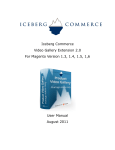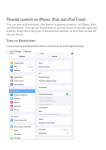Transcript
Ed Tech Tools for Screencasting Active Presenter Go to http://atomisystems.com/activepresenter/ and download the free edition. Note: there are tutorials and a user manual at the bottom of this page. Runs on Windows XP, Vista, Windows 7. Pro version with Education discount $99. Free version does not import powerpoint slides. Launch Active Presenter. Click New Capture. Choose from: Full Motion Recording – can add annotations, interaction Record Movie – just a movie Smart Capture – grabs a screenshot when you use your mouse – makes much smaller files. Set how much of the screen you want to capture. Specific area – Application – Full screen – I like to checkmark the floating toolbar. Click OK. In a moment you will be recording whatever happens on your screen. For better sound use a USB headset or microphone. When you click the stop button on the floating toolbar you will go into editing mode. Edit as necessary. Export – make new folder. Experiments: Record Movie/Streaming Video Pull down Export to: Mp4 seems to be a good choice (try 50% size) Smart Capture without auto-‐FMR -‐ change default settings to capture audio, cursor, mouse clicks makes multiple slides – a new slide every mouse click Full Motion Recording (FMR) (sound is better exported at 128kbps) What to do with the finished video: Post it to your YouTube channel Post it to Vimeo