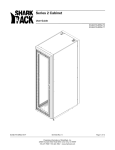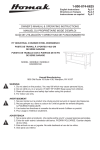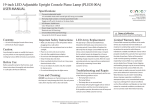Download SCYO Dolly assembly
Transcript
ASSEMBLY INSTRUCTIONS for SCYO DOLLY start-up kit Kit comes partially pre-assembled Please note: * Current images are based on the Shukuma DOLLY (now discontinued). The SCYO assembly process is exactly the same, depending on selected items that you may or may not have purchased. 1. Once you have all items unpacked and open, you can start your assembly. 2. Use your preferred tripod head* and locate the 3/8" screw and fasten your tripod head onto the cart. 3. Use your Allen-key tool to tighten the small grub-screw next to the hole to secure your head. www.timelapsesa.co.za | [email protected] | +27 82 331 4438 4. Connect the limit-stop by using the small, short M3 countersink screws. You can fasten it on any side of the cart, depending on which direction it will be moving. 5. Use velcro* or double-sided tape* to attach SMC onto the cart on the left side, next to motor. You could also use the Controller Bracket which is available as an extra accessory. 6. 7. Plug in motor cable (on the right side of SMC - see “SMC User Manual”). Plug in limit-stop cable, if applicable (on the left side of SMC by 12V power - see “SMC User Manual”). 8. Set cart aside until step 12. 9. 10. Loosen centre thumb-screw on legs slightly (if applicable). Slide the legs onto rail and tighten (repeat with both legs - one for each side). 11. Loosen thumbscrew on right belt clip slightly and slide in on rail, all the way to the right side of the rail. www.timelapsesa.co.za | [email protected] | +27 82 331 4438 12. 13. Slide in cart. Slide cart back and forth, from left to right to test friction and ensure that cart moves along the rail smoothly. 14. To loosen or tighten the friction of the cart, loosen the two wheels (located on either side of the “Made in South with the “cam” in order to move or adjust the two wheels further or closer away from the track. Use the Allen-key tool to loosen the counter-sync screw on top of the cart. By turning the “cam” (the spacer between the wheel and the cart) you adjust the distance/friction. Africa” text) 15. 16. Loosen thumbscrew of left belt clip slightly and slide belt clip onto rail. Use your #2 Allen-key tool to fasten the Rail End-caps onto the rail with the supplied grub screws. Important: Always keep your end-caps fastened securely. This will ensure protection of your rail for joining extension pieces together. www.timelapsesa.co.za | [email protected] | +27 82 331 4438 17. Use your Allen-key tool to loosen screws on one belt clip and insert the tip of belt securely. Hold the belt and tighten screws again. 18. 19. Slide belt in underneath cart, past left bearings through and up the cut-out in the cart. Pull the belt through all the way. Now place belt over pulley and push down through the cut-out in the cart and align the belt on the cart. 20. Pull belt flat and insert the belt on the right end as on the left end. www.timelapsesa.co.za | [email protected] | +27 82 331 4438 21. Ensure your belt is tightened properly and firmly. 22. Fasten a ¼" T-nut onto your tripod release plate*. 23. Remove one leg and slide the tripod-release plate with T-nut into the rail. 24. Plug the remote cable into the camera port on SMC. 25. Plug the 12V power cable into your SMC. Should you have a limit stop, plug the 12V power into the limit stop. www.timelapsesa.co.za | [email protected] | +27 82 331 4438 26. Connect the cable to a 12V battery*. 27. Now you’re ready to fire away! Just remember to connect your camera too ;-) * item not included CONNECTING THE EXTENSION PEICES for SCYO DOLLY extension kit 28. 29. 30. Carefully slide in the four extension connectors on the two outer grooves (top and bottom). Make sure you align the rails perfectly to join it straight and smooth. Ensure that the two grub-screws closest to each other on each extension connector, lines up in the centre where the two rails are joined. Use your Allen-key tool to tighten the grub-screws firmly. Mobile: Tel: FAX: E-mail: Web: Twitter: Vimeo: +27 (0)82 331 4438 +27 (0)12 807 6771 086 571 7734 (SA Only) [email protected] www.timelapsesa.co.za Follow me Join me TIMELAPSE SA Motion controlled dollies and timelapse photography www.timelapsesa.co.za | [email protected] | +27 82 331 4438