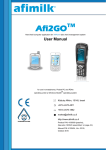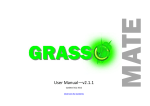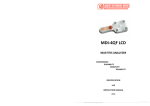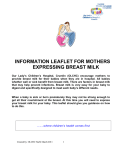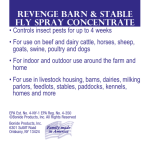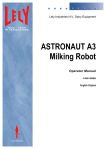Download Milk Meter Software Version 19.40
Transcript
Appendix A: Milk Meter Software Version 19.40 Version 19.40 of the milk meter software for AfiFlo and AfiLite includes four new features: Control of Codes and Alerts (Requires AfiFarm 3.05 or higher) • The user can define the priority level of each Health Code. • The user can define the alarm level (High, Medium or Low ) of each health code • AfiLite and AfiFlo display units flash, Start button must be pressed twice (or released by password), and AfiFlo display units sound an alarm. o Medium Level: AfiLite and AfiFlo display units flash, Start button must be pressed twice. o Low Level: AfiLite and AfiFlo display units flash. The user can define alert level in the case of an unidentified cow entering a stall. o High Level: Additional Information (Requires AfiFarm 3.05 or higher) The user can assign extending codes to health codes to provide additional information. This information can be either positional or numerical. Output Control (Requires AfiFarm 3.05 or higher) • Automatic Cluster Removal can be cancelled for pre-selected cows • Strip Cancel: • Spoilt First Milk : milk from cows producing initial quantities of unusable milk can be automatically directed into a separate collection system • Spoilt Milk: unusable milk can be directed into a separate collection system Cluster Control The user can enable the cluster to be raised or lowered with a single press on start milking button Oct-2006 Milk Meter Software Version 19.40 I Control of Codes and Alerts Name Cow ID Protection Level Code ID-L Group System To access function: Only from AfiFarm Description The user can select one of four responses to an unidentified cow (unassigned animals or faulty tags) entering a stall. Level 0 Disable – Milking is performed without any delay or operator involvement. This is suitable for parlors which do not use an ID system. Level 1 Low – The animal cannot be milked until the system is operated by the external start button or by the operator pressing the Start Milking button again. This is suitable for parlors which have many animals without tags. Level 2 Medium – The external start button is inactivated and the animal cannot be milked until the system is operated by the operator pressing the Start Milking button again. This is the default level as it requires the operator to look at the animal before starting milking. Level 3 High – The external start button is inactivated and after the operator presses the Start Milking button, the display/ keyboard requires a code before restarting. This level obliges the operator to identify the animal before milking it. Default Default Level: 2 Medium Activation From AfiFarm│Define Process│Milk Station Parameters│Parameters (See Enabling a Parameter, page XII) Operation Once enabled operates automatically Remarks Can only be accessed by systems operating under AfiFarm 3.05 or higher Can only be activated from the AfiFarm interface Name Assigning Code Priorities Code Group System To access function: Description Default II Only from AfiFarm AfiFlo and AfiLite milk meters identify and respond to up to three Health Codes with the highest priorities The user can assign different priorities to the Health Codes. The default priorities of AfiFarm are in descending order 8, 7…, 1. Milk Meter Software Version 19.40 Oct-2006 Name Activation Range Assigning Code Priorities Code 1. From the Define Process screen, click Milk Station Parameters. 2. From the menu select Priorities, the following screen is displayed. 3. Using the navigation buttons change the priorities. 4. Click OK. 0. All Operation After activation operates automatically Remarks Can only be accessed by systems operating under AfiFarm 3.05 or higher Can only be activated from the AfiFarm interface Name High Level Alert Code Group System To access function: Description Default Activation Only from AfiFarm The user can now set the alert level of health codes to high. Default Health Codes 7,8 From AfiFarm│Define Process│Milk Station Parameters│Parameters (See Enabling a Parameter, page XII) Requires Extending Code enabled The user defines which health codes will activate this function, see Assigning Health Codes to Parameter, below Range All the Health Codes except Health Code 5 (always Medium Level) Operation After activation operates automatically Remarks Can only be accessed by systems operating under AfiFarm 3.05 or higher Can only be activated from the AfiFarm interface Oct-2006 Milk Meter Software Version 19.40 III Name Medium Level Alert Code Group System To access function: Description Only from AfiFarm The user can now set the alert level of health codes to medium. Milk meters are factory programmed with different responses to high, medium and low alert levels. Default Activation Default Health Codes 5,6 From AfiFarm│Define Process│Milk Station Parameters│Parameters (See Enabling a Parameter, page XII) Requires Extending Code enabled The user defines which health codes will activate this function, see Assigning Health Codes to Parameter, below Range All the Health Codes except Health Code 8 (always High Level) Operation After activation operates automatically Remarks Can only be accessed by systems operating under AfiFarm 3.05 or higher Can only be activated from the AfiFarm interface Name Low Level Alert Code Group System To access function: Description Only from AfiFarm The user can now set the alert level of health codes to low Milk meters are factory programmed with different responses to high, medium and low alert levels Default Default: Health Codes 1,2,3,4 Activation From AfiFarm│Define Process│Milk Station Parameters│Parameters (See Enabling a Parameter, page XII) Requires Extending Code enabled The user defines which health codes will activate this function, see Assigning Health Codes to Parameter, below Range All the Health Codes except Health Code 8,5 Operation After activation operates automatically Remarks Can only be accessed by systems operating under AfiFarm 3.05 or higher Can only be activated from the AfiFarm interface IV Milk Meter Software Version 19.40 Oct-2006 Additional Information Name Additional Information Code EC Group System To access function: Only from AfiFarm Description Enables additional information to be identified with the ID number of a specific cow and displayed on the display unit. There are four types of additional information that can be assigned to a Health Code: • Location – certain health codes refer to a specific location on the cow, such as a damaged teat. • Lifetime – certain health codes have a limited life span, such as colostrum or antibiotic treatment. The range is 0 — 9, where each number represents a milking session. The additional information display shows the number of milking sessions completed where the first milking session equals 0. • None – no additional information added. • User Defined – the herd manager defines the meaning of the additional information displayed. The herd manager defines which type of additional information is assigned to each Health Code. The additional information is displayed together with the health code on the display screen: Figure 1: AfiLite Display 8–Additional Information 2–Health Code Default Oct-2006 Figure 2: AfiFlo Display 8–Additional Information 2–Health Code OFF Milk Meter Software Version 19.40 V Name Activation Additional Information Code EC From AfiFarm│Define Process│Milk Station Parameters│Parameters (See) To assign type of Additional Information to Health Code a. From AfiFarm│Define Process│ Milk Station Parameters│Additional Information. (See Figure below) b. Select Health Code c. Select type of Additional Information from menu. d. Click OK Range Operation ON or OFF, All Health Codes except Health Code 5 Cannot assign Location to Health Code 8 From AfiFarm│HerdView│Select Cow│Code│ Additional info│See below for specific Additional Information Types Location a. From Additional Info click . b. From the Location box, select the required location. c. Click OK. d. Click Save. After identification the equivalent symbol will be displayed on the AfiFlo display, see example below. AfiFarm Display VI Milk Meter Software Version 19.40 Oct-2006 Name Additional Information Figure 3: AfiLite Display 2–Health Code Code EC Figure 4: AfiFlo Display 2–Health Code Lifetime Lifetime extending code is activated immediately after the Health Code is assigned to a cow. The number of sessions is displayed on the AfiFlo display panel. In the example below eight milking sessions have passed since Health Code 2 was assigned to the cow being milked. Figure 5: AfiLite Display 8–Additional Information (Lifetime) 2–Health Code Figure 6: AfiFlo Display 8–Additional Information (Lifetime) 2–Health Code User Defined Oct-2006 Milk Meter Software Version 19.40 VII Name Additional Information Code EC a. Type in the User Defined code, (5 in the example above). b. Click Save. c. The user defined code is displayed together with the Health Code on the AfiFlo display panel. Figure 7: AfiLite Display 5–Additional Information (User Defined) 2–Health Code Remarks Figure 8: AfiFlo Display 5–Additional Information (User Defined) 2–Health Code Can only be accessed by systems operating under AfiFarm 3.05 or higher Can only be activated from the AfiFarm interface Output Control Name Locked Milking Code LO Group System To access function: Only from AfiFarm Description Default Activation The herd manager can select which Health Codes lock the Milking button of the AfiFlo/ AfiLite display. The milking button can be released by the milking operator entering a code. Default Health codes: 5,6,7,8 From AfiFarm│Define Process│Milk Station Parameters│Parameters (See Enabling a Parameter, page XII) Requires Extending Code enabled The user defines which health codes will activate this function, see Assigning Health Codes to Parameter, below. Range VIII All Health Codes Milk Meter Software Version 19.40 Oct-2006 Name Locked Milking Code LO Operation The milking operator can release the milking button by entering a code. Remarks Can only be accessed by systems operating under AfiFarm 3.05 or higher Can only be activated from the AfiFarm interface Name Strip Cancel Code ST Group System To access function: Only from AfiFarm Description Stripping is not performed on animals with the selected health codes. The herd manager can select which Health Codes cancel the Strip Delay function. Default Activation Default Health Code: 2 From AfiFarm│Define Process│Milk Station Parameters│Parameters (See Enabling a Parameter, page XII) Requires Extending Code enabled Requires Strip Delay enabled The user defines which health codes will activate this function, see Assigning Health Codes to Parameter, below Range All Health codes Operation This function is valid only for systems which have the strip mechanism installed. Remarks Can only be accessed by systems operating under AfiFarm 3.05 or higher Can only be activated from the AfiFarm interface Name Automatic Stimulation Code AS Group System To access function: Only from AfiFarm Description This function changes the rate of pulsation to stimulate milk flow. The herd manager can select which Health Codes cancel the Automatic Stimulation function. Default Activation Default: Health codes 3 From AfiFarm│Define Process│Milk Station Parameters│Parameters (See Enabling a Parameter, page XII) Requires Extending Code enabled Requires Automatic Stimulation (AS) enabled. The user defines which health codes will activate this function, see Assigning Health Codes to Parameter, below Range All Health Codes Operation After activation operates automatically Remarks Can only be accessed by systems operating under AfiFarm 3.05 or higher Can only be activated from the AfiFarm interface Oct-2006 Milk Meter Software Version 19.40 IX Name CAR Activation Code CAR AC Group System To access function: Only from AfiFarm Description AfiFarm automatically removes clusters from animals after a pre-set time, CAR function disables this for animals with selected health codes and the cluster removal is performed manually by the milking operative. This function enables cows, previously identified as slow milkers, to be individually treated. The herd manager can select which Health Codes cancel the Automatic Stimulation function. Default Activation Health Code 1 From AfiFarm│Define Process│Milk Station Parameters│Parameters (See Enabling a Parameter, page XII) Requires Extending Code enabled Requires Automatic Cluster Removal (ACR) enabled.. The user defines which health codes will activate this function, see Assigning Health Codes to Parameter, below Range All Health Codes Operation After activation operates automatically, requires manual cluster removal for selected animals Remarks Can only be accessed by systems operating under AfiFarm 3.05 or higher Can only be activated from the AfiFarm interface Name Spoiled First Milk Code SO Group System To access function: Only from AfiFarm Description Default Activation The system automatically diverts the first milk from cows, pre-defined by the herd manager, from contaminating milk stored in the milk tank. This is useful for cows which are still producing small quantities of colostrum. Default Health Codes: 4,6 From AfiFarm│Define Process│Milk Station Parameters│Parameters (See Enabling a Parameter, page XII) Requires Extending Code enabled Requires Spoiled Milk Parameter (SO) enabled The user defines which health codes will activate this function, see Assigning Health Codes to Parameter, below Range All Health Codes, same codes cannot be assigned to both Spoiled First Milk Function and Spoiled Milk function. Operation This function is only valid for parlors which have a separate system for removing spoilt milk. Remarks Can only be accessed by systems operating under AfiFarm 3.05 or higher Can only be activated from the AfiFarm interface X Milk Meter Software Version 19.40 Oct-2006 Name Spoiled Milk Code SO Group System To access function: Only from AfiFarm Description Default Activation The system automatically diverts spoilt milk, defined by health codes, away from the milk tank. This function prevents milk from cows pre-defined by the herd manager, such as cows suffering from Mastisis or receiving antibiotics, from contaminating milk stored in the milk tank Default Health Codes: 5,7,8 From AfiFarm│Define Process│Milk Station Parameters│Parameters (See Enabling a Parameter, page XII) Requires Extending Code enabled Requires Spoiled Milk Parameter (SO) enabled The user defines which health codes will activate this function, see Assigning Health Codes to Parameter, below Range Operation All Health Codes, same codes cannot be assigned to both Spoiled First Milk Function and Spoiled Milk function. After activation operates automatically This function is only valid for parlors which have a separate system for removing spoilt milk Remarks Can only be accessed by systems operating under AfiFarm 3.05 or higher Can only be activated from the AfiFarm interface Cluster Control Name Cluster Control Code Group System To access function (AfiFlo) To access function (AfiLite) & & Description Default Activation Raise or lower cluster with a single press on start milking button (AfiFlo) Raise or lower cluster with a single press on start milking button (AfiLite) ON In (Group 0), set to For procedure see AfiLite or AfiFlo user manual Range Remarks Oct-2006 ON or OFF Valid for all AfiFarm versions Milk Meter Software Version 19.40 XI Enabling a Parameter 1. From the Define Process screen, click Milk Station Parameters. 2. From the menu select Parameters, navigate to and highlight the desired parameter, EC (Extended Codes) in the example below. 3. Enable the desired parameter and click OK. XII Milk Meter Software Version 19.40 Oct-2006 Assigning Health Codes to Parameter The parameters initiate operations according to the codes assigned to the parameter. In the example below, the Lock Start Button is activated when Health Codes 5, 6, 7, or 8 are identified. The Herd Manager can assign the codes or use the default codes. 1. Verify that Extended Code parameter and the relevant parameter are enabled. 2. From the Define Process screen, click Milk Station Parameters. 3. From the menu select Operations. 4. Select the parameter that you want codes assigned to, click 5. The following screen is displayed, tick the codes desired to operate the Lock Milking parameter. Oct-2006 Milk Meter Software Version 19.40 . XIII T he s am e H e al t h Co d e c a nn ot be as s i g ne d t o c o nf l ic t i ng op er at i o ns . No t e Sp o ilt M ilk an d S p o i lt F i r st M il k h a ve b e en bo t h as s ig n ed t o He a lt h C od e 5 T he f o l l o wi ng s c r ee n i s d is p la ye d an d t h e c o nf l ic t i n g op er at i o ns ar e hi g h l ig ht e d b y b ei n g c o lo r e d r ed . XIV Milk Meter Software Version 19.40 Oct-2006