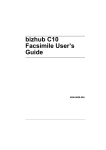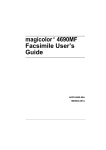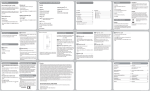Download Click here to start the again
Transcript
Contents Safety instructions ................................................................................................ 3 Display ......................................................................................................................................................................... 3 Buttons ................................................................................................................. 4 Setting up your phone ........................................................................................... 5 Package contents ....................................................................................................................................................... 5 Connecting the phone ............................................................................................................................................... 5 Making a call ......................................................................................................... 5 Dialling a number using the numeric keypad ......................................................................................................... 5 Callback on busy ........................................................................................................................................................ 6 Redialling previously dialled numbers ..................................................................................................................... 6 Amplifier ...................................................................................................................................................................... 7 Secrecy function ......................................................................................................................................................... 7 Dialling via the Swisscom button .............................................................................................................................. 8 Dialling via the function button .................................................................................................................................. 8 Making calls from the repertory ................................................................................................................................ 8 Incoming calls ............................................................................................................................................................. 8 Taking a second call ................................................................................................................................................... 9 Three-party conference ............................................................................................................................................ 10 Repertory ............................................................................................................ 10 Storing a new name/number .................................................................................................................................. 10 Editing a repertory entry .......................................................................................................................................... 12 Deleting a repertory entry ........................................................................................................................................ 12 Using COMBOX basic® ................................................................................................................................................................ 12 Accessing your COMBOX basic® ........................................................................................................................... 14 Network services ................................................................................................. 14 Call divert ................................................................................................................................................................... 14 Activating/deactivating the call waiting signal ....................................................................................................... 15 Automatic call return ................................................................................................................................................ 16 Miscellaneous settings ......................................................................................... 16 Adjusting the date and time .................................................................................................................................... 16 Adjusting the ringer .................................................................................................................................................. 17 Programming the Combox button .......................................................................................................................... 17 Programming the Swisscom button ....................................................................................................................... 18 Programming the function button .......................................................................................................................... 18 1 TopA45_25-48GB.p65 1 17/12/01, 10:00 Restoring the phone to its default state .................................................................................................................. 19 Adjusting the display language ............................................................................................................................... 20 Adjusting the unit value for the advice of charge function ................................................................................... 20 Controlling or deleting the sums ............................................................................................................................. 20 Displaying the call duration, the cost or the units ................................................................................................. 21 Adjusting the display backlighting .......................................................................................................................... 21 Appendix ............................................................................................................ 22 When connected to a PABX .................................................................................................................................... 22 Troubleshooting ........................................................................................................................................................ 22 Technical data ........................................................................................................................................................... 22 Environmental protection ......................................................................................................................................... 23 Repair and warranty ................................................................................................................................................. 23 Quick reference guide .............................................................................................................................................. 24 Certificate of conformity ........................................................................................................................................... 25 2 TopA45_25-48GB.p65 2 17/12/01, 10:00 Safety instructions Please observe the following instructions regarding the placement, connection and use of the phone: ❑ Never - open up the phone yourself! - touch contacts with pointed or metallic objects! ❑ Position connecting cables in a way that will avoid accidents. ❑ Place the phone at the appropriate distance: - from sources of heat, - from direct sunlight, - from other electrical appliances. ❑ Protect your phone from damp, dust, aggressive liquids and steam. ❑ Connect the cables only using the sockets provided. ❑ Connect only approved accessories. ❑ To clean your phone, use only a slightly damp cloth. ❑ Do not use your phone in damp rooms (for example, in the bath). Display Symbols Ringer disabled Secrecy function activated (microphone off) Speaker or hands-free function activated LED - On during a call - Blinking when a call is coming in - Off when the telephone is idle Typical display during a call: 3 TopA45_25-48GB.p65 3 17/12/01, 10:00 Buttons 1 2 3 4 5 6 7 8 9 10 11 12 13 14 15 16 17 18 19 20 Delete button to delete input or stored information Menu button to enter the menu and navigate OK button to confirm an input or choice LED that indicates line seizure or incoming calls Function key (memory button) Broker's call button to take a second call and switch from one party to the other Combox button to dial the Combox number directly Microphone Swisscom button containing some important numbers Numeric keypad to enter numbers and letters R button: flash and pause function Repeat button to access the list of the last ten numbers dialled Secrecy button to activate and deactivate the microphone Plus/minus button to adjust the speaker and receiver volume Speaker Speaker button to activate and deactivate the speaker Exit button to interrupt operation at any time and display the welcome screen Repertory button to access the list of names in the repertory Handset hook Three line backlit display 4 TopA45_25-48GB.p65 4 17/12/01, 10:00 Setting up your phone Package contents 1 Top A45 phone 1 handset 1 handset cable 1 line cable 1 mains power unit 1 user guide with quick reference guide Connecting the phone First connect the handset cable, the line cable and then the mains unit cable in the sockets located under the phone. Connect the handset: Insert the longest part of the spiral cord into the socket under the phone identified by the handset symbol. Position the cable in the cable groove and then connect the other end to the handset . Connect the line cable: Insert the small plug into the socket under the phone identified by the phone symbol, then insert the other plug into the wall socket. Position the cable in the cable groove. Connect the mains power unit: First insert the mains supply cable plug into the socket under the phone identified by the mains unit symbol, and position the cable in the cable groove. Then connect the mains power unit to a 220/230V outlet. Making a call Dialling a number using the numeric keypad Direct dialling (handset lifted) Lift the handset. Dial the number and talk. Replace the handset to end the call. Predialling (handset on hook) Dial the number (up to 20 digits). Lift the handset and talk. Replace the handset to end the call. 5 TopA45_25-48GB.p65 5 17/12/01, 10:00 info For both dialling modes: if, instead of lifting the handset, you press the Speaker button or the OK button (only for predialling), you can make the call using the microphone and speaker (hands-free) without lifting the handset. To end the call, press the Speaker button. info For dialling with the handset on hook: if you make a mistake, press the delete button (C). The last digit entered is deleted. Press the delete button (C) several times to delete the numbers from the right to the left. Important information : Certain supplementary services described in this user manual depend on the analog network provider. Certain supplementary services described in this user manual are not available when the telephone is connected to a PABX. Callback on busy Callback on busy lets you repeat a call automatically to a party whose line is busy. When you hear the busy tone, you activate the Ring Back service and your phone then signals you when the line you are calling is free again. The called party is busy. Wait for the telephone to display the timer. Select "Rückruf bei besetzt" (Callback on busy) using the Menu button. Press the OK button. Automatic callback is activated. Replace the handset. When the other party's line is free, your phone rings. Lift the handset. The other party is called automatically. Cancelling callback on busy You can cancel the automatic callback that is currently active. The phone is idle. Select "Zusatzdienste" (Network services) using the Menu button. Press the OK button. Select "Auftrag löschen" (Cancel callback) using the Menu button. Press the OK button. Automatic callback is cancelled. Redialling previously dialled numbers Your Top A45 memorises the last ten numbers dialled. Beyond this total, the oldest number is wiped from memory. Calling a number in the list of previously dialled numbers Press the Repeat button. The previously dialled numbers are displayed. 6 TopA45_25-48GB.p65 6 17/12/01, 10:01 Select a number using the Menu button. Press the OK button. Your phone automatically dials the number. Talk. Replace the handset to end the call. info Security tip: if you have dialled confidential numbers or information (for example, a secret code), delete them from the list of previously dialled numbers. Deleting a number in the list of previously dialled numbers Press the repeat button. The previously dialled numbers are displayed. Select a number using the Menu button. Press the delete button. The number is deleted from the list. Deleting all the numbers in the list of previously dialled numbers Press the Repeat button. Select "WW-Liste löschen" (Delete list) using the Menu button. Press the OK button. Press the OK button again. All the numbers in the list are deleted. info To carry out this procedure, the phone must be idle. Amplifier Your Top A45 has a speaker that you can use to allow other people in the room to hear your conversation. Press the Speaker button to activate the feature. Press the Plus/Minus buttons to adjust the volume. Press the Speaker button again to deactivate the feature. info During a call with the "amplifier" feature activated, if you want to continue the conversation using the microphone and speaker (hands-free), press the Speaker button and replace the handset while keeping the Speaker button pressed. Secrecy function During a call, you can talk to the people around you without being heard by the other party. Press the Secrecy button. The microphone is deactivated. Press the Secrecy button again. The microphone is activated. 7 TopA45_25-48GB.p65 7 17/12/01, 10:01 Dialling via the Swisscom button With the Swisscom button, your Top A45 gives you convenient and quick access to a selection of useful services. Press the Swisscom button. Select the service you want. Press the OK button. Your telephone automatically dials the number. Dialling via the function button The function button gives you direct access to a stored number. To programm the function key, see page 18). Press the function button. Press the OK button. Your telephone automatically dials the number. Making calls from the repertory Your Top A45 comes with a repertory in which you can store up to 80 entries consisting of the names and numbers of people you call frequently. To create and manage your repertory, see the "Repertory" section, page 10. Press the Repertory button. The display shows the first three names in the repertory. Select a name using the Menu button. or On the numeric keypad press the button with the first letter of the name you are searching (for example, the button "6" for the letters M, N and O). The first name starting with one of these letters is then displayed. Using the Menu button select the name you are searching for. and Press the OK button. Your phone automatically dials the number. Incoming calls An incoming call is signalled by the ringer and the display indicates "Anruf!" (call!). Answering a call Lift the handset and talk. or... Press the Speaker button to answer the call in hands-free mode. All the people present can participate in the conversation. 8 TopA45_25-48GB.p65 8 17/12/01, 10:01 To end the call, replace the handset or press the Speaker button if you are in hands-free mode. info If you disable the ringer (see page 17), the corresponding symbol is displayed. Taking a second call If you have activated the feature "Anklopfen" (call waiting), see page 15 "Activate/deactivate call waiting"), you can switch from one party to another without the party on hold being able to hear the active conversation. You can take a second incoming call or make a call to a second party. These services also let you set up a three-way conversation. You are already on a call and a signal in the handset tells you that you have received a second call. Press the Broker's call button. Your first party is now on hold. You can talk to the new caller. info If you do not answer the second call, the caller hears busy tone after 20 seconds. To end the first call and take the second call, replace the handset. Your phone rings and you can talk to the second caller when you lift the handset. Rejecting a second call You are already on a call and a signal in the handset tells you that you have received a second call. Select "Anklopfen abweisen" (Reject 2nd call) using the Menu button. Press the OK button. The caller hears the busy tone and you can continue with your first call. Calling a second party During a call, you want to call another party. Press the OK button. Dial the number of the other party you want to call. Press the OK button. Your first party is now on hold. Talk to the new party. info You can dial the number directly via the numeric keypad or via the repertory, from the caller list or from the list of previously dialled numbers. You can end the second call by selecting "aktive Vbdg beenden" (Release current call) using the Menu button and by pressing the OK button, or you can switch between the two calls - see "Broker's call", page 9. Broker's call You are on a call and another call is on hold. or... Press the Broker's call button. Press the OK button. 9 TopA45_25-48GB.p65 9 17/12/01, 10:01 The current call is then placed on hold and you are now talking to the party that was previously on hold. Each time you press the Broker's call button, you switch from one party to the other. or... Using the Menu button, select "aktive Vbdg beenden" (Release current call) if you want to end the call with the current party and continue with the call on hold. Press the OK button. You are then connected to the party previously on hold. Three-party conference With the Comfort Services, you can set up a three-party conference in which all three parties can talk at the same time, provided that the first call is an incoming call and the second is an outgoing call. You are on a call and another party is on hold. Select "Dreierkonferenz" (three-way) using the Menu button. Press the OK button. All three parties can talk at the same time. Or... Replace the handset to end both calls. Using the Menu button, select "Einzelgespräch" (two-way) to end the three-party conference and to switch between the two parties. Press the Menu button. The call that was on hold before the three-party conference was set up is now on hold again. You are talking to the other party. Repertory There are 80 repertory entries available for you to store the names and numbers of people you call frequently. Your Top A45 automatically sorts them in alphabetical order. To dial a number in your repertory, see "Making calls from the repertory", page 8. Storing a new name/number The phone is idle. Select "Telefonbuch" (Repertory) using the Menu button. Press the OK button. Confirm "neuer Eintrag" (New Entry) by pressing the OK button again. Enter the name using the keypad (up to 19 characters). Select the letter you want by pressing the key with the desired character (see the table below) several times as appropriate. For example, to display the letter K, press the "5" button twice. If you have entered a wrong character by mistake, press the Delete button. 10 TopA45_25-48GB.p65 10 17/12/01, 10:01 In text entry mode, the following letters and special characters can be accessed via the keypad: Buttons 1st letter of the first name Next letters 1st letter of a second name after entering a space 1 Impossible (error beep) 1 1 2 ABC ABCÄabcàäç abcàäçABCÄ2 ABCÄ2abcàäç 3 DEF DEFdeféèêë deféèêëDEF3 DEF3deféèêë 4 GHI GHIghiï ghiïGHI4 GHI4ghiï 5 JKL JKLjkl jklJKL5 JKL5jkl 6 MNO MNOÖmnoö mnoöMNOÖ6 MNOÖ6mnoö 7 PQRS PQRSpqrsß pqrsßPQRS7 PQRS7pqrsß 8 TUV TUVÜtuvùü tuvùüTUVÜ8 TUVÜ8tuvùü 9 WXYZ WXYZwxyz wxyzWXYZ9 WXYZ9wxyz 0 Impossible (error beep) Space '.-0 Space '.-0 * Impossible (error beep) * * # Impossible (error beep) # # Wait for the cursor to move to the next position before entering another letter obtained via the same button. or You do not have to wait if the next letter is obtained via another button. Press the right side of the Menu button. Enter the number (up to 20 digits) with the area code. Press the OK button. Press the OK button again. The repertory entry is stored. 11 TopA45_25-48GB.p65 11 17/12/01, 10:01 Editing a repertory entry The phone is idle. Select "Telefonbuch" (Repertory) using the Menu button. Press the OK button. Select "Eintrag bearbeiten" (Edit entry) using the Menu button. Press the OK button. Select a name using the Menu button. Press the OK button. The corresponding repertory entry is displayed. The cursor positions itself after the last letter of the name. Press the Delete button or enter additional characters if you want to edit the name. Press the right side of the Menu button. The cursor positions itself after the last digit of the number. Press the Delete button or enter additional digits if you want to edit the number. Press the OK button. Press the OK button again to confirm the entry. Deleting a repertory entry Press the Repertory button. Select a name using the Menu button. Press the Delete button. Press the OK button. The entry is deleted. Using COMBOX® basic COMBOX basic provides you with an answering service which is integrated into the Swisscom telephone network. You need no additional device since COMBOX basic is a supplementary network service directly available on your telephone line. COMBOX basic lets your caller leave you a message when you are busy on another call, absent, unable to answer the phone or you simply you do not want to be disturbed. Programming COMBOX® basic : 1. Dial 0800 55 22 85 on your own phone (important!). 2. Choose the language : 1 = German / 2 = French / 3 = Italian / 4 = English 12 TopA45_25-48GB.p65 12 17/12/01, 10:01 3. Enter your personal identification number (up to 6 digits). Press the # button to confirm. Wait for the confirmation of your identification number. 4. Press the # button after the announcement. Wait for the confirmation and replace the handset to terminate the call. Your COMBOX basic is now programmed. Activating/deactivating COMBOX® basic Once you have programmed your COMBOX basic, you can activate and deactivate the service at any time. The phone is idle. Select "Zusatzdienste" (Network services) using the Menu button. Press the OK button. Select "Combox" using the Menu button. Press the OK button. Select "Combox: EIN" (Combox: ON) if you want to activate Combox, or "Combox: AUS" (Combox: OFF) if you want to deactivate it. Press the OK button. Using the Menu button, select one of the two modes : "Aufz. b. nichtmelden" (Record if no reply) : Combox answers the call after 25 seconds (approximately 5 ringing tones). "Aufz. b. besetzt" (Record if busy) : Combox answers the call when you are busy on another call. Press the OK button. For activating Combox only : Enter your telephone number (for example, 031 333 22 11). Press the OK button and wait for the confirmation. info Before activating Combox basic, your have to deactivate call divert (see "Deactivating call divert", page 15). Checking the COMBOX® basic mode You want to check if Combox basic is activated or not. The phone is idle. Select "Zusatzdienste" (Network services) using the Menu button. Press the OK button. Select "Combox" using the Menu button. Press the OK button. Select "Einstellung prüfen" (Check mode) using the Menu button. 13 TopA45_25-48GB.p65 13 17/12/01, 10:01 Press the OK button. Using the Menu button, select the mode you want to check. Press the OK button. You hear an announcement telling you if the mode is activated or not. Accessing COMBOX® basic As soon as a new message has arrived in your Combox, you hear a special tone when you lift the handset. Press the Combox button. Press the OK button. Your Top A45 automatically dials the number provided that you have stored it in your phone (see "Programming the Combox button", page 17). Network services Call divert If you activate call divert, you can have your calls forwarded to a number of your choice or to your NATEL®. Your Top A45 lets you activate and deactivate call divert using the menu. For this, you simply need to select the type of call divert and enter the target number. Activating call divert The phone is idle. Select "Zusatzdienste" (Network services) using the Menu button. Press the OK button. Select "Anrufumleitung" (Divert) using the Menu button. Press the OK button. Press the OK button again to confirm "Umleitung: EIN." (Divert: ACTIVATE). Using the Menu button, select one of the three types of call divert. Press the OK button. Enter the target number to which you want your calls diverted (up to 20 digits). Press the OK button. An announcement confirms that call divert has been activated. 14 TopA45_25-48GB.p65 14 17/12/01, 10:01 Deactivating call divert The phone is idle. Select "Zusatzdienste" (Network services) using the Menu button. Press the OK button. Select "Anrufumleitung" (Divert) using the Menu button. Press the OK button. Select "Umleitung: AUS" (Divert: DEACTIVATE) using the Menu button. Press the OK button. Using the Menu button, select one of the three types of call divert. Press the OK button. An announcement confirms that call divert has been deactivated. info For checking if call divert has been activated or not, select "Einstellung prüfen" (Check call divert). You hear an announcement telling you if call divert has been activated or not. Activating/deactivating the Call Waiting Signal You can take a second call while you are still on a call with a first party, without losing the first party. When you are on a call, an audible signal tells you that there is a second call. You hear this signal for 20 seconds. During this period you can decide if you want to continue with your current conversation or if you want to answer the second call. If you want to take advantage of this service, you have to activate the call waiting signal. Activating or deactivating the Call Waiting Signal The phone is idle. Select "Zusatzdienste" (Network services) using the Menu button. Press the OK button. Select "Anklopfen" (Call Waiting Signal) using the Menu button. Press the OK button. Select "Anklopfen: EIN" (Activate signal) if you want to activate the service. Select "Anklopfen: AUS" (Deactivate signal) if you want to deactivate the service. Press the OK button. An announcement confirms that the service has been activated or deactivated. 15 TopA45_25-48GB.p65 15 17/12/01, 10:01 info For checking if the call waiting signal service has been activated or not, select "Einstellung prüfen" (Check call waiting signal). You hear an announcement telling you if the service has been activated or not. info Fax/modem data transmission may be affected by a second incoming call. In this case, deactivate the Call Waiting Signal service. Automatic call return You can automatically return the call to the last person who tried to call you. The phone is idle. Select "Zusatzdienste" (Network services) using the Menu button. Press the OK button. Select "Rückruf Anrufer" using the Menu button. Press the OK button. You will hear an announcement telling you the number, of the last caller. To call that number back, press the "5" button. The number is automatically called. Miscellaneous settings Adjusting the date and time Your Top A45 has a built-in clock displaying the date and time. The phone is idle. Select "Telefon einstellen" (Settings) using the Menu button. Press the OK button. Press the OK button again to confirm "Datum/Uhrzeit" (Date/Time). Delete the date characters using the Delete button. Enter the date using the keypad; for example, 1205 for 12 May. Press the OK button. Delete the time characters using the Delete button. Enter the time using the keypad; for example, 1548 for 15 hours 48 minutes. Press the OK button. The date and time are stored. 16 TopA45_25-48GB.p65 16 17/12/01, 10:01 Adjusting the ringer You can choose from seven melodies and four different volumes for the ringer. You can also disable the ringer. The phone is idle. Select "Telefon einstellen" (Settings) using the Menu button. Press the OK button. Select the "Melodie/Lautstärke" (Melody/Volume) using the Menu button. Press the OK button. You will hear the current melody. Using the Menu button, select one of the seven melodies. Melodies 5, 6 and 7 are particularly well suited to use of the phone connected to a PABX. Press the Plus/Minus buttons to adjust the volume. If you disable the ringer by pressing the Minus button several times, the corresponding symbol is permanently displayed. Press the OK button. The melody is changed. info When your Top A45 rings, you can also adjust the ringer volume using the Plus/ Minus buttons. Programming the Combox button You can store your Combox number on the Combox button. The phone is idle. Select "Telefon einstellen" (Settings) using the Menu button. Press the OK button. Select "Weiteres" (Other) using the Menu button. Press the OK button. Select "Combox-Taste" (Combox button) using the Menu button. Press the OK button. Dial 086 followed by your own complete number (for example, 031 333 22 11). Press the OK button. The number is stored. 17 TopA45_25-48GB.p65 17 17/12/01, 10:01 Programming the Swisscom button On delivery, the phone's Swisscom button's eight memories contain some important Swisscom numbers. If needed, you can change the contents of these memories. The phone is idle. Select "Telefon einstellen" (Settings) using the Menu button. Press the OK button. Select "Weiteres" (Other) using the Menu button. Press the OK button. Select "Swisscom-Taste" (Swisscom button) using the Menu button. Press the OK button. Select one of the eight memories using the Menu button. Press the OK button. The corresponding memory entry is displayed. The cursor positions itself after the last letter of the name. Press the Delete button or enter additional characters if you want to change the name. Press the right side of the Menu button. The cursor positions itself after the last digit of the number. Press the Delete button or enter additional digits if you want to edit the number. Press the right side of the Menu button. Press the OK button. The changes are stored. Programming the function button Your Top A45 has a function button that you can use to store a number. This can be either an important number, for example of a family member, or digits for activation of a particular network service. The phone is idle. Select "Telefon einstellen" (Settings) using the Menu button. Press the OK button. Select "Weiteres" (Other) using the Menu button. Press the OK button. 18 TopA45_25-48GB.p65 18 17/12/01, 10:01 Select "Funktionstaste" (Function button) using the Menu button. Press the OK button. Enter the number you want to store (up to 20 digits). Press the OK button. The number is stored. Restoring the phone to its default state This procedure resets the following features to their factory default settings at the time of delivery: ❑ Date and time: 31. Dez 23:59 ❑ Ringer: volume 3, melody 3 ❑ Speaker volume: medium ❑ Handset volume: minimum ❑ Display backlighting: off when idle ❑ Repetition list: empty ❑ Call divert: target numbers deleted ❑ Activate Combox: number deleted ❑ Swisscom button: Swisscom numbers restored ❑ Combox button: empty ❑ Function button: empty ❑ Language: German ❑ Cost/call duration: Cost displayed, sums deleted, cost per unit: 0,10 The phone is idle. Select "Telefon einstellen" (Settings) using the Menu button. Press the OK button. Select "Weiteres" (Other) using the Menu button. Press the OK button. Select "Werkseinstellungen" (Restore factory defaults) using the Menu button. Press the OK button. Press the OK button again. The phone is reset to its factory default state. info This procedure does not affect the repertory. All stored names and numbers are retained. 19 TopA45_25-48GB.p65 19 17/12/01, 10:02 Adjusting the display language On first use, your Top A45 displays messages in German. You can select another language: French or Italian. The phone is idle. Select "Sprache" (Language) using the Menu button. Press the OK button. Select the desired language using the Menu button. Press the OK button. All display messages will now appear in your chosen language. Adjusting the cost per unit Your Top A45 has a call meter that receives the tax pulse transmitted by the Swisscom network. In order to display the cost of a phone call, you have to adjust the cost per unit. For technical reasons, the information displayed on your Top A45 may differ from the amounts indicated on your phone bill. In this event, the value on the bill which is calculated by the Swisscom call meter will be used for billing purposes. On delivery the cost per unit is 0,10. The phone is idle. Select "Telefon einstellen" (Settings) using the Menu button. Press the OK button. Select "Kosten/Dauer" (Call meter) using the Menu button. Press the OK button. Select "Anzeige" (Displayed item) using the Menu button. Press the OK button. Select "Kosten" (Cost) using the Menu button. Delete the characters using the Delete button. Enter the cost per unit using the keypad. Press the OK button. The cost per unit is stored. Checking or resetting the totals Your Top A45 automatically adds up the units and cost of the phone calls. The displayed totals are approximate. In the event of a difference, the value on the bill which is calculated by the Swisscom call meter will be used for billing purposes. You want to check or reset the total number of units and cost. 20 TopA45_25-48GB.p65 20 17/12/01, 10:02 The phone is idle. Select "Telefon einstellen" (Settings) using the Menu button. Press the OK button. Select "Kosten/Dauer" (Call meter) using the Menu button. Press the OK button. Select "Summe prüfen" (Check sum) or "Summe löschen" (Delete sum) using the Menu button. Press the OK button. If you have chosen "Summe prüfen" (Check sum), the phone displays the sum for units and cost. Displaying the call duration, the cost or the units During a call your Top A45 displays either the call duration or the cost or the number of units. You have to select the value displayed before starting the call. On delivery, your Top A45 displays the cost of the call. The phone is idle. Select "Telefon einstellen" (Settings) by using the Menu button. Press the OK button. Select "Kosten/Dauer" (Call meter) by using the Menu button. Press the OK button. Select "Anzeige" (Displayed item) by using the Menu button. Press the OK button. Select one of the three items by using the Menu button. Press the OK button. The setting is stored. Adjusting the display backlighting Your Top A45 has a backlit display. By default, the lighting switches off automatically after one minute of inactivity. However you can keep the lighting on permanently. The phone is idle. Select "Telefon einstellen" (Settings) using the Menu button. Press the OK button. Select "Display-Beleuchtung" (Screen lighting) using the Menu button. Press the OK button. Select "ständig beleuchtet" (Always on) or "nur bei Nutzung" (Off when idle). Press the OK button. The setting is stored. 21 TopA45_25-48GB.p65 21 17/12/01, 10:02 Appendix When connected to a PABX You can use your Top A45 on a private phone network (PABX system). Some PABXs do not automatically insert a pause after the outside line prefix. In this case, you must dial a manual pause using the keypad. Lift the handset. Dial the outside line prefix. Press and hold down the R button to dial a pause. On the display, the pause is represented by a hyphen. Dial the number and talk. Troubleshooting If your phone malfunctions, please carry out the following checks before returning it: Symptom Possible cause Remedy No dial tone when you lift the handset. The line and/or handset cable is Disconnect and reconnect them. not connected correctly. No display. The mains power unit is not connected correctly. Disconnect and reconnect it. The phone does not ring and the crossed-out note symbol is displayed. The ringer is disabled. Adjust the ringer volume (see page 17). The other party cannot hear you. You have activated the "secrecy" function. Press the "secrecy" button again to activate the microphone (see page 7). You are not receiving any calls. Replace the handset. The handset is not properly on hook. Technical data Model: Electrical power supply: Acceptable operating conditions Operation: Storage: Top A45 220/230 V / 50 Hz (mains power unit) 0 °C to +45 °C 5 % to +85 % relative humidity -25 °C to +55 °C 22 TopA45_25-48GB.p65 22 17/12/01, 10:02 Environmental protection Do not inconsiderately discard your phone and its packaging. Repair and maintenance Leased terminals If your telephone does not work properly, contact the faults service (telephone number 175). Repairs(1) and fault removal are performed free of charge. Purchased terminals Repairs are performed free of charge within the warranty period in accordance with warranty specifications(1). For repair, the terminal must be returned to the dealer. If the faults service is used (even during the warranty period), you will be charged a fee for travel and time. Out-side the warranty period, material costs are invoiced in addition to this. Assistance For further information on our products or services please contact the Swisscom information service (0800 800 135 free of charge). (1) excluding damage to consumables (cables, labels, batteries, etc.) and caused by incorrect use (if the terminal is dropped, leakages, etc.). 23 TopA45_25-48GB.p65 23 17/12/01, 10:02 Quick reference guide information : Seeking ways to improve its product and services, Swisscom reserves the right to modify the specifications set out in this document, at any time and without notice. 24 TopA45_25-48GB.p65 24 17/12/01, 10:02 25 TopA45_25-48GB.p65 25 17/12/01, 10:02