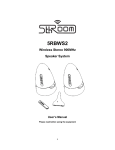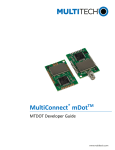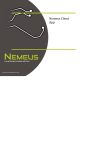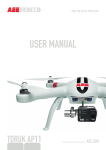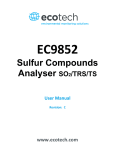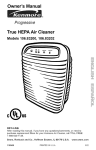Download AW-WSA Sensor User Manual
Transcript
AW-WSA Sensor User Manual AW-WSA Sensor User Manual V1.3 Document information Info Content Keywords LoRaWAN(LoRaMAC), Long Range, Low power, Sensor, IOT, Temperature,Humidity, Loudness, 3-Axis, IR Temperature Abstract Instructions for AW-WSA Sensor Devices Rev1.3 2015-04-17 AIR-WORLD AW-WSA Sensor User Manual Content 1 Introduction ...................................................................................................................... 1 2 HW description ................................................................................................................ 2 2.1 Outline and Operation ............................................................................................... 2 2.2 Block diagram ........................................................................................................... 3 3 Configuration ................................................................................................................... 4 3.1 Common .................................................................................................................... 4 3.2 Temperature and Humidity ...................................................................................... 4 3.3 Loudness ................................................................................................................... 4 3.4 3-Axis Accelerator ..................................................................................................... 4 3.5 Infrared Temperature ............................................................................................... 4 4 Data format ...................................................................................................................... 5 4.1 Temperature and Humidity....................................................................................... 5 4.2 Loudness ................................................................................................................... 5 4.3 3-Axis Accelerator ..................................................................................................... 5 4.4 Infrared Temperature ............................................................................................... 6 5 Upgrade .............................................................................................................................7 5.1 Install Tools ................................................................................................................7 5.1 Enter Bootloader Mode ..............................................................................................7 5.2 Connect to PC and Install Driver ...............................................................................7 5.3 Upgrade ..................................................................................................................... 8 Rev1.3 2015-04-17 AIR-WORLD AW-WSA Sensor User Manual Figures Figure 2-1 Outline of AW-WSA........................................................................................... 2 Figure 2-2 Block diagram of AW-WSA ............................................................................... 3 Figure 4-1 Axes of Acceleration Sensitivity......................................................................... 5 Figure 5-1 STM32 DFU Installing Driver ............................................................................7 Figure 5-2 Sensor Node DFU Bootloader Mode ..................................................................7 Figure 5-3 DfuSe Panel ....................................................................................................... 8 Figure 5-4 Dfu Firmware Choosed ..................................................................................... 8 Figure 5-5 Confirm to Upgrade........................................................................................... 9 Figure 5-6 Erasing .............................................................................................................. 9 Figure 5-7 Downloading ....................................................................................................10 Figure 5-8 Done .................................................................................................................10 Rev1.3 2015-04-17 AIR-WORLD AW-WSA Sensor User Manual 1 Introduction AW-WSA is a wireless sensor device made by Air-World which could be used to collect data from several kinds of Sensors, temperature&humidity, Loudness, Infrared temperature, 3-Axis and so on. WSA is short for Wireless Sensor Access. The AW-WSA is LoRaWAN protocolcompatible device. Key features: Air-World’s ultralow power LoRaWAN module AW76-052 With sleep current1.45uA Support 434/470/868/915MHz I2C interface to connect to several kinds of Sensor (Optional) Temperature & Humidity Sensor; Loudness Sensor; Infrared Temperature Sensor; 3-Axis Sensor; Others; Optional battery: 800mAh Li-Ion battery or 1700mAh Li-Ion battery Chargeable with Mini-USB USB for FW update (boot loader) 4 LEDs to show status SMA connector for antenna Mechanical Power Switch Size: 80mm X 90mm X23.8mm Could be used as Lora modem support AT command Rev1.3 2015-04-17 Air-World 1 AW-WSA WSA Sensor User Manual 2 HW description 2.1 Outline and Operation Figure 2-1 is the pic shown the outline of the AW-WSA sensor device. (1) SMA for antenna— Please lease connect to the antenna with right band. (2) 4 LEDs— Red Led: Blink when transmitting. Green Led: Blink when Receiving. Blue Led: Not used in current Orange Led: Not used in current (3) Air Hole for Sensor data collection— collection Used for data collection for Sensor Module inside enclosure enclosure. (4) Charging LED— A green Led. When hen there is USB cable connected, Led ON: Charging; Led OFF: Charged. (5) Mini USB— For charging and FW update(DFU). update (6) Power Switch— Turn left is OFF; Turn right is ON. Figure 2-1 Outline of AW-WSA Rev1.3 2015-04-17 Air-World 2 AW-WSA Sensor User Manual 2.2 Block diagram Figure 2-2 is simple block diagram of AW-WSA. The core part of AW-WSA is the low power small size dual band LoRaWAN module AW76-052 designed by Air-World. The module’s sleep current is only 1.45uA. So the module is very suitable for sensor device which is supplied by battery. For more information of AW76-052, please refer to the datasheet of AW76-052 or contact with Air-World. AW-WSA is powered by a Li-Ion battery, which means it could be chargeable. And there are 2 selections for the battery capacity, 800mAh or 1700mAh. Several kinds of Sensors could be chosen for AW-WSA base on the I2C and SPI. You could connect the AW-WSA to several kinds of Sensor modules via I2C or SPI, such as Temperature & Humidity, Loudness, Infrared Temperature, 3-Axis and so on. Based on the dual band LoRaWAN module AW76-052, you could make the AW-WSA work on 434/470MHz or 868/915MHz. Please contact with Air-World when you need change the operation band. Figure 2-2 Block diagram of AW-WSA Rev1.3 2015-04-17 Air-World 3 AW-WSA Sensor User Manual 3 Configuration 3.1 Common Default Frequency: CH0 868.1MHz CH1 868.3MHz CH2 868.5MHz Second RX Window: SF9, 869.525MHz Note:Need more application with different frequency, please contact with Air-World for FW update. Port: 17 3.2 Temperature and Humidity Packet interval:5min±1s Battery Life (800mAh): 0.5 ~1.5 Year1 3.3 Loudness Sample interval: ~5s Packet interval: 2.7min Battery Life (800mAh): ~1week2 3.4 3-Axis Accelerator Packet interval: 5min±1s Battery Life (800mAh): 0.5 ~1.5 Year 3.5 Infrared Temperature Packet interval: 5min±1s Battery Life (800mAh): 0.5 ~1.5 Year 1 2 ADR affects battery life, 0.5 year is calculated assume that AW-WSA keeps work with SF12. Limited by loudness sensor AW-WSA device costs much power. Rev1.3 2015-04-17 Air-World 4 AW-WSA Sensor User Manual 4 Data format 4.1 Temperature and Humidity AW-WSA temperature and humidity sensor returns 4 bytes payload each packet. For example: 09 0c 06 2e First 2 bytes are for temperature, last 2 bytes are for humidity. Temperature Conversion: Ts= 0x090c ->T =Ts/32 - 50 -> T = 0x090c/32 - 50 -> T = 2316/32 - 50 = 22.4° Humidity Conversion: RHs = 0x062e-> 100RH = RHs/16-24 ->100RH = 0x062e/16-24=74.9 ->RH = 74.9% 4.2 Loudness AW-WSA loudness sensor returns 32 bytes each packet. 27 1a 1c 17 21 2d … … … … … … … 22 2c 15 22 22 18 Each byte in the packet stands for one sample. Interval between each sample is ~5s. The sample unit is V. For example: Vs = 0x27 -> V = Vs/100 = 39/100 = 0.39V Note: Voltage and sound dBare positively correlated, but the conversion table need do calibration in special voice lab with special devices, this part is missing. 4.3 3-Axis Accelerator Z Y X Figure 4-1 Axes of Acceleration Sensitivity AW-WSA 3-Axis Acceleratorsensor returns 6 bytes payload each packet, 2 bytes for each direction. For example: 00 38 00 87 00 d2 First 2 bytes are for x-axis, mid 2 bytes are for y-axis, last 2 bytes are for z-axis. Acceleration Conversion: (g is acceleration of gravity, ~9.8m/s2) AXs = 0x0038 -> AX = AXs/256 * g -> AX = 0x38/256 g = 0.22g AYs = 0x0084 -> AY = AYs/256 * g -> AY = 0x84/256 g =0.52g AZs = 0x00d2 -> AZ = AZs/256 * g -> AZ = 0xd2/256 g = 0.82g Rev1.3 2015-04-17 Air-World 5 AW-WSA Sensor User Manual 4.4 Infrared Temperature AW-WSA Infrared sensor returns 2 bytes payload each packet. For example: 09 1f Temperature Conversion: Ts= 0x091f -> T = Ts/100 -> T = 0x091f/100 -> T = 2335/100= 23.5° Rev1.3 2015-04-17 Air-World 6 AW-WSA Sensor User Manual 5 Upgrade All AW-WSA devices have been built bootloader inside. This makesAW-WSA device could be upgraded by user easily. 5.1 Install Tools Download DfuSe tool from ST official website. Extract and install DfuSe tool. Please install xxx_amd64 suffix software if your PCis 64bits, 32bits user should install the other one. 5.1 Enter Bootloader Mode A “Power OFF ->Connect USB ->Power ON” sequence could be used to enablebootloader mode. After bootloader is enabled, LEDs of AW-WSA will be blinking. 5.2 Connect to PC and Install Driver Once powered on, Windows7 will search the driver for AW-WSA automatically. Once inst alled, an STM device could be seen from Device Manager. If installed failed, please try to install driver manually. The driver is placed at C:\Program Files (x86)\STMicroele ctronics\Software\DfuSe\Driver, if you don’t change the installation directory. Figure 5-1STM32 DFU Installing Driver Figure 5-2Sensor Node DFU Bootloader Mode Rev1.3 2015-04-17 Air-World 7 AW-WSA Sensor User Manual 5.3 Upgrade Please follow the pictures below to upgrade. (Note: Please leave verify after download option unchecked) Firmware is in .dfuformat. Figure 5-3DfuSe Panel Figure 5-4Dfu Firmware Choosed Rev1.3 2015-04-17 Air-World 8 AW-WSA Sensor User Manual Figure 5-5Confirm to Upgrade Figure 5-6Erasing Rev1.3 2015-04-17 Air-World 9 AW-WSA Sensor User Manual Figure 5-7Downloading Figure 5-8Done Rev1.3 2015-04-17 Air-World 10 AW-WSA Sensor User Manual Change Log V1.3 2015-04-07 + Add IR temperature and 3-Axis Accelerator section V1.2 2015-03-15 + Fix typo, fine-tune layout, and reorder“Change Log” V1.1 2015-03-15 + Update HW description V1.0 2015-02-28 + First Release Air-World and the Air-World logo are trademarks or registered trademarks of Air-World in various countries. Information in this document supersedes and replaces all information previously supplied. The Air-World logo is a registered trademark of Air-World. All other names are the property of their respective owners. © 2015Air-World - All rights reserved http://www.Air-World.com Rev1.3 2015-04-17 Air-World 11