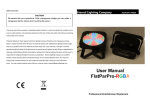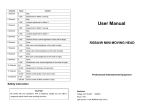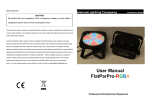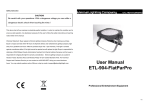Download For User Manual - Eternal Lighting
Transcript
Eternal Lighting ElitePar™ QUAD USER MANUAL Introduction: You will be so thrilled to know a thinking green LED lighting manufacture has brought to light the missing link in lighting design for room wall wash lighting to an all new level. That missing link is in the details throughout our Research and Development phase and road testing in real world applications. Eternal Lighting made this par fixture unlike any other fixture on the market today. The impossible before is now a reality. The proprietary EliteProgramming™ & DMX control on board the ElitePar™ Quad and ElitePar™ Series in part or in its entirety is the intellectual property (IP) of Eternal Lighting LLC. Licensing for EliteProgramming™ and more information can be found by contacting Eternal Lighting with the contact form on our site. The ElitePar™ RGBA and the EliteProgramming™ Series are trademarks or Eternal Lighting LLC. EliteProgramming™ refers to the identification of the trademark itself and the functionality. ElitePar™ QUAD Features & Technical Specifications: Professional Entertainment Equipment ElitePar™ QUAD (10) Matched 10 Watt QUAD RGBW LEDs 3CH, 4CH, 6CH, 7CH, 8CH, 11CH & 12CH DMX Modes Sound Active - (3 Different Sound Active Modes) Sound Active is accessible by DMX or Manual Auto Mode with Speed Control Fade mode with Speed Control Manual Color Mix Mode by Master Slave all other Fixtures change color on demand LCD Push Button Display Power In & Power Out Master Reset Function Total Run Hour View Lux 15,400 at 1 Meter Eternal Lighting 2.4Ghz Wireless DMX XT Stick™ Ready Packing Size: 26x16x26 cm Weight: 7.9 lbs Power: 100W Voltage: AC110-240V 50/60Hz Menu: Addr: DMX Address (A000-A512) ChNd: Channel Mode 3CH, 4CH, 8CH SLNd: Slave/Master Mode (Note: Put in Mast mode when using standalone and Slav when using DMX) ShNd: SOUN: (3 different Sound active modes) o S-1 ON (16-100) Color change Color Change, Fade & Strobe o S-2 ON (101-175) Color change when hear sound through 15 preset colors and no sound or low sound it will stop on the last color it was on until it hears sound o S-3 ON (176-255) Color change when hear sound & Fade when no sound or low sound COLO: AUTO Color change – Press Enter Sp 1 (very slow cycle all 31 preset colors) Sp 8 (very fast cycle all 31 pre-set colors) Fade: Press enter Sp1=Very Slow – Sp8=fast Nanu: Color Mixer – Red 0-255, Green 0-255, Blue 0-255, White 0-255 LUX Meter: When you mix your desired color, press Enter to save the command. (Note: When using DMX, put all colors back to 255) NAdL: Master Dimmer for Nanu (color mixer) 0-255 brightness Test: Press Enter to color change through Red, Green, Blue, White VE 2.0: This feature displays lifetime run hours Please visit our website at www.EternalLighting.com to veiw our warranty statement. Thank you for your purchase! ElitePar™ QUAD