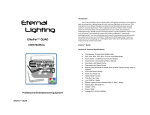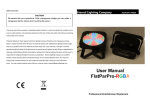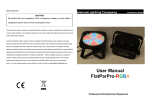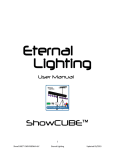Download Eternal Lighting CUBE5 User manual
Transcript
Eternal Lighting CUBEecho RGBWA User Manual 1 CUBEecho RGBWA Eternal Lighting February 2014 Introduction: Thank you for your purchase. The CUBEecho RGBWA LED is a DMX intelligent LED par light. This LED par light is lightweight and compact which makes is ideal for Mobile Entertainers. Unpacking: Thank you for purchasing the CUBEecho RGBWA light fixture. Every CUBEecho RGBWA has been thoroughly tested and has been shipped in perfect operating condition. Carefully check the shipping carton for damage that may have occurred during shipping. If the carton appears to be damaged, carefully inspect your fixture for any damage and be sure all accessories necessary to operate the unit has arrived intact. In the case damage has been found or parts are missing, please contact the manufacturer or your dealer for further instructions. Do not return this unit to your dealer without first contacting them. Contents in each package: (1) CUBEecho RGBWA, (1) IEC power cord, (1) Bracket, (2) knobs, (4) washers. Note: When placing the bracket onto the fixture, place 3 washers on the side where the fuse caps are. Have the washers against the fixture, followed by the bracket, and then tighten with knob. This will allow more room and eliminate any damage to fuse caps. The 4th washer goes on the other side of the light against the light and between the bracket and light. Finally tighten knob. FIRST CHARGE YOUR FIXTURE FOR 6 HOURS. Securely, plug the IEC power cord in the Power Input on the side of the light fixture, and then plug into the CUBEecho charging road case or into a powerstrip connected to a wall outlet that supports 100-220V/50-60Hz. Flip the 3-way black switch to CHARGE position, having the red power button in the OFF position. Reference “How to Charge the CUBEecho” below. On the back of the fixture, the Battery Charge Indicator will illuminate Red while charging or illuminate Green when fully charged. Warning! To prevent or reduce the risk of electrical shock or fire, do not expose this unit to rain or moisture. Caution! There are no user serviceable parts inside this unit. Do not attempt any repairs yourself; doing so will void your manufactures warranty. In the unlikely event your unit may require service please contact the manufacturer or your dealer. How to Charge the CUBEecho RGBWA: (Note)-there are two switches: 1.) The black switch is for the battery option use of this fixture. It is a 3-way switch; Battery ON, OFF (neutral position), and CHARGE. 2.) The red switch is used for AC power operation. How to charge the fixture: Plug the IEC power cord into the Power Input. Flip the 3-way black button switch to the CHARGE position. Caution! Never have the battery button flipped to the ON position and the Red Power button in the ON position at the same time, while the IEC power cord is plugged into the fixture. However, you can operate the fixture with the IEC power cord plugged into the Power Input, Red Power button flipped to ON and CHARGE the battery at the same time or have the 3-way switch in the OFF position. 2 CUBEecho RGBWA Eternal Lighting February 2014 How Long Does the Battery Last? The CUBEecho RGBWA will last up to 20 hours on a single full charge. It will depend on which LED colors and how many LED colors are being used at what intensity based on the (0-255) Scale. The (0-255) Scale you see on the push button display is directly related to the 0-255 scale you are using with a DMX controller or DMX software. Example: Full Red (255) will go about 22 hours Full Green (255) will go about 18 hours Full Blue (255) will go about 18 hours Full White (255) will go about 18 hours Full Amber (255) will go about 22 hours With that being said once you color mix and you use the before stated run times of each color and average the estimated run time you will be able to calculate about how long a battery with a full charge should last. For Example: 2 Colors at Full - Red (255) + Green (255) will go about 11 hours. 3 Colors at Full – Red (255) + Green (255) + Amber (255) will go about 7 Hours. Note: With Color mixing 6in1 RGBWA High Powered 15Watt LEDs. You will find that you typically only need to mix only 2 or 3 main colors to achieve the desired color. Keep in mind that a single color at FULL (255) is bright enough so when color mixing…to achieve longer battery run times. Instead of making the color “Purple” by way of Red (255) + Blue (255) which will give you about 10-12 Hours. Try making “Purple” by way of Red (127) + Blue (128) which will equal “Purple” (127+128 = 255) which will give you about 19-22 Hours. This will be half as bright as before at full intensity. However, you will get almost double the battery run time. Operation Guide: Turn on the fixture by BATTERY ON or by plugging the IEC Power Cord into the Power input and turn the Red power switch to ON 3 CUBEecho RGBWA Eternal Lighting February 2014 Welcome to Start Up ETERNAL LIGHTING Version Switch to Display RGBWA DMX addr DMX addr: 001-512 CH mode CH-mode: 3 / 4 / 5 / 8 / 11 Mast/Slave Mast / Slave Manual R/G/B/W/A (000-255) Pre-Set Color 01-31 Auto Auto Speed 01-08 Custom Color A Color Custom Color B Custom Color C SHND Custom Color D Custom Color E Sound 1 Sound Sound 2 Fade 01-10 (Fast to Slow) Boot time Operating Time Work time Total Operating Time Battery Capacity Battery Percentage Indicator (90-100% is Fully Charged, 20-30% is Low to Depleted Battery) Note: Light will shut off around 20-30% left on Battery Capacity Full on LCD Display time 10s/11s/12s…60s IR INFA Enable/Disable 4 CUBEecho RGBWA Eternal Lighting February 2014 Menu: • • • • • • • • • Start Up – Welcome to Eternal Lighting DMX Address and Channel Mode – Press Enter to move up and down between DMX Addr and CH also press Enter to save a command. Master/Slave – Press Up or Down to change the command of Master or Slave, Enter to save the command. (NOTE: In order to use the IR Remote, put the CUBEecho in Master Mode. The CUBEecho will not respond to the IR Remote if it is in Slave Mode.) Manual Color Mix – Press Enter to go through Red, Green, Blue, White, and Amber. Press Up or Down to adjust color brightness on a scale of 0-255. Enter to save. This color can be found in Color 31. SHND –Press Up to scroll through options: Color, Sound, and Fade. Enter to select choice. o Color – Pre-set colors 1-31, after color 31 is AUTO change (Speed 1-8). After AUTO, is Custom Color A – E; Enter make a custom color. You can make 5 custom colors that will be saved under A through E. o Sound – Sound 1 (auto change when hears sound & Fade when quiet). Sound 2 (Strobe effect when hears sound & Fade when quiet). o Fade – Color Fade 1 through 10. Fast (1) to slow (10). Boot Time and Work Time – Current operating time and total run time Battery Capacity – Indication of Percentage left on the battery LCD Display Time – Choose to have the Display back lit Full On/10sec-60sec IR INFA – Enable or Disable How to use the Wireless Receiver: Turn the wireless Receiver button to the ON position. There is a Wireless Indicator that illuminates the colors in the ID Code Selector. ID Code Selector – Red (1), Green (2), Yellow (3), Blue (4), Purple (5), Cyan (6), White (7). To change to ID Code Selector colors, press the small clickable button next to the ID Code Selector. Choose a color, for example Blue (4), and do the same for all your CUBEecho RGBWA. Master/Slave- Have one fixture in Master Mode and the rest of the fixtures in Slave Mode. Turn on the Receiver button and put all fixtures on same ID Code Color. You now control the Master fixture and all the Slave fixtures will do what the Master is doing. The Master fixture Wireless Indicator will start blinking RED (meaning transmitting signal) and all the Slave fixture(s) will start blinking GREEN (meaning receiving signal). How to use the XT-Mitter PRO 3.0 with your lights: To operate the XT-Mitter PRO, you must connect the XT-Mitter Pro with a DMX cable to a DMX Controller. To sync the CUBEecho to your XT-Mitter PRO 3.0 transmitter, select the same ID Code color on all the CUBEecho(s) and select the ID on the XT-Mitter PRO to correspond to the color. Reference the chart below. Note: Transmitter ID 8, 9, A, B, C, D, E & F is inactive. Only Select 1-7 to coordinate with the Receiver Color on your fixture. 5 CUBEecho RGBWA Eternal Lighting February 2014 Transmitter ID Receiver LED Color 1 2 3 4 5 6 7 RED GREEN YELLOW BLUE PURPLE CYAN WHITE Transmission Power Level on XT-Mitter PRO: Displays current transmission power (1) 2dBm (Lowest), (2) 8dBm, (3) 14dBm, or (4) 20dBm (Highest). To change the transmission power level, use the “PA” button located on the front panel. Recommended is P4. The XT-Mitter PRO will start blinking RED (meaning transmitting signal) and all the Slave fixture(s) will start blinking GREEN (meaning receiving signal). You will have up to 300 feet, line of sight of communication with your XT-Mitter PRO and the CUBEecho RGBWA. Please reference the DMX chart below for information on the Channel Mode programs. Helpful Trick: To Master Reset to Factory setting your CUBEecho, press Menu and Enter button at the same time and hold for 5 seconds. The light will go into the following factory settings. AUTO color change mode, DMX Address back to 001, Channel mode back to 6CH Mode, Slave Mode, IR Disabled, Display on for 60 Seconds, Manual Colors back to 255, and put all custom colors (A-E) back to 0 color settings on all RGBWA. Infrared remote control: To use the IR remote control on the CUBEecho, first ENABLE the IR INFA located in the MENU selection. Also, turn the fixture into a MASTER. To control the fixture you must aim the remote at the infrared sensor located on the top of the fixture by the LEDs. Remote Functions: ON/OFF turn on/off the light, if you don’t need the light for a while, you could press OFF to save power PRO Press to activate Auto or Fade program, press UP or DOWN to choose speed for Fade SOU sound active mode press UP or Down to chose sound active mode 1 or 2 STRO strobe mode, press UP or DOWN to choose speed SPEE speed for Auto program, press UP or DOWN MAST master mode SLAV slave mode CH addr / channel FULL all leds light up SHUT all leds turn off Red red color GREE green color WHIT white color AMBE amber color ORG orange/yellow color GYAN cyan color BLUE blue color PINK pink color PURP purple 6 CUBEecho RGBWA Eternal Lighting February 2014 DMX Values and Functions: 3CH Mode Value RGBWA 4*5in1 CH1 0-255 RED Color dimmer (0-255) CH2 0-255 GREEN Color dimmer (0-255) CH3 0-255 BLUE Color dimmer (0-255) Value RGBWA 4*5in1 CH1 0-255 RED Color dimmer (0-255) CH2 0-255 GREEN Color dimmer (0-255) CH3 0-255 BLUE Color dimmer (0-255) CH4 0-255 WHITE Color dimmer (0-255) Value RGBWA 4*5in1 CH1 0-255 RED Color dimmer (0-255) CH2 0-255 GREEN Color dimmer (0-255) CH3 0-255 BLUE Color dimmer (0-255) CH4 0-255 WHITE Color dimmer (0-255) CH5 0-255 AMBER Color dimmer (0-255) 4CH Mode 5CH Mode 7 CUBEecho RGBWA Eternal Lighting February 2014 8CH Mode Value RGBWA 4*5in1 CH1 0-255 RED Color dimmer (0-255) CH2 0-255 GREEN Color dimmer (0-255) CH3 0-255 BLUE Color dimmer (0-255) CH4 0-255 WHITE Color dimmer (0-255) CH5 0-255 Auto CH6 0-255 Auto Slow to Fast (0-255) CH7 0-255 R, G, B,W STROBE from slow to fast (0-255) CH8 0-255 SOUND (Off 0-15 ON 16-255) 11CH Mode Value RGBWA 4*5in1 CH1 0-255 RED Color dimmer (0-255) CH2 0-255 GREEN Color dimmer (0-255) CH3 0-255 BLUE Color dimmer (0-255) CH4 0-255 WHITE Color dimmer (0-255) CH5 0-255 AMBER Color dimmer (0-255) CH6 0-255 R, G, B, W Master dimmer (0-255) CH7 0-255 R, G, B, A Master dimmer (0-255) CH8 0-255 Auto CH9 0-255 Auto Slow to Fast (0-255) CH10 0-255 R, G, B,W, A STROBE from slow to fast (0-255) CH11 0-255 SOUND 1 (Off 0-15, ON 16-100 Color change, Fade and Strobe, ON 101-255 Color Change and Strobe, ON 101-255 Color Change For more information, please contact Support by email at [email protected] 8 CUBEecho RGBWA Eternal Lighting February 2014