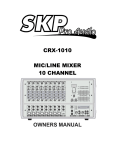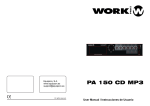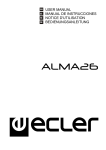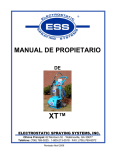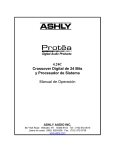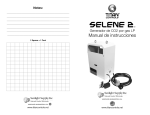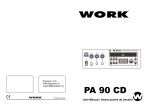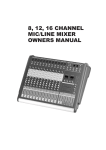Download KRONUS PRO SERIES
Transcript
KRONUS PRO SERIES 6500 PRO, 8600 PRO 12700 PRO, 16700 PRO User Manual / Instrucciones de Usuario KRONUS 6500 PRO, 8600 PRO KRONUS 12700 PRO, 16700 PRO Powered audio mixer with 6,8,12 and 16 channels ENGLISH MANUAL page 1 MANUAL ESPAÑOL página 13 This symbol on the product or on its packaging indicates that this product shall not be trated as household waste. Instead it shall be handed over to the applicable collection point for the recycling of electrical an electronic equipment. By ensuring this product is disposed of correctly, you will help prevent potential negative consequences for the environment and human health, which could otherwise be caused by inappropriate waste handling of this product. The recycling of amterials will help to conserve natural resources. For more detailed information sabout recycling of this product, please contact your local city office, your household waste disposal service or the shop where you purchased the product. Este símbolo en su equipo o embalaje, indica que el presente producto no puede ser tratado como residuos domésticos normales, sino que deben entregarse en el correspondiente punto de recogida de equipos electrónicos y eléctricos. Asegurándose de que este producto es desechado correctamente, Ud. está ayudando a prevenir las consecuencias negativas para el medio ambiente y la salud humana que podrían derivarse de la incorrecta manipulación de este producto. EL reciclaje de materiales ayuda a conservar las reservas naturales. Para recibir más información, sobre el reciclaje de este producto, contacte con su ayuntamiento, su punto de recogida más cercano o el distribuidor donde adquirió el producto. ENGLISH KRONUS 6500 PRO, 8600 PRO KRONUS 12700 PRO, 16700 PRO Ultra low noise 6,8,12,16 - Channel Mic / Line Mixer 6, 8, 12, 16 Mono Input Channels with sliver plated XLRs and balanced Line Inputs Ultra-low noise discrete Mic Preamps with +48 V Phantom Power Ultra-musical 3-band EQ on all channels Peak LEDs all Mono Channels 1 Aux Send per channel for external effects Built in digital multi effect (16 DSP) 2-Track Inputs assignable to Master Mix Output Highly accurate 10 segment Bargraph Meters 1 Stereo master output and 1 Stereo Group output (Separate Master Mix Outputs) SAFETY INSTRUCTIONS CAUTION: To reduce the risk of electrical shock, do not remove the cover (or back). No user serviceable parts inside; refer servicing to qualified personnel. CAUTION WARNING: To reduce the risk of fire or electrical shock, do not expose this appliance to rain or moisture. This symbol, wherever it appears, alerts dangerous voltage inside the enclosure you to the presence of uninsulated - voltage that may be sufficient to constitute a risk of shock. This symbol, wherever it appears, alerts you to important operating and maintenance instructions in the accompanying literature. Read the manual. ENGLISH A. INPUT CHANNEL SECTION 1. BALANCE INPUT (MIC) Electronially Balanced inputs acceptable a standard XLR male connector. + 48V Phantom Power available on each input Mic socket. and this switch is on Rear Phantom Power. 2. LINE INPUT The unbalanced Mic input is provided for the use of an unbalance mic and is designed to accept an unbalanced high impedance input signal. (This use for connection Deck, Turntable, Keyboard etc..) 3. INSERT The INSERT is a break point in the input channel signal path. It allows the signal to be taken out from the mixer, through an external equipment such as a compressor, and then back to the mixer to continue the final mix output. 4. TRIM This has a function which adjusts the input sensitivity of each channel in order to input the constant level of the signal. 5. HI EQ This control gives you up to 15 dB of boost or cut at 12KHz and above, and it is also flat at the detent. Use it to add sizzle to cymbals, and an overall sense of transparency or edge to keyboards, vocals, guitar, and bacon frying. Turn it down a little to reduce sibilance, or to hide tape hiss. 6. MID EQ Short for “midrange”, this knob provides 12 dB of boost or cut, centered at 2.5KHz, also flat at the center detent. Midrange EQ is often thought of as the most dynamic, because the frequencies that define any particular sound are almost always found in this range. You can create many interesting and useful EQ changes by turning this knob down as well as up. 7. LOW EQ This control gives you up to 15 dB boost or cut at 80Hz and below. This circuit is flat (no boost or cut) at the center detent position. This frequency reptesents the punch in bass drums, bass guitar, fat synth patches, and some really serious male singers. KRONUS PRO SERIES 6500-8600-12700-16700 User manual Page 1 ENGLISH 8. AUX This is normally derived after the EQ section and channel fader (PRE-FADER, POSE-EQ), and is therefore unaffected by the fader position and routing status. This makes the send particularly suitable for foldback or monitor feeds, which need to be controlled separately from the main P.A. Mix. All pre-fader sends may be selected internally to be PRE-FADER, PRE-EQ. 9. EFF This is normally derived after the EQ and channel fader (POST FADER, POST EQ), and is therefore follow any changers in fader level. They are normally used to drive effects processing units which are fed back into the mixer and which must fader out with the input channel. 8 9 10 11 12 13 10. PAN The pan control sends continuously variable amounts of the post fader signal to either the left or right and G1 or G2 main busses. In the center position equal amounts of signal are sent to the left and right or G1 & G2 busses. 11. PEAK A red LED indicates a signal level at the insert return point, premaster fader, It illuminates at approximately 5dB below clipping. 14 12. STEREO (L / R) Push the switch, can use ST L-R fader. During the stereo L-R switch pushed, you can't use ST L-R fader. 13. GROUP 1-2 Push the switch, can use GROUP 1-2 fader. During the G1-2 switch pushed, you can't use stereo L-R fader. 14. CHANNEL FADER This is function to adjust the volume of signal connection into each channel and adjust the volume of output, together with master fader. Normal operating position is at the “O” mark, providing 4dB of gain adove that point, if required. KRONUS PRO SERIES 6500-8600-12700-16700 User manual Page 2 ENGLISH B. MASTER SECTION 15. HEADPHONE LEVEL This is a single volume control sends the level to be the headphones and main monitors. 15 16 16. AUX SEND This is used for adjusting volume of AUX sound, when sending AUX signal to used jack. 17. AUX RET 17 18 19 Controls the level of effect input signal. 18. EFFECT SEND This is used for adjusting volume of echo sound, when sending echo sound to send in effect panel. 19. EFFECT RETURN This is used for adjusting frequency of echo repeat, since too echo repeat may cause a nowel, please adjust frequency properly. G1 KRONUS PRO SERIES 6500-8600-12700-16700 User manual G2 Page 3 ENGLISH 20. EFFECT PROGRAMS When adjust switch 21,22 more effects are displayed. 21. UP TAPE SWITCH 20 One push, one program up, push with more than 5 seconds hi-speed program up. 21 22 22. DOWN TAPE SWITCH One push, one program down, push with more than 5 seconds, hi-speed program down. 23. EFFECT STEREO (L/R) Depressing this switch, can let the EFFECT you need connect to the main control buses. 23 24. EFFECT GROUP (1-2) 24 Push the switch, can let the EFFECT you need connect to the main group buses. 25. EFFECT LEVEL Using by this control, you can adjust signal level of echo repeat & external effect. 25 G1 KRONUS PRO SERIES 6500-8600-12700-16700 User manual G2 Page 4 ENGLISH 26. LINE IN LEVEL You can adjust the volume of line in signal by this when connecting line in. 27. LINE (1 / 2) CHANNEL CONVERSION FADER This is a fader to control the conversion of LINE 1, LINE 2 stereo channel. When it's pushed on the left side, LINE 1 channel is working; right side, LINE 2 working. If it's on the center, LINE 1 & LINE 2 are on working at the same time & get the sam gain. 28 29 26 28. OUTPUTS LEVEL INDICATOR This is level meter which shows output levels of left & right channel condition on the way of operation, therefore, you can see output condition thru this master level indication. 27 29. POWER LED The POWER LED will be turned on when start working. 30. PHANTOM LED The LED will be turned on when strt working. G1 KRONUS PRO SERIES 6500-8600-12700-16700 User manual G2 Page 5 30 ENGLISH 31. PHANTOM POWER SWITCH Depressing this switch applies 48V DC across all microphone input channels connectors for remote powering of condenser microphones. 32. STEREO GRAPHIC EQUALIZER 2X7-band equalizer is provided for tone control over each frequency, and for precise high quality sound by final tone control. 32 33. L-R/G1-2 SWITCH This switch routes the G1-2 mix output to the STEREO bus, allowing G1-2 bus to be used two mono subgroups mixed down to a single output when stereo is not required. 31 33 34. OUTPUT GROUPS 1-2 FADERS Using by this control, you can adjust G1-2 output level. 35. OUTPUT MAIN FADER (LEFT/RIGHT) This is a master fader for adjustment for volume of left/right output. Unity gain is the top their travel. G1 G2 34 KRONUS PRO SERIES 6500-8600-12700-16700 User manual 35 Page 6 ENGLISH C. MIXER OUTPUT SECTION 36 38 37 39 40 41 36. LINE INPUT JACK This jack is to be connected with cassette deck when playing back. 37. AUX SEND/RETURN JACK This can be used to connect all kinds of effect form outside. 38. RECORD PIN JACK This jack is to be connected with cassette deck when recording the mixed output. 39. GROUP 1-2 OUTPUT JACK There are to be output with the volume control against inputting signal into GGOUPS 1-2 board. 40. MAIN OUTPUT JACK (LEFT / RIGHT) In this product, the final confirmed sound can be send to main amplifier through 1/4 jack. 41. HEADPHONE JACK You can monitor working condition by sound thru the headphone. KRONUS PRO SERIES 6500-8600-12700-16700 User manual Page 7 ENGLISH D. POWER SECTION 42. POWER SWITCH Push marked (1), when you want to operate. The LED (SEE NO, 29 will be turned on when working 43. POWER JACK This is out of connect the power supply jack. 44. SPEAKER JACK This is same functions as below but the using jack is different. 45. FAN Use the switch, it can fan the heat out, protect amplifier against burning. 42 43 45 42 44 43 E. INSTALLATION Experience tells us that the cables in a studio environment get tangled very quickly (inviting mistakes). TAPE OUTPUT L&R INPUT L&R +6 SURROUND +3 +1 MODEL-DVP-3000 AMPLIFIER DIGITAL 0 -1 -3 L -6 dB R 01 09 17 25 02 10 18 26 03 11 19 27 04 12 20 28 05 13 21 29 06 14 22 30 07 15 23 31 08 16 24 32 POWER KRONUS PRO SERIES 6500-8600-12700-16700 User manual Page 8 ENGLISH F. CONNECTIONS You will need a lot of cables for different purposes - see the following figures to make sure you have got the right ones. Unbalanced equipment may be connected to balanced inputs/outputs. Either use mono 1/4" jacks or connect ring and sleeve of TRS jacks. Headphones Tip = Left signal Ring = Right signal Sleeve = Ground / Shield Tip Ring Sleeve Strain relief clamp Headphone connection Output Cable Input Ground Pin 1 2 1 Pin 2 = (+) Signal 3 Shield (+) Signal + Hum (-) Signal + Hum Pin 3 = (-) Signal 1 2 Positive (+)Hum + Signal Negative (-)Hum + Signal 3 2 x Signal RFI and Hum = Signal + 6 dB Compensation of interference with balanced connections KRONUS PRO SERIES 6500-8600-12700-16700 User manual Page 9 ENGLISH Unbalanced use of mono 1/4" jack plugs Balanced use of stereo 1/4" jack plugs Tip = Signal Tip = hot (+ve) Ring = cold (-ve) Sleeve = Ground / Shield Sleeve = Ground / Shield Tip Tip Sleeve Ring Sleeve Strain relief clamp Strain relief clamp For connection of balanced and unbalanced plugs, ring and sleeve have to be bridged at the stereo plug. Balanced use with XLR connectors 2 1 3 1 = Ground / Shield 2 = hot (+ve) 3 = cold (-ve) 1 2 3 Input Output For unbalanced use pin 1 and pin 3 have to be bridged Different plug types KRONUS PRO SERIES 6500-8600-12700-16700 User manual Page 10 ENGLISH G. APPENDIX Specifications Mono Inputs Mic Input Bandwidth Distortion (THD & N) Mic E.I.N (22 Hz - 22 kHz) TRIM range electronically balanced, discrete input configuration 10 Hz to 60 kHz ± 3 dB 0.01% at +4 dBu, 1 kHz, Bandwidth 80 kHz -129.5 dBu, 150 Ohm source -117.3 dBqp, 150 Ohm source -132.0 dBu, input shorted -122.0 dBqp, input shorted +10dB to +60dB Line Input Bandwidth Distortion (THD&N) Line level range electronically balanced 10 Hz to 60 kHz ± 3 dB 0.01% at +4 dBu, 1 kHz, Bandwidth 80 kHz +10 dBu to -40 dBu Equalization Hi Shelving Mid Range Lo Shelving 12 kHz +/-15 dB 2.5 kHz +/-15 dB 80 Hz +/-15 dB Master Mix section Max Output Aux Send Max Out Control Room Out Signal-To-Noise Ratio +22 dBu balanced +22 dBu unbalanced +22 dBu unbalanced 112 dB, all channels at Unity Gain Power supply Mains Voltages ~ 120/240 V AC, 50 Hz, Power 6500 PRO 250W+250W 8600 PRO 300W+300W 12700 PRO 350W+350W KRONUS PRO SERIES 6500-8600-12700-16700 User manual 16700 PRO 350W+350W Page 11 R LINE IN L L AUX RETURN STEREO AUX RETURN INSERTS LINE MIC PH +48V TRIM HI MID 3-EQ LO FADER RETURN PEAK PAN AUX EFF R L G2 G1 L R Page 12 G G2 1 KRONUS PRO SERIES 6500-8600-12700-16700 User manual AUX EFF R L G2 7 EQ 7 EQ G1 SEND L R 16 DSP FADER MIAN FADER GROUP MONO INPUT CHANNELS REC PHONE EFFECT PHONES G2 OUT G1 OUT RIGHT MAIN MIX LEFT SEND ENGLISH G. BLOCK DIAGRAM ESPAÑOL KRONUS 6500 PRO, 8600 PRO KRONUS 12700 PRO, 16700 PRO Mezclador de 6, 8, 12, 16 canales Micro/linea de muy bajo ruido p 6, 8, 12, 16 Canales de entrada Mono con conectores XLR baño dorado y líneas de entrada balanceadas p Preamplificadores de micrófono discretos de muy bajo ruido con alimentación Phantom de +48V p Ecualizador de 3 bandas en todos los canales. p LEDs de pico y filtros paso-alto en todos los canales mono. p 1 envíos auxiliares por canal para efectos externos y monitorización. p Multiefecto digital integrado (DSP) con 16 variaciones p Vúmetros de 10 segmentos de alta precisión. p 1 Salida master estéreo y 1 salida de grupo estéreo p Salidas Master Mix separadas INSTRUCCIONES DE SEGURIDAD PRECAUCION: Para reducir el riesgo de shock eléctrico, no quitar las tapas superior o inferior. No existen elementos dentro del equipo que le puedan servir sólos; diríjase a su servicio técnico para la reparación de este equipo. ADVERTENCIA: Para reducir el riesgo de fuego o shock eléctrico, no exponga este aparato a la lluvia o la humedad. Donde aparezca este símbolo, le alerta de la presencia de voltaje peligroso desprotegido dentro del chasis voltaje que puede ser suficiente para constituir riesgo de shock. Donde aparezca este símbolo, le advierte sobre importantes instrucciones operativas en el material publicado adjunto. Lea el Manual. ESPAÑOL A. SECCION CANAL DE ENTRADA 1. ENTRADA BALANCEADA (MIC) Entradas electrónicamente balanceada que aceptan un conector standard XLR . La alimentación phantom + 48V está disponible en cada entrada de micro y el switch está situado en el panel trasero. 2. ENTRADA DE LINEA (LINE) La entrada de micro desbalanceada, se usa para micros desbalanceados y se designa para aceptar entradas de señal desbalanceadas de alta impedancia. Se usa, por ejemplo, para pletinas, giradiscos, teclados, etc. 3. INSERT El INSERT es un punto de ruptura en el camino de la señal de entrada. Permite que la señal sea tomada desde un mezclador mediante un dispositivo externo como un compresor, y devuelto al mezclador para continuar hasta el proceso final de mezcla 4. TRIM Tiene una función que ajusta la sensibilidad de entrada de cada canal para mantener constante el nivel de señal de entrada. 5. HI EQ Este control consigue hasta 15 dB de atenuación y realce a 12 kHz y por encima, ademas de linealizar la preparación. Uselo para añadir chispa a los címbalos y un sentido general de transparencia en teclados, voz o guitarras. Si reduce el nivel, reduce silbidos o siseos. 6. MID EQ Este mando proporciona 12dB de realce y atenuación centrado a 2.5 kHz, el rango de medios de un ecualizador, es a veces, el más dinámico, porque las frecuencias que definen cualquier sonido particular, se encuentran en este rango. Puede crear mucho e interesantes usos en cambios de este mando de ecualización. Este control, proporciona 15 dB de realce y atenuación a 80 Hz y por debajo. Este circuito es plano en el punto medio. Esta frecuencia representa un “punch” en bombos, bajos o sintetizadores. KRONUS PRO SERIES 6500-8600-12700-16700 Manual de uso Pág. 14 ESPAÑOL 8. AUX Viene normalmente derivado después de la sección EQ y el fader de canal (PRE-FADER, POST-EQ) y no se ve afectado por la posición del fader. Esto lo hace particularmente adecuado para alimentar monitores los cuales necesitan ser controlados separadamente de la mezcla principal. Todos los envíos pre-fader son seleccionados internamente para ser PRE-FADER, PRE-EQ. 8 9 9. Este mando viene derivado después de EQ y del fader de canal (POST FADE, POST EQ) y es seguido de algún cambio en el nivel de fader. Se usa normalmente para manejar unidades de procesamiento de efectos, los cuales se realimentan dentro del mezclador. 10 El control pan envía continuamente cantidades variables de la señal del post fader tanto a left como rigth y G1 o G2. En la posición central, se manda la misma cantidad a cada lado left-right, G1-G2. 10 11 12 13 11 Un LED rojo indica el nivel de señal en el punto de retorno de inserción del prefader master. Se ilumina aproximadamente 5 dB por debajo de “clipear”. 12 Pulse este conmutador, puede usar el fade ST L-R Durante la pulsación del switch, no puede usar el fader ST L-R. 14 13 Pulse este conmutador, puede usar el fader GROUP 1-2. Durante la pulsación del switch, no puede usar el fader ST L-R. 14 Esa función ajusta el volumen de la señal conectada en cada canal y ajusta el volumen de la salida junto con el fader de master. Su posición normal es la marca “0”, suministrando 4 dB de ganancia a partir de aquí. KRONUS PRO SERIES 6500-8600-12700-16700 Manual de uso Pág. 15 ESPAÑOL C. SECCION MASTER 15 NIVEL DE AURICULARES Este control envía el nivel a los auriculares o sistema de monitorización. 15 16 Se usa para ajustar el volumen de la salida AUX, cuando el envío y retorno AUX se utiliza. 16 17 17. AUX RET Controla el nivel de señal de entrada de entrada de efecto. 18 19 18. EFFECT SEND Se usa para ajustar el sonido del eco cuando éste se envía en el panel de efecto. 19. EFFECT RETURN Se usa para ajustar la frecuencia de la repetición del eco, demasiada repetición de eco puede causar zumbidos, por favor ajuste la frecuencia de forma adecuada. G1 KRONUS PRO SERIES 6500-8600-12700-16700 Manual de uso G2 Pág. 16 ESPAÑOL 20. PROGRAMAS DE EFECTO Cuando ajuste los pulsadores 21, 22, se mostrará en pantalla el número de efecto 20 21. PULSADOR UP Por cada pulsación se incrementa en 1 el número de programa. Pulsando durante más de 5 segundos aumenta la velocidad de cambio de programa. 21 22 22. PULSADOR DOWN Por cada pulsación se reduce en 1 el número de programa. Pulsando durante más de 5 segundos aumenta la velocidad de cambio de programa. 23. EFECTO ESTEREO L/R Pulsando esta tecla, permite al efecto establecido, conectarse al bus principal 24. EFECTO GROUP (1-2) Pulsando esta tecla, permite al efecto establecido, conectarse al bus de grupos 23 24 25 25. EFFECT LEVEL Usando este control, puede ajustar el nivel de la señal del eco y del efecto externo G1 KRONUS PRO SERIES 6500-8600-12700-16700 Manual de uso G2 Pág. 16 ESPAÑOL 26. LINE IN LEVEL Puede ajustar el volumen de la señal de entrada de línea cuando sea conectada. 28 27. FADER DE CONVERSION CANAL LINE (1/2) Este fader controla la conversión de LINE 1 y LINE 2 en canal estéreo. Si se lleva a la izquierda, LINE 1 funciona, a la derecha, el que funciona es LINE 2 En la posición central, ambos canales funcionan a la vez y con misma ganancia. 29 26 28. INDICADORES DE NIVEL DE SALIDA Se trata de un medidor de nivel que muestras las salidas L y R , así puede ver las condiciones de salida mediante la indicación Master. 27 29. Este LED se encenderá al comenzar a funcionar la mesa. 30. Este LED se encenderá al comenzar a funcionar la mesa. G1 KRONUS PRO SERIES 6500-8600-12700-16700 Manual de uso G2 Pág. 17 30 ESPAÑOL Liberando el switch, se aplican 48 V DC a todas las entradas de micro para alimentar micrófonos de condensador. 32. ECUALIZADOR GRAFICO ESTEREO Ecualizador de 2 x 7 bandas para control de tonos sobre cada frecuencia y para precisar un sonido de alta calidad tras su tratamiento. 33. CONMUTADOR L-R/G1-G2 Este conmutador enruta la salida de mezcla G1-G2 al bus ESTEREO, permitiendo que el bus G1-2 pueda ser usado en vez de dos subgrupos mono en una salida sencilla cuando no se requiera estéreo. 32 31 34. FADERS DE SALIDA DE GRUPOS 1-2 Usando este control, puede ajustar el nivel de salida G1-G2 33 35. FADER DE SALIDA PRINCIPAL Este fader master, se usa para ajustar el volumen de las salidas izquierda/derecha La ganancia unitaria se encuentra en el punto más elevado. G1 G2 34 KRONUS PRO SERIES 6500-8600-12700-16700 Manual de uso 35 Pág. 18 ESPAÑOL D. SECCION SALIDA DE MEZCLADOR 36 38 37 39 40 41 36. CONECTOR DE ENTRADA DE LINEA Este conector puede conectarse a undispositivo de linea, CD, cassette, etc. 37. Usado para conectar cualquier tipo de efectos externos 38. CONECTOR DE GRABACION Este conector puede conectarse a una pletina de cassette para grabaciones de la salida. 39. CONEXION DE SALIDA GRUPOS 1-2 Esta salida está supeditada al volumen marcado en la entrada de grupos 1-2 40. CONEXION DE SALIDA PRINCIPAL L/R En este producto, el sonido final puede ser enviado a un amplificador mediante estos conectores. 41. CONEXION AURICULARES Puede monitorizar las condiciones de funcionamiento mediante unos auriculares KRONUS PRO SERIES 6500-8600-12700-16700 Manual de uso Pág. 19 ESPAÑOL D. SECCION DE POTENCIA 42. CONMUTADOR DE RED Pulse a la posición 1 para empezar a funcionar, el LED (29). Se encenderá 43. CONECTOR DE ALIMENTACION Esta es la toma de conexión de alimentación 230 V AC. 44. CONEXION DE ALTAVOCES Permite el conexionado del sistema de altavoces de salida 45. VENTILADOR Permite refrigerar el módulo de amplificación y evitar sobretemperatura 42 43 45 42 44 43 E. INSTALACION La experiencia nos demuestra que los cables en un estudio tienden a enmarañarse con facilidad, provocando errores de conexionado. TAPE OUTPUT L&R INPUT L&R +6 SURROUND +3 +1 MODEL-DVP-3000 AMPLIFIER DIGITAL 0 -1 -3 L -6 dB R 01 09 17 25 02 10 18 26 03 11 19 27 04 12 20 28 05 13 21 29 06 14 22 30 07 15 23 31 08 16 24 32 POWER KRONUS PRO SERIES 6500-8600-12700-16700 Manual de uso Pág. 20 ESPAÑOL F. CONEXIONES Necesitará numerosos cables para diferentes propósitos. vea las siguientes figuras para asegurarse de que dispone de los necesarios. Los equipos desbalanceados deben ser conectados a entradas y salidas balanceadas. Puede usar tanto conectores jack 1/4” mono o estéreos con toma de masa. Señal izquierda Señal derecha Malla (Masa) Punta Punto central Malla Anillo de sujeccion Fig. 6.1 : Conexión de auriculares Entrada Salida Pin 1 : Malla Pin 2 (+) Pin 3 (-) Apantallado Señal (+) Señal (-) Positivo Negativo Fig. 6.2 : Compensación de interferencias con conexiones balanceadas KRONUS PRO SERIES 6500-8600-12700-16700 Manual de uso Pág. 21 ESPAÑOL Conexion de jack 1/4” estéreo balanceado Conexion de jack 1/4” mono desbalanceado Señal izquierda Vivo Señal derecha Malla (Masa) Malla (Masa) Punta Vivo Punto central Malla Malla Anillo de sujeccion Para conexiones mono con este conector, la toma central y la mall a deben ser puenteadas. Anillo de sujeccion Uso de conector XLR balanceados 1 = Masa 2 = (+) 3 = (-) Sali da Entrada Para uso desbalanceado, los pines 1 y 3 deben se puenteados Fig. 6.2. : Diferentes tipos de conexioando KRONUS PRO SERIES 6500-8600-12700-16700 Manual de uso Pág. 22 ESPAÑOL G. APENDICE Especificaciones Entradas Mono Entrada de micro Ancho de banda Distorsion (THD & N) Mic E.I. N. (22 Hz - 22 kHz) Electronicamente balanceado, configuracion de entrada discrreta 10 Hz a 60 kHz +- 3 dB. 0.01 % a + 4dBu, 1 kHz, Ancho de banda 80 kHz. - 129.5 dBu, 150 Ohms - 117.3 dBuqp, 150 Ohms - 132.0 dBu, salida corto - 122.0 dBuqp salida corto + 10 dB a + 60 dB Rango TRIM Entrada de línea Ancho de banda Distorsión Equalizacion Agudos Medios Graves Electrónicamente balanceada. 10 Hz a 60 kHz +- 3 dB 0.01 % a +4 dBu, 1 kHz, ancho de banda 80 kHz. 12 kHz +- 15 dB 2.5 kHz +- 15 dB 80 Hz +- 15 dB Entradas Estéreo Entrada de linea Ancho de banda Distorsion (THD & N) Desbalanceada 10 Hz a 55 kHz +- 3 dB. 0.01 % a + 4dBu, 1 kHz, Ancho de banda 80 kHz. Equalizacion Agudos Medios Graves (filtro paso alto) Corte de graves 12 kHz +- 15 dB 100 Hz - 8 kHz+- 15 dB 80 Hz +- 15 dB - 3 dB a 75 Hz, 18 dB/oct Sección Master Salida máxima Salida Aux send máxima Salida Crtl Relación señal ruido + 22 dBu balanceado + 22 dBu desbalanceado + 22 dBu desbalanceado 112 dB, todos los canales con ganancia unitaria Alimentación CE 240V AC, 50 Hz Potencia (4 ohmios carga) 6500 PRO 2 x 250 W 8600 PRO 2 x 300 W 12700 PRO 2 x 350 W 16700 PRO 2 x 350 W KRONUS PRO SERIES 6500-8600-12700-16700 Manual de uso Pág. 23 R LINE IN L L AUX RETURN STEREO AUX RETURN INSERTS LINE MIC PH +48V TRIM HI MID 3-EQ LO FADER RETURN PEAK PAN AUX EFF R L G2 G1 L R G G2 1 KRONUS PRO SERIES 6500-8600-12700-16700 Manual de uso AUX EFF R L G2 7 EQ 7 EQ G1 SEND L R 16 DSP FADER MIAN FADER GROUP MONO INPUT CHANNELS REC PHONE EFFECT PHONES G2 OUT G1 OUT RIGHT MAIN MIX LEFT SEND ESPAÑOL H. DIAGRAMA DE BLOQUES Pág. 24 Equipson, S.A. www.equipson.es [email protected]
This document in other languages
- español: Work-pro KRONUS PRO 16700






























![[ENGLISH] - BS BATTERY](http://vs1.manualzilla.com/store/data/006275941_1-780dec37acb71683c0c3db6d23e1e1d8-150x150.png)

![[ENGLISH]](http://vs1.manualzilla.com/store/data/006091188_1-b4acc2fc7efebf4d6afabdf70b0f6167-150x150.png)