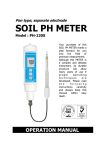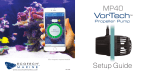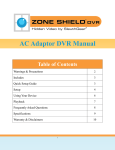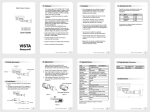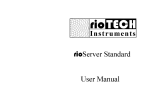Transcript
Caution PARTS DESCRIPTION n Do not disassemble or modify the camera to avoid possible fire, electric Varifocal IR Bullet Camera User Manual VAEBLIR30VFV Features ●Integrates varifocal lens allows for versatile utilization. ●The camera use high sensitive colour interline transfer 1/3" Sony CCD. ●Latest DSP controls for BLC, white balance, and gain control ●Automatic back-light compensation improves the image quality. ● Auto-IRIS controlled by electronic system.. ●Integrated efficient powerful IR LED array can capture high-resolution picture even in complete darkness. IR lighting distance 25~30m。 ●Light control design. Auto light detection for IR LED switch control. ●Exquisite design for circuit and structure, depicts high technology. ●Aluminum structure, All-sealed water-proof body. ●Outdoor sunshield housing available. shock or other hazard. Please refer repairs or service to a qualified service technician. n Take care when installing the camera. Avoid scratching the front glass window. n Avoid Shock, Vibration. Do not install the camera on an unstable surface. It can be damaged by improper use or storage. n Never point the camera towards direct sunlight or other sources of bright light in order to avoid a dimmer image due to too much backlighting. n Use the came ra within the published temp erature, humidity, and electrical ranges. n Provide ample slack in the video and power cables once the camera is installed in its final position. n Request for service by a qualified technician if the camera malfunctions or generates excessive amounts of heat. Sunshield Housing Camera IR-LED Bracket Installation 1、 Fix the mounting bracket to the wall as below figure. 2、Connect the camera with DC12V adapter and video output connector, power up and a video picture will be seen at the monitor. Accessories list Unpack the camera carefully and make sure that all accessories are included for the installation. No. 1 2 3 4 5 Items Quantity Camera 1 PC Sunshield Housing Manual 1 PC 1 copy Screws 1 bag Mounting Bracket 1PC VIDEO 12VDC ver 1.0 Ⅰ Ⅱ Ⅲ Specifications Adjustments Adjust varifocal lens according to the application. When adjusting, the lens should be dismantled carefully by professional installer. 1.Screw off the camera's back cover .(Figure 1 ) 2.Use a right-angled screwdriver to insert the View Angle or Focus adjustment groove , and adjust the View Angle or Focus respectively to get a fine image effect. (Figure 2) 3. After adjustment finished, gyre the back cover, and cover the sunshield on the camera.(Figure 3 ). Focus adjustment View Angle adjustment Figure 1 Figure2 ITEM Signal System Image Sensor Effective Pixels Resolution Lens Minimum Illumination Day/Night Autom atica lly Switch S/N Ratio Gamma correction Output Signal AGC Shutter Speed BLC White Balance Sync Mode IR-LED IR-LED Drive Consumed Current VAEBLIR30VFV PAL / NTSC system 1/3" Sony CCD PAL:500(H)×582(V) NTSC:500(H)×492(V) 460TVLines Varifocal lens, f=4~9mm DC Auto Iris 0.3Lux/F1.2(IR-LED OFF), 0Lux(IR-LED ON) Illumination < 1~3 Lux/F2.0 More than 48dB 0.45 1.0Vp-p Automatic 1/50~1/100,000sec(PAL) 1/60~1/100,000sec(NTSC) Automatic Automatic INT Wave Length: 850nm×48pcs IR-LED ON:1~3Lux; OFF:5~6Lux 150mA (IR OFF)+ 650mA(IR-LED ON) 12VDC Regulated Power Supply Operating Temperature Dimension -10℃~+50℃ RH95%MAX (non-condensing) Aluminum 850g Weight Housing Compliance www.vantage.eu.com 83(dia)x195(L)x178(H)mm Body Figure 3 Dimensions IP 65 PS Cable 214500UL,CE,FCC All data and specifications subject to change without notice. Ⅳ Ⅴ Ⅵ