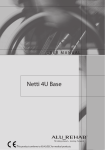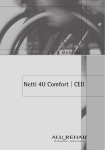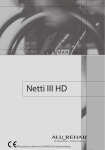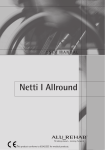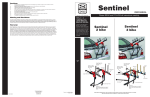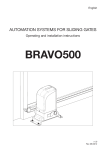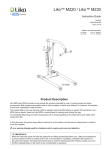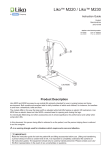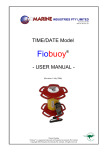Download User Manual Netti Dynamic System
Transcript
COMFORT DYNAMIC SYSTEM USER MANUAL AND MOUNTING DESCRIPTION Netti Dynamic System Seat-, back- and headsupport My-Netti.com CONTENTS 1. 2. 3. INTRODUCTION.................................................3 The Netti Dynamic System............................ 3 Important benefits........................................... 6 How to use this manual.................................. 6 ADJUSTING THE WHEELCHAIR TO THE USER .................................................... 10 Seat adjustments - balancing the chair .. 10 Seat depth .......................................................... 11 Seat angle ........................................................... 12 Seat plate ............................................................ 12 Seat plate lock .................................................. 12 Back support position ................................... 13 Variolock ............................................................. 13 Full free cylinder .............................................. 13 Chair back height ............................................ 14 Netti Dynamic head support ...................... 14 Arm support position .................................... 15 Harnesses and belts ....................................... 15 Ankle huggers and shoe shells .................. 16 Foot support height and angle ................. 16 EVERYDAY USE OF THE NETTI DYNAMIC SYSTEM .......................................... Transfer to / from the wheelchair ............. Attendant use ................................................... Push bows .......................................................... Anti tips .............................................................. Brakes .................................................................. Armrests ............................................................. Foot support ..................................................... Foot board lock ............................................... Harnesses ........................................................... Tilt and recline .................................................. Operating tilt handle ...................................... Operating recline handle .............................. Leaving a user .................................................. Wheelchair used as seat in a car .............. Lifting the wheelchair .................................... Driving a wheelchair with Netti Dynamic System ................................... 17 17 18 18 18 18 19 19 19 20 20 21 21 22 22 22 22 4. MOUNTING DESCRIPTION Changing the back gas cylinder ................ 23 Table for gas cylinder forces ....................... 25 5. 6. 7. 8. 9. 2 TRANSPORT ...................................................... 26 MAINTENANCE ................................................ 26 TROUBLESHOOTING ..................................... 26 WARRANTY ....................................................... 27 APPENDIX .............................................................27 Model: Netti Dynamic System Language: English Version: 2015-10 COMFORT Dynamic System The Netti Dynamic System Concept, what is Netti Dynamic Seating? Netti Dynamic System is a tilt and recline wheelchair which allows controlled Open Kinetic Chain (OKC) movements of the user. Unlike static wheelchairs, the user’s distal segments are supported but can move. This helps to gain control of the proximal segments especially when the user can not inhibit movements due to their medical condition. Choosing the right parts of Netti Dynamic System are made by observing and by having a dialogue with the user and people around him. Before using Netti Dynamic System a seating assessment should be performed. This should be done by a professional with basic understanding of range of motion for body joints. Assessment should be performed on lower and upper extremities and an appraisal of the user´s involuntary movement needs to be done. Model: Netti Dynamic System Language: English Version: 2015-10 3 INTENDED USE Netti Dynamic System is an advanced mobility aid for users affected by dystonia. It is for users with extensive movement patterns resulting in strong spasms and contractions of the user’s musculoskeletal apparatus causing joint dislocations, involuntary movements, sliding, loss of function and also challenging the strength of the wheelchair. The patented Netti Dynamic System accommodates the user’s extension movements letting the wheelchair work in synergy with the user’s movements. When accommodating the spastic extensions pattern, muscle tone and frequency of spasms could be reduced. The wheelchair is dynamic and will follow the user’s movements of both upper and lower body. NETTI DYNAMIC SYSTEM allow for: n Leg movements n Hip movements n Back movements n Head movements n Foot movements IMPORTANT BENEFITS [email protected] n The wheelchair adapts to the move- ments of the user. n The user will have less discomfort dur- ing spasm as the wheelchair supports the movement. n After a spasm the user returns to the original sitting position securing a good position and pressure distribu- tion. n It prevents unintentional change of position. n It prevents the user from sliding for ward in the chair and thereby getting a bad sitting position and inadequate distribution of pressure. n Extends the lifetime of the wheelchair. 4 Model: Netti Dynamic System Language: English Version: 2015-10 NETTI DYNAMIC SYSTEM is a modular system that can be customized and adjusted according to the user’s need. The Netti Dynamic System seat and back unit can be ordered with these chair models: n n n n Netti Dynamic III, HD and XHD (3 models) Netti Dynamic 4U CED (S) and Base (2 models) Netti Dynamic Mobile Netti Dynamic 4U BASE. USER REQUIREMENTS * If you choose a Netti III chair model, we recommend the reinforced frames Netti III HD or XHD (2 models) due to [email protected] hard use together with Netti Dynamic System seat and back unit. In order to get the right model, width, heights etc. a seating evaluation should be performed by a trained clinician. Netti III HD with Dynamic System with a pelvic stabilizer and ankle huggers. The Netti Dynamic head support and foot supports can be mounted on all above mentioned chair models. ABOUT THIS MANUAL This manual focuses on the adjustments and use of the Netti Dynamic System seat, back and headrest. It is to be used together with the user manual of the wheelchair, for general information. The user manual for Netti Dynamic System Foot support contains all necessary information about mounting, adjustments and use of Netti Dynamic System Foot supports Parallel and Dual. Netti 4U CED with Dynamic System Model: Netti Dynamic System [email protected] Language: English Version: 2015-10 5 NETTI DYNAMIC SYSTEM applied to a Netti III wheelchair. MAX EXTENSION The dynamic elements moved into max extension: Headrest pushed backwards Back and headrest in max recline Seat lifted Frame extender Foot supports lifted and extended Tilted foot plate 6 Model: Netti Dynamic System Language: English Version: 2015-10 EXPLODED VIEW OF NETTI DYNAMIC SYSTEM Dynamic System Foot support Dynamic seat plate Dynamic head support Long anti tippers Dynamic gas spring Frame extender Model: Netti Dynamic System Language: English Version: 2015-10 7 2. ADJUSTING THE WHEELCHAIR TO THE USER initial adjustments Start with normal relaxed seating position. SEAT ADJUSTMENTS It is vital to adjust the seat correct. Adjustments to the seat change the centre of gravity which effects the balance of the wheelchair. Proper adjusted seat provide stability and the ability to manoeuvre the wheelchair even during a full extension of the wheelchair F Correct seat depth depends on the user’s thigh length and is measured while seating - see the red horizontal arrow on the illustration. n Seat depth can be adjusted on the back of the chair by moving the back brackets followed by adjusting the back cylinder head. n Seat depth can be adjusted in the front by adjusting the extension pieces where the foot supports are mounted. n Seat angle can be adjusted by tilting the seat. n Seat height is to be seen together with the foot supports. Foot supports need to be adjusted to accommodate the seat height. Please note: the Netti Dynamic System foot support adjustments are described in detail in their separate Mounting description. 8 Model: Netti Dynamic System Language: English Version: 2015-10 SEAT DEPTH adjustments in the back: Remove the screw on each side which is holding the back hinge. Pull the backet on each side back or push it forward to desired position before the screws are fixed again. Remove the bolt holding the recline cylinder head [email protected] and reposition it in the corresponding number hole as the previously adjusted chair back bracket. This will also have influence on the chair back angle. By choosing another hole you can change the angle of the back support which means that the back angle or hip angle will be more open or more closed. See separate table on page... [email protected] SEAT DEPTH adjustments in the front: The extension pieces are adjusted by removing the screws holding them and pulling them out to desired position. The aim is to have the centre of the users knee joint aligned with the centre of the foot support rotation centre when the user also is having good back support of his lower back. Model: Netti Dynamic System Language: English Version: 2015-10 9 SEAT ANGLE adjustment: can be adjusted at any time by the use of the tilt handles. SEAT PLATE adjustment: The Netti Dynamic System seat plate is pivoted under the front edge of the seat. This allows the seat to rise in the rear when doing a hip extension. The pelvic stabilizer which is fixed to the seat plate, is necessary to make this happen and must [email protected] used together with the dynamic seat plate. Remember! The pelvic stabilizer must be firmly tightened to minimize the risk of sliding. To prevent the seat plate to pivot too high, there are seat plate limiters belts - between the seat plate and the chair frame. The seat plate limiters can be adjusted to allow for max seat pivoting. It is done by loosening the screw holding the seat plate limiter belt under the seat and sliding it back or forward to find the desired movement of the seat plate. SEAT PLATE LOCK [email protected] In some cases it may be necessary for safety reasons to lock the movement of the seat. This is when the wheelchair is used as a seat in a car or when driving the chair on rough surface where a sudden spastic extension may cause the chair to become unstable. The seat plate lock is easy to use; remove the bolt from its upper position and push it into the lower position. NB: Remember to unlock the seat plate when you are back in smooth areas, allowing the Netti Dynamic System to work. [email protected] 10 Model: Netti Dynamic System Language: English Version: 2015-10 CHAIR BACK POSITION The chair back position is defined by the chair back cylinder. There are two different type of cylinder available for the Netti Dynamic System: Alt.1 VARIOLOCK The Variolock cylinder is never fixed but allows for a 15 degree flex at any position where the chair back has been reclined to. Variolock cylinder is suitable for users with open kinetic chain (OKC) movements with max extension less than 15°. If 15 ° closes the kinetic chain movement, more forces will have impact on the foot support and the foot support might break if it is not correct adjusted or if the user has slided forward. [email protected] Variolock cylinders are available in 80, 120 and 160N force. The recline function is controlled by the recline handle on the bar behind the back support. Alt. 2 FULL FREE CYLINDER The full free cylinder allows the back support to move backwards to full recline, giving full support during extension movement. When the user starts to relax the cylinder move the back support to its original position. The strength of the full free cylinder has to be fitted individually according to body weight. A cylinder that is too strong will not allow the back support to move. A cylinder that is too weak will not be strong enough to lift the back support to its original position. Standard cylinder forces are: 600, 800, 1000 and 1200N. FULL FREE CYLINDER LOCKING The full free cylinder is locked in any reclined angle - when the recline handle on the back is in neutral position. This may be necessary / required, when the chair is used as seat in a car or driven on rough ground where a sudden spastic extension may make the chair unstable. Or when the user needs to lay back for a rest. If you recline the chair back on a wheelchair with free cylinder, locking it in reclined position, it is only the Netti Dynamic Foot supports and head support that will respond to spastic movements. If you lock the full free cylinder, it is important that the user is correct positioned and not sliding forward to prevent damage on the foot support. Model: Netti Dynamic System Language: English Version: 2015-10 11 FULL FREE GAS CYLINDER ACTIVATED The Netti Dynamic System is activated by pulling the recline handle close to the push bar and locking it with the lock handle on the same recline handle. See page 18 for detailed illustrations. The back support cylinder can be replaced by another if needed; either because of new or changed user needs or if the weight of the user has changed. Please contact your local dealer for advice on which new cylinder to choose. At the end of this manual the change of gas cylinder is described. CHAIR BACK HEIGHT It can be extended by mounting a back extension. NETTI DYNAMIC HEAD SUPPORT The Netti Dynamic System is equipped with a dynamic head support. The head support follows the extension movement of the neck. The depth of the head support should be adjusted to barely touch the back of the user’s head when sitting relaxed. [email protected] For head support depth adjustment simply unlock the 2 levers, one on each side of the head support holder, and move the head support forwards or backwards to desired position. Fix firmly. The height of the head support needs to be adjusted to fit directly behind the head. Open the screw on the bracket holding the vertical pole of the head support. Pull the head support to desired height and fix the screw firmly. [email protected] 12 Model: Netti Dynamic System Language: English Version: 2015-10 ARM SUPPORT Depending on what kind of basic wheelchair the Netti Dynamic System is adapted to, the arm support may vary. The adjustments of arm support are described in the user manual for each type of wheelchair. The illustration shows how to adjust the height of the arm support on a wheelchair with fold away arm support. HARNESS Netti Dynamic System can be equipped with several different types of harnesses each type developed to give the user the best stabilization support depending on the conditions: [email protected] Pelvic harness - (included in Netti Dynamic System) Upper body H-harness Ankle huggers Shoe shells Pelvic stabilizer, mounted to the seat plate, helps the user to keep his position on the seat even under full spastic extension. [email protected] See separate Mounting Description for H-Harness. HOW TO ADJUST THE PELVIC STABILIZER: The pelvic stabilizer is mounted on the guide-rail under the seating plate as shown on the illustration. Slide it to a position where it crosses the upper thighs and adjust the harness mounting point so that the harness can be tightened. [email protected] Model: Netti Dynamic System Language: English Version: 2015-10 13 ANKLE HUGGERS AND SHOE SHELLS [email protected] helps to keep the feet on the foot support not letting them slide of during an extension spasm. The ankle huggers are mounted by threading them through the slots in the foot board on the foot support and fixing the belt on the underside of the foot plate, threading shown in the illustration - follow the numbers. [email protected] FOOT SUPPORT HEIGHT AND ANGLE Please see separate user manual for Netti Dynamic System Foot support 14 Model: Netti Dynamic System Language: English Version: 2015-10 3. EVERYDAY USE OF THE NETTI DYNAMIC SYSTEM TRANSFER TO/FROM THE CHAIR Techniques for transferring to / from the wheelchair should be practiced well with the persons involved. Some important advices for preparation of the chair: n The wheelchair should be placed as close as possible to the destination of the transfer. n Pull the wheelchair 5-10 cm backwards in order to have the front castors turned forward. n Make sure the anti-tips are turned downwards. n Remove the foot support and revolve /remove the arm support on the side of the transfer. n Make sure the brakes of the wheelchair are in use so it does not roll away. USING A PATIENT HOIST: n Tilt the chair backwards n Open the back support angle slightly n Remove the foot support n Replace the components when the transfer is finished. Model: Netti Dynamic System Language: English Version: 2015-10 15 ATTENDANT USE PUSH BOWS For safe manoeuvring the wheelchair, push bow or push handles should be adjusted according to attendants arm height when the elbow is in an 90 degree angle. Open the latch holding the push handle and push or pull it to desired height before fixing it again. Repeat on the other side. Adjusting the push bow is done [email protected] similarly; open the latches, pull to desired height and lock. ANTI-TIPS Always use anti-tips to ensure a safe and stable wheelchair. With the Netti Dynamic System mounted, it is essential to keep the antitips active at all times. The anti-tips are pulled and swung away when passing obstacles etc. [email protected] BRAKES Always use the brakes when the wheelchair is left without attendant standing behind. Push the red brake handle forward to lock the brake. 16 [email protected] Model: Netti Dynamic System Language: English Version: 2015-10 ARM SUPPORT When the user is to leave the chair the arm support can be removed or swung away, depending on which type of wheelchair you have. This makes the transfer much easier. Please see the illustration of a chair with swing-away arm support. FOOT SUPPORTS [email protected] Netti Dynamic foot supports are mounted and removed like this: Push the foot support fixing bolt vertical into the extension piece on the wheelchair - keeping the foot support slightly turned outwards. It will fall in place and turn into place itself. FOOT BOARD LOCK With both foot supports in place, let the foot board swing down and [email protected] put the bolt into the lock, see below: Model: Netti Dynamic System Language: English Version: 2015-10 [email protected] 17 The foot board lock is operated by turning the ribbed wheel to open or closed position. It ensures a sturdy foot board for restless feet. Always lock the foot board to ensure it is stable! THE FOOT SUPPORT ANGLE The Netti Dynamic System Foot support can be locked by tightening the red wheel on the outside of the foot support. [email protected] HARNESSES are to be opened or closed with traditional car belt lock or by backpack clips. Use harnesses, ankle huggers and shoe shells to give the user stabilizing support when needed. TILT AND RECLINE allows for varying seating positions during the time in the wheelchair. The Dynamic System with full free cylinder continues to be active if the [email protected] chair is tilted, allowing full extension of the back- and the foot supports. If you recline the chair back on a wheelchair with full free cylinder locking it in reclined position, it is only the Dynamic foot supports and head support that will respond to a spastic movement. A wheelchair with Variolock cylinder has a 15 degree flexing wherever the recline angle is positioned. The functions recline and tilt are operated with the handles on the back of the chair. See details next page. 18 [email protected] Model: Netti Dynamic System Language: English Version: 2015-10 TILTING THE SEATING UNIT Press the left handle on the push bar and put pressure to the push bar to tilt the seating unit. Wherever you let the handle loose, the seating unit will stay in this position. To bring the seating unit up, press the handle and the tilt cylinder will assist you lifting the seating unit up. A tilted seat unit gives a steeper seating angle and helps the user not sliding as easy out of the chair. The tilt sign sits on the push bar, it looks like this: [email protected] RECLINING THE CHAIR BACK Press the right handle and put pressure to the push bar to recline the back. Wherever you let the handle loose, the chair back will stay fixed and locked. Wheelchair with Variolock will however still allow for 15 degrees flexing. The illustration shows a recline handle position for a locked back. DYNAMIC BACK: To have the back behave dynamic you have to activate the recline handle with the smaller handle attached to it. Press the recline handle tight to the push bar and push the little handle away from the push bar, still holding the main handle pressed. Let go. The handle stays close to the push bar and the back can be freely moved backwards. [email protected] To stop the dynamic recline, simply press the handle again, the little handle is released and the back is fixed. The recline sign sits on the push bar, it looks like this: Model: Netti Dynamic System Language: English Version: 2015-10 19 LEAVING A USER If you are leaving a user in a wheelchair, make sure that the brakes are locked, the anti-tips are active and that harnesses (when used), are closed. WHEELCHAIR WITH NETTI DYNAMIC SYSTEM USED AS SEAT IN A CAR When a wheelchair with Netti Dynamic System is to be used as seat in a car, make sure that: n the foot support are locked in down position, [email protected] n the seat plate is locked n the back support is locked in an upright position; All to make sure the user does not hurt himself or others by sudden spastic movements. NB: The wheelchair is to be fixed in the car as decried in the user manual for the wheelchair. LIFTING THE WHEELCHAIR Avoid lifting a wheelchair with the user in it. Always lift a wheelchair holding on to the marked lifting points on the frame. Keep a sturdy, well balanced stand lifting from your legs. Never lift alone. [email protected] Never lift a wheelchair in its foot support, arm support or push handles. DRIVING A WHEELCHAIR WITH NETTI DYNAMIC SYSTEM When driving a wheelchair with Netti Dynamic System, careful driving is mandatory. Watch out for obstacles that could be in the reach if the wheelchair is fully extended. Otherwise the user, third parties or surroundings may get hurt. Always obtain good balance of the chair as it may be challenged when suddenly full extension happens. 20 Model: Netti Dynamic System Language: English Version: 2015-10 4. MOUNTING DESCRIPTION CHANGING THE BACK GAS CYLINDER n Recline the chair back backwards at least 15°. Disconnect the cylinder hinge from [email protected] gas cylinder by pulling the quick release outwards. There may be different styles to the cylinder hinges, but the function is the same. See the cut illustration showing the cylinder hinge in blue and the cylinder in red. [email protected] Model: Netti Dynamic System Language: English Version: 2015-10 21 Fold the chair back forwards. Remove the old [email protected] cylinder. Use a 17mm open end spanner to open the nut C. C Connect the gas cylinder locking [email protected] head A, if not mounted, to the new cylinder. A 22 [email protected] Model: Netti Dynamic System Language: English Version: 2015-10 Screw the gas cylinder into the head until it touches the cross bolt B, no play. Leave the nut C loose till the cylinder has correct depth. If the cylinder sits too loose, you cannot release it with the operating handle; when it is too tight, the operating handle will not lock the cylinder. B C C Tighten the nut C close to the head with the 17mm open end spanner and fix the gas cylinder firmly. [email protected] Connect the gas cylinder locking head to the cylinder hinge, reconnect the quick release bolt. [email protected] TABLE FOR GAS CYLINDER FORCES SUITING USER STRENGTH AND WEIGHTS : Model: Netti Dynamic System Language: English Version: 2015-10 23 5. TRANSPORT Wheelchairs with Netti Dynamic System can be used as seat in a car if the wheelchair has been tested and approved to ISO 7176-19. Please follow the description for fixing the chair and the user as described in the User manual for the wheelchair. The Netti Dynamic System and Foot support has to be locked when the wheelchair is used as a seat in a car. 6. MAINTENANCE All wheelchairs equipped with Netti Dynamic System will require special attention to maintenance compared with wheelchairs without dynamic system, due to the heavy and strong use. Follow the wheelchair maintenance description in the wheelchair User Manual and pay special attention to tightening all screws and inspecting all joints. Inspect the belts and harnesses on tear and wear. Replace if necessary. In some cases it can occur sound from the moving parts if they are not regularly lubricated. 7. TROUBLESHOOTING Please study the recommendations in the User Manual for the wheelchairs where the Netti Dynamic System has been adapted. 24 Model: Netti Dynamic System Language: English Version: 2015-10 8. TESTS & WARRANTY The guarantee claims stated in the User Manual for the wheelchair also applies for wheelchairs with Netti Dynamic System when the Netti Dynamic System or parts are mounted and adjusted for the user under supervision of a Netti Dynamic System certified person. Contact your local dealer if you have questions regarding certified persons for Netti Dynamic System. Updated data about the wheelchair and the Netti Dynamic System is found on www.My-Netti.com APPENDIX ACCESSORIES TABLE Please do a user assessment to determine if a table is suitably. By special or extensive movement patterns a table may brake or cause danger to the user or 3rd parties because the table is staticly fixed to the armrests while the movements of the user are dynamic. Model: Netti Dynamic System Language: English Version: 2015-10 25 26 Model: Netti Dynamic System Language: English Version: 2015-10 Model: Netti Dynamic System Language: English Version: 2015-10 27 IN DIALOGUE WE CREATE SIMPLE SOLUTIONS AND ENABLE JOY OF LIFE This product conforms to 93/42/EEC for medical products. UM0116UK 2015-10 FEEL FREE TO CONTACT US: Alu Rehab AS Bedriftsvegen 23 4353 Klepp Stasjon NORWAY T: +47 51 78 62 20 [email protected] Alu Rehab ApS Kløftehøj 8 DK-8680 Ry T: +45 87 88 73 00 F: +45 87 88 73 19 [email protected] My-Netti.com