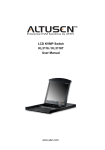Download 16 Port 2 User CAT5 KVM Switch-TAA Compliance
Transcript
16 Port 2 User CAT5 KVM Switch-TAA Compliance KH2516A The KH2516A KVM allows access and control of multiple computers from a single PS/2 or USB KVM console. As many as two operators may simultaneously and independently control of up to sixteen computers. Daisy chaining up to 31 additional switches, allows control of a maximum of 512 computers from the original KVM console. The built in auto- sensing feature automatically recognizes the position of each station on the chain, and for easy identification, a seven- segment front panel LED displays that station's position in the chain. RJ- 45 connectors in conjunction with CAT 5e/6 cable connected to PS/2 or USB CPU modules make for a compact, efficient, wiring configuration. Individual CPU modules ensure compatibility with PC, MAC, SUN, and Serial devices and allow the various units to coexist in the same installation. Access to a particular computer in the installation is easily accomplished by pressing the corresponding front panel port selection switch; entering hotkey combinations from the keyboard; by means of an OSD (On Screen Display) menu system or a convenient Auto Scan function which permits automatic scanning of selected computers. To increase the service life of your investment the KVM’s and CPU modules’ firmware can be updated as necessary, simply download the latest update files from our website and use the Firmware Upgrade function to conveniently install them, the KVM and all attached CPU modules including Daisy Chained units will be updated in the same operation. NOTE: The KH1516A is not compatible with the KH1508 or KH1516 Distributor Part NO. : Contact Aten for part number @ 949.428.1111 Features: Two KVM consoles independently and simultaneously control up to 8 or 16 directly connected computers Daisy up to 31 additional KH units to support up to 512 servers Superior video resolution –  1 6 0 0 x 1 2 0 0 @ 6 0 H z u p t o 3 0 m a n d 1 2 8 0 x 1 0 2 4 @ 7 5 H z up to 40 m Multiplatform support: PC, Mac, Sun, and serial Backup and restore configuration settings to an external flash drive to simplify installation for disaster recovery No software to install – convenient computer selection via graphical on- screen display (OSD) menus Supports two- level user access control (administrator and user) Supports up to 96 user accounts Configure port access rights for users on a port- by- port basis Diversified port operation mode enables flexible computer management – Occupy, Exclusive and Share modes OSD port list automatically expands when stations are added Port names are automatically reconfigured when the station/computer sequence is changed OSD screen automatically adjusts to resolution changes Auto Scan mode enables continuous monitoring of user- selected computers User activity log support Console conversion – any type of KVM console can control any type of computer; mixed combinations (PS/2 & USB) supported on both the KVM console and computer sides USB / PS/2 keyboard and mouse emulation – computers boot even when the KVM console focus is elsewhere Hot pluggable – add or remove components without having to power off the KVM switch Free lifetime firmware upgrades Effortlessly upgrade an entire installation – automatically upgrade all cascaded switches and adapter cables directly from the root station Compact design – rack mounts in only 1U of rack space Requirements:  Consoles The following hardware components are required for each KVM console: - A VGA, SVGA, or MultiSync monitor capable of displaying the highest   resolution provided by any computer in the installation - Keyboard and mouse (PS/2 or USB Computers The following hardware components are required for each computer: - VGA, SVGA, or MultiSync video graphics card with an HDB- 15 port;   or, for Sun legacy systems, a Sun 13W3 video port - PS/2 mouse and keyboard ports (6- pin Mini- DIN), or at least one USB   port; or, for Sun legacy systems, a Sun style keyboard port (8- pin Mini  DIN) Package Content:  1 KH2516A Cat 5 KVM Switch 1 Power Cord 1 Grounding Wire 1 Firmware Upgrade Cable 1 Rack Mount Kit 1 Foot Pad Set (4 pcs.) 1 User Manual 1 Quick Start Guide   Specification : Computer Connections Direct Daisy Chain or Cascading Port Selection 16 512 maximum [Daisy Chain] OSD (On Screen Display); Hotkey; Push button Console Connectors Keyboard 2x USB Type A F/ 2 x 6-pin Mini-DIN F Mouse 2x USB Type A F/ 2 x 6-pin Mini-DIN F Monitor 2 x HDB-15 F Flash ROM Upgrade 1 x RJ-11 CPU Connectors Keyboard, Mouse, and Monitor Daisy Chain 16 x RJ-45 [in] 1 x DB-25 F / [out] 1 x DB-25 M Connectors Power 3-Prong AC socket Switches Port Selection 16 x Pushbutton F/W Upgrade 1 x Slide Power Console Selection Reset Switch 1 x Rocker 2 x Pushbutton 1 x Recessed pushbutton LEDs On Line 16 (Green) Selected 16 (Orange) Manual select 2 (Orange) Power On 1 (Blue) Station ID 1 x 2 Digit 7-segment (Orange) Emulation Keyboard PS/2; USB Mouse PS/2; USB Video Resolution Voltage Power Consumption 1600 x 1200 @ 60 Hz [130ft] 1280 x 1024 @ 75 Hz (165 ft) [input] 100-240 VAC; 50/60 Hz; 1A 63mA - 7.6 W -- 25 BTU / hr. Environment Operation Temperature 32 - 122 F Storage Temperature -4 - 140 F Humidity 0–80% RH Unit Dimensions Width 17.2 in Height 1.7 in Depth 6.4 Unit Package Dimensions Width Height Depth Weight Master Carton Wt. Unit Pack Wt. Unit Wt. Physical Properties Housing Case Qty Metal Case Weight Case Dimension