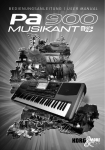Download HVM High Voltage Switch Matrix User`s Manual - mb
Transcript
HVM High Voltage Switch Matrix User’s Manual Safety Precautions This product is indented for use by qualified personnel only who are familiar with the safety precautions required to avoid possible injury. The switch matrix can handle high voltages up to 3000 V and uses 115/230 V/AC mains voltage for operation. Only use high quality cables free from any defects! Ensure the power cable is connected to a grounded mains outlet. Do not disconnect cables or test fixtures when voltages are applied. Remind that voltages may be applied even if the measurement is paused. If the switch matrix is used with voltages higher than 42 V DC no conductive parts of the circuit and the test fixture may be exposed and must be covered and protected by a safety interlock switch. Refer to the voltage source’s documentation to learn how to connect a safety interlock switch. It is highly recommended to switch the relays without voltage or current applied. This is referred as cold-switching. First set all required connections, turn on the voltage sources and do all measurements, then turn off all voltages again and finally open the relays. Do no use the switch matrix with unlimited voltage sources or power supplies. A short may destroy the relays as they can only handle limited voltage and current. Note that some voltage sources’ current limiters may not be sufficiently fast to protect the switch matrix. A series resistor may help in this case. Do not operate this equipment without all covers in place. If you need to open the equipment, disconnect all cables and wait one minute to allow capacitors to discharge. If installed in a rack or cabinet the switch matrix should be screwed-on to prevent falling out. Exercise extreme caution when a shock hazard is present. Lethal voltages may be present on cable connectors, jacks or test fixtures. A good safety practice is to expect that hazardous voltage is present in any unknown circuit before measuring. Installation The switch matrix comes with connectors equipped to the users requirements. These connectors may be of different type. While the relay matrix can always handle high voltage, some connectors may be rated much lower voltage, e.g. BNC/Triaxial connectors are rated 500 V only. It is the user’s responsibility only to use voltages on inputs and outputs which can be handled by the connectors. Depending on the interface options installed, GPIB, USB, LAN, RS232 or RS485 connectors may be available. The interface to be used is selected using the front panel (see Setup section below.) For safety and noise reasons a separate ground connection is recommended using the «Ground» tab. Self-Test After powered on, the equipment executes a series of internal tests. This takes about 20 seconds. The device cannot be accessed during this time. The display shows the model, the serial number and the hardware and firmware versions. The power-on self-test does not include the relay matrix. This test can be invoked either manually using the «Test» button or by software (see «Command Reference»). Disconnect all measurement cables before starting the relay test! Even without voltages applied the larger capacitance of connected cables may fail the test. If Force and Sense is connected by external cabling the test will fail. Any problem found by these tests is shown on the display. Please contact mb-Technologies for further instructions. Setup Press the «Setup» button to select the communication interface and options. Please note only one communication interface is active at any time. Select the interface using the numerical keys then proceed with «Ok» then set the options for this interface. Display and Keyboard In most cases the switch matrix will be controlled by software using the communication interface. The display and keyboard us useful for debugging purposes. The matrix display shows the relay status all the time. A lit indicates a matrix connection between the input and output shown. To operate the switch manually use the front panel display and keyboard: Press the «Input» or «Output» button then enter a number to select an individual relay. You can also choose a full row or column with input or output = 0. Press «Close» or «Open» to change its status. The relay is switched immediately. This is also shown on the matrix display. Please note a maximum of 24 relays can be closed at any time. It is highly recommended to use cold-switching, i.e. do not switch relays while voltage or current applied (see «Safety Precautions»). If hot-switching is required ensure the voltage and current never exceeds the maximum allowed value even in case of possible shorts (see «Specifications»). The «Save» button stores the current matrix configuration. You can choose one of ten memory slots by pressing a number key and «Ok». The «Load» button restores a previously saved setup. The memory is retained when power is turned off. The «Reset» button opens all relays. When pressing «Reset» twice, the internal memory can be cleared. If the switch is controlled by software it is in «Remote» mode and the keyboard is locked. This is shown by the «Remote» indicator. The software should release the equipment after use. The switch can also be released manually by pressing the «Local» key twice. The display is turned off after 10 minutes. Press any key to turn it on again. Command Reference Syntax A command is build from keywords, parameters and delimiters: UPPERCASE lowercase italic , [] Required letters for a keyword Optional letters for a keyword Parameter Delimiter Square brackets are used to enclose optional parameters keywords Parameters Numerical parameters are accepted in decimal, binary, octal and hexadecimal, e.g.: 105 #B1101001 #Q151 #H69 decimal binary octal hexadecimal Commands *IDN? Queries identification string Response: manufacturer, model number, serial number, hardware version, software version Example: *IDN? Response: MB-TECHNOLOGIES,HVM0612,10009,3.1,3.0.54 *OPC? Query the Operation Complete Status. Response: 0 Operations pending 1 Operations complete Example: *OPC? Response: 1 *RST Resets the instrument and opens all relays. *TST Starts execution of the internal self-test. *TST? Queries the result of the internal self-test. Response: 0 Self-test failed 1 Self-test passed Example: *TST *OPC? *OPC? : : *OPC? *TST? Response: 0 0 1 1 [:ROUT]:CLOSe[:LIST] relay_list Closes the relays specified in the list. relay_list: (@ciio[,ciioo[,...]]) c ii oo Card number (1) Input port (1..6) Output port (1..12) Example: :ROUT:CLOS:LIST (@10101,10102,10201,10202) [:ROUT]:CLOSe[:LIST]? relay_list Queries the close status of the relays specified in the list. relay_list: (@ciio[,ciioo[,...]]) c ii oo Card number (1) Input port (1..6) Output port (1..12) Response for each relay (delimited by ','): 1 Relay is closed 0 Relay is opened Example: :ROUT:OPEN ALL :ROUT:CLOS:LIST (@10101,10201) :ROUT:CLOS:LIST? (@10101,10102,10201,10202) [:ROUT]:OPEN[:CARD] ALL Opens all relays. [:ROUT]:OPEN[:LIST] relay_list Opens the relays specified in the list. relay_list: (@ciio[,ciioo[,...]]) c ii oo Card number (1) Input port (1..6) Output port (1..12) Example: :ROUT:OPEN:LIST (@10101,10102) [:ROUT]:OPEN[:LIST]? relay_list Queries the open status of the relays specified in the list. relay_list: (@ciio[,ciioo[,...]]) c ii oo Card number (1) Input port (1..6) Output port (1..12) Response for each relay (delimited by ','): 1 Relay is opened 0 Relay is closed Response: 1,0,1,0 Example: :ROUT:OPEN ALL :ROUT:CLOS:LIST (@10101,10201) :ROUT:OPEN:LIST (@10101) :ROUT:OPEN:LIST? (@10101,10102,10103) [:ROUT]:FUNCtion config Sets the configuration mode. config: ACONfig NCONfig Auto config mode Normal config mode This command is ignored. [:ROUT]:FUNCtion? Queries the configuration mode. [:ROUT]:CONNection:RULE ALL,rule Sets the connection rule. rule: FREE SROUte: An input port can connect to multiple output ports. An input port can connect to one output port only. [:ROUT]:CONNection:RULE? 0 Queries the connection rule. Response: FREE SROUte: An input port can connect to multiple output ports. An input port can connect to one output port only. [:ROUT]:CONNection:SEQuence ALL,sequence Sets the connection sequence. sequence: NSEQ BBM MBBR No sequence Break before make Make before break [:ROUT]:CONNection: SEQuence? 0 Queries the connection sequence. Response: NSEQ BBM MBBR No sequence Break before make Make before break Response: 1,0,1 :SYSTem:ERRor? Errors are saved in a temporary storage. This command queries the first error in the list. The error is then removed from the list. The error list is also cleared on power-on and when executing the *RST command. Response: number,description Example: :SYST:ERR? :SYST:ERR? :SYST:ERR? Response: -100,Command error -220,Parameter error 0,No error Specifications Parameter Value Conditions Isolation Voltage 3000 V (1) Between any input or output and any other input or output or ground. (2) Input or output to be tested is populated with high voltage connector. (3) All relays connected to this input or output are opened. Isolation Voltage 500 V between Force, Sense and Guard of the same input or output Force and Sense (if available) are usually connected. Guard is assumed to be driven at the same voltage. Carry Current 2A Maximum current for indefinite periods of time between any input or output connector while connection is closed. Leakage Current < 30 pA / node (1) Test voltage: 3 kV (2) All matrix relays connected to other inputs and outputs contribute to the isolation resistance and count as one node. (3) Leakage is measured between any input or output and any other input or output or ground. (4) Input or output to be tested is assumed to be populated with guarded high voltage connector. Unguarded connectors may show up to 20 times higher leakage current. (5) Triple switch relays (Force/Sense/Guard) roughly double the leakage current. 14 Isolation Resistance > 10 8 / node All matrix relays connected to other inputs and outputs contribute to the isolation resistance and count as one node. Switching Voltage 1000 V (1) Voltage across one relay contact before the contact is closed or after it is opened. (2) It is recommended to open or close relays without voltage or current applied (cold switching) Switching Current 1A (1) Current through one relay contact before it is opened or after it is closed (2) It is recommended to open or close relays without voltage or current applied (cold switching) Switching Power 30 W (1) Voltage across one relay contact before the contact is closed or after it is opened times then current through the same contact before it is opened or after it is closed. (2) It is recommended to open or close relays without voltage or current applied (cold switching) Contact Resistance < 100 m8 Resistance between any connected input and output. Contact Capacitance 5 pF / node (1) Capacitance between any input to any output or any input and output to ground with relays unconnected. (2) The Guard is assumed to be connected and actively driven during the measurement. (2) All matrix relays connected to other inputs and outputs contribute to the capacitance and count as one node. (3) Triple switch relays (Force/Sense) contain 2 contacts which doubles the capacitance.. Switching Time 5 ms Time to open or close a contact without communication overhead. Contact mb-Technologies GmbH Dreikreuzweg 8 8289 Fuerstenfeld Austria +43 664 73522586 [email protected] www.mb-technologies.com