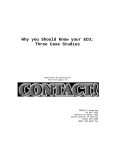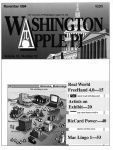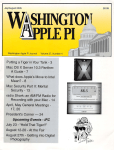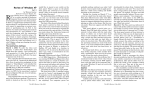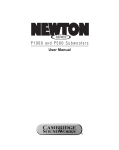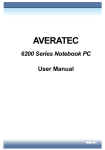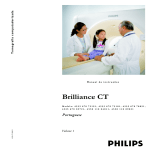Download Full Journal, PDF, 20.6 megabytes
Transcript
May I June 1999 $4.95 ' The Journal of Washington Apple Pi, Ltd. Election issue! lf*s time to votenow! A Hundred Apple lls-7 On the Bleeding Edge-19 Review of Fontware Reserve-23 Mac Fonts: A Quick Overview-29 Start Adobe Premiere 5-33 Poser3-37 ] Width:~ ]Height:~ g) Ease In Left: ~ Width: ~ Top:@O Height: ~ IB) Ease Out Grammarian-53 Universal Serial Bus (USB) Revisited-59 OK NEW CLARDIWORIJCI IOOKI. Just before its restructuring, Claris Corporation published two exceptional ClarisWorks books. The ClarisWorks Users Group ordered Claris, complete inventory, which lets us offer these books at special discount prices. Add $5 s/h for the first book; $1 for each additional book. International orders by credit card only; international shipping additional. ClarisWorks Companion This is Claris Corporation,s "Official" guide to ClarisWorks 5.0. More than 700 pages filled with clearly written step-by-step directions, hints, tips, and ideas to help you learn how to use ClarisWorks. This comprehensive manual includes everything you should know about ClarisWorks. The Claris Works Companion should be in every ClarisWorks user,s library. Fully indexed. Published by Claris Corporation. List: $34.95. C•WUG special: $19.95. ClarisWorks 5.0-The Internet, New Media, and Paperless Documents Here is the perfect intermediate/advanced book for ClarisWorks users. You'll learn how to use ClarisWorks to create printed and paperless documents that you can transmit over the Internet or distribute through other electronic media. Describes how to integrate image maps, create interactive documents, record QuickTime movies, prepare Web pages with ClarisWorks, and more. 350 pages. Fully indexed. Published by Claris Corporation. List: $34.95. C•WUG special: $19.95. Order from: ClarisWorks Users Group, Box 701010, Plymouth, Michigan 48170; (888) 781-CWUG; Fax: (734) 454-1965; email: <[email protected]> - Stltisfaction guaranteed or your money bt1ck. - BETHESDA COMPUTERS & NETWORKS, INC. A Tradition of Sales, Service & Support • Authorized Reseller for Macs, Motorola, Tektronix, HP, PCs & PC Clones •Apple Authorized Warranty Repair Facility Specializing in Macs, PowerMacs, PowerBooks, all inkjet & laser printers & monitors • Data Recovery and Upgrade • Service Contracts Available • 24 Hour turnaround • 11 Years Service Experience Call (301) 652-5108 Open Late Hour Wednesday 10am-7pm Weekdays 10 am - 6 pm • Saturdays 11 am-4 pm You can't afford to have a computer downAuthorized take it to the experts Value Added 4350 East-West Highway • Suite 101 • Bethesda, MD 20814 Reseller Gymnasium, Northern Virginia Community College 8333 Little River Turnpike Annandale, VA washington (Exit 6 West from 1-495) Saturday, 9 to 2 June 5, 1999 ~~~ l'llJl~'<r ~\JW ~ Thousands of May I June 1999 ~ ~~er~:~~t~:~~l~~~~ in return for a donation to the Pi, we'll check its health ~ In May see http://www.wap.org/ compliant hardware & software bargains Washington Apple Pi Journal 1 Volume 21 May I June 1999 Number 3 Club News WAP Hotline ....................... .41, 44 WAP Calendar ..................... 42, 43 Election information and ballot in centerfold Index to Advertisers .................... 6 TCS Help Sheet ......................... 45 A Web Site that Could Save Your Life: www .alldata.com ............... 82 by Paul Gerstenbluth Tutorials ..................................... 46 Tutorial Form ............................ 51 DC Web Women Launched to Provide Resources for Women Online ......................................... 82 Classified Advertisements ........ 83 WAP Membership Form ........... 84 SIGs and Slices Graphic Arts SIG meetings ...... 15 Genealogy SIG Feb. meeting .... 17 Genealogy SIG Mar. meeting ... 17 StockSIG Feb. meeting ............. 18 StockSIG Mar. meeting ............. 18 General Interest Deja Vu All Over Again .............. 5 by Lorin Evans A Hundred Apple lls ................... 7 by Lorin Evans WAP February General Meeting Report ......................................... 10 by Don Essick Internet Service Charges: A Misunderstanding ..................... 11 WAP March General Meeting Report ......................................... 12 by Don Essick BOD February Meeting Notes .. 13 Macintosh Articles On the Bleeding Edge ............... 19 by David L. Harris Software Review: Font R.eserve ... 23 by Paul Chernoff Fonts: A Quick Overview .......... 29 by Lawrence I. Charters Adobe Premiere 5 ...................... 33 The Trials of Being New by Dennis Dimick Poser 3 ........................................ 37 by Stuart Bonwit Best of the TCS .......................... 40 by Jon Ludwigson Software Review: Grammarian .. 53 by Mary Keene Universarl Serial Bus (USB) Revisited .................................... 59 Changing Faces: New Mac Logos .......................................... 66 by Lawrence I. Charters Close Encounters of the Paperwork Kind .................................. 68 by Tom Herlihy Art Explosion 250,000 ............... 70 by Sylvia Rego CorelDraw 8 ............................... 71 Reviewed by Sara Gagan DoubleClick ................................ 73 by Derek Rowan & Dave Ottalini More DoubleClick ...................... 75 by Derek Rowan & Dave Ottalini 3 Macs & a Printer .................... 76 by Matthew Glidden Apple Articles Professional Tax Preparation for the Apple// ................................. 79 by Brian Mason Welcome to Delmarva Slice Thank you to all who contributed your Giant receipts to the office. Remember to vote in the election. All information and your ballot is in the centerfold. The Journal of Washington Apple Pi, Ltd. is an independent publication not affiliated or otherwise associated with or sponsored or sanctioned by Apple Computer, Inc. The opinions, statements, positions and views stated herein are those of the author(s) or publisher and are not intended to be the opinions, statements, positions or views of Apple Computer, Inc. 2 Washington Apple Pl Journal May I June 1999 ! Advertising in the Journal Some Orientation Possibilities DDD Full Page 7.5" x 10.0" Half Page 7.5" x 4.75" Washingto~ple Pi Third Page (vert.) 2.5" x 9.5" Sixth Page (hor.) 5.0"x2.5" Third Page (hor.) 5.0" x 4.75" Two-thirds Page (vert.) 5" x 9.5" Sixth Page (vcrt.) 2.5" x 4.75 .. D ~Q. of ttm~~ g~ nm~ Full Page Covers Two-thirds Page Half Page Third Page Sixth Page 1 2-3 4-5 $450 $550 $360 $300 $225 $125 $383 $468 $306 $255 $191 $106 $338 $413 $270 $225 $169 $93 6+ $270 $330 $216 $180 $135 $75 This issue of the Washington Apple Pi Journal was created on a PowerMac, with proofing and final output on an HP LaserJet 5000 N. The page layout program used was PageMaker 6.5 the word processing program was Microsoft Word 5.1 ; the principal typeface is Palatino (10/12) for the articles; and Avant Garde Demi for headlines, subheads, and emphasis. Charlemagne Bold for drop caps. Cover Design: The WAP Journal cover design was created by Ann Aiken in collaboration with Nancy Seferian. The Capital artwork was illustrated by Carol O'Connor for One Mile Up, which donated it for use on our cover. Icon Guide Special guaranteed positions incur a 10% surcharge I Ad Deadlines The Washington Apple Pi Journal is published bi-monthly. The ad copy deadlines and ad space reservations are listed below for your convenience. Copy may be received as traditional mechanicals, re-paper, velox prints, or film negatives. Negatives will incur an additional $15.00 strip-in charge. G Macintosh • Apple Disk Libraries Apple II, lie, & IIGS ~ Macintosh Disketeria cDi Apple III (SARA) rr General Interest Postal Information Editorial Staff Managing Editor Kathryn Murray (804) 472-4449 KAM12~aol.coll\ Associate Editor Bonnie Ashbaugh (301) 946-8955 Review Editor/Macintosh Editor Lawrence Charters 410) 730-4658 [email protected] Apple II Editor Seth Mize Art Editor Blake Lange Volunteer needed Calendar Editor Bill Wydro May I June 1999 (410) 766-1154 (301) 942-9180 (301) 299-5267 Deadlines Writers' submissions July/August ........ May 20 SeptJOct............ June 20 Editors' submissions July/August ........ May 24 SeptJOct............ June 24 Washington Apple Pi (ISSN 1056-7682) is published bi-monthly by Washington Apple Pi, Ltd., 12022 Parklawn Drive, Rockville, MD 20852. Periodical postage paid at Rockville, MD. Annual membership dues for Washington Apple Pi, Ltd., are $49; of this amount $24 is for a subscription to the Washington Apple Pi Journal. Subscriptions are not available without membership. Ad space reservations July/August ........ May 20 SeptJOct............ June 20 POSTMASTER: Send address changes to Washington Apple Pi, 12022 ParkJawn Drive, Rockville, MD 20852. Camera-ready ad copy July/August ........ May 24 Sept./Oct............ June 24 Change of Address should reach us 60 days in advance of the move to ensure that your Journals continue uninterrupted. Washington Apple Pi Journal 3 President Lorin Evans Vice President, Mac. Don Essick Vice President, Apple Pat Fauquet Secretary Lawrence Charters Treasurer Dave Weikert Directors [email protected] [email protected] Office Manager Office Staff [email protected] [email protected] [email protected] Ellen Baniszewski [email protected] Lou Dunham k>[email protected] David Harris [email protected] Mary Keene [email protected] Blake Lange [email protected] Neil Laubenthal [email protected] David Mudd [email protected] Dave Ottalini [email protected] Dale Smith [email protected] Tom Witte [email protected] Library Ve>lunteers Apple II Head Librarian Volunteer Needed Apple IIGS Librarian Volunteer Needed Apple II Librarian Volunteer Needed Apple lII Librarian David Ottalini (301) 681-6136 Macintosh Librarian David Weikert (301) 963-0063 Mac Library John DeMarco Ben Frank William Jones Fred Rodgers Tony Salemo Joe Swick Volunteers Head Reading Lib. Brian Mason Dealer Relations Comm. Volunteer needed Legal Counsel Richard Wohltman Membership Volunteer needed SlGs & Slices Coord. Volunteer needed Journal Store Distribution Volunteer Needed Tutorial Coordinator Volunteer Needed Telecom SysOp Lauri Zeman (703) 912-6048 Volunteer Coordinator Tom Witte (703) 683-5871 Washington Apple Pi, Ltd. 12022 Parklawn Drive, Rockville, MD 20852 Business Office: (301) 984-0300 TCS: 2400 bps (301) 984-4066 14,400 bps (301) 984-4070 Web address: www.wap.org e-mail address: [email protected] Office hours: Mon., Wed., Fri. 10 am-6pm• Tues. 7-9 pm-Clinic Night OnlyNot Regular Office Hours Sat.10 am -2 pm • The office will open at 1 p.m. on the day of the General Meeting When weather 'is bad. call to check i/Qfffee is gen. Beth Medlin John Ruffatto (Saturday) SIG Chairs Annapolis Slice President Jeff Straight (410) 634-0868 email: [email protected] Vice President Lloyd Olson Secretary Ron Johnson (410) 315-8764 (410) 263-5189 Treasurer Clarence Goldberg AAS Membership InfoLine (410) 647-5605 Library Lester Morcef (410) 987-0685 Publicity Kay Cave (410) 266-9752 (301) 262-3420 Nwslttr. Lorraine & Jim Warner AOL SIG John Barnes (301) 652-0667 [email protected] (202) 543-1248 Lorin Evans AppleDGS (703) 281-5385 Joe Morey ArtSIG Columbia Slice (410) 992-9503 President Bob Pagelson (410) 995-0352 Tom Cook Vice President email:[email protected] (410) 997-0066 Secretary Tim Childers (410) 418-4161 Treasurer Carl Souba (301) 854-2932 Membership Jacquelyn Hall (410) 964-3706 Publicity Henry Yee (410) 997-9317 Disk Librarian, Apple Bill Campbell (410) 997-9317 Tim Childers Disk Librarian, Mac volunteer needed Database SIG Delmarva Slice Shelly Wetzel [email protected] President: Geraldine Rossi [email protected] Secretary: Dean Peterson [email protected] Treasurer: Jay Thal (202) 244-3649 DisabledSIG Dick Byrd (703) 978-3440 Excel SIG Frederick Slice Ron Free (301) 271-2310 President Peter Alvestad (301) 371-4165 V.P. [email protected] SecJrreas./Nwsltr editor J. Russell Robinson (301) 797-0100 The Cracker Barrel BBS (301) 662-3131 Mike Dickman (703) 525-2410 GameSIG Genealogy SIG Ed Jordan [email protected] (301) 942-9180 Blake Lange Graphic ArtS SIG [email protected] HyperTalk volunteer needed Mac Programmers volunteer needed Ed Moser (301) 924-1573 Music SIG volunteer needed Newton SIG (703) 550-7423 NOVA Educators SIG PatFauquet email: [email protected] Stuart Bonwit (301) 598-2510 QuickTime SIG email: [email protected] Chuck James (301) 530-6471 Retired SIG Morris Pelham contact on TCS StockSIG David Ottalini (301) 681-6136 ThreeSIG Paul Campbell (313) 255-6497 Kathleen Charters (410) 730-4658 Women's SIG C COPYRIGHT 1999, by WAP, Washington Apple Pi, Ltd. User groups may reprint without prior permission any portion of the contents herein, provided proper author, title, and publication credits are given, except in cases where the author has reserved copyright permission. In these cases, the author should be contacted directly. Please send a copy of the article as printed to Washington Apple Pi; 12022 Parklawn Drive, Rockville, MD 20852. 4 Washington Apple Pi Journal May I June 1999 Deja Vu All Over Again t HE MACINTOSH community seems quite pleased with itself. The tangy colored iMacs are selling well as is the blue and white mini-tower G3. Those two and a couple more which will join them shortly are known in the trade as transparent Macs. Lots of people are noticing that Macintosh products are also the computer of choice on both the tube and the silver screen. How they appear in those two places is a story for another time. What is bothering me in all this good news is a small, but important, undercurrent of discontent that is moving through a segment of the computer community that I believe affects Apple, and thus us. It has to do with one of the new input-output methodologies found in the mini-tower G3 and soon in the rest of the line. It is the replacement for SCSI called by Apple FireWire (a proprietary name claimed by Apple) and known in the rest of the industry as IEEE 1394. May I June 1999 Last month I told you that the computer industry, the peripherals industry, and even the Federal Communications Commission had signed on to this protocol as the way to move vast amounts of data. But a wrinkle has appeared. Intel, one of the signatory companies for the IEEE standard, has announced that it and seven other companies are cooperating on a USB 2.0 specification aimed at creating a faster version of the Universal Serial Bus. This new implementation of USB is designed to reach the "full range" of PC peripherals, hard drives, video cameras, high resolution scanners, etc. In plain English, USB 2.0 is being developed as a replacement for 1394 which itself is just beginning to gain market share. I believe this move is cause for some concern and think you should know about it. What follows is not a technical treatise as to why FireWire is better or worse than the proposed new USB 2.0. I am more interested in politics of the issue, why someone at Apple should realize that they have been here before, and hope that whatever it is that started this gets corrected expeditiously. A Commercial Announcement Now that I have your attention, a brief aside for a public service announcement- you know, like one of those never-ending appeals from your public television channel. Washington Apple Pi really asks but two things of you each year: renew your membership and vote in the annual election for officers and directors. We fantasize that you will do more than that, like tell others about us, but that is all we really ask of you. The reality is that thousands belong, but few participate. We place a ballot in each Journal, but only around3% are returned-ballots, not magazines! Please do me a BIG favor. Let me know that you are alive by mailing the ballot located in the center of the magazine to the address on the envelope. It would be nice if you voted for some of the folks who are willing to spend a year keeping this place moving forward. I really don't care who you vote for, or if you live in Chicago, how often. If trying to get you to vote Washington Apple Pi Journal 5 IT is a stretch, maybe getting you to at least return the ballot with a nice note penned to it has some chance. All I ask is that you remove the ballot and envelope and write something-- anything-- on it. For example: if you have ever used one of our electronic services or ever visited our web page, write "Hello Lauri" on the ballot. Lauri Zeman is the lady who keeps the little penguins in line who make all that work. You can write "Hello Kathryn." She is the editor of this magazine that you are reading and gets nothing but busted deadlines. Now go to the centerfold of this magazine. Do it! My story about FireWire will wait. ... . . . Ah, I see you are back This is not an insignificant shift by Intel and its partners. Intel and Microsoft have been saying USB for low-impact peripherals, 1394 for more demanding devices for several years now. To quote Intel: "USB and IEEE 1394 are complementary technologies that will provide low-cost and highperformance connectivity options to makers of peripherals." Microsoft is equally clear: "The IEEE 1394 highspeed serial bus complements USB .. ." USB for lower-impact devices and FireWire for the most high-performance devices has been the plan for at least two years, and was openly discussed long before that. Then something happened. Here is what Pat Gelsinger, Intel vice president and Desktop Products Group general manager said recently: "In the area of consumer electronics, we believe 1394 has a role ... in the area of audio or visual high performance devices . . . . Broad deployment requires reasonable licensing terms around this technology for it to be accepted and deployed by the industry. In that sense, we're very happy with the progress that's been made recently announced. And we're looking forward to seeing those licensing discussions complete.. ." Opps, skip all the verbal padding 6 Washington Apple Pi Journal and reread one sentence: " ...Broad deployment requires reasonable licensing terms around this technology for it to be accepted and deployed by the ind us try...". Gee, to whom might he be referring? Mr. Gelsinger raised the problem of 1394 royalties, but never mentions Apple Computer-the inventor of 1394 and the collector of the royalties. I see a parallel between the history of the Apple Data Bus (ADB) and the current dust-up over FireWire. That's the deja thing I mentioned earlier. ADB is a proprietary system developed in house by Apple to provide a uniform, powered, interface though which to attach devices such as mice, keyboards, adaptive firmware and lightpens and stuff. Unfortunately, ADB was "not invented here" and comes with royalty fees for its use. The Universal Serial Bus is a royalty free interface. Intel has said: " .. members of the core promoters group [of USB 2.0] do not intend to charge royalties for essential patents required to implement the specification." The IEEE 1394 implementation of Apple's FireWire contains certain chips and processes that are proprietary to Apple and for which Apple wants some money for each use of same. Opps. Now the amount that Apple wants from each user is in dispute. There are claims that the fees are all over the landscape, depending on how willing you were back then to chip in some bucks to help fund the development of FireWire when it was a gleam in some engineer's eye. As a result, there are two movements afoot. One group of enterprising programmers is trying to write around the Apple proprietary code. Another approach is that being persued by Intel. I am concerned that if 1394 becomes a "niche" for consumer electronics devices, Apple is in trouble. Transparent Macintosh's depends on FireWire. Professional users will find little in FireWire to interest them if there are no h ard disks, scanners, RAID systems, and other high-end peripherals available for it. Without broad industry support for 1394 as a general-purpose bus, it becomes another ADB-a bus for Macintosh-only peripherals. High royalties and the possibility of cheaper, well-promoted alternatives are leaving developers skittish about 1394. Apple can't tolerate such a position. The company is finally working its way out of making computers where standard computer hardware doesn't work. The solution Apple found to its QuickTnne 3 licensing fees may prove a model for avoiding a nother cliffhanger. Apple changed those requirements when developers moved to investigate other multimedia technologies to avoid what they considered exorbitant fees and annoying onscreen advertisements. That could be the model for recovering from this bad news story. Now you know what I want to say. What say you? Did you do as I requested? Do you have your ballot in hand? Please do it now. Don't wait for someone else. Do you part to get us above 3%. We get there one ballot at a time. Please ... -- Lorin P.S. Don't forget to mail it. • Index to Advertisers A Computerist ................................... 8 Bethesda Computers ..................... C2 ClarisWorks UG ............................. C2 MacUpgrades ................................. C4 TCS ...................................................... 5 Uptime .............................................. 19 Pi Fillings-Goes to School .............. C3 WAP Garage Sale .............................. 1 WAP Please Vote ............................... 9 WAP General Meeting ................... 21 May I June 1999 rr A Hundred Apple lls by Lorin Evans We took a hundred Apple Ils And then we said "Hey, listen" "We're gonna help out some kids today" "Because we know what they're missin' " So we gathered our members up And a great big task began We refurbished ccmputers for ageneration that's had none Whoa-oh-oh, yes we did With just a hundred Apple Ils We made their lives more interestin' And they'll return to them every day For a creative world to enter in And they'll remember them every night For the new ideas that make them feel bright And we did it all with just a hundred Apple Ils Yes we did, whoa-oh, yes we did Now can't cha just see them a-walkin' 'round and 'round Samplin' the software they just found Doin' just what they should do To make their creative dreams come true They'll enter a whole new world Where those Apple Ils just glow We created a haven where some great new thinkin' can grow Whoa-oh-oh, yes we did With just a hundred Apple Ils FADE People, let me tell ya what we did With just a hundred Apple IIs• May I June 1999 E Isn't It A Shame VERY DAY YOU and I make decisions to discard functioning devices for all sorts of reasons. Oftentimes I wonder if there isn't some way to pass on older, but workable devices to others. Lots of organizations run thrift shops that take in donations and sell them. But who operates a collection, refurbishment, and redistribution operation that charges nothing? The office at Washington Apple Pi gets calls all the time from families and schools that are bailing out of Apple II and Macintosh equipment that no "What started out two years ago as a small scale redistribution of unwanted computers from member families to area religious institutions, shelters, and local families grew into an acceptance by WAP of whole collections of Apple II series computers, peripherals and software from area schools." longer serves their needs. It seems a shame to us that these very functional machines might end up in a landfill or languish in some thrift shop. There must be a way to pass on to a new generation of people who cannot afford to purchase a computer, equipment that has knowledge to impart and years of life still in it. Why can' t Washington Apple Pi organize such an effort? We can. We did. And this is the story of what happened. In The Beginning What started out two years ago as a small scale redistribution of unwanted computers from member families to area religious institutions, shelters, and local families grew into an acceptance by WAP of whole collections of Apple II series computers, peripherals and software from area schools. Word of mouth recommendations just could not relocate that many units. We began to search for school systems that would be interested in these machines and would use them if available. We found three schools in way south Virginia who accepted our offer. We placed 15 Apple II set-ups each in two public and one charter school. But still we searched for a way to donate a seriously large block of computers in one area. West Virginia Calls We offered 50 machines to the state of West Virginia. Senator Robert C. Byrd and his staff helped us find the people within the state government who might be willing to take them. The Department ofEducation was not interested for the public schools, but the state was interested in them for another program. West Virginia has a state-wide Head Start style program which has no funding for computers. The director at each site was notified of our offer, and wow! When we stopped taking calls, we were looking at requests totaling over 200 computer sets. Washington Apple Pi has never worked through that size of a placement. But, we were willing to try. Our Leaming Curve We knew what had to happen if this was to be something other than a Washington Apple Pi Journal 7 IT shift of tonnage from one location to another. Too often we have visited schools where well meaning companies have donated their surplus computers in the name of education, or a tax write-off, or being socially responsible. Unfortunately, in way too many cases, none of that occurred. The schools found themselves with inoperable and cannibalized machines; they had no educational software to run on them; and no one to tell them what to do to make "it" happen. If there is no money for the computers, where do people think the money is coming from to pay for acquisition of the missing parts, software or basic training. We have seen piles of 2, 3, and 486 machines languish for those reasons. Not on Our Watch When you call the Pi office offer- c 0 We service Macintosh Computers M p u 24 T E R I HOURS ON CALL s Tn1 (703) 569-5584 A COl\IPUTERIST, LTD 8 Washington Apple Pi Journal ing your Apple II or Macintosh computer, we tell you to bring everything: computer, cables, software, manuals, etc. We don't promise that your computer, as delivered, Will be found in some school. Depending on lots of variables, we can usually make two working units out of every three donated. That is because the Pi does not donate crippled units, or ones missing hardware, or software. We don't even donate computers missing keycaps! An Apple II or Macintosh donated to an organization in the name of the members of Washington Apple Pi is complete down to the introductory disks that came with that computerperiod. WAP is not in the tonnage shifting business. But, to assemble just 130 complete sets means acquiring dozens more for parts, stumbling over all of them until all sets are complete and then delivering all that equipment damage free. And this time, the address is not down the street from us, or around the bend. It is 13 different locations in West Virginia. Fortunately, three schools elected to come to our offices to pick up their allocations. In addition, there is one DC public school that is getting a set. We got the heads of the other West Virginia day care facilities to agree to meet us at a central location - the town of Ronceverte. See if you can find it. I'll give you a hint. Think of a nice place to hide Congress in case of a nuclear war and you are in the general area, sort of. Well, let's see. To get ready, you first apply many volunteer hours into testing and repairing all that stuff. Then you try to figure out how to crate 100 Apple Ile and Ile computers, 105 monitors, 125 disk drives, 40 printers, cables, cords, joysticks, instruction kits, soft- ware, manuals, and all those boxes of pin-fed paper you gave us once upon a time. Then you get a big truck, or in our case one large trailer and a truck. Add one expert in packing theatrical road shows to place all that stuff in each vehicle in such a fashion that the loads won't shift and break something, and you are ready to travel-to Ronceverte. Don't worry, they are not convinced you are coming. After all, they have been promised things before that never appeared; why should we be different? Well, we are! And, once they got over the shock of hearing "This extensive undertaking, while well worth it, was not without costs. Think of the project as a milk stool. Two of the legs: need and assets are in abundance. It is the third leg, support resources to make it happen, that is the hardest to assemble." from our office manager that we would be arriving on a certain date, arrangements were made for the other day care providers to pick up their share of the equipment. Over The Blue Ridge The trip itself was uneventful. We waved at the tall spire atop the Homestead (hint, hint), chugged up mountain roads, and raced down the other sides until we arrived at the turnoff to the town of Ronceverte. We discovered that there are two clues about liv- May I June 1999 rr ing this far out. The bigger the WalMart, the smaller the community. We saw two "Super" Wal-Marts located at two different intersections, neither of which looked like it needed a crossing guard. The second clue was when we stopped at a local drug store for a drink. The sign on the door read: "Please Do Not Carry A Gun In Here". Oh, and the drug store is next to Blue Grass Gas. They sell LP gas in large cylinders. The day care center that hosted us was located on the main street of the town of Ronceverte. Main street runs for four blocks. One side is a branch off the main CSX line. There is a classical 1900s station and a long passenger platform, but passenger trains stopped coming too many years ago. Now all that rumbles along Main Street are unitary coal trains. Across from the tracks are the shops of Ronceverte. You will find two barber shops, a "collectibles" store, a cabinet maker in the former corner Rexall Drug Store [the classic caticorner Rexall sign still hangs there], a bar, and the day care center. The other stores are vacant. The center staff is long on desire and short on equipment. You and your neighbors throw away more kids stuff than this center has for assets. The very few folks who walked by stared as we unloaded the 100 computers, monitors, disk drives, and accessories. The sight was as unreal to them as it was for the kids inside who also could not believe what was happening. The younger ones picked up on the excitement that emanated from the older children. We set-up two computers: one with a Broderbund program called Play Room for the younger children, and one called Think Quick from the Learning Company on the other. It was not long before it was SRO beside each of the strangers who brought all this stuff to their daytime home. Just think back to the first time you held a joystick, much less mastered it. Remember again the pleasure you got May I June 1999 "Your support of Washington Apple Pi has brought new life take another project on this scale. Grants, a different working relationship among the three component donors-recipients-and ourselves, or additional outside support, will make it possible for me to again tell ya what we did with another "a hundred Apple Ils." to those venerable computers and the opportunity for a new Cast of Characters These are the people and institutions who gave equipment and time to made this possible: generation of kids to experience the power to be their best." from realizing that you could control that character on the screen by moving the control stick. It is OK to smile - because now you know what we saw in the faces of children and maybe just a touch of how they felt. Are you getting some sense of the pleasure you brought these kids? Good. Just because you can afford a more sophisticated computer, does not diminish the capabilities of your older equipment - especially in the hands of kids who would not otherwise have that opportunity. Your support of Washington Apple Pi has brought new life to those venerable computers and the opportunity for a new generation of kids to experience the power to be their best. Good for you! L'Addltlon This extensive undertaking, while well worth it, was not without costs. Think of the project as a milk stool. Two of the legs: need and assets are in abundance. It is the third leg, support resources to make it happen, that is the hardest to assemble. This project consumed scarce Washington Apple Pi resources: considerable volunteer time, lots of storage space, and scarce dollars. Newsourcesforthatthirdleg need to be found if we are to under- Schools Charles E. Smith Jewish Day School Children's Learning Center Grace Episcopal School Gunston Hall Elementary School Norwood School Oneness School Our Lady of Lourdes School St. Agnes & St. Peters Schools People Senator Robert C. Byrd Carol Dunn, assistant to Senator Byrd Brenda Williams, West Virginia Department of Education For Washington Apple Pl Boris Levine Jay Thal John Ruffatto Herbert Block Karen and Ed Escalante Dave Ottalini Steve Fink PatFauquet Dale Smith ScottPoit Kristen Dunn-Thomason All the families who donated their Apple II computers, printers, and software *Title: A Hundred Pounds Of Clay Original lyrics©, 1961 by: Bob Elgin, Luther Dixon, and Kay Roger Washington Apple Pl Journal 9 re '. . J" February 1999 General Meeting Report by Don Essick, Vice President, Macintosh O UR FEATURED guest this month is Microsoft CorpQration of Redmond, Washington. I'm sure you've heard of them. Adam Carroll, Business Manager of the Macintosh Business Unit and Omar Shahine of the Macintosh Development team in Cupertino came to give us the rundown on Internet Explorer 4.5 for Macintosh, Outlook Express 4.5 for Macintosh and Mactopia, Microsoft's web site devoted to things Macintosh. The meeting started as usual with the Question and Answer session, hosted by Pi Secretary and Macintosh guru Lawrence Charters. The Q&A was followed by a quick business meeting at which the bylaw changes and upcoming Pi elections were discussed. Lawrence then played an interesting Star Wars QuickTime movie that explained what may really have happened at Tatooine. I must confess, that I've been using Internet Explorer 4.5 for some time now. I took the chance and got the Beta early on. There are some things I like about Internet Explorer 4.5 and some things I like about that other browser. Anyway, Adam did a fantastic job of showing us some of the great new features in Internet Explorer 4.5. In fact, Internet Explorer 4.5 has gotten quite a few accolades in the browser wars. Internet Explorer 4.5 won the "Best of Show" at the recent MacWorld in San Francisco. By now, most of us have experienced an Internet browser. Some of us are old enough to remember when interacting with computers meant punched cards and listings printed on an impact printer. Believe me, a 10 Washington Apple Pl Journal browser is better. In the early days of the Internet, most of us browsed text files that had imbedded hypertext links. These links showed up in bold or a different color, and placing the cursor on your terminal over the link and hitting enter (this was on a VAX, no mouse!) moved you to another page. With the advent of modern browsers, with graphics, JAVA, Flash, etc. it now takes almost 3 minutes to load most pages with a 33.SK modem. Is this better? Could it be we have gotten carried away by the fluff at the expense of the content? Right away, you notice that Internet Explorer 4.5 is a little different. Down the left side of the screen are four tabs, Favorites, History, Search and Page Holder. This is one of my favorite features of Internet Explorer 4.5. Clicking on any one of these tabs will slide your active page to the right and open up a frame with your selection in it. If you visit a site that you think you'd like to return to frequently, you simply select Favorites from the menu bar and click "add to favorites" and there it is. Click on the favorite and there you are. History remembers where you've been. The list is divided up into folders for today, yesterday, Tuesday, etc. and you can control the number of links saved in the preferences. . Ever tired of typing the same stuff over and over again? Internet Explorer 4.5 will now auto-complete information it recognizes in URLs and forms fields. In addition it as a forms auto complete feature which will fill in most common forms for you automatically. You can turn this feature on and off with preferences, of course, and you are prompted to fill in the data for auto-fill the first time you fill in a form. Any time you fill in a form field, the browser will suggest an autofill as soon as it recognizes a saved string. Since I fill out lots of forms when begging vendors to come and speak to us, I liked this feature. Your mileage may vary. Another favorite feature of Internet Explorer 4.5 is the ability to go to a site and download its contents into a "Web Archive". This is a great feature for anyone who has a PowerBook and travels frequently. Instead of watching Armageddon on your DVD, you can surf the net from your airplane seat. Just set the site to save in a web archive before you go to bed and let the pages download to your hard drive. Next day on the plane, select offline browsing from the FILE menu and surf's up! The Page Holder feature is one I didn't appreciate at first, but have come to appreciate more and more. Ever go to a web site that has a big page of links to follow for more information. Just drag that page into the page holder and you can follow the links without flipping back and forth between pages. The Search tab opens up a standard search dialog and gives a list of results from one of the popular search engines. You are given a default engine and can change it if you like. There is also a link in the upper right corner to Sherlock. One suspects that this will be more tightly integrated in the future. One comment, my experience is that using Sherlock and Internet Explorer 4.5 together causes occasional crashes. I think this may be because of some problem such as init conflicts or something, because I haven't heard many complaints from other users. By far my favorite feature is the "shrink pages to fit" feature when printing. Very often, I would print pages only to have information I needed truncated off the right side of May I June 1999 a page, or two pages would print with only the navigation bar or other useless data on the second page. Now you can preview what will print and Internet Explorer 4.5 will automatically try to shrink the page to fit on your printed page. This feature alone is worth the price, (oh yeah, its free!, I forgot.) On to Outlook Express 4.5. I must admit I have tried this program and didn't like it. Not because it didn't work well or because it had some inherent flaw; it just wasn't what I was used to. Long ago, I worked for a company in Cambridge, Massachusetts which was an e-mail pioneer. They were close neighbors of Bolt, Beranek and Newman, the company that developed the Internet for DARPA. Well, I got used to a certain way of handling my e-mail and Outlook does things a bit differently. Some people actually like eating raw fish, too. It's a matter of taste. To be honest, I tried Outlook Express 4.5 again and liked it better, but I still haven't switched. My company recently switched our e-mail to Outlook, so I will be forced to use it at work. Maybe this will be the push I need to give this program a fair shake. Another "feature" is the ability to create and read HTML mail. Once again my e-mail prejudice is showing, but getting fancy-shmancy e-mail is not on my hot list. Just plain text is fine by me. I could be wrong. Another feature which may get me to switch to Outlook Express 4.5 is that it handles newsgroups as well as e-mail. Finally, Adam gave us a look at Mactopia, Microsoft's web site devoted to things Macintosh. It is very convenient having it all in one place at last, but personally, I find the "cartoonish" look off-putting. I'ts bad enough that the dark side still thinks that the Macintosh is just one step better than a Game Boy! Having a site which looks like Wylie Coyote and Beep-Beep are soon to appear doesn't make things much better. Once again, it's a matter of taste, but none of the other Microsoft pages have this childish look. May I June 1999 Following his demo, Adam bravely opened up the floor to questions from the audience. For the first time in my tenure doing these programs, someone who couldn't attend the meeting even e-mailed in a question. The questions were many and varied. One of the topics which I had expected did come up. Office for the Mac does not have a version of Access (a database package) nor does one appear to be on the horizon. It appears that FileMaker Pro has this market on the Mac. Due to a shipping problem, the anticipated CD-ROMs of Internet Explorer 4.5 and Outlook Express 4.5 did not arrive in time for the meeting. Adam did promise to make sure we got several hundred copies to give away at next month's meeting. He did, however, bring lots of goodies to give away including four copies of Office 98 for the Macintosh and 50 Mactopia T-shirts, plus other stuff. Beth, our office manager begged for one of the copies of Office 98 for the Pi Office and since she is so very nice to me and misses most meetings by manning the table in the lobby, I couldn't refuse. Thanks to Adam Carroll and Omar Shahine for visiting us from the left coast. It really shows that vendors are serious about the Mac and about user groups to have them put up the resources to send two people to demo a product that they give away! Yes, I know Mr. Gates can afford it, but I appreciate it anyway. Next month, Pi President Lorin Evans will give his annual Fireside Chat. No hints yet on what the topic will be. Also Tom Witte, Pi Board Member and QuickTime author will host QuickTime Follies. Examples of his work creating the Pi Birthday QuickTime Movie and other examples from Pi members and other sources. Word has it that Adobe is coming in April, but I don't have a topic from them yet either. See you next month! • Internet Service Charges: A Misunderstanding News reports ofa Federal Communications Commission ruling sparked a tidal wave of computer user concerns in late 1998 and early 1999. Some news services, and many Internet users, misunderstood what the FCC was doing, and flooded the FCC, members of Congress, and Internet news groups with protests. Pi member Paul Gerstenbluth passed on the following letter of interest from Representative Bob Weygand, member of Congress from Rhode Island's 2nd District. BOBWEYGAND Congress of the United States House of Representatives February 5, 1999 Thank you for writing to me with your objections about the possible levying of charges against consumers for each time they access the Internet. I appreciate you contacting my office to voice your opinion. Over 50 million Americans use the Internet whether it be for business, Washington Apple Pl Journal 11 TC educational or recreational purposes From the boardroom to the classroom, the Internet has become a powerful new resource for information. You will be pleased to know that the reports of a per-minute usage charge on consumer access to Internet Service Providers (ISP) are erroneous. The Federal Communications Commission (FCC) has no intention of assessing a tax on Internet traffic or of making any changes in the ways consumers obtain and pay for access to the Internet. This misunderstanding arose due to an FCC proceeding dealing with carrier to carrier payments, or "reciprocal compensation." This compensation is paid between telephone companies for the use of the local phone network and is not paid by Internet users. There is debate about whether local calls to Internet Service Providers are subject to reciprocal compensation, and this matter is currently being reviewed by the FCC. The manner in which consumers pay for Internet access is neither before the FCC nor Congress and there are no plans to change the current payment system. In fact, a local phone company cannot adjust their local rates to include an Internet surcharge without approval from state regulatory commissions. The FCC has also already stated that ISP traffic should be exempt from interstate or long distance access charges. Again, let me assure you that the FCC has no plans to charge or to allow phone carriers to levy a usage fee on Internet users. I hope that this answers your questions. I will continue to monitor all legislation regarding this new technology and will keep your views in mind should the House of Representatives consider such legislation. Again, thank you for writing. Sincerely, BobWeygand Member of Congress 12 March 1999 General Meeting Report By Don Essick, Vice President, Macintosh Programs UE TO A confluence of cir- D cumstances, the topic for this meeting was in flux to the last minute. In the final week before the meeting, it turned into the annual WAP QuickTime Festival. Last month, I had asked Tom Witte to explain tRe process he used to create the WAP 20 Anniversary QuickTime movie. I had also planned for Pi President, Lorin Evans to give his annual State of the Pi and Fireside Chat. Well, there was so much interest in things QuickTime that Lorin was pushed aside until another day. The meeting started as usual with the Question and Answer session, hosted as usual by Pi Secretary and Macintosh Guru, Lawrence Charters. As usual the questions were wide ranging and the answers informative to all. A very interesting discussion on clean installs and the necessity of re-installing applications was very informative. Tom Witte then took the stage to begin the program. Tom explained that QuickTune is not your normal Macintosh application or file format; rather it is an Information Architecture that describes a QuickTime object. Most of us think of QuickTime as a method of playing movie clips on our Macs, but that is just the MoviePlayer application. QuickTune is really the architecture that allows MoviePlayer to display a QuickTune object as a movie on our screen. The first QuickTime clip shown was the HAL 9000 Year 2000 commercia~ which Steve Jobs introduced at the January MacWorld in San Francisco. I think this was the first full-scale commercial ever produced for the Internet. It was so popular that it was transferred to video and Apple paid the going rate to show it Washington Apple Pi Journal during the Super Bowl later that month. Next we got a look at the Lucasarts trailer for the upcoming "Star Wars, Episode 1, The Phantom Menace" motion picture, due to be released this summer. This is one of the most frequently downloaded large files on the Internet. I'm sure it has increased the downloads of QuickTime too. Following this we were treated to the obligatory system crash which seems to accompany most live demonstrations. Next, Pi Member Dennis Dimick demonstrated creating a QuickTrme slide show from a folder of images. If you have QuickTime 3.0 you can do this by simply creating a folder containing the images you want with sequentially numbered names. You then select "Open Image Sequence" from the File menu and you're off. QuickTime will ask you for a frame rate and create a sequencer application to show your images. If you want to create a self-contained QuickTime movie, you must export it as such. This will convert the original image to a compressed QuickTime file format using one of the many QuickTime "codecs." A codec is an encoder I decoder application that compresses your raw video and/ or audio to make it take up less space. It does this using mathematical formulas that determine which parts of the picture are "redundant" or can be derived from adjacent pixels. It then throws this information away and replaces it with a "key" that can be filled in dynamically when the movie is played. There are several May I June 1999 codecs in the QuickTime arsenal. You might want to experiment with them to see which ones give you acceptable results for your purpose. If you use Sorenson, be sure that you are sending the file to someone who has a PowerMac and QuickTime 3.0. The Sorenson codec is licensed with QuickTime 3.0 and is not public domain like many of the others and will only run on a PowerMac. Dennis then presented a QuickTime slide show he created for his family. This production was created using Adobe Premiere to integrate pictures and sound and to edit effects. The image pan and zoom filter was especially effective in preventing the images from seeming static. It was a beautiful movie with excellent sound and made me want to go out and get an AV capable Mac and the software to do the same thing. Following Dennis, Tom Berens gave us a quick demo of LiveStage from Totally Hip. LiveStage is an application that allows you to create QuickTime animations with scripts to make them interactive. There was a bee that followed the cursor, a "Concentration" game and an iMac memory game. All very small applications using QuickTrme "sprites" and scripts. Demo disks were available and two copies were given away as door prizes. thTom Witte then closed with the 20 Anniversary movie production demonstration. Tom took us through the process of selecting clips, pasting them together, creating a background and mask and assembling all of the parts to create the final product. During this process he also demonstrated Media Cleaner Pro by Terran Interactive. This is a utility that provides complete sets of media options for creating QuickTime objects. Just select CD-ROM and all of the different QuickTrme options generally used for CD-ROM production are set (similar to a style sheet in a word processor.) You can then fine-tune these pre-set May I June 1999 options to your liking and save your rendered object. The meeting closed, as usual with the door prize drawing. We gave away 2 copies of Live Stage courtesy of Totally Hip (http: I I www.totallyhip.com/) and Tom Berens, one copy of Media Cleaner Pro courtesy of Terran Interactive (b!ij;ti. Iwww.terran.com/) ., a copy of Claris Impact courtesy of Claris Corporation and Microsoft Office and Mactopia mouse pads and t-shirts courtesy of Microsoft Corporation who also sent free CD-ROMs of Internet Explorer 3.5 and Outlook 3.5 as promised. These were available at the check-in table in the lobby. 3 NOAA "Turning the Tides" CD-ROMS (your tax dollars at work at http://www.noaa.gov/) and several books on 058 and other things Macintosh by various authors and publishers. Next Month: Adobe, topic yet to be announced. In May we hope to have Apple Computer and MacOS 8.6 and possibly their new Multimedia offering, FinalCut. In June, we take a break for the semi-annual computer show and sale. See you next month. • Board of Directors Notes February 10, 1999 [Note: these are preliminary, as the Board had not approved the minutes as of this writing. Also, these are not the full minutes; those may be found on the Washington Apple Pi bulletin board, the TCS, in File Transfer Area 5.J Directors Present: Neil Laubenthal, David Harris, Lou Dunham, Dave Weikert, Lorin Evans, Don Essick, Dale Smith, and Pat Fauquet. Directors Absent: Tom Witte, Ellen Baniszewski, Dave Ottalini, Mary Keene, Blake Lange, Lawrence Charters, J. David Mudd The meeting was called to order at 7:37 p.m. All members present were observed to be eating Oatmeal Raisin cookies with the exception of Don Essick. Don was eating grapes. The minutes of the previous board meeting were approved as submitted. Old Business There was not old business to discuss. New Business The Office Manager reported to the Board that she was almost out of Pi Fillings CD-ROMs and suggested that the board authorize either a reprinting of version 4 or preparation of a revised version. There was some discussion regarding the cost effectiveness of a new version; after some cliscu$ion the board approved by consensus the preparation of a new version. The board approved the membership of the Election Committee: Jonathan Bernstein (chair), Alden Bestul, Alvin Auerbach, and Anson Geiger. The board approved the membership of the Election Challenge Committee: Henry Ware. There being no further business, the meeting was adjourned at 8:15 p.m. • [Note: the March 10, 1999 Board of Directors meeting was cancelled due to concerns about the weather.] Washington Apple Pl Journal 13 IT At the crest of the third millennium Low-Cost Y2K Solution By now you have probably read that Macintosh computers do not have a Year 2000 problem. But Washington Apple Pi does. As a non-profit corporation, the Pi needs to have managers and leaders that reflect the needs of the user group. With the next term of our Board of Directors set to begin in June, 1999, the Pi needs several things from our members: (1) your ballots, indicating your choices for leadership positions, (2) your ballots to validate the election (if we don't get enough, we need to do it over again at great cost), (3) your enthusiasm, participation and ideas expressed through our meetings, tutorials, Journal articles, telecommunications services and other activities, and recruitment of new members. But right now we need your ballots. So track down the ballot at the center of the magazine, fill it out, and mail it in so that it is received no later than May 28, 1999. Our computers might make it into the new year without any help, but the Pi needs your ballot to help guide us on our way. As Y2K solutions go, it is cheap and easy. 14 Washington Apple Pi Journal May I June 1999 Graphic Arts SIG Meetings by Blake Lange February T WENTY-FIVE members out to the round table discussion of brochure production at the February meeting. Attending were Ed Escalante, Ray Duke, Diana Buell, Carol S. Cable, Marcia Marks, Karen Howe, Karen Klein, Valerie Burghardt, Carol Sky, Russell Kirsch, Blake Lange, Etana Finkler, Robert Allen, Elfi Zucchetto, Helen Dilley Barsalou, Mary Keene, Esta Gladstone,. Charles A. James, Charlie Romero, Bob Russell, Bob Everett, George L. Venable, Jennifer Williams, Barbara Valakas, and Sonny Tohan. Etana Finkler said, "The February Graphics SIG's topic was brochures, and was extremely helpful to me in a practical way, since I am somewhat a novice at brochure creation, having designed less than 30 brochures. Members brought in a variety of styles of work and shared a variety of experiences. We talked about how and where to get ideas. "Someone shared this approximate quote from Picasso, 'A good artist borrows; a great artist steals.' By hearing that other artists sit down with Art Source Books, art magazines, etc., before they begin their design, it validated my taking the time to do that as well. We discussed the ethics of 'stealing ideas,' and talked about how the final product you create really can wind up with 'inspiration' rather than something 'stolen;'-that others ideas just help expand your material in different directions... sort of like pushing you past that blank white page. I found that to be true, when I was looking at how circles had been used in a magazine ad, and then I used circles and arcs as a cam~ May I June 1999 graphics element, but my work looked nothing like what I had seen. "One woman shared that sometimes she takes a walk outside the office and brings in a leaf or weed from outdoors, and scans it, and uses it in the brochure. I brought in a practical problem of estimating the time needed from design to print of a project, and got some great advice from several de- signers that enabl~d me to put in an organized hour-estimate breakdown the following Monday at work." March Seventeen members came out to the round table discussion on logo design at the March metting. Attending were Ed Escalante, Arthur Holland, Ronald I. Bloch, Harald Holland, Ann Aiken, Stuart Bonwit, Attila Horvath, Karen Klein, Carol Sky, Blake Lange, John W. Laughlin, Ann Lesnik, Helen Dilley Barsalou, Bob Russell, Bob Everett, Jennifer Williams, and Sonny Tohan. There was a brief intermission when Stuart Bonwit showed off his latest multimedia project. Figure 1. George Venable at the February meeting. Figure 2. Two members having a discussion after the Februan; meeting. Washington Apple Pi Journal 15 I "I brought in a practical problem of estimating the time needed from design to print of a project, and got some great advice from several designers that enabled me to put in an organized hourestimate breakdown the following Monday at work." Figure 3. Attila Horvath speaking at the March meeting. Schedule The schedule for the Graphic Arts SIG over the next several months is Saturdays May 8, June 1, and July 10.. Each meeting will be from lO:OOam to Noon. The rule of thumb, in case you want to figure out when there will be a meeting, is that the meetings are scheduled the second Saturday of each month except when the Washington Apple Pi has a major activity scheduled for that day. Directions Mac Business Solutions is located at 9057 Gaither Road, Gaithersburg, Maryland 20877. The phone number is 301-330-4074. From Interstate 270 and Shady Grove Road go East two lights, make a left onto Gaither Road, then almost immediately tum into the second entrance on the rightFrom the Shady Grove Metro stop it is just a short taxi ride. • ~~ MP LY SWIM "'2~nn ual l'7s; o NATIONAL WOMEN'S SAILING ASSOCIATION Four logos by Ann Aiken. 16 Washington Apple Pi Journal May I June 1999 rr February Genealogy SIG Meeting THE MEETING was held on February 9, 1999 beginning at about 10 am in the Training Room at the Washington Apple Pi Office. There were about a dozen members in attendance. Esta Goldstein gave a demonstration on using a scanner and bringing the image into PhotoShop for editing. The scanner software is used to capture the image, and it is then sent to the PhotoShop program for editing- changing size, cropping, brightness levels, etc. The final image can then be saved in a variety of formats depending on the future format Gpeg, tiff, gif, pict, etc.). If saved with a title of <photo.jpg> it can be used in e-mail. For further questions about scanner use and graphics, Nancy Seferian, SysOp of the TCS, strongly suggests posting questions on the res, on the Graphics Board on Conference 3. For questions regarding PhotoShop, there is a PhotoShop news group on AOL. For scanners, a hint was given: the numbers 600,1200, etc., refer to the highest resolution that the scanner can do. A member noted that ASTRA 1200 was a good scanner. For those members using photo albums or storing photos in other ways, please remember to use archival quality papers, albums, boxes, etc. for storage and protection. A question was asked about an indexing system for use when saving photos and other scanned material. Ideally, it would have the date and title in the list. Some discussion ~as held but no one had a suggestion on how to do this. Marie Bestul gave a demonstration of a "quirk" in Reunion 6, May I June 1999 when transferring GEDCOM files created by a non-Mac machine. Names were placed in fields where they did not belong. Each name has to be transferred individually to the proper field. There does not seem to be a way to do a "batch fix." It was suggested that the problem be posed to Reunion by email or posted on their Web site. Some additions to the Reunion 6 program were demonstrated. Under the TREE, command, there is a command that will move the "boxes" away from the page breaks. Also, pictures can now be put into the family group sheet. In the general discussion, it was noted that Personal Ancestral File (PAF} does not seem to be available for Macs although it was available in the past. Plans for f1:1ture meetings were discussed. One suggestion was to have a demo on Reunion 6. The meeting was adjourned at noon. -Karen Kyte, Acting Secretary March Genealogy SIG Meeting No Meeting (The Jordans with the keys were snow bound. Unfortunately, two hardy souls showed up anyway having left home before the cancellation phone calls reached them.) May & June Agendas Every Second Tuesday, lOam noon, Pi Office Producer of Reunion Software will be guest at the May Meeting Frank Leister, President of Leister Productions--- the creator "For those members using photo albums or storing photos in other ways, please remember to use archival quality papers, albums, boxes, etc. for storage and protection." of Reunion 6 is expected to meet with the SIG at its regular May meeting. Your will recall that he presented Reunion 5 to the Pi General Meeting last July. Since then an upgraded version has been released for this Cadillac of Macintosh genealogy programs. (Little space is available in the Training Room where the SIG meets so those planning to attend who have not previously attended Genealogy SIG meetings should contact Ed Jordan to check on space availability. The easiest way to reach him is by email at [email protected]) June Meeting Freewheeling discussion is planned following the guest speaker inMay. • Genealogy SIG is on vacation July & August. Meetings resume on September 14th. Washington Apple Pi Journal 17 rr February StockSIG Meeting by Morris Pelham I BROUGHT my usual information on the Dow stocks to our February meeting, but I also brought a handout showing the 52-week high price of each Dow stock for 1997 and for 1998. Wal-Mart had the biggest increase, from 41 and 15/16 in 1997 to 82 and 3/4in1998or197%, but IBM was second at 167% and Merck was third at 149%. Wal-Mart has never been in our Beating the Dow portfolios because it's dividend yield has never been high enough, but both IBM and Merck have been. For those of us who keep the stocks we buy, IBM and Merck have been big winners. Mark Pankin brought both his 1998 and 1999 Beating the Dow Strategies and passed around copies. Mark's 1998 Portfolio included DuPont, EastKodak, GenMotors, IntPaper, and Philip Morris. At year end that portfolio was up 9.4%, less than the Dow at 16.1%, less than the S&P 500 at 26.7% and less than the NASDAQ at 39.6%. Mark's 1999 Portfolio includes Caterpillar, DuPont, Goodyear, MMM, and Philip Morris. So far it's down, but the year is young. We had a good discussion of all our Dow stock portfolios, and comparisons with other choices, until someone suggested we had "beaten them to death." We moved on to a discussion of LEAPS, that is long term options on the Dow stocks. Mark has been buying and selling these, in search of larger profits than our Beating the Dow Strategy, and it is working. Mark showed us how, with five pages of handouts. We had a good discussion again, 18 Washingt6n Apple Pi Journal with one comment from someone in the back about haying once bought something like that and had a carload of plywood delivered to him! Then Dave Weikert took the floor, and told us all about making money with. Apple Computer stock. Dave brought us copies of pages from Yahoo!Finance with charts of Apple stock prices over 3 months and 2 years, told us about his sources of information, told us where the iMac will be built, and got into a discussion of cash on hand, revenues, and profits in comparison with Gateway and Compaq. Then Dave told us his sell target for the stock is still $50, and it still hasn't quite got there, but it is close. So close. Tantalizingly close. It goes up, it goes down, it goes up again he hopes ... By now it was well past 10 PM, one of our later meetings, so I began to put away the chairs and turn out the lights and people began to take the hint and move toward the door, still talking ... If you have any questions or comments on this column or others of mine, they are welcome on our TCS, on the StockSIG Online board. StockSIG meets the 2nd Thursday of each month at 7:30 PM in the WAP office. You are welcome to come and express your views. • "We had a good discussion of all our Dow stock portfolios, and comparisons with other choices, until someone suggested we had 'beaten them to death.'" March StockSIG· Meeting by Morris Pelham FOR OUR MARCH meeting I brought my 1994and1995 Dow stock portfolio results, and Mark brought the 1999 information. From the 1994 portfolio, Merck was the best performer. I bought it at 34, and then the price went down and I had the chance to buy a second time at 29 and 3/4. As of March 1, 1999 it had split once and paid a dividend for five years and was trading at 82. So I calculate the "cash back" at $34,354, or 538.89% of the" cash in" which was $6,375. From the 1995 portfolio, GE was the best performer. I bought it at 54, it then split, and now trades at 100 and 5 /16. Including the dividends I calculate the "cash back" at $20,615.50, or 381.77% of the "cash in" which was $5400. To me it looks like holding these Dow stocks for a period of years produces the best results. Mark Pankin thinks differently. He brought in a "Summary of Annual Average Price Changes of Beating the Dow Strategies and Market Averages." This handout looks at 13 different ways to apply our Beating the Dow strategy and compares those to how the Dow itself has done, the S&P 500, the NYSE Composite, and the NASDAQ since 1971. Basically Mark finds that our Beating the Dow hasn't since 1994. So Mark is looking for other ways to outperform, and showed us his option strategies. These involve using long-term options on the Dow stocks, and so far look promising. If you want to see the details, come to the meeting. StockSIG meets the 2nd Thursday of each month at 7:30 PM in the WAP office. • May I June 1999 I On the Bleeding Edge by David L. Harris L 1987 I started with a Mac Plus. That was replaced in August 1994 by a refurbished Performa 475, in recent times operating with System 7.5.5 and a 730 MB hard drive. You could not say I have been on the cutting edge of technology. But I got into my head, with encouragement from fellow Pi members and a recent general meeting with Apple, to buy a new Blue & White G3. This is one of the new Macs lacking some old familiar technologies such as a floppy drive, serial ports (for printers, modems, and such) and SCSI ports. (New technologies include USB and FireWire.) In addition, it came with MacOS 8.5.1. So the transition promised to be an adventure. Would I bleed? Here is what happened. I ordered the low-end 300 MHz G3 via telephone on a Tuesday. I had planned to order it with an optional added SCSI card, so I could run my old SCSI peripherals (scanner and Zip drive) and maybe add an internal SCSI hard drive. Apple said no, that SCSI cards were not immediately available, and that I could not order one and wait. I did not avoid sales tax, either; Apple adds your local tax to the bill. To cut costs I had it shipped via ground. When the G3 shipped I got a confirming e-mail from Apple telling me when it would arrive. Later I obtained a UPS tracking number, and tracked its travels on the UPS Web site <http:/ /www.ups.com/tracking/ tracking.html>. This was not particularly helpful, because its whereabouts were noted while in transit only at a few points. The last entry (on a Friday) was that it was in Illinois; it arrived May I June 1999 the next Wednesday (as promised by Apple) and the next entry on the UPS site confirmed its delivery. Nothing in between. The G3 is a mini-tower, and is larger and heavier than I had pictured. Ihad trouble finding a place foritwith my limited available space. Of course, I did find a place! It sits beside my 14" NEC monitor which is still sitting on top the Performa. I had to find a way to transfer files from the Performa to the G3-remember, no floppy, no Zip drive (for now). Obtaining an Ethernet card for the Performa, I spent a couple of days learning the basics of networking, which I've never had to master before. The built-in AppleGuide helped here, as did the written manual for the Performa, which contains much more help than manuals do these days. I bought a lOBase-T Ethernet hub and connected the Performa to the G3 (which has 10/lOOBase-Tbuilt in). Once I had made the connection, I could begin to transfer files from Performa to G3. Since I have only one monitor, this required booting the ~erforma without monitor, using its ADB keyboard to shut it down properly when done (with the keyboard power key and then the Return key). Although the G3 can also use an ADB keyboard, and I had a spare bought for $5 at the December Garage Sale, I had no extra ADB cable, and had to use the iMac-like USB keyboard and mouse that came with the G3. All this with little desk space to begin with. The USB keyboard and mouse are cute, but like others I found the round mouse hard to orient, and, since I often use my computer in the dark (except for illumination from the monitor), using the black-keyed USB keyboard full time was less than satisfactory. So there was a lot of keyboard and monitor switching until I got another ADB cable. I also had to use the monitor with the Performa to get anything off of my many floppy disks before I could Ethernet their files to the G3. More cable swapping. Not a desirable chore, what with my bad back, and all the connections being on the backs of the Performa and G3 (unlike the side connections on the iMac). I mentioned above that the G3 lacks serial ports. I was fortunate to get a Keyspan USB-to-serial adaptor (they were in short supply, given all the other G3 and iMac owners trying to get them), which has two serial Join Uptime's team of dedicated and professional Mac lovers as we serve the technology needs of businesses throughout metropolitan Washington, DC. Send us an e-mail describing yourself and what you want to do every day. Then tell us about your professional qualifications, specifically your experience helping people with technology and troubleshooting Macs in a networked environment. Send your e-mails to: [email protected] Visit our web site to learn more: www.uptimeweb.com/jobs Washington Apple Pl Journal 19 ports, one for printer and the other for modem. I checked first to make sure it was compatible with my external US Robotics modem and HP DeskWriter 550C printer. The adaptor plugs into one of the two USB ports on the back of the G3, and comes with software (on a CD; the G3 has a fast CD drive built in) to set it up. I found setup quite easy for both printer and modem access. After getting most of the older (often shareware) software and files that I wanted transferred from the Performa to the new G3, I started seeing how much of it would work in the transition from System 7.5.5 to OS 8.5.1, with the added factor of a multigigabyte hard drive formatted as HFS+. I went to the Version Tracker Web site <http:/ I www.versiontracker.com/> to see what were the latest versions (now PowerPC) of the software I wanted to keep, both commercial and shareware. In some cases no new versions seemed to be available. Somewhat to my surprise most of my old software still works. I did have trouble with three of my often-used items: DiskTop, a utility for seeing and changing file details, WebArranger for checking URLs, and Personal Backup, the simple but effective backup software I got with my Zip drive in 1995. These programs all seemed to have trouble with the large hard drive, or possibly the HFS+ formatting-they claimed there wasn' t enough space left on the hard drive to save, copy, or replace files, even though the drive had loads of free space. I found no newer versions of DiskTop or WebArranger. DiskTop seems still to work, though, after complaining, and I can "Save As" WebArranger files in a different folder each time. Personal Backup did have a low-cost update, and this works fine in the new environment. With the ease of use of Personal Backup I had gotten used to backing up my Performa after almost every session onto Zip disks. With no Zip, now I had gone a couple of weeks without being able to 20 Washington Apple Pi Journal back up to a different drive, and was feeling exposed. I could have used the Ethernet connection to the Performa and used it as a backup, but it was still being used for other purposes, such as occasionally accessing Zip cartridges, floppies, and using the scanner. I didn't feel up to the conceptual confusion of using it for backup too. Some other software compromises have had to be made. With the unsatisfactory state of Stufflt Deluxe 5.x, I stayed with 4.0 (adding the newest freeware Stufflt Expanders). This means I no longer have the True Finder Integration that I enjoyed in the past. And some applications have been entirely left behind. Having to reinstall a number of applications, I was obliged to collect in one place all the software registration numbers from old invoices, letters, and cards. If I had kept this record updated as I went along it would have saved time. In some cases the new software picked up the registration info from preference files I had copied from the Performa. I had ordered an Orange Micro SCSI card from their Web site, so I could use the external Zip drive I have, directly access my UMAX scanner, and add an internal SCSI drive for backup, but the card wasn't immediately available. The G3 manual mentions only adding internal SCSI drives, but I learned from Lou Dunham that ATA drives could be used instead. They are cheaper than SCSI drives too, and can be formatted with Apple's Drive Setup. I ordered an 8 gigabyte IBM drive from ProDirect (1-800-5249952), along with a cable with connections for two drives, and installed it-a very easy task with the G3's wide-swinging side door. Didn't work. The two drives (the new one and the factory-installed 6 gigabyte QuantumATAdrive) conflicted, and the computer wouldn't boot at all. With Lou's encouragement and help May I June 1999 General Meeting May 15,1999 Ballots due May 28,1999 Garage Sale June 5, 1999 May I June 1999 Northern Virginia Comm. College Community & Cultural Center Aud. 8333 Little River Turnpike Annandale, VA Getting to NoVa: take Exit 6 West ontoVA236 Little River Turnpike) Washington Apple Pi Journal 21 I from a PC-savvy person at work I learned that the second drive had to be configured as a "slave" to the first one's "master." Both were set as masters from the factory. Changing the IBM drive to a slave was a matter of removing one easily-accessible jumper and moving it to a new location on the drive-after going to IBM's Web site to find out what jumpers were what. I installed OS 8.5.1 from the CD that comes with the G3, then Finder-copied everything from my first drive (named "Azul y Blanco") to my second (named" Azul Grande"). After the first copy, I use Personal Backup to automatically back up only files which have changed; unlike some other relatively low-cost software such as Retrospect Express it supports backing up onto hard drives. Routine backups now take only seconds. Orange Micro much harder to get that to work. I could not even successfully open TextBridge: it hung at the registration screen, giving no choice but a forced reboot of the G3. Using Extensions Manager to turn off all extensions didn't help. But holding down the shift key at startup seems to have disabled more stuff, and I could then launch TextBridge. Of course, with no extensions it couldn't see the scanner. Finally, after three tries, TextBridge's registration screen gives you the option of getting rid of the registration screen forever. After that, I could launch TextBridge with extensions on, and it finally found the scanner. "Having to reinstall a number of applications, I was obliged to collect in one place all the software registration numbers from old invoices, letters, and cards. If I had kept this record updated as I went along it would have saved time." The Orange Micro Grappler 930U SCSI card finally arrived. Installation inside the G3 was a breeze, but removing all the external cables and reinstalling them, plus new ones, was not. My aching back! Although my G3 did not come with an internal Zip drive, Iomega software is included. As soon as I connected my external Zip drive to the SCSI card and inserted a Zip disk, there it was on the Desktop. It wasn't so easy with my UMAX Astra 610S (SCSI) scanner. The VistaScan software simply would not see the scanner, although SCSIProbe 1.5 said it was there, on bus 1. EviThe results: was it worth it? dently VistaScan was only looking on Yes! My old Performa had a CPU bus 0. A trip to the Orange Micro Web running at 25 MHz. My G3 runs at 300 site <http:/ /www.orangemicro.com/ MHz. And in fact many operations on > showed a "Grappler Scanner" Con- · the G3 are about ten times faster than trol Panel. When downloaded and put on the Performa. For instance, into the Control Panels folder it al- America Online 3.01 took about 32 seclowed me to connect the scanner. Now onds to launch on the Performa. On VistaScan sees it and I can scan pic- · the G3 it takes 3 seconds. I re-installed tures with my old scanner. many of my commercial applications One more piece of scanner-related from their CDs, using the PowerPC software I have is TextBridge Pro, for versions instead of the previous 68K Optical Character Reading. It proved Mac ones. Installing from CDs now of- 22 Washington Apple Pl Journal ten takes seconds instead of the minutes I am used to seeing. Applications such as Adobe Acrobat Reader now act decently. (Scrolling a pdf document on the Performa involved a frustrating wait until the screen re-drew.) Although Web communications are no faster, being limited by the modem speed, window re-draws and other operations that involve only the local computer are much faster, giving the experience of a faster Web. My Performa was maxed out with 36 MB of RAM and 1 MB of video RAM. The G3 comes with 64 and 16. For now 64 MB of RAM seems quite adequate; maybe Apple is now shipping systems with enough RAM to start. With 16 MB of VRAM I can see "millions" of colors instead of "thousands" on my 14" monitor set for 640 x 480 pixels, and with a refresh rate of 72 cps. The monitor view with my old system seemed quite good, but the new one is better. The increased refresh rate eJiminates all traces of flicker: the picture is rock-steady. In addition I can now use things such as Sherlock to search, QuickTrme 3.0 for movies, recent versions of RealAudio, and all the goodies that require the latest OS. As with my Mac Plus before it, I loved my Performa, and it gave ine years of faithful service. I didn't miss too much what I didn't have. But now processes which took time on the Performa are almost instantaneous. I wouldn't want to return to the past. Not everything that comes as standard with OS 8.5.1 is perfect. On my Performa I had several utilities that I liked. One was part of the CETools toolbox, which let me open programs or files from a menu under the Apple icon, from within any application. Favorites under the Apple menu in the new system pretty much duplicates that. I used to run HoverBar, which lets you launch or switch between applications, files, or folders with a mouse click on an icon bar which hovers on the screen. Apple's new Appli- May I June 1999 I cation Switcher does the same thing for open applications, but I found it not as convenient as HoverBar. Any application, file, or folder can be added to HoverBar's bar, whether it is in use or not, and launched or opened with a click. The bar can be set to "grow" to the left or right. It can be hidden using Command-Esc. And by holding down the Option key while switching applications, all others can be hidden. Apple's Application Switcher operates to hide the application switched from, but it doesn't hide them all unless you click several times. So I've installed the latest version (1.3.1) of HoverBar. It seems to work. However, as with my old system it shows icons for background processes that I don't really need to see, and there are more of them (Folder Actions, for instance) than of old. Summary The new, "Blue & White" G3s come with new technology, and the absence of several pieces of old technology built in. For someone new to the Macintosh this would not be a major problem: they would just buy peripherals that would utilize the new technologies such as USB scanners, printers, modems, etc. For someone who has a number of "legacy" peripherals and doesn't want to replace them immediately, adaptors and plug-in cards must be added. In a short time this too will not be a problem, but when the G3s were introduced these were in short (or no) supply. In my case it did cause a bit of bleeding, as well as requiring an outlay of several hundred more dollars. But this really is an astonishingly fast and capable machine. Things that used to take many minutes, such as software installations, rebuilding the Desktop file, and so on, now take a few seconds or minutes at most. The Web is faster; AOL is faster. Everything is faster. I am only beginning to take advantage of its abilities. I hope to continue doing so for a number of years. • May I June 1999 Software Review: Fonf ReseNe by Paul Chernoff © 1999, Paul J. Chernoff Font Reserve by DiamondSoft. $99, discounts for multiple licenses. http:// www.diamondsoft.com I H UNDREDS OF fonts. Thousands of fonts. Millions and billions and trillions of fonts. Font Reserve provides the ability to easily activate and deactivate fonts as they are needed, but it goes beyond Suitcase and Adobe Type Manager Deluxe by providing more font management tools. It is based on a sophisticated database with individual typefaces rather than font suitcases, which makes it a powerful tool for graphic artists and service bureaus. While those who do not need Font Reserve's sophistication might be better off with other, simpler interfaces, Font Reserve offers features unavailable from its competitors. While evaluating font management software for the production department at The Washingtonian, I established the following criteria; I wanted the ability to • activate and deactivate fonts whenever I want; • search for fonts based on a variety of criteria including name, family, and foundry; • automatically activate fonts in QuarkXPress documents, even if they are used in embedded EPS graphics; • easily duplicate font setups on multiple computers; Figure 1 - Font Reserve Browser Washington Apple Pl Journal 23 I [§] Aollvotlon ti ml Add"'9fonts appreciate that Font Reserve does allow you to create your own font suitcases (see below) and to view by suitcase. Font Reserve allows you to take advantage of its abilities while working in a manner similar to that of Suitcase. play. You can also decide if you wish to view fonts by their PostScript or menu names. (See Figure Colllln 91Wlltr!Wes-------~ lii!Clas 2.) ocmtd lii!f... 0 fDll) lii!f"'*I 0 llm Ckckslm Three Views of Fonts You can view the 0......1... ~ fonts in three different ways: by font, by family, and by suitcase. I often view by family since it is a logical unit; font families often have easy-toread names - Adobe Caslon makes more Figure 2 - Font Reserve Preferences column settings sense to me than ACaslon. A family might be split across multiple suitcases, and • easily add fonts at any time and I allow Font Reserve to set up my since be able to track newly added fonts; suitcase structure - read about the • help identify problems including Vault below - its suitcases do not alcorrupted fonts and orphaned out- ways make sense to me. If a font is inlines. active, a white dot will appear to its left; if temporarily active, a blue dot; if permanently open, a black circle. If It's the Database Stupid a family or suitcase holds both active Most sophisticated database Font Reserve gains its power and flexibility from its font oriented database. While it can manage font suitcases like its competitors, it is designed to work with individual typefaces. It provides font information, such as family and foundry. A single Macintosh can have multiple font databases, though only one can be open at a time. Most users should find a single database to be adequate, but the option handling multiple databases is useful for managers preparing font sets for different machines, e.g., a giant database for production staff and a more limited database for editors. Access through Font Reserve Browser (See Figure 1) The Font Reserve Browser, referred to hereafter as the Browser, is a window to the font database. Its lower pane displays font information, including name, kind, foundry, class, and location. You can sort on any column and select which columns to dis- 24 Washington Apple Pi Journal ~ Kind l!l!llt. ~ a a • I> aa • I> I> ra • I> ta • I> ra I> a PSP~ 0 0 ~ Aactwn-Bold ~ ~lon-Altsold 0 ~ ACaslon-Altsoldlt•lio PSP~ 0 PSP~ 0 0 Gi Gi 0 ~ ACulon-AltS.mlbold PSP1 0 ~ ACulon-AltSomlboldlt1lio PSP1 0 ~ ACulon-Bold PSP1 0 0 PSP~ ACaslon-Altlt•lio PSP~ 0 ACaslon-AllRf9UIW ~ I> I> Sets You can organization your fonts into sets. Sets make it convenient to organize your fonts by to project, client, or any other criteria. A font can be a member of none, one, or more sets. You can activate or deactivate entire sets at a time. In Suitcase and Adobe Type Manager Deluxe, suitcases go into sets. In Font Reserve, individual fonts go into sets, which is a more flexible method. All fonts in a set can be activated or deactivated in one action, and sets can be placed within other sets. The Browser's upper window pane displays sets and fonts (see Figure 1). As with the fonts pane, you can see if a set's fonts are active or inactive or a combination of the two. Figure 4 ~ l!l!llt. AKhon 0 -CUlon 0 I> (dJ AKhon I> (dJ ,,_ CUlon l!l!llt. -o.r-s.rAdoboSanst1'1 • • • e AG Boole 0 -'tt'oodTypo Mobt<lwomond O Lu, [?<i/tW(~ I I> I> I> I> I> I> -o.r- (dJ (dJ - Sons 11'1 (dJ - S..-lfl1'1 (dJ Mobt 'tt'ood Typo (dJ Mobt<lwomond (dJ AO Boole OU'>_Lil_ Figure 3 - Different Browser views offonts: font, family, and suitcase and inactive fonts, a combination of appropriate dots will appear to its left. (See Figure 3.) Macintosh users migrating from Suitcase to Font Reserve will ~ 0 1~..,. • • •• •• Cl .................... Cl ......... Cl ................ ._. Cl AnM 0 . . tend. Cl ..... - ...... . c:i--... c:i-· ~ 0 • • • ...... ... ...... ...... ... ,........, . - PSP•_. . . . . Syst~ PSP•lr' MtNlysltfM KINI lllmt • • c:i-~·-" 1111. ~~!Qotlllo ..W ...... ..- ,.... 1111.-~ 1111.-~IO<tlllo_;:;;: ,,p... AdlklysltnW c.... - r...11y - . . -4 .__ ._ ...... .__.. - -~ .....a.t;i IT• II Figure 4 - Sets offonts May I June 1999 I E!IB 25 Items, I.7 GB rnlleble Otte Modified ~ PSMM ~ v ~ ll PS Oulllnt ll PS Pair Wed, Jo n 13, 1999 ll Mobe S>tttems ll Aqfe Cl Bltstrum ll Btrnherd Modern ~ v -- - v ll 003.001 ~ .... A Wed,Jon 13, 1999 i:i 2.0-1.0 & BernhModBTBol & BtrnhModBTRom Wed, Jon 13, 1999 Thu, Jon 14, 1999 Wed, Jon 13, 1999 Wed, Jon 13, 1999 Wed, Jon 13, 1999 Wed, Jon 13, 1999 Wed, Jon 13, 1999 Todey, 12:44 PM Frl, Mey2, 1997, The Vault The other method is to allow Font Reserve to store fonts in its Vault. The Vault is a series of Figure 5 - The Vault as viewed through the Finder 0 0 • • • • • I> I> V ll - ,,_Fonts S.t ou.tc><PrHS.,. S.I ~B-9odonHlold PSP.air ,,_SysltmS Hodorn ~--I-Hollo PSP.air -SysltmS Hodorn ~--1-R"""" PSP.ar ,,_SysttmS Hodorn __ __ ~ PSP.ar -SysttmS Hodorn Bodon! Cl non-Fonts aCl. alias method and the font is not on the local hard disk, you will be prompted to log onto the appropriate file server or insert the proper disk or CD-ROM. Anyone wishing to control suitcase name and composition should use this method. S.t BodonHlold _ ' - - - - • -:-· 7~ .... .., --··-,~·r·--,.. - , , Bodon! Storing Fonts Font Reserve offers two ways to physically store your fonts. You can use both methods in a single database. Alias method The alias method works similar to the way Suitcase and Adobe Type Manag~r Deluxe work. You set up your font swtcases any way you want before adding them to the database. You must use this method if you share fonts on a file server connected to multiple Macs. Fonts stored on file servers, CDROMs, and removable media should be stored in this manner. The alias method gets its name from using the Macintosh's alias technology to add fonts to the database. If you activate a font entered through the May I June 1999 Using Font Reserve Despite its sophistication Font Reserve is easy to use. It can do the basics of turning fonts on and off, but its advanced features are easy to access. Font Reserve takes advantage of Apple technologies such as drag and drop, alias, and AppleScript. 11!!!.'~:a"'-. Figure 6 - Set offonts being used by QuarkXPress shows that the Startup Set has both active and inactive fonts and holds a number of other sets. The Benguiat Gothic set is open to display its fonts. (See Figure 4.) many fonts into a single suitcase. The Vault segregates these fonts in a logical manner. I find that I prefer using the Vault method for the fonts owned by my employer and the alias method for fonts supplied by our advertisers. The Vault method makes it easier to replicate font databases from one computer to another without resorting to putting fonts on a file server. The alias method is perfect for any fonts supplied to us by advertisers since these sit on our file server and are removed from the database at the end of the month. folders and suitcases organized by type (PostScript, Bitmap, TrueType), type foundry (e.g., Adobe, Bitstream), font family (e.g., Bernhard Modern), and version number. The lowest level folder houses the font suitcase and any related outline files. You will probably never have to open the Vault through the Finder. (See Figure 5.) Because all fonts in a suitcase must be turned on and off as a group unless you choose to activate copies of fonts (see below), the Vault's disadvantage is that you might not want to activate all nine variations of Adobe's Copperplate font. Fortunately, Font Reserve's alias method allows you to create your own suitcases (see above). The Vault provides specific advantages. Duplicate fonts are never added to the Vault. If you have suitcases that hold a hodge-podge of typefaces, these are separated from each other. Sometimes applications come with a variety of fonts in a single suitcase, or you might have previously crammed Activating fonts Fonts can be activated by clicking on the dot to the left of the font, its suitcase, its family, or a font set (see Figure 1). You can assign whether a click permanently or temporarily activates fonts - temporarily activated fonts will be inactive after you restart your Mac. _You can also activate fonts by selecting the fonts, suitcases, families, or sets and clicking their permanent or temporary activation buttons. Once activated the fonts are instantly available ~ every application. The only caveat is that most applications do not update their font menus after they are launched. However, many applications important to graphic artists, such as QuarkXPress and Adobe Illustrator do update their font menus while the~ are running. If you do not read the manual, you might not realize that when you activate a font, all of the fonts belonging to that font's suitcase are also activated. This restriction is caused by to the MacOS. This works no differently from Suitcase and Adobe Type Manager Deluxe except that Font Reserve's inter- Washington Apple Pi Journal 25 I v Auto-activation Font Reserve offers font autoactivation. If you open a document using a font that is not acJump to the first font tive, Font Reserve can turn it on whose name starts with: in many cases. Since applications use different methods of lgara accessing fonts, auto-activation will not work with every application. In addition, since most Cancel Jump ·]) applications cannot update their font menu if fonts are activated while the application is Figure 7 - Jump to the first font dialog box open, the font will display properly in the opened document, foundrg Si face allows XO but the font will not show up in the you to select Xl font menu. an individual fdit fillers... The Browser will create a special font as opfdit Quick filer_ Xf set of auto-activated fonts. This is useposed to forc./ Sbo11 System fonts ful in identifying fonts that you might ing you to se./ ftdiue folts frequently use but do not have set to lect an entire DapUcBte fond ID's be permanently active. suitcase. DapUcBte PS font names problem I encountered with A In uaun There is one liSt ftdded fonts auto-activation is that it slowed down exception to Orpllan Bitmaps my computer too much. My computer the suitcase Orpllan DutUnes would seem to freeze whenever I rule: if Font D11111ed bg Defaull PostScript Onlg changed applications and auto-activaReserve is set to TrueTgpe Doig tion was on. I suspect that this is beopen copies of Figure 8 - Filter menu fonts, it can cause I normally have 452 fonts open. open up an in- QuarkXPress XTension dividual font without opening other While I don't use Font Reserve's members of its suitcase. The drawback normal auto-activate feature, I do use is that it takes longer to open copies its QuarkXPress XTension. This of fonts. But using font copies rather XTension will automatically activate than the actual fonts yields other ad- any font used in a QuarkXPress 3.32 or vantages. The original font files are 4.x document when the document is protected against corruption, fonts opened, including fonts required by shared on a file server will be accessed embedded EPS files. I find that the more efficiently, and fonts on a CD- XTension activates the required fonts ROM will be temporarily copied to the over 95% of the time. I have not been hard disk, allowing you to remove the able to establish a reason why the CD-ROM from your computer. XTension sometimes fails to automatically activate a document's font. All fonts being used in QuarkXPress documents will show up as a special set, even if some of the fonts are already open. This can be very Figure 9- Filter dialog box --= I I f. 26 Washington Apple Pi Journal handy in assembly fonts to send with your document to a typesetter. If you drag the QuarkXPress set to the Macintosh desktop, a copy of all suitcases and PostScript outlines will be created. (See Figure 6.) Two additional features are of note. The XTension allows you to create a new set based on the fonts used in a document from within QuarkXPress. If you are designing a new publication and want to easily activate the fonts you use in the future, the Font Reserve XTension makes it easy. The XTension also adds the capability of collecting the fonts for a service bureau. One disadvantage of the Font Reserve XTension is that it does not check for font usage when you print a document. This is a problem if you import EPS files into a QuarkXPress document, and they require different fonts. The only work-around solution for version 2.02 is to close and reopen the document. DiamondSoft is working on a new version of the XTension that will activate required fonts whenever EPS graphics are placed in a QuarkXPress document. Ownership One font characteristic you can apply is font ownership. This adds an optional additional layer of organization. If you need to make it clear that you or a client owns a font, you can designate its owner. Or you might want to indicate if a particular department or your entire company has the rights to use a font. For example, The Washingtonian, Inc. has a site license to many fonts, but the production department has purchased additional fonts for constructing ads. It is important that the editorial part of the office never uses these fonts. Ownership can be used to track who is allowed to use particular fonts. Finding fonts When your fonts number in the hundreds or thousands, it can be difficult to find what you want. Font Re- May I June 1999 I ~ INdlnt ronts r1111 f i l H - - - - - - - - - . 0 llove Ill• Utal O Copg Into Utd , e I.Hit! II plice [Xpert O p t l t a s - - - - - - - - . O fldd temponrilJ O Deectlvlle II temp ectlftfonts O flc:tlvllle 1d4ldflnts temporerltl OWllmlllp- - - - - - " t - - - - . fldd ewnershlp; I PeutJ. dleraoll Q mike this the prtm111 owner I Figure 10- Import Preferences serve makes it easy to search for fonts, even if you are unsure of their names. The Browser offers a number of ways of finding fonts. The first way is by name. You can start typing in the Browser, and a dialog box will appear that offers to take you to the first font that matches what you type. But if you don't know the beginning of the font's name, there are other options. (See Figure 7.) The Browser's filter ability makes it easy to find fonts. Anuinber of standard filters are provided, such as active fonts, orphan bitmaps, and PostScript fonts. The filters reduce the size of the font list. The Browser also provides ways to create your own filters. (See Figure 8.) You can create new filters to use once or add to the Filter menu. Select Edit Filters ... or Edit Quick Filter. The former allows you to edit the filter menu, while the latter instantly applies the filter criteria. The filter editor is similar to the Macintosh's Find utility. You can create multiple search criteria, and all columns can be the basis of a Filter. If you know that you want a Garamond font but don't know its exact name, you can create a Filter for all fonts that have Garamond in their name. Or you might want to look through all Grotesque Sans fonts and look for the one that best meets your needs. Or you might want to look for May I June 1999 a font owned by a specific client. All are possible in Font Reserve. (See Figure 9.) Adding fonts to the Font Reserve database Adding fonts to the Font Reserve database is as simple as dragging and dropping. Just take the folder holding your fonts and drag it either onto one of the supplied applets and on the Browser's set or fonts window panes. Unless you change the preferences, you will be asked if you want to move the fonts to the Vault, copy the fonts, or leave the fonts in place and add their alias' to the database. Other options include assigning font ownership and activation. You can even temporarily add a font to the database so that it will be removed when you shut down your Macintosh. (See Figure 10.) The difference between dragging the folder to the Browser's set or fonts window panes is that the former will create sets that match the suitcase organization and the latter will just import the fonts without creating any sets. I like the flexibility the import options provided. I find that when I import fonts. I tend to change the options based on use. Sometimes I put fonts in the Vault; other times it makes sense to leave them in place. Perhaps the most important feature of the import process is error checking. Font Reserve creates a log of every problem encountered. This includes corrupted fonts, duplicate fonts, and orphaned bitmaps. When I imported my office's fonts, I was sur- prised by the number of problems encountered. The manual provides good guidance on what to do about identified font problems. Viewing fonts A designer often wants to look at fonts before activating them. Font Reserve provides three different customizable on screen views of fonts and has the ability to print a variety of specimen pages. You can preview a font as a single sentence, as a paragraph, or as a waterfall showing the font at various sizes. You can change the text for single and paragraph views and adjust the font sizes for all previews. (See Figure 11.) Font Reserve provides 10 different specimen templates, and you can modify them or create your own. Font collection Font Reserve makes it easy to collect fonts to send with a file to a service bureau. You can drag a set, family, suitcase, or individual font from the Browser to the desktop. Font Reserve will copy the selected fonts as a single suitcase, with any accompanying PostScript fonts. AppleScript Font Reserve is AppleScriptable but not recordable. This is because you script the Font Reserve application, which is a faceless database program, and not the Font Reserve Browser. Unfortunately, AppleScript documentation is minimal, consisting of two sample scripts. While it appears to be highly scriptable I did not have El Figure 11 - Preview Washington Apple Pi Journal 27 time to learn how to do it. More documentation would be appreciated. Replication When dealing with 50 Macintoshes, I need a font solution that minimizes my labor in keeping all font setups identical. Font Reserve provides three ways to help. The first is the ability to copy the font database from one computer to another. This not only transfers fonts but also the sets and ones designated as permanently active. AppleScript, while it has a steep learning curve, provides a way to update the Font Reserve database. You can use write AppleScripts to change its configuration and add and remove fonts. The last tool to discuss is the ability to export and import sets. While an exported set does not hold the actual fonts, if you import a set and have the required fonts, you can easily duplicate the way in which Font Reserve organizes fonts on different computers. If Font Reserve is set up using the alias method, font sets can be easily moved to other font databases, ensuring that fonts are organized in a consistent manner. All is Not Rosy Turning automatic activation on can corrupt the Database Prefs file. If this file is corrupted, the Macintosh will crash on bootup. This happened to me twice in two weeks. It took me an hour when this happened the first time to determine the problem. Font Reserve needs to better handle corrupted prefs. This problem does not occur with the Font Reserve XTension. Font Reserve demands megabytes of RAM. Graphics professionals probably have adequate RAM on their computers, but PowerMac 6100s with only 16MB RAM will definitely have problems. DiamondSoft recommends reserving 6MB of RAM for Font Reserve. The Font Reserve application, which is constantly running, wants 46MB of RAM by default on a 28 Washington Apple Pl Journal PowerMac, depending on whether if virtual memory is on or off. But additional RAM is required by the MacOS if you activate many fonts, and the Browser prefers to use 2-4MB when it is open. Font Reserve has a solid design, but it still needs some work on implementation. It takes longer for Font Reserve to activate fonts than a beta of Suitcase 8. Adding fonts to its database also requires you to wait but this is partly due to its error checking procedures. Auto font activation still needs work. The XTension works the vast majority of the time but not always. Regular font activation does not work in all applications, but this is partly "Font Reserve gains its power and flexibility from its font oriented database. While it can manage font suitcases like its competitors, it is designed to work with individual typefaces. It provides font information, such as family and foundry." due to the variety of ways that different applications work with fonts. Finally, Font Reserve uses a serial number-based copy protection scheme. If you do not enter its serial number, it will work in demo mode. As a Macintosh manager, my biggest complaint about serial numbers is the need to find them every time I set up a computer. Fortunately, DiamondSoft sells multipacks that allow multiple copies to share the same serial number. Support DiamondSoft provides support through phone, e-mail, and its web site. I sent e-mail to their technical support staff and they responded within a few hours. When I had problems with the Font Reserve XTension 2.01 they e-mailed me a beta of version 2.02, which solved the problem. While they could not solve my problem of activating fonts in EPS files as they are imported into QuarkXPress documents, they were quick to give me an estimate on when a new version should be available. Their web site support is not so good. They have some tech support discussion groups on their site but most questions appear to remain unanswered. Maybe their response rate was better than it looked, but some discussion threads were broken, and the slow speed of their web site discouraged me from exploring the discussion groups. Pricing and Availability Font Reserve 2.02 is listed at $99 per copy, but discounts of up to 35% are available for multiple licenses. Font Reserve can be purchased from major mail order and Internet Mac software web sites or directly from DiamondSoft. Upgrades from Font Reserve 1.x, including copies bundled with CoralDraw, are $65. If you purchase directly from DiamondSoft, you can download the software from their ·web site and still receive the CD-ROM and manuals, which include Bitstream fonts. Try Before You Buy DiamondSoft allows you to download the entire copy of Font Reserve from their web site, including the XTension and the manuals. Until you enter the serial number the database will be limited to tracking 100 fonts. All other features are available. This is a great way to test Font Reserve for suitability and any possible software conflicts. May I June 1999 I "Font Reserve provides the ability to easily activate and deactivate fonts as they are needed, but it goes beyond Suitcase and Adobe Type Manager Deluxe by providing more font management tools." Conclusions Font Reserve's ability to find corrupted fonts and its database make it a t~ue. font management program. While 1t has a few problems, it is a stable product that does what it states it does. While its interface is more complicated than those of Adobe Type Manager Deluxe or Suitcase 3, it also does more. It provides more than one way to deal with fonts that meets the needs of different users: The font management software mar~et is once again heating up. By the time you read this Adobe Type Manger 3.5 and Suitcase 8 should be availa?le. B~th products promise to provide stiff competition to Font Reserve and Suitcase 8 is will have some nice new features. But Font Reserve's database distinguishes from its competitors for those Macintosh users who need to constantly activate and deactivate fonts on a frequent basis. System Requirements: 68040 or PowerPC processor, MacOS 7.5 or later, including MacOS 8, 8.1, and 8.5. 6MB RAM recommended. • Paul Chernoff spends his days writing databases at The Washingtonian when not busy helping people with QuarkXPress fixing network problems, working on th; Internet, or taking care of the servers. He is lucky to be doing most of his work on a Mac. At home, he balances time between Mac and family. He can be reached at [email protected]. May I June 1999 Fonts: A Quick Overview © 1999 Lawrence I. Charters W HEN THE Macintosh was introduced in January 1984, the first thing users notic~d were the fonts. Prior to the Macintosh, computers generally displayed everything on screen in a single, monospaced font. In contrast, most of the Macintosh city" fonts (Athens, Chicago, Geneva, London, New York, San Francisco, Venice) were proportionally spaced fonts, and only one - Monaco - was a monospaced font. Almost overnight, the Macintosh became a darling of amateur typographers, and hundreds of shareware fonts sprang into being. A couple years later Apple introduced Pos tScript printing with the LaserWriter, and typography really took off. The LaserWriter was capable of. reproducing commercial-quality printing, and the original "city" fonts were banished, replaced by Avant Garde, Bookman, Courier, Helvetica, New Century Schoolbook, Palatino, Symbol, Trmes, and Zapf Chancery. Progress, however, often has casualties, as it did this time: the very /1 simple Macintosh now seemed to be beset by all kinds of font confusion. New York looked much like Trmes Palatino, Bookman and New Cenrur; Schoolbook. Are they really that much different? Similar But Not Same In a word, yes, they are quite different. New York was designed to look good on the Mac's screen, and is too large when printed on paper. Bookman, New Century Schoolbook, Palatino and Trmes are all serif fonts, but they look quite different if you look at the details. Since literate readers read by shape, rather than letterby-letter, even subtle changes in the shape of characters can create a radically different look. ~ere are many different ways to classify fonts, but the most basic classifications are serif (letters have slight projections at the end of strokes) and sans serif (letters don't have anything on the end of the strokes). Generally speaking, sans serif fonts are good for headlines, signage (traffic signs are Monospaced: Courier IIIIIIIIIIIIIIIIIIII Proportionally Spaced: Times IIIIIIIIIIIIIIIIIIII Washington Apple Pi Journal 29 rr always sans serif), and anything but long passages of text. Serif fonts, on the other hand, are ideal for body copy; virtually all books, magazines and newspapers are printed in serif fonts. Once you master differentiating between serif and sans serif fonts, you'll soon realize that, while most fonts fit in one or the other classification, some don't. The five biggest exceptions are: script, casual, decorative (or novelty), grunge and dingbat fonts. Script fonts, as the name suggests, are evocative of formal hand-written script, only written by a perfect master penman. They are sometimes used in advertising, and frequently used on wedding invitations. Because they are harder to read than serif or sans serif fonts, they should not be used for body copy, unless you really don't want people to read your text. Casual fonts are similar to script fonts, but not as precise and regular. A fairly recent innovation, casual fonts are designed to look as if they were handwritten. They are sometimes used in advertising (to give an ad or letter a "personal" look), and often used by individuals who want to write letters on a computer but make the printed version look more intimate. Well-designed casual fonts are designed to be highly readable, but you still probably wouldn't want to use one to publish a book. Decorative fonts tend to be harder to read, but reflect the old tradition of lettering as art and decoration. Aside from advertising and informal display signage, decorative fonts should be avoided. Grunge fonts, a fairly recent innovation, are "anti-fonts;" irregular lettering designed to impart an impression of rebellion, alienation or sometimes an anti-technology look. While Wired magazine seems to be fond of grunge fonts, generally speaking they have no real purpose outside of rare use in advertising and signage, such as, possibly, an advertisement for a riot or a grunge rock concert. 30 Washington Apple Pl Journal Dingbats, sometimes called "oma- ITC Bookman light men ts," are fonts that are not letters or standard type but, rather, pictures of Apple Garamond some sort. The most popular dingbat font is probably Zapf Dingbats, New Century Schoolbook though the Windows Wingdings and original Macintosh "city" Palatine fontsCairoandMo- lAT. bilearealsodingbat 1 fonts. Since dingbats Ti mes are not letters, you can't use them for text; instead, they are used to emphasize the text (such as people think the "extra" fonts take up the various bullets in Zapf Dingbats) memory (not really) or extra disk or illustrate something (such as the space (they do take up disk space, but map symbols in Carta). huge disk drives are very inexpensive). It can be very frustrating, trying Essential Fonts to find out why someone's computer Macintosh computers are easy to isn't working properly, only to discustomize, but one distressing way to cover the cause is a font thrown away "customize" your Macintosh is to as "unnecessary." throw away critical fonts. Every Recommendations Macintosh needs three fonts to oper'fypography is a subject as broad ate: Chicago, Geneva and Monaco. These three fonts are used in menus, and as deep as you wish to make it. file names and listings. Mac OS 8.5 There are countless books on the subadds some additional menu fonts: ject, and entire magazines devoted to Charcoal, Capitals, Gadget, Sand, the subject. But here are some easy guidelines to good typography: Techno and Textile. Those with PostScript printers • Don't write in "City" fonts, also need to retain several fonts that such as Chicago, Geneva, Monaco, are built-in to virtually all PostScript New York, etc. These were deprinters: Avant Garde, Bookman, Cousigned for use on a 1984 rier, Helvetica, New Century SchoolMacintosh using a 1984-vintage book, Palatino, Symbol, Tunes, Zapf ImageWriter I dot-matrix printer. Chancery and Zapf Dingbats. Adobe Unless you are still ,using this comType Manager (ATM) adds two fonts bination, move on to something of its own that don't show up in any more advanced. on-screen menu listing: Adobe Sans MM and Adobe Serif MM. These two •Don't write anything in New fonts are used to "fake" missing fonts York. Many people like New York in certain cases. because of the large size on screen, Be very careful about throwing but when it is printed on paper it away "unnecessary" fonts. Many looks ungainly and way too large. Washington Apple Pi Washington Apple Pi Washington Apple Pi vvash•mgt on A pp}e p· W:ash•1ngton A pp}e p•1 May I June 1999 If you want to increase the size of text on screen, Microsoft Word 98, Corel WordPerfect 3.5, and AppleWorks/ClarisWorks 5.0 allow you to increase the size of the manuscript image on screen without increasing the printed font size. •Don't' write anything in Courier. Courier was designed for use on an IBM typewriter, probably before you were born. Because it is a monospaced font, your eye must travel farther to read a given piece of text than the same text written in a proportionally spaced font. Aside from columns of numbers, Courier should be avoided. •Use your computer as a computer, not a typewriter. Terminal punctuation - periods, exclamation points, and question marksshould be followed by one space, not two. In fact, nothing should be followed by two spaces. Line things up with tabs or tables, not spaces. On the Macintosh, spaces are proportional, too, and not always the same width. •Experiment with your printer. Try printing text in different colors, even if it only has black ink or toner. Try printing text in different sizes, with different fonts. Learn what looks best with your particular mix of printer and computer. •Generally speaking, use no more than two fonts in any given publication. If you mixed too many font styles in a paper, brochure, or flyer, it tends to look more like a ransom note than a professional-looking paper, brochure or flyer. (In the early days of the Macintosh, most Mac user group newsletters looked like ransom notes, with dozens of typestyles thrown together.) May I June 1999 Notes The accompanying illustrations were all created using PostScript fonts, mostly from Adobe's collections but also from other sources. Some notes about a few of the fonts: Serif: ITC Bookman medium Washington Apple E Sans-Serif: ITC Avant Guard Gothic Washington Apple Pi Sans-Serif: Helvetica Washington Apple Pi • Russell Oblique was created by Pi member Karen Ackoff. This casual (or informal) font is patterned after her father's precise, careful style, used for documenting technical drawings. She noted that "you might notice if you look carefully, that the tops of strokes show a slight increase in width ... this actually stems from the fact that when I first wrote out the alphabet by hand, I was using a Rapidograph technical pen that leaked. So each stroke started off with a slight flooding of ink, hence the slight thickening at the beginning of each stroke." (This probably won't show up in the Journal reproduction, but it adds a slight calligraphic flair when you use it for a letter.) It is licensed by Adobe through Alphabets Inc. You can find the relevant Adobe page at: http: II Web www.adobe.com/type/browser IP I p 449.html • Apple Garamond is the"corporate typeface" of Apple Computer. It is a slightly modified version of Garamond Condensed, created by Bitstream for Apple. For an example of Apple Garamond, just look at the name of your computer on the front of your Mac (assuming, of course, you have an Apple Macintosh and not a clone). Garamond Condensed is available from Adobe, and with it you can do a very good job of faking Apple's "corporate typeface." • Reporter Two, available from Adobe, is a very bold script font used for several years in Washington Apple Pi Garage Sale flyers. • Rage Italic, from the Swedish company Esselte Letraset, is another nice script font. For many years this was used in the logo for the San Diego Macintosh User Group magazine, Resources. It is available from International Typeface Corporation (ITC), http: //www.itcfonts.com/ • Times, one of the most widely used fonts in the world, was created for the body text of The Times of London. All PostScript printers include Trmes as a standard font, and a variant, Times Roman, is the default font on all non-PostScript laser printers by Hewlett-Packard and Canon. • Electroharmonix is part of a huge collection of PostScript fonts created by Ray Larabie. They are all free, provided you don't bug him with any questions about them. Hyou look carefully, you can find this font used on the Pi's Web site, http: II www.wap.org/ • New Century Schoolbook, one of the fonts built in to virtually all PostScript printers, has been until recently, the standard body text font for the Washington Apple Pi Journal. Resources Fonts play a large role in the Macintosh world. Hyou want to know more about them, run out and get a copy of Robin Williams' bg8k, How to Boss Your Fonts Around, 2 ed. Subtitled, "A primer on font technology and font management on the Macintosh," this richly illustrated, literately written book will tell you vir- Washington Apple Pi Journal 31 tually everything there is to know about using fonts on a Macintosh. Robin covers the various types of Macintosh fonts (bitmapped, TrueType, PostScript), details how to properly install and maintain font collections, and covers a huge range of freeware, shareware and commercial font utilities. An extensive (32-page) glossary translates font terminology into something non-specialists can understand; even the glossary is illustrated. Just as well written and illustrated, but with a different focus, is Robin Williams' The Non-Designers Type Book. Covering both Macs and Windows machines, this book is a companion to her superb The NonDesigner's Design Book, aimed at helping non-specialists create snappylooking, professional documents through intelligent typography. Though it is a book an "average" user will find quite enjoyable and useful, the world would be a much better place if some professional designers would also read it ... Given the shocking number of people who still write everything in Courier (or Monaco, or Chicago), and still put two spaces after a period Gust like they were taught in typing class, thousands of years ago), there is still a vast audience for one of Robin's first books, The Mac is not a typewriter. Published in 1990, this slender volume offers simple, expert advice on how to type your thoughts into a state-of-theart Macintosh without it looking like something produced on a battered Smith-Corona manual typewriter. A note to potential quibblers: l.Jzwrence Charters does know the difference between a font, a typeface, and a letterform, but decided to use the generic Macintosh term, ''font," rather than devote this entire article to explaining the differences. Robin Williams, The Mac is not a typewriter, Peachpit Press, 1990, 72 pages, $9.95 Robin Williams, The Non-Designer's 32 Washington Apple Pi Journal Type Book, Peachpit Press, 1998, 239 pages, $24.95 d Robin Williams, How to Boss Your Fonts Around, 2n ed., Peachpit Press, 1998, 188 pages, $16.95 Script: Boulevard 00tMhin~ton @Appte c[}Ji Script: Reporter Two u~'•fto-. /1pple ~i Script: Rage Italic w~~?l Script: Mistral w~~AukP~ rf'c Zapt'Chancery 'Wasfiington .fllppfe Pi Seri-pt: Script: Nupital Scnpt Washin!Jlon 7/ppfe ~· Casual: Russell Oblique Washington Apple Pi Decorative: Electroharmonix wa~111n~-ton A~~i:=c ~1 Decorative: Toolbox WAS-ttlN(jTGN APPL~ Pl Grunge: Eraser Dust ~AS·HiMbTOM APPL£ Pi Dingbat: ITC Zapf Dingbats *O•**•*TO X:XOe• * Dingbat: Carta +$-~J,CJ$i@O *OD* V May I June 1999 I Adobe Premiere 5 The Trials of Being New By Dennis R. Dimick P. REMIERE 5 has the makings of a great software program. As the first program to use QuickTt.me, Adobe Premiere has since become the leading full-featured movie-editing program on the Macintosh. It has been a pivotal creative tool of mine for nearly six years. The most recent prior revision, Premiere 4.2, proved itself a solid editing platform that offers amazing creative options for making QuickTt.me movies. If someone said I could use only one program, my choice would be Premiere 4.2. As a result, my expectations have been pretty high for the latest 5.0 release. Nearly every review in the Mac press since 5.0's arrival last spring made me believe the new Premiere's greatness was akin to that of sliced bread. Perhaps these reviewers got a different program than the one I bought. Maybe their candor was tempered by having received a free review copy, or their publication got loads of advertising money from Adobe. I paid $190 for my upgrade to 5.0 from 4.2. Premiere 5.0 was rewritten from the ground up, and it has performed like a program released before it was ready. One must assume marketing schedules and quarterly NASDAQ stock market revenue reporting demands drove timing on the new 5.0 version release, not whether Premiere 5.0 was fit. Adobe Systems last fall released a free Premiere 5.1 update that has improved on the instability, slowness, May I June 1999 and poor implementation. It is possible now to say that Premiere 5.1 shows promise. Now Premiering My first movie-making experience began with Premiere 3.0 in 1993 on a Mac Ilci with QuickTime 1.6 and Sigma Des i g n S "MovieMovie" card. A year later SuperMac's Spigot II Tape card replaced MovieMovie in my setup. Premiere 3.0 pro- vided the software tools to capture video, and to assemble and edit movies via QuickTrme. The Spigot II card provided hardware support to bring video signals into the Mac and out to TV and VCR. People were amazed these movies were made on a computer, let alone a Mac Ilci. I was. Though these roughhewn flicks were really quarter-screen playing at a half-speed 15 frames per second, they dazzled mostly because they existed at all. The years since have seen Sy1t1m 85.1. vS.1 Adobef) Premiere·s.1 I Pr09'.,,.,w,g T HM Ttr'tH Crotty. Sytv• Fr.ancoec.r. ltrry lOUt'ts, Ndc ScNolC T....tc:-..&- c......._...,_c..,...._ l'\1o""4wn..• Q.ot.,. v_.._. Cop)'rilllt 1991-1998 Adobe Syst OM1 hcwponl ed. M ritf>ls r eserved. Adobe ,.,...,_, 11 . rt9iJtr.d 11"-...nt of Adobe SyslOMI k>t..,,...•ted. P•ltnl Ptfldio9. http //WVY -.Com Greetings: Premiere 5.1 shows you this screen at launch. If you get hold of Premiere 5.0, go to Adobe's website and get the free update file. The updated 5.1 is more stable and useful. Equalize 60Hz: 150Hz: LI D 400Hz: 1000Hz: J 6000 Hz: 15000Hz: Li Li Li Li D TT Flat 2400 Hz: D Preview sound l ( Cancel ) (( OK D Audio Tools: Premiere 5 offers an array of audio tools including the new "Equalize" Jilter that lets you customize the tonal range ofan audio track. Premiere supports up to 99 separate audio tracks in a movie. Washington Apple Pi Journal 33 QuickTime, Premiere and hardware improve. After the Mac Ilci there was a (BJ End Start PowerMac 8500 with builtin AV capture. Later a Left: L J Width: I 1200 Left: ~ Width:~ miroMotion DC-20 MTop:LJ Height~ Top:~ Height~ JPEG compression capture card was added to the 8500. (BJ Ease In (BJ Ease Out Now my movie machine is closeout-priced a PowerMac 9600 /350 with a Media lOOqx card and QuickTrme 3.0. In today's market of blue and white PowerMac 400 MHz G3 towers, my hardware is nowhere stateof-the-art, but video quality from the Media lOOqx OK card is beautiful. Th.is setup is stable, and it's pretty fast for most tasks. Premiere 42 Pan and Zoom: Premiere's Image Pan filter allows you to create motion across still images. You on my 9600 is whip-fast, assign start and end framing on the image and Premiere will create all the intermediate framing. Premiere 5.1 on this setup is not so fast. At least 5.1 doesn' t crash as much as 5.0 did. randomly destroy projects, at least the whole project timeline, even on a Even with its limitations, Premiere most of the time. Just assure that your small computer screen. 4.2 has been a reliable tool for produc- Mac and video capture card's drivers There's compatibility with ing short-form QuickTrme-based digi- are supported by this latest Premiere PhotoShop filter plug-ins, a host of tal movies. It has anomalies, such as release. If, for example, you are plan- new audio filters and effects, and an the not insignificant failure to main- ning to use cards such as the improved ability to manage, sort, and tain lip-synch on audio over time. miroMotion DC-20 or older Radius or search on project source clips in mulWhen Adobe announced Premiere 5.0 TrueVision Targa cards, you will be out tiple "bins." Premiere 5 finally offers last year with promise of true audio of luck. Check Adobe's web site scrollable text in title windows and sync and improved "professional in- www.adobe.com for specific informa- offers "keyframeable" effects that you terface," I rushed in for an early up- tion on whether Premiere 5.1 will can vary repeatedly within a single grade. Fools sometimes do that. work with your hardware setup. transition or filtered clip . The Alas, I spent more time restarting keyframe effects feature alone is worth my Mac than using Premiere 5.0. I The Promise of 5.0 the price of the upgrade. could rarely get Premiere 5.0 to launch, The allure of Premiere 5.0 compels This shopping list of 5.0 enhanceas it would repeatedly freeze when with sleek and simplified on-screen ments alone would provide a formitrying to load the "zigzag" filter plug- presence akin to what one might find dable challenge for engineers designin at startup. Simple editing actions in a more expensive professional "ed- ing an upgrade, let alone a complete such as adding transitions were gla- iting bay," at least that's what the mar- program rewrite. The superficial and cial. keting materials call it. Premiere's got interface improvements are wonderRather than spend all my effort a new monitor window that allows ful. coaxing Premiere 5.0 to run, it was easy multiple source clip viewing, New clip bins offer improved data time to return to the stability and pro- editing, and project previews all in management, and it's easy to sort and ductivity of Premiere 4.2. Projects were one. There's an enhanced timeline con- filter by many parameters besides produced swiftly and with little prob- struction window that lets you hide or time-code. The new look is elegant, lem. lock tracks. A navigator palette like and Premiere 5.0 offers a "three-point" Since the Premiere 5.1 arrived, it's those found in PhotoShop and illus- editing metaphor that means you can possible to use 5.1 without fear it will trator makes for easy movement along edit a clip to a length so to fit an exist- I 34 Washington Apple Pl Journal May I June 1999 I ing hole in the project timeline. Premiere also supports "Control Key Desktop Menu" options available since Mac OS 8.0. This new feature enhances editing speed by simplifying navigation and tool choice. Though Premiere 5.0 released months after QuickTime 3.0 it was only compatible with it, and did not specifically support any of QuickTime's new features. Audio compression options that QuickTime has supported for years were still lacking, and none of the transition effects or video filters supported inside QuickTrme 3.0 were recognized. Premiere 5.1 now supports several QuickTime-based audio compression codecs on export, but we still await a promised plug-in from Adobe for support of QuickTrme 3.0' s many internal transitions and video effects such as "Aged Film." 5.1 's Fulfillment Regardless of support for features in QuickTrme, stability and speed remain my main concerns about Premiere 5. I've constantly struggled with 5.l's video capture fragility; a challenge Premiere 4.2 handles like a rock. Sequential video captures in 5.1 have crashed my Mac, and the program 8 items 11-..'!""!1~- Coolscan Mavica Photo CD still video Songbird title 1 title2 Universal Counting Leader use of disk management utilities to assure system order. Since Premiere 4.2 allows me to capture at will, it's possible to use Premiere 4.2 for video capture and follow rl ListView r- Fields - - - - - - - - - - - - - - - , IBJ Name IBJ Audio Usage IB1 Duration 0Date D File Path D Log Comment IBJ Media Type IBJ Video Info IB1 Audio Info IB1 Video Usage [ OK I Cancel 0Timecode D Reel Name IBJ!Comment DILabel 1 DI =========: OIL------' [ Sorting Sort by: [Name Assigning Qualities: You can customize the information presented in the Project Window with these options in the Project Window setup screen. These additions make Premiere's data management tools more powerfuJ. I Media Type I Duration I Name from from from from freezes for no apparent reason while creating preview files. This all while I'm using latest version Media lOOqx drivers, a simplified Mac OS 8.1 with hardly any extensions, and a rigorous Bin Bin Bin Bin Audio Still Image Still Image Movie 03;43;06 00;00;01 00; 00;01 00;11;00 I 640 x 48.. . 640 x 48... 640 x 480 22KHz - 8 Bit - ... Data Management: Premiere now offers detailed options for assembling media files into projects. You can store source material in different "Bins," according to media type or personal preference. May I June 1999 Washington Apple Pi Journal 35 I [] --- ®I v = Timelinef Video1A Transition Video 18 ~l I> 11 1> 11 1> Bins • Audio1 Audio 2 Audio 3 20 Sec... • Improved Timeline: Premiere's main window for assembling video, pictures, titles, and audio into a movie has been given new features and options. This is where you sequence your movie in time and add transitions and filters. It's possible to have up to 99 video tracks. with 5.1 to edit. Those who don't have a 4.2 copy of Premiere available might not be so sanguine. (Like some did with Microsoft Word 6.0, perhaps you could buy Premiere 5, then try calling Adobe to request a downgrade to the previous version. You can claim your Mac is too slow, or something akin to that.) Premiere 5.1 finally offers the core audio compression tools QuickTune has offered for years. Now you can export a Quicklime movie from Premiere 5.1 using various audio compression schemes as IMA 4:1, and the new Quicklime 3.0 codecs Qdesign Music, and QualComm PureVoice. Premiere 5.1 also fixes a design shortcoming in Premiere 5.0 that deals with using preview files from disk to make final movies. During the editing process, Premiere creates many files on disk containing compiled transitions, audio effects, fades, filter effects and the like. During playback from timeline Premiere calls on these previews to show you in real time how your movie looks as you edit and play back. Premiere 4.2 (and earlier versions) use these preview files when writing out a final movie file. If you properly configure preferences and compile 36 Washington Apple Pi Journal preview files in advance, you can print movies directly to tape from the project timeline, or write a final movie file to disk as quickly as your Mac and hard drives are able. Alas, Premiere 5.0 failed to use preview files when writing out final movie files, and a task that previously took a few minutes could take hours. Thankfully Adobe's engineers fixed this design oversight with Premiere 5.1. Not So Fast As faster computers let us do things faster, software engineers write in more features so we can do things not possible before. Computers slow down because they're asked to do more at once. This repeating cycle has become a cyclical market mantra: computers speed up, software gets bigger with more features, and computers slow down. This holds for Adobe Premiere 5.1 and its forebears. Productivity must be examined in more than one way, and as we move ahead we've got to be willing to take a step back. Are more features better when programs run at half the speed as before? Why don't the software program marketers also tout stability and swiftness as "features"? Have we (long past) reached a point with software where new features are added for the sake of cyclical upgrade income and an implied requirement we buy a new computer each year just to stay where we were speed-wise? Challenge for the New It's possible to say Premiere 5.1 is a good program that offers potential and leave it at that. The rub comes for those who don't have access to an older Premiere to compensate for Premiere S's shortcomings. These people want to start making QuickTune movies now, and Adobe Premiere 5.1 is what they must buy if they want Premiere. Once there were more editing programs in the Macintosh market, but mergers and acquisitions on the corporate side have left Adobe Premiere as the de-facto leader for the Mac. (Strata sells VideoShop, but for all its quirks Premiere is the better program. If you're into the new DV format, editing choices from Radius and others are also available.) At heart Premiere is a wonderful piece of software. The feature set is May I June 1999 I amazing. I've now produced several movies with Premiere 5.1, and can say it has an elegant feel. It still runs slowly on my Mac, especially as projects get complex, and 5.1 still fails much too often to be called reliable. If you haven't used Premiere before and can find a discountpriced new copy of Premiere 4.2, consider that. The older version has shortcomings, but if you want to start in QuickTrme editing, 4.2 appeals. Premiere 5.x may have its bugs squashed by the time you are ready to move up. Let's hope Adobe is working on a Premiere 5.2. I'm not looking for new features, just a stable and fast program where the offered features work reliably. I'd love to say Premiere 5.1 is the best Premiere yet, but for now my vote still goes to Premiere 4.2. • Pi member Dennis Dimick pursues QuickTime as a hobby. He has written for The Journal on graphics and multimedia subjects since 1992 and can be reached via email: [email protected]. Poser3 by Stuart Bonwit P. OSER 3 IS a posing and anima- tion program for human and animal figures. It has come a long way since I reviewed Poser 1.0 in the May /June 1996 issue of the Pi Journal. Poser 1.0 did not do animation and the figures ported to an animation program could only be animated there. Poser 3.0 figures can be animated in Poser 3.0 and can be ported to Ray Dream Studio 5, a modeling and animation program, and retain their animated features. Both Poser and Ray Dream are products of MetaCreations. Amazingly realistic figures can be created and manipulated in Poser 3.0. Installation is a snap, as one would expect on a Mac. The first thing the manual tells you to do is to increase the memory allocation as much as possible. Use of virtual memory is recommended. I allocated all but 1.5 MB to Poser and found I couldn't open WordPerfect to write the review as I went along. I dropped the allocation down to 45 MB. Opening Poser brings the intro title page very artistically enhanced with dissolving titles. Then the Workspace appears, Fig. 1. It doesn't surprise you that it occupies the entire screen because you just read that in the User Guide Overview (didn't you?). You don't even see the menu bar; however, you can bring it into view by moving the cursor above the Workspace. All the Workspace feature titles are in a dull gray until the cursor touches them. Then they light up bright white. In Fig. 1 the cursor is on the title "Editing Tools" seen lit up at the top center of the figure. The Adobe Premiere 5.1 Adobe Systems, Inc. 345 Park Avenue San Jose, CA 95110 Retail Price $895 Upgrades $199 www.adobe.com Requires a PowerPC Macintosh Mac OS 7.5.5 or later Premiere 5.1 requires QuickTrme 3.02 48 MB or more application RAM recommended Large capacity disk drive or RAID array 24'bit colorc display adapter Compatible QuickTnne capture card drivers required. May I June 1999 Figure 1. Washington Apple Pi Journal 37 Figure 2. Figure 5. Figure 3. Figure 6. Figure 4. Figure 7. controls for three lights are seen in the -upper left. The center light is bright shining from the upper left which you can confirm by looking at the figure in the center. The camera controls are at the left. There is a choice of preset camera angles and shooting distances 38 Washington Apple Pi Journal plus complete control of X Y Z position and 3D rotation. In the lower left are the display styles ranging all the way from block outline through several wire frames to increasing qualities of rendering. Below the figure you may see that the Chest has been se- lected. It can be manipulated by dragging in the figure or by the Parameter Dials at the right which give very precise control. The temptation to play with the controls (before reading the manual!!) is overwhelming! The Tutorial is straightforward and easy but it is laden with "land . mines," tempting options that lead you astray. The human male figure in Fig. 1 is the default figure. During the course of the Tutorial, I wound up with Fig. 2 Posed Figure/Dog. The posed figure, the "Business Man," is one of many available the Poser library. The library is available by clicking the handle at the extreme right of Fig. 1. The library also has several animals. In posing the man I changed the angles of both thighs and shins and both feet. I changed the "poses" of the hands selecting from the library of hands. Figs. 3, 4, and 5 show the basic hand, a fist, and the OK sign. However, the hands can be modified by changing the angles of each of the joints on every finger and thumb to create any desired gesture. (What this will do to make the ballerina's gestures more graceful is almost unbelievable!) The thing that really bowled me over was Poser's facility with facial expressions. Fig. 6 is a close-up of the basic Business Man's face with one of many "hairs" from the library. I changed the color of the hair from the original green to a dark brown. I found how to do it with the help files. I'm sure later in the Tutorial this will be explained. Fig. 7 Wmk and Fig. 8 Horror are two of many expressions in the library. And it is possible to create an infinite variety of expressions by manipulating the eyes, eyebrows, lips, mouth, tongue, etc. There is also a library of facial expressions corresponding to phonemes, i.e. basic speech sounds. Fig. 9 shows the man saying, "O." (This will come in very handy for my animation of the opera diva singing an aria.) Fig. 10, Head (Parameter) Dials 1, shows facial expressions that can be manipulated, but I could not see any dials to move the head. When the deMay I June 1999 I Figure 8. Figure 9. fault figure is brought up, there are head moving dials but no facial expressions. I confirmed that in the manual. I drafted an e-mail letter to MetaCreations Support to ask about it. I also wanted to know how the wink was created since I saw no controls for the eyelids. The manual says, under Blink, to set the Blink Parameter Dial to 1.0 to close the eye. Where is that? The hint was that the Blink dial was described right after the Worry Left dial seen in Fig. 10 at the bottom. (Note: Ignore those nine dots; they can be preset to control camera views.) I found that I could "grab" the Parameter dials and drag them up so that I could see the rest of them (but I was unable to find any mention in the manual of moving the dials). Voila! Fig. 11 shows the rest of the dials. And, what do you know, there are the Blink May I June 1999 (32 recommended) dials and the head motion dials. I scrapped my e-mail letter! • 16-bit color display (24-bit I have gone through twenty of the recommended) forty pages of the formal Tutorial. How• CD-ROM drive ever, I've glanced through and made frequent references to many of the sub- • 80 MB hard disk space minimum sequent 130 pages, nine chapters, to get (Same CD works with Wintel maa fair idea of what's possible - and that chines.) includes a lot! My next step is to proPoser 3 is a product of: duce an animation with synchronized MetaCreations Corporation voice sound, both speech and singing. 6303 Carpinteria Avenue One of the things deep into those chapCarpinteria, California 93013 USA ters is the method of synchronizing aniTechnical Support: mation to sound. This can all be done Phone: 408-430-4200 in Poser without resorting to Adobe PreFax: 408-438-9672 miere. Wow! Can't wait! http:/ I Web: On the advice of MetaCreations www.metacreations.com Technical Support, I downloaded an List price: $199. upgrade, additional plugins, and the Poser Advanced Techniques Manual (how much more advanced can they be?) from MetaCrations' Web t ,,,( '"·'l'' 0.000 /Wnnd {' 0.000 llllTITTTTilll ; site. These make it posrnnmmrn 0.000 sible to exchange models S1111/c l.llr1111 l /' 0.000 llllTITTTTITll mmmn111 and animations complete 0 .000 with key frames between /"m~nr \I nrry Ui::/11 0.000 lflllTITTTTill rmmmrnr Poser 3 and .\/1111/!i () 0.000 II '11rr_r l.<Jl 0.000 MetaCreations' Ray Dream ummmm 1ll IT11TT111 l l Studio 5. The unlimited o.ooo /J!rnk Ui,:.:hi 0.000 possiblities are now more .11o111ir r mrrnrrm 11. 1rnmmr111 unlimited! ;\foutlt .\/ 0.000 lllink l.t:fi 0.000 For the serious anima11rrrrmm 11. 111mmm11 tor who wants to work T 0.000 ra11<·r 0% with human and animal '/i111g11e llllTITTTTilll mnmmm figures, MetaCreations' 'fo11i:11e I. 0.000 Srn/c 100 % Poser 3 is certainly a valu· rrrrrrmm11 lllllTITTTTill able application and I rec- RBrm1·Doi.· 0.000 .rSculc 1 00 % ommend it. rnmmnrn lllT11TTT11Tll • l..Bm.,.·D11111· 0.000 yS('(1fto 1 00 % The package includes: .nmmmr111 111nmm111 • A 194 page User RB~ukl./p_ ___0.000 :.Srnle 100 % · II llTITTTTilll 1llllT11T11 Ill Guide 1..Br6ti·c.: . · o.oo(f {: :: ~'Twist O0 • ACD-ROM · - rnmrrrilm - · ··'? ~: - - - 1mmrmrn . . ·.-::~: -: • A 6-page reference t.i§id~-SW.:.L -. 0, o ·-·"'~~1i'JL: .·R1gfl!~. card ·~ mmmnm s., ·11mmmr11 ; o.o · Wo . " "(f'~"l!',.TfJOO System requirements f!~"ciif• • • .0° t ff'• •lll••ll• -~ 11 ....11... 1•. • Power Macintosh ~;,· ...;::;,.. 603 or later ......__,,, ....... ~ • System 7.6.1 or later Figure 11. • 20 MB RAM Figure JO. ~ ·•. ·-· ~:•i+:·~ ....... .. ... •·· ;. Washington Apple Pi Journal 39 rr I : • ·' , ~ ~ • surviving crystal set user in existence! ~ • '. , I Best of the TCS compiled and edited by John Ludwigson P7. Well, about 40 years ago I bought a small crystal set for $1. It had a small earphone and a wire with an alligator clip attached which you clamped to a good ground. I usually used the dialer stop" on a telephone, but water pipes and lightning rods worked well, too. I believe it was the first way I listened to Felix Grant's /1 Album Sound" show on WMAL, which made me a jazz lover for life. 11 IMAX in the Schoolsl Technology marches on, and nowhere faster than in the nation's public schools, if you believe everything you read. Herewith some (tongue in cheek) textual criticism. a SERVER. The Sunday Washington Post has an article on the front page of the Metro section that compares the second grade classes at a public school and a /1 charter" school, both ~ Anac?stia. The article is fairly mterestmg, and I was enjoying reading it until I got to the statement that the charter school plans to give the kids "IMAX" computers to use at home. Sigh. Apparently, neither the author nor his editor knows anything about computers. And a nice little plug for Apple was lost in the process. Besides, how are those kids going to fit a SO-foot tall IMAX screen into their homes....? Analyst. >how are those kids going to fit a SO-foot tall IMAX screen into their homes... An IMAX projector is about the size and weight of a VW bug. It should fit in most homes, if you take out a wall first. The Lone Ranger Rides Againl One of the greatest of all shows on radio or TV was The Lone Ranger, starring Clayton Moore as the Masked Man and Jay Silverheels as Tonto. The Lone Ranger's hearty "Hi Yo Silver....Awaaaay!" still echoes in the memories of those of us privileged to have heard or seen that e-play. Return with us now to those thrilling days of yesteryear as some Pi-sters take their childhoods out for a romp..... Pl. Sixty-six years ago tomorrow Ganuary 30) the Lone Ranger was first broadcast on radio. P2. >Sixty-six years ago tomorrow Ganuary 30) the Lone Ranger was first broadcast on radio. Silver, his horse, wasn't broadcast for a couple more years, mostly due to size. P4. >Sixty-six years ago tomorrow Ganuary 30) the Lone Ranger was first broadcast on radio. No doubt The Big Broadcast, Ed Walker's old-time radio show, will have some commemoration. Maybe even the original episode, if it is still available. This is always an interesting show. Sunday nights, 7-10 pm. Dramas, like the Lone Ranger, tend to come on starting around 8 or 8:30. WAMU, 88.5 FM. Analyst 2. Did you ever get a closeup look at an IMAX projector in action? It's a fascinating gadget with the film lying flat on platters and an ingenious method of" floating" a long section of film to reduce tension as it goes through the gate. PS. I fondly remember listening to the Lone Ranger on my crystal radio here in Alexandria, Va. and getting the signal from the very powerful station in Denver, Co. (That was about 1949 or 19SO.) ;-))) P6. Wow! Hey, I thought I was the only PB. >I thought I was the only surviving crystal set user in existence! Nope. I have one too ...not as good as the amazing set I once cobbled together with a single transistor as an amplifier, and tuned by a variable condenser rather than by scraping a contact over the coil. The one on my dresser [now] is a kit, but it still amazes me to listen to it. ..like magic, sound appears from the ether! The Lone Listener Rides Again! Hi Yo Germanium, AWAY!!! P~. _>Hey, I thought I was the only surv1vmg crystal set user in existence! Tsk, Tsk. I wasn't even born back when [PS] was listening to his crystal set, but I did the same thing ca.1960. It was great, because the signal was weak enough that I could listen in bed without any noise escaping to warn others that I was not sleeping, as I was supposed to be. And it didn't need batteries! About as close as you can get to something for nothing. :) P9. Me too. I made a bunch of different models - my favorite was one that used a blue blade double edge razor blade and the lead from a pencil. P6. Well, greetings to all the crystal seters. I must admit that, as a when-indoubt-throw-it-out type person, I did not save my crystal sets. PlO. To all old techies. I had a crystal set that I used to listen to late at night (continued page 63) 40 Washington Apple Pi Journal May I June 1999 Hotline-The hotline service is only for members of wAP. Please do not call after 9:30 pm or before 8:00 am. Name Telephone Heading Subjects Apple General Bob Sherman Ron Evry Bemie Benson Harvey Levin Eric Sheard 305-944-2111 703-490-1534 301-951-5294 301-299-9380 908-782-6492 Conununications Allan Griff Eric Sheard 301-654-1515 Spreadsheets 908-782-6492 Spreadsheets DB Master Hyperstudlo lie Card for the LC Apple Script Advanced Visicalc (eves) 908782-6492 (days) -2242 Apple Works Visicalc (eves) 908-782-6492 (days) -2242 KenDeVrto 703-960-0786 Telecomm Apple// Bemie Benson Neil Laubenthal Allan Griff KenDeVlto Paul Campbell Ray Settle Allan Griff KenDeVlto W. T. Cook Don Avery Dale Smith Allan Griff Morgan Jopling Milt Goldsamt Guy Durant Ron Evry Harold Polk KenDeVlto Dave Jernigan Joan Jernigan Guy Durant Guy Durant RonEvry Bob Sherman Dave Jernigan Joan Jernigan Joan Jernigan RonEvry Allan Griff 301·951·5294 703-691-1360 301-654-1515 703-960-0786 313-255-6497 41()-647-9192 301-654-1515 703-960-0786 410-995-0352 rol-362-1783 301-762-5158 301-654-1515 410-721-7874 301-649-2768 202-575-0414 703-490-1534 301-662-6399 703-960-0786 54(}822-5137 540-822-5137 202-575-0414 202-575-0414 703-490-1534 305-944-2111 540-822-5137 540-822-5137 540-822-5137 703-490-1534 301-654-1515 Apple/le Morgan Jopling 410-721-7874 Upgrade Apple I/GS Rich Sanders Dick Grosbier Eric Grupp Seth Mize Rich Sanders 7Q3.450.4371 301-898-5461 410-315-8331 410-766-1154 703-450-4371 Apple//GS Ken Carter 301-834-6516 General Apple/// Dave Ottalini Paul Csmpbell Seth Mize Robert Sambolin Steve Truax Dave Jernigan Paul Campbell Dave Jernigan Dave Jernigan Steve Truax Dave Jernigan 301-681-6136 313-255-6497 410-766-1154 787-841-1641 304-263-5749 540-822-5137 313-255-6497 540-822-5137 540-822-5137 304-263-5749 54().822-5137 May I June 1999 Hypermedia Miscellaneous Programming Spreadsheets Accounting Appia llGS Apple Works Apple Works Apple Works Apple Works AppleWorks Beagle Buddies Beagle Buddies Beagle Buddies Conununications Data.base Data.base Database Epson Printers General General General Graphics Graphics Hard Drives Hardware Apple SSC (Super Serial Card) General General General General General General Apple Works Apple Works Apple Works Print Shop (before 9 PM) Print Shop (before 9 PM) Hyperstud!o Laser Printing Operating Systems (before 9 PM) Operating Systems (before 9 PM) Word Processing Apple Works II (before 9 PM) Word Processing AppleWriter Word Processing Hypermedia Drawing/Graphics Deluxe Paint II General General General Word Processing Multisaibe GS General General General General Repair lnteg. Packages lnteg. Packages Repairs Name Telephone Heading Carey McGleish 313-332-8836 Sublects Word Juggler (evenings) Cross Platfonn Ken DeVito 703-960-0786 Transfers MS.JOOS-Apple-Mac IBM/Compatibles Louis Saunders 301-648-7332 Etana Finkler 301-891-2821 Louis Saunders 301-648-7332 Louis Saunders 301-648-7332 Torn Cavanaugh 301-627-8889 Louis Saunders 301-648-7332 Hardware Illustration Network Printers Printers Printers Troubleshooting & Repair General Can call until midnight Connectivity Connectivity General Troubleshooting & Repair Internet Dan White Walt Francis Will DeKroney Curt Harpold Craig Contardi Seth Mize Jaqua Davison General General General Programming World Wide Web World Wide Web World Wide Web JAVA Netscape Navigator Sailor Web Site Builder 301-843-3287 202-966-5742 41o-626-n16 301-762-0887 410-674-2752 410-766-1154 703-644-7354 Macintosh Nancy Seferian 202-333-0126 Art& Video General Robert Sambolin 787-841-1641 General John Enberg 301-262-9347 or 301-604-8348 Basics Tho. Snowberger 410-757-4656 Contact Managers Now Contact/UTD Mort Greene 703-522-8743 Database File Maker Pro Bill Waring 410-647-5605 Database Filemaker Pro Bob Wilbur 703-426-0556 Data.base Filemaker Pro RickShaddock 202-321-2110 Database FoxPro Harvey Levin 301-299-9380 Database Helix Bob Wilbur 703-426-0556 Database Herix Express Mort Greene 703-522-8743 Database MS-File Dick Nugent 703-425-1056 Database FileMaker Pro Elizabeth Mangan 703-7S0-2710 Database Pro-Cite Dave Weikert 301-963-0063 Databases Panorama Bob Wnbur 703-426-0556 Database General Blake Lange 301-942-9180 Desk Top Pub. PageMaker Mort Greene 703-522-8743 Desk Top Pub. PageMaker Eric Grupp 410-315-8331 Desk Top Pub. QuarkXpress Paul Schlosser 301-831·9166 DeSkTop Pub. QuarkXpress Ron Johnson 410-315-8764 Drawing/Graphics Adobe llustrator 3.0 Nancy Seferian 202-333-0126 Drawing/Graphics Aldus Freehand Bob Wilbur 703-426-0556 Drawing/Graphics canvas Lloyd Olson 410-544-1087 Drawing/Graphics ClarisDraw Etana F111kler 301-891-2821 Drawing/Graphics Freehand Can caD until rridnight Nancy Seferian 202-333-0126 Drawing/Graphics General Neil Laubenthal 703-691-1360 Drawing/Graphics General Etana Finkler 301-891-2821 Drawing/Graphics General Can caU until midnight Bob Wilbur 703-426-0556 Drawing General Blake Lange 301-942-9180 Drawing/Graphics Illustrator Etana Fmkler 301-891-2821 Drawing/Graphics Illustrator can call until midnight Mort Greene 703-522-8743 Drawing/Graphics Photoshop Blake Lange 301-942·9180 Drawing/Graphics Photoshop Mort Greene 703-522-8743 Drawing/Graphics SuperPaint 2.0 Dave Jernigan 54().822-5137 Foreign Languages FlashWorks (before 9 PM) Dave Jernigan 54().822-5137 Foreign Languages Greek Tutor (before 9 PM) Dave Jernigan 540-822-5137 Foreign Languages Hebrew Tutor (before 9 PM) Dave Jernigan 540-822-5137 General (before 9 PM) 3 Easy Pieces 3 Easy Pieces (before 9 PM) 3.5" Super Drive (before 9 PM) SCSI Drives (before 9 PM) StemspeUer Stemspeller (before 9 PM) Washington Apple Pi Journal 41 Washington Apple Pi Office 12022 Parklawn Drive, Rockville, MD, 20852. M-W-F JO a.m.~ p.m.; Tue 7 p.m-9 p.m.; Sat 9 a.m. -2:30 p.m. Web address: www.wap.org e-mail address: [email protected] May 1999 Sunday Monday 30 May May Tuesday Wednesday Thursday 31 Friday P'" l.nJro /()the 2 ,~s Day 9 l.nJro kJ the Mac 16 ~ wf.her(ock Plx:ltaiqrl'art I Columbia Slice 11 WAPBoD 12 Intennai Mac 13 l.nJro to I/JwJraJor =Hmrluare '!'J""' .VIIQ. f.nlro Genealogy SIG Clliifc ~-19 Clinic 10 17 4 18 ~Part2 23 Clinic 24 5 l.nJro /() the Mac l.nJro /() /nJemel Clinic 3 Mac lnlroto ~ ~YourQS Clinic 26 7 Clinic 1 8 ~-Part2 Genealogy SIG IntennaiMac 14 13 Clinic 15 ,, Falber's Day ... 21 ~ 42 28 ' ,' Washington Apple Pi Journal 28 Ww ~<Jra[iics andhmd 22 29 . ~. ~-lnlro ~-Mv lnJroto 16 PlxJloDe/uxe lnJro /()Quicken ··clink 29 17 24 WliJP~W~ 12 Frederick Slice Graphics SIG Stock SIG 11.nJro kJ Mac 5 NoVo <:omCol lntenna1Mac 11 l.nJro /() /nJemel lnJro /() /nJemel ! WAP lf\~omputer Show/Sale Columbia Slice QuarkOinic Retired SIG 4 3 FileMaker SIG 23 Friday ~ Saturday Thursday 9 ~Mac lQ WAPBoD 22 ~. ..."- 27 Clinic .Databases 15 ]\General 21 27 2 lnJrotoMac Intro toMMeWcris Excel SIG 2Q lo.a.d WAP e Meeting WliJP~W~ Women's SIG 8 Frederick Slice Graphics SIG WAP Office Phone: 301- 984-0300 TCS 2400 bps: 301 -984-4066; TCS 14400 bps: 301-984-4070 /'too9xJp ·Part I .fnlennaiMac ,.,.NJv lmtrot>Quicken Cm1JXller CmftirfJ 6 ,.,. Stock SIG !f.nJro IO Grajiics Tuesday . Wednesday l.nJro /()Mac ~Mac 1~ Annapo FileMaker SIG June 1999 Monday 7 Mac l.nJro /() /nJemel Excel SIG Retired SIG '"."." l.nJro /() the fi/eMaJg Pro Oinic 25 1 .... -Mv Fxel ·Intro 20 MS Word· Intro lnJro to (µark Sunday 6 Saturday ... l.nJro to Mac 18 TakeCnllrd if ~u&rlcck 1-Nel Oxrne:frJn 25 ~YourOS Annapolis Slice 19 26 ~Your Mac 30 QuickTune3Pro - '. May I June 1999 UPCOMING Computer Show and Sale-June 5th Computer Camp--2 sessions, July 5-16 & 19--30 Meeting Notices Annapolis Slice 3rd Sahrrday; 9:30 AM; Sevema Park Library on McKinsey Rd. (off Rt. 2), Sevema Park, MD Answering Machine: (410) 647-5605 Graphic Arts SIG 2nd Saturday of the month AOL SIG, contact John Barnes at [email protected] or in the evening at 301 I 652-0667. Newton Developers' SIG Volunteer needed Apple III SIG Quarterly on 2nd Saturday; 10:00 AM; WAP Office. NoVa Education (Ed) SIG Call SIG chair for times & locations. Columbia Slice 1st Thursday; 7:00 PM. Call for location BBS (410) 964-3706 DataBases (Mac) SIG Volunteers needed to restart this SIG Delmarva Slice At the campus of Salisbury State University, but will rotate throughout Delmarva area when appropriate. Email Shelly Wetzel form more information. <[email protected]> Excel SIG 3rd Wednesday; 7:30 PM; WAP office. FileMaker Pro SIG 3rd Thursday; 7:30 PM; WAP office. Frederick Slice General meeting time, 2nd Saturday; 10:00 AM; United Methodist Church; 22 Main Street in Walkersville. Game SIG 1st Thursday; 7:30 PM; Call for location. Genealogy SIG 2nd Tues. of the month; 10 AM to noon; WAP office. Mac Programmers' SIG Volunteers needed to restart this SIG QuickTime SIG 2nd Tuesday of each month; 7:30 PM; WAP office. Retired SIG 4th Wednesday of each month; 11AMto2 PM; each meeting will have a topic, but be run informally. WAP office. Stock SIG 2nd Thursday; 7:30 PM; W AP Office. (Morris Pelham who chairs StockSIG is Sysop of the Investment/StockSIG board on the TCS. Contact him on that board.) Telecomm SIG Call SIG chair for times & locations. WAP Garage Sale-June and December. WAP General Meeting 4th Saturday; 9:00 AM; Northern Virginia Community College, Annandale Campus, Community Cultural Center Auditorium. Women's SIG At the Pi Office at 6:00 PM dinner ($2) followed by 7:00 PM meeting/presentation. Call SIG chair. New chair information not received. Notice: Plans change! Anyone with calendar information please call the Calendar Editor, Bill Wydro (301) 299-5267 or Beth Medlin at the W AP Office (301) 984-0300. May I June 1999 Washington Apple Pi Journal 43 Hotline-The hotline service is only for members of wAP. Please do not call after 9:30 pm or before 8:00 am. Name Joan Jernigan Dan White Dick Grosbier RusseU Robinson Eric Seidel Neil Lalbenthal Tom Cavanaugh Tom DeMay Tom Witte Bob Wilbur Louis Saunders Joan Jernigan Jerry lier Bill Geiger Sandy Kowalczuk Ray Settle Joan Jernigan Jim Ritz Ray Settle Childers Dave Weikert Dave Jernigan run Telephone 301-843-3287 301-898-5461 301-739-6030 540-667-5289 703-691-1360 301-627-8889 41o-46M798 703-683-5871 703-426-0556 301-648-7332 540-822-5137 410-987-5432 703-237·3614 410-268-3149 410-647-9192 540-822-5137 301-n0-1405 41C>-647·9192 301-997-9317 301·963-0063 540-822-5137 Mort Greene 703-522-8743 Sandy Kowalczuk 410-268-3149 Blake Lange 301·942-9180 Tom Witte 703-683-5871 Jeff Dillon 301-434-0405 Dave Jernigan 540-822-5137 Dave Jernigan 540-822-5137 Rick Chapman 301-989-9708 Tom Witte 703-683-5871 PeterConi>es 301-445-3930 Peter Combes 301-445-3930 Mort Greene 703-522-8743 Mort Greene 703-522·8743 Stuart Bonwlt 301-598-2510 Tom Witte 703-683-5871 Mort Greene 703-522-8743 Frank PappaJohn 703-922·3851 Jerry lier 410-987-5432 Jerry lier 410-987-5432 Lester Morcerf 410-987-0685 Tho. Snowberger 410-757-4656 Rick Shaddock 2<Yl·321·2110 Mel Benson 41().647-6873 Bill Geiger 703-237-3614 Mel Benson 41().647-6873 Clarence Goldberg410-263-5189 Henry Mlller.Jones703-478-3721 Bob Wilbur 703-426-0556 Louis Saunders 301-648-7332 Louis Saunders 301-648-7332 Tom Cavanaugh 301-627-8889 Walt Francis 2<Yl·966-5742 Michael Hartman 301-942·3717 Michael Hartman 301-942·3717 Harry Erwin 703-758-9660 Joshua Juran Michael Hartman Charles Schindler Lloyd Olson Walt Francis Roger Burt Bob Wilbur Mark Pankin 44 Heading ~-5137 General 301-231-8622 301·942·3717 410-437-4624 41().544-1087 2<YZ·966-5742 301-424-6927 703-426-0556 703-524-0937 General General General General General General General General General Hardware Hypermedia llsi lnteg. Packages lnteg. Packages lnteg. Packages lnteg. Packages lnteg. Packages lnteg. Packages lnteg. Packages MacDisketeria Mail List Manager Subjects (before 9 PM) Networking Troubleshooting &Repair HyperStudio (before 9 PM) General ClarisWorks ClarisWorks Clarisworks ClarisWorks (before 9 PM) MSWorks MSWorks MSWorks Disk Library My Mail List Manager (before 9 PM) File Transfer & Backfax HyperCard Hypercard Hypertalk MX-80 Online Bible Mac Soft Windows Mac Hypercard Hypercard Director Language Image Studio Maao Mind Director Quicktime Quicklime Video Works Finale General General General General ACT Dollars & Sense Manage Your Money Manage Your Money Quicken Quicken Quicken Connectivity Troubleshooting &Repair General General Miscellaneous Miscellaneous Miscellaneous Miscellaneous Miscellaneous Miscellaneous Miscellaneous Miscellaneous Miscellaneous Multi Media Multi Media Multimedia Multimedia Multimedia Multimedia Multimedia Music Notation Older Claris PB180C Performa 550 Performa System Pers.Contact Mgr. Personal Finance Personal Finance Personal Fmance Personal Finance Personal Finance Personal Finance Printers Printers Printers Printers Programming c Programming General Programming General (e-mail at [email protected]) Programming Pert, C, C++, Pascal Programming Pascal Spreadsheets Excel Spreadsheets Excel Spreadsheets General Spreadsheet/Chart ClarisWorks Spreadsheet ClarisWorks Spreadsheet/Chart Excel Washington Apple Pi Journal Name Telephone Heading Subjects Dick Byrd Mort Greene Rick Shaddock Tom Cavanaugh Bill Waring Uoyd Olson Neil Laubenthal Bernie Benson Jaque Davison Jaque Davison Jaqua Davison Jaqua Davison Jaque Davison Dave Jernigan Charles Schindler Eric Grupp Bob Wilbur Walt Francis Tim Childers Tom Cavanaugh Harris Silverstone Joan Jernigan Dave Jernigan 703-978-3440 703-522-8743 2<Yl·321·2110 301-627-8889 41C>-647·5605 410-544-1087 703-691·1360 301-951-5294 703-644-7354 703-644-7354 703-644-7354 703-644-7354 703-644-7354 540-822-5137 410-437-4624 410-315-8331 703-426-0556 202-966-5742 301-997-9317 301-627-8889 410-435-3582 540-822-5137 540-822-5137 Spreadsheet/Chart Spreadsheet/Chart Spreadsheet/Chart Spreadsheet/Chart System System System Telemmm. Virtual Reality Virtual Reality Virtual Reality Virtual Reality Virtual Reality Word Processing Word Processing Word Processing Word Processing Word Processing Word Processing Word Processing Word Processing Word Processors Word Processors Excel Excel Excel Excel General Mac Help Mac OS Mac OS Modems General Modems Hayes Smartroodem Afien Skin Texture Shop Bryce 2 Specular Logomotlon Macintosh & Apple Ginny Spevak 2<Yl·244-8644 Mike Spevak 2<Yl·244-8644 Bob Sherman 305-944-2111 Dale Smith 301-762-5158 John Barnes 301-652-0667 Dale Smith 301·762-5158 David Harris 2<Yl·968-6583 Nancy Seferlan 2<Yl·333-0126 Paul Schk>sser 301-831-9166 Networking Louis Saunders Douglas Ferris Douglas Ferris Dave Weikert 301-648-7332 301-924-4180 301-924-4180 301 ·963-0063 Miscellaneous Miscellaneous Telemmm. Telemmm. Telemrn Telecomm. Telemmm. Virtus • 3-0 Vrrtus Walkthrough Pro Word Perfect (before 9 PM) WordPerfect WordPerfect WordPerfect General Hebrew MS Word MS Word Claris Works (before 9 PM) Word Perfect Dvorak Keyboard Dvorak Keyboard General General AOL TCS TCS Teleoomm. Telemmm. TCS TCS Mac Networking Networking Networking Connectivity Novel Windows Mac/AppleShare Did we miss you? Want to change your listing? Want to be added to the hotline? To be added,, simply call the office during normal business hours or send the information via e-mail to Jim Ritz at <[email protected]>. Include your name, phone number and subject(s) you want to assist with. May I June 1999 Telecommunications Help Sheet A quick reference sheet for use while on the res TCS Phone Numbers: -301-984-4066 (for 300, 1200, 2400 bps) -301-984-4070 (for 9600, 14400, 28800 bps) Main Menu <B> ...... Bulletin Boards <C> ..... Change Conferences <E> ..... E-Mail <F> ...... File Transfer <L> ...... General Library <M> .... Membership Search <N> ..... Now On System <0> ..... Off the System <P> ...... Public Library <T> ...... Tnne and Date <U> ..... User Preferences <W> .... Read Welcome Bulletin <X> ..... eXamine Weather Forecast Fiie Transfer Menu <A> ..... Adjust Pointers <G> ..... Global Read New Descs <L> ...... List All Available Areas <N> ..... New File Descriptions <0> ..... Off the System <Q> ..... Quit to Main Menu <R> ..... Read All New Descs <Z> ..... Zelect File Areas Fiie Area Menu <A> ..... Alphabetical List <B> ...... Batch Functions <C> ..... Change File Area <D> ..... Download a File <F> ...... Find File Descriptions <H> ..... Help With File Transfer <I> ....... Info on File Contents <L> ...... List All Files <M> .... Mark Files for Downloading <0> ..... Off the System <Q> ..... Quit to Main Menu <R> ..... Read File Descriptions <T> ...... TitleScan Descriptions <U> ..... Upload a File or Files <W> .... Welcome Bulletin Editor Menu <A> ..... Add to File <C> ..... Clear File in Memory <D> ..... Delete a line from File (#) <E> ...... Edit a Line (#) <F> ...... Find a String <G> ..... Global Search & Replace <I> ....... Insert Lines into File (#) <L> ...... List the File (#) <M> .... Toggle Reply Mode <N> ..... Line Numbering Mode On/Off <P> ...... Purge Temporary File <Q> ..... Quit - Clear File & Exit <R> ..... Read back from Temporary File <S> ...... Save File and Exit Editor <T> ...... Write File to Temporary File <U> ..... Upload Mode Toggle (No Reply Mode) <V> ..... View Temporary File <X> ..... Exchange a String within line (#) < > ...... Modify Reply Mode Characters 11 Change Conference Menu <1-8> ... Choose Conference Number <L> ...... List Conferences Available <Q> ..... Quit to Main Menu <1> ...... General Conference <2> ...... Apple II Conference· <3> ...... Macintosh Conference <4> ...... Classified Conference <5> ...... Global General Conference <6> ...... Global Apple II Conference <7> ...... Global Macintosh Conference <8> ...... Global Miscellany Conference Conference Menu <A> ..... Adjust Pointers <C> ..... Change Conference <G> ..... Global Read All New Msgs <L> ...... List All Available Boards <0> ..... Off the System <Q> ..... Quit to Main Menu <R> ..... Read All New Msgs <W> .... Welcome Bulletin <X> ..... Xfer All New Msgs <Z> ..... Zelect Boards of Interest Bulletin Board Menu <A> ..... Alter/Edit an Existing Message <B> ...... Blind Reply to a Msg by Number <C> ..... Change Boards <D> ..... Delete Msg From or To You <E> ...... Enter a Message <F> ...... Find Message by Keyword <L> ...... Library for this Board <0> ..... Off the System <Q> ..... Quit to Main Menu <R> ..... Read a Msg or Msgs <S> ...... Scan Message Headers <T> ...... TitleScan Msg Headers <W> .... Welcome Bulletin for Board <X> ..... Xfer (Download) a Msg orMsgs User Preferences <A> ..... Alter Password <E> ...... Emulation Mode <F> ...... File Transfer Protocol <P> ...... Prompt Character <Q> ..... Quit to Main Menu <R> ..... Reply Mode Prefix <V> ..... Video Length <X> ..... Expert/Novice Prompts <Y> ..... Your Current Status Electronic Mail Menu <B> ...... Blind Reply to a Letter <D> ..... Delete Letters <E> ...... Enter a Letter <F> ...... Find Letters <H> ..... Help /Brief Tutorial <I> ....... Info on Letters <I<> ..... Keep Letters <L> ...... List Letters <0> ..... Off the System <Q> ..... Quit to Main Menu <R> ..... Read Letters <5> ...... Scan Headers of Letters <T> ...... TitleScan Letters <X> ..... Xfer (Download) Letters Please see page 44 for the TCS Help Hotline phone numbers. May I June 1999 Washington Apple Pi Journal 45 Macintosh Tutorials General Macintosh Classes Introduction to Macintosh Meant for the new user or anyone who wants to learn more about the basic operation of the Macintosh. The student will learn how to safely tum the Macintosh on and off; how to nnderstand common Macintosh terminology fonnd in manuals and other documentation; and how the basic components of your Macintosh system, hardware and software work. You'll also learn why the Macintosh user interface is consistent across all applications and how this makes learning and using software easier. The basic dos and don' ts of computer maintenance will also be covered. You will learn how the Finder works. The finer points of the Menu Bar and the Apple Menu will be discussed. Error Messages, Dialog Boxes, Icons, Folders, Keyboard Shortcuts, Scrapbook and Clipboard will also be covered. You'll learn the basics of installing software, as well as use of the Chooser and peripheral devices, and how they are connected to the Macintosh. You should review the program Macintosh Basics and Mouse Basics prior to attending the class. This is a two session class. The price is $70 for both sessions ($100 for nonmembers). Introduction to Macintosh Evening Set 1 5/3/99 and 5/10/99 from 7pm - 10 pm (Jim Ritz) Di\)' Set 1 5/6/99 and 5/7/99 from 9:30 am 12:30 pm (Pat Fauquet) Day Set2 6/1/99 and 6/2/99 from 9:30 am 12:30 pm (Pat Fauquet) Day Set3 46 Washington Apple Pi Journal 6/17/99 from 9:30 am - 4 pm (Pat Fauquet) Day Set4 7/1199 from 9:30 am - 4 pm (Pat Fauquet) Intermediate Macintosh Intermediate Macintosh will follow-up on the concepts taught in Introduction to Macintosh. You will learn more advanced Macintosh skills and terminology, and about using, installing, and updating system files; about managing memory, hard disk space, fonts, sounds and other resources; You'll learn how to upgrade your hardware and applications. You will learn more about maintaining and troubleshooting your Mac. Topics will include: organizing and managing your hard disk; backing up information and backup strategies, archiving, disk formatting, defragmentation and optimization; managing system extensions and control panels; avoiding conflicts and incompatibilities; virus protection; memory management; upgrading or replacing the operating system; system enhancements; customizing software installation; mouse maintenance; and Macintosh "housekeeping" philosophies. This is a two session class. The price is $70 for both sessions ($100 for nonmembers). Intermediate Macintosh Evening Set 1 6/7/99 and 6/14/99 from 7pm-10 pm (Jim Ritz) Day Sett 5/13/99 and 5/14/99 from 9:30 am 12:30 pm (Pat Fauquet) Day Set 2 6/10/99 and 6/11/99 from 9:30 am 12:30 pm (Pat Fauquet) Day Set3 7/2/99 from 9:30 am - 4 pm (Pat Fauquet) Upgrade Your Operating System or Replace Your System Software Learn how to prepare your computer to upgrade its system software or replace the operating system. Stu- dents are mvited to bring in their own CPU's and System Software CD's for guided instruction. Learn how to back up essential files and documents, how to use Disk First Aid to repair any hard drive catalog errors which may exist, what pieces of the System Software you will want to or need to install, and which pieces of the old System Folder to bring into the new one. Learn how to update printer and scanner drivers. Learn all about features in the newest System Software from Apple. NOTE: Students who choose to bring their CPU's should not bring any cables, power cords, keyboards or monitors. The price is $35 ($50 for non members). Upgrade Your Operating System or Replace Your System Software 5/12/99 from 1 pm - 4 pm (Pat Fauquet) 6/25/99 from 9:30 am - 12:30 pm (Pat Fauquet) Personalize Your Mac The Macintosh platform offers the user many features that can be customized to make the computer fit the user. In this class we will explore the customization options available within the operating system such as increased screen font sizes, new desktop patterns and pictures, alert sonnds, start-up and shut down items, launchers, contextual menus and basic AppleScripting. We will also look at additional system extensions, control panels and software to further customize the computer interface including additional clipboards, scrapbook and notepad enhancements and additional calculators. Since these system enhancements will occasionally cause extension conflicts, the class will also cover troubleshooting them. Specialized notepads, scrapbooks, calculators. Prerequisite: A good working knowledge of the Mac OS and its interface. The price is $35 ($50 for non members). Personalize Your Mac 6/25/99 from 1 pm - 4 pm (Pat Fauquet) May I June 1999 Searching with Sherlock System 8.5 introduced Macintosh users to a new "find file" application called Sherlock. This class will cover all three of Sherlock's search options. In the "Find File" portion we will cover search strategies to not only find files but also as an aid to cleaning up your hard drive and System Folder. In the Find by Content section we will discuss indexing of your hard drive to make these searches faster and how to structure searches to find what you think you have: In the Search Internet section we will cover Sherlock search plug-ins and how to use and manage them. Learn how to save searches and when to use Sherlock instead of Internet search engines. Prerequisite: A good working knowledge of the Mac OS and its interface. The price is $35 ($50 for non members). Searching with Sherlock 5/5/99from1 pm -4 pm (Pat Fauquet) 6/18/99 from 1 pm - 4 pm (Pat Fauquet) · i~P~~~t~•~·· Introduction to AppleWorks (a.k.a ClarisWorks) This class will introduce the student to the integrated software package, AppleWorks. The course will begin with an introduction to the fundamentals of the AppleWorks environment: the window layout, the help menu, and the universal commands. Each of the six modules (Text, Draw, Paint, Spreadsheet, Database, and Communications) will be treated separately but the emphasis will be on text and draw documents. The course will conclude with an examination of some basic integrated applications. Prerequisite: Introduction to the Macintosh or a good knowledge of the Mac OS and its interface. The price is $35 ($50 for nonmembers). Introduction to AppleWorks 5/13/99 from 1 pm - 4 pm (Pat Fauquet) 6/9/99 from 9:30 am - 12:30 pm (Pat Fauquet) May I June 1999 AppleWorks (a.k.a ClarlsWorks) for the Experienced User In this class we will take AppleWorks to a new level! Learn how to make easy outlines, lists, and checkoff charts. Make great slide shows and presentations right in AppleWorks. Learn how to dress up charts and graphs, how to make specialized dictionaries, and how to have AppleWorks read to you! Learn the secrets of stationary files, how to make your own AppleWorks libraries store not only pictures, but also frequently used text strings. Learn how to write personalized form letters and how to do special layouts for newsletters. Many of the projects included will be using the capabilities of ClarisWorks 4.0 and AppleWorks 5.0 Students will receive templates, stationary files and handouts to take home. If you have any feature of the program that you would like covered in particular, please mention it when you sign up. Prerequisite: Introduction to AppleWorks or a good knowledge of the basics of AppleWorks and its interface. The price is $35 ($50 for non members). AppleWorks for the Experienced User 5114199from1 pm -4pm (Pat Fauquet) 6/9/99 from 1 pm - 4pm (Pat Fauquet) AppleWorks (a.k.a ClarisWorks) for the Experienced User Workshop This class is for those who have some experience with AppleWorks and are interested in asking questions and having specific problems discussed. The class will be a questions and answer format. You should bring along on floppy a sample of things with which you need help. The idea being that you can work on a project while the instructor is helping another with one that does not interest you. Prerequisite: Introduction to AppleWorks or a good knowledge of the basics of AppleWorks and its interface. The price is $35 ($50 for non members). AppleWorks for the Experienced User Workshop Call Office for Dates (Pat Fauquet) Networking· Networking for the Home and Small Office Do you have two Macintoshes and one printer- or two printers and one Macintosh-or maybe even more? Come learn the possibilities offered by the Macintosh platform to share not only printers, but also files and even modems. Learn about the built in networking software in every Macintosh and various hardware and software options available to do even more. This class will cover AppleTalk and PhoneNet connectors, AB switch boxes, serial port expanders, USB ports and hubs, ethernet, cards, and transceivers. Hubs, router and servers will also be discussed. Learn how to install network cabling without tearing down all the walls and learn how to determine what kind of cable to buy and how to put the connectors on the cables. In addition to talking about wires and hardware choices we will also discuss sharing files and applications between two or more computers and printers. Prerequisite: A good working knowledge of the Mac OS and its interface. The price is $35 ($50 for non members). Networking for the Home and Small Office Call Office for Dates (Pat Fauquet) lntemet, Telecomml1nicaHons Introduction to the lntemet This two session class is an introduction to the Internet. The browser screen and the functions of the various buttons will be discussed. The user will learn how to personalize the browser window to meet visual and screen needs. Internet addresses and error messages will be explained. Washington Apple Pi Journal 47 I Search engines and directories will be discussed and explored. Students will learn about bookmarks and how to manage and share them with others. They will learn how to download pictures and files and how to use them on their computer. This will include how to install downloaded software and to use it. Computer viruses and methods of avoiding them will also be discussed. Student will learn how to print information and save files from the Internet, both with and without pictures. This class is appropriate for all users of the Internet including America Online customers. Prerequisite: Introduction to the Macintosh or a good knowledge of the Mac OS and its interface. The price is $70 for both parts ($100 for non members). Introduction to the Internet 5/6/99 and 5/7/99 from 1 pm - 4 pm (Pat Fauquet) 6/10/99 and 6/11/99 1 pm - 4 pm (Pat Fauquet) Take Control of Your Internet Connecflon Are you tired of having to call your Internet company for advice, only to reach a technician who has never seen a Mac. Are you fed up with being told that if you want to use the newest browser or the latest system software, they will not provide technical support. Would you like to know what settings and numbers you need to know to keep your Internet connection always working? Come learn how the software that enables you to reach the Internet works. Learn how to record the essential numbers and settings. Then learn how and where to find the latest browser and Internet software. Learn about browser plug-ins and how to download and install them. Learn how to personalize your browser and mail software. Learn how to switch between Netscape and Microsoft Internet Explorer. Learn how to deal with bookmark files and Internet address books. 48 Washington Apple Pi Journal Students are invited to bring their own CPU to work on if they so desire. Do not bring any cables, power cords, keyboards or monitors. If they wish to test their modem connection, bring the modem, modem cable and modem power supply. The price is $35 ($50 for non members). Take Control of Your Internet Connection 6/18/99 from 9:30 am - 12:30 pm (Pat Fauquet) order lunch in. It is suggested that a good follow-on class would be Graphics and Sound for My Web Page. Prerequisite: Introduction to the Macintosh or a good knowledge of the Mac OS and its interface. The price is $70 ($100 for non members). Web Page Workshop 5/27/99 from 9:30 am • 4 pm (Pat Fauquet) 6/24/99 from 9:30 am - 4 pm (Pat Fauquet) Leam to Use the TCS (the Pl's legendary bullettn board) Learn how to use ZTerm (a telecommunications program) or Nifty Telnet; to log on to the TCS. Learn to send and receive Internet e-mail, to navigate around the TCS's conference system, read and enter messages to it and how download files from the Files Library. Prerequisite: Introduction to the Macintosh or a good knowledge of the Mac OS and its interface. The price is $35 ($50 for nonmembers). Learn to Use the TCS (the Pi's legendary bulletin board) Call Office for Dates Graphics and Sound for My Web Page In this all-day workshop students will learn how to make and prepare backgrounds, clip art, buttons, rules, dividers and animations for web pages. They will learn about the GIF, JPEG and PNG formats and when to use them. In the sound portion of the class students will learn how to record and edit sound files to prepare them for adding to a web page. Copyright issues will be discussed. Students will be introduced to the use of scanners and digital cameras. Bring several photos for scanning and a CD or tape for music and sound effects. If you want to use these projects in an actual web page, please sign up for Web Page Workshop in addition to this class. If you have a external Zip drive, please bring it and an empty Zip disk to class. If you have an internal Zip drive at home, please bring an empty Zip disk to class. This is an all day workshop. Please bring a sack lunch or money to order lunch in. Prerequisite: Introduction to the Macintosh or a good knowledge of the Mac OS and its interface. The price is $70 ($100 for non members). Graphics and Sound for My Web Page 5/28/99 from 9:30 am - 4 pm (Pat Fauquet) . :·:}'/el:> .Pflg.e Pe.~e.lop~ent Web Page Workshop Come design a web page! In this class students will be introduced to HTML and how it works. They will learn how to use Claris Home Page or Adobe PageMill or GoLive CyberStudio Personal Edition to make a series of linking web pages using pre-made backgrounds, graphics, animations and sounds. They will learn how to plan and organize their files for easy web page maintenance. They will learn about the principles of good web page design. Their pages will be ready to upload to the web. If you have a external Zip drive, please bring it and an empty Zip disk to class. If you have an internal Zip drive at home, please bring an empty Zip disk to class. This is an all day workshop. Please bring a sack lunch or money to Cpnsµm•r GrQphlcs . ·do,d M.~ltlm~I~ . . lntroducHon to Graphics May I June 1999 I Are you confused by graphic jargon? Would you like to learn how to choose and use a scanner? Do you know the difference between draw and paint programs? Are you wondering about digital cameras? Are you baffled by PICT, GIF, TIFF BMP, JPEG, and all those other graphic formats? Would you like to learn how to send a picture by e-mail? Do you know what to do with pictures people send to you? Would you like to learn how to make your own Finder backgrounds and icons? This is the class for you! We will explore all these topics in nontechnical language and show you how make graphics work for you! Prerequisite: Introduction to the Macintosh or a good knowledge of the Mac OS and its interface. The price is $35 ($50 for non members). Introduction to Graphics 5/21/99 from 9:30 am - 12:30 pm (Pat Fauquet) Computer Crafting Class An informal class in a flexible format to help students combine regular art and craft skills with their computer. This combination will open many new doors for some, and make life easier for others. This will not be a class to teach a specific skill, rather it will teach how to open your creative spirit. Students are invited to bring clip art, graphic applications and projects to class. Instead of showing you new software you have to buy, this class is structured to help you get the best use out of software you own. Learn how to create stencils, templates, silk screens, sponge patterns, etc. Using new ink jet media you can make elegant faux stained glass, personalized gifts, animated greeting cards, elegant wall hangings, memory books and quilts, jewelry, games, etc. Requirement for attendance: imagination or a desire to imagine. New crafters may attend to learn new computer tricks and experienced crafters may attend to learn computer tricks. None of the classes require May I June 1999 previous experience. Creativity grows in a creative environment. Come play with us. Each class will be different based on the needs and skills of the students. Requests for specific content are invited. When you register, tell us what you want to learn, what software you want to use and anything else you want to share. Prerequisite: Introduction to the Macintosh or a good knowledge of the Mac OS and its interface. The price is $35 ($50 for non members). Computer Crafting Class 6/1/99from1 pm - 4 pm (Mary Keene) Working with Quicklime 3 Pro Have you ever wished you could make a video from your computer instead of writing a report? Have you ever wanted to add titles, credits and/ or a new sound track to your home videos? Have you ever wanted to cut or mix your own audio tapes? Have you wanted to make your own QuickTime movie, a QuickTime pan- orama or make QuickTime VR object? Do you know what equipment you need and how to hook it up to your Mac to make all those things happen? All these projects can be done with QuickTrme 3 Pro which is included in Macintosh OS 8.5 In this class we will explore these projects, discuss what you need to do them, and show you where to buy the missing parts without spending a fortune. If you have a external Zip drive, please bring it and an empty Zip disk to class. If you have an internal Zip drive at home, please bring an empty Zip disk to class. This is an all day workshop. Please bring a sack lunch or money to order lunch in. Prerequisite: Introduction to the Macintosh or a good knowledge of the Mac OS and its interface. The price is $70 ($100 for non members). Working with QuickTime 3 Pro 6/30/99 9:30 am - 4 pm (Pat Fauquet) lntroducflon to Adobe PhotoDeluxe This inexpensive program is fun • CIBSs SiZe:Cllllls BizeiS'Iimited tos studerits Per class; · '•.• ~c~~ can~llatio~ Ira cl~~ i,s~~ll~dbythe instructor' all ~tudentS willbe notified of~he canc~llation. Please:chec~ your hom.e ~eringma,chine ify<>µ have not given· a W()~k n~~r for noiificatjon~ . . ·· . • Stud~nt C&JlcellAtion.: A cmiceUatiOn, must be re• /;:"~:~~~;~~~~~~~fl~lll~ll~~·······~' Washington Apple Pi Journal 49 and easy to learn. It can be used to edit images for the web. It also can be used to enhance digital photographs or scanned images, make calendars, posters, and cards. The only major drawback to the program is its poorly written manual with lots of neat examples but few detailed instructions. In this class students will learn how to use this program to accomplish many tasks that normally require Adobe PhotoShop. Prerequisite: Introduction to the Macintosh or a good knowledge of the Mac OS and its interface. The price is $35 ($50 for non members). Introduction to Adobe PhotoDeluxe 6/16/99 from 9:30 am -12:30 pm (Pat Fauquet) Introduction to MovieWorks Many Washington Apple Pi members purchased MovieWorks at the November General Meeting. Come learn how this software works in a hands-on session. We will make a movie" that brings in several pictures, adds titles, has narration and an animation and transitions between pictures. We will then make QuickTrme movies that can be played on a computer and over the Internet. The instructor will demonstrate how to digitize a movie on a computer with a video capture card and how to record from the computer to a VCR. We will discuss how to add video capture and video out capabilities to your computer. We will also discuss how to optimize your system to make the best possible movies with MovieWorks. Students are invited to bring their own pictures to be put into their MovieWorks projects. If you own a Zip drive or other large capacity storage device you may want to bring it to take your project home. If you do not own MovieWorks, information will be provided on where to obtain the software. The price is $35 ($50 for non members). Introduction to MovieWorks 6/2/99from1 pm - 4 pm (Pat Fauquet) Graphic Hardware Workshop This will be a free form session. 11 50 Washington Apple Pl Journal Scanners, digital cameras, a tripod and turntable, microphones, an AV Macintosh and VCR will be available for student use. Software such as Adobe PhotoDeluxe and PhotoShop, MovieWorks, QuickTrme movie, panorama and VR author ware, audio editing and recording software, and Internet authoring packages will be available for student use. The instructor will provide hands-on guidance. Students should bring photos or objects to scan, sounds or movies to digitize, scripts to record, or projects in progress. Since the end products may be too large to fit on a 3.5 disk, students are encouraged to bring drives for removable media other than Zip drives. Two Zip drives will be available. This workshop does not replace introductory instruction in individual software packages such as PhotoShop, MovieWorks and PhotoDeluxe. The instructor will aid in accomplishing projects, but will not be able cover introductory material. The price is $35 ($50 for non members). Graphic Hardware Workshop 5/12/99 form 9:30 am - 12:30 pm (Pat Fauquet) Introduction to Quicken This course will be an introduction to the personal use of Quicken 7 or 98, and will cover the following: Entering Accounts, Use of QuickFill, Split Transactions, Categories, Writing Checks, Preferences, Passwords, Help, Reconciling Accounts, Reconciliation Report, Credit Card Accounts, Transferring Money. Students should have some familiarity with the program and made an attempt to use it before class. The class will be taught using Quicken 7 (not the deluxe version). The instructor will try to answer all questions as long as they are within the curriculum outlined above. Bring your written questions. Prerequisite: Introduction to the Other Educational Opportunities • Apple Computer Inc., Reston, VA. 703-264-5100 or www.seminars.apple.com • Mac Business Solutions 301-330-4074 • Micro Center 703-204-8400 • Piwowar & Associates 202-223-6813 • Carol O'Connor 703-430-5881 (Photoshop Special Effects and Photoshop for Web Graphics) Macintosh or a good knowledge of the Mac OS and its interface. The price is $35 ($50 for non members). Introduction to Quicken 5/2V99from1 pm -4pm (Pat Fauquet) 6/16/99 from 1 pm - 4 pm (Pat Fauquet) Making Quicken Really Useful as an Interface to Your Bank Instructor will go over online banking an<! bill paying along with the general concept of this new banking service. The focus will be on using Quicken with a Crestar Bank account. The principles are the same with most financial institutions, so if you use or plan to sign up with another bank, this will still be valuable. To use any of these services, you need at least a 14.4 modem and Quicken 7 (you cannot use earlier versions). May I June 1999 If you plan to use Citibank's service or some other financial institution (certain Credit Unions, for example) which have proprietary software, this class will be only of limited use, but may be helpful in understanding how these systems generally work, security issues, etc. Instructor has approximately one year experience with 3 different banking institutions I services. Prerequisite: Students should at least be using Quicken to maintain a checking account register. A basic understanding of Quicken and its basic terminology. The price is $35 ($50 for non members). Making Quicken Really Useful as an Interface to Your Bank - Call Office for Dates ~ : .\;.;-.~~;· 1 :~::_: -, ~· ~'f: -< .. ;-,:: ~~;: :. ~]~~~~;;i Introduction to FileMaker Pro and/ or the AppleWorks (a.k.a ClarisWorks) Database Module This course covers what a database is, database terms, how to plan a database, and create database fields and layouts. Searching, sorting, print- ing and editing information in a database will also be covered. The differences between the AppleWorks module and FileMaker Pro will be discussed as well as when and how to migrate an existing database into FileMaker Pro. Prerequisite: Introduction to the Macintosh or a general knowledge of the Mac OS and its interface. The price is $35 ($50 for non members). Introduction to FileMaker Pro and/ or the AppleWorks Database Module 5/19/99 from 9:30 am - 12:30 pm (Pat Fauquet) 6/22/99 from 9:30 am - 12:30 pm (Pat Fauquet) FileMaker Pro Clinic This class is for those who have some experience with FileMaker Pro and are interested in asking questions and having specific problems discussed. The class will be a questions and answer format. You should bring along on floppy a sample of things you would like help. Prerequisite: Introduction to FileMaker Pro or a good knowledge of the basics of FileMaker Address----------------------City/StateJZip-----------------Phone (day}~------- (evening)--------- Pro and its interface. The price is $35 ($50 for non members). FileMaker Pro Clinic 5/19/99 from 1 pm - 4 pm (Pat Fauquet) Introduction to Spreadsheets This class will introduce basic spreadsheet concepts. Students will learn how to set up a spreadsheet, how to enter and edit numbers and words, how to enter basic formulas and make basic charts and graphs. They will learn how to sort data and how to print the whole spread sheet or only a portion of it. Students will use either the spreadsheet module of AppleWorks (ClarisWorks) or Excel. This class is not meant for persons who are intermediate or advanced users. Prerequisite: Introduction to the Macintosh or a general knowledge of the Mac OS and its interface. The price is $35 ($50 for non members). Introduction to Spreadsheets 5/5/99 from 1 pm - 4 pm (Pat Fauquet) .Prof.~lpnal. $rqpf\I~ anji o•s~QP .~bti$hlog _: · · ,' . .. ~.. ' 1 ', ' '.T- .. ,·~·;,:_•r • ~~~·~::·.~:.j::<:~~;:~.::.~·::-::.,:.·· ~ ·, Please fill in the course number(s) of the class(es) that you wish to attend. Class #l _ _ _ _ _ _ __ Class #2 -------- Class #3 _ _ _ _ _ _ __ Member Number-------- Non-member - - - - N umber of Classes-- x Class Fee d>$--- = Total Fee $ - D Check/Money Order D Credit Card Class #4 _ _ _ _ _ _ __ Class #5 Card N u m b e r - - - - - - - - - - - - - - - - - - - - Class #6_ _ _ _ _ _ __ Card Expiration Signature----------- WAP Form #CL006 (mod. 7/90) . Mall r eglstratlon and paycnent to the above address. May I June 1999 Washington Apple Pi Journal 51 Adobe Photoshop Part 1 Learn the basic fundamentals of Adobe Photoshop, the most widely used graphics program. Learn the proper way to configure the Photoshop preferences and how to use the tool, info, channel and color palettes. Also learn how to use each of Photoshop's tools, create new documents, define colors and manipulate text and images. Also covered will be the proper format to save your image in, and what compression will or won't do to your image. Prerequisite: Introduction to the Macintosh or a good knowledge of the Mac OS and its interface. The price is $35 ($50 for non members). Adobe Photoshop Part 1 5/5/99 from 6 pm - 9 pm (Paul Schlosser) 6/V99 from 6 pm - 9 pm (Paul Schlosser) Adobe PhotoShop Part 2 Adobe Photoshop lets you isolate different parts of an image on layers. Each layer can then be edited as discrete artwork, allowing unlimited flexibility in composing and revising an image. This lesson introduces creating an image with layers, and covers the basics of the Layers palette and how to select, view, and reorder layers. The concepts are fundamental for the use of Photoshop. In this lesson, you'll learn how to do the following: Organize your artwork on layers. Create a new layer. View and hide layers. Select layers. Remove artwork on layers. Reorder layers to change the placement of artwork in the image. Apply modes to layers to vary the effect of artwork on the layer. Link layers to affect them simultaneously. Apply a gradient to a layer. Add text and layer effects to a layer. Save a copy of the file with the layers flattened. Prerequisite: Adobe PhotoShop Part 1 or a knowledge of the topics covered in that class. The price is $35 ($50 for non members). Adobe PhotoShop Part 2 5/18/99 from 7 pm -10 pm (Blake Lange) 52 Washington Apple Pl Journal 6/8/99 from 7 pm -10 pm (Blake Lange) Quark Xpress Clinic 6/23/99 6 pm - 9 pm (Paul Schlosser) Introduction to Adobe Illustrator This course will cover the basics of vector graphics, drawing straight lines, curves, and shapes, tracing images, using paint tools, working with layers, and creating and editing text. Prerequisite: Introduction to the Macintosh or a good knowledge of the Mac OS and its interface. The price is $35 ($50 for non members). Introduction to Adobe Illustrator 5/1V99 from 7 pm -10 pm (Blake Lange) Introduction to PageMaker Using the basic commands, tolls, and palettes, you will import, format, and position text and graphic elements needed to assemble a single-page, black and white flyer. This project will cover the following topics: Restoring defaultPageMakersettings.Changing the view of a publication. Creating a new publication. Opening an existing publication. Setting up the horizontal and vertical rulers. Displaying and hiding guides. Positioning the zero point. Using the pointer tool, the text tool, and the zoom tool. Specifying multiple columns. Locking the guides. Creating, placing formatting, and positioning text and graphic elements. Creating a drop cap. Applying a tint to text. Specifying a hanging indent. Creating ruler guides. Drawing circles, rectangles, and lines. Adjusting the stacking order of elements on the page. Range kerning text. Using the Snap to Guides option. Prerequisite: Introduction to the Macintosh or a good knowledge of the Mac OS and its interface. The price is $35 ($50 for non members). Introduction to PageMaker 6/22/99 7 pm - 10 pm (Blake Lange) Introduction to Quark XPress Learn the basic fundamentals of Quark Xpress, the most widely used page layout program. Learn the proper way to configure the Xpress preferences and how to use the tool, measurement, color and documents palettes. You'll learn how to properly create new documents, define fourcolor process and spot colors, create master pages and manipulate text and graphic objects. Learn how to correctly use Xpress font and picture usage windows and how to configure the document for the laser printer or high-resolution imagesetter. Prerequisite: Introduction to the Macintosh or a good knowledge of the Mac OS and its interface. The price is $35 ($50 for non members). Introduction to Quark XPress 5/26/99 from 6 pm - 9 pm (Paul Schlosser) Quark Xpress Clinic This class is for those who have some experience with Quark Xpress and are interested in asking questions and having specific problems discussed. The class will be a question and answer format and you should bring along on floppy a sample of things for which you would like help. Prerequisite: Introduction to Quark Xpress or a good knowledge of the basics of Quark Xpress and its interface. The price is $35 ($50 for non members). PageMaker Clinic This class is for those who have some experience with PageMaker and are interested in asking questions and having specific problems discussed. The class will be a questions and answer format and you should bring along on floppy a sample of things for which you would like help. Prerequisite: Introduction to PageMaker or a good know ledge of the basics of PageMaker and its interface. The price is $35 ($50 for non members). PageMaker Clinic Call Office for Dates • Moy I June 1999 Grammarian ©1999 Mary Keene INSTALLED Grammarian on my Power Mac 6100 running OS 8.1 and ran it without any problems. It was pretty intuitive to learn, no weird stuff or complex things to remember, point and click. I liked it. It has a very comfortable way of letting you know there are errors. I have used other grammar checkers that are bel- I ligerent or aggressive, or just enjoy letting you know they caught another mistake. Grammarian is not like any of those. It is gentle; more specifically, it is pretty accurate and doesn' t have a one-note theme. Some of the very early grammar checkers could only check for passive or active verb use. That gets old fast. Initially, I didn't test anyGr-Check: s.nple Document thing specific; I just installed it, Stvi.: I Convnon ,..., I0ptionsfr.\ IExi>~in 8 15~ activated it, and PaKtllltiOll Errw: DI AOt - • c e - ti set off restrictlw iaadlftan. watched what s ...t - : S11n_uttons: h appened. I had Correct It's an i nteractlve proofread! 09 ... tried Grammarian H ~ program,..r that checks for many types of errors. I Next ) previously by downloading the demo version. ~ t-;- ,1 Done The version I got Do not 1ae • com1111 to set off restrictive modifiers. You have a clause that on the floppy disstarts 'With a restrictive modifier ( th4t, 1r·hich, h"Mm,) and Is preceded by a kette was the comma. You should remove the comma. Restrictive modifiers are clauses that are needed to make the meaning of the sentence clear. Example: Hif//4d4/J6/I same but genert//4t tr~ prNn. ated a strange re,..,•._,_,.__ ...... ..., .,, ..... . . ....,... ,,..... ..,... _.......... ....... __ ,........ ... ... port: a punctuaFigure 1 tion error when I typed a period at Gr-Check: ~Document the end of a sentence. Since I was Stvi.: I Convnon l...l I0pt1onsl ...l IExp1~1nM 49'1 just perusing the PaKtultl. . Errw: A ll9phn sllMIW Cllllllld tllls COl8peand adjecttw. software at this s..t...... : S~utiou : point, I made a ~ C01Tect The 'Well ,.l'done steak burned to A A note to come back a crisp. I Next ) for specific testing of this oddity H... t-;I Done t and continued playing with it. A hyphen should connect tbis compound adjective. Acompound adjective A You can run consists of t'WO or mora 'Words thet ere combl ned to form e one-thoUQht modifier. If foll wed by a noun, the 'WOrds should be connected 'Withe hyphen Grammarian in ei(i.e., trf!ll-doM, trf!ll-&"M#n) . ther an interacCliclcing on "Correct" corrects the problem by addi 09 a hyphen. tive mode or a ~ ' "silent" mode. In Figure 2 the interactive . II I ..I ~..,.... ~ ~ - __ I 1 1 1 May I June 1999 "I feel Grammarian has the power to elevate the ordinary writer into a great writer by offering options, suggestions and opportunities for the writer to expand his language skills and tailor his use of language to target specific interest groups. " mode, a pleasant computer voice quietly states the problem as soon as you type a grammatical error. It will permit you to keep typing and is not a significant distraction, especially if you work in a noisy environment. The silent mode can be used at intervals to proofread what has been written; alternatively, you can complete the document and proofread it all at once. You can also choose to have Grammarian pop up a message noting an error at the point of commission instead of or in addition to speaking the error. After I finished exploring the features, I went back to investigate more specifically the puzzling punctuation error message and to select screen shots to illustrate the features. Before I got very far, I had an acute hardware problem that forced me to suspend working with Grammarian for a while. I had been u sing my scanner, PhotoShop 3.0 and Flashback to scan some old family pictures for archiving. Suddenly I got an urgent message that my hard drive only had 796 K of storage space left! Moments before I had at least 100 MB; furthermore I couldn't use the Finder, I couldn't shut down, I couldn't do anything! I mention these things only because this began a very weird two-week time frame, and I don't know if the one legitimate problem I Washington Apple Pi Journal 53 49~ Style: I Common i;:l l0ptions8 IExplainl•I Punctuation Error: A hgphen should connect this compound adjective. ... Done J A hgphen should connect this compound adjective. Acompound adjective consists of t\olo or more \olords that are combined to form a one-thought modifier. lffollo\oled by a noun , the \olords should be connected \olith a hyphen (i.e., h"ll11- dQne, h·>el1-cllosen) . Clicking on "Correct" corrects the problem by adding a hyphen. ... Figure 3 Grammar Check: Sample Document 1 53~ Punctuation Error: Wonl(s) incorrectlg cepii111lizl:d. Persian Gulf Sentence : The \olar in the P.ersian gulf \olas short. Suggestions : ,...-.:=.~~~~~~--.-__.. ..... ... Word(s) incorrectlg capitalized. These are \o/Ords \olhich should al\olays be capitalized (i.e., United states, £11rJlisli). Usually, the \olord(s) are proper names. Clicking on "Correct" corrects the problem by adding the proper form of ca pi tali zati on. ... Figure 4 had with Grammarian was its fault, a wrong version problem, a system problem that is mine alone, a "once in a blue moon" problem (remember, this is a blue moon month and a year when we have two blue moon months!}, a current version problem with OS 8.5 or something else entirely. Briefly, the problem I had with the 54 Washington Apple Pi Journal "lost" disk space was caused by Flashback saving a complete copy of every version of my scans and not in any way related to Grammarian. As a result of the hard drive space problems and the diagnostic work I had to do to uncover the source of this problem,,! did a complete backup, wiped my drive, reformatted in HFS+ and installed 8.5. Here is where a very ironic problem involving Grammarian occurred. OS 8.5 problems I started with extensions off to install Grammarian after reformatting the hard drive. That went fine; Grammarian informed me that the install was successful and it would like to be restarted. Okay, I could do that-or could I? I experienced a rare startup conflict. Since I had Conflict Catcher (CC) 8.04 installed and the only two extensions enabled were CC 8.04 and Grammarian (both Casady & Greene [C & G] products}, it was an ironic "nobrainer." Just to be sure, I ran the entire conflict test and sure enough, CC 8.04 agreed that Grammarian was the culprit. Okay, I'll just mosey on over to the TCS to look for an update. It was Saturday at noon, and the TCS was still down for maintenance. What about the C & G web site? Remote Access (PPP) crashed and couldn't be opened!?!? Huh? It had been working just fine. I redid all the diagnostic tests that I had done after the conflict problem. Disk First Aid and Norton Disk Doctor 4.01 still insisted none of their kids did anything wrong or broke anything. Nothing else to do except trash the Remote Access preferences file and reinstall the TCS Explorer script; still didn't work. Remote Access was accessible but not responsive. It was pretty obvious that the script installation didn' t connect all the pieces. After several more tries, I confirmed with some Pi members that despite the TCS still being down, Explorer was operative. I finally got a good script and connected online. C & G had an update that would improve the 8.5 compatibility. Downloaded it with no problems, restarted with extensions off to reinstall Grammarian (I had removed it after the conflict and during the TCS Explorer problem). Learning from experience, I used the space bar to stop the restart with extensions on so I could tum off May I June 1999 Grammar Check: Sample Document I --:.- Style: I 64~ --;;=- Common l...t I Optionsl..., I ExplainS Squinting Modifier. . - Sentence : .... His physician told him frequentl g to exercise. t-- Suggestions : I, told him fr!fl.uentlv.. .... [ Correct ) I- frequentl y told him (( I Next ""' I-- t-- ..... ..... ( Done .... Squinting Modifier.s: Asquinting modifier is one that may modify either a precedi ng word or a following word. It squints at the words on its right and left, and leaves the reader confused. Example: I . ... . - - \ I ... ,.,._._ -"' ·· --·--·· - "·'.,,, "'··-- J--- -···-"''·· ~ - -· ·-· ··· ·-·-- Figure 5 Grammar Check: Salnlile Document Style: I m 96~ ~ Common -= IS I Options[..., IExplainS Punctumon Error: Three digits should follw a comma. Sentence: Grammarian retails for $79 j95. -- .... Suggestions : = I 1,( Correct ( Cancel ) t-- --c; ( t- ..... 0one 1: Three digits should follw a comma. When you use commas to make a large number more readable, Grammar Coach expects to find exactly three numeric digits after each comma in the number. This message indicates you are missing a digit, or you have an extra digit in the nu mber . l .... I-- would need grammar checking. If you have an application that is not preconfigured, you can add that to the Grammarian menu quite easily. Gram-· marian can also check for many levels of grammar styles, chosen by the user to suit the particular style of writing of a document. For instance, you would want a more formal style for business correspondence than for a story about a little boy who lived on the Mississippi River and ran away from home only to have a series of adventures. One of the features I like in Grammarian is the mini editor window in which it lists the errors found, the text containing the error and an option to correct the error in that window instead of having to track down the sentence yourself. This is especially useful when you are using the noninteractive (silent) mode ("Check all Grammar," Figure 1) and proofreading an entire document. Even better is the fact that the "error" window is corrected and updated immediately, so you are sure the correction has been made. Included in the documentation for Grammarian are sample documents for use as a tutorial. These documents " Grammarian can be used with C & G's SpellCatcher for a I-- ..... thorough proofreading approach; but even Figure 6 Grammarian until after I installed the update. That's when I realized I had to restart with the extensions off to install the update. Got the update installed and instead of the successful installation message, I got an "error in installation" message. Tried to unstuff the download and reinstall it only to get the same error message. At this point, I cried "Uncle." Once I have a May / June 1999 though Grammarian is chance to consult with C & G about what happened, I'll tell you the rest of the story. For now, I will report my experience with Grammarian working happily on OS al. Features Grammarian comes preconfigured with many options set for the most common software applications that not a spell checker, it catches many spellingrelated errors that are made as a consequence of the wrong word for the context." Washington Apple Pl Journal 55 Paste the changes to "Sample Document"? No ) [( Paste I Figure 7 Grammarian Writing Rules Current Writing Style: !if• Phrase Usage ••• D Ga' Ga' Ga' D D D Ga' D Ga' Ga' D Ga' Common Writing Iii• Grammar Mechanics ••• Bookish Phrases Cliche Ex pressions Compound Words Euphemisms Ex pand Abbreviation Ex pand Contraction Extremely Formal Faulty Phrases Formal Phrases French Expression~ Generic Terms lnforma1 Phrases Latin Expressions D Statistics Save . , _ _ _ __ Ga' Antecedent Reference Ga' double reference Ga' lack of reference Ga' unclear reference Ga' Artiele-Noun Agreement : Ga' article 'a' Iii• Punctuation •.• D Abbreviation expected Ga' Balance out of order c;;;:r' Comma after dash Ga' Comma & restrictive modifier Ga' Comma splice Ga' Dashes !if Spelling J ( Restore Figure 8 were created with specific errors chosen to demonstrate all of the errors that Grammarian can detect and analyze correctly. Notice the check mark in Figure 2 in the "Sentence" window. This shows the precise place of the error. In the "Correction" window, Grammarian cites the defining criteria for this error, explains the cure and offers to do it for you in return for a "click." Grammarian can be used with C & G's SpellCatcher for a thorough proofreading approach; but even though Grammarian is not a spell checker, it catches many spelling-related errors that are made as a consequence of the wrong word for the context (Figure 3). Figure 4 shows the odd 56 Washington Apple Pi Journal look to the correct spelling caused by incorrect capitalization. While time has taken its toll on my use of proper English, I thought I had heard all of the forms of modifier that existed until I saw the one illustrated in Figure 5. Never before had I heard of a "squinting modifier." I knew it as a misplaced adverb, but I like "squinting modifier" better. It immediately engages my curiosity, making it more remarkable thus more "rememberable." (Hey, if they can change the names and make up words, so can I!) Grammarian is certainly no shrinking violet; check out the shameless plug they sneak into Figure 6. All of the changes that are made in the "sentence" editor are held in RAM until you either reach the end of a document or quit the sentence editor. At that time you will be asked if you want to write the corrections to the document. An affirmative response initiates a "save to disk" function, thereby inscribing the changes in the document permanently or until they are changed again (Figure 7). If you have a very large document with a lot of errors, it would be a good idea to stop occasionally and protect the changes already made from the computer poltergeists. I found the Grammarian writing rules preference window rather interesting (Figure 8). It made me realize how much time has passed, as I saw phrases I have not seen in many years; more importantly, I have not heard the pleasantness of correctly spoken and written language for many years. I wondered just how many people would remember some of these phrases. Would there be enough to prevent them (the phrases, not the people) from becoming anachronisms? I confess to finding a few "modem" terms that stopped me in my tracks as I pondered them. I felt like I had been sleeping not for Rip Van Winkle's 100 years but definitely for 25 or more. Flexibility The user has many levels of choice in fashioning the perfect voice for his I her writing. I was amazed at the care the application's author had exercised to make this a fully personalized utility. Normally, utility applications don't offer a lot of choices. Everything is so straightforward . Grammarian reminded me of how flexibly inflexible or inflexibly flexible language really is. In the process of musing on this, I ran right into the visual epitome of what I was thinking about; it was almost like Jeffrey Robbins, the author, had read my mind and let me run right smack into the sound controls. I had been reflecting on all the choices that could May I June 1999 Sound For: • Phrase Usage ... Wild Eep Indigo Droplet Quack Simple Beep Phrase Usage Grammar Error Punctuation Error Soft Click QTone @>Sound I Cancel J (( Figure 9a Sound For: • Phrase Usage ... Pitch: Timbre: Duration: 0 ~Tone 0 0 Qsound Cancel I ij Figure 9b still be made for all the inflexibility of English at times, and there in front of me was the perfect visual representation of that thought-all of the "thermometer" bar controls for sound effects. Not only could you choose the grammar rules you wanted to obey, you could compose your own sounds to go with the mood of the document being written. With all the controls you May I June 1999 are given, you could write a "Concerto for Words" if you created a different sound for each rule Volume: and remembered to make enough errors that went uncorrected to hear the song (Figure 9). As if that were not enough, there is another customizable menu box to create 0 keyboard shortcuts or macros (Figure 10). What else can they think of to add, I wondered. Then I found it-statistics. Everyone has to throw statistics into everything possible. But what do statistics really have to do with grammar? Volume: Somebody somewhere at sometime was so bored that he (yes, "he") created a table showing how the words used in a document would dictate what kind of person would read 0 that document. Nothing about the art of writing, nothing about how interOK esting the s ubject was, nothing about anything except counting and crunching numbers! Remember all the songs that sound like they are over but there's another brief coda? At the definitely last minute, Jeffrey throws in one last customizable feature for "Advanced Users." I'm not going to tell you what it is. You have to find it for yourself. Here's a hint-power users will probably love it. DI Impression Overall, what parts of Grammarian I used with OS 8.1, I really likedthe choices, explanations, and other features have the potential to release and polish creativity in writing. Whether it does or not will depend on the writer's perspective. Does he see the glass as half empty or half full? One thing is sure: no one can honestly say they were stuffed into a rigid grammatically correct mold, not when they have this many choices to customize Grammarian. I will be very unhappy if I have to choose between OS 8.5 and Grammarian because I feel Grammarian has the power to elevate the ordinary writer into a great writer by offering options, suggestions and opportunities for the writer to expand his language skills and tailor his use of language to target specific interest groups. Based on C & G's history of solid software, I suspect the problems I experience were unusual and perhaps even limited to me. If my discussions with them disclose anything that will affect the quality I have seen in Grammarian and in their other products, I will write a followup to this review. In the meantime, if you have OS 8.1 or lower installed, download a demo copy of Grammarian from the C & G web site. While you're there, get a free copy of COMPUTER CAMP coming this summer to WAP. Washington Apple Pi Journal 57 I Grammarian Menu Keyboard-Shortcuts: and then analyzes the sentence by looking at the relationships of actions and the people or things that are involved in those actions. By doing this, natural language processing provides the foundation for the grammar checker eventually to be able to understand the meaning of words in a sentence. Because of these techniques, Gram.marian can more accurately detect and correct grammatical and stylistic errors. • 38- Command {r- Shift Caps Lock -2' - ~-Option ~ -Control Interactive Checking Auto-Show Suggestions Show Suggestions ••• Writing Style Writing Rules ••• Menu Keyboard-Shortcuts ••• Grammarian Control Panel ••• [ OK ] (I Cancel J) Requirements Figure 10 Total Sentences: 22 Total Words: 169 7.68 Average Sentence Length: 1.53 Average Syllables Per Word: Reading Ease: I Flesch-Kincaid ... ~ Standard Readable for% Adults: 0% .. 68% 50% 100% Readable Grade Level: I I I 4 I I I I 5 6 I I I I Ii 7 B Human Interest: 1'' 1 ''1'' 1 ''1 0% 1 1 11 • Macintosh computer able to read 1.44 MB high density floppy diskette Mac OS 7 or 8 About 2-2.5 MB hard drive About 2 MB of application RAM I 5th I I I 9 I 10 I I I I 11 I I 12 Highly Interesting I I I I I College I I I 100% I 53% 1" 1 ''1'' 1 ' '1' ' 1 ''1' ' 1 '' 1'' 1 ''1'' 1 ''1'' 1 ''1 50% I Gr~d ({ Done How it works (for the curious) The natural language grammar checker developed by Linguisoft differs from existing grammar checkers on the market in several ways. Today, grammar checkers use a se- 58 Washington Apple Pi Journal Publisher Casady & Greene, Inc. 22734 Portola Drive Salinas, CA 93908-1119 USA Direct Sales 1-800-359-4920 Fax:831-484-9218 [email protected] [email protected] http://www.casadyg.com ftp.casadyg.com J] Figure 11 Sherlock Assistant for a friend who has OS 8.5 installed. Tested on Power Mac 6100 2.1 GB hard drive Mac OS 8.1 with standard HFS and 8.5 with HFS + ries of heuristics or pattern matching to flag problems in a sentence. Grammarian uses natural language processing to parse sentences at a deeper logical level. Using state-ofthe-art natural language processing techniques, the grammar checker first builds a ·complete analysis (parse) of the syntax of the sentence Mary is a freelance graplzic arts/craft designer and teacher in the Washington Metro area and an active member of the Washington Apple Pi. Questions, suggestions, requests, tips, comments and feedback can be emailed to: [email protected] 9 May I June 1999 Universal Serial Bus (USB) Revisited Technobabble Lite I N THE March/ April Journal, I wrote about the Universal Serial Bus (USB) and what Apple calls Firewire*. Each is one the new methodologies to connect peripherals to what are now called transparent Macintosh computers; the collection consisting, at the moment, of the iMac and the blue and white G3 mini-tower. By the time you read this, there could be at least one more. I want to expand on the coverage of USB. What I will do is summarize what was covered last time, delve a bit deeper into what is going on that you cannot see, and touch on the new cabling that connects USB devices. Let's start by revisiting . the why of USB. So Much To Attach I asked our instructors to poll their students to see what it is that they attach to a computer. Students in our introductory classes have the standard attachments: modem, printer, keyboard, mouse, maybe a ZIP drive. But, from our upper level courses, the list grew appreciably. To all the above, add a Jaz drive, a second hard drive, a scanner, an internal CD reader, a CDR burner, and a tablets. We have several members who use more than one printer to proof a job. Add the internal floppy drive and you have peripherals attached to the internal and external SCSI bus, two serial port connections, several devices connected to the ADB port and one to the floppy connector. You are over the limit of seven devices for typical SCSI chain filled your serial ports and have a load on your ADB line. Now picture the tangle of wiring that is flowing around your computer. May I June 1999 You have those nice fat inflexible SCSI cables, terminators, cable matching games and SCSI IDs to juggle. Don't forget that some devices like a higher SCSI number than others, and that there is no way to change devices without shutting the whole contraption down, reconfiguring, and coming up again. As we discussed last time, there has to be a better way to manage the wide range of peripheral devices with which a modem Macintosh user works. In Search of a Rational Transportation System So why not build on something like SCSI or the Apple Desktop Bus (ADB) instead of inventing an entirely new standard? Put simply, the existing standards are not up to the task for today's computers. It makes little sense to stay with a connection system that only allows a small number of devices. A more global solution than the limited number of attachments that can be made to either SCSI with its thick cables or the low bandwidth of ADB is needed. Handing very high bandwidth devices, like high-end digital cameras or super-fast hard drives, adds noticeable cost to a system mostly intended for low-band-width devices like keyboards and mice, as well as for medium-bandwidth devices like floppy drives, and scanners. The ability to attach and remove devices while the computer is running, plug-and-play, and reducing that nest of cables round out the list of wants. Bundle these goals together and you have the design criteria behind the Universal Serial Bus. Let's poke around inside USB to see how all this works. use Is Serial Each USB connector has only four wires-two wires twisted together for data transfer, one for power to the devices, and one as an electrical ground. The serial design allows for thin wires, eliminating those nasty thick cables. The exact length of cables depends on the wiring used within them. Heavierd uty wires can hold an electrical charge over greater distances with no distortions and therefore allow longer cables, but the faster data is transferred, the shorter the cable should be before loss of signal becomes a problem. A good rule of thumb is that no single segment of cable should be longer than 5 meters. use Is Fast USB has two speed settings, lowspeed and full-speed. Low-speed is designed for low-bandwidth peripherals like keyboards and mice and is limited to 1.5 megabits per second. Thus, these lower-speed devices don't need twisted-pair wires for data transfer or shielded wires; however, their cable segments can't be as long as twisted-pair, shielded, full-speed cables. Too many low-speed devices accessing the bus too often can degrade overall performance, since the electrical signals on such devices aren't as robust. So, the USB specification explicitly prohibits low-speed stand-alone cables. Any extension cable you find is suitable for either fullspeed or low-speed devices. The fullspeed cables allow not only for standalone cables of varying lengths but for faster transfers, up to a bus maximum of twelve megabits per second, or 1.5 megabytes per second-eight times faster than the low-speed mode. use Is Expandable USB providing a maximum of 127 peripherals per computer. Computers with slots can theoretically have multiple USB host interfaces, a future development with interesting potential. Unlike the older serial ports that sup Washington Apple Pi Journal 59 I port a single device each, or the SCSIstyle daisy-chain where adding or removing any device disrupts the entire bus, USB supports special devices called hubs that contain attachment points for other devices. Each hub can provide connections for several other devices, including other hubs, until you have enough attachment points to connect everything you desire. Like ADB, the USB carries enough power for some devices, though others may need more power than the bus provides. Each USB attachment port on the computer has to provide 500 milliamperes (mA) of current; each USB device must not count on receiving more than 100 mA of power from the USB. Hubs themselves may either draw power from the USB itself (a buspowered hub), or they can be selfpowered and plug into an electrical outlet. You may see the math already working here. Each attachment port on the computer provides 100 mA for a bus-powered hub and for each of four ports attached to it. However, each attachment point on such a buspowered hub can draw a maximum of 100 mA because if all the devices are active, that's all the power available. If you tried to attach another buspowered hub to the first bus-powered hub, it wouldn't be able to draw enough power to run any devices attached to it, pretty much defeating the point of adding a hub. That's where self-powered hubs come in. A self-powered hub has to provide the full 500 mA of power to each of its attachment ports. Self-powered hubs can have as many attachment points as they wish; bus-powered hubs are limited to four ports each because of the power requirements. Each attachment point on a self-powered hub is enough to drive a bus-powered hub, so everything works fine as long as you don't connect one bus-powered hub directly to another bus-powered hub. Other than this minor power-related problem, hooking up multiple 60 Washington Apple Pi Journal devices is almost trivial with USB. If software for the host (in this case, the you run out of attachment points, you USB Manager in the Mac OS) to load get a hub and add more ports. If you drivers for newly-attached peripherfill those ports up, get more hubs. Two als as they're discovered, and optionports allow more than two devices, . ally to unload those drivers when the because some devices include func- devices disappear. You don't have to tionality as well as built-in hubs. The restart to load a driver for a new peApple USB Keyboard, for example, is ripheral, but you do need to have the both a keyboard and a bus-powered driver installed before you plug in the hub with two attachment ports, one device. of which is usually connected to the The electrical connections on USB USB mouse. That leaves one port on are terminated on each cable and in the keyboard and one port on the com- the devices, preventing any transmisputer for other devices. (Be sure ml1 to sion problems and eliminating the connect a bus-powered hub to the key- burden of external terminators that board, since the keyboard is already a have plagued SCSI devices for years. bus-powered hub.) Since the specification explicitly requires devices to handle these situaUSe Configures Itself tions, and forces the host controller to Devices on the USB are not only adapt to a changing bus, actual users easy to add, they're self-configuring. get real plug-and-play. You can create All devices are hot-swappable. Add- a complex network of hubs and peing or removing any particular device ripherals at any time, and even unplug doesn't affect any of the others, unless, the whole mess from the computer of course, you add or remove a hub, and plug it back in, and everything just but USB is ready for that as well. works. And you never fry anything. USB is a polled bus, meaning that How cool is that? every so many milliseconds, the host The Mechanicals-use Prevents controller (your Macintosh) asks each Common Errors attached device, including hubs, if USB may eliminate some of the there's anything new to report. The devices can't initiate communications SCSI headaches like termination, but with the host; they must wait for the you're probably thinking you can host to poll them. If a device does not screw it up if you try hard enough. respond after a specified time and for And you can-but you have to work a given number of attempts, the host at it. What portions of USB aren't selfaccepts that the device has gone configuring are intentionally designed away-it's been unplugged or has lost to be difficult to do incorrectly. For example, look at those USB power or is otherwise no longer functioning. Once the host knows this, it connectors on your iMac or transparcommunicates through software that ent G3. Each connector is a small rectthe device is no longer available. Any angle with all four wires in a neat horinew requests to that device are refused zontal line. But if you get a stand-alone with an appropriate error. There is no cable for connecting a hub to the comconcept of an old device reappearing, puter, you'll notice the plug on the though, so you can't unplug a device other end is different-it has the four and plug it back in and expect every- wires arranged as the four comers of a rectangle. You can't plug that conthing to stay unchanged. You don't have to worry about nector into the computer, only into the drivers, either, as long as they're in- back of a hub or other device. The stalled. Since USB explicitly allows de- hub's" outgoing" connectors, for other vices to appear and disappear at any devices, look just like the connectors time, the specification also forces the on the computer. May I June 1999 I The designers did this on purpose. The rectangular connector at the computer with all four wires in a line is a type A connector, and the squarish connector with the four wires as corners of a rectangle is a type B connector. There are plugs and receptacles for both type A and type B. It may seem like deliberate confusion, but it's not. USB uses a "networked star" topology. This allows any attachment point to be a hub offering multiple attachment points. If all the connectors were the same, it would be really easy in a complex USB setup to accidentally connect the output ports on two hubs together, creating a loop in the network that melts the USB Manager's software-controlled brain. Two different connectors prevent this. Every receptacle into which you plug downstream devices must be a type A receptacle and take only type Aplugs-like the connectors on the computer or those on a hub. If a cable is not permanently attached to a device, though, the upstream attachment point (where the device gets its data from) must be a type B receptacle and accept only type B plugs. There's nothing special about the cables electrically, but.the design makes it physically impossible to create a loop on the network without working really hard at it. Many peripherals have permanently attached cables, like the USB keyboard, eliminating another possible way of muddling your bus topology. These rules prohibit some cables and devices that are physically possible because their existence would break the rules. The USB specification explicitly disallows any cable with type A plugs or type B receptacles at both ends-such a cable would allow connecting two type A receptacles to each other, making the forbidden loop. As noted earlier, all stand-alone cables must be full-speed cables; longer lowspeed cables allow for too much interference or signal degradation, so all low-speed peripherals must by rule May I June 1999 come with attached cables. And, while it might not seem intuitive, the specification also prohibits USB "extension" cables-any cable with a type A or B plug on one end and a receptacle of the same type on the other end. If you had more than one such extension cable, you could easily (and without trying) create a single cable segment longer than five meters, making any communications on the bus from that point downstream unreliable. While such cables may exist, you really, really wants you to use hubs for that purpose, not extension cables, especially if you are going to connect lowspeed devices. "USB may eliminate some of the SCSI headaches clike termination, but you're probably thinking you can screw it up if you try hard enough. And you can-but you have to work at it. " USB Handles Multiple Transfer Types USB includes four different, ranked ways of transferring information to accommodate as many different kinds of devices as possible. • Control transfers are short, irregularly occurring requests for action or response by a device. They're most often used to issue commands or get status from a device, such as asking a scanner what resolutions it supports or telling a floppy drive to eject a disk. Anything that tells a device to do something or asks what's going on is likely to be a control transfer. The results of a request are probably a different type of transfer-a command to start scanning might be a control transfer, but the scanned image data would likely be a bulk transfer. • Bulk transfers are irregularly occurring requests for data in large amounts that isn't time sensitive. The data from a disk or scanner or digital camera just needs to get there; it's not important that the data arrive in a few milliseconds. Bulk transfers are for this get it there soon but don't stop the timesensitive stuff" data. USB guarantees the delivery of bulk data, as any data packets with errors in them are retried if due to occasional failure. However, bulk transfers have no guarantees on bandwidth or latency, the time the. device spends waiting for available bus capacity. Only full-speed devices may initiate bulk transfers. 11 • Interrupt transfers are for small amounts of data that don't occur often" in bus terms (as in every millisecond) but need attention when they do happen. USB guarantees an interrupt transfer will start within a specified amount of time. Here is an example. USB can transfer the data on an entire 1.4MB floppy in around one second, but no floppy drive in existence can write an entire disk that fast. If you press <Command-Period> to stop copying a file to a USB floppy disk, you want your keystroke to come through immediately even though the disk data is transferring over the same USB at the same time. You don't want that <Command-Period> keypress waiting behind a disk's bulk transfer. If your are a gamer and a joystick didn't respond for a second or two you'd hit the roof (right after your simulated spaceship creates a new crater on the Martian surface). 11 Washington Apple Pl Journal 61 USBlslsochronous The fourth transfer type is also a Fire Wire keywords-isochronous (pronounced /1 eye-SOCK- ruh-nuss"). Isochronous most simply means "time-dependent." An isochronous bus, like USB or FireWll'e, guarantees the delivery of data in a time-sensitive fashion. USB speakers are a great example of an isochronous transfer. As sound data is generated, it needs to get to the speakers absolutely as fast as possible. If there's a half-second pause between packets every few seconds, the audio is unusable and maddening. A live video camera has similar requirements. Getting a bit more technical, an isochronous bus guarantees bandwidth-it promises that a device performing an approved isochronous transfer can always transfer a given number of bits every second. Unlike bulk transfers that happen "whenever," or interrupt transfers that happen immediately but are small, isochronous transfers can move large amounts of data on the bus immediately. The trade-off here is reliability. USB specifically declares that any errors in isochronous data are not retried; they' re skipped and everyone moves along. There's no other good way to do it-if a video camera is streaming data across the bus, it can't "freeze" the image until the bus is ready to resolve errors, because the image in front of the lens doesn't stop. If the bus can't transfer the data in that particular packet for any reason, the packet is simply lost. Guaranteed data transfers require bulk or interrupt transfers. Isochronous data can be much larger than interrupt data. Each isochronous data packet can transfer up to 1023 bytes, compared to 64 in an interrupt transfer packet. However, USB guarantees those 64-byte interrupt packets get there, and they're retried if they don't. There is no "perfect" transfer type in USB that guarantees delivery of large quantities of timesensitive data, but USB does allow de- 62 Washington Apple Pi Journal velopers to pick their trade-offs, and to use multiple transfer types if necessary. USB requires that at least 10% of each one millisecond frame be reserved for control and bulk transfers, leaving plel'\ty of room for isochronous and interrupt data while never shutting down the bus's ability to shut off devices or keep lower-priority data moving. "Don't forget that some devices like a higher SCSI number than others .... As we discussed last time, there has to be a better way to manage the wide range of peripheral devices with which a modem Macintosh user works." USB Handles Multtple Device Types USB helps organize the wide world of devices through the notion of device classes. Most devices, while unique in many ways, fit into broad categories- human interface devices, mass storage devices, printers, communication devices, power devices, and so forth. A "human interface device" could be a keyboard, a trackball, a mouse, or a joystick. As different as those devices are, they all share common characteristics: the need for both control and interrupt transfers, no need for bulk or isochronous transfers, the potential need for country identifiers in case the input is language-specific (as with keyboards}, and so forth. The USB implementors have formed a Device Working Group to help create broad USB Device Class Specifications. A class driver controls all devices that adhere to a given class specification. The available standards apply to those classes of devices already identified-the ones listed above as well as audio, monitor devices, physical interface deviceseven a bridge to lrDAinfrared devices. The Mac OS's USB Manager includes class drivers for hubs and for human interface devices (HIDs). That's why any HID that adheres to the published standard is truly plug-and- play: the OS already has a driver for it. If that device supports individual features beyond the HID class specification that any Macintosh software wants to exploit, the manufacturer still needs to write a device-specific driver so Macintosh software has a way to access those features. Mac OS USB Is Evolving Fortunately, the Mac OS services for the Universal Serial Bus are growing rapidly. As the software evolves and more peripherals arrive, expect to see more built-in class drivers. For example, if the Mac OS included a builtin mass storage class driver, devices like Zip drives or CD-ROM burners would be truly plug-and-play and not require any kind of disk-based driver at all. The number and scope of class specifications for USB expand each month. Apple is unlikely to include every possible class driver with the OS, but even a few more could dramatically improve the user experienc~pecially for first-time Mac users. USB wants to be exactly where it is-a low-cost, royalty-free, easy-toimplement peripheral bus for any kind of peripheral that doesn't need hard disk speeds. • -Lorin Evans We would like to thank the staff at MW], The Weekly Journal for Serious Macintosh 1m Users, for. permission to excerpt portions of a much longer work for this article. If this piece stimulated your interest, please visit their web site at <http://www.gcsf.com>for sample articles and subscription information. May I June 1999 TC Best of the TCS continued from page 40 The Lone Ranger Rides Again! (continued) PlO. To all old techies. I had a crystal set tha t I used to listen to late at night in my upstairs room in St. Joseph, MO. The year was about 1934. PS. >one that used a blue blade double edge razor blade and the lead from a pencil. Once upon a time I had one of those, too. A friend who was a radio ham showed me how, he had made them in the Army in the South Pacific in WW II, so his buddies could listen to whatever was on the air. But I've forgotten how to make them - how many turns on the coil, how to connect the blade and "crystal" (pencil lead), etc. (I think the original used a toilet paper roll to wind the coil on.) Do you remember the details, or have the instructions saved somewhere? One of these really ought to be in the Smithsonian History & Technology museum! PS. >The year was about 1934. Wow! Old-timer...you sure got me beat. I wasn't even born until four years after that! (But I s till remember horse-drawn milk wagons!) P2. >my favorite was one that used a blue blade double edge razor blade and the lead from a pencil. Ah, a military model. Yes, they are expensive, but so are the components. P2. >But I still remember horse-drawn milk wagons! I do, too; I went to Lancaster, PA, last year PS. Ah, but the wagons I remember May I June 1999 came up our street. The horse did indeed know where to stop ... in front of our house, for example. And in summer the milkman often let us kids have a bit of ice. Wonderful! We could pat the horse, too. P2. >Ah, but the wagons I remember came up our street. I'm younger than you are (your Web site picture is useful!) and remember getting milk fresh from the fac't ory; we lived too far from any town for even a horse-drawn wagon. The first house I ever lived in had a dirt floor. In short, what you are discussing is not only a matter of time, but also wealth. Pl. >remember getting milk fresh from the factory... When I lived at my grandmother's, we got our milk from the cows across the street. The Codlings, who lived there, had a barn and cows, and supplied milk. They walked the cows past the edge of town (not very far) to pasture each day. P4. >[fresh milk} One of my family's stories has always been that the neighbor who had the property behind ours was pretty upset to hear that we were moving in, because it meant that she would no longer have room to graze her cow. She had been using our little plot of land in addition to her own, but now she would have to get rid of the cow. What makes this an interesting anecdote is that the house was (and is) in New York City. P7. >But I still remember horse-drawn milk wagons! I was born in '51 and grew up in what's now known as "Potomac" (the address was Route 1, Rockville back then). The delivery vehicles burned gasoline instead of oats, but we had separate ones for milk, eggs and even seltzer. My grandfather grew up in Northeast (Washington, DC). He helped to raise oysters in the soupy mud of his basement, and used to tell me about hucksters who sold all sorts of things from pushcarts (including deviled crabs!). The hucksters would "sing out" about their wares, very much like the way stadium refreshments vendors do. PS. >getting milk fresh from the factory; ... Neat! And were you the one to go out and fetch the supply? I'll always remember the first time I had "real" milk fresh from the cow: I had had no idea that milk came with so much cream on it! And that wasn't any fancy producer cow, just a run-ofthe-pasture "old bossy" type cow! In my first full-time job as a newsie, I was a small-town paper's farm reporter. One of our local success stories was a dairy farmer who realized that people were fed up with supermarket milk. His principal problem thereafter was managing the traffic in his driveway as the city folk lined up to buy jugs of the real thing! As for the milk wagon - I had never thought of it as having anything to do with wealth (we didn't have much either), it was just the normal way milk got delivered at that time (the 1940s). Of course, I saw it through the eyes of a boy...but one who thought country folk were lucky: real cows! fresh vegetables! creeks and pastures to play in! water from a real pump! Silly as it may seem to you, I still feel a good deal the same way. That job as a farm reporter was one of the best jobs I ever had. P9. >connect the blade and "crystal" (pencil lead) ... The reason I like the blue blade was its simplicity. No coil was needed. You tuned it by moving the lead to different parts of blade. > Do you rei;nember the details ... urnmm. no. kind of... I think antenna went to screw that held blue blade to wood. Lead core from pencil was wrapped in paper clip end, middle of paper clip was screwed Washington Apple Pl Journal 63 to board and end went to one line of earphone, other end of earphone went to ground. You tuned by moving lead point to different parts of blade. The part I am really fuzzy on is antenna/ ground. I may have them reversed. Also, it only worked on blue blades. The stainless steel blades would not work. I'd guess I got plans from Boys Life or Popular Science. The following appeared on the Open Forum board (C1 B28) in late December as the "Sailing Underwater" thread. The premise of the first paragraph seemed borne out as, one by one, the former underwater sailors surfaced to add their memories. Observer: A fair number of Pi-sters seem to have some background in submarines, and, by definition, members of a computer users' club are more-orless techno-nuts. Now, therefore, I commend to your attention a new book: Blind Man's Bluff, by Sherry Sontag and Christopher Drew, with Annette Lawrence Drew, published by Public AffairsTM, a member of the Perseus Books Group. ISBN 1- 891620-08-8. It's "The untold story of American submarine espionage," according to the jacket. I found it fascinating-so much so that I've hardly emerged from my chair for two days. Among other tales is that of the nuclear sub Halibut. Included in the goodies installed in the boat's "Bat Cave" was a Univac 1124 intended to process all the intelligence info this amazing spook sub was supposed to gather. In a view of things to come, the book observes: "There were never-ending computer problems. The computer's 'Interleaf' operating system needed more than the computer's 32 kilobytes of memory to operate." 1And they didn't even have Bill Gates to blame it on! 64 Washington Apple Pl Journal Sailor 1: Having spent 20 years driving boats around ... you will find a lot of what Blind Man's Bluffcontains fascinating reading ... but somewhat sensationalized. I've been involved in a number of operations ... and read reports of a number of others; and it isnt' quite as hairy as one might imagine from the book. It is fascinating reading though, and gives a glimpse (albeit a slightly inaccurate one) of life submerged. I found the description of what happened to the Scorpion interesting reading ... but it draws a lot of conclusions from precious little fact. I guess it could have happened that way (hot run/hot torpedo caused by maintenance) but normally that maintenance was performed closer to arrival at home port; not 6 or 8 days out as the Scorpion was when she went down. Despite all the efforts and money expended ... there isn't a real clear picture of what exactly did happen. Facts are few ... and you can draw any of several conclusions based on how you interpret them and how you mix in knowledge of operating procedures and CO tendencies; but we'll never know for sure. Still a good read though, comes closer than almost anything I've read to giving the non-nuke a glimpse of what it's like. Sailor 2: IMHO, the best story on life aboard submarines is "Das Boot", which translates to "The Boat" in English... It is a movie based on the real-life events of a German U-Boat, stars Juergen Prochnow. The DVD special edition is packed with deleted material, and is 209 minutes long. It is also in Digital Dolby 5.1, and if you have this type of setup at home, this is a _reference_ DVD for DD 5.1. You won't find many better... This is an excellent movie that I highly recommend to anyone even remotely interested in the subject. If you have DVD, and a full Dolby Digital 5.1 setup, you are in for an audio treat... Sailor 3: >IMHO, the best story on life aboard submarines is "Das Boot", which translates to "The Boat" in english... I agree; I have the director's cut but in tape format rather than DVD. The whole thing is in German with English subtitles. It feels so real you can smell the stink. Sailor 1: >Das Boot Yup, one of the most realistic overall depictions of life at sea I've ever read and the movie didn't hide the small size I cramped quarters like Hunt for Red October and the old John Wayne submarine flicks did. It's set in a different time though ... there is a world of difference between the way a diesel operated back in WWII and how a nuke works. Sometimes I think that they were better submarine drivers back then ... unlimited amounts of endurance and high speed with more modem SSN's tends to forgive a lot of mistakes. Sailor 2: >A fair number of Pi-sters seem to have some background in submarines... Thanks for the book suggestion! Actually, my job was to _find_ submarines, and if necessary, turn them into scrap metal. Oh, an update on a subject I started a long time ago. The USS Belknap CG-26. Unfortunately, the Navy carried out their promise (to a massive amount of protest, from what I understand). They sunk her on September 24th, 1998. She is now a shelter for homeless fishes :( Sailor 3: >Included in the goodies installed in the boat's "Bat Cave" was a Univac 1124.... I was involved in the conversion of a Navy analog missile fire control system (Talos GMFCS) to an experimental digital system in 1964. The ex- May I June 1999 perimental system used a Univac 18bit computer with 241< of memory. The production system, installed about 4 years later used a Univac 18-bit computer with 40K of memory. Three cabinets (cpu, memory, tape) replaced the seven that the analog system took but two additonal cabinets were required with the digital system to perform the analog to digital and digital to analog conversion. Sailor 1: When my ship went through the shipyard in 85-86 we got the latest and greatest navigation system called an ESGN. It is an inertial nav system but instead of having a gyro on bearings to stabilize the measurement platform it uses an electrically levitated ball spinning at around 250,000 rpm or so. The whole thing was run by a single board computer with a Motorola 68000 and 2 megs of RAM on it. This thing was the single greatest electronic device I ever had during my career at sea. It didn't have all the bells and whistles that the sonar, fire control, and ESM systems did ... but had bullet proof reliability and always knew where the ship was. I was continually amazed at how reliably it worked in contrast to either the SINS/ DMINS it replaced or the much fancier sonar I fire control systems. Sailor 4: Glad to hear you liked the ESGN. I worked for Honeywell from 69-84 and was proud of the ESGN effort. Sailor 1: Cool. I was on Guitarro (the first 637 to get one ... we may have even been the OPEVAL platform) and we had lots of factory types out back then to visit ... can't remember your face from back then though. I was the Navigator at the time. Sailor 2: >I was continually amazed at how reliably it worked in contrast to either the SINS/DMINS it replaced or the much fancier sonar I fire control systems. May I June 1999 der ... which was good enough with the built in redundancy. " ... the neighbor who had the property behind ours was pretty upset to hear that we were moving in, because it meant that she would no longer have room to graze her cow. She had been using our little plot of land in addition to her own, but now she would · have to get rid of the cow. What makes this an interesting anecdote is that the house was (and is) in New York City." Hey! I had 100% uptime on _both_ of the ships I was on! Left more time for waxing passageways and chipping slant-decks:( Sailor 2: Didn't you guys also do the Mkl16 Mod 3 UWFCS? Sailor 4: Yes, but that was in our outfit on the west coast and I have little knowledge about it. I did think Mother Honey was a good technical outfit and I am pleased to have been a part of it for 15 years. Sailor 1: >uptime Obviously you never deployed with a WLQ-4 Sea Nymph N Suite if you had 100 percent uptime. Good thing that damed thing had so many redundant receivers, processors and displays ... there were always broken ones. It was cool when it worked; but was only at 100% capability 5% of the time, ran around 90 or so the remain- Sailor 2: >Yes, but that was in our outfit on the west coast and I have little knowledge about it. I did think Mother Honey was a good technical outfit and I am pleased to have been a part of it for 15 years. There were only two Mod-3's in existance. One in Honeywell's labs, and the other was on the USS Belknap. Being heavily modified by collision with an aircraft carrier,. and nearly destroyed (well, actually was destroyed - A Humpty Dumpty story with a happy ending) has a way of netting a ship some 'odd' equipment:) Sailor 2: >Obviously you never deployed with a WLQ-4 Sea Nymph N Suite if you had 100 percent uptime.... No, but what I did work with was the worlds largest, and most complex, single-purpose electronic system. I taught maintenance on it too:) That's why my brain is so full of kibbles & bits:) Sailor 1: We bubbleheads have to have smaller and complex systems you see ... not as much space as a skimmer so we have to be more efficient in our use of space. Another thing that always struck me as funny was that the active sonar decibel output on a submarine was a bunch bigger than anything a surface sonar has ... and submarines almost never use active sonar. I guess the reduced cavitation due to higher water pressure was too much for the designers and all that audio power was installed despite practically no chance it would be used. Sailor 5: >No, but what I did work with was the world's largest, and most complex, single-purpose electronic system. You ran the phone company??? (Or, for James Coburn fans, The Phone Company???) • Washington Apple Pi Journal 65 Changing Faces: New Mac Logos By Lawrence I. Charters a CE UPON a time, when pple Computer, Inc., wanted to turn the Macintosh into a ubiquitous, "generic" computer, the company created Mac OS. Since the very beginning, Macintosh operating systems were called "System somethingorother," but after System 7.5.3, Apple decided the operating system should be known as Mac OS, and a suitably generic logo, without the trademark apple and without any of the usual Apple corporate colors, came into being. The Mac OS logo was useful: for the first time, Macintosh users had a name for their operating system. Macintosh clone makers liked the name and the logo, since the new operating system put up a nice, friendly blue, black and white "splash screen" featuring one, two or three smiling faces, depending on how you looked at it. Unlike Microsoft's Windows logo, the clone makers also liked the fact that the Mac OS logo didn't have the name of another company greeting the user at every boot. Everything was sunny and bright. Until Steve Jobs, a non-Apple employee, engineered a palace coup, toppled the Apple management, and wiped out the Macintosh clone market. The "new" Apple quickly went through several operating system marketing schemes that made no sense to anyone outside of Apple. Finally, in 1998, Apple decided that the future would bring two and a half Apple operating systems: Mac OS, Mac OS X [Ten], and Mac OS X Server [the "half" part]. Mac OS, in the form of Mac OS 8, 8.1, 8.5 and 8.5.1, has proven to be a strong, resilient foundation for the "new" Apple, fueling a wave of new PowerBooks plus the colorful iMac and "blue and white" Power Mac G3 systems. Things got a bit more interesting with the early 1999 release of Mac OS X; despite the apparent similarity between "Mac OS" and "Mac "Unlike Microsoft's Windows logo, the clone makers also liked the fact that the Mac OS logo didn't have the name of another company greeting the user at every boot. Everything was sunny and bright." OS X," the latter - a variant of UNIX - is not even remotely related to the former. Apparently Apple agrees, for in early 1999 Apple released a set of new guidelines and licenses for developers: Out: the Mac OS logo In: a simplified variant of the former logo, in both vertical and horizontal versions, with just the word "Mac." The new guidelines even have diagrams showing how the new logo can be placed on software packages. This ever so helpful document doesn't even mention one big benefit: the new logo can be used for either Mac OS or for the new Mac OS X. • Works best with Mac0S8.5 Out: the beloved, friendly Mac OS logo. 66 Washington Apple Pi Journal Still in: while not authorized for hardware or software packaging, Apple does encourage developers, user groups and "partners" to use this logo on their Web sites. May / June 1999 Apple logo belongs to Apple, and can't be used by anyone else without Apple's permission. But "guidance" included with the legal language suggests how developers, user groups and "partners" can "enhance" their Web sites with a new, nice, color banner showing a Mac OS box, an Apple corporate apple, and the phrase, "Works best with Mac OS 8.5." Mac OS is d ead . Long live Mac OS. • Mac Mac About the same time, however, Apple also released guidance to devel- In: the new, simplified "Mac" logo, in convenient horizontal and vertical orientations. The new logo retains the blue, black and white coloring of the Mac OS logo. opers, user groups and "partners" on the use of logos on Web sites. The legal elements remind all parties that the NE TSCAPE TM ac ii Internet Explorer May I June 1999 Washington Apple Pi Journal 67 I Close Encounters of the Paperwork Kind by Tom Herlihy I MAGINE YOURSELF as a be- leaguered bureaucrat, awash in a sea of paper. Easy to do for many of us who toil for Uncle Sam. If this is your fate, rejoice, for the marvels of the Macintosh can set you free. Th.at is, the marvels of the Mac, UserLand Frontier, Adobe Acrobat, Fetch, and a fax modem package such as Global Village Fax Center-all working together to spare you hardcopy document handling, filing, and storage/retrieval problems. The problem you face could be(1) You work on agency rulemaking and experience delays because many comments faxed in by the public take forever to appear in the docket file of the rulemaking; (2) You "coordinate" legislative, regulatory, or other policy documents for a living, and staff shortages now seriously interfere with distribution of multiple copies to multiple offices, some located blocks away in another building; or (3) You are in charge of maintaining a central directory of "Departmental Instructions" for a far-flung set of regional entities, and a welter of different word-processing formats complicates electronic posting unnecessar- ily. These are the types of headache that try one's soul. These and many similar problems interfere with getting the actual work accomplished, and yet they seem to become the central issue 68 Washington Apple Pi Journal all too often. As helpful as the IRM team may be, the cost and delays of "big solutions" may discourage putting the problem in professional hands. Or you may work for a small group that has no IRM support group at all. This is a situation that calls for self-help. Wouldn't it be great if the steady stream of documents you normally process in one way or another somehow magically appeared on a Web site or agency server with no manual processing? You (and others) could view them instantly from your desktop machine, and then handle them electronically-attaching them to e-mail with a standard form that seeks comments, posting them to a dockets Web site accessible to the public and your fellow analysts, or simply forwarding them to an electronic storage point. Moreover, depending on the form of handling you use (e-mail forwarding, for example), it could automatically generate a complete record of the document's disposition-a searchable electronic log of office action-that is created effortlessly as a by-product of circulation All this is in reach now, with existing software applications (which are even free in some cases). To demonstrate this new process dearly, let's take a specific example from the federal government-the policy clearance of a legislative proposal that will be sent to Congress after the agencies involved have reviewed and approved it. Let's imagine that the document is 15 pages long, includes a descriptive bar chart in the supporting analysis, and has to be seen by five cabinet agencies. Let's further stipulate that the "originating entity" does not have to employ new technology or techniques to make this process work. Today the agency that creates such a document (in WordPerfect for Windows, perhaps) typically faxes the 15page item to the other five agenciesto a fax machine that is designated as the "receipt point" for incoming documents of this type. This is actually very common, accepted practice in federal agencies, but the unfortunate result is that each receiving agency has to work from the hardcopy that arrives at the tray of the fax machine. Fortunately, solving this basic problem does not require a change in practice by the originating entity. The "hands off" automation starts exactly at this stage. Instead of using a true fax machine to receive hardcopy documents, you instead employ a Mac, a fax modem, and the accompanying software to capture the incoming facsimile to disk. Let's call this "Machine 1" and declare that its entire job is to capture the fax and store in on disk with a unique name (that's a job the fax modem software does easily). Already, you've got the document in electronic form. You maintain a second Macintosh on the office network to do all the fancy work. Let's call it "Machine 2." This machine runs a set of programs and drivers to process the incoming fax: (1) Using the free AppleShare software available on every Mac, you mount the·Machine 1 hard disk on Machine 2, so that it can copy over each incoming fax as it arrives. (2) Using the fax modem software a second time (this time located on Machine 2), you "print" out a copy of the fax-but in this situation you actually substitute Adobe Acrobat's "PDFWriter" software that produces a PDF (portable document format) file May I June 1999 I on disk instead of sending the print job to the printer. This is what you want-the fax remains in electronic form but it has now been transformed into a universally available format that is common on the web and elsewhere. (3) Last, using AppleShare again (qr Fetch if you are placing the completed PDF files on a UNIX Web site), you place each item in a directory on another machine in the office (let's call it "Machine 3"), and clean up before the next processing round (deleting extraneous files left on Machine 2, for example). Making all this happen automatically is where UserLand Frontier (version 4.2.3 or 5.x) comes in. This is an amazing product, written and constantly improved by Dave Wmer and Doug Baron. It is described in all its wondrous detail and capability in Matt Neuberg's "Frontier: The Definitive Guide" (O'Reilly and Associates, 1998) (go to http:/ /www.oreilly.com/ catalog/ frontier for a description of the book). Although this scripting tool (really much more and dubbed by Neuberg as the "Ultimate Macintosh Productivity Tool") has once again become a commercial product, a free, totally capable version remains on the web site as version 5.0.1. It has valuable, comprehensive web-publishing capabilities that are in addition to the powerful scripting capabilities used in the process described here. You can look over Frontier and its many potential uses at http:/ I www.scripting.com/ frontiers I. As an aside, Apple's own AppleScript could probably substitute for Frontier, but so many needed capabilities are readily available in Frontier that it looked like the far more robust scripting environment. Out of the box, for example, it has a script that tests whether the "newest" fax file on Machine 1 is still being captured (in which case it leaves it alone), or whether it is ready to be copied over May I June 1999 to Machine 2. Also, Frontier easily stores the creation date and time of each new facsimile (as a so-called "persistent value"), so that the program accurately "remembers" which files it has processed versus which ones have come in since Frontier last quit. This is valuable when you suffer interference or worse on the network. To be fair, Frontier can't solve absolutely every problem. For example, the version of Global Fax software used is not "scriptable" by either Frontier or AppleScript, so a $95 addition called "Player" from Prefab software (http:/ /www.prefab.com/) is needed to work with Frontier and make various menu choices to cause the fax software to go through its print cycle. "Wouldn't it be great if the steady stream of documents you normally process in one way or another somehow magically appeared on a Web site or agency server with no manual processing? You (and others) could view them instantly from your desktop machine... " Here are all the steps that Frontier undertakes automatically once a minute: -test whether a new fax has arrived on Machine 1 (and copy it over to Machine 2 only after the fax transmission is complete). -cause the Global Fax Center (or comparable) software to open and print the newly arrived fax (which creates a PDF file in actuality) and save it to a location on disk where it can be forwarded to other machines. -move the new PDF document to a AppleShare server, or activate Fetch and FTP the PDF document to a UNIX Website. -remove the extraneous files created on Machine 2 during the production phase, to be ready for the next cycle. Fetch is a very handy shareware tool, scriptable in either AppleScript or Frontier. Essentially, it puts a smooth user interface on the FTP (file transfer protocol) UNIX capability to move files between computers. In this case, it allows a Mac shop to move files into a UNIX environment such as a Web site. As noted, moving files to a Mac server is extremely simple, using AppleShare. Here's the lowdown on Adobe Acrobat. Acrobat is a very high-quality set of programs that can do amazing things-but what they boil down to at the basic level is that they can create a very faithful reproduction of almost any document created by other software, and the resulting PDF file can be read on any platform (Mac, Windows, UNIX x-windows and probably others) with a free, universally available "reader." The reader is now often found as a plug-in to popular web browsers-that is, shipped as a part of the browser so that PDF files are as easily viewed and printed as JPEG, GIF and HTML files. If you go to the Internal Revenue Service's web site to obtain tax forms, they are now in PDF format. At the Government Printing Office Web site, enrolled bills being presented to the President for signature are also in PDF format. Thus, you can confidently expect users of the documents you process to be able to Washington Apple Pi Journal 69 display and print them no matter what platform or word processor they use. Amazingly, PDF files can be smaller than the word processor files they were created from. You can obtain the free Adobe Acrobat reader for any platform at the following URL: http: I I www.adobe.com/ prodindex/ acrobat/readstep.html. There are many refinements possible. To take one example, the Adobe Acrobat Pro. 3.x product (which is not free, but in the $300 range) includes a product called Distiller that directly converts into PDF the postscript file that most word processors produce as part of printing to a LaserWriter these are absolutely crystal-clear, highquality products. Thus, if you are handling large documents you would rather not fax, or if you want beautiful looking "Departmental Instructions", you can process PostScript files direct to PDF. Frontier could easily automate this process as needed. Incidentally, Acrobat's PDFWriter driver is not free, but is part of the Pro package. The package also includes a product called Capture that turns scanned material into PDF (even storing searchable text strings as part of the file), but this is for high-volume conversion, and is paid for on a per-copy basis. Refinements aside, the arrangements I have described are in place and functioning on a daily basis in a federal agency legislative office. They are easily implemented by a set of three Macs (and could probably be duplicated on PC's) at little cost and with no maintenance overhead. It is probably not coincidence that these arrangements are in place and working just as federal offices everywhere become "clerically challenged," but such are the ways of bureaucracy. Hmmm.m.. . ., this is the line I came in on. • 70 Washington Apple Pi Journal Art Explosion 250,000 review by Sylvia Rego Rating: 4.5 Clicks out of 5 Requirements: Macintosh with System 7.0, but 7.5 is needed for the optional Portfolio™ browser included for the 23CDs. Pros: Professional quality and variety of images, range of topics, easy to locate and use. Very helpful manual. From line art through Web graphics and animations. Cons: Photo section titles in cryptic PC style, not Mac plain English, with a single sample of each category illustrated in the book. The 'crippled' version of Portfolio™ image browser is adequate but limited. Company: Nova Development (818) 591-9600, www.novadevcorp.com Street Price: $99:95 ($149:95 for 500,000) Be sure to specify Mac version, not PC. Currently includes Kai's Photo Soap SE. What's to Know? ORMALLY, I would wonder what I could find to say about a collection of images. No doubt you'll be hearing what I have learned from the high standards of this set. N Locating Anlmage What good are 250,000 images if you still cannot find what you need? Thanks to the obvious care and attention put into the organization of the CDs and into the 1300 page image catalog and User Manual, my only problem was making a decision of which choice to make! Each CD has a Contents list on its face, showing the categories and range of topics it covers, and their format. The BOOK is also first-class. Pages are thin but avoid bleed-through of images while still being sturdy enough to easily turn without any crumpling. After the User Manual pages, which are exceptionally helpful, the images are arranged in real-life categories and subheads within each format style. The gray page beginning each section provides fast locating of a group. There is an alphabetical index by image topic which lists all pages for that item. Images can be inserted directly, or you can use the includ~d Portfolio™ browser. (Or ask me <[email protected]> about a shareware substitute that's better!) What About Form ATS? Each image shows if it is black and white or color and grayscale. Formats include EPS, 300-DPI TIFF, PICT, 24bit 72-DPI JPEG photos and backgrounds, 50 animated GIFs and 240DPI 24-bit color JPEG photos ideal for inkjet printers. Owners of Style Writer or other non-Postscript printers can get a free version of all TIFF files for $4 s&h if desired. The thoughtful manual tells all you need to knoweven specific for 14 programs, including ClarisWorks (AppleWorks). And Professional Fonts 1500 TrueType and PostScript fonts by Agfa-high quality! • From the March 1999 issue of Get Info, newsletter of the Macintosh Asheville Computer Society. May I June 1999 CorelDraw 8 Reviewed by Sara Gagan CorelDraw 8 for Power Macintosh (Installed on a Power Mac 8600/250, 64mbRAM) G RELDRAW 8 for Power cintosh is a big, complex program that competes well with Macromedia Freehand 8.0.1 and Adobe illustrator 8.0. It seems that you can accomplish almost anything with CorelDraw 8 that you can with the other two (acknowledged leaders in the design industry). In fact, it does things that Freehand and illustrator cannot do. So why am I not leaping to make the switch? As a professional graphic designer, for years I have been steeped in the ways of Freehand, illustrator, PhotoShop, and Quark XPress. When you ar~ comfortable with the way something works, there is a natural reluctance to change. When I was first introduced to Quark, for example, I experienced major bouts of resistance marked by endless whining about "Quark quirks." Now, you could not pry it out of my computer. I rarely complete a job without it. It is so much easier and faster just to work the way we are used to, just having to deal with those pesky upgrades now and then. All this leads me to my major problem with CorelDraw 8-it is unfamiliar. From its weird little names for common tools (like the "pick" tool instead of the "selection" tool) to a seem~gly _e~cessive number of tool options, it JUSt seems foreign to me. May I quote the manual? "Some tools in Adobe illustrator, Macromedia Freehand, and CorelDraw perform the same task but have a different name. Other tools May I June 1999 have the same name but may perform the task in a different way." (p. 603.) Because CorelDraw is a well-established Windows application, I wonder if some of the peculiarities I find are the result of a Windows program being bent to fit the Mac environment. An Innovative Program Just because something is unfamiliar is no reason to discount its usefulness, however. CorelDraw 8 has a number of strengths from which the other programs could learn. For instance, it is as customizable in appear- "It also comes with some impressive libraries: a separate CD includes 1,000 Type 1 and TrueType Fonts, 40,000 clipart images, and 1,000 high-resolution photos. To manage all those fonts (and any others you might have on your computer), CorelDraw 8 provides Font Reserve, a font management application." ance as you could ever want. You can change the way the default screen looks, how and which tools appear on the toolbars, and where the palettes are placed. You can even save and load customized arrangements for different types of jobs. The user interface consists of toolbars, "dockers" (windows that can either float or remain attached to the workspace borders), and "rollups" (floating windows used to assign object properties such as size and position). The Property Bar changes as you switch from tool to tool. Draw 8 features a very cool Drop Shadow function with which you can interactively create soft, transparent your ship has come in (sic). Create textures, extrusions, transparencies, contours, special lenses, and more to your heart's content. Then, apply filters to pixelate, swirl, emboss, curl, distort, pinch, blur, or sharpen your bitmap image. Draw 8 includes many filters that would be recognized by PhotoShop users. I absolutely love some of the goodies bundled with CorelDraw 8. Its Commercial Printing Guide is loaded with information useful for the nonprofessional and professional alike. This is a handy consolidation of information you would otherwise have to glean from numerous sources or learn the expensive way, through trial and error. It also comes with some impressive libraries: a separate CD includes 1,000 Type 1 and TrueType Fonts, 40,000 clipart images, and 1,000 highresolution photos. To manage all those fonts (and any others you might have on your computer), CorelDraw 8 provides Font Reserve, a font management application. This data-base/ browser combination does the job of Suitcase or Masterjuggler, but in my opinion, does it much better. (Word of warning: though you need to have some version of ATM installed, Font Reserve is not compatible with ATM Deluxe. It is recommended that ATM Deluxe be replaced with the standard version, available from Adobe.) Practical Analysis (or) Exploring the Work Area Without Reading the Manual As a test of how intuitive the CorelDraw 8 interface is, I decided to "noodle around" prior to doing the Washington Apple Pi Journal 71 I tutorial or even looking at the manual. (Isn't this what most people do until they get frustrated?) Here are my initial impressions: The Page Size button is a nice feature. It offers every format from "Al" to "German Legal Fanfold" (whatever that is). Of course, you can specify a custom size as well. Ruler units run from points to miles and kilometers. (This is certainly very accommodating, but I wonder where I can find a print shop that will output a 12" x 1 mile page... ) Some features seemed less friendly to me. At first glance, the tool bar looked very foreign. It also took me longer than I would expect to figure out how the program manages layers. When the computer froze upon saving my first masterpiece, I decided it was time for a tutorial. The tutorial itself seemed friendly enough until, again, I tried to save. This happened repeatedly, so I ran Conflict Catcher, but to no avail. The problem became inexplicably intermittent after that, but I never did get through the whole tutorial without crashing. I assume this had something to do with my computer set-up rather than the program. The tutorial itself, I felt, should have been a little more comprehensive. My practical test of CorelDraw 8 was to try to replicate a real life project done in Freehand. Originally I had created a 4-color (CMYK) logo for a client in PhotoShop, to be saved as a .tiff and imported into Quark for use in a letterhead, business cards, note card, envelopes, etc. However, the client retroactively decided she wanted the entire job done in three Pantone colors. So, I exported the paths from PhotoShop to IDustrator and opened them in Freehand. (I prefer working in Freehand). I filled the paths with the appropriate Pantone colors to complete the logo, then created the stationery pieces, all in Freehand. (I later had to recreate the job in Quark, but that's another story.) I tried to replicate this sequence using CorelDraw 8 72 Washington Apple Pi Journal instead of Freehand, but didn't get very far. When I attempted to import the Illustrator paths, the (pointer) loaded, but when I clicked to place them, nothing happened. This was probably a result of my lack of experience with the program, but I finally had to give up due to time constraints. Service Bureaus/Print Shops Let us assume that I had been successful in completing the job in CorelDraw instead of Freehand. What, then, would have been my output options? I called several service bureaus and print shops to check the viability of sending CorelDraw 8 files out for pre-press. With one or two exceptions, the results were not encouraging. One local printer suggested that I export any CorelDraw files in EPS format and place them in another program, such as Quark, for final output. He expects slow acceptance of CorelOraw in the professional design community, and does not plan to purchase it any time soon. Another pre-press/imagesetter says he has never had a request to work with CorelOraw for the Mac. Unless it performs particular functions way better than the standards [Freehand and Illustrator], he said, why would anyone switch? The Outlook There are reasons why I think CorelDraw 8 will gain ground. For one thing, designers who work in a mixed Windows/Mac environment might have need to exchange files and thus gain exposure in a "back door" sort of way. They might then be drawn to the strengths of CorelOraw as they become familiar with its interface and begin to use it in place of the old standards in some instances. People who are starting out in desktop publishing on the Mac might find it more convenient, and certainly less expensive, to buy CorelOraw-which includes Photo Paint for bitmap editing, Dream 30 for 30 modeling, and a host of util- ity programs-than to plunge into the expense, and perhaps overkill, of a high-powered setup like PhotoShop and Illustrator or Freehand. CorelOraw's tainted reputation among service bureaus, which stems mainly from PostScript problems in earlier versions, will be hard to eradicate. Presumably these problems have been addressed in the latest version. Also, there are some new pre-press features that will go a long way to head off errors introduced by the user. The "Prepare for Service Bureau" Wizard in CorelOraw 8 guides you through a series of steps to help ensure that the files you send to the service bureau are complete and properly set up for successful printing. In summary, while I have gained a lot of respect for the capabilities of CorelDraw 8 during this review period, it is highly unlikely that I will make the switch myself. CorelDraw B's ability to create and edit bitmap images may put it ahead of Illustrator and Freehand in some respects, but those who need a high-end bitmap editor will most likely continue to use PhotoShop, and until DRAW does everything else "way better" than Illustrator and Freehand, my guess is it will face an uphill battle in the professional design community. On the other hand, I can certainly see where CorelDraw 8 for the Mac would be an excellent choice for many entering the design field, depending on their ultimate usage, as well as for the nonprofessional who wants a high-end multifaceted draw, paint, and 3-D program all rolled into one, and who is willing to take the time to learn what this big, complex, and really quite amazing program can do. • From March 1999 The Pulp, newsletter of the Hartford User Group Exchange {CT). May I June 1999 DoubleClick I JUST FINISHED reading ~o.ur :olumn of February 8 on partitiorung and would like to carry this further. My computer stated life as a 486 DX2 66 with 550 mb hard drive. Subsequently it has been upgraded to a 486/586133 with a 6.6gb hard drive and 40 mb RAM. It also started out on Windows 3.11 and has been upgraded to Windows 98. It runs beautifully and I can now do my work and run my grandchildren's ?ames.The problem is partitioning. It 1s now partitioned into three equal sections of about 2 gb, but I can only access two of them. The program for formating the new hard disk (Western Digital EZ Drive 9.09) stipulates that Windows 3.11 cannot handle partitions bigger than 2.2 gb while Win 98 can handle (in this case) the full 6.6 gb. Because it is an upgrade, Windows 98 requires that I install Windows 3.11 before it will load (I tried just installing Windows 98, but no go). This requires that I partition the disk into three 2.2 gb sections. 'This would be no problem except that the BIOS will only allow five drives (telling one of them to be B drive does not work), So in Win 3.11 I can have three partitions and no CD drive or two partitions and my CD. If I could format the hard drive and set go immediately into Win 98 I could have all my 6.6 GB on C. Is there any way to go directly into Win 98 so I can have just one partition? If not, is there some way I can have a drives C, D, & E plus F for my CD? My preference would be to have three separate partitions, then I could have one for DOS. My computer used to run several DOS based programs very well, but under Win 98 the simulated DOS cannot provide sufficient memory (it May I June 1999 tells me). Any help or suggestions gracefully accepted and do keep up the good work. The Journal has the only serious computer page in the community. Jim Wood 5107 Talbot Place Alexandria, VA 22304-2705 tel. 703 370-5977 Jim: Thanks for the complements, Dave and I are blushing. You know Dave, we find out a lot of information from the Knowledge Bases and Support options on manufacturer*s web sites. As much as people like to bash Microsoft, I find the info contained in their support sections to be pretty good and thorough. I thought I would take this opporhmity to answer some questions using the support options from Microsoft for Jim's question here. I've included the text I used to search so you can see the results. This may help our readers when they get some frustating problems and can't wait for us to answer their questions in the paper. You have a couple of choices here. If you are still on Windows 98, you can try converting your existing partitions to the new FAT32. FAT32 is a system that allows more hard drive space to be used in a single partition. Jim's first question is about partitioning and Windows 98 versus 3.11. I went to http:// support.microsoft.com, clicked on Search Support. My search is about Windows 98 Gust pull down the menu there and select Windows 98). I want to search by Keywords (the default), then I type in "partitioning" (without the quotes.) One of the nice things about Microsoft's page is that it will keep the last 10 searches you have done at their site available to you. They use cookies to do this, but don't worry, they are just tracking what you've searched for in the past. Click Go and up pop some hits. The second hit looks interesting: "MS-DOS Partitioning Summary." I read about the different DOS versions (and even Windows 95 and Windows 98) and how they partition hard drives. At the top in the summary of this article it has a link to another article that tells me the order in which driver letters are assigned. This is relevant to Jim's question too. I click the Back button on my browser to get the list of hits again. Number 5 is a description of default cluster sizes for FAT32. I'll check it out. Well it doesn't really tell me anything, but it does mention another article about the description of the FAT32 system. I'm intrigued, so I click on that one. It tells me all about FAT32 file systems, which is kind of interesting. You can learn that the FAT32 system allows large partitions which is exactly what Jim's looking for. Even more interesting is a section that mentions how to convert my existing partitions to FAT32 under Windows 98. What the article says to do is: 1. Click Start, point to Programs, point to Accessories, point to System Tools, and then click Drive Converter (FAT32). 2. Click Next. 3. Click the drive you want to convert to the FAT32 file system, and then click Next. 4. Follow the instructions on the screen. Please note, that I HAVE NEVER TRIED THIS! You MUST have a good backup that you can restore from in case of disaster. Another option (which you wouldn't find on Microsoft's home page, but which I happen to know about is Partition Magic software from Washington Apple Pi Journal 73 Power Quest. We use that software here in our office and like it. We haven't had any problems with it. Back to Jim's second problem of not having enough memory for a DOS program under Windows 98. I go back to http://support.microsoft.com and I search now for "increase memory for dos programs" (without the quotes). The third hit is titled: How to Increase Conventional Memory for MS-DOS Based Programs. That looks good. Jim's final question is about installing Windows 98 with the upgrade copy, the short answer is you can't. Since the upgrade costs less than the full copy, they want to make sure you have the older copy installed and they will "upgrade" it for you. It gives me lots of info on this subject (too much to reprint here.) Here is a listing of the URLs that may help Jim and others. Power Quest's Partition Magic http://www.powerquest.com/product/pm/PMdescription.html For more info on FAT32, check out: http: I I support.microsoft.com/ support/kb/ articles/Q154/9 /97.asp There is a good, albeit technical, article on the various forms of memory at: http:/ /support.microsoft.com/ support/kb I articles/Q37 /2/ 42.asp To increase the amount of DOS memory available http: I I support.microsoft.com/ support/kb I articles I Q134/3 /99 .asp Description of Default Cluster Sizes for FAT32 File System http: I I support.microsoft.com/ support/kb I articles I q192/3 /22.asp MS-DOS Partitioning Sumary http: I I support.microsoft.com/ support/kb I articles/ q69 /9 /12.asp Info on how MS-DOS and Wmdows 95 assign drive letters: http: I I support.microsoft.com/ support/kb I articles/Q51 /9 /78.asp Of course, by giving away our Internet Searching Secrets, there won*t 74 Washington Apple Pi Journal be much need for computer columnists huh Dave? DAVE SHHHlffi! It's our secret, Derek. ... Well OK, but only for this week's column. As long as we're talking about support, let's head our Mac users to apple.com for Apple Computer's online help. Goto apple.com/ support to start. Selections include the new Blue and White G3s, Powerbooks, iMacs, Older Macs, Mac OS and Server and Applications. From any of these choices, you can head to the 14,000 article Technical Information Library. Like Microsoft's technical information files on the web, this is a great place to get help or tips about anything Apple. If you scroll down to the bottom of the page, there's a search window you can use as well. Most of the time, I head in that direction since it can save several mouseclicks getting through layers of menu selections. Derek handled Jim's question about Windows Partitions and FAT 32, so we'll take a simliar look at Apple's answer to getting more out of hard disk partitions. On this side of the PC world, it's called HFS+. So I'll search for that and see what we can come up with. One of the selections tells me HFS+ is called the "Extended File Format" and was available starting with OS 8.1 (we're up to 8.5 and on the verge of 8.6). It will let me "dramatically increase the number and size of files" stored on my system. But (except as noted below) you have to do a backup and then reformat (using Apple's Drive Setup Program) to get the benefits of HFS+. Heading over to the Mac OS Technical Information Library at http: I I til.info.apple.com, I'll do another search on HFS+ to find that there are some 76 articles just on this item alone. You could also search on "Extended File Format as an alternative but as I discovered, nothing came back! So HFS+ is what you've got. Going beyond Apple's site, I'll use the wonderful Sherlock Search Engine that comes with OS 8.5. Sherlock can search your choice of Internet sites simultaneously, including the Apple Technical Information Library!. The rub with doing it this way is that ''HFS" can stand for lots of things (like Health and Family Services) so you'll have to weed through a few choices to find what you're looking for. Here are some articles I found that are relevant to our search: HFS+ Survival Guide http:/ I macworld.zdnet.com/pages/ april.98/Column.4241.html A review of HFS+ http:/ /www.chron.com/content/ chronicle I atchron/98/02/15 I drmac.html Upgrade your partitions from HFS to HFS+ without reformatting using PlusMaker http:/ /www.Alsoft.com/ Finally, another great source of information on drive partitioning or anything computer-related is your local User Group. Whether PC or Mac, these folks are a tremendous resource of information and help. Most importantly, there are members who have probably done what you need to do and faced similar problems, so they know how to deal with them. The price for membership is small compared with the return. The biggest groups in the DC area are: The Capitol PC Users Group at http:/ I cpcug.org/ and (my favorite!) Washington Apple Pi at http:/ I www.wap.org. By the way, their latest CD - Pi Fillings V. 4.5 is out with tons of Mac OS upgrades, utilities and more - all for just $10.00 plus postage. Info is on the web site or email to [email protected]. Check out their education disk too. • May I June 1999 I More DoubleClick a AR DOUBLECLICK, My mom and dad would~'t write this, so I'm going to wnte it. I'll make it brief: What is your idea of a dream system? We're looking for a new computer, and it has to be able to do everything: high-performance games, Web design, word processing, financial records, DVD movies and games, great sound. I would say try to keep it under $10,000 but my parents would say it should be under $2,500. Thanks for your time - Danny DAVE Woah! Derek and I have been wondering when we'd get a question like this. I know Derek still has that dream Radio Shack TRS-80 system he put together a few years ago. And I still have (really) that dream Apple I DoubleClick is reprinted by permission ofthe Journal Newspapers Dave Ottalini is on the Board of Directors of Washington Apple Pi, the Apple/Mac user group based in Rockville, Md. Derek Rowan is president of HLP Asociates Inc. (www.hlp.net), a fullservice computer network and Internet firm serving businesses, headquartered in Falls Church, Va., and with offices in Washington, Baltimore and New York City. Dave and Derek can be reached by e-mail at [email protected]; by snail mail in care of The Journal, 6408 Edsall Road, Alexandria, Va. 22312; or by fax at (703)-846-8366. While all questions and comments are welcome, we cannot promise individual responses. May I June 1999 I/ system with 5 MB Profile. Dreams are wonderful but usually only last so long as the next version of CPU or OS does. Then you get to start all over again. Luckily, Danny, today's Macs and PCs are not only fast and powerful, but can be updated and upgraded in so many ways that it would take a book to discuss everything. And remember you're not just talking about the "computer" itself but the peripherals you will also need to complete your system. That includes a monitor, scanner and printer, for example and could also include modem, tape backup, joystick, digital camera, etc. Given the money you're talking about, let me suggest you hold on a tad and wait for the Revision D iMac that is expected out this summer. The word is, these all-in-one units will have a 300 mhz or faster processor, DVD, 16" monitor, 56k modem, Rage Pro graphics, at least a 6 GB hard drive and 32 mbs of memory (which is upgradable). There's also comment out there that Apple will bring back the so-called "mezzanine" slot that will let you add additional functionality including even faster graphics cards, etc. (these were removed from the Revision C units). This will only set you back about $1299.00 - leaving you plenty to buy a scanner and photoquality printer. IF you play your cards right, some vendors even bundle one of these peripherals with the computer. Of course you'll get your choice of 5 yummy colors. The iMacs offer great sound but you can improve that with color-matched speakers from a number of vendors. Given the popularity of the iMac, many more games are being produced for the computer-most of the top- rated games are already available (wait till you see the new one from Lucas Arts based on Chapter 1 of the Star Wars saga). And with software from Connectix, you can play almost any Playstation game. Emulation software is also available to run Wmdows on your Mac - and thus, all the games on that side of the PC puddle. With the USB port, you can connect a growing list of peripherals (like that sc?11ner and printer) including a growmg number of joysticks. You'll want to buy a disk drive like the Imation Superdrive or Zip Drive. IF you can't wait, go with a current iMac (the only thing it doesn't offer is a DVD drive at this point) or the Blue and White G3 and a good 15-17" monitor but you'll end up paying somewhat more for it than the iMac. You can get a model built to order direct from Apple with a DVD drive if that's what you need. Any of these Macs are wonderful for doing web design (like FrontPage, GoLive and HomePage), word processing (Try Nissus Writer, Appleworks or Word from the Office 98 suite). Quicken will take care of your financial needs. Apple bundles a vast amount of software with each iMac which should take care of just about everything you need to do. My only other suggestion would be to upgrade your memory to at least 64 or even 128K if you can afford it you'll be happy you did. OK Derek - your turn to "Dreaaaaam; Dream, Dream" ... Derek: Hmmm... You laugh, but I still do have a TRS Model 100 '1aptop" and a Sinclair ZX-81 lK computer assembled in the early 80s. Well, I'm going to be a little cynical. (Not really, it's just my job to give both sides of a computer story...) Instead of spending all of that money on a new PC, how about spending $599 on one of the new E-Machines. The low cost PCs sweeping the nation. In only 4 months of sales, E-Machines Washington Apple Pl Journal 75 I have surpassed the market share of Apple computer and are the 4th largest manufac turer o f persona1comput ers in the marketplace at only a little over 1% behind IBM. They are the fastest growing personal computer maker in history. For $599 you get a 333MHz (Celeron based, but don't worry it is the new Intel Celerons that are very fast), 32MB of RAM (upgradeable), 4GB Hard Drive, DVD Drive, ATI Rage Pro Turbo Graphics card, Crystal 3D audio card, keyboard, mouse, Windows 98, Microsoft Works, Floppy, and a v.90 56K modem. Just add a monitor and you're ready to rock. Take the left over $9,200 and invest it. With the interest or dividends, you can buy a new E-machine every year. You can't get that kind of computing upgradeability anywhere. This machine will really do everything you want and especially for Internet surfing and such it will be great (because you have a fast modem.) Check 'em out at http:/ /www.e4me.com If you absolutely have to have the latest and greatest, consider a Pentium ill 500MHz. Get a 18GB Hard Drive, CD Writer, DVD Drive, (although I don't know anyone who wants to watch a movie on their 15" or 17" monitor at their computer desk....), ZIP Drive, Tektronix Phaser Dye Sublimation color printer, 128MB of RAM minimum, Ethernet Adapter (for your ADSL 1.6Mbps Internet connection), 17" Flat Screen monitor (which is really the same as 19" regular monitor), 3D Full Duplex Sound Card, Creative Labs16MB BansheeVideoAdapter. I would also consider a second hard drive that is in a removable cage so that you can have a hard drive for games, and one for other stuff. (Games tend to blow up your machine if you use enough of them.) Cost? Computer is about $4,000, printer another $3,000. Money to spare! Of course, you can shave some money off by going with a regular monitor and not having removeable hard drives. That would 76 Washington Apple Pi Journal bring you more in line with your $2,500. If anyone wants a system like . me a ca11"' thi s, give ... ..-) MORE COMMENTS FROM OUR READERS: Guys, Thanks for your advice, and to Harley for his comments on the problem with my system hanging up when shutting down. Shortly after I Emailed you the problem stopped happening. I could not figure out what was different until I read Harley's comment. I do have Norton Utilities 3.0 running in the background. Sometime recently I went to the web to check for an update for NU and downloaded one. I do not recall the timing of the download and when I stopped hanging up, but it sure makes sense that NU was causing the problem. Thanks again. Joe Stehling Bowie David & Derek, Thank you for the information in . ~-.,, .~ your column of March 29 answering my earlier questions on partitioning. I thought I would bring you up to date on what happened. I now have three fully functional partitions on my hard drive of 2.2 GB each. However, I don't know how. On Sunday I had drives A through E. After your column, I converted my two accessible drives to FAT32.. While checking MSD I noticed I now had a phantom drive F and a limit of drives through H! I went back and ran FDISK which advised me that Wm98 had a large disk management function. I decided not to go for one big disk, as it advised some programs would find this non-accessible. With FDISK I resurrected the unnamed partition and named it E. I tried to format it in FAT32 but the program said it could not access it. However, this morning it was listed as already having FAT32. Maybe FAT32 is magic. MSD now advised my limit on drives is through I. Now I'll try your information on increasing memory for DOS programs. Keep up the good work! • Jim Wood .·:·:,~ i·:·~,~~·;-~ . -.-...::.. .! .~ . ·-~: . ~ .1_ ~1~~~ •.- J'• .~ •• '<1~. ,1 ~ - 3 Macs &a Printer (a guide to Macintosh networking) by Matthew Glidden <[email protected]> T .. <http://weber.u.washington.edu/-manos/network/index.html> HREE MACS & a Pnnter lS a wond~rful site tha! e~plain.s Maantosh networking m plain English, intended for novice and experienced Mac user alike. It focuses on small networks (from two to ten Macs or so), with instructions for setting everything up and making it work together. Where appropriate, pictures and screenshots accompany the instructions to ease in comprehension. And hey, it's free! (My favorite price.) For the convenience of people who don't want to read all of the site on line, a downloadable version is available. This downloadable file includes every page and graphic on the site. For ease of use the freeware Shrinkwrap is used to create a disk image of the web site, stuff it, and make it self-extracting. For readers that just bought a new Mac and are wondering how to connect it to their old one here is a small May I June 1999 section of this amazing site: <http:/ /weber.u.washington.edu/ -manos/network/ethernet/> Setting up a Crossover Cable Ethernet Network Preface The least expensive of the Ethernet options, crossover cables are a specific type of twisted-pair cable that has the internal send and receive wires swapped. This cable can network two (and only two) systems together. Caution (or "Why won't my crossover network work?") Most of the new Macs out there come with some type ofEthernet builtin. Some (like my 8500) come with a port on the back. Others (like some clone models), come with an installed Ethernet card. Just because you have two Macs with built-in Ethernet doesn't mean you can use a crossover cable to network them. Some Macs can't use Ethernet unless there's already another device available to communicate with (such as a hub). The reason why relates to the process Macs go through during startup: Power on 1. 2. Look for active Ethernet devices 3. If found, go active. If not found, stay inactive. If your two Macs are both like this, a crossover network probably won't work for you, since the Macs can never go active without the other already active. It's kind of a chicken-and-egg problem. So how do I know if mine will work? If one of your Macs has an Ethernet device that automatically goes active (there are adapters and transceivers that do so), then you'll be okay to use a crossover cable, since the second Mac will also go active. If you set everything up and go through the software steps on the next page but it doesn't work, you probably won't be May I June· 1999 able to use a crossover cable only. If you really, really think the setup you have should work, but isn't, make sure to send mail and I'll see what I can do for you. 1) Get a crossover cable You can find a crossover cable at most cable stores; I picked one up recently from my local CompUSA. For people interested in building a crossover wire for yourself, here are the exact wire connections: Pins: 1 to 3, 2 to 6, 3 to 1, 4 to 4, 5 to 5, 6 to 2, 7 to 7, 8 to 8 If you' re looking for specific information on building your cable, check out the how to build a crossover cable page (not mine, but very well done). 2) Plug each end of the cable into the Macs' Ethernet ports Plug each end of the cable into the Macs' Ethernet ports. If your Mac has built-in Ethernet, the port will look something like this. If you're using an Ethernet card or adapter, the port will look very similar 11 Just because you have two Macs with built-in Ethernet doesn't mean you can use a crossover cable to network them." in Ethernet extension in addition to the normal networking software. Check out the documentation that came with your system; it should include instructions for using the built-in port. If you added an Ethernet card to your Mac after buying it, it probably came with a disk or two. Make sure to read the card's instructions and install the software as directed; without the included software, it's unlikely your card will function properly. 4) Go through the Installing the Software page, then start up your Macs Since crossover networks need to be started up in a certain way, you should come back here once you're done with the software installation and follow the steps below. Pin # Signal name 1. Start up the first Mac and .....-..-- TD+ 1 wait for it to get 1 TD+ ~- TD2 to the desktop TD2 2. Start up the sec.._._ RD+ 3 ond Mac and 3 RD+ ....._..__RD- 6 wait for it to get RD6 to the desktop 3. Open the AppleTalk control panel on the (slightly larger than a phone plug) second Mac and select Ethernet 4. Restart the first Mac and wait for it to 3) Install the Ethernet drivers on each get to the desktop 5. Open its AppleTalk control panel system Unlike LocalTalk networks, and select Ethernet You're done! • Ethernet networks require some additional software beyond the standard extensions included with the MacOS. From the March 1999 MacWest Memo, If your Mac came with a built-in newsletter of the MacWest Computer Ethernet port, you probably only need Society of Vancouver, British Columbia. the Ethernet (Built-in) or Apple Built- Washington Apple Pi Journal 77 ~ •_' Don't Be An April Fool sign up for Washington Apple Pi Tutorials Each 3-hour class $35 for members $50 for others To sign up call 301-984-0300 78 Washington Apple Pi Journal • Introduction to the Macintosh • Maintaining Your Macintosh • Adobe Illustrator, Photoshop, PageMaker • Introduction to the Internet • Web Page Authoring • EMail, News Groups, Chat, Web Browsers • Macromind Director • Microsoft Word • Claris Works is • lnfini-D •Quicken •AndMore May I June 1999 I-~ .. ·;~ ;,.. • I ·. ~ ,., . , ";. , ' 'f_' . Professional Tax Preparation Software for the Apple II by Brian Mason I EXPECT THAT by now most also 44 different data entry worksheets of you have already turned in your to provide documented support for tax forms. But if you haven' t or you corresponding lines on the forms in!leed to start thinking about next year, . eluding such things as Mortgage InI wou ld like to recommend a tax terest, Vehicle Expense, Personal Capreparation software package for your sualty and Theft, and Estates and consideration. I have been using this Trusts, just to mention four. Finally, same program since at least 1987, there are 26 different prominent IRS though they have been in business worksheets built into the calculations since 1979. This software is called Tax that are not part of the printed return Preparer, and is published by such as capital gain worksheets, Roth IRA contribution worksheet, and HowardSoft. Tax Preparer is not cheap. It cost Child's Investment Income worksheet, $99 this year for the regular update. just to name three. While the 3.5" verHowever, as Ric Edelman, the finan- sion includes all IRS forms, the limited cial advisor, author of "The Truth version supports 21. For those of you About Money" and host of the "Your who prepare other people's tax returns, Money Matters" radio show on you can create up to 15 tax returns on WMAL said in another context, "You each of 99 separate "tax volumes". The manual consists of two secget what you pay for. Which are you going to put more confidence in, a tax tions, one that stays much the same package for which you paid $25 or a from year-to-year, and one that you tax preparation service for which you replace every year. The later is the Tax Forms Guide, which covers the curpaid a couple hundred dollars." Basically the program runs on any rent version of all the IRS forms and IBM compatible or Apple compatible how you are expected to complete machine, even those with 40 charac- them. The former deals with the Tax ter-wide screens, 5.25" disk drives and Preparer program itself, which hasn't as little as 64K of memory. So this changed much if at all over the years. would include the Franklin 1000 and It contains an Introduction, which cov2000 series of computers. It will run ers initial installation instructions and on a Macintosh only if you emulate the the installation instructions for priorIBM or the Apple computers either year users, a Tutorial Guide, which helps cover some of the concepts of opthrough hardware or software. For the Apple II, it comes on a 3.5" eration of the software, and an Operdisk or on 5.25" disks with full features ating Guide, which give more detailed if you have a hard disk or 256K of instructions about how to work your memory You can also get it with lim- way through the program, nagivating ited features if you simply have a 5.25" through the various screens and opdisk. The software supports 41 differ- tions, and printing your tax returns. ent IRS forms including Schedules A, The instructions for the Apple version B, C, D, E, EIC, F, H, J, R, and SE. (See of the software are distinguished from accompanying screen shot.) There are the instructions for the IBM version by May I June 1999 shading of the text, allowing you to just skip over the portions that do not pertain to your situation. The Tax Forms Guide this year was 10 pages longer than last year, making it 310 pages long. Every year the Tax Forms Guide starts with a highlights of the changes over the previous year. This section was two pages longer this year. This section gives you an overview of what to look out for as you prepare your return, areas where you can't rely on what you did last year but must make decisions about what to do this year. The Guide, as you can guess by its length, is very comprehensive. Though Howardsoft never claims to be able to replace your accountant or lawyer, there are often situations you run across where the Guide will make it clear what the implications might be of taking one course of action rather than another. An example of how Howardsoft incorporates IRS rules into the software is indicated by this example paragraph from the Guide. Here the Guide is explaining how to fill out line 5 of the 1099-DIV Worksheet 5 Investment expenses. This is the part of box 1 [on the IRS Form 1099-DIV] that you did not actually receive but was used by the payer to cover investment expenses. You must pay tax on the full amount in box 1. The investment expense is deducted only as an itemized expense in line 22 of Schedule A, which the software ensures automatically. I received the Tax Forms Guide the first part of March with a revision of the software. The flyer accompanying the Guide stated, We appreciate your patience with our delay in getting this manual to you. There were so many changes this year that we had to delay our completion of the manual in order to get the software to you in a timely manner.... We hope that you can appreciate the demands on our time in automating the three new forms we added, the numerous new calculations for new credits, new types of IRAs, new reporting of Washington Apple Pi Journal 79 capital gain disbibutions, etc. The late revision to the software was necessary because of the complicated way the tax on IRA's is calculated. The previous version of this year's update allowed you to start working on your return and included instructions on how to work around the problem that was fixed in the revision received in March. Movement through the program is very simple since the program is text-based. Rather than using your motise to point and click, you simply press the appropriate navigation key. Escape backs you up through the menus, the arrow keys and/or the number keys move you into the menus. If you forget what key to press, press the question mark, and a simple help line is displayed at the bottom of the screen. If you need to add up some figures on a line, enter the '+' key and the first number. This causes the cursor to remain on the same line. Then press the operation you want to perform on the first number, '+', '-', '*', or '/'and then enter the second number, and the calculation is done for you. There are basically two ways to approach the IRS forms you need to fill out in the package. Either pick the form you want to fill out and go directly to that form, or you can use the 1040 Road Map. When you choose the later method, you are first presented with the 1040 form. Some of the lines have blocks at the end of the text. These lines are automatically completed by the program and are automatically skipped as you move the cursor down the page. To the far right of some of the lines are 'w's' and 'r's'. The 'w' indicates that there is a worksheet built into the software that you should complete to arrive at the correct dollar amount for the indicated line. Pressing the 'i' key (for itemize) takes you to that worksheet. The 'r' indicates that an IRS form supports the line. Again, you press the 'i' key to go to that form. Once a form or a worksheet has been completed, the 'r' and 'w' change to 'i's' so you know 80 Washington Apple Pi Journal Bemle Jl The Rescue e:IB Filenae Cfro• vol 91): nason-98 e urn a o aan enu: PREPARE 1848 Tax Returns !SELECT For11 to Prepare For11 1849 - Hain ForA 1 Taxeayer Info 2 Filing Status1Exenps 3 Inme CLn7-9) 4 II (19-18) 5 11 (19•22> 6 Ad.iushents (23-27> 7 l I II (28•33) 8 Tax & Credits 9 Credits 18 Other Taxes 11 Pay11ents >12 Refund or Tax Due [Press Esc to use above itenul Disk 8~ AUTO 11ount you OUERPAID ........I 1999 es ti i.ated taxC 1848ES > ~ of abu est tax to preP.av 66a A11t want REFUHDED TO VOU .. I 21885. 8 9 MBS. "'ft!-ttl®'1fte10132 c Type: Chkg Account ...... ? Yes Sun gs Account .•••. ? Ho d Account nuitber ............ : 0199 1578 5 67 Ritt APPLIED TO 1999 EST TAXI 1?IB'I OWE.. ...........I 69 Esth1ated tax penalty...... Extra line for personal 111e11os. 9 9 e 9 Full fl§1 Video bltttar ta rul'lntng at 900d performitnca. Figure 1. Typical data input screen. Data is entered into the fo;n; on the ~ght. ~res~in? the Escape key activates the navigation area on the left. The r on the nght side indicates that there is an IRS form available which can be used to generate the dollar amount to be entered on that line. you have decided that this line pertains to your situation, and you have supported the dollar figure that is automatically transferred from the form or worksheet to the line on the originating form. When it comes time to print out your return, you have lots of choices. The IRS has been very particular in the past about what they receive. You must either submit their official forms, or forms that look very much like their forms. In the days of dot-matrix printers, Howardsoft was one of the companies that constantly worked with the IRS to get them to accept computer-printed forms. But they have always also offered the opportunity to use transparent overlay forms that you can put on a photocopier together with your printed output behind the overlay to make an acceptable photocopy reproduction of a completed form, which, once signed, the IRS would accept. Finally, Howardsoft also allows you to use laser printers with special tax fonts which the IRS will accept. I have never tried the copy machine or laser printer options. I have always just used my standard, every-day ImageWriter II. When you use this option, all of the forms are printed in a fashion acceptable to the IRS, all in the correct order for submission, except for the 1040 itself, which you have to fill out with good old pen and ink based on the facsimile 1040 printed by the program. Installation on an Apple Ilgs is simple. If you have a 3.5" disk drive, make a copy of the 3.5" disk that comes from Howardsoft, put the copy in your disk drive, double click on the TPSTARf.SYSTEM icon and begin. If you have a hard drive, just create a folder to hold the files, copy all of the files from the3.S" floppy over to the folder except for the ProOOS application and the System folder, double click on the TPSTARf.SYSTEM icon and begin. In subsequent years, when you receive your update disk, view the files May I June 1999 in order by date both in the folder on the hard drive and on the floppy disk. Based on the modification date, select the new files from the floppy and drag them over to the folder on the hard drive. The software includes a translation utility which takes the information from the previous year's return and completes a great deal of the information required for the new year. This includes not only your personal information, but also information about your income and depreciable property. It advances your age and the age of your property by one year, etc., giving you a starting point for the completion of this year's return. The program also automatically figures the effect on this year's taxes of the previous year's activity. Just as one example, if you are taking deductions for depreciation of business assets, the program will figure out if there is any life left in the asset, and if there is, calculate the depreciation that can be taken this year using the same criteria as the previous year and any adjustments that might be required as the result in a change in the tax law. The challenge I took upon myself this year was to move the software off of my Apple IIgs, even though I didn' t really need to, and put it on my PowerMac running Bernie II the Rescue, the Apple llgs emulator from F.E. Systems. I expected to get, and did indeed get, a tremendous improvement in the speed with which the involved calculations are computed. Every time you complete a line, the form is recalculated, and any lines which result from automatic calculations are completed. This process never took an unreasonable length of time, but now that I am emulating the Ilgs on my Mac, the speed is greatly improved. To print using Bernie II The Rescue, you need to go into Change Program Settings, Facsimile Printouts, and get rid of the initial setup characters and change the no. of line feeds needed per line to 0. I have never used another tax May I June 1999 Figure 2. Screen shot of Tax Preparer running within Bernie II the Rescue on my PowerMac. This shows theforms available to use within the program. The ones checked are the ones that currently have had data input. preparation package, so I do not know how Howardsoft compares with, say, MaclnTax. I have often wondered if you fed the same data to different tax preparation packages, if there would be significant differences among them. I do trust Howardsoft, however: This is because of the completeness of the package, the documentation that not only comes with the package, but that comes in the mail during the year, and the comprehensive way the company services its professional tax preparing customers. Howardsoft now has a very helpful Internet site located at www.howardsoft.com. Here you will not only find information about the company, but also helpful hints on using the software, additional information about tax regulations, and links to the IRS and other sites pertaining to tax preparation. You can also receive customer support via email at the site. There are also Customer Service Memos which explain in depth certain difficult tax issues such as Roth IRAs, and how to use the software to properly handle these issues. I will continue to use this excellent tax preparation software package as long as the company continues to make it. And now that I can emulate the Apple II on my PowerMac, I would say there is an even longer life expectancy for the software. ti Product Information Name of Program: Tax Preparer Name and address of Publisher: Howardsoft, 7852 Ivanhoe Avenue, La Jolla, CA 92037 Phone: 619 454-0121 E-Mail: www.howardsoft.com Minimum Platform: IBM PC or Apple II with 64K RAM and 5.25" disk drive. Recommended Platform: IBM PC or Apple II with 256K RAM or hard drive and 3.25" disk drive Price, Tax Preparer, regular edition, first time purchasers: $295 Annual update cost, regular edition: $99 plus $9 minimum shipping. Other products also available at additional cost. Washington Apple Pi Journal 81 rr A Web Site that Could Save Your Life: www.alldata.com by Paul Gerstenbluth ([email protected]) T: 0 KILL THE sound, I put the dead plug jack into the audio sound onnector of my Mac Performa 6200 CD. It was no good waking people up at 3:30 A.M. I than turned on my Mac and four minutes later, I was on the Web. You Got Troubles My car was acting obstinate and I just received a recall notice from Ford on my Mercury Sable. Also, I just received a detailed e-mail from my friend on the Ford and Mercury Recalls. The 3.3 million cars recalled were 1986-1995 modelyear Taurus and Sable vehicles and 1988-1994 Continentals. I was told that car owners were asked to bring their vehicles to dealers for installation of new reinforcement plates, attaching bolts and plate nuts. The repairs will be made for FREE. I wondered if there were any more outstanding recall warrants on my car. Search Engines I typed in "Recall Cars auto Mercury Sable," using AltaVista.com ~~ Jeves.com for my search engines. I was directed to Popular Mecharucs Alidata.com web site. D9uble clicking on recall cars, I moved to 1992 and Mercury Sable. . . . The splash screen: Automotive Recalls and Technical Servtce Bulletins for 1992 Mercury Sable V6 provided by Alldata.com appeared. I moved ~own the long list from Safety Recalls, Emission Recalls, General Recalls to Service Bulletins. The list was long with about one page per year of my car's age. In rapid fire order, I cashed in my Bank Certificate of Deposit and did some serious car looking. I quickly bought a new car. Tell a Friend I mentioned the Alldata.com web site to my buddy, Chet. He checked out his family's cars. In turn, Chet used the recall cars' print-outs as leverage to get reimbursed on previous out-of-pocket repairs that were related to the car recalls notices. Also, he was able to receive discounts on the recall work mentioned in the Service Bulletins from the car dealerships. My buddy, Chet told me Alldata.com web site saved him money and kept his family alive. He avoided car accidents that could have been the results ~f recalls that were never received. Undelivered automobile recalls that were pigeon-hold in the Dead Letter Box. • Paul Gerstenbluth is a Mac Computer consultant and management analyst in Rhode Island. 82 Washingto n Apple Pl Journal DC Web Women Launched to Provide Resources for Women Online T: HE THRIVING Internet community previously known as DC Webgrrls announces today the launch of a new women's Internet group, DC Web Women. The group, formerly affiliated with Webgrrls International, created the new organization to better serve the needs of its growing local membership through a non-profit structure. Since 1996, this community of women in new media has grown to nearly 1,500 members. "As more and more professional women take their careers to the Internet, DC Web Women will be their voice, their source for information and career growth, and their vehicle for service in the DC community," says Jeanne Marshall, president of DC Web Women. In addition to continuing the highly popular electronic mail list, DC Web Women will offer member services such as low cost, hands-on workshops, networking events, and monthly meetings about Web-related topics such as web design usability issues and high-tech certifications. The Outreach program will continue to create partnerships in the community and seek to involve young women in the technological revolution. One of its biggest events, Take Our Daughters to the Net Day, held in conjunction with the Ms. Foundation's Take Our Daughters to Work Day, provides an opportunity for young women to learn cyber-safety May I June 1999 and build their first web page. The third annual Take Our Daughters to the Net Day will be held on April 21, 1999, at several locations around the region. Says Outreach Direction Sonia Zamborsky, "We look forward to continuing our tradition of helping girls and women get involved with the Internet." "Membership is free, and I strongly encourage interested women to visit our web site at http:/ I www.dcwebwomen.org and become involved in our community," says Marshall. For more information about DC Web Women, contact Jeanne Marshall, President a t [email protected] or Alycia Eck, Public Relations Director, at [email protected]. DCWebWomen h t t p I www.dcwebwomen.org I Webgrrls International http: / /www.webgrrls.com Ms. Foundation h t t p I I www.ms.foundation.org • Classified advertise11umts can be pl.aced by mailing copy to the business office of Washington Apple Pi, Ltd., 12022 Parklawn Drive, Rockville, MD 20852. Be sure to include your WAP membership number and indicate area codes withyour phone numbers. Ads must be received by the ad copy due date listed in the calendar page for that month in order to be included in the appropriate issue. Any ads postmarked afte,:. that time will be included at the discretion of the editor. Cost is $2.00 /line (40 characters per line), maximum 12 lines. Members ofWashingtonApple Pi, Ltd., may pl.ace ads up to three lines at no charge. The editor reserves the right to refuse any ads deemed inappropriate. Services Law Office of Richard S. Sternberg A General Practice of Law since 1984 General Civil & Criminal Litigation Employment, Labor & Civil Rights Personal Injury & Auto Accidents Business and Corporate Practice Domestic Relations Wills & Probate Admitted DC, MD, VA & Fed. Courts First consultation free and discount rates with valid Pi membership (202) 638-2300 -Macintosh Trainer/Consultant Available for Hire. I currently subcontract to many local Mac schools. Hire me directly and save. I teach: Excel, Word, Quark, PageMaker, illustrator, MS Project, and more. References available. Alan Stillman: 703-370-5527 or Toll Free 800958-2907; email at <[email protected] > Delmarva Slice We welcome this new Slice and suggest that people in that area -Consultant: to teach Photoshop, Adobe Dimensions, illustrator (beginner through advanced techniques). Carol O'Connor: 703-430-5881 contact Shelly Wetzel <[email protected]> to find out more about the group. For Sale -Computers on Demand Used Macs, Powerbooks & Peripherals We Buy, Sell, Trade, Repair & Upgrade May I June 1999 all Mac Equipment. Call for Quotes. All Major Credit Cards Accepted (301) 718-0822 -ClarisWorks Users Group Discount Loyal WAP members receive a $5 a year discount on their CWUG (Claris Works User Group) membership and renewals as a benefit of their WAP membership. WAP Members must identify themselves as such and then deduct $5 from the regular $39 (printed ClarisWorks Journal} or $34 (electronic ClarisWorks Journal) membership dues when they join or renew. Contact the ClarisWorks Users Group directly at Box 701010, Plymouth, MI 48170; toll-free at (888) 781-CWUG; Fax: (734) 454-1965; Email: <[email protected]> or web site http://www.cwug.org. Help Qffered -Hire Mel Tech/Computer expert looking for work. I have 19 years of computer experience hand have worked for some of the biggest organizations in the world including Toyota, Chevron and The National Institutes of Health. I'm also an official Apple Demo Rep. I am looking for Macintosh oriented computer administration work. I have much Windows NT /95/98 and UNIX knowledge but I love Macs. Contact me at (301) 3159288 or email me at [email protected] for a copy of my resume. Help Needed I like the Pi and I like the Mac and wonder if there are any others with similar leanings in the Warrenton, Virginia area. If you are, I would like to make your acquaintance. Please call Doug Saunders at 540-347-1769. Thankyou. • Washington Apple Pl Journal 83 Washington Apple Pi, Ltd. 12022 Parklawn Drive, Rockville, MD 20852 Memb~J$1liP Appllcatien Please print or type: Name _ _ _ _ _ _ _ Phone# (H) _________ Phone# (W) _________ Company Address - - - - - - - - - - - - - - - - - - - Occupation~~~~~~- Please answer a few questions for us regarding your computer use. Check the computers/equipment that you use on a regular basis. D D D D D D D D D D D D D D Apple II, II+ Apple Ile, Ile Apple Ile+ Apple IIGS Laser 128 Franklin Apple ill (SARA) Mac Plus, 512e Mac SE Mac SE30, Mac Ilx Mac Portable Mac LC (series) Mac Classic (series) Other D D D D D D D D D D D D D LISA Mac II Mac Ilci, ex Mac Ilsi Macllfx Mac VX Mac PowerBook Mac Duo Quadra (all) Centris (all) PowerMac Newton Performa (all) WAP has many Special Interest Groups (SIGs) and activities. Fill in letter next to area of interest. J=Join Group, V =Volunteer AppleWorks SIG_ HOTLINE_ Apple II GS SIG_ HyperTalk SIG_ Apple III SIG_ Mac Programmers ArtSIG_ SIG_ CAD SIG_ Database SIG_ NOVA Educators Disabled SIG_ Mar/Apple Disk Library_ Users SIG_ EdSIG (education)_ QuickTime SIG_ Stock SIG_ _ Excel SIG_ Game SIG_ Telecommunications SIG(TCS)_ Women's SIG_ D I can serve as a Hotline contact for Enclose check or money order payable to Washington Apple Pi, Ltd. D Basic Membership-1 year D Student rate* for 1 year $49 $42 Indicate desired New Member kit (1 only) D Applen D AppleIIGS D Applem D Mac400k D Mac800k D Mac1.44k For other options please add correct amounts D WAP Bulletin Board System (TCS)** with e-mail $20 D W AP Bulletin Board System (TCS)** with Internet $171 D 1st class mail (U.S.) $17 D Airmail to Canada, Mexico, West Indies or Cental America $20 D Airmail to Europe & South America $38 Please circle Yes or No for the 2 items below. D Airmail to Asia & elsewhere $48 1. My name, address & phone number may D Surface to Europe, Asia & elsewhere $18 be published in the membership director. Total enclosed$_ _ __ No. Yes *Please enclose photocopy of current student ID. **Access to the TCS is contingent on WAP having a current home telephone number for the member. 2. Please leave my name on the Pi mailing list. {The list never leaves the office and all mailings are supervised by the· Pi staff.) Yes No Applicant signature and date 84 Washington Apple Pl Journal May I June 1999 ,Pi Fillings Goes To School Aspecial edition of the famed CD-ROM filled with carefully selected applications, utilities and "neat stuff" for students, teachers, parents and the educationally inspired. And yes, it's fun, too. Also available: Pi Fillings Version 4 (just released), with a comprehensive assortment of Mac OS updates and enhancements, Internet essentials, telecommunications essentials, and things you'll want to have even if we can't quite figure out what to call them. Available now for only $10 each, and they're iMac friendly. Call the Pi office (301-984-0300), or send a check to the Pi office to purchase your copies today! April Shower of Savings Promotions .. iMac • $1,199 FREE 32MB Memory FREE while-you-wait Installation Blueberry, Grape, Tangerine and Strawberry in Stock Epson Stylus 740, SuperDisk, USB Zip Drives & Floppy Disk Drives in Stock. PowerBook®G3 from $1999 MacOS 8.5 Power Macintosh®G3 from s1599 Free I-Shirt Free Mac Bible FREE Carrying Case ( 1 99 Value) Mail for FREE Tomb Raider II or Tomb Raider Gold FREE Batref)' (1200 Value) Mail in for FREE 64MB Memo1y or Virtual PC 98. Mail in for FREE Incernal Fax Modem or Internal lOOMB Zip Drive. $100 Mail in rebate if purchased with Apple Studio Display 17 (c) 19'.l'J MacUpgradcs, Inc. Apple, Macintosh, Power Maantosh, Powerllook arc rcgistcrltl tradent•rk< of Apple Computl"f, Inc. All <Mhcr tr.tdcnuoo pmpcrt)' of their ownctl. All prices quoted arc subj(-ct to change "ith out n()(icc. Not responsible for t)'pos. Prices and Pmmotions v:llid until •t k.':l.'1 4/24,t<)'). • • • •. d.es mac• Upara I:: www.macupgrades.com Mon-Thurs 10-6, Fri 10-s email. info"macupgrades.com 6931Arlington Road· Bethesda, MD saturday:11-4 • • Washington Apple Pi, Ltd 12022 Parklawn Drive Rockville, MD 20852 May I June 1999 301 907 0300 , • Apple Spec1'al'st 1 Periodical Postage rates paid at Rockville, MD