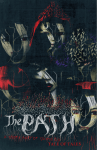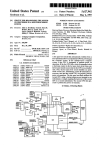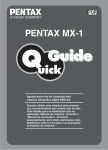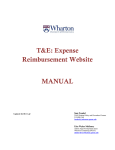Download Course Match Manual
Transcript
Course Match User Manual v1.4 Contents click to follow content links Introduction 2 Overview Utilities Clearing Prices Budgets 2 2 2 2 Utility Reporting Clearing Prices /schedule establishment Drop/Add 2 2 2 Making it Work for You 3 Utility Reporting Clearing Prices/schedule establishment Drop/Add 3 4 5 Course Match: An Example 7 Theory 10 Testing 10 Development 11 1 Introduction Course Match is a groundbreaking information exchange that employs complex, mathematical algorithms to optimize course selections based on student preferences and course section availability. Course Match is built to maximize student satisfaction. It does so primarily in three ways. First, the system optimizes the allocation of seats, ensuring the best possible class schedule for each student. Second, Course Match eliminates the incentive to strategize and the worry that others can gain an advantage through strategic play – with Course Match your entire focus is on reporting your true preferences. Finally, with a single round per semester, Course Match optimizes the time you spend on the course selection process. Overview To understand how Course Match works you must first familiarize yourself with three terms: Utilities: As a student, you have a relative utility (or preference) for each of the 300+ course sections offered each semester. There are some course sections you strongly prefer, others less so and some not at all. Course Match asks that you state your true, relative utilities for as many of these sections as you like. Clearing Prices: Each course section has a clearing price based on the number of available seats and the relative demand for those seats. Clearing prices are established by the system after all students have reported their utilities. Clearing prices are calculated by Course Match based on the aggregate utilities reported by the entire Wharton MBA student population. Your individual utilities may not correlate with clearing prices. Your most preferred class may have a relatively low clearing price or Course Match may purchase a section with a relatively low utility for a high clearing price if sections with higher utilities cleared for relatively low prices. Budgets: Each student has a budget of course tokens. Course Match uses your course tokens to purchase your best possible schedule within your given budget. At a high level, course selection with Course Match occurs in three steps: 1. Utility reporting: You report your relative utilities for as many sections as you like. To ensure that you receive a feasible schedule, you are able to report utilities only for sections of courses that you are eligible to take (e.g., you are ineligible to take a course you have already taken). 2. Clearing prices are set and schedules are established: Using the utility data from all Wharton MBA students, Course Match establishes a clearing price for each section and a course schedule for each student. The clearing price for each section is based on its supply of available seats relative to overall demand. Each student’s demand for a section depends on the strength of his/her utility for that section relative to other options. In the end, the schedule you receive will maximize your reported utilities given the clearing prices and your budget. In other words, based on your reported utilities, you will receive the best schedule that you can afford. And this is true for every student. You are assured your best schedule because Course Match knows the clearing prices – it never over or under pays for a course section, so your tokens are utilized to their fullest. 3. Drop/Add: The Drop/Add period begins with a “buffer period” during which students may enter drop and add requests. At the end of the buffer period all drop requests are immediately processed. Add requests are sorted by class year, randomized, then processed. All second-year add requests are given priority. (continued) 2 3. Drop/Add (continued) Students who add sections at or over capacity are added to a waitlist. Following the buffer-period, the automated Drop/Add system maintains first-come-first serve waitlists for every section that automatically advance as seats become available. Making it Work for You 1. Utility Reporting Individual course sections: During the period to report utilities, Course Match displays the full list of course sections available to you. You may use a 0 to 100 point scale to express your utility for that section. We suggest that you assign a utility of 100 to your most preferred course section, then assign utilities to other course sections in order to express your preference for them relative to your most preferred section. Each section defaults to a utility of 0. Course Match will never add a section with 0 utility to your schedule. There is no limit to the number of utilities you can assign. You may report utilities for as many sections as you are willing and eligible to take. Utilities may be reported across multiple sections of the same course and/or sections that meet at the same time. Course Match knows that you can take at most one section of the same course and one course in a given timeslot. Course Match also knows that certain flexible core courses cannot be taken together so it will not generate schedules with incompatible flexible core pairings (Ex. Course Match will never generate a schedule with both ACCT611 and ACCT613). Credit Unit limit: You can report the maximum number of CUs that you are willing to take in a semester. Course Match will never generate schedule that has more CUs than that limit. It is possible that Course Match will settle for a schedule with fewer CUs than your reported maximum. To give a simple example, suppose you report utilities for courses across only three time slots but tell Course Match that your maximum number of CUs is five. Clearly, given the utilities you reported, Course Match cannot generate a schedule with more than three courses. Courses worth less than 1.0 CU: Course Match maximizes the utility of your entire schedule, working toward your desired maximum number of credit units. In maximizing your schedule’s utility, the system exhibits a natural bias toward sections worth more CUs. Course Match essentially multiplies the utility you assign to a section by that section’s credit unit value. For example, if you assign a utility of 100 to a section worth 1.0CU, Course Match views that section as having a utility of 100. However, if you assign a utility of 100 to a section worth 0.5CU, Course Match will treat that section as being worth a utility of 50. Said another way, two 0.5CU courses, each assigned 100 preference points, would be worth as much as single 1.0CU course assigned 100 preference points. 3 Adjustments: You have the option to express utilities for combinations of two course sections, either positively or negatively. In this way, you may tell Course Match that two classes paired together are highly desirable, less desirable or not at all desirable. For example, suppose course A has a utility of 100, and course B is also attractive but less so with a utility of 60. However, if the combination of A & B together (because both courses deal with complementary topics or meet in consecutive timeslots), you can report the pair has an added utility of 40 points. This means that you are telling Course Match that A has a utility of 100, B has a utility of 60 and the pair has a utility of 100 + 60 + 40 = 200. Without the adjustment, Course Match would believe that the pair has a utility of 100 + 60 = 160. The maximum adjustment that you can enter for a pair is 100 x (Sum of the CUs for the Pair). For example, you can add up to a utility of 200 points for a pair of 1 CU courses and at most an added utility of 100 for a pair of 0.5 CU courses. Negative Adjustments: While you are interested in course A and course B, you may be less interested in having both courses added to your schedule. In this case, you can report a negative adjustment. Again, let’s assume you tell Course Match that Course A has a utility of 100, B has a utility of 60. By reporting a negative adjustment for the combination of the two courses you can tell Course Match that the two course sections together have a combined utility less than 160. For the purposes of this example, Course Match will treat the combination as having a utility of 100+60-50=110 instead of 160. You can use negative adjustments to tell Course Match, “Give me one of these two sections but never both.” Course Match has programmed into its interface an option that, when activated, will ensure that two course sections together are never added to your schedule. 2. Clearing prices are set and schedules are established: Course Tokens: Second year students have more tokens than first year students. During the fall semester, first year students are granted additional tokens for each fixed core course they waive. Even if a first year student were to waive the entire fixed core, she will still have fewer tokens than a second year student. Each semester, you will start with a new set of tokens – unspent tokens do not carry over to future semesters. This ensures that Course Match will spend as many of your tokens as it can to get you your best schedule. 4 Clearing Prices and Schedules: Course Match uses a considerable amount of cloud computing power and a series of complex mathematical algorithms to transform the set of utilities from all Wharton MBA students into clearing prices for all sections. Roughly speaking, the clearing price of each section balances its supply with its demand – if demand exceeds the available seats, Course Match increases the price. If demand is less than supply, it decreases the price. Since Course Match knows the clearing price of each course before it begins to build your schedule it will buy the best possible schedule you can afford given your preferences. To be precise, Course Match finds the schedule that maximizes the weighted sum of the utilities assigned to the schedule. For example, say you receive a schedule that includes courses A, B and C. Both A and B are 1 CU courses and C is 0.5 CUs. Say you reported the following utilities: A = 100, B = 80, C = 60, and B & C = 200. Course Match “values” this schedule at 100 + (1.5 x 200) = 400 points. To explain, course A has a weight of “1” because it is 1 CU, while a weighting 1.5 of is applied to the value of the B & C pair because that pair has 1.5 CUs. In assembling a schedule, Course Match makes intelligent decisions on your behalf based on the utilities you report. If your first choice section is very expensive, it may be better for you to receive your 2nd, 3rd, 4th, and 5th choices, rather than your 1st, 12th, 13th, and 14th. That said, if your first choice is inexpensive, Course Match will surely add it to your schedule and use your remaining tokens on your remaining choices. And even if your first choice is expensive, Course Match may still add it your schedule because your other high ranking courses might not be so expensive. Course Match uses its computational horsepower to find the best combination for you. Ties In the process of establishing course prices, it is possible that students may have an equally strong utility for the same section. If only one can be included in the section (e.g., there is one remaining seat), then a “tie” needs to be broken. Course Match breaks ties by randomly allocating to students a small number of course tokens. When a “tie” arises, the student with slightly more tokens will be assigned the seat. This is akin to flipping a coin. 3. Drop/Add You will see your schedule for the first time a few weeks before the start of classes. When schedules are released, an automated Drop/Add period begins. You can drop without penalty up to the drop/add deadline a seat in a course section you “own.” You can add to your schedule up to the drop/add deadline a seat in a course section that has open seats provided you are eligible to take the course and said course does not create an incompatible flex core pairing. Waitlists During the drop/add period you can add your name to waitlists for course sections that are “closed” (that is, they have no open seats). You will be able to see the length of each waitlist and your position on the list. You can remove yourself from a waitlist 5 at any time. You can add yourself to as many waitlists as you like, provided you are eligible to take the course. When you add yourself to a waitlist you will be told if the section you are adding conflicts with another waitlist you are on or a section you own. If either is the case, then in order to be added to the waitlist you must first certify that if you are granted a seat in the waitlisted section that Course Match will resolve all other course conflicts; that is, Course Match will automatically drop you from sections that create a time or procedural conflict. Before approving your addition to a waitlist, the drop/add system will generate a warning message informing you of the consequences. course. For example, you own course sections A1 and B2, meeting MW 9:00-10:30 and MW 10:3012:00, respectively. During the drop/add period, you add yourself to the waitlist of course section B1 which meets MW 9:00-10:30am. B1 is a different section of course B2. It meets at the same time as A1. If you are granted a seat from section B1’s waitlist, you will be automatically dropped from both A1 and B2 because you cannot own a.) two sections that meet at the same time or b.) two sections of the same As there may be an initial rush to access open seats and waitlists, at the beginning of the Drop/Add period there will be a “buffer period” during which the sequence of requests will be randomized across students. Second year students will be prioritized such that their add requests will be processed before first year students’. There is no need to be the first to click “submit” as soon as the drop/add period begins. Following the buffer period the Drop/Add system operates on a first-come-first serve basis. Swaps No student is permitted to “swap” a course section with another student. If a student wishes to change his/her course section he/she must do so through the standard add/drop process. 6 Course Match: An Example To further illustrate how Course Match works, let us walk you through an example. Let’s take a look at an actual sample schedule created by Course Match for Lisa, one of the Wharton MBA students who helped us put Course match to the test. Fig. 1: In Course Match you assign utilities by section. Fig. 1 shows a list of Lisa’s top sections. As you can see, Lisa’s highest priority is Legal Aspects of Entrepreneurship – she assigned a utility of 100 to that section of that course (c1). Lisa then assigned utilities to the other sections to indicate her relative interest. For example, at 91 and 90 points, Lisa has a strong interest in Negotiations (c2). And, her interest in Strategic Brand Management is about half as strong as her most preferred section (c3). Fig. 2: Lisa indicated utilities across multiple sections of the same course (c1) – the system knows to give her a maximum of one section of a course. Lisa also expressed utilities for sections offered at the same time (c2). Again, Course Match knows to give her one course in a timeslot. 7 Course Match: An Example (continued) Fig. 3: Course Match also allows you to express utilities, positive or negative, for combinations of courses. For example, Lisa’s course with the highest utility is Legal Aspect of Entrepreneurship. She also has a strong interest in the Venture Capital course. If she would really value having both of those courses in her schedule, without adjusting her utility for the Venture Capital course she could report that the combination has a utility of as much as 361 points instead of 161. However, if she only wants one of the two and never both, she can tell that to Course Match by using the “Never Give me this Combination” option. Fig. 4: Let’s check what Course Match bought for Lisa based on her utilities and a budget of 5000 tokens. The last two columns show the clearing price for each section and the ones that were added to her schedule. 8 Course Match: An Example (continued) Fig. 5: Lisa’s most section with the highest utility had a relatively low clearing price and was added to her schedule (c1). The section of Negotiations for which Lisa assigned the highest utility was expensive. But she reported that she likes another section of Negotiations nearly as much and it was much less expensive. So Course Match added it to her schedule (c2). Fig. 6: Lisa’s most preferred Real Estate course (c1) conflicts with the Venture Capital course (c2). Course Match recognizes that the other section of Real Estate Investments (c3) and the Venture Capital section together are worth more to Lisa combined than the first section of Real Estate alone, and therefore picks that combination. 9 Course Match Theory Course Match is built upon recent breakthroughs in the area of competitive equilibrium, namely those explored by Eric Budish in his paper titled, “The Combinatorial Assignment Problem: Approximate Competitive Equilibrium from Equal Incomes 1” and Abraham Othman, Tuomas Sandholm and Eric Budish in their paper, “Finding Approximate Competitive Equilibria: Efficient and Fair Course Allocation 2.” Their theory has been thoroughly vetted by the top minds in the field, but Course Match is the first system to make the theory a reality. Course Match Testing In the Fall of 2011, Wharton faculty and staff joined with 132 MBA students and put the Course Match theories to the test. In eight separate sessions students were presented with a list of 25 classes and given an introduction to Course Match. Each student then built two schedules, one using Wharton Auctions, the previous system for course selection, and another using Course Match. With their two schedules complete, the students answered a series of questions based both on their own results and those of their peers. The results were clear. Students were more satisfied with their Course Match schedules than with those generated by the Auction. They were less envious of their peer’s schedules and they found Course Match easier to use even though they received only minimal training on the new system. Course Match Development Course Match has been developed through the considerable efforts of students, staff and faculty. In particular, the following individuals participated on the Course Match Design Team. Students Class of ’12: Paul Nolen, Katie Scarborough Class of ’13: Pardon Makumbe, Jessica Stoller WCIT Alec Lamon, Jason Lehman, Hugh MacMullan, John Piotrowski, Courtney Wilburn Faculty Gerard Cachon (Course Match Committee Chair), Sigal Barsade, Dean Foster, Robert Holthausen, Judd Kessler, Jagmohan Singh Raju. MBA Program Office Peggy Bishop Lane, Frank DeVecchis, Howie Kaufold, Naomi Tschoegl Theory and Systems Development Eric Budish, Abraham Othman 1 Budish, E. (2011). The Combinatorial Assignment Problem: Approximate Competitive Equilibrium from Equal Incomes. Journal of Political Economy, 119(6) Othman, A., Sandholm, T., Budish E. (2010). Finding Approximate Competitive Equilibria: Efficient and Fair Course Allocation. AAMAS ’10 Proceedings of the 9th International Conference on Autonomous Agents in Multi-agent Systems, 1(1) 2 10