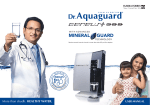Download McGill University Nanotools Micromachining Facility
Transcript
User’s manual for Laminator model CATENA-35 from GBC Document Owner: Benjamin Corgier Approved by: Staff Created: 15 Sept. 2008 Revision #: Revision date: Summary: This document describes how to use the Laminator model CATENA-35 from General Binding Corporation. It describes the key safety concerns and the main parts of the machine in order to laminate materials, in between the two thermo-stated and pressure controlled rollers. For detailed specifications of the device, please refer to the complete operating manual from GBC. Table of content 1 2 3 4 5 Associated Documents & References Verifications Prior to Processing/ safety concerns Material overview Instructions 4.1 Manual lamination 4.2 Film Lamination using film/rolls hangers 4.3 After using Record of Revisions 1 Associated Documents & References Manufacturer’s user’s manual: Add link 2 Verifications Prior to Processing/ safety concerns The plastic protection cap must be correctly placed to avoid access to the rollers. It has also to be correctly inserted and clipped, in order to allow the “RUN” procedure. There is two security switches with magnets, one at each extremity of the transparent protection cap (Fig.1). Do not touch the rollers, they are HOT! Do not approach your fingers, your clothes… that could be trapped in between the rollers. Do not use solvent on the rollers. Use DIW. Avoid the deposition of polymers, glue… on the rollers. You can protect them with a third material if necessary. Do not use too high pressures if you’re using wafers (It will break them). 3 Material overview Pull right, and then up to unclip the shafts and insert a film. Tension knob for film rollers Protection magnets Sample insertion Figure 1. Overview Roller pressure handle Figure 2. Side view Figure 3. Control panel cap, with 4 Instructions 4.1 Manual lamination - Switch on the two power buttons at the bottom right of the machine (one is for the general power, the other for the fan) - First set the desired temperature (°F) for the lamination, as it may take more than 10 minutes to the rollers to reach it. Press “hot” button, and then use up and down arrows to set the temperature. You can press “meas” to read the current temperature. Display “ready” indicates when the laminator has sufficient heat. It flashes if heat is out of range. We noticed that the temperature was not uniform on the entire length of the rollers (5 to 10°C). If you wish to precisely know and/or control the temperature of lamination, you should measure directly its temperature with the laser IR thermometer. - Set up the desired speed of lamination (1-9) using up and down arrows. You should start at 1. You can change it while running. - Install your sample manually: two films, a flim + a wafer, two wafers... at the entrance of the rollers. - Choose the desired pressure between the two rollers. Use the roller pressure handle on the right of the machine (Fig.2). Be aware that a too high pressure will break your wafer! - Press “RUN”. Check if there is no jam. In case of, press “STOP”, and then hold “REV” for recover the sample and/or retry. During these steps (Run or Rev) you can adjust the rolls speed using the up and down arrows. 4.2 Lamination using film/rolls hangers Install the film roll using the shaft (fig1). Then place the films as following prior to heat the rollers (Fig.4). Heating lamination rollers Figure 4. Film installation - Unclip the film shaft to insert the film. Refer to Fig.2 to install correctly the film, depending on the film-side used for lamination. - Pre-engaged the film in between the rollers, by pressing “RUN” with speed 1 and then “STOP”. You can press and hold “REV” to reverse the turning sense, refer to Fig.3. - Choose the desired pressure between the two rollers. Use the roller pressure handle on the right of the machine (fig.2) - As the films are pre-engaged, set up the tension of the films using knob on the left of each shaft. Then run your process as previously described 4.3 After using - push the “cold” button, and wait for the rollers cool down, then wipe them with DIW. - Then replace the safety cap, and switch off the two backside button (General supply and fan). 5 Record of Revisions Rev. 1 First Edition: September 2008, Benjamin Corgier