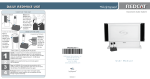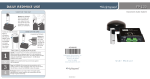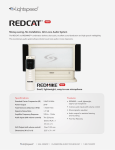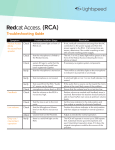Download Quick Start Setup Poster - LightSPEED Technologies, Inc.
Transcript
Classroom Audio System TO USE THIS QUICK START GUIDE Unfold this poster completely to view the Quick Start Setup Instructions. For more information, consult the enclosed manual or contact Lightspeed Technical Services at 800.732.8999. L I G H T S P E E D T ECHNO LO GIES 11509 S W H ERM AN RD / T U ALAT IN, OR 9 7 0 6 2 T OL L F REE: 8 0 0 .7 3 2 .8 9 9 9 / P H ONE: 5 0 3 .6 8 4 .5 5 3 8 / FAX: 5 0 3 .6 8 4 .3 1 9 7 L I G H T S P EED- T EK.C OM Quick Start Setup Poster SU0245US01-3 4. 3. 1. 2. Ensure microphones are turned off. Make sure the cradle charger is plugged into a wall outlet. Connect one end of the charging cable into the jack labeled CHARGER on the side of the microphone. Plug the other end of the cable into the jack labeled CHARGE OUT on the rear of the REDMIKE cradle charger. Charge the REDMIKE Share and the LT-71 LightMic using the charge jack on the back of the REDMIKE charging cradle. A charging cable is provided. CHARGING THE REDMIKE SHARE AND LT-71 MICROPHONES The main part of the fold-out poster gives basic instructions to quickly setup the REDCAT Media and standard REDMIKE microphones. For quick-start instructions on optional microphones see the adjacent panels of this quick-start guide. Page First INPUT ADJ Jacks For Testing Purposes Only 4 REDMIKE® Classroom Microphone ON 3 Turn up the volume to the “Green” section of the dial. (Sticker on back indicates Channel A or B) 1 2 4. TURN ON AND POSITION REDMIKE 3 2 1 2. PLUG IT IN AND TURN IT ON Cradle Charger and Power Supply REDCAT Media Classroom Audio System with table stand and power supply The standard configuration of the REDCAT® Media will contain: SYSTEM COMPONENTS AND UNPACKING • Avoid! OFF • • • • • • • 3 2 1 NOTE: See iRMC User Manual for setting up iR Media Connector Turn devices on and adjust volume on REDCAT Media for corresponding external device (see labels) Connect external audio device via patch cord (not included) Turn volume all the way down on REDCAT Media Page ge First Pa First INPUT INP UT Remove the yellow tab to engage the battery 8-9 hours to obtain full charge Fully charged microphone lasts over 7 hours Red light on charger indicates charging Green light indicates full charge Blinking light indicates charging error Lightspeed batteries are needed for proper charging. See user manual for more information. 5. ADD MULTIMEDIA TO THE REDCAT 3 2 1 3. CHARGE THE REDMIKE Best placement Locate along the wall in the back or side of the classroom. Avoid locations on the floor or very near where the teacher is speaking. Good placement Place within 7 feet of electrical outlet and about 3-6 feet off the ground. NOTE: To mount on wall, see REDCAT Media user manual. • 1. PLACE THE REDCAT MEDIA ADJ AD J Jacks For TestingJacks For Tes Purposes ting Pur poses