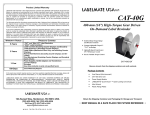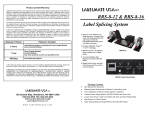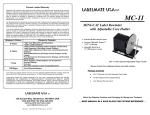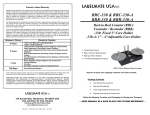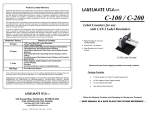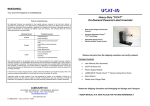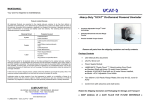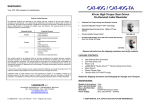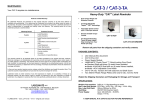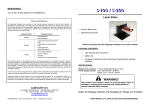Download Labelmate MC-10A User Manual
Transcript
Product Limited Warranty Labelmate USA warrants to the original end-user customer that Labelmate USA products will be free from defects in materials and workmanship for the duration described herein below. Labelmate USA’s Limited Warranty covers only those defects that arise as a result of normal use of the products and does not cover any other problems, including those that arise as a result of: (i) improper maintenance or modification; (ii) parts or supplies not provided or supported by Labelmate USA; (iii) operation outside the products’ specifications; or (iv) unauthorized repair, modification or misuse. Use of any unauthorized accessory or attachment will void coverage. The Warranty period for all products commences the date of shipment from Labelmate USA and accrues to the original end-user customer. Warranty coverage is non-transferable and terminates immediately upon rental, resale or any other change in ownership. Original purchase documentation should be retained for Warranty coverage verification. In the event Labelmate USA substantiates, during the applicable Warranty period, a defect in any product which is covered by Labelmate USA’s Warranty, Labelmate USA shall repair or replace the product, at Labelmate USA’s option. Labelmate USA retains sole discretion to determine whether or not a product is defective. In no event shall Labelmate USA have any obligation to repair or replace until the customer returns the defective product to Labelmate USA. The customer assumes any and all responsibility and liability associated with transportation of products for service under this Warranty. WARRANTY PERIOD PRODUCTS COVERED 5-Years “CAT” and “Mini CAT” Label Rewinders “UCAT” Label Unwinders Label Counters (Excluding Counter Displays and Encoders) Label Dispensers (Excluding Counter Displays) Label Slitters (Mechanical Parts Only, and excluding Counter Displays) Reel-to-Reel Machines (Excluding Counter Displays and Encoders) Print Mechanisms (Excluding Counter Displays and Encoders) Quick-Chucks Power Supplies, AC/DC Adaptors and Transformers Counter Displays Encoders Any other products or parts not specified herein 3-Years 1-Year 180-Days LABELMATE USA LLC MC-10A MINI-CAT Universal Label Rewinder • Switched Bi-Directional Control • Constant Adjustable Torque™ "CAT" technology • Adjustable Speed Control up to 15" (380-mm) per second MC-10A with Optional Outer Flange Out-of-Warranty Repairs In the event your product requires service or you have questions regarding Warranty coverage, please call toll-free (877) 833-7149 inside the United States, or +1 (702) 435-8535 outside the United States. LABELMATE MAKES NO OTHER WARRANTY OF ANY KIND, WHETHER EXPRESS OR IMPLIED WARRANTIES OR CONDITIONS OF MERCHANTABILITY, SATISFACTORY QUALITY, AND/OR FITNESS FOR A PARTICULAR PURPOSE. NO OTHER PERSON, AGENT, DEALER OR RESELLER IS AUTHORIZED TO GIVE ANY WARRANTIES ON BEHALF OF LABELMATE. ANY OBLIGATION TO WARRANTY OTHER THAN THAT SPECIFICALLY ADDRESSED HEREIN IS EXPRESSLY DISCLAIMED. LABELMATE USA LLC 12A Sunset Way, Henderson, NV 89014 USA Remove all parts from shipping container and verify contents. Package Contents • MC-10A Rewinder Unit • AC-DC Adapter (Power Supply Module) • Plastic Bag with 3-metal Fins, 6-Screws for the Fins, 6Lockwashers, 1-hook-shaped Bail (BAIL-MC10A), and the User Manual (this document). Retain the Shipping Container and Packaging for Storage and Transport. (702) 435-8535 FAX (702) 435-8536 Toll-Free (877) 833-7149 in USA! [email protected] www.labelmateusa.com • KEEP MANUAL IN A SAFE PLACE FOR FUTURE REFERENCE • PRODUCT SPECIFICATIONS REWINDING LABELS Max. Label Width: 4.5 inches (115-mm) Max. Label Roll Weight: 8.5 lbs. (3.9 kg) Max. Label Roll Size: Up to 8.5 inches (215-mm) Speed: Adjustable up to 15-ips (380-mm/sec) Start/Stop: ON/OFF/ON Direction Switch Power Supply: Voltage-selectable AC/DC Adapter 120vac 60Hz UL & CSA Listed (230vac 50Hz available) Rewind Directly “On-Shaft” (“coreless”) 1. Slide the hook-shaped metal Bail onto the MC-10A Shaft. The straight end goes into the hole in the plastic Flange Plate. The curved end fits into the small hole in the outer end of the Shaft. 2. Insert the label web under the Bail and turn the Rewind Shaft by hand to secure the labels. 3. Place the MC-10A (ON/OFF/ON Direction) Switch to the ON position in the desired direction of operation, left or right. 4. Start the Printer and observe that the labels are being rewound correctly. You can adjust the VOLT CHANGE SW Slide Switch on the Power Supply Module to provide more or less rewind force. 5. When rewinding is finished, place the MC-10A (ON/OFF/ON) Switch in the OFF (0) position. 6. To remove the labels, first pull out the hook-shaped Bail from the center of the label roll. Then remove the labels. WARNING This product is for indoor use only. Not for use in wet locations. Unplug unit before removing waste material or performing any cleaning or maintenance services. INITIAL SET-UP 1. Place the MC-10A with the Rewind Shaft perpendicular to the web of the labels to be rewound, and near where the labels come out of the printer. The MC-10A is bi-directional, so can be operated in either direction. 2. Verify that the (ON/OFF/ON Direction) Switch on the rear of the Unit is in the OFF (0) position. 3. Set the VOLT CHANGE SW Slide Switch on the AC/DC Adapter to the “4.5” position as an initial setting. 4. Insert the Power Cord into the Power Jack on the rear of the MC-10A. 5. Plug the AC/DC Adapter into a suitable electrical outlet. It can be left plugged in at all times. 6. The MC-10A has a combination Power and Direction (ON/OFF/ON Direction) Switch on the Rear Panel. See photo below. The Center Position of the Switch is "OFF" (0). To make the Rewinder run to the right (looking from the rear of the Rewinder), press the Power / Direction Switch in the direction of the right arrow. To make the Rewinder run to the left, press the Power / Direction Switch in the direction of the left arrow. Rewind on a 3-inch Cardboard Core 1. To use a 3-inch cardboard core, install the 3-stainless steel Fins onto the Rewind Shaft of the MC-10A using the 6-screws provided. DO NOT USE THE LOCKWASHERS. For narrow cores, orient the Fins next to the plastic Flange. Slide an empty cardboard core over the Fins and up against the plastic Flange Plate. 2. NOTE: IF CORE IS TOO LOOSE, remove only one of the Fins and place a supplied #8 split ring Lock washer on each screw BETWEEN THE VANE AND THE SHAFT. Retighten the Screws securely. Add Lock-washers under additional Fins if necessary. 3. Use a piece of masking tape to secure the label web to the cardboard. 4. Place the MC-10A (ON/OFF/ON Direction) Switch to the ON position in the desired direction of operation, left or right. 5. Start the printer and observe that the labels are being rewound correctly. You can adjust the VOLT CHANGE SW Slide Switch on the Power Supply Module to provide more or less rewind torque. 6. When rewinding is finished, place the MC-10A (ON/OFF/ON Direction) Switch in the OFF (0) position. 7. Slide the cardboard core and the labels off the MC-10A. UNWIND FEATURE To use the MC-10A as an Unwinder, place the VOLT CHANGE SW to the “1.5” position and place the (ON/OFF/ON Direction) Switch in the reverse direction to provide resistance to the roll of labels you wish to unwind. MAINTENANCE The MC-10A Rewinder requires no maintenance.