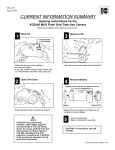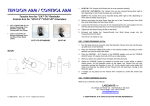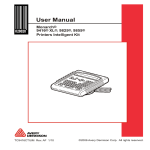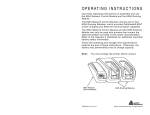Download OPERATING INSTRUCTIONS
Transcript
Rewinder Specifications Height: 8.5 inches (210 mm) 12 inches (305 mm) with disks attached Width: 10 inches (255 mm) Depth: 10 inches (255 mm) Weight: 10.9 lb. (5 kg) Hub Diameters: 3 inches (76 mm Rewinder P/N M093503) 4 inches (102 mm Rewinder P/N M093502) 1 inches (25 mm – optional kit) 3 inches (76 mm – optional kit) Coreless (optional kit) O P E R AT I N G I N S T R U C T I O N S These instructions explain how to set up and use the Monarch 935 Rewinder. To use multiple core sizes, order Rewinder M093502 and optional Core Kit P/N 124476 which includes a 1”core, a 3” core, and a spindle and bale for coreless operation. Unpacking the Rewinder After unpacking the rewinder, you should have the rewinder, power supply with cord, the base, four Phillips screws, two supply guide disks, two core holders, and a retainer with thumbscrew. Keep the box and packaging material in case the rewinder ever needs repair. Rewind Speed: 1 to 12 inches per second (25 mm to 305 mm) Operating Temperature: 40F to 110F (4C to 43C) Storage Temperature: 15F to 120F (-9C to 49C) 1. Line up the holes in the base with the holes in the bottom of the rewinder. Relative Humidity: Operating and Storage: 5% to 90% non-condensing 2. Use the four Phillips screws to attach the base to the rewinder. The lower pin prevents the pick-up arm from being assembled on the wrong side of the shaft. Assembling the Rewinder To assemble the rewinder, you need a Phillips screwdriver. Supply Specifications Supply Thickness: 0.005 inches to 0.012 inches (0.13 mm to 0.30 mm) Supply Width: 1.2 inches to 4.125 inches (30 mm to 105 mm) Coreless Maximum: 1200 inches (30,480 mm) For supplies, service or assistance, call toll free: 1-800-543-6650 (In the U.S.A.) 1-800-387-4740 (In Canada) www.monarch.com Rew inder Pin Pick-up arm Phillips Screw CAUTION: Base Do not lift or carry the rewinder using the pick-up arm. Monarch and 935 are trademarks of Avery Dennison Retail Information Services LLC. TC0935OI Rev. AF 10/10 2007 Avery Dennison Corp. All rights reserved. Setting Up the Rewinder Troubleshooting The rewinder includes either 3 inch or 4-inch core holders standard. The optional Core Kit (PN124476) includes 1-inch and 3-inch core holders, a spindle and bale for coreless operation. Order the Core Kit to match the core sizes you need. Use the following table to correct some minor problems that may occur. Problem Action 1. Slide a disk onto the shaft. Make sure the disk rests on the small ridge on the shaft. Rewinder feeds supply, instead of rewinding. Make sure the direction switch is set properly. 2. Select the core holder with the small metal clips on the edge. The core does not stay on the core holder. 3. Slide and thread the core holder onto the shaft with the beveled edge towards the empty core. Make sure the inside core holder is the one with the small metal clips on the edge. Supply is pinched when rewinding. Make sure the outer disk has not been pushed in too far. Rewinder is pulling too hard on supply or supply perforations are breaking. Make sure the supply is fed under the pick-up arm and then attached to the empty core or coreless adapter. Note: The shaft is threaded and only the core holder with the metal clips threads onto the shaft. 4. Slide an empty core onto the shaft. Make sure it rests firmly on the core holder. 5. Slide the outer disk onto the retainer. Make sure the disk rests on the small ridge on the retainer. Thread the retainer into the core holder, tighten and slide onto the shaft. Make sure the beveled edge of the core holder fits into the empty core. 6. Note: Disable the printer’s backfeed option when using the rewinder; poor image placement and/or supply errors may occur. Align and tighten the thumbscrew with the flat on the shaft to the outer disk. Do not push the outer disk in too far. Shaft Disk Empty Core Retainer Thumbscrew Core Holders Outer Disk 2 7 Removing the Supply Connecting the Cables 1. Loosen the thumbscrew on the outer disk. 1. Plug the power supply into the inlet. 2. Remove the outer disk and core holder. 2. Plug the power cable into the power supply. 3. Remove the roll of rewound supplies. Setting Up for Coreless Operation The rewinder includes 3 inch or 4-inch core holders standard. Set up is the same when using the optional core holders for 1-inch or 3-inch operation, see “Setting Up the Rewinder.” Note: The maximum number of inches to rewind with the coreless adapter is 1200. For coreless operation: 1. 2. OFF ON Direction Sw itch Slide a disk onto the shaft. Make sure the disk rests on the small ridge on the shaft. Pow er Inlet Remove the bale from the coreless adapter. Slide the threaded end of the coreless adapter onto the shaft. Pow er Cable 3. Tighten the coreless adapter onto the shaft. 4. Place less than 0.5-inch of supply onto the adapter and slide the bale onto the adapter. Make sure the short end of the bale is on the top. 3. Plug the other end of the cable into a grounded electrical outlet. 5. Wind a few labels onto the adapter. 4. Turn on the rewinder. 6. Turn on the rewinder. When finished rewinding, remove the bale and slide the roll of rewound supplies off the shaft. 6 3 Using the Rewinder For outside winding: The rewinder can be set for inside (labels wound in) or outside (labels wound out) winding. If the full roll of supply was wound face out, it should be rewound face out; if the full roll of supply was wound face in, it should be rewound face in. The winding direction switch is located directly above the power inlet. 1. Slide the direction switch to the lower position. 2. Position and align the rewinder with the printer. 3. Thread the supply as shown. Direction Sw itch Pow er Inlet Rew inder Note: Printer Feed the supply under the pick-up arm. 4. Tape the supply to the empty core. 5. Turn on the rewinder. For inside winding: 1. Slide the direction switch to the upper position. 2. Position and align the rewinder with the printer. 3. Thread the supply as shown. Rew inder Note: 4 Printer Feed the supply under the pick-up arm. 4. Tape the supply to the empty core. 5. Turn on the rewinder. 5