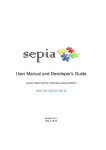Download USER`S MANUAL - GTI-IA
Transcript
USER’S MANUAL
Version 2.0 May 2012
Contents
Acknowledgments
IX
1
Introduction
1.1 Motivation . . . . . . . . . . . . . . . . . . . . . . . . . . . . . . . . . . . . .
1.2 Manual Structure . . . . . . . . . . . . . . . . . . . . . . . . . . . . . . . . .
2
Quick Start
2.1 Installing Magentix2 Desktop Edition . . . . . .
2.1.1 Requirements . . . . . . . . . . . . . . .
2.1.2 Installation of Magentix2 Desktop . . . .
2.1.3 Magentix2 installation description . . . .
2.1.4 Unistalling Magentix2 Desktop Edition .
2.2 Installing Magentix2 Java Based Desktop Edition
2.2.1 Requirements . . . . . . . . . . . . . . .
2.2.2 Installation of Magentix2 Desktop . . . .
2.2.3 Magentix2 installation description . . . .
2.2.4 Unistalling Magentix2 Desktop Edition .
2.3 Developing and executing a first agent . . . . . .
3
1
1
2
.
.
.
.
.
.
.
.
.
.
.
.
.
.
.
.
.
.
.
.
.
.
.
.
.
.
.
.
.
.
.
.
.
.
.
.
.
.
.
.
.
.
.
.
.
.
.
.
.
.
.
.
.
.
.
.
.
.
.
.
.
.
.
.
.
.
.
.
.
.
.
.
.
.
.
.
.
.
.
.
.
.
.
.
.
.
.
.
.
.
.
.
.
.
.
.
.
.
.
3
. 3
. 3
. 3
. 5
. 6
. 6
. 7
. 7
. 9
. 10
. 10
Programming Agents
3.1 Basic classes for building agents: BaseAgent and SimpleAgent
3.1.1 BaseAgent . . . . . . . . . . . . . . . . . . . . . . .
3.1.2 SimpleAgent . . . . . . . . . . . . . . . . . . . . . .
3.1.3 Initialization Tasks . . . . . . . . . . . . . . . . . . .
3.1.4 Connecting to the Qpid Broker . . . . . . . . . . . . .
3.1.5 Running Agents . . . . . . . . . . . . . . . . . . . .
3.1.6 Optional Methods . . . . . . . . . . . . . . . . . . .
3.1.7 Running Examples . . . . . . . . . . . . . . . . . . .
3.2 Agent Communication . . . . . . . . . . . . . . . . . . . . .
3.2.1 FIPA ACL Language . . . . . . . . . . . . . . . . . .
3.2.2 Sending Messages . . . . . . . . . . . . . . . . . . .
.
.
.
.
.
.
.
.
.
.
.
.
.
.
.
.
.
.
.
.
.
.
.
.
.
.
.
.
.
.
.
.
.
.
.
.
.
.
.
.
.
.
.
.
.
.
.
.
.
.
.
.
.
.
.
.
.
.
.
.
.
.
.
.
.
.
.
.
.
.
.
.
.
.
.
.
.
.
.
.
.
.
.
.
.
.
.
.
.
.
.
.
.
.
.
.
.
.
.
I
.
.
.
.
.
.
.
.
.
.
.
.
.
.
.
.
.
.
.
.
.
.
.
.
.
.
.
.
.
.
.
.
.
.
.
.
.
.
.
.
.
.
.
.
.
.
.
.
.
.
.
.
.
.
.
.
.
.
.
.
.
.
.
.
.
.
17
17
17
18
19
20
22
22
22
23
23
24
3.3
3.4
3.5
3.6
3.7
3.8
4
3.2.3 Receiving Messages . . . . . . . . . . . . . . . .
3.2.4 External Communication . . . . . . . . . . . . . .
Basic conversational agents: QueueAgents . . . . . . . . .
3.3.1 Communication Protocols on Magentix2 platform.
3.3.2 How to implement a FIPA-Protocol . . . . . . . .
3.3.3 Running QueueAgents . . . . . . . . . . . . . . .
3.3.4 Examples . . . . . . . . . . . . . . . . . . . . . .
Advanced conversational agents: CAgents . . . . . . . . .
3.4.1 “Hello World” CAgent . . . . . . . . . . . . . . .
3.4.2 Creating a CFactory and its CProcessor . . . . . .
3.4.3 Using a CFactory Template . . . . . . . . . . . . .
3.4.4 Creating a CFactory Template . . . . . . . . . . .
BDI Agents: JasonAgents . . . . . . . . . . . . . . . . . .
Argumentative Agents . . . . . . . . . . . . . . . . . . .
3.6.1 Argumentation Framework . . . . . . . . . . . . .
3.6.2 Argumentation API . . . . . . . . . . . . . . . . .
3.6.3 Programming Argumentative Agents . . . . . . .
Launching agents with security enabled . . . . . . . . . .
3.7.1 Creating key-pair . . . . . . . . . . . . . . . . . .
3.7.2 Exporting User Certificate . . . . . . . . . . . . .
3.7.3 Importing MMS Certificate . . . . . . . . . . . .
3.7.4 Creating and importing truststore . . . . . . . . .
3.7.5 Configuration . . . . . . . . . . . . . . . . . . . .
3.7.6 Running . . . . . . . . . . . . . . . . . . . . . . .
3.7.7 Problems . . . . . . . . . . . . . . . . . . . . . .
Tracing Service . . . . . . . . . . . . . . . . . . . . . . .
3.8.1 Trace Model and Features . . . . . . . . . . . . .
3.8.2 Trace Event . . . . . . . . . . . . . . . . . . . . .
3.8.3 Tracing Services . . . . . . . . . . . . . . . . . .
3.8.4 Domain Independent Tracing Services . . . . . . .
3.8.5 Example: TraceDaddy . . . . . . . . . . . . . . .
3.8.6 Daddy class . . . . . . . . . . . . . . . . . . . .
3.8.7 Boy class . . . . . . . . . . . . . . . . . . . . . .
3.8.8 Main application source code . . . . . . . . . . .
3.8.9 Results . . . . . . . . . . . . . . . . . . . . . . .
Virtual Organizations
4.1 Overview of T HOMAS framework . . . .
4.1.1 Roles in T HOMAS . . . . . . . .
4.1.2 Units in T HOMAS . . . . . . . . .
4.1.3 Service Facilitator . . . . . . . .
4.1.4 Organization Manager Service . .
4.2 Programming agents which use T HOMAS
4.2.1 Magentix2 API for T HOMAS . . .
4.3 Programming Agents that Offer Services .
II
.
.
.
.
.
.
.
.
.
.
.
.
.
.
.
.
.
.
.
.
.
.
.
.
.
.
.
.
.
.
.
.
.
.
.
.
.
.
.
.
.
.
.
.
.
.
.
.
.
.
.
.
.
.
.
.
.
.
.
.
.
.
.
.
.
.
.
.
.
.
.
.
.
.
.
.
.
.
.
.
.
.
.
.
.
.
.
.
.
.
.
.
.
.
.
.
.
.
.
.
.
.
.
.
.
.
.
.
.
.
.
.
.
.
.
.
.
.
.
.
.
.
.
.
.
.
.
.
.
.
.
.
.
.
.
.
.
.
.
.
.
.
.
.
.
.
.
.
.
.
.
.
.
.
.
.
.
.
.
.
.
.
.
.
.
.
.
.
.
.
.
.
.
.
.
.
.
.
.
.
.
.
.
.
.
.
.
.
.
.
.
.
.
.
.
.
.
.
.
.
.
.
.
.
.
.
.
.
.
.
.
.
.
.
.
.
.
.
.
.
.
.
.
.
.
.
.
.
.
.
.
.
.
.
.
.
.
.
.
.
.
.
.
.
.
.
.
.
.
.
.
.
.
.
.
.
.
.
.
.
.
.
.
.
.
.
.
.
.
.
.
.
.
.
.
.
.
.
.
.
.
.
.
.
.
.
.
.
.
.
.
.
.
.
.
.
.
.
.
.
.
.
.
.
.
.
.
.
.
.
.
.
.
.
.
.
.
.
.
.
.
.
.
.
.
.
.
.
.
.
.
.
.
.
.
.
.
.
.
.
.
.
.
.
.
.
.
.
.
.
.
.
.
.
.
.
.
.
.
.
.
.
.
.
.
.
.
.
.
.
.
.
.
.
.
.
.
.
.
.
.
.
.
.
.
.
.
.
.
.
.
.
.
.
.
.
.
.
.
.
.
.
.
.
.
.
.
.
.
.
.
.
.
.
.
.
.
.
.
.
.
.
.
.
.
.
.
.
.
.
.
.
.
.
.
.
.
.
.
.
.
.
.
.
.
.
.
.
.
.
.
.
.
.
.
.
.
24
25
27
28
29
32
33
34
36
38
41
43
46
49
49
56
66
74
75
75
76
76
76
79
79
80
80
81
83
88
92
93
95
97
100
.
.
.
.
.
.
.
.
.
.
.
.
.
.
.
.
.
.
.
.
.
.
.
.
.
.
.
.
.
.
.
.
.
.
.
.
.
.
.
.
.
.
.
.
.
.
.
.
.
.
.
.
.
.
.
.
.
.
.
.
.
.
.
.
.
.
.
.
.
.
.
.
.
.
.
.
.
.
.
.
.
.
.
.
.
.
.
.
101
101
102
103
107
108
109
109
115
.
.
.
.
.
.
.
.
.
.
.
.
.
.
.
.
.
.
.
.
.
.
.
.
.
.
.
.
.
.
.
.
.
.
.
.
.
.
.
.
.
.
.
.
.
.
.
.
.
.
.
.
.
.
.
.
.
.
.
.
.
.
.
.
.
.
.
.
.
.
.
.
.
.
.
.
.
.
.
.
.
.
.
.
.
.
.
.
.
.
.
.
.
.
.
.
.
.
.
.
.
.
.
.
.
.
.
.
.
.
.
.
.
.
.
.
.
.
.
.
.
.
.
.
.
.
.
.
.
.
.
.
.
.
.
.
.
.
.
.
.
.
.
.
.
.
.
.
.
.
.
.
.
.
.
.
115
116
118
118
118
118
120
123
126
127
128
128
128
.
.
.
.
.
.
.
.
.
.
.
.
.
.
.
.
.
.
.
.
.
.
.
.
.
.
.
.
.
.
.
.
.
.
.
.
.
.
.
.
.
.
.
.
.
.
.
.
.
.
.
.
.
.
.
.
.
.
.
.
131
131
134
134
134
134
Platform administration
6.1 Custom Installation . . . . . . . . . . . . . . . . . . . . . .
6.1.1 Magentix2 installation description . . . . . . . . . .
6.1.2 Possible Errors . . . . . . . . . . . . . . . . . . . .
6.2 Apache Qpid . . . . . . . . . . . . . . . . . . . . . . . . .
6.3 MySQL . . . . . . . . . . . . . . . . . . . . . . . . . . . .
6.4 Apache Tomcat . . . . . . . . . . . . . . . . . . . . . . . .
6.5 Platform services . . . . . . . . . . . . . . . . . . . . . . .
6.5.1 Running Bridge Agents . . . . . . . . . . . . . . .
6.5.2 Running OMS and SF Agents . . . . . . . . . . . .
6.6 Configuring security . . . . . . . . . . . . . . . . . . . . .
6.6.1 Introduction . . . . . . . . . . . . . . . . . . . . . .
6.6.2 Supported features . . . . . . . . . . . . . . . . . .
6.6.3 Using security in Magentix2 Desktop version . . . .
6.6.4 Creating certificates . . . . . . . . . . . . . . . . .
6.6.5 Exporting the MMS certificate with the public Key .
6.6.6 Importing new trusted third party certificate authority
6.6.7 Tracing Service . . . . . . . . . . . . . . . . . . . .
6.6.8 Magentix2 Management System (MMS) . . . . . . .
6.6.9 Qpid broker with security support . . . . . . . . . .
.
.
.
.
.
.
.
.
.
.
.
.
.
.
.
.
.
.
.
.
.
.
.
.
.
.
.
.
.
.
.
.
.
.
.
.
.
.
.
.
.
.
.
.
.
.
.
.
.
.
.
.
.
.
.
.
.
.
.
.
.
.
.
.
.
.
.
.
.
.
.
.
.
.
.
.
.
.
.
.
.
.
.
.
.
.
.
.
.
.
.
.
.
.
.
.
.
.
.
.
.
.
.
.
.
.
.
.
.
.
.
.
.
.
.
.
.
.
.
.
.
.
.
.
.
.
.
.
.
.
.
.
.
.
.
.
.
.
.
.
.
.
.
.
.
.
.
.
.
.
.
.
.
.
.
.
.
.
.
.
.
.
.
.
.
.
.
.
.
.
.
.
.
.
.
.
.
.
.
.
.
.
.
.
.
.
.
.
.
.
137
137
138
140
140
142
145
147
147
149
150
150
151
151
153
157
157
157
159
163
4.4
4.5
4.6
5
6
4.3.1 Acquire Role . . . . . . . . . . . . . . . . . . .
4.3.2 Service Registration . . . . . . . . . . . . . . .
4.3.3 Provide services . . . . . . . . . . . . . . . . .
Programming Agents that Request Services . . . . . . .
4.4.1 Acquire Role . . . . . . . . . . . . . . . . . . .
4.4.2 Service Search Process . . . . . . . . . . . . . .
4.4.3 Service Request Process . . . . . . . . . . . . .
Running T HOMAS Example . . . . . . . . . . . . . . .
Programming agents which use organizational messaging
4.6.1 Acquire Role . . . . . . . . . . . . . . . . . . .
4.6.2 Message build process . . . . . . . . . . . . . .
4.6.3 Message complete process . . . . . . . . . . . .
4.6.4 Message send process . . . . . . . . . . . . . .
HTTP Interface
5.1 Framework . . . . .
5.2 Tools . . . . . . . . .
5.2.1 Magentix2.js
5.2.2 Redirect.php
5.3 Example . . . . . . .
.
.
.
.
.
.
.
.
.
.
.
.
.
.
.
.
.
.
.
.
.
.
.
.
.
.
.
.
.
.
.
.
.
.
.
.
.
.
.
.
.
.
.
.
.
Bibliography
.
.
.
.
.
.
.
.
.
.
.
.
.
.
.
.
.
.
.
.
.
.
.
.
.
.
.
.
.
.
.
.
.
.
.
.
.
.
.
.
.
.
.
.
.
.
.
.
.
.
165
III
List of Figures
2.1
2.2
Project and package creation . . . . . . . . . . . . . . . . . . . . . . . . . . . 11
Programming a first agent with Eclipse . . . . . . . . . . . . . . . . . . . . . . 12
3.1
3.2
3.3
3.4
3.5
3.6
3.7
3.8
3.9
3.10
3.11
3.12
3.13
3.14
3.15
3.16
3.17
Appender 1 . . . . . . . . . . . . . . . . . . . . . . . . . . . . . . .
Appender 2 . . . . . . . . . . . . . . . . . . . . . . . . . . . . . . .
Messages exchange thought QPID Broker in Magentix2 . . . . . . . .
Diagram for the QueueAgent class . . . . . . . . . . . . . . . . . . .
CFactory for FIPA Request Interaction Protocol for the initiator agent
Global view of a CAgent . . . . . . . . . . . . . . . . . . . . . . . .
myFirstCProcessorFactories example . . . . . . . . . . . . . . . . . .
Example Structure of a Domain-Case . . . . . . . . . . . . . . . . .
Structure of an Argument-Case . . . . . . . . . . . . . . . . . . . . .
Argumentation Protocol . . . . . . . . . . . . . . . . . . . . . . . . .
Data-flow for the argumentation process of the helpdesk application .
First section of the securityUser.properties file . . . . . . . . . . . .
Second section of the securityUser.properties file . . . . . . . . . . .
Third section of the securityUser.properties file . . . . . . . . . . . .
Fourth section of the securityUser.properties file . . . . . . . . . . .
Result of the Keytool command . . . . . . . . . . . . . . . . . . . . .
An example of the Settings.xml file . . . . . . . . . . . . . . . . . .
4.1
4.2
4.3
4.4
4.5
4.6
4.7
4.8
4.9
4.10
4.11
Handled Services: demanded and implementations of offered services supported 108
Interaction between user agent and OMS agent through the OMSProxy . . . . . 110
Interaction between user agent and SF agent through the SFProxy . . . . . . . 112
Agent interaction protocol to acquire a role. . . . . . . . . . . . . . . . . . . . 116
Agent interaction protocol to register a service. . . . . . . . . . . . . . . . . . 117
Agent interaction protocol to register new providers. . . . . . . . . . . . . . . 117
Agent interaction protocol to acquire role. . . . . . . . . . . . . . . . . . . . . 118
Agent interaction protocol to search service. . . . . . . . . . . . . . . . . . . . 119
Agent interaction protocol to request a service. . . . . . . . . . . . . . . . . . 123
Thomas Example diagram . . . . . . . . . . . . . . . . . . . . . . . . . . . . 125
Organizational messaging: Example diagram. . . . . . . . . . . . . . . . . . . 127
V
.
.
.
.
.
.
.
.
.
.
.
.
.
.
.
.
.
.
.
.
.
.
.
.
.
.
.
.
.
.
.
.
.
.
.
.
.
.
.
.
.
.
.
.
.
.
.
.
.
.
.
.
.
.
.
.
.
.
.
.
.
.
.
.
.
.
.
.
.
.
.
.
.
.
.
.
.
.
.
.
.
.
.
.
.
20
20
23
28
35
36
38
51
53
63
73
77
77
78
78
78
79
4.12 Agent interaction protocol to acquire role. . . . . . . . . . . . . . . . . . . . . 127
5.1
HTTP Interface framewok . . . . . . . . . . . . . . . . . . . . . . . . . . . . 132
6.1
6.2
Installing libboostiostreams 1.35dev library with Synaptic tool . . . . . . . . .
Restoring the Thomas.sql backup file in the Restore Backup option of the MySQL
Administrator . . . . . . . . . . . . . . . . . . . . . . . . . . . . . . . . . . .
Adding the necessary user information into the T HOMAS schema in the User
Administrator option of the MySQL Administrator tool . . . . . . . . . . . . .
Assigning privileges to the thomas user in the User Administration option of
the MySQL Administration tool . . . . . . . . . . . . . . . . . . . . . . . . .
Location of web services files (*.war) . . . . . . . . . . . . . . . . . . . . . .
Magentix2 Security Infrastructure . . . . . . . . . . . . . . . . . . . . . . . .
An example of the nss.cfg file. . . . . . . . . . . . . . . . . . . . . . . . . . .
An example of the services.xml file. . . . . . . . . . . . . . . . . . . . . . . .
First section of the securityAdmin.properties file. . . . . . . . . . . . . . . . .
Second section of the securityAdmin.properties file. . . . . . . . . . . . . . . .
Third section of the securityAdmin.properties file. . . . . . . . . . . . . . . . .
Fourth section of the securityAdmin.properties file. . . . . . . . . . . . . . . .
Fight section of the securityAdmin.properties file. . . . . . . . . . . . . . . . .
Sixth section of the securityAdmin.properties file. . . . . . . . . . . . . . . . .
Seventh section of the securityAdmin.properties file. . . . . . . . . . . . . . .
Eighth section of the securityAdmin.properties file. . . . . . . . . . . . . . . .
Ninth section of the securityAdmin.properties file. . . . . . . . . . . . . . . . .
6.3
6.4
6.5
6.6
6.7
6.8
6.9
6.10
6.11
6.12
6.13
6.14
6.15
6.16
6.17
VI
141
143
144
145
147
150
159
160
160
160
161
161
161
161
162
162
162
List of Tables
3.1
3.2
3.3
3.4
3.5
3.6
3.7
3.8
3.9
3.10
3.11
3.12
3.13
3.14
3.15
3.16
3.17
3.18
ArgCAgent.java methods to manage positions and arguments . . . .
Methods to compute the distance and similarity between cases . . . . .
Argumentation example packages and classes . . . . . . . . . . . . . .
Main ArgCAgent.java methods . . . . . . . . . . . . . . . . . . . . . .
Argumentative agents core packages and classes . . . . . . . . . . . . .
Main DomainCBR.java methods . . . . . . . . . . . . . . . . . . . . .
Main ArgCBR.java methods . . . . . . . . . . . . . . . . . . . . . . .
Main CBR persistence methods . . . . . . . . . . . . . . . . . . . . . .
Methods to implement in the Argumentation Protocol . . . . . . . . . .
TraceEvent class constructor parameters . . . . . . . . . . . . . . .
Trace Manager error codes . . . . . . . . . . . . . . . . . . . . . . . .
Tracing service publication and unpublication methods . . . . . . . . .
Tracing service subscription and unsubscription methods . . . . . . . .
Tracing services and tracing entities listing methods . . . . . . . . . . .
System related domain independent tracing services . . . . . . . . . . .
Agent’s lifecycle related domain independent tracing services . . . . . .
Agent’s messaging related domain independent tracing services . . . . .
Tracing service publication related domain independent tracing services
.
.
.
.
.
.
.
.
.
.
.
.
.
.
.
.
.
.
.
.
.
.
.
.
.
.
.
.
.
.
.
.
.
.
.
.
.
.
.
.
.
.
.
.
.
.
.
.
.
.
.
.
.
.
.
.
.
.
.
.
.
.
.
.
.
.
.
.
.
.
.
.
58
59
66
67
69
70
70
71
72
82
84
85
87
88
89
90
91
91
4.1
4.2
4.3
4.4
4.5
4.6
4.7
4.8
Agent behavior depending of its position . . . . . . .
How visibility and accessibility attributes affect roles
Differences among the diverse organization types . .
OMS Proxy: Structural services API . . . . . . . . .
OMS Proxy: Informative services API . . . . . . . .
OMS Proxy: Dynamic services API . . . . . . . . .
OMS Proxy: Organizational messaging service API .
SF Proxy API . . . . . . . . . . . . . . . . . . . . .
.
.
.
.
.
.
.
.
.
.
.
.
.
.
.
.
.
.
.
.
.
.
.
.
.
.
.
.
.
.
.
.
104
105
106
111
112
113
113
114
VII
.
.
.
.
.
.
.
.
.
.
.
.
.
.
.
.
.
.
.
.
.
.
.
.
.
.
.
.
.
.
.
.
.
.
.
.
.
.
.
.
.
.
.
.
.
.
.
.
.
.
.
.
.
.
.
.
.
.
.
.
.
.
.
.
.
.
.
.
.
.
.
.
.
.
.
.
.
.
.
.
Acknowledgments
Financial support from the Ministerio de Ciencia e Innovación of the Spanish Government
under TIN2008-04446 project and under Consolider Ingenio CSD2007-00022 grant is kindly
acknowledged.
IX
C HAPTER
1
Introduction
1.1
1.1
Motivation . . . . . . . . . . . . . . . . . . . . . . . . . . .
1
1.2
Manual Structure . . . . . . . . . . . . . . . . . . . . . .
2
Motivation
Magentix2 is an agent platform for open Multiagent Systems. Its main objective is to bring
agent technology to real domains: business, industry, logistics, e-commerce, health-care, etc.
Magentix2 platform is proposed as a continuation of the Magentix platform1 . The final goal
is to extend the functionalities of Magentix, providing new services and tools to allow the secure and optimized management of open Multiagent Systems. Nowadays, Magentix2 provides
support at three levels:
• Organization level, technologies and techniques related to agent societies.
• Interaction level, technologies and techniques related to communications between agents.
• Agent level, technologies and techniques related to individual agents (such as reasoning
and learning).
Thus, Magentix2 platform uses technologies with the necessary capacity to cope with the dynamism of the system topology and with flexible interactions, which are both natural consequences of the distributed and autonomous nature of its components. In this sense, the platform
1
http://users.dsic.upv.es/grupos/ia/sma/tools/Magentix/index.php
1
1.2. Manual Structure
2
has been extended in order to support flexible interaction protocols and conversations, indirect
communication and interactions among agent organizations. Moreover, other important aspects
cover by the Magentix2 project are the security issues.
1.2
Manual Structure
In the following chapters, how Magentix2 platform must be installed, configured and used for
programming agents is explained.
Specifically, chapter 2 clarifies how Magentix2 can be fully installed in only one host in a
quickly and easy way. Furthermore, it is also explained how to develop and to execute simple
Magentix2 agents.
Chapter 3 is about programming aspects in Magentix2. Thus, it is possible to consult in this
chapter: the basic and more advanced classes of agents that the platform provides; the main
issues related with agent communication; how to program agents in a secure environment; and
finally, how agents can share information in an indirect way by means of the tracing service
provide by Magentix2.
Chapter 4 explains the support for virtual organizations provided by the Magentix2 platform.
In this way, this chapter gives details about how the THOMAS (Methods, Techniques and
Tools for Open Multi-Agent Systems) framework has been integrated with Magentx2, and how
Magentix2 agents can use it.
In order to customize the Magentix2 platform installation or distribute it in diverse hosts, the
chapter 6 should be consulted. Concretely, this chapter is about administration and configuration aspects related with the different components of the platform: Apache Qpid, the implementation of AMQP (Advanced Message Queuing Protocol) used for agent communication;
MySQL, the database server used to maintain persistent information about the virtual organizations manage by the platform; Apache Tomcat, which allows agents to access to and provide
standard Java web services; Magentix2 platform services, such as the services which allows
the communications with external agents or with the THOMAS framework; and the security
module, which provides key features regarding security, privacy, openness and interoperability.
C HAPTER
2
Quick Start
2.1
2.1
Installing Magentix2 Desktop Edition . . . . . . . .
3
2.2
Installing Magentix2 Java Based Desktop Edition
6
2.3
Developing and executing a first agent . . . . . . .
10
Installing Magentix2 Desktop Edition
This distribution is based on C++ implementation for the Qpid message broker and supports all
features of Magentix2, it is recommended both for developers and end-user applications. This
installation is offered only for Ubuntu Linux version. In order to use in other systems please
refer to section 2.2.
2.1.1
Requirements
• Oracle Java Development Kit (JDK) 6 update 01 or later1 .
• Ubuntu Linux version 9.10 or later.
2.1.2
Installation of Magentix2 Desktop
In order to install Magentix2 Desktop, the corresponded jar (for 32 bits architecture or 64
bits architecture) must be downloaded2 firstly. Once Magentix2Desktop.jar is downloaded, the
1
http://www.oracle.com/technetwork/java/archive-139210.html
The latest installable version is in: http://users.dsic.upv.es/grupos/ia/sma/tools/
magentix2/downloads.php
2
3
2.1. Installing Magentix2 Desktop Edition
4
following command must be executed:
• If the architecture system is 32 bits:
$ sudo java -jar Magentix2Desktop-i386.jar
• If the architecture system is 64 bits:
$ sudo java -jar Magentix2Desktop-x64.jar
Note that this commands uses superuser (root) privileges.
Then, a graphical interface for the installation is provided. This interface guides the user
through the installation process. It is possible to make a full installation or customize it. A
full installation installs all of the components that Magentix2 needs to run appropriately. Custom installation is recommended only when any of these components have been installed 3 in
the system. Please refer to section 6.1 to check which are these components.
When installation ends, the script Start-Magentix.sh must be executed in order to start the
services and platform agents. this script must be executed as follows:
$ cd
˜/Magentix2/bin
$ sudo sh Start-Magentix.sh
To check that all is correctly configured and Magentix2 has been successfully installed and
running, execute the example Start-BasicExample.sh. This script must be executed as follows:
$ cd
˜/Magentix2/examples/bin
$ sudo sh Start-BasicExample.sh
The output of this example should be like the following one:
3
The installation of any of these components can cause conflicts in the system if already they exists. For
example, if /etc/mysql directory exists.
2. Quick Start
5
Executing, I’m consumer
2010-12-13 13:07:48,364 INFO
[Thread-2] SingleAgent_Example.SenderAgent2 (?:?) Executing, I’m the sender
Executing, I’m the sender
Mensaje received in consumer agent,
by receiveACLMessage: Hello, I’m the sender
HearderValue
2.1.3
Magentix2 installation description
Once Magentix2 has been installed in the system in the full installation mode, the following
folders are created:
• bin/ includes the executable files and folders required to launch and start the platform
and services. The main ones are the following, which allows users to start and stop the
Magentix2 platform:
– Start-Magentix.sh: it launches services (Tomcat, MySQL, Qpid and HTTPInterface) and platform agents (OMS, SF, TM and bridge agents)4 . The commands
needed to execute this script are:
$ cd
˜/Magentix2/bin
$ sudo sh Start-Magentix.sh
– Stop-Magentix.sh: it stops services (Tomcat, MySQL, Qpid and HTTPInterface)
and platform agents (OMS, SF, TM and bridge agents). The commands needed to
execute this script are:
$ cd
˜/Magentix2/bin
$ sudo sh Stop-Magentix.sh
In addition, also the following sub-directories are included in bin/:
– configuration/ sub-directory: includes the Settings.xml and loggin.xml configuration files, necessary to launch Magentix2 user agents.
– security/ sub-directory: includes all required files to launch Magentix2 in secure
mode.
4
Magentix2 is launched without security, to enabled security refer to section 6.6.3
2.2. Installing Magentix2 Java Based Desktop Edition
6
• docs/ includes javadoc and the Magentix2 documentation in Pdf format.
• lib/ includes Magentix2 library an all additional libraries required by Magentix2. How
to import this library in projects is explained in section 2.3.
• examples/ includes some examples of Magentix2 agents implementation.
• src/ includes Magentix2 sources.
• thomas/ includes all services required by T HOMAS and Magentix2 platform. It also
includes a user web service example.
2.1.4
Unistalling Magentix2 Desktop Edition
Magentix2 is very simple to remove from one system. The steps to uninstall are:
1. Stopping Magentix2 platform.
$ cd bin
$ sudo sh Stop-Magentix.sh
2. Uninstalling Apache Qpid.
$ sudo apt-get remove qpid
3. Deleting Magentix2 installation directory.
$ cd
$ sudo rm -rf Magentix2
2.2
Installing Magentix2 Java Based Desktop Edition
This distribution is based on Java implementation for the Qpid message broker but do not
supports the security feature. This installation is recommended only for developers, and not for
the end-user applications because the Java broker communications performance is lower than
C++ broker (please use Magentix2 Desktop Edition for this purpose).
This installation is offered both for the Microsoft Windows architecture system and Linux
architecture system. Please check the appropriate version.
2. Quick Start
2.2.1
7
Requirements
• Oracle Java Development Kit (JDK) 6 update 01 or later5 .
• Linux Distribution
• Microsoft Windows NT (XP, Vista, 7)
2.2.2
Installation of Magentix2 Desktop
In order to install Magentix2 Desktop, the corresponded jar (for 32 bits or 64 bits Linux architecture or Microsoft Windows) must be downloaded6 firstly . Then, the JAVA HOME environment variable must be defined and JAVA HOME/bin directory added in PATH.
Once Magentix2Desktop.jar is downloaded and JAVA HOME configured properly, the following command must be executed:
• If the architecture system is 32 bits Linux distribution:
$ sudo java -jar Magentix2Desktop-i386_java_version.jar
• If the architecture system is 64 bits Linux distribution:
$ sudo java -jar Magentix2Desktop-x64_java_version.jar
• If the architecture system is Windows:
> java -jar Magentix2Desktop-windows_version.jar
Note that this commands uses superuser (root) privileges.
Then, a graphical interface for the installation is provided. This interface guides the user
through the installation process. It is possible to make a full installation or customize it. A
full installation installs all of the components that Magentix2 needs to run appropriately. Custom installation is recommended only when any of these components have been installed 7 in
the system. Please refer to section 6.1 to check which are these components.
5
http://www.oracle.com/technetwork/java/archive-139210.html
The latest installable version is in: http://users.dsic.upv.es/grupos/ia/sma/tools/
magentix2/downloads.php
7
The installation of any of these components can cause conflicts in the system if already they exists. For
example, if /etc/mysql directory exists.
6
2.2. Installing Magentix2 Java Based Desktop Edition
8
When installation ends, the script Start-Magentix must be executed in order to start the services
and platform agents, this script must be executed as follows:
$ cd
˜/Magentix2/bin
$ sudo sh Start-Magentix.sh
If the architecture system is Windows:
> cd
c:\Magentix2\bin
> Start-Magentix.bat
To check that all is correctly configured and Magentix2 has been successfully installed and
running, execute the example Start-BasicExample. This exampe must be execute as follows in
Linux distributions:
$ cd
˜/Magentix2/examples/bin
$ sudo sh Start-BasicExample.sh
On the other hand, in Windows architecture systems, the example must be executed as follows:
> cd
c:\Magentix2\examples\bin
> Start-BasicExample.bat
The output of this example should be like the following one:
Executing, I’m consumer
2010-12-13 13:07:48,364 INFO
[Thread-2] SingleAgent_Example.SenderAgent2 (?:?) Executing, I’m the sender
Executing, I’m the sender
Mensaje received in consumer agent,
by receiveACLMessage: Hello, I’m the sender
HearderValue
2. Quick Start
2.2.3
9
Magentix2 installation description
Once Magentix2 has been installed in the system in the full installation mode, the following
folders are created:
• bin/ includes the executable files and folders required to launch and start the platform
and services. The main ones are the following, which allows users to start and stop the
Magentix2 platform:
– Start-Magentix: it launches services (Tomcat, MySQL, Qpid and HTTPInterface)
and platform agents (OMS, SF, TM and bridge agents). The commands needed to
execute this script are:
$ cd
˜/Magentix2/bin
$ sudo sh Start-Magentix.sh
Otherwise, in Windows architecture systems command needed is:
> cd
c:\Magentix2\bin
> Start-Magentix.bat
– Stop-Magentix: it stops services (Tomcat, MySQL, Qpid and HTTPInterface) and
platform agents (OMS, SF, TM and bridge agents). The commands needed to execute this script are:
$ cd
˜/Magentix2/bin
$ sudo sh Stop-Magentix.sh
In Windows architecture systems, the instructions are:
> cd
c:\Magentix2\bin
> Stop-Magentix.bat
In addition, also the following sub-directory is included in bin/:
– configuration/ sub-directory: includes the Settings.xml and loggin.xml configuration files, which are necessary to launch Magentix2 user agents.
• docs/ includes javadoc and the Magentix2 documentation in Pdf format.
• lib/ includes Magentix2 library an all additional libraries required by Magentix2. How
to import this library in projects is explained in section 2.3.
2.3. Developing and executing a first agent
10
• examples/ includes some examples of Magentix2 agents implementation.
• src/ includes Magentix2 sources.
• thomas/ includes all services required by T HOMAS and Magentix2 platform. It also
includes a user web service example.
2.2.4
Unistalling Magentix2 Desktop Edition
Magentix2 is very simple to remove from one system. The steps to uninstall are:
1. Stopping Magentix2 platform.
$ cd bin
$ sudo sh Stop-Magentix.sh
2. Deleting Magentix2 installation directory.
$ cd ..
$ sudo rm -rf Magentix2
In Windows architecture systems, the instructions are:
1. Stopping Magentix2 platform.
> cd bin
> Stop-Magentix.bat
2. Deleting Magentix2 installation directory.
> cd ..
> rmdir
2.3
Magentix2
Developing and executing a first agent
This section explains step by step how to program a Magentix2 agent. The images shown here
correspond to the Eclipse IDE, but everything should be similar in any other IDE. Magentix2 library works with jdk1.6 which is available at: http://www.oracle.com/technetwork/
java/javase/downloads/index.html
2. Quick Start
11
The first step is to start Eclipse and create a new project (MyFirstAgent). The java library
magentix2-2.01-jar-with-dependencies.zip has to be included in the project as a referenced library. Magentix2 platform and the agents running on it need a configuration folder with two
files: Settings.xml and loggin.xml. Settings.xml configures all the parameters
related to the platform functionality, like mySQL parameters or how agents connect to QPid
broker. Loggin.xml is the configuration file for the Magentix2 logger, in which is specified where log messages are displayed. Magentix2 uses log4j as debugger, for more information about this software, please, refer to: http://logging.apache.org/log4j/1.
2/manual.html.
There is a valid configuration folder for any Magentix2 project in the bin sub-folder of Magentix2 installation folder. In this example project, this configuration folder will be used. Thus,
it is only necessary to copy the folder Magentix2/bin/configuration/ in the root
folder of the project (in this case /workspace/MyFirstAgent/}). Then, it is necessary
to create a new package named agent in the project. In figure 2.1 it is shown how Eclipse looks
like after taking these actions.
Figure 2.1: Project and package creation
The example shown here consists in two agents: Sender and Consumer. The agent Sender
sends a message to agent Consumer, who writes the content of the received message on the
console. In order to set this example, it is required to create three Java classes: Sender.java,
2.3. Developing and executing a first agent
12
Consumer.java and Main.java. Sender.java and Consumer.java will contain the code of the
agents. Besides, Main.java will create the connexion to the broker for the agents and start
them.
Now, how to program the Sender.java class is shown. This class has to extend BaseAgent
class 3.1.1. Therefore, it is necessary to import some classes from magentix2-2.01-jar-withdependencies.zip. Once the library is included, Eclipse suggests you to import the necessary
classes that library. Figure 2.2 shows Sender.java at that moment. As it can be seen in the
figure, the code of the agent has an error because it lacks a constructor. So, a basic constructor
which calls the constructor of the base class is created.
Figure 2.2: Programming a first agent with Eclipse
A Magentix2 agent has three main methods init, execute and finalize. They are
executed in the cited order. In the method init, the code that has to be executed at the
beginning of the agent execution is added. The method execute is the main method of the
agent and finalize is executed just before the agent ends its execution and it is destroyed.
In this specific example, it is only needed to implement code in the method execute. The
code of the agent is shown below.
1
package agent;
2
3
import es.upv.dsic.gti_ia.core.ACLMessage;
2. Quick Start
4
import es.upv.dsic.gti_ia.core.AgentID;
5
import es.upv.dsic.gti_ia.core.BaseAgent;
13
6
7
public class Sender extends BaseAgent {
8
public Sender(AgentID aid) throws Exception {
9
super(aid);
10
}
11
12
public void execute(){
13
14
System.out.println("Hi! I’m agent "+this.getName()+" and I
15
start my execution");
ACLMessage msg = new ACLMessage(ACLMessage.INFORM);
16
msg.setSender(this.getAid());
17
msg.addReceiver(new AgentID("Consumer"));
18
msg.setContent("Hi! I’m Sender agent and I’m running on
Magentix2");
this.send(msg);
19
}
20
21
22
}
Following there is an explanation of all the code in the previously shown execute method
line by line:
• The agent says hello and shows its name on the console (line 14).
• A new ACLMessage called msg is created (line 15). The performative of this message is
Inform.
• This agent (Sender agent) is set as the sender of the message (line 16).
• The Consumer agent is added as a receiver of the agent (line 17).
• The content of the message msg is specified (line 18).
• Finally the agent sends the message, and with this ends its execution (line 19).
Now it is time to program the Consumer agent. This agent will wait until it receives the message
from the Sender agent. Then it will show the content of the message on the console and it ends
its execution. The code of the Consumer agent is shown below.
2.3. Developing and executing a first agent
14
1
package agent;
2
3
import es.upv.dsic.gti_ia.core.ACLMessage;
4
import es.upv.dsic.gti_ia.core.AgentID;
5
import es.upv.dsic.gti_ia.core.SingleAgent;
6
7
public class Consumer extends SingleAgent{
8
boolean gotMsg = false;
9
10
public Consumer(AgentID aid) throws Exception {
11
super(aid);
12
}
13
14
public void execute(){
15
System.out.println("Hi! I’m agent "+this.getName()+" and I
16
start my execution");
17
ACLMessage msg = null;
18
try {
19
msg = this.receiveACLMessage();
20
} catch (InterruptedException e) {
e.printStackTrace();
21
22
}
23
System.out.println("Hi! I’m agent "+this.getName()+" and I’ve
received the message: "+msg.getContent());
}
24
25
}
This agent does not extend from BaseAgent but from SingleAgent (section 3.1.2), this allows
using the receiveACLMessage method. This method halts the agent execution until it
receives a message. The method execute of the Consumer agent does nothing but wait until
the agent receives a message. When the agent receives a message, it assigns the message to the
variable msg and then it shows the message content on the console.
Once both agents are programmed, the Main.java class should be programmed. This class is
in charge of connecting the agents to the broker and starting their execution. The code of this
class is shown below.
1
package agent;
2. Quick Start
15
2
3
import org.apache.log4j.Logger;
4
import org.apache.log4j.xml.DOMConfigurator;
5
import es.upv.dsic.gti_ia.core.AgentID;
6
import es.upv.dsic.gti_ia.core.AgentsConnection;
7
8
public class Main {
9
10
11
12
public static void main(String[] args) {
/**
* Setting the Logger
14
*/
DOMConfigurator.configure("configuration/loggin.xml");
15
Logger logger = Logger.getLogger(Main.class);
13
16
17
18
19
20
/**
* Connecting to Qpid Broker
*/
AgentsConnection.connect("localhost", 5672,
"test", "guest",
"guest", false);
21
22
23
try {
24
/**
25
26
* Instantiating a sender agent
*/
27
Sender senderAgent = new Sender(new AgentID("Sender"));
28
29
/**
30
31
* Instantiating a consumer agent
*/
32
Consumer consumerAgent = new Consumer(new AgentID("Consumer
"));
33
34
/**
35
37
* Execute the agents
*/
consumerAgent.start();
38
senderAgent.start();
36
39
2.3. Developing and executing a first agent
16
} catch (Exception e) {
40
logger.error("Error
41
" + e.getMessage());
}
42
}
43
44
45
}
In lines 14 and 15, the logger mechanism is set up. Its basic functionality is to show messages
at some points of the code. This messages have a priority level associated, these levels go from
info to error. It is needed to specify the configuration file for the debugger and the class to
debug (Main class in this example). In line 20, the connection to the broker for all the agents
launched in this class is set up. In this particuar case, it is specified that the QPid broker is
running in the same host that the agents. The other parameters are the values for a default
configuration of the broker. From lines 27 to 38, the agents are created, specifying an agent id
for each one, and then they are started.
If Eclipse is used, the example can be run using the run button. The result of the execution will
appear on the console, and it should be something similar to what is shown below.
Hi! I’m agent Consumer and I start my execution
Hi! I’m agent Sender and I start my execution
Hi! I’m agent Consumer and I’ve received the message: Hi! I’m Sender
agent and I’m running on Magentix2
C HAPTER
3
Programming Agents
3.1
3.1
Basic classes for building agents: BaseAgent
and SimpleAgent . . . . . . . . . . . . . . . . . . . . . .
17
3.2
3.3
Agent Communication . . . . . . . . . . . . . . . . . .
Basic conversational agents: QueueAgents . . . .
23
27
3.4
Advanced conversational agents: CAgents . . . .
34
3.5
BDI Agents: JasonAgents . . . . . . . . . . . . . . . .
46
3.6
Argumentative Agents . . . . . . . . . . . . . . . . . . .
49
3.7
Launching agents with security enabled . . . . . .
74
3.8
Tracing Service . . . . . . . . . . . . . . . . . . . . . . . .
80
Basic classes for building agents: BaseAgent and SimpleAgent
3.1.1
BaseAgent
In order to create a basic Magentix2 agent, it is necessary to define a class which extends the
class:
es.upv.dsic.gti_ia.core.BaseAgent. A unique identifier (with a new instance of Agen-
tID class) must be associated to the agent and it is also necessary to implement the logic of the
agent in the execute() method.
The following code shows how to implement a new BaseAgent class named SenderAgent. This
agent only shows its name by the screen:
17
3.1. Basic classes for building agents: BaseAgent and SimpleAgent
18
1
import es.upv.dsic.gti_ia.core.ACLMessage;
2
import es.upv.dsic.gti_ia.core.AgentID;
3
import es.upv.dsic.gti_ia.core.BaseAgent;
4
5
public class SenderAgent extends BaseAgent {
6
public SenderAgent(AgentID aid) throws Exception {
7
super(aid);
8
}
9
10
public void execute() {
11
System.out.println("Executing, I’m " + getName());
12
13
}
14
15
16
}
3.1.2
SimpleAgent
In order to create a simple Magentix2 agent, it is required to define a class which extends the
class: es.upv.dsic.gti_ia.core.SingleAgent. It is a extended class from BaseAgent.
The SingleAgent defines a new message reception method (receiveACLMessage()) that performs blocking reception. It receives a new message in blocked mode. Then, when the agent
retrieves the message, it is removed form the head of the agent’s message queue.
The following code shows how to implement a new singleAgent with the receiveACLMessage() method:
1
2
3
public void execute() {
/**
* This agent has no definite work. Wait infinitely the arrival of
5
* new messages.
*/
6
try {
4
7
8
9
10
/**
* receiveACLMessage is a blocking function.
* its waiting a new ACLMessage
*/
3. Programming Agents
19
ACLMessage msg = receiveACLMessage();
11
12
System.out.println("Mensaje received in " + this.getName()
13
+ " agent, by receiveACLMessage: " + msg.getContent
14
());
} catch (Exception e) {
15
16
logger.error(e.getMessage());
17
return;
}
18
19
}
3.1.3
Initialization Tasks
Magentix2 platform uses log4j as a logging facility. It was developed by the Apache’s Jakarta
Project1 . Its speed and flexibility allows log statements to remain in shipped code while giving
the user the ability to enable logging at runtime without modifying any of the application
binaries.
Log4j must be initialized inside the main() method of each Java application as follows:
1
DOMConfigurator.configure("configuration/loggin.xml");
2
3
Logger logger = Logger.getLogger(Run.class);
The file logging.xml 2 is used to specify what level of log messages are written to the log files
for each component. Moreover, Log4j allows logging requests to print to multiple destinations
called appenders.
Two appenders predefined for Magentix2 are showed in 3.1 and 3.2 figures. Specifically, the
appender 1 (figure 3.1) indicates a file as the standard output. The appender 2 (figure 3.2)
indicates the console as the standard output. Please, to learn more about appenders refer to:
http://logging.apache.org/log4j/1.2/index.html
1
2
http://jakarta.apache.org/
This file is located in directory bin/configuration of the Magentix2 installation.
3.1. Basic classes for building agents: BaseAgent and SimpleAgent
20
<appender name="File" class="org.apache.log4j.FileAppender">
<param name="File" value="logs/Magentix2.log"/>
<layout class="org.apache.log4j.PatternLayout">
<param name="ConversionPattern" value="%t %-5p %c{2}
- %m%n"/>
</layout>
</appender>
Figure 3.1: Appender 1
<appender name="Console" class="org.apache.log4j.ConsoleAppender">
<layout class="org.apache.log4j.PatternLayout">
<param name="ConversionPattern" value="%d %-5p [%t] %C{2}
(%F:%L) - %m%n"/>
</layout>
</appender>
Figure 3.2: Appender 2
3.1.4
Connecting to the Qpid Broker
A connection to the Qpid broker must be established before launching any agent. This connection will be used by agents to communicate with each other. At this point, it is assumed
that users have a Qpid broker running properly and the agents are launched without security.To
employ connections with the security mode enabled, please refer to section 3.7.
The following parameters must be specified in any connection to the broker:
• <QpidHost> the host (or ip address) to connect to (defaults to ’localhost’).
• <QpidPort> refers to the port to connect to (defaults to 5672).
• <QpidVhost> allows an Qpid ’virtual host’ to be specified for the connection (defaults
to ’test’).
• <QpdidUser> user name to access Qpid.
• <QpidPassword> password to access Qpid.
• <QpidSSL> indicates if SSL is used during the connection (its value is always false
when security is not enabled).
3. Programming Agents
21
There are three different ways to establish a connection to the Qpid broker using the connect
() method implemented in the es.upv.dsic.gti_ia.core.AgentsConnection class:
• Calling connect() without parameters. In this case the parameters are gathered from
the Settings.xml 3 file. For example:
AgentsConnection.connect();
Thus, it is possible to specify the connection parameters inside the Settings.xml file.
Note that if all the parameters are not specified in the Settings.xml file, it is not feasible
to use the connect() method without parameters.
An example of the Settings.xml file could be:
<!-- Properties qpid broker -->
<entry key="host">localhost</entry>
<entry key="port">5672</entry>
<entry key="vhost">test</entry>
<entry key="user">guest</entry>
<entry key="pass">guest</entry>
<entry key="ssl">false</entry>
• Specifying all the parameters when calling connect(). Example:
AgentsConnection.connect("localhost",5672,"test","guest","guest
",false);
• Specifying only the <qpidhost> parameter, leaving the rest as default parameters. In
the current example case the default values will be (5672,”test”,”guest”,”guest”,false)
respectively. Example:
AgentsConnection.connect("host.domain");
3
This file is located in the directory bin/configuration of the Magentix2 installation.
3.1. Basic classes for building agents: BaseAgent and SimpleAgent
22
3.1.5
Running Agents
Once agents are implemented, they can be instantiated and launched. Please note that the
platform do not allow different agents with the same name.
In order to instantiate an agent, an agent ID must be also created as follows:
• AgentID(String Identifier), where Identifier is the agent name.
Examples of creating a new instantiation:
1
SenderAgent agent1 = new SenderAgent(new AgentID("sender"));
2
3
ConsumerAgent agent2 = new ConsumerAgent(new AgentID("consumer"));
Once instantiated, agents can be launched by calling to their start() method.
Examples:
1
agent1.start();
2
agent2.start();
3.1.6
Optional Methods
The init() and finalize() methods are also defined in the es.upv.dsic.gti_ia.core
.BaseAgent class. These methods are automatically executed before and after the execute
() method. The programmer can overwrite these methods in order to include initialization or
termination tasks.
3.1.7
Running Examples
In the examples folder of the Magentix2 package there are some basic examples of Magentix
agents:
• BaseAgent Example: this is an example of sender/consumer agents. The sender agent
sends an ACLMessage to the consumer agent. When the ACLMessage arrives to the
consumer agents, a message is shown.
3. Programming Agents
23
Figure 3.3: Messages exchange thought QPID Broker in Magentix2
• SingleAgent Example: this is an example of sender/consumer agents. The sender agent
sends an ACLMessage to the consumer agent. When the ACLMessage arrives to the
consumer agents, a message is shown. The consumer is in blocked state waiting the
message.
3.2
Agent Communication
In Magentix2, each agent has a message queue on the Qpid broker, where other agents can post
messages addressed to her. The Figure 3.3 illustrates how a sender agent posts a message in a
queue. Then, a consumer agent is able to read this message.
3.2.1
FIPA ACL Language
Messages exchanged by Magentix2 agents have the format specified by the ACL language
defined by the FIPA4 international standard for agent interoperability. This format comprises a
number of fields, such as:
• Sender of the message.
• A list of receivers.
4
http://www.fipa.org
3.2. Agent Communication
24
• Performative: REQUEST, INFORM, QUERY IF, CFP, PROPOSE, ACCEPT PROPOSAL,
REJECT PROPOSAL, etc.
• Content.
• Content Language.
• Content Ontology.
• Conversation-id, reply-with, in-reply-to, reply-by, etc.
A message in Magentix2 is implemented as an instance of the es.upv.dsic.gti_ia.
core.ACLMessage class that provides get and set methods for handling all the fields of a
message.
3.2.2
Sending Messages
To send a message to another agent the programmer must fill the fields of an ACLMessage
object and then call the send() method of the es.upv.dsic.gti_ia.core.BaseAgent
class.
The code below informs an agent whose identifier is receiver with the text: ”Hello I’m sender”.
1
2
// Building a ACLMessage
3
ACLMessage msg = new ACLMessage(ACLMessage.REQUEST);
4
msg.setReceiver(receiver);
5
msg.setSender(this.getAid());
6
msg.setLanguage("ACL");
7
msg.setContent("Hello, I’m " + getName());
8
9
10
// Sending a ACLMessage
11
send(msg);
3.2.3
Receiving Messages
Whenever a message is posted in the message queue of an agent, this agent is notified by the
onMessage(ACLMessage msg) method. This method allows agents to receive any message
3. Programming Agents
25
automatically. Note that agents can also keep all received messages in an internal list (or
queue) for reading them later. Agent programmers must overwrite the onMessage method
when implementing a new agent, in order to process received messages. For instance:
1
public void onMessage(ACLMessage msg) {
2
// When a message arrives, it is shown in the screen
3
4
l o g g e r .info("Mensaje received in " + this.getName() + " agent,
5
by onMessage: " + msg.getContent());
6
}
3.2.4
External Communication
An external agent is any agent not running over Magentix2 platform but communicating to any
of the agents running on Magentix2. In this sense, Magentix2 implements the FIPA-HTTP
message transport protocol by means of two special Magentix2 agents:
• BridgeAgentInOut: this agent is implemented in the es.upv.dsic.gti_ia.core.
BridgeAgentInOut class. This agent is in charge of receiving all the messages sent
by Magentix2 agents in which the recipient are agents running on another platform (that
uses http as communication protocol). Then, the BridgeAgentInOut encapsulates the
entire message and sends it via http.
• BridgeAgentOutIn: the implementation of this agent can be found in the es.upv.
dsic.gti_ia.core.BridgeAgentOutIn class. The BridgeAgentOutIn routes
messages from external agents (received via http) to Magentix2 agents. Therefore,
BridgeAgentOutIn decodes the http message received and creates an ACLMessage message. After that, BridgeAgentOutIn sends the new created message to the recipient’s
mailbox.
It should be notice that the BridgeAgentInOut and the BridgeAgentOutIn agents must be launched
and instantiate to allow external communication. This is made together with the rest of platform
services and platforms agents by means of the Start-Magentix.sh command (explained in section 2.1.3. Thus, the BridgeAgentInOut and the BridgeAgentOutIn agents would be launched
at localhost, and the agent BridgeAgentOutIn would be listening in the 8081 port. For other
configurations, please refer to section 6.5.1
3.2. Agent Communication
26
Inside Magentix2, external agents are identified (to send messages to them) by means of an
http address that must be used when creating the corresponding AgentID. For instance, the following example shows the code which could be added into the execute method of a Magentix2
agent to send a Request message to another agent running into a JADE platform.
1
AgentID receiver = new AgentID();
2
3
//JADE default parameters.
4
receiver.name = "AgentName@hostname:1099/JADE";
5
6
//Host in which the JADE agent is running
7
receiver.host = "hostname.domain";
8
9
10
//JADE default port for ACC
receiver.port = "7778";
11
12
//Default protocol
13
receiver.protocol = "http";
14
15
16
/**
* Building a ACLMessage
*/
17
18
//New Request message
19
ACLMessage msg = new ACLMessage(ACLMessage.REQUEST);
20
//The JADE agent is added as a receiver of the message
21
msg.setReceiver(receiver);
22
23
24
//The Magentix2 agent sends the message
send(msg);
In a similar way, the following example shows how an external JADE agent sends a message
to a MAgentix2 agent from the JADE platform (JADE source code):
1
AID receiver = new AID();
2
3
//agentname@hotsname of the Magentix2 platform in which the agent
is running
4
5
receiver.setName("consumer@hostname");
3. Programming Agents
6
27
/Host in which the BridgeAgentOutIn agent is been executed and the
port
7
//in which it is listened
8
receiver.addAddresses("http://host.domain:8081"); /
9
10
//Creation of a Request Message
11
ACLMessage msg = new ACLMessage(ACLMessage.REQUEST);
12
13
14
//Addition of the receiver of the message
msg.addReceiver(receiver);
15
16
17
//Sending the message
send(msg);
3.3
Basic conversational agents: QueueAgents
Magentix2 supports the set of basic interaction protocols defined by FIPA. Thereby, agents can
communicate to each other by means of different protocols explained in this section.
Each implemented protocol provides the basic message exchange between two agents for a
given type of conversation (a request, a query, etc.). In order to implement these protocols, a
new agent template called QueueAgent has been defined. This template extends BaseAgent and
can be found in the package es.upv.dsic.gti_ia.architecture. The figure 3.4 shows
a UML class diagram for the QueueAgent class.
In order to use protocols, agents must extend the QueueAgent class and redefine its constructor.
For instance:
1
import es.upv.dsic.gti_ia.architecture.QueueAgent;
2
import es.upv.dsic.gti_ia.core.AgentID;
3
4
public class agent extends QueueAgent {
5
6
public agent(AgentID aid) throws Exception {
super(aid);
7
8
}
3.3. Basic conversational agents: QueueAgents
28
Figure 3.4: Diagram for the QueueAgent class
3.3.1
Communication Protocols on Magentix2 platform.
Three interaction protocols specified by FIPA (Request, Query and the Contract-Net) have
been implemented in the Magentix2 basic conversational protocol. For this purpose, a set
of classes have been implemented, and they can be found into the es.upv.dsic.gti-ia
.architecture package. Within all of the protocols implemented, agents can play both
initiator and responder role. These roles implement different behaviors. The initiators are
executed once, while responders are executed cyclically, so they will return to its initial state
after reaching the final one. The set of classes in the es.upv.dsic.gti-ia.architecture
package have been designed so that programmers do not need to deal with neither message
sending nor protocol status monitoring. Thus, programmers only have to define what should be
done in each state of the protocol and prepare messages before sending. The actions performed
in each state are defined by handlers for initiator roles and preparers for responder roles.
• Handlers: A handler is a method which is executed when a specific protocol state is
reached for agents playing initiator roles. Each protocol has a handler per each state it can
3. Programming Agents
29
reach. Although there are default handlers (which do nothing) defined for each protocol,
agent programmers can overload each handler with the functionality they require in each
protocol state.
protected void handleAgree(ACLMessage agree) {
1
2
logger.info("Good news");
3
}
• Preparers: Preparers are similar to handlers but are executed when the agent plays the
responder role in the protocol. Messages must be filled carefully because leaving a field
empty can interrupt the entire protocol. Therefore, we encourage the use of the method
createReply() included in ACLMessage messages. This method produces a new
answer to the original message with the required fields covered, so only required ones
need to be modified.
1
protected ACLMessage prepareResultNotification(ACLMessage inmsg,
2
ACLMessage outmsg)
{
3
4
ACLMessage msg = inmsg.createReply();
5
return (msg);
}
6
3.3.2
How to implement a FIPA-Protocol
Following, some explanations of how the FIPA-Protocols proportionated by Magentix2 have
been implemented are proportioned, in order to illustrate how new protocols could be implemented.
3.3.2.1
FIPA-Request
This protocol allows agents to request other agents to perform an action and it is identified in
the protocol parameter of the message with the FIPA-request value. The messages exchanged
are:
1. Request: which contents the request.
3.3. Basic conversational agents: QueueAgents
30
2. Agree or Refuse: when the agent accepts the request or rejects it respectively.
3. Failure: when the previous message was an Agree and an error happened during the
process.
4. Inform-done: when the previous message was an Agree and the process ends successfully.
5. Inform-result: when the previous message was an Agree, the process ends successfully
and there is also a result.
The protocol early terminates if:
• The initiator send to the responder a message explicitly CANCEL instead of the
next initiator.
• The responder responds negatively to REFUSE, NOT UNDERSTOOD or FAILURE performative.
The following code shows how to implement a responder rol:
1
public class Responder extends FIPARequestResponder {
2
3
4
public Responder(QueueAgent agent) {
super(agent,new MessageTemplate(InteractionProtocol.
FIPA_REQUEST));
5
6
}
7
8
protected ACLMessage prepareResponse(ACLMessage msg) {
9
protected ACLMessage prepareResultNotification
10
(ACLMessage inmsg,
ACLMessage outmsg)
The following code shows how to implement an initiator rol:
1
2
3
class Initiator extends FIPARequestInitiator {
4
5
6
public Initiator(QueueAgent a, ACLMessage msg) {
{}
3. Programming Agents
31
super(a, msg);
7
}
8
9
10
protected void handleAgree(ACLMessage agree) {
11
protected void handleRefuse(ACLMessage refuse) {
12
protected void handleNotUnderstood(ACLMessage notUnderstood)
13
protected void handleInform(ACLMessage inform) {
14
protected void handleFailure(ACLMessage failure) {
{
3.3.2.2
FIPA-Query
This protocol allows agents to request other agents: to query whether a particular proposition
is true or false (query-if) and to query for some identified objects (query-ref). Depending on
the type of request, the messages can be:
1. Query-If or Query-Ref: it contents the request.
2. Agree: when the agent accepts the request.
3. Refuse: in the case the agent rejects the request.
4. Failure: in the case an error occurred during the process
5. Inform-T/F: when the previous message was an Agree and the first message was a
Query-If.
6. Inform-Result: when the previous message was an Agree and the first message was a
Query-Ref.
3.3.2.3
FIPA-Contract-Net
The classes ContractNet implements the behaviour of the protocol of the same name, whose
operation is: the initiator sends a proposal to several responders, then evaluates their answers
and finally chooses the preferred one (or no one). The messages exchanged are:
1. CFP (Call For Proposal): it specifyes the action to carry out and, when it is appropriate,
the conditions on the performance.
3.3. Basic conversational agents: QueueAgents
32
2. Refuse: when responders reject their participation.
3. Not-Understood: when there were failings in the communication.
4. Propose: when a responder makes proposal to the initiator.
5. Reject-Proposal: in the case the initiator evaluates a proposal and reject it
6. Accept-Proposal: when the initiator evaluates a proposal and accepts it, sending this
type of message to accept them.
7. Failure: responder send this type of message when their proposals were accepted and
something wrong happened.
8. Inform-Done: this messages is sended by responders when their proposals were accepted and the action was performed successfully.
9. Inform-Results: this message is sended by responders when their proposals were accepted and they need to inform about the results of the operation performed.
The initiator (ContractNetInitiator) has two main methods: the handlePropose method, which
is called each time a response is received and the handleAllResponses method, which is called
when all responses are received or the timeout is exceeded. The responder agent has the handleAcceptProposal and handleRejectProposal methods, which are called depending on whether
the proposal was accepted or not, and their main characteristic is that both of them receive as
input parameters all the messages exchanged by both agents so far.
3.3.3
Running QueueAgents
Once defined the protocol, we have to create a new instance and add it to the agent tasks
(method addTask). In the initiator role, it is necessay to create and fill in the appropriate
message for the desired protocol.
For example, for the protocol request:
1
ACLMessage msg = new ACLMessage(ACLMessage.REQUEST);
2
msg.setReceiver(new AgentID("HospitalAgent"));
3
msg.setProtocol(InteractionProtocol.FIPA_REQUEST);
4
msg.setContent("accident to " + "10" + " km");
5
msg.setSender(this.getAid());
6
3. Programming Agents
33
this.addTask(new FIPARequestInitiator(this,msg));
7
For the responder, it is needed to create a template with the desired protocol:
MessageTemplate template = new MessageTemplate(
1
InteractionProtocol.FIPA_REQUEST);
2
3
this.addTask(new FIPARequestResponder(this,template));
4
When a task is added , a new thread is created for the agent. Therefore, it is necessary to be
careful which the main thread of the agent is not finished. For instance, a monitor can be used
to wait for the completion of the roles:
import es.upv.dsic.gti_ia.architecture.Monitor;
1
2
private Monitor monitor = new Monitor();
3
4
protected void execute() {
5
6
.
7
.
8
.
this.addTask(new FIPARequestInitiator(this, msg));
9
monitor.waiting();
10
}
11
3.3.4
Examples
In the examples folder of the Magentix2 packages there are some basic interaction protocols
examples:
• Request: this example follows the FIPA Request protocol. In this example two agents
are created. One agent plays the responding role by simulating a hospital which listens
emergency calls. The other agent simulates an accident witness. When the witness see
an accident sends a help message to the hospital. The hospital checks if the accident is
placed in the action area and if it could attend it.
• ContractNet: this is an example where the FIPA ContractNet protocol is followed. In
this example, two types of agents are created. One type of agents plays the responding
3.4. Advanced conversational agents: CAgents
34
role (dealers). The other type, a single agent, plays the initiator role (buyer). The buyer
sends a purchase request to each dealer agent. Each dealer agent answers the bid according her preferences and waits for the buyer decision. The buyer chooses one offer and
informs the specific dealer and also sends a reject message to the rest of the dealers.
3.4
Advanced conversational agents: CAgents
CAgents facilitate the use and management of conversations. CAgents use CFactories and
CProcessors, these two components control ongoing conversation and create new ones. On the
one hand, CFactories act as Interaction Protocols (IPs) and are in charge of creating new CProcessors. On the other hand, CProcessors act as instances of CFactories, that is conversations.
CFactories have a graph made up of states and arcs. A graph specifies the sequence of actions
that a conversation which is following that protocol has to take. Each state represents a specific
action, and each arc represents a possible transition between two states. A collection of states
(actions) has been defined:
• Begin: This state represent that the agent starts the conversation.
• Final: This state represent that the agent ends the conversation.
• Send: In this state the agent sends a message.
• Wait: When a agent reaches this state, the conversation halts until a message is assigned
to the conversation. Then, according to the type of the arrived message, an specific
subsequent Receive state is executed. The type of the message is defined by its header.
• Receive: This state must be preceded by a Wait state. In this state the agent receives a
message. Each Receive state manages messages with a specific set of headers.
CFactories can be initiator or participant, the use of each type depends on the role the agent
will play in the conversations. On the one hand, initiator CFactories start conversations when
directed by agent’s logic, i.e. they do not depend on external stimuli in order to start a new
conversation. On the other hand, participant CFactories start a CProcessor when they receive
a message with the appropriate message parameters. These parameters are specified using a
message filter associated to the participant CFactory.
The transition between two states occurs when the agent receives or sends a message related
to that specific conversation. CProcessors are in charge of making these transitions as well as
executing the actions of each state of the conversation.
3. Programming Agents
35
Figure 3.5: CFactory for FIPA Request Interaction Protocol for the initiator agent
When a CProcessor is created, it has a copy of the graph specified in the CFactory that created
the CProcessor. During the conversation, the CProcessor will execute the actions of the state
the conversation is currently at, and it will change the state of the conversation as new messages
are sent and received. As each CProcessor has its own graph, an ongoing conversation can be
dynamically modified without affecting the IP the conversation is following or other ongoing
conversations which follows that IP.
In figure 3.5 an example of an IP transformed into a graph associated to a CFactory is shown.
This IP corresponds to the FIPA Request Interaction Protocol [FIPA, 2002] for the initiator
role.
In figure 3.6 a global view of a CAgent is shown. In this figure the agent shown has three CFactories, two of them are participant and the third one is initiator. At the same time the agent has
two ongoing CProcessors that manage two conversations “Conv1” and “Conv2”. The first one
has been created by the initiator CFactory 1, the other one by the participant CFactory 1. The
initiator CFactory 1 created the CProcessor managing “Conv1” because the execution of the
agent dictates that, instead the “Conv2” was created by the participant CFactory 1 because the
agent received an inform message. From this moment on, every message with the message
parameter conversation id set to “Conv1” will be automatically assigned to the CProcessor
managing that conversation. The same will occur with “Conv2” messages. If in the future
the agent receives a request message, the participant CFactory 2 will create a new CProcessor
which will manage the new conversation. Other possibility is that the agent receives an in-
3.4. Advanced conversational agents: CAgents
36
Figure 3.6: Global view of a CAgent
form message with an unknown conversation id. In that case, the participant CFactory 1 will
create a new CProcessor and two conversations which follows the same IP. This conversations
will be managed simultaneously, the previous “Conv2” and the new conversation. For more
information about CAgents please refer to [Fogués et al., 2010].
In the next sections some examples of CAgents are explained. All the code of these examples
are available in the examples directory of Magentix2 platform.
3.4.1
“Hello World” CAgent
The code shown in this section corresponds to the code located in examples/src/myFirstCAgent/HelloWorldAgent.java. In the code below, the method execution is where the user has
to implement the main code of the agent. In this “hello world” agent the main behaviour of the
agent is just to say “hello world”. The method finalize is executed when the agent is just
about to finish its execution, thus, here is where the user has to implement ending actions of
the agent.
1
2
class HelloWorldAgentClass extends CAgent {
public HelloWorldAgentClass(AgentID aid) throws Exception {
super(aid);
3
4
}
3. Programming Agents
37
5
6
// The platform starts a conversation with each agent that has
7
// by sending it a welcome message. This sending creates the
been just created
first CProcessor
8
// of the agent. In order to manage this message the user must
9
// the execution method defined by the class CAgent, this method
implement
will
10
// be executed by the first CProcessor.
11
// It is also in this method where all other actions and
12
behaviours of the
// agent has to be implemented
13
protected void execution(CProcessor myProcessor, ACLMessage
14
welcomeMessage) {
System.out.println(myProcessor.getMyAgent().getName()
15
+ ": the welcome message is " + welcomeMessage.getContent()
16
);
System.out.println(myProcessor.getMyAgent().getName()
17
+ ":
18
inevitably I have to say hello world");
// ShutdownAgent method initialize the process which will
19
finalize the
// active conversations of the agent. When this process ends,
20
the platform
21
// sends a finalize message to the agent.
22
myProcessor.ShutdownAgent();
}
23
24
25
// In order to manage the finalization message, the user has to
26
// implement the finalize method defined by the CAgent class.
27
protected void finalize(CProcessor myProcessor, ACLMessage
finalizeMessage) {
System.out.println(myProcessor.getMyAgent().getName()
28
+ ": the finalize message is " + finalizeMessage.getContent
29
());
}
30
31
}
3.4. Advanced conversational agents: CAgents
38
3.4.2
Creating a CFactory and its CProcessor
The code shown in this section corresponds to the code located in examples/src/myFirstCProcessorFactories/Harry.java. The CFactory shown here corresponds to the one shown in figure
3.7.
Figure 3.7: myFirstCProcessorFactories example
In order to create a CProcessor, first it is necessary to define the states and the transitions that
compose the graph associated to the CProcessor. This can be done in the execution method of
the agent. Every conversation starts with a begin state called “BEGIN”. In the first line of the
code below, a new CFactory is created. The parameters passed to the constructor are: the CFactory’s name; a message filter that will determine which messages will make this CFactory to
start a new CProcessor acting as a conversation; how many CProcessors this CFactory can manage simultaneously; and finally, a reference to the agent which owns the CFactory. Specifically,
this CFactory (called “TALK”) will create the CProcessor when the agent receives messages
with propose performative and it can only manage one CProcessor at a time. When a CFactory
is created, it has already a CProcessor template predefined by default. This template is from
new instances of CProcessor will be created. This default CProcessor template has to be modified by the user in order to create its own IPs. The begin state of the CProcessor template is
defined by default. It starts creating a new IP modifying this predefined begin state. In line 8,
this begin state is got from the template. In the lines below, a new method for this state is created. This method will be executed when the conversation reaches this begin state. Therefore
this method will be executed when the conversation starts. Every method in a conversation
state has to return the name of the state the CProcessor will travel to. In this examples the
begin state always travels to the state called “PROPOSE”. In line 16, the method just defined
is associated to the begin state.
Starting at line 18, a new send state is defined called “PROPOSE”. Once the state is created, it
is necessary to define a method for this state. A method for a send state has to return the name
of the next state and also, has to assign a value to the variable messageToSend which is
passed to the method as an argument. As can be seen, the message is going to be sent to agent
Sally and the objective of the message is to propose Sally to go to the cinema.
Once the state “PROPOSE” has been created, registered and all the transitions to it have been
3. Programming Agents
39
added. In line 31 a new wait state called “WAIT” is created. This type of states does not
need a method to execute. During its creation, it is necessary to define the name of the state
and the timeout, in this case 1000ms. It is possible to define a wait state that will wait an
unlimited amount of time until a message is received if the timeout is set to 0. A transition
from “PROPOSE” state to this wait state is added.
After a wait state it is mandatory to define one or more receive states. In this example it is only
defined one receive state. A receive state needs a method to execute and a message filter. This
filter specifies which messages can be managed by this receive state. In this example, the filter
is set to null, therefore this receive state accepts any message. The code defining the receive
state named “RECEIVE” starts at line 34.
Finally it is defined the final state of the protocol at line 46. Every protocol has to finish in a
final state. Final states methods can use the responseMessage variable passed as argument as a
mean to return a value of the conversation. Once the method that will be executed by this state
is defined, the transitions from other states to this one are added and the state registered in the
CProcessor.
There is only one thing left to finish the CAgent, it is necessary to add the CFactory to the set of
CFactories of the agent. It is possible to add a CFactory as an initiator one or as a pariticipant
one, depending on the role the agents will play on the conversations generated by the CFactory.
In this case, the CFactory is added as an initiator one. Once the CFactory has been added, it
can create new CProcessors. In line 63, the agent starts a synchronous conversation, this is,
the execution of the agent will halt until the conversation ends. The method startSyncConversation is used in order to start a synchronous conversation. This method requires the name of
the initiator CFactory which will create a new conversation as a parameter. The result of the
conversation is stored in the variable response. In the last line of the code the result of the
conversation is shown on the console.
1
filter = new MessageFilter("performative = PROPOSE");
2
CFactory talk = new CFactory("TALK", filter, 1,this);
3
5
// A CProcessor always starts in the predefined state BEGIN.
// We have to associate this state with a method that will be
6
// executed at the beginning of the conversation.
4
7
8
BeginState BEGIN = (BeginState) talk.cProcessorTemplate().getState("
BEGIN");
9
class BEGIN_Method implements BeginStateMethod {
3.4. Advanced conversational agents: CAgents
40
public String run(CProcessor myProcessor, ACLMessage msg) {
10
11
// In this example there is nothing more to do than continue
12
// to the next state which will send the message.
13
return "PROPOSE";
};
14
15
}
16
BEGIN.setMethod(new BEGIN_Method());
17
18
SendState PROPOSE = new SendState("PROPOSE");
19
class PROPOSE_Method implements SendStateMethod {
public String run(CProcessor myProcessor, ACLMessage
20
messageToSend) {
messageToSend.setContent("Would you like to come with me to
21
the cinema?");
22
messageToSend.setReceiver(new AgentID("Sally"));
23
messageToSend.setSender(myProcessor.getMyAgent().getAid());
24
return "WAIT";
}
25
26
}
27
PROPOSE.setMethod(new PROPOSE_Method());
28
talk.cProcessorTemplate().registerState(PROPOSE);
29
talk.cProcessorTemplate().addTransition(BEGIN, PROPOSE);
30
31
talk.cProcessorTemplate().registerState(new WaitState("WAIT", 1000))
;
32
talk.cProcessorTemplate().addTransition(PROPOSE, WAIT);
33
34
ReceiveState RECEIVE = new ReceiveState("RECEIVE");
35
class RECEIVE_Method implements ReceiveStateMethod {
public String run(CProcessor myProcessor, ACLMessage
36
messageReceived) {
return "FINAL";
37
}
38
39
}
40
41
RECEIVE.setAcceptFilter(null); // null -> accept any message
42
43
RECEIVE.setMethod(new RECEIVE_Method());
talk.cProcessorTemplate().registerState(RECEIVE);
44
talk.cProcessorTemplate().addTransition(WAIT, RECEIVE);
45
3. Programming Agents
46
FinalState FINAL = new FinalState("FINAL");
47
class FINAL_Method implements FinalStateMethod {
41
public void run(CProcessor myProcessor, ACLMessage
48
responseMessage) {
messageToSend.copyFromAsTemplate(myProcessor.
49
getLastReceivedMessage());
myProcessor.ShutdownAgent();
50
}
51
52
}
53
FINAL.setMethod(new FINAL_Method());
54
56
talk.cProcessorTemplate().registerState(FINAL);
talk.cProcessorTemplate().addTransition(RECEIVE, FINAL);
57
talk.cProcessorTemplate().addTransition(PROPOSE, FINAL);
55
58
59
// The template processor is ready. We add the factory, in this case
as a participant one
60
this.addFactoryAsInitiator(talk);
61
62
// Finally Harry starts the conversation.
63
ACLMessage response = this.startSyncConversation("TALK");
64
65
System.out.println(this.getAid().name + " : Sally tell me "
66
+ response.getPerformative() + " " + response.getContent());
3.4.3
Using a CFactory Template
Defining a CFactory and its CProcessor template can be a laborious task. In order to facilitate
this, a set of CFactories templates are provided in Magentix2. At the moment the templates
are:
• FIPA Request
• FIPA Contract-net
• FIPA Recruiting
All of this templates are available in both versions, initiator and participant.
3.4. Advanced conversational agents: CAgents
42
The source code of the examples shown in this sections are accessible at the folder examples/src/requestFactory.
A CFactory template is a java class that has already defined the states and the transitions of
the CProcessor template. A template can be modified in order to adapt it to any specification.
Some templates have abstract methods that are necessary to implement by the users. Others
methods offer a default behaviour that can be modified if needed. As an example, it is shown
how to adapt the FIPA Request Initiator template provided in Magentix2 to a scenario where
one agent (Harry) asks another agent (Sally) for her phone number.
In this case it is necessary to create a new class that extends the template FIPA REQUEST Initiator (lines 6-12). This class has an abstract method that is mandatory to implement, the
doInform method (lines 7-11). This method is executed when the initiator receives the results
of what it requested. All the other methods for the other states have a default behaviour that
can be modified, in this example it is not necessary to do so.
The message that contains the request is created (lines 17-21). Afterwards a CFactory from the
template is created (line 29). During the creation, it is required to specify the name of the new
CFactory, the request message, the agent owner of the CFactory and the time in milliseconds
that the agent will wait for the inform or failure message. Once the CFactory template is
defined, it is possible to create a new instance from it.
Finally, the just created CFactory is added to the agent (line 30), and in the last line of the code,
a synchronous conversation from this CFactory is started.
1
// In this example the agent is going to act as the initiator in the
2
// REQUEST protocol defined by FIPA.
3
// In order to do so, she has to extend the class
4
// implementing the method that receives results of the request (
FIPA_REQUEST_Initiator
doInform)
5
6
class myFIPA_REQUEST extends FIPA_REQUEST_Initiator {
protected void doInform(CProcessor myProcessor, ACLMessage msg) {
System.out.println(myProcessor.getMyAgent().getName() + ": "
7
8
+ msg.getSender().name + " informs me "
9
+ msg.getContent());
10
}
11
12
13
}
3. Programming Agents
14
// We create the message that will be sent in the doRequest method
15
// of the conversation
43
16
17
msg = new ACLMessage(ACLMessage.REQUEST);
18
msg.setReceiver(new AgentID("Sally"));
19
msg.setContent("May you give me your phone number?");
20
msg.setProtocol("fipa-request");
21
msg.setSender(getAid());
22
23
// The agent creates the CFactory that creates processors that
24
25
// REQUEST protocol conversations. In this
// example the CFactory gets the name "TALK", we don’t add any
26
// additional message acceptance criterion other than the required
27
// by the REQUEST protocol
initiate
28
29
CFactory talk = new myFIPA_REQUEST().newFactory("TALK", msg,1, this,
30
this.addFactoryAsInitiator(talk);
5000);
31
32
// finally the new conversation starts. Because it is synchronous,
33
// the current interaction halts until the new conversation ends.
34
this.startSyncConversation("TALK");
CFactory templates are useful for reusing code. It is possible to create templates of other IP or
modify the existing ones in order to adapt them.
3.4.4
Creating a CFactory Template
This section explains how to implement a new CFactory template. In the following example
we are going to implement a template for the CFactory shown in section 3.4.2.
First the states are defined, it is in this moment when it is possible to define default methods
and choose which methods are abstract and therefore, mandatory to implement for the user.
The definition of the states is shown below.
1
public abstract class MyTemplate {
2
//We can define a set of static values for referencig sates
3
public static String BEGIN = "BEGIN";
3.4. Advanced conversational agents: CAgents
44
4
public static String PROPOSE = "PROPOSE";
5
public static String WAIT = "WAIT";
6
public static String RECEIVE = "RECEIVE";
7
public static String RECEIVE = "FINAL";
8
9
protected void doBegin(CProcessor myProcessor, ACLMessage msg) {
System.out.println("This is the begin state");
10
11
}
12
13
class BEGIN_Method implements BeginStateMethod {
public String run(CProcessor myProcessor, ACLMessage msg) {
14
doBegin(myProcessor, msg);
return PROPOSE;
15
16
};
17
18
}
19
20
// We want the user to implement his/her method here
21
protected abstract void doPropose(CProcessor myProcessor,
ACLMessage messageToSend);
22
23
class PROPOSE_Method implements SendStateMethod {
public String run(CProcessor myProcessor, ACLMessage
24
messageToSend) {
25
doPropose(myProcessor, messageToSend);
26
// This IP is so simple and hasn’t any choices. If it had
27
// then we can set the return type of the doRequest method
28
// to String and use it as a return value for this method
29
return WAIT;
}
30
31
}
32
// We want the user to implement his/her method here
33
protected abstract void doReceive(CProcessor myProcessor,
ACLMessage msg);
34
35
36
class RECEIVE_Method implements ReceiveStateMethod {
public String run(CProcessor myProcessor, ACLMessage
37
messageReceived) {
doReceive(myProcessor, messageReceived);
38
return FINAL;
39
}
3. Programming Agents
40
45
}
41
42
protected void doFinal(CProcessor myProcessor, ACLMessage
messageToSend) {
messageToSend = myProcessor.getLastSentMessage();
43
44
}
45
46
class FINAL_Method implements FinalStateMethod {
public void run(CProcessor myProcessor, ACLMessage
47
messageToSend) {
doFinal(myProcessor, messageToSend);
48
}
49
50
}
Once all the states are defined, the next step is to create a method that returns a new CFactory.
In this method, new states are created and the methods defined before are assigned to them.
The transitions between the states are also defined in this method. Depending on the IP, some
parameters will be needed. In this case, it is only necessary to specify the name of the CFactory,
the maximum number of simultaneous conversations, the agent who owns the CFactory and the
timeout for the wait state. The code of this method is shown below.
1
public CFactory newFactory(String name, int
availableConversations, CAgent myAgent, long timeout) {
2
CFactory theFactory = new CFactory(name, null,
availableConversations, myAgent);
3
// Processor template setup
4
CProcessor processor = theFactory.cProcessorTemplate();
5
6
// BEGIN State
7
BeginState BEGIN = (BeginState) processor.getState("BEGIN");
8
BEGIN.setMethod(new BEGIN_Method());
9
10
11
// PROPOSE State
SendState PROPOSE = new SendState("PROPOSE");
12
13
PROPOSE.setMethod(new PROPOSE_Method());
14
processor.registerState(PROPOSE);
15
processor.addTransition(BEGIN, PROPOSE);
16
3.5. BDI Agents: JasonAgents
46
17
// WAIT State
18
WaitState WAIT = new WaitState("WAIT", timeout);
19
processor.registerState(WAIT);
20
processor.addTransition(PROPOSE, WAIT);
21
// RECEIVE State
22
23
24
ReceiveState RECEIVE = new ReceiveState("RECEIVE");
25
RECEIVE.setMethod(new RECEIVE_Method());
26
filter = new MessageFilter(""); //accept any message
27
RECEIVE.setAcceptFilter(filter);
28
processor.registerState(RECEIVE);
processor.addTransition(WAITE, RECEIVE);
29
30
31
FinalState FINAL = new FinalState("FINAL");
32
FINAL.setMethod(new FINAL_Method());
33
processor.registerState(FINAL);
34
processor.addTransition(RECEIVE, FINAL);
35
return theFactory;
36
}
37
38
};
How to use a CFactory template is shown in the previous section 3.4.3. For this specific template the instructions are the same.
3.5
BDI Agents: JasonAgents
Jason[Bordini et al., 2005] is an interpreter for an extended version of AgentSpeak(L)[Rao,
1996] and implements the operational semantics of that language. It has been developed by
Jomi F. Hübner and Rafael H. Bordini. Jason has been integrated in Magentix2 platform,
therefore we can program agents in AgentSpeak and run them on Magentix2 platform. For
examples and demos of how to program in AgentSpeak(L), please refer to the webpage of the
Jason project: http://jason.sourceforge.net/Jason/Jason.html.
Magentix2 integrates Jason providing two classes: JasonAgent and MagentixAgArch. MagentixAgArch manages the AgentSpeak(L) interpreter, the reasoning cycle of the agent, and
how the agent acts and perceives to/from the environment. The JasonAgent class acts as a link
3. Programming Agents
47
between the AgentSpeak(L) interpreter and the platform. Both classes can be modified and
adapted to the desired needs, but usually, only MagentixAgArch would need to be modified in
order to add external actions to the agent (external actions are actions which affect the agent
environment).
The code of how to create and execute a basic JasonAgent is shown below.
1
2
MagentixAgArch arch = new MagentixAgArch();
JasonAgent agent = new JasonAgent(new AgentID("bob"), "./src/test/
java/jasonTest_1/demo.asl", arch);
3
agent.start();
In the code shown above, first an instance of MagentixAgArch class called “arch” is created,
then a JasonAgent called “agent” is created, in order to create a JasonAgent it is necessary to
specify its AgentID, the file with the AgentSpeak(L) program that the interpreter will execute
and the agent architecture the agent will use, in this case, a standard MagentixAgArch. Finally,
start the execution of the agent starts.
It is possible to modify the agent architecture, in the following example the MagentixAgArch
default architecture will not be used, instead a new one is created, which extends from MagentixAgArch.
1
public class SimpleArchitecture extends MagentixAgArch {
2
3
// this method just adds some perception to the agent
4
@Override
public List<Literal> perceive() {
5
6
List<Literal> l = new ArrayList<Literal>();
7
l.add(Literal.parseLiteral("x(10)"));
8
return l;
}
9
10
}
This new architecture, called SimpleArchitecture, just adds a perception to the agent overriding
the method perceive of the MagentixAgArch class. As said before, usually the architecture
is modified in order to add new actions to the agent, this could be done just overriding the
method act(ActionExec action, List<ActionExec> feedback) of the architecture. This method receives an action as an argument and a list of action executions called
feedback. In the code below, it is shown how to manage a new external action of the agent
3.5. BDI Agents: JasonAgents
48
called “doAction”.
1
@Override
2
public void act(ActionExec action, List<ActionExec> feedback)
3
{
4
getTS().getLogger().info("Agent " + getAgName() +" is doing: " +
action.getActionTerm());
if(action.getActionTerm().equals("doAction")){
5
6
//perform the action
7
//set the result, for example always true
8
action.setResult(true);
9
//add the executed action to the list of action executions
feedback.add(action);
10
}
11
12
}
The code in AgentSpeak(L) is written in a different file, the path to the file is passed as an
argument to the constructor of the JasonAgent class. A sample code of an AgentSpeak(L)
program is shown below.
1
vl(1).
2
vl(2).
3
4
+vl(X)[source(Ag)]
5
:
6
<- .print("Received tell ",vl(X)," from ", Ag).
Ag \== self
7
8
9
+!goto(X,Y)[source(Ag)] : true
<- .println("Received achieve ",goto(X,Y)," from ", Ag).
10
11
+?t2(X) : vl(Y) <- X = 10 + Y.
12
13
14
+!kqml_received(Sender, askOne, fullname, ReplyWith) : true
<- .send(Sender,tell,"Maria dos Santos", ReplyWith). // send the
answer
3. Programming Agents
3.6
49
Argumentative Agents
This section describes the argumentative agents API of Magentix2. This API allows agents to
engage in argumentation dialogues to reach agreements about the best solution for a problem
that must be solved.
First, we introduce the theory of the argumentation framework that Magentix2 argumentative
agents implement. Then, the implementation details of the API are shown. Finally, a guide to
run argumentative agents and an example of a call centre application are provided.
3.6.1
Argumentation Framework
Argumentative agents implement a case-based argumentation framework to generate arguments, to select the best argument to put forward taking into account their social context and
to evaluate arguments in view of other arguments proposed in the dialogue. Also, they can use
different dialogue strategies to exchange information and engage in the argumentation process.
In this section we briefly introduce the framework and the dialogue strategies that Magentix2
argumentative agents use. For a more detailed explanation we refer the reader to [Heras, 2011].
3.6.1.1
Framework Architecture
Magentix2 argumentative agents can use a computational case-based argumentation framework to manage argumentation processes. This section outlines the main components of this
framework.
We have three types of knowledge resources that the agents can use to generate, select and
evaluate arguments by using our framework. These resources are implemented in Magentix2
as java clases (see 3.6.2):
A database of argumentation schemes with a set of schemes with the structure proposed in
[Walton et al., 2008], which represent stereotyped patterns of common reasoning in the
application domain where the framework is implemented. An argumentation scheme
consists of a set of premises and a conclusion that is presumed to follow from them.
Also, each argumentation scheme has associated a set of critical questions that represent
potential attacks to the conclusion supported by the scheme.
3.6. Argumentative Agents
50
A case-base with domain-cases that represent previous problems and their solutions. Agents
can use this knowledge resource to generate their positions in a dialogue and arguments
to support them. The position of an agent represents the solution that this agent proposes.
Also, the acquisition of new domain-cases increases the knowledge of agents about the
domain under discussion.
A case-base with argument-cases that store previous argumentation experiences and their final outcome. Argument-cases have three main objectives: they can be used by agents 1)
to generate new arguments; 2) to select the best position to put forward in view of past
argumentation experiences; and 3) to store the new argumentation knowledge gained in
each agreement process, improving the agents’ argumentation skills.
Argumentation Schemes
The concrete set of argumentation schemes used also depends on the application domain
of our argumentation framework. The Magentix2 argumentation API only provides a basic template for them with the common components of Walton’s-like argumentation schemes
[Walton et al., 2008]. A user that wants to use this knowledge resource must overwrite the
ArgumentationScheme.java class of the Magentix2 argAgents.knowledgeResources
package.
Domain-Cases
The structure of domain-cases that an argumentation system that implements our framework
depends on the application domain. As example, Figure 3.8 shows the structure of a possible domain-case. Here, an argumentative agent must solve a problem characterised by three
premises of different data types (P1, P2 and P3). In this example, the argumentative agent
ArgAgent has found the domain-case DC1 that matches de description of the problem to solve
(has all or some of the premises of the problem with the same data values for this premises),
also including an extra feature (P4). Note that here we assume that domain-cases also store
the value promoted by the solution that they represent (see on the arguments structure below
for a more detailed explanation). This is a design decision that can be replaced by any other
assumption. Domain-cases are implemented in Magentix2 by using the DomainCase.java
class of the argAgents.knowledgeResources package.
Arguments
Arguments in Magentix2 are implemented as java classes, concretely, in the Argument.java
class of the Magentix2 argAgents.knowledgeResources package. In our proposal, argu-
3. Programming Agents
51
Figure 3.8: Example Structure of a Domain-Case
ments that agents interchange have the following structure:
1
public Argument(long id, Conclusion conclusion,
2
int timesUsedConclusion, String promotedValue,
3
SupportSet supportSet,
4
DependencyRelation proponentDepenRelation)
where conclusion is the conclusion of the argument, timesUsedConclusion stores
the number of times that this conclusion has been used, promotedValue is the value that
the agent wants to promote with this argument, supportSet is a set of elements that justify
the argument and proponentDepenRelation is the dependency relation (power, authorisation or charity) established between the proponent of the argument and the opponent that the
argument is addressed. Thus, in our case-based argumentation framework arguments promote
values. These values can be personal goods (e.g. efficiency, accuracy, etc.) or also social goods
inherited from the agents’ dependency relations. Preferences over values can determine the
reasons that lead an agent to propose a specific argument or to accept or refuse an argument
from another agent.
The support set is a knowledge resource of the Magentix2 argAgents.knowledgeResources
package, represented by the SupportSet.java class, and can consist of different elements,
depending on the argument purpose. On one hand, if the argument justifies a potential solution
for a problem, the support set is the set of features (premises) that represent the context of the
domain where the argument has been put forward (those premises that match the problem to
solve and other extra premises that do not appear in the description of this problem but that
have been also considered to draw the conclusion of the argument) and optionally, any knowledge resource used by the proponent to generate the argument (domain-cases, argument-cases
and argumentation schemes). This type of argument is called a support argument. On the other
52
3.6. Argumentative Agents
hand, if the argument attacks the argument of an opponent, the support set can also include any
of the allowed attack elements of our framework. These are: distinguishing premises, counterexamples or critical questions. This other type of argument is called an attack argument.
Definition 3.6.1 (Distinguishing Premise) A distinguishing premise is a premise that does not
appear in the description of the problem to solve and has different values for two cases or a
premise that appears in the problem description and does not appear in one of the cases.
Definition 3.6.2 (Counter-Example) A counter-example for a case is a previous case (i.e. a
domain-case or an argument-case that was deemed acceptable), where the problem description
of the counter-example matches the current problem to solve and also subsumes the problem
description of the case, but proposing a different solution.
Definition 3.6.3 (Critical Question) A critical question is a question associated to an argumentation scheme that represents a potential way in which the conclusion drawn from the
scheme can be attacked. Therefore, if the opponent asks a critical question, the argument that
supports this argumentation scheme remains temporally rebutted until the question is conveniently answered.
Argument-Cases
Argument-cases are the main structure that we use to computationally represent argumentation knowledge in Magentix2, concretely in the ArgumentCase.java class of the Magentix2 argAgents.knowledgeResources package. Their structure is generic and domainindependent. Figure 3.9 shows the generic structure of an argument-case.
Argument-cases have the three possible types of components that usual cases of CBR systems
have: the description of the state of the world when the case was stored (Problem); the solution
of the case (Conclusion); and the explanation of the process that gave rise to this conclusion
(Justification).
The problem description has a domain context that consists of the premises that characterise
the argument. In addition, if we want to store an argument and use it to generate a persuasive
argument in the future, the features that characterise its social context must also be kept. The
social context of the argument-case includes information about the proponent and the opponent
of the argument and about their group. Moreover, we also store the preferences (ValPref ) of
each agent or group over the set of possible values that arguments can promote (pre-defined in
3. Programming Agents
53
ARGUMENT-CASE
PROBLEM
SOCIAL-CONTEXT
Dependency Relation
PROPONENT
ID
Role
ValPref
DOMAIN-CONTEXT
Premises
OPONENT
ID
Role
ValPref
SOLUTION
Argument Type
Conclusion
Value
Acceptability Status
RECEIVED ATTACKS
CRITICAL
QUESTIONS
COUNTER
EXAMPLES
JUSTIFICATION
CASES
DIALOGUE
GRAPHS
ARGUMENTATION
SCHEMES
DISTINGUISHING
PREMISES
GROUP
ID
Role
ValPref
Figure 3.9: Structure of an Argument-Case
the system). Finally, the dependency relation between the proponent’s and the opponent’s roles
is also stored. In our framework, we consider three types of dependency relations: power, when
an agent has to accept a request from another agent because of some pre-defined domination
relationship between them; authorisation, when an agent has signed a contract with another
agent to provide it with a service and hence, the contractor agent is able to impose its authority
over the contracted agent and charity, when an agent is willing to answer a request from another
agent without being obliged to do so.
In the solution part, the conclusion of the case, the value promoted, and the acceptability status
of the argument at the end of the dialogue are stored. The acceptability status shows if the
argument was deemed acceptable, unacceptable or undecided in view of the other arguments
that were put forward in the agreement process. Therefore, an argument is deemed acceptable if
it remains undefeated at the end of the argumentation dialogue, unacceptable if it was defeated
during the dialogue and undecided if its acceptability status cannot be determined with the
current information about the dialogue. In addition, the conclusion part includes information
about the possible attacks that the argument received during the process. These attacks could
represent the justification for an argument to be deemed unacceptable or else reinforce the
persuasive power of an argument that, despite being attacked, was finally accepted.
Finally, the justification part of an argument-case stores the information about the knowledge
resources that were used to generate the argument represented by the argument-case (the set of
domain-cases and argument-cases). In addition, the justification of each argument-case has a
dialogue-graph (or several) associated, which represents the sequence of arguments that form
the dialogue where the argument was proposed. In this way, the complete conversation is stored
3.6. Argumentative Agents
54
as a directed graph that links argument-cases that represent the arguments of the dialogue. This
graph can be used later to improve the efficiency in an argumentation dialogue in view of a
similar dialogue that was held in the past.
3.6.1.2
Dialogue Strategies
In each step of an argumentation process, a Magentix2 argumentative agent can choose a specific locution to put forward and a content for it. The mechanism that agents follow to make
such decisions is known as dialogue strategy. In our case-based argumentation framework,
agents select the best locution to bring up depending on the dialogue protocol that they are
following and the content of this locution depending on the knowledge that they have in their
knowledge resources and the tactic that they follow to argue.
A Magentix2 argumentative agent will not initially accept any position from a peer. This agent
will challenge positions of other peers when they are different from its position, even if they
appear in its list of potential positions to propose. Also, it will try to generate an answer for any
attack that it receives, but opposite to open-minded agents, argumentative agents do not accept
the position of the peer that generated the attack if the last wins the debate. If an argumentative
agent cannot generate positions, it will not participate in the dialogue. Finally, agents will
accept arguments from other agents that have a power or authorisation dependency relation
over them.
Depending on its dialogue protocol, the agent will choose the next locution to put forward
on the dialogue game. Then, among the potential arguments that the agent may generate, it
has to select one to propose. This implies to select the content of the locution to assert the
argument. To make this selection, Magentix2 argumentative agents can use different tactics.
From our point of view, a tactic consist on assigning more or less weight to the elements of an
argument support factor used to select positions and arguments. The support factor estimates
how suitable a current position or argument is in view of the suitability of similar arguments
(to support or attack similar positions or arguments) put forward in previous argumentation dialogues, which are stored in the agent’s case-base of argument-cases. In this way, the agent can
select the most suitable position or argument to propose next. The support factor is computed
by a linear combination of several parameters:
• Persuasiveness Degree (P D): is a value that represents the expected persuasive power
of an argument by checking how persuasive an argument-case with the same problem
description and conclusion was in the past.
3. Programming Agents
55
• Support Degree (SD): is a value that provides an estimation of the probability that the
conclusion of the current argument was acceptable at the end of the dialogue.
• Risk Degree (RD): is a value that estimates the risk for an argument to be attacked in
view of the attacks received for an argument(s) with the same problem description and
conclusion in the past.
• Attack degree (AD): is a value that provides an estimation of the number of attacks
received by a similar argument(s) in the past.
• Efficiency degree (ED): is a value that provides an estimation of the number of steps
that it took to reach an agreement posing a similar argument in the past.
• Explanatory Power (EP ): is a value that represents the number of pieces of information
that each argument covers. It is based on the number of knowledge resources were used
to generate each similar argument-case retrieved.
The selection of these specific parameters to estimate the support factor of a position or argument has been determined by the nature of the elements of our argument-cases. Thus,
the persuasiveness and support degrees take into account the acceptability status stored in the
argument-cases, the attack and risk degrees look at the attacks received by the argument that
an argument-case represents, the efficiency degree makes use of the dialogue graphs stored in
the argument-cases and the explanatory power computes the number of justification elements
that argument-cases have. Therefore, the support factor is computed by using the following
formula:
SF =wP D ∗ P D + wSD ∗ SD + wRD ∗ (1 − RD)
(3.1)
+ wAD ∗ (1 − AD) + wED ∗ ED + wEP ∗ EP
where wi ∈ [0, 1],
P
wi = 1 are weight values that allow the agent to give more or less
importance to each parameter of the support factor. In Magentix2 argumentative agents, these
weights can be set by specifying the corresponding parameters in the agent’s constructor, as
will be show in Section 3.6.3.
Thus, an agent can use the following dialogue tactics depending on the weight that it assigns
to the elements of the support factor when it selects the best argument to bring up in each step
of the argumentation dialogue:
3.6. Argumentative Agents
56
• Persuasive Tactic: the agent selects such arguments which similar argument-cases were
more persuasive in the past (assigns more weight to the persuasiveness degree).
• Maximise-Support Tactic: the agent selects such arguments that have higher probability
of being accepted at the end of the dialogue (assigns more weight to the support degree).
• Minimise-Risk Strategy: the agent selects such arguments that have a lower probability
of being attacked (assigns more weight to the risk degree).
• Minimise-Attack Tactic: the agent selects such arguments that have received a lower
number of attacks in the past (assigns more weight to the attack degree).
• Maximise-Efficiency Tactic: the agent selects such arguments that lead to shorter argumentation dialogues (assigns more weight to the efficiency degree).
• Explanatory Tactic: the agent selects such arguments that cover a bigger number of cases
or argumentation schemes. That is, such arguments that are similar to argument-cases
that have more justification elements (assigns more weight to the explanatory power).
As pointed out before, the dialogue strategy that an agent follows determines the locution and
content that it puts forward in each step of the dialogue. Thus, different strategies can be more
or less suitable depending on the other agents that participate in the dialogue, the tactics that
they follow and their available knowledge resources.
3.6.2
Argumentation API
In this section, we define the different modules that implement the argumentation API of the
Magentix2 platform and their functionality. For a tutorial on how to use these modules for
programming argumentative agents see Section 3.6.3.
• Domain CBR module: consists of a CBR module with domain-dependent data (previous problem-solving experiences stored in the form of domain-cases). This CBR has to
be initialised with data of the application domain.
• Argumentation CBR module: consists of a CBR module with argumentation data (previous arguments stored in the form of argument-cases). Once an agent has a list of potential solutions for a current problem, it has to select the best position to put forward
among them. Also, the agent can generate arguments to support its position and attack
3. Programming Agents
57
another agent’s arguments and positions. Then, this module is used to look for previous argumentation experiences and use this knowledge to select the best positions and
arguments to propose.
• Argumentative agent: is an agent with a Domain CBR and an Argumentation CBR
able to engage in an argumentation dialogue to solve a problem. This agent learns about
the domain problem and the argumentation dialogue adding and updating cases into the
domain and argumentation case-bases in each CBR run.
• Commitment Store: is a resource of the argumentation framework that stores all the
information about the agents participating in the problem solving process, argumentation
dialogues between them, positions and arguments. By making queries to this resource,
every agent of the framework can read the information of the dialogues that it is involved
in. To facilitate the communication among argumentative agents and the commitment
store, this resource has been implemented as a Magentix2 CAgent.
3.6.2.1
Argumentative Agents: ArgCAgent Class
With the class ArgCAgent.java Magentix2 distribution includes an implementation of an argumentative agent. This agent is an extension of the Magentix2 conversational agent (CAgent,
see Section 3.4). Argumentative agents have two CBR modules: Domain CBR and Argumentation CBR. The main functionalities of the argumentative agents are the generation, selection
and evaluation of positions and arguments. These are specified as methods, to facilitate a better
understanding of the code and to facilitate modifications and updates. Table 3.4 provides an
overview of the main methods used to manage positions and arguments in the ArgCAgent.
java class. Next, we explain how argumentative agents can manage positions and arguments.
POSITION MANAGEMENT
A position is a solution that defends an agent as the correct one to apply to solve the problem at
hand. The position generation is made in two steps. First, the agent retrieves from its Domain
CBR the most similar domain-cases to the current problem to solve (by using the retrieve
method of the DomainCBR.java) class. With them, the agent is able to propose its position
in view of the solutions applied to similar problems in the past. Then, the agent evaluates the
suitability of each position by using its Argumentation CBR to compute the support factor parameters (by using the method getDegrees of the ArgCBR.java class). Then, each position
3.6. Argumentative Agents
58
Method
addPosition
createMessage
generateAttackArgument
generateCEAttack
generateDPAttack
generatePositions
generateSupportArguments
getDifferentPositions
getDistinguishingPremises
getUsefulPremises
updateCBs
Description
Returns an ACLMessage with the locution
ADDPOSITION and a Position to send to the
Commitment Store
Creates and returns an ACLMessage with the message
arguments. Messages are managed by the main
execution method of cAgents and are sent and
received in the corresponding send and receive states (see
Section 3.4)
Returns an attack Argument against the given argument of
the given agent identifier
Returns a counter-example attack Argument against the
agent of the given agent identifier, and its given premises
Returns a distinguishing premises attack Argument against
the agent of the given agent identifier, and its given premises
Returns an ArrayList of Position with all generated
positions to solve the specified problem, ordered from more
to less suitability degree to the problem
Returns an ArrayList of support Argument for the
given Position against the given agent identifier
Returns an ArrayList of positions that are different from
the defended position and also are not asked yet
Returns an ArrayList with distinguishing premises
between the HashMaps given as arguments
Returns a HashMap of the useful premises of the agent of
the current problem to solve (the premises of the Position
that are specified in the problem characterisation).
Adds the final solution to the current problem and adds it in
the domain-cases case-base. Also, stores all the generated
argumentation data in the argument-cases case-base. Finally,
makes a cache of the domain CBR and the argumentation
CBR
Table 3.1: ArgCAgent.java methods to manage positions and arguments
is assigned a suitability degree by using the formula:
Suitability = wSimD ∗ SimD + wSF ∗ SF
where wi ∈ [0, 1],
P
(3.2)
wi = 1 are weight values that allow the agent to give more or less
importance to the similarity degree with the domain-cases used to generate its position or the
support factor (these weights can be set in the agent’s constructor). Agents sort their potential
positions from most to less suitable depending on their value preference order, and for each
3. Programming Agents
59
group of positions that promote the same value, agents sort them by their suitability degree.
The most suitable position is selected as the one that the agent is going to propose and defend
first.
The argumentation API of Magentix2 includes several similarity algorithms to compute the
similarity degree (SimD) in the SimilarityAlgorithms.java class. Also, the Metrics
.java class includes several metrics to compute distances between cases, which are used in
the similarity algorithms. Table 3.2 shows these methods, which belong to the argAgents
package.
Class
Metrics.java
Method
doDist
Description
This method decides about
which is the data type of its
attributes, and return the
distance between them
Metrics.java
dist
This method calculates the
distance between a pair of
attributes
SililarityAlgorithms.java normalizedEuclideanSimilarity Returns a list of the candidate
domain-cases with a similarity
degree to the given
domain-cases. The similarity
is calculated using normalized
Euclidean distance among the
premises
SililarityAlgorithms.java weightedEuclideanSimilarity
Returns a list of the candidate
domain-cases with a similarity
degree to the given
domain-cases. The similarity
is calculated using weighted
Euclidean distance among the
premises
SililarityAlgorithms.java normalizedTverskySimilarity
Returns a list of the candidate
domain-cases with a similarity
degree to the given
domain-cases. The similarity
is calculated using normalized
Tversky distance among the
premises
Table 3.2: Methods to compute the distance and similarity between cases
The specific algorithm that an argumentative agents uses to compute the similarity degree be-
3.6. Argumentative Agents
60
tween two cases can be set in the configuration.xml file of the configuration package, shown below.
1
<root>
2
...
3
<domaincbr>
<similarity>normalizedEuclidean</similarity> <!--
4
normalizedEuclidean or weightedEuclidean or
normalizedTversky -->
5
</domaincbr>
6
...
7
</root>
SUPPORT ARGUMENTS MANAGEMENT
A list of possible support arguments is generated with the method generateSupportArguments
by using different combinations of the available support elements in the support set. This list
is ordered by using the suitability degree explained before and the argument that has the higher
degree is proposed first as support argument to justify the agent’s position.
ATTACK ARGUMENTS MANAGEMENT
To generate an attack argument, the premises that the argument to attack has and the social
context between the agents that are arguing are taken into account. With this information, argumentative agents extract the argument-cases that match with the current position and have
a similar social context. Then, if the dependency relation allows to attack the other agent,
the agent generates the attack argument. The first type of attack that the agent will try to
generate is a counter-example attack (with the method generateCEAttack), and if it is
not possible the agent will try to generate a distinguishing premise attack (with the method
generateCEAttack). The counter-example attack consists on an argument that includes a
domain-case or an argument-case whose conclusion contradicts the conclusion of the attacked
argument. A distinguishing premise attack consists on an argument that includes a premise
(or a set) that describes the problem and that the attacked agent did not consider to generate
its position (and its associated support argument) or a premise that both agents have, but with
different data value.
3. Programming Agents
3.6.2.2
61
Argumentation Protocol
Argumentative agents need a protocol to exchange positions and arguments and engage in the
argumentation dialogue. The protocol is represented by a set of locutions that the agents use
to communicate with each other, and a state machine that defines the behaviour of an agent
in the argumentation dialogue. The state machine has been implemented in the ArgCAgent
.java class by overwriting the states of the argumentation protocol of the API. This proto-
col has been implemented in the Argumentation_Participant.java abstract class of the
cAgents.protocols package. In each state of the protocol, the different locutions that can
be received and generated are taken into account to act in consequence and move to the next
state. Inside each state, the corresponding actions are performed using the necessary calls to
the different functions of the agent (shown in Table 3.9 of Section 3.6.3.2). Also, argumentative agents can make queries to the commitment store and retrieve information about their
argumentation dialogue. Recall that since argumentative agents are a special type of Magentix2 cAgents, agents queue messages and send or receive them in the corresponding send
and receive states (see Section 3.4). The behaviour of the commitment store resource has been
implemented by overwriting the abstract class CommitmentStore_Protocol.java of the
cAgents.protocols package in the CommitmentStore.java class.
The set of allowed locutions of our argumentation protocol are codified as constants in the
Argumentation Participant protocol of the cAgents.protocols package. These
locutions are the following:
• OPENDIALOGUE: with this locution an agent opens the argumentation dialogue, asking other agents to collaborate or negotiate to solve a problem that it has been presented
with.
• ENTERDIALOGUE: with this locution an agent engages in the argumentation dialogue
to solve the problem.
• WITHDRAWDIALOGUE: with this locution an agent leaves the argumentation dialogue.
• ADDPOSITION: with this locution an agent puts forward its position as its proposed
solution to solve the problem under discussion in the argumentation dialogue.
• WHY: with this locution an agent challenges the position or the argument of another
agent, asking it for a support argument.
3.6. Argumentative Agents
62
• NOCOMMIT: with this locution an agent withdraws its position as a solution for the
problem under discussion in the argumentation dialogue.
• ASSERT: with this locution an agent sends to another agent an argument that supports
its position.
• ACCEPT: with this locution an agent accepts the argument or the position of another
agent.
• ATTACK: with this locution an agent challenges the argument of another agent.
Also, there are other allowed locutions to manage the life cycle of argumentative agents and
get information from the commitment store:
• FINISHDIALOGUE is a locution to inform an agent that it must perform the necessary
actions (if any) before withdrawing from the dialogue.
• DIE is a locution to inform an agent that it must shutdown its execution.
• GETALLPOSITIONS is a locution to request the commitment store the list of available
positions at a certain step of the dialogue. The commitment store uses the same locution
to answer this request.
Figure 3.10 shows the state machine that defines the behaviour of an agent that follows the
Magentix2 Argumentation Participant protocol. In the figure, dotted states represent wait states where the argumentative agent waits for messages from other agents or the
commitment store. Also, dotted lines represent transitions between states when these incoming
messages, with their associated locution, are received. Therefore, the transitions between states
depend on the locutions that the agent can use in each step of the dialogue. The states of the
argumentation dialogue are described as follows:
1. Begin: this is the start state of the argumentation protocol.
2. Open: when the agent is initialised it remains in this state waiting for an OPENDIALOGUE locution. The agent will move back to this state when the dialogue has finished.
The OPENDIALOGUE locution inform the agent that a new dialogue to solve a problem
has started. Also, when an agent received the DIE locution in this state, it must shutdown
its execution.
3. Programming Agents
63
Figure 3.10: Argumentation Protocol
3. Enter: in this state, the agent will retrieve such cases of its domain-cases case-base
which features match the given problem with a similarity degree greater than a given
threshold. If the agent has been able to retrieve similar domain-cases and use their solutions to propose a solution for the current problem the agent will engage in the dialogue
with the locution ENTERDIALOGUE and will go to the state ”Propose”. The agent only
engages in the dialogue if it has solutions to propose. Otherwise, the agent can refuse to
engage in the dialogue with the locution WITHDRAWDIALOGUE.
4. Propose: when the agent is in this state it has retrieved a list of similar domain-cases to
the current problem to propose a solution (position to defend). If there are several solutions to propose, it will select the most suitable and go to the state ”Central”. Otherwise,
the agent will leave the dialogue with the locution WITHDRAWDIALOGUE.
5. Central: this is a central state, since the agent can try to attack other positions or defend
its position from the attacks of other agents. First, the agent checks if there is any WHY
request from other agent. This locution is used to ask an argumentative agent to justify
its position. In that case, the agent will go to the state ”Assert” to try to generate a
3.6. Argumentative Agents
64
support argument for its position. If the agent has not received any WHY request before
a specified timeout, it will go to the state ”Query Positions” to challenge the positions
of other agents. Also, an agent can be reported by other agent that the latter ACCEPTs
its position. Alternatively, the agent can receive a FINISHDIALOGUE locution in this
state, and it will go to the state ”Send Position” to start the actions to leave the dialogue
when it has proposed yet a position.
6. Assert: the agent that received the WHY request will ASSERT a support argument to the
opponent if it can. This implies going to the state ”Wait Attack” and wait for incoming
attack arguments. If the agent is not able to provide a support argument to defend its
position, it must move back to the state ”Propose” with the locution NOCOMMIT to
withdraw its position from the dialogue and if possible, propose another generated position. Also, argumentative agents do not respond to the same WHY query from the same
opponent agent twice. In this case, the argumentative agent will move back to the state
”Central” and ignore the repeated WHY request.
7. Wait Attack: in this state, the agent that has put forward a support argument for its
position waits for an ATTACK or an ACCEPT locution. In the case that an ATTACK is
received, the agent will go to the state ”Defend” to try to rebut the attack. If the agent
receives an ACCEPT, it means that the opponent agent has accepted its position and the
proponent agent will move back to state ”Central”.
8. Defend: in this state, an agent that has received an ATTACK from an opponent agent
tries to reply with another ATTACK. In this case, the proponent agent will move back to
the state ”Wait Attack” to wait for the response of the opponent agent. However, if the
proponent agent is not able to counter-attack, it must move back to the state ”Propose”
with the locution NOCOMMIT to withdraw its position from the dialogue and if possible,
propose another generated position.
9. Query Positions: in this state the agent that has decided to challenge the positions of
other agents requests the commitment store the list of current positions proposed in the
dialogue with the locution GETALLPOSITIONS.
10. Get Positions: the agent that has requested the commitment store for active positions in
the dialogue moves to this state to wait for an answer. Here, the agent can receive the
list of positions with the same locution GETALLPOSITIONS. Alternatively, the agent
can receive a FINISHDIALOGUE locution in this state, and it will go to the state ”Send
Position” to start the actions to leave the dialogue when it has proposed yet a position.
3. Programming Agents
65
Also, if the agent does not receive any response before a specified timeout, it will move
back again to the state ”Central”.
11. Why: in this state, the agent that has received a list of potential positions to challenge
makes a random choice to challenge one of them with the locution WHY (from these
positions that are different to its own). Otherwise, if there are no positions to challenge
and ask for a justification, the agent moves back to the state ”Central”.
12. Wait Assert: in this state, the agent that has challenged a position waits for a response
from the challenged agent. If it receives such a response with the locution ASSERT,
it tries to rebut the position of the challenged agent and moves to the state ”Attack”.
Otherwise, if the challenged agent cannot provide a justification for its position, it must
withdraw such position from the dialogue with the locution NOCOMMIT and the challenger moves back to the state ”Central”. Also, if the agent does not receive any response
before a specified timeout, it will move again to the state ”Central”.
13. Attack: in this state, if an agent has received a justification for a challenged position, it
tries to generate an attack with the locution ATTACK. In this case, the agent moves to the
state ”Attack2”. However, if it is not able to attack the position, it will accept it with the
locution ACCEPT and move back to the state ”Central”.
14. Attack2: once an agent has generated an attack for the position of a proponent agent,
it waits in this state for the answer of the proponent. Thus, if the proponent is able to
counter-attack and sends a locution ATTACK, the agent will move back to the state ”Attack” to try to generate a new attack to rebut the position of the proponent. Otherwise, the
proponent must withdraw its position from the dialogue with the locution NOCOMMIT
and the attacker agent moves back to the state ”Central”.
15. Send Position: an agent reaches this state when it has received a locution FINISHDIALOGUE to start the actions to leave the dialogue when it has proposed yet a position.
Here, the agent sends its current position to update the commitment store information
and avoid possible inconsistencies. After that, the agent moves to the state ”Solution” to
wait for the final solution applied to solve the problem.
16. Solution: when the dialogue has finished, the final solution to apply is reporter to all
dialogue participants. When agents receive this information, they update their case-bases
with the data learnt from the dialogue and move back to the state ”Open”.
17. Die: this is the final state of the argumentation protocol. Agents move to this state when
they receive the locution DIE and shutdown their execution.
3.6. Argumentative Agents
66
3.6.3
3.6.3.1
Programming Argumentative Agents
How to run Magentix2 Argumentative Agents
Magentix2 provides a default implementation of an argumentative agent that can be run from
the Magentix2/examples/bin directory. Thus, the user can execute the Start-Argumentation
Example.sh script that launches the default argumentation example:
1
cd Magentix2/examples/bin
2
3
sh Start-ArgumentationExample.sh
Package
Classes
AgentsCreation.java
Argumentation Example
ArgCAgent.java
CreatePartitions.java
TestArgCAgent.java
TesterArgCAgent.java
TestArgumentation (datafiles)
partitionsInc
Description
This class has different methods
to create groups of agents and
some of their parameters
This class implements the argumentative agent as a CAgent. It
can engage in an argumentation
dialogue to solve a problem.
This class creates different
partitions of domain-cases and
argument-cases to make tests
This class launches a test with
argumentative agents, including
the commitment store and a
tester agent that acts as initiator
of the dialogue
This class represents a tester
agent in charge of sending the
test domain-case to solve to a
group of agents and acts as the
initiator of the dialogue
Folder with the data files to perform tests
Table 3.3: Argumentation example packages and classes
If the user wants to use a different configuration of the parameters of the example, it is necessary to modify the source code of the example (see Table 3.3). To do it, the user has to use
the source code from the Magentix2/src directory and create a project to modify the code. The
Magentix2 library must be included in the project. The steps to perform this task are explained
3. Programming Agents
67
in Section 2.3. In this case, the code to modify is located in the Argumentation Example package. The main class to execute tests is TestArgCAgent.java. In this class, the user can modify
the initial data given to the agents, the number of agents to execute, the number of problems
to solve and the weights of the argumentative agents to perform different argumentation strategies. The behaviour of the argumentative agents can be changed modifying the default actions
of the methods in the ArgCAgent.java class (see Table 3.4). Furthermore, in the argumentation
example provided, we assume the existence of a tester agent that is in charge of requesting
a group of ArgCAgents to solve a problem. This agent, implemented in the Magentix2 argumentation API with the class ŤesterArgCAgent extends a Magentix2 SingleAgent. Also, it
is in charge of gathering information at the end of the protocol and convey the final solution
proposed.
Method
generateAttackArgument
generatePositions
Parameters
incomingArgument, opponentID
problem
generateSupportArguments
updateCBs
myPosition, opponentID
solution
Description
Defends and attacks other
agents’ positions
Evaluates if it can propose a position
Defends its position
Stores generated data in the dialogue
Table 3.4: Main ArgCAgent.java methods
A standard argumentative agent can be created and executed by using these commands:
1
ArgCAgent agent =
2
3
new ArgCAgent(new AgentID("qpid://agentName@localhost:8080"),
socialEntity, friendsList, depenRelsList, group,
4
"commitmentStoreID", iniDomainCasesFilePath,
5
finDomainCasesFilePath, domCBRindex, domCBRthreshold,
6
iniArgCasesFilePath, finArgCasesFilePath,
7
wPD, wSD, wRD, wAD, wED, wEP);
8
9
agent.start();
where socialEntity represents the social entity (name, role, preference values...) created for
this agent, friendsList is an ArrayList with the social entities that represent the friends of
the agent (the agents that it knows), depenRelsList is an ArrayList that represents the dependency relations that the agent has with the rest of agents of the system, group represents
the group that the agent belongs and commitmentStoreID represents the identifier of the com-
3.6. Argumentative Agents
68
mitment store resource. There are also two ArrayList called iniDomainCasesFilePath and
finDomainCasesFilePath with the file paths that store the initial and final domain-cases casebases. In addition, domCBRindex establishes an index (in the sense of a HashTable index) to
retrieve cases from the domain-cases case-base and domCBRthreshold establishes a threshold
over which two cases are considered as similar. The iniArgCasesFilePath and finArgCasesFilePath ArrayLists represent the file paths that store the initial and final argument-cases
case-bases. Finally, the wPD, wSD, wRD, wAD, wED and wEP are the weights assigned to
the parameters to compute the supportFactor. Different combinations of these weight allow
argumentative agents to follow different argumentation strategies.
3.6.3.2
How to create your own Magentix2 Argumentative Agent
Magentix2 provides the core of the argumentation protocol, the Domain CBR, the Argumentation CBR and the knowledge resources (see Table 3.5) needed to crete your own argumentative agent (and not directly using the default argumentative agent provided in the Argumentation Example).
The main tasks to perform to create an argumentative agent are:
• To use the Domain CBR to store and retrieve domain knowledge.
• To use the Argumentation CBR to store and retrieve argumentation knowledge.
• To implement the argumentation protocol methods and thus, specify how to perform the
actions of the argumentative agent in the states of the designed argumentation protocol.
The Domain CBR can be used to generate and select positions to defend in the argumentation
dialogue. To make a query to the domain CBR, the user has to provide a problem (codified as
a list of premises or a domain-case without solution) and a threshold of similarity. The domain
CBR module searches the domain case-base and returns a list of similar domain-cases to the
given problem. In addition, with every request attended and every CBR cycle performed, the
module adds, modifies or deletes one or more domain-cases of the domain case-base. In the
current version of the API, if the problem that has been solved is similar enough (over certain
similarity threshold) to a case of the domain-cases case-base, the update algorithm updates
this case with the new data acquired. Otherwise, a new domain-case is created and added to
the case-base. The main methods of the Domain CBR are shown in Table 3.6 (for a detailed
explanation of all Domain CBR methods, see the DomainCBR.java associated JavaDoc).
3. Programming Agents
Package
Classes
argCBR.ArgCBR.java
argAgents
CommitmentStore.java
Configuration.java
domCBR.DomainCBR.java
knowledgeResources
Metrics.java
SimilarityAlgorithms.java
cAgents.protocols
Argumentation Participant.java
CommitmentStore Protocol.java
69
Description
This CBR stores argument-cases
that represent past argumentation experiences and their final
outcome
Agent that stores all the information about the argumentation dialogues
Configuration parameters
This CBR stores domain knowledge of previously solved problems
Package that contains the classes
needed to manage the data of the
CBRs and arguments
Used by the CBRs to measure
the similarity between case attributes, based on their distance
Contains algorithms to calculate similarity measures between
cases
Abstract class that defines the argumentation participant protocol
to be followed by the CAgents
Abstract class that defines the
protocol that the Commitment
Store follows to attend the petitions of the agents
Table 3.5: Argumentative agents core packages and classes
The Argumentation CBR can be used to look for previous argumentation experiences and use
this knowledge to select the best positions and arguments to propose. Thus, argument-cases
store information related to the domain and the social context where previous arguments (and
their associated positions) were used. The information about the domain consists of a set of features (premises) to compare cases and information about the social context where the proposed
solution was applied (e.g. the agents that participated in the dialogue to solve the problem,
their roles or their value preferences). The latter information can determine if certain positions
and arguments are more persuasive than others for a particular social context and hence, agents
can select the best ones to propose in the current situation. As for the domain-cases case-base,
if the argument-cases created during the problem solving process are similar enough to previous argument-cases stored in the argument-cases case-base, the update algorithm updates those
3.6. Argumentative Agents
70
Method
addCase
Parameters
domain-case
getPremisesSimilarity
premises1, premises2
retrieve
premises, threshold
Description
Adds a new domain-case to domain
case-base. Otherwise, if the same
domain-case exists in the case-base,
adds the relevant data to the existing
domain-case
Obtains the similarity between two
HashMap of premises using the similarity algorithm specified in the configuration of this class
Retrieves the most similar domaincases to the given premises with a similarity degree greater or equal than a
given threshold
Table 3.6: Main DomainCBR.java methods
cases with the new data acquired. Otherwise, new argument-cases are created and added to the
case-base. The main methods of the Argumentation CBR are shown in Table 3.7 (for a detailed
explanation of all Argumentation CBR methods see the ArgCBR.java associated JavaDoc).
Method
addCase
Parameters
argument-case
getDegrees
argumentProblem,
solution, allPositions, index
getSameDomainAndSocialContextAccepted
premises, solution,
socialContext
Description
Adds a new argument-case to the casebase. Two cases are considered equal
if they have the same domain context,
social context, conclusion and status of
acceptability
Return a list with the degrees (attack, efficiency, explanatory power,
persuasiveness, support and risk) of an
argument-case
Returns the argument-cases with the
same domain and social context that
have been accepted in the past
Table 3.7: Main ArgCBR.java methods
The contents of the case-bases of the Domain CBR and the Argumentation CBR can be stored
as java serialised objects. In this way, we provide a quick and simple data persistence mechanism. Thus, both DomainCBR.java and ArgCBR.java classes include different methods to
load and save information about cases from/to data files, see Table 3.8.
The main functionalities of the argumentative agents (generation, selection and evaluation
of positions and arguments) are specified as methods, to facilitate a better understanding of
3. Programming Agents
Method
doCache
doCacheInc
loadCaseBase
71
Description
Stores the current domain-cases case-base in a specified file path
Stores the current domain-cases case-base in a specified file path, but
keeping the contents of that file
Loads a case-base stored in a specified file path
Table 3.8: Main CBR persistence methods
the code and to facilitate modifications and updates. The main method of the argumentative agents is the execution method. This method overwrites the execution method of
the Magentix2 CAgent, implementing the argumentative functions of the agent. Inside the
execution method, the myArgumentation class extends the argumentation protocol of
Magentix2. Concretely, the argumentation API of Magentix2 includes two special protocols that allow agents to argue: the Argumentation Participant protocol and the
CommitmentStore Protocol. Both are abstract classes of the cAgents.protocols
package that argumentative agents and the commitment store extend respectively. These classes
provide a template for the behaviour of the argumentative agents and the commitment store.
Each one implements a new CFactory (see CAgent JavaDoc for more information) with
the graph that specifies the sequence of states and transitions among them that agents can pass
through during the argumentation dialogue.
Therefore, to create a new argumentative agent, it is necessary to implement the abstract methods of the Argumentation Participant protocol. The decisions and the actions to
perform in each state of the argumentation protocol are codified in these methods. The main
methods to implement are shown in Table 3.9. Due to the complexity of defining a new argumentative agent, the user should consider to use the ArgCAgent.java class of the example as a
base to implement the behaviour of a new argumentative agent.
3.6.3.3
Example: Call Centre Application
To date, the system is implemented in the domain of a customer support application where
several operators represented by software agents argue to provide the best solution for an incidence (also known as ticket) received. Thus, we use this example domain to show how
ArgCAgents can be executed. Int the current version of the software, the example is implemented in the Argumentation Example package, which includes the java files for creating
agents (AgentsCreation.java), the template code of the argumentative agent (ArgCAgent
.java), a file to create case-bases with data about example domain-cases and argument-cases
(CreatePartitions.java), a test file for executing the example (TestArgCAgent.java)
3.6. Argumentative Agents
72
Method
doAccept
doAssert
doAttack
doDie
doEnterDialogue
doFinishDialogue
doGetPositions
doMyPositionAccepted
doNoCommit
doOpenDialogue
doPropose
doQueryPositions
doSendPosition
doSolution
doWhy
Description
actions to perform and send an ACLMessage accepting the other
agent’s position or argument
try to assert a support argument to respond to the WHY received
previously
actions to perform to generate an attack argument against an
attack or assert received
actions to perform when the message with locution DIE is
received
evaluates if the agent can enter in the dialogue offering a solution
actions to be executed when the dialogue has to finish
get the positions of the agents in the dialogue sent by the
Commitment Store as an object
actions to perform when the position of the agent has been
accepted
creates an ACLMessage to send with the locution NOCOMMIT
takes the domain-case to solve and the dialogue ID from the
received ACLMessage given
proposes a position to defend in the dialogue. If it can not, it
does a WITHDRAWDIALOGUE
creates a message to send to the Commitment Store with
locution GETALLPOSITIONS to obtain all the positions of the
dialogue
sends an ACLMessage with the position defended by the agent
actions to perform when the final solution to the current problem
to solve arrives in an ACLMessage
choose a position to send a WHY message if it can
Table 3.9: Methods to implement in the Argumentation Protocol
and a file with a template of the tester agent (TesterArgCAgent.java). In this section we
provide a brief explanation of this example. Details of the implementation can be found in the
JavaDoc of the files of the package.
In order to show how the developed system works, the data-flow for the problem-solving process (or argumentation process) to solve each problem is shown in Figure 3.11 and described
below (arrows in the figure are labelled with the number of the data-flow step that they represent):
1. First, we have some argumentation agents running in the platform and representing the
technicians of the call centre. The tester agent sends the problem to solve (also known
as ticket in the common call centre terminology) to the group of agents.
3. Programming Agents
73
Figure 3.11: Data-flow for the argumentation process of the helpdesk application
2. Each agent evaluates individually if it can engage in the dialogue offering a solution. To
do that, the agent makes a query to its domain CBR to obtain potential solutions to the
ticket based on previous solutions applied to similar tickets. To compute such similarity,
agents use a weighted Euclidean algorithm that searches their domain-cases case-bases
for previous problems that semantically match the category of the current ticket to solve.
Thus, the algorithm retrieves all problems of the same category and of related categories
and select those that syntactically match (assign the same values to the attributes that
match the ticket attributes) and overpass a defined similarity threshold. If one or more
valid solutions can be generated from the selected domain-cases, the agent will be able
to defend a position in the dialogue. We consider a valid solution any domain case from
the domain CBR with one or more solutions and with a similarity degree greater than the
given threshold. Moreover, the agent makes a query to its argumentation CBR for each
possible position to defend. With these queries the suitability degree of the positions is
obtained. This degree represents if a position will be easy to defend based on past similar
argumentation experiences. Then, all possible positions to defend are ordered from less
to more suitability degree.
3. When the agents have a position to defend (a proposed solution), these positions are
stored by the commitment store, such that other agents can check the positions of all
dialogue participants. Every agent tries to attack the positions that are different from its
3.7. Launching agents with security enabled
74
position.
4. The argumentation process consists on a series of steps by which agents try to defend its
positions by generating counter-examples and distinguishing premises for the positions
and arguments of other agents. A counter-example for a case is generated by retrieving
from the domain case-base another case that matches the features of the former, but has a
different conclusion. Similarly, distinguishing premises are computed by selecting such
premises that the agent has taken into account to generate its positions, but that other
agents did not considered. If different attacks can be generated, agents select the best
attack to rebut the position of another agent by making a query to their argument-cases
case-base, extending the characterisation of each case with the current social context. In
this way, agents can gain knowledge about how each potential attack worked to rebut
the position of an agent in a past argumentation experience with a similar social context.
When an agent is able to rebut an attack, the opponent agent makes a vote for its position.
Otherwise, the agent must withdraw its position and propose an alternative position, if
possible.
5. The dialogue finishes when no new positions or arguments are generated after a specific
time. The tester agent is in charge of making queries to the commitment store agent to
determine if the dialogue must finish. Then, this agent retrieves the active positions of
the participating agents. If all agents agree, the solution associated to the agreed position
is selected. Otherwise, the most frequent position wins. In case of draw, the most voted
position in selected. If even in this case the draw persists, a random choice is made.
Finally, the tester agent communicates the final solution (the outcome of the agreement
process) to the participating agents.
3.7
Launching agents with security enabled
In order to ensure the integrity, confidentiality, privacity, no repudiation and mutual authentication of the agent comunications, a security module for Magentix2 platform was implemented.
If the security module is enabled in the platform in which will connect, setting the public key
infraestructure and configuring the security properties are necessary.
The basic elements of this public key infrastructure are:
• Asymetrical key-pair: This is used to sign and encrypt information messages.
3. Programming Agents
75
• X.509 Certificate: This is a self-signed certificate with the information of the user,
which guarantees the user identity.
• keystore: It is a file that contains the X.509 User Certificates, which is needed to connect
with the platform. The keystore is protected by a password, hence this file must never be
disclosed to others.
• Trustore: It is a file that contains a list of trusted parties. The trusted parties will be the
Magentix2 platform to which the user connect.
3.7.1
Creating key-pair
If a key-pair and a certificate issued by a public entity (must be trusted for the platform) is
available, the explanation continues in the section 3.7.3, if not, the next steps must be followed.
For generating 5 the key pair, this command must be executed in a linux terminal:
$ keytool -genkey -alias alias_name -keyalg RSA \
-dname "CN=alias_name,O=Magentix" \
-storepass mysecretpassword \
-keypass mysecretpassword \
-keystore keystore.jks
The result of this command is a new keystore with an asymmetrical key-pair user and X.509
Certificate.
3.7.2
Exporting User Certificate
For one mutual authentication between the user and platform, a self-signed certificate that
contains the user public key must be exported.
$ keytool -export -keystore keystore \
-storepass mysecretpassword \
-alias alias_name -file user.crt
The file user.crt will be transfered to the Magentix2 platform administrator by http, ftp, e-mail,
etc..., in order that he adds in it his trusted store.
5
For this purpose the command keytool included in Java Sun JDK is used .
3.7. Launching agents with security enabled
76
3.7.3
Importing MMS Certificate
This command append the Magentix Manager Service (MMS) trusted certificate in the keystore:
$ keytool -import -trustcacerts -noprompt -alias MMS \
-file mms.crt -storepass mysecretpassword
-keystore keystore
The file mms.crt contains the MMS public key, to obtain this file, please contact with the
Magentix2 administrator.
3.7.4
Creating and importing truststore
If the MagentixCA self-signed certificate is not included in the truststore, the connections with
the platform will be rejected.
The following command creates a truststore and appends the MagentixCA trusted certificate:
$ keytool -import -trustcacerts -noprompt -alias MagentixCA \
-file rootca.crt -storepass mysecretpassword \
-keystore truststore.jks
The root.crt file contains the MagentixCA public key, to obtain this file, please contact with the
Magentix2 platform administrator.
3.7.5
Configuration
The security parameters must be indicated inside the securityUser.properties file and the configuration of the broker connection inside the Settings.xml. These files are inside the configuration
directory.
• securityUser.properties
The securityUser.Properties is divided into four sections. In the first section, the keystore
and truststore is configured, hence the path and password must be specified, as it can be
shown in the following example (Figure 3.12 ).
3. Programming Agents
77
#<!-- User Security Properties -->
# set the base path for accessing keystore user
KeyStorePath=/full_path/keystore.jks
#set the password to keystore
KeyStorePassword=password
# set the base path for accessing truststore user
TrustStorePath=/full_path/truststore.jks
#set the password to truststore
TrustStorePassword=password
Figure 3.12: First section of the securityUser.properties file
In the second section it is indicated if the user certificate used has been issued by a public
certificate autorithy (in this case the parametre type is others) or have been created by
the user (the type is own).
If the type selected is others, then it is required to configuring the parameters that will be
find below the type parameter. Again, an example is shown below (Figure 3.13).
#set the type of certificates (own or others (FNMT, ACCV,
# ...))
type=own
#set the base path for access to correct keystore
othersPath=/full_path/keystore_fnmt.p12
#set the pin of the smartcard or password of your keystore
othersPin=password
#set the type of the keystore
othersType=PKCS12
Figure 3.13: Second section of the securityUser.properties file
In the section three (Figure 3.14), the MMS direction path is indicated. For this purpose it is necessary to consult with the Magentix2 administrator to provide the direction
([protocol] + [host] + [port] + [path]) where the MMS service is deployed.
The purpose of last section is to indicate the user alias certificate (Figure 3.15).
3.7. Launching agents with security enabled
78
# set the connection protocol to be used to access services
protocol=http
# set the name of the service host
host=localhost
# set the port for accessing the services
port=8080
# set the base path for accessing to services
path=/MMS/services/MMS
Figure 3.14: Third section of the securityUser.properties file
#set the alias to user certificate. This alias is
#a PrivateKeyEntry.
alias=[User_alias]
Figure 3.15: Fourth section of the securityUser.properties file
If the name of the alias certificate is not know, then it can be consulted with the following
command:
$ keytool -list -keystore keystore.jks
In the case the certificate store is not a jks type:
$ keytool -list -storetype pkcs12 -keystore keystore_fnmt.p12
The alias will be displayed in the first place of line, for example in the following case the
alias is alice (Figure 3.16).
Keystore type: JKS
Keystore provider: SUN
Your keystore contains 5 entries
alice, 27-sep-2010, PrivateKeyEntry,
Hash of certificate (MD5):
13:D2:8F:3A:F3:2B:C9:D9:CC:6B:A8:C0:DB:7D:DA:FA
Figure 3.16: Result of the Keytool command
3. Programming Agents
79
<!-- Properties qpid broker -->
<entry key="host">localhost</entry>
<entry key="port">5671</entry>
<entry key="vhost">test</entry>
<entry key="user">guest</entry>
<entry key="pass">guest</entry>
<entry key="ssl">true</entry>
<!-- Secure qpid properties -->
<entry key="secureMode">true</entry>
<entry key="saslMechs">EXTERNAL</entry>
Figure 3.17: An example of the Settings.xml file
• Settings.xml The connection parameters must be specified inside the Settings.xml file.
The Figure 3.17 shows an example of the content of this file. Note that the port parameter is where the broker Qpid is listening to the ssl connections and EXTERNAL is the
method by default.
3.7.6
Running
In the secure mode, agent connection with the broker is formed automatically in the agent
constructor. Therefore, in the main program, the method connect (explained in section 3.1.4)
is not necessary. Thus, it is only required to complete carefully the previous configurations and
import the required libraries 6 in the Java project build path.
(Please note that the platform do not allow agents with the same name and it is case sensitive.)
3.7.7
Problems
The following exceptions can arise when security is used and correct configuration has not be
done.
1. (WSSecurityEngine: Callback supplied no password for: mms). The MMS selfsigned certificate has not been imported correctly in keystore.
2. org.apache.axis2.AxisFault: Error in signature with X509Token. The alias parameter of the securityUser.properties file has not correctly specified.
6
The libraries are available in lib/security/ directory
3.8. Tracing Service
80
3. General security error (No certificates were found for decryption (KeyId)). The
MMS self-signed certificate has not been imported correctly in the keystore.
4. org.apache.axis2.AxisFault: The certificate used for the signature is not trusted.
The User certificate with the user public key has not been added in the truststore of magentix administrator, it is necessary to check that the user certificate have been exported
and transfered correctly or contact with the magentix administrator. In administrator
mode, section 6.6.6 explains how to import user certificate.
3.8
Tracing Service
This section describes the Tracing Service Support available in Magentix2. This Tracing Service Support allows agents in a Multiagent System (MAS) share information in an indirect way
by means of trace events.
Before describing the API provided by Magentix2 to share tracing information, the following
sections will present TRAMMAS, the trace model which was followed to incorporate event
tracing facilities to Magentix2.
3.8.1
Trace Model and Features
The trace event model incorporated to Magentix is described in detail in [Búrdalo et al., 2010].
This section will comment briefly the main characteristics of the model and those of its features
which have been incorporated to the platform.
The trace model described in [Búrdalo et al., 2010] offers any entity in the system (active or
passive) the possibility to share information, in the form of trace events, with other entities in
the system. From the point of view of the trace model, entities in the system are seen as tracing
entities; this is, entities which are able to generate and/or receive trace events. Trace events are
offered by tracing entities as different tracing services, which can be requested by interested
tracing entities when they want to receive these trace events.
3.8.1.1
Supported Features
The present version of Magentix2 does not support all of the tracing features considered in
the model. Those which are not yet supported will be incorporated in future versions of the
3. Programming Agents
81
platform.
• Tracing Entities
Although the model considers not only agents, but also non-agent entities or aggregations, event tracing facilities incorporated to the present version of Magentix2 platform
only consider agents. Artifacts and aggregations will be included in future versions of
the platform.
• Publication and Subscription
Publication and unpublication of trace events is completely supported in the present version of the platform; so, tracing entities can dynamically (at run time) publish the event
types which they can throw and unpublish them when they do not want to share that
information anymore.
In the same way, tracing entities can dynamically subscribe to trace events in which
they are interested and unsubscribe from them whenever they do not want to receive
these trace events anymore. However, although the model lets tracing entities filtering
trace events according to many parameters, the present version of Magentix2 only allows
agents to filter trace events according to the event type and the agent which threw the
event.
Tracing services composition has also been postponed for later platform releases and
thus, it is not supported in the present version of Magentix2.
• Authorization
Security issues addressed by the model have also been postponed for future versions of
the platform and they are not considered in this version. Thus, any agent in the system
can request trace events from any other agent without needing any direct or indirect
authorization.
3.8.2
Trace Event
Trace events are represented in the platform as instances of the class es.upv.dsic.gti_ia
.core.TraceEvent:
1
public class TraceEvent implements Serializable {
2
private String tService;
3
private long timestamp;
3.8. Tracing Service
82
4
private TracingEntity originEntity;
5
private String content;
6
}
The different attributes of this class indentify the tracing service to which the trace event belongs, the tracing entity which originated the trace event and the time at which it was produced,
expressed as the amount of milliseconds from 1 Jan 1970 at 00:00:00 (Epoch). This information can be complemented when needed with extra data stored in the content attribute.
Trace event instances are created by invoking the constructor of the class. Details of the parameters are explained in Table 3.10. As it can be seen, the timestamp attribute of the trace
event is not stablished by any parameter of the constructor. This is because the timestamp of
each trace event is internally set to the time at which the constructor of the class was invoked.
Table 3.10: TraceEvent class constructor parameters
TraceEvent(String tService, AgentID originAid, String
content)
tService: String identifying the tracing service to which the trace event is associated.
timestamp: Time at which the trace event was generated. The time is expresed in
milliseconds from 1 Jan 1970 at 00:00:00 (Epoch).
originAid: AgentID of the agent which originated the trace event. Internally, the
constructor converts originAid to a TracingEntity.
content: Any extra data which could be necessary to complement or understand
the meaning of the trace event. This attribute can be empty.
Once created, trace events can be sent by means of the public method sendTraceEvent(
TraceEvent tEvent), included in the class es.upv.dsic.gti_ia.core.BaseAgent.
This method does not create the instance of the trace event and thus, it is necessary to invoke
the TraceEvent constructor before sending it. For instance, if an agent wants to create a
trace event for a service called SIMPLE_SERVICE, it could be made in this way:
1
2
/* Creation of the trace event */
TraceEvent tEvent = new TraceEvent("SIMPLE_SERVICE", this.getAid(),
"This is a simple trace event, provided by a simple tracing
service");
3
4
5
/* Sending the event */
send(tEvent);
3. Programming Agents
83
The class es.upv.dsic.gti_ia.core.BaseAgent includes a trace event handler method,
similar to the ACL message handler: onTraceEvent(TraceEvent tEvent). This method
executes automatically each time a trace event is received by the agent; however, it is empty.
This means that the developer has to write the source code to process trace events.
The source code in Section 3.8.6 (lines 59 to 79) shows an example of trace event handler. In
this case, the received trace event is processed attending to its tracing service.
3.8.3
Tracing Services
Agents which are interested in sharing their trace events, offer them as tracing services. Agents
publish their available tracing services and other agents can request those tracing services in
which they are interested. As a consequence, only those trace events which have been requested
by an agent in the system are traced and agents only receive those trace events which they have
previously requested. In this way, trace event traffic is reduced and agents do not have to
process trace events which they are not interested in.
In order to register available tracing entities and services, as well as to manage subscriptions
to tracing services, the platform must have a Trace Manager running. In Magentix2, the Trace
Manager is a single agent (the TraceManager class inherits from BaseAgent), which must
be running in a host of the platform; however, the trace manager is intended to be a distributed
entity in future versions of the platform.
The trace manager can be launched in any host where Magentix2 is running by invoking the
corresponding constructor method TraceManager(AgentID tmAid). An example of how
to launch the Trace Manager can be found in the source code of the example in Section 3.8.8,
in line number 29 of the main application source code:
1
TraceManager tm = new TraceManager(new AgentID("TM"));
Agents communicate with the Trace Manager using the methods available in the class es.upv
.dsic.gti_ia.trace.TraceInteract. These methods internally send an ACL message
to the Trace Manager. This message will be processed by the Trace Manager, which responds
to these requests via ACL messages to requester agents. When the request sent to the Trace
Manager, an error ACL message is sent to the requester tracing entity with an error code, in
order to let the tracing entity know the reason why the request was rejected. These error codes
are available in the class es.upv.dsic.gti_ia.trace.TraceError and their meaning is
3.8. Tracing Service
84
described in Table 3.11.
Table 3.11: Trace Manager error codes
TRACE
ENTITY NOT
PROVIDER NOT
SERVICE NOT
ERROR:
FOUND:
FOUND:
FOUND:
SUBSCRIPTION NOT FOUND:
ENTITY DUPLICATE:
SERVICE DUPLICATE:
SUBSCRIPTION DUPLICATE:
BAD ENTITY:
BAD SERVICE:
PUBLISH ERROR:
UNPUBLISH ERROR:
SUBSCRIPTION ERROR:
UNSUBSCRIPTION ERROR:
AUTHORIZATION ERROR:
Undefined trace error.
Tracing entity not present in the system.
Provider is not offering the tracing service.
Tracing service not offered by any tracing entity in
the system.
Subscription to the tracing service not found.
Tracing entity already present in the system.
Tracing service already offered by the tracing entity.
Subscription already exists.
Tracing enity not correct.
Tracing service not correct.
Impossible to publish the tracing service.
Impossible to unpublish the tracing service.
Impossible to subscribe to the tracing service.
Impossible to unsubscribe from the tracing service.
Unauthorized to do so.
Some of the methods available in es.upv.dsic.gti_ia.trace.TraceInteract assume
that a default trace manager called TM is running, while others allow specifying the Trace
Manager to which requests are to be directed.
Actions related to tracing services can be classified in three main groups, which are explained
in more detail in the following sections: Publication/Unpublication of tracing services (Section
3.8.3.1), subscription/unsubscription to/from tracing services (Section 3.8.3.2) and listing of
tracing entities or services (Section 3.8.3.3).
3.8.3.1
Tracing service publication
In order to publish and unpublish tracing services, agents have to use respectively the methods publishTracingService and unpublishTracingService. These methods are described in more detail in Table 3.12.
An example of tracing service publication can be:
1
publishTracingService(this, "TracingService_1", "An example of
tracing service");
3. Programming Agents
85
Table 3.12: Tracing service publication and unpublication methods
publishTracingService(BaseAgent applicantAgent, String
serviceName, String description)
publishTracingService(AgentID tms aid, BaseAgent
applicantAgent, String serviceName, String description)
unpublishTracingService(BaseAgent applicantAgent, String
serviceName)
unpublishTracingService(AgentID tms aid, BaseAgent
applicantAgent, String serviceName)
tms aid: AgentID of the Trace Manager which will process the request. If not
specified, the request is directed to the default Trace Manager, TM.
applicantAgent: Agent which is publishing the tracing service.
serviceName: String identifying the tracing service which is being published or unpublished.
description: Human readable description of the tracing service which is being published.
where the running agent (this) publishes a tracing service called TracingService 1 which is
described as An example of tracing service. Once the running agent is done sharing these trace
events, it can unpublish the tracing service by invoking the corresponding method referring to
the already published tracing service:
1
unpublishTracingService(this, "TracingService_1");
3.8.3.2
Tracing service subscription
Before receiving any trace event, agents have to request the corresponding tracing service by
invoking requestTracingService. This subscription can be cancelled later by invoking
cancelTracingServiceSubscription.
It is also possible to subscribe to all available tracing services offered by any tracing entity
in the system by invoking the method requestAllTracingServices. The Trace Manager
only alows for subcribing to all available has to be launched in monitorization mode. Thus, the
following code would not work and the requester agent would receive a REFUSE ACL message
with an AUTHORIZATION ERROR error code:
1
2
TraceManager tm = new TraceManager(new AgentID("TM"));
3.8. Tracing Service
86
3
/* More code here... */
4
5
6
/* This will NOT work */
requestAllTracingServices(this);
Launching the Trace Manager with the monitorization flag set to true, like in the example,
would do the job:
1
TraceManager tm = new TraceManager(new AgentID("TM"), true);
2
3
/* More code here... */
4
5
6
/* This will work */
requestAllTracingServices(this);
All these methods related to the subscription and unsubscription processes are described in
more detail in Table 3.13.
An example of tracing service subscription can be found in Section 3.8.6, in line number 20,
where the agent subscribes to the NEW AGENT tracing service. Line number 68 also shows
an example of subscription to a tracing service called MESSAGE SENT DETAIL offered by a
specific origin entity. Later in that source code, in lines 74 and 75, it can be observed how the
agent unsubscribes from these tracing services.
3.8.3.3
Listing
The Trace Manager allows for listing tracing entities and tracing services available in the system by invoking listTracingEntities and listTracingServices respectively. These
two methods are described in more detail in Table 3.14.
In response to any of these requests, a list of available tracing entities or available tracing
services will be sent to the applicantAgent as an AGREE ACL message. The requested
list will be included in the content field of the ACL message.
When a list of avalable tracing entities has been requested, the content of the reply message
will be structured as follows:
• Message content:
list#entities# < number of t entities > # < t entity description list >
3. Programming Agents
87
Table 3.13: Tracing service subscription and unsubscription methods
requestTracingService(BaseAgent requesterAgent, String
serviceName, AgentID originEntity)
requestTracingService(AgentID tms aid, BaseAgent
requesterAgent, String serviceName, AgentID originEntity)
requestTracingService(BaseAgent requesterAgent, String
serviceName)
requestTracingService(AgentID tms aid, BaseAgent
requesterAgent, String serviceName)
requestAllTracingServices(BaseAgent requesterAgent)
requestAllTracingServices(AgentID tms aid, BaseAgent
requesterAgent)
cancelTracingServiceSubscription(BaseAgent requesterAgent,
String serviceName, AgentID originEntity)
cancelTracingServiceSubscription(AgentID tms aid, BaseAgent
requesterAgent, String serviceName, AgentID originEntity)
cancelTracingServiceSubscription(BaseAgent requesterAgent,
String serviceName)
cancelTracingServiceSubscription(AgentID tms aid, BaseAgent
requesterAgent, String serviceName)
tms aid: AgentID of the Trace Manager which will process the request. If not
specified, the request is directed to the default Trace Manager, TM.
requesterAgent: Agent which is subscribing/unsubscribing to the tracing service.
serviceName: String identifying the tracing service to which the request refers.
originEntity: AgentID of the specific agent which offers the tracing service. If not
specified, the subscription/unsubscription request is considered to refer
to tracing services offered by any tracing entity in the system.
• <t entity description list>: List of concatenated tracing entity descriptions, each of which is structured as follows:
# < entity type > # < entity identif ier length > # < entity identif ier >
• <entity type>: {0, 1, 2} (meaning agent, artifact or aggregation)
When a list of tracing services has been requested, the content of the reply message will be
structured as follows:
• Message content:
list#services# < number of t services > # < t service description list >
• <t service description list>: List of concatenated tracing service descriptions, each of which is structured as follows:
3.8. Tracing Service
88
# < service name length > # < service name > # < service description
length > # < service description >
Table 3.14: Tracing services and tracing entities listing methods
listTracingEntities(BaseAgent requesterAgent)
listTracingEntities(AgentID tms aid, BaseAgent
requesterAgent)
listTracingServices(BaseAgent requesterAgent)
listTracingServices(AgentID tms aid, BaseAgent
requesterAgent)
tms aid: AgentID of the Trace Manager which will process the request. If not
specified, the request is directed to the default Trace Manager, TM.
requesterAgent: Agent which is requesting the list of available tracing entities and services.
3.8.4
Domain Independent Tracing Services
The platform offers a set of domain independent tracing services. Some of them can be requested by agents in order to receive the corresponding trace events, while others are not requestable and the corresponding trace events are received even without having requested them
previously (this can be seen as a default subscription to the tracing service). The rest of the
section will describe them as well as how to interpret their correspoding trace events, according
to the TraceEvent class and its attributes, previously described in Section 3.8.2. Domain
independent tracing services can be classified in four main groups: System, agent’s lifecycle,
messaging and tracing service publication. These tracing services are included in the class
es.upv.dsic.gti_ia.coreTracingService
3.8.4.1
System domain independent tracing services
System domain independent tracing services provide information which may be necessary for
any tracing entity in order to understand the sequence of trace events which it has received.
These tracing services are not requestable and thus, trace events are received by tracing entities
as they excute, without having previously subscribed to them. For instance, if a tracing service
were not available anymore, all those agents which had previously requested it, would receive
an UNAVAILABLE_TS trace event, so that these agents know that the service is not being offered
anymore. Details on system domain independent tracing services and on the information which
their events provide are detailed in Table 3.15.
3. Programming Agents
89
Table 3.15: System related domain independent tracing services
TRACE ERROR:
Generic non determined error in the tracing process.
tService: TRACE ERROR (0)
originEntity: system@host
content: Human-readable error description.
SUBSCRIBE:
The tracing entity requested a tracing service with name tServiceName to an ES entity
(ESid), which can be any to express interest in trace events of that tracing service coming
from any of ES entities. From that time, trace events of that tracing service may be delivered
to the tracing entity.
tService: SUBSCRIBE (1)
originEntity: Trace Manager entity to which the tracing service request was
made.
content: tServiceName#tServiceDescription.length()#
tServicedescription#ESid (ESid can be any).
UNSUBSCRIBE:
The tracing entity cancelled the subscription to a tracing service (tServiceName) coming
from the ES entity ESid, which can be any if the removed subscription referred to trace
events coming from any ES entity which provided it.
tService: UNSUBSCRIBE (2)
originEntity: Trace Manager entity to which the tracing service request was
made.
content: tServiceName#ESid (ESid can be any).
UNAVAILABLE TS:
The specified tracing service ServiceName is no longer available. This can be the consecuence of the origin entity which provided the tracing service terminating its own execution
or unpublishing the tracing service. It also can be a consecuence of changes in the authorization graph of the tracing service. Receiving this trace event implies unsubscription from
the tracing service, but no UNSUBSCRIBE trace event is expected.
tService: UNAVAILABLE TS (3)
originEntity: system@host
content: tServiceName#ESid (ESid can be any).
3.8.4.2
Agent’s lifecycle domain independent tracing services
These domain independent tracing services provide tracing information related to agents entering or leaving the system. These tracing services are requestable and thus, it is necessary
to subscribe to them before receiving any trace event they may provide. An example of use of
these tracing services can be observed in Section 3.8.6, in line number 20. The daddy agent
requests the tracing service NEW_AGENT in order to receive a trace event each time a new agent
3.8. Tracing Service
90
enters the system. These events are later processed in the event handler, in line number 67.
More details on these tracing services and on how to understand the information provided by
these trace events are available in Table 3.16.
Table 3.16: Agent’s lifecycle related domain independent tracing services
NEW AGENT:
A new agent (AgentId), executing in a host (host) was registered in the system.
tService: NEW AGENT (4)
originEntity: system@host
content: AgentId
AGENT DESTROYED:
An agent (AgentId), executing in a host (host) was destroyed.
tService: AGENT DESTROYED (5)
originEntity: system@host
content: AgentId
3.8.4.3
Messaging related domain independent tracing services
These domain independent tracing services provide information related to message based agent
communication. These tracing services are also requestable and thus, it is also necessary to subscribe to them before receiving any trace event they may provide. An example of use of these
tracing services can be observed in Section 3.8.6, in line number 68, where the daddy agent
requests a tracing service called MESSAGE_SENT_DETAIL in order to inspect every message
that his boy agents, Bobby or Timmy, send.
More details on these tracing services and on how to understand the information provided by
these trace events are available in Table 3.17.
3.8.4.4
Tracing service publication related domain independent tracing services
These domain independent tracing services provide information related to tracing services being published by tracing entities in the system. For instance, a generic agent may need to be
noticed when a specific tracing service is being offered or when another agent is not sharing certain tracing information anymore. These domain independent tracing services and the
information they provide are detailed in Table 3.18
3. Programming Agents
91
Table 3.17: Agent’s messaging related domain independent tracing services
MESSAGE SENT:
A FIPA-ACL message was sent from OriginAgentId to DestinationAgentId.
tService: MESSAGE SENT (6)
originEntity: OriginAgentId
content: DestinationAgentId
MESSAGE SENT DETAIL:
A FIPA-ACL message was sent from OriginAgentId.
The difference with
MESSAGE SENT is that MESSAGE SENT DETAIL trace events include the ACL message
they refer to.
tService: MESSAGE SENT DETAIL (7)
originEntity: OriginAgentId
content: SerializedMessage
MESSAGE RECEIVED:
A FIPA-ACL message was received by DestinationAgentId.
tService: MESSAGE RECEIVED (8)
originEntity: DestinationAgentId
content: OriginAgentId
MESSAGE RECEIVED DETAIL:
A FIPA-ACL message was received by DestinationAgentId. The difference with
MESSAGE RECEIVED is that MESSAGE RECEIVED DETAIL trace events include the
ACL message they refer to.
tService: MESSAGE RECEIVED DETAIL (9)
originEntity: DestinationAgentId
content: SerializedMessage
Table 3.18: Tracing service publication related domain independent tracing services
PUBLISHED TRACING SERVICE:
A tracing service ServiceName was published by the tracing entity ESId
tService: PUBLISHED TRACING SERVICE (10)
originEntity: ESId
content: ServiceName
UNPUBLISHED TRACING SERVICE:
A tracing service ServiceName was unpublished by the tracing entity ESId.
tService: UNPUBLISHED TRACING SERVICE (11)
originEntity: ESId
content: ServiceName
3.8. Tracing Service
92
3.8.5
Example: TraceDaddy
Simple example of how to use domain independent tracing services to follow other agents’
activities and to make decisions according to this activity.
In this case, a Daddy agent listens to his sons (Boy agents) while they are playing and when
one of them starts crying, he proposes them to take them to the park. When both children agree,
daddy and his sons leave the building and the application finishes.
• Initialization:
– DADDY:
Requests to the NEW AGENT tracing service in order to know when children arrive.
Prints on screen that he intends to read the newspaper.
– BOYS (Bobby and Timmy):
Print on screen their name and age.
• Execution:
– DADDY:
Each time a NEW AGENT event is received, Daddy requests the tracing service
MESSAGE SENT DETAIL in order to ’listen’ to what that agent says.
Each time a MESSAGE SENT DETAIL trace event is received, Daddy prints its
content on screen and checks if the content of the message is equal to ’GUAAAAAA!’.
If so, Daddy cancels the subscription to MESSAGE SENT DETAIL tracing services and sends ACL request messages to both children to propose the go to the
park.
When both childre have replied with an AGREE message, Daddy agent prints it on
screen and ends its execution.
– BOYS (Bobby and Timmy):
Bobby, which is only 5, sends each second an ACL request message to Timmy
(which is 7) to request him his toy (Give me your toy). After 5 denials, Bobby starts
requesting it by crying (sending an ACL message with a loud GUAAAAAA!).
Both Boy agents reply NO! to any request which does not come from their father
and only AGREE when their dad requests them to GO TO THE PARK.
When dad requests them (via an ACL message) to go to the park, both sons agree
and end their execution.
3. Programming Agents
93
3.8.6 Daddy class
1
package TraceDaddy;
2
3
import java.text.DateFormat;
4
import java.text.SimpleDateFormat;
5
import java.util.Calendar;
6
8
import es.upv.dsic.gti_ia.core.ACLMessage;
import es.upv.dsic.gti_ia.core.AgentID;
9
import es.upv.dsic.gti_ia.core.BaseAgent;
7
10
import es.upv.dsic.gti_ia.core.TraceEvent;
11
import es.upv.dsic.gti_ia.trace.TraceInteract;
12
13
public class Daddy extends BaseAgent{
14
private boolean finish=false;
15
private boolean Bobby_agree=false;
16
private boolean Timmy_agree=false;
17
18
public Daddy(AgentID aid) throws Exception{
19
super(aid);
20
TraceInteract.requestTracingService(this, "NEW_AGENT");
21
System.out.println("[Daddy " + this.getName() + "]: I want to
read the newspaper...");
22
}
23
24
public void execute(){
25
ACLMessage msg;
26
while(!finish){
27
try {
Thread.sleep(1000);
28
29
} catch (InterruptedException e) {
e.printStackTrace();
30
31
}
32
33
System.out.println("[Daddy " + this.getName() + "]: Ok! I
give up... Shall we go to the park?");
34
35
msg = new ACLMessage(ACLMessage.REQUEST);
36
msg.setSender(this.getAid());
3.8. Tracing Service
94
37
msg.setContent("GO TO THE PARK");
38
msg.setReceiver(new AgentID("Timmy"));
39
send(msg);
40
msg.setReceiver(new AgentID("Bobby"));
41
send(msg);
42
while(!Bobby_agree || !Timmy_agree){
try {
43
Thread.sleep(1000);
44
} catch (InterruptedException e) {
45
e.printStackTrace();
46
}
47
}
48
49
try {
50
Thread.sleep(1000);
51
} catch (InterruptedException e) {
52
e.printStackTrace();
53
}
54
55
System.out.println("[Daddy " + this.getName() + "]: Ok! Let
56
’s go, children!");
57
}
58
59
60
public void onTraceEvent(TraceEvent tEvent) {
DateFormat formatter = new SimpleDateFormat("HH:mm:ss.SSS")
;
61
62
Calendar calendar = Calendar.getInstance();
63
calendar.setTimeInMillis(tEvent.getTimestamp());
64
65
ACLMessage msg;
66
67
68
if (tEvent.getTracingService().contentEquals("NEW_AGENT")){
TraceInteract.requestTracingService(this, "
MESSAGE_SENT_DETAIL", new AgentID(tEvent.getContent()
));
69
70
}
else if (tEvent.getTracingService().contentEquals("
MESSAGE_SENT_DETAIL")){
71
msg = ACLMessage.fromString(tEvent.getContent());
3. Programming Agents
95
System.out.println("[" + this.getName() + " " +
72
formatter.format(calendar.getTime()) + "]: " + msg.
getSender().toString() + " said: " + msg.
getPerformative() + ": " + msg.getContent());
if (msg.getContent().contentEquals("GUAAAAAA..!")){
73
74
TraceInteract.cancelTracingServiceSubscription(this,
75
TraceInteract.cancelTracingServiceSubscription(this,
"MESSAGE_SENT_DETAIL",new AgentID("Timmy"));
"MESSAGE_SENT_DETAIL",new AgentID("Bobby"));
finish=true;
76
}
77
}
78
}
79
80
public void onMessage(ACLMessage msg){
81
if((msg.getPerformativeInt() == ACLMessage.AGREE) && (msg.
82
getContent().contentEquals("GO TO THE PARK"))){
System.out.println("[Daddy " + this.getName() + "]: " +
83
msg.getSender().name + " says: " + msg.
getPerformative() + " " + msg.getContent());
if (msg.getSender().getLocalName().contentEquals("Bobby
84
")){
Bobby_agree=true;
85
}
86
87
if (msg.getSender().getLocalName().contentEquals("Timmy
88
")){
Timmy_agree=true;
89
}
90
}
91
}
92
93
}
3.8.7 Boy class
1
package TraceDaddy;
2
3
import es.upv.dsic.gti_ia.core.ACLMessage;
3.8. Tracing Service
96
4
import es.upv.dsic.gti_ia.core.AgentID;
5
import es.upv.dsic.gti_ia.core.BaseAgent;
6
7
public class Boy extends BaseAgent {
8
private int age;
9
private boolean finish=false;
10
AgentID dad;
11
12
public Boy (AgentID aid, int age, AgentID dad) throws Exception{
13
super(aid);
14
this.age=age;
15
this.dad=dad;
System.out.println("[" + this.getName() + "]: I’m " + this.
16
getName() + " and I’m "+ this.age + " years old!");
17
}
18
19
public void execute(){
20
ACLMessage msg;
21
int counter=5;
22
while(!finish){
23
if (this.age <= 5) {
24
msg = new ACLMessage(ACLMessage.REQUEST);
25
msg.setSender(this.getAid());
26
if (counter > 0){
msg.setContent("Give me your toy...");
27
28
}
29
else{
msg.setContent("GUAAAAAA..!");
30
31
}
32
counter--;
33
34
msg.setReceiver(new AgentID("qpid://Timmy@localhost
35
send(msg);
:8080"));
36
}
37
try {
38
Thread.sleep(1000);
} catch (InterruptedException e) {
39
e.printStackTrace();
40
41
}
3. Programming Agents
97
}
42
}
43
44
public void onMessage(ACLMessage msg){
45
if (msg.getSender().getLocalName().contentEquals(dad.
46
getLocalName())){
47
// Daddy!
48
if(msg.getPerformativeInt() == ACLMessage.REQUEST){
if (msg.getContent().contentEquals("GO TO THE PARK")){
49
50
finish=true;
51
ACLMessage response_msg = new ACLMessage(ACLMessage.
52
AGREE);
response_msg.setSender(this.getAid());
53
response_msg.setContent("GO TO THE PARK");
54
response_msg.setReceiver(msg.getSender());
55
send(response_msg);
}
56
}
57
58
}
59
else{
60
// You no daddy!
61
if(msg.getPerformativeInt() == ACLMessage.REQUEST){
ACLMessage response_msg = new ACLMessage(ACLMessage.
62
REFUSE);
63
response_msg.setSender(this.getAid());
64
response_msg.setContent("NO!");
65
response_msg.setReceiver(msg.getSender());
66
send(response_msg);
}
67
}
68
}
69
70
}
3.8.8
1
Main application source code
package TraceDaddy;
2
3
import org.apache.log4j.Logger;
3.8. Tracing Service
98
4
import org.apache.log4j.xml.DOMConfigurator;
5
6
import es.upv.dsic.gti_ia.core.AgentID;
7
import es.upv.dsic.gti_ia.core.AgentsConnection;
8
import es.upv.dsic.gti_ia.trace.TraceManager;
9
10
11
public class Run {
public static void main(String[] args) {
12
Boy olderSon, youngerSon;
13
Daddy dad;
14
/**
15
16
* Setting the Logger
*/
17
DOMConfigurator.configure("configuration/loggin.xml");
18
Logger logger = Logger.getLogger(Run.class);
19
20
21
22
23
/**
* Connecting to Qpid Broker
*/
AgentsConnection.connect();
24
25
26
27
28
29
try {
/**
* Instantiating the Trace Manager
*/
TraceManager tm = new TraceManager(new AgentID("TM"));
30
31
System.out.println("INITIALIZING...");
32
33
34
35
36
/**
* Instantiating Dad
*/
dad = new Daddy(new AgentID("qpid://MrSmith@localhost
:8080"));
37
38
39
40
41
/**
* Instantiating sons
*/
olderSon = new Boy(new AgentID("qpid://Timmy@localhost
:8080"), 7, dad.getAid());
3. Programming Agents
99
youngerSon = new Boy(new AgentID("qpid://Bobby@localhost
42
:8080"), 5, dad.getAid());
43
/**
44
* Execute the agents
*/
45
46
47
dad.start();
48
olderSon.start();
49
youngerSon.start();
} catch (Exception e) {
50
logger.error("Error
51
}
52
}
53
54
}
" + e.getMessage());
3.8. Tracing Service
100
3.8.9
Results
INITIALIZING...
[Daddy MrSmith]: I want to read the newspaper...
[Timmy]: I’m Timmy and I’m 7 years old!
[Bobby]: I’m Bobby and I’m 5 years old!
[MrSmith 16:11:06.077]: qpid://Timmy@localhost:8080
said: REFUSE: NO!
[MrSmith 16:11:07.072]: qpid://Bobby@localhost:8080
said: REQUEST: Give me your toy...
[MrSmith 16:11:07.077]: qpid://Timmy@localhost:8080
said: REFUSE: NO!
[MrSmith 16:11:08.075]: qpid://Bobby@localhost:8080
said: REQUEST: Give me your toy...
[MrSmith 16:11:08.080]: qpid://Timmy@localhost:8080
said: REFUSE: NO!
[MrSmith 16:11:09.077]: qpid://Bobby@localhost:8080
said: REQUEST: Give me your toy...
[MrSmith 16:11:09.083]: qpid://Timmy@localhost:8080
said: REFUSE: NO!
[MrSmith 16:11:10.080]: qpid://Bobby@localhost:8080
said: REQUEST: Give me your toy...
[MrSmith 16:11:10.094]: qpid://Timmy@localhost:8080
said: REFUSE: NO!
[MrSmith 16:11:11.082]: qpid://Bobby@localhost:8080
said: REQUEST: GUAAAAAA..!
[MrSmith 16:11:11.087]: qpid://Timmy@localhost:8080
said: REFUSE: NO!
[Daddy MrSmith]: Ok! I give up... Shall we go to the park?
[Daddy MrSmith]: Timmy says: AGREE GO TO THE PARK
[Daddy MrSmith]: Bobby says: AGREE GO TO THE PARK
[Daddy MrSmith]: Ok! Let’s go, children!
C HAPTER
4
Virtual Organizations
4.1
Overview of T HOMAS framework . . . . . . . . . . 101
4.2
Programming agents which use T HOMAS . . . . . 109
4.3
4.4
Programming Agents that Offer Services . . . . . 115
Programming Agents that Request Services . . . 118
4.5
Running T HOMAS Example . . . . . . . . . . . . . . 123
4.6
Programming agents which use organizational
messaging . . . . . . . . . . . . . . . . . . . . . . . . . . . 126
As it has been pointed out in the introduction, Magentix2 platform not only has as aims to
provide a guaranteed communication mechanism to the programmer, but also to provide a
complete support for virtual organizations and SOA-like services. THOMAS (Methods, Techniques and Tools for Open Multi-Agent Systems) framework has been integrated with Magentx2 with this purpose.
4.1
Overview of T HOMAS framework
The T HOMAS framework tries to communicate agents and SOA-like services in a transparent,
but independent way. Agents can offer and invoke services in a transparent way to other agents
or entities, as well as external entities can interact with our agents through the use of the offered
services.
Different types of virtual organizations are supported by the T HOMAS framework. Each organization can contain others organizations. Furthermore, diverse roles can be assigned to
101
4.1. Overview of T HOMAS framework
102
each organization. These roles are characterized by some attributes which restrict its behavior
regarding T HOMAS framework. Thus, agent must play those roles in order to belong to an
organization.
In addition, Magentix2 offers a new communication mechanism based on the virtual organizations structure. Thus, this organizational messaging allows mass communication among agents
of an organization, taking into account the type of roles agents play.
T HOMAS framework consists of a set of modular services. Agents have access to the infrastructure offered by T HOMAS through a set of services including on two main components:
Service Facilitator (SF) This component offers a yellow page service and also a service descriptor in charge of providing a green page service.
Organization Manager Service (OMS) It is mainly responsible of the management of the
organizations and their entities. Thus, it allows the creation and the management of any
organization and the roles the agents play.
4.1.1
Roles in T HOMAS
Roles in T HOMAS are defined with a RoleName that acts as an identifier. Furthermore, each
role is always associated with a particular organizational unit. Also, each role has the following
attributes: < P osition, Accessibility, V isibility >.
• Position. The possible values that can take are: Member, Supervisor, subordinate or
Creator.
– This value must be assigned to roles when they are created.
– Not all the values are allowed to any type of organization (see section 4.1.2).
– Anytime an agent registers an organization, a new role with a creator position is
automatically assigned him. This position gives permission to register and deregister organizations and roles. In addition, it is possible to assign a creator role using
the services offered by the T HOMAS API (see section 4.2.1).
In Table 4.1 a summary of the role behavior taking into account its position is shown.
• Accessibility. This attribute allows controlling who can acquire roles. Specifically, the
permitted values are:
4. Virtual Organizations
103
– External: roles can be acquired by agents who do not play any role in the organization.
– Internal: in this case, it is necessary participate into the organization, that is, the
requested agent should play some role in the organization.
• Visibility. By means of this attribute it is possible to control what information about
roles is provided. Concretely, the allowed values for this attribute are:
– Public: information services always provide the requested information.
– Private: the solicited information is provided only if the requested agent belongs to
the same organization where the role is registered.
The relationship between accessibility and visibility attributes can be seen in the table 4.2.
4.1.2
Units in T HOMAS
T HOMAS framework gives support for three types of organizations or units: Flat, Team and
Hierarchy. Each type of organization is governed by different structural norms. In the Table
4.3 a comparative of these types of units is shown.
Furthermore, there is an organization created by default named Virtual. This is a flat unit
which represents the T HOMAS world, and it is the starting point to enter in the system. A role
named Participant is always available in the Virtual organization. This role has the following
attributes:
< RoleN ame = P articipant, P osition = Creator, V isibility = P ublic, Accessibility =
External >
Thus, an agent who wants to enter in Thomas world only needs to play the role Participant.
Position
Creator
Unit Types
All types
Member
Flat
Team
Supervisor
Hierarchy
Subordinate
Hierarchy
Behavior Allowed
- Send organizational messages is not allowed
- Register/Deregister units and roles
- Allocate/Deallocate roles to other agents
- Change the hierarchical relations between organizations
- Acquire other roles
- Request information about the roles played by other agents
- Request information about organizations and its elements
- Send organizational messages. These messages will be received for all
organization members
- Register/deregister roles
- Allocate/deallocate roles to other agents
- Acquire another role
- Request information about the roles played by other agents
- Request information about organizations and its elements
- Send organizational messages. These messages will be received for all
organization members
- Register/Deregister units and roles
- Allocate/Deallocate roles to other agents
- Change the hierarchical relations between organizations
- Acquire other roles
- Request information about the roles played by other agents
- Request information about organizations and its elements
- Send organizational messages. These messages will be received for all
supervisor agents of the organization
- Acquire other roles
- Request information about the roles played by other agents
- Request information about organizations and its elements
Table 4.1: Agent behavior depending of its position
Visibility
Public
Accessibility
External
Public
Internal
Private
External
Private
Internal
Behavior
Role fully accessible and transparent. The role is visible throughout the
system:
-External: any agent can acquire this role
-Public: any agent can request information about the role
Role with restricted access, although visible throughout the system:
-Internal: in order to acquire this role, agents must participate in the
organization in which the role was registered(or in its Parent Organization)
-Public: any agent can request information about the role
Role fully accessible, but with limited visibility:
-External: any agent can acquire this role
-Private: information about the role is only provided if requested agents
participate in the organization in which the role was registered(or in its
Parent Organization).
Maximum protection of the role. The unit acts like a black box for these
roles:
-Internal: agents must participate in the organization or in its parent
organization to acquire the role
-Private: agents can request information about the role if they participate in the organization in which the role was registered(or in its Parent
Organization).
Table 4.2: How visibility and accessibility attributes affect roles
Allowed role
positions
What
agents
can
send
organizational
messages?
What agents can receive
organizational
messages?
What agents can register/deregister organizations?
What agents can join
an organization to another?
What agents can register/deregister roles?
What agents can allocate/deallocate roles?
What agents can request ”public” information?
What agents can request ”private” information?
What agents can request information about
organizations?
What agents can request information about
attributes of the roles?
What agents can acquire roles with accessibility = external?
What agents can acquire roles with accessibility = internal in the
organization?
FLAT
Creator
Member
TEAM
HIERARCHY
Creator
Supervisor
Subordinate
Any agent from this organization, except those who only play roles with Position = Creator
.
Any agent from this organization, except who
what only play roles with Position = Creator
Supervisors receive all messages. Subordinates only receive messages sent by Supervisors. Creators do not receive messages.
Any agent from this organization which plays roles with Position = Creator
.
Any agent from this organization which plays both a role with Position = Creator and a role
with Position = Creator in the new Parent organization.
Any agent from this
organization. Creator
Agents from other
organizations
Any agent from this
organization
.
Agents from this organization with Position.
= Creator or Position = Supervisor
Any agent from any organization.
Any agent from this organization.
Any agent from any
organization.
Any agent from this organization or any agent from its parent unit.
Any agent from any organization.
Any agent from this organization or any agent
from its parent unit
Any agent from any organization. But, it is
not allowed to acquire a role with Position
= Creator or Position = Supervisor if the
agent already plays a role with Position =
Subordinate in the organization.
Any agent from this organization or any
agent from its parent unit. But, it is not allowed to acquire a role with Position = Creator or Position = Supervisor if the agent
already plays a role with Position = Subordinate in the organization.
Table 4.3: Differences among the diverse organization types
4. Virtual Organizations
4.1.3
107
Service Facilitator
The SF is a support mechanism used by organizations and agents to offer and discover services. The SF provides an environment in which the autonomous entities can register service
descriptions as directory entries.
The SF acts as a gateway to access the T HOMAS framework. The SF can find services searching for a given service profile. This is done using matchmaking mechanisms over the inputs,
outputs and keywords of the services to search.
The SF also acts as a yellow pages manager and, in this way, it can also find which entities
provide a given service. Services may have some pre-conditions that have to be true before the
service can be executed. They exchange one or more input and output messages. A successful
service execution has some effects on its environment. This parameters are called IOPE (input/output/preconditions/effects). Moreover, there could be additional parameters, which are
independent of the service functionality (non-functional parameters), such as quality of service,
deadlines, and security protocols among others.
A service represents an interaction between two entities, which are modelled as communications among independent processes. In our case, the Multi-agent Technology provides us with
FIPA communication protocols.
Taking into account that we are dealing with semantic services, another important data is the
ontology used in the service. When the service description is accessed, any entity has all the
needed information available to interact with the service.
Services registered and discovered by SF in T HOMAS are demanded or offered by some agent
or organization (Figure 4.1). Demanded services are services which are wished by autonomous
entities, but no agent or organization provides them. Offered services are provided and registered in the T HOMAS environment by agents or organizations. The final execution of this
services will be finally made by a web service, an internal behavior of an agent or an agent
internal call to a web service.
The set of services provided by the SF to manage the services of the platform (meta-services)
are classified in 3 categories:
• Registration: they allow adding and removing services from the SF directory (RegisterService, DeregisterService).
• Affordability: they allow managing the association between providers and their services
4.1. Overview of T HOMAS framework
108
Figure 4.1: Handled Services: demanded and implementations of offered services supported
(RemoveProvider).
• Discovery: services in charge of searching and composing services as an answer to user
requirements (SearchService, GetService).
4.1.4
Organization Manager Service
This component is in charge of organizations life cycle management, including specification
and administration of their structural components (roles, organizative and units) and their execution components (participant agents and the roles they play; and active units in each moment). OMS offers all services needed for a suitable organization performance. These services
are classified as:
• Structural services, that modify the structural organization specification.
• Dynamical services, that allow agents to entry or leave the organization dynamically, as
well as role adoption.
By means of the publication of the structural services, OMS allows modifying, in execution
time, some aspects related to the organization structure, functionality or normativity. Some
4. Virtual Organizations
109
of these services should be restricted to internal roles of the system, which have enough permission to do this kind of operations (i.e. a supervisor role). Dynamic services manage the
creation/registration of new agents in the organization, entry or exit of unit members and role
adoption. These services are always published in the SF.
The OMS provides agents with a set of services for organization life-cycle management ([Val
et al., 2009]), classified in:
• Structural services: which modify the structural organization specification, i.e. roles
and organizational units (RegisterRole, DeregisterRole, RegisterUnit, DeregisterUnit,
JointUnit).
• Informative services: that give information of the current state of the organization (InformRole, InformUnit, InformUnitRoles, InformAgentRole, InformMembers, QuantityMembers).
• Dynamic services: that allow managing role enactment and dynamic entry/exit of agents
(AcquireRole, LeaveRole, AllocateRole, DeallocateRole) .
4.2
4.2.1
Programming agents which use T HOMAS
Magentix2 API for T HOMAS
SF and OMS have been defined as two types of intermediary agents in order to address the
translation between Magentix2 agents (or any external agent), that implement FIPA communication,and the services they provide. Services requests through FIPA-request protocol were
received by this type of agents.
To ease the interaction among user agents and OMS and SF agents, two classes are provided
(OMSProxy and SFProxy). They work as a proxy for OMS and SF respectively, encapsulating
and hiding the details of the underlying communication protocol. By doing this, the developer
can interact with OMS and SF using simple function calls.
4.2.1.1
OMSProxy
The OMSProxy can be found in the package es.upv.dsic.gti_ia.organization. To
use its functionality, a new instance of the OMSProxy class must be created to access the
4.2. Programming agents which use T HOMAS
110
methods contained in the OMS. In the constructor, the agent who executes the service has to
be specified. There are two options. In the first one, the url where OMS services are deployed
is taken from the settings.xml configuration file (please see section 6). Notice that this is the
recommended option.
private OMSProxy omsProxy = new OMSProxy(this);
1
On the contrary, in the second option, the url where OMS services are deployed (.war) should be
specified in the constructor if the user does not want to use the default url from the settings.xml
configuration file:
private OMSProxy omsProxy = new OMSProxy(this, "url");
1
OMSProxy provides a developer with a set of methods to manage available services, this services are divided into different types and sub-types. Tables 4.4, 4.5, 4.6 and 4.7 show respectively these sub-types.
Figure 4.2: Interaction between user agent and OMS agent through the OMSProxy
4.2.1.2
SFProxy
We can find the SFProxy inside the package es.upv.dsic.gti_ia.organization. To use
its functionality, a new instance of the SFProxy class must be created to access the methods
contained in the SF. In the constructor, the agent who executes the service has to be specified.
There are two options. In the first one, the url where SF services are deployed is taken from
the settings.xml configuration file (see section 6). Notice that this is the recommended option.
1
private SFProxy sfProxy = new SFProxy(this);
4. Virtual Organizations
111
OMS-Service
RegisterRole
Description
Creates a new role within a unit
Parameters
RoleID: Identifier of the new
role.
UnitID: Identifier of the organizational unit.
Accessibility: Considers two
types of roles: internal or external.
Visibility: Is defined (public) or
from inside (private).
Position: Position inside the
unit, such as member, supervisor
or subordinate.
DeregisterRole
Removes a specific role from a
unit scription from a unit
RoleID: Identifier of the role.
UnitID: Identifier of the unit.
RegisterUnit
Creates a new unit within a specific organization
UnitID: Identifier of the new
unit.
Type: Indicates the topology of
the new unit: (i) Hierarchy (ii)
Team,(iii) Flat.
ParentUnit: Identifier of the
parent unit.
Creator: The name of the new
creator role.
DeregisterUnit
Removes a unit from an organization
Updates the parent unit
UnitID: Identifier of the unit.
JointUnit
UnitID: Identifier of the unit.
ParentUnit: Identifier of the
new parent unit.
Table 4.4: OMS Proxy: Structural services API
On the contrary, in the second option, the url where SF services are deployed (.war) should be
specified in the constructor if the user does not want to use the default url from the settings.xml
configuration file:
1
private SFProxy sfProxy = new SFProxy(this, "url");
4.2. Programming agents which use T HOMAS
112
OMS-Service
InformRole
Description
Provides a role description of a
specific unit
Parameters
RoleID: Identifier of the role.
UnitID: Identifier of the unit.
InformUnit
Provides unit description
UnitID: Identifier of the unit.
InformUnitRoles
Used for requesting the list of
roles that have been registered
inside a unit.
Requesting the list of roles and
units in which an agent is in a
specific moment.
Indicates entities that are members of a specific unit. Optionally, it is possible to specify a
role and position of this unit, so
then only members playing this
role or position are detailed.
UnitID: Identifier of the unit.
Provides the number of current
members of a specific unit. Optionally, if a role and position is
indicated then only the quantity
of members playing this roles or
position is detailed.
UnitID: Identifier of the unit.
RoleID: Identifier of the role.
PositionID: Identifier of the position inside the unit, such as
member, supervisor or subordinate.
InformAgentRole
InformMembers
QuantityMembers
RequestedAgentID: Identifier
of the agent requested.
UnitID: Identifier of the unit.
RoleID: Identifier of the role.
PositionID: Identifier of the position inside the unit, such as
member, supervisor or subordinate.
Table 4.5: OMS Proxy: Informative services API
SFProxy provides a developer with a set of methods to manage available services, as Table 4.8
shows.
Figure 4.3: Interaction between user agent and SF agent through the SFProxy
4. Virtual Organizations
113
OMS-Service
AcquireRole
Description
Requests the adoption of a specific role within a unit.
Parameters
RoleID: Identifier of the role.
UnitID: Identifier of the unit.
LeaveRole
Requests to leave a role.
RoleID: Identifier of the role.
UnitID: Identifier of the unit.
AllocateRole
Forces an agent to acquire a specific role.
DeallocateRole
Forces an agent to leave a specific role.
RoleID: Identifier of the role.
UnitID: Identifier of the unit.
TargetAgentID: Identifier of
the agent.
RoleID: Identifier of the role.
UnitID: Identifier of the unit.
TargetAgentID: Identifier of
the agent.
Table 4.6: OMS Proxy: Dynamic services API
OMS-Service
buildOrganizationalMessage
Description
Builds a new organizational message.
Parameters
OrganizationID: Identifier of
the organization.
Table 4.7: OMS Proxy: Organizational messaging service API
4.2.1.3
Basic Service Management
Services are composed by a profile, which is a semantic description of the service, useful for
customers to locate appropriate service, and a process, which details how to interact with the
service.
Different agents can provide different processes (different implementations) to the same service
profile (general description).
When an agent needs to register a new service in the organization, the RegisterService
method of the SFProxy class is invoked. The following code shows how to register it in the
organization.
1
2
ArrayList<String> resultRegister= sfProxy.registerService("http://
localhost:8080/testSFservices/testSFservices/owl/owls/Addition.
owl");
4.2. Programming agents which use T HOMAS
114
Type
Registration
Affordability
Discovery
Service
Register
Service
Description
Registers a service or part of it
Inputs
Service URL
Deregister
Service
Deregisters
a
complete
service
Removes
a
provider (agent,
organization or
web service) of
a service
Gets the OWLS description of
the service
Searches a service
Service profile
Remove
Provider
Get
vice
Ser-
Search
Service
Output
Description of what
is registered and complete OWL-S specification
Ok if it is deregistered.
Else error description
(Service profile,
provider name
or
grounding
ID)
Ok if it is removed.
Else error description
Service profile
OWL-S specification
of the service or error
description
Weighted services list
or error description
(Inputs,
puts,
words)
OutKey-
Table 4.8: SF Proxy API
The Register Service tries to register the service that is specified as parameter. The parameter
is the original URL of the OWL-S specification of the service. The contents of the OWL-S
specification of a service must have the profile that describes the service and the process that
describes its implementation. If one or more providers (agents or organization) are specified
in the profile:contactInformation of the service, it means that the service is provided by agents
or/and organizations. If there is one or more groundings, it means that the service is provided
by a web service.
The Register Service returns a response describing if the service has been entirely registered or
the number of providers and groundings added to an already registered service profile. In all
cases, it returns a description of what is registered or not, and an OWL-S specification of the
registered services or all data of the already registered service.
An agent can register its own implementation of an existing profile or create a new service from
the scratch. In all cases, the OWL-S specification must have the profile and the process, and
the Register Service will detect if the profile is already registered. In this case, the providers
(agents, organizations, or groundings/web services) of the new specification will be added to
the registered service in the SF database.
4. Virtual Organizations
4.2.1.4
115
Oracle: extracting information from OWL-S
The Oracle is a class that allows developers to parse the profile of a semantic service, specified in OWL-S, in order to extract the required information (such as service inputs, outputs,
providers, list of roles or organizational units).
Oracle needs just the OWL-S string containing the service specification to analyze it (as a
parameter in the constructor of the class, see the example). This specification can be obtained
with the method GetService of the SFProxy class.
Once the service specification is obtained, the oracle can be asked about any field in the service specification. The available methods for the Oracle class can be found in the Javadoc
documentation of the project.
1
//obtain the the service OWL-S specification
2
String serviceOWLS = sfProxy.getService(ServiceProfile);
3
4
//load in the oracle the service OWL-S specification and parse it
5
Oracle oracle = new Oracle(serviceOWLS);
6
7
//access to the service OWL-S information through the oracle
8
ArrayList<String> service_inputs = oracle.getOwlsProfileInputs();
9
ArrayList<Provider> providers = oracle.getProviders();
10
ArrayList<String> providersGroundingWSDL = oracle.
getProvidersGroundingWSDL();
4.3
Programming Agents that Offer Services
This section describes how an agent that offers services to the other agents inside the organization can register, announce and provide its services.
4.3.1
Acquire Role
• Registration of an agent on the platform. The agents request to be registered as a
participant of the T HOMAS platform using the AcquireRole service:
1
4.3. Programming Agents that Offer Services
116
Figure 4.4: Agent interaction protocol to acquire a role.
omsProxy.acquireRole("participant", "virtual");
2
4.3.2
Service Registration
• Registering a new service. An agent wants to register its own service in the SF (Figure
4.5). The OWL-S specification of the service must be available in a url. This specification has to follow the OWL-S standard, having the profile and process of the service. It
also needs to specify the provider or providers of the service in the following way:
– If the provider is an agent or an organization, the profile has to be specified as
a provider in the OWL-S specification. The provider is defined following the
provider.owl ontology, located in the webapps folder of the Apache Tomcat in Magentix2 installation folder (concretely in webapps/ontologies). The parameters of
the provider are: entity id, entity type (agent or organization), communication language performative to use in the petition. An example of this structure is shown
below:
1
2
3
4
<profile:contactInformation>
<provider:Provider rdf:ID="AdditionAgent">
<provider:entityID rdf:datatype="ˆˆxsd;string">
AdditionAgent</provider:entityID>
5
<provider:entityType rdf:datatype="ˆˆxsd;string">
6
<provider:language rdf:datatype="ˆˆxsd;string">FIPA-
Agent</provider:entityType>
ACL</provider:language>
7
<provider:performative rdf:datatype="ˆˆxsd;string">
REQUEST</provider:performative>
8
9
</provider:Provider>
</profile:contactInformation>
4. Virtual Organizations
117
– If the provider is a web service, the corresponding grounding has to be specified as
standard specification of the OWL-S services including its WSDL document URL
to execute the service.
Figure 4.5: Agent interaction protocol to register a service.
Thus, the agent can make a call to register a service specifying the url of the service
OWL-S specification, as we can see in this code example:
1
2
ArrayList<String> resultRegister = sfProxy.registerService("http
://localhost:8080/testSFservices/testSFservices/owl/owls/
Addition.owl");
• Registering new providers. When a service is already registered, it is possible to add
new providers (agents, organizations or web services). The RegisterService of the SF
detects automatically if the profile of the given OWL-S specification is already registered in the SF and just adds the new providers to the SF database. The given OWL-S
specification must have the same profile so the SF recognize that is the same service and
it associates the new providers to the registered service (see Figure 4.6).
Figure 4.6: Agent interaction protocol to register new providers.
4.4. Programming Agents that Request Services
118
4.3.3
Provide services
In T HOMAS, there are different ways of providing a service, as represented in Figure 4.1. On
the one hand, in the cases that the providers are registered in the SF as agents or organizations,
the requests to that services will be sent to the corresponding agent or organization as specified
in the OWL-S registered in the SF. The agents or organizations can execute their service as an
internal behaviour or as a web service, but this is not visible to the requester.
On the other hand, if the providers of a service are registered in the SF as web services (groundings), the requester of these services will have to execute the service by itself, using the class
ServiceTools of the package es.upv.dsic.gti ia.organization (see Section 4.4.3).
4.4
Programming Agents that Request Services
This section describes how an agent that requires services from other agents can search and
request services in T HOMAS.
4.4.1
Acquire Role
• Registration of an agent on the platform. The agents request to be registered as a
participant of the T HOMAS platform using the AcquireRole service:
Figure 4.7: Agent interaction protocol to acquire role.
omsProxy.acquireRole("participant", "virtual");
1
4.4.2
Service Search Process
• Search of a service. Once the agent is registered, it can use the SearchService service
to find required services. The method SearchService of the SFproxy makes a request to
this service with the following parameters:
4. Virtual Organizations
119
– List of inputs of the service to search. These inputs has to be specified as types
of an ontology. In ServiceTools class the main types (integer, float, double, string,
boolean) are specified as constants to be easier to the developer.
– List of outputs of the service to search. These inputs has to be specified as types of
an ontology, as the inputs explained before.
– List of keywords of the text description of the service to search. Each String added
to this list will compute to find it in the text description of the service profiles
registered in the SF.
Figure 4.8: Agent interaction protocol to search service.
The following example shows how to search for a service. The desired service should
have the word ”addition” in its description, two double inputs an one double output.
1
2
ArrayList<String> searchInputs = new ArrayList<String>();
3
ArrayList<String> searchOutputs = new ArrayList<String>();
4
ArrayList<String> searchKeywords = new ArrayList<String>();
5
6
searchInputs.add(ServiceTools.OntologicalTypesConstants.DOUBLE);
7
searchInputs.add(ServiceTools.OntologicalTypesConstants.DOUBLE);
8
9
searchOutputs.add(ServiceTools.OntologicalTypesConstants.DOUBLE)
;
10
11
searchKeywords.add("addition");
12
13
ArrayList<ArrayList<String>> foundServices;
14
15
do {
16
// Waiting for services
17
try {
18
Thread.sleep(2 * 1000);
4.4. Programming Agents that Request Services
120
} catch (InterruptedException e) {
19
20
e.printStackTrace();
21
22
}
23
foundServices = sfProxy.searchService(searchInputs,
searchOutputs, searchKeywords);
24
} while (foundServices.isEmpty());
25
4.4.3
Service Request Process
• Request a service. After the agent has found the desired service, it has to get the main
information of this service to make a request. So the agent has to use the GetService to
obtain the required data to specify the inputs of the service and to know the provider to
ask and its parameters. In the obtained OWL-S specification with GetService is specified
the providers of the service and their parameters. To make a request of the service, the
provider has to be an agent or organization. In case that the providers are web services
(with a grounding in the specification), the service has to be executed by the requester
agent.
Using the Oracle class provided in the package es.upv.dsic.gti ia.organization the OWLS specification is parsed to obtain the information of the service, including its inputs and
its providers. There are two different ways to request a service depending on the type of
the providers:
– If the providers are agents or organizations, their parameters (entity ID, entity
type, language and performative to make the request) are obtained from the OWLS specification using the Oracle class. Then, the requester agent should properly
build the message to make the request and wait for the response of the provider
to obtain the result. In ServiceTools class it is possible to find the method buildServiceContent which returns an XML description, receiving as parameters the
inputs and the name of the requested service. This description is understood by all
T HOMAS services and the services of the provided examples.
– If the providers are web services, the URL of the WSDL documents are obtained
from the OWL-S specification using the Oracle class. Then, the requester agent has
to execute the service by itself. To perform this task, the class ServiceTools of the
package es.upv.dsic.gti ia.organization provides the method executeWebService to
4. Virtual Organizations
121
facilitate the execution of web services to the developers. This method receives as
parameters the url of the service WSDL document to execute it, and the inputs of
the service. The inputs can be specified in two ways: in a HashMap giving the
name of the input and its value, or with an XML string in the following form:
1
<inputs>
<inputX>valueX</inputX>
2
<inputY>valueY</inputY>
3
4
</inputs>
In the following example, the requester agent tries to make a request of the found service
to the agent or organization providers if there are (providers list, lines 28-51). If there are
not agent or organization providers (providers list is empty), then it tries to obtain the Web
Services (groundings WSDL documents) that provide the service (providersGroundingWSDL
list, lines 52-60). In this case, the requester agent has to execute the service by itself using the
ServiceTools class provided by T HOMAS.
1
// Requesting the execution of the Addition service
2
3
// get the first service found because it is the most suitable
4
String serviceOWLS = sfProxy.getService(foundServices.get(0).get(0))
;
5
6
Oracle oracle = new Oracle(serviceOWLS);
7
8
// get service inputs
9
ArrayList<String> serviceInputs = oracle.getOwlsProfileInputs();
10
11
// put the service inputs values
12
HashMap<String, String> agentInputs = new HashMap<String, String>();
13
14
for (String input : serviceInputs) {
16
if (input.equalsIgnoreCase("x"))
agentInputs.put(input, "3");
17
else if (input.equalsIgnoreCase("y"))
15
agentInputs.put(input, "4");
18
else
19
agentInputs.put(input, "0");
20
21
}
4.4. Programming Agents that Request Services
122
22
23
// agents or organizations providers
24
ArrayList<Provider> providers = oracle.getProviders();
25
// web services providers
26
ArrayList<String> providersGroundingWSDL = oracle.
getProvidersGroundingWSDL();
27
28
29
if (!providers.isEmpty()) {
System.out.println("[" + this.getName() + "]" + " Requesting
Addition Service (3+4)");
30
32
// Building the ACL message
ACLMessage msg = new ACLMessage();
33
msg.setReceiver(new AgentID(providers.get(0).getEntityID()))
34
msg.setLanguage(providers.get(0).getLanguage());
35
msg.setPerformative(providers.get(0).getPerformative());
36
msg.setSender(getAid());
31
;
37
38
39
// Building the content of the message in XML
String content = st.buildServiceContent(oracle.
getServiceName(), agentInputs);
40
41
// ACL message content is formed by XML format with service
name
42
// and
43
// inputs
44
msg.setContent(content);
45
46
this.send_request(msg);
47
48
ServiceTools st = new ServiceTools();
49
HashMap<String, String> outputs = new HashMap<String, String
>();
50
st.extractServiceContent(requestResult, outputs);
51
resultEquation = outputs.get("Result");
52
53
} else if (!providersGroundingWSDL.isEmpty()) {
System.out.println("[" + this.getName() + "]" + " Executing
Addition Service (3+4)");
54
4. Virtual Organizations
123
HashMap<String, Object> resultExecution = st.
55
executeWebService(providersGroundingWSDL.get(0),
agentInputs);
56
57
Double resultDouble = (Double) resultExecution.get("Result")
58
;
resultEquation = resultDouble.toString();
59
60
} else {// no providers for this service
System.out.println("[" + this.getName() + "]" + " No
61
providers found for Addition Service (3+4)");
62
}
Figure 4.9: Agent interaction protocol to request a service.
4.5
Running T HOMAS Example
The examples folder of the Magentix2 packages contains a basic T HOMAS example. In this
example there are four agents:
• Initiator. This agent build the organizational framework needed. First, it registers the
Calculator and School organizations. Then, it registers the roles needed in each organi-
4.5. Running T HOMAS Example
124
zation. As this agent register each unit, it also plays the role Creator of them. At the end
of the example, it deallocates all roles and deregister all units, roles and services.
• Addition. This agent acquires the role Operation of the Calculator organization. It also
registers and provides the service Addition.
• Product. This agent acquires the role Operation of the Calculator organization. It also
registers the services Product and Square. It only provides the service Product.
• James. It represents an student which needs computing some operations and demand
the other their services. This agent acquires the role Student of the School organizations.
It looks for the different services it needs (Addition, Product and Square) to calculate
a simple mathematical operation. Then either ask the service providers in carrying out
such services, or run them directly if no provider.
Services in the T HOMAS example are deployed in the webapps folder of the Apache Tomcat in
Magentix2 installation folder. The OWL-S specifications are located in:
1
webapps/testSFservices/testSFservices/owl/owls/
The WSDL documents can be found in:
1
webapps/testSFservices/WEB-INF/services/service_name/META-INF/
service_name.wsdl
The following services are used in the T HOMAS example:
• Product: This service multiplies two input numbers (doubles) and returns the product
(double). It is provided by an agent behavior.
• Addition: This service adds two input numbers (doubles) and returns the addition (double). It is provided by agent that calls to a web service.
• Square: This service squares an input number (double) and returns the result (double).
It is provided by a web service.
Following, we briefly explain the actions of the T HOMAS example shown in the diagram of
Figure 4.10:
4. Virtual Organizations
125
Figure 4.10: Thomas Example diagram
1. The Initiator acquires the role participant of the default unit virtual. Then, it registers
the organizations Calculator and School. Calculator is a team unit, its parent unit is
virtual and the name of the default role is creator. On the other hand, the unit School
is a flat organization, its parent unit is virtual and the name of the default role is also
creator. Once the agent registers the units, it also creates the roles needed. So, first
the Initiator agent registers a role named operator (member, public and external) inside
the unit Calculator. Secondly, it registers a role named student (member, public and
external) inside the unit School.
2. The Addition agent and the Product agent acquire the role operation of the Calculator
organization. Also, the James agents acquires the role student of the School organization.
3. The Addition agent registers the Addition service in the SF. Also, the Product agent
registers the Product and Square services in the SF.
4.6. Programming agents which use organizational messaging
126
4. The James agent wants to calculate the equation (5(3 + 4))2 . Firstly, it searches for a
service to add two numbers and it finds the Addition service. It makes a GetService of
this service to obtain the required information to request it. It also searches for a service
to make the product and another one to square. In these cases, it finds the Product
service and the Square service. It makes a GetService of the two services to obtain their
information.
5. The James agent requests the Addition service to add 3 and 4. Then, with this result
requests the Product service to multiply it by 5. Finally, the result of this operation
is used to square it with the Square service, that is provided by a web service. This
implies that the James agent has to execute it itself by using the Service Tools provided
in the Magentix2 API. The James agent has obtained the final result of the equation that
it wanted to solve. Then, it sends a message to the Initiator agent to inform that the
example has ended.
6. The Initiator agent receives the message informing that the example has ended. It deallocates all the roles and deregisters all services, roles and units.
To run the example the user has to enter in the Magentix2/examples folder where it has been
installed. Then, the user has to execute the Start-ThomasExample.sh script with administrator
privileges:
1
cd Magentix2/examples/bin/
2
sudo sh Start-ThomasExample.sh
4.6
Programming agents which use organizational messaging
This section describes how an agent that wants to send a message to an organization can build,
fill the fields of an ACLMessage and send the organizational message. The following example
is used in order to illustrate this section. It is formed by: the sender agent that acquires role
member in the unit team and two receivers agents with the role member in the unit team (Figure
4.11). The unit virtual is parent of the unit team.
4. Virtual Organizations
127
team
Receiver Agent A
(member)
Receiver Agent B
(member)
FIPA-ACL
Sender Agent
(member)
buildOrganizationalMessage
(team)
ACLMessage
OMSproxy
Request
Ok
OMS
Figure 4.11: Organizational messaging: Example diagram.
4.6.1
Acquire Role
• Registration of an agent on the platform. The agents request to be registered as a
participant of the T HOMAS platform using the AcquireRole service:
Figure 4.12: Agent interaction protocol to acquire role.
1
omsProxy.acquireRole("participant", "virtual");
• Registration of an agent inside the unit. The agents request to be registered as a
member inside the unit team.
4.6. Programming agents which use organizational messaging
128
1
omsProxy.acquireRole("member", "team");
2
4.6.2
Message build process
• Build an organizational message. Once the agent is inside the unit with an specific
role, it has to use the buildOrganizationalMessage to obtain the required organizational
message specifying the identifier of the organization:
ACLMessage msg = omsProxy.buildOrganizationalMessage("team");
1
4.6.3
Message complete process
• Add ACL message fields. After the message is built, it can add the fields of an ACLMessage, such as content, performative or language:
1
msg.setContent(6+" "+3);
2
msg.setPerformative(ACLMessage.REQUEST);
3
msg.setLanguage("ACL");
4.6.4
Message send process
• Send an organizational message. When a message is formed, it can send the message
using the send() method:
1
send(msg);
or it reached a state of type send in CFactories:
1
class REQUEST_Method implements SendStateMethod {
2
3
4
public String run(CProcessor myProcessor, ACLMessage
messageToSend) {
5
4. Virtual Organizations
6
7
OMSProxy omsProxy = new OMSProxy(myProcessor);
8
ACLMessage msg;
9
String state = "WAIT";
try {
10
11
msg = omsProxy.buildOrganizationalMessage("team");
12
messageToSend.copyFromAsTemplate(msg);
13
14
messageToSend.setPerformative(ACLMessage.REQUEST);
15
messageToSend.setLanguage("ACL");
16
messageToSend.setContent(6+" "+3);
17
} catch (THOMASException e) {
18
e.printStackTrace();
19
state="FINAL";
20
21
}
22
return state;
}
23
24
}
129
C HAPTER
5
HTTP Interface
5.1
Framework . . . . . . . . . . . . . . . . . . . . . . . . . . 131
5.2
Tools . . . . . . . . . . . . . . . . . . . . . . . . . . . . . . . 134
5.3
Example . . . . . . . . . . . . . . . . . . . . . . . . . . . . . 134
In order to allow interaction between a Magentix2 agent and the outside world, an HTTP
interface service has been developed. The service is automatically started when the StartMagentix.sh script is executed, so no special action is required. A common use for the HTTP
Interface service is a webpage that allows its users to monitor and interact with the agents running in Magentix2. The examples in this section show how to interact with Magentix2 agents
using a web page and using Javascript and PHP. However, the use of the HTTP interface is not
exclusive for web pages and can be used in other scenarios.
5.1
Framework
The functionality of the HTTP Interface service is quite simple. It listens to the port 8081 and
expects to get an HTTP POST request. The HTTP interface extracts the target agent from the
HTTP POST body message and sends that body message as the content of an ACLMessage to
the target agent.
The information that the HTTP POST request contains must be a well formed JSON1 object.
Besides, the JSON object has to obbey to the following guideline:
1
http://en.wikipedia.org/wiki/JSON
131
5.1. Framework
132
Figure 5.1: HTTP Interface framewok
• The JSON object must contain a field called agent name. The content of this field is
the name of the target agent that will receive the content of the HTTP request.
• The object must contain a field called conversation id. The content of this field
should be a unique identifier. This identifier will be used in the messages sent between
the HTTP interface service and the target agent.
• The object must also contain a field called content. The content of this field is the
information that the target agent will manage.
When the HTTP Interface gets the HTTP POST request, it reads the JSON object included in
the message body of the HTTP POST request. The HTTP Interface extracts from the JSON object the field agent name. The content of this field specifies the target agent. The content of
the field conversation id of the JSON object will be used as the conversation id of
the ACLMessage that will be sent to the target message. Finally the entire JSON is used as the
content of the ACLMessage. Please note that the entire JSON is used as content, therefore the
target agent has to be capable to deal with the fields agent name and conversation id.
Magentix2 includes the XStream library, which is able to manage JSON objects in java. For
more information about XStream and JSON, please, go to http://xstream.codehaus.
org/json-tutorial.html. For better understanding, an example of a valid JSON obect
is given below. In this example a web page allows users to ask for supermarket products to an
agent. The user has to specify the type of the product and the maximum price she is willing to
pay.
5. HTTP Interface
1
133
{‘‘agent_name’’:‘‘Mike’’, ‘‘conversation_id’’:‘‘conv1’’,‘‘content
’’:{‘‘type’’:‘‘Fruit’’, ‘‘max_price’’:23.0}}
The HTTP interface does not send the ACLMessage directly to the target agent, instead, it
creates a dummy agent that will send the ACLMessage. This functionality allows the HTTP
interface to manage multiple and concurrent HTTP POST requests. The name of a dummy
agent is InterfaceAgentX, where X will be a number. As an example, the receiver, conversation id, sender and content fields of the ACLMessage that the target agent would recive after
the HTTP interface would receive the previous JSON object would be the following:
1
ACLMessage.receiver = Mike
2
ACLMessage.conversation_id = conv1
3
ACLMessage.sender = InterfaceAgent1
4
ACLMessage.content = {‘‘agent_name’’:‘‘Mike’’, ‘‘conversation_id
’’:‘‘conv1’’,‘‘content’’:{‘‘type’’:‘‘Fruit’’, ‘‘max_price
’’:23.0}}
The target agent can respond to the HTTP request sending an ACLMessage to the InterfaceAgent that sent the ACLMessage with the HTTP request. The content of the ACLMessage
sent to the InterfaceAgent will be used as the message body of the reply to the HTTP request.
Continuing with the previous example, the ACLMessage that the agent Mike would send to the
InterfaceAgent1 could be:
1
ACLMessage.receiver = InterfaceAgent1
2
ACLMessage.conversation_id = conv1
3
ACLMessage.sender = Mike
4
ACLMessage.content = {‘‘name’’:‘‘Banana’’, ‘‘id’’:123, ‘‘price
’’:21.0, }}
As you may note, the content of this message is a JSON object but it does not follow the
guideline explained previously. This is not a problem, the reply content is free and may contain
any type of data.
5.2. Tools
134
5.2
Tools
Magentix2 provides two tools to facilitate the communication between Magentix2 agents and a
webpage: Magentix2.js and Redirect.php . This tools can be obtained from the examples folder
of the Magentix2 distribution.
5.2.1
Magentix2.js
Magentix2.js is a Javascript library that facilitates the creation of JSON objects that are accepted by the HTTP interface. The two main functions of the library are createJSONObject(agent name, conversation id, content) and createJSONObject(agent name, content). The
first one returns a JSON object with the conversation id field set to the value passed as parameter. The second one returns a JSON object with a new conversation id, this id is a UUID2 . The
parameter content has to be an associative array of elements that will be used as the content of
the resulting JSON object.
5.2.2
Redirect.php
This php can redirect an HTTP POST request to any address. You can use it to redirect HTTP
POST requests to your HTTP interface. This php requires the Pear HTTP Request2 library,
you can get this library from http://pear.php.net/package/HTTP_Request2/
redirected.
5.3
Example
In this section only a brief explanation of how to interact with a Magentix2 agent from a
webpage is shown. For the complete example, please, refer to the folder examples/httpinterface
of your Magentix2 distribution.
The example is composed by two parts:
• example.html: This web page contains a form. The user specifies a type of product and
a maximum prize. The user will get a product that satisfies her specifications.
2
http://en.wikipedia.org/wiki/Universally_unique_identifier
5. HTTP Interface
135
• MarketAgent: This agent receives the request from the web page example.html and returns an appropriate product.
The example.html webpage uses several javascript libraries in order to send the HTTP POST
request asynchronously. These libraries are included in the head section of the html code. The
html file also uses our javascript library Magentix2.js. When the user submits the form the
javascript function transformData is called.
1
function transformData(){
2
var pp=$("#f1").serializeArray();
3
var data=createJSONObject("MarketAgent", pp);
requestAppData(data);
4
5
}
This function takes every input of the form and constructs an associative array with them.
Then it calls to the function createJSONObject of the Magentix2.js library. The parameters are
“MarketAgent” the name of our agent and the array with the content of the form. The resulting
JSON object will be something like this:
1
{"agent_name":"MarketAgent","conversation_id":"5a1a2c78-91b2-465c
-818f-bd750ea45f4f","content":{"type":"fruit","max_price":"10"}}
Finally the transformData calls the function requestAppData with the JSON object as parameter.
1
function requestAppData(data){
$.post("redirect.php", data, function(result) {alert("Data
2
Loaded: " + JSON.parse(result));}, "json");
3
}
This function calls the jquery function post with the following parameters. Redirect.php is the
php script that will redirect our HTTP POST to our HTTP interface. Data is the JSON object
previously shown. The next parameter is the function that will be executed when we receive
the reply to our request, in this case we will show the result. The last parameter is the type
of the data. For more information about jquery and the method jquery.post, please refer to
http://jquery.com/.
MarketAgent is a very simple agent, it receives a query from our webpage and sends a product
5.3. Example
136
encapsulated in a JSON object. In the following code, the MarketAgent receives the JSON
containing the query and transforms it into a Java object.
1
ACLMessage msg = receiveACLMessage();
2
XStream xstream = new XStream(new JettisonMappedXmlDriver());
3
xstream.alias("jsonObject", JSONMessage.class);
4
JSONMessage query = (JSONMessage)xstream.fromXML(msg.getContent());
Once the JSON object is a Java object it is possible to work easily with it. The MarketAgent
does some calculations with the input data and prepares the response.
1
2
XStream xstream2 = new XStream(new JsonHierarchicalStreamDriver() {
@Override
public HierarchicalStreamWriter createWriter(Writer writer) {
3
return new JsonWriter(writer, JsonWriter.DROP_ROOT_MODE);
4
}
5
6
});
7
String result = xstream2.toXML(product);
8
response.setContent(result);
9
this.send(response);
This time the MarketAgent transforms a Java object into a JSON object. As in the previous step
it uses the library XStream. Finally we assign the JSON object as the content of the response
message.
Before we can test this example it is important to make sure that the example.html file and
the redirect.php script are both in the same web server. By security reasons, cross communication between different hosts is forbidden. Besides, we have to specify in redirect.php the
address where our HTTP interface service is running. We can indicate the address modifying
the following line in redirect.php:
1
$request = new HTTP_Request2(’http://localhost:8081’, HTTP_Request2
::METHOD_POST);
In this example the HTTP interface is running in the localhost.
C HAPTER
6
Platform administration
6.1
6.1
Custom Installation . . . . . . . . . . . . . . . . . . . . 137
6.2
Apache Qpid . . . . . . . . . . . . . . . . . . . . . . . . . 140
6.3
6.4
MySQL . . . . . . . . . . . . . . . . . . . . . . . . . . . . . 142
Apache Tomcat . . . . . . . . . . . . . . . . . . . . . . . . 145
6.5
Platform services . . . . . . . . . . . . . . . . . . . . . . 147
6.6
Configuring security . . . . . . . . . . . . . . . . . . . . 150
Custom Installation
The custom type installation allows selecting or un-selecting individually packages to be install in the system. If any of the following software have been installed in the system 1 , it is
necessary to unselect these packages for installation. Once the installation process finished, the
instructions cited here per each particular software must be followed.
• MySQL
In order to work correctly with T HOMAS, it is necessary to add a new user called
“thomas” and to create the T HOMAS schema in the MySQL database. The following
command must be executed:
$ cd ˜/Magentix2/bin/MySQL
$ sh Import-ThomasDB.sh [MYSQL_ROOT_PASS]
This command creates:
1
The installation of any of these software components can cause conflicts in the system if already they exists.
137
6.1. Custom Installation
138
– User “thomas” with password “thomas”.
– T HOMAS schema. This contains all database tables and relationships needed for
the T HOMAS system.
• Apache Tomcat To configure Apache Tomcat to work properly with Magentix2, it is
needed to move the content from the T HOMAS directory to the current webapps/ tomcat
directory:
$ cd ˜/Magentix2/thomas
$ mv * /tomcat_directory/webapps
• Apache Qpid
The broker Qpid must be running in the system in order to connect agents:
$ cd $QPID_INSTALLATION
$ sbin/qpidd
On the other hand, if any of these components were installed during the Magentix2 Desktop
version installation, they would be configured as follows:
• MySQL: it would be installed in the directory mysql/.
By default, mysql root password is mypassword, this can be change in any moment.
• Apache Tomcat: it would be installed in the directory apache-tomcat-7.0.4/ and 8080
is the port configured to receive services petitions.
The Catalina.out is a log for tomcat, it can be found in log tomcat directory.
• Apache Qpid: it would be installed in the directory /opt/qpid/ and 5672 is the port
configured to receive connections.
6.1.1
Magentix2 installation description
The following folders are created in the selected installation directory (by default ˜/Magentix2)
both when full or custom installation mode is selected ( depending on the selected packages):
• bin/ includes the executable files and folders required to launch and start the platform
and services. These are:
6. Platform administration
139
– Start-Magentix.sh: it launches services and base agents of the platform 2 . Execute
this script is not necessary the first time, because the installer program do it.
– Stop-Magentix.sh: it stops services and agents of the platform.
– Launch-MagentixAgents.sh: it launches the Magentix2 base agents (OMS, SF, TM
and bridge agents).
– Stop-MagentixAgents.sh: it stops the Magentix2 base agents.
This services can be managed separately, existing a subdirectory per each service.
– MySQL/ start, stop and configure MySQL service scripts.
– Tomcat/ start and stop Apache Tomcat service scripts.
– Qpid/ start and stop Apache Qpid service.
Note: All the commands could been executed as follows:
$ cd
˜/Magentix2/bin or ˜/Magentix2/bin/subdirectory
$ sh script_name.sh
In addition, also the following sub-directories are included:
– configuration/ sub-directory: includes the Settings.xml and loggin.xml configuration files, necessary to launch Magentix2 user agents.
– security/ sub-directory: includes all required files to launch Magentix2 in secure
mode.
• docs/ includes javadoc and the Magentix2 documentation in Pdf format.
• lib/ includes Magentix2 library an all additional libraries required by Magentix2. How
to import this library in projects is explained in section 2.3.
• examples/ includes some examples of Magentix2 agents implementation.
• src/ includes Magentix2 sources.
• thomas/ includes all services required by T HOMAS and Magentix2 platform. It also
includes an example of a user web service.
2
Magentix2 is launched without security, to enabled security refer to section 6.6.3
6.2. Apache Qpid
140
6.1.2
Possible Errors
If MySQL is already installed in system, the system informs about it with this error message:
101124 16:20:15 mysqld_safe Logging to syslog.
101124 16:20:16 mysqld_safe A mysqld process already exists
bin/mysqladmin: connect to server at ’localhost’ failed
Moreover, if the following log is showed and / ETC / MYSQL / directory
3
not exists, then an
unstable installation of MySQL is in system. In this case, a new installation of MySQL is
recommended. In section 6.3 is explained how to install MySQL manually and section 6.1
explain how to import the T HOMAS schema in the current MySQL database.
bin/mysqladmin: connect to server at ’localhost’ failed
error: ’Can’t connect to local MySQL server through
socket ’/tmp/mysql.sock’ (2)’
Check that mysqld is running and that the socket:
’/tmp/mysql.sock’ exists!
bin/mysqladmin: connect to server at ’ubuntu’ failed
error: ’Lost connection to MySQL server at ’reading initial
communication packet’, system error: 111’
ERROR 2002 (HY000): Can’t connect to local MySQL server
through socket ’/tmp/mysql.sock’ (2)
6.2
Apache Qpid
Qpid broker is a main component of Magentix2. In this section is described how it can be
installed, in case it was not desired to install Qpid together with Magentix2. Apache Qpid can
be downloaded from http://qpid.apache.org/download.cgi
The following libraries must be installed before building the source distribution of Qpid:
• libboostiostreams 1.35dev: http://www.boost.org (1.35)
• e2fsprogs: http://e2fsprogs.sourceforge.net/ (1.39)
3
If it exists, it is recommended to delete it.
6. Platform administration
141
Figure 6.1: Installing libboostiostreams 1.35dev library with Synaptic tool
• pkgconfig: http://pkgconfig.freedesktop.org/wiki/ (0.21)
• uuid 1.21.41.4
• ruby 4.2
• ruby 1.8
In Ubuntu operating systems these packages can be installed using the Synaptic package management tool, but any other package manager might be valid. As an example, figure 6.1
shows how to install the libboostiostreams 1.35dev library. Once all the required libraries
have been installed 4 , Qpid broker can be downloaded from: http://qpid.apache.org/
download.cgi. To install Qpid the following steps must be performed:
• Uncompressing the donwloaded Qpid file.
• $ ./configure --prefix= /home/hyperion/qpid → Using the prefix option when configuring, the location where the Qpid binaries are installed can be specified
(in this example case, /home/hyperion/qpid).
4
To install a Qpid version with security support, please follow at this section 6.6.9
6.3. MySQL
142
• $ make install
After a successful installation Qpid can be launched executing the following command inside
the folder where Qpid was installed (in this example case, /home/hyperion/qpid): $ ./qpidd.
Some values Qpid broker set by default are used by some components of Magentix2, therefore
if any of them is changed, it is possible that the Settings.xml file has to be also modified. This
file can be found in the configuration directory of Magentix2 distribution folder. Specifically
the parameters that affect Qpid configuration in the Settings.xml file are the following:
<entry key="host">localhost</entry>
<entry key="port">5672</entry>
<entry key="vhost">test</entry>
<entry key="user">guest</entry>
<entry key="pass">guest</entry>
<entry key="ssl">false</entry>
For example, if the port which Qpid broker is listening to is modified from the default 5672 to
5671, this change has to be also made on the Settings.xml file.
For those looking to adjust the Qpid broker operation there are plenty of advanced configuration
options, for further information, please, refer to: http://qpid.apache.org/books/
0.7/AMQP-Messaging-Broker-CPP-Book/html/index.html. Please note that
if two ore more Qpid brokers have to work federated, a link between all the broker’s amq.topic
exchange has to be added.
6.3
MySQL
MySQL is a main component of the T HOMAS framework. This section explains how to properly configure MySQL to work in conjunction with T HOMAS. If MySQL was installed during
the Magentix2 Desktop version installation, it will not be necessary to follow the steps shown
here. However, if it was not installed together with Magentix2 or MySQL was already installed
on the system, then this section helps to configure MySQL properly.
All the information about the organizations created with the T HOMAS framework and running
on the Magentix2 platform is permanently stored in a MySQL database. It is possible to create
the database schema and the user employed by the T HOMAS framework in MySQL by means
of the the execution of the script Import-ThomasDB.sh. This script is located in the directory
6. Platform administration
143
/bin/MySQL, which can be found into the Magentix2 installation folder. The commands
needed to execute this script are the following (from the Magentix2 root directory):
$ cd bin/MySQL
$ sh Import-ThomasDB.sh [MYSQL_ROOT_PASS]
However, it is also possible to create the T HOMAS database infrastructure step by step, without
using the cited script. In this case, it is necessary to load into MySQL the complete structure of
the database from the Thomas.sql file. This file is also located into the directory /bin/MySQL.
In order to load this file, the MySQL Administrator tool should be opened, and then the Restore
Backup option must be selected, choosing the Thomas.sql backup file to be restored. An example of this procedure can be shown in the figure 6.2
Figure 6.2: Restoring the Thomas.sql backup file in the Restore Backup option of the MySQL Administrator
The next required step is to add a new user to the T HOMAS schema in the User Administration
option of the MySQL Administrator tool (see Figure 6.3). The required fields must be fulfilled
with the following information:
User=thomas
Password=thomas
6.3. MySQL
144
Figure 6.3: Adding the necessary user information into the T HOMAS schema in the User Administrator option of
the MySQL Administrator tool
The ServerName, databaseName, userName and password entries must be also configured in
the Settings.xml file located in the Magentix2/configuration directory. The parameters that affect MySQL configuration in the Settings.xml file are the following:
<!-- Properties mysql -->
<entry key="serverName">localhost</entry>
<entry key="databaseName">thomas</entry>
<entry key="userName">thomas</entry>
<entry key="password">thomas</entry>
On the other hand, the THOMAS framework uses Apache Jena for manage the semantic description of the services. In order to specify the required parameters for Jena, the Settings.xml
file located in the Magentix2/configuration directory will be configured. The parameters that affect Jena configuration in the Settings.xml file are the following:
6. Platform administration
145
<!-- Properties jena -->
<entry key="dbURL">jdbc:mysql://localhost/thomas</entry>
<entry key="dbType">MySQL</entry>
<entry key="dbDriver">com.mysql.jdbc.Driver</entry>
Check if the direction where agents OMS and SF are running is different host from where the
MySQL is configured with the data base schema employed by the THOMAS framework. If
the OMS and SF are running in the same host, the configuration by default is correctly.
Finally, all available privileges for T HOMAS tables must be assigned to the thomas user (Figure
6.4)
Figure 6.4: Assigning privileges to the thomas user in the User Administration option of the MySQL Administration
tool
6.4
Apache Tomcat
Apache Tomcat is a main component of Magentix2, because it allows to access to standard
Java web services. If Apache Tomcat was installed during the Magentix2 Desktop version
6.4. Apache Tomcat
146
installation, it will not be necessary to follow the steps shown here. On the contrary, in case
Apache Tomcat was not installed together with Magentix2 or Apache Tomcat was already
installed on the system, this section helps to configure it properly.
T HOMAS platform is based on services (chapter 4), so SF and OMS service implementations
have to be available as standard web services. Moreover, Magentix2 offers another service
named MMS ( section 6.6), which is responsible of controlling the user access to the platform.
This service must be also available as an standard web service. Any other user service (such
as the application examples) need also to be available as standard web services. As mentioned
above, Magentix2 uses Apache Tomcat to allow it.
Apache Tomcat can be downloaded from: http://tomcat.apache.org/. The installation instructions can be found at: http://tomcat.apache.org/tomcat-7.0-doc/
setup.html.
Once Tomcat is installed, packaged libraries of T HOMAS services (omsservices.war, sfservices.war) have to be copied from Magentix2/thomas/ directory to the subdirectory
webapss/ of the Tomcat installation directory. Furthermore, the packaged library of the
MMS service (MMS.war), which is also located at the Magentix2/thomas/ directory,
must be copied to the same webapss/ subdirectory.
Then, the path where web services are deployed is required. In order to specify these parameters, the Settings.xml file located in the Magentix2/configuration directory will be configured
The parameters that affect THOMAS configuration in the Settings.xml file are the following:
<!-- Properties thomas -->
<entry key="OMSServiceDescriptionLocation">
http://localhost:8080/omsservices/services/
</entry>
<entry key="SFServiceDescriptionLocation">
http://localhost:8080/sfservices/services/
</entry>
Check if the direction where agents OMS and SF are running is different host from where the
services (OMS and SF) are deployed, or if the port is different. If the OMS and SF are running
in the same host that web services are deployed, the configuration by default is correctly.
In the same way, in order to run any developed web service from Tomcat, it is necessary to copy
the packaged library (serviceName.war) to the subdirectory webapss/ of the Tomcat installation directory. In Magentix2 Desktop Version there is an example of a user web service, called
6. Platform administration
147
SearCheapHotel. It is possible to run this example by means of coping the packaged library
SearchCheapHotel.war (located at the Magentix2/thomas/ directory) to the subdirectory
webapss/ of Tomcat
Once all the necessary services have been properly copied to the webapss directory, Tomcat
can be started running the startup.sh file on the /bin/ subdirectory of the Tomcat installation
directory.
Figure 6.5: Location of web services files (*.war)
6.5
Platform services
This section explains how to launch platform agents without using the standard methods shown
previously on this manual. This can be useful when some default parameters have been changed
or if the platform runs in a distributed way.
6.5.1
Running Bridge Agents
Bridge agents are in charge of sending and receiving messages to or from foreign agents. For
example, they allow Magentix2 agents to communicate with Jade agents. BridgeAgentInOut
manages messages that go from inside the platform to outside, whereas BridgeAgentOutIn does
6.5. Platform services
148
the opposite. Bridge agents can be running on any host, they do not have to be in the same host
where the QPid broker or other agents are running. A Java program has to be written and
executed in order to launch bridge agents. The following code shows how to launch these
agents:
1
import es.upv.dsic.gti_ia.core.AgentsConnection;
2
import es.upv.dsic.gti_ia.core.AgentID;
3
import es.upv.dsic.gti_ia.core.BridgeAgentInOut;
4
import es.upv.dsic.gti_ia.core.BridgeAgentOutIn;
5
6
public class Main {
public static void main(String[] args) throws Exception {
7
8
AgentsConnection.connect();
9
private BridgeAgentInOut inOutAgent;
10
private BridgeAgentOutIn outInAgent;
11
inOutAgent = new BridgeAgentInOut(new AgentID("
BridgeAgentInOut"));
12
outInAgent = new BridgeAgentOutIn(new AgentID("
13
inOutAgent.start();
14
outInAgent.start();
BridgeAgentOutIn"));
}
15
16
}
In the code shown above when the bridge agents are created (lines 11-12) they receive a new
AgentID as argument. This new AgentID gets only one argument, the name of the agent.
Platform agents, like bridge agents, must always have a well known name. For bridge agents
the names must be: “BridgeAgentInOut” and “BridgeAgentOutIn” respectively.
In line 8 the connection of the agents to the platform is set using the method AgentsConnec
tion.connect(). The parameters for this connection are specified in the configuration file
Settings.xml. The method AgentsConnection.connect() should not be called if
the platform security is enabled.
Once the agents have been created with the desired parameters, both are started (lines 13 &
14). This Java program has to be manually executed when starting Magentix2 platform.
6. Platform administration
6.5.2
149
Running OMS and SF Agents
OMS and SF agents provide all the services of Thomas framework. These agents can be running on any host, they don’t have to be in the same host where the QPid broker or other agents
are running. A Java program has to be written and executed in order to launch OMS and SF
agents. The following code shows how to launch these agents:
1
import es.upv.dsic.gti_ia.architecture.Monitor;
2
import es.upv.dsic.gti_ia.core.AgentID;
3
import es.upv.dsic.gti_ia.core.AgentsConnection;
4
import es.upv.dsic.gti_ia.organization.OMS;
5
import es.upv.dsic.gti_ia.organization.SF;
6
import es.upv.dsic.gti_ia.core.AgentID;
7
8
public class Main {
public static void main(String[] args) throws Exception {
9
10
AgentsConnection.connect();
11
OMS agentOMS = OMS.getOMS();
12
SF agentSF = SF.getSF();
13
agentOMS.start();
14
agentSF.start();
}
15
16
}
In the code shown above the agents OMS and SF are created (lines 11-12). The creation of
these agents does not require any parameter.
In line 10 the connection of the agents to the platform is set using the method AgentsConnec
tion.connect(). The parameters for this connection are specified in the configuration file
Settings.xml. The method AgentsConnection.connect() should not be called if
the platform security is enabled.
Once the agents have been created with the desired parameters, both are started (lines 13 &
14). This Java program has to be manually executed when starting Magentix2 platform.
6.6. Configuring security
150
6.6
6.6.1
Configuring security
Introduction
Figure 6.6 shows an overview of the Magentix2 security infrastructure. Magentix2 Management Service (MMS) is a entity of Magentix2 that manages a part of the security of the platform (is located at the right of Figure 6.6). In fact, MMS is responsible of controlling the user
accesses to the platform. Users will be present a certificate issued by a trusted third party certificate authority (the red one in Figure 6.6). Then, using the Magentix Certificate Authority
(the blue one in Figure 6.6), the MMS issues certificates for the agents (blue certificates in
Figure 6.6). Once an agent gets a valid certificate issued by the Magentix Authority Certificate,
it can communicate to other agents in a secure way.
Figure 6.6: Magentix2 Security Infrastructure
The Magentix2 communication is based on AMQP standard. For supporting this standard, the
Apache Qpid open source implementation is used. So, the Qpid broker must be configured in
order to support security. For this purpose, the broker will be use a certificate which issues for
the Magentix2 Certificate Authority. Thus, agents in Magentix2 will communicate with each
other in a secure way using their agent certificates, which allow to authenticate with the Qpid
broker. Furthermore, this broker can also communicate with them using his certificate.
This section explains how to create the Magentix2 Certificate Authority and certificates for
the Qpid broker and MMS. Moreover, how to configure MMS is also explained. Finally, it is
explained how to install, configure and run the Qpid broker with security support.
6. Platform administration
6.6.2
151
Supported features
In order to ensure the security, the Magentix2 secure module supports the follow features:
1. Authentication: The security module allows agents running on the Magentix2 platform
to show other agents that effectively they are the agents they claim. This characteristic is
the basis for all other features.
2. Integrity: The messages that one agent sends to another can not be manipulated by
unauthorized agents while they are transmitted by the network.
3. Confidentiality: The messages sent thought the network can not be accessible for unauthorized agents.
4. Non-repudiation: If an agent receives a message of the agent B, the agent B is responsible for its message and can not negate a previous commitment or action.
5. Privacy: The owner of one agent which is executed in Magentix2 is not known by the
rest of the agents of the platform, excepting the MMS. Therefore, the agents interact
among them without know the user whom they represent.
6. Accountability: Although it offers privacy about the identities of the users whose agents
run in Magentix2, the MMS saves a log with the relationship with the agents and the user
owners. Therefore, if an agent realizes not desirable actions, his owner can be known
and sanctioned as appropriate.
7. Broker Resources Control: The MMS is the unique entity that is authorized for administer the broker resources. The agents only are authorized to access to their queues.
8. Control of the Interactions between Agents: Using the ACL file of the Qpid broker,
the MMS can restrict the communications between agents.
6.6.3
Using security in Magentix2 Desktop version
If Magentix2 has been installed by means of the desktop version, the security is disabled. To
active the security in the system, these simple steps must be followed:
• Executing MagentixPKI script. This script creates a public key infrastructure to support
the Magentix Security Infrastructure. In order to customize the process, the steps of the
section 6.6.4 must be followed. The commands needed to execute the script are:
6.6. Configuring security
152
$ cd Magentix2/bin/security
$ sh MagentixPKI.sh CA_PASSWORD BROKER_PASSWORD MMS_PASSWORD
• Changing5 the passwords in the properties configurations (securityAdmin.properties and
services.xml). How to configure these properties files is explained in section 6.6.8.
Some aspects must be considered before configure the properties:
– the MMS PASSWORD is the same to the key store and trust store.
– In the services.xml, only MMS PASSWORD is required.
– The TOMCAT HOME is $HOME/Magentix2/apache-tomcat-7.0.4.
• Adding a new trusted third party certificate authority (explained in section 6.6.6).
• Restarting the Tomcat service executing the commands:
$ cd Magentix2/bin/Tomcat
$ sh Stop-Catalina.sh
$ sh Start-Catalina.sh
• Stopping Qpid without security and restart 6 with security, executing the commands:
$ cd ../Qpid
$ sh Stop-Qpid.sh
$ sh Start-QpidWithSecurity.sh
The following log is showed if the process has been done correctly:
2010-12-17 13:18:24 notice Listening on TCP port 5672
2010-12-17 13:18:24 notice Listening for SSL connections
on TCP port 5671
2010-12-17 13:18:24 notice Read ACL file
"../bin/security/broker.acl"
2010-12-17 13:18:24 notice Broker running
5
If Magentix2 desktop installation directory is: $HOME/Magentix2, and the passwords are the same of the
script, only restart Qpid with security is necessary.
6
Qpid was executing on background.
6. Platform administration
6.6.4
153
Creating certificates
In this section, how to create7 a Magentix2 Public Key Infrastructure manually is explained.
These steps can make a more custom configuration process (indicating the type of algorithm,
duration of validity, etc.). The basic components that can be configured are:
• Magentix Certificate Authority (MagentixCA).
• Qpid broker.
• Magentix2 Management Service (MMS).
Firstly, it is recommended to create the PKI infrastructure in a new folder (but it is optional).
$ mkdir security
$ cd security
6.6.4.1
Magentix Certificate Authority (MagentixCA)
The following steps show how to create MagentixCA certificates.
• Creating a new certificate database in the CA db directory :
$ mkdir CA_db
$ certutil -N -d CA_db
In this step, the password for CA is introduced. Afterwards, it will be referenced as
PASSWORD CA.
• Creating a Self-signed Root CA certificate, specifying the subject name for the certificate (MagentixCA):
$ certutil -S -d CA_db -n "MagentixTheCA" \
-s "CN=MagentixCA,O=Magentix" -t "CT,," -x -2
7
For this purpose, certutil (http://www.mozilla.org/projects/security/pki/nss/tools/
certutil.html) and keytool (http://download.oracle.com/javase/1.3/docs/tooldocs/
win32/keytool.html) commands are used.
6.6. Configuring security
154
The PASSWORD CA is required. The system asks about same aspects, and the following
answers must be proportioned:
– Typing “y” for “Is this a CA certificate [y/N]?”
– Pressing enter for “Enter the path length constraint, enter to skip [<0 for unlimited
path]:“
– Typing ”n” for ”Is this a critical extension [y/N]?”
• Extracting to a file the CA certificate from the CAs certificate database:
$ certutil -L -d CA_db -n "MagentixCA" \
-a -o CA_db/rootca.crt
6.6.4.2
Qpid broker
A certificate identifies the broker, which will be signed by the Magentix CA. The following
steps show how to create Qpid certificates.
• Creating a certificate database for the Qpid Broker:
$ mkdir broker_db
$ certutil -N -d broker_db
In this step the password for the Qpid broker is introduced. Afterwards, it will be referenced as PASSWORD BROKER.
• Importing the CA certificate into the brokers certificate database, and marking it
trusted for issuing certificates for SSL client and server authentication:
$ certutil -A -d broker_db -n "MagentixCA" -t "TC,," \
-a -i CA_db/rootca.crt
The PASSWORD BROKER is required.
• Creating the server certificate request, specifying the subject name for the server
certificate.
$ certutil -R -d broker_db -s "CN=broker,O=Magentix" \
-a -o broker_db/server.req
6. Platform administration
155
The PASSWORD BROKER is required.
Note that this step generates the servers private key, so it must be done in the servers
database directory.
• This step simulates the CA signing and issuing a new server certificate based on the
servers certificate request:
$ certutil -C -d CA_db -c "MagentixCA" \
-a -i broker_db/server.req \
-o broker_db/server.crt -2 -6
The new certificate is signed with the CAs private key, so this operation uses the CAs
databases (The PASSWORD CA is required). For leaving the new certificates of the
servers in a file the following actions must be performed:
– Selecting “0 - Server Auth” at the prompt
– Pressing 9 at the prompt
– Typing “n” for “Is this a critical extension [y/N]?”
– Typing “n” for “Is this a CA certificate [y/N]?”
– Entering “-1” for “Enter the path length constraint, enter to skip [<0 for unlimited
path]: >”
– Typing “n” for “Is this a critical extension [y/N]?”
• Importing (adding) the new server certificate to the brokers certificate database in
the server db directory with the broker nickname:
$ certutil -A -d broker_db -n broker -a \
-i broker_db/server.crt -t ",,"
• Verifying if the certificate is valid:
$ certutil -V -d broker_db -u V -n broker
At the end, the following message must be showed: certificate is valid.
6.6. Configuring security
156
6.6.4.3
Magentix2 Management Service
This certificate identifies the MMS, which will be signed by the Magentix CA. In this section,
how to create a new MMS keystore and trustore is explained.
• Importing the CA certificate in to the trust store and import the CA certificate in to
the key store (need for client authentication):
$ keytool -import -trustcacerts -alias MagentixCA \
-file CA_db/rootca.crt -keystore MMSkeystore.jks
$ keytool -import -trustcacerts -alias MagentixCA \
-file CA_db/rootca.crt -keystore MMStruststore.jks
In this step, the password for key store and trust store are introduced. Afterwards, will
be referenced as PASSWORD MMSKEYSTORE and PASSWORD MMSTRUSTSTORE respectively.
• Generating keys for the MMS certificate:.
$ keytool -genkey -alias MMS -keyalg RSA\
-dname "CN=MMS,O=Magentix" \
-keystore MMSkeystore.jks
Press enter when prompted for the password to select the same password as the key-store.
• Creating a certificate request:
$ keytool -certreq -alias MMS -keystore MMSkeystore.jks \
-file mms.csr
The PASSWORD MMSKEYSTORE is required.
• Signing the certificate request using CA certificate:
$ certutil -C -d CA_db/ -c "MagentixCA" -a -i mms.csr \
-o mms.crt
The PASSWORD CA is required.
• Importing the certificate into the key store:
6. Platform administration
157
$ keytool -import -trustcacerts -alias MMS -file mms.crt \
-keystore MMSkeystore.jks
The PASSWORD MMSKEYSTORE is required.
6.6.5
Exporting the MMS certificate with the public Key
This command is used to export the MMS public key into a file. It will be sent to users and they
will must be imported into his trustores. Thereby, the security context (mutual authentication)
with the MMS and users will be created.
$ keytool -export -alias MMS -file mms.crt \
-keystore MMSkeystore.jks
The PASSWORD MMSKEYSTORE is required.
6.6.6
Importing new trusted third party certificate authority
The following command is used to import a new trusted third party certificate authority. Thereby,
all users with certificate issues by these trusted third party can be communicate in a security
context (mutual authentication) with the MMS.
$ keytool -import -trustcacerts -alias FNMT \
-file FNMTClase2CA.cer -keystore MMSkeystore.jks
<alias>: user name identifying
<file>: certificate with user public key8 .
The PASSWORD MMSKEYSTORE is required.
6.6.7
Tracing Service
In the platform, only a user authorized can be launch a trace manager agent (TM) (explained
in section 3.8), to avoid the supplanting of this user/agent. The functionality of MMS has been
8
For example, to accept users issues for the Fabrica Nacional de Moneda y Timbre (FNMT) download and import this certificate (http://www.cert.fnmt.es/index.php?cha=cit&sec=4&page=139&lang=
es).
6.6. Configuring security
158
limited in order to not issue a certificates for a TM user. Therefore, the certificate for TM agent
will be created manually by means of the following steps:
• Importing the CA certificate in to the key store (needed for client authentication):
$ keytool -import -trustcacerts -alias MagentixCA
\
-file CA_db/rootca.crt -keystore keystore.jks
The PASSWORD USERKEYSTORE is required.
<file>: the rootca.crt. Section 6.6.4.1 shows how to obtain this file.
• Generating keys for the TM certificate:
$ keytool -genkey -alias TM -keyalg RSA \
-dname "CN=TM,O=Magentix" -keystore keystore.jks
Pressing enter when prompted for the password to select the same password as the keystore.
The PASSWORD USERKEYSTORE is required.
• Creating a certificate request:
$ keytool -certreq -alias TM -keystore keystore.jks
-file tm.csr
The PASSWORD USERKEYSTORE is required.
• Signing the certificate request using a CA certificate:
$ certutil -C -d CA_db/ -c "MagentixCA" -a -i tm.csr \
-o tm.crt
The PASSWORD CA is required.
• Importing the certificate into the key store:
$ keytool -import -trustcacerts -alias TM -file tm.crt \
-keystore keystore.jks
The PASSWORD USERKEYSTORE is required.
6. Platform administration
6.6.8
159
Magentix2 Management System (MMS)
The MMS is distributed as a war project (Web Application aRchive). In webapps directory,
where it is deployed, exists a MMS folder. In this folder, the configuration files are located.
Once the certificate infrastructure has been created, the properties files will have to be configured correctly. If the Magentix2 Desktop version has been installed, default options are
correctly configured.
It should be remember that the root directory is TOMCAT HOME/bin. for the relative path
• nss.cfg
This file is in the folder: TOMCAT HOME/webapps/MMS/WEB-INF/classes/.
In this file, the path of Magentix2 Certificate Authority (CA db) is represented. Only
change the nnsSecmondDirectory if the CA db is in other path than Magentix2/bin/security,
as it can be shown in the following example (Figure 6.7).
name = NSSkeystore
nssLibraryDirectory = /usr/lib
nssSecmodDirectory = ../bin/security/CA_db
nssModule = keystore
Figure 6.7: An example of the nss.cfg file.
• services.xml
This file is in: TOMCAT HOME/webapps/MMS/WEB-INF/services/MMS/META-INF/.
In this file, the rampart properties are configured. The Figure 6.8 shows an example of
this file.
• securityAdmin.properties
This file is in the directory: TOMCAT HOME/webapps/MMS/WEB-INF/classes/.
– Setting the path and password to MMS key and trust store9 (Figure 6.9).
– Changing the algorithm type for encryption and validity time (in days) for the certificates (Figure 6.10).
– Setting the base path for accessing to the ACL broker (Figure 6.11).
9
How to create the MMS keystore and trustore was explained in section 6.6.4.3
6.6. Configuring security
160
<ramp:signatureCrypto>
<ramp:crypto provider="org.apache.ws.security.components
.crypto.Merlin">
<ramp:property name="org.apache.ws.security.crypto
.merlin.keystore.type">
JKS
</ramp:property>
<ramp:property name="org.apache.ws.security.crypto
.merlin.file">
../bin/security/MMSkeystore.jks
</ramp:property>
<ramp:property name="org.apache.ws.security.crypto
.merlin.keystore.password">
MMS_PASSWORD
</ramp:property>
</ramp:crypto>
</ramp:signatureCrypto>
Figure 6.8: An example of the services.xml file.
<!-- Only MMS Administrator -->
# set the base path for accessing keystore user
KeyStorePath=../bin/security/MMSkeystore.jks
#set the password to keystore
KeyStorePassword=MMS_PASSWORD
# set the base path for accessing truststore user
TrustStorePath=../bin/security/MMStruststore.jks
#set the password to truststore
TrustStorePassword=MMS_PASSWORD
Figure 6.9: First section of the securityAdmin.properties file.
#set the type of algorithm for the signature certificates
sigAlg=SHA1WithRSA
#set the validity time for the certificates (days)
Validity=90
Figure 6.10: Second section of the securityAdmin.properties file.
– Setting the base path for logging the registers User/Agent (Figure 6.12). By default,
6. Platform administration
161
# set the base path for accessing to broker acl.
ACLPath=../bin/security/broker.acl
Figure 6.11: Third section of the securityAdmin.properties file.
the path is TOMCAT HOME/logs.
#set the base path for log the registers User / Agent.
Userlog=logs/MMSregisters.log
Figure 6.12: Fourth section of the securityAdmin.properties file.
– Setting the properties for the Magentix Certificate Authority 10 (Figure 6.13).
#set the alias to root certificate
aliasCA=MagentixCA
#set the password to root nss db
password=PASSWORD_CA
#set the type to root nss db
type=PKCS11
Figure 6.13: Fight section of the securityAdmin.properties file.
– Setting the base path for accessing to the configuration nss file (Figure 6.14).
#set the base path for accessing to configuration file nss.
pathnsscfg=webapps/MMS/WEB-INF/classes/nss.cfg
Figure 6.14: Sixth section of the securityAdmin.properties file.
– Setting the properties of the Qpid broker (Figure 6.15).
– Setting the values of the certificates (Figure 6.16).
– Setting the Rampart configuration properties (Figure 6.17).
Tomcat must be restarted in order to update changes. Therefore, the following commands must
be executed. If Magentix2Desktop is installed:
10
The process to create Magentix CA was explained in section 6.6.4.1.
6.6. Configuring security
162
#set the properties of qpid broker
host=localhost
port=5671
vhost=test
user=guest
pass=guest
ssl=true
saslMechs=EXTERNAL
Figure 6.15: Seventh section of the securityAdmin.properties file.
#set the values of certificates
organizationalUnit=Magentix
organization=orgnization
city=city
state=state
country=ES
Figure 6.16: Eighth section of the securityAdmin.properties file.
#Rampart config: set the alias value of certificate for
sign the messages.
alias=mms
#set the password of mmskeystore
key=PASSWORD_MSSKEYSTORE
Figure 6.17: Ninth section of the securityAdmin.properties file.
$ cd Magentix2/bin/Tomcat
$ sh Stop-Catalina.sh
$ sh Start-Catalina.sh
In other cases:
$ cd TOMCAT_HOME/bin
$ sh ./shutdown.sh
$ sh ./startup.sh
6. Platform administration
6.6.9
163
Qpid broker with security support
6.6.9.1
Installing
In this section is explained how to install Qpid with security. If the Magentix2Desktop has been
installed and Qpid was selected for install, it is not needed execute this step. In that case, it
is only necessary to execute the script bin/Qpid/Start-QpidWithSecurity.sh in order to execute
Qpid with security.
For installing the Qpid dependencies, please refer to the section 6.2. Once the basic dependencies are resolved, follow the next steps:
1. Installing the following libraries before building the source distribution of Qpid with
security (SSL and SASL must be installed) :
• libnss3-1d
• libnspr-dev
• libnss3-dev
• libnss3-tools
• libsasl2-dev
• sasl2-bin
On Ubuntu operating systems these packages can be installed using the Synaptic package
management tool, but any other package manager might be valid.
2. Downloading 11 the 919487 Qpid revision, which already supports the security EXTERNAL mechanism.
$ svn -r 922479 co http://svn.apache.org/repos/asf/qpid/trunk
3. Accessing to trunk/qpid/cpp directory.
4. Executing the bootstrap command 12 .
$ ./bootstrap
11
12
To install subversion, the following command should be used: sudo apt-get install subversion.
Autoconf and libtool are required.
6.6. Configuring security
164
5. Configuring the package:
$ ./configure --prefix=QPID_INSTALL_DIR --with-ssl --with-sasl
<prefix>: Selecting the directory where Qpid will be installed.
6. Compiling and installing the package:
$ make install
6.6.9.2
Executing
Once the infrastructure of certificates is correctly configured and Qpid broker is installed with
security support, only it remains to execute the broker Qpid with security.
In sbin directory of Qpid installation, this command must be executed:
$ ./qpidd --auth yes --ssl-cert-db security/broker\_db/ \
--ssl-cert-name broker --ssl-require-client-authentication \
--acl-file security/broker.acl
<ssl-cert-db>: directory where is the broker database (broker db).
<ssl-cert-name>: alias: broker.
<acl-file>: directory where is the broker.acl file.
The PASSWORD BROKER is required.
The following log is showed if the process finishes correctly:
2010-12-17 13:18:24 notice Listening on TCP port 5672
2010-12-17 13:18:24 notice Listening for SSL connections on
TCP port 5671
2010-12-17 13:18:24 notice Read ACL file "../bin/security/broker.acl"
2010-12-17 13:18:24 notice Broker running
Bibliography
Bordini, R., Hübner, J., and Vieira, R. (2005). Jason and the Golden Fleece of agent-oriented
programming. Multi-Agent Programming, pages 3–37.
Búrdalo, L., Terrasa, A., Julián, V., and Garcı́a-Fornes, A. (2010). TRAMMAS: A Tracing
Model for Multiagent systems. In First International Workshop on Infraestructures and
Tools for Multiagent Systems, pages 42–49.
FIPA (2002). FIPA Request Interaction Protocol Specification. FIPA.
Fogués, R. L., Alberola, J. M., Such, J. M., Espinosa, A., and Garca-Fornes, A. (2010). Towards Dynamic Agent Interaction Support in Open Multiagent Systems. In Proceedings
of the 13th International Conference of the Catalan Association for Artificial Intelligence,
volume 220, pages 89–98. IOS Press.
Heras, S. (2011). Case-Based Argumentation Framework for Agent Societies. PhD thesis, Departamento de Sistemas Informáticos y Computación. Universitat Politècnica de València.
http://hdl.handle.net/10251/12497.
Rao, A. S. (1996). Agentspeak(l): Bdi agents speak out in a logical computable language.
In Modelling Autonomous Agents in a Multi-Agent World - MAAMAW, pages 42–55.
Springer-Verlag.
Val, E. D., Criado, N., Rebollo, M., Argente, E., and Julian, V. (2009). Service-Oriented
Framework for Virtual Organizations. In International Conference on Artificial Intelligence (ICAI), volume 1, pages 108–114. CSREA Press.
Walton, D., Reed, C., and Macagno, F. (2008). Argumentation Schemes. Cambridge University
Press.
165