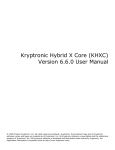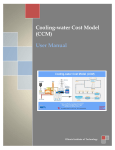Download Documentation on the High Definition SEO XMOD.
Transcript
Extension Module (XMOD):
High Definition SEO
© 1999-Present Kryptronic, Inc. All rights reserved worldwide. Kryptronic, the Kryptronic logo and all Kryptronic
software names and logos are trademarks of Kryptronic, Inc. All Kryptronic software is copyrighted and the intellectual
property of Kryptronic, Inc. All Kryptronic software is developed and distributed under license by Kryptronic, Inc.
Application Information is available online at http://www.kryptronic.com/.
XMOD HDSEO User Manual
Table of Contents
Table of Contents.................................................................................................................................................................... 2
What is an XMOD? ................................................................................................................................................................. 3
What is High Definition Search Engine Optimization (SEO)?................................................................................................. 3
Requirements .......................................................................................................................................................................... 4
Installation ............................................................................................................................................................................... 4
Getting Started ........................................................................................................................................................................ 6
Configuring Your Web Server To Rewrite URLs Using Your .htaccess file ....................................................... 7
Plugging The Display Listings Into ClickCartPro .................................................................................................. 10
Optimizing your new .htaccess file once the list is complete......................................................................................... 16
Kryptronic Software End User License Agreement (EULA).................................................................................................. 17
Program Credits .................................................................................................................................................................... 22
© 1999-Present Kryptronic, Inc. All rights reserved worldwide. Kryptronic, the Kryptronic logo and all Kryptronic software names
and logos are trademarks of Kryptronic, Inc. All Kryptronic software is copyrighted and the Intellectual property of Kryptronic, Inc.
All Kryptronic software is developed and distributed under license by Kryptronic, Inc. Application Information is available online at
http://www.kryptronic.com/.
XMOD HDSEO User Manual
What is an XMOD?
A XMOD is an extension module developed by Kryptronic for the Hybrid X Core or a Hybrid X
Core application software like ClickCartPro.
XMODs are developed to the highest standards to ensure proper and complete functionality
using core components and Kryptronic coding techniques to ensure a stable, secure and
optimized module.
The XMODs are cool plug-ins the instantly provide exciting new features for you and your
customers.
What is High Definition Search Engine Optimization (SEO)?
The High Definition SEO XMOD is a module that provides the ability to morph the Default SEO
URLs generated by the software into High Definition (custom) SEO URLs. This module installs
directly into the Hybrid X Core and is fully compatible with and can be used by all installed
applications (like ClickCartPro).
•
This module contains a management interface function that allows you to control a list of
Default SEO URLs to be morphed into High Definition SEO URLs.
•
This module automatically creates high definition URLs when using core display classes.
Users simply need to activate the module and create their list of customized URLs. Any
SEO URL generated by the system can be morphed into a more meaningful custom URL.
© 1999-Present Kryptronic, Inc. All rights reserved worldwide. Kryptronic, the Kryptronic logo and all Kryptronic software names
and logos are trademarks of Kryptronic, Inc. All Kryptronic software is copyrighted and the Intellectual property of Kryptronic, Inc.
All Kryptronic software is developed and distributed under license by Kryptronic, Inc. Application Information is available online at
http://www.kryptronic.com/.
XMOD HDSEO User Manual
Requirements
This module has the following requirements:
•
This module requires Hybrid X Core 6.6.5 or later (with KHXC_Display 6.6.4).
•
This module requires the Default SEO system to be enabled. To enable the Default SEO
system, in the Hybrid X Core menu, under the function:
Settings: Application Settings Menu > Search Engine Optimization Settings
Set ‘SEO Status’ to ‘True (1)’.
•
This module must be enabled. To enable the module, in the Hybrid X Core menu, under
the function:
Settings: Application Settings Menu > XMOD: High Definition SEO
Set ‘Activate High Definition SEO Module’ to ‘True (1)’.
Installation
This module is installed using the Kryptronic Software Installer. Access your installer via a URL
similar to:
http://www.yourdomain.com/khxc/installer.php
Installation Without Update
In order to install this module without updating any other software, follow these steps:
•
Access your installer.php script and login. Submit through steps 1-5 without making
changes to your installation configuration information.
•
On Step 6 (PEAR Installation), choose ‘No, do not reinstall/update PEAR modules’.
•
On Step 7 (Hybrid X Core Installation), choose ‘Yes, reinstall/update the Hybrid X Core
codebase.'
•
Submit through steps 8-12 without making changes to your installation configuration
information.
© 1999-Present Kryptronic, Inc. All rights reserved worldwide. Kryptronic, the Kryptronic logo and all Kryptronic software names
and logos are trademarks of Kryptronic, Inc. All Kryptronic software is copyrighted and the Intellectual property of Kryptronic, Inc.
All Kryptronic software is developed and distributed under license by Kryptronic, Inc. Application Information is available online at
http://www.kryptronic.com/.
XMOD HDSEO User Manual
•
On Step 13 (Database Reload), choose 'Reload with recently changed definition files only'.
It is your option whether you choose to auto-submit the steps or confirm each one. If any
database definition files have been updated, only those files that have changed will be
updated. Do not worry about losing data or the installer overwriting your data during a
database reload. The installer is smart enough not to do that to you.
Installation With Update
In order to install this module and update all software at the same time, follow these steps:
•
Access your installer.php script and login. Submit through steps 1-5 without making
changes to your installation configuration information.
•
On Step 6 (PEAR Installation), choose 'Yes, reinstall/update PEAR modules'. Leave the
'Overwrite all files' checkbox EMPTY. It is your option whether you choose to auto-submit
the steps or confirm each one. Any PEAR modules that have been updated since your last
installer run will be updated.
•
On Step 7 (Hybrid X Core Installation), choose 'Yes, reinstall/update the Hybrid X Core
codebase'. Leave the 'Overwrite all files' checkbox EMPTY. It is your option whether you
choose to auto-submit the steps or confirm each one. Any Hybrid X Core modules that
have been updated since your last installer run will be updated.
•
Submit through steps 8-11 without making changes to your installation configuration
information.
•
On Step 12 (Application Installation), choose 'Yes, reinstall/update applications(s)'. Leave
the 'Overwrite all files' checkbox EMPTY. Leave the 'Only install new applications and
modules' checkbox EMPTY. It is your option whether you choose to auto-submit the steps
or confirm each one. Any application modules that have been updated since your last
installer run will be updated.
•
On Step 13 (Database Reload), choose 'Reload with recently changed definition files only'.
It is your option whether you choose to auto-submit the steps or confirm each one. If any
database definition files have been updated, only those files that have changed will be
updated. Do not worry about losing data or the installer overwriting your data during a
database reload. The installer is smart enough not to do that to you.
© 1999-Present Kryptronic, Inc. All rights reserved worldwide. Kryptronic, the Kryptronic logo and all Kryptronic software names
and logos are trademarks of Kryptronic, Inc. All Kryptronic software is copyrighted and the Intellectual property of Kryptronic, Inc.
All Kryptronic software is developed and distributed under license by Kryptronic, Inc. Application Information is available online at
http://www.kryptronic.com/.
XMOD HDSEO User Manual
Getting Started
At its most basic level the HDSEO plug-in will make your web site pages more easily read and
understood by search engines. For example:
When you create a new product using ClickCartPro, the address will usually look something like
this:
http://www.yourweb.com/ccp0-prodshow/trnwheel.html
Your product is a set of training wheels for a child’s bike. You have abbreviated the id name of
the product so that you know what it is. When you create a product with ClickCartPro, that
abbreviation becomes the default name of your page. To continue our example, that page
happens to be in a category of other children’s bicycle parts. That category looks like this:
http://www.yourweb.com/ccp0-catshow/kidbikeprts.html
Now, with the help of HDSEO, we’re going to change the names of those products so that when
the search engines come knocking, they’ll see a product page that looks like this:
http://www.yourweb.com/Childrens-Bicycle-Training-Wheels
That new, much easier to search page will reside in the following category:
http://www.yourweb.com/Childrens-Bicycle-Parts
This process is really split into 3 distinct steps:
1. Configuring your web server to rewrite URLs
2. Plug this list into ClickCartPro so that these new names appear on your store’s front end
3. Optimize your new .htaccess file once the list is complete.
© 1999-Present Kryptronic, Inc. All rights reserved worldwide. Kryptronic, the Kryptronic logo and all Kryptronic software names
and logos are trademarks of Kryptronic, Inc. All Kryptronic software is copyrighted and the Intellectual property of Kryptronic, Inc.
All Kryptronic software is developed and distributed under license by Kryptronic, Inc. Application Information is available online at
http://www.kryptronic.com/.
XMOD HDSEO User Manual
Configuring Your Web Server To Rewrite URLs Using Your .htaccess file
Part of setting up the Default SEO requires configuring URL rewrite rules on your webserver.
The instructions below are for Apache webserver with mod_rewrite enabled. Assuming you have
activated the Default SEO system as instructed in the requirements section above, we’ll begin by
implementing the Default SEO system’s rules.
This will be accomplished by using a .htaccess file.
This is a simple little text file that lives on your site and directs traffic for you. There may
already be a .htaccess file on your site…it would be in your main site directory…if it’s there
already, download it and save it using the instructions below. If it’s not, you’ll be creating a new
one using a text editor (note the leading period (.) which is required). If you do have an
.htaccess file already living on your site, it will look like this:
Important Note:
If you are not seeing this file, check your FTP browser or FTP browser’s help file and search for
Hidden Files. Not all FTP browsers automatically show hidden files, but they’re there.
Once you’ve copied this to your hard drive, make a copy of this file using Notepad’s Save As
feature and save it somewhere safe. If the changes you make have mistakes and you have to
recover quickly, you can always return your site to normal by copying his file back onto your
web site.
Your standard Windows Notepad text editor or any simple text editor is the best way to edit or
create these files…they do the job and don’t add any extra fun stuff to confuse things.
We’re going to fix one category, test it, make sure it works and then we can begin adding all of
the links you wish to better define. Now let’s create our first 2 lines of text using our previous
example with the Children’s Training Wheels.
First, we want to type the following: (In Red)
Options +FollowSymLinks (note the space between Options and the + sign)
RewriteEngine on
© 1999-Present Kryptronic, Inc. All rights reserved worldwide. Kryptronic, the Kryptronic logo and all Kryptronic software names
and logos are trademarks of Kryptronic, Inc. All Kryptronic software is copyrighted and the Intellectual property of Kryptronic, Inc.
All Kryptronic software is developed and distributed under license by Kryptronic, Inc. Application Information is available online at
http://www.kryptronic.com/.
XMOD HDSEO User Manual
Those two commands basically tell the system that we’re going to be rewriting the URL to
something else. Once we’ve turned the Rewrite Engine on, we’re going to tell it what we want to
rewrite. All of these commands are context sensitive, so if you mess up one letter, things will
not work, the sky will fall, cats and dogs will be living together…complete chaos!
Important Note 1:
When naming your specific pages…whether they be products, categories, or others, it is best
practice to use letters (A-Z, a-z), numbers (0-9), the slash (/), underscore (_) and dash (-)
characters only in URLs. Refrain from using spaces or other special characters.
Important Note 2:
If you’ve been using ClickCartPro with the standard SEO turned on and have been on the web
for awhile, you’ll first need to tell the search engines that you want to make a permanent change
to an existing link. This demonstration assumes that you’ve had ClickCartPro and had the SEO
turned “On”.
The first rule will tell the system that we want to change the category from /ccp0catshow/kidbikeprts.html to simply/Children’s-Bicycle-Parts.
It will look exactly like this:
RewriteRule ^ccp0-catshow/kidbikeprts\.html$ http://www.yourweb.com/Childrens-Bicycle-Parts [L,R=permanent]
Important Note 3:
There are a couple of funky things here…your ccp0-catshow/kidbikeprts.html simply has had a
“\” added before the dot. Then immediately after, a dollar sign is added to tell the system that
you are now showing it the new full URL address name you prefer using.
So far, you’re text editor screen should look like this:
Now, we’re going to add a second line of code to the category to tell the exact same story in
reverse. Note: If your web site is new and this is your first time with ClickCartPro, this is the
only Rewrite Rule you’ll need to include:
© 1999-Present Kryptronic, Inc. All rights reserved worldwide. Kryptronic, the Kryptronic logo and all Kryptronic software names
and logos are trademarks of Kryptronic, Inc. All Kryptronic software is copyrighted and the Intellectual property of Kryptronic, Inc.
All Kryptronic software is developed and distributed under license by Kryptronic, Inc. Application Information is available online at
http://www.kryptronic.com/.
XMOD HDSEO User Manual
RewriteRule ^Children’s-Bicycle-Parts$ /ccp0-catshow/kidbikeprts.html
Important Note:
Notice the space after the $ sign.
Now your .htaccess file should look like this:
After you’ve finished and your file matches the one above, we’re going to cap this off with a final
line.
RewriteRule ^(.*)-(.*)/(.*)\.html /index.php?app=$1&ns=$2&ref=$3 [L,PT]
This just spells out the rewrite rule you’ve just used in computer-speak. It should always be
the final entry in your .htaccess file. When we start adding multiple products and categories to
this list, that line will always be the last thing you see.
Important Note:
The above RewriteRule assumes that you have your store located in directly in the root directory
of your web site. If you have your store located in a /khxc sub directory, the Rewrite Rule would
look like this:
RewriteRule ^khxc/(.*)-(.*)/(.*)\.html khxc/index.php?app=$1&ns=$2&ref=$3 [L,PT]
If you have changed the front-end script name to something like ‘zzz.php’ and the installation
directory to ‘xxx’, your rewrite rules would look like this instead:
RewriteRule ^xxx/(.*)-(.*)/(.*)\.html xxx/zzz.php?app=$1&ns=$2&ref=$3 [L,PT]
Once you’ve typed this in, your .htaccess file should look like this:
© 1999-Present Kryptronic, Inc. All rights reserved worldwide. Kryptronic, the Kryptronic logo and all Kryptronic software names
and logos are trademarks of Kryptronic, Inc. All Kryptronic software is copyrighted and the Intellectual property of Kryptronic, Inc.
All Kryptronic software is developed and distributed under license by Kryptronic, Inc. Application Information is available online at
http://www.kryptronic.com/.
XMOD HDSEO User Manual
Now you simply save this file…make sure that notepad doesn’t default to a .txt file. Just tell it to
Save as simply: .htaccess
We’re not quite finished, but you can now use your FTP editor to replace this file on your site.
Bring your site up in a browser to make sure there are no errors. If you click on your example
category, it should come up in the window with the new, HD title. If this all appears normal,
you’ve likely done your job correctly. If the site has any type of error, quickly replace the
.htaccess file with the backup you made at the beginning of this tutorial and check your work
versus what you see above.
Plugging The Display Listings Into ClickCartPro
Our next step involves helping ClickCartPro display this new URL when you run a mouse over the
link. To do this, simply go to your ClickCartPro Admin page and click on The Core.
Next, you’ll want to click on XMODS: Extension Module Administration and then finally on
XMOD: High Definition SEO: Manage URLs.
© 1999-Present Kryptronic, Inc. All rights reserved worldwide. Kryptronic, the Kryptronic logo and all Kryptronic software names
and logos are trademarks of Kryptronic, Inc. All Kryptronic software is copyrighted and the Intellectual property of Kryptronic, Inc.
All Kryptronic software is developed and distributed under license by Kryptronic, Inc. Application Information is available online at
http://www.kryptronic.com/.
XMOD HDSEO User Manual
Next, you’ll want to click on Add a new row to this database table.
You’ll then be presented with the screen you see below.
Default SEO URL: Enter the Default SEO URL that will be morphed into a High Definition SEO
URL. Default SEO URLs are built in the format of: '/app-namespace/reference.html' and contain
a preceding slash ('/'). For URLs without a reference (those that just target an application with a
namespace), the Default SEO URL will contain 'KHXCseo' as a reference.
High Definition SEO URL: Enter the high definition SEO URL that will used in place of the Default
SEO URL. All URLs will be relative to the public installation directory for this software. This URL is
typically in the format of: '/' to simulate a root directory, '/DirectoryName' to simulate a sub
directory, '/PageName.html' to simulate an HTML page, or a custom hierarchy like
© 1999-Present Kryptronic, Inc. All rights reserved worldwide. Kryptronic, the Kryptronic logo and all Kryptronic software names
and logos are trademarks of Kryptronic, Inc. All Kryptronic software is copyrighted and the Intellectual property of Kryptronic, Inc.
All Kryptronic software is developed and distributed under license by Kryptronic, Inc. Application Information is available online at
http://www.kryptronic.com/.
XMOD HDSEO User Manual
'/content/mypages/page.html' to simulate a complex URL schema. All entries are preceded with
a slash ('/').
Example entries:
Default SEO URL
/ccp0-login/KHXCseo.html
/ccp0-cat/PROD-ID-1.html
/ccp0-cat/PROD-ID-2.html
/ccp0-cat/ PROD-ID-3.html
/ccp0-cat/CAT-ID-1.html
High Definition SEO URL
/Login
/Prod1
/Prod2.html
/products/Prod3.html
/categories/Cat1.html
The easiest way to proceed is to open your .htaccess file in half of the screen and have this
window in the other. You can then simply cut and paste the items one at a time. For our
example, we’ll only have one set, but it will look like the screen capture on the next page.
For the default SEO URL in the first box, you’ll simply drag your mouse over the second line of
your category rewrite that contains /ccp0-catshow/bikeparts.html . Then simply hit your
computer keyboard CTRL (control) button and the letter “C” to copy that line of text into your
clipboard. Then click with your mouse in the box under the Default SEO URL in your
ClickCartPro and hit the CTRL button again, but this time use the letter “V” to paste this text into
this window. It will look exactly like the screen you see on the next page.
© 1999-Present Kryptronic, Inc. All rights reserved worldwide. Kryptronic, the Kryptronic logo and all Kryptronic software names
and logos are trademarks of Kryptronic, Inc. All Kryptronic software is copyrighted and the Intellectual property of Kryptronic, Inc.
All Kryptronic software is developed and distributed under license by Kryptronic, Inc. Application Information is available online at
http://www.kryptronic.com/.
XMOD HDSEO User Manual
To fill in the High Definition SEO URL box, you’ll simply return to your .htaccess file and copy the
code:
/Childrens-Bicycle-Parts from the text you’ve typed into the first line of the Category change
text using CTRL + C buttons again to copy and then CTRL + V to paste it into the High
Definition SEO URL box in ClickCartPro. It will look like this:
© 1999-Present Kryptronic, Inc. All rights reserved worldwide. Kryptronic, the Kryptronic logo and all Kryptronic software names
and logos are trademarks of Kryptronic, Inc. All Kryptronic software is copyrighted and the Intellectual property of Kryptronic, Inc.
All Kryptronic software is developed and distributed under license by Kryptronic, Inc. Application Information is available online at
http://www.kryptronic.com/.
XMOD HDSEO User Manual
Hit the Submit button and then return to your web site. Now when your mouse passes over the
link to that category, you should see /Childrens-Bicycle-Parts show up in the mouseover box.
You have now completed your first category switch. Wash, Rinse and Repeat.
From here, we’ll fill in all of your products and categories paired as you see above. For products,
the default address would start with /ccp0-prodshow/etc…but other than that, the rules remain
the same. You can use this for products, categories, and any other pages that ClickCartPro
generates where you desire a little more clarity.
To make your life easier
If you have 20 categories you’re changing, simply copy the 2 lines of rewrite rules you made
originally and paste them 20 times in a row…now you only have to change small parts of each
line in 2 places to customize it to a specific category…rather than typing all of those dollar signs,
back and forward slashes…etc. It would look like this:
© 1999-Present Kryptronic, Inc. All rights reserved worldwide. Kryptronic, the Kryptronic logo and all Kryptronic software names
and logos are trademarks of Kryptronic, Inc. All Kryptronic software is copyrighted and the Intellectual property of Kryptronic, Inc.
All Kryptronic software is developed and distributed under license by Kryptronic, Inc. Application Information is available online at
http://www.kryptronic.com/.
XMOD HDSEO User Manual
Important Note:
Don’t forget to place the final line that defines the rule at the end of your list! It is only placed in
your.htaccess file one time.
© 1999-Present Kryptronic, Inc. All rights reserved worldwide. Kryptronic, the Kryptronic logo and all Kryptronic software names
and logos are trademarks of Kryptronic, Inc. All Kryptronic software is copyrighted and the Intellectual property of Kryptronic, Inc.
All Kryptronic software is developed and distributed under license by Kryptronic, Inc. Application Information is available online at
http://www.kryptronic.com/.
XMOD HDSEO User Manual
Optimizing your new .htaccess file once the list is complete
Once you’ve entered in the entire list of products, categories and other pages you want HD SEO
clarity assigned to, you can now make your .htaccess file a little easier for the search engines to
follow by grouping your Rewrite rules.
Each product has 2 lines. You simple put all of the first line entries together followed by all of
the second line entries. It will look like this in your .htaccess file. (this example uses several
more products. A line break was inserted between the different entries.
© 1999-Present Kryptronic, Inc. All rights reserved worldwide. Kryptronic, the Kryptronic logo and all Kryptronic software names
and logos are trademarks of Kryptronic, Inc. All Kryptronic software is copyrighted and the Intellectual property of Kryptronic, Inc.
All Kryptronic software is developed and distributed under license by Kryptronic, Inc. Application Information is available online at
http://www.kryptronic.com/.
XMOD HDSEO User Manual
Kryptronic Software End User License Agreement (EULA)
END USER LICENSE AGREEMENT FOR THE KRYPTRONIC HYBRID X CORE (KHXC) AND KHXCBASED KRYPTRONIC SOFTWARE PRODUCTS
KRYPTRONIC, INC. LICENSES THE KRYPTRONIC HYBRID X CORE SOFTWARE PRODUCT AND
OTHER KHXC-BASED KRYPTRONIC SOFTWARE PRODUCTS TO YOU SUBJECT TO THE TERMS
CONTAINED IN THIS END USER LICENSE AGREEMENT ("EULA"). READ THE TERMS OF THIS
EULA CAREFULLY. BY INSTALLING, COPYING OR OTHERWISE USING THE SOFTWARE (AS
DEFINED BELOW), YOU AGREE TO BE BOUND BY THE TERMS OF THIS EULA. IF YOU DO NOT
AGREE TO THE TERMS OF THIS EULA, DO NOT INSTALL, COPY OR USE THE SOFTWARE.
NOTICE TO CUSTOMER
If you do not agree to the terms of this EULA, do not install, activate, or use this software. This
EULA is a contract between you (either an individual or an entity) and Kryptronic, Inc.
("Kryptronic"), which governs your use of this Kryptronic software product that accompanies this
EULA and related software components, which may include associated media, printed materials,
and online or electronic documentation.
DEFINITIONS
This Kryptronic Hybrix X Core software package includes the Kryptronic Hybrid X Core ("KHXC")
software product, related KHXC-Based Kryptronic software products designed for use with the
KHXC ("KHXC-Based Software") and Open Source Software components. The KHXC software
product is composed of a proprietary KHXC software and management interface component and
other KHXC-Based Software. KHXC and KHXC-Based Software are referred to collectively herin
as ("Software"). This software package may include sample programs or scripts ("Sample
Programs"). You may use and distribute Sample Programs under the terms set forth in the
applicable Sample Programs files. In this EULA, the KHXC, KHXC-Based Software products,
associated media, printed materials, and online or electronic documentation are collectively
referred to as the "Software."
"Open Source Software" means various open source software components, including, without
limitation, PEAR and the following PEAR packages: Auth_SASL, Archive_Tar, Console_Getopt,
File_Find, Mail, Mail_mime, Net_SMTP and Net_Socket, licensed under the terms of applicable
open source license agreements included in the materials relating to such software.
An "Installation" means a single physical installation of the Software.
A software license key ("Software License Key") issued to you by Kryptronic is required to use
the Software.
WARNING FOR EVALUATION LICENSEES
© 1999-Present Kryptronic, Inc. All rights reserved worldwide. Kryptronic, the Kryptronic logo and all Kryptronic software names
and logos are trademarks of Kryptronic, Inc. All Kryptronic software is copyrighted and the Intellectual property of Kryptronic, Inc.
All Kryptronic software is developed and distributed under license by Kryptronic, Inc. Application Information is available online at
http://www.kryptronic.com/.
XMOD HDSEO User Manual
The Software can be activated with a no-cost evaluation Software License Key. Evaluation
Software License Keys have an expiration date ("Expiration Date"). If you activate the Software
with an evaluation Software License Key: (i) you may use the Software until the Expiration Date
only to evaluate the suitability of the Software for licensing on a for-fee basis; and (ii) THE
SOFTWARE IS PROVIDED TO YOU "AS IS" WITHOUT WARRANTY OF ANY KIND, WHETHER
EXPRESS, IMPLIED, STATUTORY, OR OTHERWISE. KRYPTRONIC BEARS NO LIABILITY FOR ANY
DAMAGES RESULTING FROM USE (OR ATTEMPTED USE) OF THE SOFTWARE THROUGH AND
AFTER THE EXPIRATION DATE, AND HAS NO DUTY TO PROVIDE SUPPORT TO YOU.
OPEN SOURCE SOFTWARE
The Open Source Software is composed of individual software components, each of which has its
own copyright and its own applicable license conditions. You must review the licenses within the
individual packages to understand your rights under them. The licenses can be found online at
pear.php.net. Copyrights to the Open Source Software are held by the copyright holders
indicated in the copyright notices found online at pear.php.net.
LICENSE
The Software is licensed, not sold. Subject to the terms and limitations of this EULA, Kryptronic
hereby grants you a nonexclusive, nontransferable license, without rights to sublicense, to (i)
Use the Software License Key to activate the Software to the extent permitted by your payment
of applicable license fees (whether such fees are based on a single installation licensing model or
any other Kryptronic approved licensing model); (ii) Install or have installed a single instance of
the Software for each license fee paid; (iii) Use the Software in accordance with this EULA; (iV)
Use the Software in a legal manner; and (V) Use the documentation accompanying the Software
in connection with permitted uses of the Software.
LICENSE LIMITATIONS
You may not copy the Software except for a reasonable number of machine-readable copies of
the Software for backup or archival purposes and except as expressly permitted in the License
section above. You may not remove any titles, trademarks or trade names, copyright notices,
legends, or other proprietary markings on the Software. You are not granted any rights to any
trademarks or service marks of Kryptronic. Kryptronic retains all rights not expressly granted to
you.
LICENSES REQUIRED FOR THIRD-PARTY SOFTWARE
The Software enables you to install third-party modules and extensions that further enhance it's
functionality. You are responsible for obtaining any licenses necessary to operate any such thirdparty software, and must accept any EULAs required to use the software.
KRYPTRONIC'S RIGHT OF ENTRY
© 1999-Present Kryptronic, Inc. All rights reserved worldwide. Kryptronic, the Kryptronic logo and all Kryptronic software names
and logos are trademarks of Kryptronic, Inc. All Kryptronic software is copyrighted and the Intellectual property of Kryptronic, Inc.
All Kryptronic software is developed and distributed under license by Kryptronic, Inc. Application Information is available online at
http://www.kryptronic.com/.
XMOD HDSEO User Manual
You hereby authorize Kryptronic to access your web server in order to inspect the Software in
any reasonable manner verify your compliance with the terms hereof.
PROPRIETARY RIGHTS RESERVED BY KRYPTRONIC
Kryptronic retains all right, title, and interest in and to the Software and the Software License
Key and in all related copyrights, trade secrets, patents, trademarks, and any other intellectual
and industrial property and proprietary rights, including registrations, applications, renewals,
and extensions of such rights.
RESTRICTIONS
You may not (i) Sell, lease, license, sublicense, distribute or otherwise transfer in whole or in
part the Software or the Software License Key; (ii) Provide, disclose, divulge or make available
to, or permit use of the Software in whole or in part by, any third party without Kryptronic's
prior written consent; or (iii) Modify or create derivative works based upon the Software without
Kryptronic's prior written consent. Except to the extent expressly permitted by applicable law,
and to the extent that Kryptronic is not permitted by that applicable law to exclude or limit the
following rights, you may not decompile, disassemble, reverse engineer, or otherwise attempt to
derive source code from the Software, in whole or in part. You may not disclose the results of
any benchmark test of the Software to any third party without Kryptronic's prior written
approval.
SUPPORT AND SUBSCRIPTION SERVICES NOT INCLUDED
Kryptronic will not provide any support services under this EULA. This EULA does not give you
any rights to any updates or upgrades to the Software or to any extensions or enhancements to
the Software developed by Kryptronic at any time in the future. You may purchase support and
subscription services separately. If you have purchased Kryptronic support and subscription
services with the Software, these services are provided to you under the Support Contract Terms
and Conditions posted on Kryptronic's Web site, and by accepting the terms of this EULA you are
accepting these Support Contract Terms and Conditions. Any supplemental software code or
related materials that Kryptronic provides to you as part of any support and subscription
services are to be considered part of the Software and are subject to the terms and conditions of
this EULA. Kryptronic may use any technical information you provide to Kryptronic for any
Kryptronic business purposes without restriction, including for product support and development.
Kryptronic will not use information in a form that personally identifies you.
TERMINATION
Kryptronic may terminate this EULA if you fail to comply with any term of this EULA. In the
event of termination, you must destroy all copies of the Software and Software License Key. In
addition you must remove all copies of the Software from all computers and terminals on which
it is installed.
GOVERNMENT RESTRICTIONS
© 1999-Present Kryptronic, Inc. All rights reserved worldwide. Kryptronic, the Kryptronic logo and all Kryptronic software names
and logos are trademarks of Kryptronic, Inc. All Kryptronic software is copyrighted and the Intellectual property of Kryptronic, Inc.
All Kryptronic software is developed and distributed under license by Kryptronic, Inc. Application Information is available online at
http://www.kryptronic.com/.
XMOD HDSEO User Manual
You may not export or re-export the Software except in compliance with the United States
Export Administration Act and the related rules and regulations and similar non-U.S. government
restrictions, if applicable. The Software and accompanying documentation are deemed to be
"commercial computer software" and "commercial computer software documentation,"
respectively, pursuant to DFAR Section 227.7202 and FAR Section 12.212(b), as applicable. Any
use, modification, reproduction, release, performing, displaying, or disclosing of the Software by
the U.S. Government shall be governed solely by the terms of this EULA.
LIMITED WARRANTY
Kryptronic warrants, for your benefit alone, that the Software conforms in all material respects
to the specifications for the current version of the Software. This warranty is expressly
conditioned on your observance of the operating, security, and data-control procedures set forth
in the Software Documentation.
EXCEPT FOR THE PRECEDING EXPRESS LIMITED WARRANTY, TO THE MAXIMUM EXTENT
PERMITTED BY APPLICABLE LAW, KRYPTRONIC PROVIDES THE SOFTWARE WITHOUT ANY
WARRANTIES OF ANY KIND, EXPRESS, IMPLIED, STATUTORY, OR IN ANY OTHER PROVISION OF
THIS EULA OR COMMUNICATION WITH YOU, AND KRYPTRONIC SPECIFICALLY DISCLAIMS ANY
IMPLIED WARRANTIES OF MERCHANTABILITY, FITNESS FOR A PARTICULAR PURPOSE, AND
NON-INFRINGEMENT.
LIMITATION OF LIABILITY
TO THE MAXIMUM EXTENT PERMITTED BY APPLICABLE LAW, IN NO EVENT WILL KRYPTRONIC
BE LIABLE FOR ANY LOST PROFITS OR BUSINESS OPPORTUNITIES, LOSS OF USE, BUSINESS
INTERRUPTION, LOSS OF DATA, OR ANY OTHER INDIRECT, SPECIAL, INCIDENTAL, OR
CONSEQUENTIAL DAMAGES UNDER ANY THEORY OF LIABILITY, WHETHER BASED IN
CONTRACT, TORT, NEGLIGENCE, PRODUCT LIABILITY, OR OTHERWISE. BECAUSE SOME
JURISDICTIONS DO NOT ALLOW THE EXCLUSION OR LIMITATION OF LIABILITY FOR
CONSEQUENTIAL OR INCIDENTAL DAMAGES, THE PRECEDING LIMITATION MAY NOT APPLY TO
YOU.
KRYPTRONIC'S LIABILITY UNDER THIS EULA WILL NOT, IN ANY EVENT, EXCEED THE LICENSE
FEES, IF ANY, PAID BY YOU TO KRYPTRONIC FOR THE SOFTWARE LICENSED BY YOU UNDER
THIS EULA.
THE FOREGOING LIMITATIONS SHALL APPLY TO THE MAXIMUM EXTENT PERMITTED BY
APPLICABLE LAW, REGARDLESS OF WHETHER KRYPTRONIC HAS BEEN ADVISED OF THE
POSSIBILITY OF SUCH DAMAGES AND REGARDLESS OF WHETHER ANY REMEDY FAILS OF ITS
ESSENTIAL PURPOSE.
INJUNCTIVE RELIEF
You acknowledge that, in the event of your breach of any of the foregoing provisions, Kryptronic
will not have an adequate remedy in money or damages. Kryptronic shall therefore be entitled to
© 1999-Present Kryptronic, Inc. All rights reserved worldwide. Kryptronic, the Kryptronic logo and all Kryptronic software names
and logos are trademarks of Kryptronic, Inc. All Kryptronic software is copyrighted and the Intellectual property of Kryptronic, Inc.
All Kryptronic software is developed and distributed under license by Kryptronic, Inc. Application Information is available online at
http://www.kryptronic.com/.
XMOD HDSEO User Manual
obtain an injunction against such breach from any court of competent jurisdiction immediately
upon request. Kryptronic's right to obtain injunctive relief shall not limit its right to seek further
remedies.
GENERAL
This EULA is governed by the laws of the State of Pennsylvania and the United States of
America, without regard to conflict of law principles. The United Nations Convention for the
International Sale of Goods shall not apply. This EULA is the entire agreement between us and
supersedes the terms of any purchase orders and any other communications or advertising with
respect to the Software. If any provision of this EULA is held invalid, the remainder of this EULA
shall continue in full force and effect. This EULA may be modified only by written agreement
signed by authorized representatives of you and Kryptronic.
CONTACT INFORMATION
If you have any questions about this EULA, or if you want to contact Kryptronic for any reason,
please direct all correspondence to: Kryptronic, Inc., P.O. Box 7114, York, PA 17404, United
States of America or email [email protected].
Kryptronic, the Kryptronic logo and all Kryptronic software names and logos are trademarks of
Kryptronic, Inc. in the United States and/or various jurisdictions.
© 1999-Present Kryptronic, Inc. All rights reserved worldwide. Kryptronic, the Kryptronic logo and all Kryptronic software names
and logos are trademarks of Kryptronic, Inc. All Kryptronic software is copyrighted and the Intellectual property of Kryptronic, Inc.
All Kryptronic software is developed and distributed under license by Kryptronic, Inc. Application Information is available online at
http://www.kryptronic.com/.
XMOD HDSEO User Manual
Program Credits
Module Development
This module was developed by Nick Hendler, of Kryptronic, Inc.
Nick Hendler has been the chief software developer for Kryptronic since it's inception in 1999.
The codebase, which includes the library, modules and data architecture, are developed by
solely by Kryptronic, Inc. and is distributed under license. Kryptronic software is not open source
(GNU licensed), however the source code is delivered with Kryptronic software and is editable.
© 1999-Present Kryptronic, Inc. All rights reserved worldwide. Kryptronic, the Kryptronic logo and all Kryptronic software names
and logos are trademarks of Kryptronic, Inc. All Kryptronic software is copyrighted and the Intellectual property of Kryptronic, Inc.
All Kryptronic software is developed and distributed under license by Kryptronic, Inc. Application Information is available online at
http://www.kryptronic.com/.