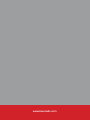Download BO455 Instructions - 540Kb Pdf
Transcript
BO455TS 46 cm compact multifunction oven 1 User Manual for your Baumatic BO455TS 46 cm High, compact multifunction built in oven NOTE: This User Instruction Manual contains important information, including safety & installation points, which will enable you to get the most out of your appliance. Please keep it in a safe place so that it is easily available for future reference; for you or any person not familiar with the operation of the appliance. GS 11/07/12 2 Contents Environmental note 4 Important safety information 5–7 Specifications Product and aperture dimensions Product specifications Control panel 8-10 8 8-9 10 Using your oven Before first use Initial start up and setting the operating language Setting the time of day Turning the appliance on Demonstration mode The oven light The safety lock Setting the minute minder Setting the cooking time function Setting the end of cooking time function Setting the start and end of cooking time function Cancelling a timer function Oven functions Selecting a cooking function and temperature Residual heat Preheating Cooking guidelines Warnings 11-21 11 11-12 12 12 12 13 13 14 14-15 15 16 17 17-19 19-20 20 20 20-21 21 Auto-recipes Selecting a preset or saved personal recipe Preset recipe table Saving a personal recipe Deleting personal recipes 22-25 22-23 23-24 24 25 Cleaning and maintenance Removing the oven door for cleaning Replacing the oven bulb 25-28 26-27 28 Installation Electrical connection Installing the oven into the kitchen cabinet Ventilation requirements 29-33 29 30-31 32-33 My appliance isn’t working correctly Baumatic consumables Contact details 33-35 36 37 3 Environmental note o The packaging materials that Baumatic uses are environmentally friendly and can be recycled. o Please discard all packaging material with due regard for the environment. 4 IMPORTANT SAFETY INFORMATION Your safety is of the utmost importance to Baumatic. Please make sure that you read this instruction booklet before attempting to install or use the appliance. If you are unsure of any of the information contained in this booklet, please contact the Baumatic Advice Line. General Information o This appliance is designed for domestic household use and can be built into a standard kitchen cabinet or housing unit. o IMPORTANT: The adjacent furniture or housing and all materials used in the installation must be able to withstand a minimum temperature of 85°C above the ambient temperature of the room it is located in, whilst in use. o Certain types of vinyl or laminate kitchen furniture are particularly prone to heat damage or discolouration at temperatures below the guidelines given above. o Any damage caused by the appliance being installed in contravention of this temperature limit, or by placing adjacent cabinet materials closer than 4mm to the appliance, will be the liability of the owner. o For use in leisure accommodation vehicles, please refer to the appropriate information given in the installation instructions for this appliance. o The use of this appliance for any other purpose or in any other environment without the express agreement of Baumatic Ltd. will invalidate any warranty or liability claim. o Your new appliance is guaranteed against electrical or mechanical defects, subject to certain exclusions that are noted in Baumatic’s Conditions Of Guarantee. The foregoing does not affect your statutory rights. o Repairs may only be carried out by Baumatic Service Engineers or their authorised service agent. 5 Warning and safety instructions o This appliance complies with all current European safety legislation. Baumatic do wish to emphasise that this compliance does not remove the fact that the appliance surfaces will become hot during use and retain heat after operation. Child Safety o Baumatic strongly recommend that babies and young children are prevented from being near to the appliance and not allowed to touch the appliance at any time. o If it is necessary for younger family members to be in the kitchen, please ensure that they are kept under close supervision at all times. General Safety o Do not place heavy objects on the oven door or lean on the oven door when it is open, as this can cause damage to the oven door hinges. o Do not leave heated oil or fat unattended, as this is a fire risk. o Do not place pans or baking trays directly on the base of the oven cavity, or line it with aluminium foil. o Do not allow electrical fittings or cables to come into contact with areas on the appliance that get hot. o Do not use the appliance to heat the room it is located in or to dry clothing. o Do not install the appliance next to curtains or soft furnishings. o Do not attempt to lift or move cooking appliances by using the oven door or handle, as this may cause damage to the appliance or result in injury to the person lifting the appliance. Cleaning o Cleaning of the oven should be carried out on a regular basis. o Great care should be taken whilst using this appliance and when following the cleaning procedure. 6 o IMPORTANT: The appliance must be disconnected from the mains before following the cleaning procedure. Installation This appliance must be correctly installed by a suitably qualified person, strictly in accordance with the manufacturer’s instructions. o Baumatic Ltd. declines any responsibility for injury or damage, to person or property, as a result of improper use or installation of this appliance. o Heat, steam and moisture will be created during use of the appliance, take care to avoid injury and ensure that the room is adequately ventilated. If the appliance is going to be used for prolonged periods of time, then additional ventilation may be required. o Please consult with your qualified installer if you are in any doubt about the amount of ventilation that you will require. Declaration of conformity This appliance complies with the following European Directives: - 2006/95/EC regarding “low voltage” 2004/108/EC regarding “electromagnetic disturbances” Regulation (EC) N° 1935/2004 regarding “materials in contact with food” o The above directives comply with 93/68/EEC regarding CE marking. o The manufacturer declares that the oven is built using certified materials and requires the appliance to be installed in accordance with the standards currently in force. This appliance must be used by a trained person for domestic purposes only. 7 Specifications Product Dimensions Aperture Dimensions Height: Width: Depth: Height: Width: Depth: 445 mm 594 mm 557 mm 460 mm MIN 560 mm 560 mm Specifications Energy efficiency class: A Gross oven capacity: 35 litres Net oven capacity: 34 litres 12 oven functions: Light control Lower element only Convenction oven Half grill Full grill Fan oven Convenction oven with fan Grill and fan Pizza function Defrost Preheat Auto-recipes o Touch control operation o LCD full programmer o Multi language text display (English, German, Dutch, Italian, French, Portuguese, Spanish, Polish and Russian) o o o o 8 o o o o o o o o 30 preset recipes 100 personal recipes Electronically controllable thermostat Cooling fan Stainless steel cavity Safety lock Triple-glazed removable door Mark resistant coating Standard accessories o o o o 1 1 1 2 x x x x Safety shelf Deep stainless steel baking tray Shallow stainless steel baking tray Support shelves for baking trays Optional extra o BPS2 Pizza stone Electrical details Rated Voltage: Supply Connection: Max Rated Inputs: Mains Supply Lead: Oven Light Bulb: 220 - 240 Vac 50 Hz 13A (double pole switched fused outlet with 3mm contact gap) 1.95 kW 3 x 1.5 mm² 25 W/300°C screw type pygmy For future reference please record the following information which can be found on the rating plate and the date of purchase which can be found on your sales invoice. The rating plate for your oven can be located by opening the oven door and looking on the lower edge of the oven chassis. Model Number ………………………………. Serial Number ………………………………. Date of Purchase ………………………………. 9 Control Panel 1) Oven light button 2) Convenction oven button 3) Lower element button 4) Half grill button 5) Full grill button 6) Grill and fan button 7) Convenction oven and fan button 8) Fan oven button 9) Pizza function button 10) Defrost button 11) Auto-recipes button 12) Confirm button 13) Decrease button 14) Increase button 15) Plus button 16) Minus button 17) Minute minder symbol 18) End of cooking symbol 19) Cooking time symbol 20) Timer button 21) Start button 22) Stop button 23) Preheating button 24) Power button 10 Using your oven Before first use o To remove any residue from the oven that may have been left from the manufacturing process, you should select the fan oven or convenction oven function and set it to its maximum temperature setting. o It is perfectly normal for a smell to be produced during this process. o You should make sure that any windows in the room are left open during this process. o It is advisable for you not to remain in the room whilst the burning off process is taking place. o You should leave the oven on maximum setting for about 30 minutes. o After the oven cavity has cooled, it should then be disconnected from the mains supply and cleaned with warm soapy water, using either a sponge or soft cloth. No abrasive cleaners should be used. o You should then dry the oven cavity before connecting your appliance to your mains supply. o IMPORTANT: The installation instructions contained in this booklet MUST be followed. The installation MUST be completed by a qualified installer. Initial start up and setting the operating language o When the appliance is initially connected to the power supply, the display will light up and ask you to select the operating language. o Use the increase and decrease buttons to scroll through the list of languages. You can choose from English, German, Dutch, Italian, French, Portuguese, Spanish, Polish and Russian. o When the required language is highlighted on the display press the confirm button to select and set it. 11 o To change the operating language press the oven light button and the plus button simultaneously when the oven is not in use. You will then be able to set the required language by following the steps above. Setting the time of day o After setting the operating language during the initial start up you can then proceed to set the current time of day which will appear on the display. o To enter the time setting mode, press and hold the timer button for about 3 seconds. The “:” symbol will flash to indicate the oven has entered the time setting mode. o Use the plus and minus buttons to set the current time of day. When the correct time appears on the display, release all buttons and in a few seconds the “:” symbol will remain steady and the time will be set. Turning the appliance on o To switch the appliance on press the power button. o After you have turned the appliance on, if no other buttons are pressed within 1 minute, the oven automatically switches back off. o Press the power button to turn the appliance off after cooking. Demonstration mode o Whenever there is a power failure or the oven is disconnected from the power supply, when it is switched back on the oven will automatically enter demonstration mode. o Each of the control panel icons will light in turn and the display will show the word “Demo”. The oven cannot be operated while in this mode. o To exit the demonstration mode and use your oven in normal operation, press and hold the oven light button for 5 seconds. The oven will then return to normal operation. 12 The oven light o The oven light can be turned on and off regardless of whether the oven is currently in use. o The oven light is switched on by pressing the oven light button. Press it again to turn the oven light back off. o The oven light will turn on automatically for all of the cooking functions during heating and then for 3 minutes after the set temperature has been reached. After this, the oven light will switch off in order to save energy. o You can turn the oven light on at any time by pressing the oven light button. The light will stay on for 3 minutes before turning back off automatically unless you turn it off manually before this time. o The oven light always turns on when the oven door is opened and remains on until the oven door is closed. The safety lock o The control panel can be locked to prevent accidental operation of the buttons by unauthorised persons such as children. o To activate the safety lock, press and hold the power button for about 3 seconds. The safety lock icon on the LCD display will show a closed padlock to indicate that the safety lock has been activated. o To deactivate the safety lock, press and hold the power button for 3 seconds again. The safety lock icon on the LCD display will show an open padlock to indicate that the safety lock has been deactivated and the controls can now be operated. 13 Setting the minute minder You are able to set the minute minder, regardless of whether an oven function has been selected. You can set a period of time using the minute minder and an alarm will sound when this period of time has elapsed. o To enter the minute minder setting mode when the oven is not in use, press the timer button once. The minute minder symbol will light up. o To enter the minute minder setting mode when the oven is in use, press the timer button three times. The minute minder symbol will light up. o The display will show “00:00” and the “:” symbol will flash to indicate that you can set the countdown time. o Use the plus and minus buttons to program the countdown time required. When the timer display shows the correct countdown time release all buttons and in a few seconds the “:” will remain steady and the countdown will begin. o After the set time has passed the alarm will sound and the minute minder symbol will flash. Press any button to silence the alarm. o Important: If you have an oven function in progress, the oven will continue to heat when the audible signal sounds you will need to switch the oven off manually, using the power button. Setting the cooking time function This function will allow you to set a countdown time similar to the minute minder function. However the oven will no longer continue to heat, once the countdown period has elapsed. o To enter the cooking time setting mode press the timer button once after you have chosen your oven function and temperature. The cooking time symbol will light up. o The display will show “00:00” and the “:” symbol will flash to indicate that you can set the cooking time. 14 o Use the plus and minus buttons to program the cooking time required. When the timer display shows the correct cooking time release all buttons and in a few seconds the “:” will remain steady and the cooking time will start to count down. o After the set time has passed the alarm will sound and the oven will stop heating. The display will show the words “Program finished remove the dish”. Press any button to silence the alarm or open the oven door. o If no other buttons are pressed, the oven will switch off automatically after 1 minute. Setting the end of cooking time function This function is similar to the cooking time function, however instead of selecting a period of time that you wish the oven to switch off after, you select the time of day that you wish the oven to switch off at. o To enter the end of cooking time setting mode press the timer button twice after you have chosen your oven function and temperature. The end of cooking symbol will light up. o The display will show the current time of day and the “:” symbol will flash to indicate that you can set the end of cooking time. o Use the plus and minus buttons to program the time of day you wish for cooking to stop at. When the display shows the correct end of cooking time release all buttons and in a few seconds the “:” will remain steady and the cooking time will begin. o When the programmed time of day is reached the alarm will sound and the oven will stop heating. The display will show the words “Program finished remove the dish”. Press any button to silence the alarm or open the oven door. o If no other buttons are pressed, the oven will switch off automatically after 1 minute. 15 Setting the start and end of cooking time function This function will allow you to set a time in the future that the oven switches on at and a time that the oven will switch off at. o Prepare the food that you wish cook and place it in the oven. Set the required cooking function and temperature. o To enter the cooking time setting mode press the timer button once. The cooking time symbol will light up. o The display will show “00:00” and the “:” symbol will flash to indicate that you can set the cooking time. o Use the plus and minus buttons to program the cooking time required. o When the timer display shows the correct cooking time immediately press the timer button again to enter the end of cooking time setting mode. The end of cooking symbol will light up. o The display will show a proposed end of cooking time by adding the cooking time previously set to the current time of day. The “:” symbol will flash to indicate that you can adjust the end of cooking time. o Use the plus and minus buttons to program the time of day that you wish for cooking to stop at. When the display shows the correct end of cooking time release all buttons and in a few seconds the “:” will remain steady and the timer function will be set. o The oven will go into standby mode and the oven light will turn off. The oven will calculate what time it needs to switch on at based on the cooking time you have set and the end of cooking time that you have programmed. o When the programmed time of day is reached the alarm will sound and the oven will stop heating. The display will show the words “Program finished remove the dish”. Press any button to silence the alarm or open the oven door. o If no other buttons are pressed, the oven will switch off automatically after 1 minute. 16 Cancelling a timer function o If you wish to cancel a timer function at any time, simply adjust the countdown time to “00:00” or turn the oven off using the power button. Oven functions The appliance is supplied with 11 cooking functions: OVEN LIGHT: Separate light control which allows the light to be switched on, even when the oven is switched off. CONVECTION OVEN (top and lower element): This method of cooking provides traditional cooking, with heat from the top and lower elements. This function is suitable for roasting and baking on one shelf only. LOWER ELEMENT: This method of cooking uses the lower element to direct heat upward to the food. For slow-cooking recipes or for warming up meals. HALF GRILL: This method of cooking utilises the inner part of the top element only, which directs heat downwards onto the food. This function is suitable for grilling small portions of sausages, bacon, steaks, fish etc. FULL GRILL: This method of cooking utilises the inner and outer parts of the top element, which directs heat downwards onto the food. This function is suitable for grilling medium or large portions of sausages, bacon, steaks, fish etc. FAN OVEN AND GRILL: This method of cooking utilises the top element in conjunction with the circular element and fan, which helps to provide a fast cooking process. This function is suitable where quick cooking and browning is required. CONVECTION OVEN AND FAN: This method of cooking provides traditional cooking with heat from the top and the lower element, it also utilises the circulation fan. This ensures a fast and even distribution of the heat. Suitable for light and delicate baking, such as pastries. FAN OVEN: This method of cooking uses the circular element while the heat is distributed by the fan. This results in a faster and more economical cooking process. The fan oven allows food to be cooked simultaneously on different shelves, preventing the transmission of smells and tastes from one dish onto another. 17 PIZZA FUNCTION: This method of cooking uses the lower and circular element, whilst the heat is distributed by the fan. This reproduces the same conditions as a traditional clay wood-fire stove DEFROST MODE: The fan runs without heat to reduce the defrosting time of frozen foods. The time required to defrost the food will depend on the room temperature, the quantity and type of food. Always check food packaging for the defrosting instructions. AUTO-RECIPES: This function allows you access to the 30 preset recipes and 100 personal recipes for quick and efficient cooking. PREHEATING: The boost function can be used for rapid preheating to shorten cooking times. For a general guide to cooking particular food types please refer to the tables below: Cakes Bread Pizza Fish Sausages Vegetables 160 200 160 180 140 160 200 230 210 220 160 – 180 190 230 - MAX 190 210 170 – 190 2-3 2 2 1-3 2 2-3 2–3 2-3 2 2-3 30 – 50 mins 20 – 40 mins 10 40 mins 10 – 20 mins 45 – 60 mins 45 – 60 mins 60 – 70 mins 14 – 18 mins 40 – 50 mins 40 – 50 mins Beef Pork Chicken 225 250 160 180 210 230 160 190 200 220 160 – 180 175 190 2 2 2 2 2-3 2 2 120 – 150 mins 120 – 160 mins 90 – 120 mins 90 – 120 mins 50 – 60 mins 45 – 60 mins 60 – 70 mins 18 IMPORTANT: These tables should be viewed as a guide only. Cooking times and temperatures may vary depending on the weight and type of food as well as personal preference. Selecting a cooking function and temperature o Turn the appliance on using the power button. Place the food you wish to cook into the oven and close the door. o Select a cooking function by pressing the relevant button on the control panel. o When you have chosen a cooking function, the temperature display will show a suggested temperature. You can change the temperature using the increase and decrease buttons. o Please refer to the table below for the suggested temperatures for each cooking function and the temperature ranges that can be set for each. Oven function Convection oven Lower element Half grill Full grill Fan oven and grill Convection oven and fan Fan oven Pizza function Defrost Suggested temperature (°C) 190 50 MAX MAX 165 165 Temperature range (°C) 165 230 0 50 – MAX 50 - MAX 0 - 60 50 - MAX 50 - MAX 50 – MAX 50 - MAX 50 - MAX 50 - MAX o When the display is showing your desired cooking temperature release all buttons and after a few seconds the new temperature will be set. o During the heating process, the centigrade symbol (°C) will flash to indicate that it is heating up to the selected temperature. When the temperature is reached the oven will beep and the centigrade symbol will remain steady. 19 o When you have finished cooking you can turn the appliance off by pressing the power button. Residual heat o After you have finished cooking and have turned the oven off, the display will show the cavity temperature until it drops below 50°C. o This is a safety feature to prevent accidental burns from the hot parts of the oven after cooking. Preheating o Using the rapid preheating function can help shorten the overall cooking time by reducing the time is takes for the oven to reach the set temperature. o When you have selected an oven function and temperature, by following the instructions above, press the preheating button. o The oven will then boost the preheating process and ensure that the oven is ready for cooking in a much quicker time. o You can deactivate the boost function at any time by pressing the preheating button again. Cooking guidelines o Please refer to the information given on food packaging for guidance on cooking temperatures and times. Once familiar with the performance of your appliance, temperatures and times can be varied to suit personal preference. o If you are using the fan oven function, then you should follow the information given on the food packaging for this particular mode of cooking. o You should pre-heat the oven and not place food inside of it until the centigrade symbol stops flashing. You can choose not to preheat when using the fan oven mode; however you should extend the cooking time given on the food packaging by at least ten minutes. o IMPORTANT: You should pre-heat the oven if you are baking no matter what oven function you are using. 20 o If there is no guidance given on the food packaging specifically for cooking in fan oven mode, you can generally reduce the cooking time and temperature by 10% from the information given for conventional oven cooking. o Make sure that frozen foods are thoroughly thawed before cooking, unless the instructions on the food packaging advise that you can “cook from frozen”. o Before cooking, check that any accessories that are not required are removed from the oven. o Place cooking trays in the centre of the oven and leave gaps between the trays to allow air to circulate. o Try to open the door as little as possible to view the dishes. Warnings o Keep the oven door closed when using any of the cooking functions, including the grill functions. o Do not use aluminium foil to cover the grill pan or heat items wrapped in aluminium foil under the grill. The high reflectivity of the foil could potentially damage the grill element. o You should also never line the base of your oven with aluminium foil. o During cooking, never place pans or cookware directly onto the bottom of your oven. They should always be placed on the shelves provided. o The grill heating element and other internal components of the oven become extremely hot during operation, avoid touching them inadvertently when handling the food which you are grilling. o Important: Be careful when opening the door, to avoid contact with hot parts of the oven and steam. o Warning: Accessible parts may become hot during use. Young children should be kept well away from the oven when it is in use. 21 Auto-recipes Selecting a preset or saved personal recipe o You are able to access and select from 60 preset recipes and up to 100 personal saved recipes for quick and efficient cooking. o Turn the oven on by pressing the power button. o Press the auto-recipes button to enter the recipe mode. The display will show 2 options of personal recipes or preset recipes. o You can use the increase and decrease buttons to scroll between the 2 choices. o When the required recipes are highlighted press the confirm button to select it. o If you select preset recipes, the display will then show a list of food categories for you to choose from such as bread/pizza, fish, vegetables and meat. You can use the increase and decrease buttons again to scroll through the options. o When the required food category is highlighted, press the confirm button to select it. o The display will then show a list of specific foods from that category. For the meat or chicken category the display will also ask you to select whether the food is whole or in pieces. Please refer to the preset recipe table for a full list of the categories and options available. o Again, you can use the increase and decrease buttons to scroll through the options. When the relevant food is highlighted, press the confirm button to select it. o The display will then show an estimated weight for the food. You are able to adjust this to program the exact weight of the food that you want to cook. Use the increase and decrease buttons to adjust the weight. o When the correct weight is shown on the display press the confirm button to set it. 22 o After the weight has been set the display will show a summary of your recipe selection with the food type, weight, shelf level and time on the display. The “:” symbol will flash to indicate that you can alter the cooking time shown. o Use the plus and minus buttons to alter the cooking time. o When the correct cooking time is shown on the display, press the start button and cooking will begin immediately. The oven will automatically set the ideal temperature and cooking function based on the information you have provided. o IMPORTANT: If you make a mistake when choosing from the recipe menus or if you want to change the settings at any time, press the stop button and the current recipe will be cancelled. You can then start from the beginning of the auto-recipes procedure. o Some recipes use pre-heating so the dish should only be added when the oven has reached the set temperature and the display shows “Pre-heating finished put in the dish”. o When cooking is complete the alarm will sound and the display will show “Program finished remove the dish”. Press any button to silence the alarm or open the oven door. o If you have made any changes to the preset or saved recipe the display will show “Do you want to save recipe? Yes/No” You can then decide if you want to save the recipe. If so, please refer to the ‘Saving a personal recipe’ section. Preset recipe table Food type Bread/Pizza First Meat Additional options Whole In pieces 23 Recipes Loaf Sandwich loaf Grape bread Pizza margherita Focaccia with onions Stuffed roast veal Rare roast beef Medium roast beef Well done roast beef Braised cooking Stuffed pork roast Pork shank Leg of lamb Spring lamb Stew Meat on skewers Chicken Whole In pieces Fish Vegetables Pies Mixed grill Sausage Stuffed duck Roast turkey Chicken breasts Chicken thighs Chicken wings Scampi with cognac Vegetables au gratin Quiche Lorraine Onion pie Asparagus pie Savoury ring Mixed tart Plum cake Sacher tort Tart with ricotta cheese Apple tart Pear chocolate cake Strudel Saving a personal recipe o If you have changed the cooking time or weight in a preset recipe you are given the option to save the new personal recipe after the cooking process is complete. o After cooking is finished and the display shows “Do you want to save recipe? Yes/No” use the plus button to select “Yes”. o Press the confirm button to proceed to save the recipe. o The display will show the cooking time that you had selected. You are able to change this using the plus and minus buttons. o When the preferred cooking time is showing on the display press the confirm button to select it. o The display will then show the weight of the food that you had selected. You are able to change this using the plus and minus buttons. When the preferred weight is showing on the display press the confirm button to select it. o The display will then show “Recipe saved POS.001” and then in ascending order for each saved recipe from now on. Each time you access the personal recipes you will find the recipe in the menu. o IMPORTANT: The oven provides the recipe names by default and these cannot be changed. 24 Deleting personal recipes o If there is insufficient memory space for saving a new personal recipe the display will show “Memory full unable to save”. Before you can save the recipe you will need to delete others from the menu. o To delete saved personal recipes, press the auto-recipes button and then select the personal recipes option where you will find all of your saved recipes. o Use the increase and decrease buttons to scroll through the list of recipes and highlight the recipe that you want to delete. o When the recipe that you want to delete is highlighted press and hold the stop button. The display will show Do you want to remove recipe? Yes/No”. o Use the plus button to select Yes. o Press the confirm button to select it. The display will then show “Recipe deleted” to confirm that the recipe has been removed. Cleaning and maintenance Cleaning operations must only be carried out when the oven is cool. The appliance should be disconnected from your mains supply before commencing any cleaning process. o The oven should be thoroughly cleaned before it is operated for the first time and after each use. This will avoid residual food stuffs becoming baked on the oven cavity. After residues have been baked on several times, they are far more difficult to remove. o Never clean the oven surfaces by steam cleaning. o The oven cavity should only be cleaned with warm soapy water, using either a sponge or soft cloth. No abrasive cleaners should be used. 25 o Any stains that may appear on the bottom of the oven will have originated from food splashes or spilt food, these splashes occur during the cooking process. These could possibly be a result of the food being cooked at an excessively high temperature or being placed in cookware that is too small. o You should make sure that the cooking temperature that is selected is appropriate for the food that you are cooking. You should also ensure that the food is placed in an adequately sized dish and use the drip tray where appropriate. o Outer parts of the oven should only be cleaned with warm soapy water, using either a sponge or soft cloth. No abrasive cleaners should be used. o If you use any form of oven cleaner on your appliance, then you must check with the manufacturer of the cleaner that it is suitable for use on your appliance. o Any damage that is caused to the appliance by a cleaning product will not be fixed by Baumatic free of charge, even if the appliance is within the guarantee period. Removing the oven door for cleaning To facilitate the cleaning of the inside of the oven and the outer frame of the oven, the door can be removed as follows:- o The hinges (A) have two movable bolts on them (B). o If you raise both of the movable bolts (B), then the hinges (A) are released from the oven housing. 26 o You should grip the sides of the door at the centre and then incline it slightly towards the oven cavity and then by pulling it gently away from the oven cavity. WARNING- Care should be taken as the inner edges of the door may be sharp. o IMPORTANT: You should make sure that the door is supported at all times and that you place the door on some padded material whilst cleaning it. o The oven door and door glass should only be cleaned using a damp cloth and a small amount of detergent. The cloth MUST NOT have come into contact with any form of cleaning product or chemical previously. o To refit the door you should slide the hinges back into their slots and open the door fully. o IMPORTANT: The movable bolts (B) must be closed back into their original positions before closing the door. o Take care not to dislodge the hinge locking system when removing the door, as the hinge mechanism has a strong spring. o Do not immerse the door in water at any time. 27 Replacing the oven bulb IMPORTANT: The oven must be disconnected from your mains supply before you attempt to either remove or replace the oven bulb. o Remove all oven shelves and drip trays. o Remove the light cover by removing the 4 screws located in the corners of the glass cover. o Place the glass cover gently on a supported surface, so that damage is not caused to it whilst the bulb is being replaced. o Unscrew the bulb and remove it from its holder. o Replace the bulb with a 25 W/300°C, E14 screw type pygmy. o Do not use any other type of bulb. o Place the lamp cover back into position and fully tighten the 4 screws that were removed previously. o Replace the side rack, drip trays and oven shelves. o Restore power to the appliance. 28 INSTALLATION The installation must be carried out by a suitably qualified person, in accordance with the current version of the following. o UK Regulations and Safety Standards or their European Norm Replacements. o Building Regulations (issued by the Department of the Environment). o Building Standards (issued by the Scottish Development Department). o IEE Wiring Regulations. o Electricity At Work Regulations. Before connecting the appliance, make sure that the supply voltage marked on the rating plate corresponds with your mains supply voltage. WARNING: THIS APPLIANCE MUST BE EARTHED. o This appliance should be wired into a 13 A double pole switched fused spur outlet, having 3 mm contact separation and placed in an easily accessible position adjacent to the appliance. The spur outlet must still be accessible even when your oven is located in its housing. o To connect the oven power cord, loosen and remove the cover on the terminal block, in order to gain access to the contacts inside. Make the connection, securing the cord in place with the cable clamp provided and then immediately close the terminal block cover again. o If you have to change the oven power cord, the earthing (yellow/green) conductor must always be 10 mm longer than the line conductors. o Care must be taken to ensure that the temperature of the mains supply cable does not exceed 50°C. o If the mains supply cable is damaged, then it must be replaced by an appropriate replacement which can be obtained from the Baumatic Spares Department. 29 Installing the oven into the kitchen cabinet Positioning the appliance o Ensure that the aperture that you will be fitting the oven into is of the size given in the above diagrams. o The oven must be fitted into an oven housing with the ventilation cut-outs shown in the “Ventilation requirements” section on the next page. o Ensure that the rear panel of the furniture housing unit has been removed. 30 Built under installation Built in installation 31 Ventilation requirements (Figure shows the ventilation and cut-out requirements for the installation of the appliance into a standard kitchen unit). (Figure shows the ventilation and cut-out requirements for the installation of the appliance into a tall housing unit). 32 Ensure that the oven has been securely fixed into the housing unit. The fixing of the oven into the housing is made by using four screws. These should be screwed through the oven cabinet and into the housing My appliance isn’t working correctly o The oven isn’t coming on. * Check that you have selected a cooking function and a cooking temperature. o There appears to be no power to the oven and grill. * Check that the appliance has been connected to the electrical mains supply correctly. * Check that the mains fuses are in working order. o The grill function works but the main oven does not. * Check that you have selected the correct cooking function. o The grill and top oven element is not working, or cuts out for long periods of time during use. * Allow the oven to cool for approximately 2 hours. Once cool, check whether the appliance is again working properly. o My food is not cooking properly * Ensure that you are selecting the correct temperature and the correct cooking function for the food that you are cooking. It may be appropriate to adjust your cooking temperature by plus or minus 10°C, to achieve the best cooking results. 33 o My food is not cooking evenly * Check that the oven has been installed correctly and is level. * Check that the correct temperatures and shelf positions are being used. o The oven light is not working * Refer to the “Replacing the oven bulb” section. o I am getting condensation in my oven * Steam and condensation is a natural by product of cooking any food with high water content, such as frozen food, chicken etc. * You may get condensation in the oven cavity and forming between the oven door glasses. This is not necessarily a sign that the oven is not working correctly. * Do not leave food in the oven to cool after it has been cooked and the oven has been switched off. * Use a covered container, where practical, when cooking to reduce the amount of condensation that forms. 34 IMPORTANT: If your appliance appears not to be operating correctly, then you should disconnect it from your mains supply and then contact the Baumatic Service Department on telephone number (0118) 933 6911. DO NOT ATTEMPT TO REPAIR THE APPLIANCE YOURSELF. Please note that if an engineer is asked to attend whilst the product is under guarantee and finds that the problem is not the result of an appliance fault, then you may be liable for the cost of the call out charge. The appliance must be accessible for the engineer to perform any necessary repair. If your appliance is installed in such a way that an engineer is concerned that damage will be caused to the appliance or your kitchen, then he will not complete a repair. This includes situations where appliances have been tiled in, sealed in with sealant, have wooden obstructions placed in front of the appliance, like plinths. Or any installation other than the one specified by Baumatic Ltd. has been completed. Please refer to the conditions of guarantee that appear on the warranty card that you receive with the appliance. IMPORTANT: Baumatic Ltd. operates a policy of continuous improvement and reserves the right to adjust and modify its products without prior notification. 35 Baumatic consumables o BC001 Degreaser for Dishwashers (200 g) o BC002 Descaler for Washing Machines and Dishwashers (200 g) o BC003 Ceramic Hob Cleaner (250 ml) o BC004 Oven Cleaner (250 ml) o BC005 Stainless Steel Cleaner and Protector (250 ml) o BC007 E-Cloth – General Purpose Cloth o BC008 Microwave Cover To order a Baumatic consumable product please call 0123 5437 244 and quote the product code. You can also order online from eshop.baumatic.co.uk 36 United Kingdom Baumatic Ltd., Baumatic Buildings, 6 Bennet Road, Reading, Berkshire RG2 0QX United Kingdom Czech Republic Baumatic CR spol s.r.o. Lípovà 665 460 01 Liberec 4 Czech Republic +420 483 577 200 www.baumatic.cz Sales Telephone (0118) 933 6900 Sales Fax (0118) 931 0035 Customer Care Telephone (0118) 933 6911 Customer Care Fax (0118) 986 9124 Spares Telephone (01235) 437244 Advice Line Telephone (0118) 933 6933 Slovakia Baumatic Slovakia, s.r.o. Panenská 34 811 03 Bratislava - Staré Mesto Slovakia +421 255 640 618 www.baumatic.sk Germany Baumatic Gmbh Bachstr.10-12 D-32257 Bünde Germany E-mail: [email protected] [email protected] [email protected] [email protected] +49 (0) 5223 99408 0 www.baumatic.de Website: www.baumatic.co.uk Italy Baumatic Italia S.R.L. Via Galvani N.3 35011 Campodarsego (PD) Facebook: www.facebook.com/baumatic.uk +3904 9920 2297 www.baumatic.it Republic of Ireland Service Telephone 1-890 812 724 Holland Baumatic Benelux B.V. Dukdalfweg 15d 1332 BH ALMERE Nederland Spares Telephone 091 756 771 +31(0)36 549 1553 www.baumatic.nl 37 38 39 40