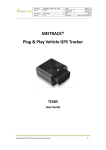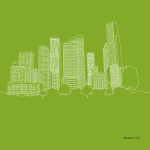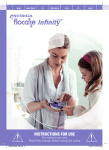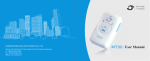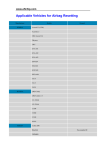Download MEITRACK® OBD Vehicle Tracker
Transcript
File Name Project MEITRACK TC68 User Guide TC68 Sub Project Revision User Guide V1.5 Creator Creation Date Update Date Page Confidential Renny Lee 2012-07-13 2012-11-28 1 of 26 External Documentation MEITRACK® OBD Vehicle Tracker TC68 User Guide V1.5 Shenzhen Meiligao Electronics Co., Ltd. Copyright © 2012 Shenzhen Meiligao Electronics Co., Ltd. All rights reserved. -1- File Name Project MEITRACK TC68 User Guide TC68 Sub Project Revision User Guide V1.5 Creator Creation Date Update Date Page Confidential Renny Lee 2012-07-13 2012-11-28 2 of 26 External Documentation Contents 1. Notice ........................................................................................................................................................................ 3 1.1 Usage Information ............................................................................................................................................... 3 1.2 Product Accessory ............................................................................................................................................... 3 2. Product Function and Specifications ....................................................................................................................... 4 2.1 Introduction ......................................................................................................................................................... 4 2.2 Specifications ....................................................................................................................................................... 4 2.3 Product Function ................................................................................................................................................. 4 2.3.1 GPS Tracking ............................................................................................................................................. 4 2.3.2 Alarms ....................................................................................................................................................... 5 2.3.3 The Automotive Fault and Safe Driving Reminder ................................................................................. 5 2.3.4 Integrated Functions ................................................................................................................................ 5 3. Exterior ...................................................................................................................................................................... 7 4. Quick Operation Instruction .................................................................................................................................... 8 4.1 Insert the SIM Card and TF Card ......................................................................................................................... 8 4.2 Charge the Battery............................................................................................................................................... 8 4.3 LED Indications..................................................................................................................................................... 8 4.4 GPS Tracking ......................................................................................................................................................... 9 4.4.1 SOS– A71................................................................................................................................................. 10 4.4.2 Listening-in (Voice Monitoring) – A72 .................................................................................................. 11 4.4.3 Smart Sleep Mode – A73 ....................................................................................................................... 11 4.4.4 Time Zone – B35 .................................................................................................................................... 12 4.4.5 More Settings ......................................................................................................................................... 12 4.5 Configure by Computer ..................................................................................................................................... 12 4.5.1 SMS Tracking ........................................................................................................................................... 15 4.5.2 GRPS Tracking and Buzzer Reminding Configuration........................................................................... 17 4.5.3 Fault Record ............................................................................................................................................ 18 4.6 Platform Tracking ............................................................................................................................................... 21 5. TC68 Installation ..................................................................................................................................................... 21 5.1 Plug Car Connector Directly .............................................................................................................................. 22 5.2 Use the Extension Cord to Install (Options) ..................................................................................................... 22 6. Applicable Type of Vehicles.................................................................................................................................... 25 7. Copyright and Disclaimer ....................................................................................................................................... 26 Copyright © 2012 Shenzhen Meiligao Electronics Co., Ltd. All rights reserved. -2- File Name Project MEITRACK TC68 User Guide TC68 Sub Project Revision User Guide V1.5 Creator Creation Date Update Date Page Confidential Renny Lee 2012-07-13 2012-11-28 3 of 26 External Documentation 1. Notice 1.1 Usage Information 〇 This product is a wireless communication terminal, please turn off the device before getting into the oil depot, places of dangerous goods, restricted area. 〇 The installation is not appropriate in the condition of rain and high temperature exposure. 〇 This product with GPS tracking function, there are irresistible factors (Such as bad weather, the wireless signal shielding, ect) caused by the phenomenon cannot be located. 〇 This product applies the wireless network transmission, in order to achieve better signal, when you use an extension cord terminal into place without metal shield. 〇 The operating voltage of this product is DC12, and cannot be installed with 24V or 36V, otherwise it will lead to the machine burned out, and not included in the warranty term. 〇 To ensure that the car is turned off during the period of installation, plug in the terminal and then start the vehicle. 〇 If your OBD position is far away which will affect the GPS signal receive, optional OBD extension cord will be able to ensure the normal reception of the GPS signal. 〇 In order to prevent malicious dismounted, placed a cooler in the car and receive GPS signals and machine hidden OBD extension cord, increase demolition difficulty and to extend the on-site time. 1.2 Product Accessory Get the terminal, please confirm the following list of standard parts optional accessories for on-demand purchase. Standard Accessory Number Item Optional Accessory Quantity Number Item Quantity 1 TC68 Device 1 Set 1 OBD Extension Cord 1 pc 2 USB Cable 1 pc 2 Velcro 1 pc 3 Quick Operation Instruction 1 pc 3 Micro SD Card (2G, Map Card) 1 pc 4 Warranty Card 1 pc 5 Certificate of Quality 1 pc 6 7 CD (Including Use Manuals, Software ) Packing 1 pc 1 Set Copyright © 2012 Shenzhen Meiligao Electronics Co., Ltd. All rights reserved. -3- File Name Project MEITRACK TC68 User Guide TC68 Sub Project Revision User Guide V1.5 Creator Creation Date Update Date Page Confidential Renny Lee 2012-07-13 2012-11-28 4 of 26 External Documentation 2. Product Function and Specifications 2.1 Introduction TC68 is a GPS vehicle tracker with OBD II (On-Board Diagnostics II) functions, which can achieve vehicle positioning, tracking and anti-theft, vehicle examination and fault diagnosis. With standard OBD II plug. TC68 can be easily and quickly installed. Built-in battery provides TC68 with sufficient backup power. When TC68 is being removed, it will send alert notification to mobile devices or servers. TC68 is suitable for all private cars and other vehicles with OBD II plug. 2.2 Specifications Items Specification Dimension 69.8*51.8*31.8 mm Weight 60g Input Voltage DC 12V/1A Back-up Battery 150mAh/3.7V Power Consumption 100mA Operating -20℃~55℃ Temperature Humidity 5%~95% Work Time 7 hours in power-saving mode and 1.5 hours in normal mode LED 2 LED lights to show GPS/GSM status Button 1 pc SOS button, 1 pc power button Microphone/Speaker Internal microphone and speaker Memory 8MB Byte Sensor Accelerometer/Vibration sensor GSM Frequency GSM 850/900/1800/1900MHz GPS Chip Latest GPS SIRF-Star IV chipset GPS Sensitivity -163dB Positioning Accuracy 10 meters Input/ Output 1 port for USB cable 2.3 Product Function 2.3.1 GPS Tracking Function Description Real time Tracking Send commands and instantly access to the current terminal location information to the platform or mobile phone. Copyright © 2012 Shenzhen Meiligao Electronics Co., Ltd. All rights reserved. -4- Timing Tracking File Name Project MEITRACK TC68 User Guide TC68 Sub Project Revision User Guide V1.5 Creator Creation Date Update Date Page Confidential Renny Lee 2012-07-13 2012-11-28 5 of 26 External Documentation Set the time interval of timing tracking, the terminal will be in accordance with the preset time reported location information at interval to the platform or mobile phone. Distanced Tracking Set interval given distance from the tracking, the terminal will be reported in accordance with the preset distance interval location information to the platform. Turn Report Set the turning point, the process of the vehicle turning angle greater than the angle will be reported to the location information, added when the line came a turning intersection did not encounter the transmission timing or route fixed pitch tacking data case. 2.3.2 Alarms Function Description Disassemble Alarm Alarm will be generated when the device is removed from the OBD socket notification platform or mobile phone users. Speeding Set a maximum speed limit through platform, exceeding the speed value, terminal generates alarm. Electronic Fence By setting the center coordinates, radius circular electronic fence; In/out of the fence can be reported to the platform or SMS to remind the user can set up to eight circular areas. SOS Press the SOS button to generate alarm. Low Power Alarm The external power supply is less than 10V to generate an alarm. Terminal Status Alarm Terminal boot, restart alarm. 2.3.3 The Automotive Fault and Safe Driving Reminder Function Description Alarm when the vehicle fails Automotive Fault code reading, Freeze Frame query, The device cache fault data stream, and GPSLOG storage Fault Alarm failure. Sent via GPRS to the platform, the platform fault content and the possible causes of the fault code and freeze frame data. In order to avoid high maintenance costs resulting from the failure to expand, fault alarm is triggered when failure occurs. Maintenance Reminder Alarm Reminded Fatigue Driving Alarm Safe Driving Parking Overtime Without Lgnition Off Alarm Reminder Engine Overheat Alarm Engine Revolution Over Speed Alarm Rapid Acceleration Alarm Abrupt Deceleration Alarm 2.3.4 Integrated Functions Function Description Monitor Function Monitor function helps driver to know the status inside the car, and provide analysis report Copyright © 2012 Shenzhen Meiligao Electronics Co., Ltd. All rights reserved. -5- File Name Project MEITRACK TC68 User Guide TC68 Sub Project Revision User Guide V1.5 Creator Creation Date Update Date Page Confidential Renny Lee 2012-07-13 2012-11-28 6 of 26 External Documentation when it has been stolen. OTA Remote OTA (Over the Air) enable terminal firmware upgrade to match the latest software. Update Feature GPS Tracking When the GPS tacks the position, the terminal will record car running track preset time. Track Recorder Function record can be read by the software of the <Meitrack Manager>, enable to store a total of 130,000records. GPS&GSM When the GPS cannot receive signals, the GSM base station will use the secondary Tracking positioning, to ensure that any time can be found in the vehicle location. GPS Blind Spot When entering the GPS signal area and leave no signal area, the terminal at the meeting sent Report the report to remind platform. GSM Blind area GSM blind area can not be normal to send the data, the data will be automatically stored and storage/Replenish auto-complete recovery of the GSM signal transmitted to the platform, to ensure that the Alarm trajectory is not lost. Built-in FLASH 8M, GPRS cache 8000,the SMS cache 256. Mileage Report Each GPRS data which will contain the mileage of the car, which can modify the initial use the terminal default value of the original car odometer value. Copyright © 2012 Shenzhen Meiligao Electronics Co., Ltd. All rights reserved. -6- File Name Project MEITRACK TC68 User Guide TC68 Sub Project Revision User Guide V1.5 Creator Creation Date Update Date Page Confidential Renny Lee 2012-07-13 2012-11-28 7 of 26 External Documentation 3. Exterior 1. TF Card Slot 3. 2. SIM Card Slot Microphone USB Interface 4. ON-OFF 5. GSM Pilot Light 6. GPS Pilot Light 7. SOS Button OBD Plug NO. Name Function 1 TF Card Slot TF maps card slot 2 SIM Card Slot SIM card slot 3 USB Interface USB Interface enables to charge and connect the computer for the parameters set and software upgrade. 4 ON-OFF In the case of shutdown, keep to press the ON-OFF power switch for two seconds, and the device is beeping and on. In the case of turn on, keep to press the ON-OFF power switch for two seconds, and the device is beeping and off. In the case of hibernation, shortly press enable to wake up the device, and the indicator flashes slowly after 10 seconds. 5 GSM Pilot Light GSM Pilot Light indicates that the device receives GSM signal. Details in”4.3 Pilot Copyright © 2012 Shenzhen Meiligao Electronics Co., Ltd. All rights reserved. -7- File Name Project MEITRACK TC68 User Guide TC68 Sub Project Revision User Guide V1.5 (Green) 6 Renny Lee 2012-07-13 2012-11-28 8 of 26 External Documentation Light” GPS Pilot Light (Blue) 7 Creator Creation Date Update Date Page Confidential GPS Pilot Light indicates that the device receives GPS signal. Details in”4.3 Pilot Light” SOS Button In the case of emergency, keep to press the button for two seconds, and the device will beep in “BI”to alert users. Authorization number from 1-3 and will default to three turns dial-up, until the first call could not be pick up. In addition, SMS will be sent to the authorized numbers. GPRS will be sent to positioning platform when the GPRS is available. Hibernation mode, shortly press to wake up the device. 8 Microphone The microphone is automatically enabled, when the monitor function is on. 10 OBDII Standard Plug Insert the OBD II interface, and directly access to electricity and to read the vehicle’s diagnostic data. 4. Quick Operation Instruction 4.1 Insert the SIM Card and TF Card Notice:Please turn off TC68 before insert the SIM card and TF Card SIM Card: Remove the cover of SIM card and insert SIM card as picture (chip down),then recover it. Notice: Make sure there is enough charge (test it by SMS and Call after the SIM card inserted ); Make sure turn off the PIN function of the SIM card ; Make sure you have set Caller Identification function if you want so. TF Card : Remove the cover of TF card and insert TF card as picture (chip down), then recover it. Insert SIM Card Insert TF Card 4.2 Charge the Battery Please charge TC68 for at least 3 hours by the USB cable while the first using. To short the charging time, please turn off TC68 while charging. 4.3 LED Indications Copyright © 2012 Shenzhen Meiligao Electronics Co., Ltd. All rights reserved. -8- File Name Project MEITRACK TC68 User Guide TC68 Sub Project Revision User Guide V1.5 Creator Creation Date Update Date Page Confidential Renny Lee 2012-07-13 2012-11-28 9 of 26 External Documentation Press and hold the Power On/Off button for 3~5 seconds to turn on/off TC68. Once insert TC68 into OBD II Port in the vehicle, the buzzer will alarm BI . GPS LED (Blue) Status Description On Charging Flashing (every 5 secs.) Sleeping Flash (1 sec on, 1 sec off) No GPS fix or initializing Off GPS fix GSM LED (Green) Status Description On A call is coming in or busy Flashing (every 5 secs.) Sleeping Flash (1 sec on, 1 sec off) No GSM signal or initializing Off TC68 is connected to GSM network 4.4 GPS Tracking This location-tracking for knowing the current location of TC68, to ensure normal function of the GPS signal. Call the SIM card number embedded in TC68, hang up till the dial sound 2-3 times, as follows: Report description: Now,110727 02:48,V,16,23Km/h,61%,http://maps.google.com/maps?f=q&hl=en&q=22.540103,114.082329 &ie=UTF8&z=16&iwloc=addr&om=1 Content Description Note Now Current Location Alarm Type 110721 16:40 Date & Time: 21 July, 2011, 16:40pm Date & Time in YYMMDD HH:MM V No GPS fixed GPS Status Indicator: A = valid, V = invalid 10 GSM signal=10 GSM Signal , (1-32)signal is stronger while the value is larger; above 12, GPRS achieve Copyright © 2012 Shenzhen Meiligao Electronics Co., Ltd. All rights reserved. -9- File Name Project MEITRACK TC68 User Guide TC68 Sub Project Revision User Guide V1.5 Creator Creation Date Update Date Page Confidential Renny Lee 2012-07-13 2012-11-28 10 of 26 External Documentation normal level. 0Km/h Speed=0 KM/h. Decimal digit 97% Battery Power: 97% Battery Power Balance (Percentage) http://maps.google.co Latitude: 22.540103 Google Maps Web Link with Latitude and m/maps?f=q&hl=en&q Longitude: 114.082329 Longitude. Click on the link to get the =22.540103,114.08232 location. 9&ie=UTF8&z=16&iwlo c=addr&om=1 If your mobile cannot visit HTTP websites, input the latitude and longitude into Google Maps (maps.google.com) as the following picture shows to get the position: More SMS commands You can configure TC68 by mobile phone or by computer using the MEITRACK Parameter Editor. For more details, please refer to part 4.5 Configure by Computer. Note: 1. Password is 4 digits only and defaulted as 0000. You can change the password by Parameter Editor and SMS command. 2. TC68 will only accept commands from a user with the correct password and report SMS report to the user. If preauthorized phone number was set, only this phone number can receive SMS reports. 4.4.1 SOS– A71 This command is to set the SOS emergency communications number, call the phone number, inform the location by SMS and other SMS additional features at the same time. The content of Mobile Phone SMS: 0000,A71,Function Number 1, Function Number 2, Function Number 3 Sent to the embedded SIM card numbers Copyright © 2012 Shenzhen Meiligao Electronics Co., Ltd. All rights reserved. -10- File Name Project MEITRACK TC68 User Guide TC68 Sub Project Revision User Guide V1.5 Creator Creation Date Update Date Page Confidential Renny Lee 2012-07-13 2012-11-28 11 of 26 External Documentation (tips: “,” should be English comma and no space before and after the comma) TC68 automatic reply SMS: IMEI,A71,OK Prompts successful, successfully set SOS emergency communications number. When you press the SOS emergency button, TC68 will dial 3 preauthorized phone numbers. It will stop dialing when one number answers. Note: the default value is empty. The function numbers should be added “,” to avoid setting failure. The last function number doesn’t need a “,”. For example: 0000,A71,13500000000,, 0000,A71,13500000000,13600000000, 0000,A71.13500000000,13600000000,13700000000 To clear the combination of functions directly sending 0000,A71 (If this function can’t be achieved, please add your Country and Area Code before your phone number when you set the preauthorized numbers, or you can also consult your local mobile operator.) 4.4.2 Listening-in (Voice Monitoring) – A72 This command enables users to listen-in to the surrounding environment. Configuring this feature will allow the devices to confidentially and automatically answer and allow listening-in, one-way voice communication. The Content of Mobil Phone SMS: 0000,A72,Monitor Number 1,Monitor Number 2 IMEI,A72,OK Sent to the embedded SIM card numbers. Successfully set monitor number. When the preset monitor number calls the TC68, the device will answer automatically and enter into the listening state. The device will not emit any sound. Note: the default value is empty, if the function numbers are less than three while setting, it must be added “,” to avoid setting failure. To clear the combination of monitor numbers directly sending 0000,A72 (If this function can’t be achieved, please add your Country and Area Code before your phone number when you set the preauthorized numbers, or you can also consult your local mobile operator.) 4.4.3 Smart Sleep Mode – A73 This command enables the sleep mode function. In this mode, logging, timinga and location are all disabled. The Content of Mobile Phone SMS: 0000,A73,sleep levels Sent to the embedded SIM card numbers. TC68 automatic reply SMS: IMEI,A73,OK Prompt successfully. Copyright © 2012 Shenzhen Meiligao Electronics Co., Ltd. All rights reserved. -11- File Name Project MEITRACK TC68 User Guide TC68 Sub Project Revision User Guide V1.5 Creator Creation Date Update Date Page Confidential Renny Lee 2012-07-13 2012-11-28 12 of 26 External Documentation To restart the Log or regular position, you must first cancel the sleep mode. Note: X=0, turn off sleep mode (default) X=1, normal sleep. GSM module work, GPS module work by sleep mode intermittently. The device can work 25% longer than no sleep mode. Note: this is not recommended for users who set “track by interval” or short time interval, because it will affect the completeness of tracking. X=2, deep sleep, the tracker will enter this mode after it is inactive or stationary(No SOS/any triggered by the button/input/incoming calls/message) for 5 minutes. GPS module stops working and GSM module enters sleep mode. The tracker remains in this mode until it is activated by SOS/any triggered by the button/input/incoming calls/message. After that, it will repeat above processes. Note: TC68 can enter sleep mode under movement , and movement can't wake TC68 from sleep mode. In any condition, the device will directly quit the sleep mode and back to normal working mode by SMS or GPRS command to turn off the sleep mode. 4.4.4 Time Zone – B35 This command modifies the SMS report to display the correct local time. Default Beijing time, GMT480. Please follow below instructions for time zone modification. The Content of Mobile Phone SMS: 0000,B35,480 Sent to the embedded SIM card numbers. TC68 Automatic Reply SMS: IMEI,B35,OK Set the time zone successfully. Note: this value is your TC68’s IMEI number. The device will send this data automatically and these numbers don’t represent anything significant to the functionality of the tracker. Below the same applies. 4.4.5 More Settings You can configure TC68 by mobile phone or by computer using the Meitrack Manager to Setting Multiple Software. For more details, please refer to Configuration by Computer For more details regarding SMS commands, please refer to MEITRACK SMS PROTOCOL. 4.5 Configure by Computer The chapter mainly describes the simple configuration by Meitrack Manger. Please read Meitrack Manager User Guide to know the complete functions. Connect the USB cable to the computer and TC68. Connect the tracker to your computer via USB cable as the picture below: Copyright © 2012 Shenzhen Meiligao Electronics Co., Ltd. All rights reserved. -12- File Name Project MEITRACK TC68 User Guide TC68 Sub Project Revision User Guide V1.5 Creator Creation Date Update Date Page Confidential Renny Lee 2012-07-13 2012-11-28 13 of 26 External Documentation Run MEITRACK Manager.exe , turn on the device and connect it to the computer via USB, the software will automatically indentify the port number and read out all parameter as follow: Copyright © 2012 Shenzhen Meiligao Electronics Co., Ltd. All rights reserved. -13- File Name Project MEITRACK TC68 User Guide TC68 Sub Project Revision User Guide V1.5 Creator Creation Date Update Date Page Confidential Copyright © 2012 Shenzhen Meiligao Electronics Co., Ltd. All rights reserved. -14- Renny Lee 2012-07-13 2012-11-28 14 of 26 External Documentation File Name Project MEITRACK TC68 User Guide TC68 Sub Project Revision User Guide V1.5 Creator Creation Date Update Date Page Confidential Renny Lee 2012-07-13 2012-11-28 15 of 26 External Documentation 4.5.1 SMS Tracking Select Column 2: SMS Tracking Item Description User Password 0000 SMS password for sending SMS commands ,defaulted as 0000. SMS Time Zone Default time zone of the tracker is GMT 0. You can use this comment to correct it to your local time for SMS report. Time zone of SMS report and GPRS data package report is independent. = 0, GMT 0 (default); = [-32768,32767], set time difference in minutes to GMT. Example: Beijing Time(China)=480. Authorization Authorize phone number(s) for receiving SMS reports and select events to be included Phone Number in the SMS. Press SOS to Call Press SOS to call the authorized phone. Reject Incoming Reject when the authorized phone calling in Call Auto Answer Auto answer the incoming authorized phone call for conversation via SOS without press. Copyright © 2012 Shenzhen Meiligao Electronics Co., Ltd. All rights reserved. -15- File Name Project MEITRACK TC68 User Guide TC68 Sub Project Revision User Guide V1.5 Creator Creation Date Update Date Page Confidential Renny Lee 2012-07-13 2012-11-28 16 of 26 External Documentation Incoming Call Report Location Report location via SMS after the incoming call is hung up. after Calling in Send SMS alarm to the authorized phone number when press SOS button, Right Textbox SOS Alarm will show the corresponding txt head, default as ”Call the police” Low In-build Send SMS alarm to the authorized phone number when voltage of the inbuilt battery is Battery Alarm below 3.5V. Right Textbox will show the corresponding txt head, default as ”Low battery” Send SMS alarm to the authorized phone number when the speed of tracker exceeds Speeding Alarm the preset max speed. Right Textbox will show the corresponding txt head, default as ”Speeding” Enter Alarm: Send SMS alarm to the authorized phone number when tracker enter into GPS Blind Area GPS blind area or can’t receive GPS signal. Right Textbox will show the corresponding txt Alarm head, default as ”Not Fix” Exit Alarm: Send SMS alarm to the authorized phone number when tracker exits GPS blind area or receive GPS signal. Right Textbox will show the corresponding txt head, default as ”Fix” Enter Alarm: Send SMS alarm to the authorized phone number when tracker enters into sleep mode. Right Textbox will show the corresponding txt head, default as ”Sleep” Exit Alarm: Send SMS alarm to the authorized phone number when tracker wakes up Sleep Mode from sleep mode. Right Textbox will show the corresponding txt head, default as ”Not Sleep” Distance Interval Send distance interval report to the authorized phone number when tracker reaches the Alarm preset distance. Right Textbox will show the corresponding txt head, default as” Distance Interval Alarm”. Reboot Send SMS alarm to the authorized phone number when tracker reboots. GEO fence is a circle with preset radius. Maximum of 8 Geo-fence waypoints can be set. Enter Alarm: Report sent when tracker enters Geo-fence. Right Textbox will show the GEO Fence Alarm corresponding txt head, default as “Enter GEO”. Exit Alarm: Report sent when tracker exits Geo-fence. Right Textbox will show the corresponding txt head, default as “Exit GEO”. Add New Fence: Set radius latitude and longitude, or draw Geo-fence on map directly in circles. Authorize phone numbers to make silent calls to the tracker. The tracker will answer Monitor Phone No. automatically. There is no voice indication when the call is in progress. Max 2 monitor phone numbers, with 16 characters each. If no preset phone number, the value is left empty (default). SMS Track No. SMS Tracking Number: Authorize phone numbers to receive SMS report by time Copyright © 2012 Shenzhen Meiligao Electronics Co., Ltd. All rights reserved. -16- File Name Project MEITRACK TC68 User Guide TC68 Sub Project Revision User Guide V1.5 Creator Creation Date Update Date Page Confidential Renny Lee 2012-07-13 2012-11-28 17 of 26 External Documentation interval. SMS Interval Time: Report location by SMS time interval. = 0, cancel tracking by time interval (default); = [1,65535], tracking by interval in minute. Report times: = no limit, unlimited times for report. = [1,255], it will stop reporting when reaching preset value. Save Write the preset parameter into the tracker. If you don’t want to change settings in other columns, please press this written button. 4.5.2 GRPS Tracking and Buzzer Reminding Configuration Select Column 3: GRPS Tracking and Buzzing GRPS and Buzzer Reminding Configuration can do as the follow bottom half part. Both GRPS and Buzzer can be configured separately. Copyright © 2012 Shenzhen Meiligao Electronics Co., Ltd. All rights reserved. -17- File Name Project MEITRACK TC68 User Guide TC68 Sub Project Revision User Guide V1.5 Item Description GPRS Close: Close GPRS upload time. GPRS Connection TCP: TCP is a stable connection. Creator Creation Date Update Date Page Confidential Renny Lee 2012-07-13 2012-11-28 18 of 26 External Documentation It is recommended to use this model (Default). Mode UDP: UDP can save data flow, while it is unreliable. IP/Domain and Port Set main server’s IP and port. Default IP: 67.203.13.26 Default Port : 6800 Backup IP/Domain Backup server’s IP and port to avoid losing data when main server is down. and Port Max 32 bytes. If no username and password, leave them blank. APN, APN Username, China Mobile APN: CMNET, China Unicom APN: NINET, no username and password. APN Password APN set default value as CMNET, APN user name and password as blank, so CMNET users can use device once it insert the card with GPRS function. GPRS Time Interval Track by time interval via GPRS Set time interval for GPRS tracking, unit in 10 seconds ( fill in 6 means 60 seconds) = 0, cancel GPRS tracking by time interval; max time interval = 65535*10 seconds. Default setting of GPRS interval time is 6*10s. GPRS Report Times = 0, no limit, unlimited times for report(Default); = [1,65535], set report times, tracker will stop reporting when reaching the preset times. GPRS Time Zone GPRS time zone minute = 0, GMT 0 (Default) GPRS time zone minute = [-32768,32767], set different time zones. Save Write current settings into the tracker. 4.5.3 Fault Record Steps: 1) Click Read Data icon, TC68 will record the previous fault code from the car to the Meitrack Manager. 2) Select TC68 and the period, click Search icon. It will show out all fault records of this period. If no data, it means there is no fault of this car. Click Fault Code, The list of fault record will be shown as below: Copyright © 2012 Shenzhen Meiligao Electronics Co., Ltd. All rights reserved. -18- 3) File Name Project MEITRACK TC68 User Guide TC68 Sub Project Revision User Guide V1.5 Creator Creation Date Update Date Page Confidential Renny Lee 2012-07-13 2012-11-28 19 of 26 External Documentation Click “Freeze Frame “as follow, you will find a list of data string of the fault, which will help Maintenance technician to analyzed & solved the fault exactly. If there are many fault code, TC68 will record the most advanced freeze frame, such as: Security System Freeze Frame>Dynamical System>Comfort System Copyright © 2012 Shenzhen Meiligao Electronics Co., Ltd. All rights reserved. -19- 4) File Name Project MEITRACK TC68 User Guide TC68 Sub Project Revision User Guide V1.5 Creator Creation Date Update Date Page Confidential Renny Lee 2012-07-13 2012-11-28 20 of 26 External Documentation Please lead out the fault record in EXCEL after reading, and typing it to the 4S shop for repairing. This record will avoid some 4S shops charge too much repaired fee to the car owner. Please refer to MEITRACK SMS Protocol and MEITRACK GPRS Protocol, if you want to know more GPRS Setting. Copyright © 2012 Shenzhen Meiligao Electronics Co., Ltd. All rights reserved. -20- File Name Project MEITRACK TC68 User Guide TC68 Sub Project Revision User Guide V1.5 Creator Creation Date Update Date Page Confidential Renny Lee 2012-07-13 2012-11-28 21 of 26 External Documentation 4.6 Platform Tracking Trade Manager OBDII version will log in via IMEI number: Account: IMEI Number (there is 15 numbers on the device sticker) Default Password: 0000(Password can be changed by yourself after logging) 5. TC68 Installation TC68 is a plug and play (PNP) model, simple and without wires connection. When plug the TC68 to the car connector, it will sound BI one time, and all LED will begin blinking, it means plug successfully. Please check the device connected completely or not, to avoid any moving. Copyright © 2012 Shenzhen Meiligao Electronics Co., Ltd. All rights reserved. -21- File Name Project MEITRACK TC68 User Guide TC68 Sub Project Revision User Guide V1.5 Creator Creation Date Update Date Page Confidential Renny Lee 2012-07-13 2012-11-28 22 of 26 External Documentation 5.1 Plug Car Connector Directly 5.2 Use the Extension Cord to Install (Options) Use the extension cord on the condition of narrow space for installation, in weak GPS signal, or for hidden purpose. When install the extension cord, please plug the male connector to Car’s OBDII socket, plug the female connector to TC68 socket. 1) Affixed two small suede Velcro to the labeled TC68 surface and the connected surface of extension cord. 2) Plug the male connector of the extension cord to the car OBDII connector. 3) Find a hidden space under the instrument desk, and affix the biggest surface of Velcro on the car. 4) Affix the TC68 with Velcro directly to the Car Velcro. You can use other ways such as tie it up with the car, if there is the suitable space to install. Copyright © 2012 Shenzhen Meiligao Electronics Co., Ltd. All rights reserved. -22- File Name Project MEITRACK TC68 User Guide TC68 Sub Project Revision User Guide V1.5 Creator Creation Date Update Date Page Confidential Plug car’s OBDII socket Plug TC68 socket GPS Antenna is under the no-lable surface, please face it ypto the skype when install. Copyright © 2012 Shenzhen Meiligao Electronics Co., Ltd. All rights reserved. -23- Renny Lee 2012-07-13 2012-11-28 23 of 26 External Documentation File Name Project MEITRACK TC68 User Guide TC68 Sub Project Revision User Guide V1.5 Creator Creation Date Update Date Page Confidential Suede Velcro affixed on the TC68 mark side, then fix its lateral side on the car Small Velcro Medium Velcro Copyright © 2012 Shenzhen Meiligao Electronics Co., Ltd. All rights reserved. -24- Renny Lee 2012-07-13 2012-11-28 24 of 26 External Documentation File Name Project MEITRACK TC68 User Guide TC68 Sub Project Revision User Guide V1.5 Creator Creation Date Update Date Page Confidential Renny Lee 2012-07-13 2012-11-28 25 of 26 External Documentation 6. Applicable Type of Vehicles TC68 is suitable for all vehicles with OBDII/EOBD port. The following are part of the type of the vehicles : ◈ American gasoline vehicles sold after 1996; Chinese vehicles sold after 2003. ◈ European vehicles sold in 2001 and produced in 2000; Diesel vehicle sold in 2004 and produced in 2003. The Following are the part of tested applicable type of vehicles: No. Type No. Type No. Type No. Type 1 Audi A4 21 Benz S350 41 Dongfeng Fengshen 61 MAZDA 6 2 Audi A6L 22 BESTURN B50 42 Dongfeng Citroen 62 CHERY A516 3 Audi Q5 23 BESTURN B70 43 Toyota Alphard 63 KIA Cerato RS 4 Audi TT 24 Honda CRV 44 Toyota Crown 64 KIA New Carens 5 BMW 320i 25 Honda Odyssey 45 Toyota Corolla 65 Nissan Livina 6 BMW 325i 26 Honda City 46 Toyota Camry 66 Nissan Tiida 7 BMW 530i 27 Honda Civic 47 Toyota REIZ 67 Nissan Teana 8 BMW 730LI 28 Honda Accord 48 Toyota Matrix XRS 68 Nissan Xterra 9 BMW 740LI 29 Peugeot 307 49 Toyota SCION xB 69 Mitsubishi Fit 10 BMW Mini 30 Buick GL8 50 Ford Focus 70 Mitsubishi Lattice Randy 11 BMW X1 31 Buick Excelle 51 Ford Fiesta 71 Mitsubishi PAJERO 12 BMW X5 32 Buick Firstland 52 Ford Mondeo 72 Santana 2000 13 Porsche Cayenne 33 Buick Sail 53 Haima Family 73 Hyundai Tucson 14 Benz C260 34 Volkswagen Bora 54 Geely king kong 74 Hyundai Elantra 15 Benz E300 35 Volkswagen POLO 55 JAC Refine 75 Chevrolet EPICA 16 Benz E350 36 Volkswagen LAVIDA 56 Jaguar S-TYPE 76 Chevrolet Cruze 17 Benz M350 37 Volkswagen Tiguan 57 Cadillac 77 Chevrolet Lova 18 Benz ML350 38 Volkswagen Touareg 58 Suzuki SX4 78 Chevrolet Malibu 19 Benz R300 39 Faw Citroen Elysee 59 Land Rover Discoverer 3 79 Chevrolet Sail 20 Benz R350 40 Dongfeng Peugeot 60 Land Rover Range Rover 80 Infiniti Copyright © 2012 Shenzhen Meiligao Electronics Co., Ltd. All rights reserved. -25- File Name Project MEITRACK TC68 User Guide TC68 Sub Project Revision User Guide V1.5 Creator Creation Date Update Date Page Confidential Renny Lee 2012-07-13 2012-11-28 26 of 26 External Documentation 7. Copyright and Disclaimer Copyright © 2012 MEITRACK. All rights reserve MEITRACK and are trademarks that belong to Shenzhen Meiligao Electronics Co., Ltd. . The user manual may be changed without prior notification. This user manual, or any part thereof, may not be reproduced for any purpose whatsoever without the written authorization of Meiligao (MEITRACK), or transmitted in any form, either electronically or mechanically, including photocopying and recording. In no event shall Meiligao (MEITRACK) be liable for direct, indirect, special, incidental, or consequential damages (including but not limited to economic loss, personal injury, and loss of asset and property) arising out of the use or inability or illegality to use the product or documentation. If you have additional questions, please send an E-mail to: [email protected], we sincerely help you. Copyright © 2012 Shenzhen Meiligao Electronics Co., Ltd. All rights reserved. -26-